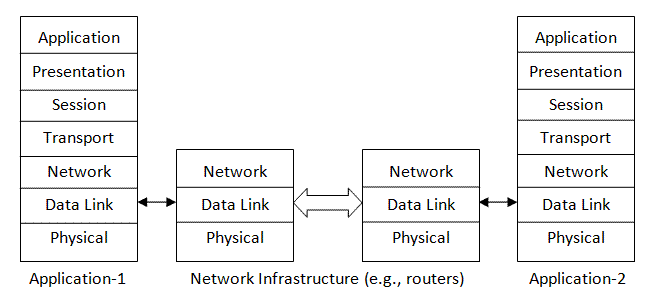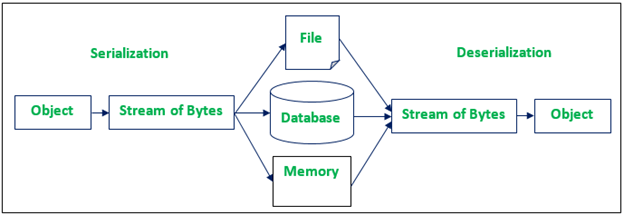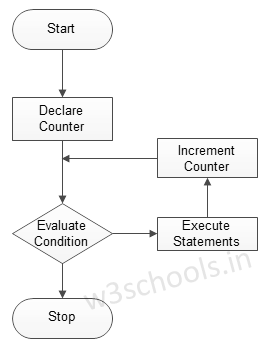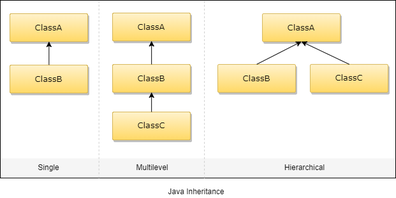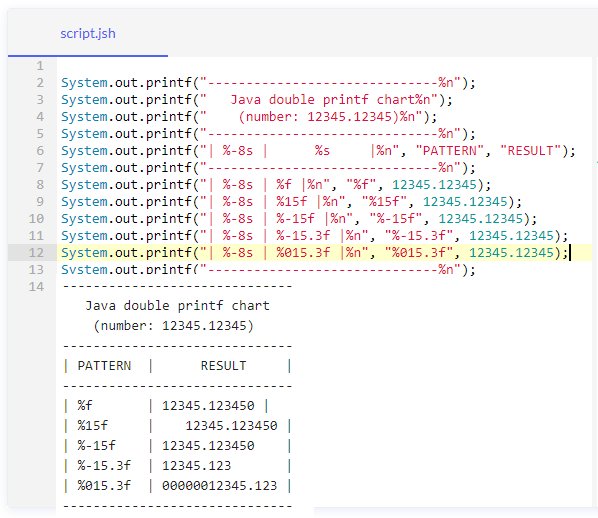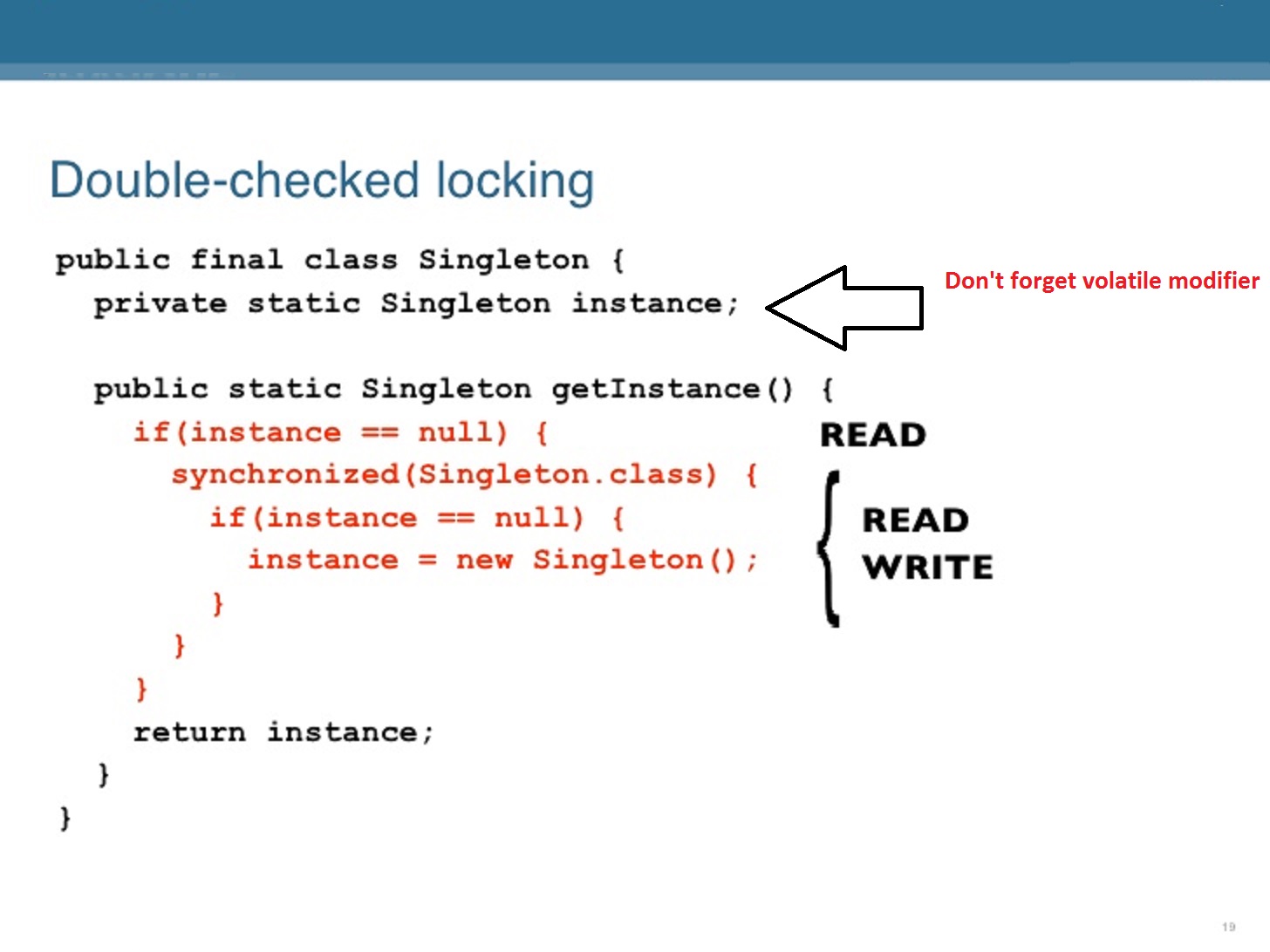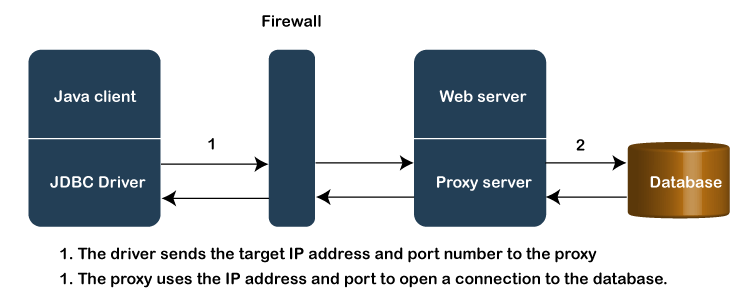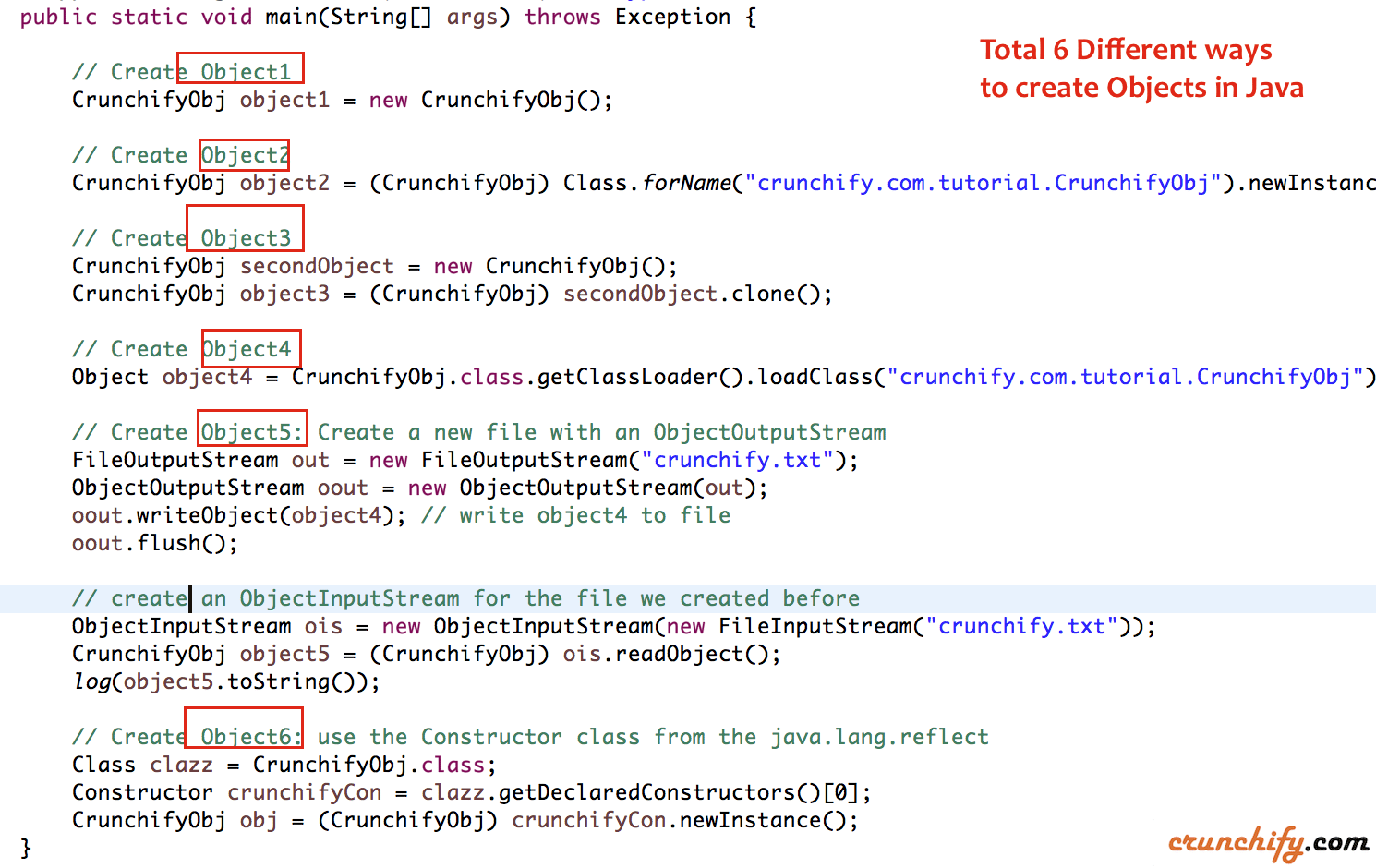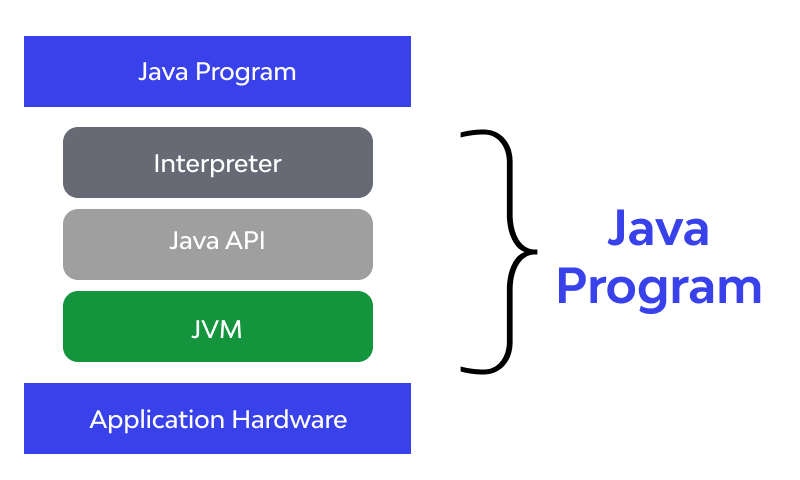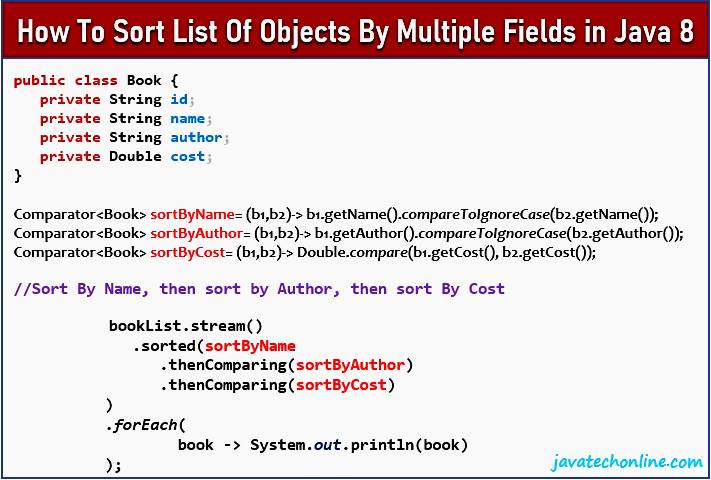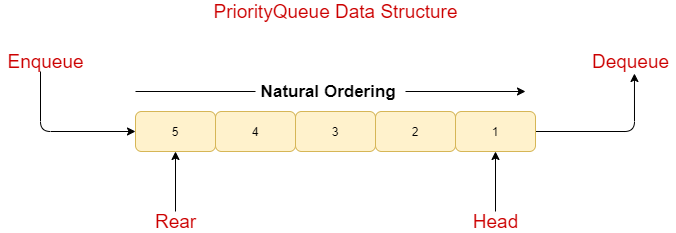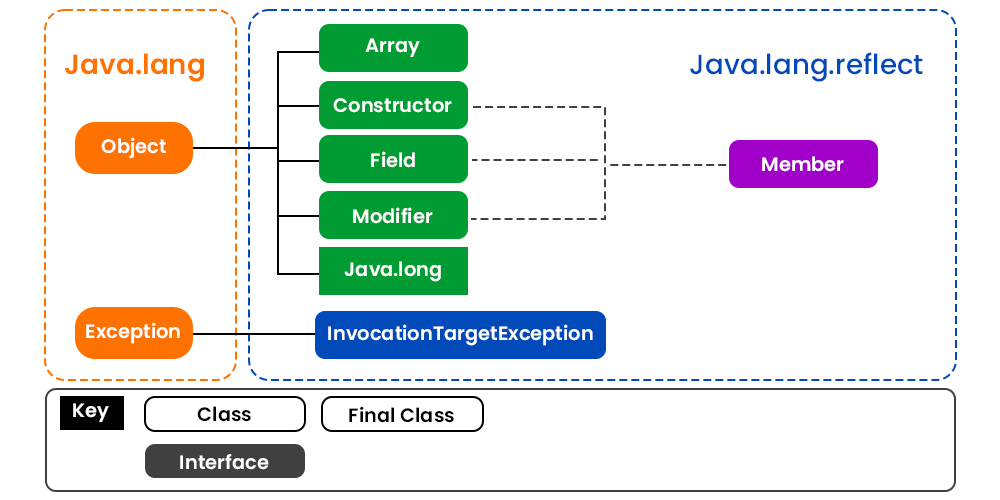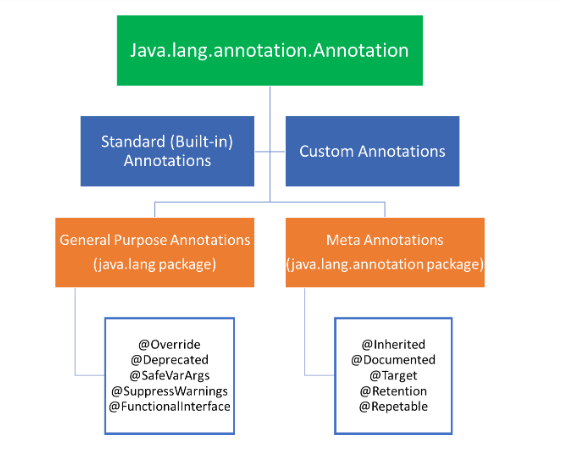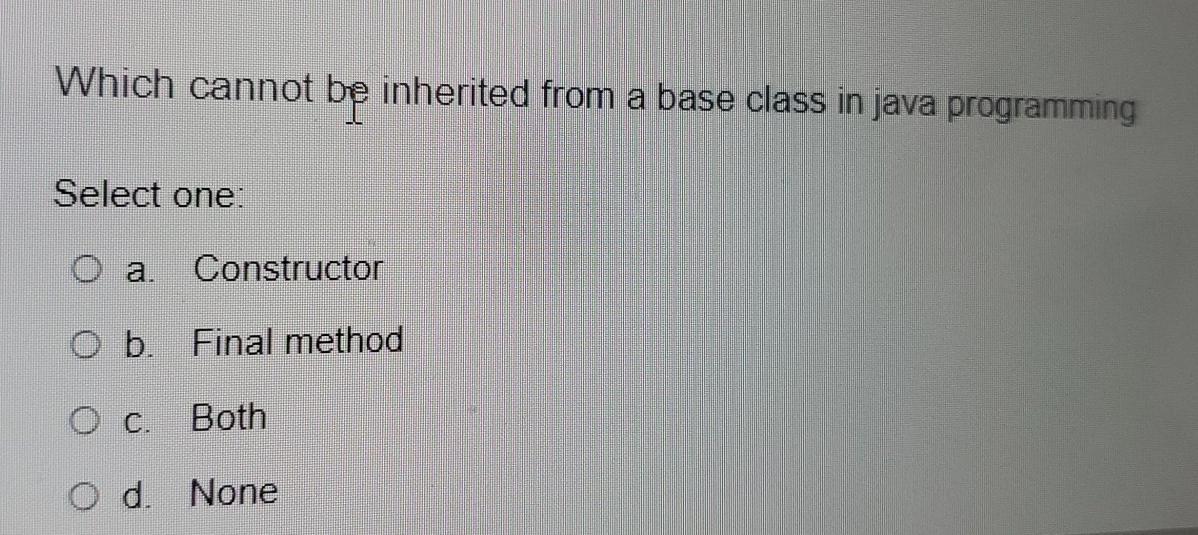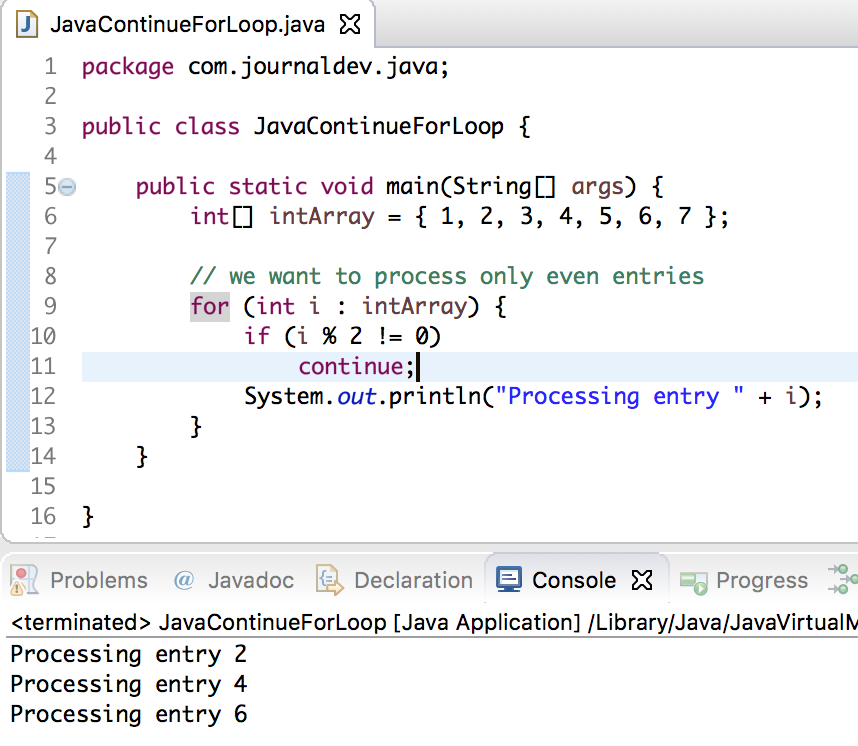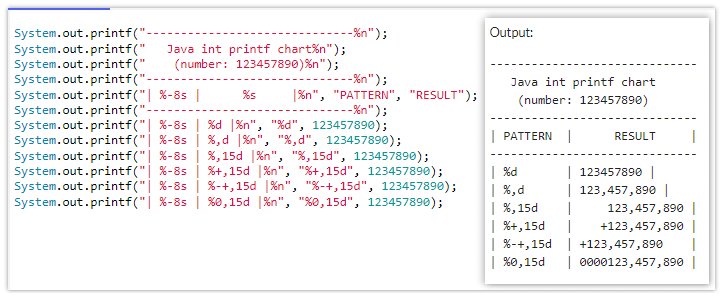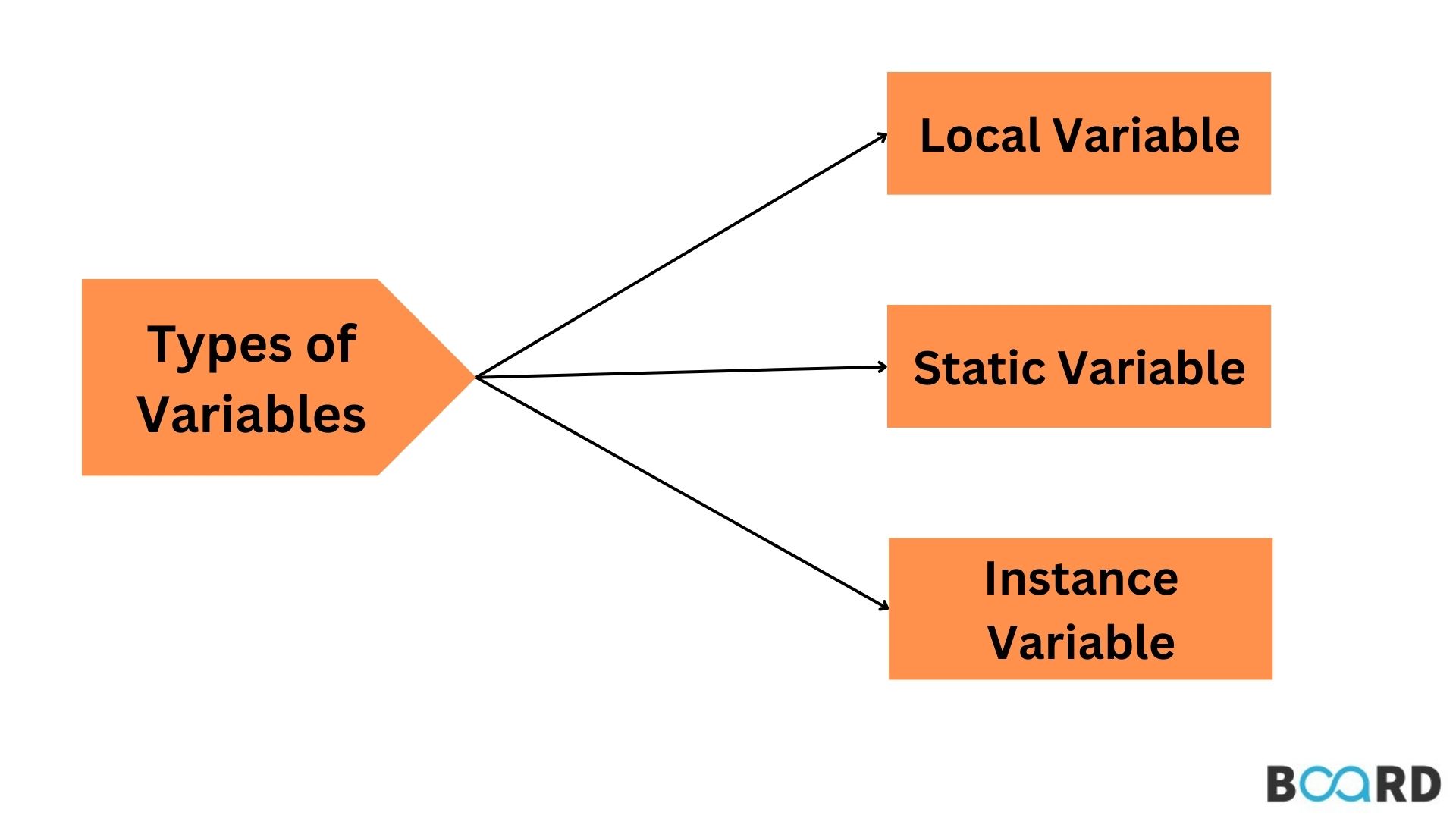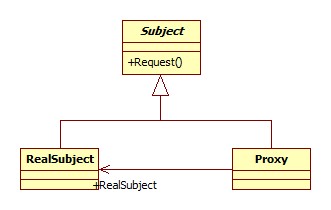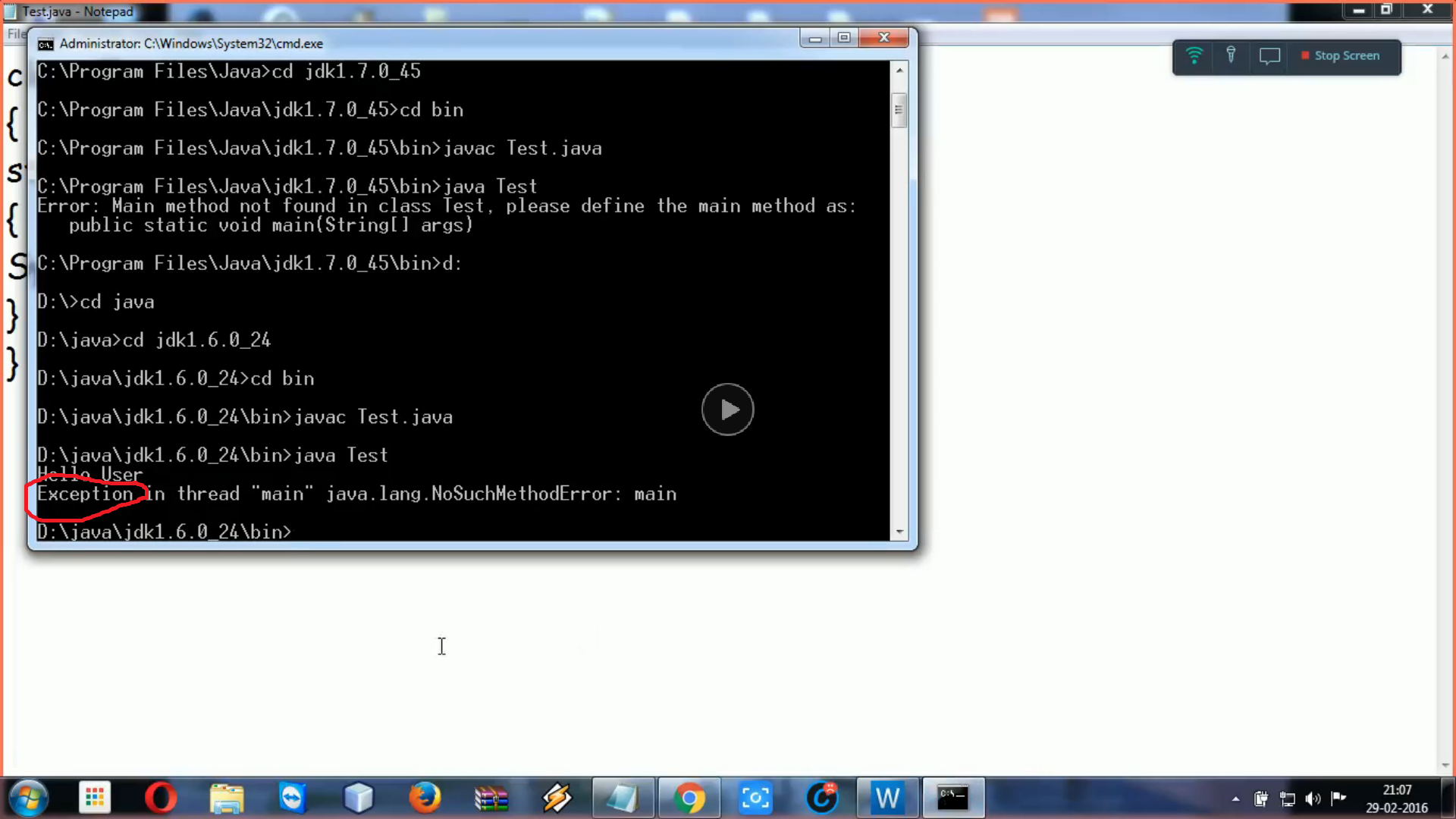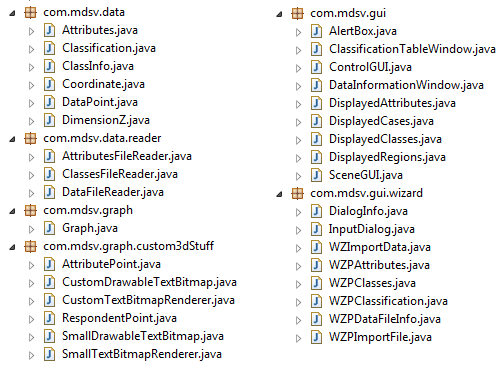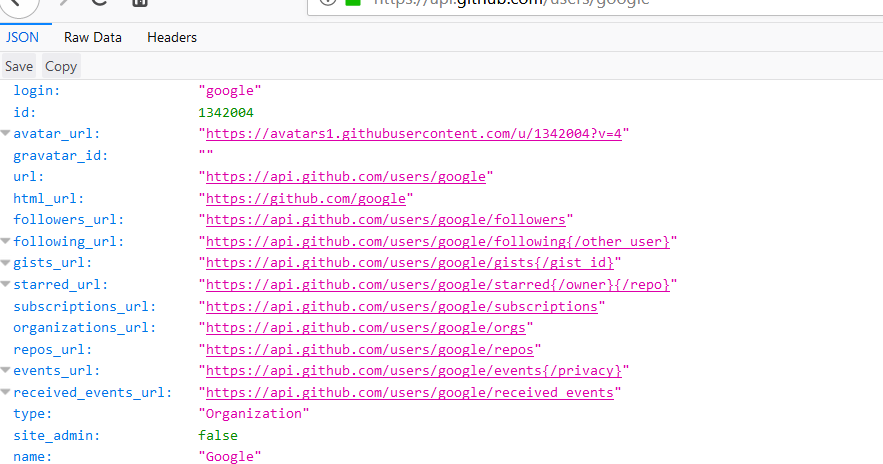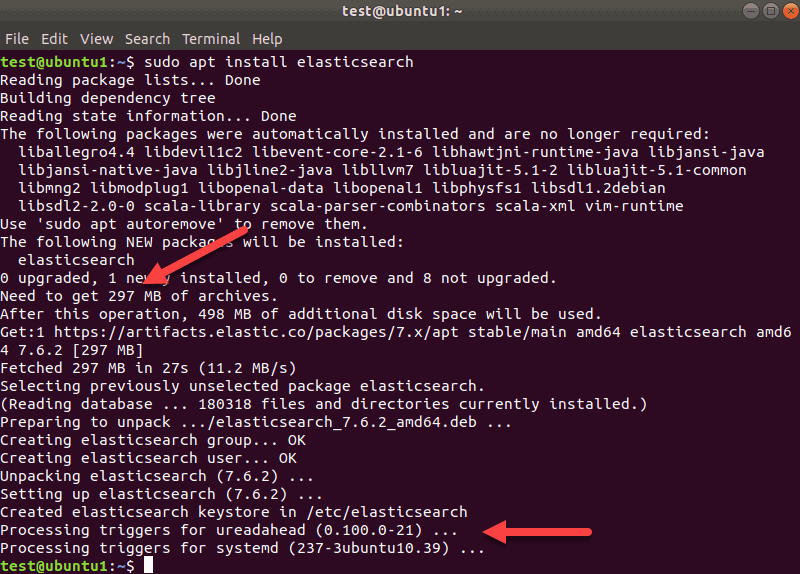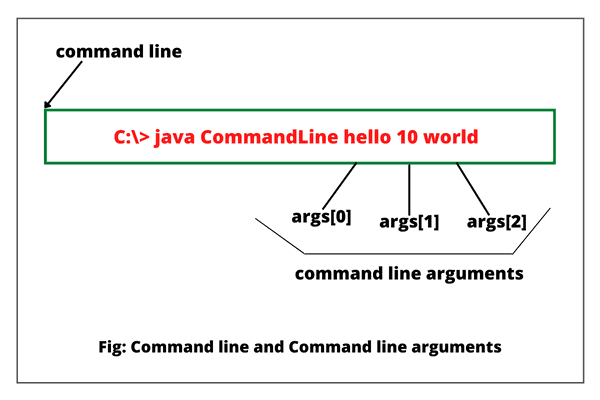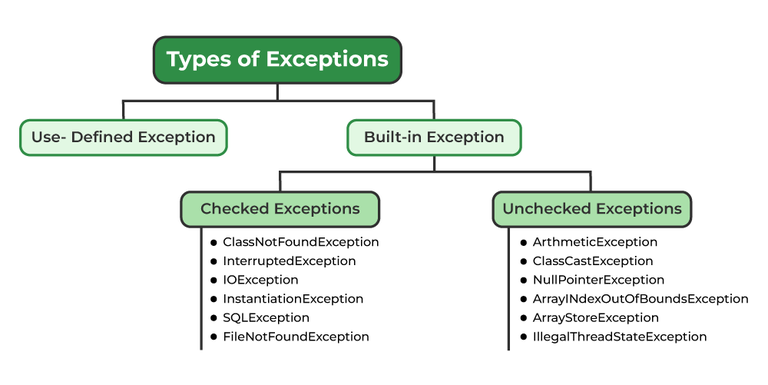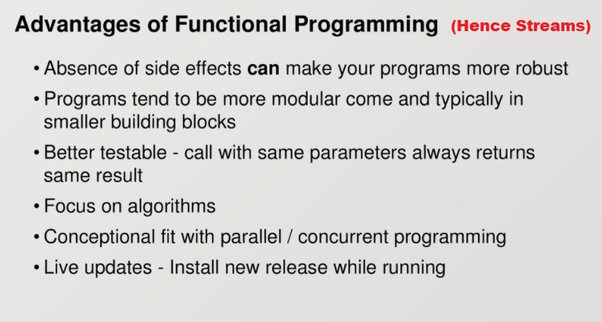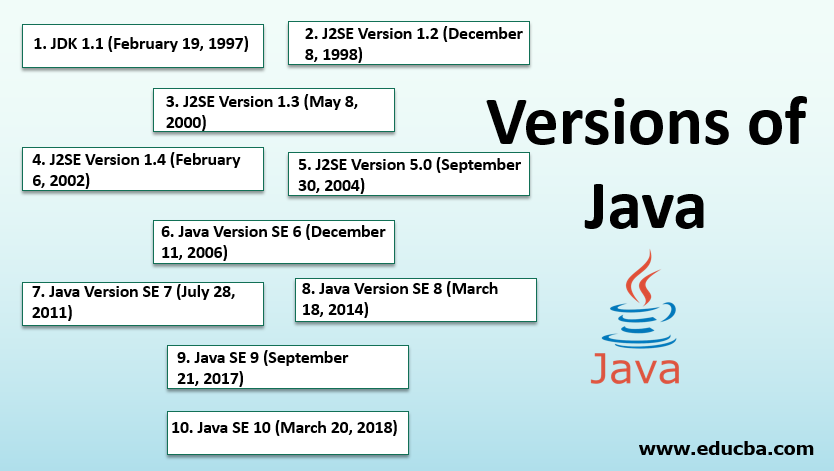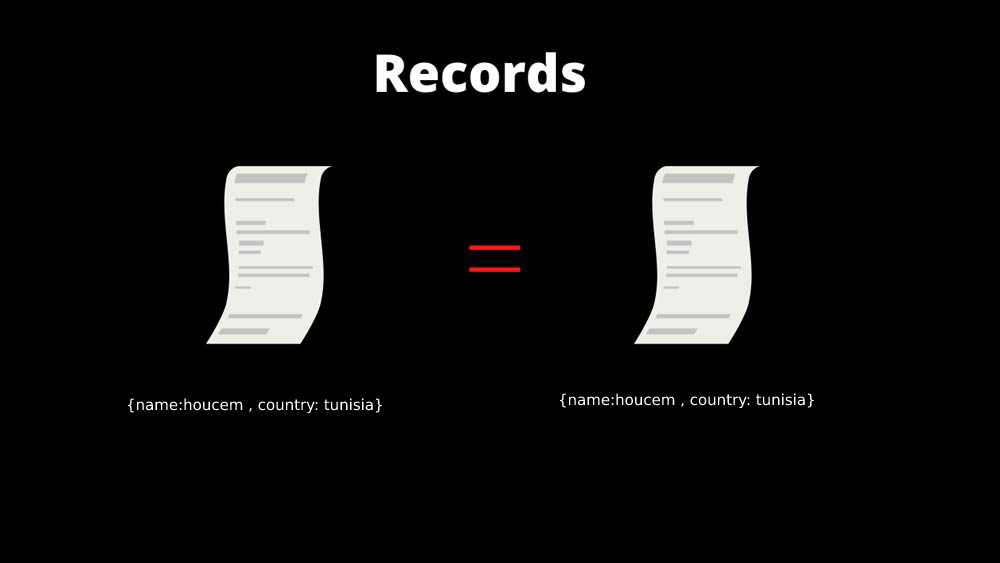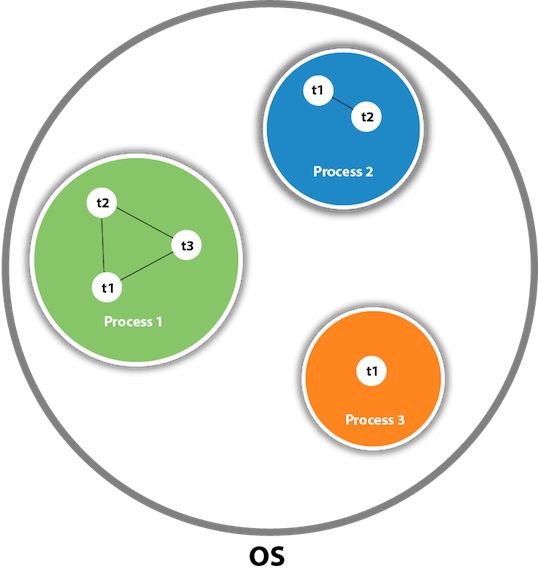What is TCP in Java networking?
What is TCP in Java networking?
TCP (Transmission Control Protocol) is a fundamental protocol in the Internet Protocol Suite, responsible for ensuring reliable and error-free communication between devices on a network. In the context of Java networking, TCP provides a way to establish connections, transmit data, and manage errors.
Java provides built-in support for TCP through its java.net package. The primary classes used for working with TCP in Java are:
Socket: This class represents a socket, which is an endpoint for communication between two devices on the network. ServerSocket: This class represents a server socket, which listens for incoming connections.
To establish a TCP connection using Java, you typically create a Socket object and connect it to a remote host (e.g., a web server). The process involves:
a. Creating a Socket object with the desired IP address and port number of the remote host.
b. Setting up a ServerSocket to listen for incoming connections (if you're acting as the server).
c. Calling the connect() method on the Socket object to establish the connection.
Once the connection is established, you can send and receive data using the write() and read() methods of the Socket class. TCP ensures that:
Some notable features of TCP in Java include:
Connection-oriented: TCP establishes a dedicated connection with the remote host before transmitting any data. This ensures reliability and prevents data loss. Flow control: TCP regulates the amount of data that can be sent at one time, preventing network congestion. Congestion avoidance: When network conditions become poor (e.g., packet losses or high latency), TCP adapts its transmission rate to reduce congestion.Java provides various methods for working with TCP connections, such as:
Socket.setSoTimeout(): Sets a timeout value for the socket, which helps prevent infinite hangs. Socket.getSoLinger(): Returns the linger time (i.e., how long the socket remains connected after closing). ServerSocket.accept(): Accepts an incoming connection and returns a new Socket object.
In summary, TCP in Java networking provides reliable and error-free communication by establishing dedicated connections, regulating data transmission, and adapting to network conditions. By leveraging these features and methods, you can build robust and efficient network applications using Java.
How to connect to a network using Java?
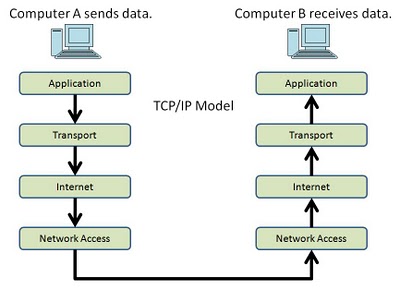
Connecting to a network in Java is quite straightforward! You can use the java.net package which provides classes for working with URLs, sockets, and other networking-related tasks.
Here's an example of how you can establish a connection to a server using the Socket class:
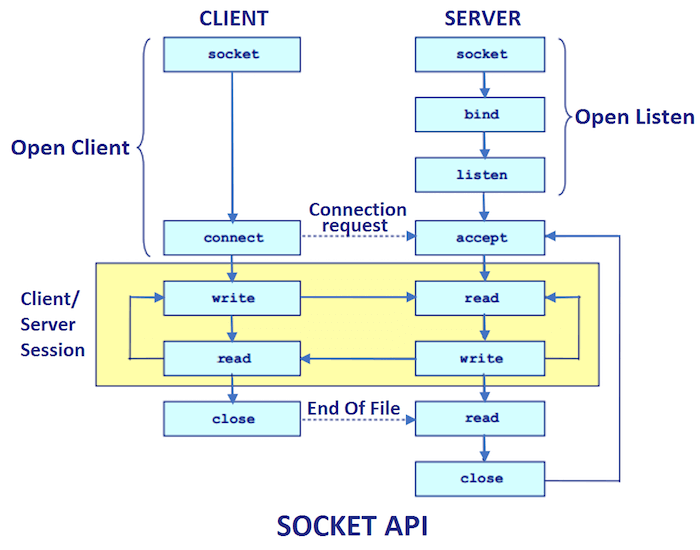
import java.io.*;import java.net.*;
public class NetworkConnection {
public static void main(String[] args) throws IOException {
// Define the IP address and port number of the server
String host = "www.example.com";
int port = 80;
// Create a socket object
Socket socket = new Socket(host, port);
// Get the input and output streams from the socket
InputStream in = socket.getInputStream();
OutputStream out = socket.getOutputStream();
// Use the streams for your network communication
// For example, send a request to the server and read its response
PrintWriter writer = new PrintWriter(out, true);
BufferedReader reader = new BufferedReader(new InputStreamReader(in));
writer.println("GET / HTTP/1.0");
writer.flush();
String line;
while ((line = reader.readLine()) != null) {
System.out.println(line);
}
// Close the socket
socket.close();
}
}
In this example, we create a Socket object with the host name and port number of the server. We then get the input and output streams from the socket using the getInputStream() and getOutputStream() methods.
We can use these streams to send data to the server (e.g., by writing to the output stream) and read its response (e.g., by reading from the input stream).
Note that in this example, we're sending a simple HTTP request to the server. You would typically do more complex networking operations like parsing the response or handling errors.
If you need to connect to a network using Java for a more specific purpose, such as transferring files over FTP or SFTP, you can use the Apache Commons Net library which provides classes for these tasks.
For instance, here's how you could transfer a file over FTP using Apache Commons Net:
import org.apache.commons.net.ftp.*;public class FtpFileTransfer {
public static void main(String[] args) throws Exception {
// Define the FTP server details and the local file to upload
String host = "ftp.example.com";
int port = 21;
File file = new File("localfile.txt");
String remotePath = "/path/to/upload";
// Create an FTP client and connect to the server
FTPClient ftpClient = new FTPClient();
ftpClient.connect(new InetSocketAddress(host, port));
ftpClient.login("username", "password");
// Upload the local file to the remote path
FileInputStream fis = new FileInputStream(file);
ftpClient.upload(new FileInputStream(fis), remotePath);
// Close the FTP client
ftpClient.disconnect();
}
}
In this example, we create an FTPClient object and connect to the FTP server using its host name and port number. We then log in to the server with a username and password.
We can use the upload() method to upload our local file to the specified remote path on the FTP server.
Note that you would need to add the Apache Commons Net library to your project for this example to work.
That's it! Java provides a wide range of classes and libraries for working with networks, making it easy to connect to servers and transfer data.