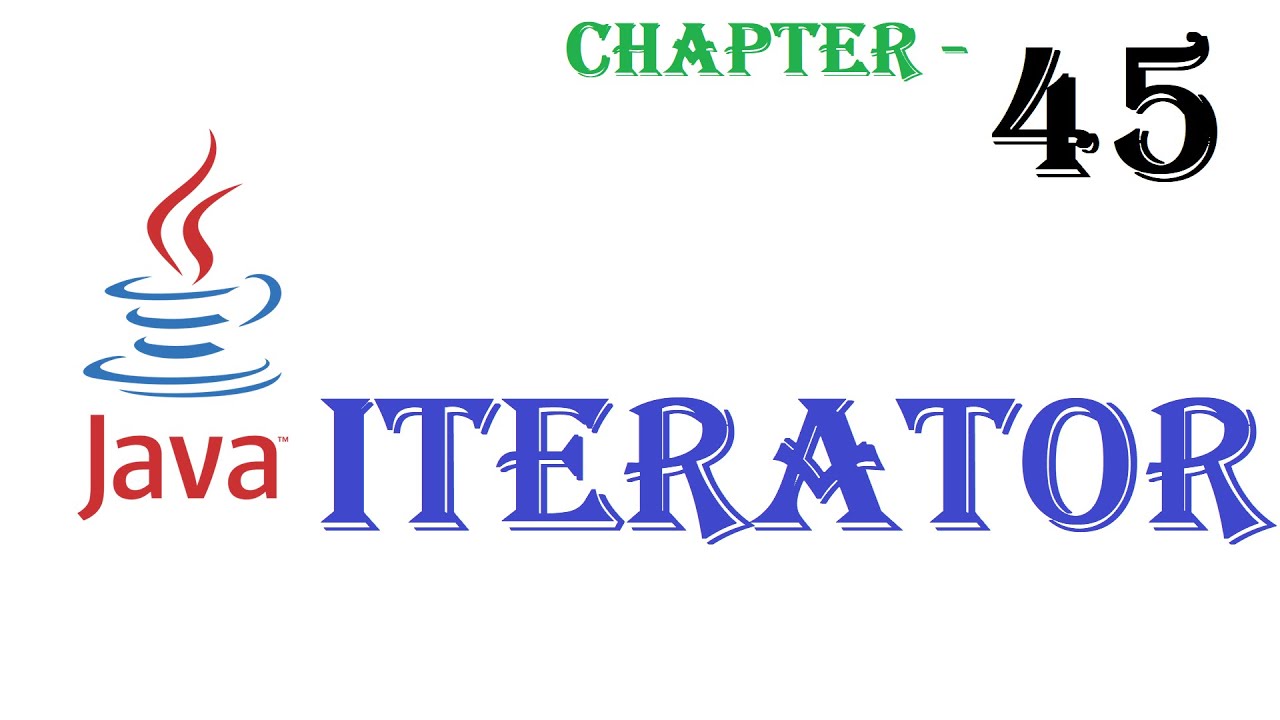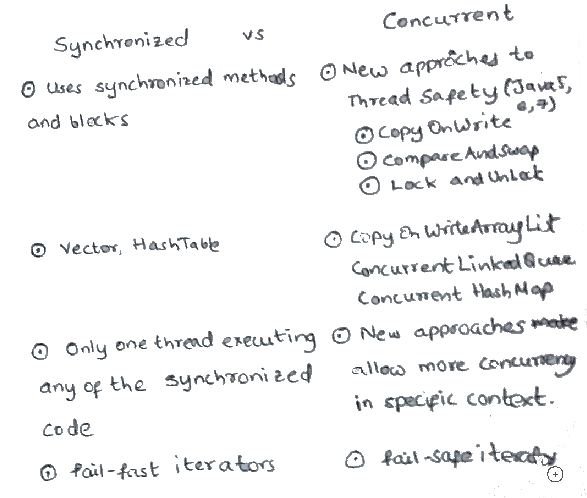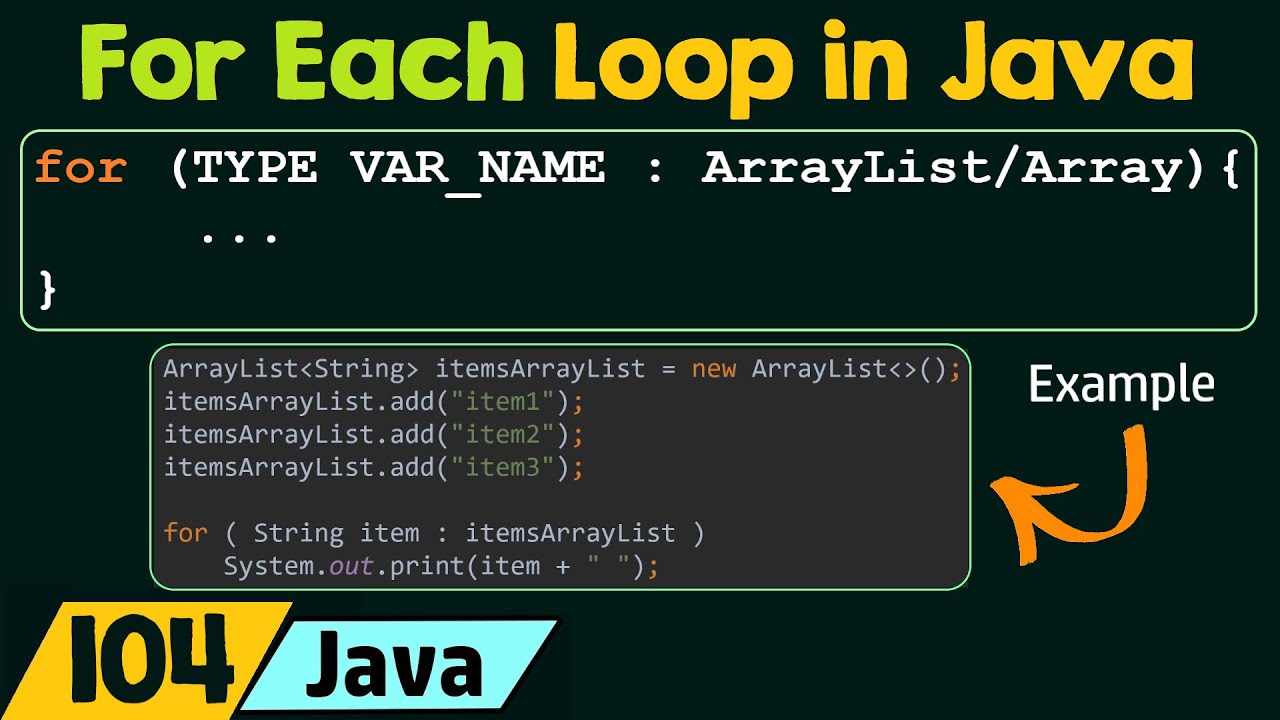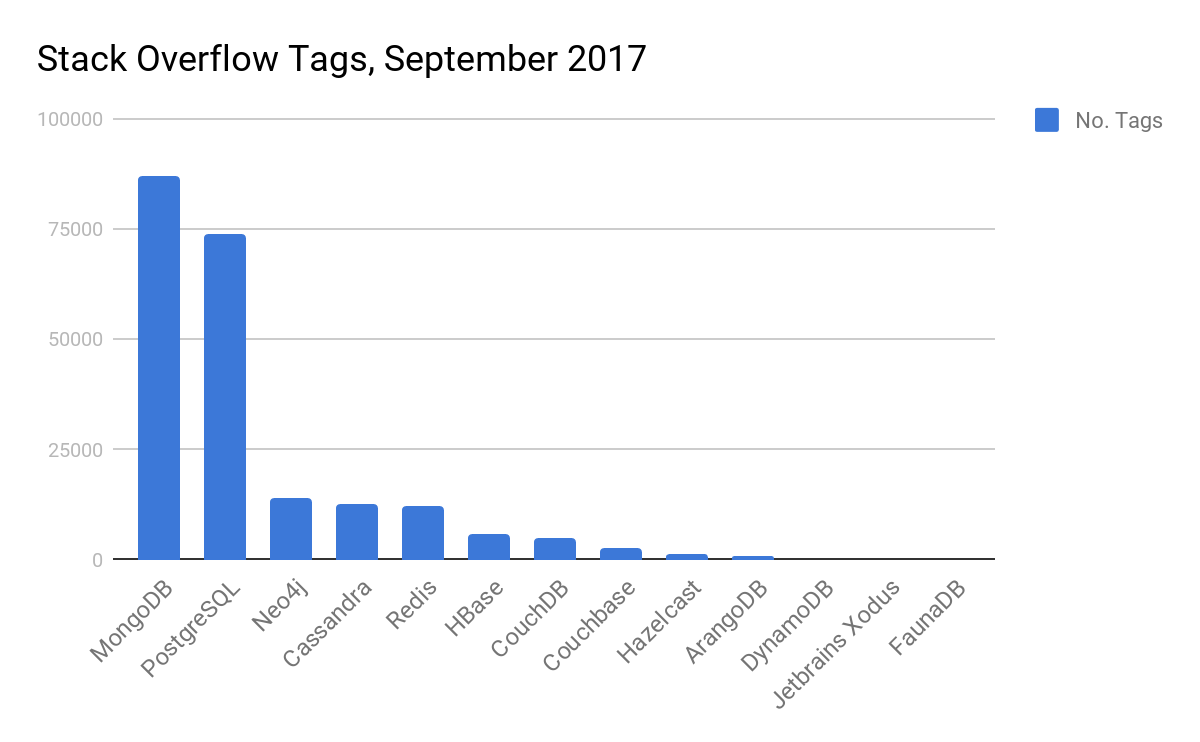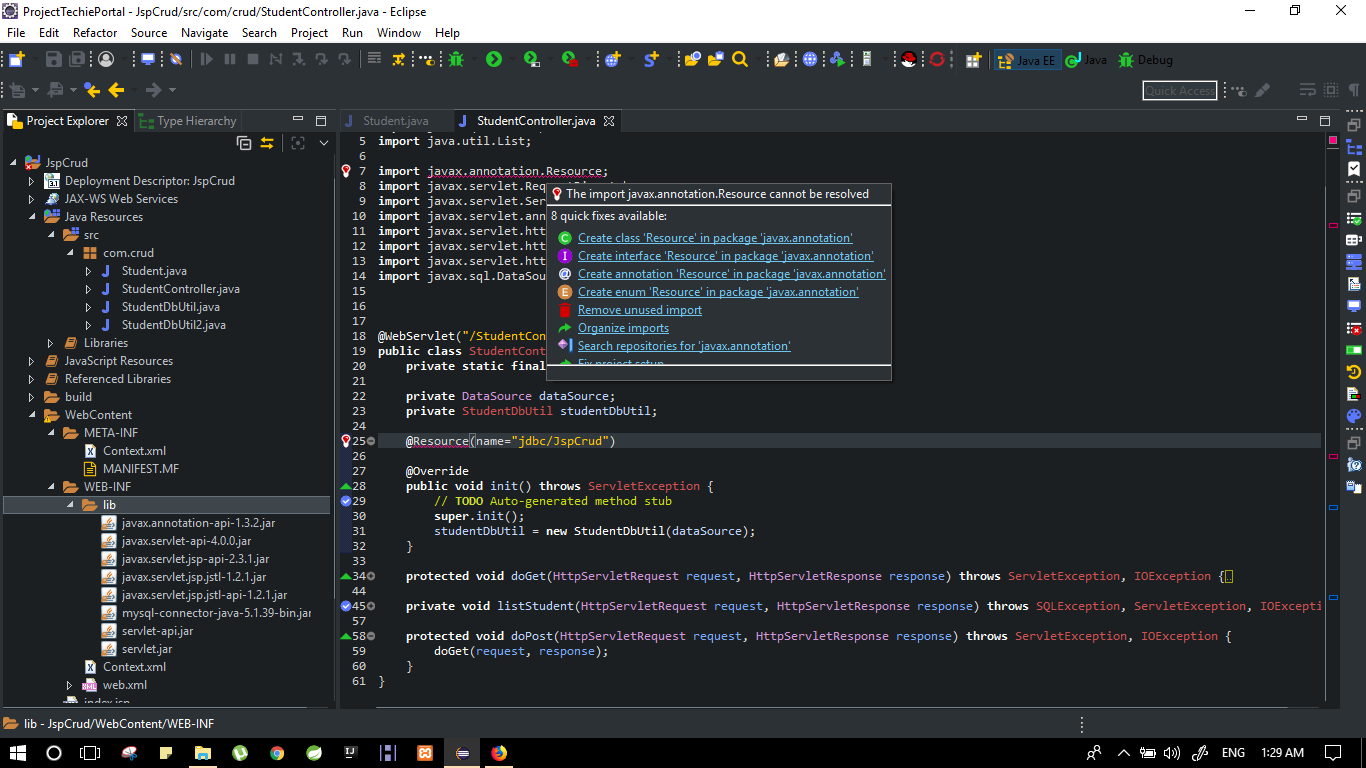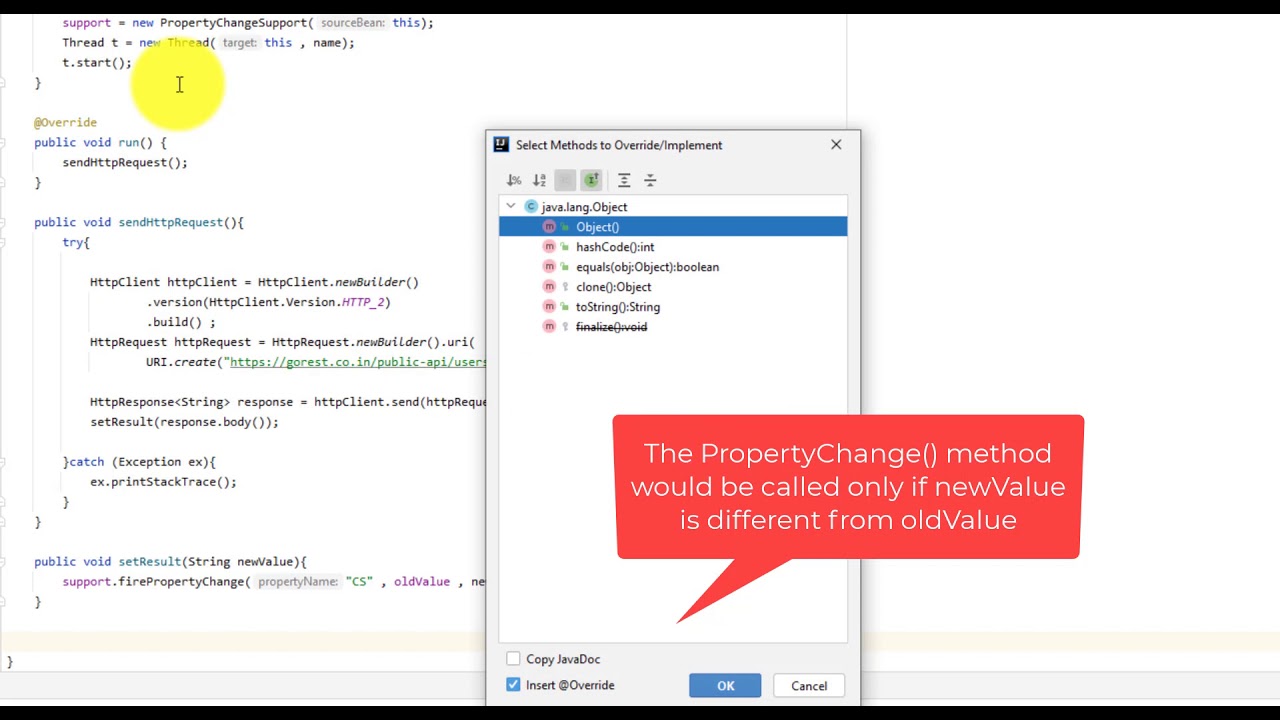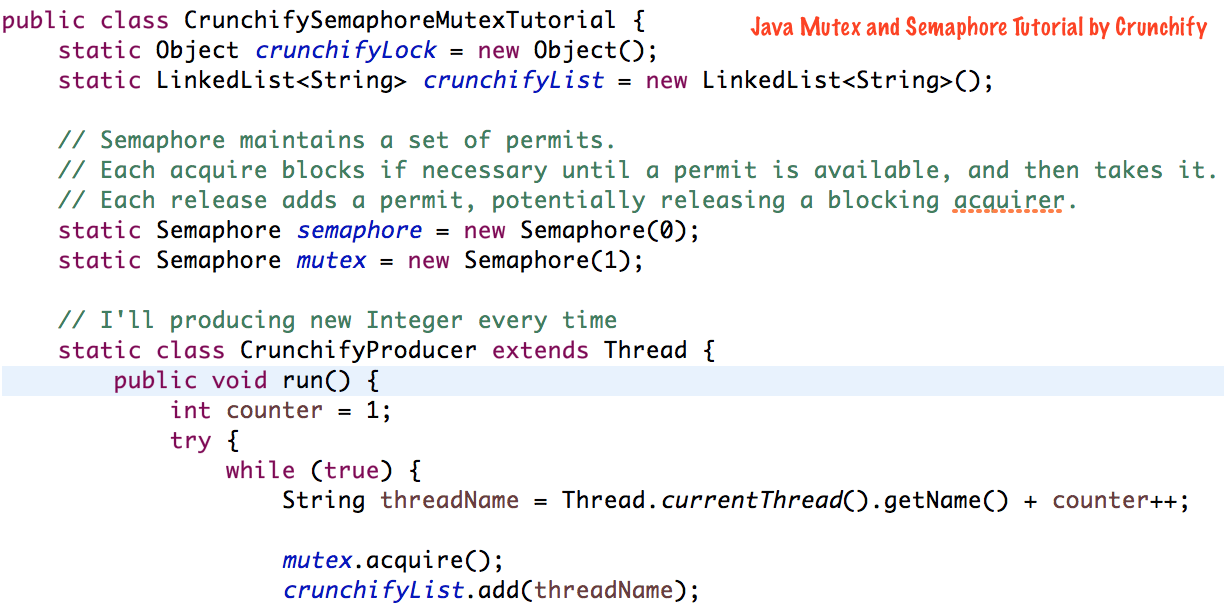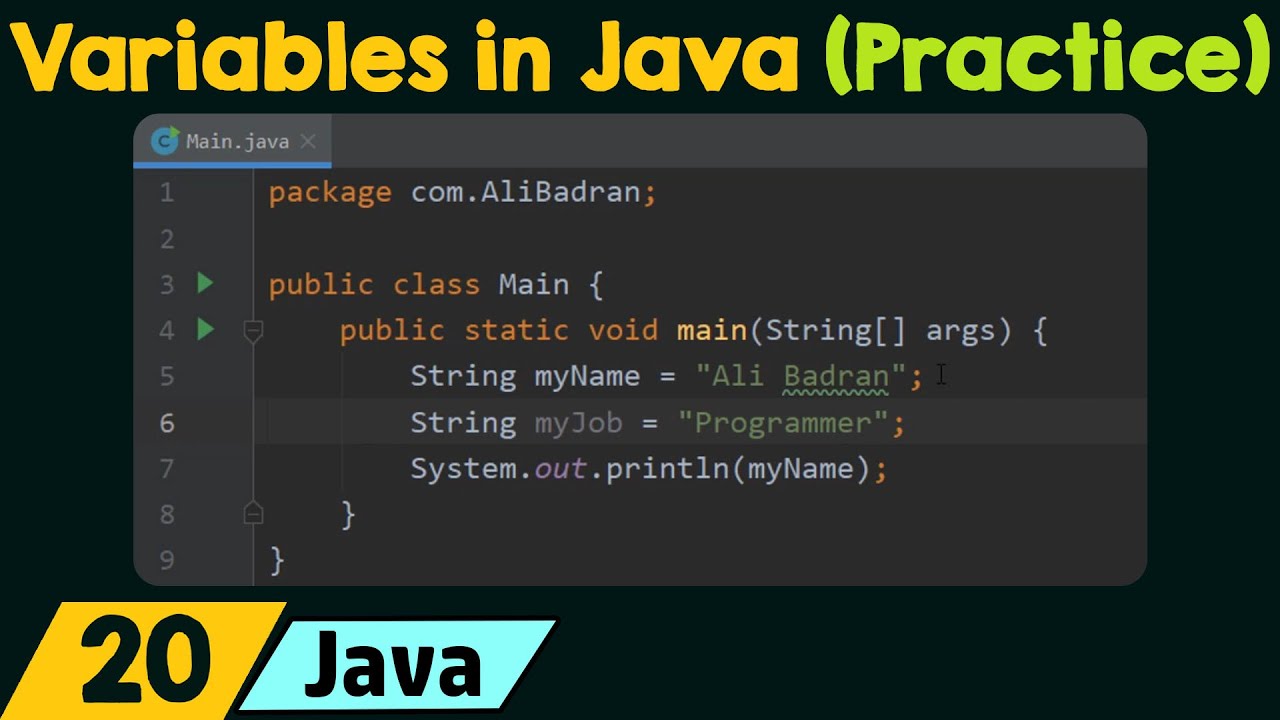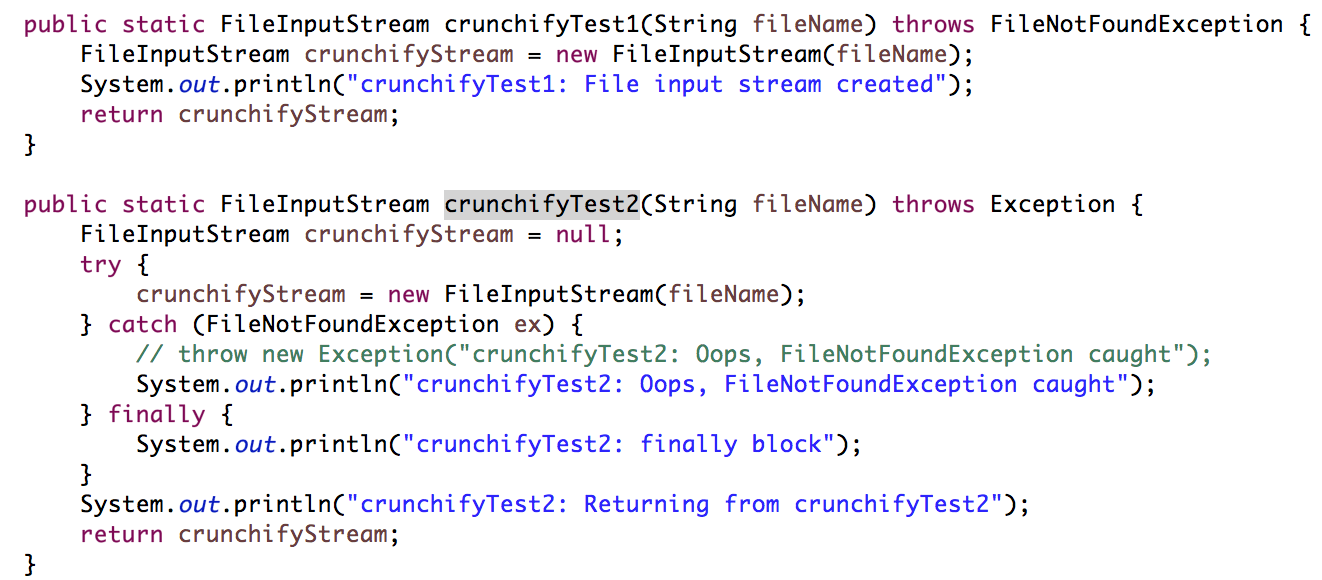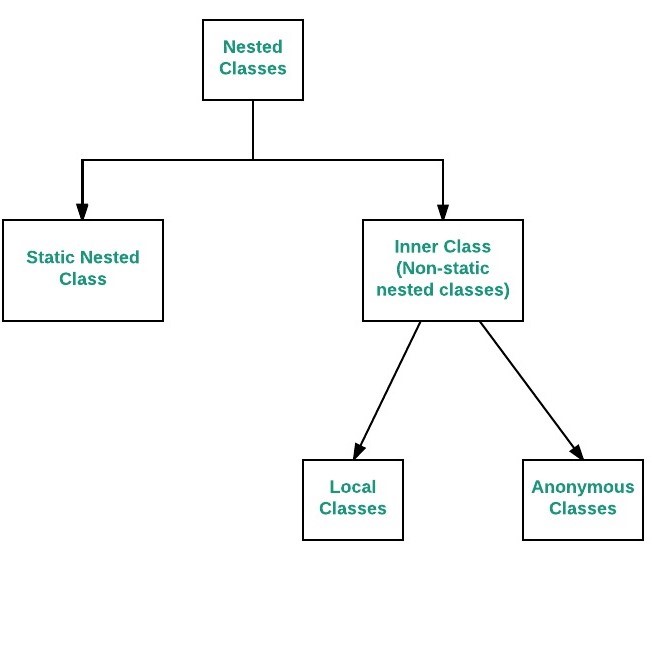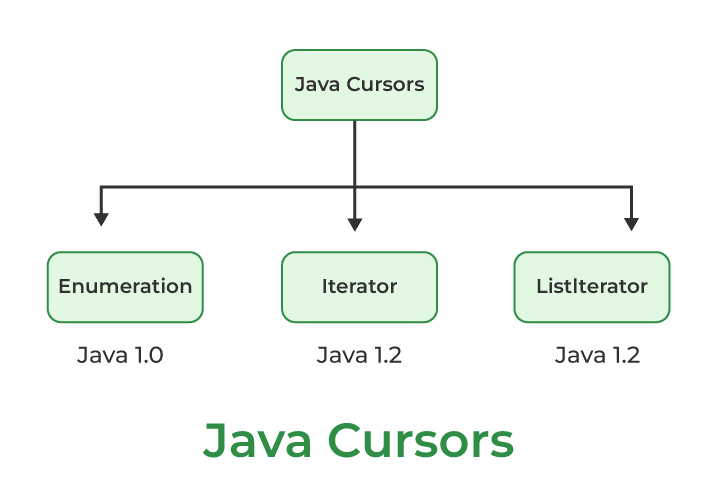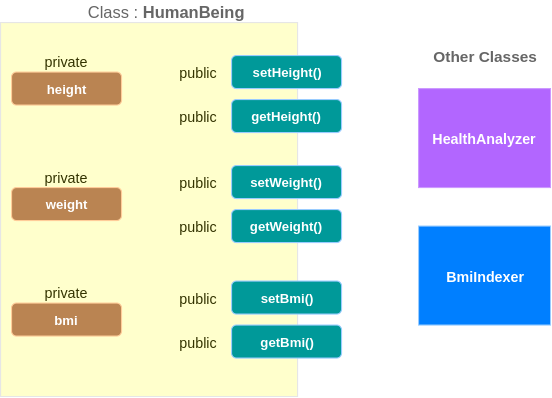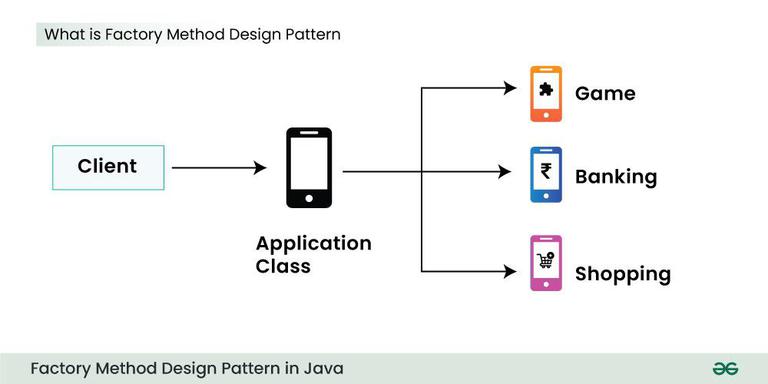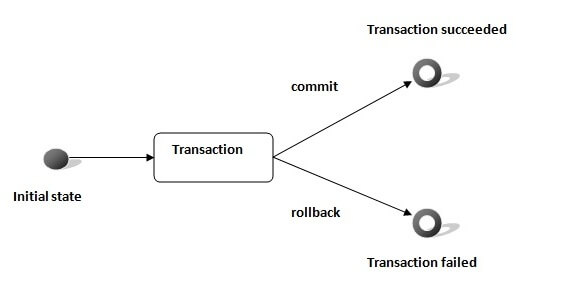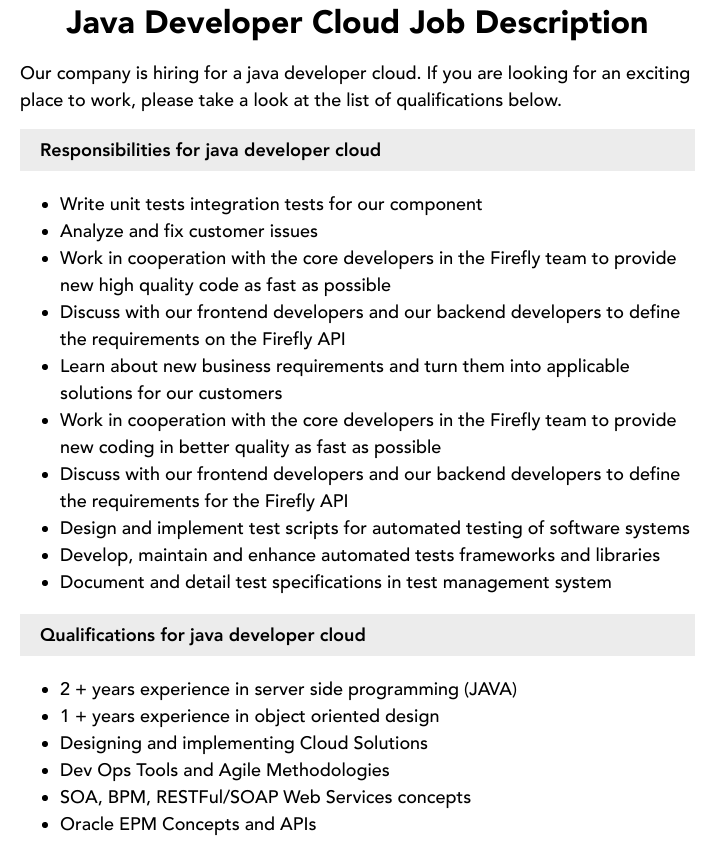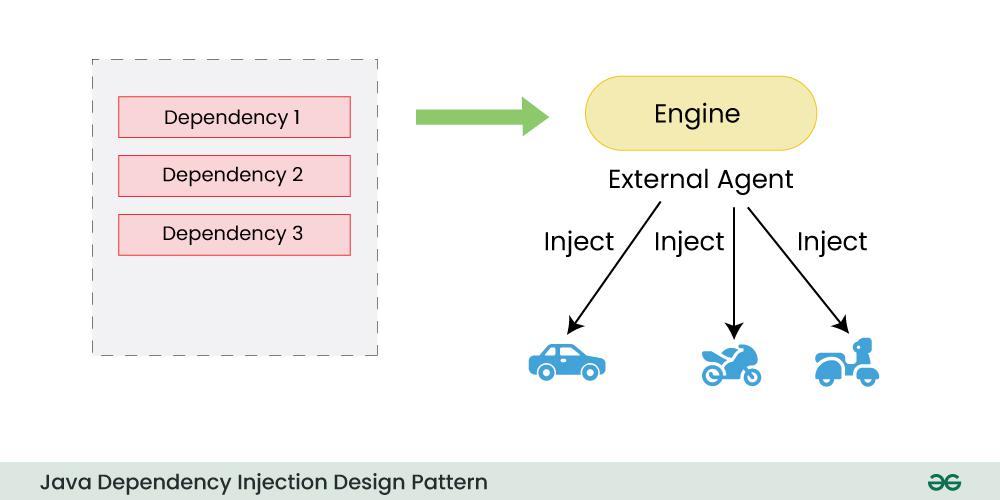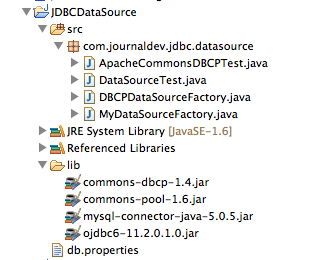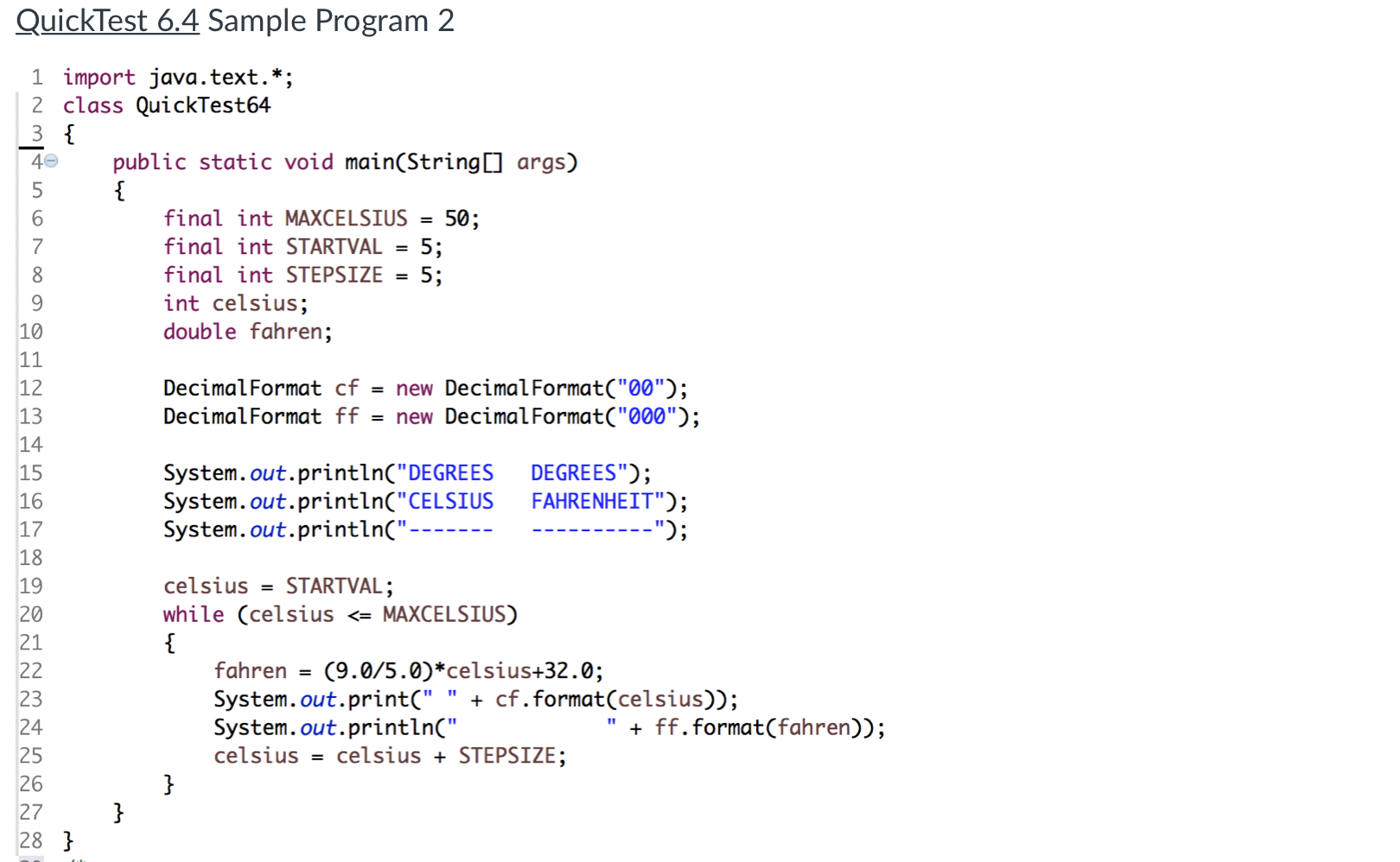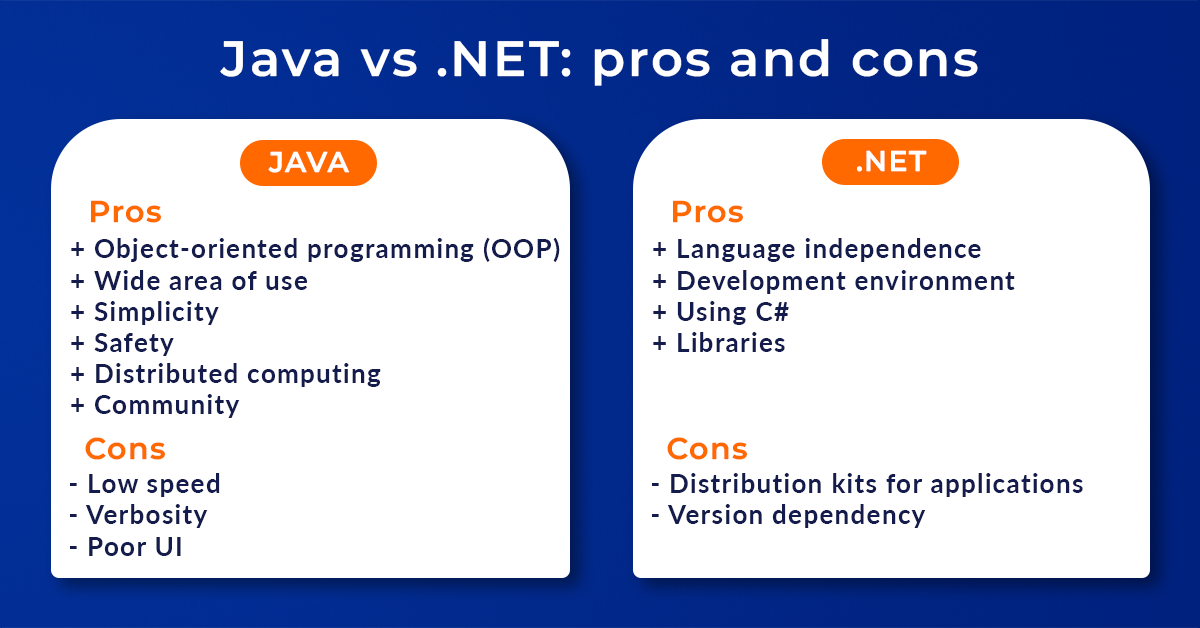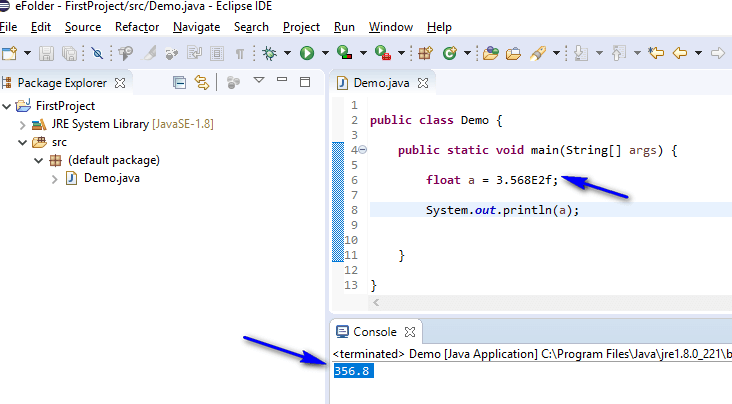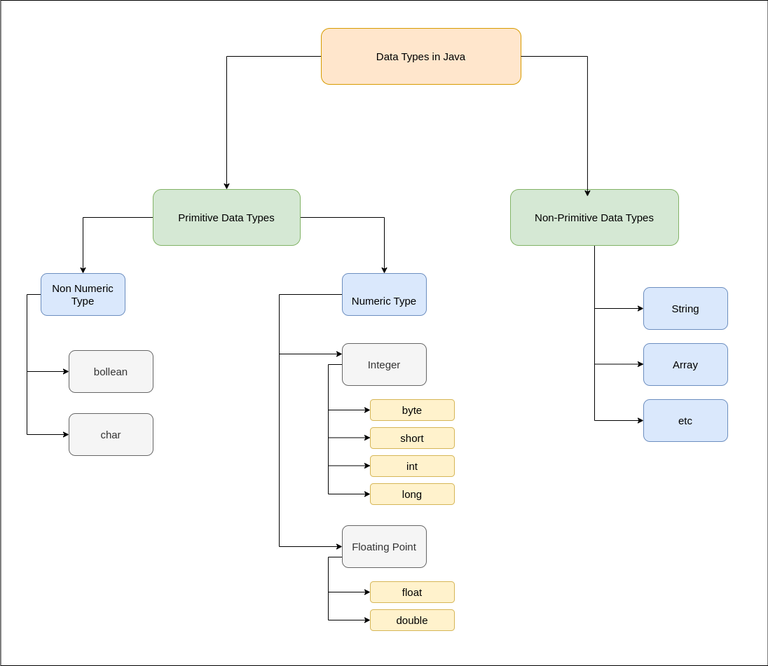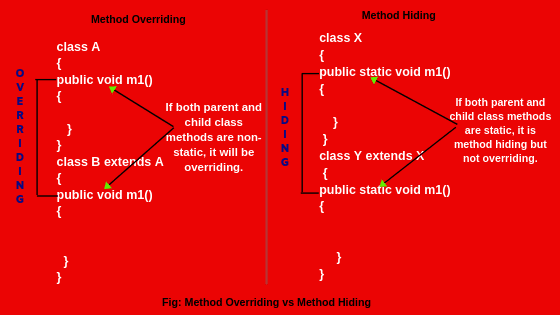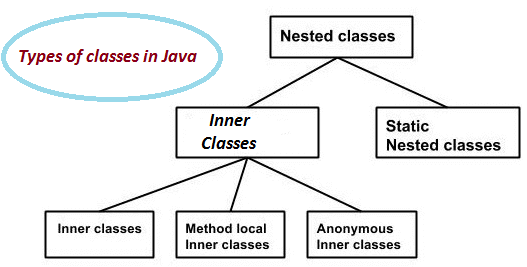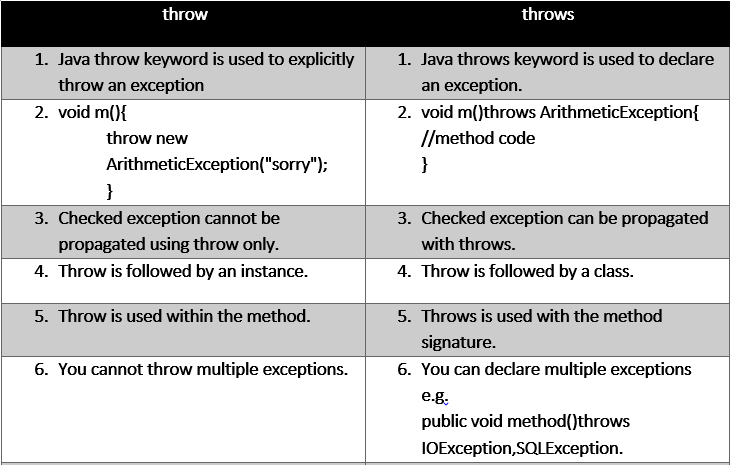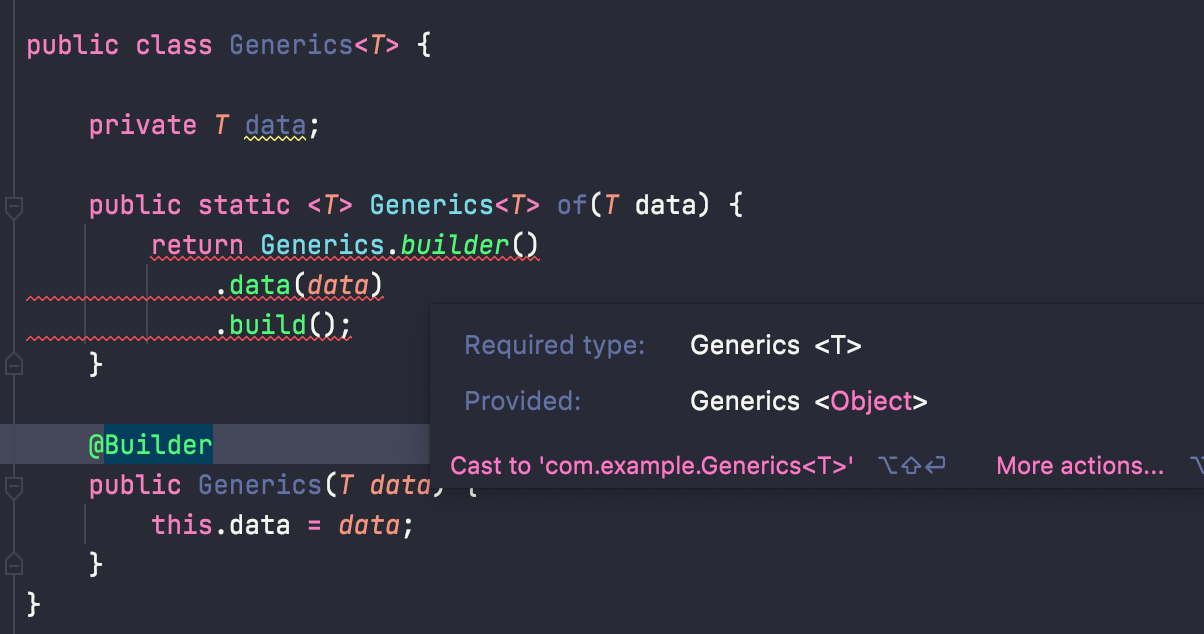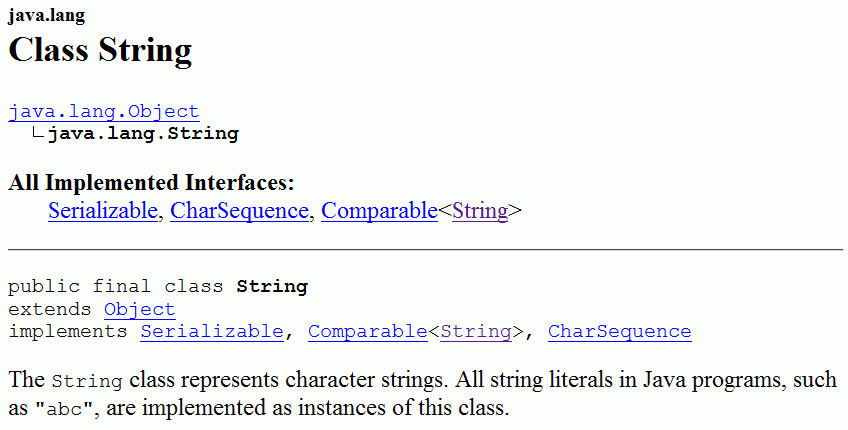Why is Cassandra written in Java?
Why is Cassandra written in Java?
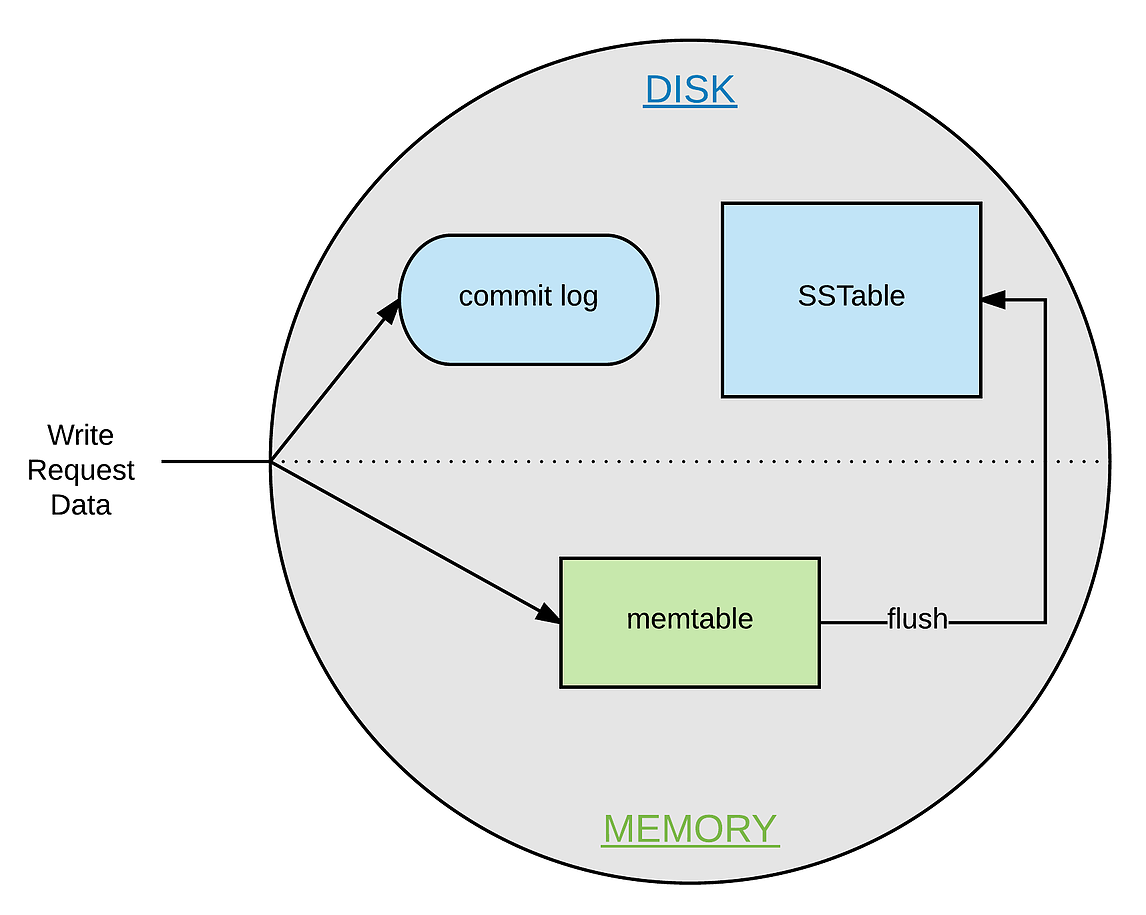
I'd be happy to explain why Cassandra is often implemented using the Java programming language.
Cassandra is a NoSQL, distributed database management system that offers a highly scalable and fault-tolerant solution for handling large amounts of data across multiple nodes. One reason Java is commonly used to implement Cassandra is due to its strong reputation as a robust and reliable platform for building complex, distributed systems.
Java's popularity stems from its "write once, run anywhere" philosophy, which allows developers to write code that can be easily deployed on multiple platforms, including Windows, Linux, macOS, and other Java-enabled operating systems. This flexibility is particularly valuable in the context of a distributed database like Cassandra, where nodes may need to be added or removed as the system scales up or down.

Another reason Java is often chosen for Cassandra development is its support for multi-threading and concurrency. As Cassandra is designed to handle massive volumes of data and queries from multiple clients simultaneously, Java's built-in support for parallel processing makes it an ideal choice. This allows developers to create efficient, scalable code that can take full advantage of multicore processors.
Java also provides a rich set of libraries and frameworks that facilitate the development of distributed systems like Cassandra. For instance, Java's built-in networking APIs make it easy to establish connections between nodes, while libraries like Apache Commons Net provide additional tools for network I/O operations. Similarly, Java's support for serialization and deserialization enables efficient data transfer between nodes.
Additionally, many popular technologies used in conjunction with Cassandra are also built using Java or have Java interfaces. For example, Hadoop (a data processing framework) and Spark (an analytics engine) both offer Java APIs, making it easy to integrate these tools into a Cassandra-based solution. This broad ecosystem of compatible technologies further reinforces the choice of Java for Cassandra development.

Lastly, the Java community has developed several libraries and frameworks specifically designed for building distributed systems like Cassandra. Examples include Apache Cassandra's own Java driver, as well as projects like Hector (a Java-based Cassandra client library) and Java-Cassandra-Client (a lightweight Java wrapper for Cassandra). These libraries provide developers with a range of tools and abstractions that simplify the process of working with Cassandra, making it easier to develop complex distributed applications.
In summary, Java is often chosen for building Cassandra solutions due to its robustness, flexibility, concurrency support, comprehensive ecosystem of compatible technologies, and availability of specialized libraries and frameworks. These factors make Java an ideal choice for developing scalable, fault-tolerant, and highly performant distributed database systems like Cassandra.
What is Cassandra in Java?
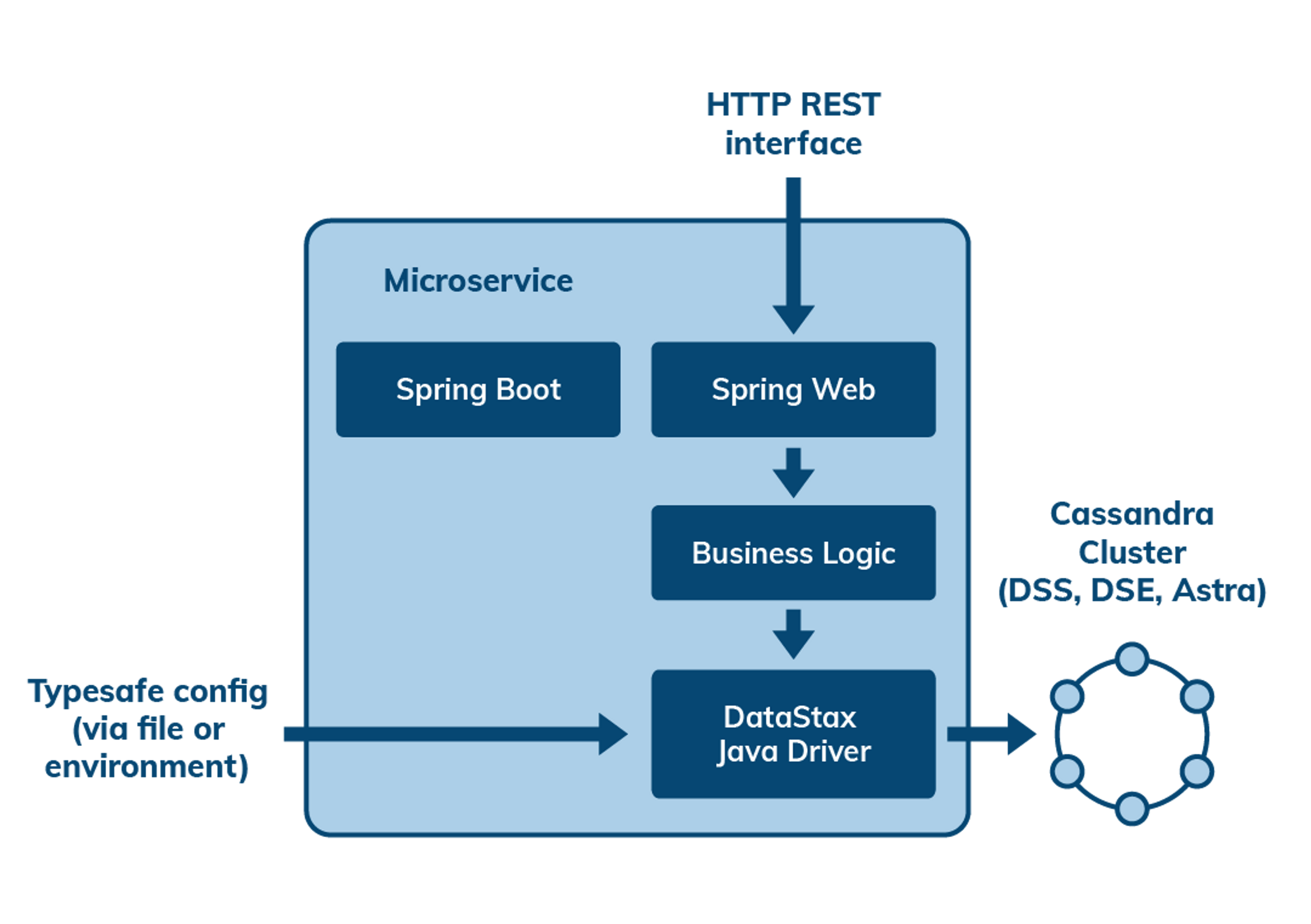
I'd be happy to explain what Cassandra in Java is!
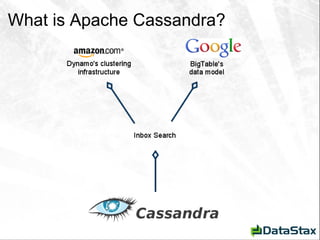
Cassandra in Java is a NoSQL database that allows you to store and manage large amounts of data across many commodity servers with minimal administrative burden. It's designed to handle high traffic, high availability, and low latency requirements.
Apache Cassandra is an open-source, distributed, NoSQL database system that uses a shared-nothing architecture to scale horizontally. It was inspired by Amazon's Dynamo and Google's Bigtable, and it's now one of the most popular NoSQL databases in use today.
In Java, you can interact with Cassandra using various drivers or APIs, such as:
Cassandra-Java-Driver: This is an official driver provided by Apache Cassandra that allows you to connect to a Cassandra cluster from your Java application. Java Cassandra client: This is a third-party library that provides a simple and easy-to-use API for interacting with Cassandra from Java. DataStax Java Driver: This is another popular third-party driver that provides a more comprehensive set of features for working with Cassandra in Java.When using Cassandra in Java, you'll typically follow these steps:
Connect to the cluster: Use your chosen driver or API to establish a connection to your Cassandra cluster. Create a keyspace: A keyspace is the top-level concept in Cassandra that defines the replication strategy and other settings for your database. You can create a new keyspace using theCREATE KEYSPACE statement, or you can use an existing one. Create tables: In Cassandra, "tables" are equivalent to relational databases' "tables". You define the structure of your table using a CREATE TABLE statement, which specifies the column family names and data types. Insert, update, and query data: Use the driver or API's query methods (such as execute or query) to insert, update, and retrieve data from your tables.
Some benefits of using Cassandra in Java include:
High scalability: Cassandra can handle large amounts of data and scale horizontally by adding more nodes to the cluster. Low latency: Cassandra is designed for low-latency applications, making it a great choice for real-time analytics or IoT data processing. Fault tolerance: Cassandra is designed to be highly available and fault-tolerant, with automatic failover and self-healing capabilities.Some common use cases for Cassandra in Java include:
Real-time analytics: Cassandra's high-throughput and low-latency capabilities make it well-suited for real-time analytics applications. IoT data processing: With its ability to handle large amounts of data and scale horizontally, Cassandra is a great choice for processing IoT sensor data. Big Data applications: Cassandra's scalability and fault-tolerance make it a popular choice for big data applications, such as log aggregation or social media data processing.Overall, using Cassandra in Java provides a powerful way to store and manage large amounts of data with high availability and low latency requirements.