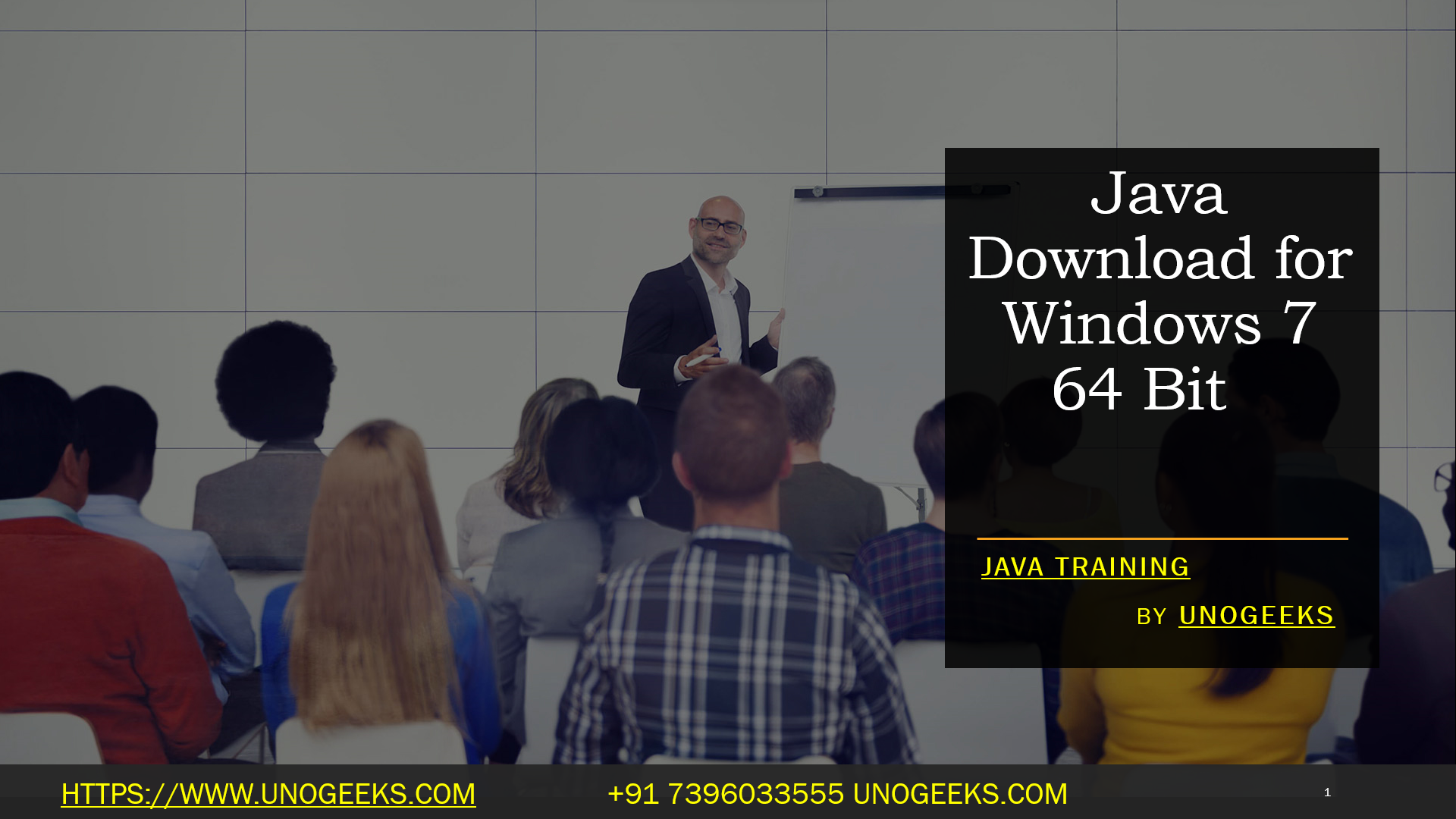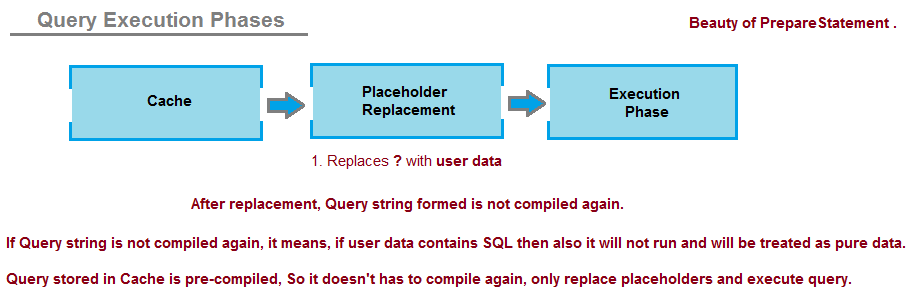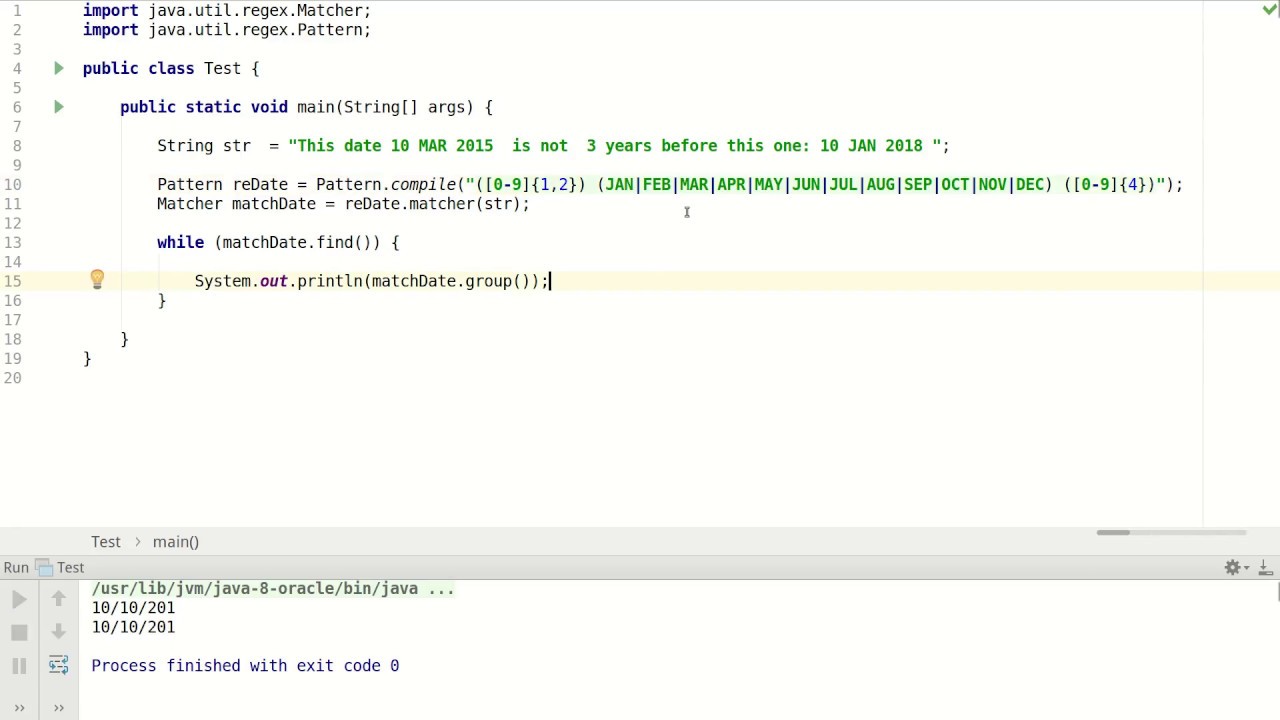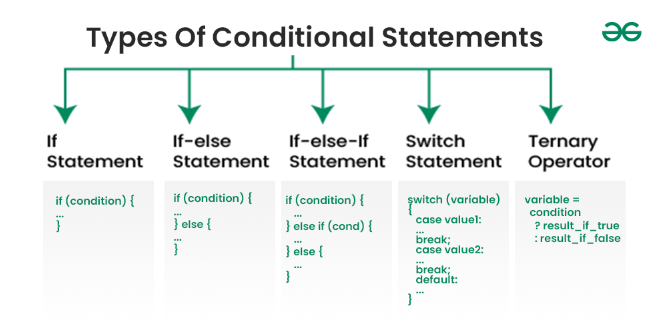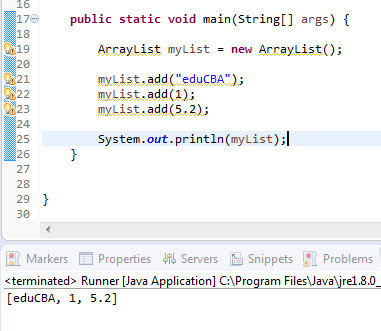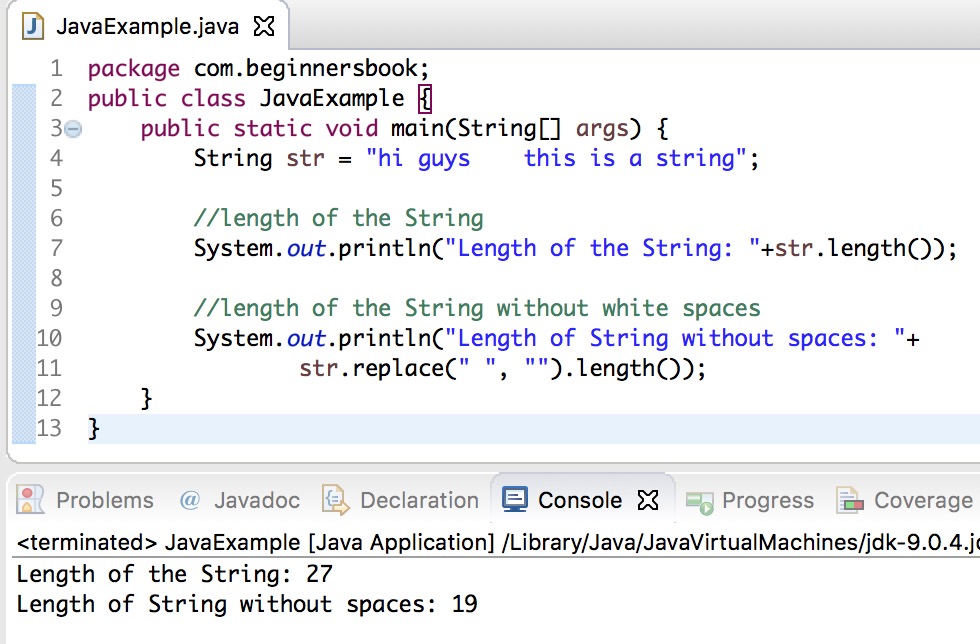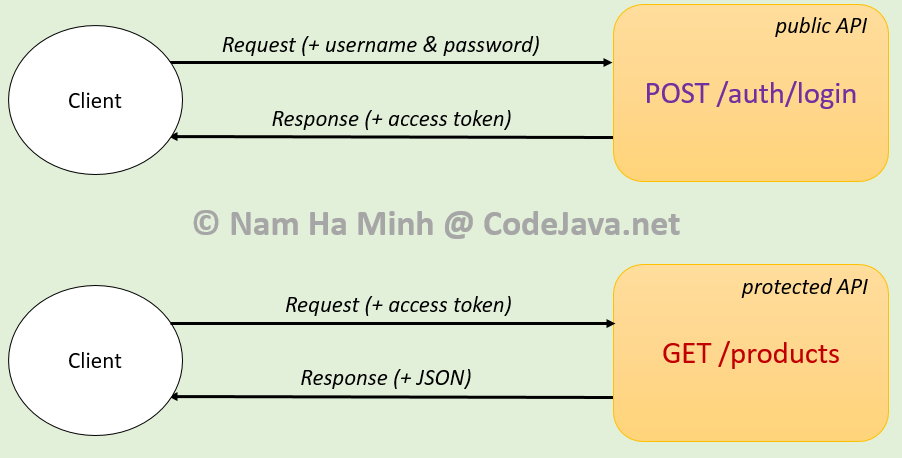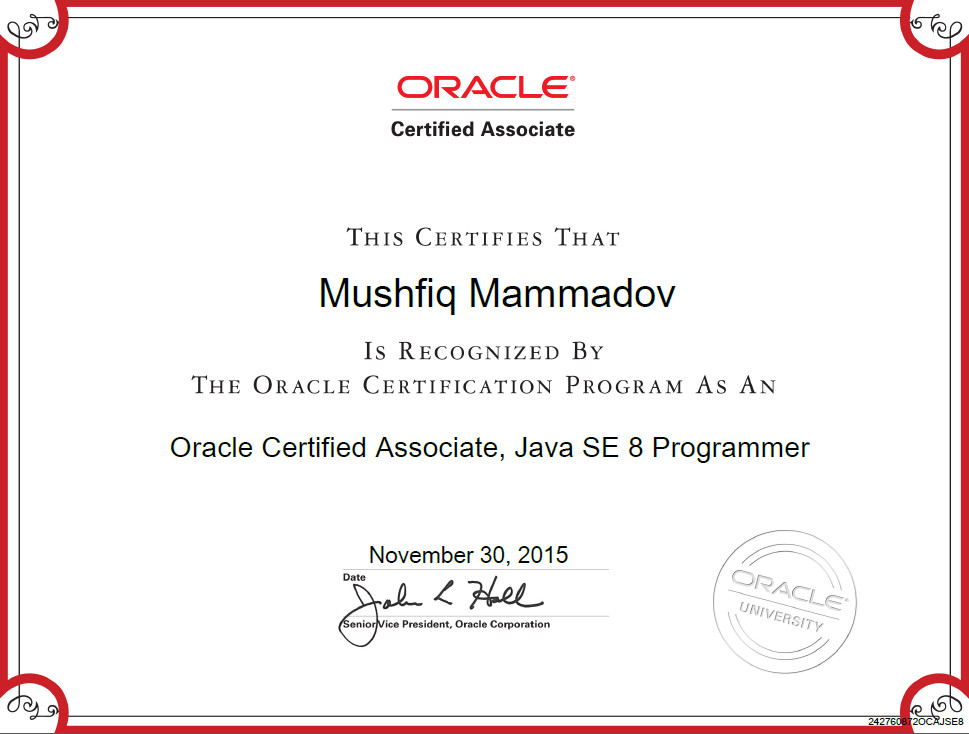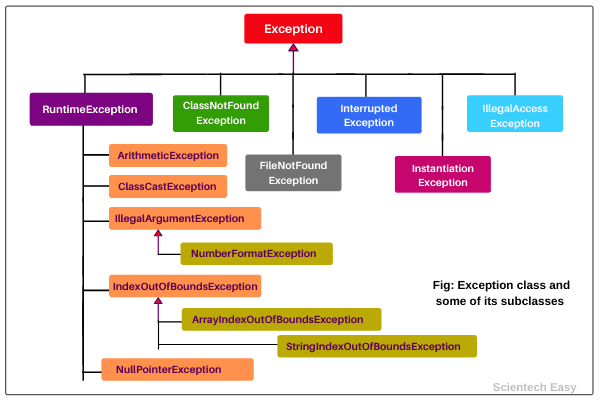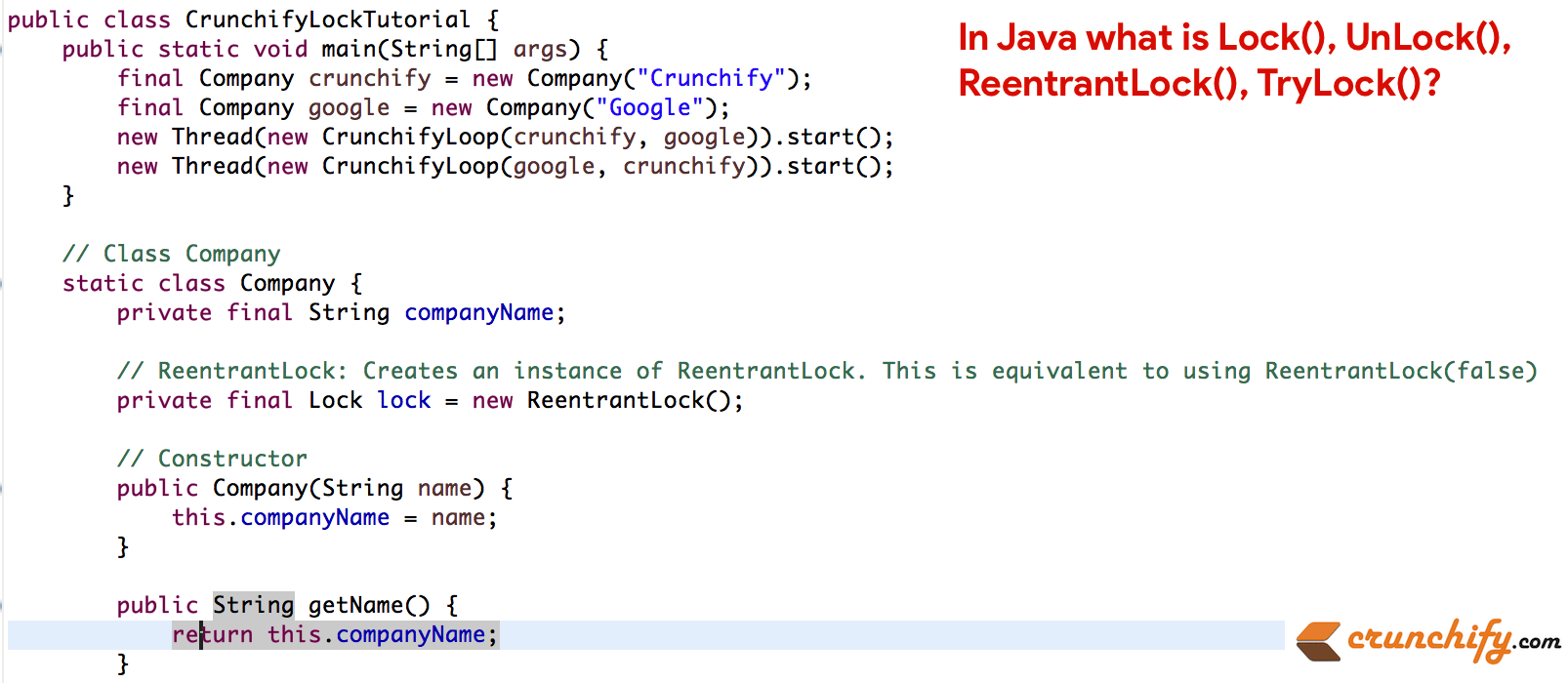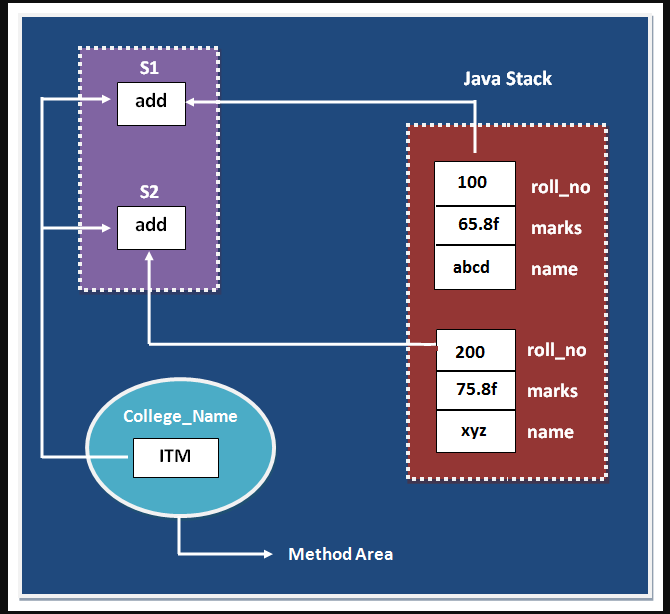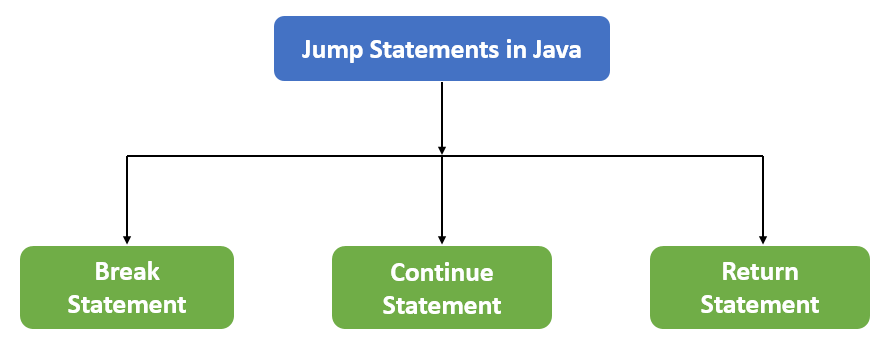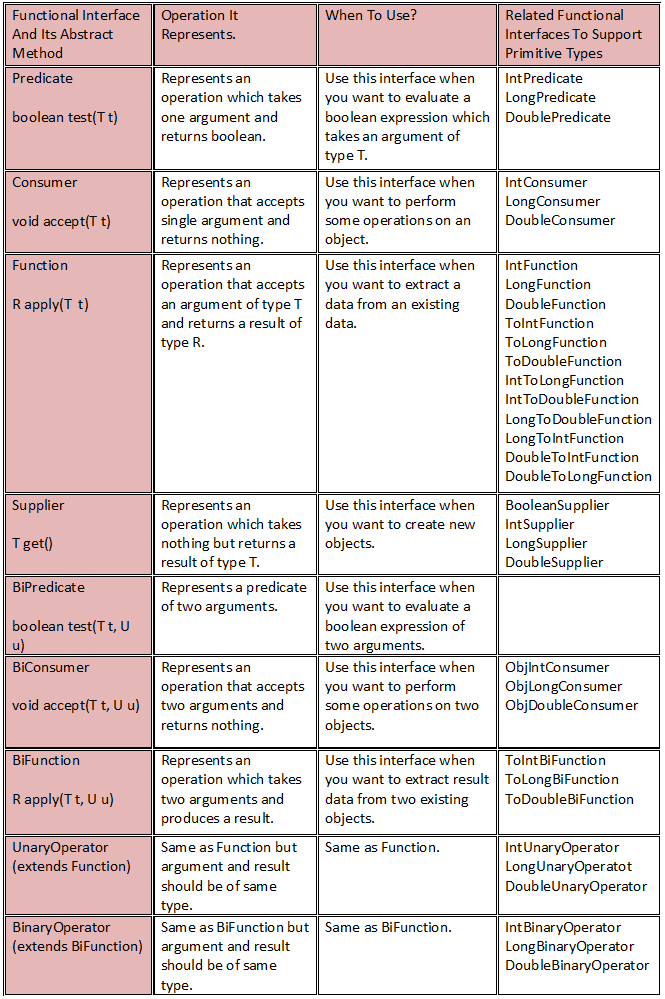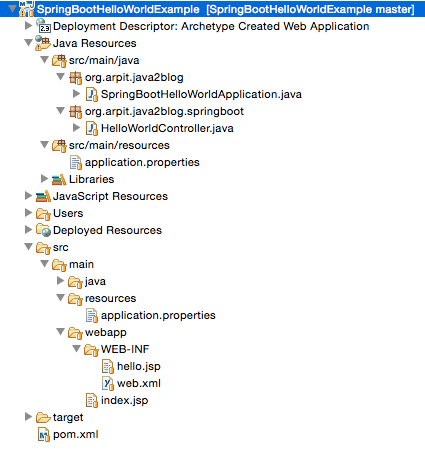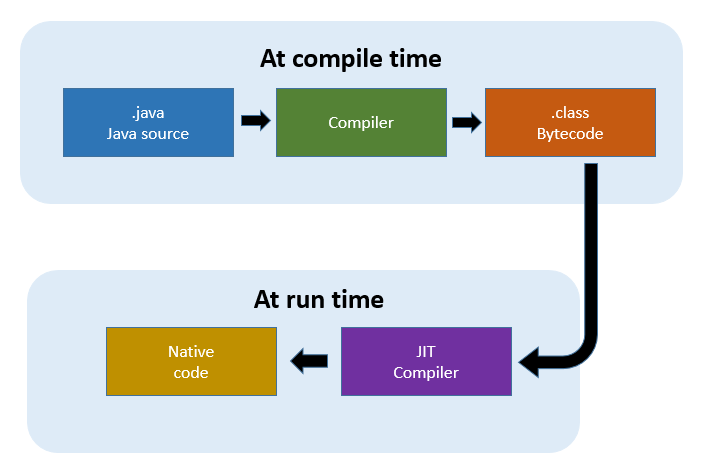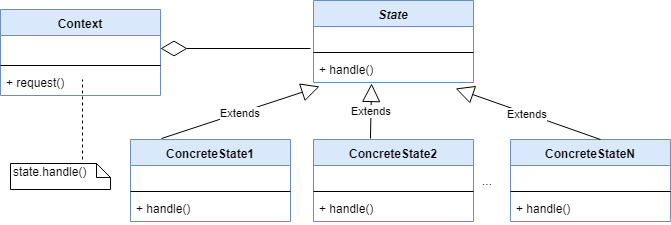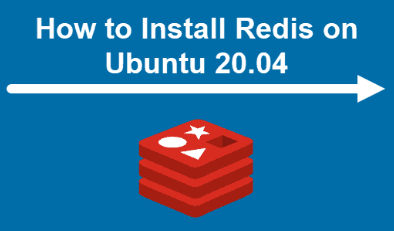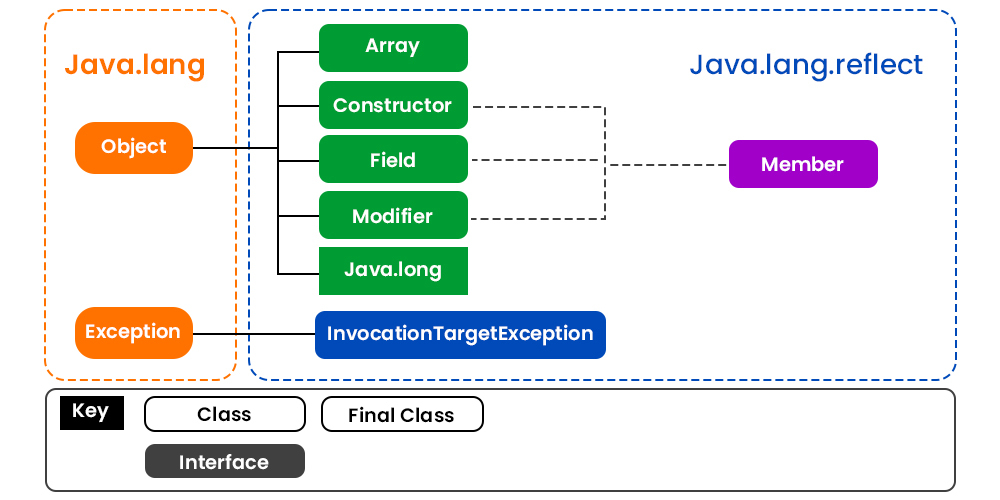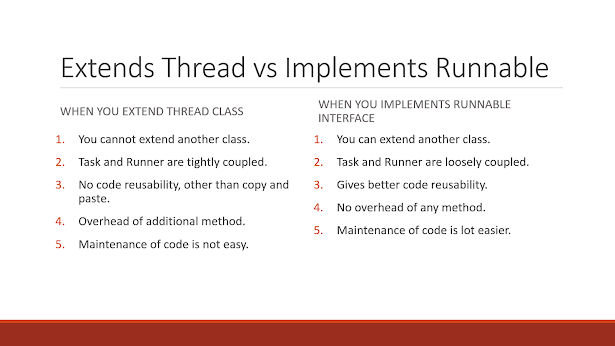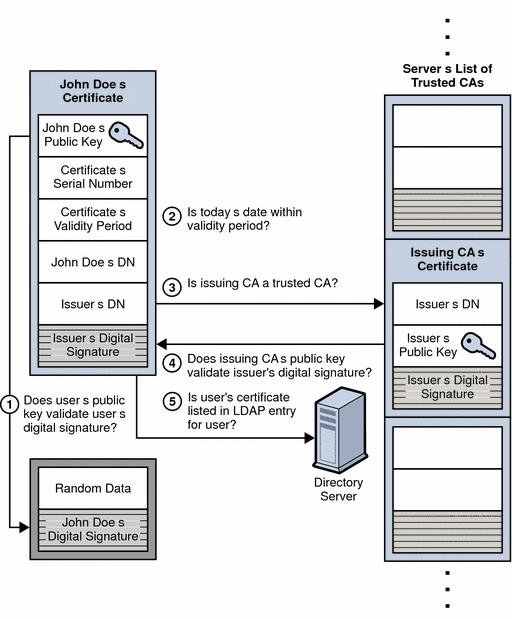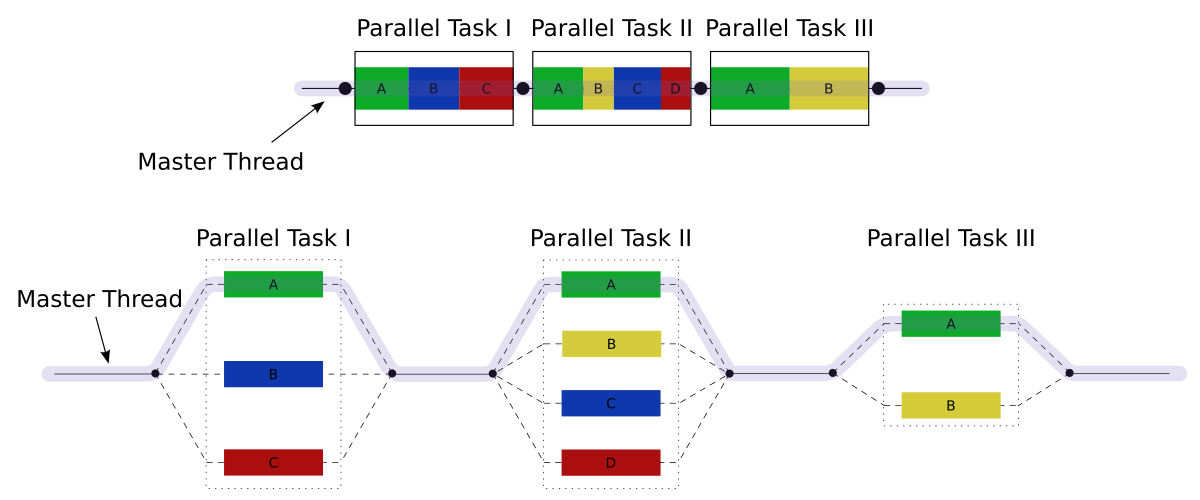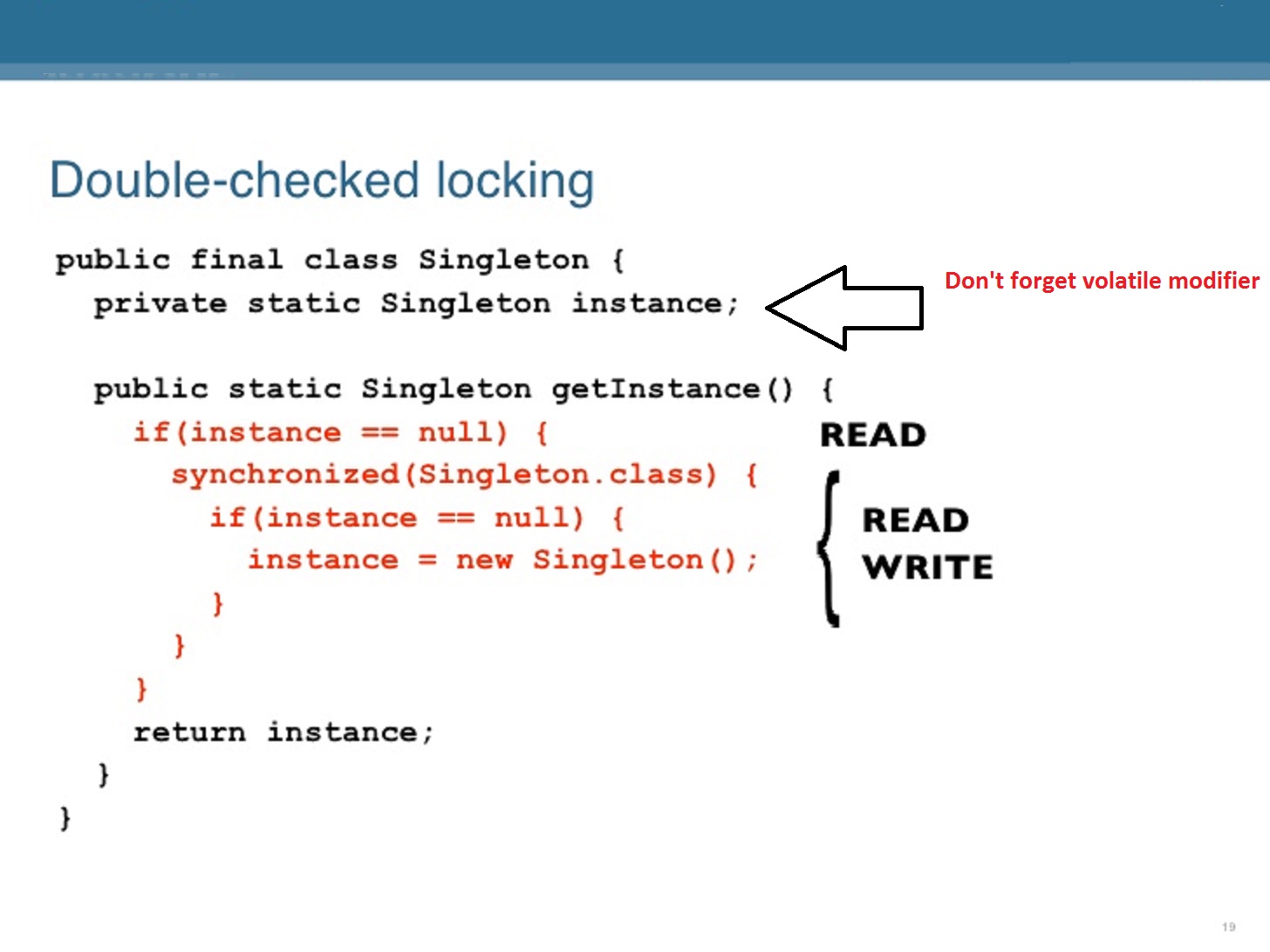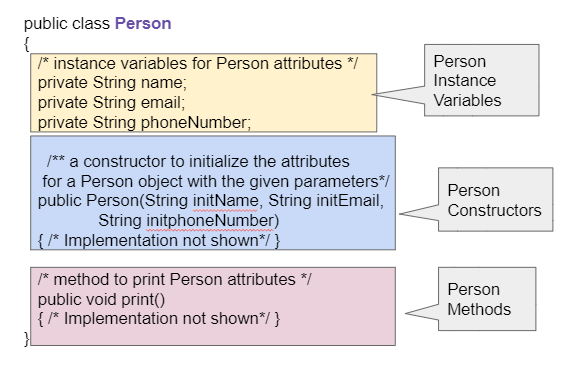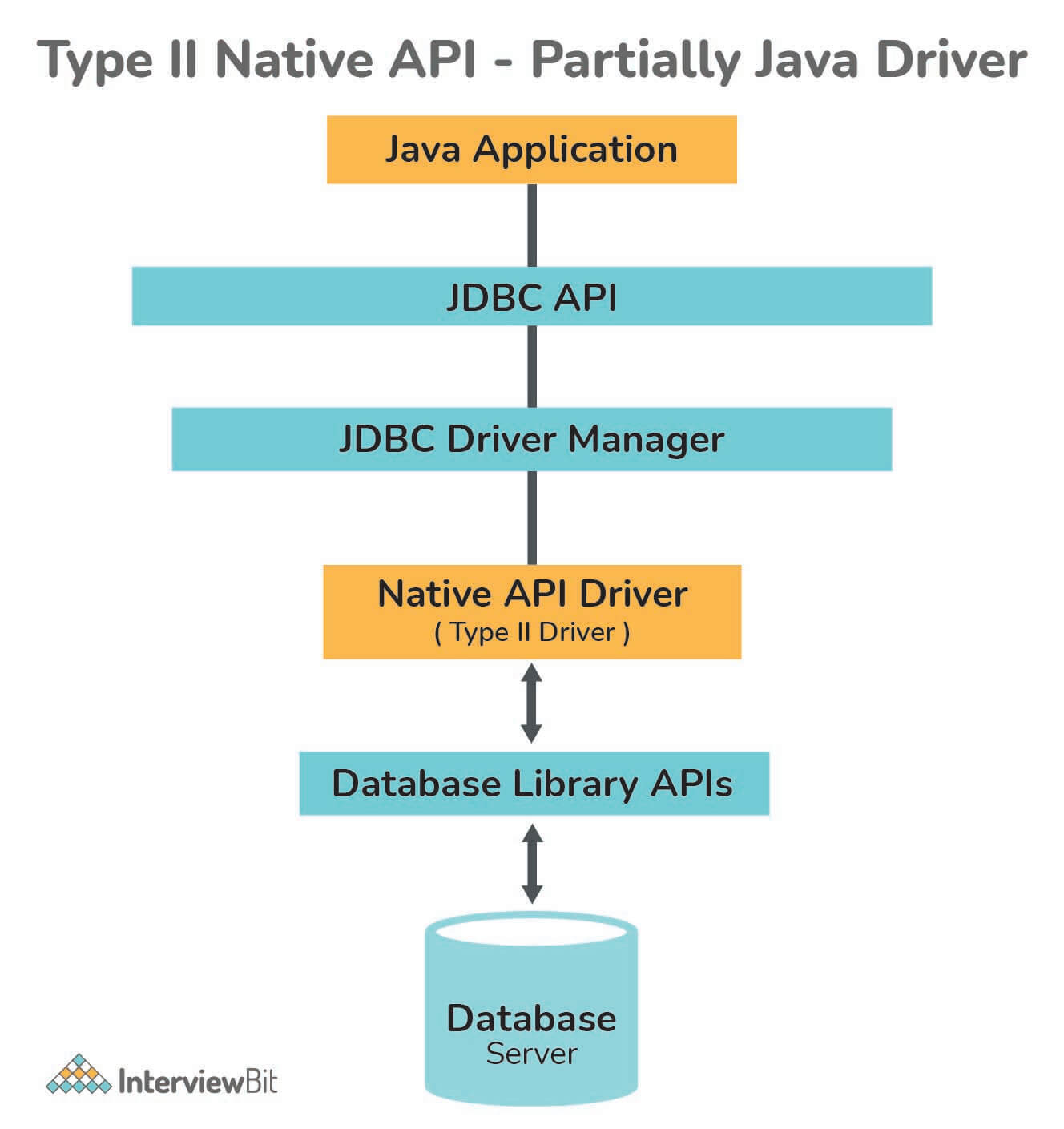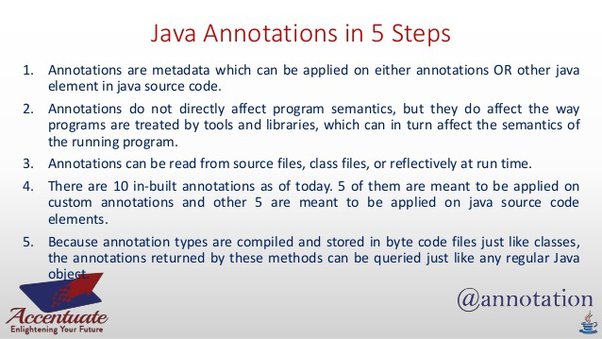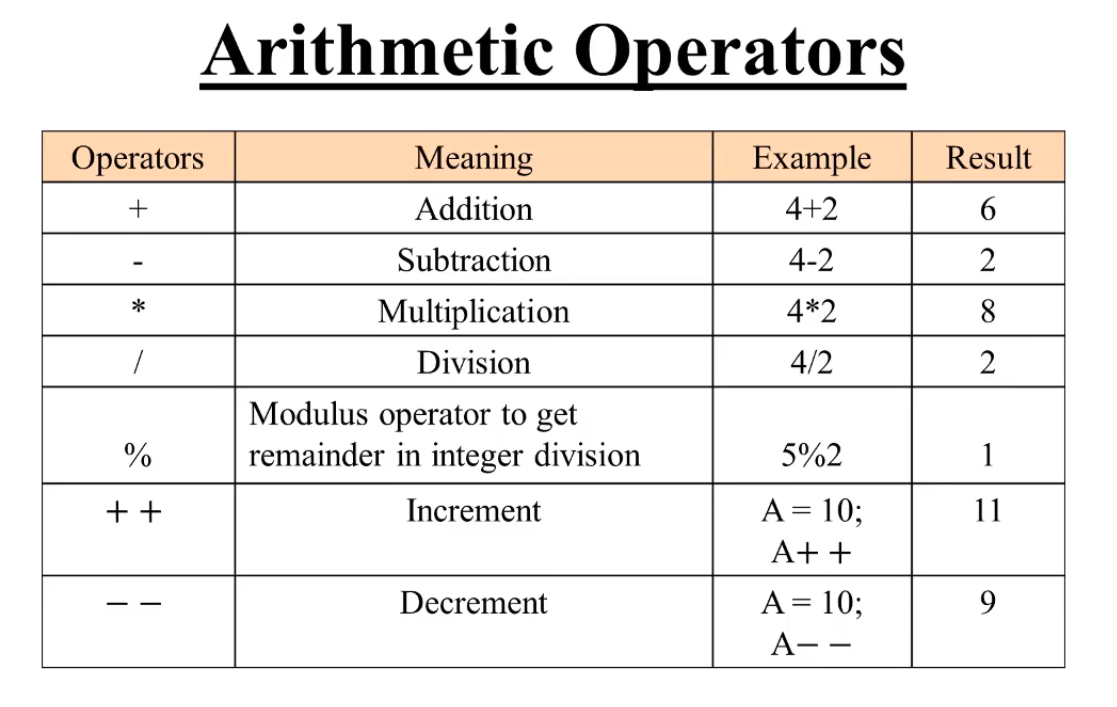java proxy settings
java proxy settings
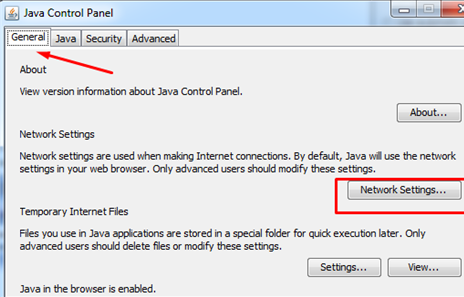
Java Proxy Settings:
In Java programming, a proxy is an intermediate layer between the client and server that helps to manage network requests and responses. Here's how you can set up proxy settings in Java:
Using System Properties:
You can set system properties to configure the proxy settings for your entire JVM. To do this, follow these steps:

http.proxyHost system property to specify the hostname or IP address of the proxy server:
Set theSystem.setProperty("http.proxyHost", "your_proxy_server");
http.proxyPort system property to specify the port number of the proxy server:
If you need to set a username and password for authentication, use theSystem.setProperty("http.proxyPort", "8080");
http.proxyUser and http.proxyPassword properties:
System.setProperty("http.proxyUser", "your_username");System.setProperty("http.proxyPassword", "your_password");
Using JVM Arguments:
Alternatively, you can pass JVM arguments when starting your Java application to set up proxy settings. For example:
java -Dhttp.proxyHost=your_proxy_server -Dhttp.proxyPort=8080 YourJavaApplication
Replace YourJavaApplication with the name of your Java application.
Using System Properties and JVM Arguments Together:
You can also combine system properties and JVM arguments to set up proxy settings. For example:
System.setProperty("http.proxyHost", "your_proxy_server");System.setProperty("http.proxyPort", "8080");
// Pass JVM arguments when starting the application
java -Dhttp.proxyHost=your_proxy_server -Dhttp.proxyPort=8080 YourJavaApplication
Using the Proxy Class:
If you need more control over proxy settings, you can use the Proxy class in Java. This approach requires creating a custom proxy handler and setting it up on your URLConnection.
Here's an example:
import java.net.*;import java.io.*;
public class ProxyExample {
public static void main(String[] args) throws Exception {
// Create a URL object
URL url = new URL("http://example.com");
// Set the proxy host and port
Proxy proxy = new Proxy(Proxy.Type.HTTP, new InetSocketAddress("your_proxy_server", 8080));
// Open a connection using the proxy
URLConnection connection = url.openConnection(proxy);
}
}
In this example, we create a Proxy object with the specified host and port, and then use it to open a connection to the target URL.
Conclusion:
Java provides various ways to set up proxy settings for your applications. You can use system properties, JVM arguments, or the Proxy class depending on your specific requirements. By configuring proxy settings correctly, you can control network requests and responses in your Java application.
java proxy class without interface
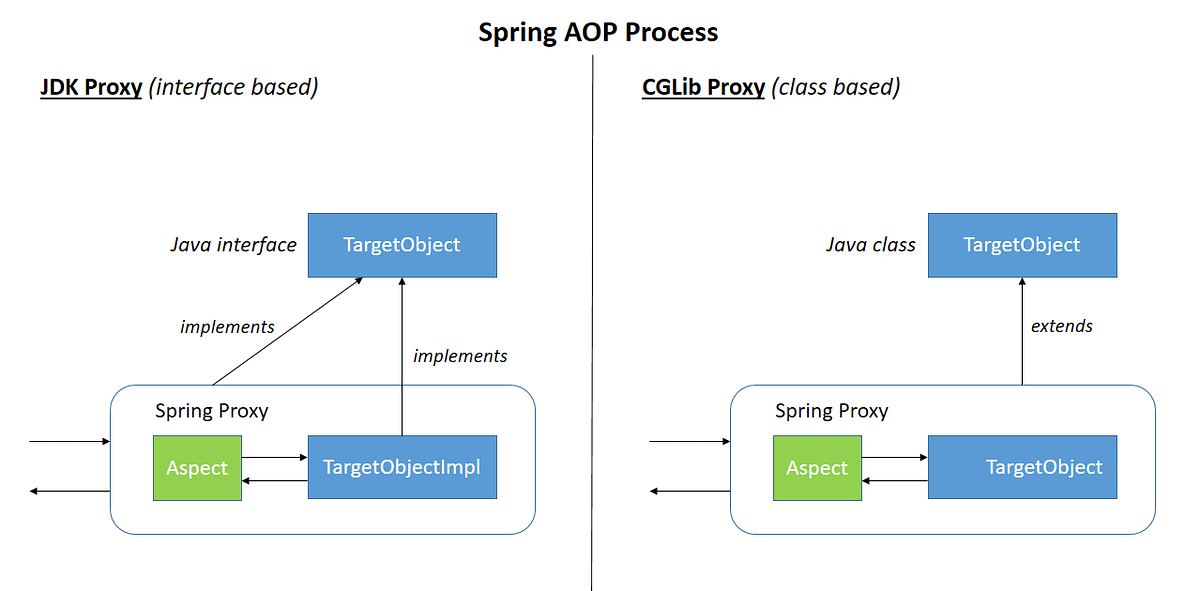
I see you're looking for information on creating a Java proxy class without an interface! That's a great topic.
In Java, a proxy is an object that acts as an intermediary between another object and the outside world. Proxies can be used to control access to the original object, providing additional functionality or modifying its behavior in some way.
One common use case for proxies is to provide remote access to an object. For example, you might have a server-side object that provides some kind of service, but it's not exposed directly to the outside world due to security concerns or scalability issues. In this case, a proxy would be created on the client side to handle communication with the original object.
To create a Java proxy class without an interface, we'll use a technique called "dynamic proxies" using the java.lang.reflect.Proxy class. This approach allows us to dynamically create a proxy at runtime without requiring an explicit interface definition.
Here's an example of how you might do this:
import java.lang.reflect.InvocationHandler;import java.lang.reflect.Method;
public class MyProxy implements InvocationHandler {
private Object target; // The original object we're proxying
public MyProxy(Object target) {
this.target = target;
}
@Override
public Object invoke(Object proxy, Method method, Object[] args)
throws Throwable {
// Invoke the original method on the target object
return method.invoke(target, args);
}
}
In this example, our MyProxy class implements the InvocationHandler interface, which defines a single method: invoke(). This method is responsible for handling incoming method invocations on the proxy.
The MyProxy constructor takes an original object (target) as its only argument. We store a reference to this target in the target field.
When you create a proxy using MyProxy, you'll need to specify the original object that we want to proxy:
// Create the original object (e.g., a service)Service service = new Service();
// Create a proxy for the original object
MyProxy proxy = new MyProxy(service);
// Now we can use the proxy as if it were the original object!
Object result = proxy.method(); // Will invoke the original method on the target object!
As you can see, creating a Java proxy class without an interface involves implementing the InvocationHandler interface and using the java.lang.reflect.Proxy class to dynamically create the proxy. This approach provides great flexibility when working with objects that don't have explicit interfaces defined.
Hope this helps! Do you have any specific use cases in mind for your Java proxy?