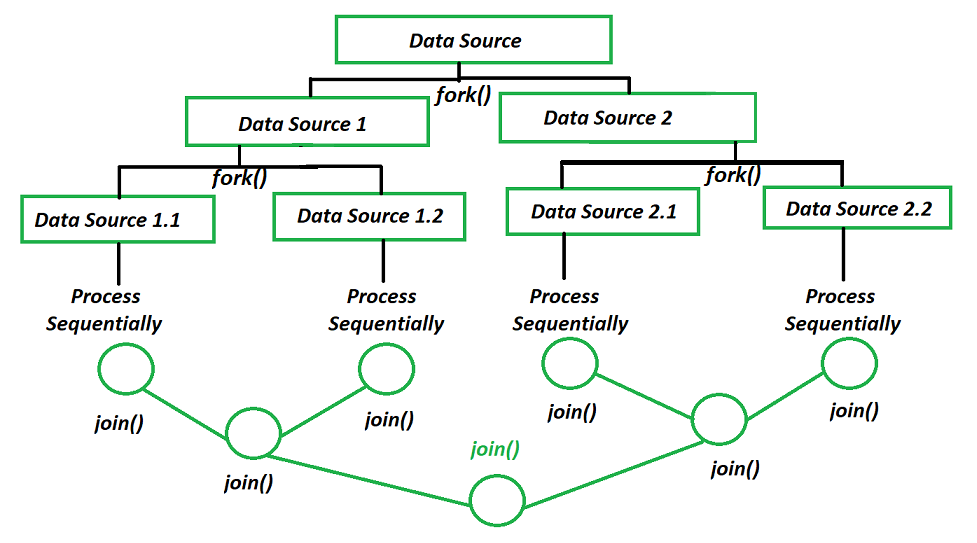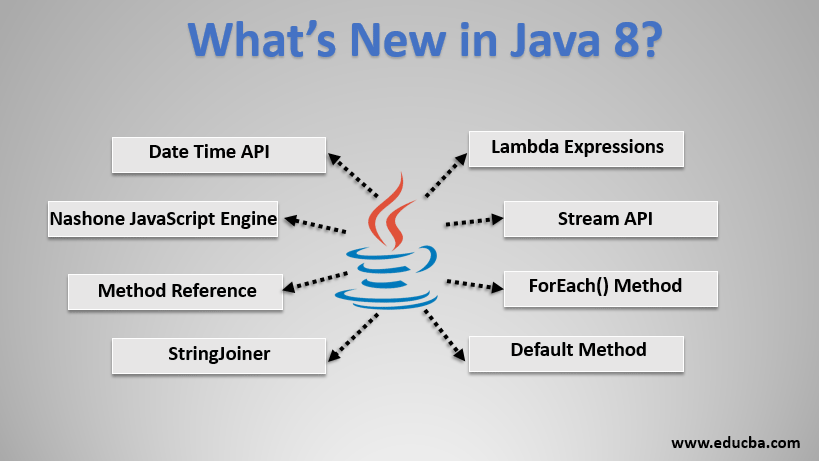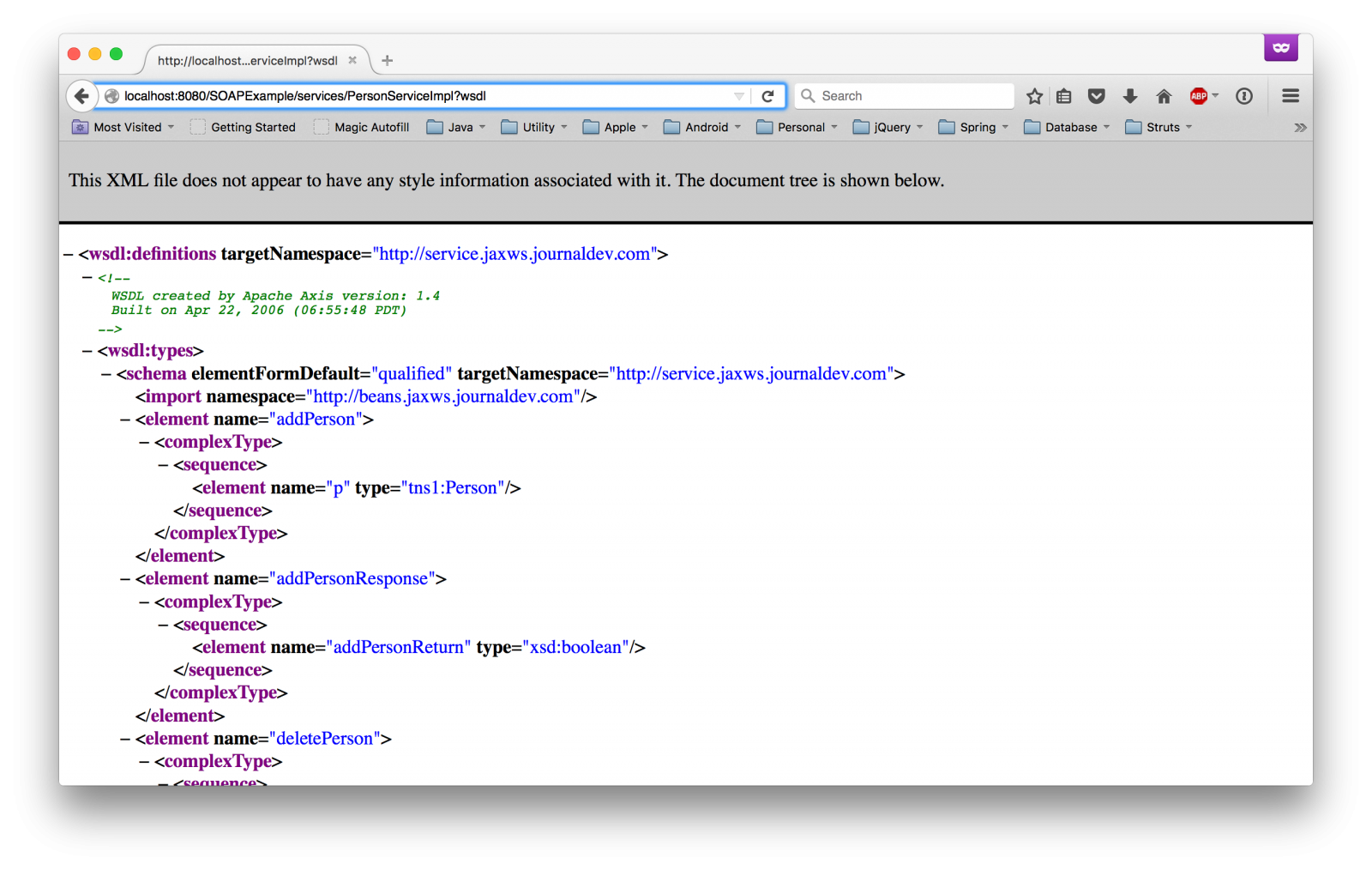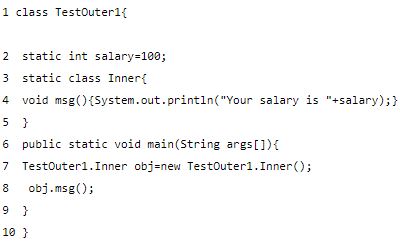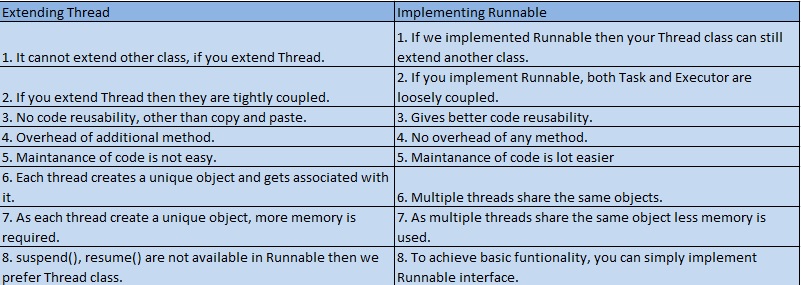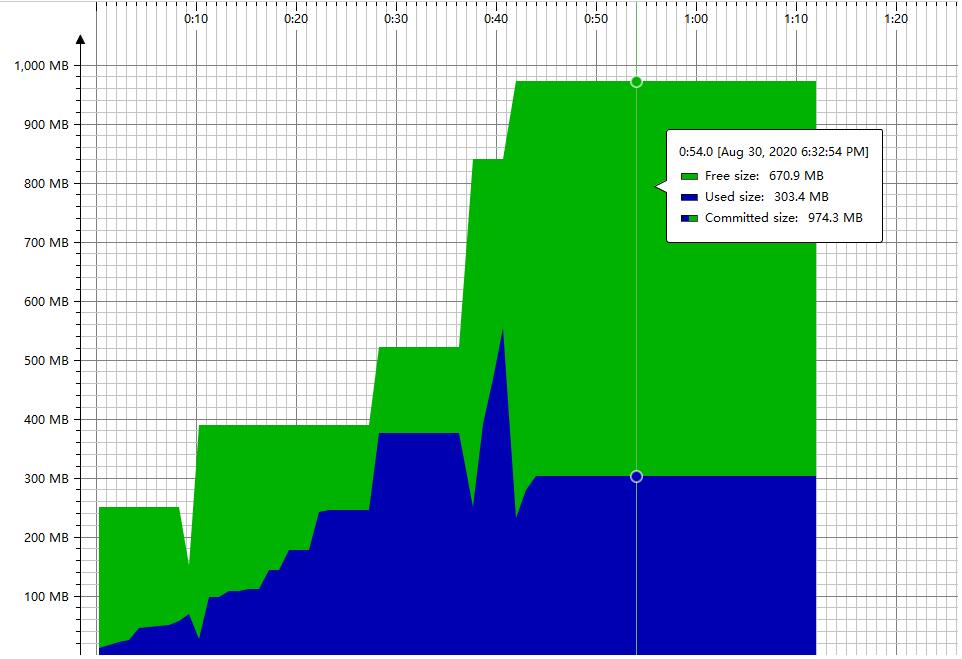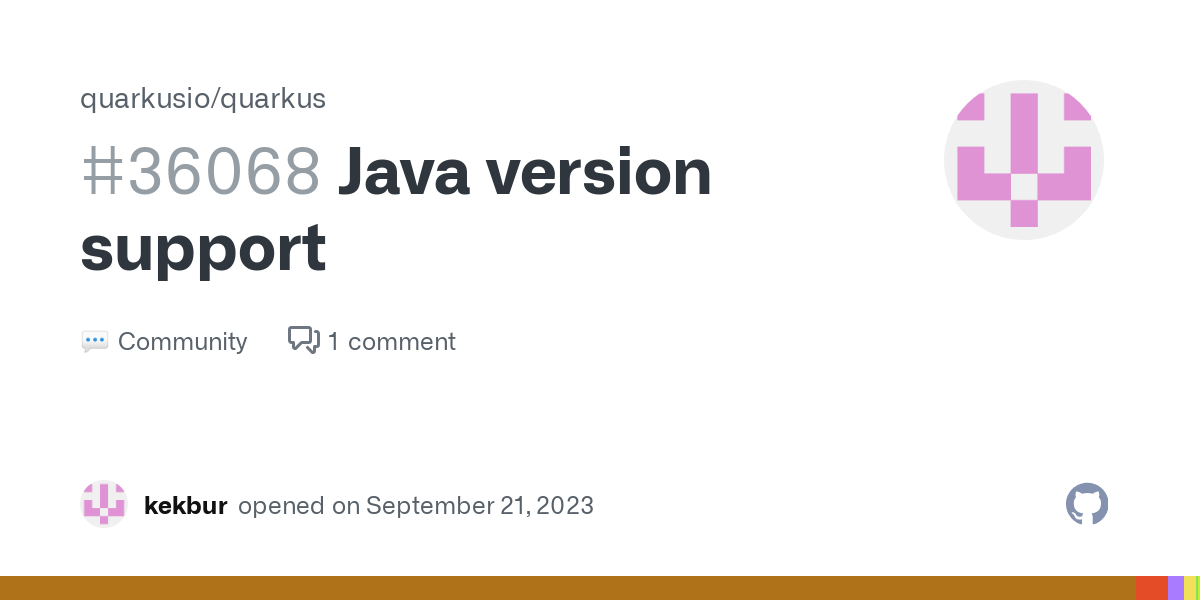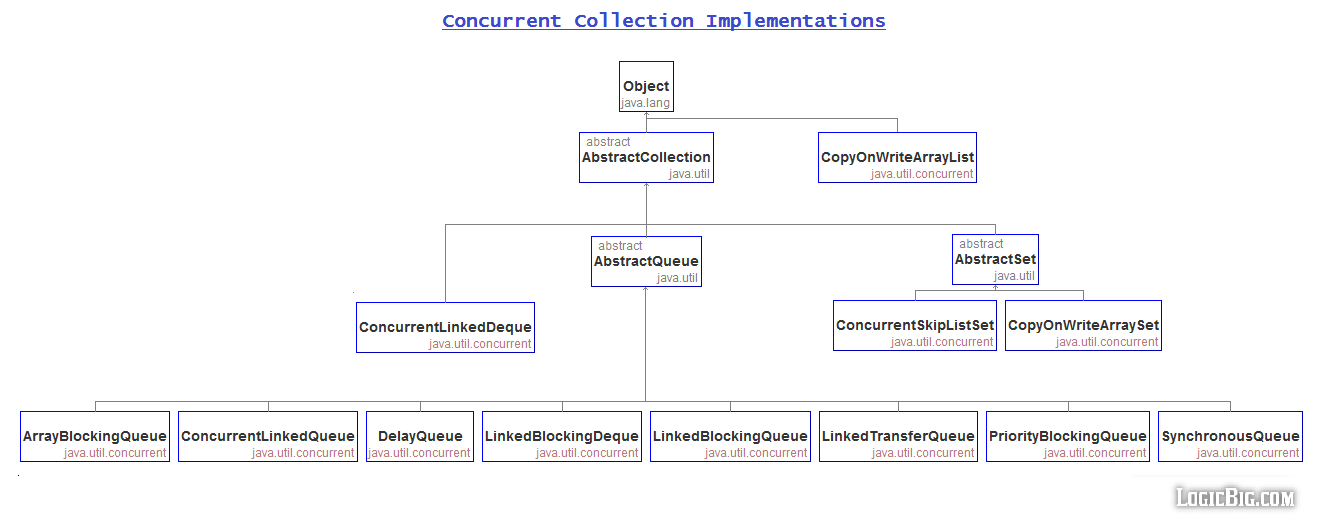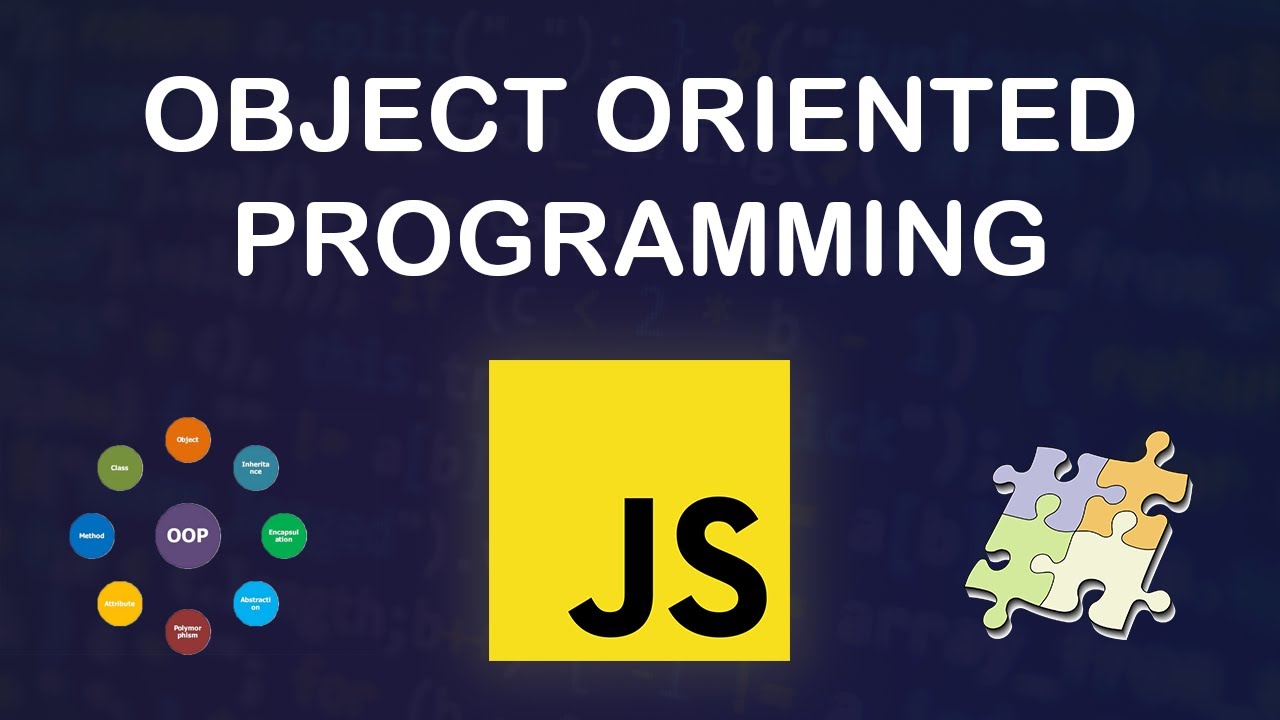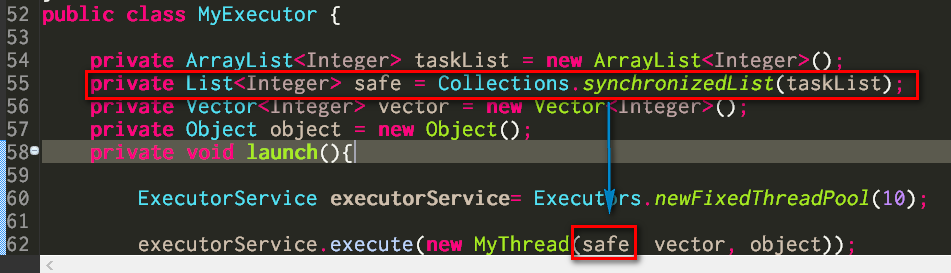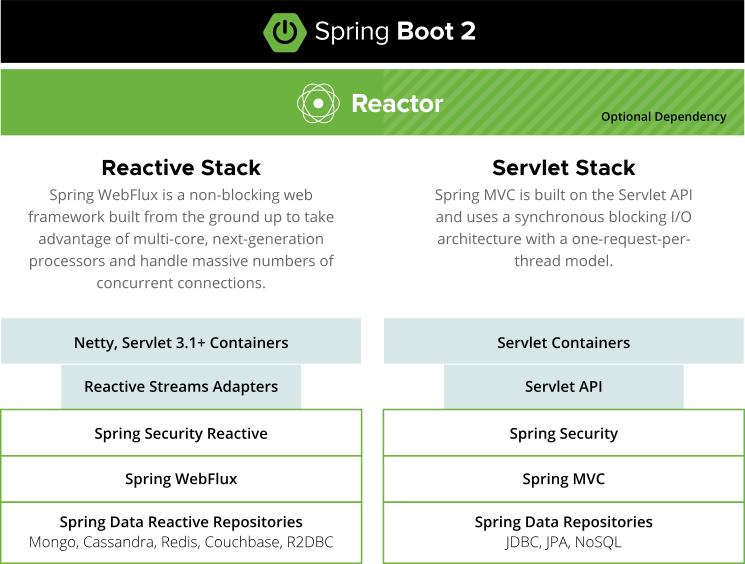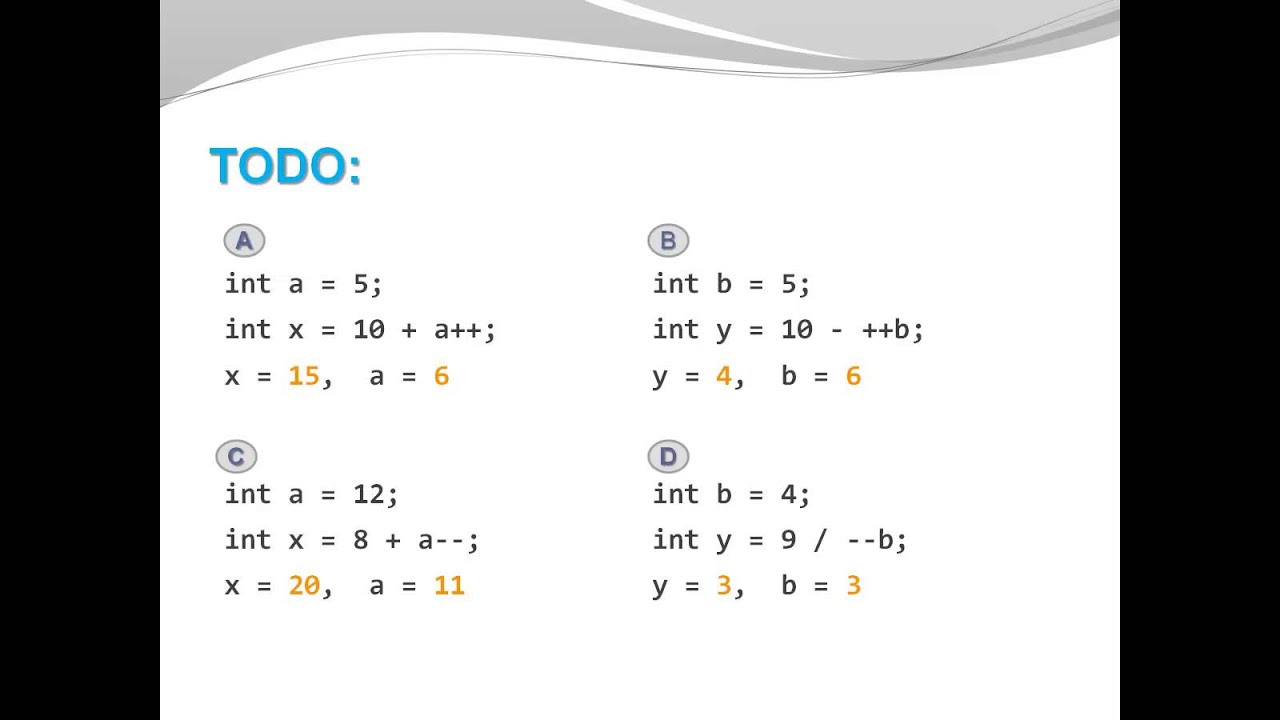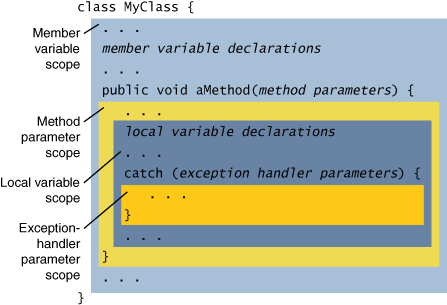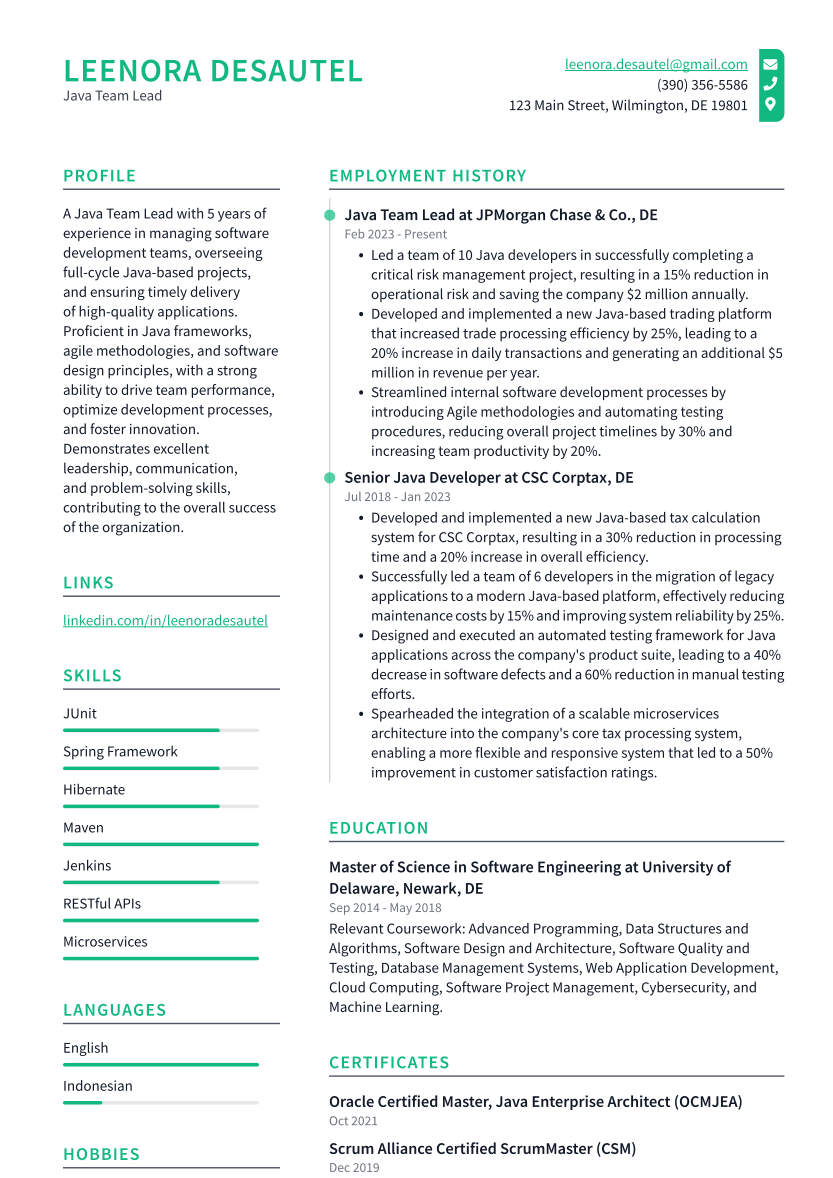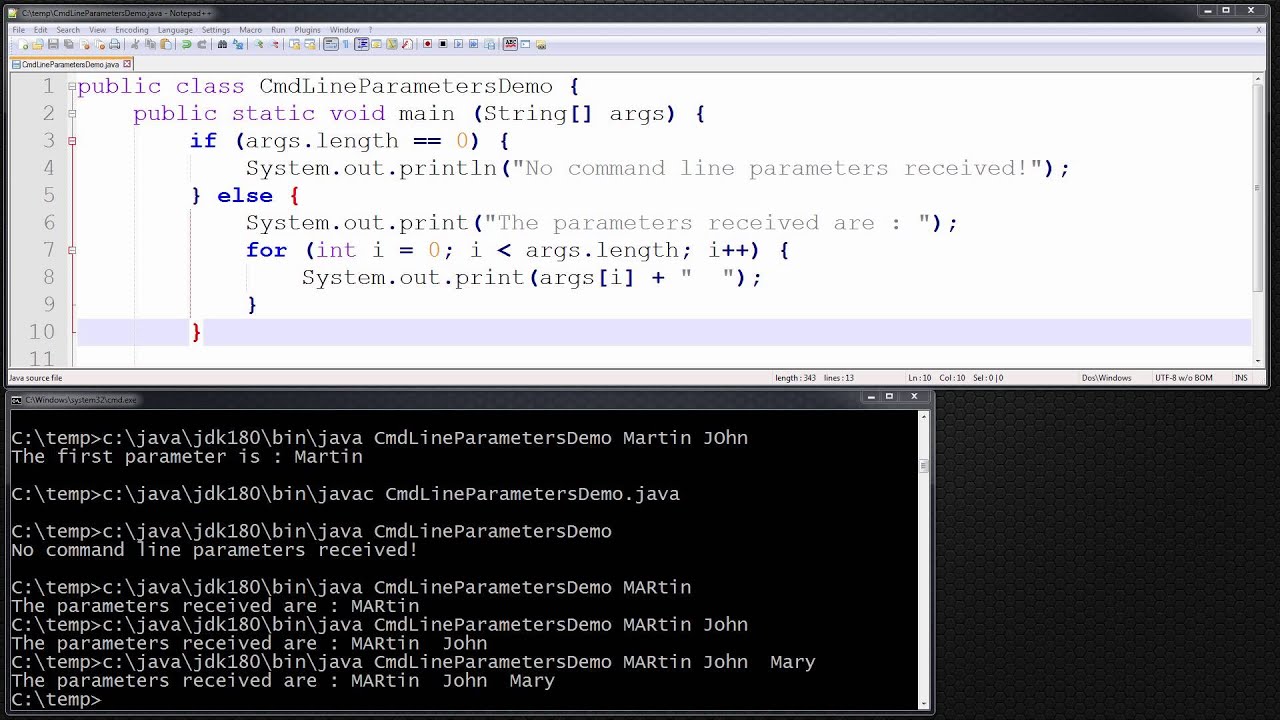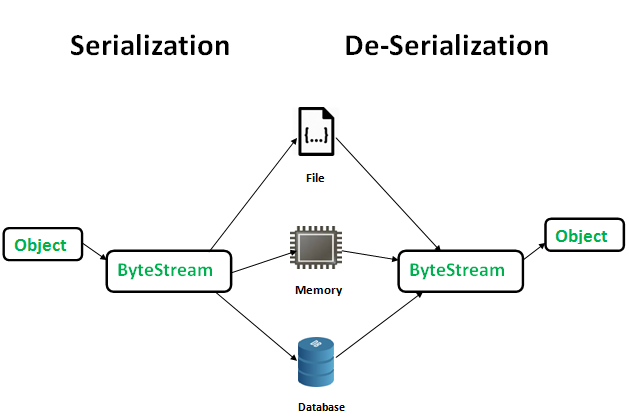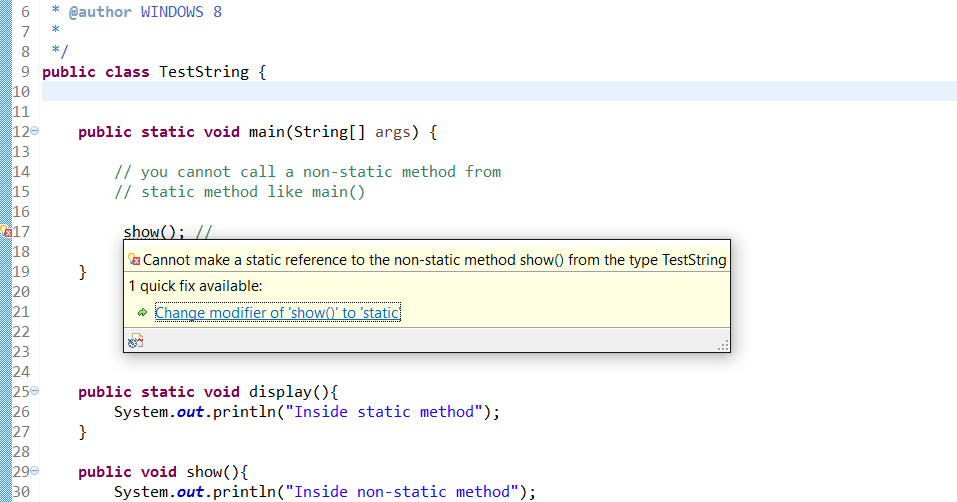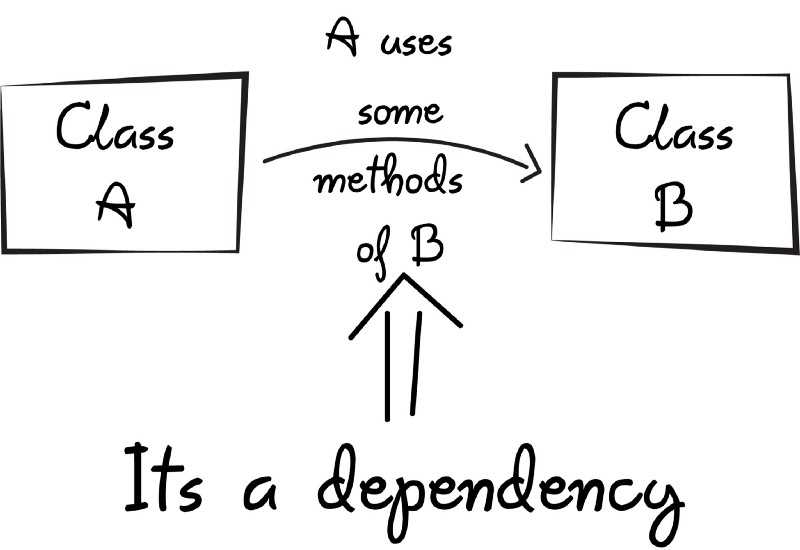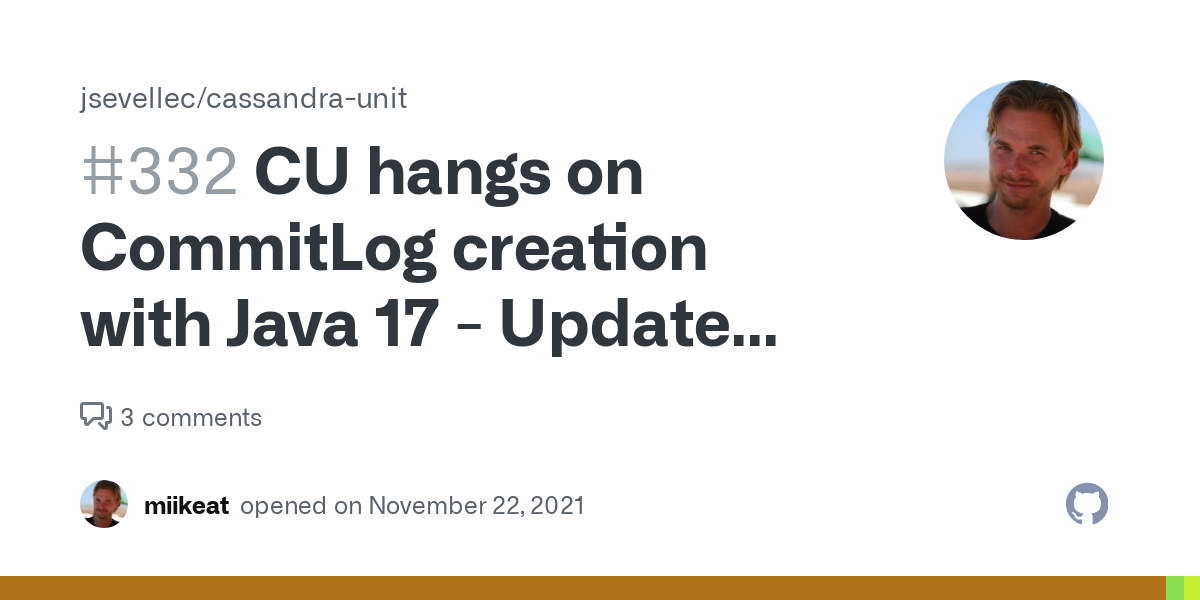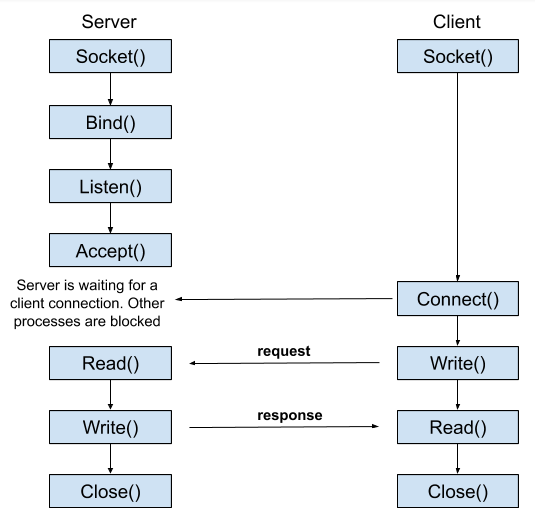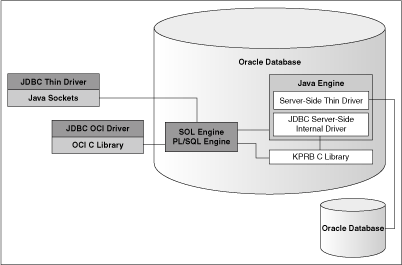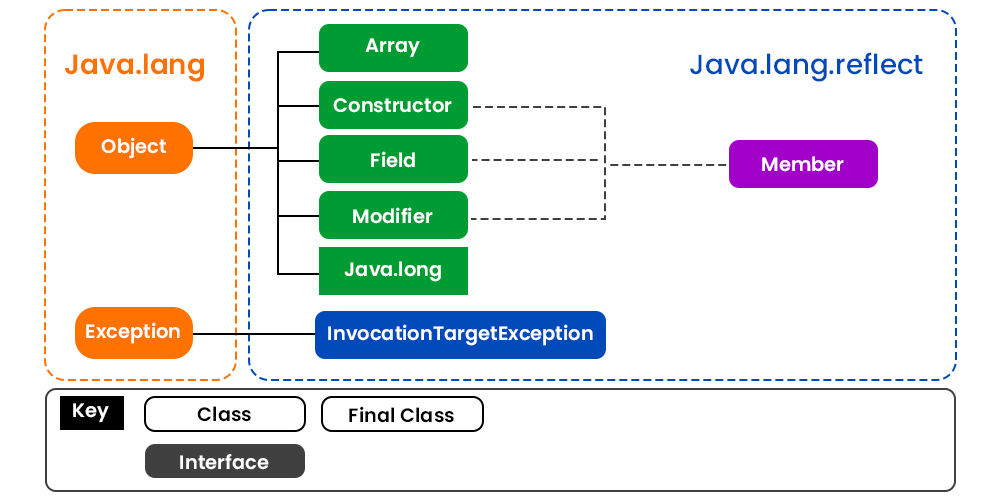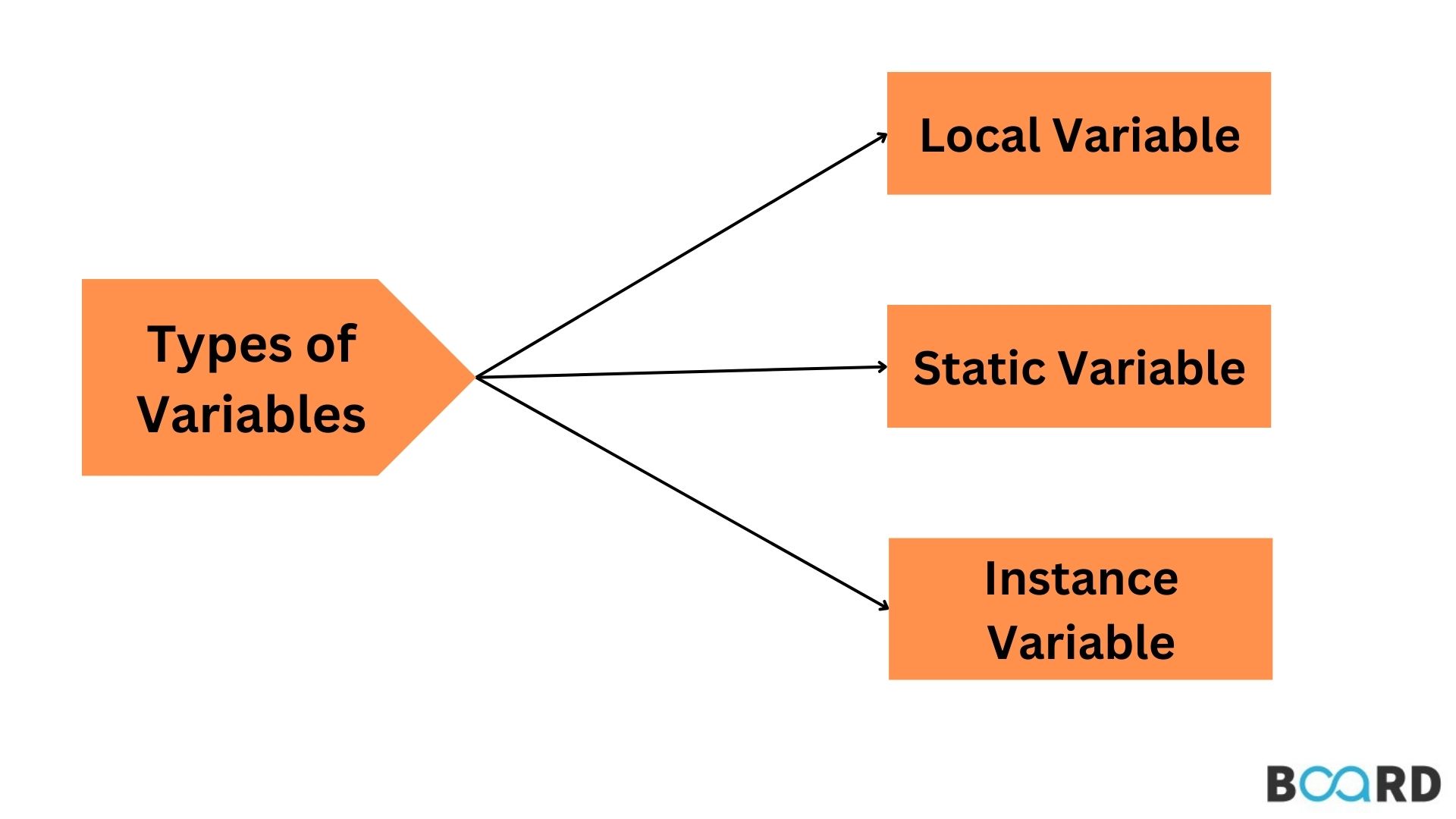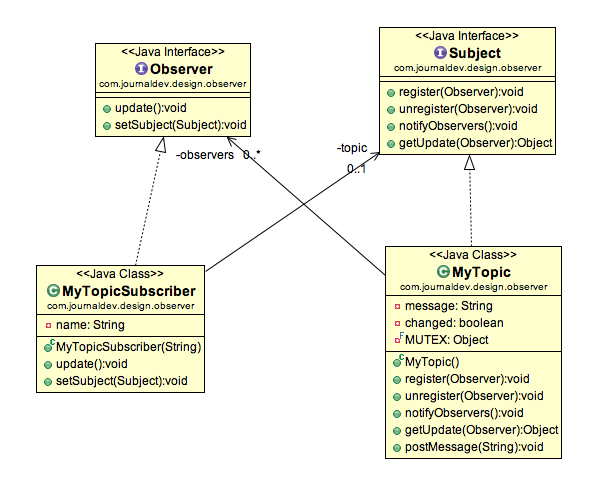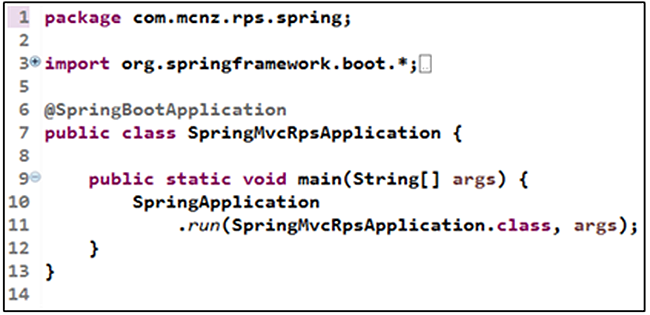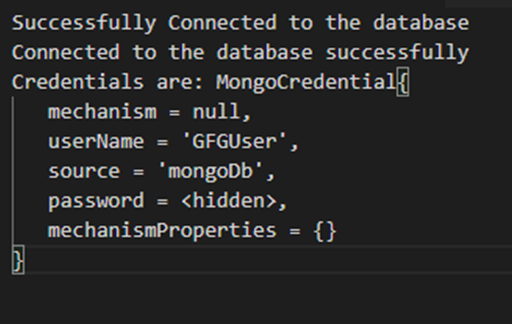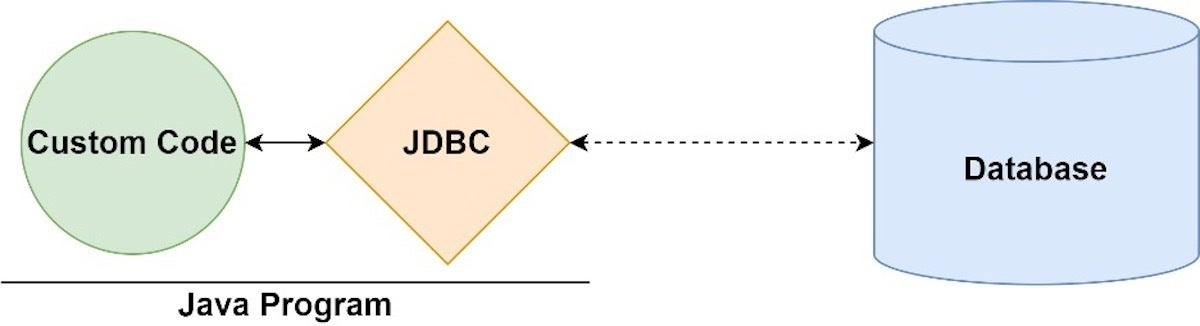What are arithmetic operators in Java?
What are arithmetic operators in Java?
I'm happy to help!
Arithmetic operators are a fundamental part of any programming language, including Java. They allow you to perform basic mathematical operations on variables and values.
In Java, there are eight arithmetic operators:
+ (Addition): This operator adds two operands together. For example:int x = 5; int y = 3; int sum = x + y; The result of this operation will be stored in the variable sum, which will hold the value 8. - (Subtraction): This operator subtracts one operand from another. For example: int x = 10; int y = 4; int difference = x - y; The result of this operation will be stored in the variable difference, which will hold the value 6. * (Multiplication): This operator multiplies two operands together. For example: int x = 5; int y = 2; int product = x * y; The result of this operation will be stored in the variable product, which will hold the value 10. / (Division): This operator divides one operand by another. For example: int x = 10; int y = 2; int quotient = x / y; The result of this operation will be stored in the variable quotient, which will hold the value 5. Note that Java performs integer division, which means any fractional part is discarded. % (Modulus): This operator returns the remainder of one operand divided by another. For example: int x = 10; int y = 3; int remainder = x % y; The result of this operation will be stored in the variable remainder, which will hold the value 1. ++ (Increment): This operator increments a variable by one. For example: int x = 5; x++; After this operation, x will hold the value 6. -- (Decrement): This operator decrements a variable by one. For example: int x = 5; x--; After this operation, x will hold the value 4. + and - can also be used as unary operators to change the sign of a number. For example: -5 is equivalent to 0 - 5. Similarly, +5 is equivalent to 0 + 5.
Arithmetic operators have a higher precedence than comparison operators. This means that if you use multiple operators in an expression, Java will evaluate the arithmetic operations first and then perform any necessary comparisons.
For example: int x = 3; int y = 2; if (x > y * 2) { ... } In this case, Java will first multiply y by 2, resulting in 4. Then it will compare x to 4.
In summary, arithmetic operators are a crucial part of any programming language. They allow you to perform basic mathematical operations on variables and values, making your code more efficient and easier to read.
arithmetic operators in javascript
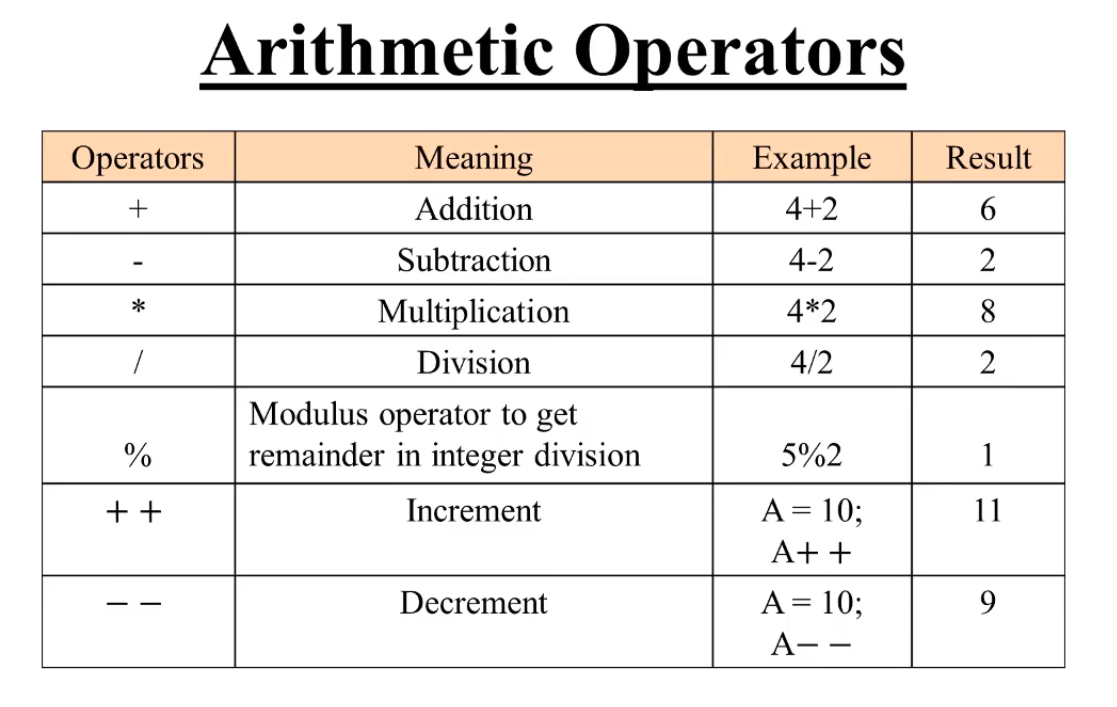
I'd be happy to provide information on arithmetic operators in JavaScript!
In JavaScript, there are several arithmetic operators that you can use to perform mathematical operations on numbers. Here's a list of the most commonly used ones:
1. Addition (+)
The addition operator is used to add two or more numbers together. For example:
let x = 10;let y = 5;
console.log(x + y); // Output: 15
2. Subtraction (-)
The subtraction operator is used to subtract one number from another. For example:
let x = 20;let y = 10;
console.log(x - y); // Output: 10
3. Multiplication (*)
The multiplication operator is used to multiply two or more numbers together. For example:
let x = 4;let y = 5;
console.log(x * y); // Output: 20
4. Division (/)
The division operator is used to divide one number by another. For example:
let x = 10;let y = 2;
console.log(x / y); // Output: 5
5. Modulus (%)
The modulus operator is used to find the remainder of dividing one number by another. For example:
let x = 17;let y = 5;
console.log(x % y); // Output: 2
6. Exponentiation ()**
The exponentiation operator is used to raise one number to the power of another. For example:
let x = 2;let y = 3;
console.log(x ** y); // Output: 8
7. Unary Plus (+)
The unary plus operator is used to convert a string or other type of value to a number. For example:
let x = '5';console.log(+x); // Output: 5
8. Unary Minus (-)
The unary minus operator is used to negate a number. For example:
let x = 10;console.log(-x); // Output: -10
It's worth noting that JavaScript also has some built-in functions and methods for performing more complex mathematical operations, such as calculating the absolute value of a number or finding the square root of a number.
In addition to these basic arithmetic operators, there are several other math-related methods and properties available in JavaScript. For example:
Math.PI: The constant pi. Math.E: The base of the natural logarithm. Math.SQRT2: The square root of 2. Math.SQRT1_2: The square root of 1/2. Math.log(): The natural logarithm of a number. Math.sqrt(): The square root of a number.
These are just a few examples, but there are many other mathematical methods and properties available in JavaScript that you can use to perform more complex mathematical operations.