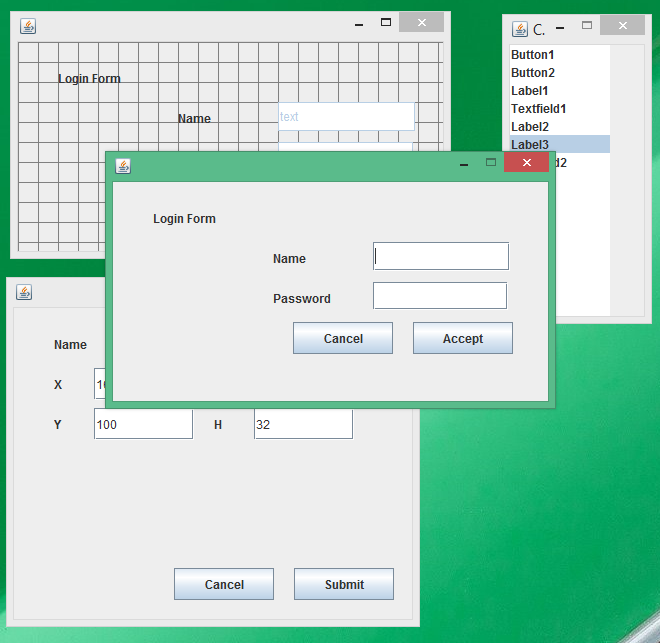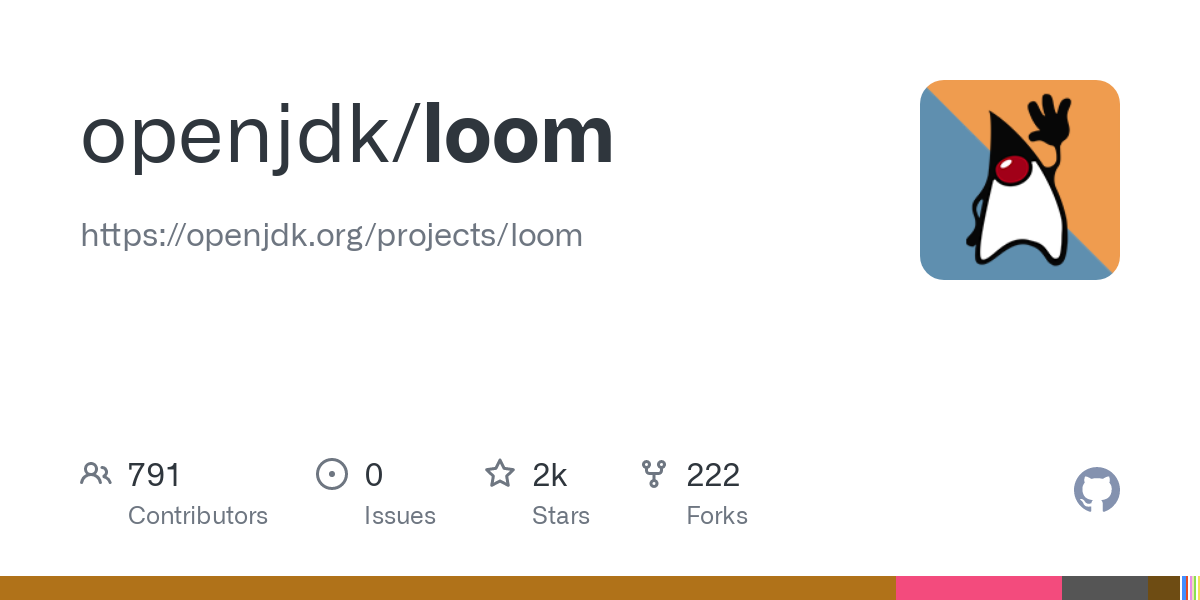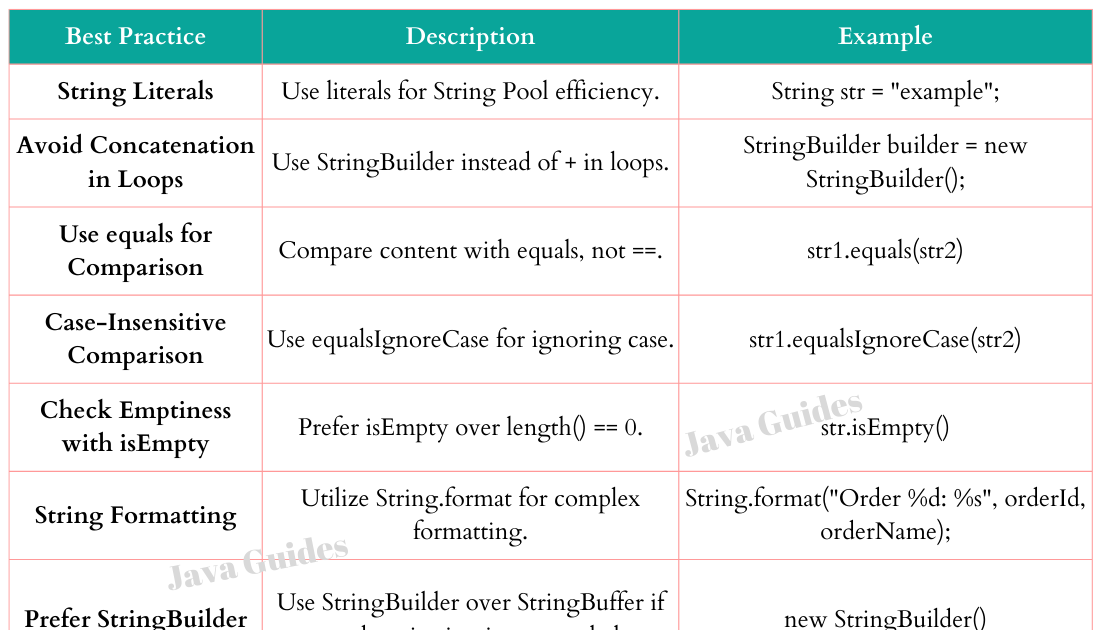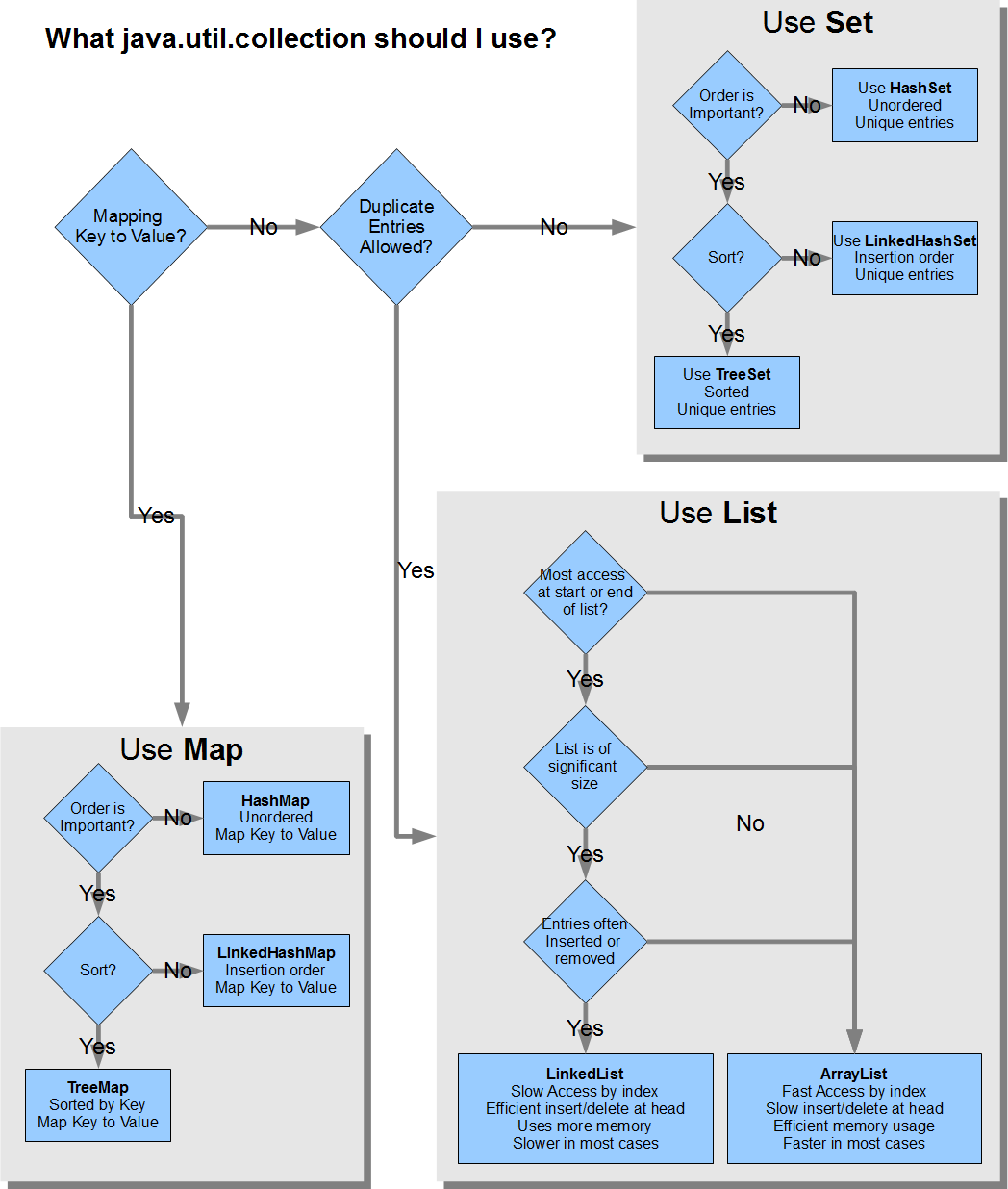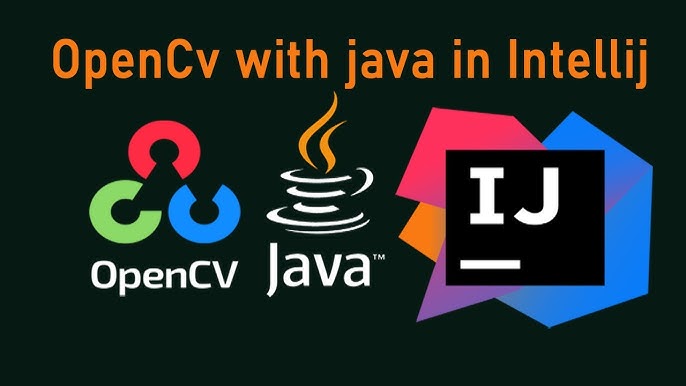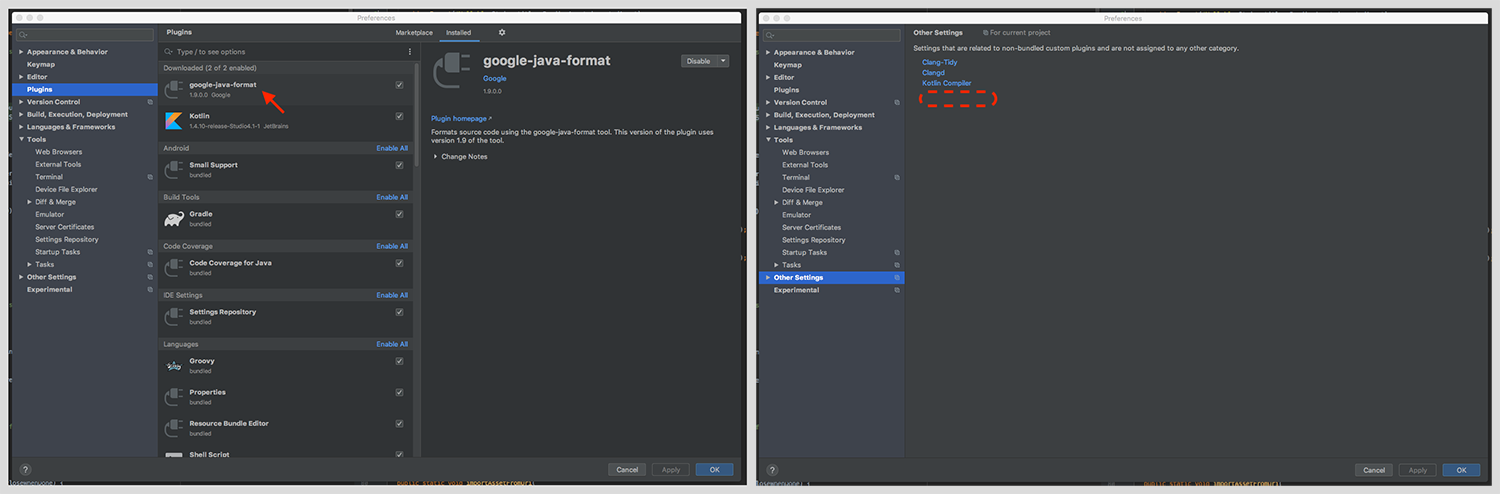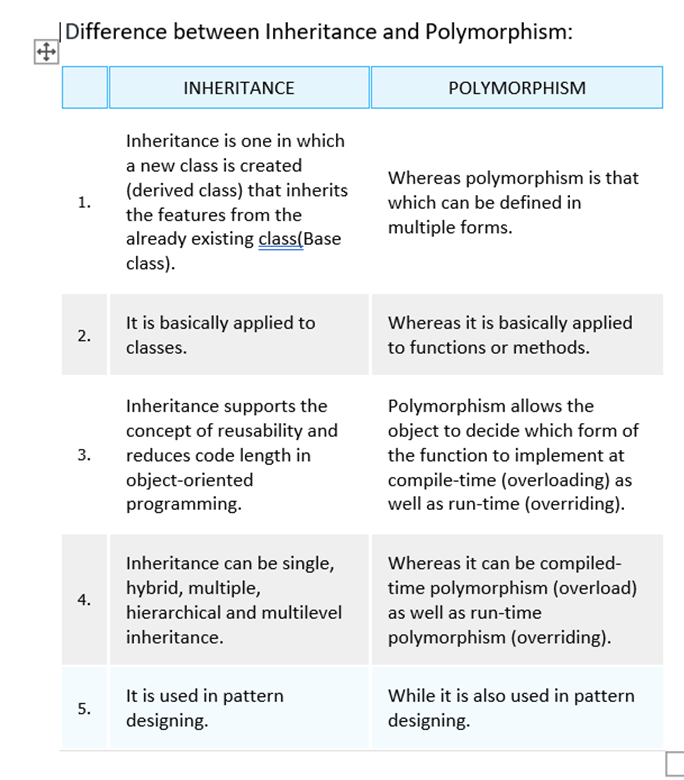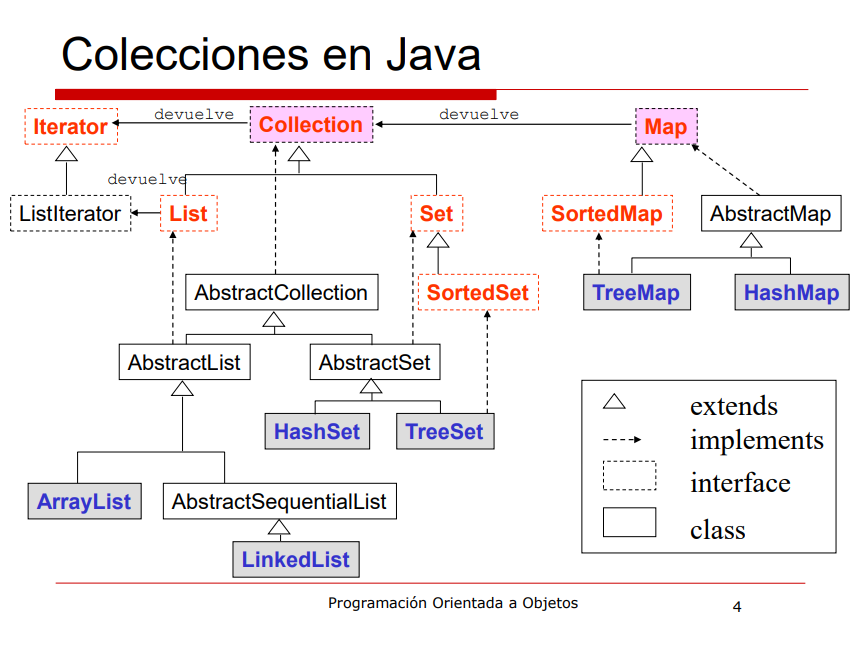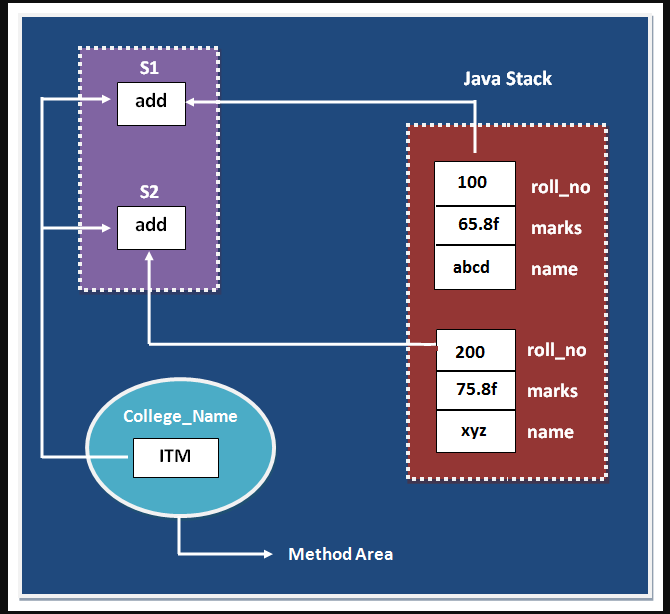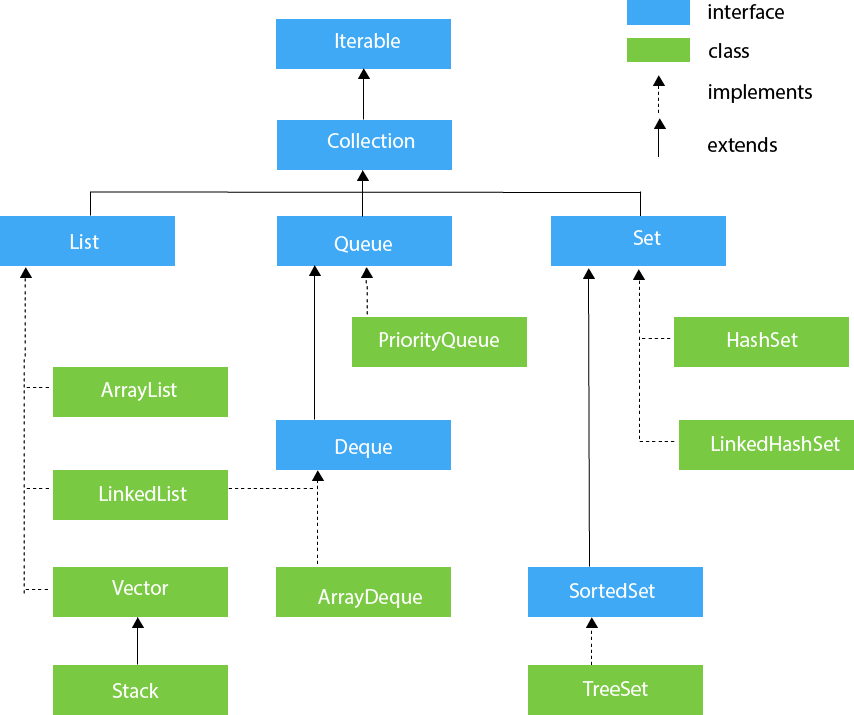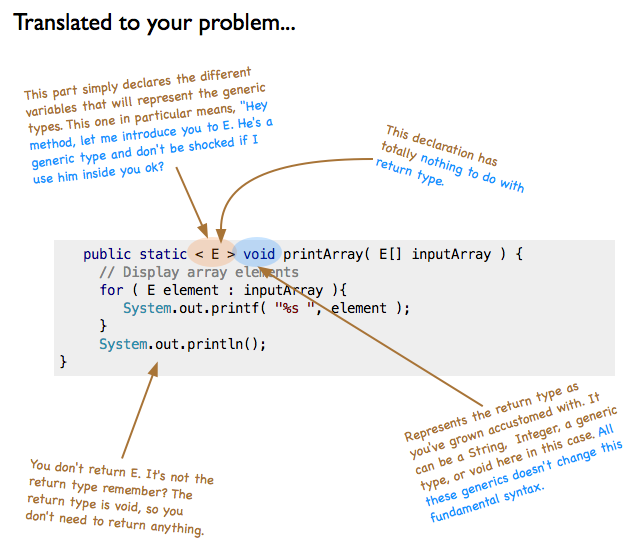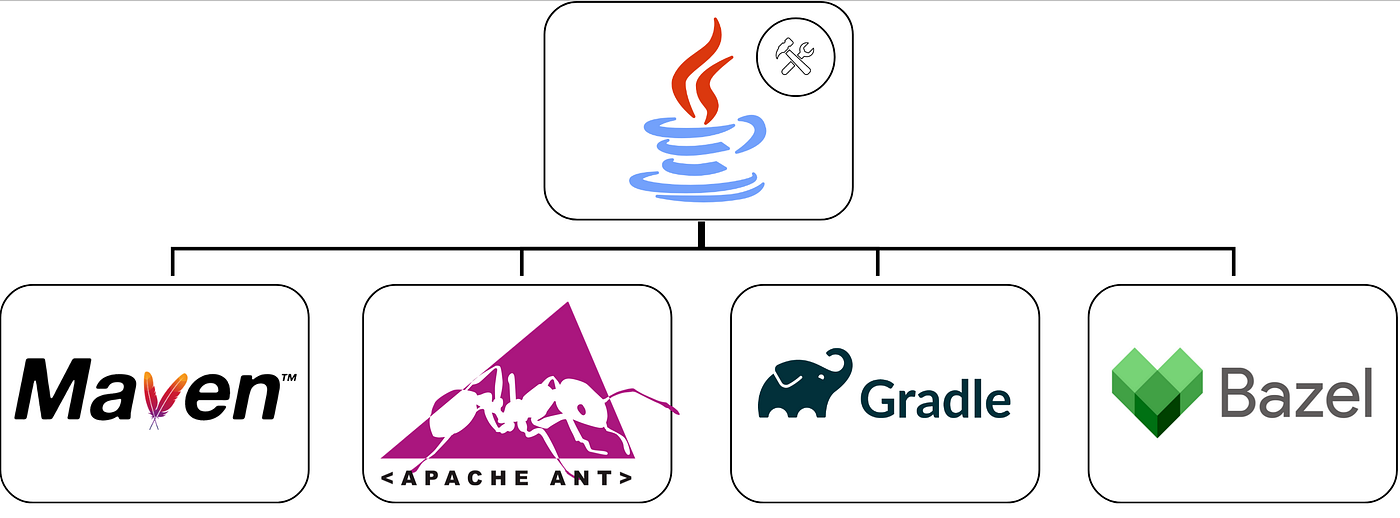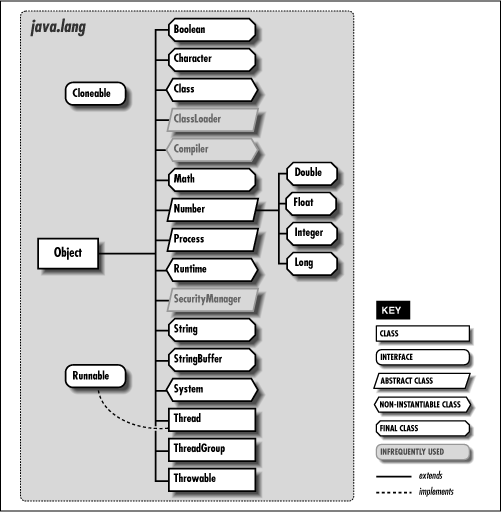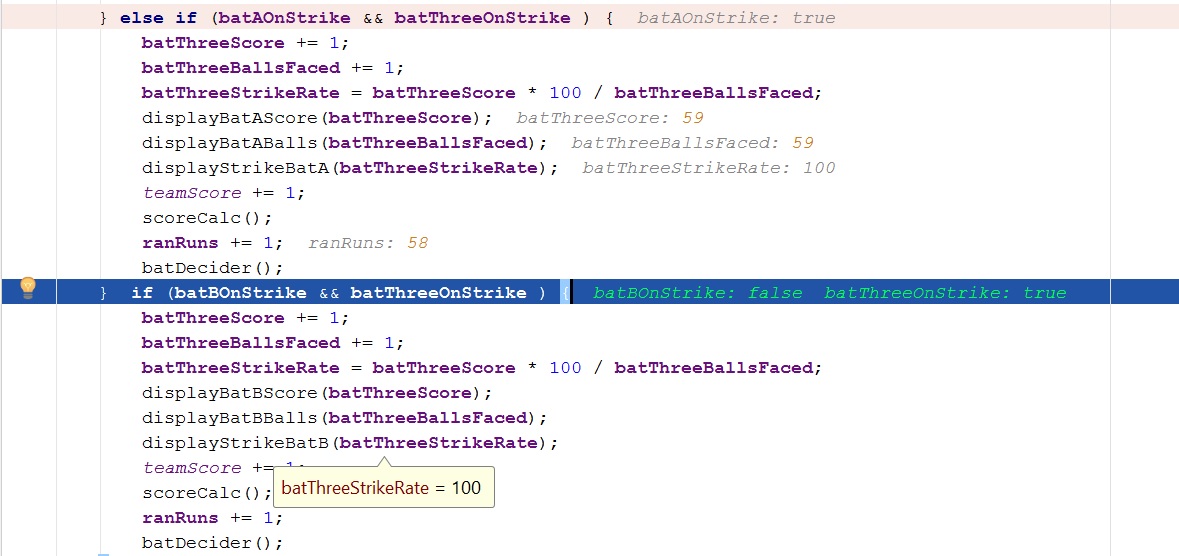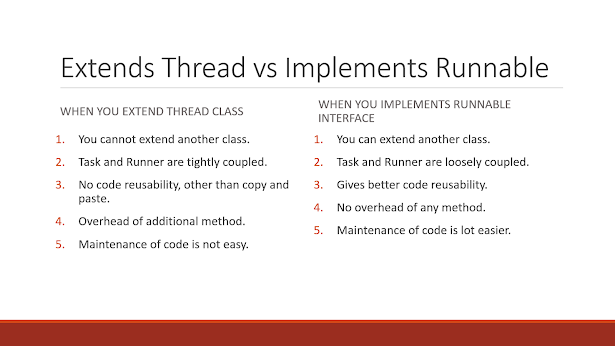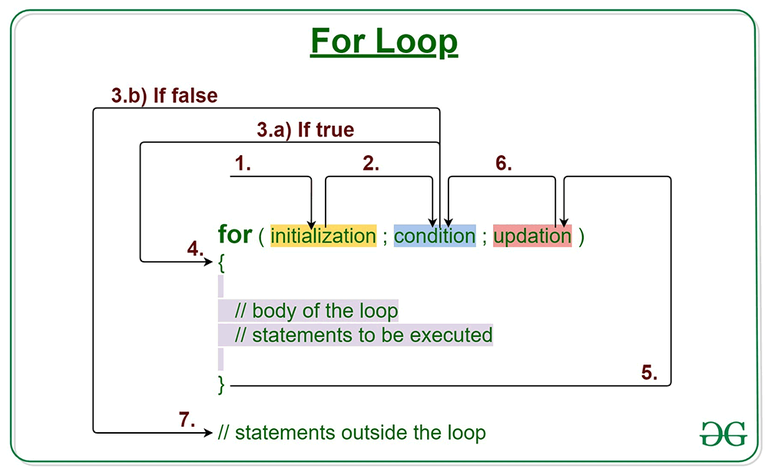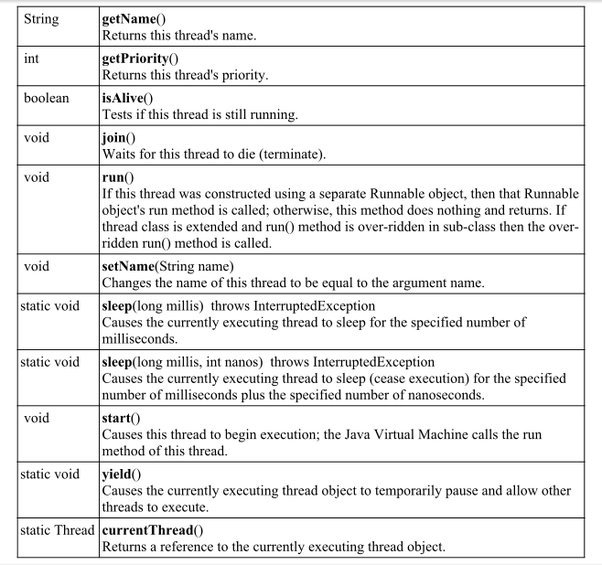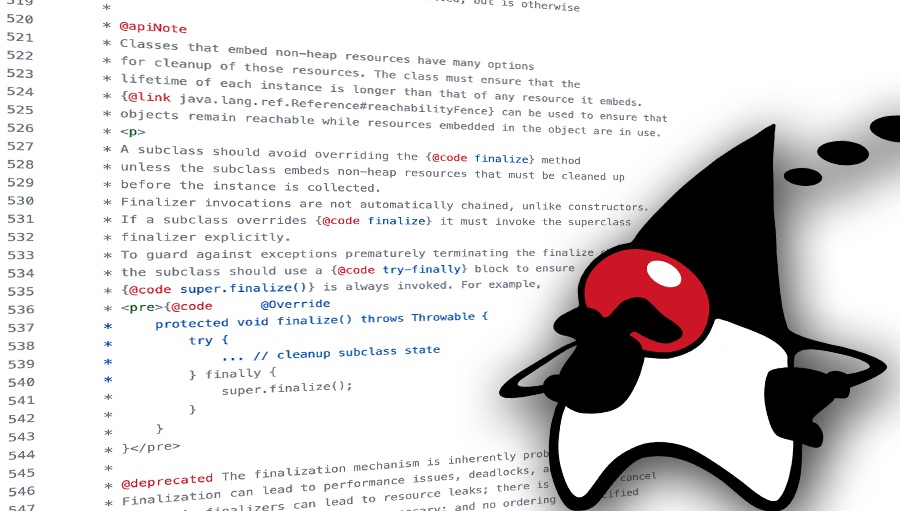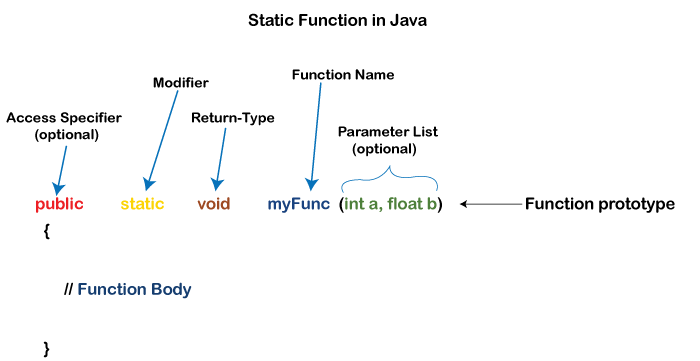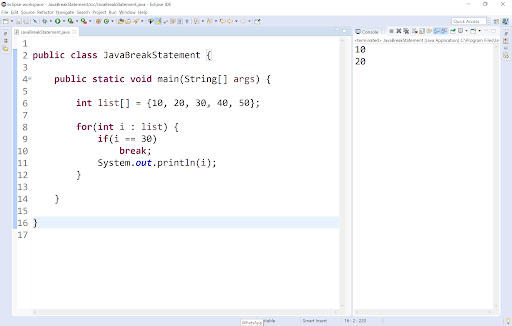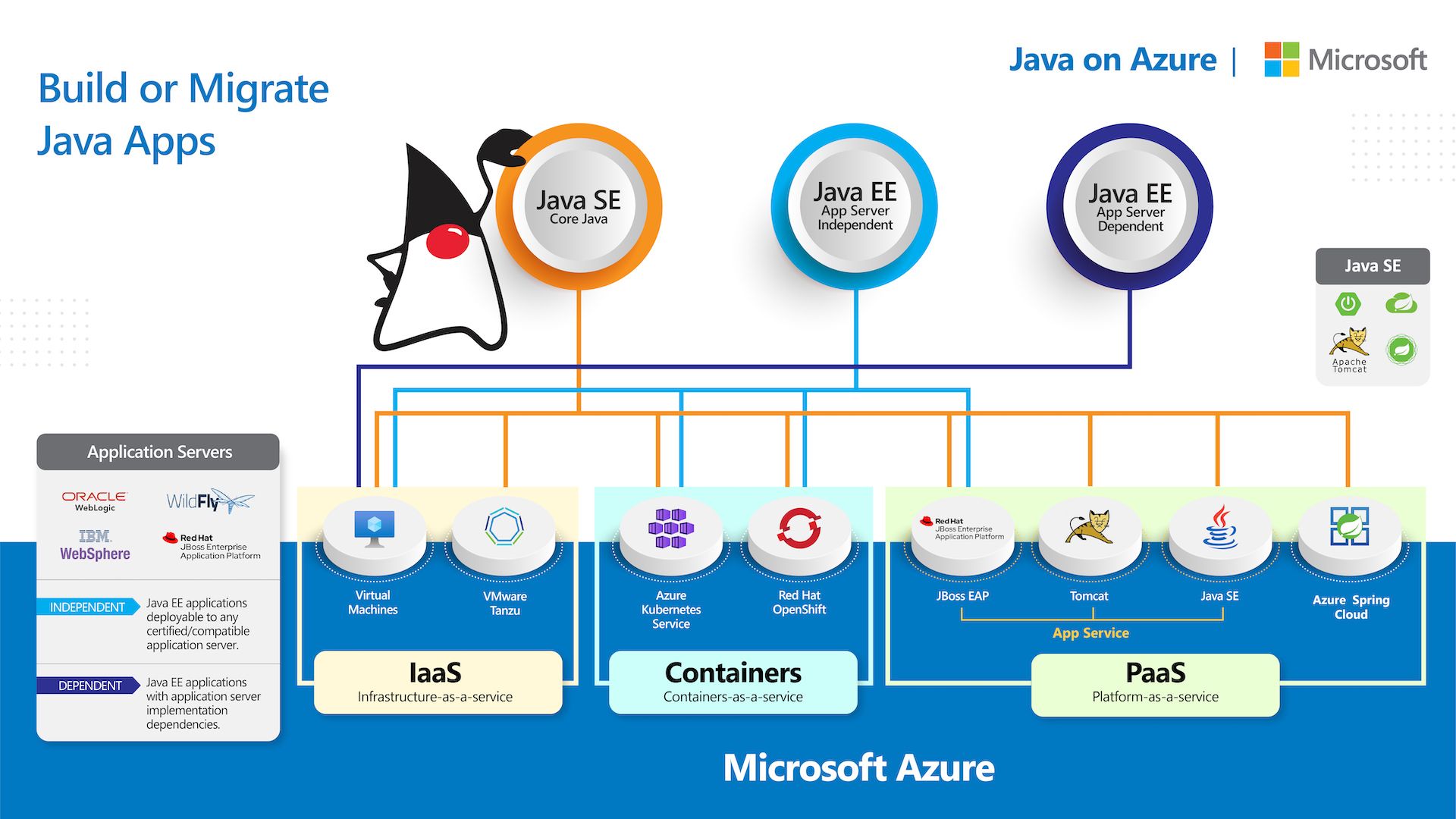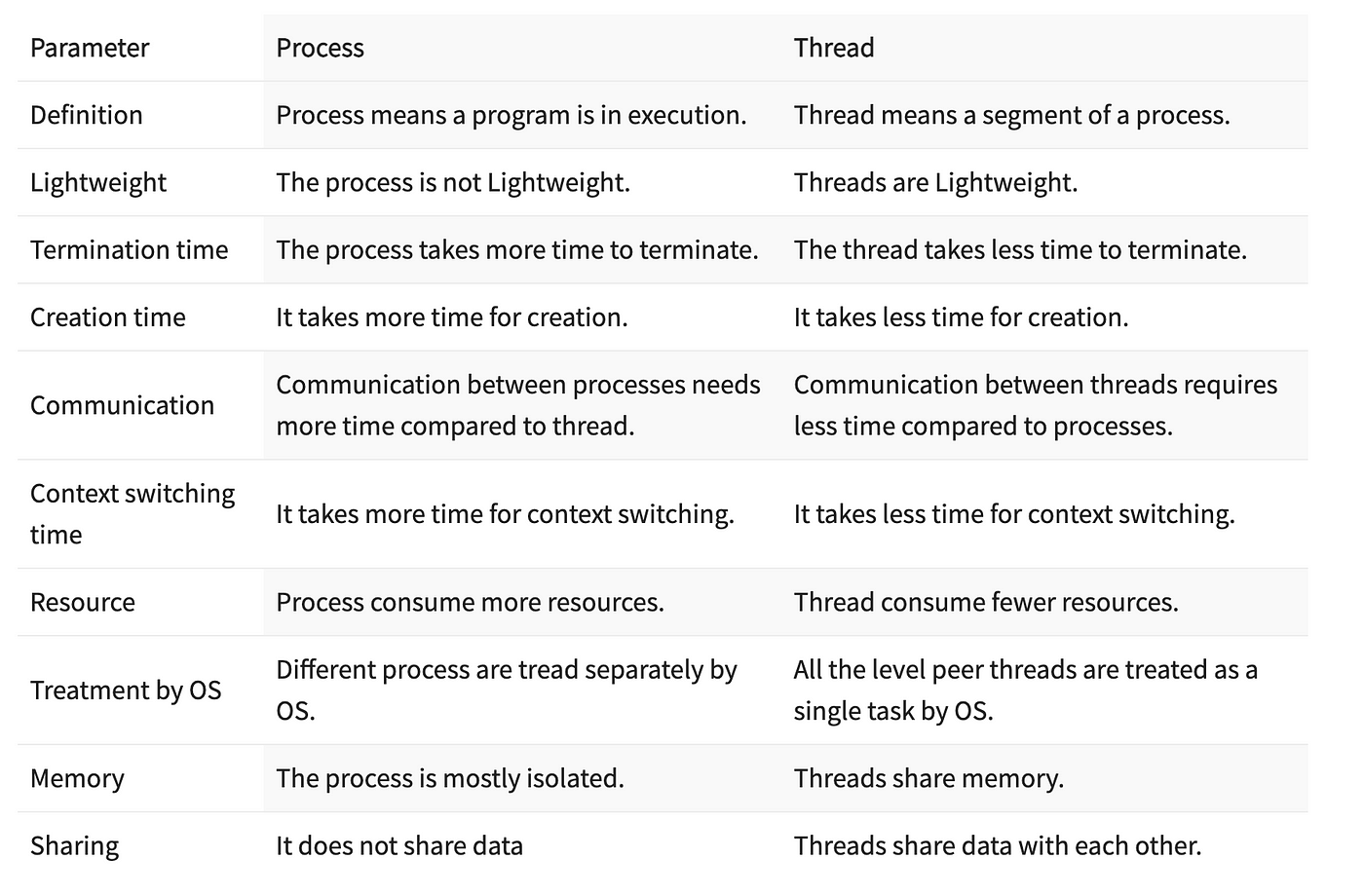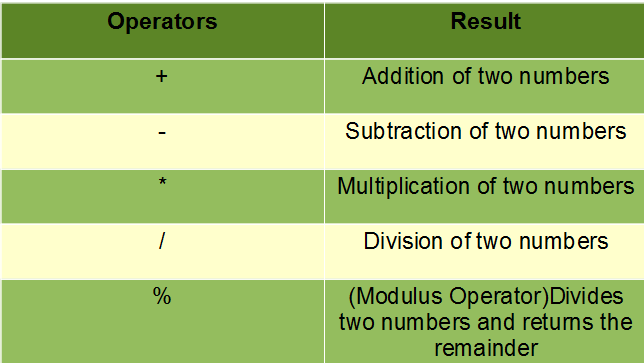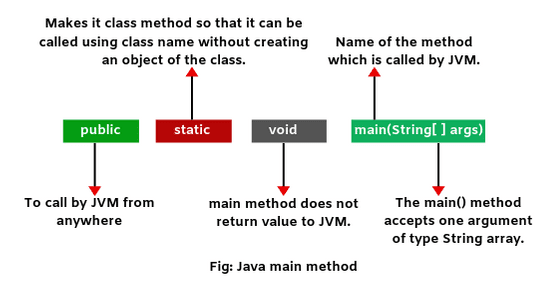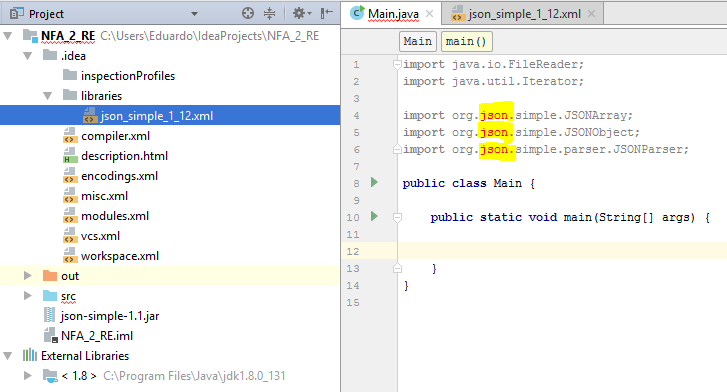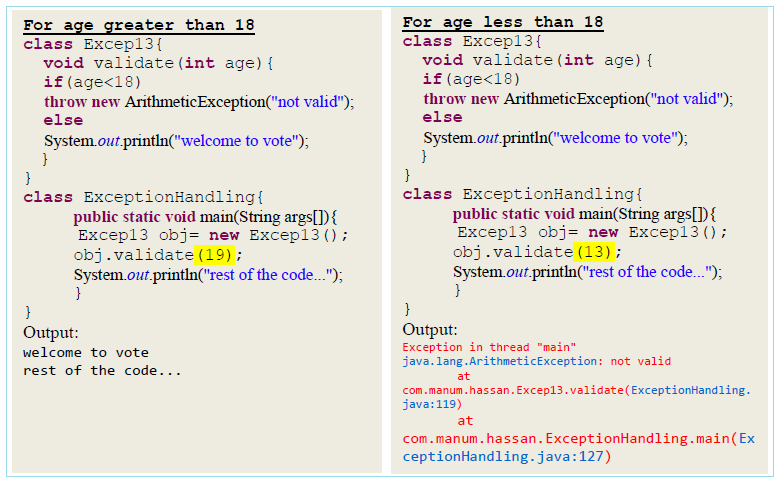What is a WebSocket in Java?
What is a WebSocket in Java?
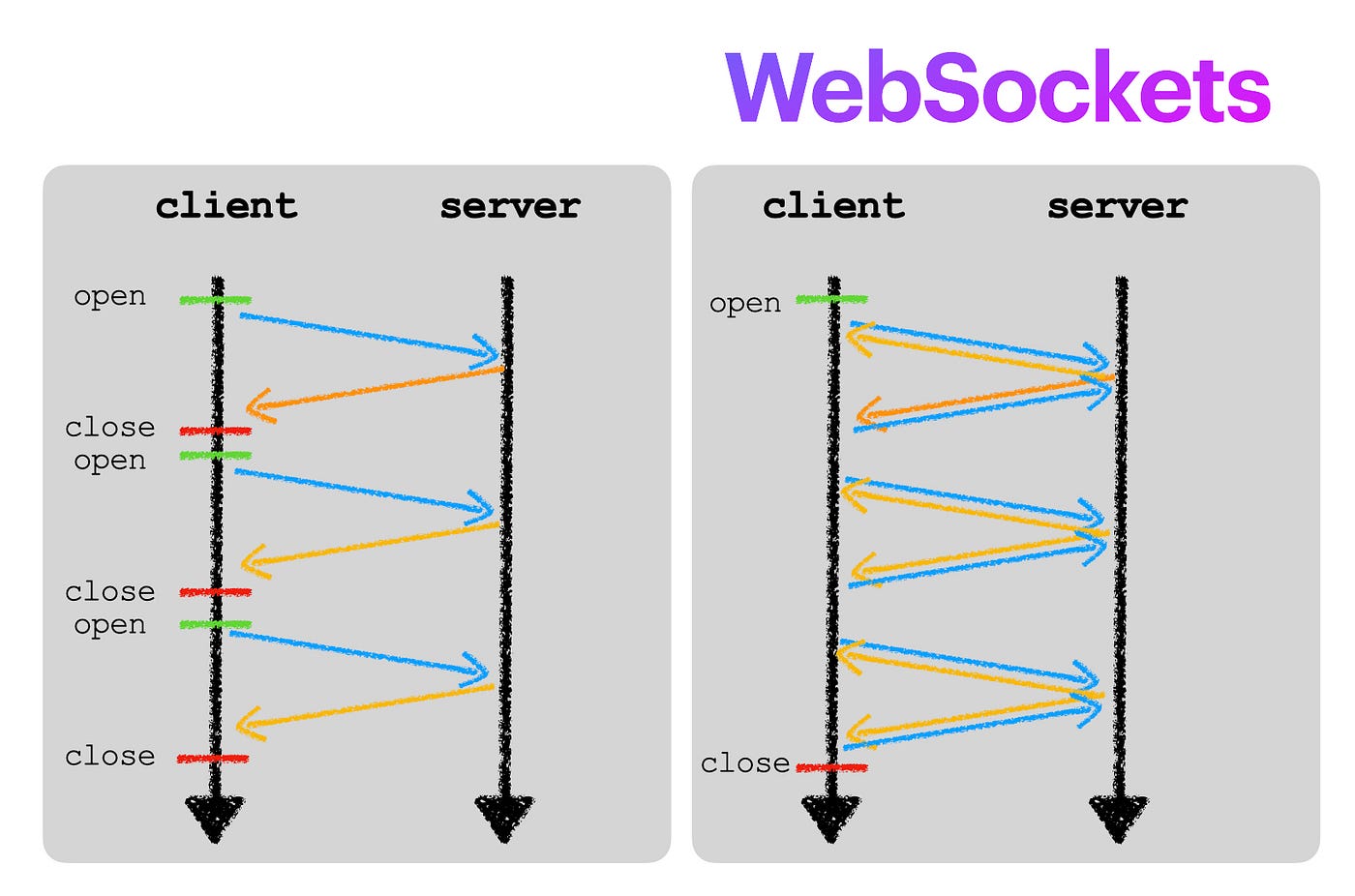
A WebSocket in Java is a protocol that provides bidirectional communication between a client and a server over the web. It allows for real-time, bi-directional communication, allowing data to be sent and received simultaneously.
In traditional HTTP requests, a client sends a request to a server, which then responds with a response. This process can lead to latency and inefficiency in certain applications. WebSockets were designed to address these limitations by establishing a persistent, low-latency connection between the client and server.
In Java, WebSocket support is available through the Java API for WebSocket (JSR-356). This allows developers to create WebSocket-enabled servers that can communicate with clients using the WebSocket protocol.
Here's an example of how you might use WebSockets in Java:
import javax.websocket.*;import java.io.IOException;
@ServerEndpoint("/websocket")
public class WebSocketServer {
@OnOpen
public void onOpen(Session session) {
System.out.println("Client connected: " + session);
}
@OnMessage
public void onMessage(String message, Session session) throws IOException {
System.out.println("Received message from client: " + message);
// Process the message and send a response back to the client
session.getBasicRemote().sendText("Server received your message!");
}
@OnError
public void onError(Session session, Throwable throwable) {
System.out.println("Error occurred: " + throwable);
}
@OnClose
public void onClose(Session session) {
System.out.println("Client disconnected: " + session);
}
}
In this example, the WebSocketServer class handles incoming WebSocket connections and messages. When a client connects, the onOpen method is called. When a message is received from the client, the onMessage method is called to process the message and send a response back.
WebSockets can be used in various applications such as:
Real-time updates: WebSockets allow for real-time communication between the server and clients, making it ideal for applications that require instant updates. Gaming: WebSockets enable bi-directional communication, making them suitable for real-time gaming applications. Chat rooms: WebSocket technology makes it easier to create chat rooms where multiple users can communicate in real-time. Live updating: WebSockets can be used to update data in a web page without requiring a full-page reload.Overall, WebSockets provide a powerful and efficient way for Java applications to communicate with each other in real-time, making them a valuable addition to the Java ecosystem.
In conclusion, WebSocket is a protocol that provides bidirectional communication between a client and server over the web. In Java, WebSocket support is available through the Java API for WebSocket (JSR-356) and can be used in various applications that require real-time updates or instant messaging.
java websocket server
I'd be happy to help you with that! Here's a comprehensive guide on how to set up a Java WebSocket server:
What is WebSocket?
WebSocket is a protocol for establishing a long-lived, bi-directional communication channel between a client (usually a web browser) and a server. This allows for real-time communication, as the connection remains open until one of the parties closes it.
Why use WebSocket in Java?
Java provides excellent support for implementing WebSocket servers using the javax.websocket API, which is part of the Java EE specification. Here are some reasons why you might want to choose Java:
javax.websocket API makes it easy to integrate WebSocket with your existing web application. Scalability: Java's ability to handle large amounts of concurrent connections makes it well-suited for high-traffic applications. Security: Java provides robust security features, such as SSL/TLS encryption and authentication, ensuring the secure transmission of data.
Setting up a Java WebSocket Server
Here's a step-by-step guide on how to set up a basic WebSocket server using Java:
Create a new project: Start by creating a new Java project in your preferred IDE (e.g., Eclipse or IntelliJ). Add dependencies: Add the following dependencies to yourpom.xml file (if you're using Maven):
Create a WebSocket Endpoint: Create a Java class that extends thejavax.websocket
javax.websocket-api
1.1
org.glassfish.tyrus
tyrus-server
2.4
Endpoint interface:
Implement WebSocket Methods: In your endpoint class, implement the following methods:@ServerEndpoint(value="/ws")public class MyWebSocketEndpoint {
// Implement the onOpen, onClose, onError, and onMessage methods
}
onOpen: Called when a new connection is established. onClose: Called when the connection is closed. onError: Called when an error occurs. onMessage: Called when a message is received from the client. Start the Server: Start your Java application to launch the WebSocket server.
Example Code
Here's some example code to get you started:
@ServerEndpoint(value="/ws")public class MyWebSocketEndpoint {
@OnOpen
public void onOpen(SESSION session) {
// Handle new connection
}
@OnClose
public void onClose(SESSION session) {
// Handle disconnection
}
@OnError
public void onError(SESSION session, Throwable throwable) {
// Handle error
}
@OnMessage
public void onMessage(String message, SESSION session) {
// Handle incoming message
}
}
Conclusion
Setting up a Java WebSocket server is relatively straightforward. By following these steps and implementing the necessary methods, you'll be able to create a robust and scalable real-time communication platform using Java.
Keep in mind that this is just a basic example, and you may need to add additional features and error handling depending on your specific use case. I hope this helps! Let me know if you have any further questions.