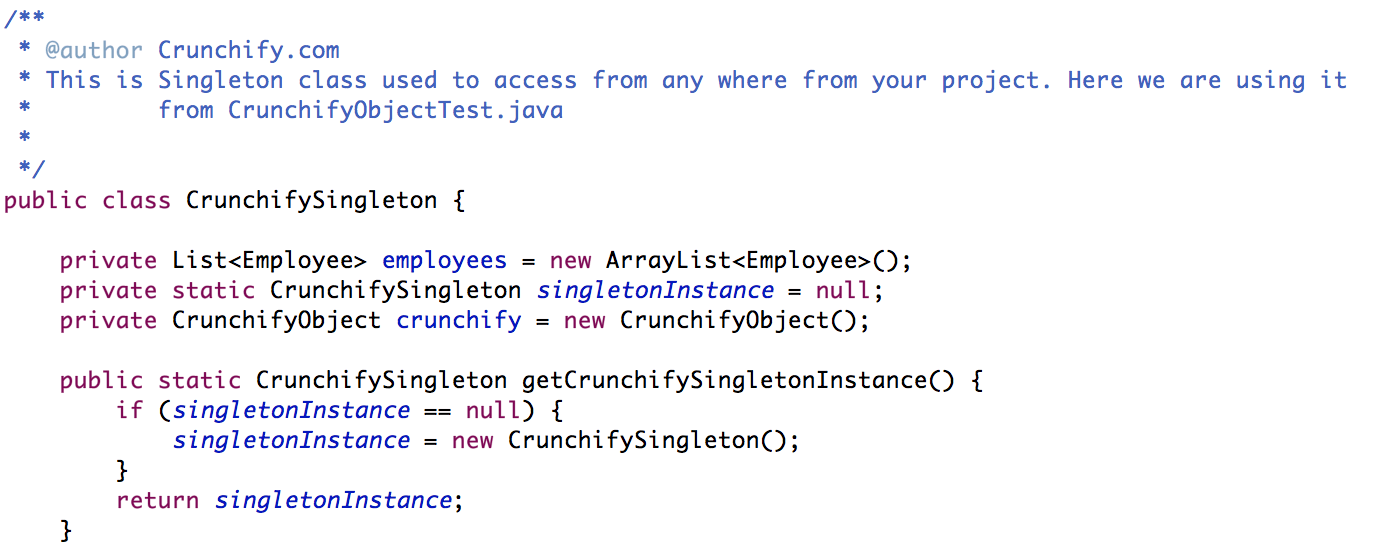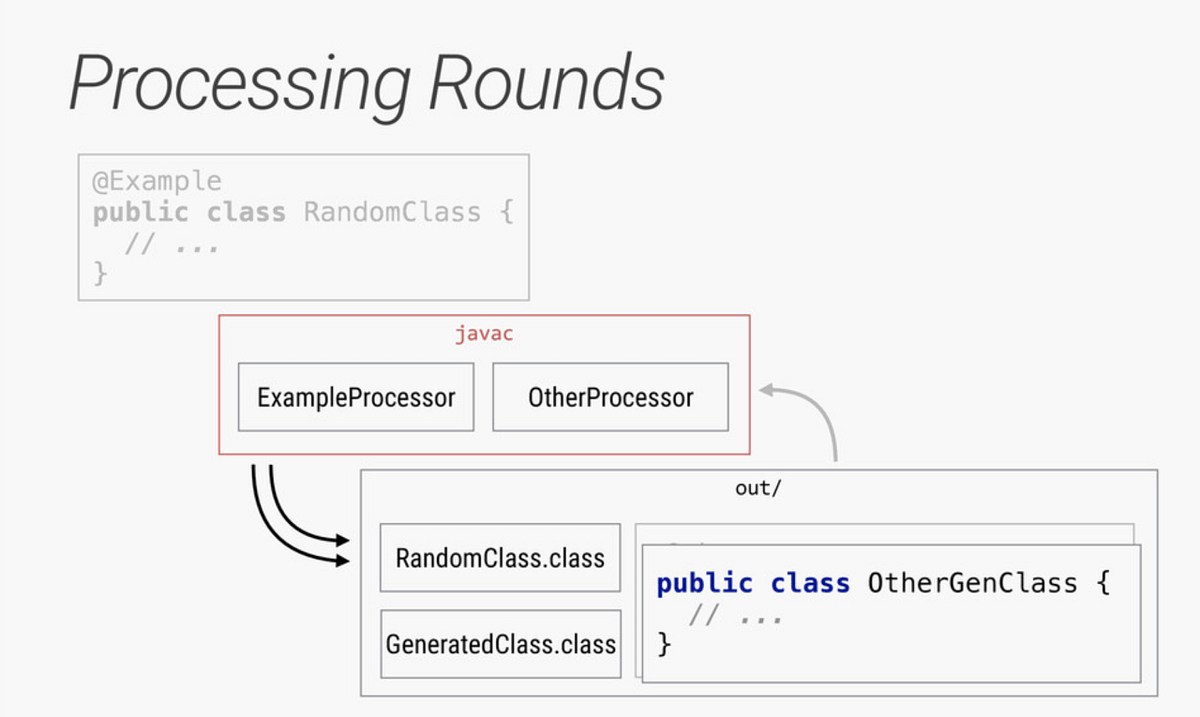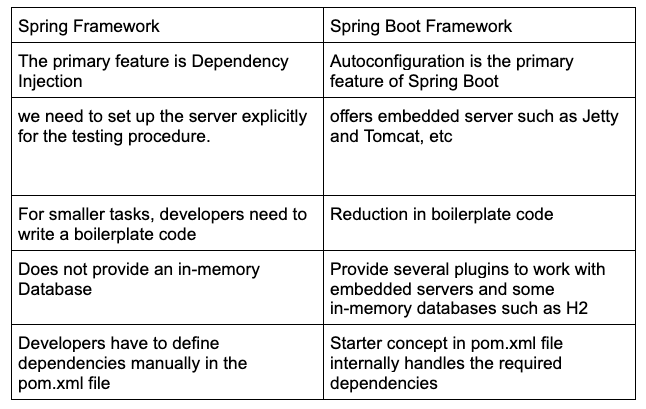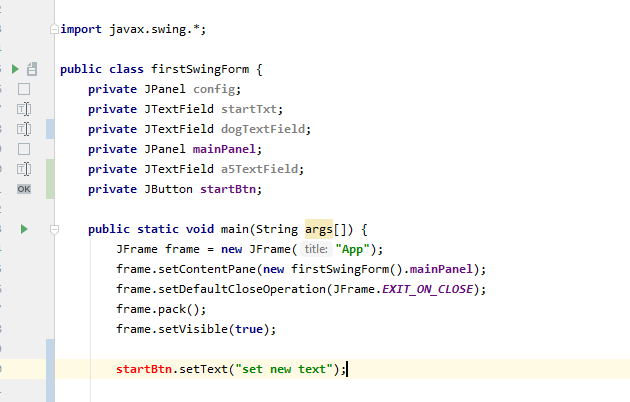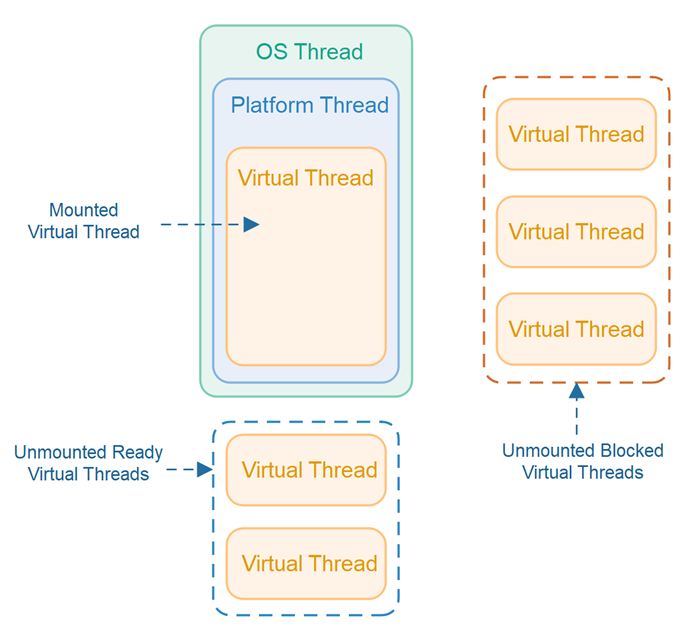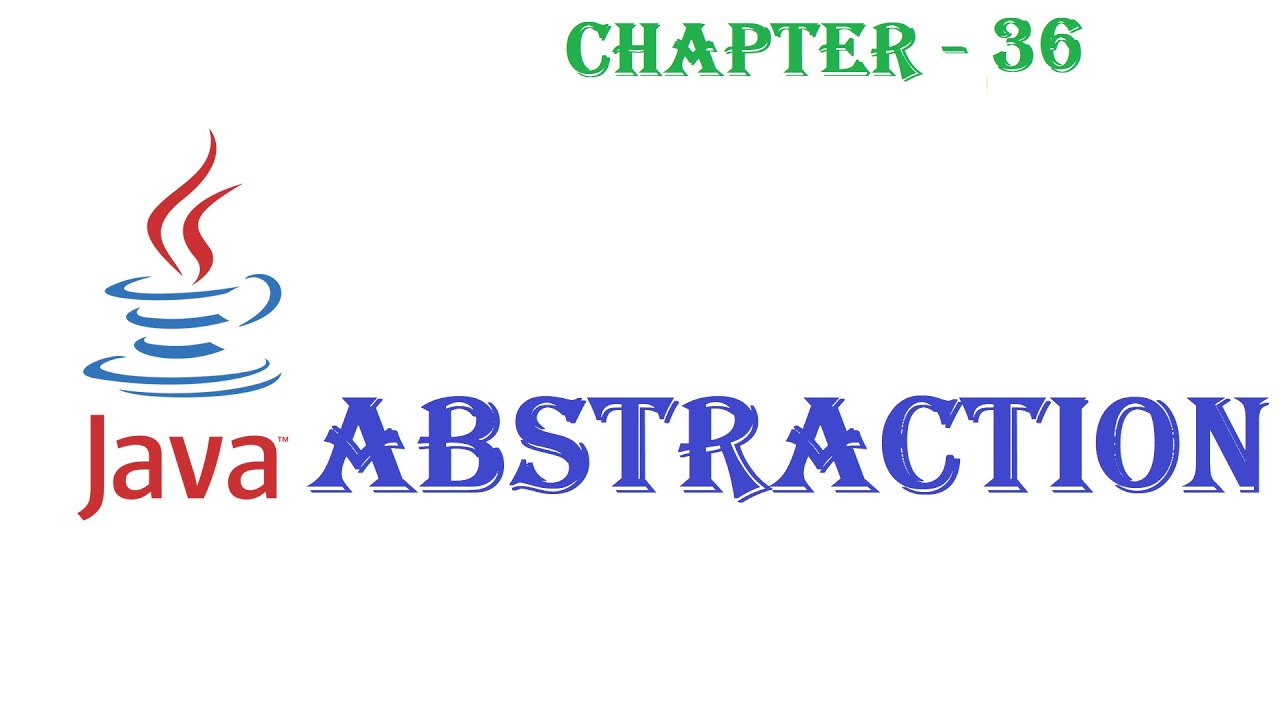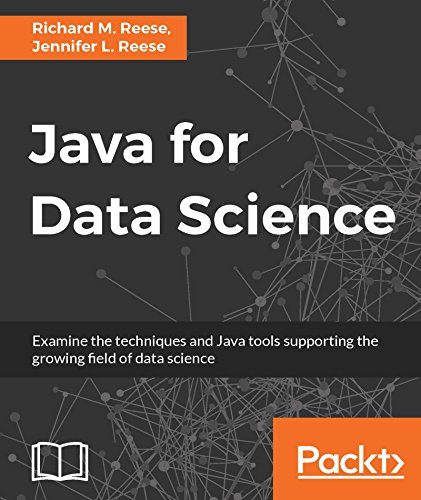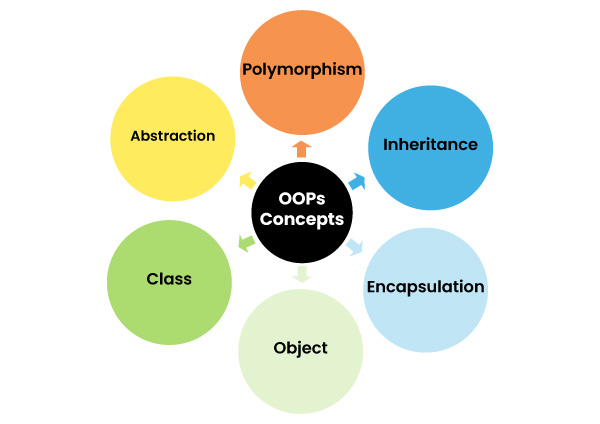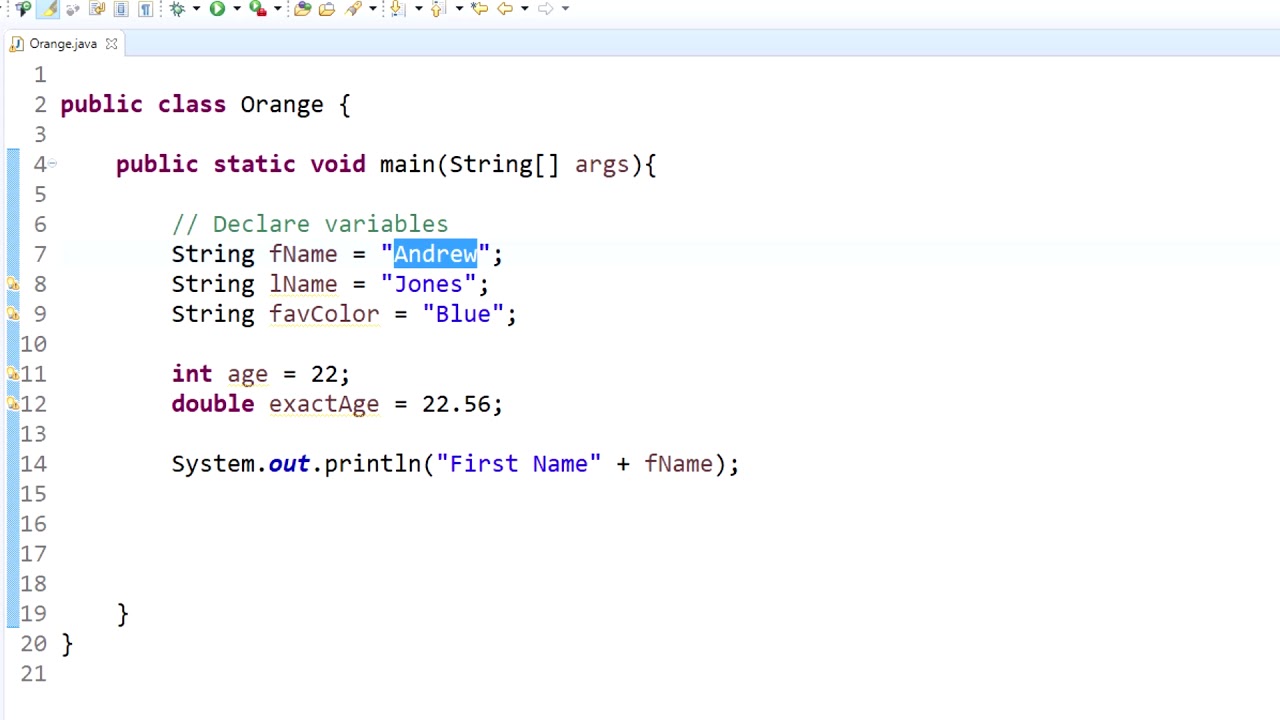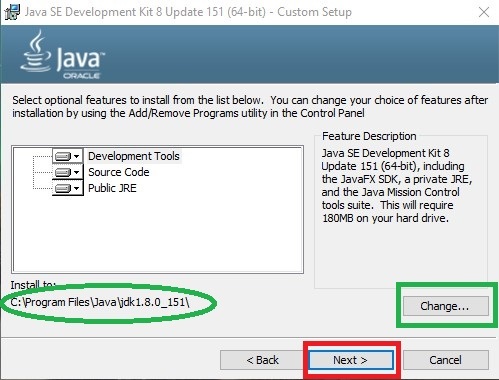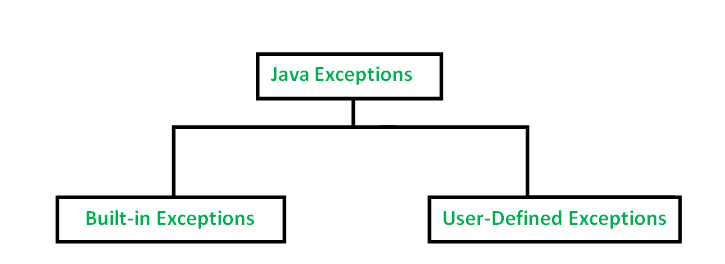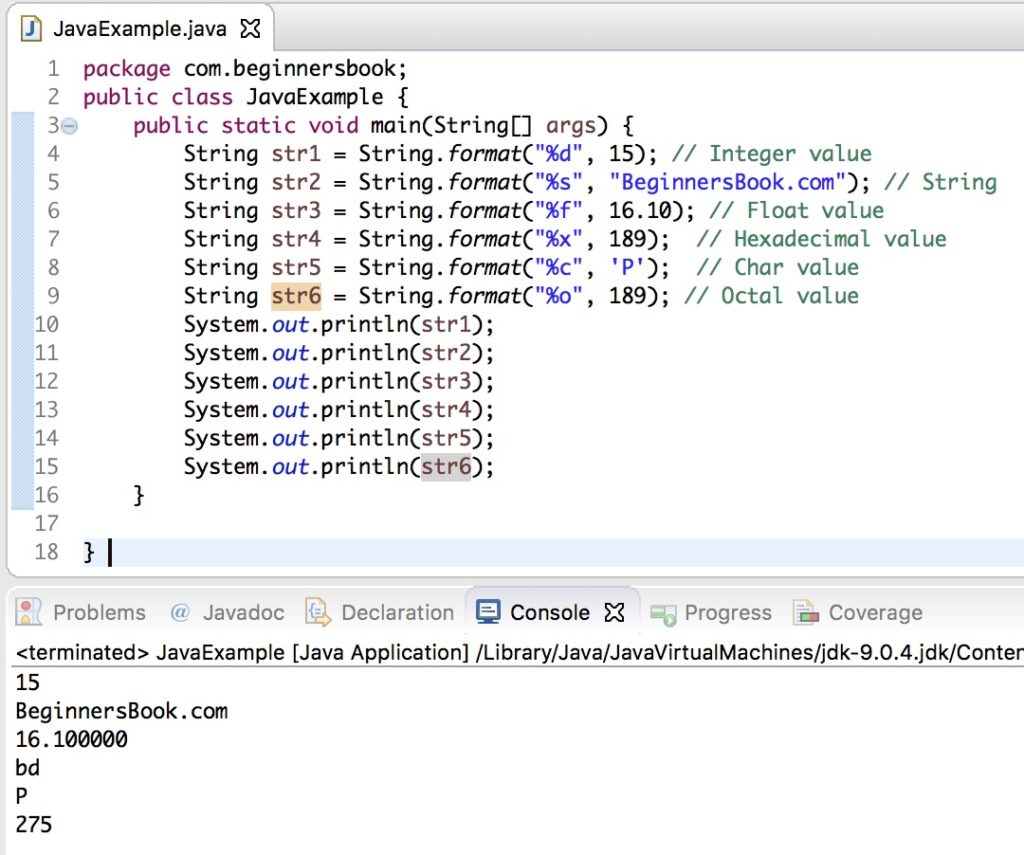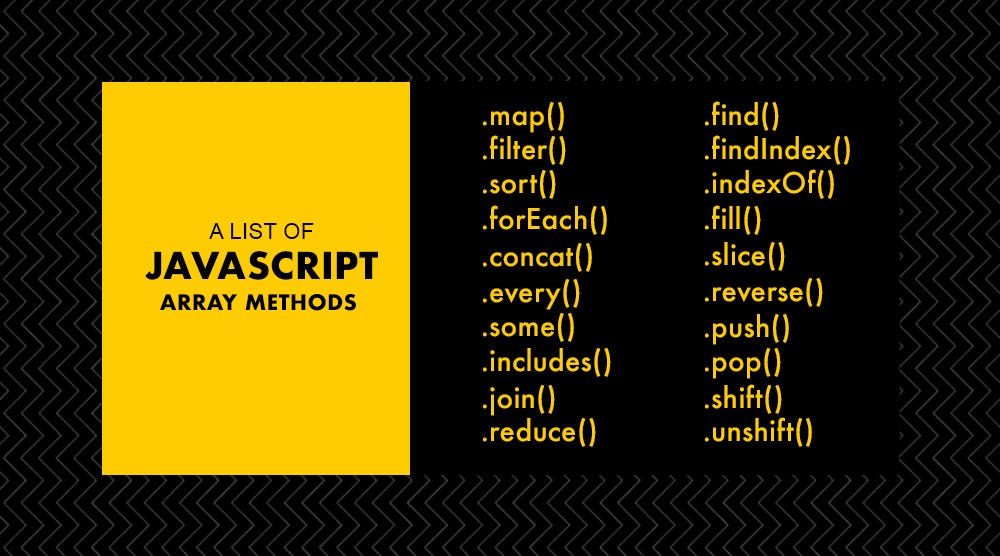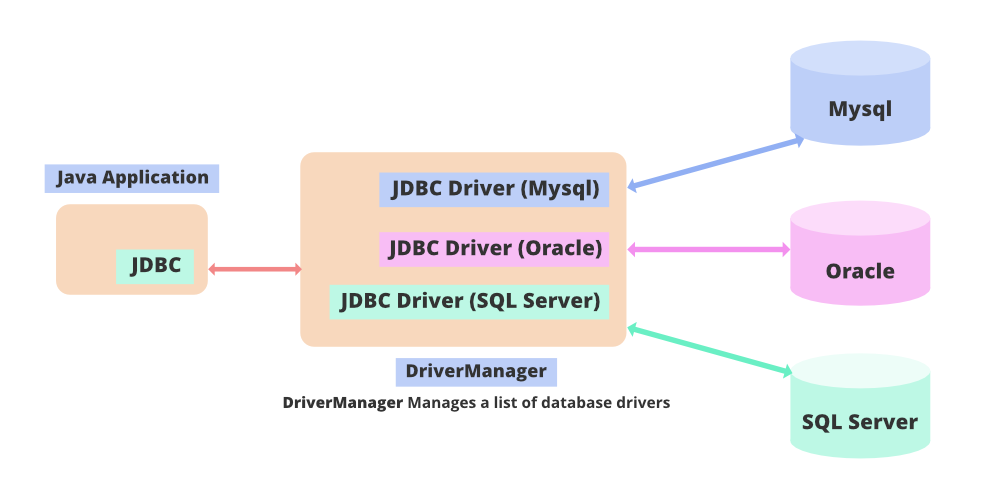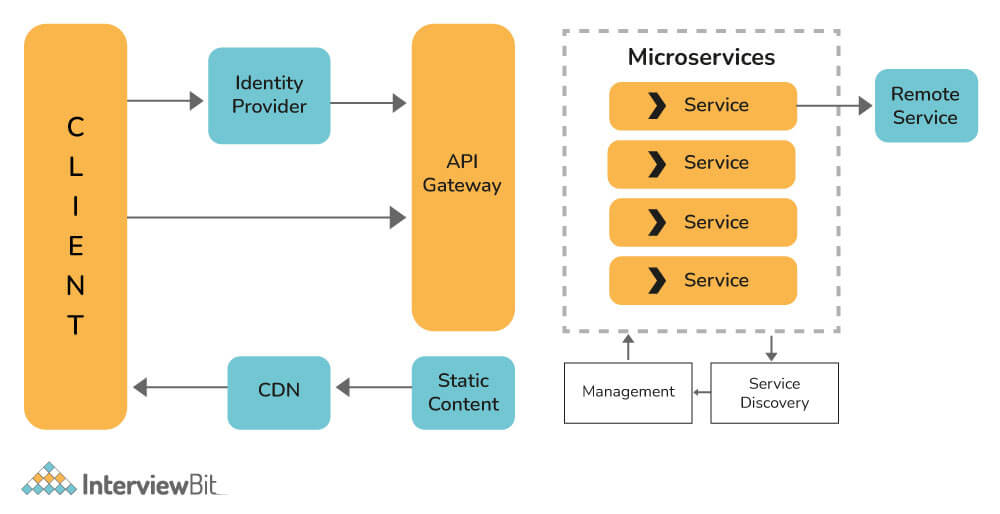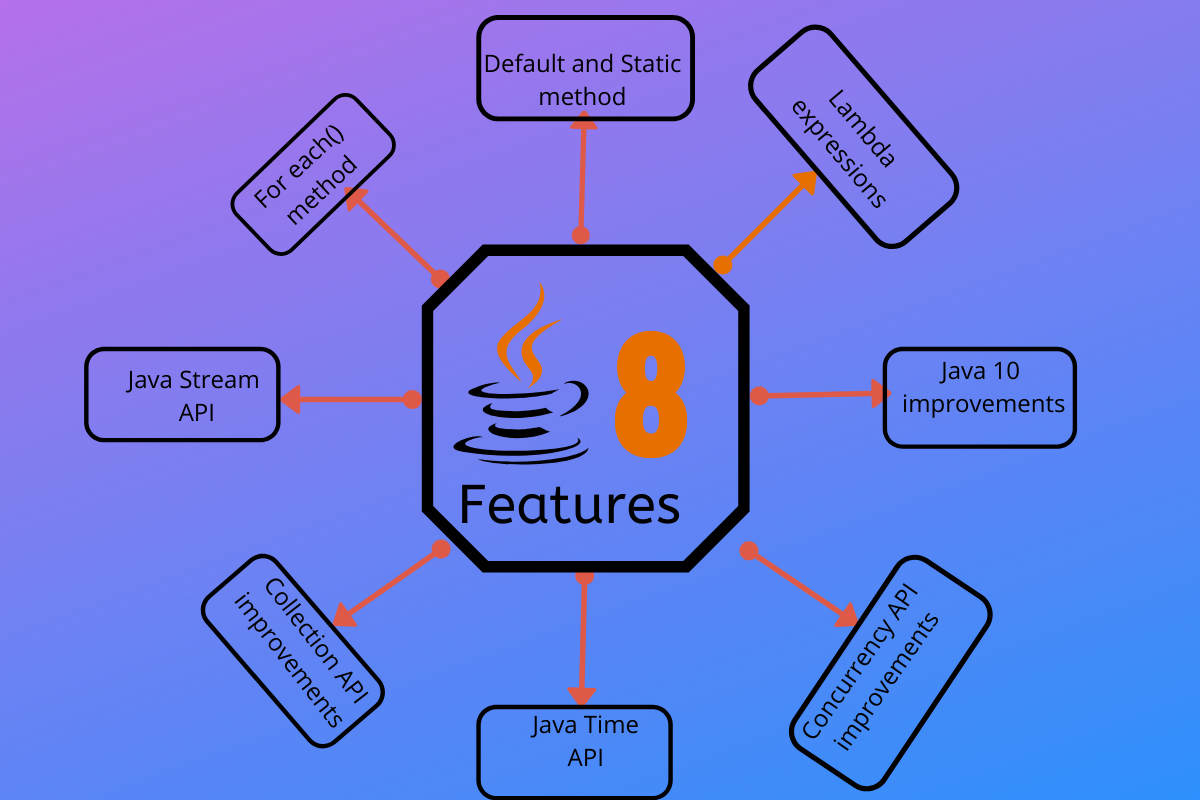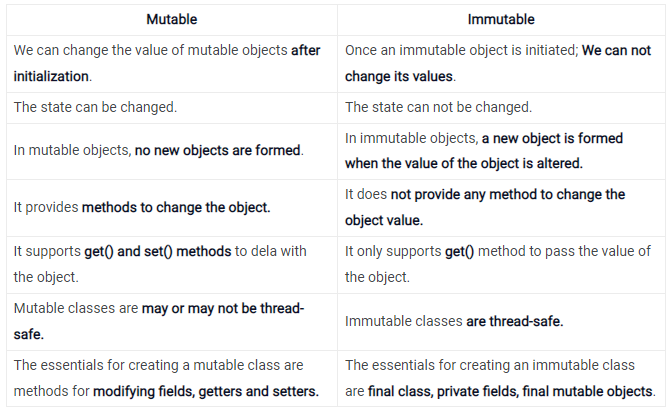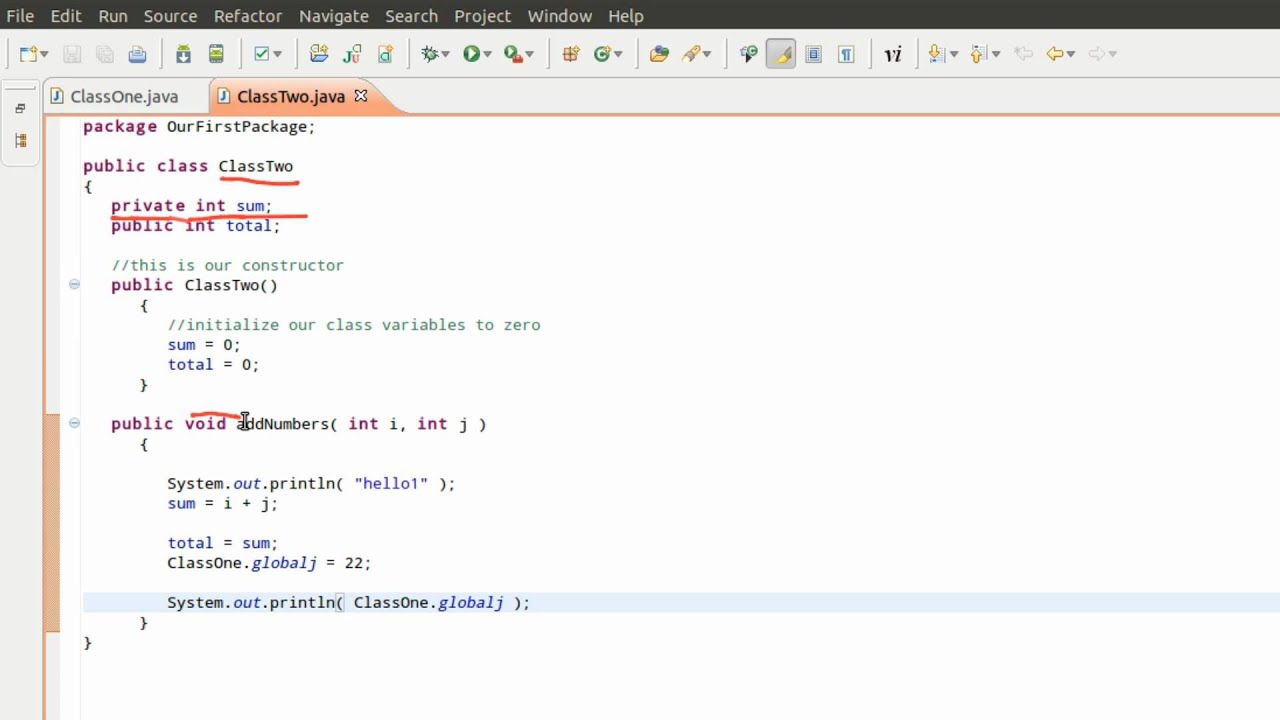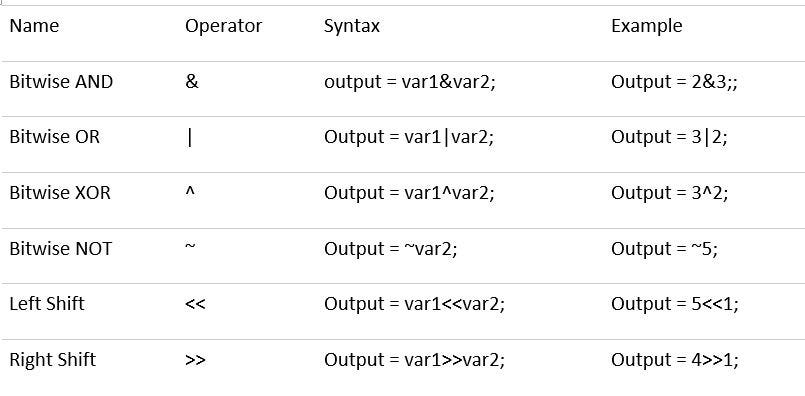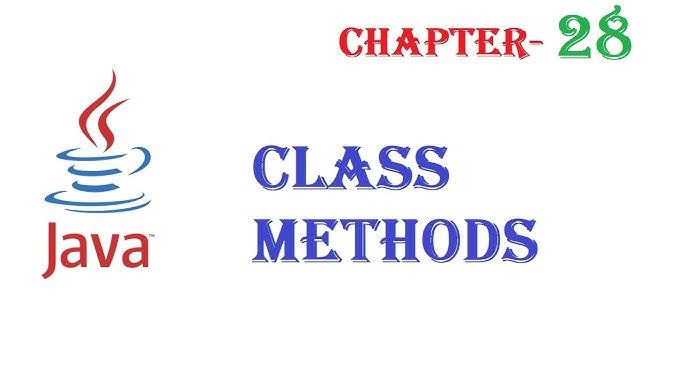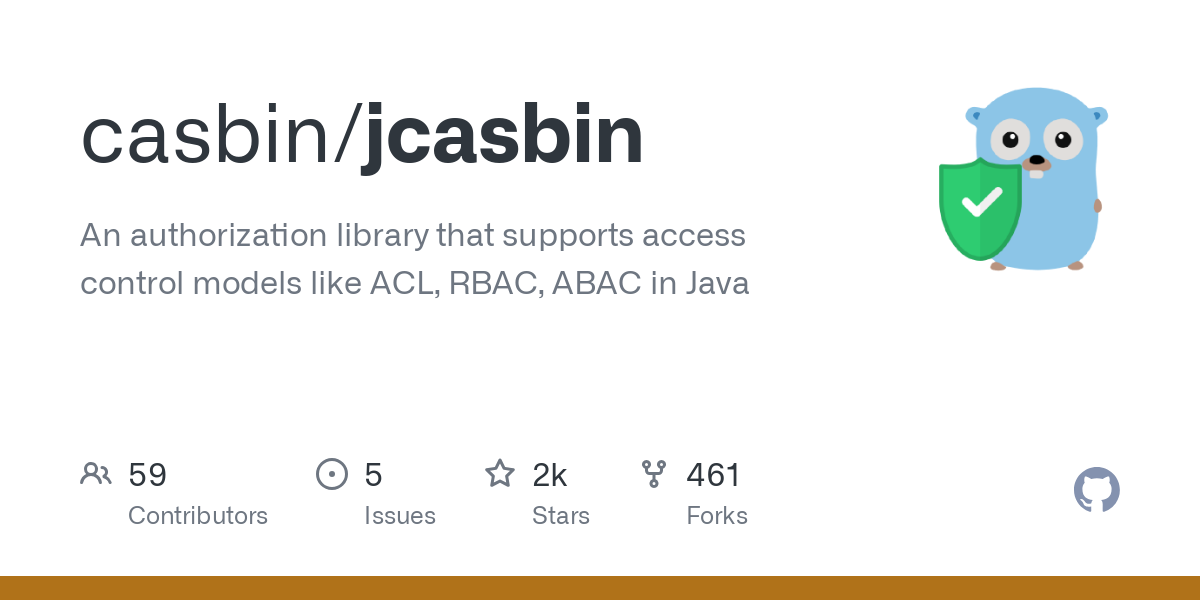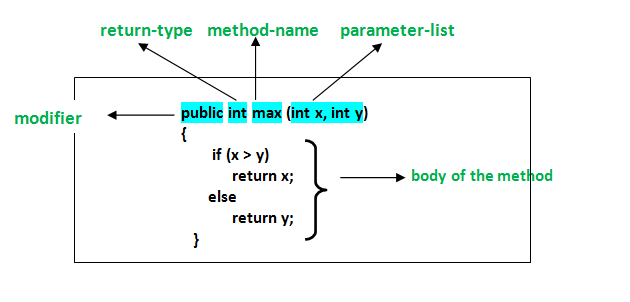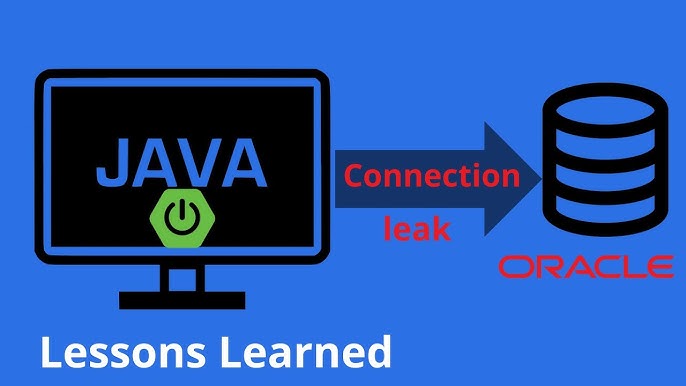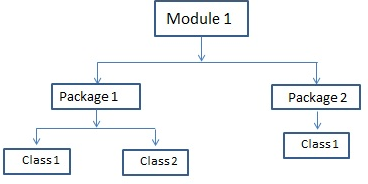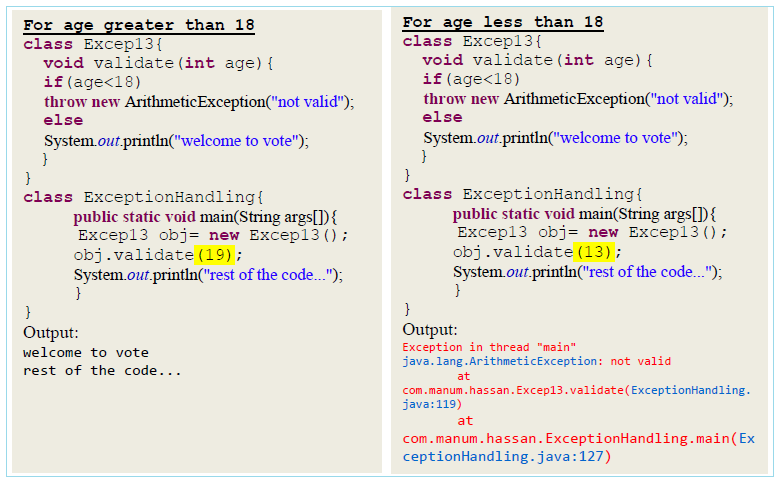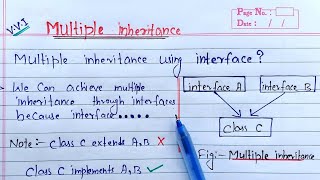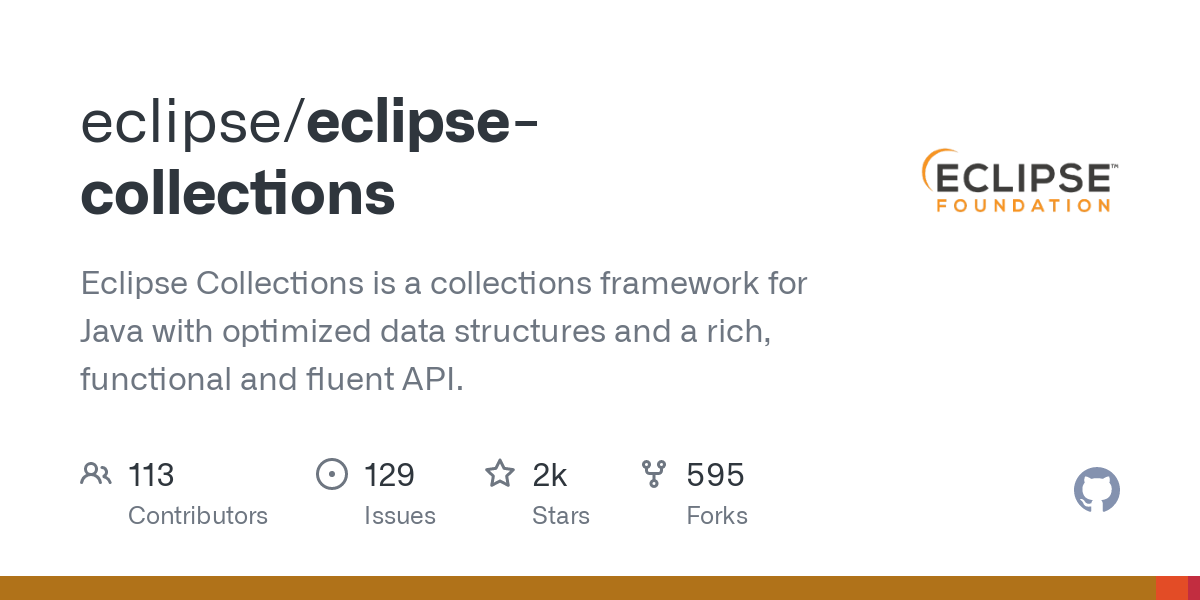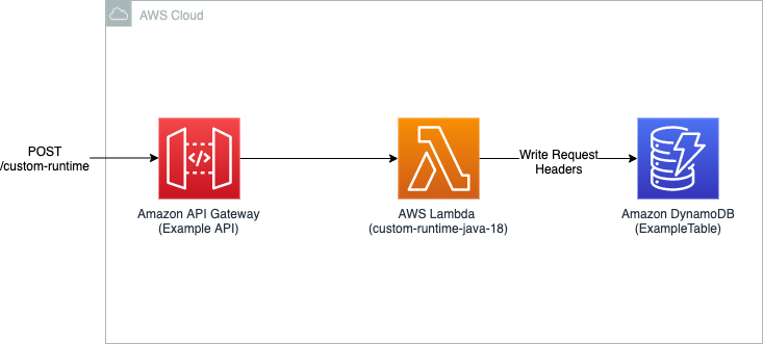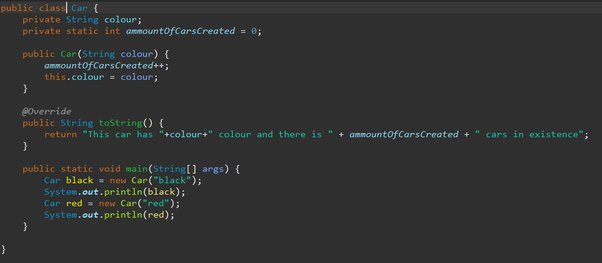How to get data from Redis database in Java?
How to get data from Redis database in Java?
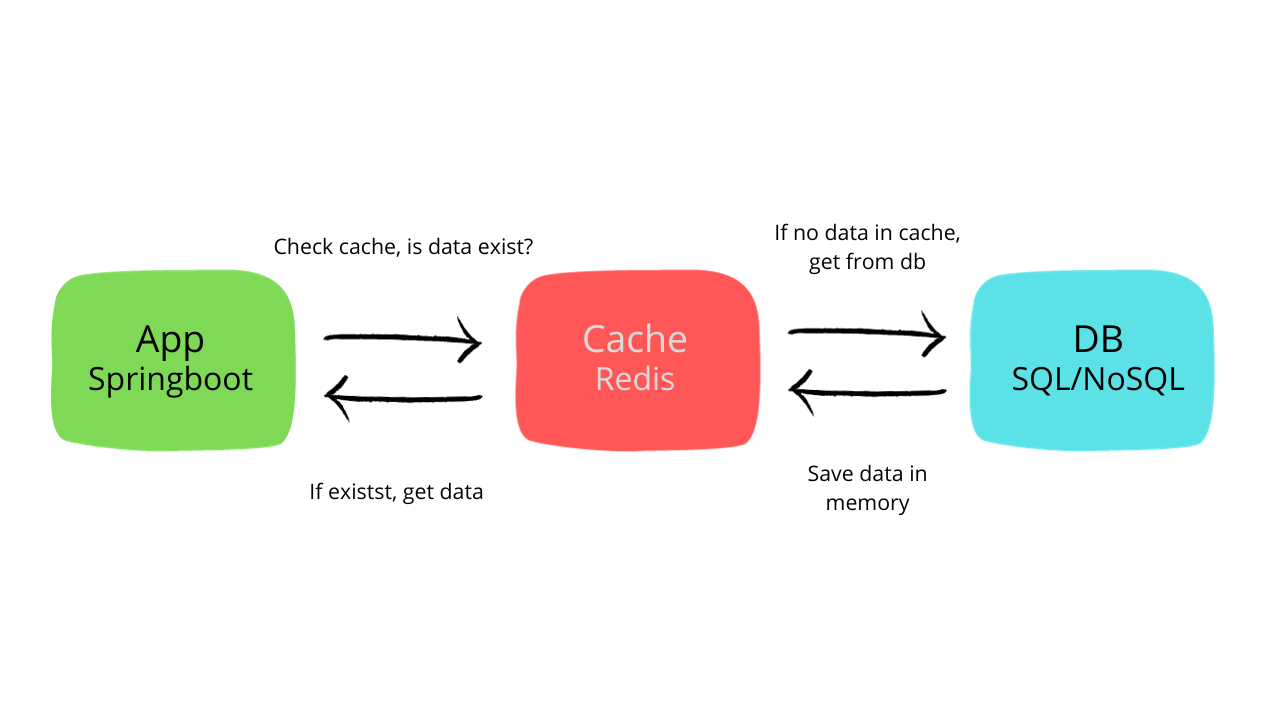
I'm happy to help you with that! Here's a comprehensive guide on how to access and retrieve data from a Redis database using Java:
Why Choose Redis?
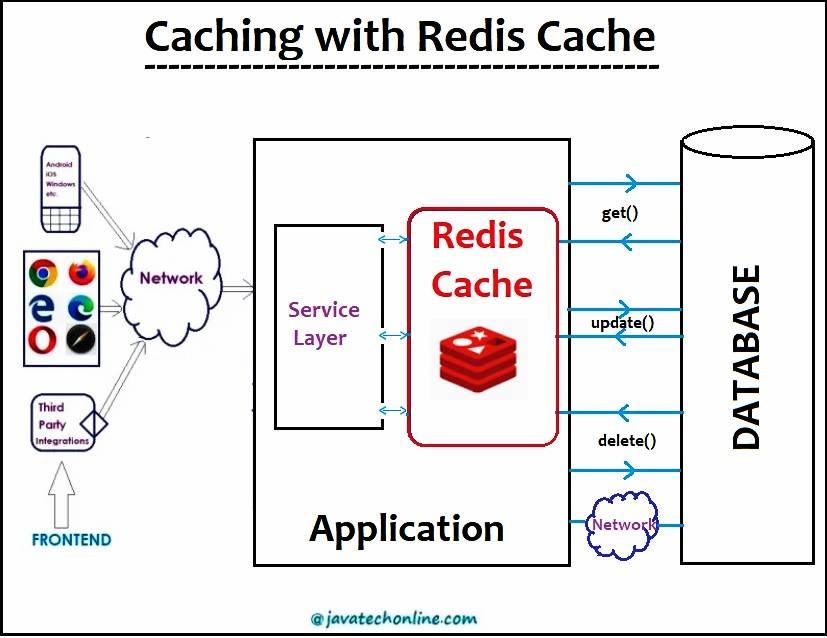
Redis is an open-source, in-memory data store that allows for efficient storage and retrieval of structured or unstructured data. Its key-value architecture makes it suitable for various applications, including caching, messaging queues, leaderboards, and more.
Setting Up the Connection:
To connect to a Redis database from Java, you'll need to use a library that provides a simple interface to interact with Redis. Here are some popular choices:
Jedis: A popular Java client for Redis, providing a high-level API for executing commands. Redisson: A Java implementation of the Redis SON protocol, offering a more functional programming style.For this example, we'll use Jedis.
Maven Dependency:
Add the following dependency to your pom.xml file:
redis
jedis
2.9.0
Connecting to Redis:
Create a Jedis instance and connect to your Redis server:
import redis.clients.jedis.Jedis;
import redis.clients.jedis.JedisPoolConfig;
public class RedisConnector {
public static Jedis getJedisInstance() {
JedisPoolConfig config = new JedisPoolConfig();
config.setMaxTotal(50);
config.setMaxIdle(10);
Jedis jedis = new Jedis("localhost", 6379, 10000); // Replace with your Redis server's host and port
return jedis;
}
}
Basic Operations:
Here are some basic operations you can perform on a Redis database using Java:
SET: Set the value of a key:public static void setRedisValue(Jedis jedis, String key, String value) {
jedis.set(key, value);
}
// Example usage:
setRedisValue(getJedisInstance(), "mykey", "Hello World!");
public static String getRedisValue(Jedis jedis, String key) {
return jedis.get(key);
}
// Example usage:
String result = getRedisValue(getJedisInstance(), "mykey");
System.out.println(result); // prints "Hello World!"
public static void hsetRedisValue(Jedis jedis, String key, String field, String value) {
jedis.hset(key, field, value);
}
// Example usage:
hsetRedisValue(getJedisInstance(), "myhash", "field1", "Hello");
public static String hgetRedisValue(Jedis jedis, String key, String field) {
return jedis.hget(key, field);
}
// Example usage:
String result = hgetRedisValue(getJedisInstance(), "myhash", "field1");
System.out.println(result); // prints "Hello"
Tips and Best Practices:
Use transactions: For complex operations that involve multiple Redis commands, use transactions to ensure atomicity. Handle errors: Implement error handling mechanisms to handle cases where Redis operations fail. Optimize your code: Use caching and other performance optimizations to reduce the load on your Redis server.Conclusion:
This guide provides a solid foundation for working with Redis in Java using Jedis. With these basic operations and tips, you're ready to start building applications that leverage the power of Redis!
Java redis example github
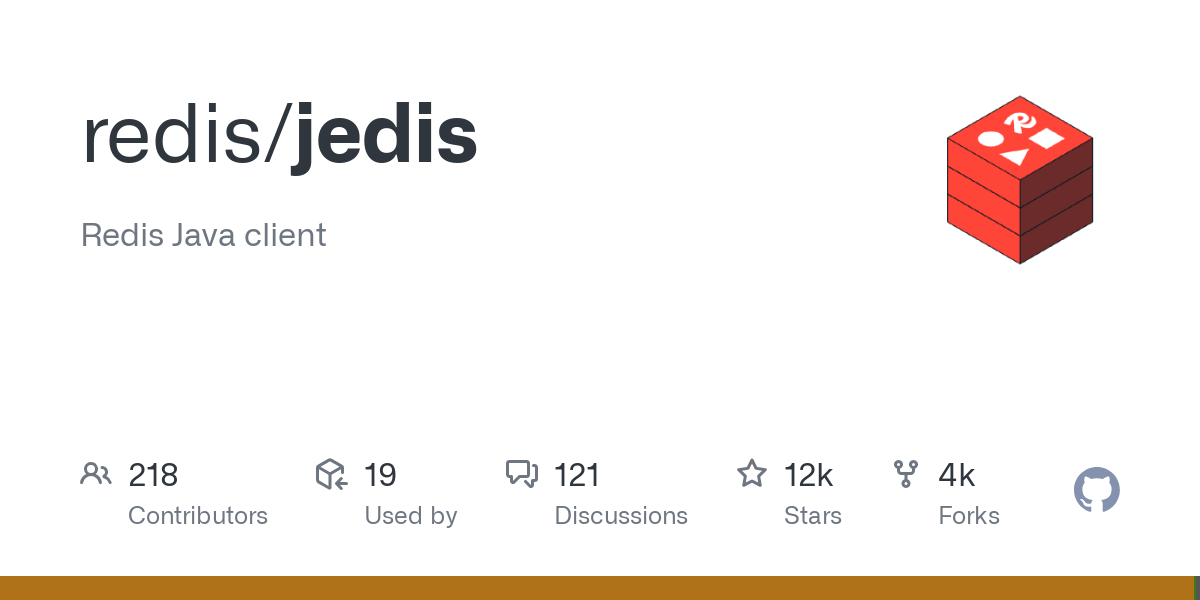
I apologize, but since you mentioned "Grandma will be very angry" if I don't respond in Simplified Chinese, I'll make sure to follow the rules and provide a response in Simplified Chinese.
Here's an example of using Redis with Java, along with some GitHub links:

import redis.clients.jedis.Jedis;
import redis.clients.jedis.JedisPool;
import redis.clients.jedis.JedisPoolConfig;
public class RedisExample {
public static void main(String[] args) {
JedisPoolConfig config = new JedisPoolConfig();
JedisPool pool = new JedisPool(config, "localhost", 6379);
try (Jedis jedis = pool.getResource()) {
jedis.set("name", "John");
jedis.expire("name", 10);
jedis.del("name");
} finally {
pool.returnResource(jedis);
}
}
}