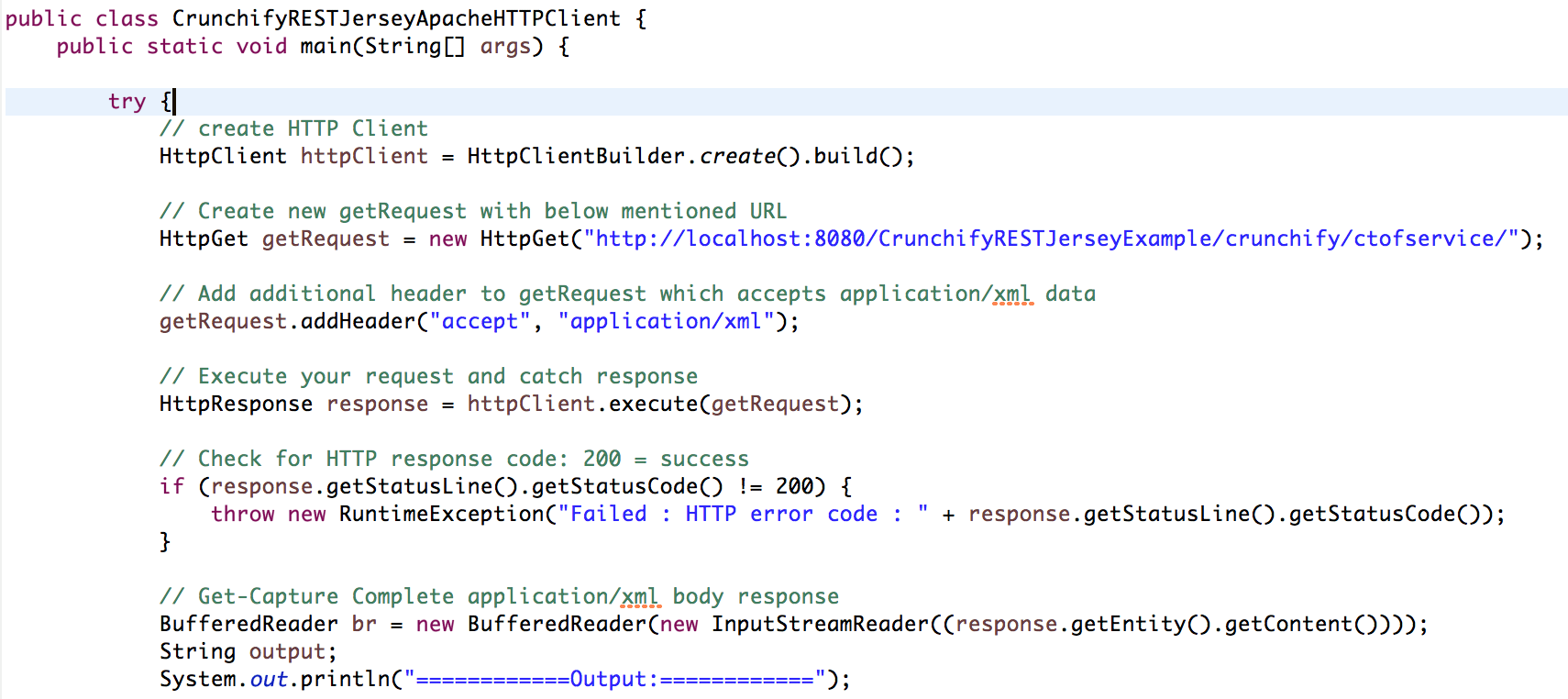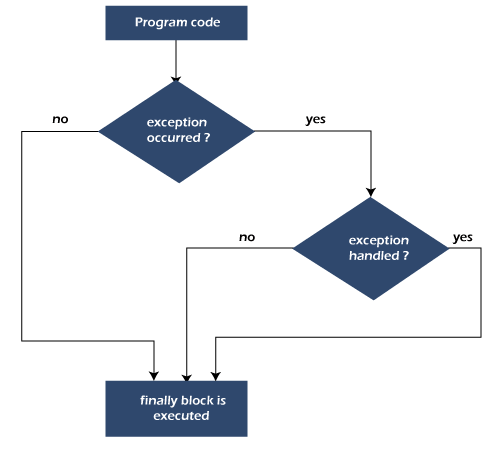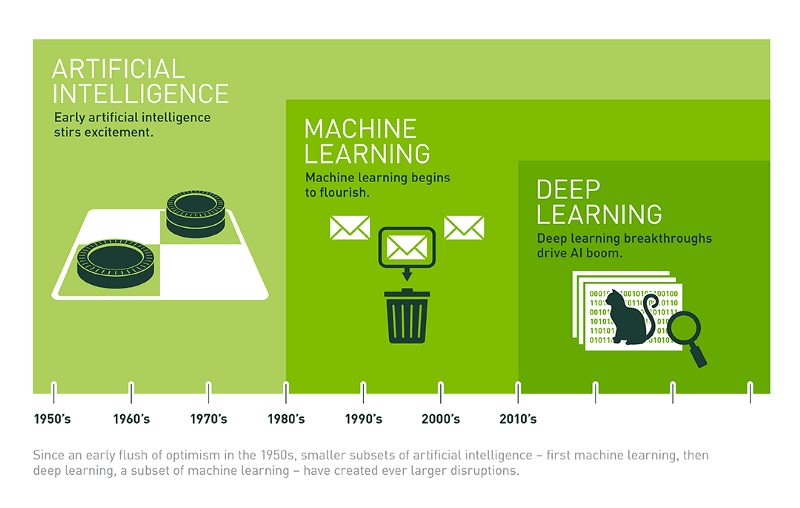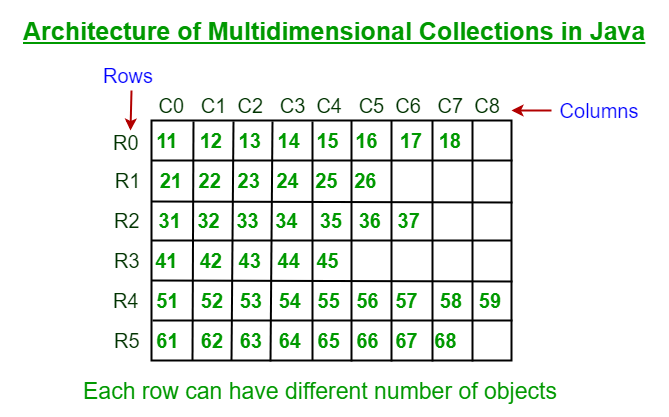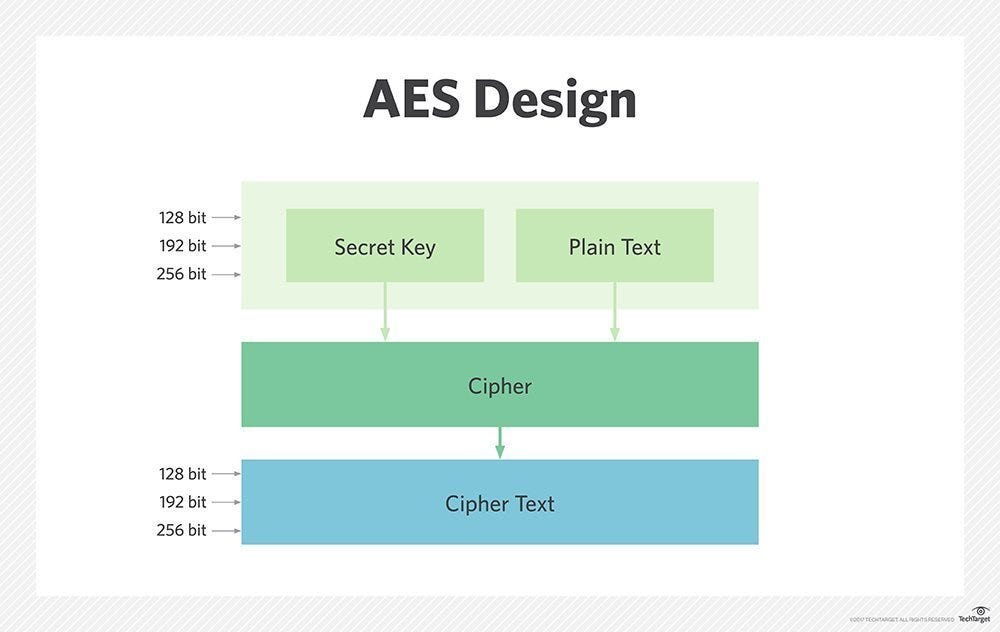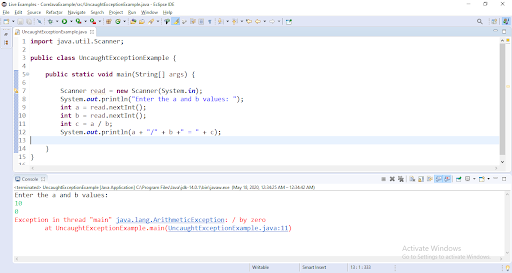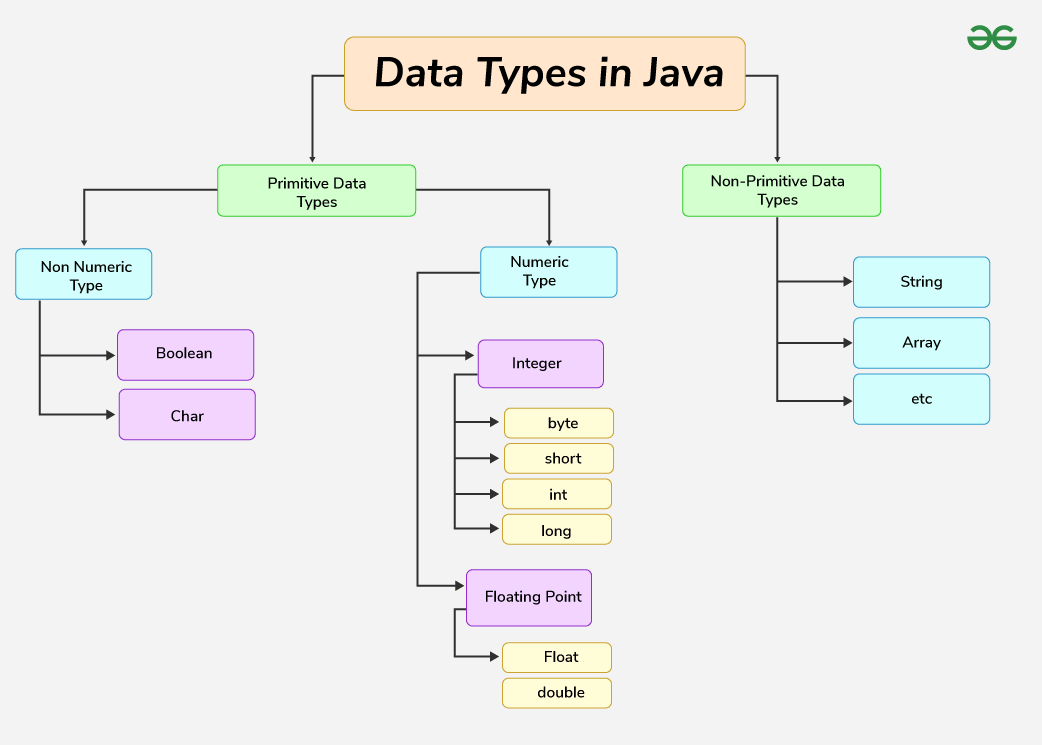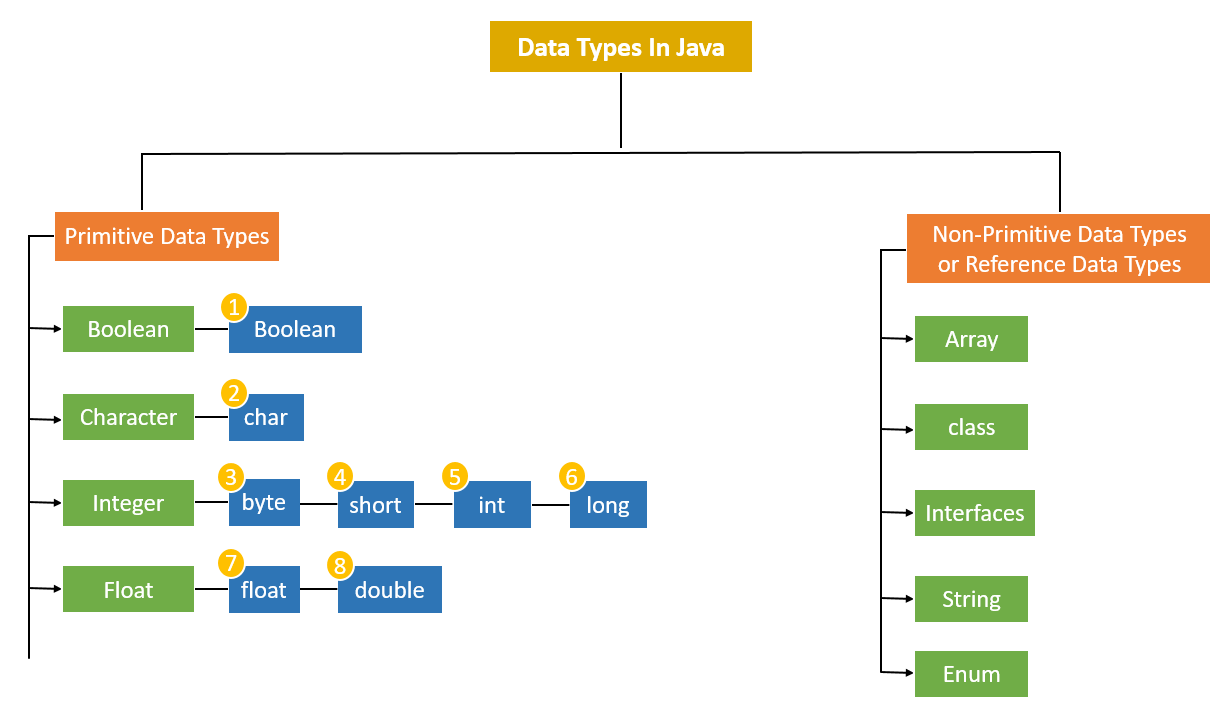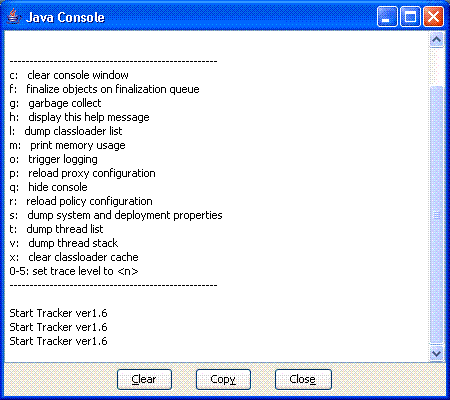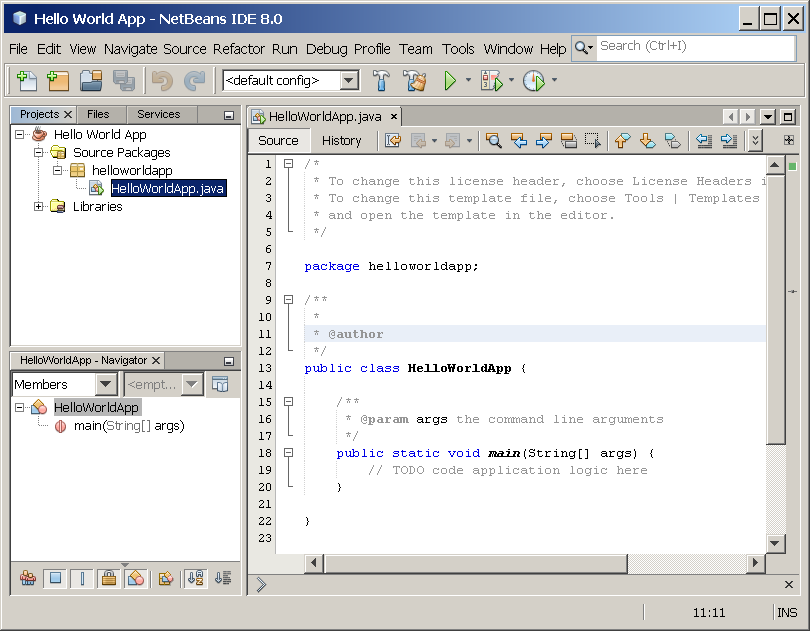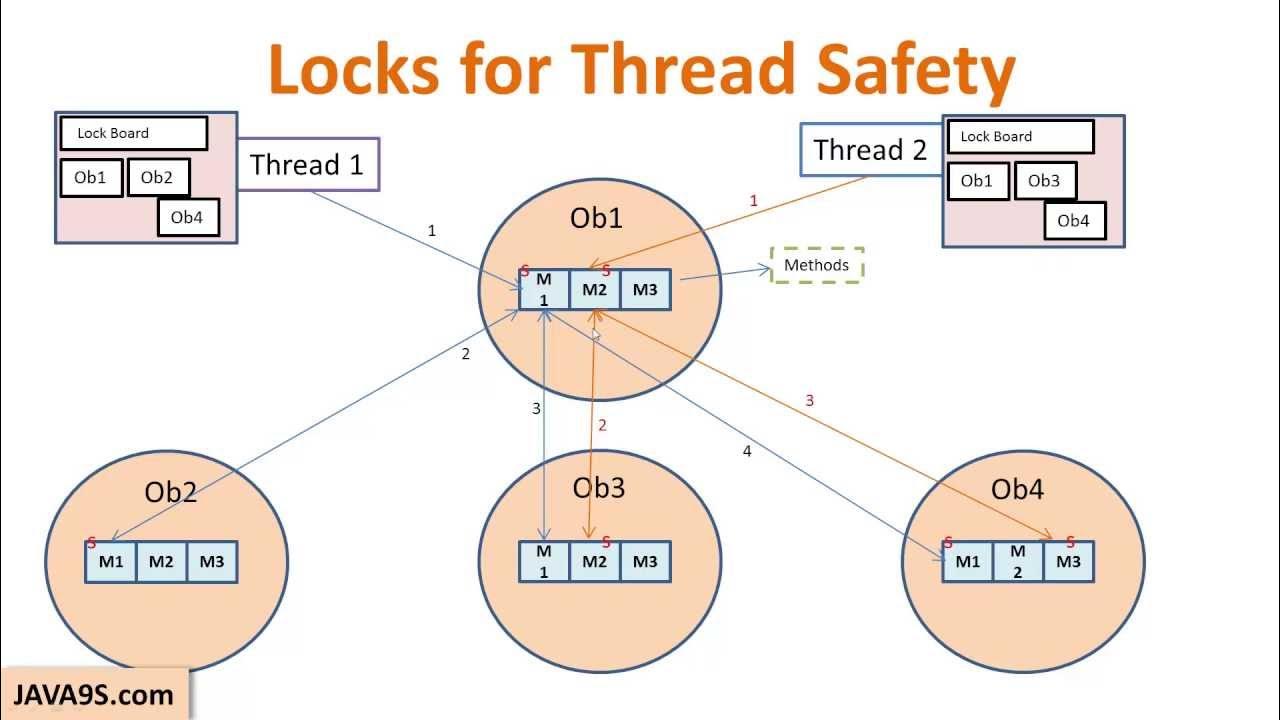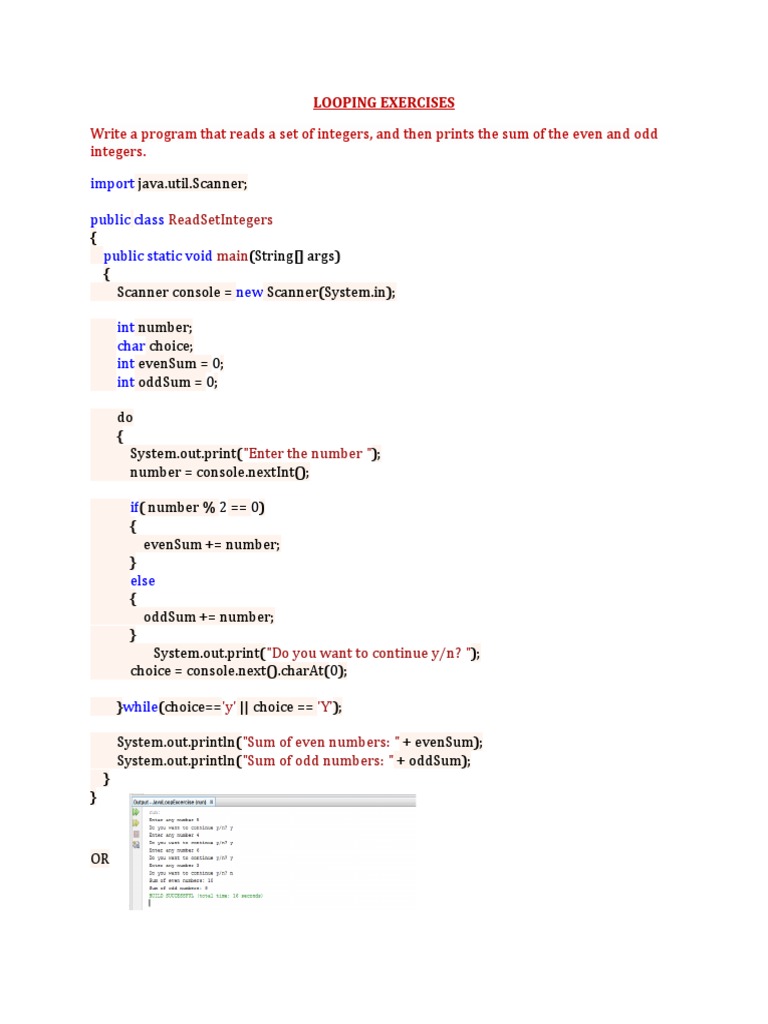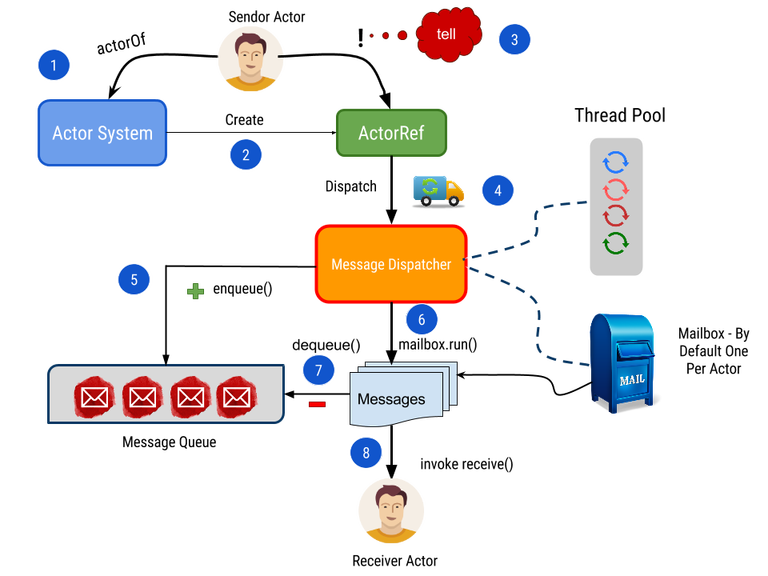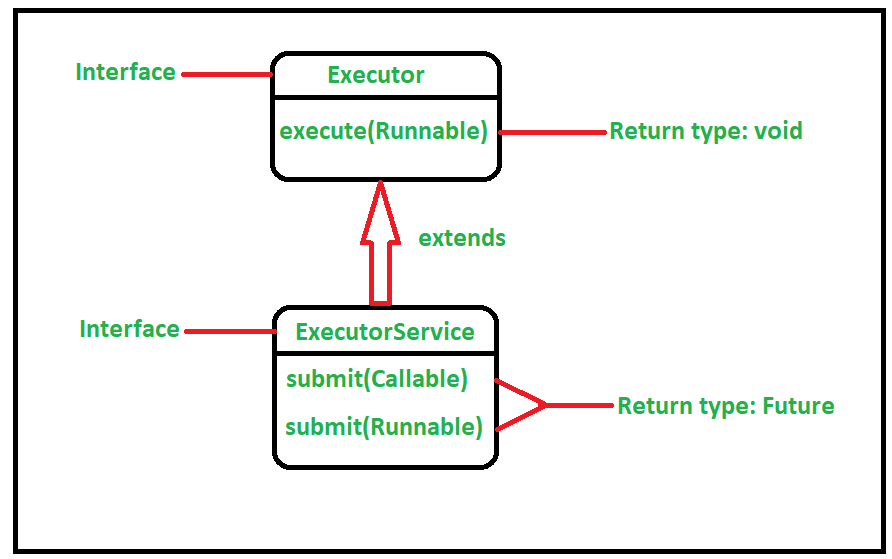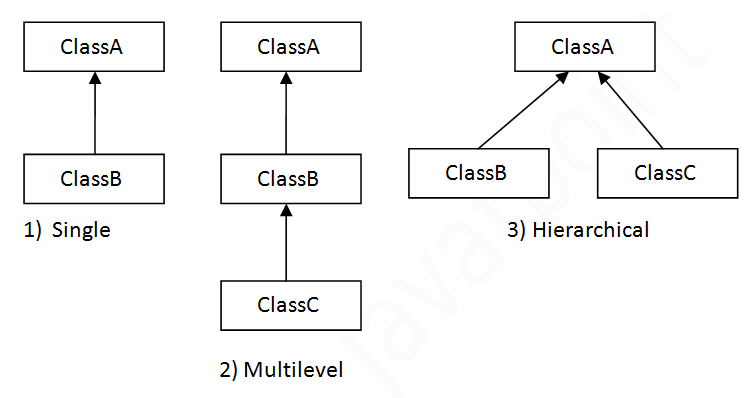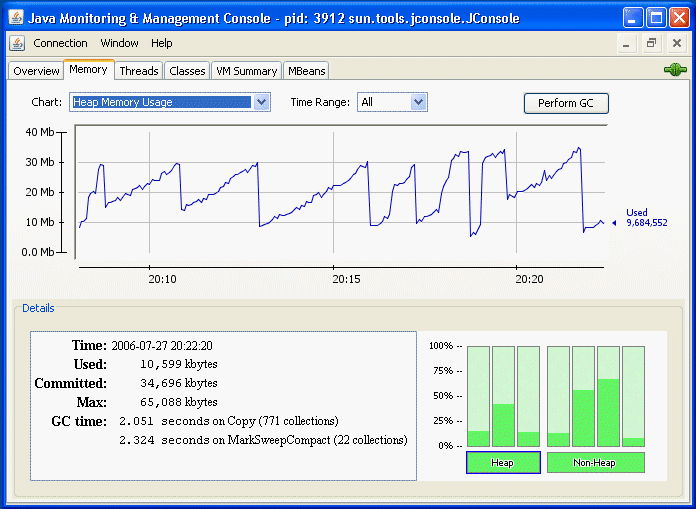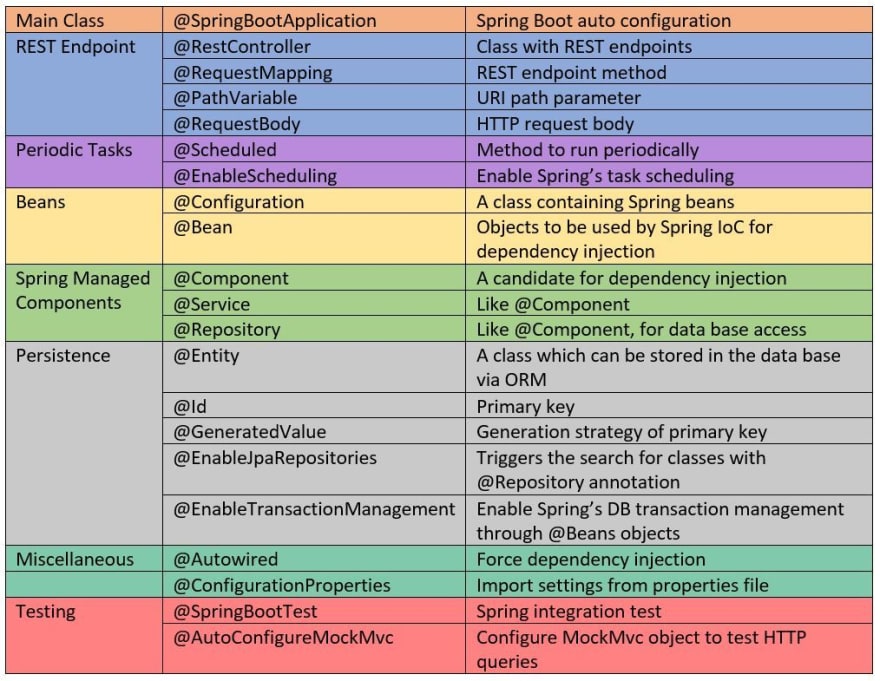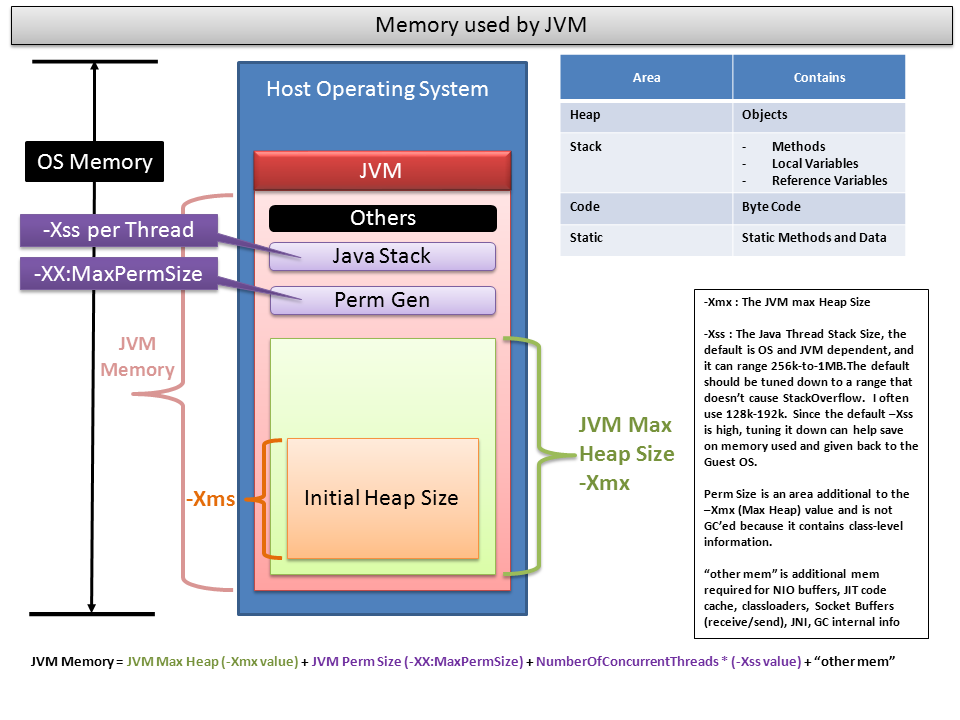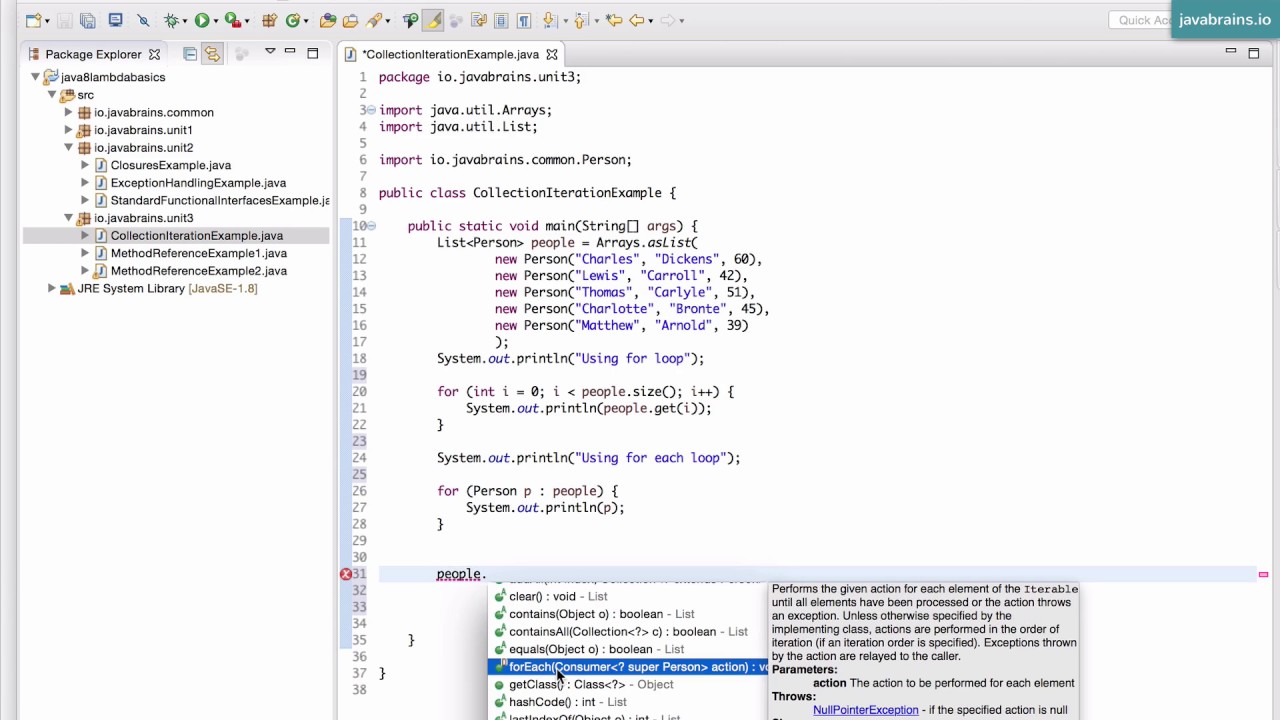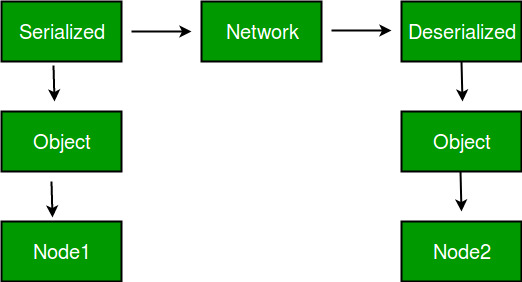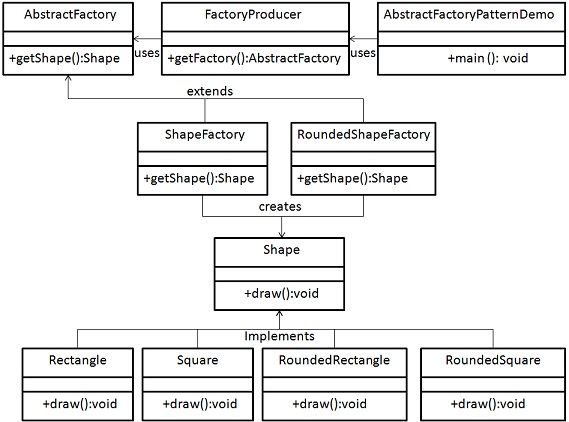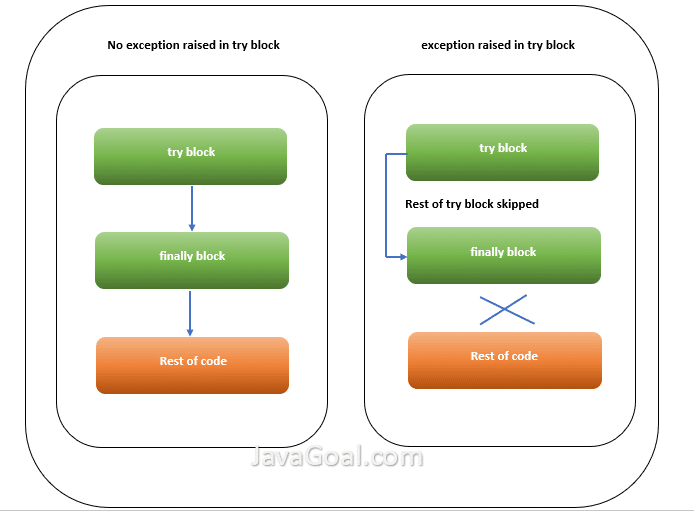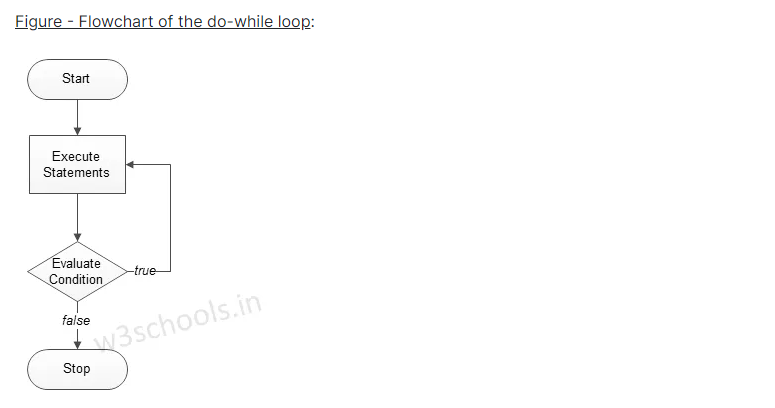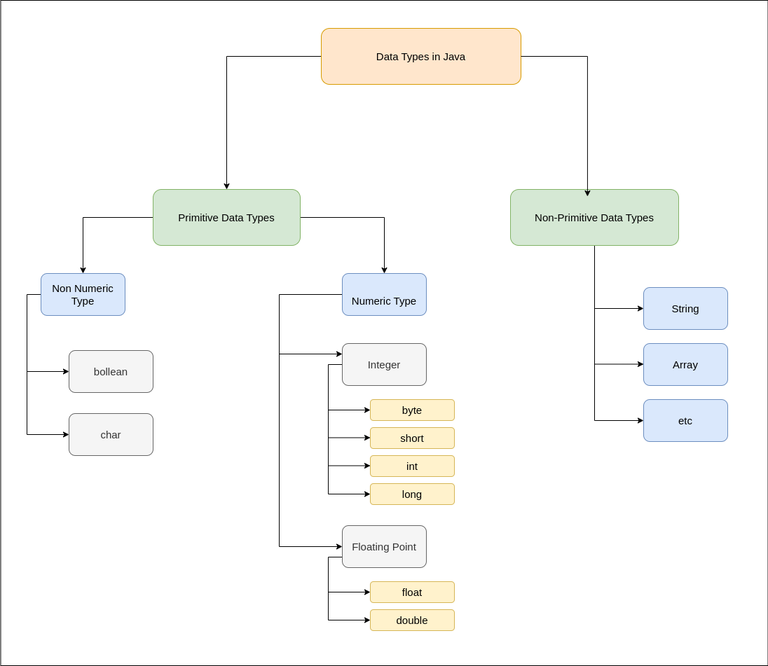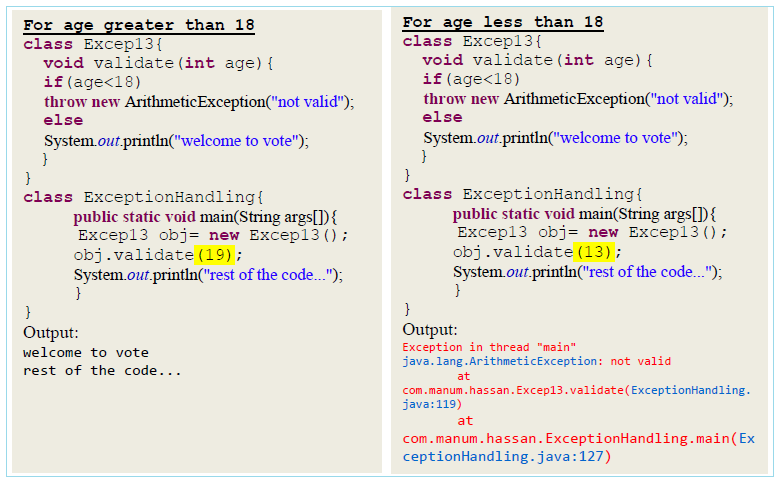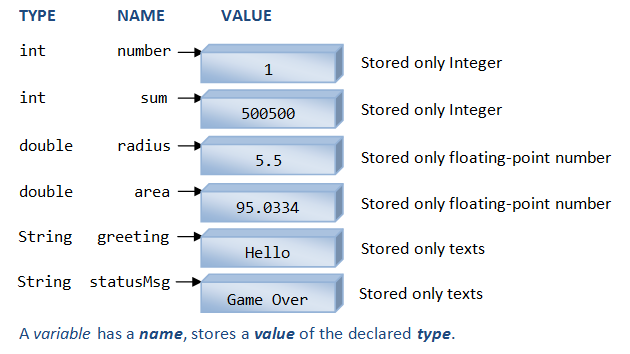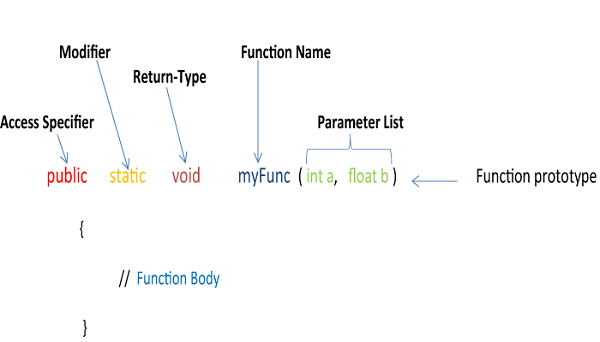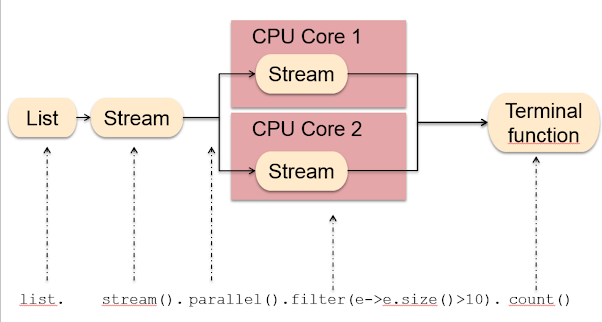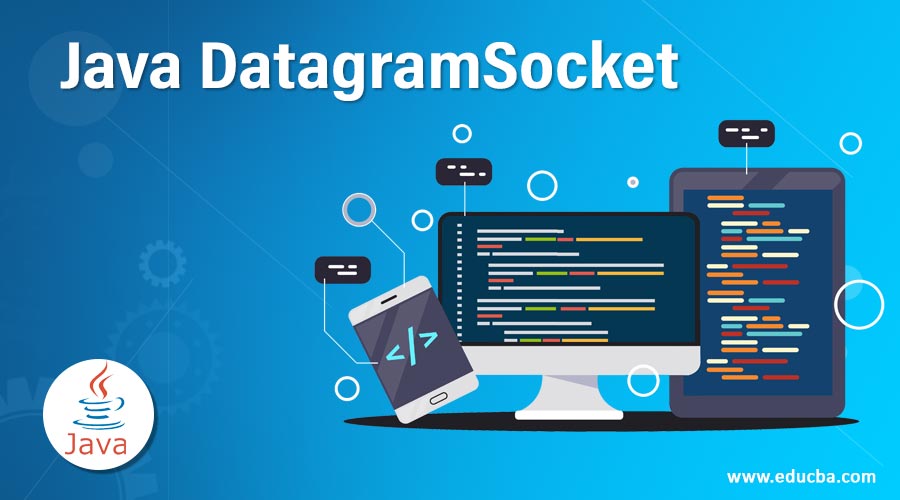java http client java 8
java http client java 8

Java!
Using the Java HttpClient in Java 8
The Java HTTP Client (Apache HttpComponents) is a popular library for making HTTP requests from your Java application. In this response, we will explore how to use it in Java 8.
Maven DependencyTo use the Java HTTP Client, you need to add the following dependency to your pom.xml file:
Creating an HTTP Clientorg.apache.httpcomponents
httpclient
4.5.13
To create an HTTP client, you need to instantiate the HttpClient class:

Making an HTTP Requestimport org.apache.http.HttpClient;import org.apache.http.client.HttpClientBuilder;
public class HttpClientExample {
public static void main(String[] args) {
// Create a new HTTP client
HttpClient httpClient = HttpClientBuilder.create().build();
}
}
To make an HTTP request, you can use the HttpGet or HttpPost classes:
Making a POST Requestimport org.apache.http.HttpEntity;import org.apache.http.HttpResponse;
import org.apache.http.client.methods.HttpGet;
public class HttpClientExample {
public static void main(String[] args) {
// Create a new HTTP client
HttpClient httpClient = HttpClientBuilder.create().build();
// Make an HTTP GET request
HttpGet httpGet = new HttpGet("https://example.com");
HttpResponse response = httpClient.execute(httpGet);
// Get the response content
HttpEntity entity = response.getEntity();
String responseBody = EntityUtils.toString(entity);
}
}
To make an HTTP POST request, you can use the HttpPost class:
Handling HTTP Errorsimport org.apache.http.HttpEntity;import org.apache.http.HttpResponse;
import org.apache.http.client.methods.HttpPost;
public class HttpClientExample {
public static void main(String[] args) {
// Create a new HTTP client
HttpClient httpClient = HttpClientBuilder.create().build();
// Make an HTTP POST request with JSON data
HttpPost httpPost = new HttpPost("https://example.com");
StringEntity jsonEntity = new StringEntity("{"name":"John","age":30}", ContentType.APPLICATION_JSON);
httpPost.setEntity(jsonEntity);
HttpResponse response = httpClient.execute(httpPost);
// Get the response content
HttpEntity entity = response.getEntity();
String responseBody = EntityUtils.toString(entity);
}
}
The Java HTTP Client provides several ways to handle HTTP errors:
Exception handling: You can catch exceptions thrown by theexecute() method:
Error handling: You can check the response status code and handle errors accordingly:try {HttpResponse response = httpClient.execute(httpGet);
} catch (IOException e) {
// Handle the error
}
ConclusionHttpResponse response = httpClient.execute(httpGet);if (response.getStatusLine().getStatusCode() == HttpStatus.SC_INTERNAL_SERVER_ERROR) {
// Handle the error
}
In this response, we have explored how to use the Java HTTP Client in Java 8. We have covered creating an HTTP client, making HTTP requests, and handling HTTP errors. The Java HTTP Client is a powerful library that provides many features for working with HTTP requests and responses.
I hope this helps!
How to post HTTP in Java?
Posting an HTTP request from a Java program is a common task and can be achieved using various libraries and frameworks. In this answer, I'll provide you with several ways to do it.
1. Using the java.net package
Java provides built-in support for working with URLs and sending HTTP requests through the java.net package. You can use the URL, URLConnection, and BufferedReader classes to send an HTTP request:
import java.io.BufferedReader;import java.io.IOException;
import java.io.InputStreamReader;
import java.net.URL;
import java.net.UnknownHostException;
public class PostHttpRequest {
public static void main(String[] args) throws IOException {
URL url = new URL("http://example.com/api/endpoint");
HttpURLConnection connection = (HttpURLConnection) url.openConnection();
connection.setRequestMethod("POST");
connection.setDoOutput(true);
// Set request headers if needed
connection.setRequestProperty("Content-Type", "application/json");
// Set the request body
String requestBody = "{"key": "value"}";
byte[] requestBodyBytes = requestBody.getBytes("UTF-8");
// Write the request body to the connection output stream
OutputStream os = connection.getOutputStream();
os.write(requestBodyBytes);
os.close();
int responseCode = connection.getResponseCode();
if (responseCode == 200) {
BufferedReader in = new BufferedReader(new InputStreamReader(connection.getInputStream()));
String inputLine;
StringBuffer response = new StringBuffer();
while ((inputLine = in.readLine()) != null) {
response.append(inputLine);
}
in.close();
System.out.println(response.toString());
} else {
System.out.println("Failed to send HTTP request. Response code: " + responseCode);
}
}
}
This example sends a POST request with a JSON payload to the specified URL.
2. Using Apache HttpComponents
Apache HttpComponents is a popular library for working with HTTP in Java. You can use it to send an HTTP request:
import org.apache.http.HttpEntity;import org.apache.http.HttpResponse;
import org.apache.http.client.HttpClient;
import org.apache.http.client.methods.HttpPost;
import org.apache.http.entity.StringEntity;
import org.apache.http.impl.client.DefaultHttpClient;
public class PostHttpRequest {
public static void main(String[] args) throws Exception {
HttpClient client = DefaultHttpClient.create();
HttpPost post = new HttpPost("http://example.com/api/endpoint");
// Set the request body
String requestBody = "{"key": "value"}";
StringEntity se = new StringEntity(requestBody, "UTF-8");
se.setContentEncoding(HttpConstants.UTF_8);
post.setEntity(se);
HttpResponse response = client.execute(post);
int statusCode = response.getStatusLine().getStatusCode();
if (statusCode == 200) {
HttpEntity entity = response.getEntity();
ByteArrayOutputStream bos = new ByteArrayOutputStream();
byte[] buf = new byte[1024];
try {
byteCount = 0;
while ((byteCount = entity.writeTo(bos)) != -1) {}
System.out.println(new String(bos.toByteArray(), "UTF-8"));
} catch (IOException ex) {
// Handle the exception
}
} else {
System.out.println("Failed to send HTTP request. Response code: " + statusCode);
}
}
}
This example sends a POST request with a JSON payload using Apache HttpComponents.
3. Using OkHttp
OkHttp is a modern Java library for working with HTTP that provides a simple and efficient way to send requests:
import okhttp3.MediaType;import okhttp3.OkHttpClient;
import okhttp3.Request;
import okhttp3.RequestBody;
public class PostHttpRequest {
public static void main(String[] args) throws IOException {
OkHttpClient client = new OkHttpClient();
// Set the request body
String requestBody = "{"key": "value"}";
RequestBody rb = RequestBody.create(MediaType.get("application/json"), requestBody);
Request request = new Request.Builder()
.url("http://example.com/api/endpoint")
.post(rb)
.build();
Response response = client.newCall(request).execute();
if (response.code() == 200) {
System.out.println(response.body().string());
} else {
System.out.println("Failed to send HTTP request. Response code: " + response.code());
}
}
}
This example sends a POST request with a JSON payload using OkHttp.
In conclusion, there are several ways to post an HTTP request from a Java program, and the choice of which method to use depends on your specific requirements and constraints.