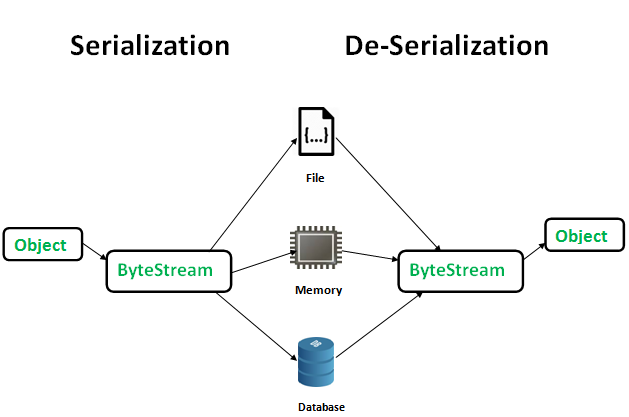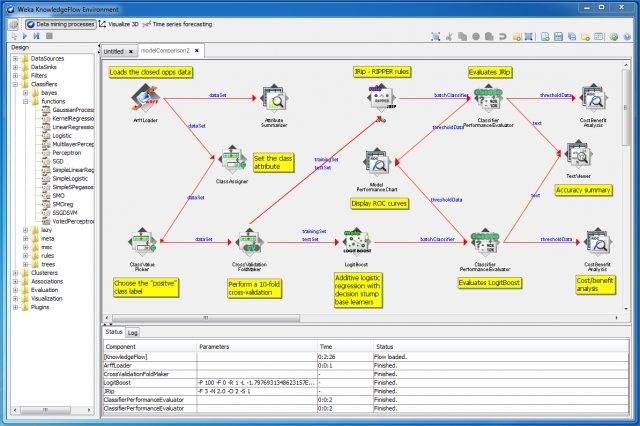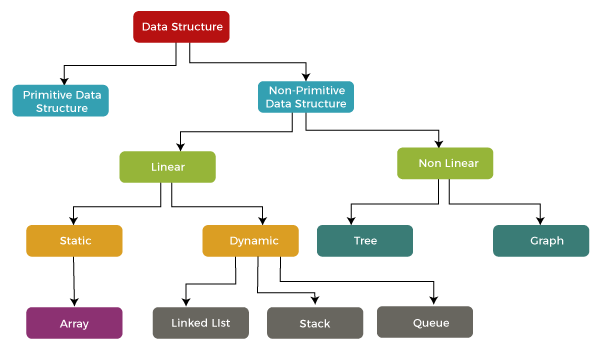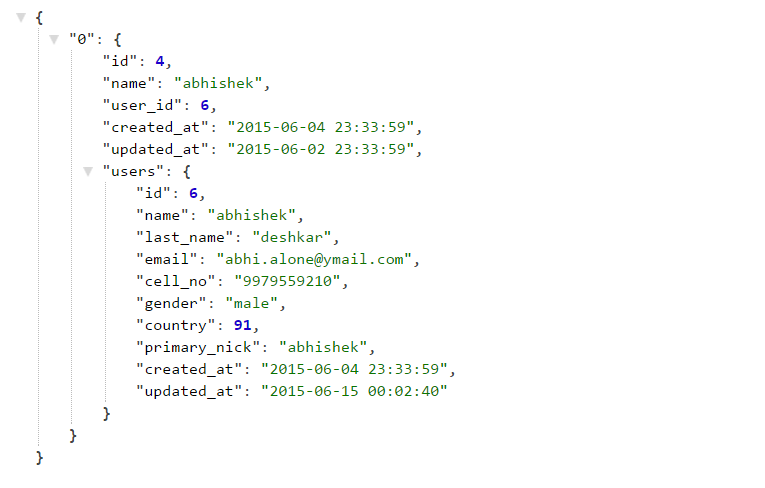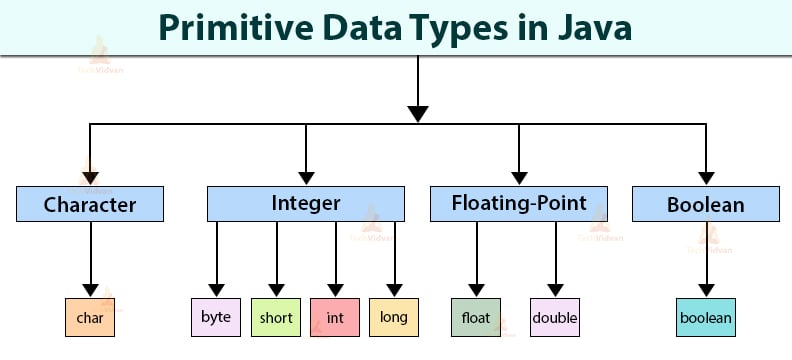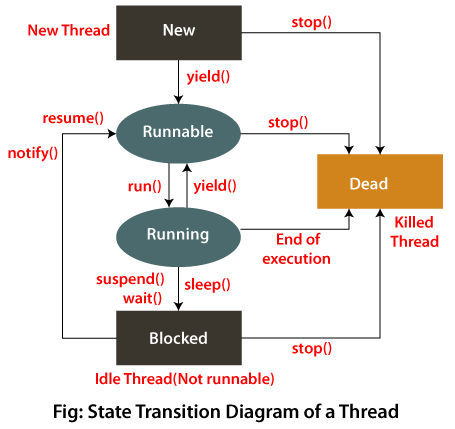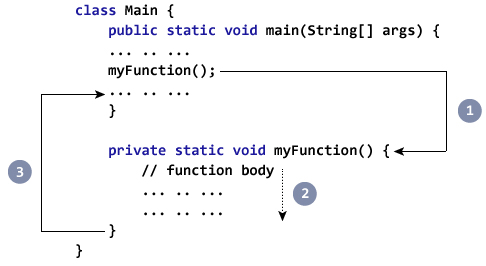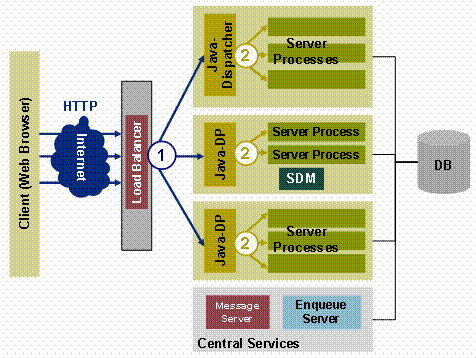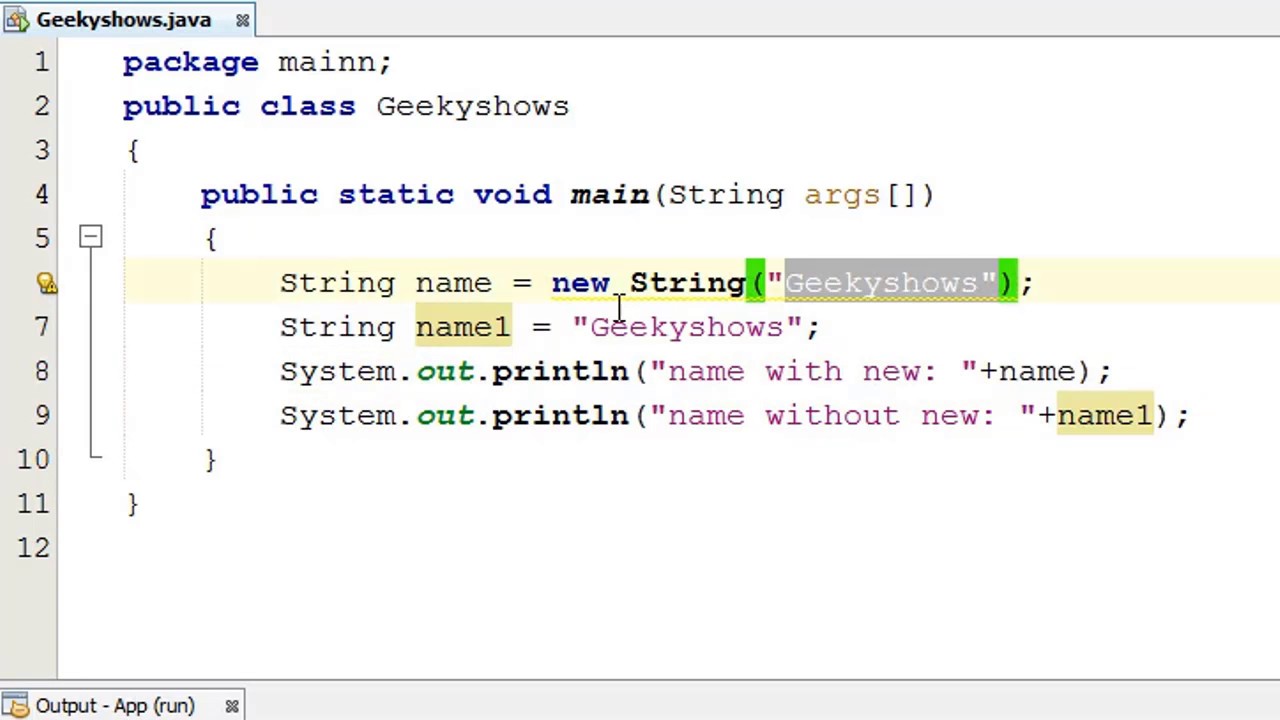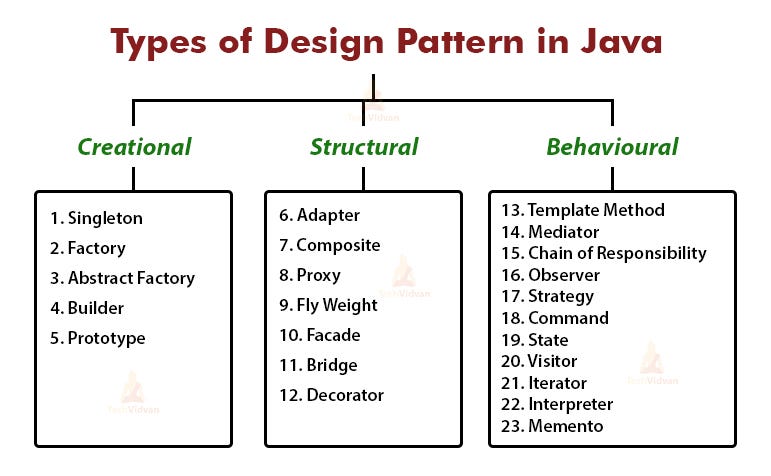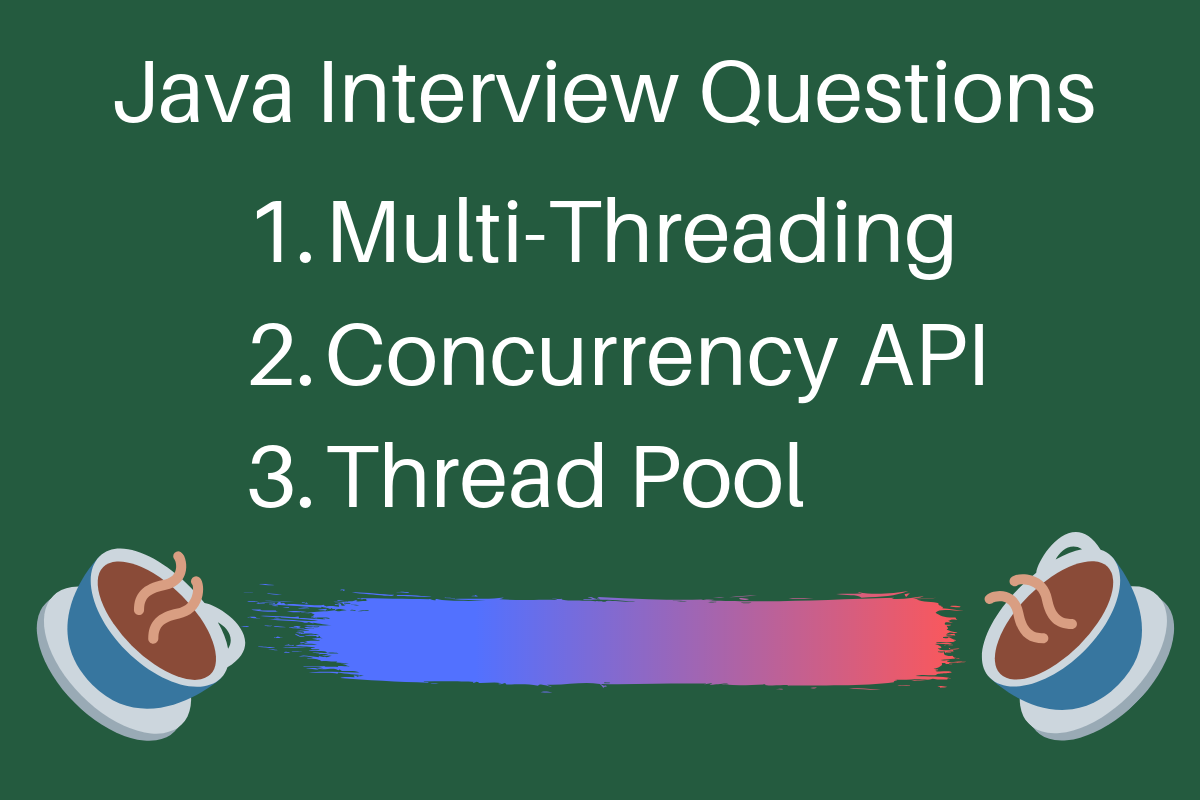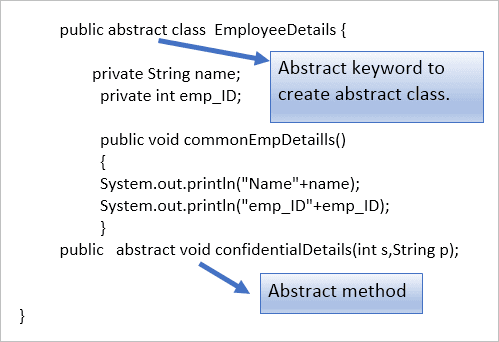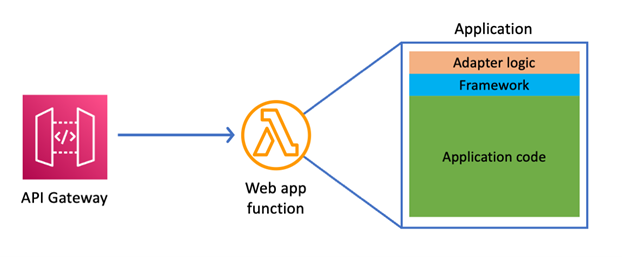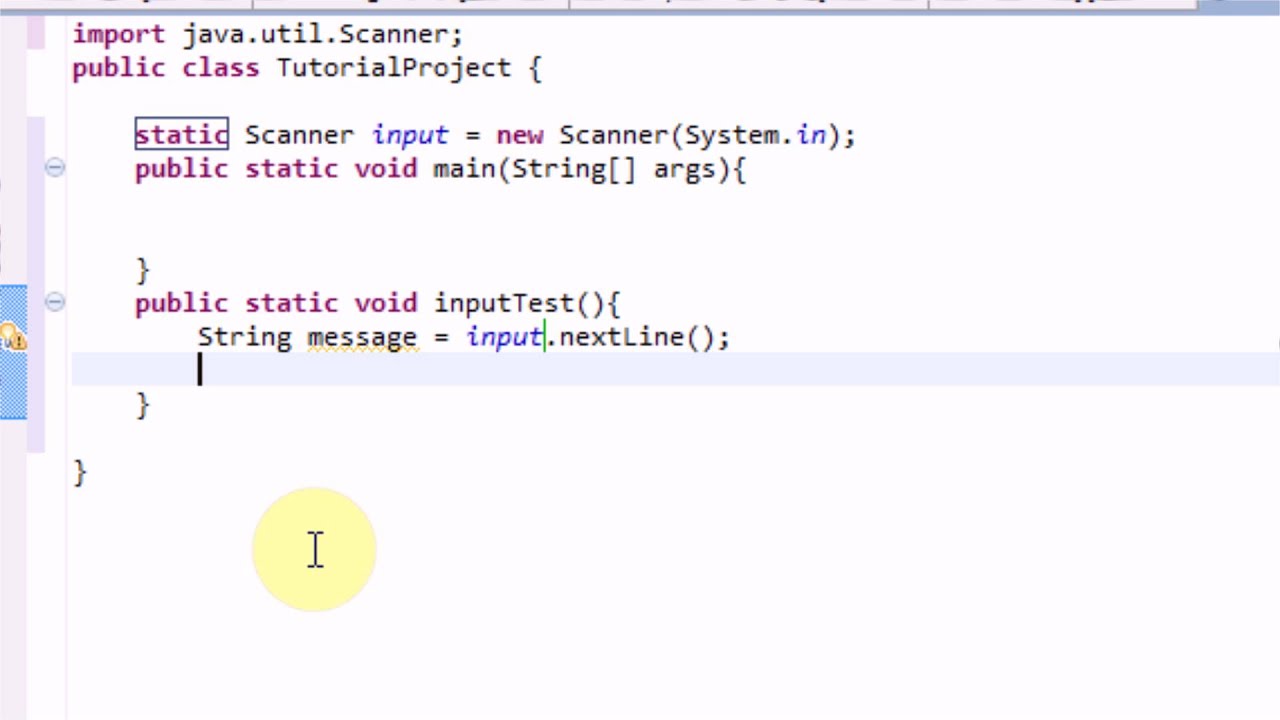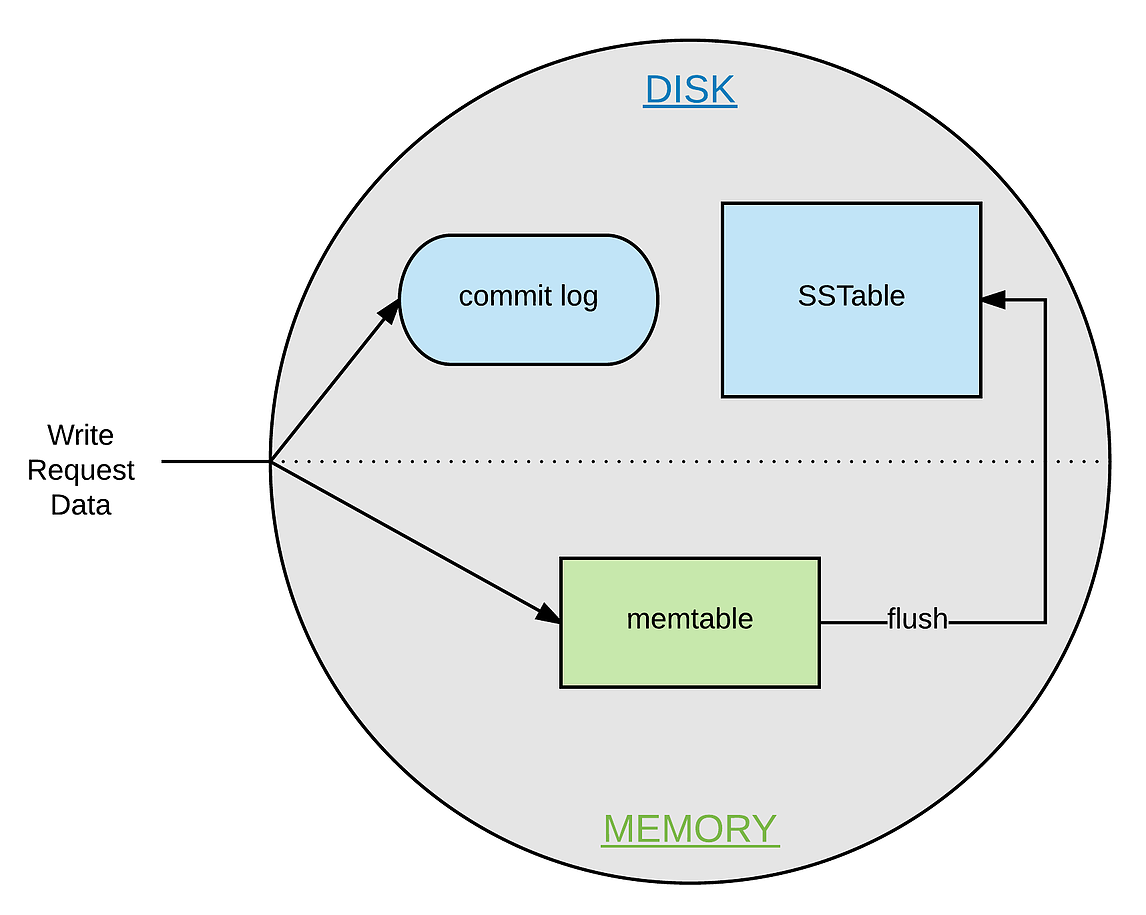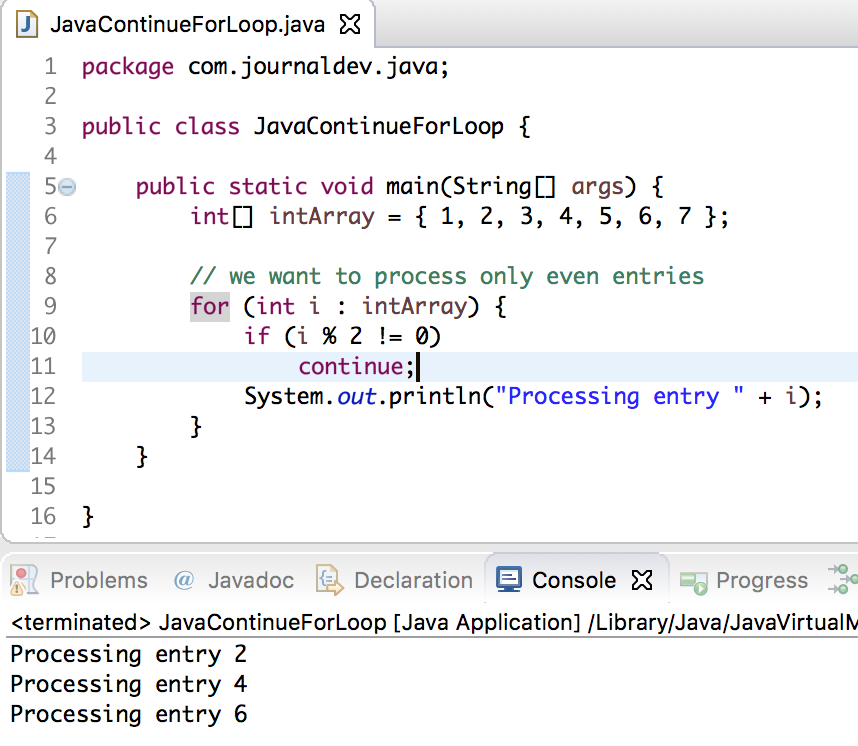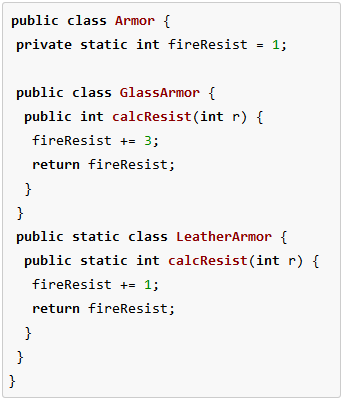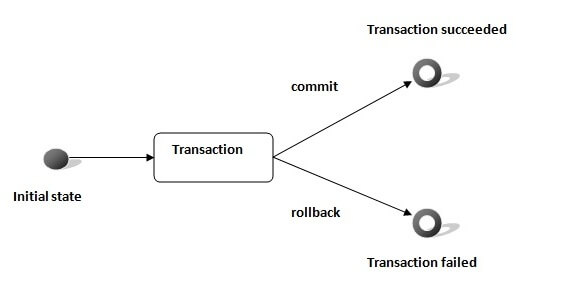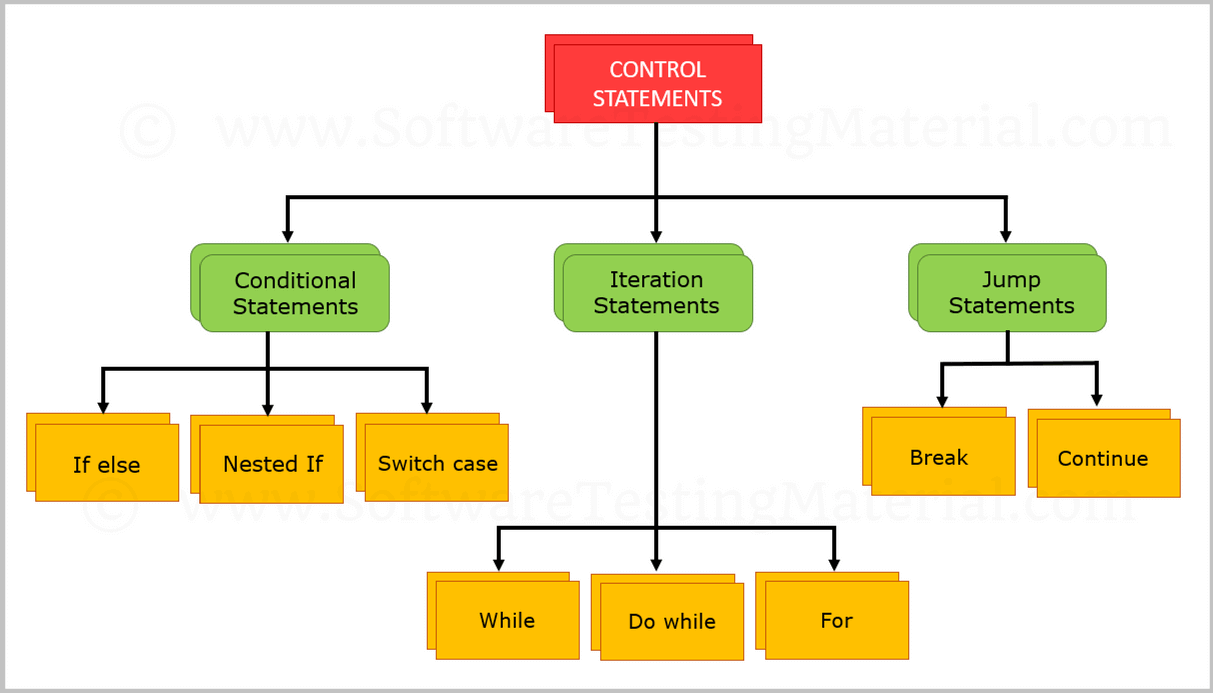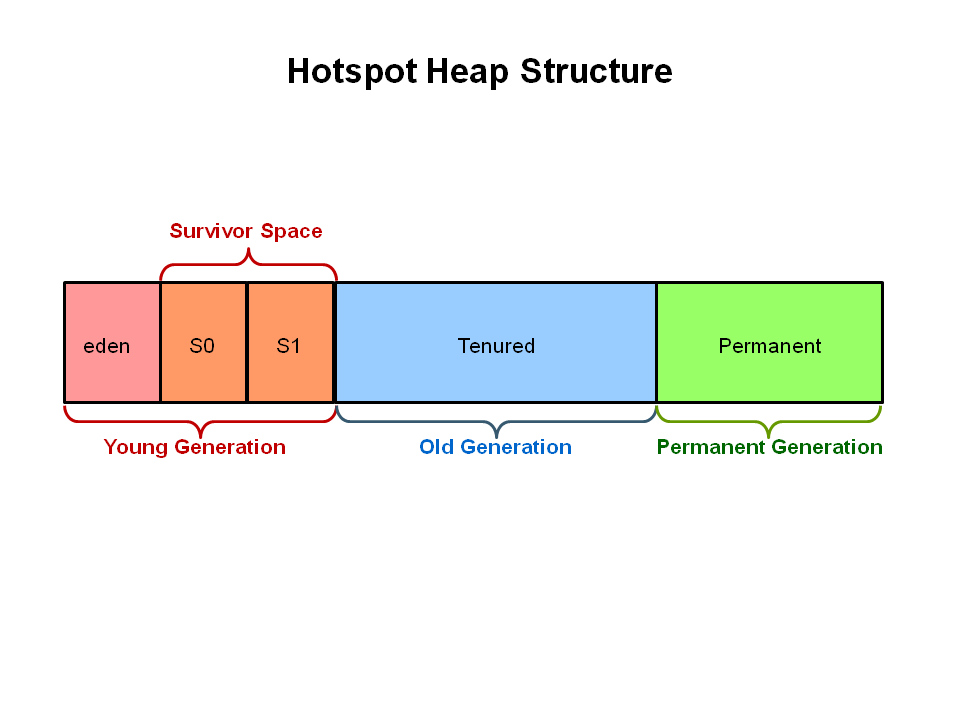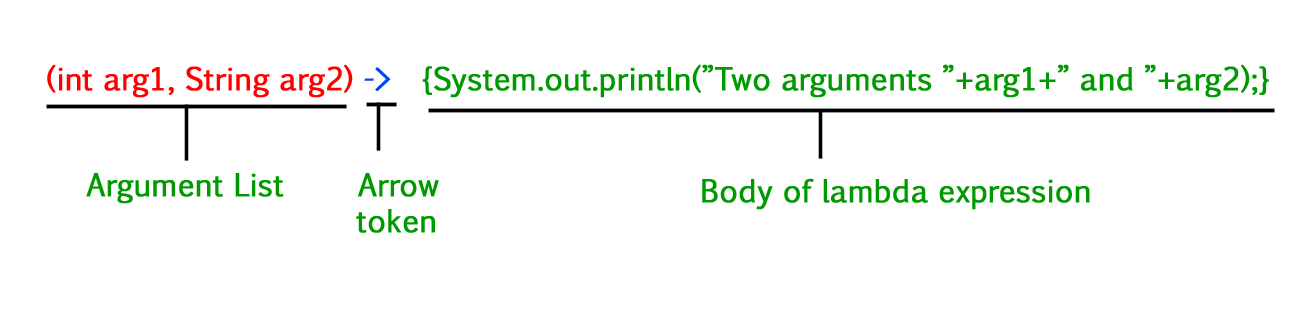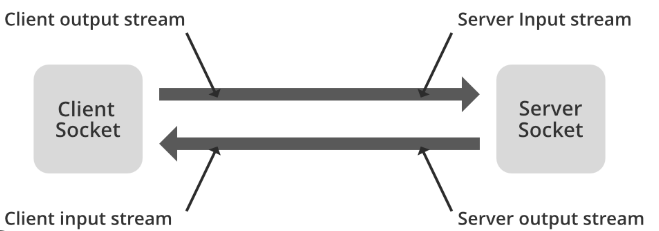Should I use NetBeans for Java?
Should I use NetBeans for Java?
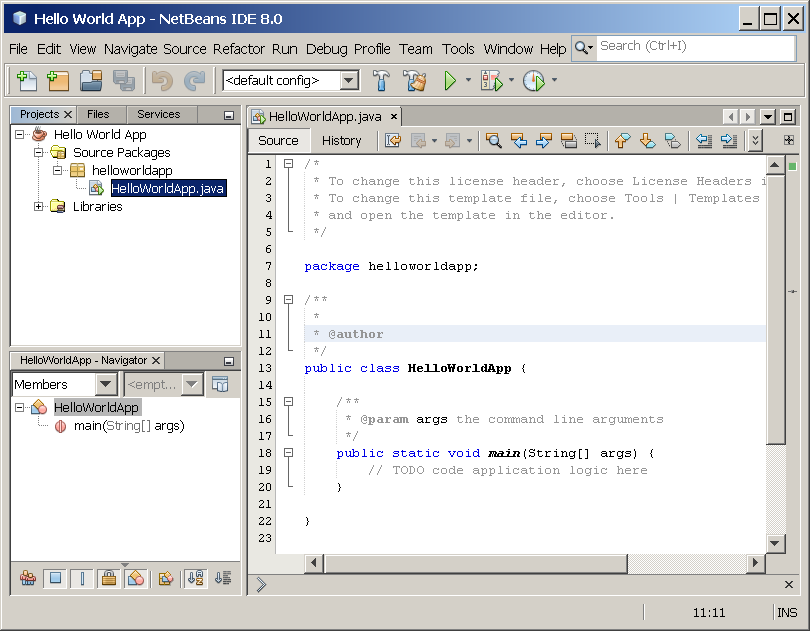
The age-old question: should I use NetBeans for my Java development needs? Well, let me tell you, it's a great tool, but it ultimately depends on your specific requirements and personal preferences.
NetBeans is an integrated development environment (IDE) that supports multiple programming languages, including Java. It was originally developed by Sun Microsystems and is now maintained by Oracle Corporation. NetBeans offers a wide range of features that make it a popular choice among Java developers. Here are some of its key benefits:
Code Completion: NetBeans provides code completion, which means you can type fewer characters and rely on the IDE to auto-complete your code. This feature saves you time and reduces errors. Debugging: The built-in debugger allows you to set breakpoints, step through your code, and inspect variables. It's an essential tool for identifying and fixing bugs in your Java applications. Refactoring: NetBeans offers robust refactoring capabilities, enabling you to safely modify your code structure without affecting its functionality. This feature is particularly useful when working with large codebases or complex algorithms. Maven Support: As a Java developer, you're likely familiar with Maven, a popular build tool for managing dependencies and compiling projects. NetBeans integrates seamlessly with Maven, making it easy to manage your project's build process. Version Control Systems: NetBeans supports version control systems like Git, Mercurial, and Subversion. This allows you to work collaboratively with others or track changes in your codebase over time. UI Customization: You can customize the IDE's appearance and behavior to suit your preferences. For instance, you can adjust font sizes, column widths, and even change the theme to better suit your coding environment.Now, here are some scenarios where NetBeans might not be the best choice:
Large-scale projects: If you're working on a massive project with hundreds of thousands of lines of code, NetBeans might slow down or become unstable. Enterprise-grade requirements: If your application demands specific features like advanced debugging tools, complex build processes, or enterprise-level scalability, you might require more robust IDEs like Eclipse or IntelliJ IDEA. Rapid prototyping: When you're working on a proof-of-concept or need to quickly test an idea, lightweight text editors or online code sandboxes might be more suitable.In conclusion, NetBeans is an excellent choice for most Java development needs, especially if you:
Are building small- to medium-sized projects. Need a user-friendly IDE with robust features. Want to focus on writing code rather than worrying about build tools or version control.However, if your project demands more advanced features, scalability, or specific requirements, you might want to consider alternative IDEs like Eclipse or IntelliJ IDEA.
So, should you use NetBeans for Java? It depends on your specific needs and preferences. If you're unsure, I recommend trying out a few different IDEs to find the one that best fits your coding style and project requirements.
Is netbeans good for java eclipse

I'd be happy to help!
NetBeans and Eclipse are both popular Integrated Development Environments (IDEs) for Java development, each with their unique strengths and weaknesses. The choice between them ultimately depends on your personal preferences, project requirements, and programming style.
Similarities:
Java support: Both NetBeans and Eclipse have excellent support for Java development, including syntax highlighting, code completion, debugging, and profiling. Extensive plugin libraries: Both IDEs offer extensive libraries of plugins (add-ons) that can enhance their functionality, such as project management tools, code analysis tools, and version control integrations.Differences:
User interface: NetBeans has a more streamlined, modern-looking UI with a focus on ease of use. Eclipse has a more complex, customizable UI that may take some time to get used to. Project management: NetBeans has a robust project management system, making it well-suited for large-scale Java projects. Eclipse's project management is also good, but not as comprehensive. Maven and Ant support: Both IDEs have strong support for Maven and Ant, two popular build automation tools in the Java world. Community involvement: NetBeans has a smaller community compared to Eclipse, which may impact plugin availability and community-driven project support. Licensing: NetBeans is free (open-source), while Eclipse offers both open-source and commercial licensing options.When to choose NetBeans:
You're working on small- to medium-sized Java projects with simple build requirements. You prefer a more straightforward, user-friendly interface. You need robust project management features for organizing your codebase.When to choose Eclipse:
You're working on large-scale Java projects with complex build requirements or distributed teams. You require customization options in the UI or want to use specific plugins not available in NetBeans. You value the larger community and broader support for various programming languages (Eclipse supports C++, Python, Ruby, and more).In conclusion, both NetBeans and Eclipse are excellent choices for Java development. The key differences lie in their project management capabilities, user interfaces, and overall design philosophies. Choose the one that best fits your needs, and you'll be well on your way to developing high-quality Java applications!