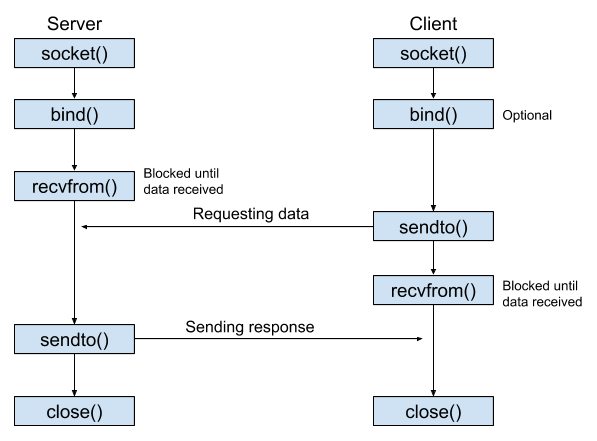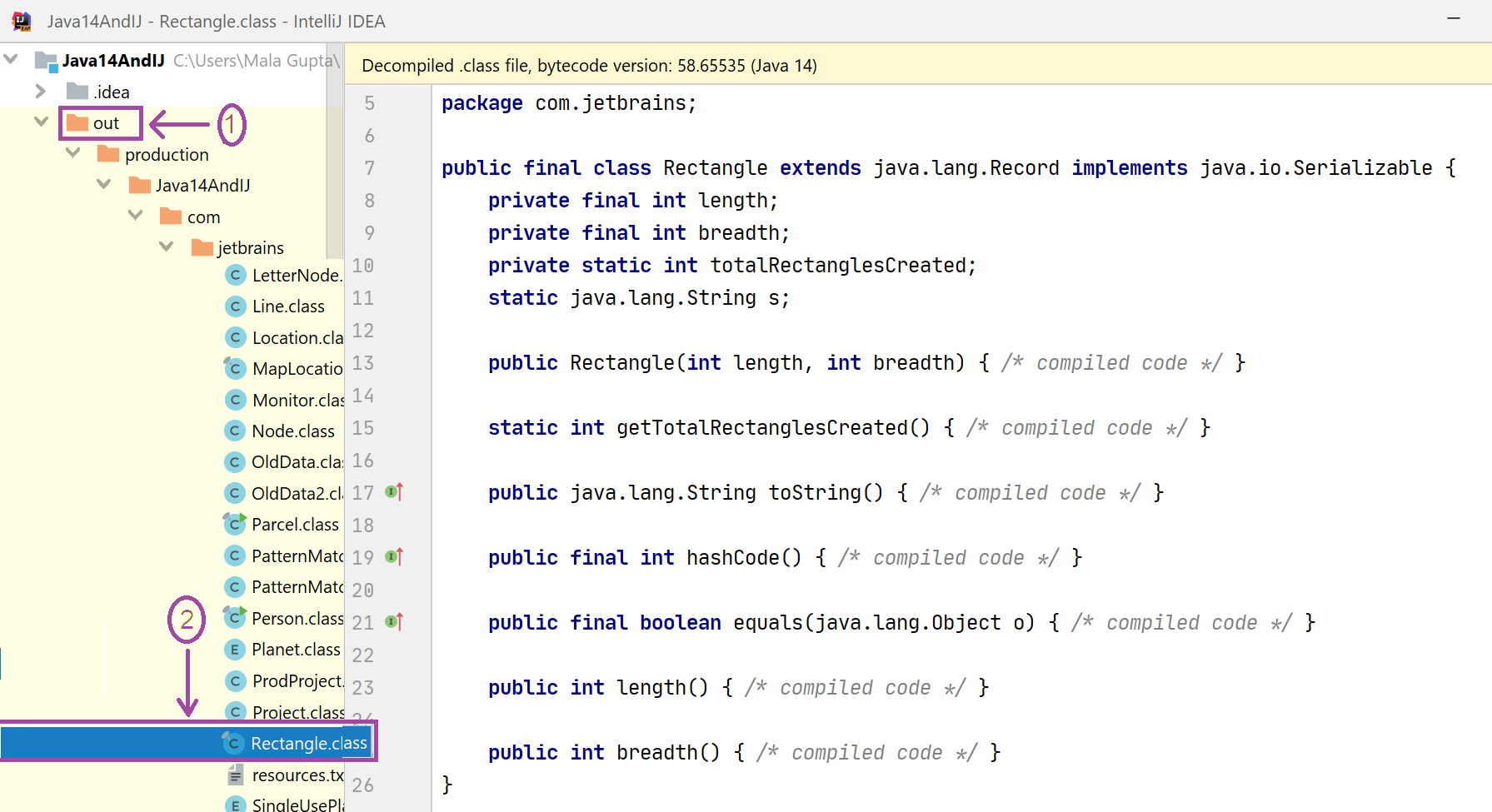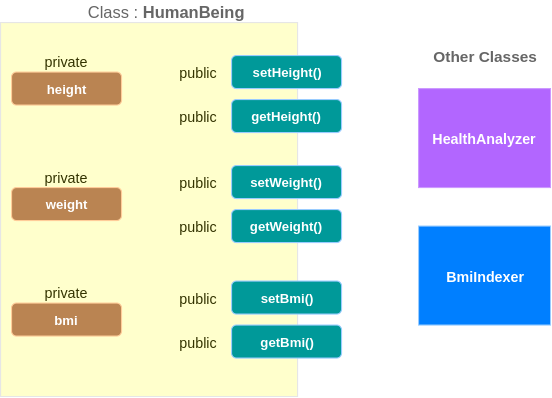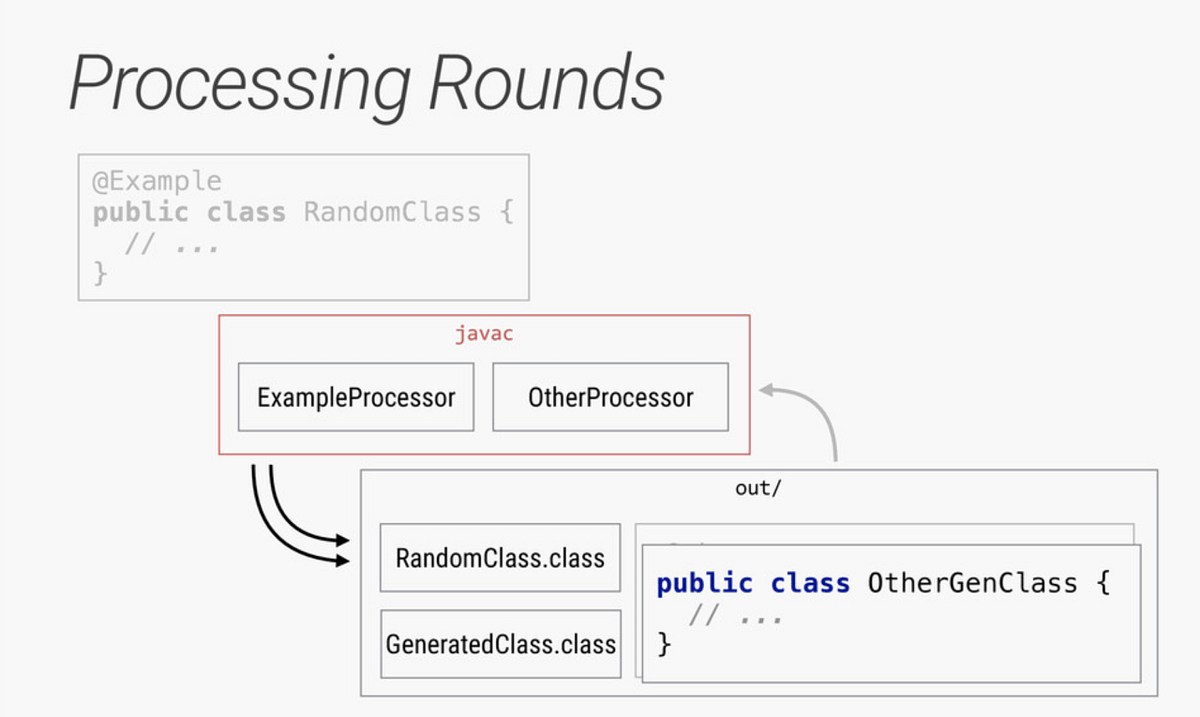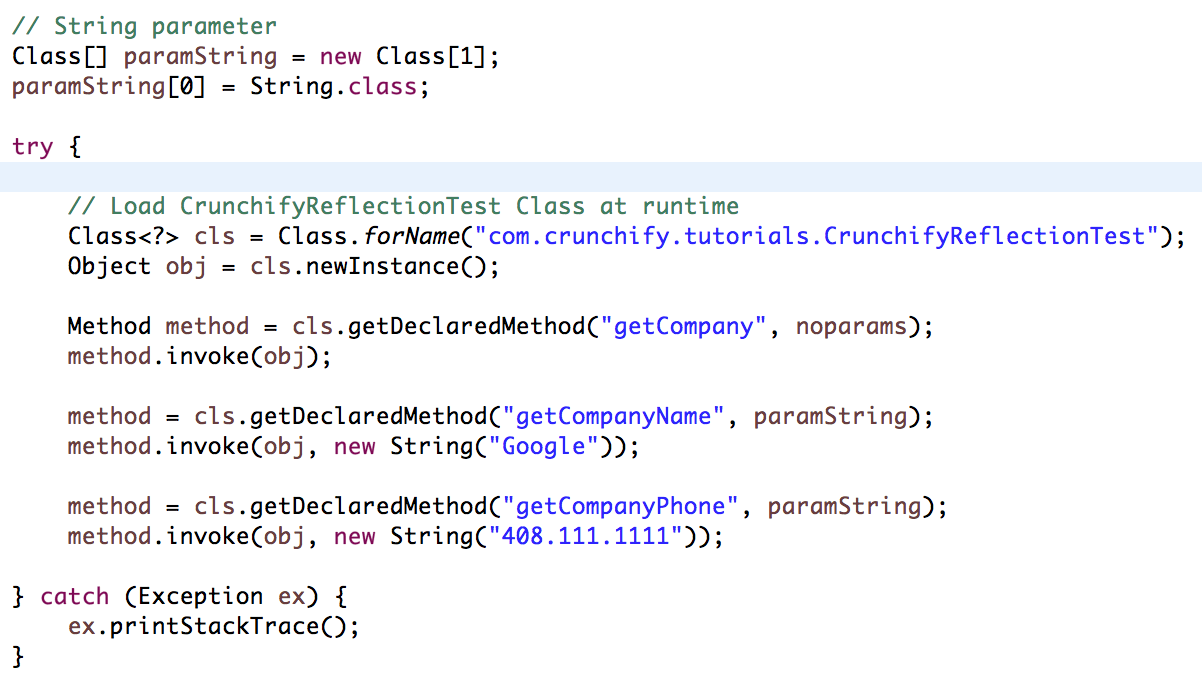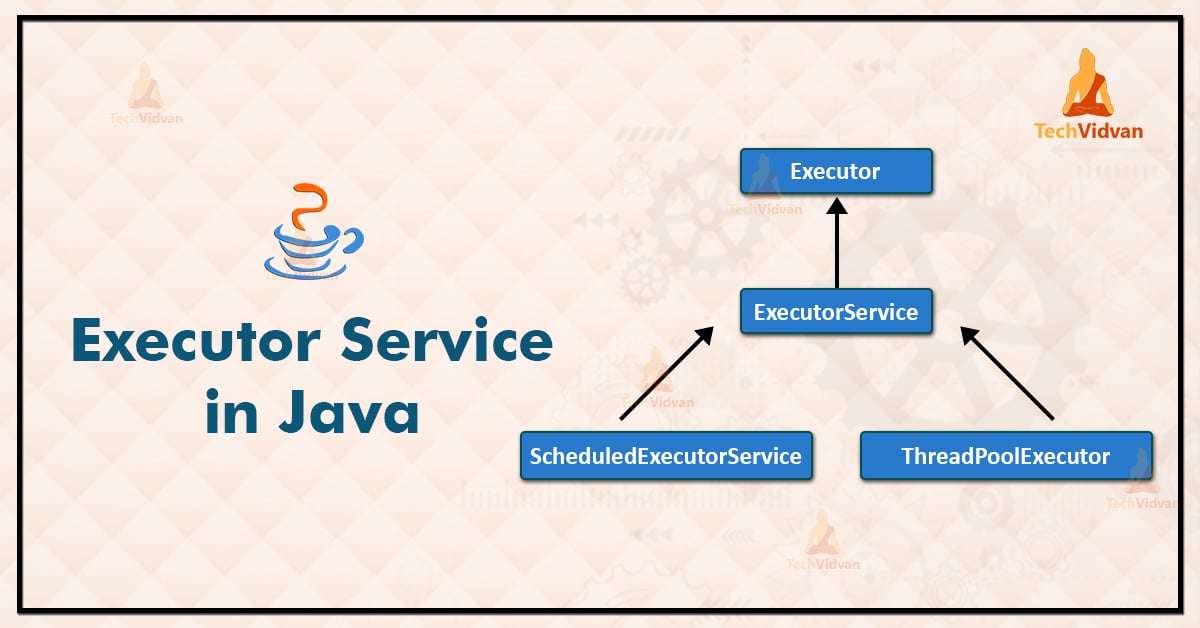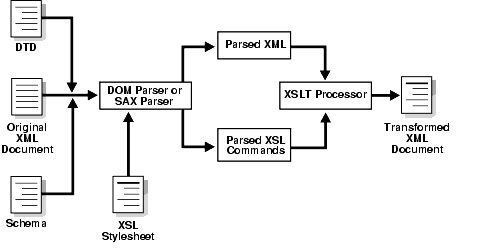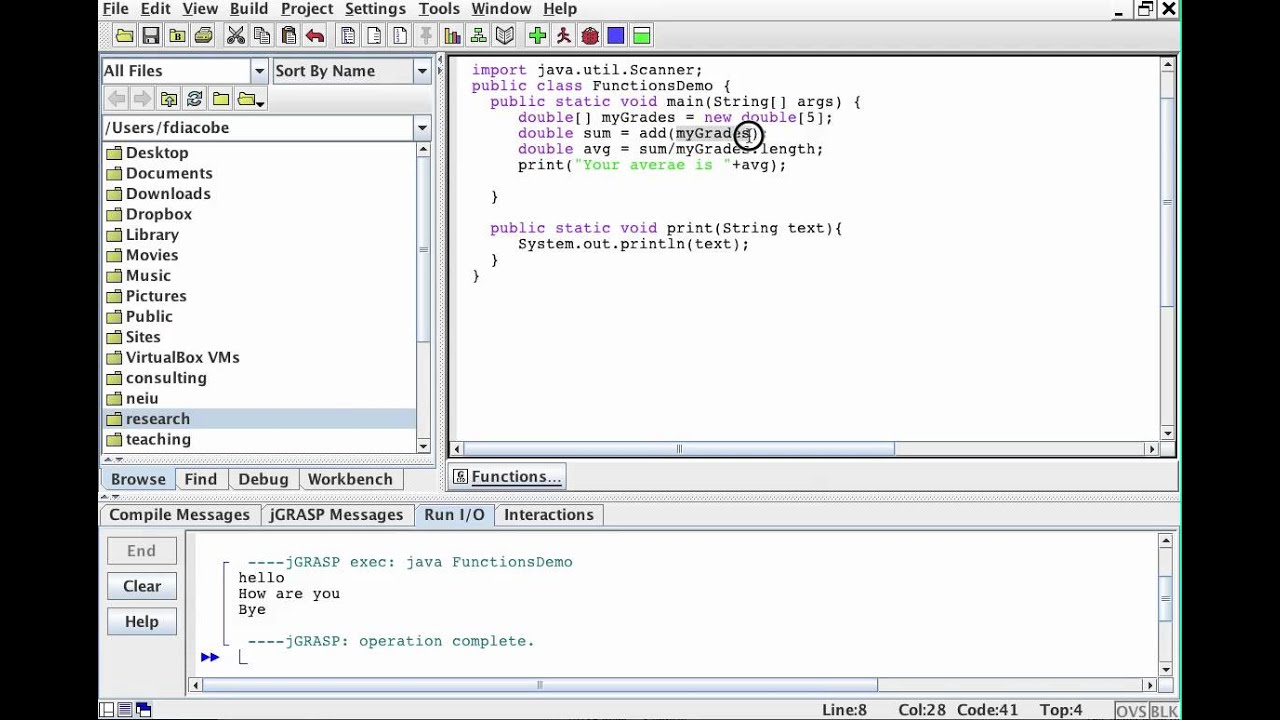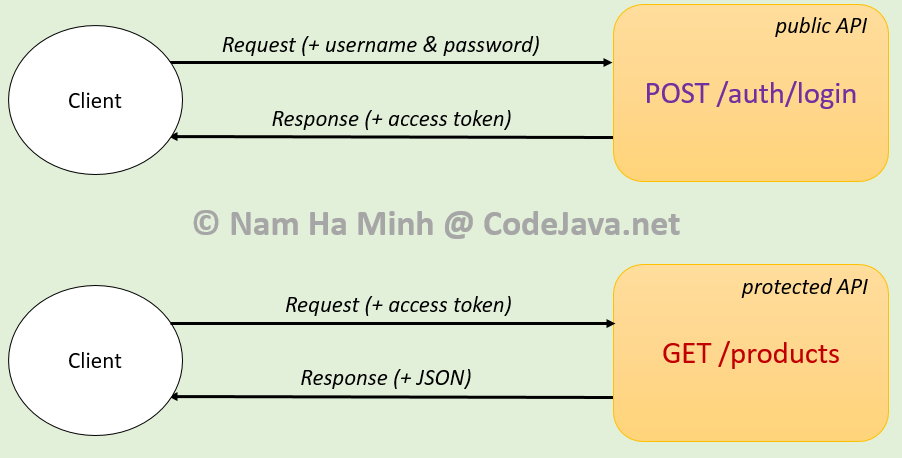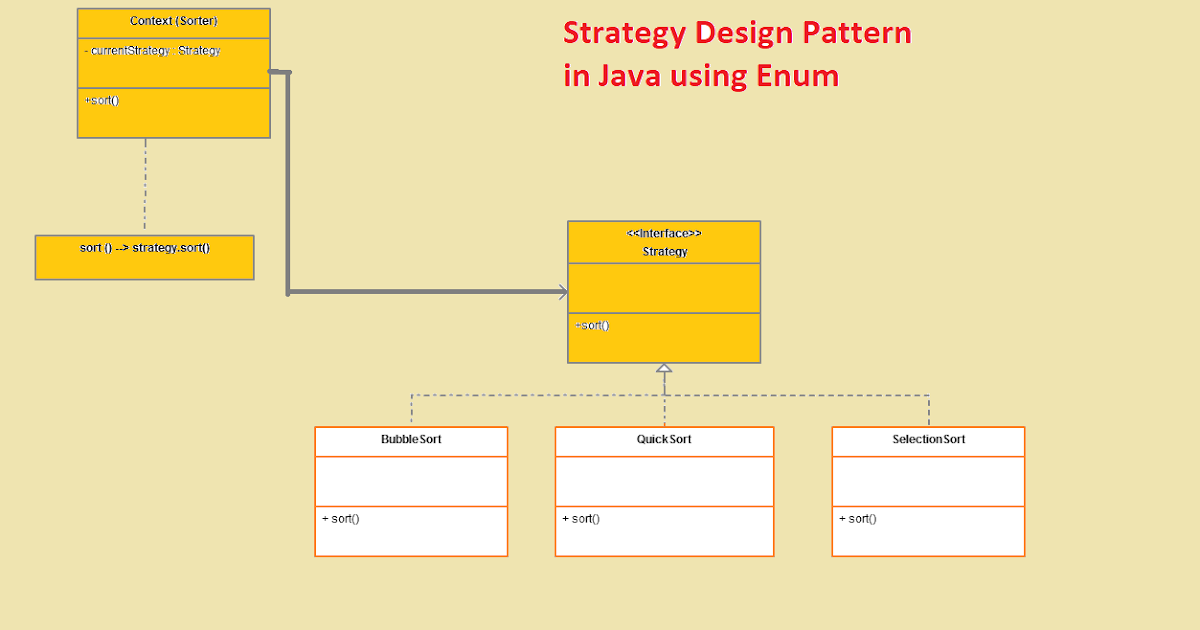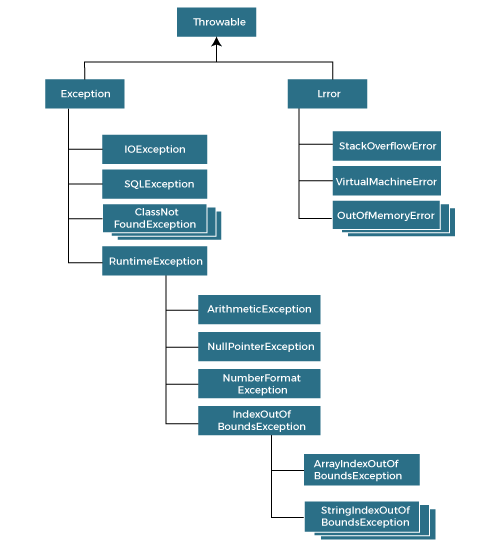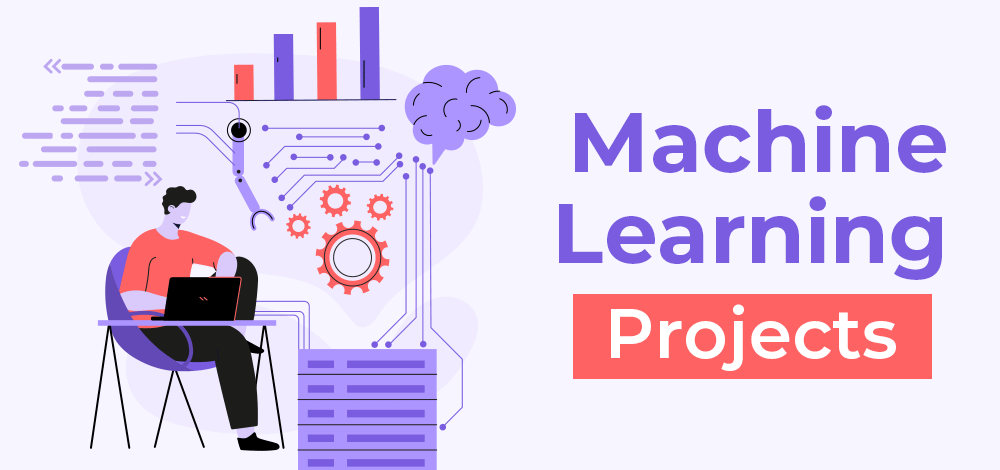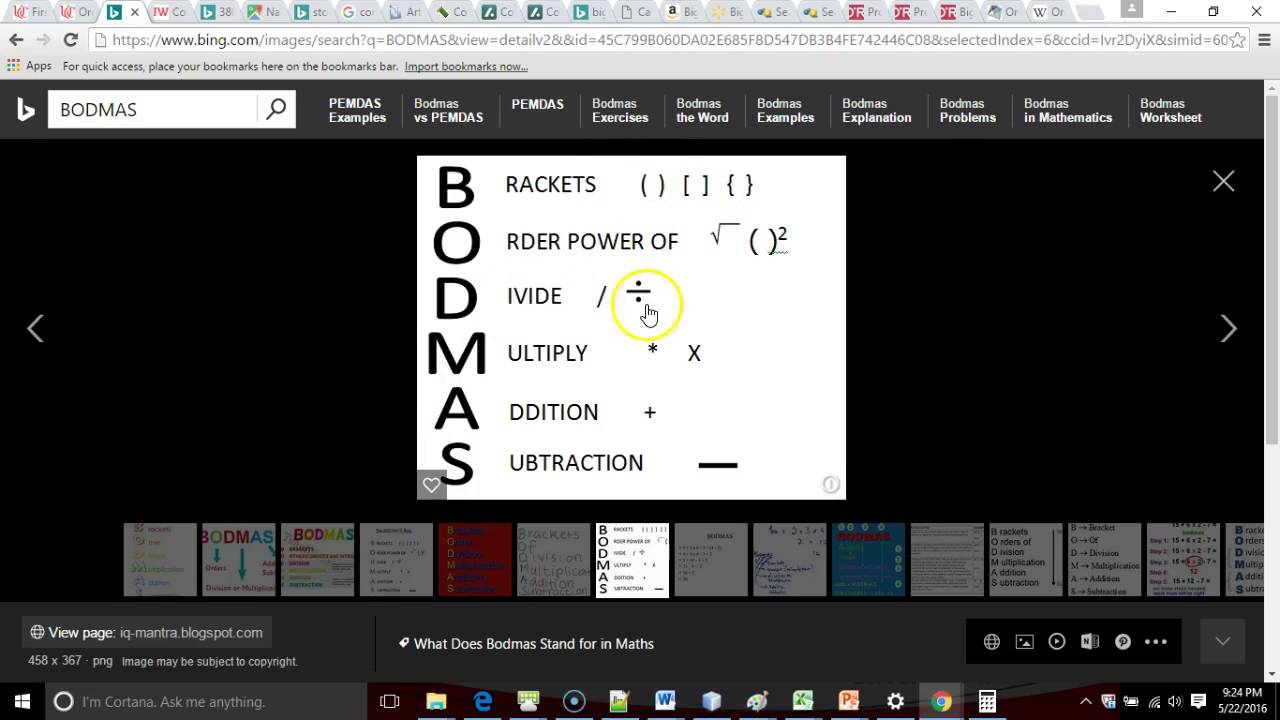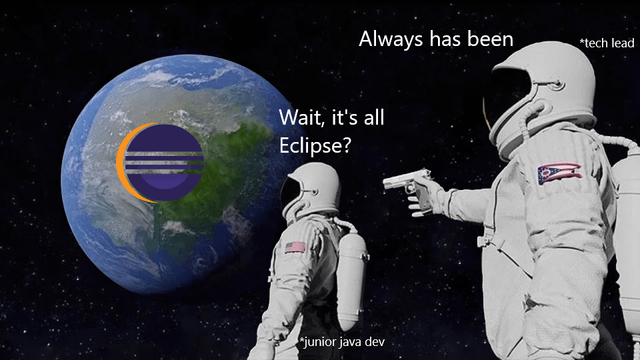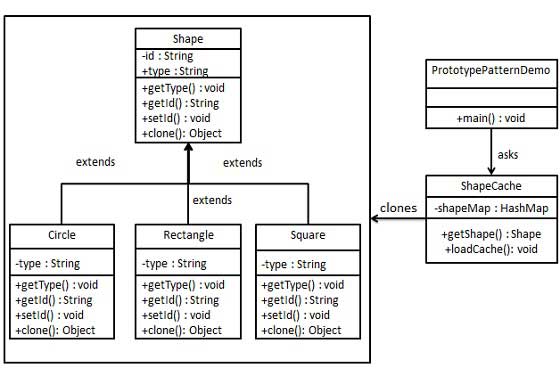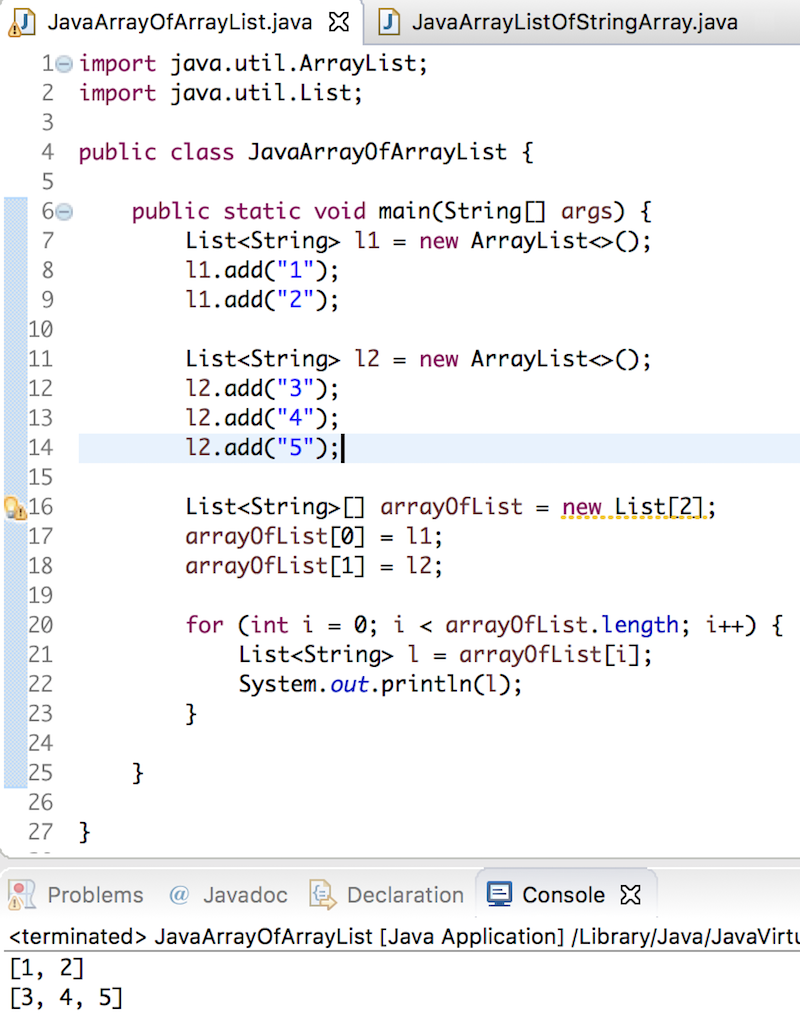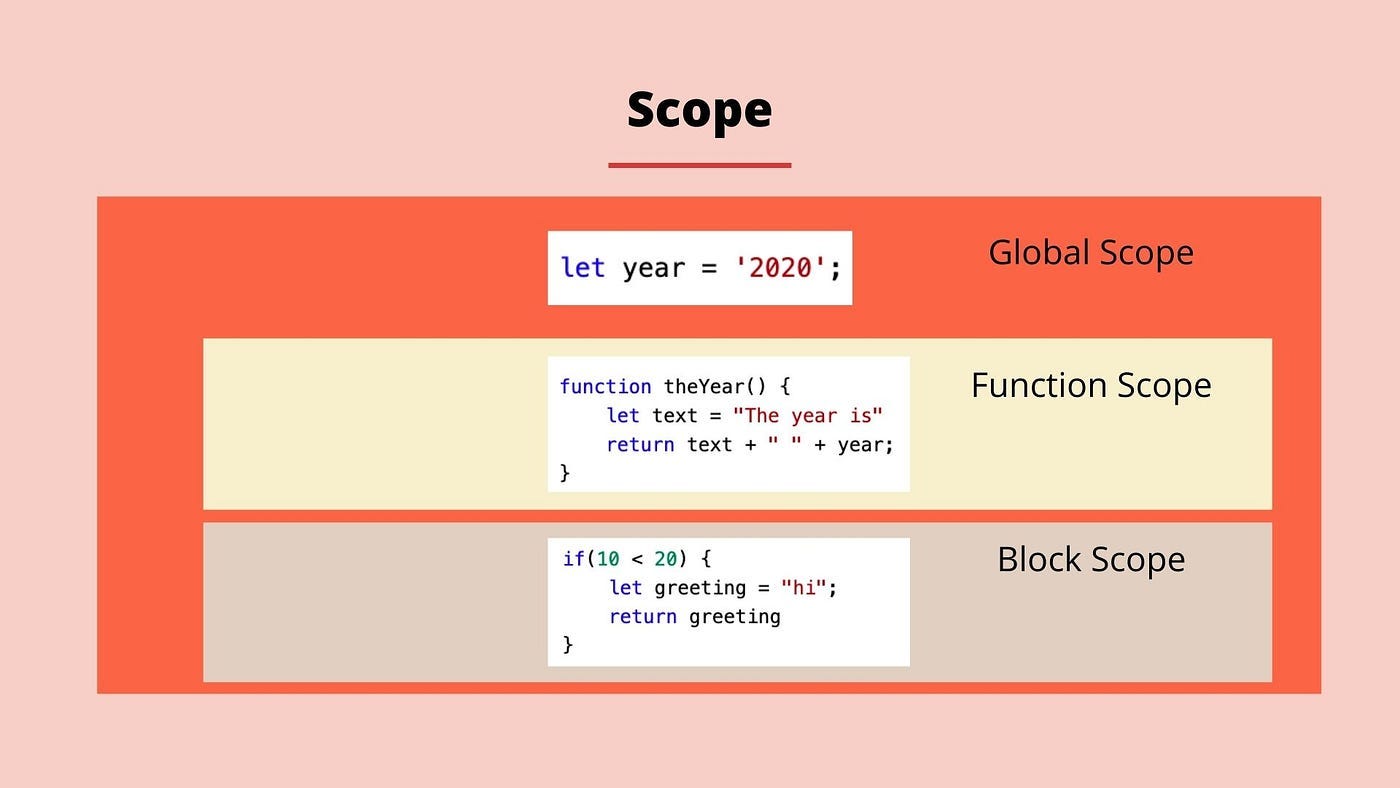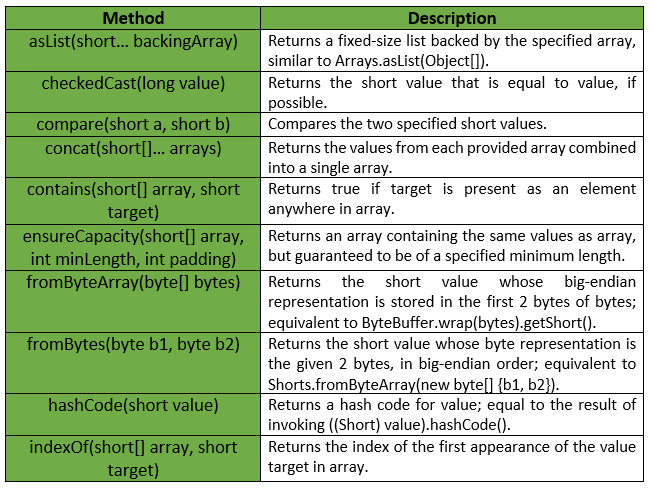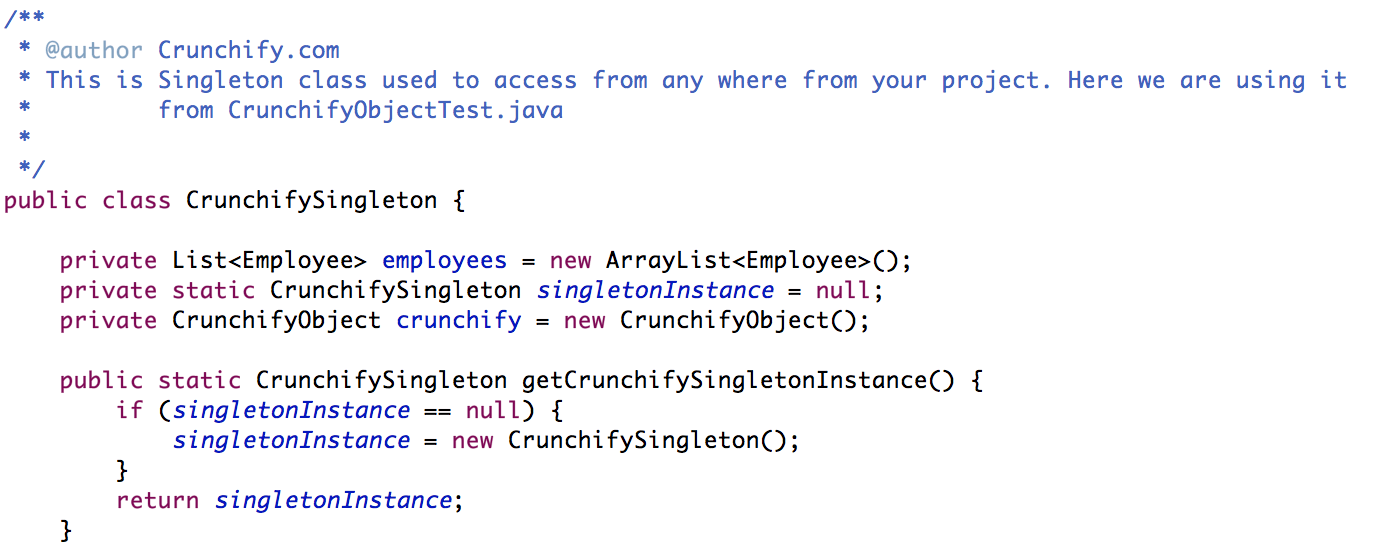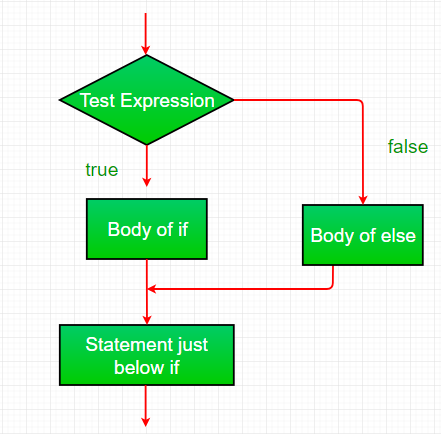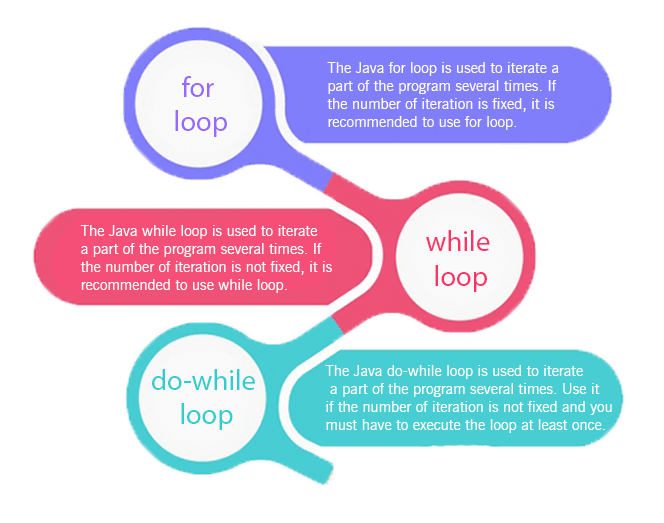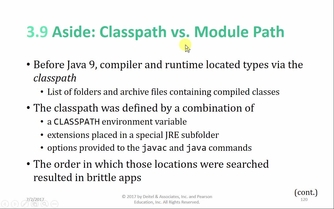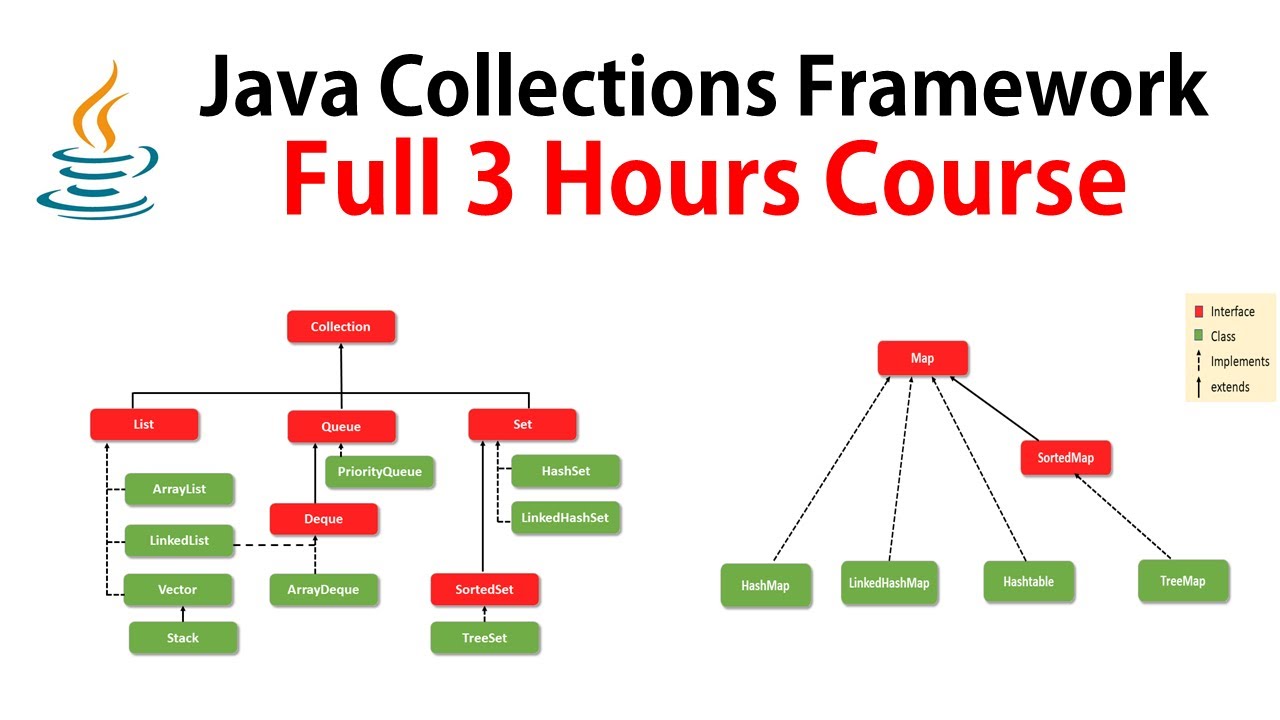java datagramsocket
java datagramsocket
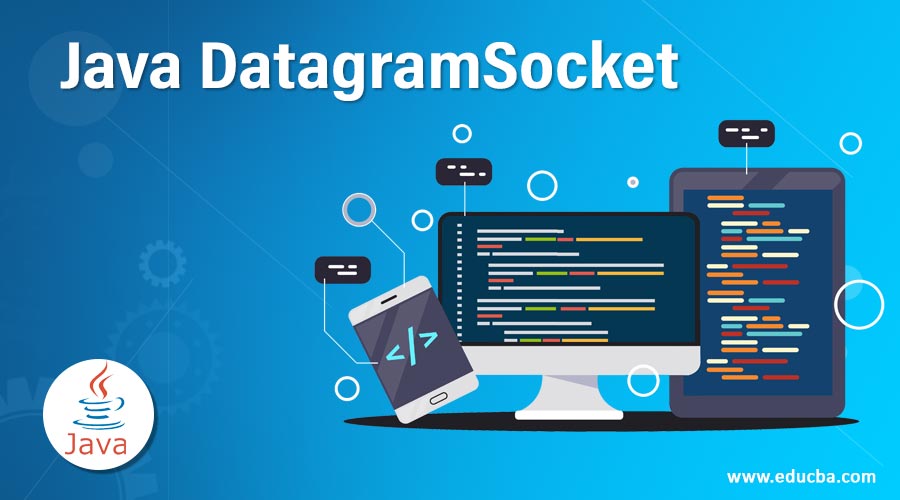
I'm happy to help!
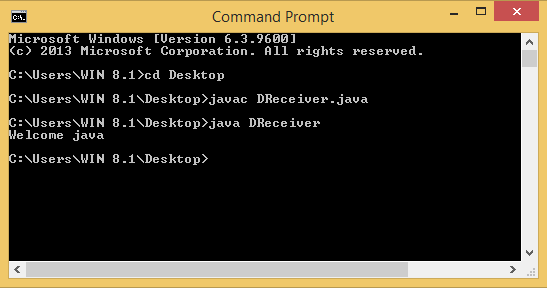
The DatagramSocket class is a fundamental part of Java's networking API, allowing you to create and manage datagram-oriented connections.
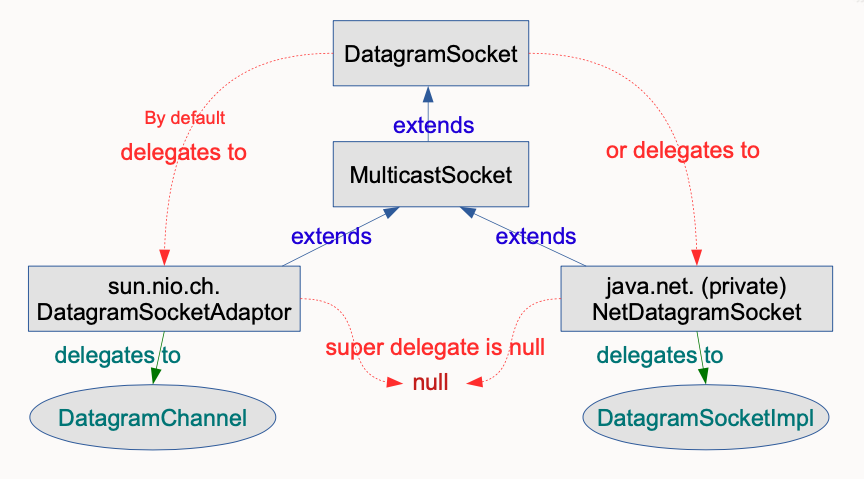
In Java, a datagram socket represents a connectionless protocol (such as UDP) that provides an endpoint for sending and receiving packets of data. The main difference between a DatagramSocket and a Socket is that the former is used for connectionless communication, whereas the latter is used for connection-oriented communication.
Here's how you can use a DatagramSocket in Java:
DatagramSocket by calling its constructor, like this:
Sending DataGrams: To send a datagram using theDatagramSocket socket = new DatagramSocket();
DatagramSocket, you'll need to create a DatagramPacket and set its data. Then, use the socket's send() method to send the packet:
Receiving DataGrams: To receive datagrams using thebyte[] data = "Hello, world!".getBytes();InetAddress address = InetAddress.getByName("localhost");
int port = 12345;
DatagramPacket packet = new DatagramPacket(data, data.length, address, port);
socket.send(packet);
DatagramSocket, you can use its receive() method to get a DatagramPacket:
Closing the Socket: When you're done using thebyte[] buffer = new byte[1024];DatagramPacket packet = new DatagramPacket(buffer, buffer.length);
socket.receive(packet);
String receivedData = new String(packet.getData(), 0, packet.getLength());
DatagramSocket, be sure to close it to release system resources:
socket.close();
Some key points about using a DatagramSocket in Java:
DatagramSockets are used for connectionless communication. This means that there is no guarantee of delivery or order. No handshaking required: Since there's no need to establish a connection, you won't have to perform any handshake procedures (like SYN/SYN-ACK). Broadcast and multicast capabilities: DatagramSockets can send packets to multiple destinations using broadcast or multicast addressing.
Remember that DatagramSockets are used for UDP-based communication. If you need TCP-based communication, use a Socket instead!
I hope this helps! Let me know if you have any questions or need further clarification.
How to send an UDP request in Java?

Sending an UDP (User Datagram Protocol) request in Java can be achieved using the DatagramSocket class. Here's a step-by-step guide on how to do it:
DatagramSocket by calling the constructor and specifying the protocol family (in this case, IPv4 or IPv6). For example:
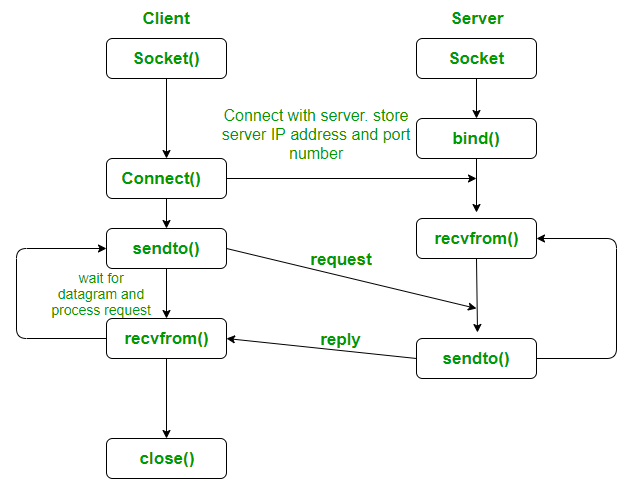
Set the destination address: Specify the IP address and port number of the destination server that you want to send the UDP request to. You can use theDatagramSocket dsocket = new DatagramSocket();
InetAddress class to create an object representing the destination IP address.
For example:
InetAddress destAddress = InetAddress.getByName("example.com");
int destPort = 8080;
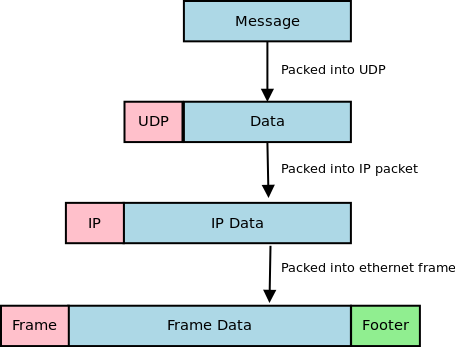
DatagramPacket encapsulates the data you want to send, along with metadata like the source and destination addresses. You can create a DatgramPacket by calling its constructor.
For example:
Set the packet's source address: Specify your own IP address as the source of the UDP request. You can use thebyte[] buff = "Hello, UDP!".getBytes();DatagramPacket dp = new DatagramPacket(buff, buff.length);
InetAddress class to create an object representing your IP address.
For example:
Send the packet: Use theInetAddress srcAddress = InetAddress.getByName("your-ip-address");dp.setSource(srcAddress);
send method to send the UDP request to the destination server. This method returns the number of bytes actually sent, which might be less than the total length of the buffer if there is an error sending the datagram.
For example:
Close the socket: When you're finished with thedsocket.send(dp);
DatagramSocket, make sure to close it to free up system resources.
For example:
dsocket.close();
Here's a complete code snippet that demonstrates how to send an UDP request in Java:
import java.io.IOException;import java.net.DatagramPacket;
import java.net.DatagramSocket;
import java.net.InetAddress;
import java.util.Arrays;
public class UDPClient {
public static void main(String[] args) throws IOException {
// Create a DatagramSocket object
DatagramSocket dsocket = new DatagramSocket();
// Set the destination address
InetAddress destAddress = InetAddress.getByName("example.com");
int destPort = 8080;
// Create a byte buffer to store the UDP request data
byte[] buff = "Hello, UDP!".getBytes();
// Create a DatagramPacket encapsulating the data and metadata
DatagramPacket dp = new DatagramPacket(buff, buff.length);
dp.setSource(InetAddress.getByName("your-ip-address"));
dp.setDestination(destAddress, destPort);
// Send the packet to the destination server
dsocket.send(dp);
// Close the socket when you're done
dsocket.close();
}
}
By following these steps and using the DatagramSocket class, you can successfully send an UDP request from your Java program.