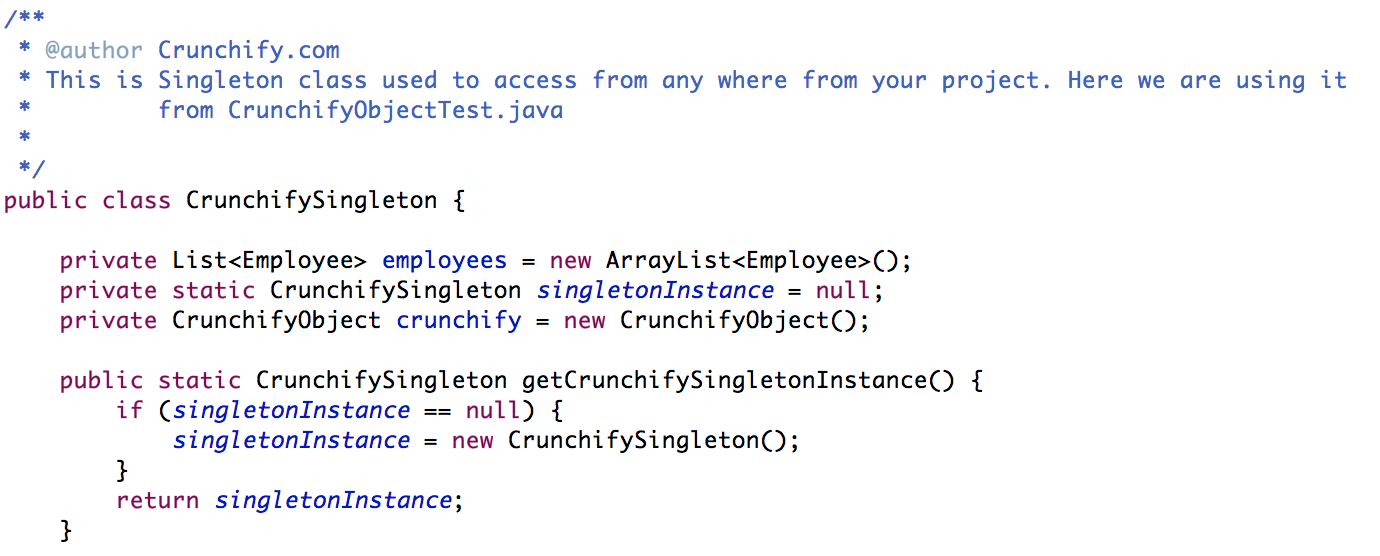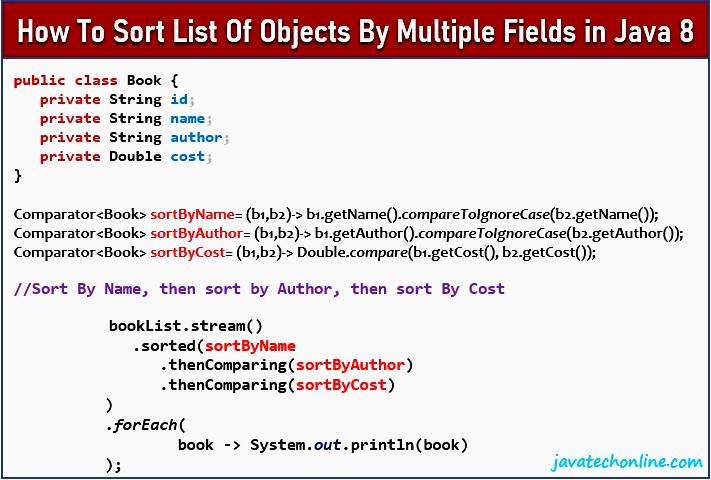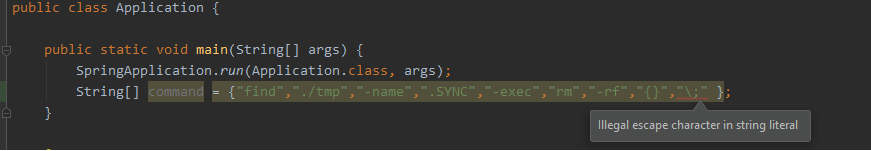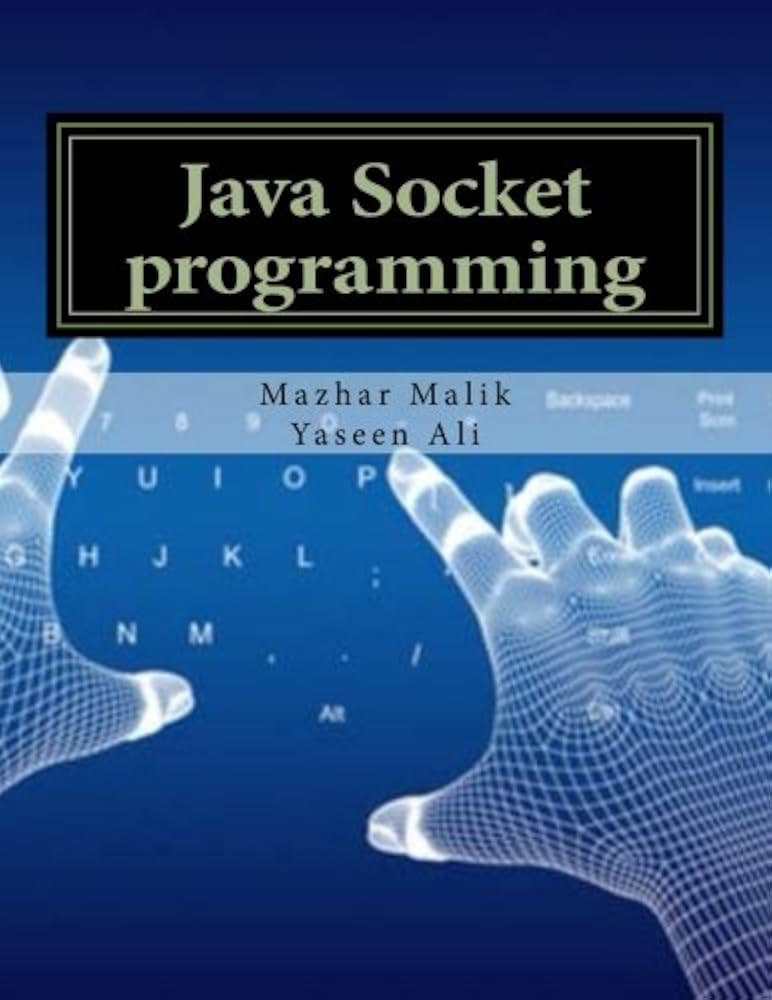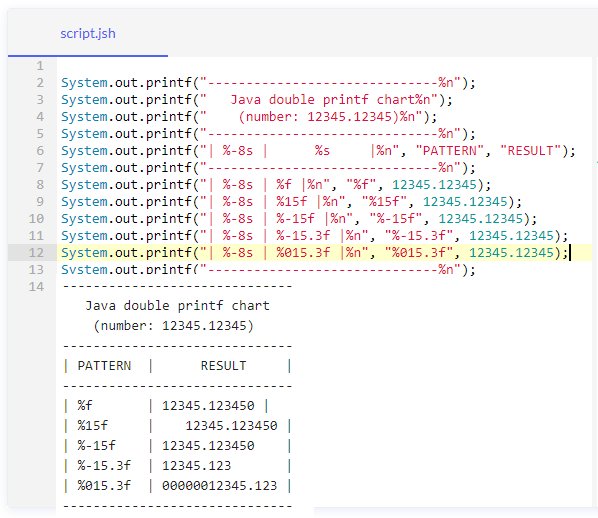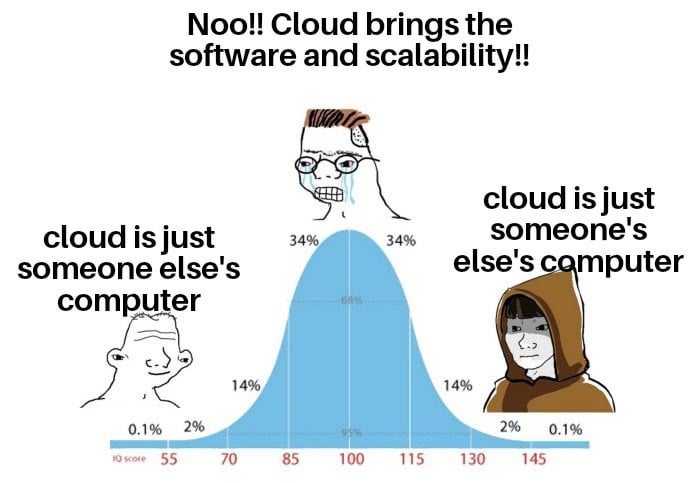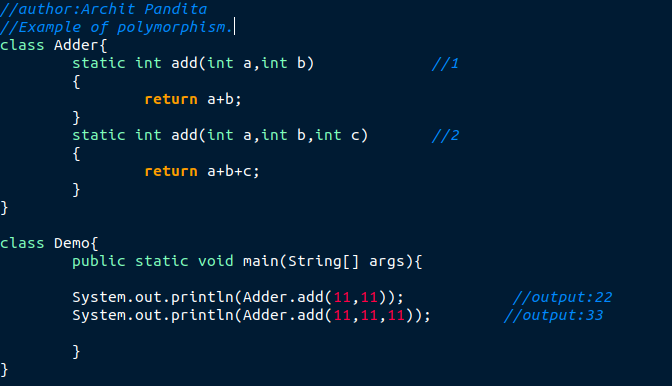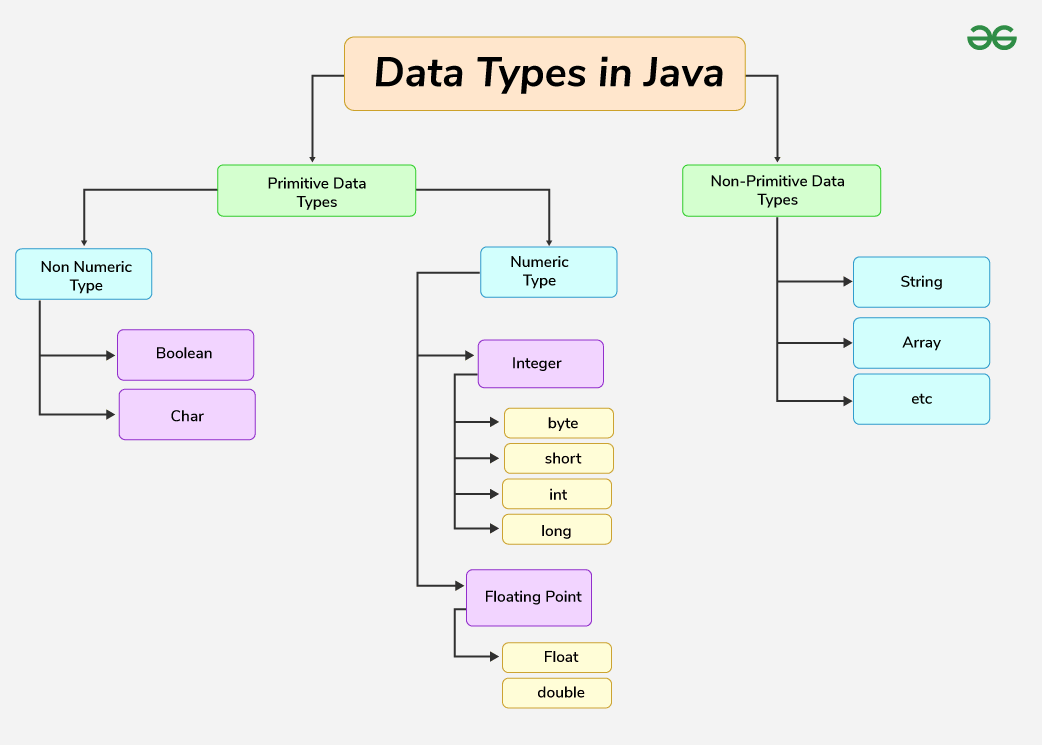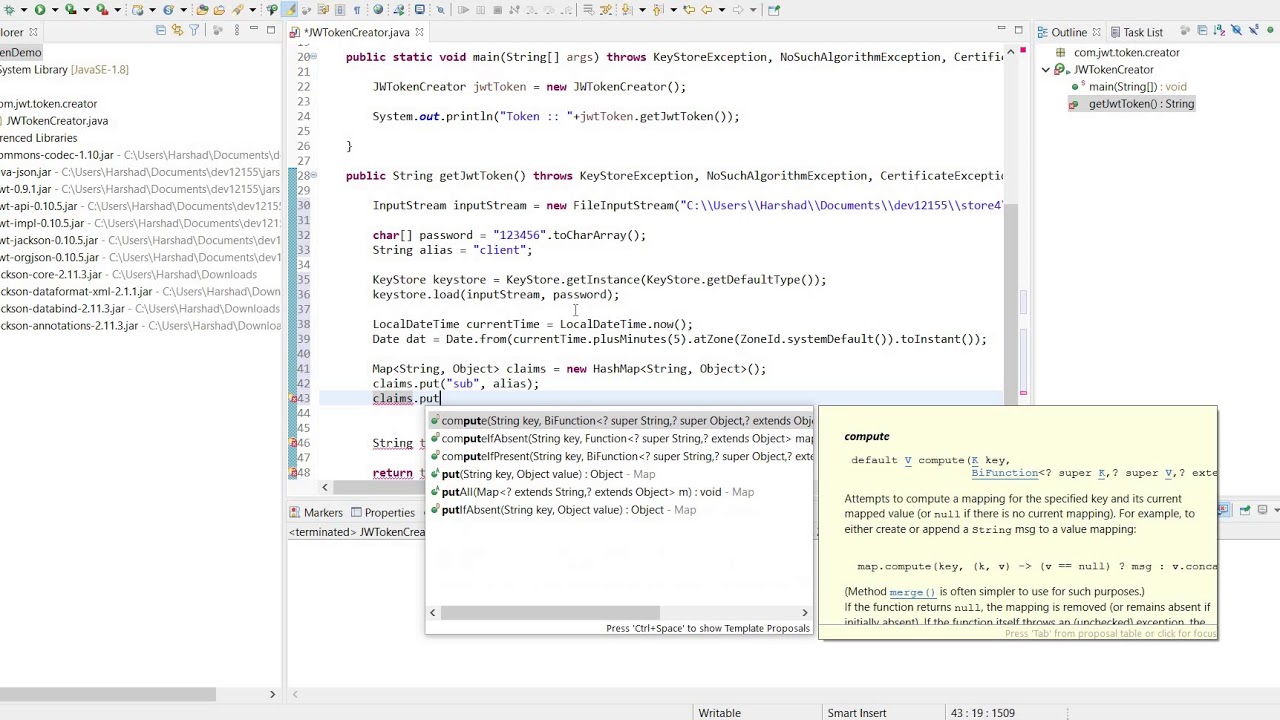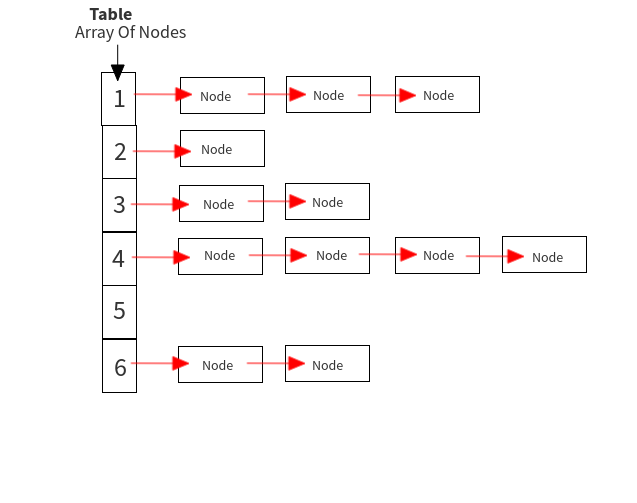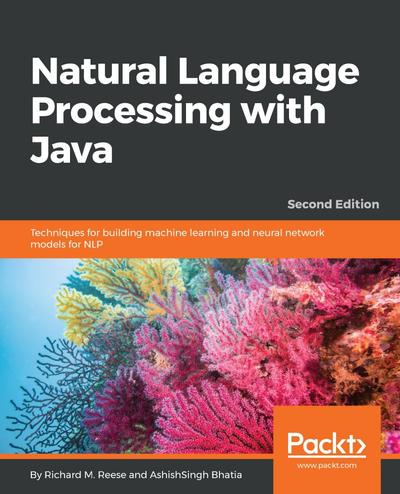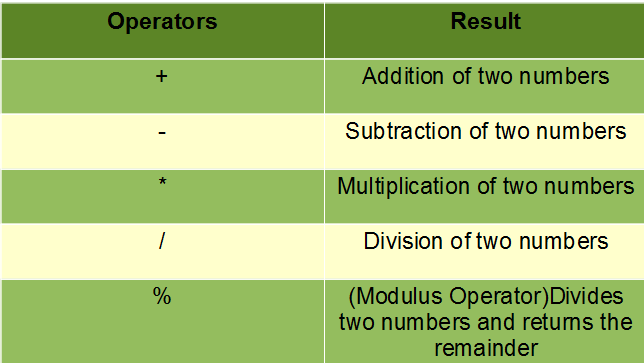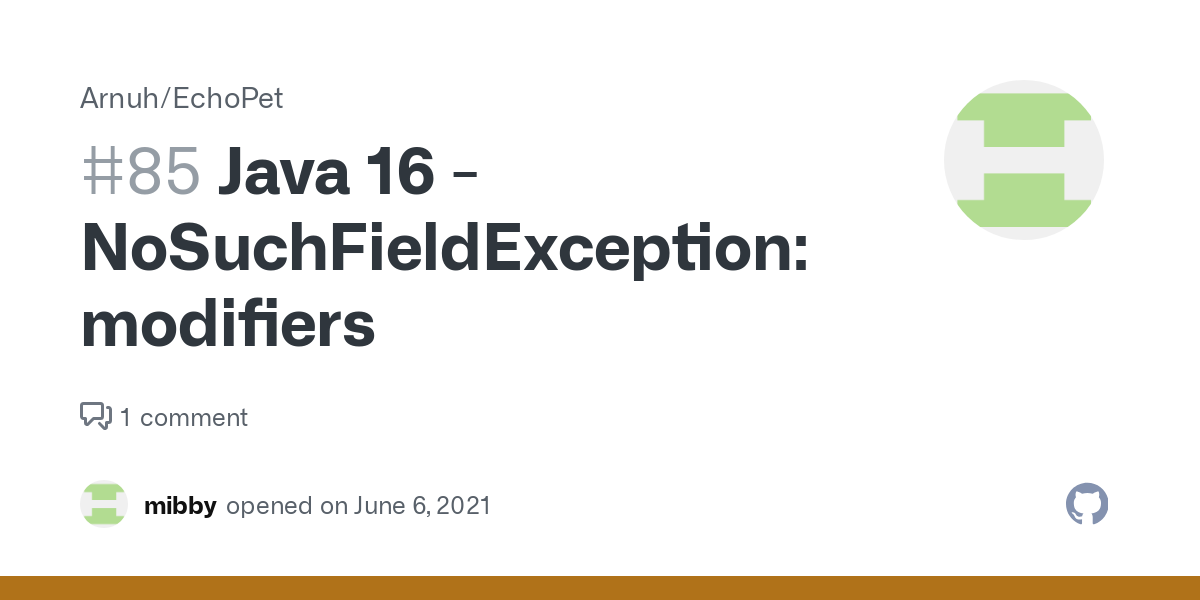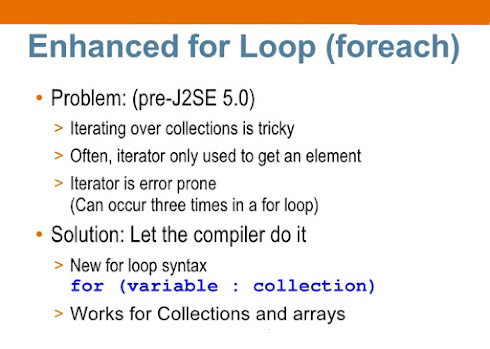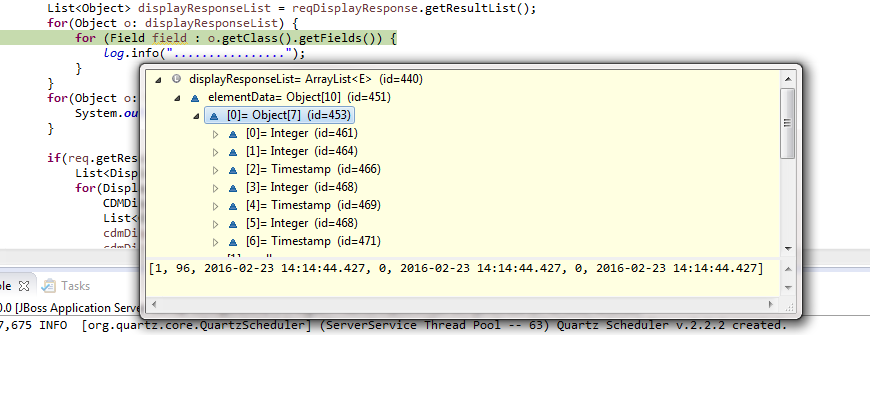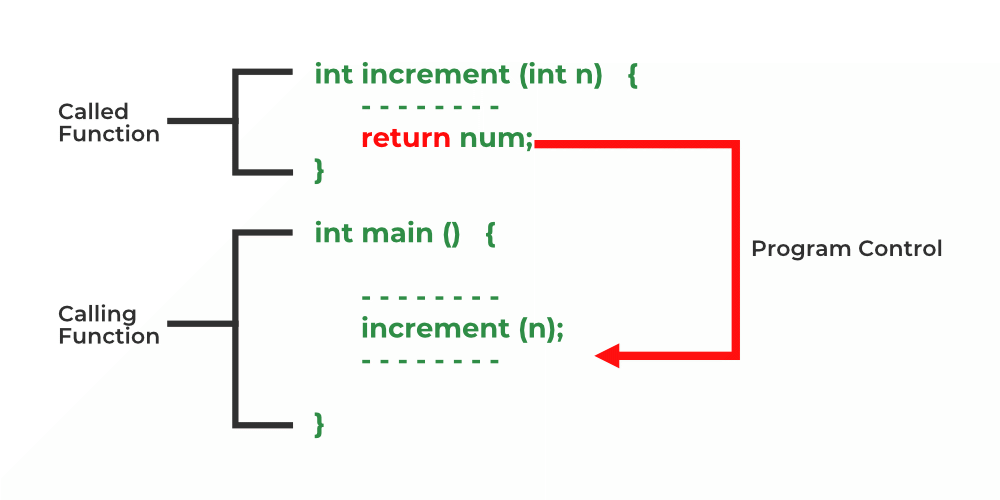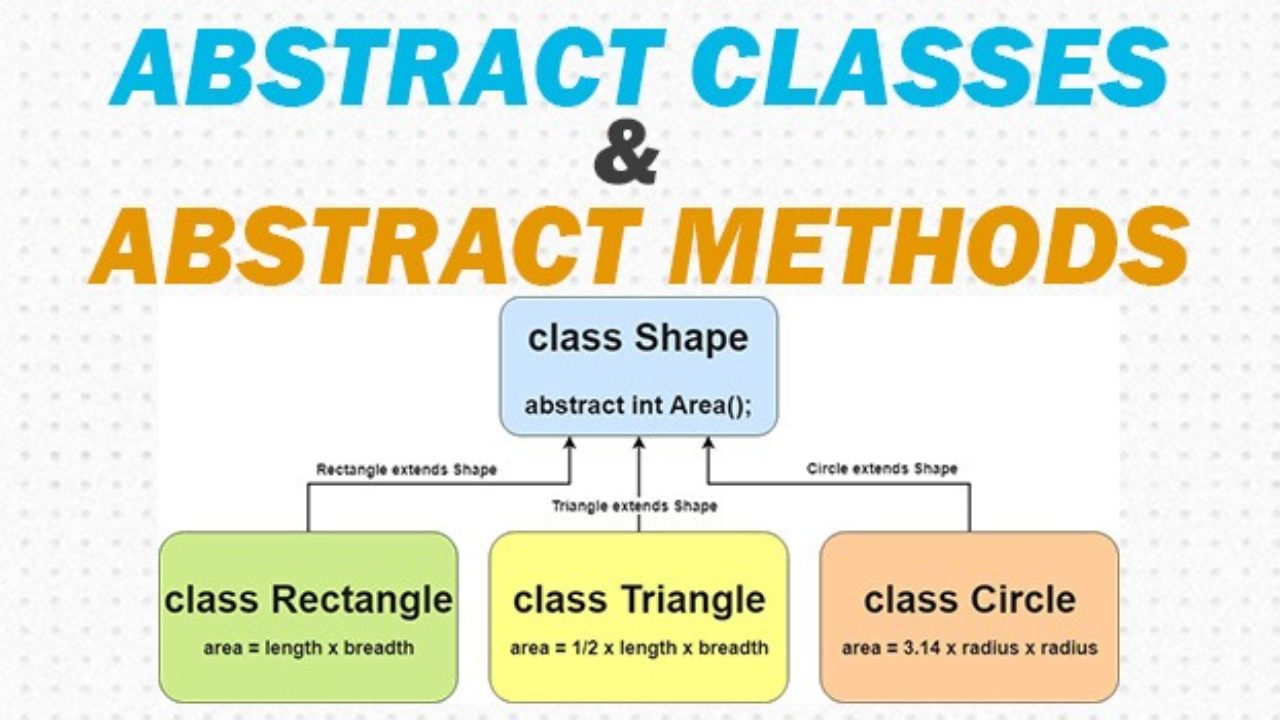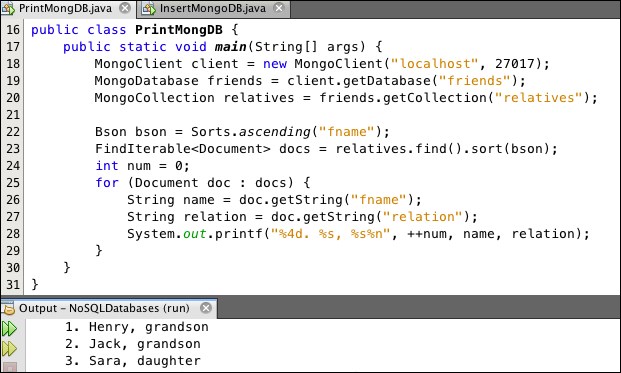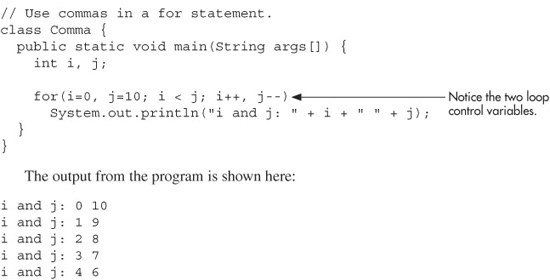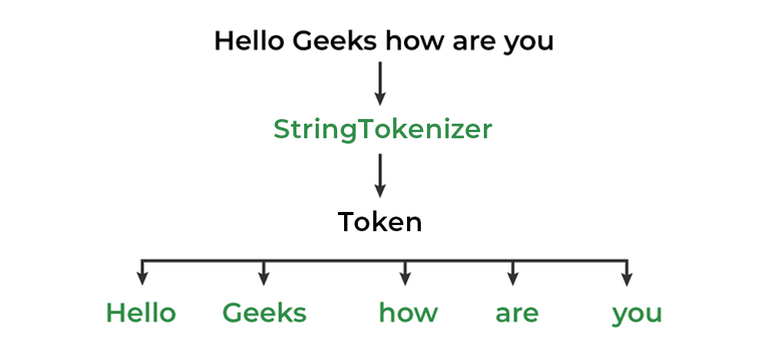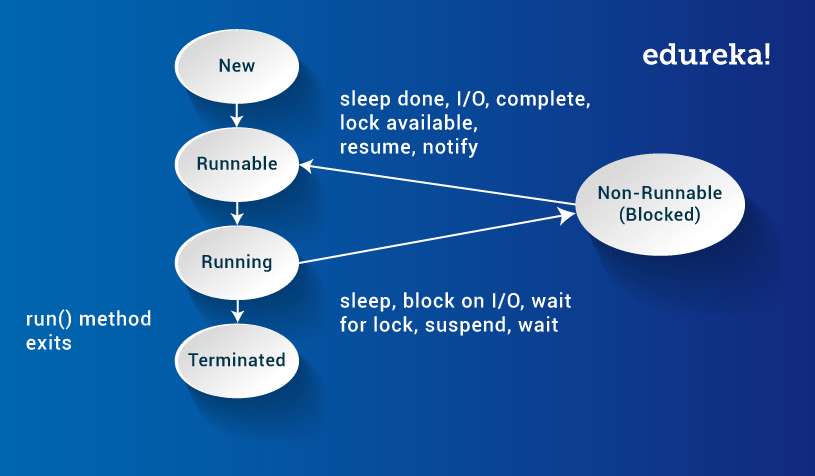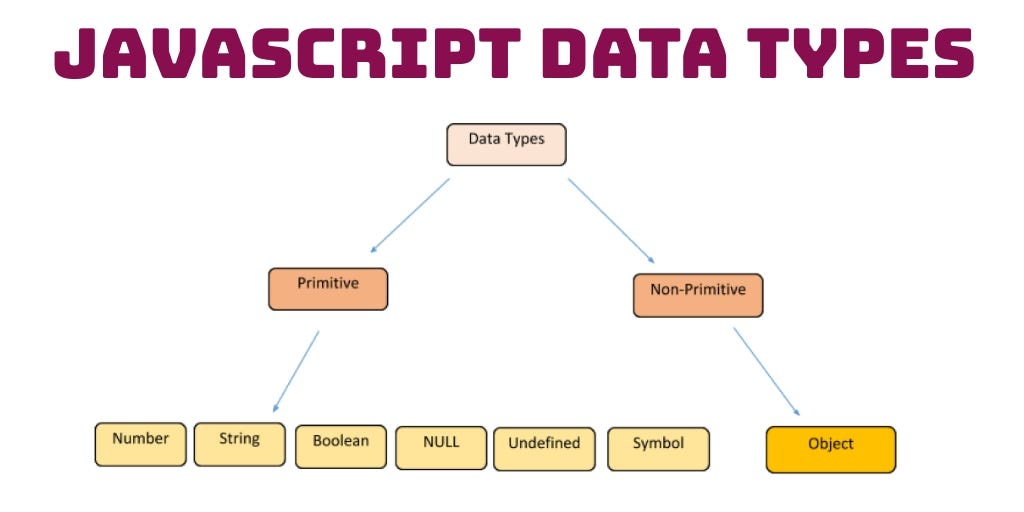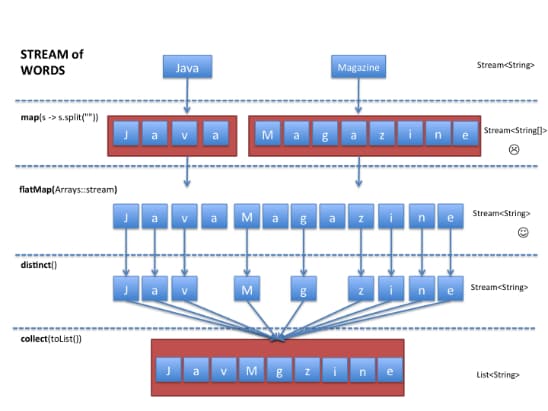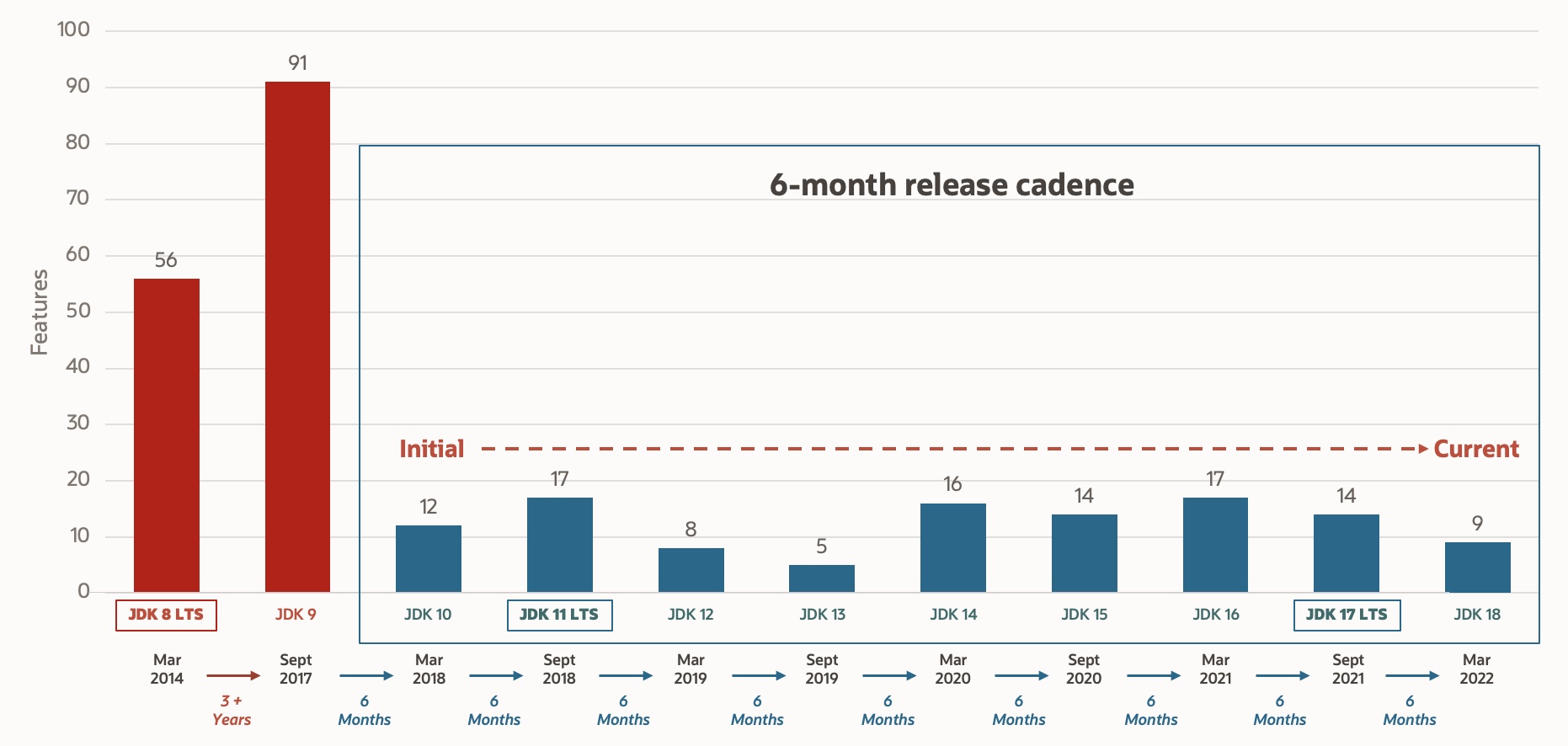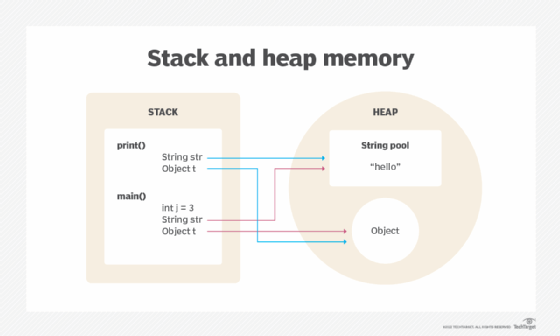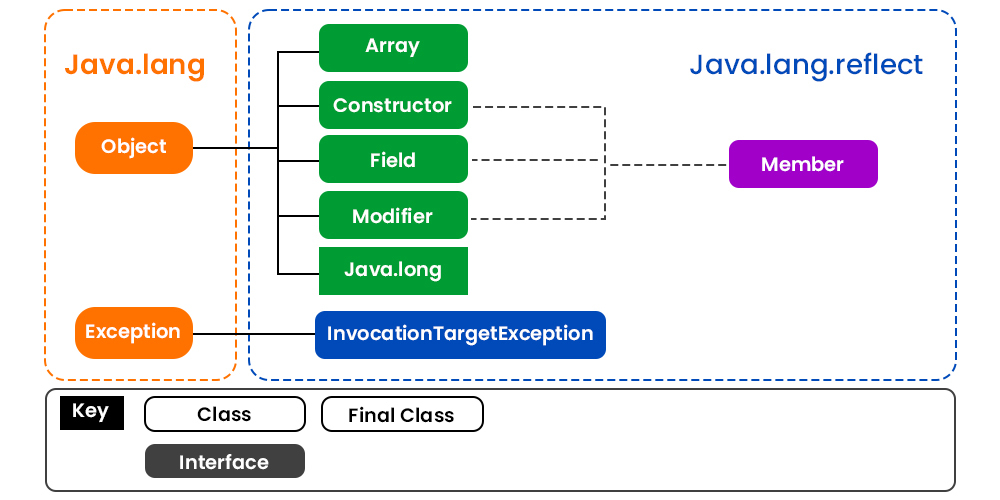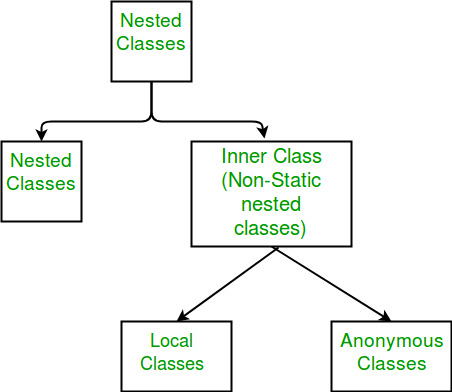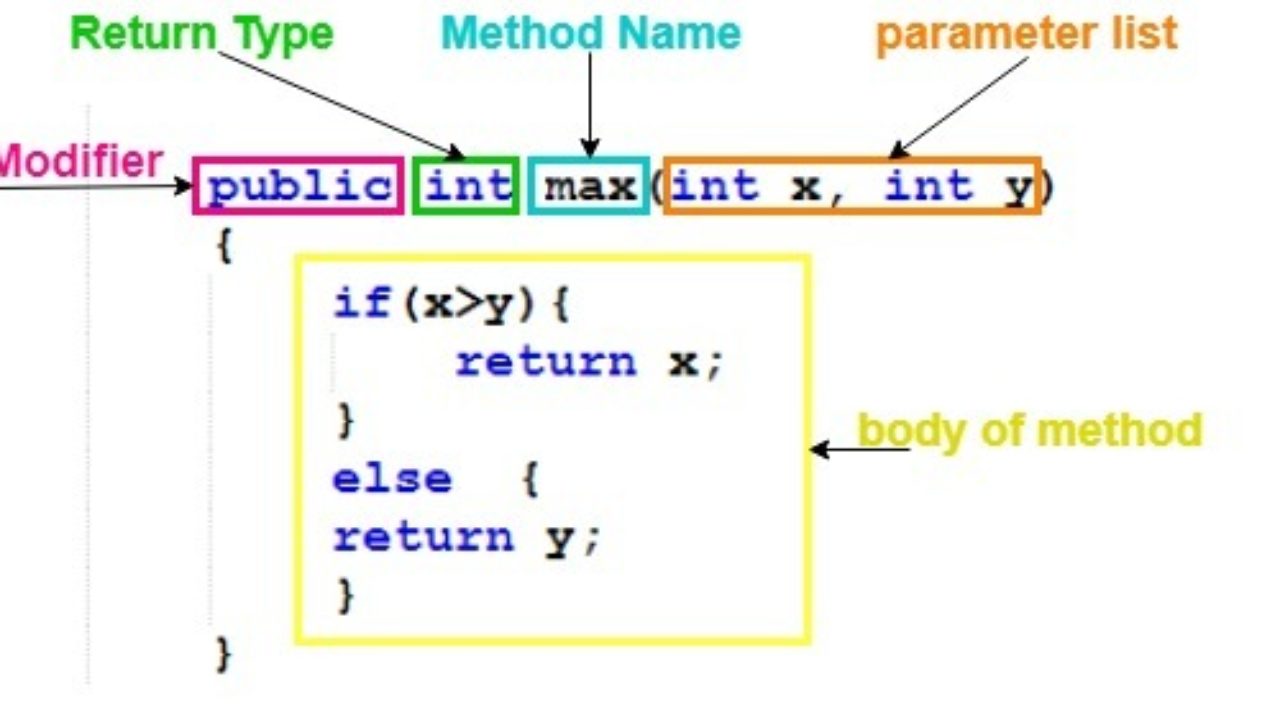Java variables types
Java variables types
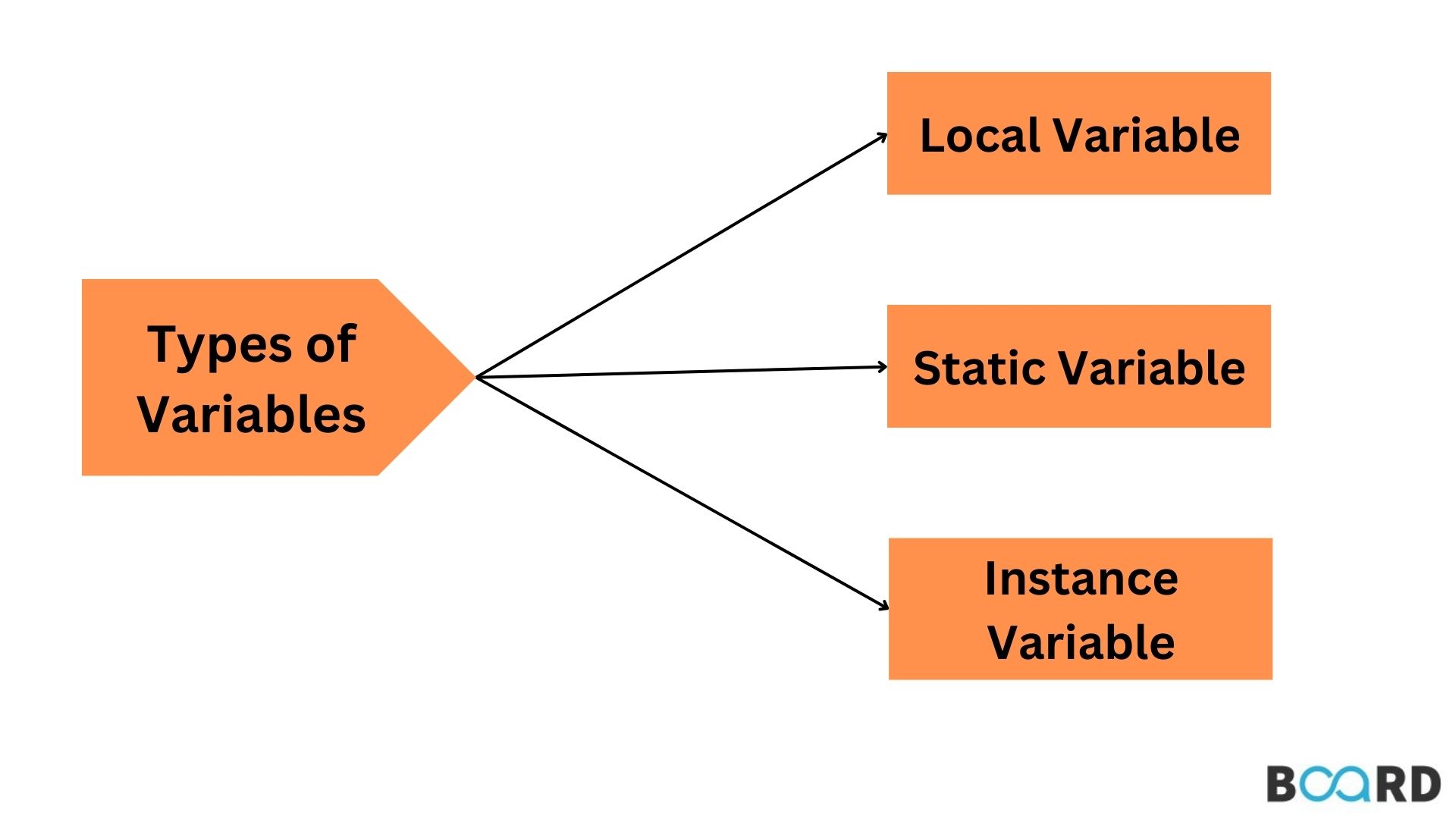
I'm glad you asked!
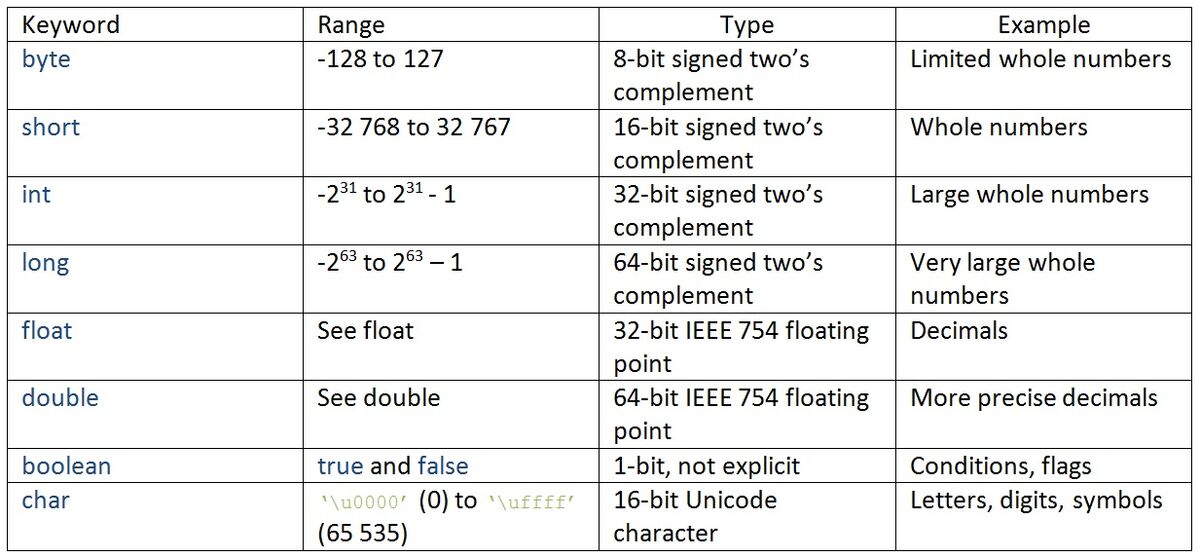
In Java, a variable is a named storage location that holds a value of a specific type. There are eight basic data types in Java, which are also known as primitive types:
Byte: The byte data type represents a signed integer with values ranging from -128 to 127.Example: byte myByte = 10;
Example: short myShort = 20;
Example: int myInt = 30;
Example: long myLong = 40L;
Example: float myFloat = 2.5f;
Example: double myDouble = 10.5;
Example: boolean myBool = true;
Example: char myChar = 'A';
Additionally to these primitive types, Java also provides several reference types:
String: A sequence of characters that can be manipulated and formatted.Example: String myString = "Hello World!";
Example: int[] myArray = { 10, 20, 30 };
Example: MyClass myObject = new MyClass();
Example: MyInterface myObj = new MyInterfaceImpl();
In summary, Java variables can be categorized into eight primitive types (byte, short, int, long, float, double, boolean, char) and several reference types (String, Array, Class, Interface).
Hope this helps!
How to set a variable in Java?
I'd be happy to explain how to set a variable in Java!
In Java, variables are used to store values that can be changed during the execution of your program. Setting a variable in Java is a straightforward process, and I'll walk you through it.
Step 1: Declare a Variable
To use a variable in Java, you first need to declare it using the data type followed by the variable name. For example:
int myVariable;
In this example, we're declaring an integer variable named myVariable.
Step 2: Initialize the Variable (Optional)
Initializing a variable means giving it a value. You can do this when you declare the variable, or later in your code.
To initialize a variable at declaration time, add an assignment statement like this:
int myVariable = 5;
This sets the myVariable to the value 5.
Step 3: Assign a Value (Optional)
If you didn't initialize your variable when you declared it, or if you want to change its value later in your code, you can use an assignment statement like this:
myVariable = 7;
This sets the myVariable to the value 7.
Step 4: Use Your Variable
Now that you've set (or initialized) your variable, you can use it in your code! For example:
System.out.println("The value of myVariable is " + myVariable);
This code will print out a message with the current value of myVariable.
Data Types
Java has several data types that determine what kind of values a variable can hold:
int: whole numbers (like 1, 2, 3, etc.) double: decimal numbers (like 3.14 or -0.5) String: text strings (like "hello" or "goodbye") boolean: true or false values
When you declare a variable, you need to specify its data type using the above keywords.
Tips and Tricks
Here are some additional tips and tricks for working with variables in Java:
You can only assign a value to a variable once it's been declared. Trying to do so will result in a compilation error. Variables that haven't been initialized (i.e., not given a value) default tonull or 0, depending on the data type. You can declare multiple variables at once using comma-separated syntax: int x, y; You can also use compound assignment operators like += and -= to update your variable's value in place. For example: myVariable += 2;
And that's it! With these steps, you should have a solid understanding of how to set variables in Java.
Let me know if you have any questions or need further clarification!