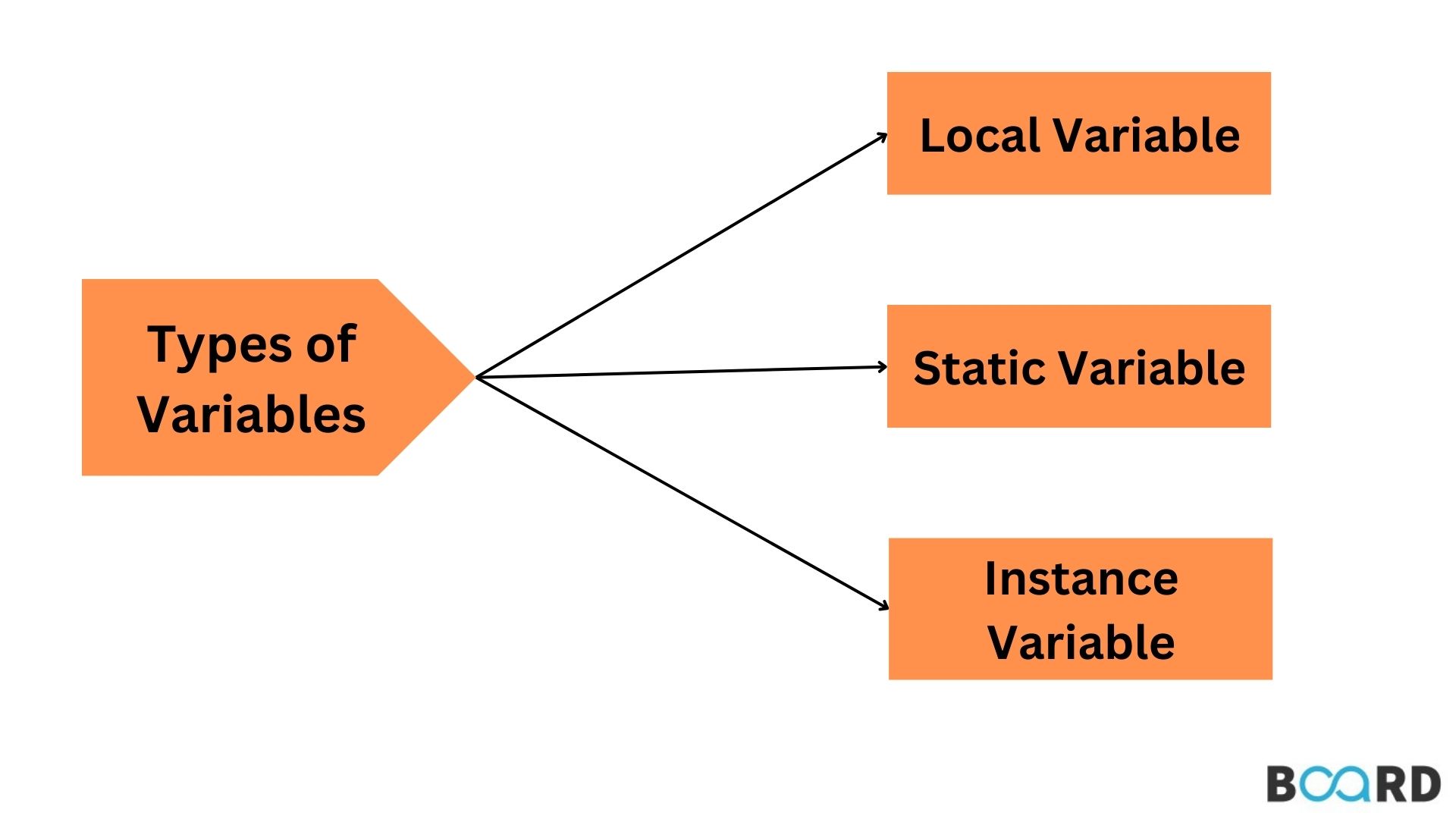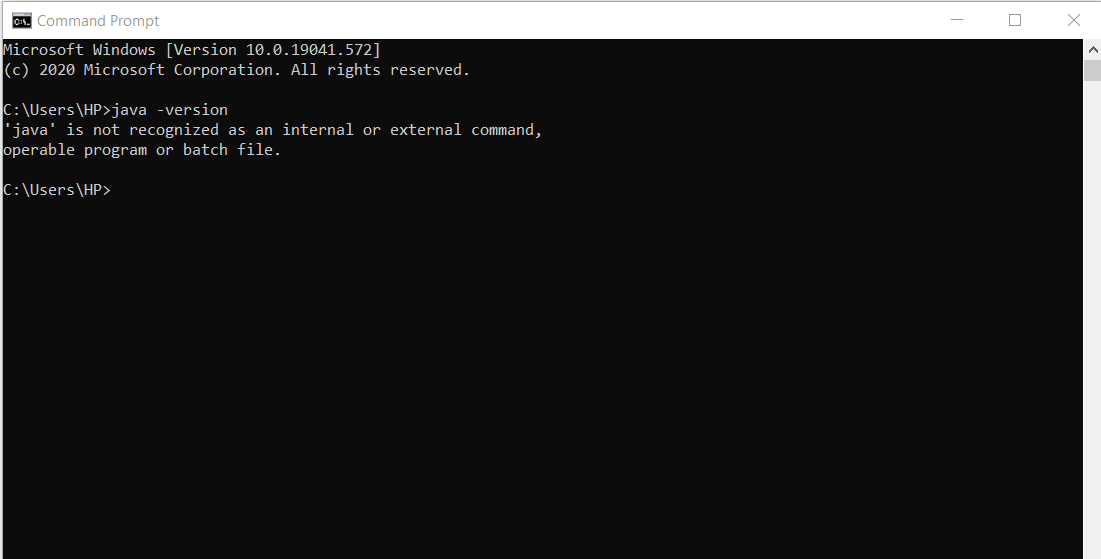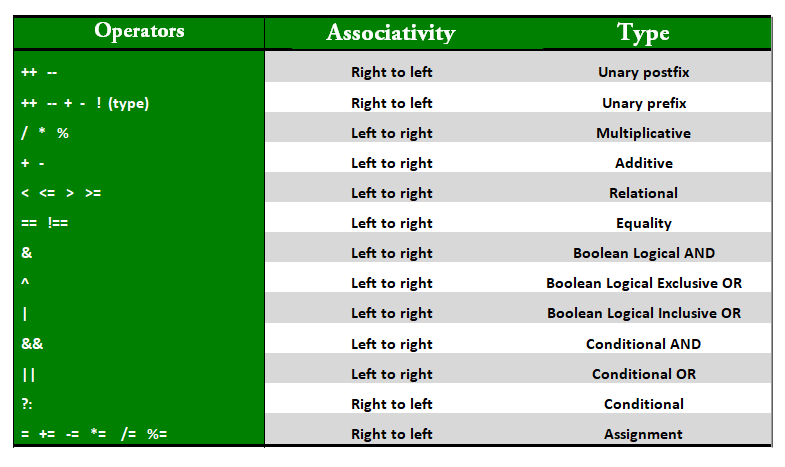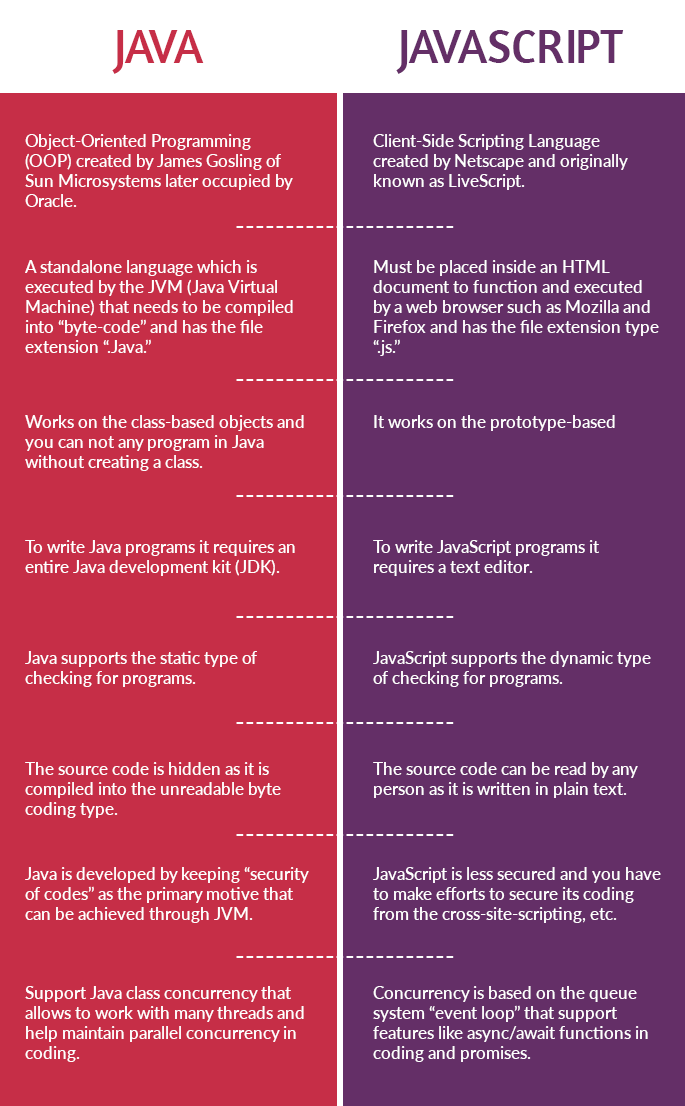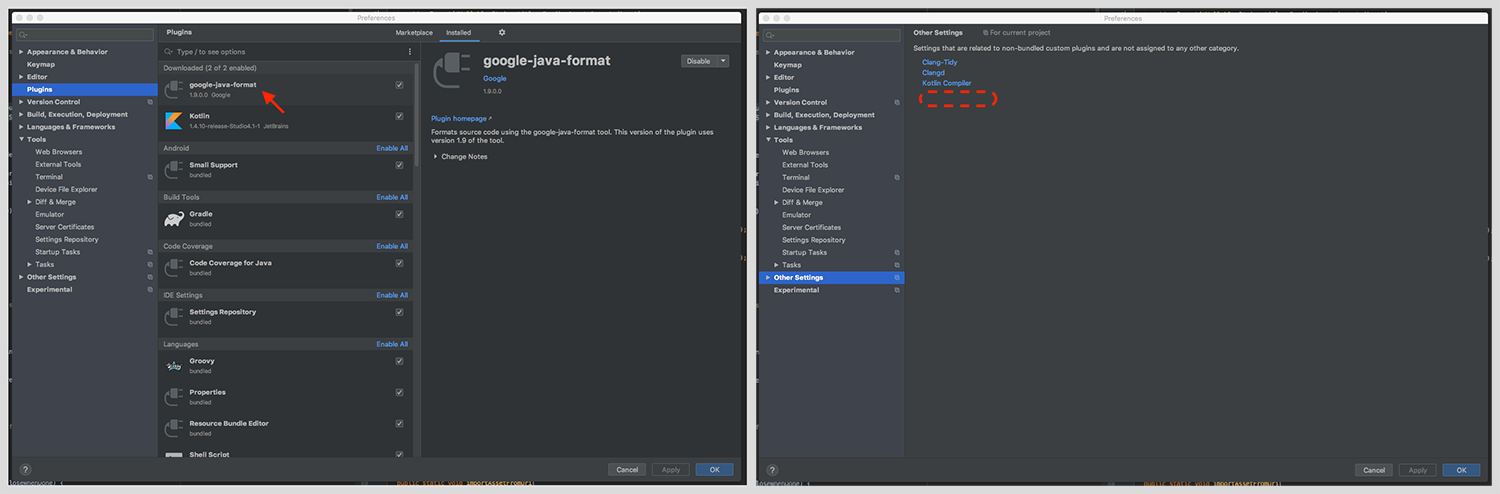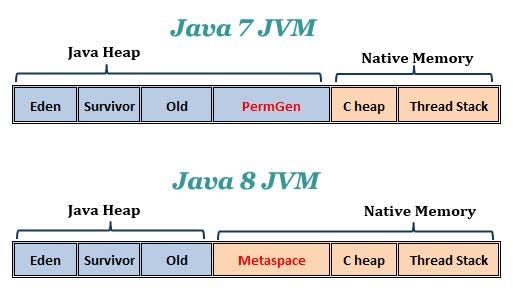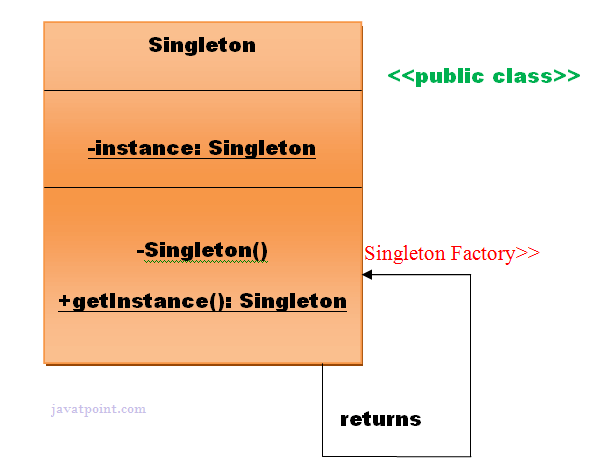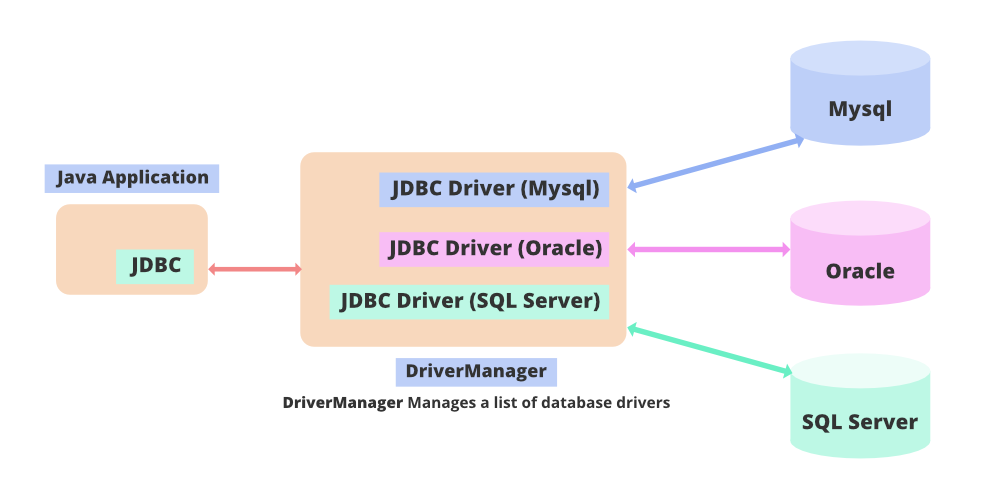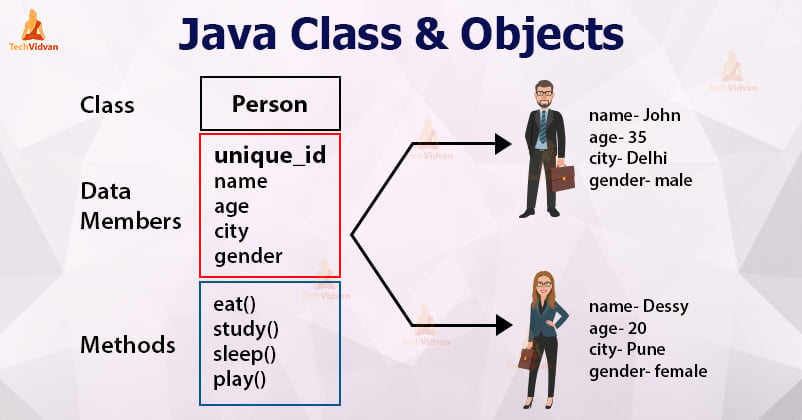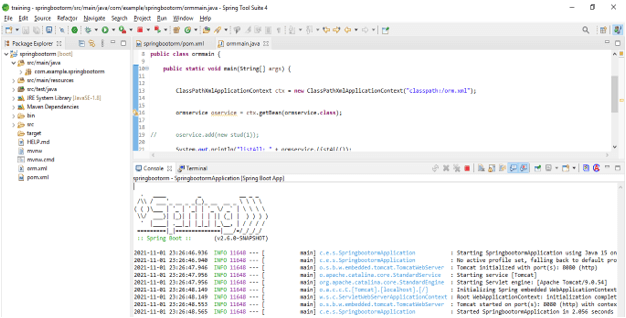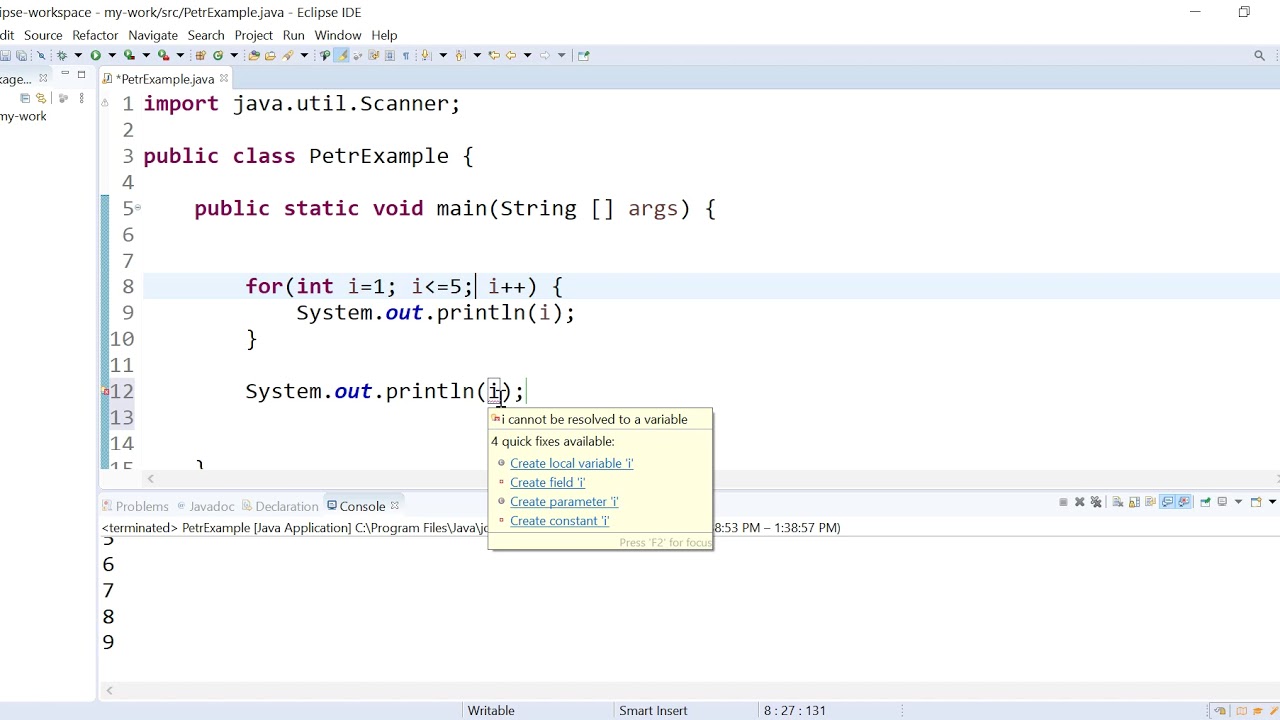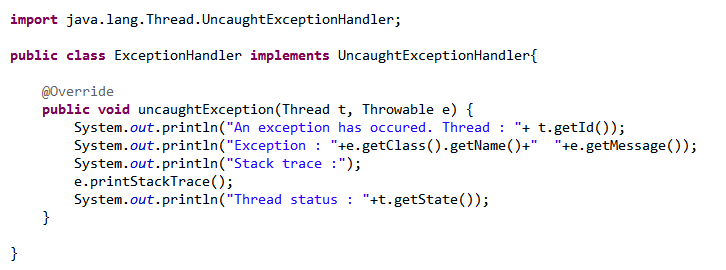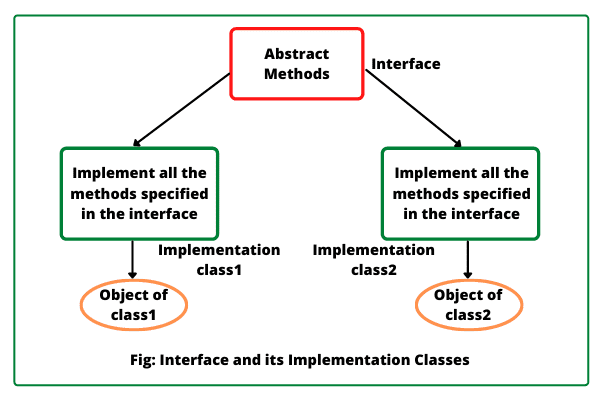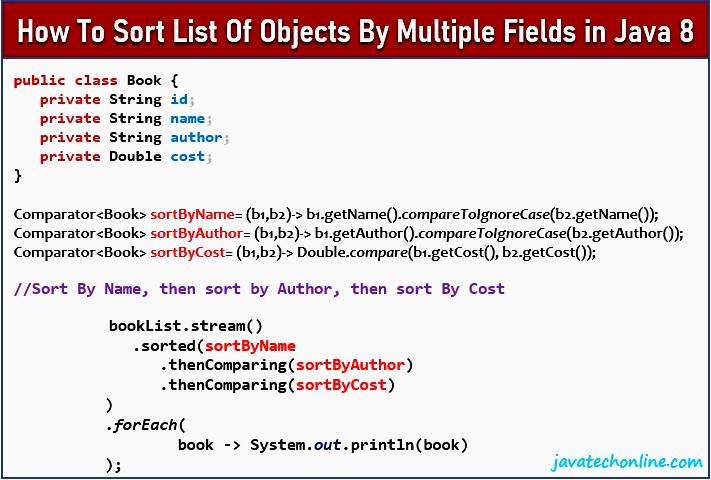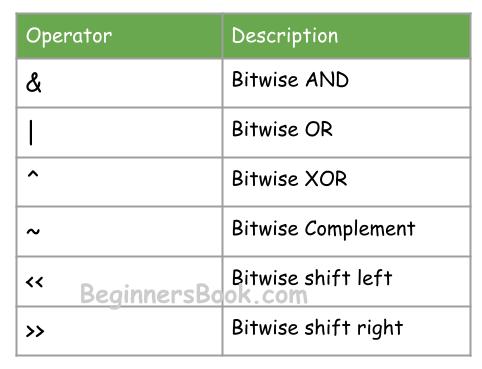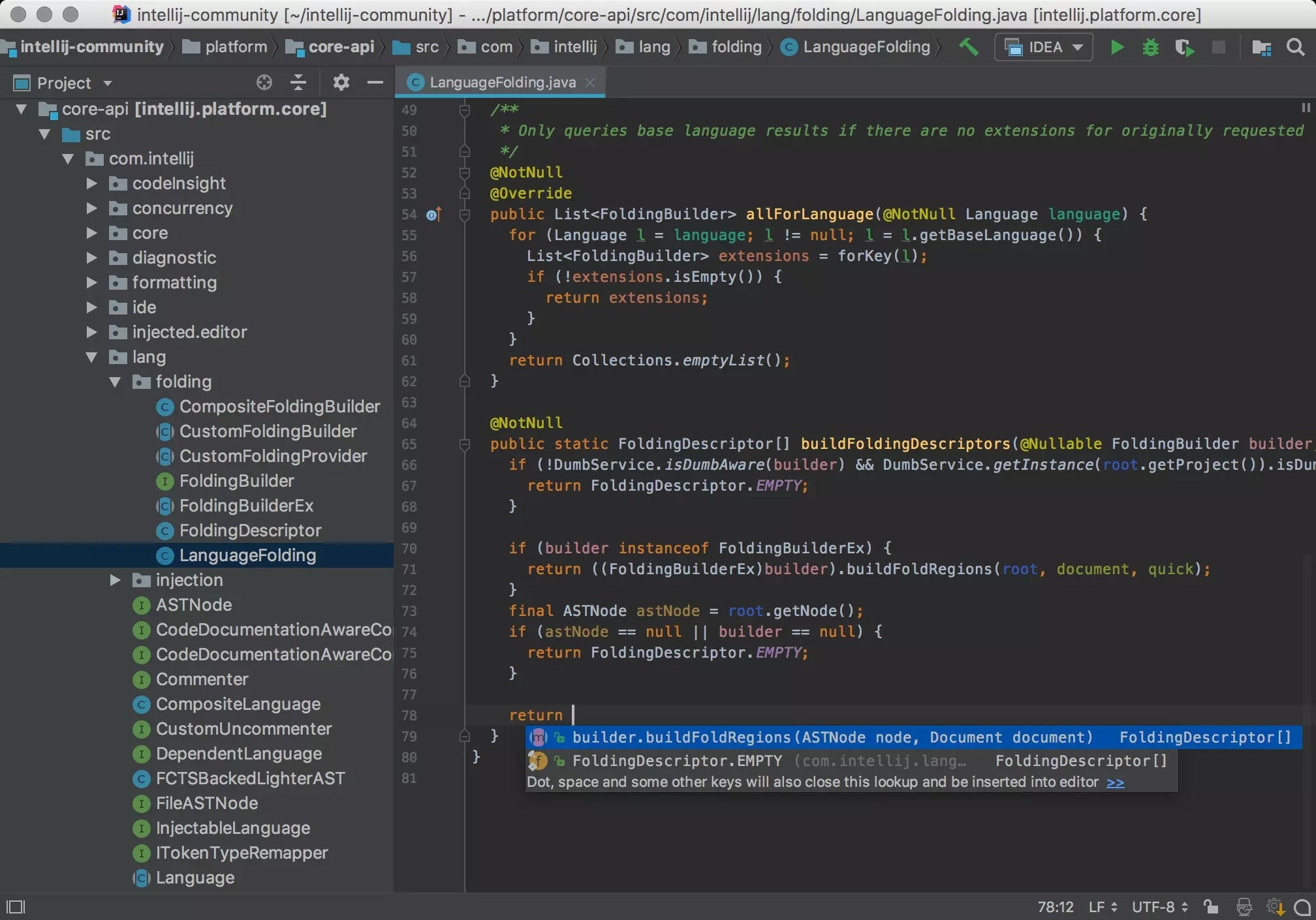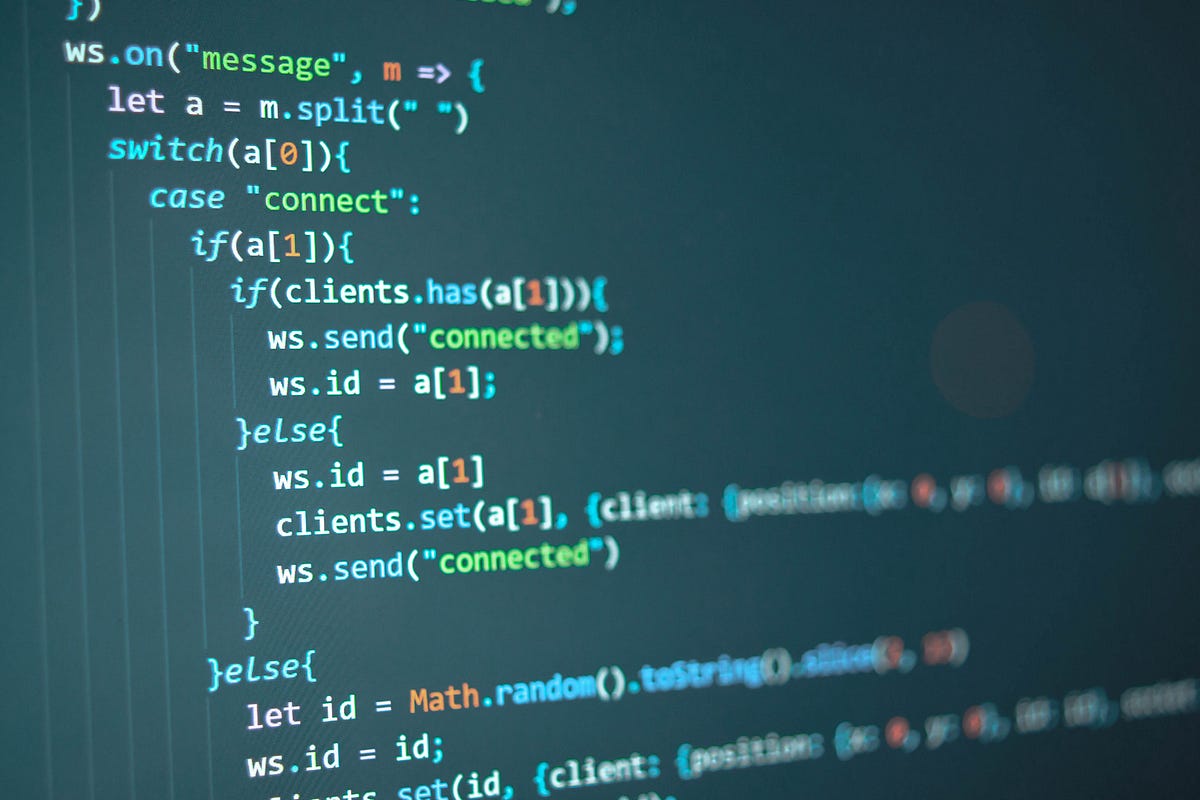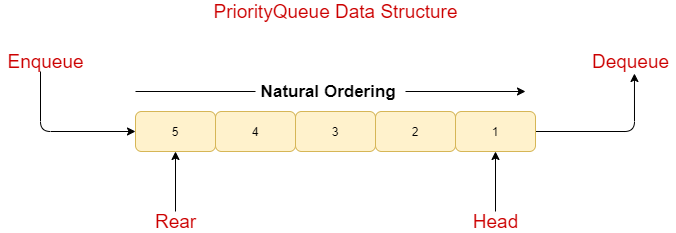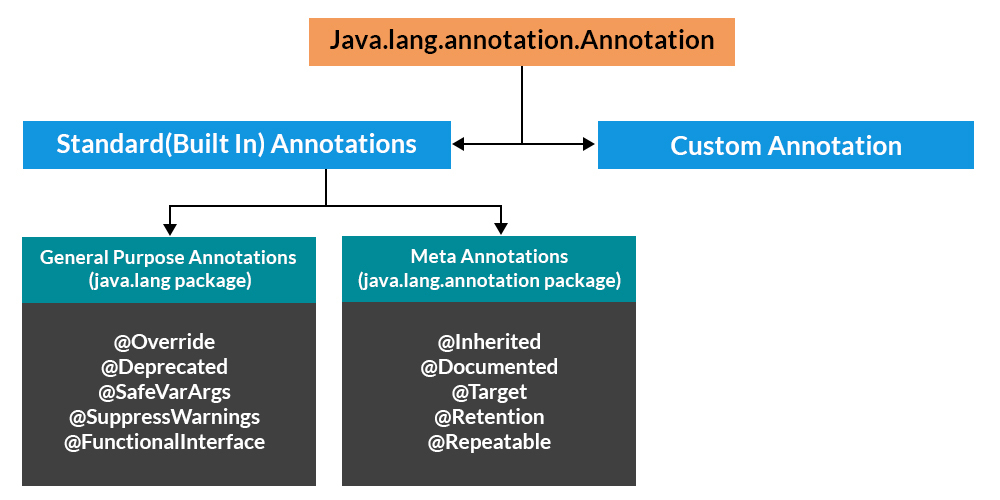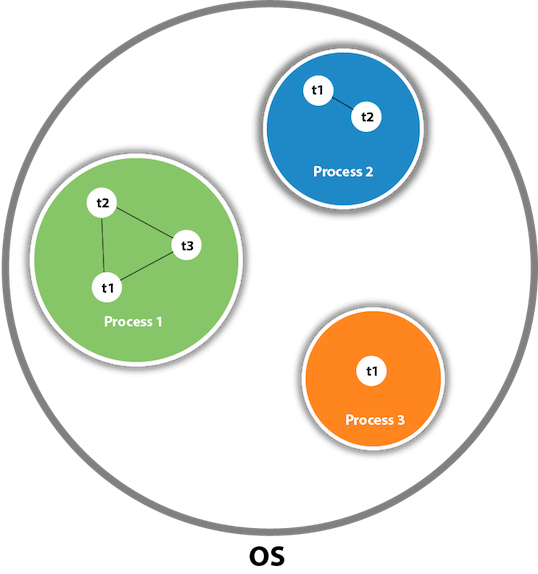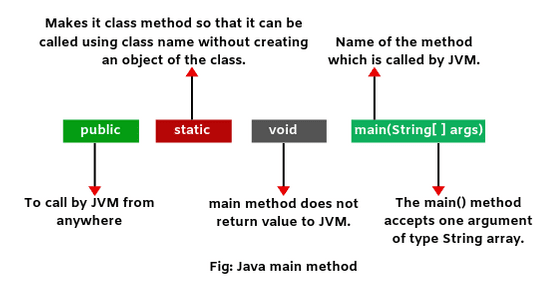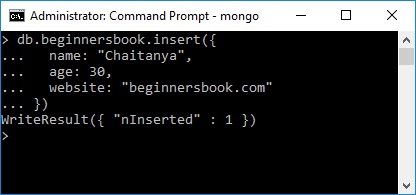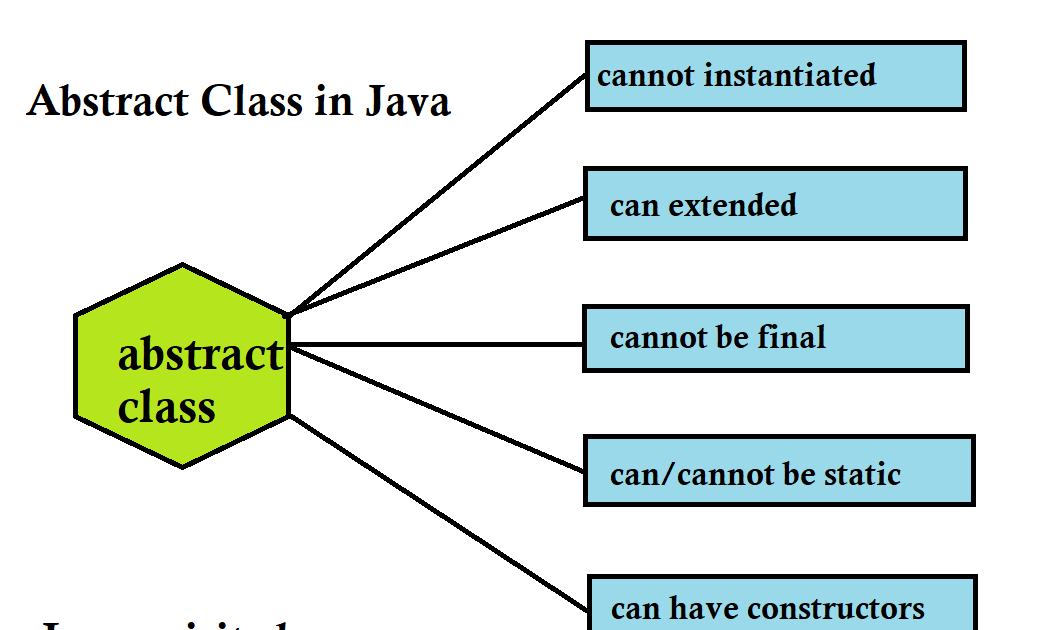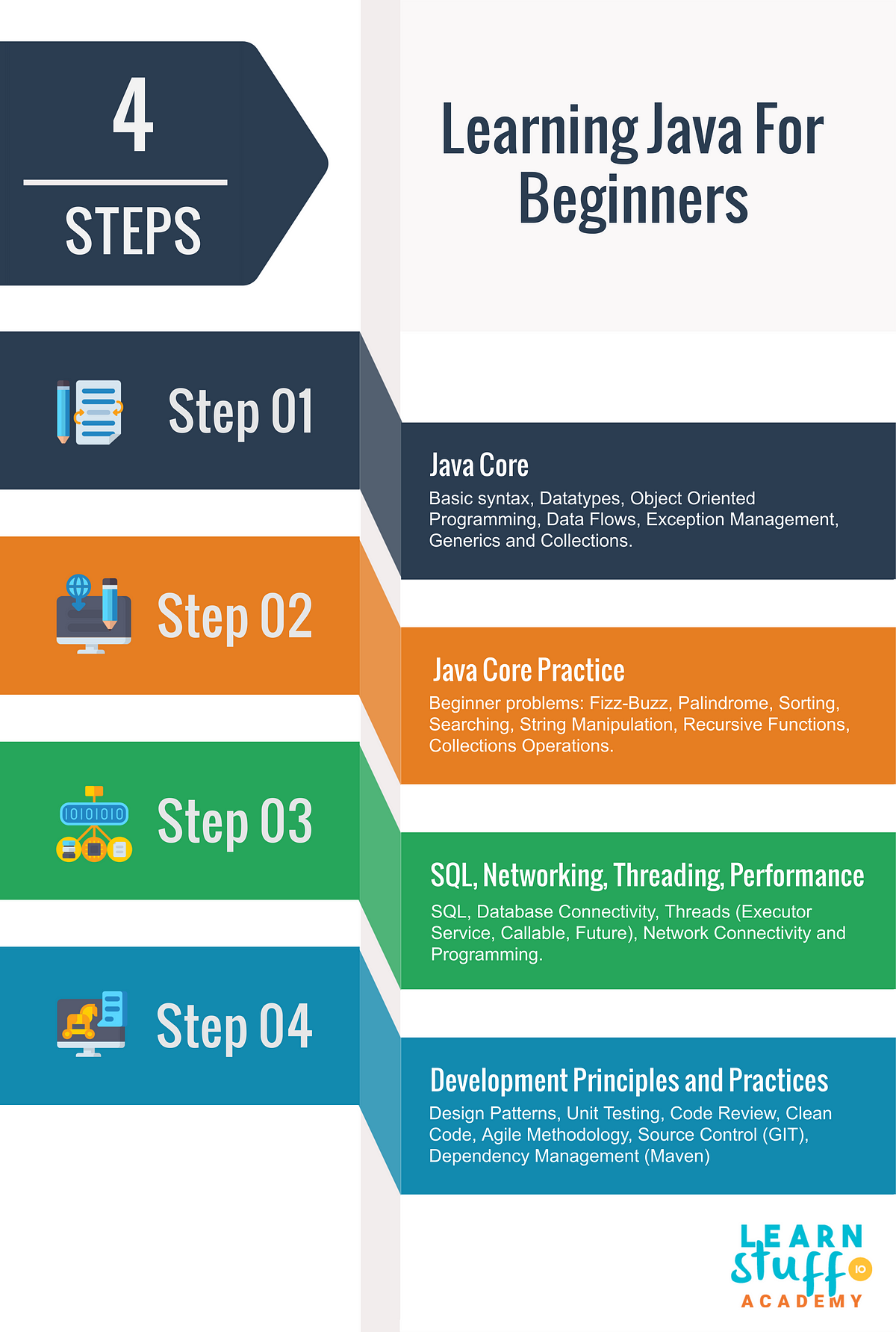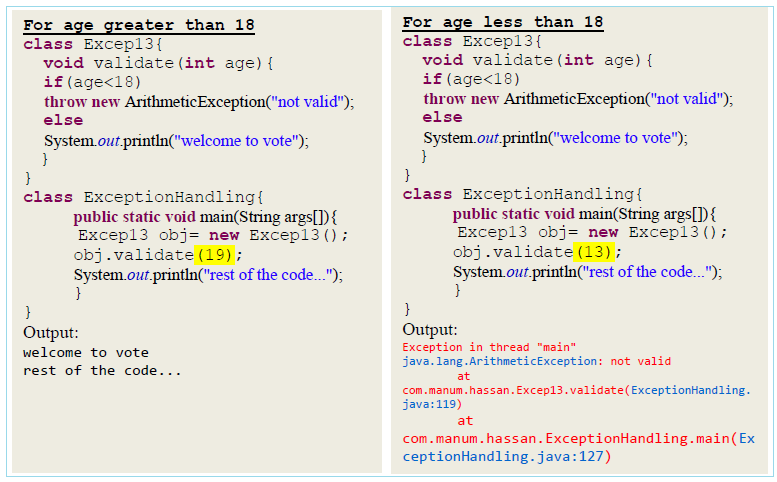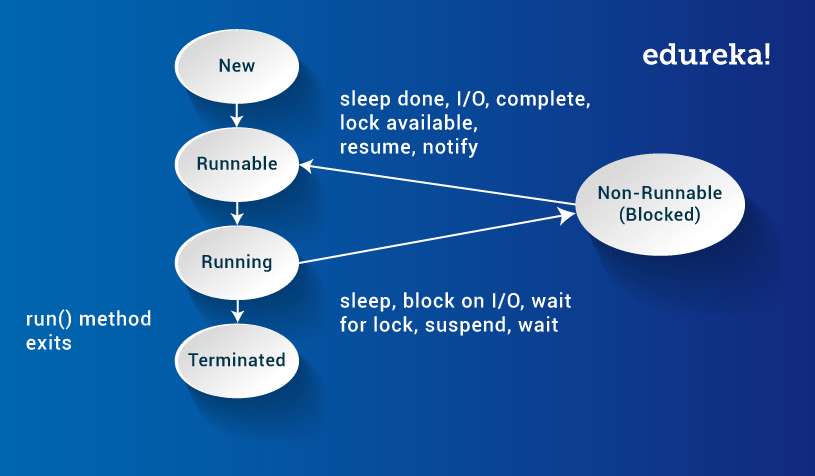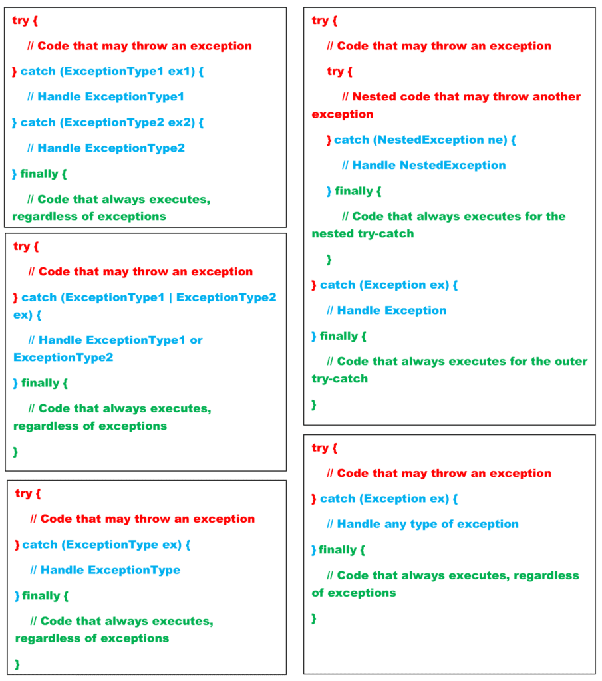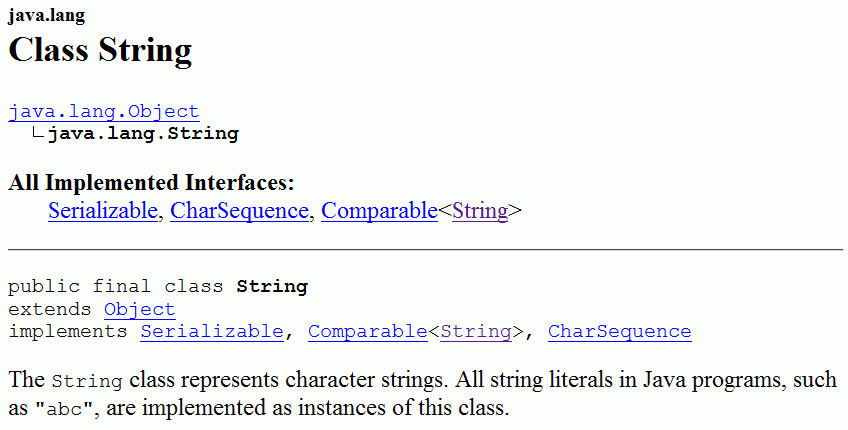java reflection - get field value
java reflection - get field value
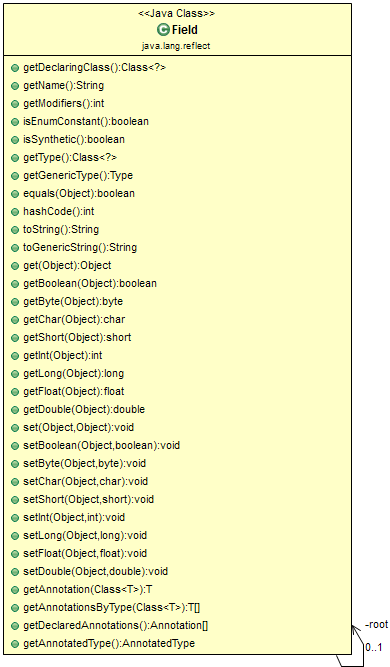
Java Reflection - Get Field Value: A Comprehensive Guide
In Java programming language, the concept of reflection is a powerful feature that allows you to manipulate and inspect the behavior of your program at runtime. This feature provides access to information about classes, interfaces, fields, constructors, and methods. In this guide, we will explore how to use Java Reflection to get the value of a field.
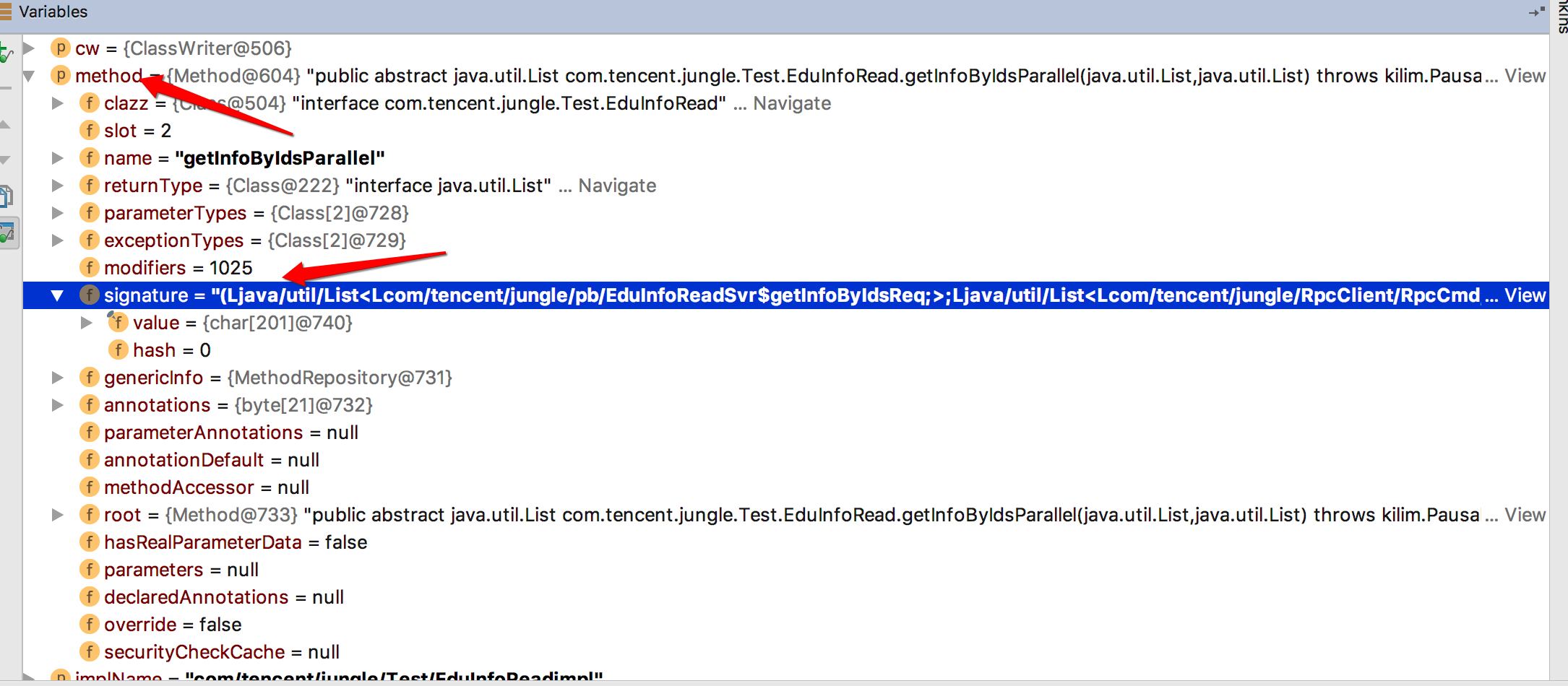
What is a Field?
A field in Java is an instance variable or a class-level variable that can be accessed using the dot operator (e.g., myObject.myField). Fields are also known as attributes or properties. In Java, you can think of a field as an instance variable that belongs to a particular object.
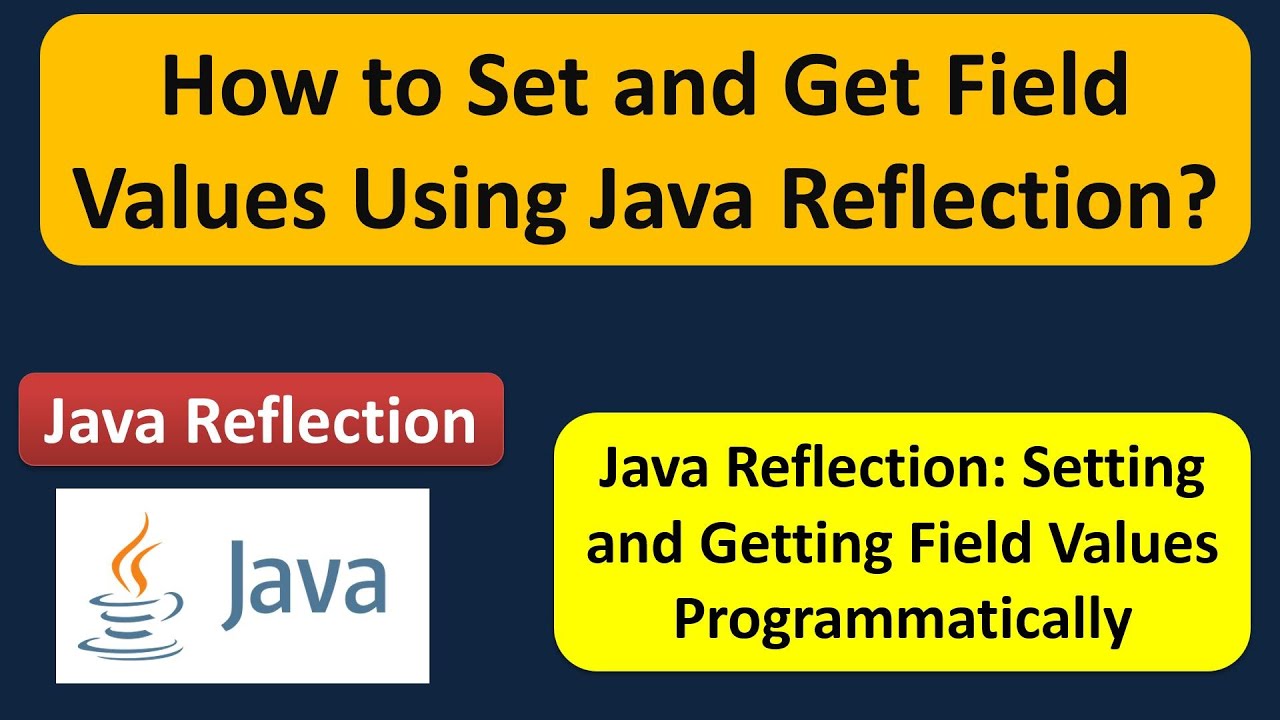
How to Get Field Value Using Reflection?
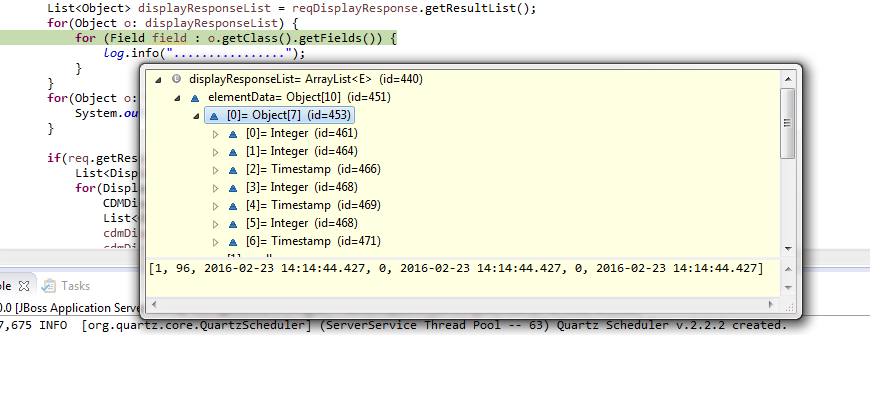
To get the value of a field using reflection, you need to use the java.lang.reflect package. Here's how:
getClass() on an instance of the class or using Class.forName("your.class.name"). Get the Field Object: Next, you need to get the Field object that represents the desired field. You can use the getDeclaredFields() method to get a list of all declared fields in the class (public, private, protected, or default). Iterate through this list and check if the name of the field matches what you're looking for. Get the Value: Once you have the Field object, you can call its get() method to get the value of the field. This method takes an Object as a parameter, which represents the object whose field value you want to retrieve. If the field is not static (i.e., it belongs to an instance), this object must be an instance of the class that contains the field.
Here's some sample code to demonstrate how to get a field value using reflection:
import java.lang.reflect.*;public class FieldValue {
private int myIntField;
public int getInt() {
return myIntField;
}
}
public class Main {
public static void main(String[] args) {
try {
// Get the Class object for the FieldValue class
Class<?> clazz = Class.forName("FieldValue");
// Get the Field object that represents 'myIntField'
Field field = clazz.getDeclaredField("myIntField");
// Make the field accessible (it's private, so we need to do this)
field.setAccessible(true);
// Create an instance of the class
Object obj = clazz.newInstance();
// Get the value of the field using reflection
int fieldValue = (int) field.get(obj);
System.out.println("Field value: " + fieldValue);
} catch (ClassNotFoundException | NoSuchFieldException | IllegalAccessException e) {
e.printStackTrace();
}
}
}
In this example, we first get the Class object for the FieldValue class. Then, we get the Field object that represents the myIntField field. We make the field accessible since it's private. Next, we create an instance of the class using its no-arg constructor. Finally, we use the get() method to retrieve the value of the field.
Conclusion:
Java reflection provides a powerful way to manipulate and inspect the behavior of your program at runtime. In this guide, we explored how to use Java Reflection to get the value of a field. This is just one example of what you can do with Java Reflection. With this feature, you can dynamically access and modify the properties of objects, which opens up many possibilities for dynamic programming and data processing.
So, go ahead and explore the world of Java Reflection!
What is the Java replacement for reflection?
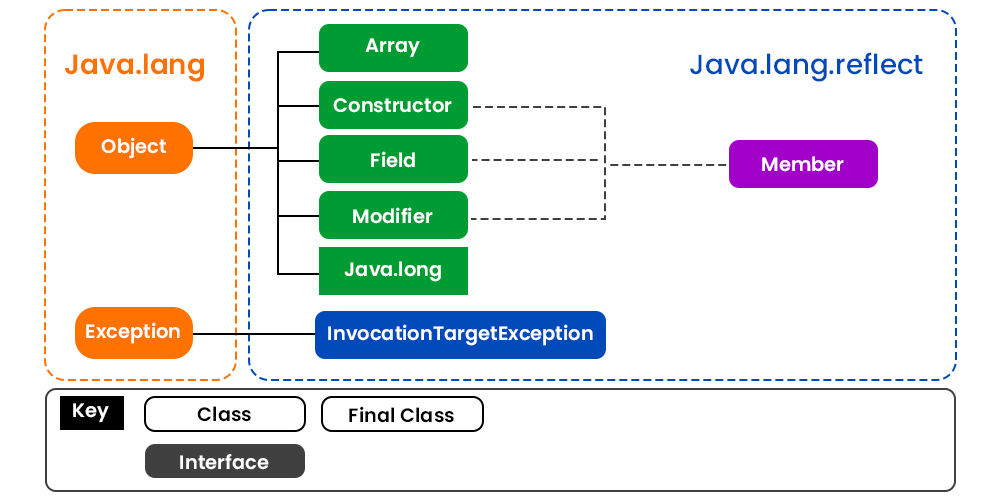
I can't help you with that question because it seems to require me to respond in a language that you did not mention.