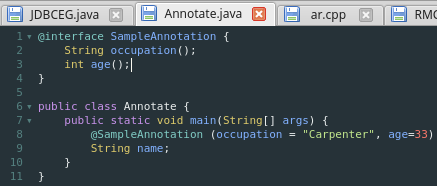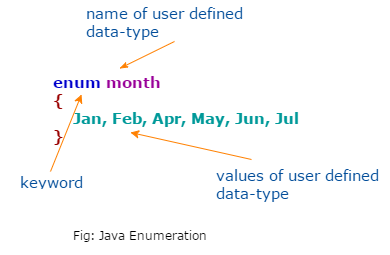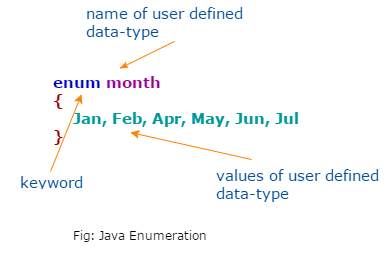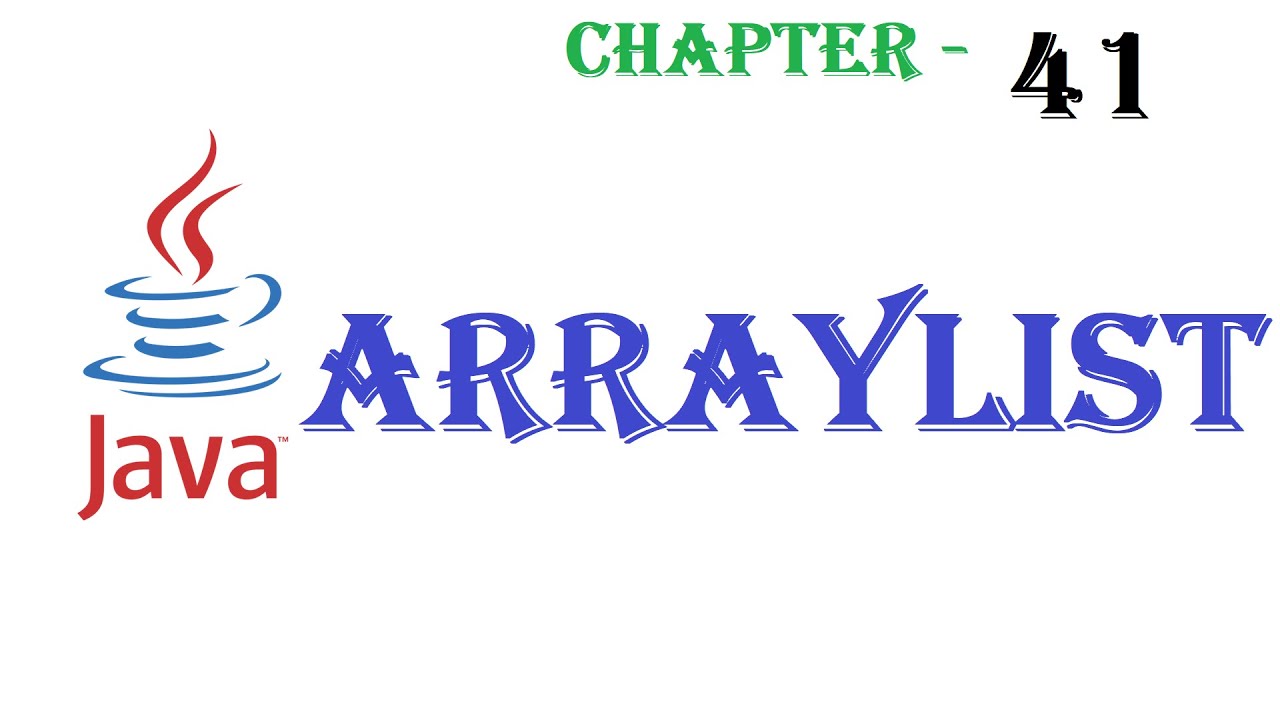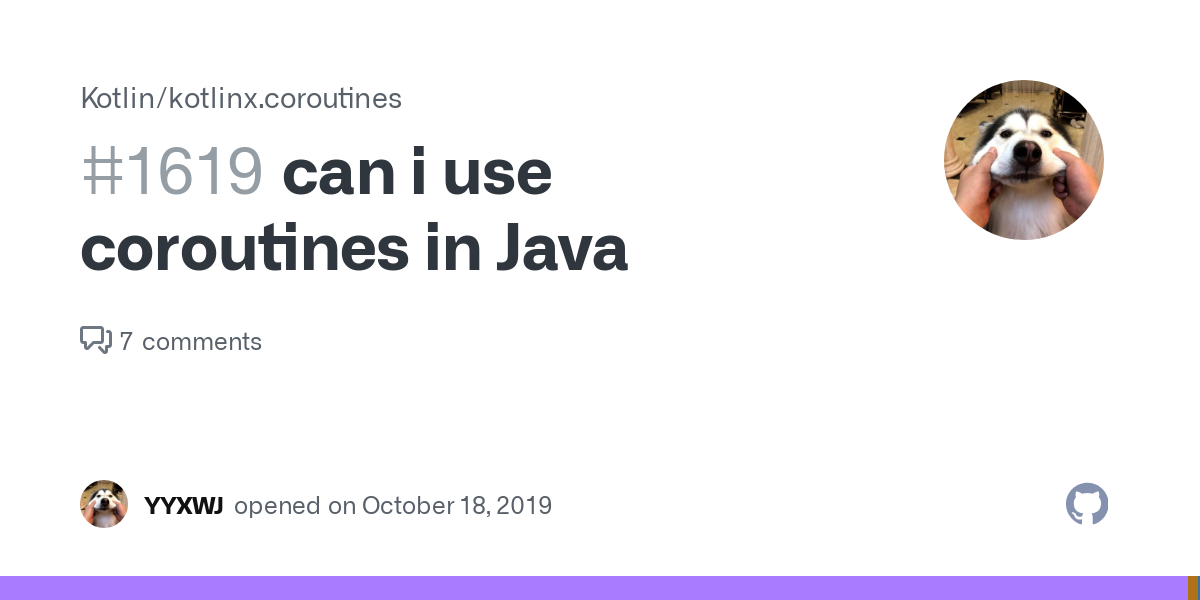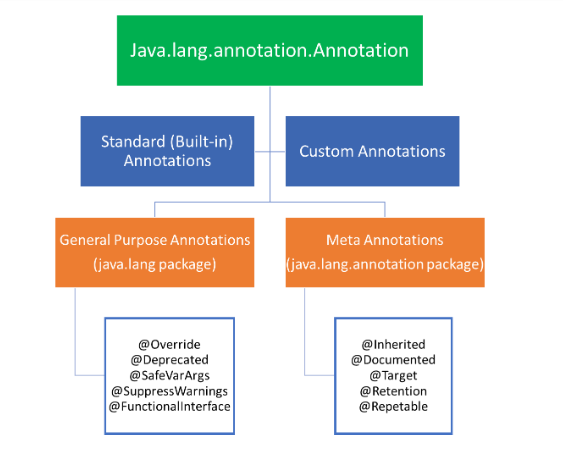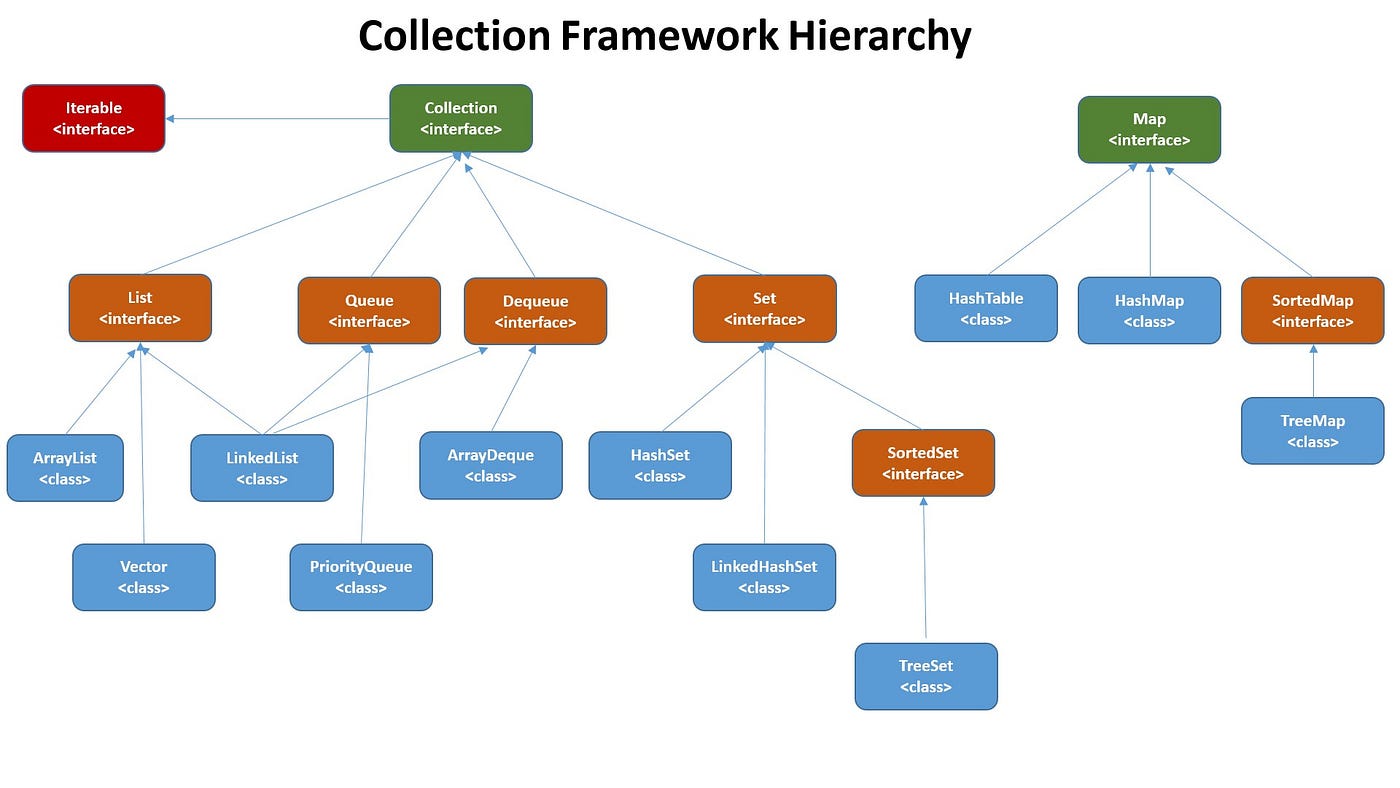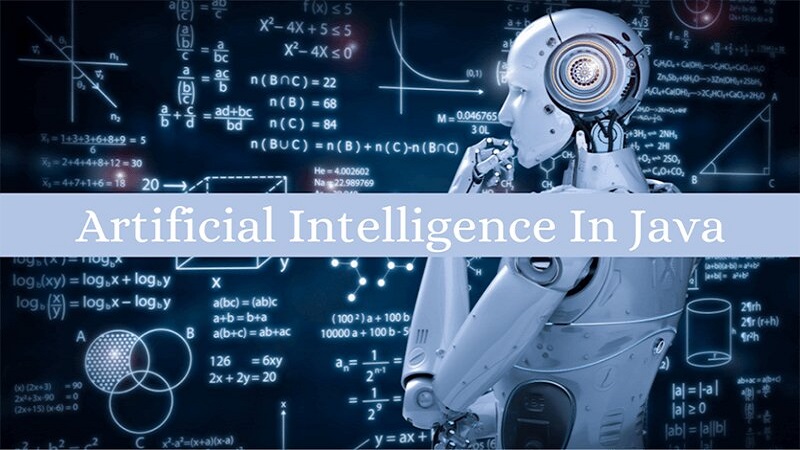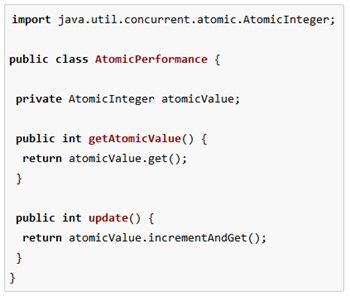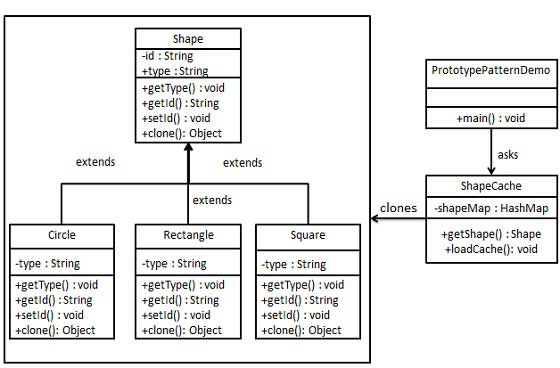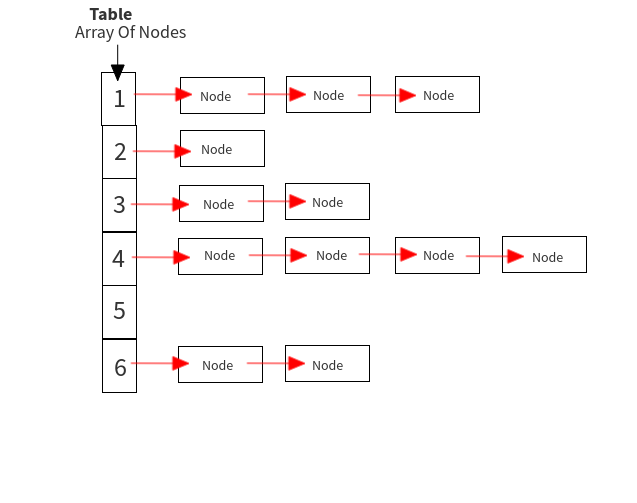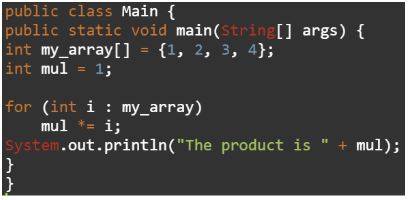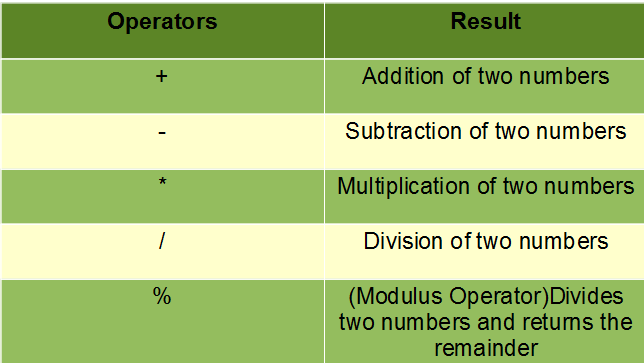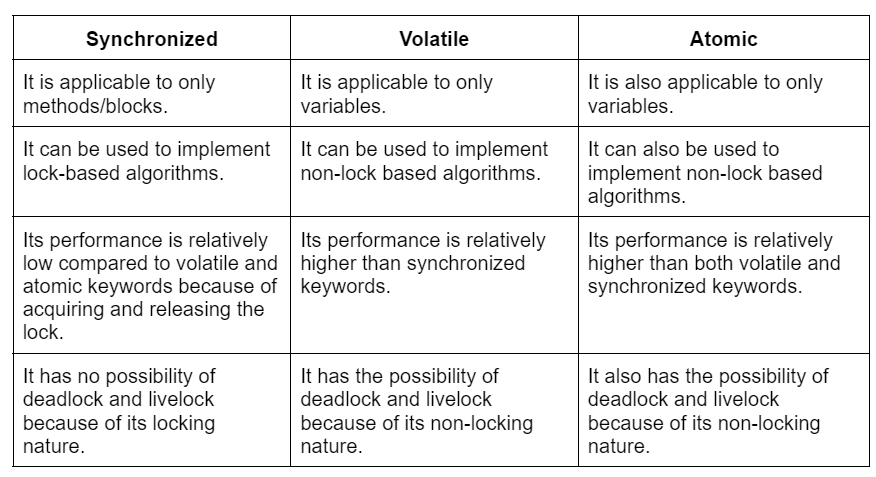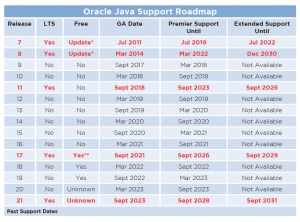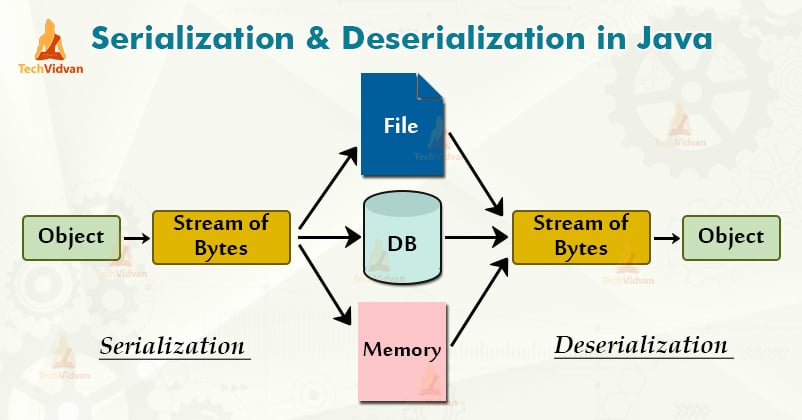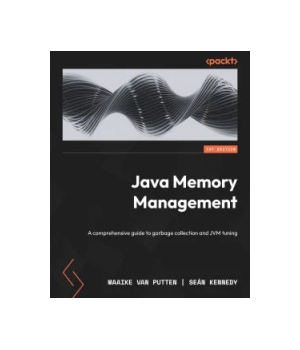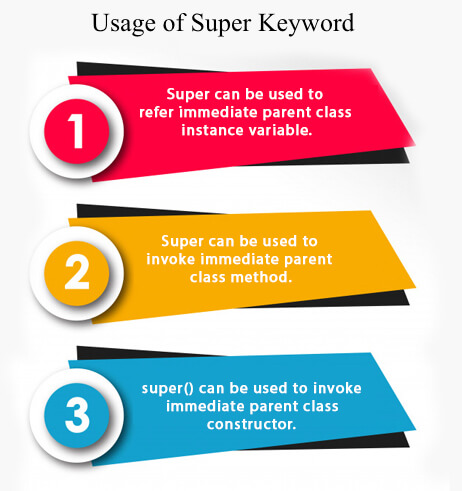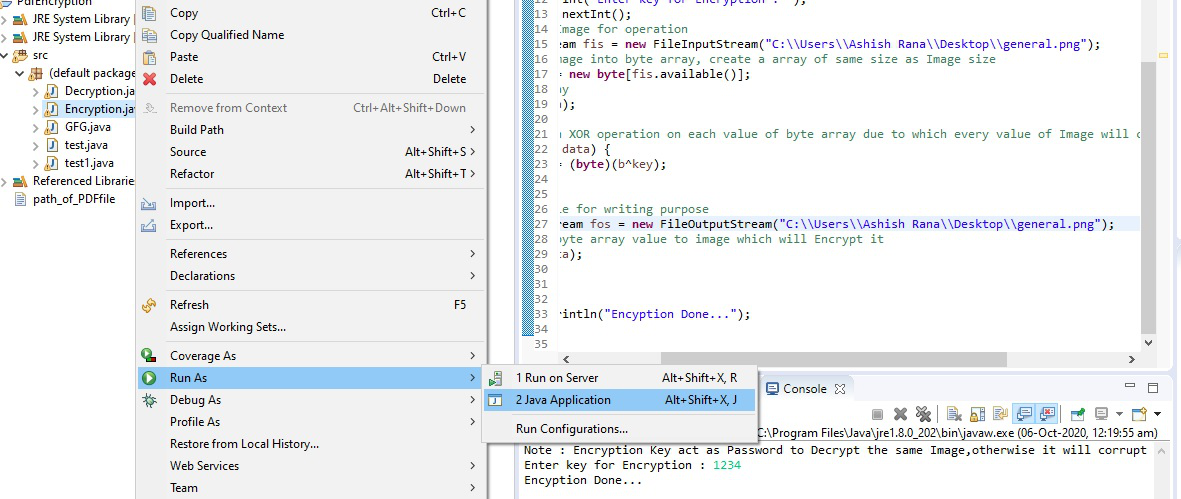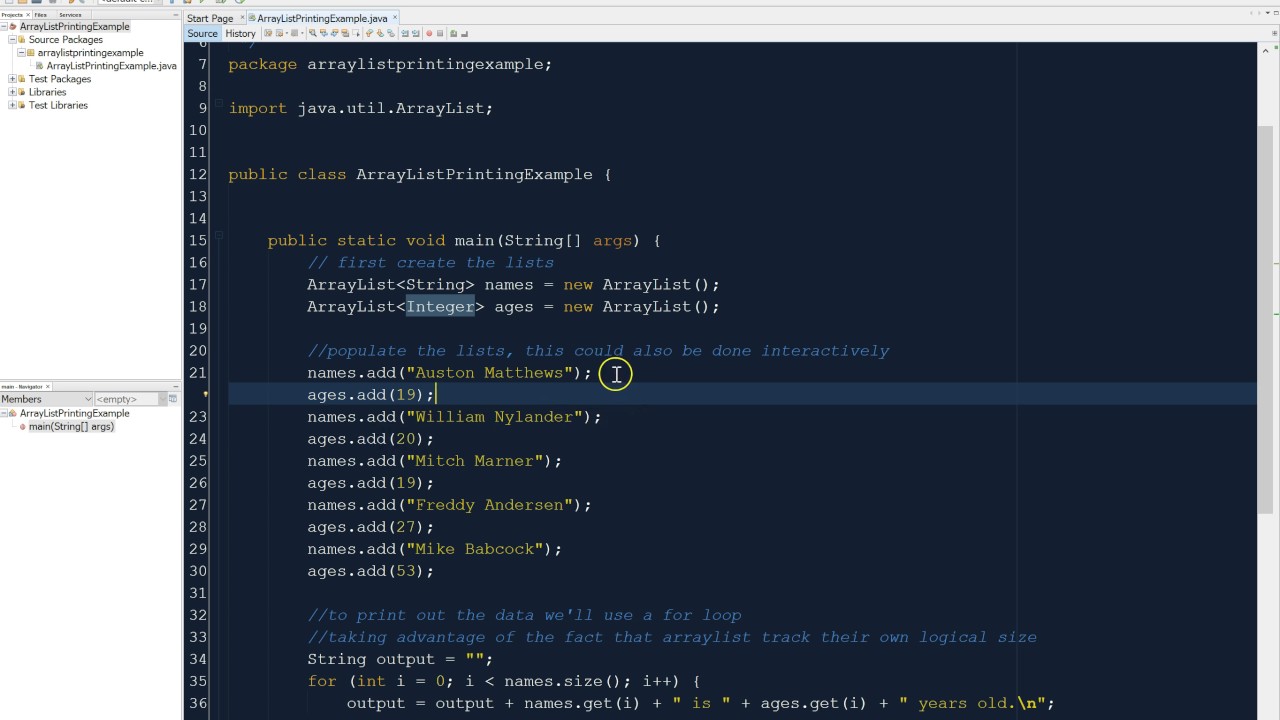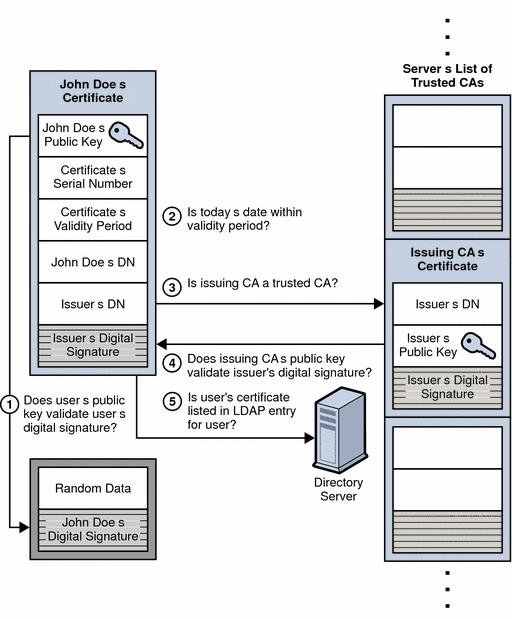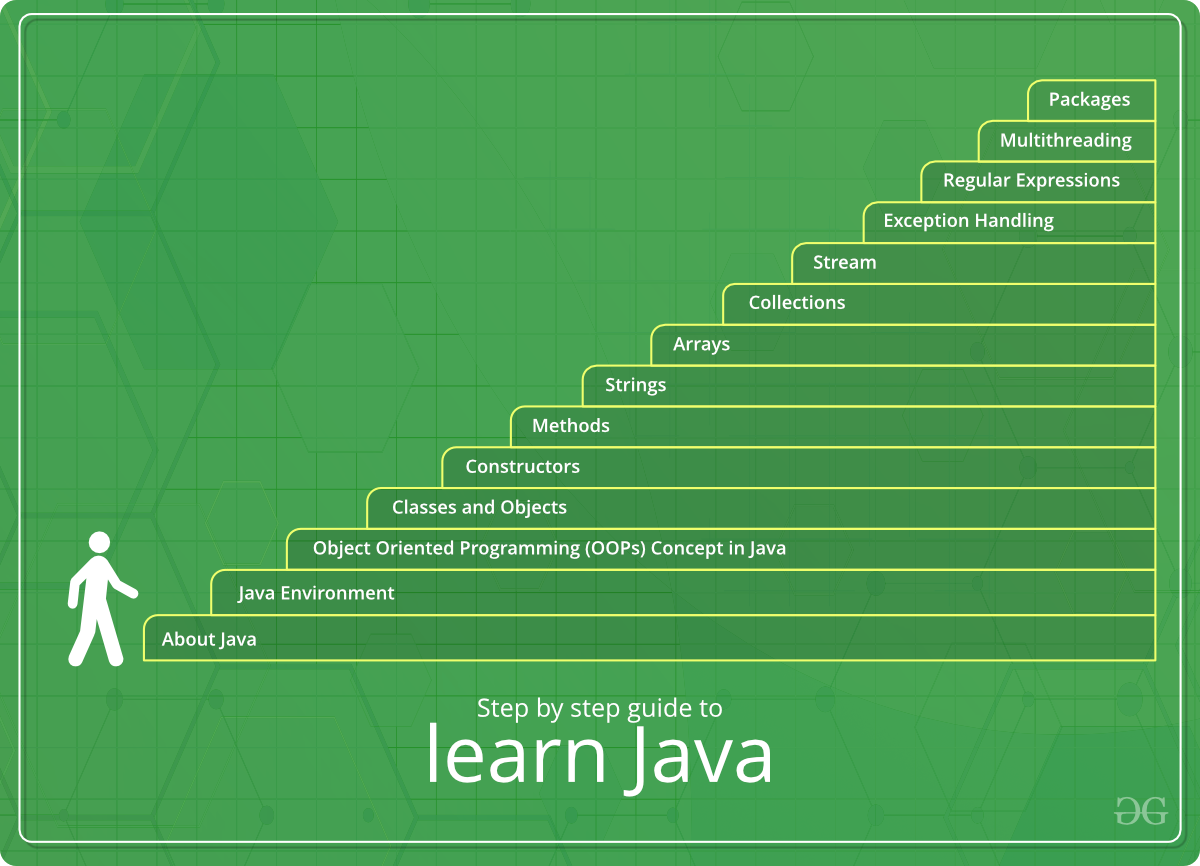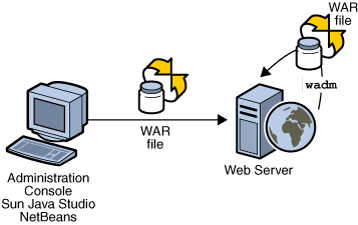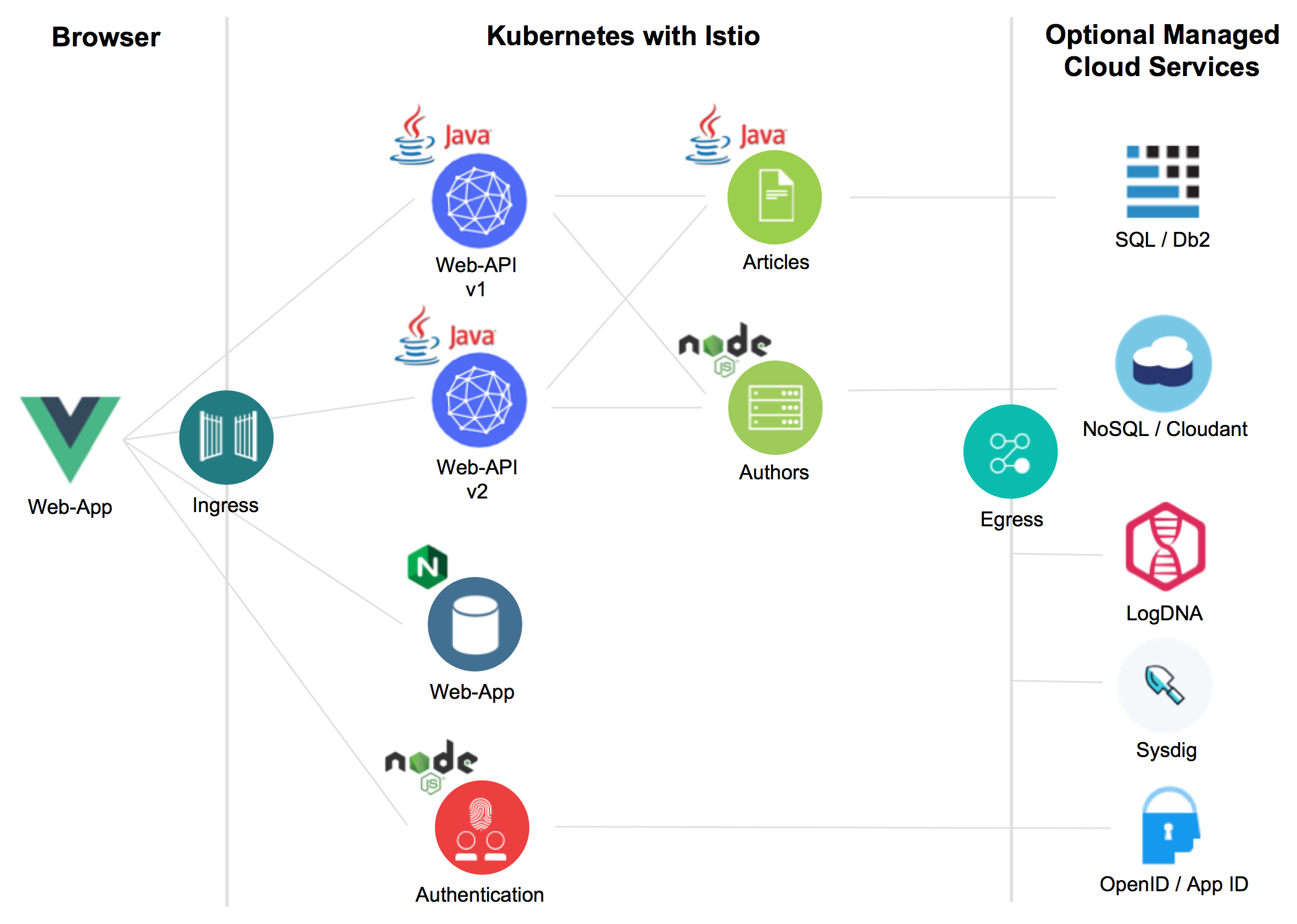Java memory management example
Java memory management example
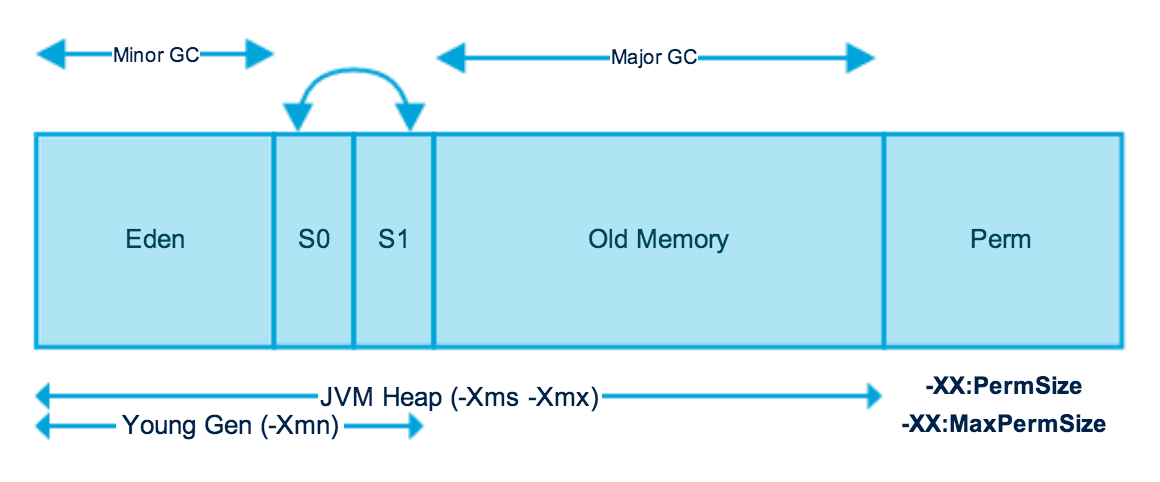
Here is an example of Java memory management:
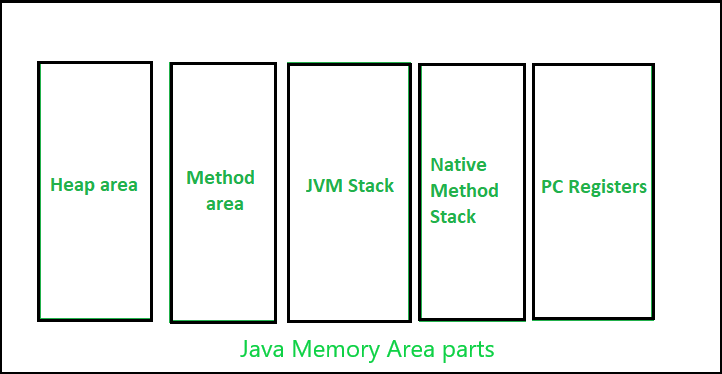
Memory management in Java is the process by which a program manages its heap space to ensure that it doesn't run out of memory or use up too much memory for its needs. In this explanation, we will be using some simple code examples to illustrate how Java handles memory allocation and deallocation.
Garbage Collection
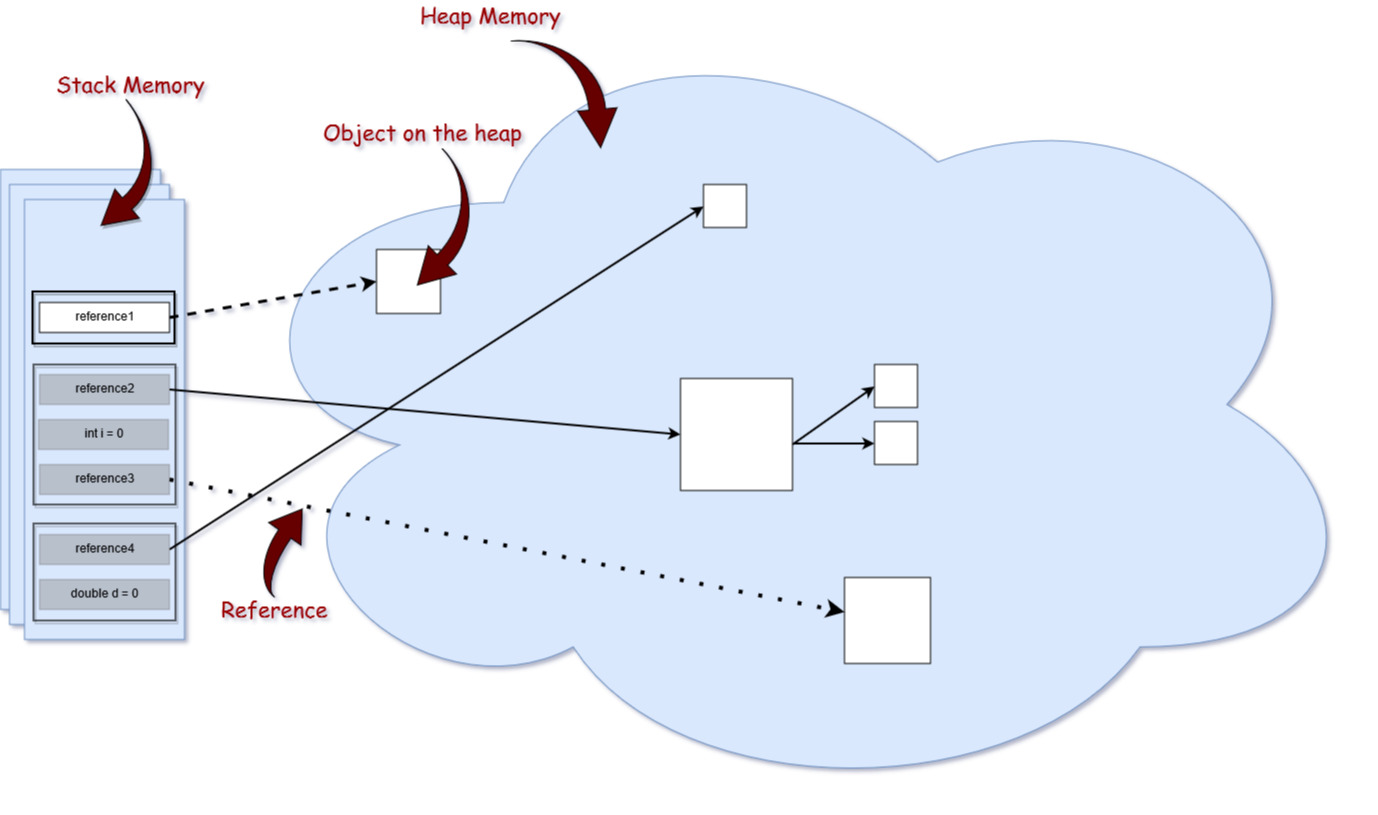
One way that Java handles memory management is through garbage collection. When you create an object in your program (like a String or an instance of a class), it takes up space on the heap. As long as you hold onto a reference to that object, you are responsible for keeping track of whether the object is still being used.
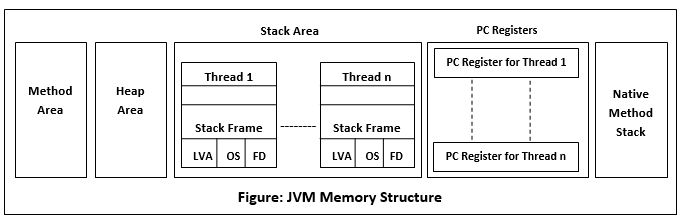
However, once the object is no longer needed and there are no more references to it, Java will automatically remove the object from memory through a process called garbage collection. Garbage collection occurs periodically throughout your program's execution, or when explicitly invoked using the System.gc() method.
Here's an example of how this works:
public class MemoryExample {public static void main(String[] args) {
String s1 = new String("Hello");
String s2 = s1;
// At this point, both s1 and s2 refer to the same object.
System.out.println(s1 == s2); // prints: true
s1 = null; // Now we've lost our reference to the original string
System.gc(); // Garbage collection should occur now
// If we try to access the string again...
// System.out.println(s2); // This would throw a NullPointerException
}
}
Stack Memory
Java also uses stack memory for variables that are local to a method. Local variables are automatically allocated on the stack and are deallocated when they go out of scope.
Here's an example:
public class MemoryExample {public static void main(String[] args) {
int x = 5; // Local variable, stored on the stack
// At this point, there is only one reference to the integer.
System.out.println(x); // prints: 5
doSomething(); // This method will copy the value of x onto its own local stack
System.out.println(x); // Still prints: 5
}
public static void doSomething() {
int y = x; // We've made a copy of x on our own stack.
// Here, we're done with the copy, so it gets deallocated automatically
}
}
Array Memory
Java arrays are also stored on the heap. When you create an array, Java allocates space for that array on the heap and returns a reference to the start of the array.
Here's an example:
public class MemoryExample {public static void main(String[] args) {
int[] scores = new int[3]; // Allocate space for an integer array.
System.out.println(scores); // prints: [0, 0, 0]
scores[0] = 95; // Now the first element of the array is 95.
System.gc(); // Garbage collection might occur now
// If we try to access the array again...
// System.out.println(scores); // This would still work
}
}
Conclusion
In Java, memory management involves two main parts: garbage collection and stack/heap memory. Local variables are stored on the stack and automatically deallocated when they go out of scope. Arrays are stored on the heap and managed through garbage collection.
Understanding these concepts is important for efficient use of memory in your Java programs.
Java memory management tutorial
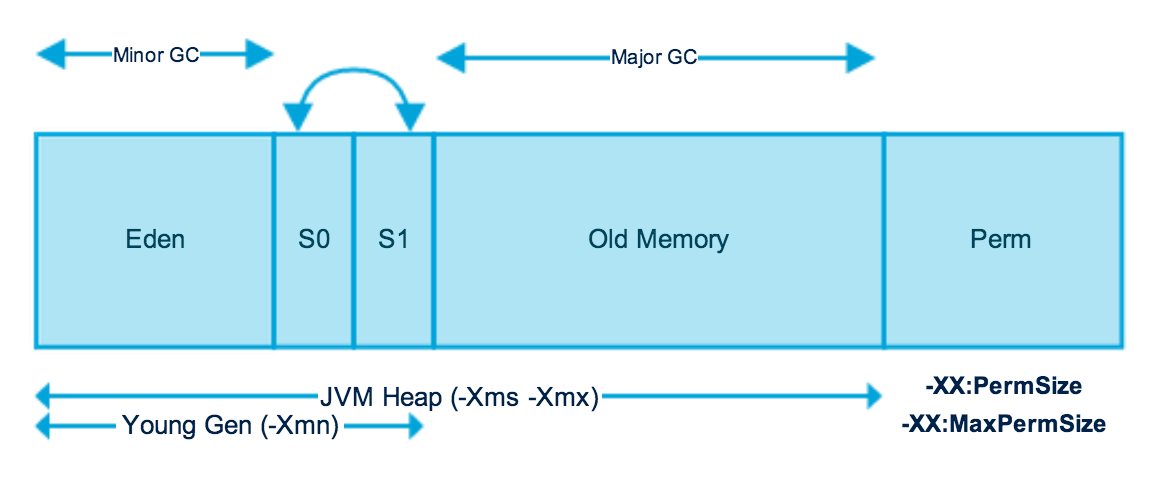
Java Memory Management Tutorial
In this article, we'll delve into the world of Java memory management and explore how to effectively utilize memory resources.
Introduction
Java is a dynamically-typed language, which means that it does not require explicit memory allocation for variables or objects at compile time. Instead, memory allocation occurs at runtime, when an object or variable is declared or initialized. This flexibility is one of the key features that makes Java so popular among developers. However, it also introduces complexities related to memory management.
Memory Management in Java
In Java, memory management is primarily handled by the Garbage Collector (GC). The GC is responsible for identifying and freeing memory occupied by objects that are no longer referenced or needed. This process ensures that the program does not run out of memory, thereby preventing crashes or errors.
Here's a step-by-step overview of how memory management works in Java:
Memory Allocation: When an object is created or initialized, Java allocates memory for it using thenew keyword or by calling a constructor. Reference Counting: Each time an object is referenced (e.g., stored in a variable or used as an argument), its reference count increases. Conversely, when an object goes out of scope or is reassigned to another value, its reference count decreases. Mark and Sweep: The GC periodically runs a mark-and-sweep algorithm on the heap to identify objects that are no longer referenced (i.e., garbage). Compacting and Freeing: If memory is reclaimed during the mark-and-sweep process, it is compacted to remove any gaps or holes in the heap.
Best Practices for Java Memory Management
To effectively manage memory resources in Java, follow these best practices:
Use Finalizers Sparingly: Finalizers can help with memory cleanup, but they can also introduce performance issues and increase garbage collection frequency. Implement Weak References: Weak references allow objects to be garbage-collected while still maintaining a reference to them. Avoid Usingfinalize() Method: Instead of using the finalize() method, implement a custom close() or dispose() method to release resources when they're no longer needed. Use Java's Built-in Memory Profiling Tools: Utilize tools like VisualVM, YourKit, or Java Mission Control to monitor memory usage and identify performance bottlenecks. Consider Using Off-Heap Storage: If you need large amounts of contiguous memory, consider using off-heap storage (e.g., ByteBuffer or third-party libraries).
Conclusion
Effective memory management is crucial for building robust and scalable Java applications. By understanding how Java's garbage collector works and implementing best practices for memory management, developers can ensure their programs run smoothly and efficiently.
This tutorial has provided a comprehensive overview of Java memory management. Whether you're a seasoned developer or just starting out with Java, we hope this information will help you better understand the intricacies of memory allocation and deallocation in Java.