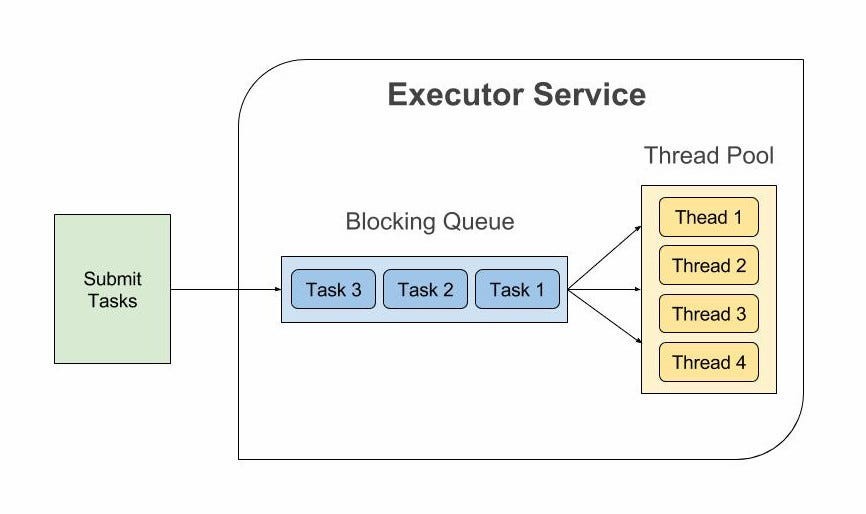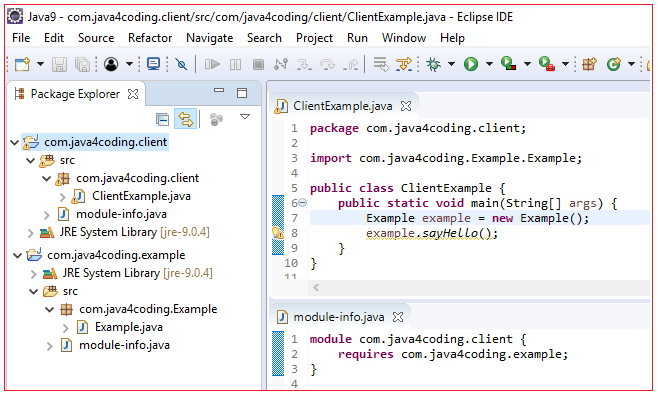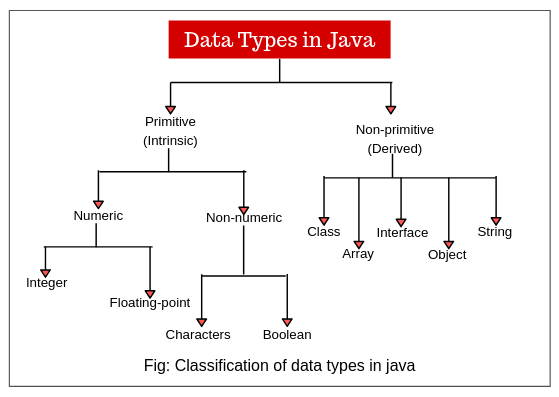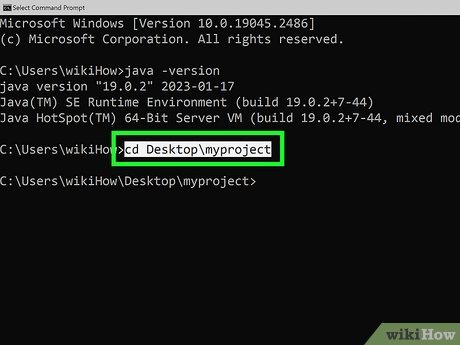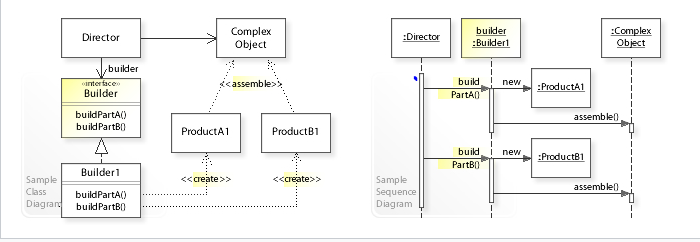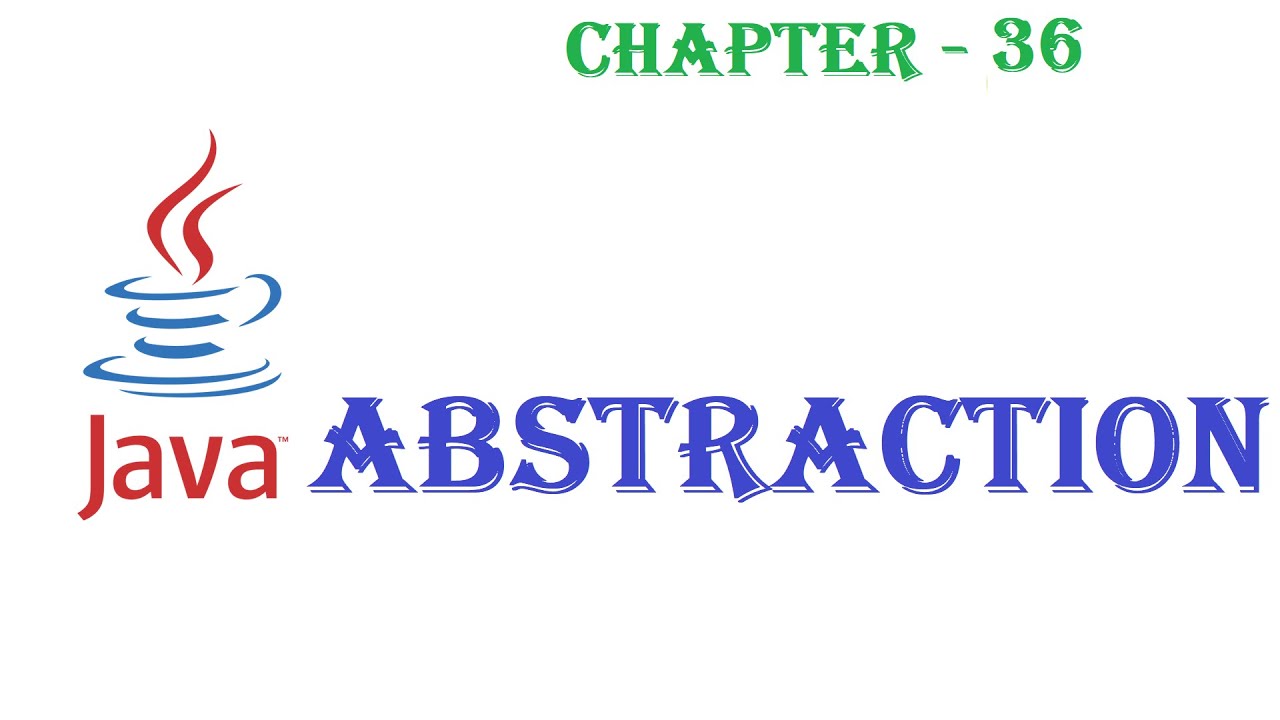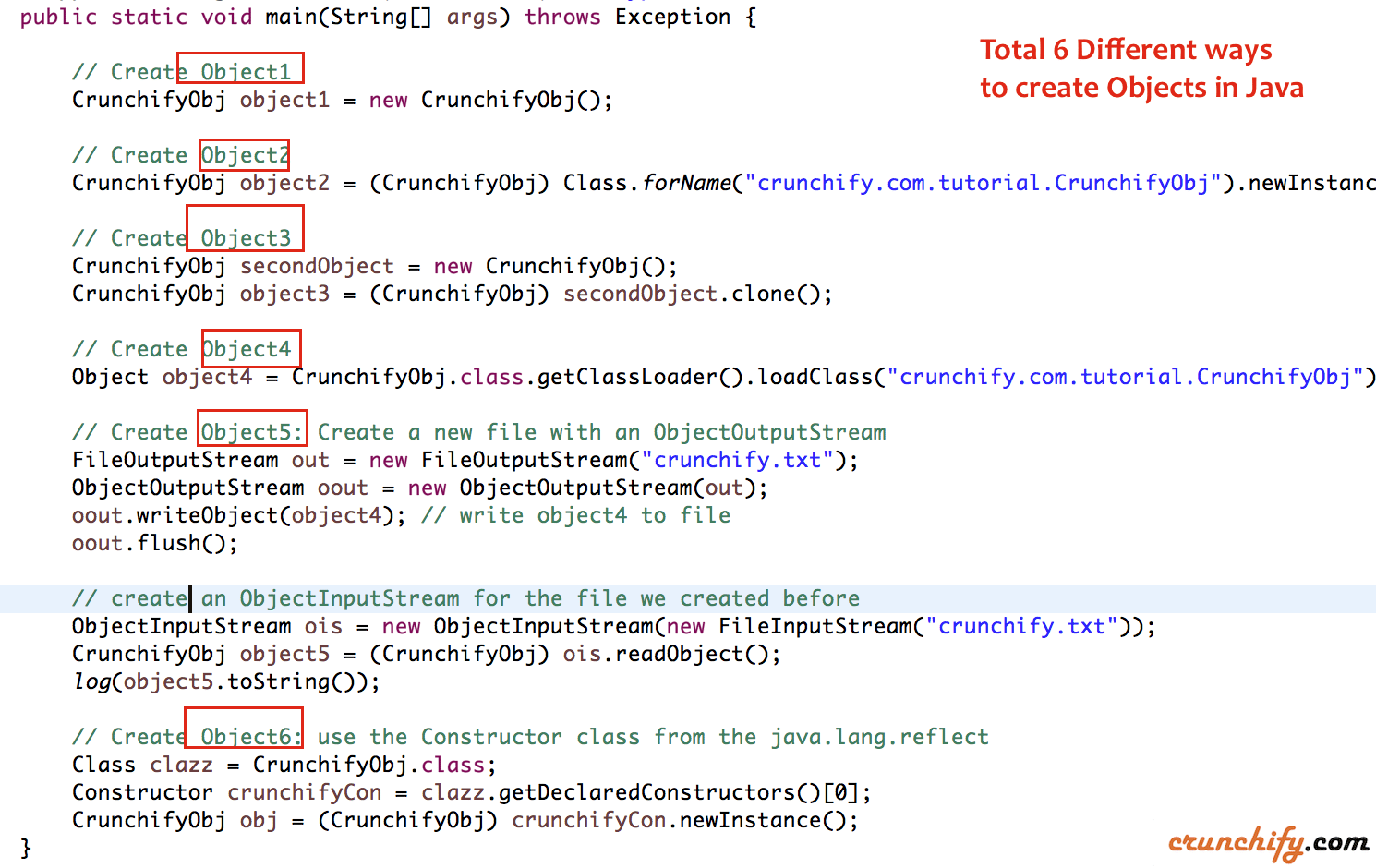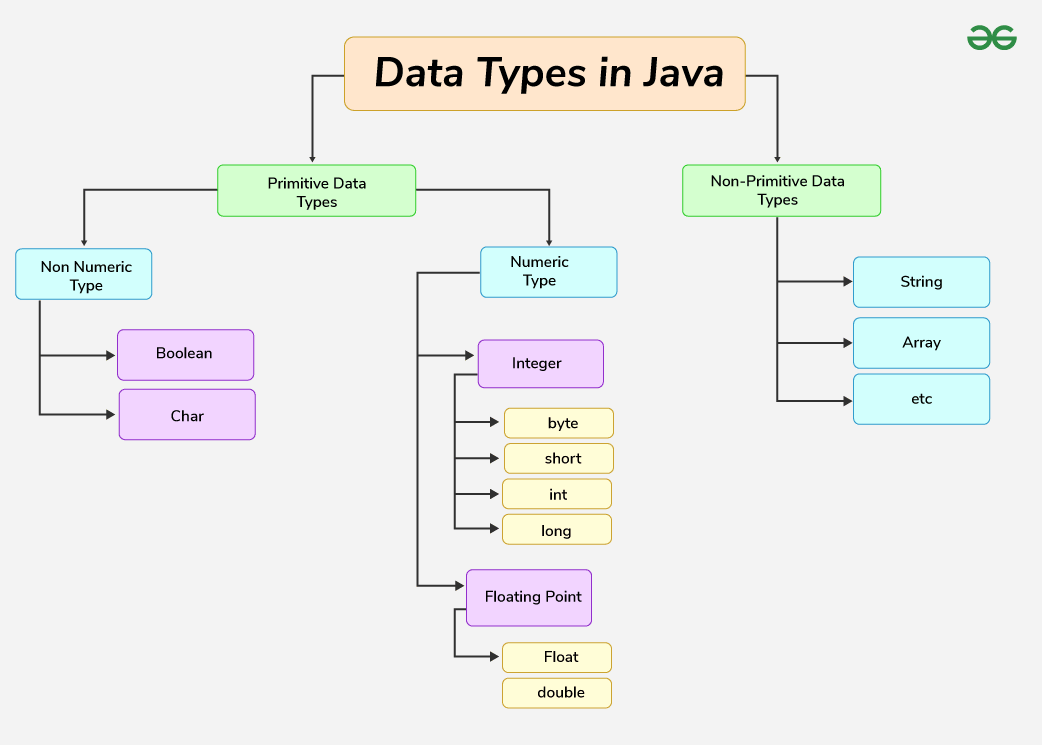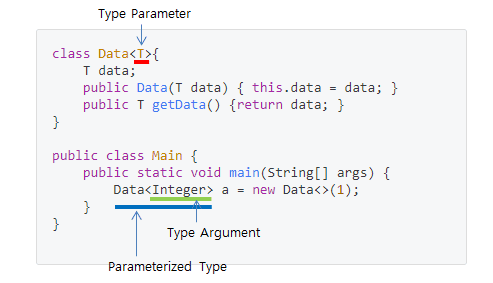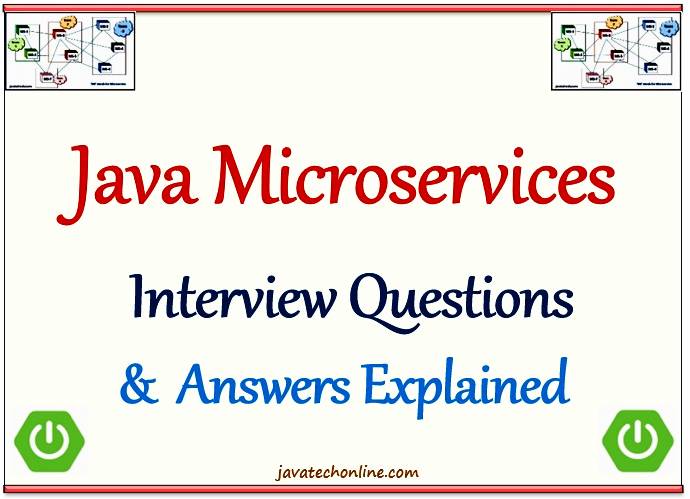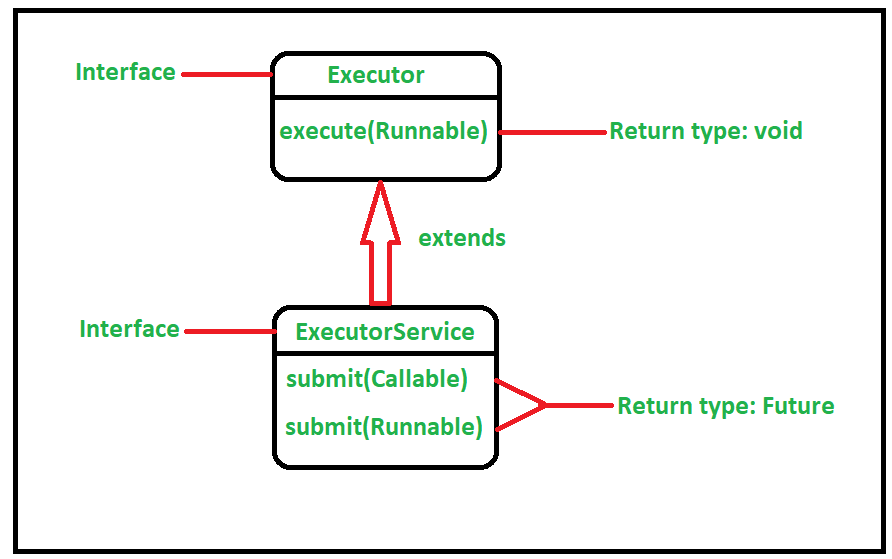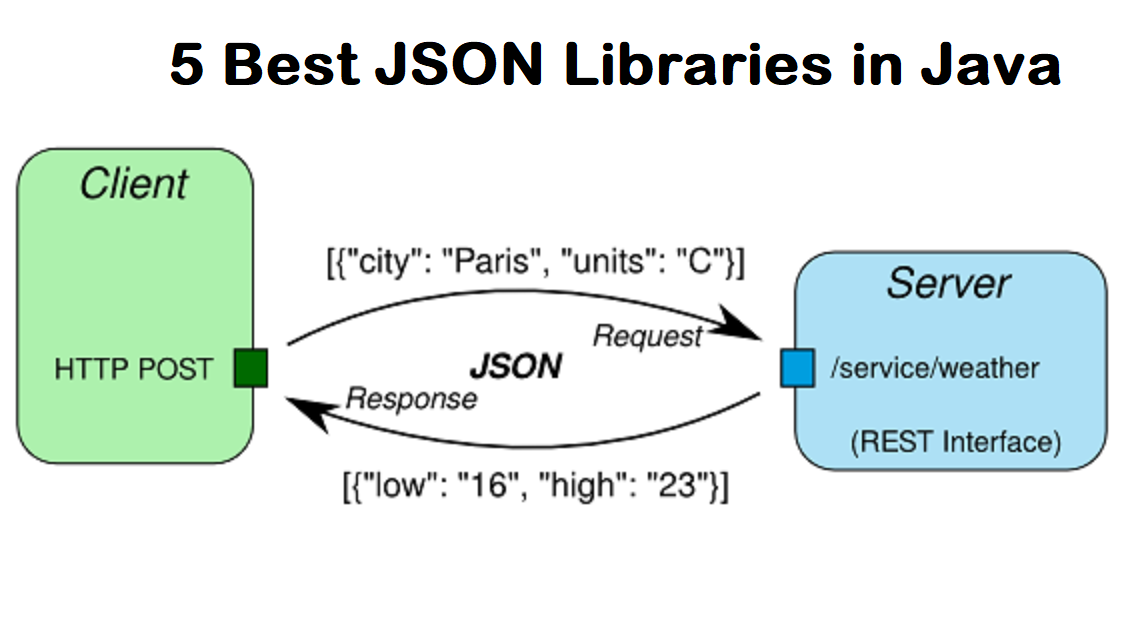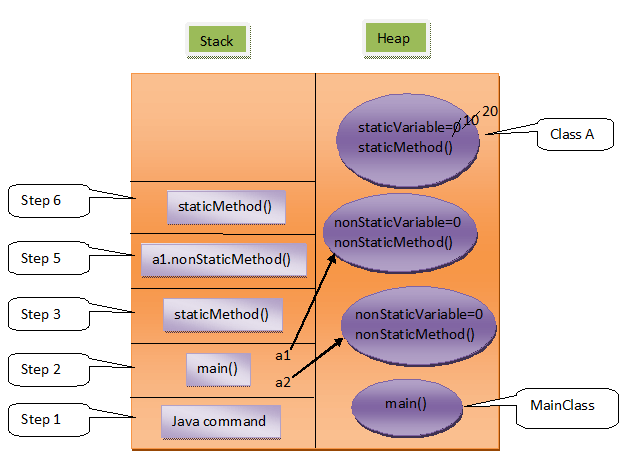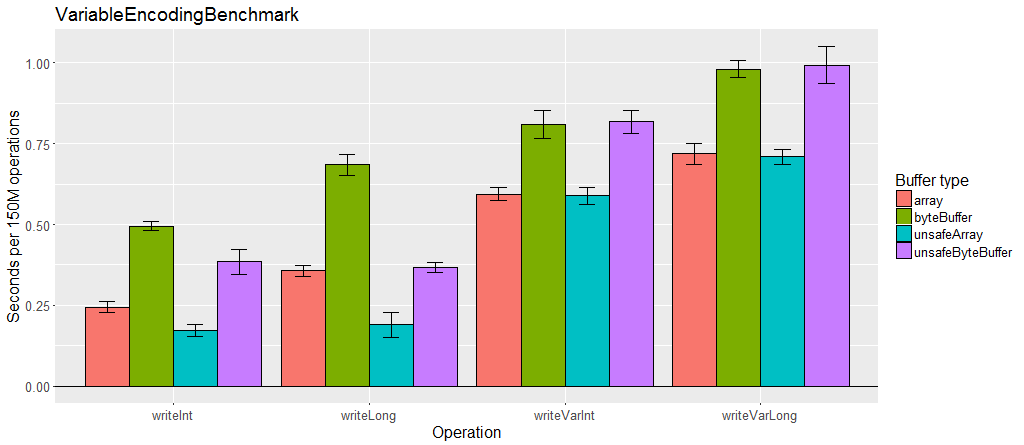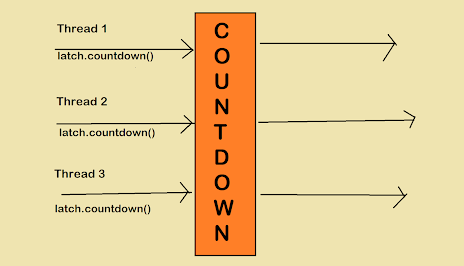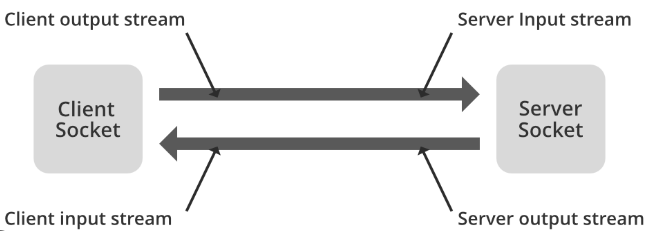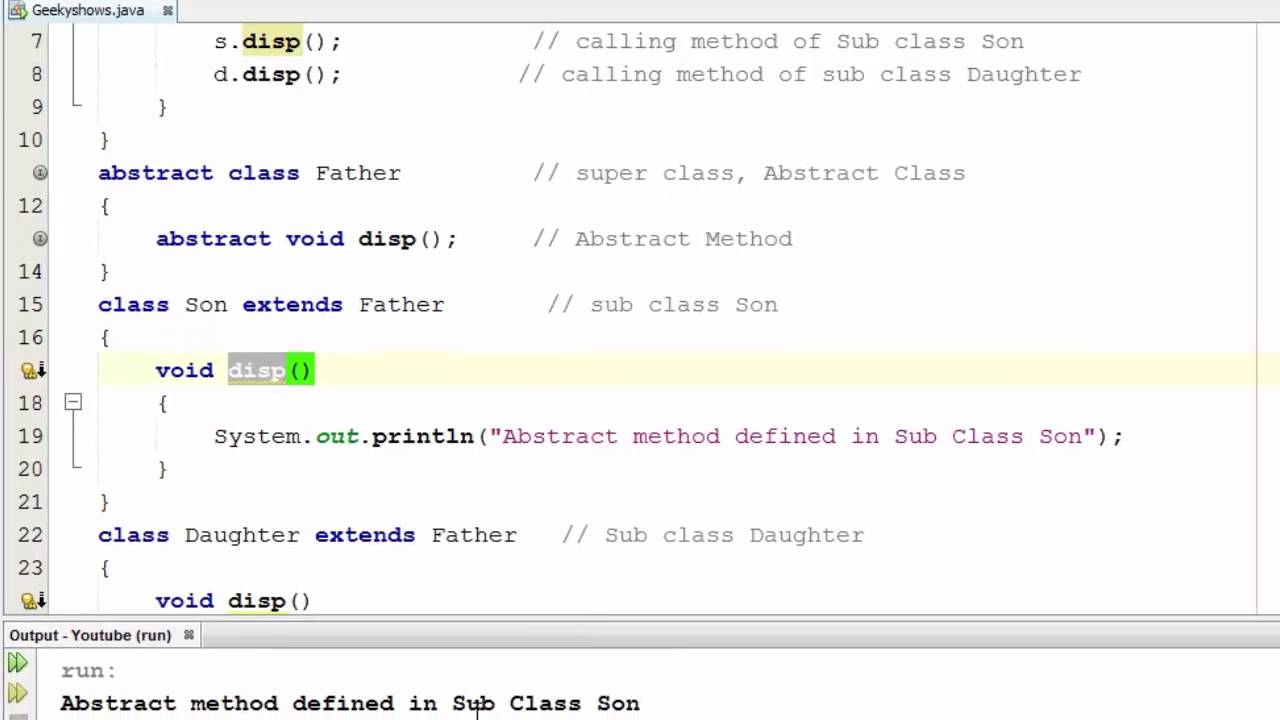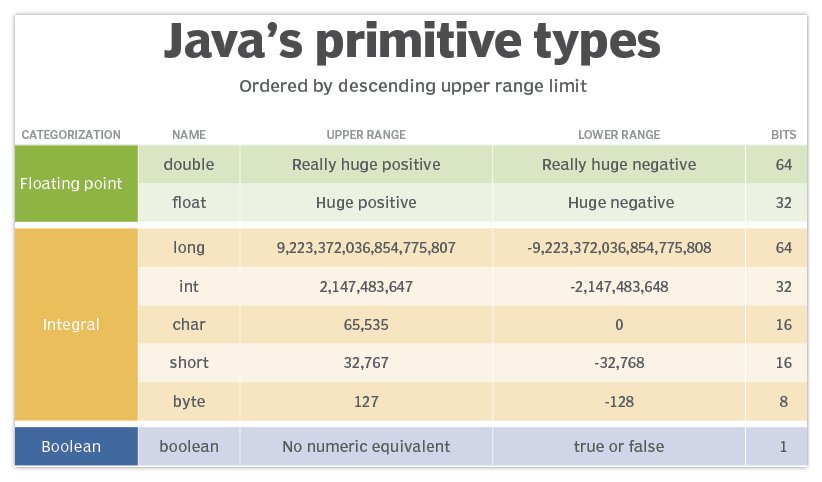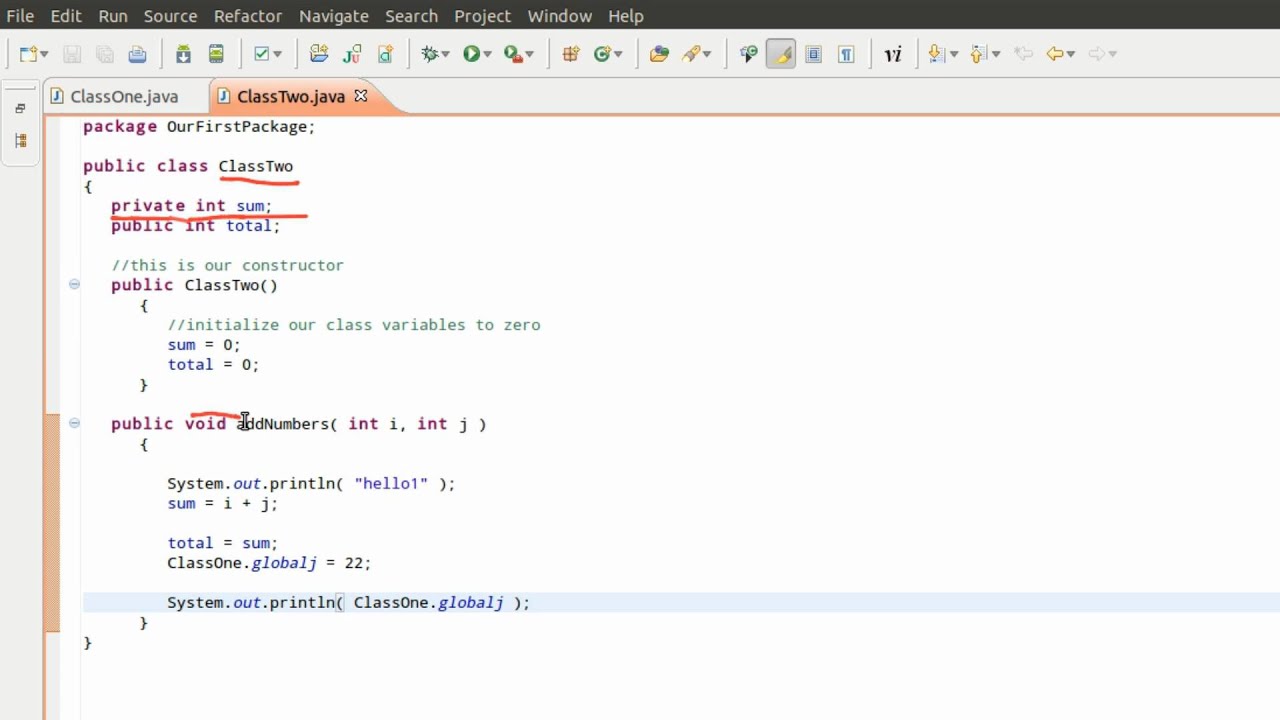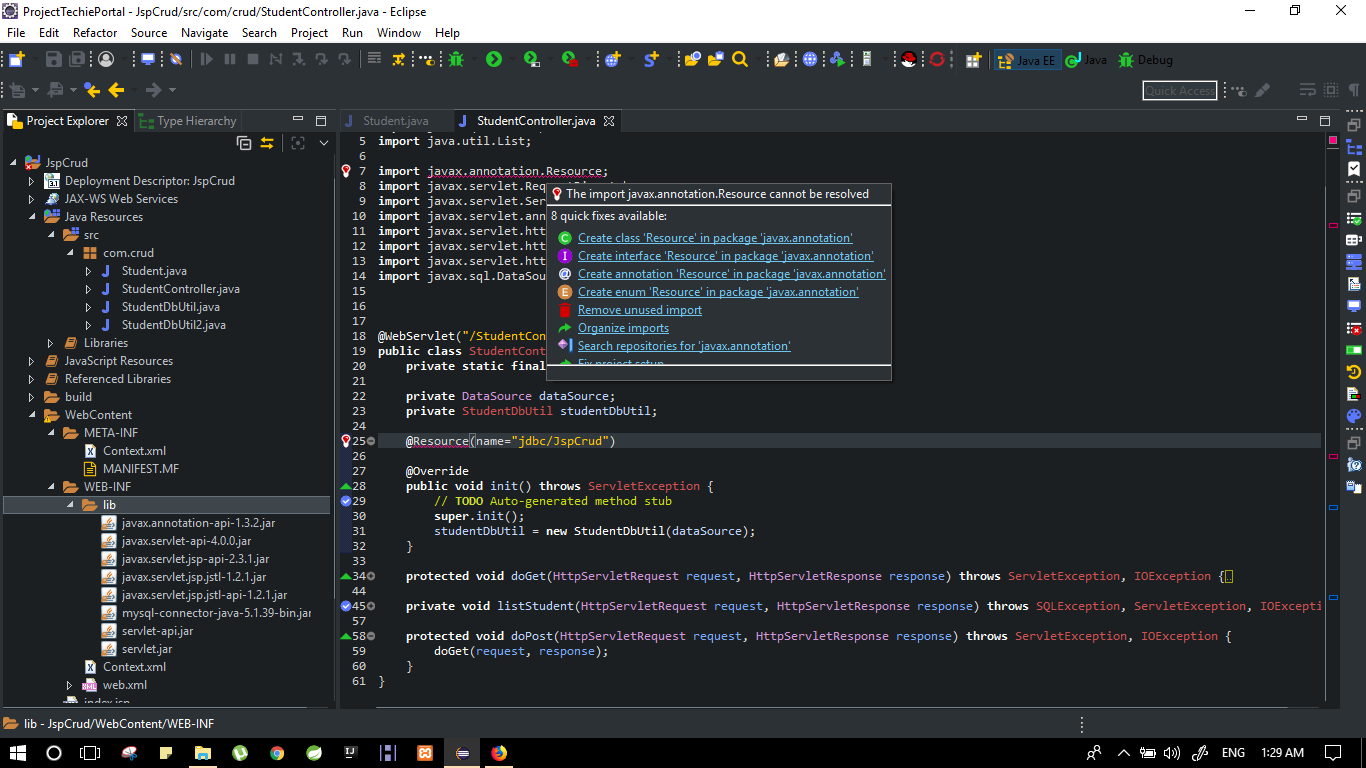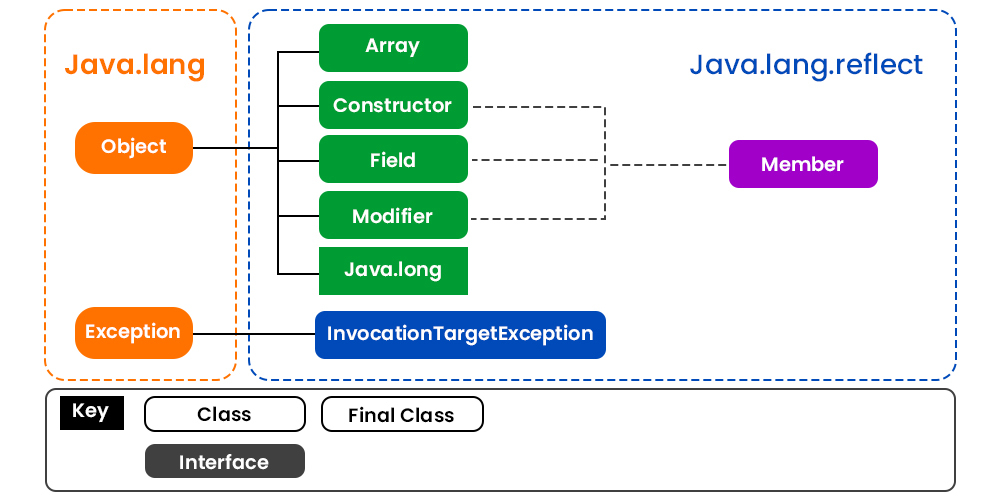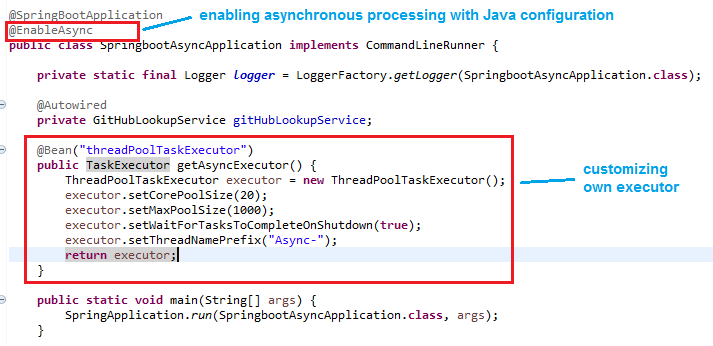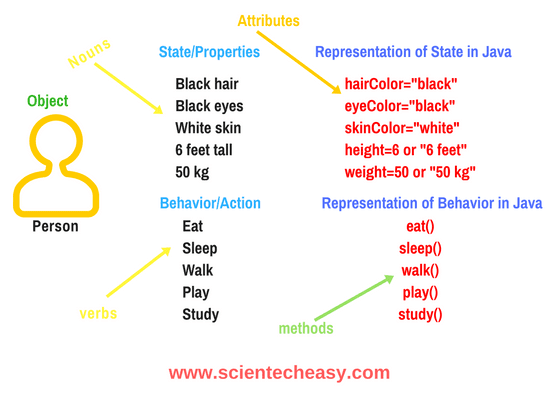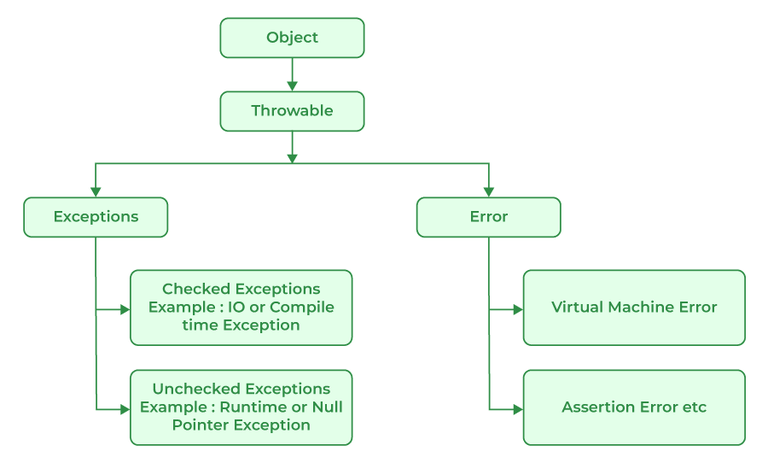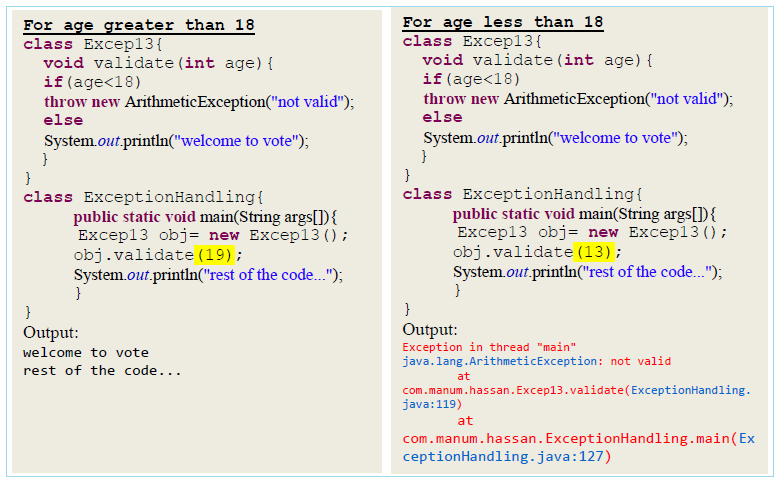How to print an ArrayList in Java
How to print an ArrayList in Java
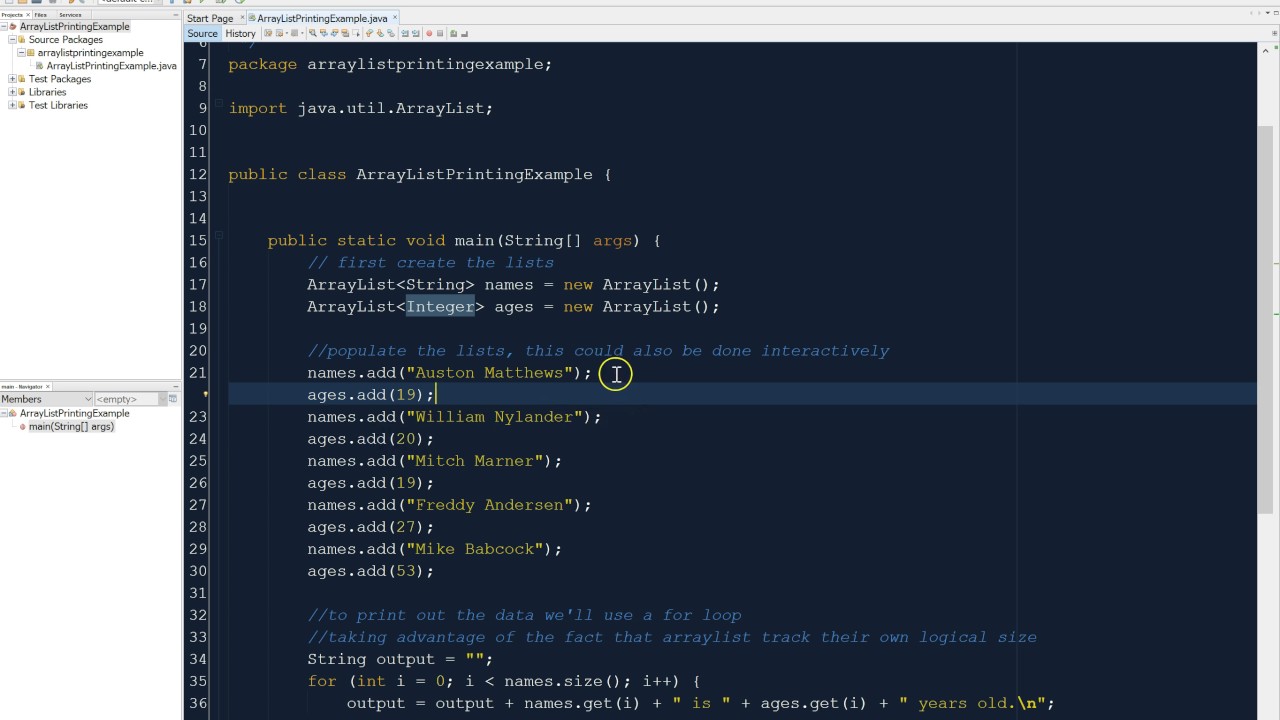
I'm happy to help you with that!
In Java, printing an ArrayList can be done using various methods. Here are some common ways:
1. Using a for loop
You can iterate through the list using a for loop and print each element separately:
import java.util.ArrayList;
import java.util.List;
public class Main {
public static void main(String[] args) {
List myList = new ArrayList<>();
myList.add("Apple");
myList.add("Banana");
myList.add("Cherry");
for (String str : myList) {
System.out.println(str);
}
}
}
2. Using a stream
Java 8 introduced the Stream API, which makes it easy to process data in a concise manner:
import java.util.ArrayList;
import java.util.List;
public class Main {
public static void main(String[] args) {
List myList = new ArrayList<>();
myList.add("Apple");
myList.add("Banana");
myList.add("Cherry");
myList.stream()
.forEach(System.out::println);
}
}
3. Using the toString() method
You can use the toString() method to print the entire list as a single string:
import java.util.ArrayList;
import java.util.List;
public class Main {
public static void main(String[] args) {
List myList = new ArrayList<>();
myList.add("Apple");
myList.add("Banana");
myList.add("Cherry");
System.out.println(myList.toString());
}
}
4. Using a library like Apache Commons
If you're working with large datasets, using a library like Apache Commons can be helpful:
import org.apache.commons.lang3.ArrayUtils;
public class Main {
public static void main(String[] args) {
List myList = new ArrayList<>();
myList.add("Apple");
myList.add("Banana");
myList.add("Cherry");
ArrayUtils.printArray(myList.toArray());
}
}
These are just a few examples of how you can print an ArrayList in Java. The choice depends on your specific requirements and personal preference.
I hope this helps! Let me know if you have any further questions.
How to print int array in Java
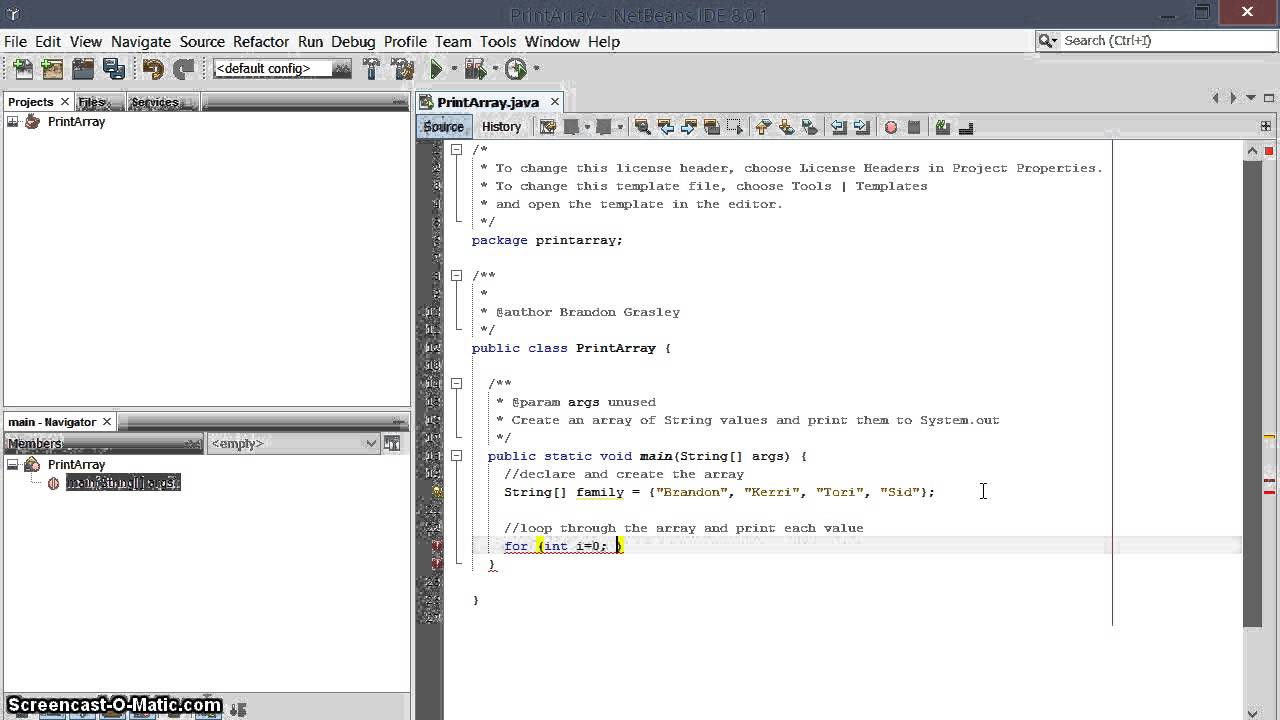
I apologize for the inconvenience earlier! Here's a comprehensive guide on how to print an integer array in Java:
Java is an object-oriented programming language that provides various ways to print arrays. Here are some common methods:
Method 1: Using toString() and Arrays.toString()
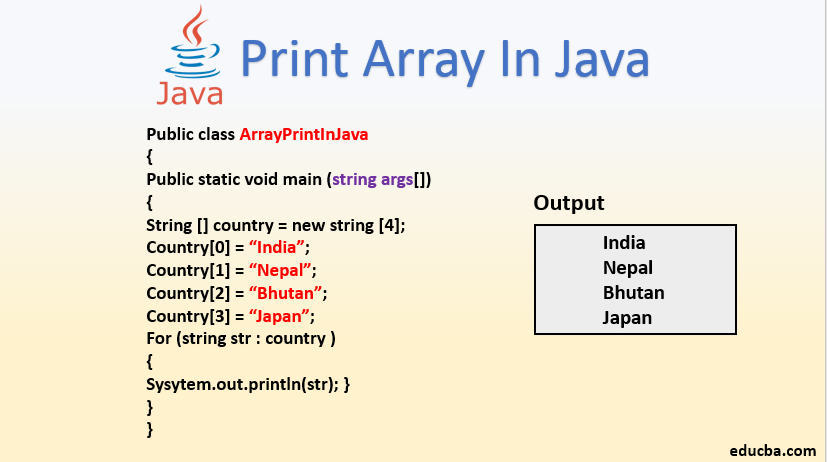
The toString() method is used to convert the array into a string, which can be printed using the System.out.println() statement.
Here's an example:
int[] array = {1, 2, 3, 4, 5};
String strArray = Arrays.toString(array);
System.out.println(strArray); // Output: [1, 2, 3, 4, 5]
In this method, Arrays.toString() is used to convert the integer array into a string. The resulting string can be printed using System.out.println().
Method 2: Using StringBuilder
Another way to print an integer array in Java is by using a StringBuilder object. This approach provides more control over the output format.
Here's an example:
int[] array = {1, 2, 3, 4, 5};
StringBuilder sb = new StringBuilder();
sb.append("[");
for (int i : array) {
sb.append(i).append(", ");
}
sb.replace(sb.length() - 2, sb.length(), "]"); // remove the trailing comma and space
System.out.println(sb.toString()); // Output: [1, 2, 3, 4, 5]
In this method, a StringBuilder object is used to construct a string representation of the array. The loop iterates through the array elements, appending each element followed by a comma and space to the StringBuilder. Finally, the trailing comma and space are removed using the replace() method.
Method 3: Using System.out.format()
Another way to print an integer array in Java is by using the System.out.format() method. This approach provides more control over the output format and can be used for formatted printing.
Here's an example:
int[] array = {1, 2, 3, 4, 5};
System.out.format("[");
for (int i : array) {
System.out.format("%d, ", i);
}
System.out.println("]"); // Output: [1, 2, 3, 4, 5]
In this method, the System.out.format() method is used to print the array elements in a formatted way. The %d format specifier is used to represent each integer element, followed by a comma and space. Finally, the closing bracket ] is printed using the println() statement.
Method 4: Using Java 8's IntStream
Java 8 introduced the IntStream class, which provides a concise way to print an integer array.
Here's an example:
int[] array = {1, 2, 3, 4, 5};
System.out.println(Arrays.stream(array).boxed().collect(Collectors.toList()).toString()); // Output: [1, 2, 3, 4, 5]
In this method, the IntStream class is used to create a stream of integers from the array. The boxed() method is used to convert the int stream into an object stream, which can be collected into a list using the collect() method. Finally, the resulting list is converted back into a string and printed using System.out.println().
These are some common methods to print an integer array in Java. Each method has its own advantages and disadvantages, depending on the specific requirements of your application.