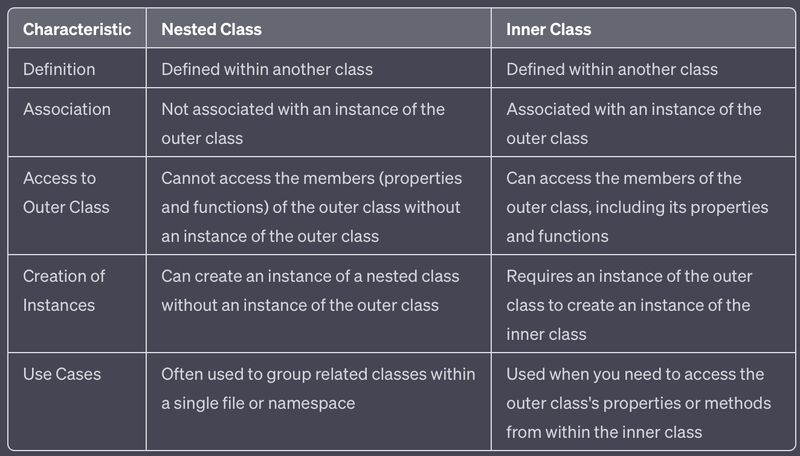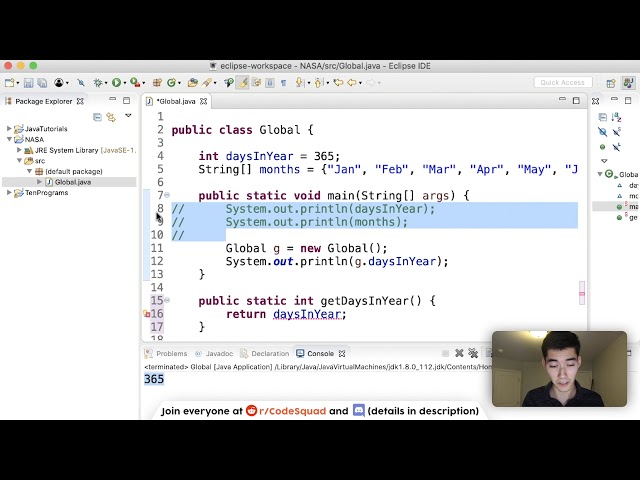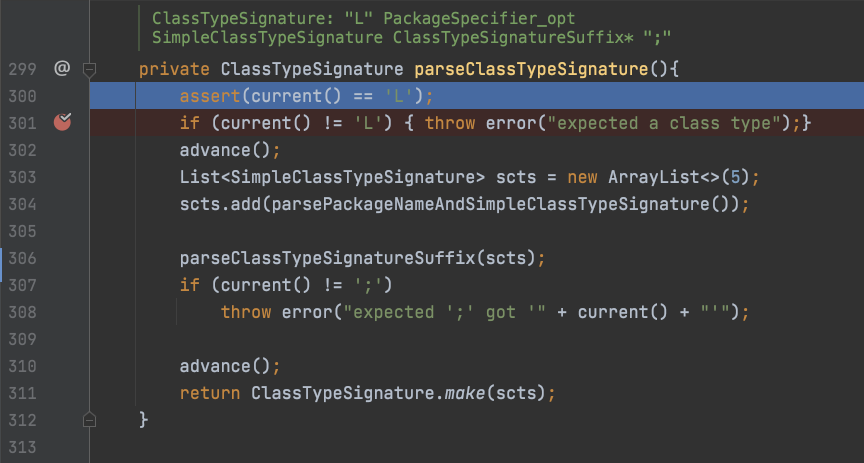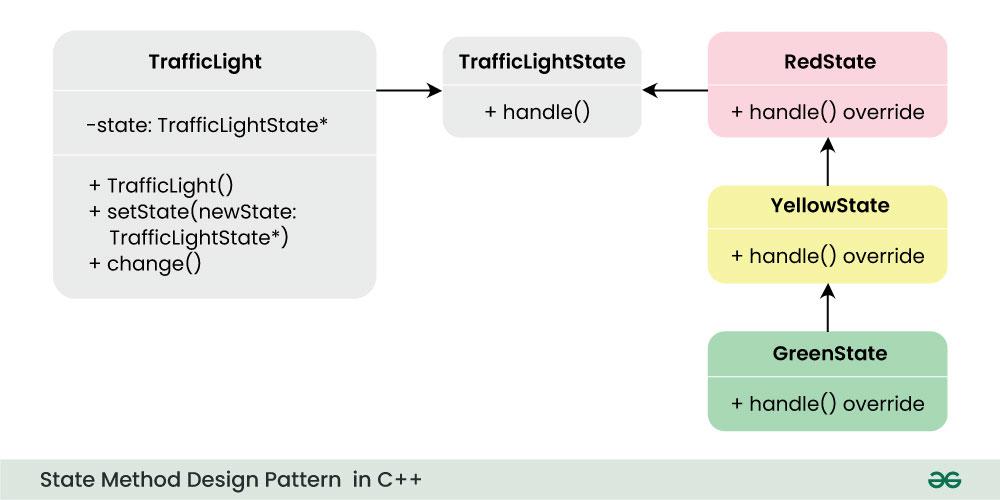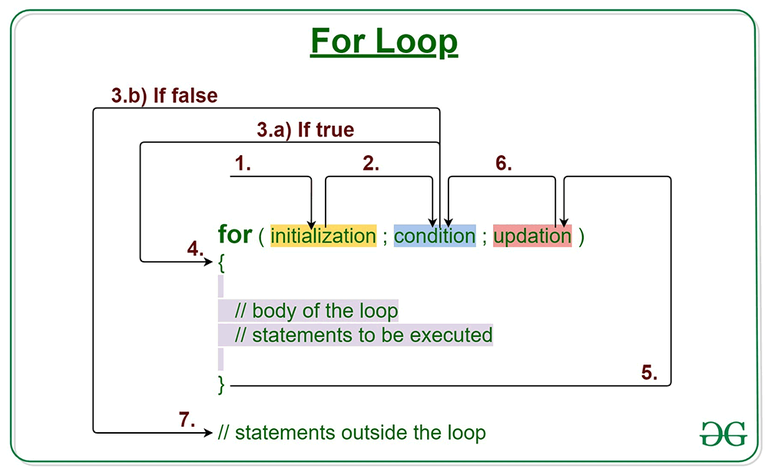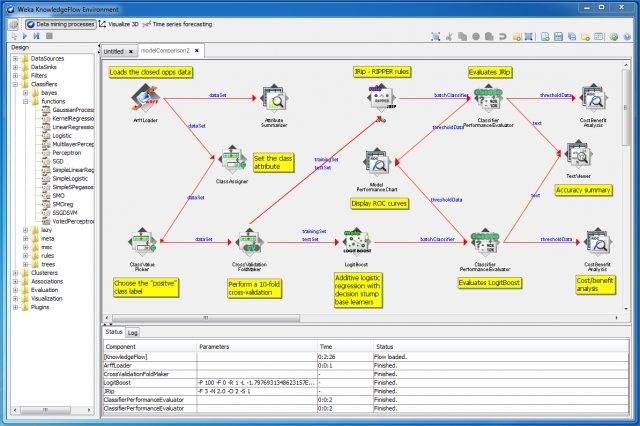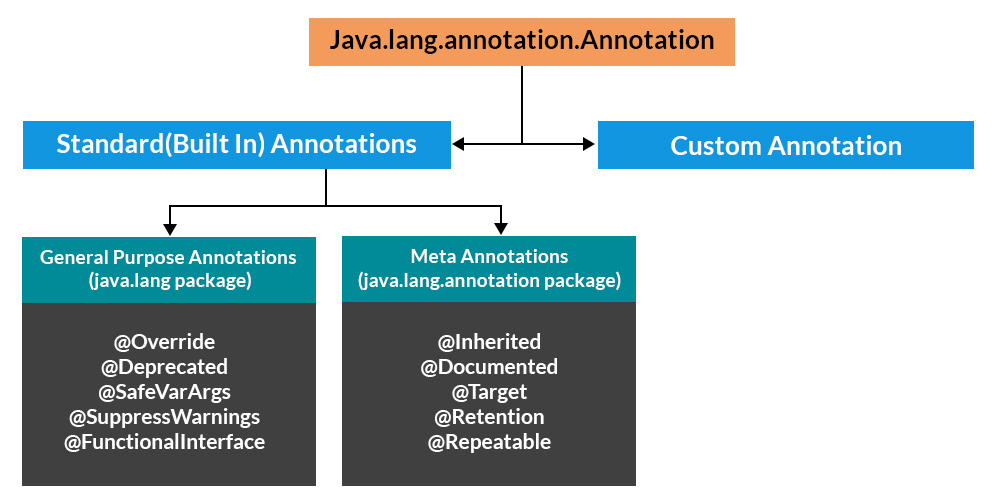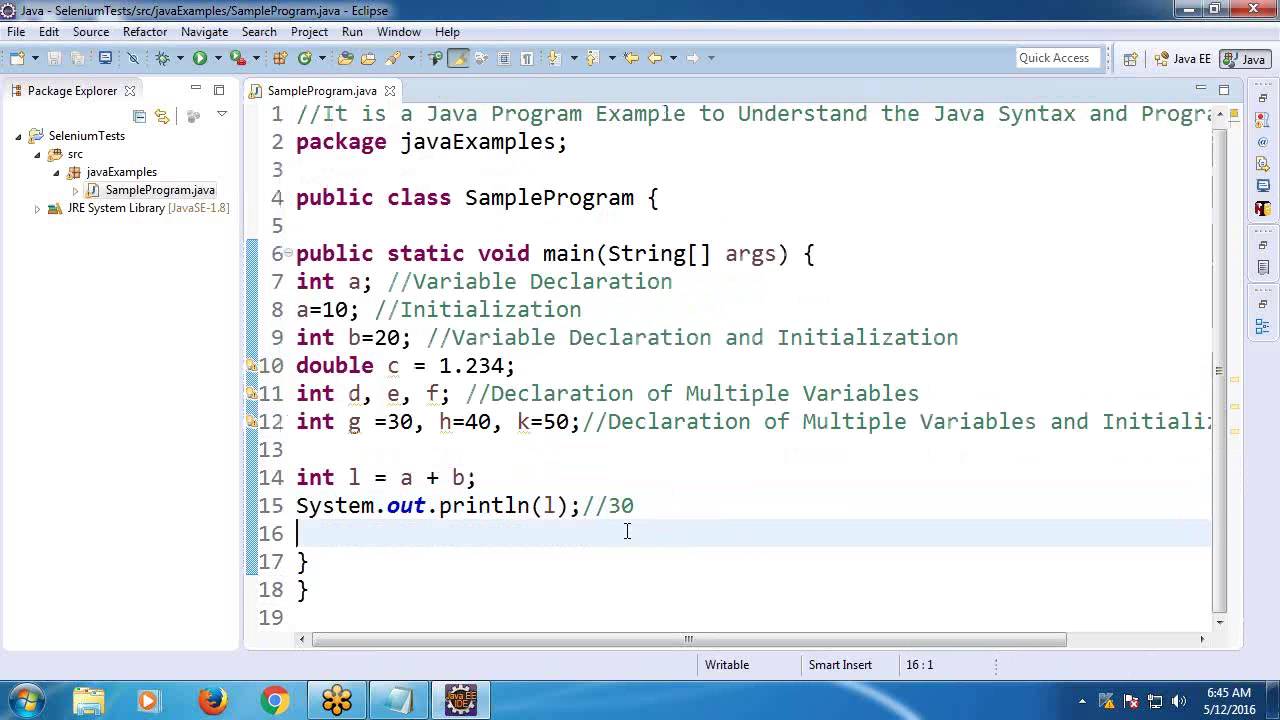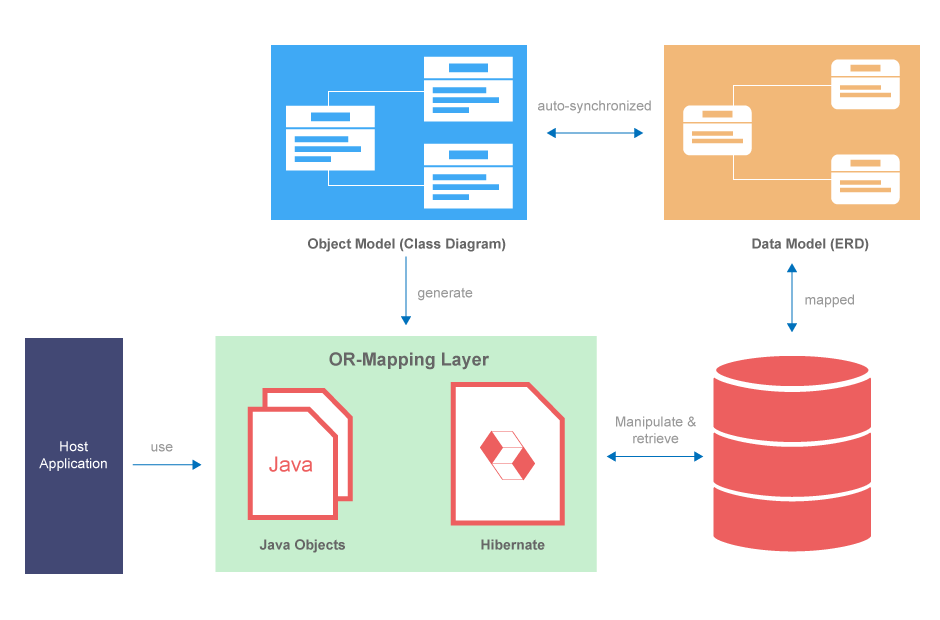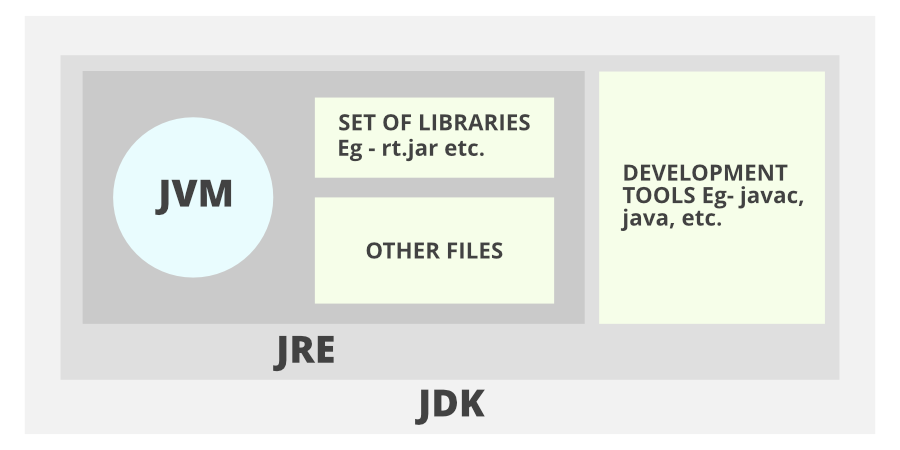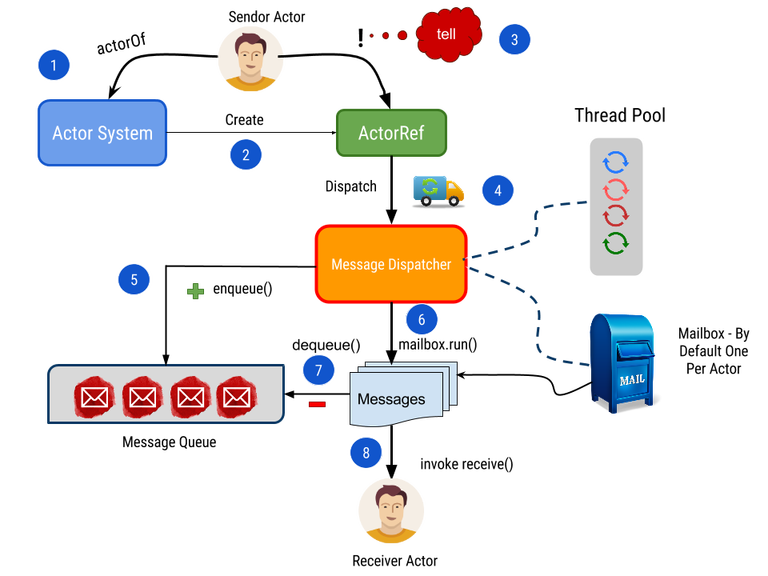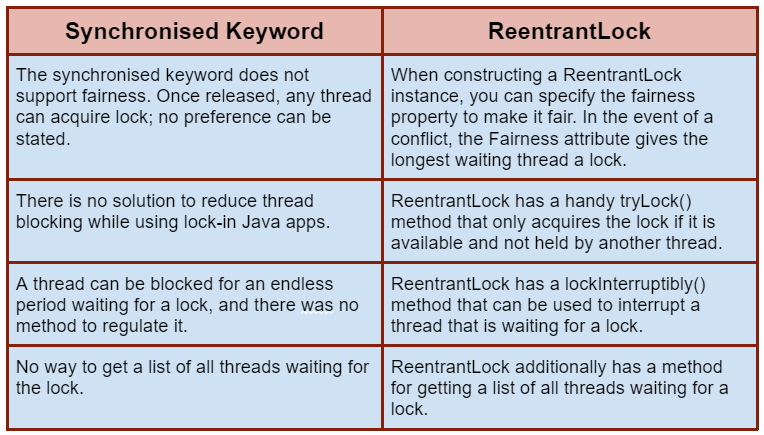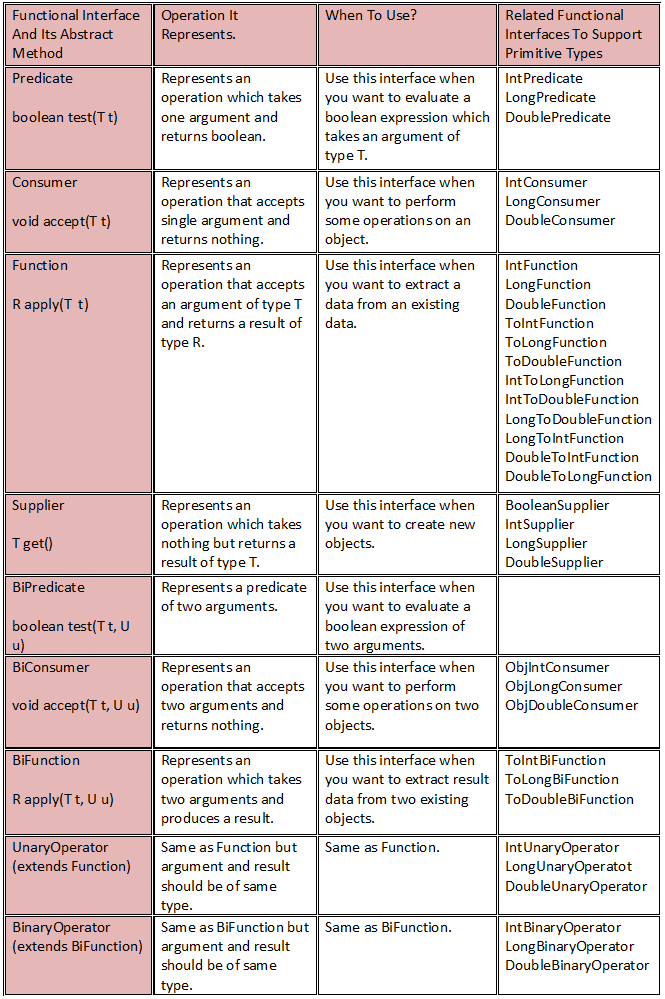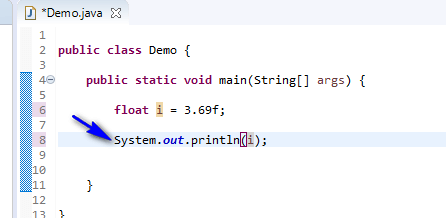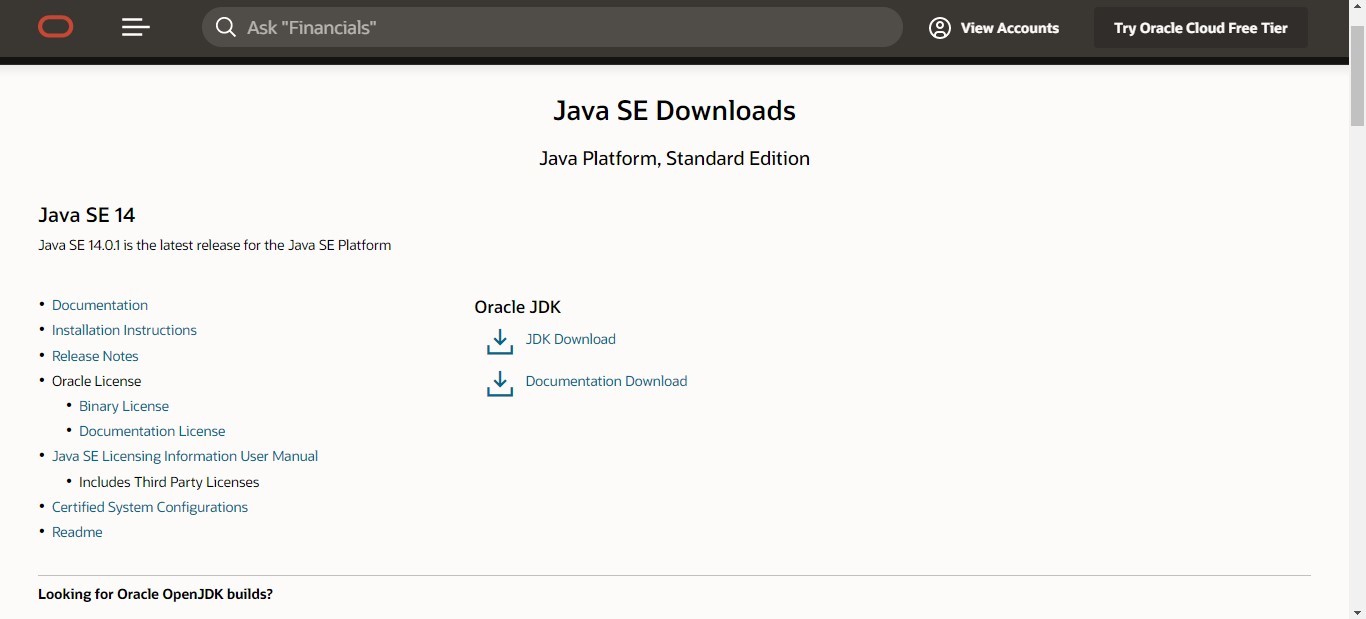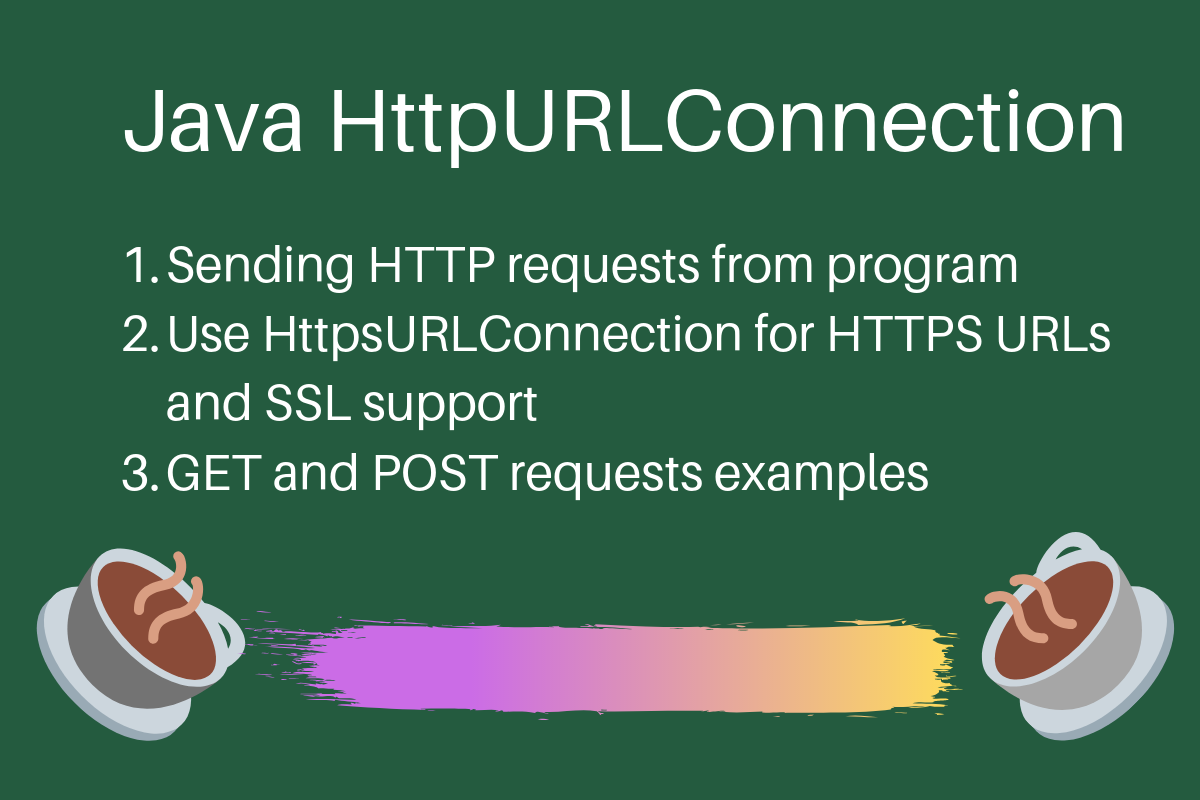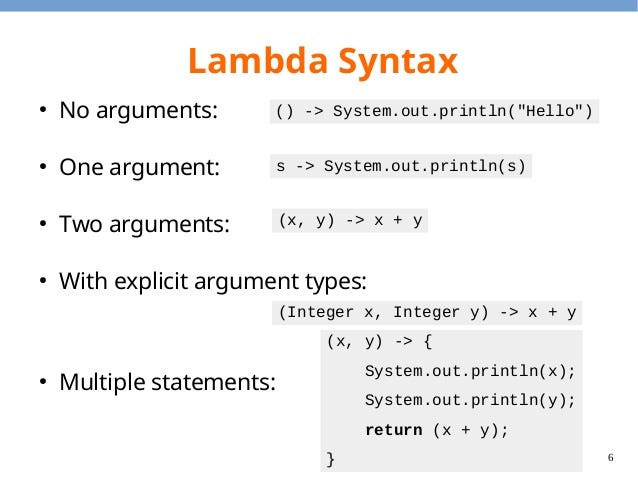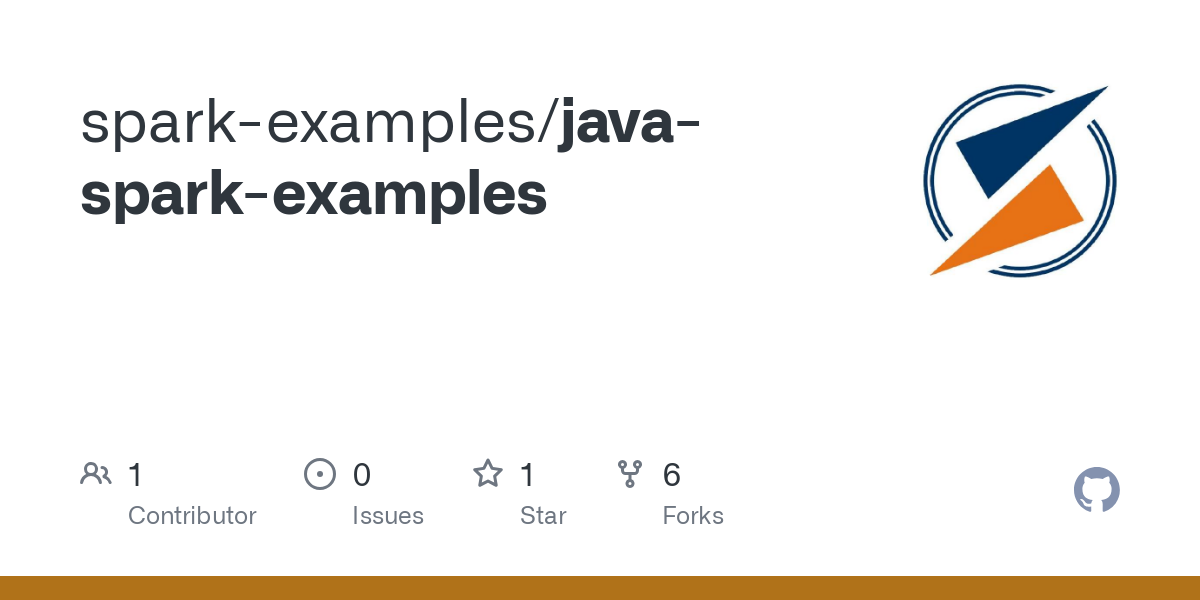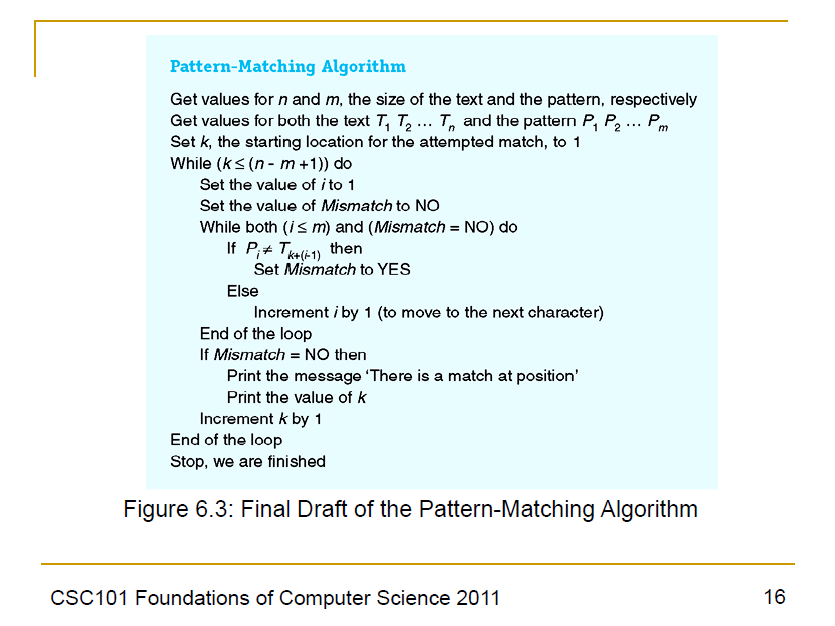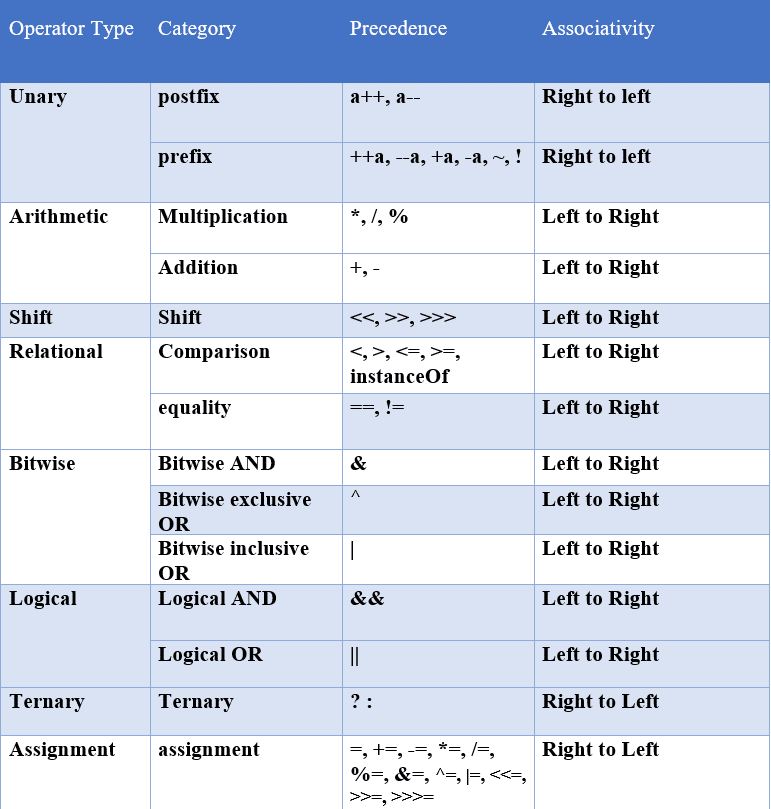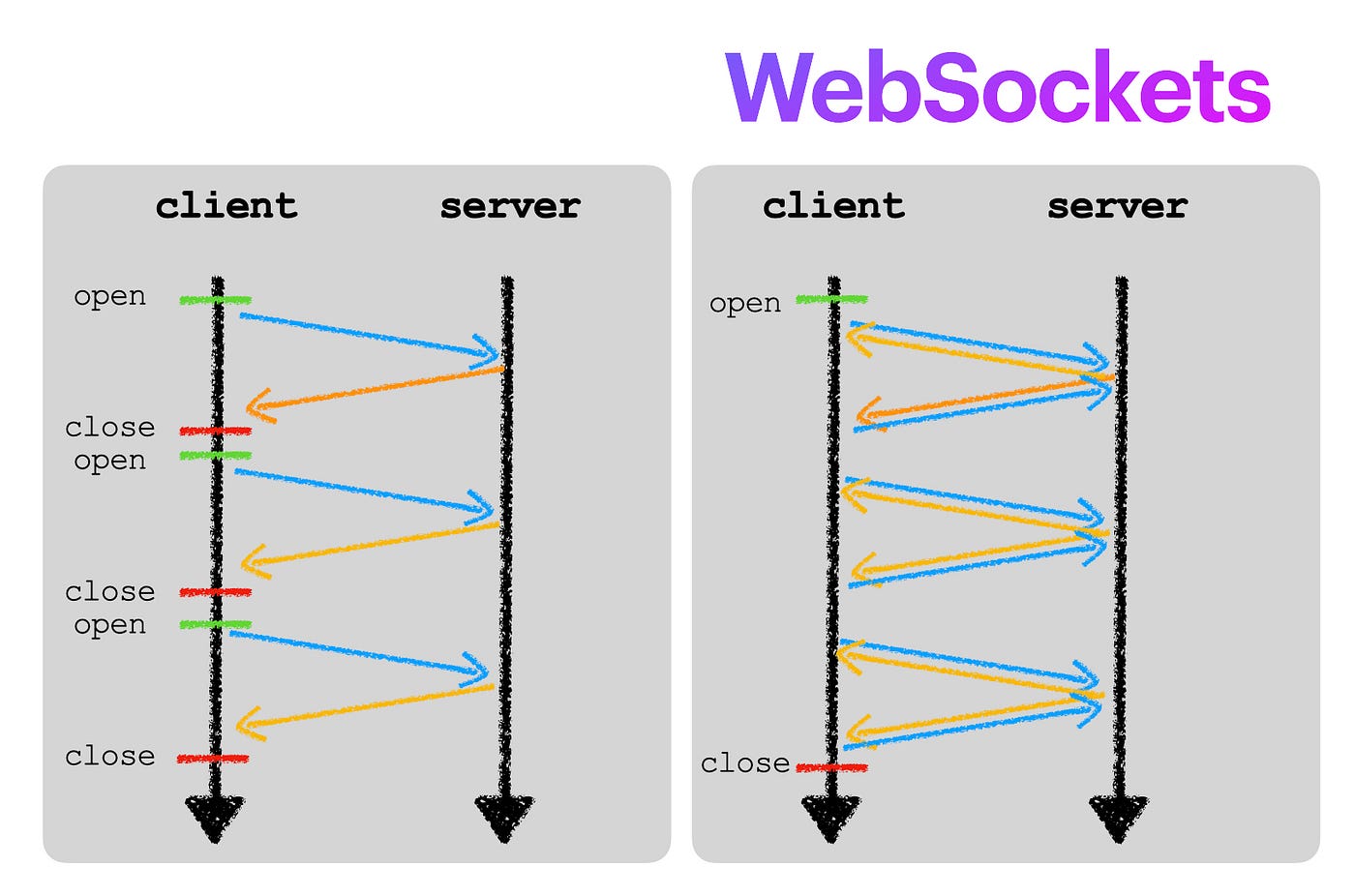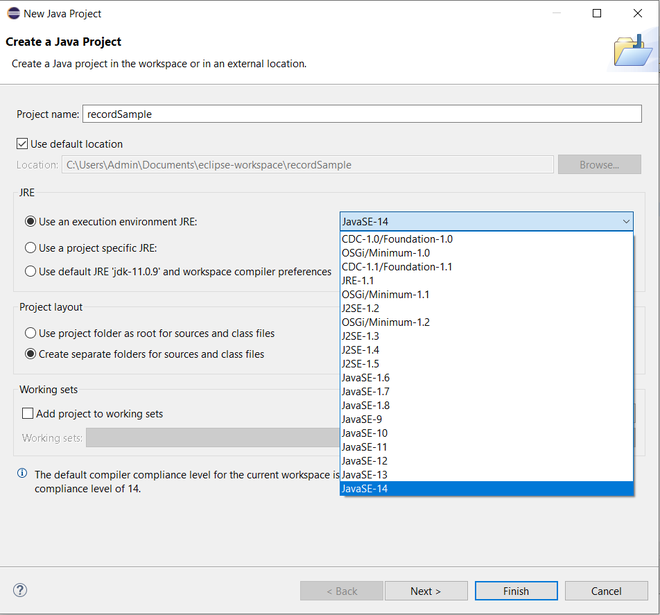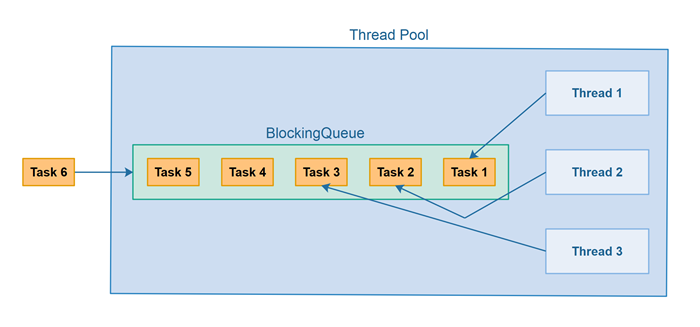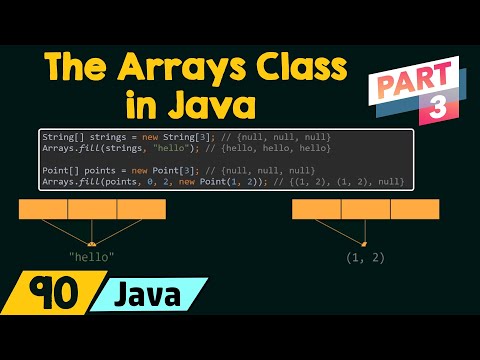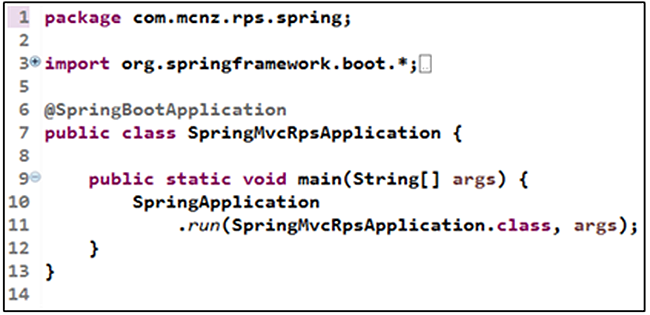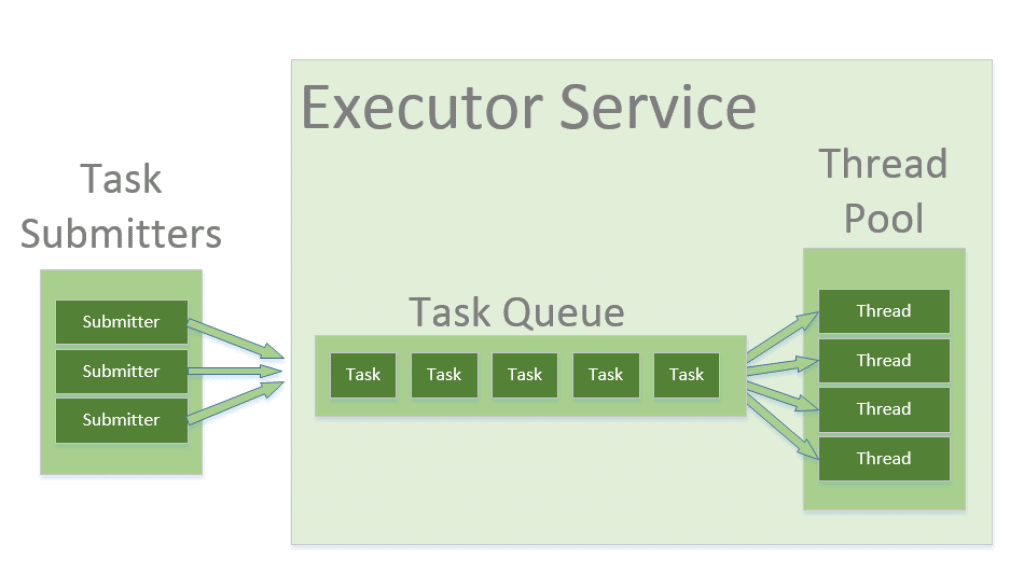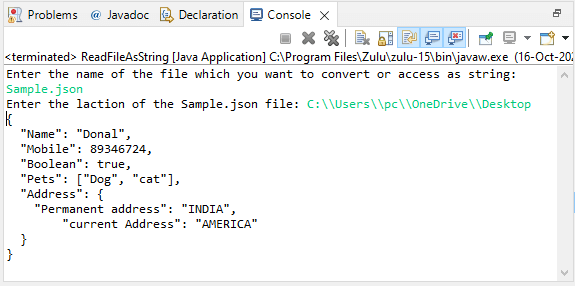How to print while loop in Java?
How to print while loop in Java?
I'd be happy to help!
In Java, a while loop is used when you want to repeat a set of instructions as long as a certain condition is true. The syntax for a while loop is quite straightforward:
while (condition) {// code to be executed
}
Now, let's talk about how to print the loop in Java.
The easiest way to print a while loop is by using System.out.println(). You can put this statement inside the while loop and it will print out the current iteration of the loop. Here's an example:
int i = 0;while (i < 5) {
System.out.println("This is iteration number: " + i);
i++;
}
In this case, it will print out five iterations:
This is iteration number: 0
This is iteration number: 1
This is iteration number: 2
This is iteration number: 3
This is iteration number: 4
Now, what if you want to print the loop itself? You can achieve this by using a StringBuilder or a String.format() method. Here's how:
int i = 0;String whileLoop = "while (i < 5) {n";
StringBuilder sb = new StringBuilder();
while (i < 5) {
sb.append(" System.out.println("This is iteration number: " + i);n");
sb.append(" i++;");
whileLoop += sb.toString() + "n";
sb.setLength(0);
}
System.out.println(whileLoop);
In this case, it will print out the while loop itself:
while (i < 5) {System.out.println("This is iteration number: " + i);
i++;
}
These are just a couple of examples on how to print a while loop in Java. Of course, you can get creative and come up with your own ways to visualize the loop!
java do-while loop with user input
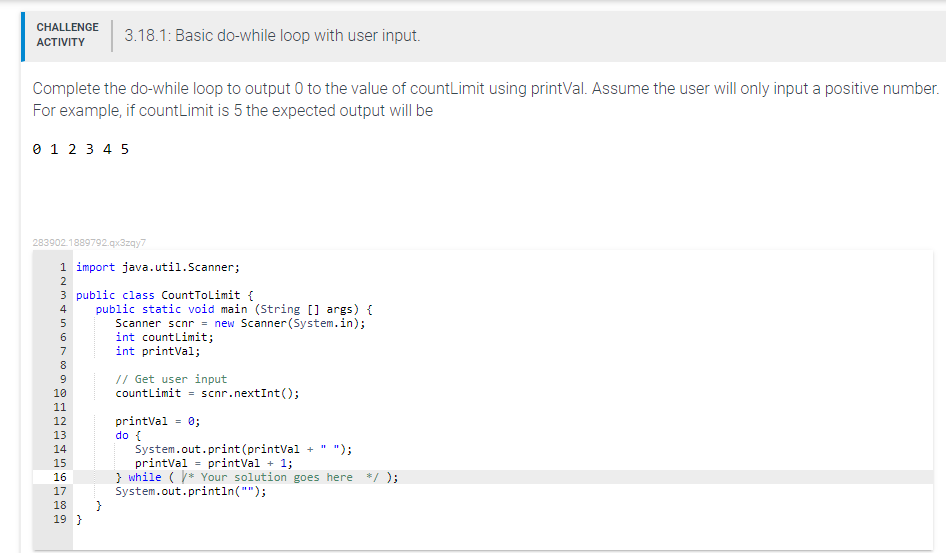
Here's an example of a Java do-while loop that takes user input:
import java.util.Scanner;public class UserInputDoWhile {
public static void main(String[] args) {
Scanner scanner = new Scanner(System.in);
int number;
do {
System.out.print("Enter a positive integer: ");
if (scanner.hasNextInt()) {
number = scanner.nextInt();
if (number > 0) {
System.out.println("You entered: " + number);
break; // Exit the loop
} else {
System.out.println("Please enter a positive integer.");
}
} else {
System.out.println("Invalid input. Please try again.");
scanner.next(); // Clear the invalid input
}
} while (true);
System.out.print("Now, enter your favorite color (1-3): ");
int choice;
do {
if (scanner.hasNextInt()) {
choice = scanner.nextInt();
if (choice >= 1 && choice <= 3) {
switch (choice) {
case 1:
System.out.println("You chose Red.");
break;
case 2:
System.out.println("You chose Green.");
break;
case 3:
System.out.println("You chose Blue.");
break;
}
break; // Exit the loop
} else {
System.out.println("Please enter a number between 1 and 3.");
}
} else {
System.out.println("Invalid input. Please try again.");
scanner.next(); // Clear the invalid input
}
} while (true);
scanner.close();
}
}
Let's go through what this code does:
First, we create a Scanner object called scanner to read user input from the console.
Next, we have our first do-while loop. We prompt the user to enter a positive integer. If the input is valid (i.e., an integer greater than 0), we print out a message and exit the loop using the break statement. If the input is invalid (e.g., not an integer or negative), we print out an error message, clear the invalid input with scanner.next(), and continue looping.
Once the user enters a valid positive integer, the program continues to the next prompt: "Now, enter your favorite color (1-3):". This time, we have another do-while loop. We again read user input using scanner.nextInt() and check if it's within the range of 1 to 3 (inclusive). If the input is valid, we use a switch statement to print out a message based on the chosen color and exit the loop with break. If the input is invalid, we print out an error message, clear the invalid input with scanner.next(), and continue looping.
Finally, when the user enters a valid favorite color choice, the program prints out a corresponding message and then closes the Scanner object to release system resources.
This code demonstrates how you can use do-while loops in Java to repeatedly ask for user input until it meets certain criteria.