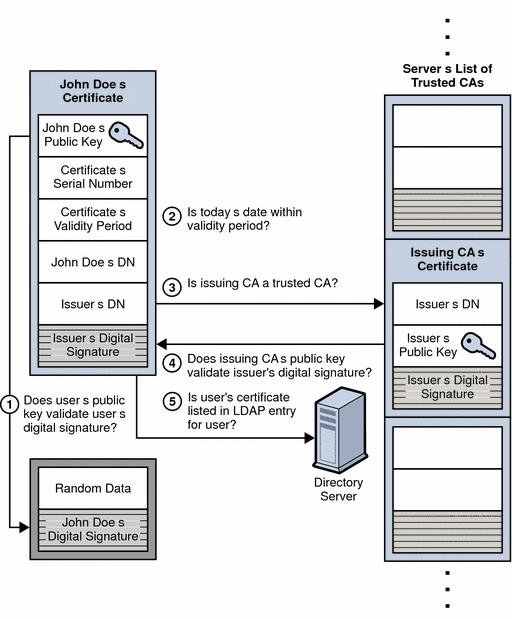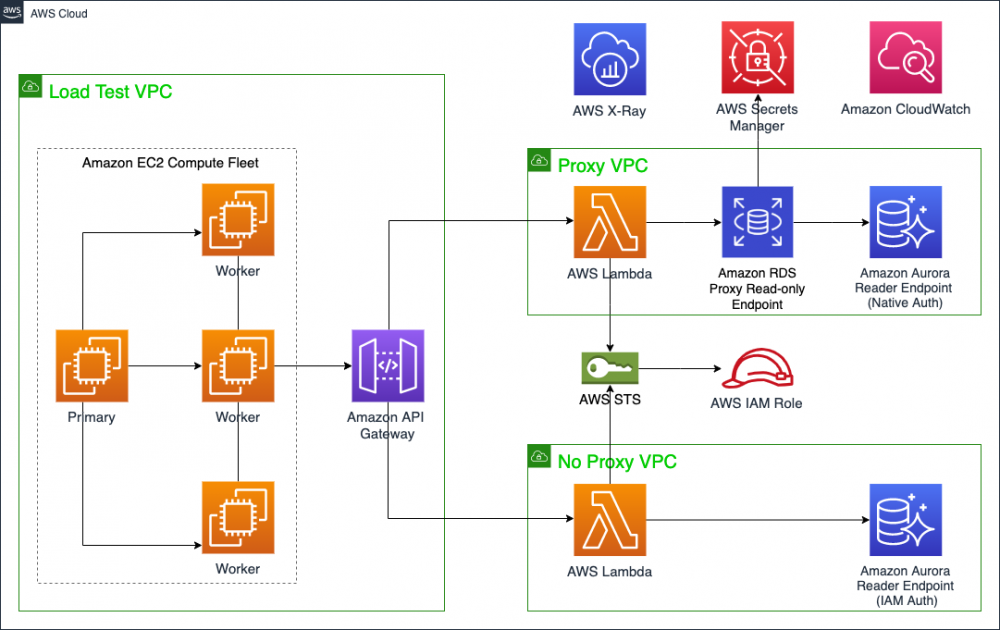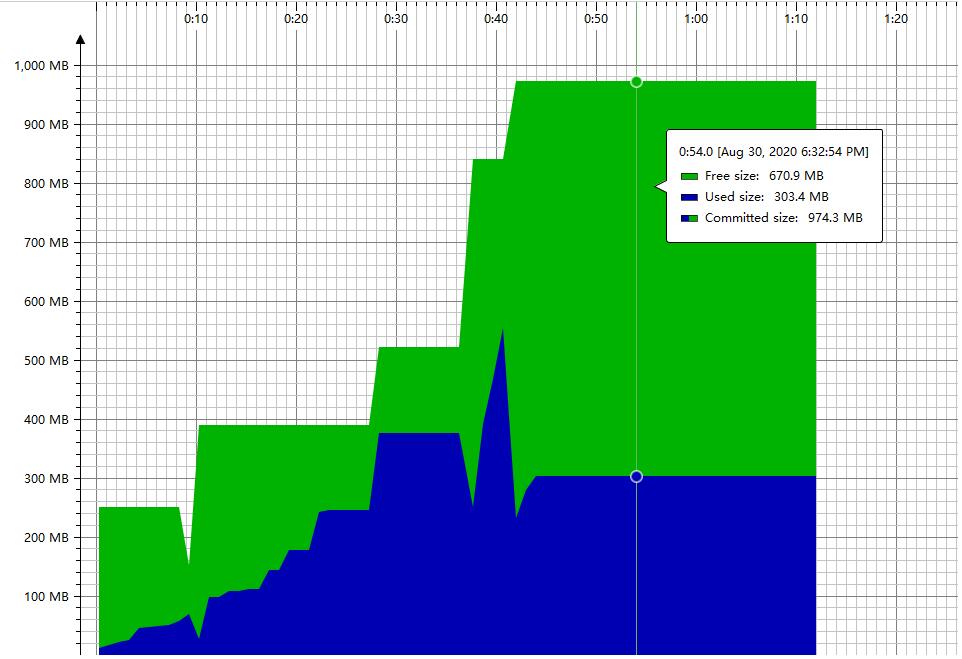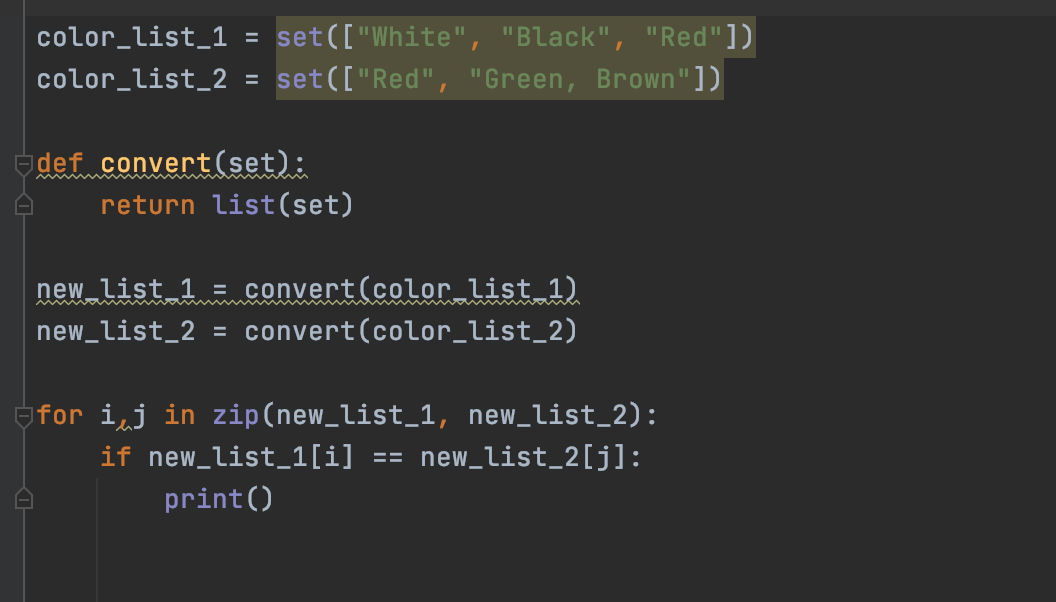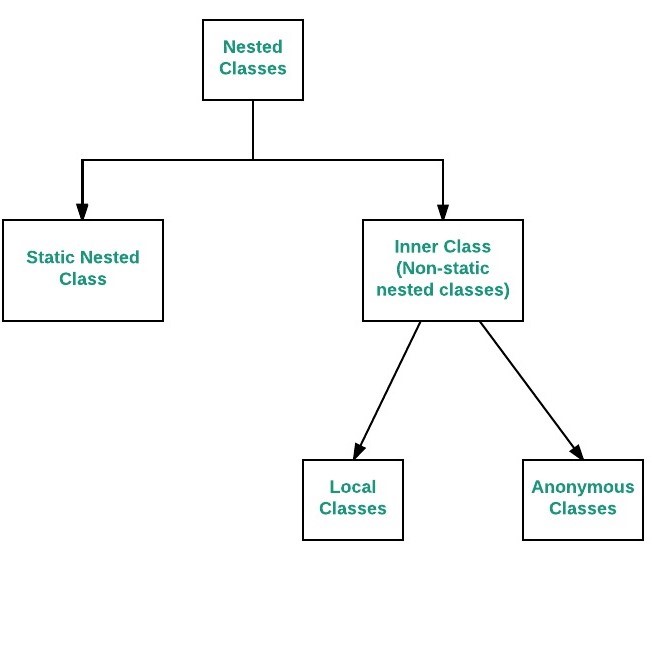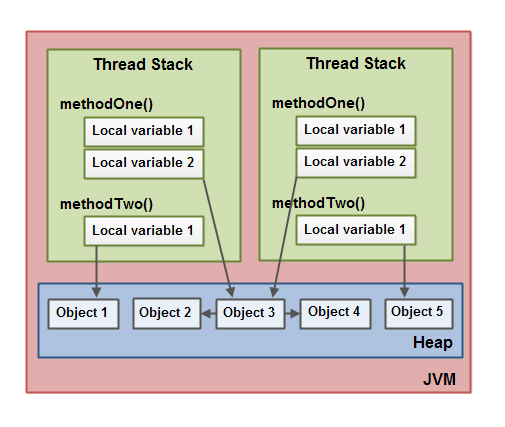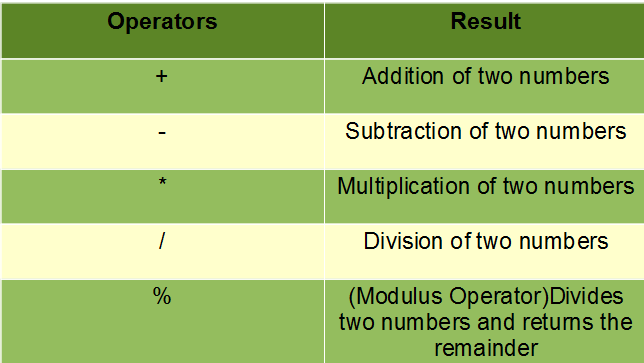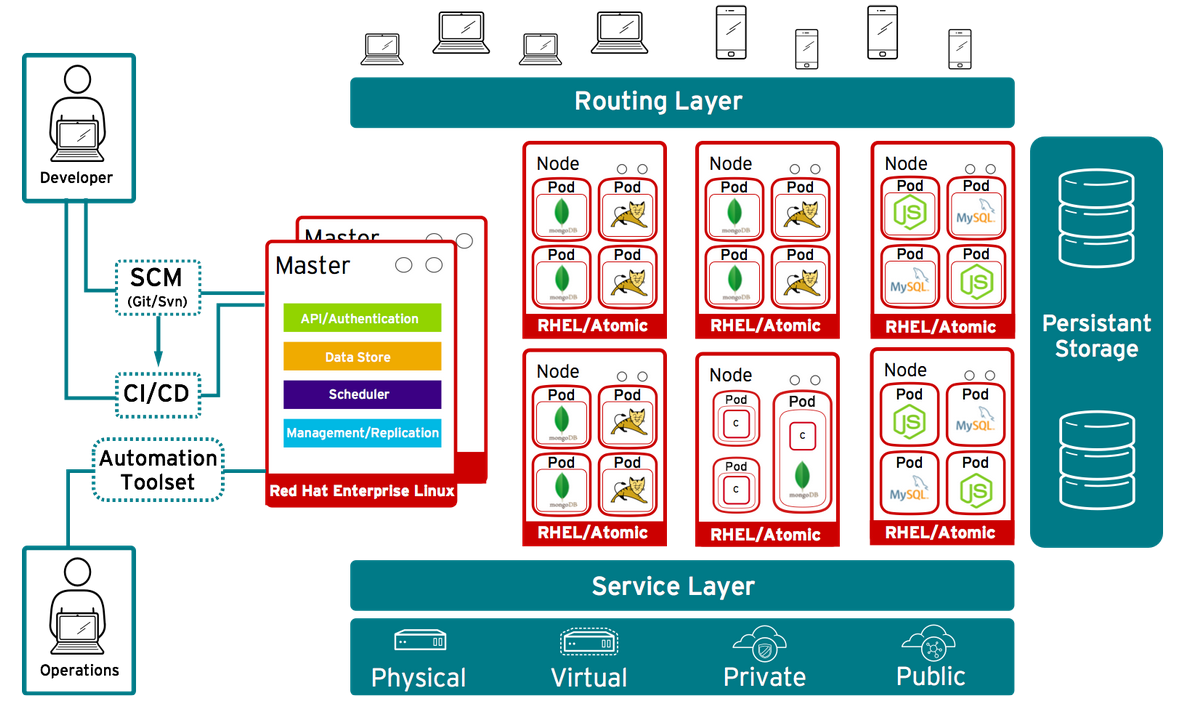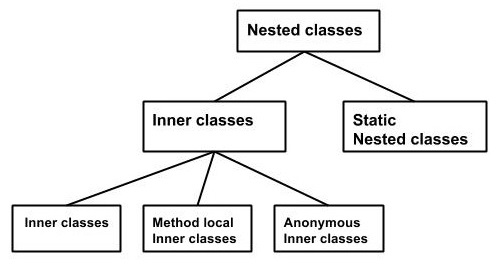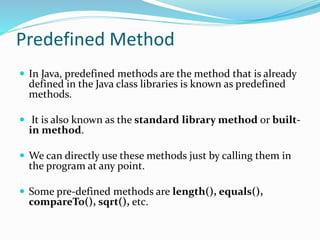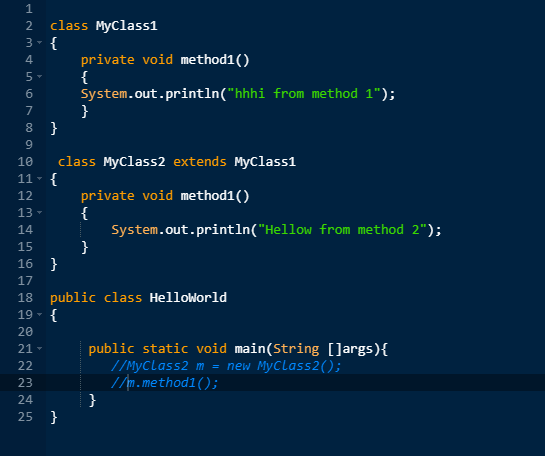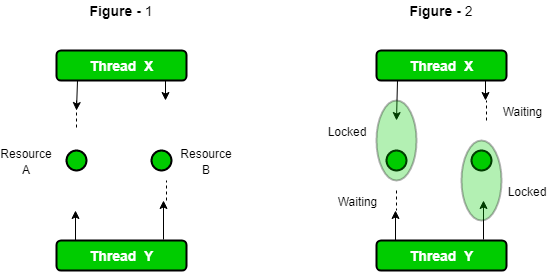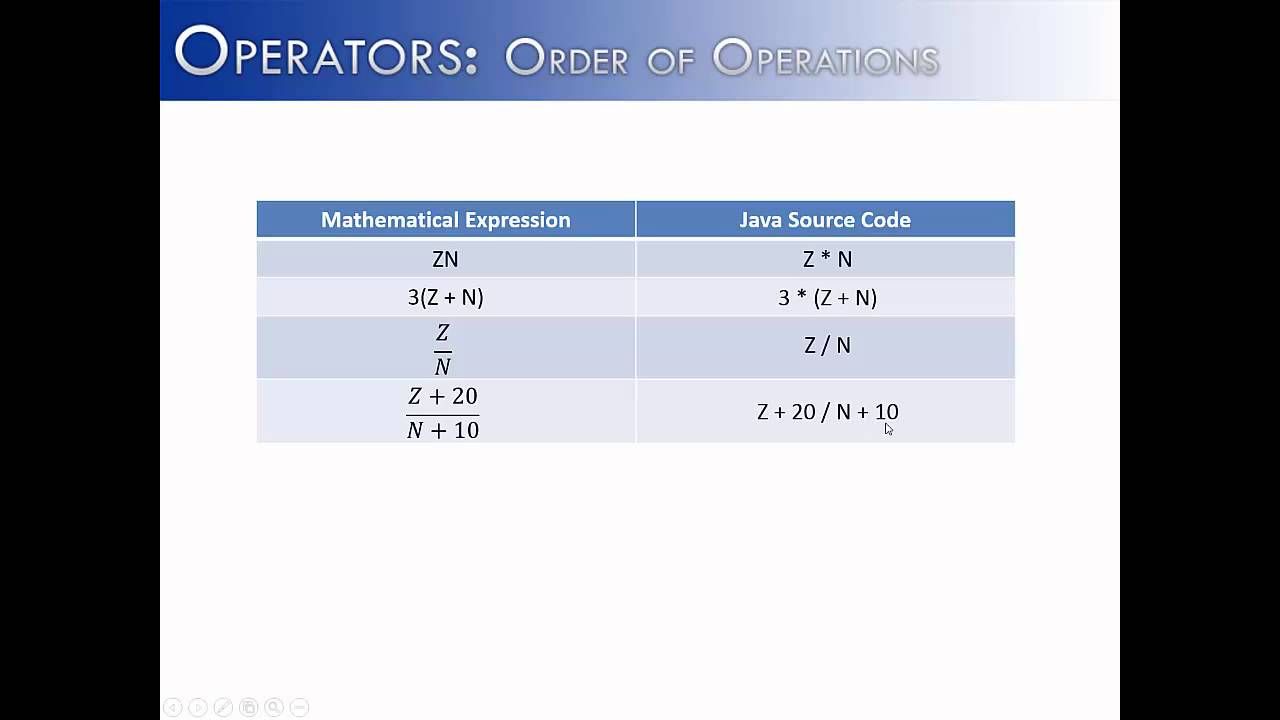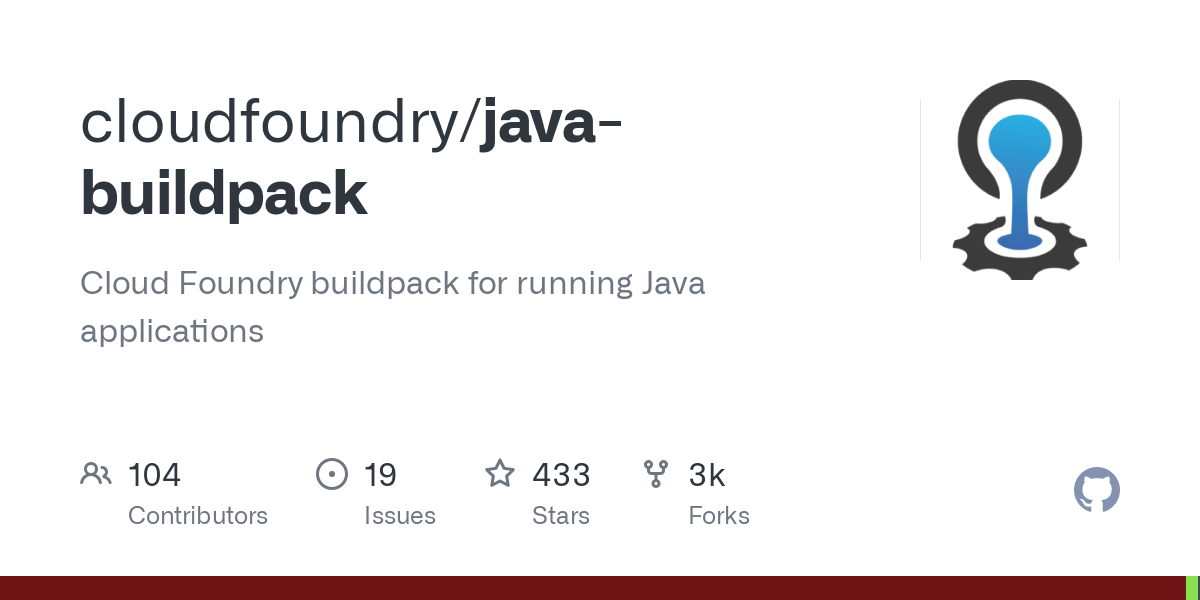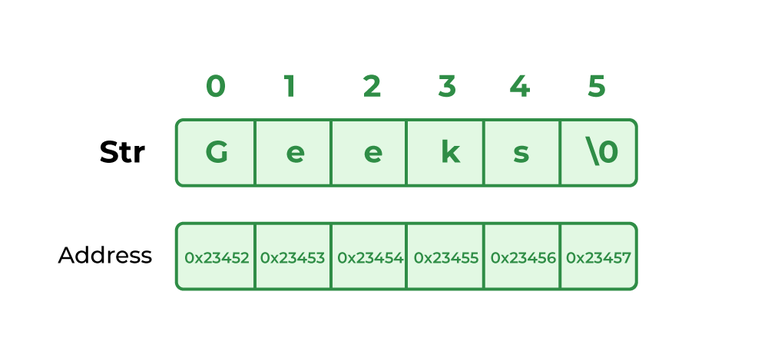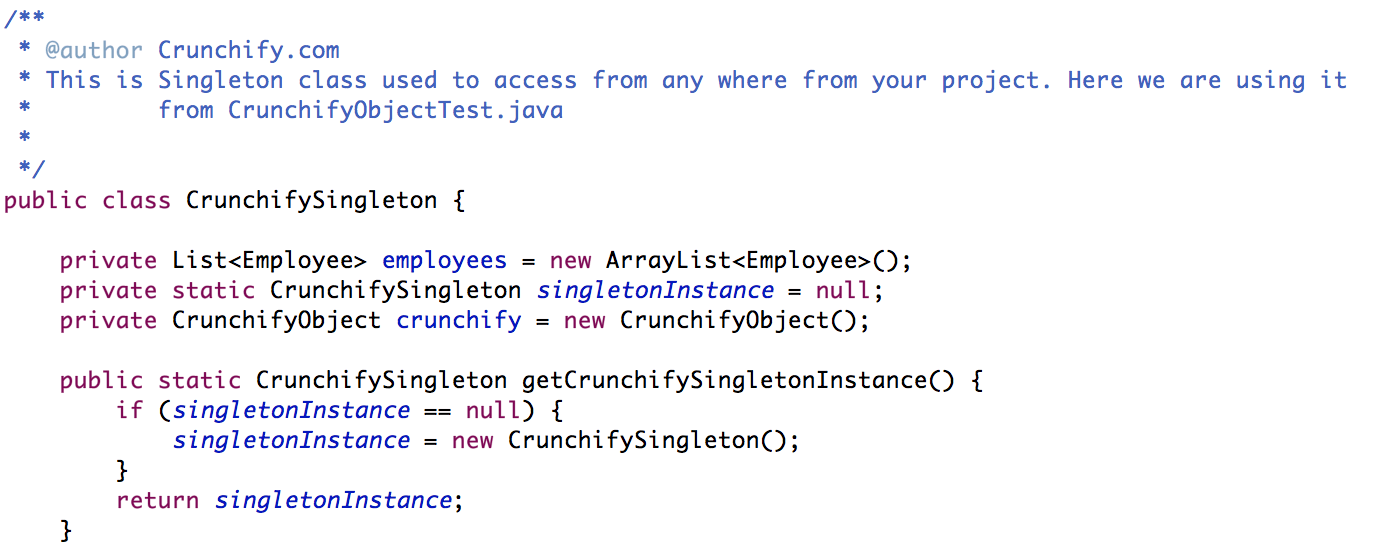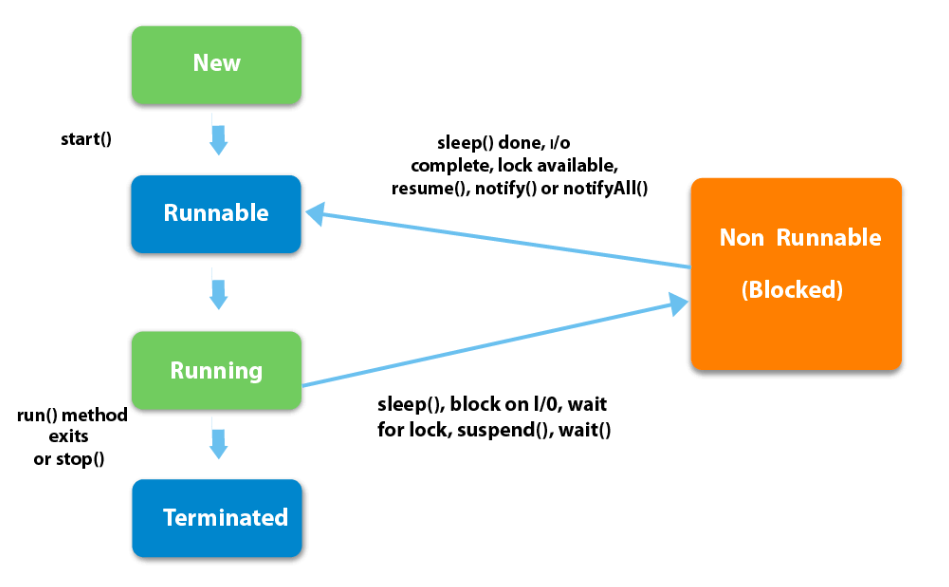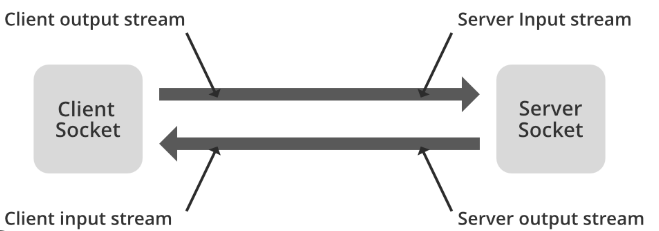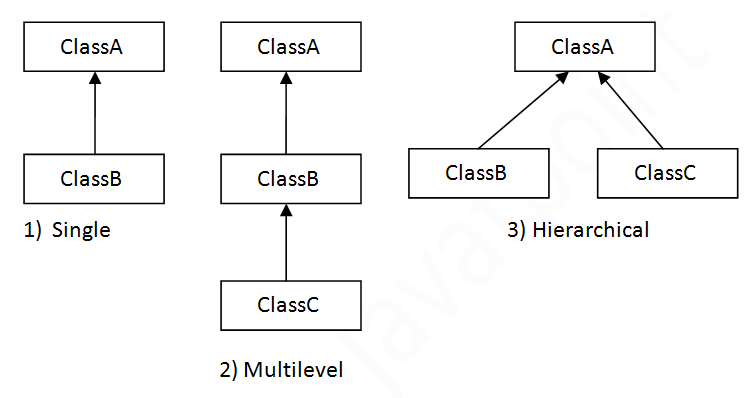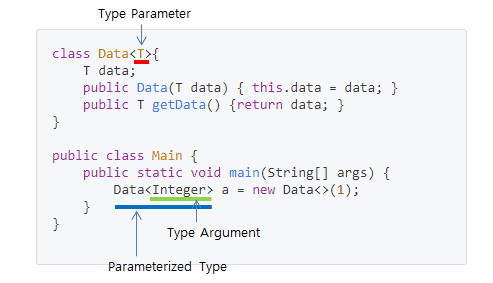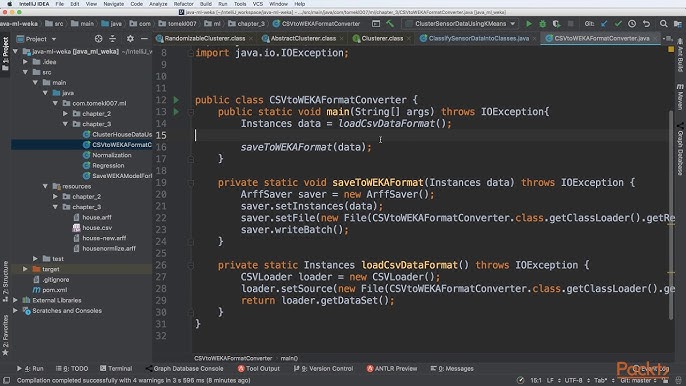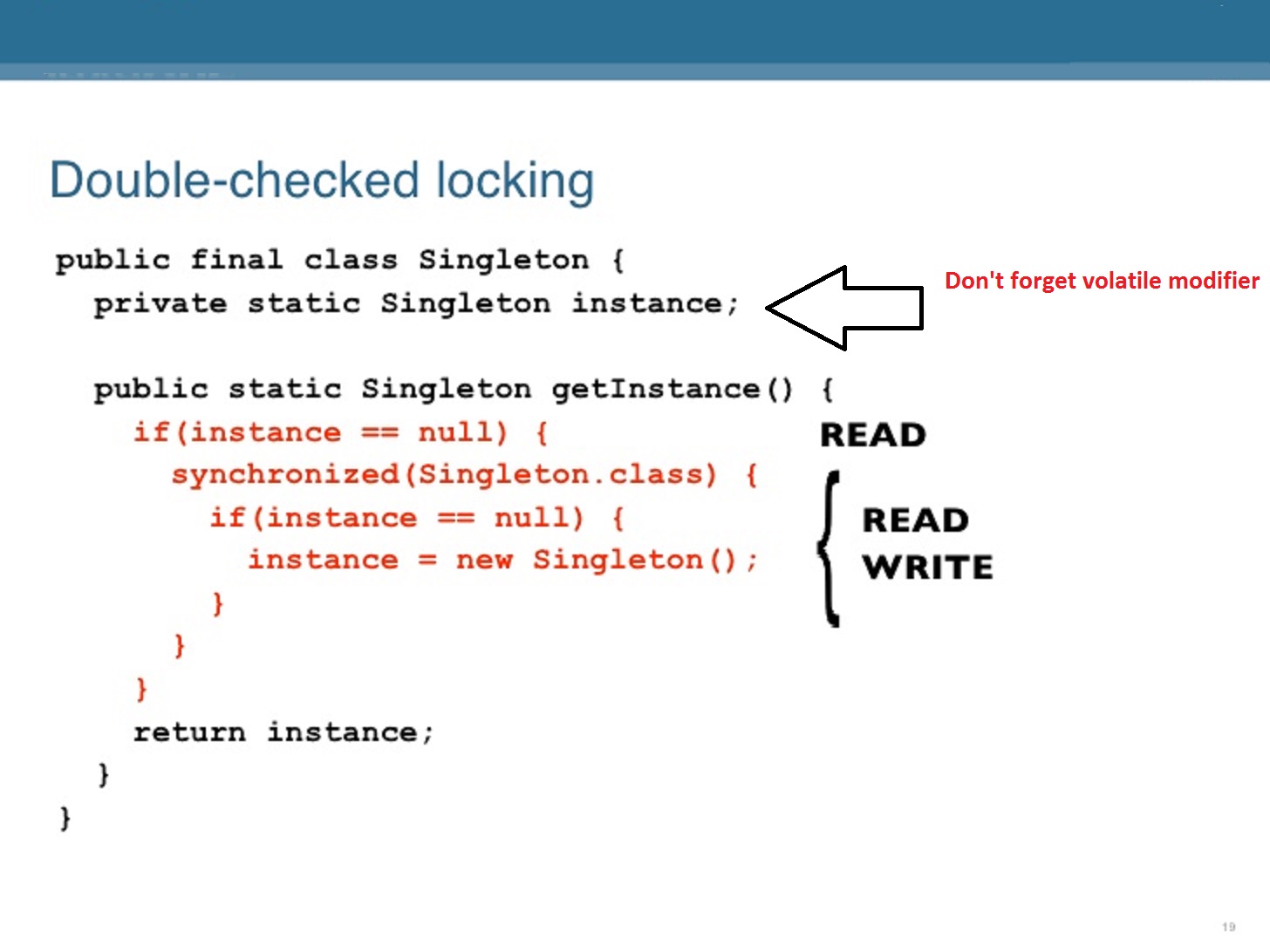What is an HTTP request in Java?
What is an HTTP request in Java?
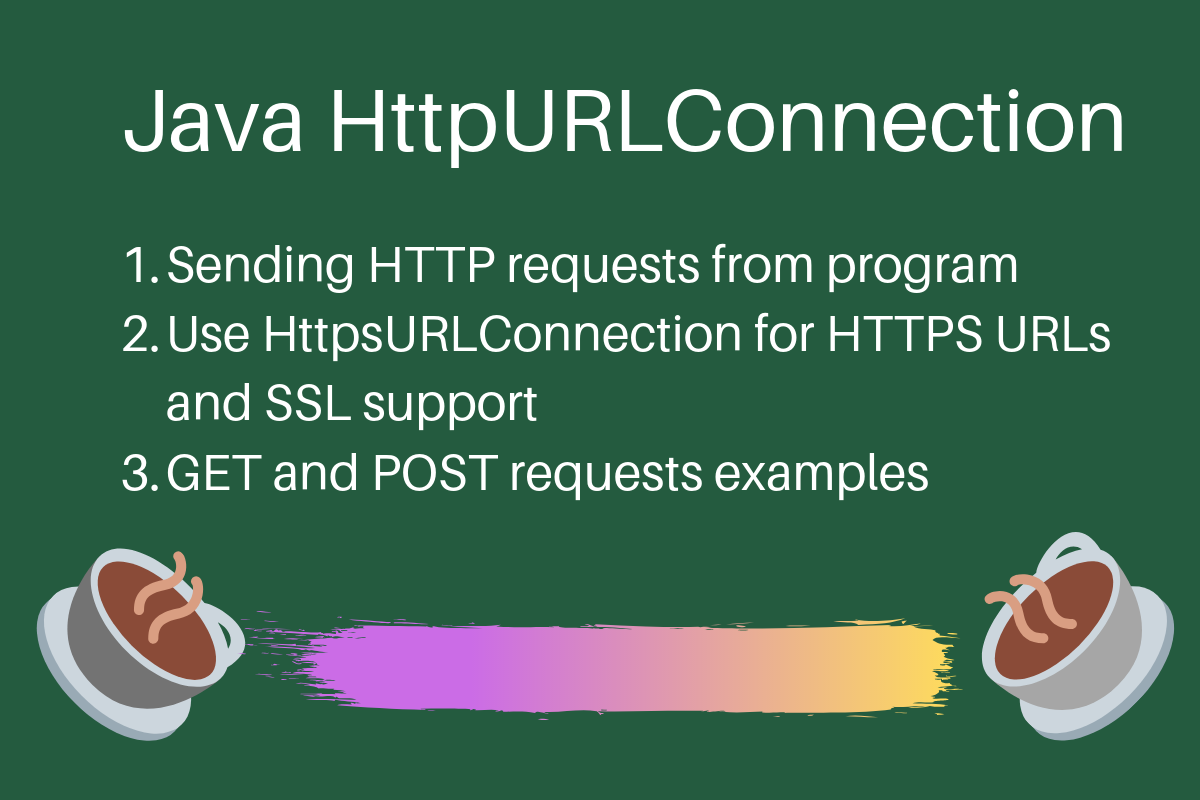
I'll make sure to respond in English as you requested!
An HTTP (Hypertext Transfer Protocol) request in Java refers to the process of sending a request to a web server using the Java programming language. This request can be a GET, POST, PUT, or DELETE operation that involves sending data to a specific URL, and waiting for a response from the server.
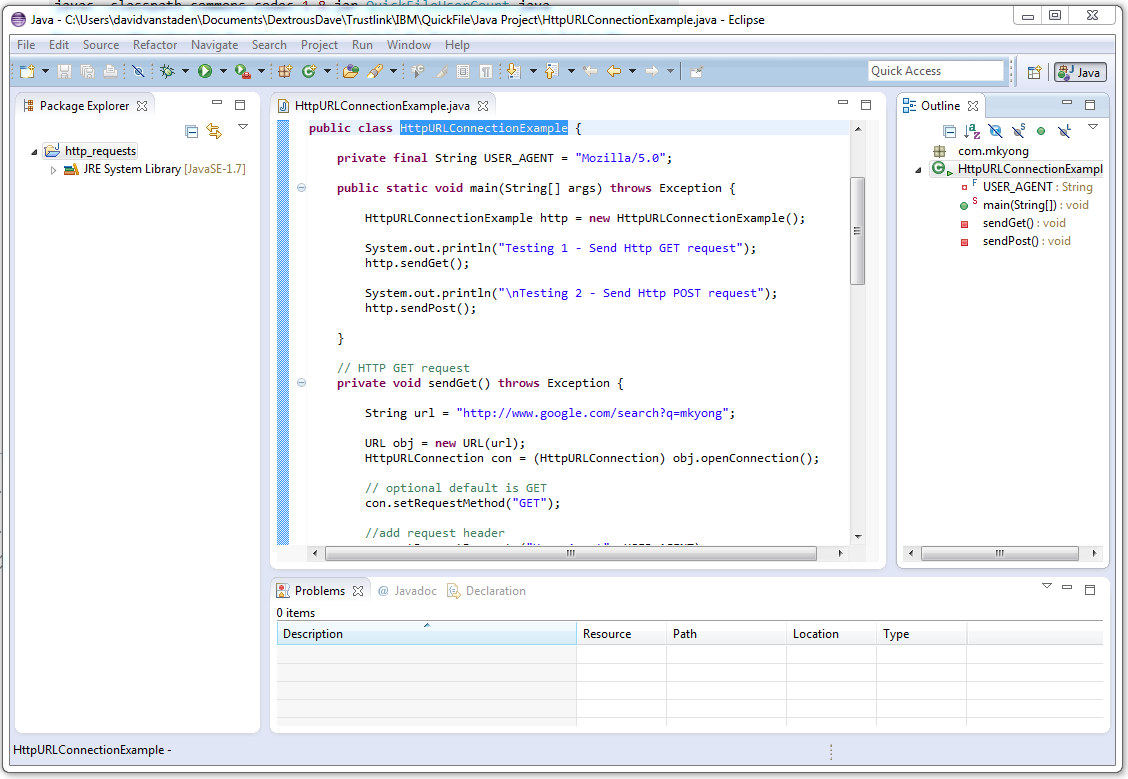
In Java, you can make an HTTP request using various libraries such as Apache HttpClient, OkHttp, or Java's built-in java.net.HttpURLConnection class. Each library provides different ways of constructing and sending HTTP requests, and handling responses.
To begin with, let's take a look at the java.net.HttpURLConnection class provided by the Java API. This class allows you to send HTTP requests and receive responses from a web server.
Here's an example of how you can use this class to make an HTTP GET request:
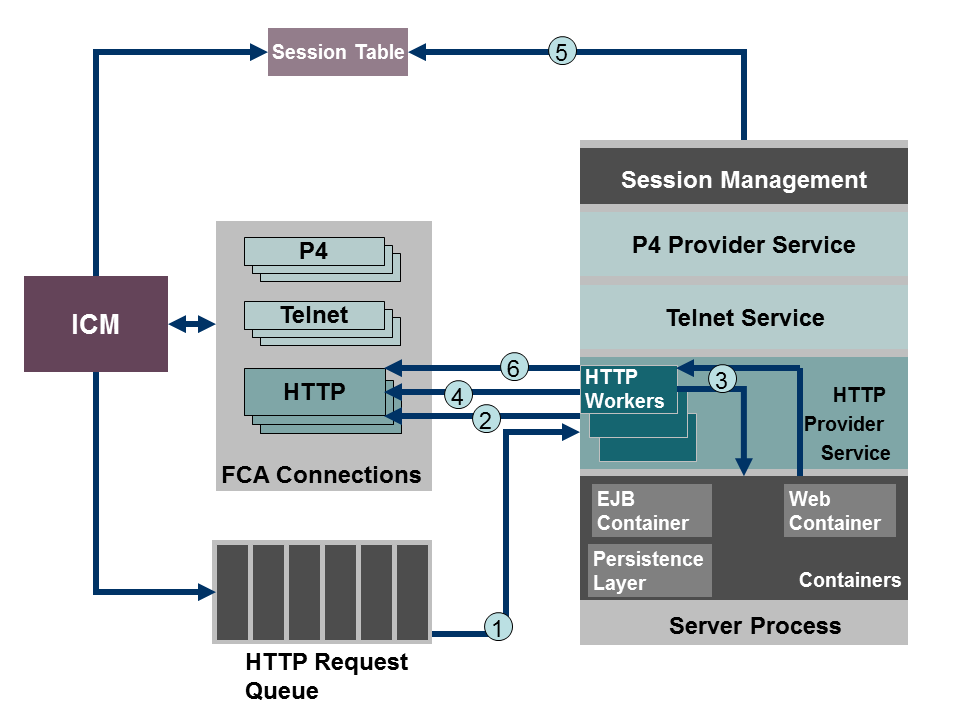
import java.io.BufferedReader;
import java.io.IOException;
import java.io.InputStreamReader;
import java.net.URL;
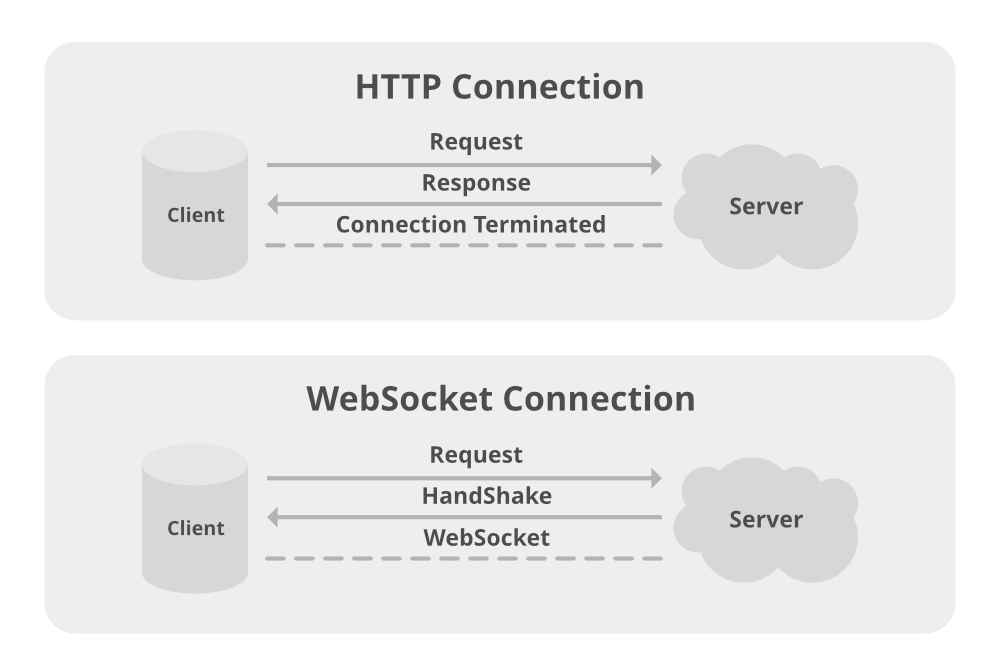
public class Main {
public static void main(String[] args) throws IOException {
URL url = new URL("http://example.com");
HttpURLConnection connection = (HttpURLConnection) url.openConnection();

connection.setRequestMethod("GET");
// Set request headers if needed
connection.addRequestProperty("Accept", "text/html");
int responseCode = connection.getResponseCode();
if(responseCode >= 200 && responseCode < 300) {
BufferedReader reader = new BufferedReader(new InputStreamReader(connection.getInputStream()));
String line;
StringBuilder response = new StringBuilder();
while ((line = reader.readLine()) != null) {
response.append(line);
}
System.out.println(response.toString());
} else {
System.out.println("Failed to make HTTP GET request");
}
}
}
In this example, we create an instance of the HttpURLConnection class and set its method type to "GET". We then send the request and check the response code. If the response code is between 200 and 300 (inclusive), it means the request was successful. We can then read the response content from the connection's input stream.
Apache HttpClient and OkHttp are two popular Java libraries that provide more features and flexibility when making HTTP requests. These libraries include support for things like authentication, caching, and asynchronous operations.
For example, here's how you might make an HTTP GET request using Apache HttpClient:
import org.apache.http.HttpEntity;
import org.apache.http.HttpResponse;
import org.apache.http.client.methods.HttpGet;
import org.apache.http.impl.client.CloseableHttpClient;
import org.apache.http.impl.client.HttpClients;
public class Main {
public static void main(String[] args) throws IOException {
CloseableHttpClient client = HttpClients.createDefault();
HttpGet request = new HttpGet("http://example.com");
HttpResponse response = client.execute(request);
HttpEntity entity = response.getEntity();
if(entity != null) {
BufferedReader reader = new BufferedReader(new InputStreamReader(entity.getContent()));
String line;
StringBuilder responseContent = new StringBuilder();
while ((line = reader.readLine()) != null) {
responseContent.append(line);
}
System.out.println(responseContent.toString());
} else {
System.out.println("Failed to make HTTP GET request");
}
client.close();
}
}
In this example, we create an instance of the HttpGet class and set its URL. We then send the request using the execute() method provided by the CloseableHttpClient. We can then read the response content from the response's entity.
Making HTTP requests in Java is a fundamental task that requires attention to detail and knowledge of the libraries and classes involved. By mastering these concepts, you'll be able to communicate effectively with web servers and build powerful Java applications!
Java 8 HTTP request
I'm happy to help you with a Java 8-based HTTP request!
Here's an example of how you can send an HTTP request using the java.net.URL and java.io.BufferedReader classes:
import java.io.BufferedReader;
import java.io.IOException;
import java.io.InputStreamReader;
import java.net.HttpURLConnection;
import java.net.URL;
public class HttpRequestExample {
public static void main(String[] args) throws IOException {
String urlStr = "http://example.com/"; // replace with your URL
int timeout = 10000; // set the request timeout in milliseconds
URL url = new URL(urlStr);
HttpURLConnection connection = (HttpURLConnection) url.openConnection();
connection.setRequestMethod("GET"); // you can change this to POST, PUT, DELETE, etc.
connection.setConnectTimeout(timeout); // set the connect timeout
connection.setReadTimeout(timeout); // set the read timeout
int responseCode = connection.getResponseCode();
if (responseCode >= 200 && responseCode < 300) {
BufferedReader in = new BufferedReader(new InputStreamReader(connection.getInputStream()));
String inputLine;
StringBuffer response = new StringBuffer();
while ((inputLine = in.readLine()) != null) {
response.append(inputLine);
}
in.close();
// Now you can process the response
System.out.println(response.toString());
} else {
System.out.println("Failed to get response code: " + responseCode);
}
connection.disconnect();
}
}
In this example, we're sending a GET request to http://example.com/ and reading the response. You can modify the request method, URL, and headers as needed.
For POST requests, you would use something like this:
connection.setRequestMethod("POST");
connection.setDoOutput(true);
// write your data to the connection output stream
DataOutputStream writer = new DataOutputStream(connection.getOutputStream());
writer.writeBytes("your_data_here");
// close the output stream
writer.close();
This is just a basic example, but you can use these classes and methods to create more complex HTTP requests.
Please note that Java 8's java.net.URL and java.io.BufferedReader classes are not the most modern or efficient way of sending HTTP requests. If you're looking for something more robust and easier to use, I'd recommend checking out libraries like Apache HttpComponents or OkHttp.
Let me know if you have any questions!