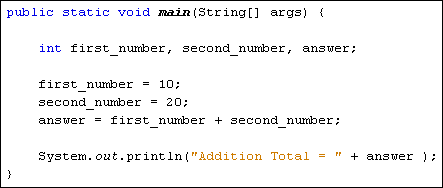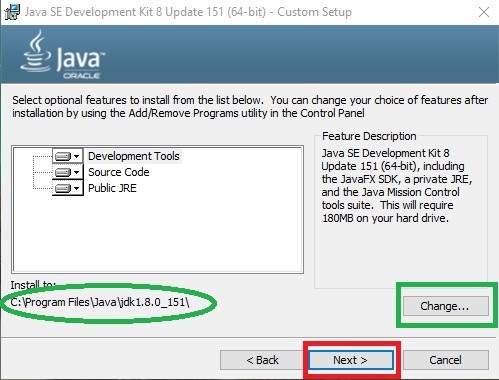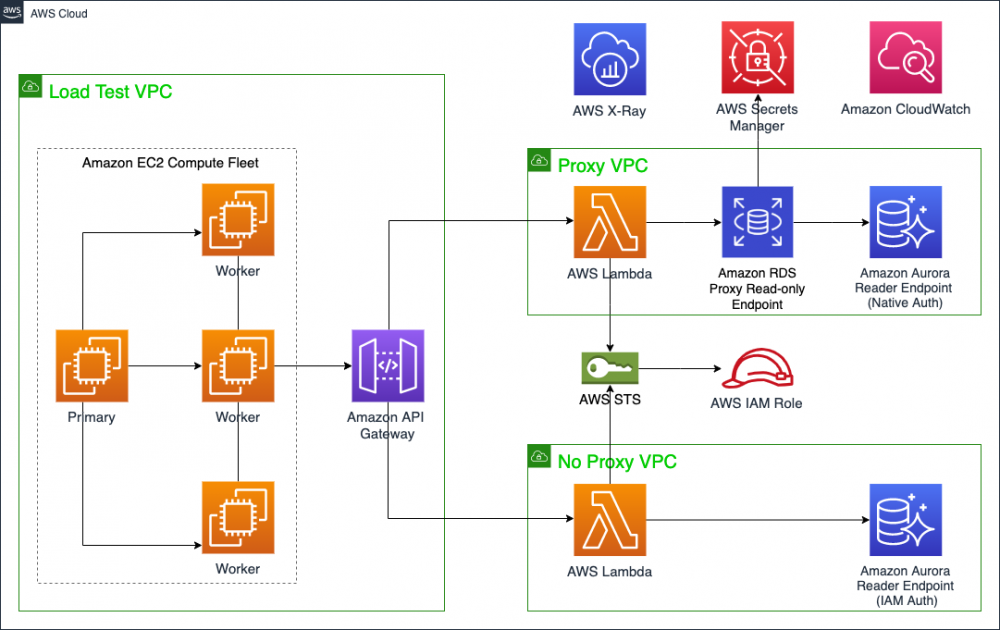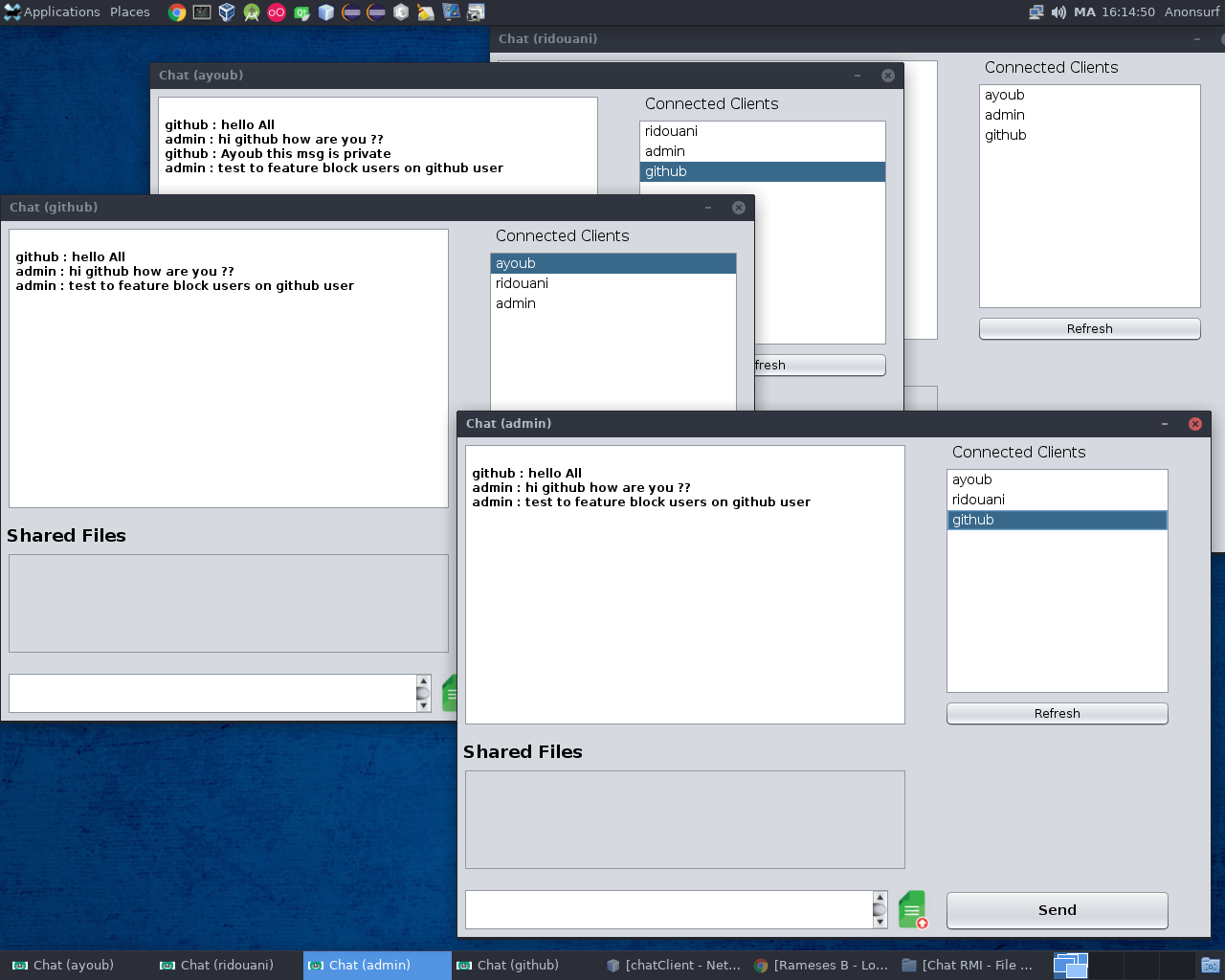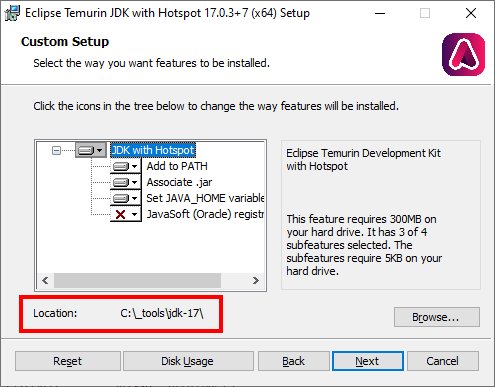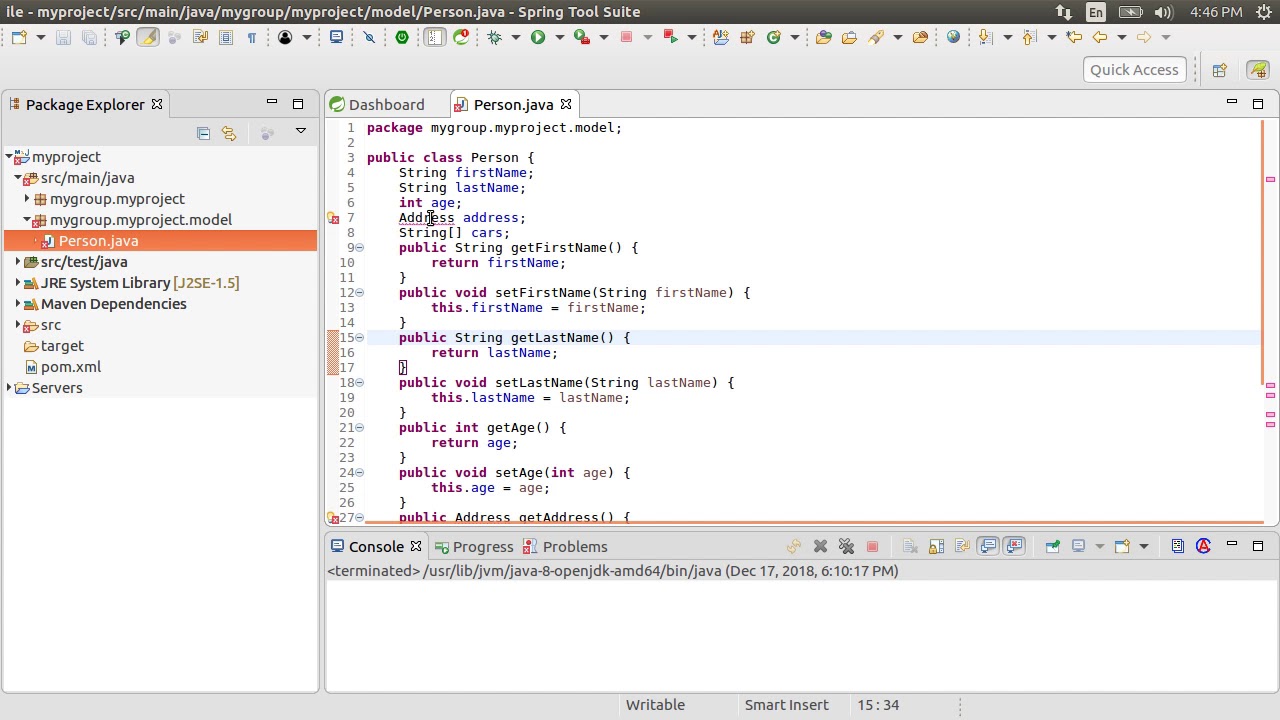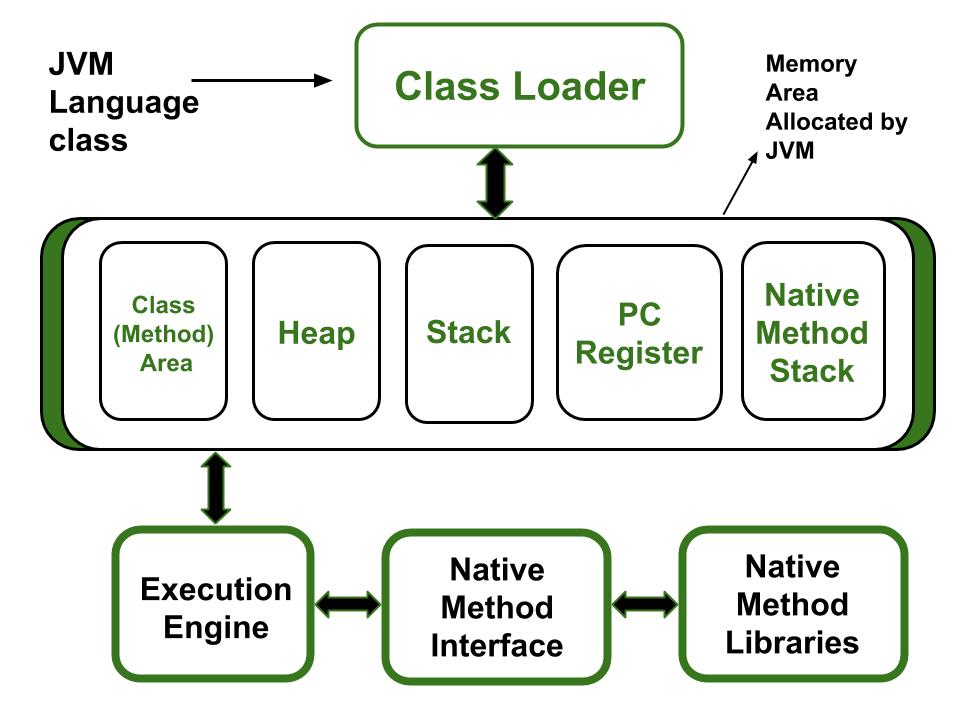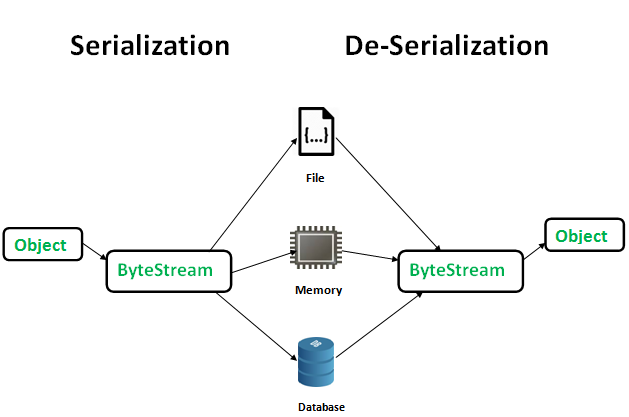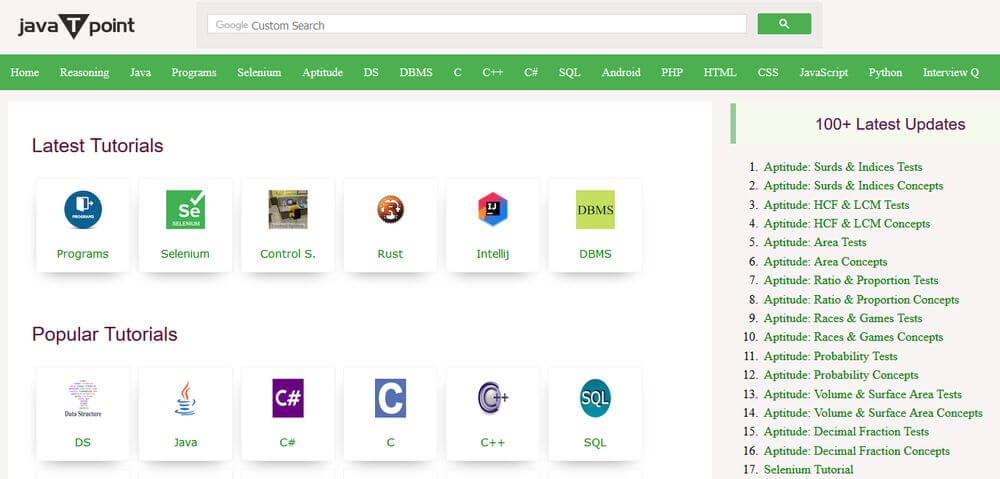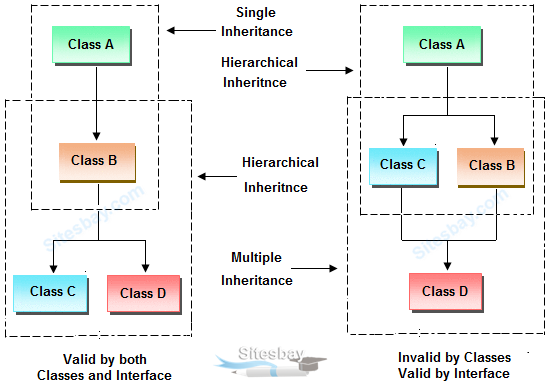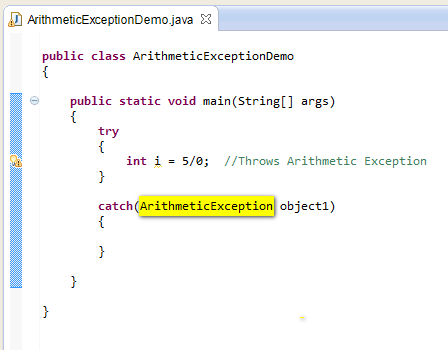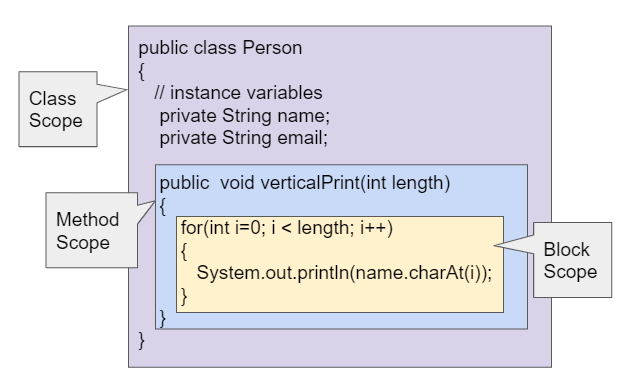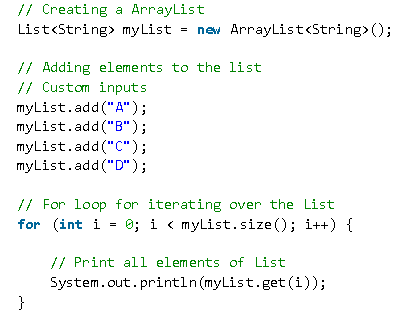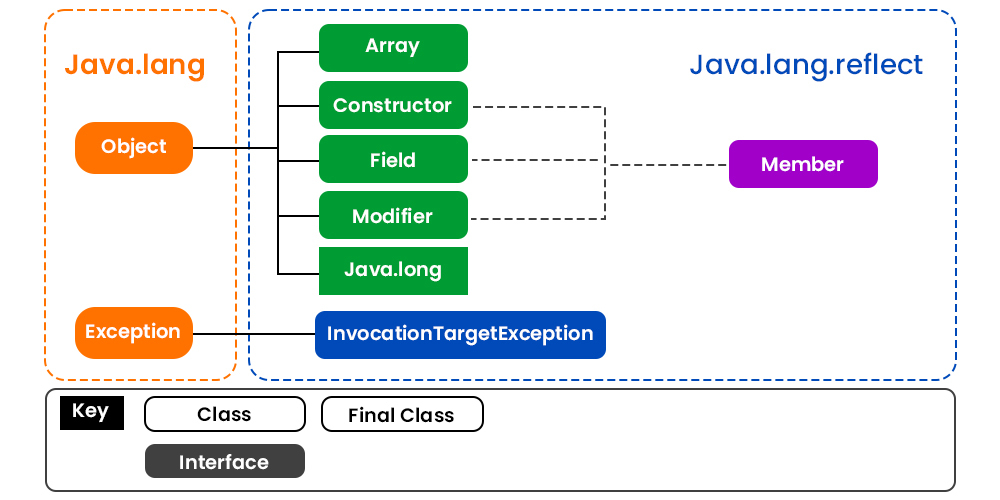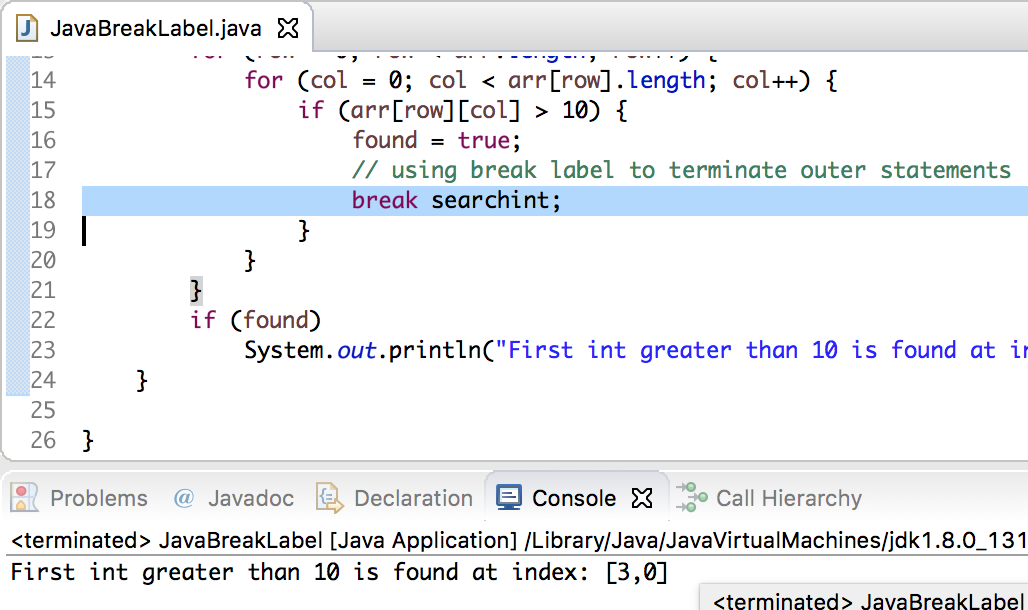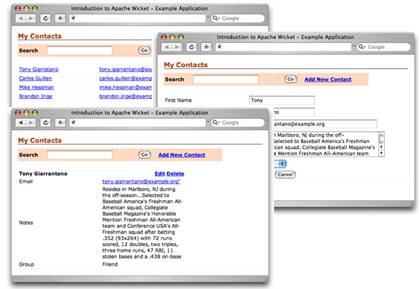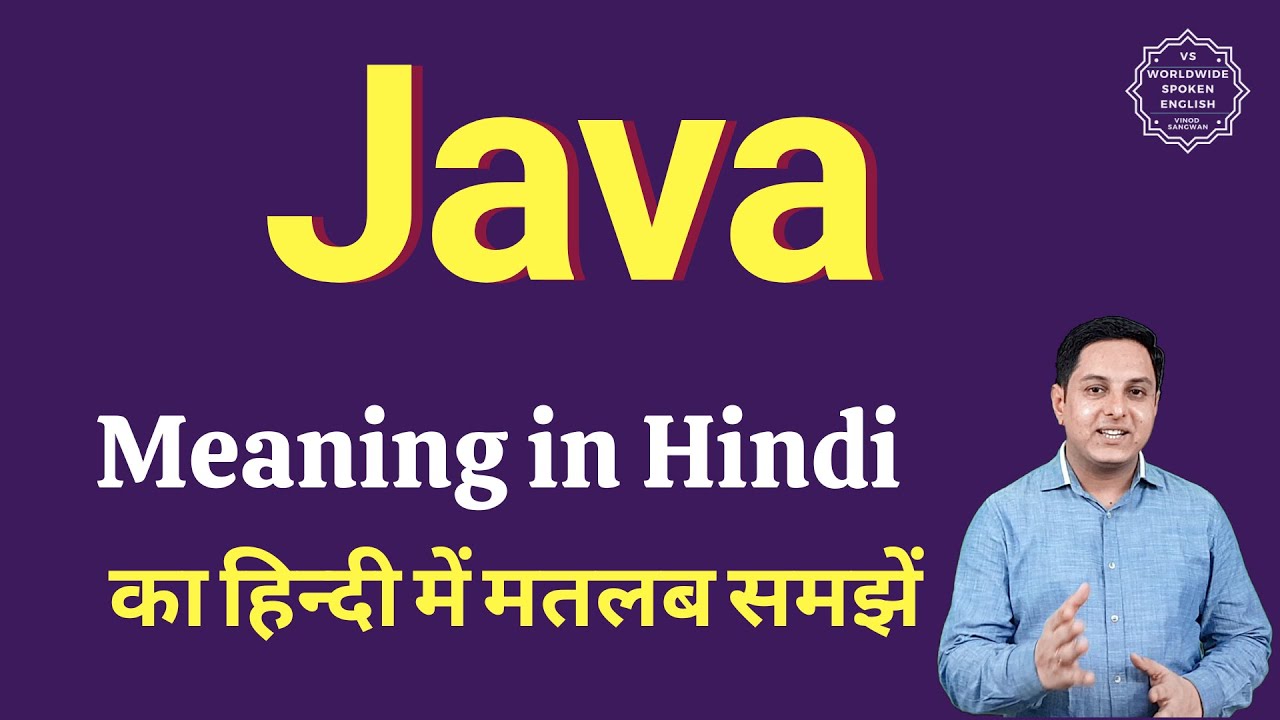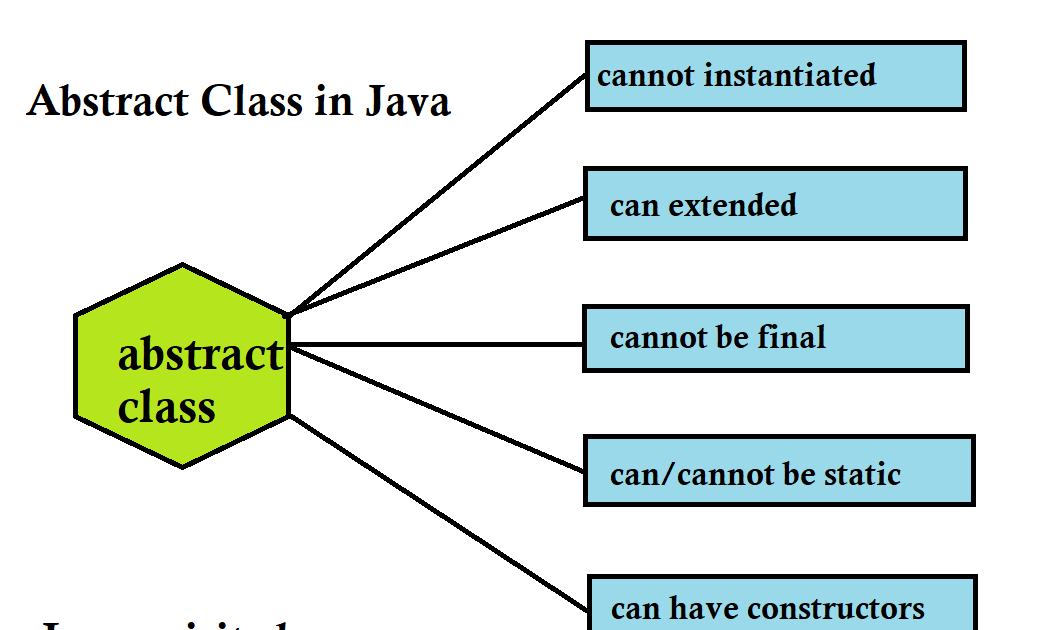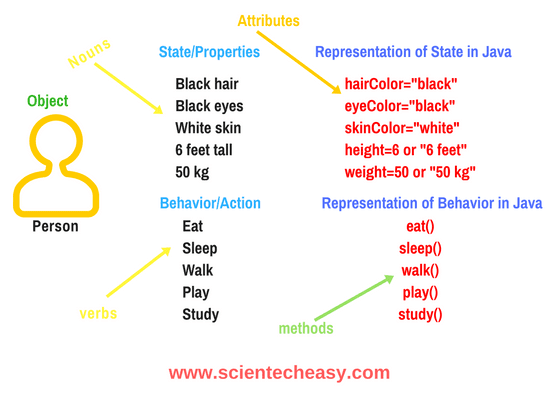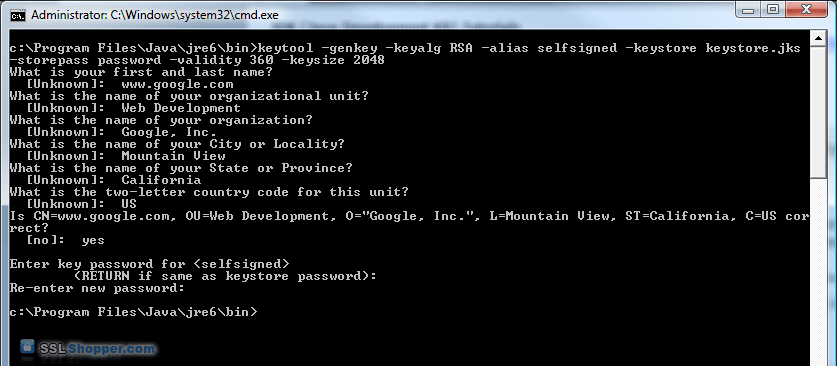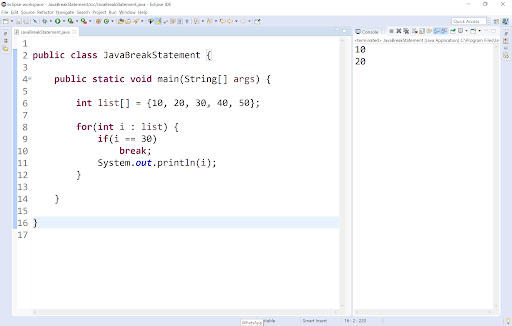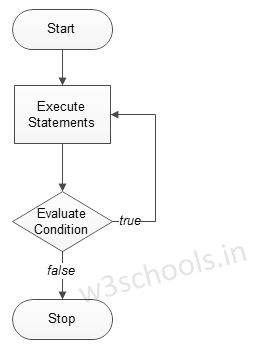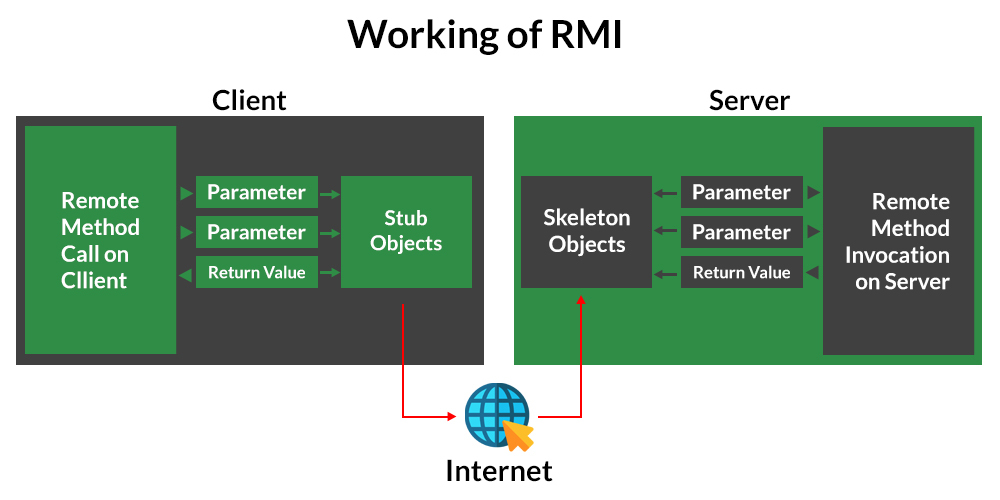What are annotations used in Java?
What are annotations used in Java?
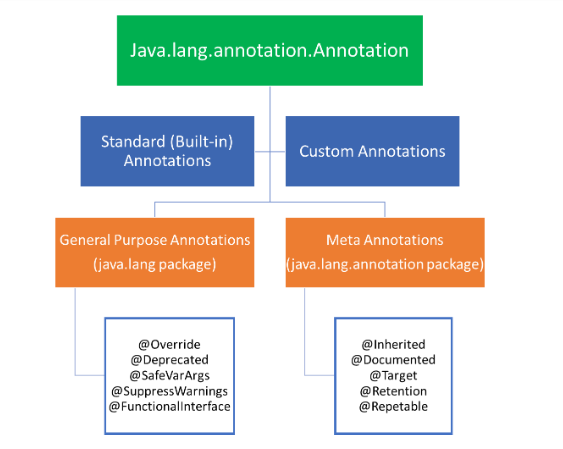
I'll respond in English this time.
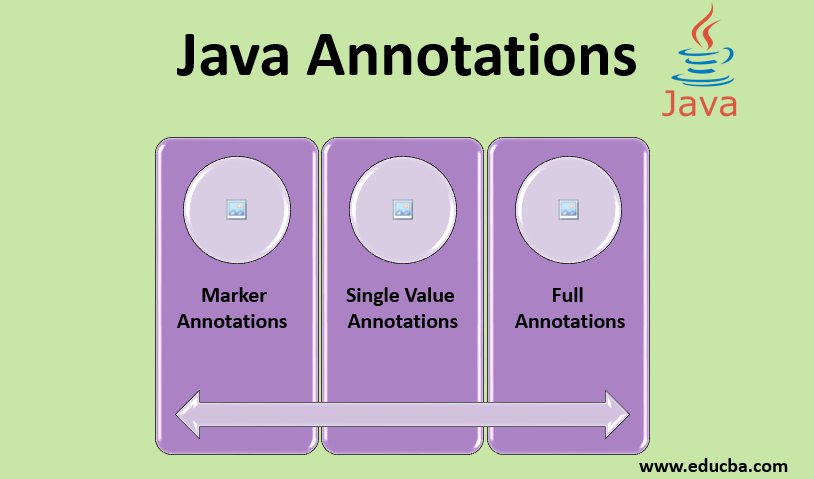
In Java, annotations are a type of metadata that can be attached to various program elements such as classes, methods, variables, and even individual lines of code. They provide additional information about the annotated element without affecting its runtime behavior.
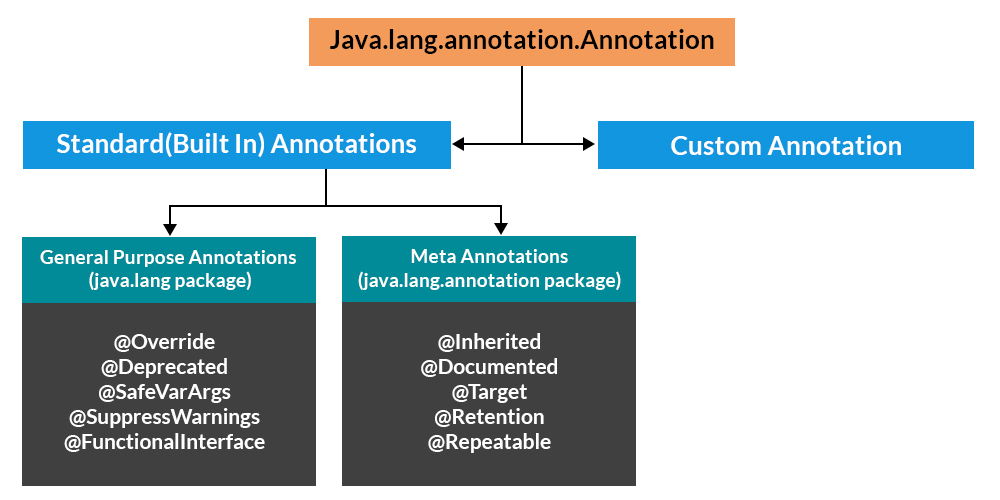
Annotations were introduced in Java 5 (JDK 1.5) as part of the JSR-175 specification. They are commonly used for several purposes:
Code documentation: Annotations can serve as a form of self-documenting code, providing a way to include additional information about the code without cluttering the actual source code. Configuration and settings: Annotations can be used to configure or set up various aspects of a program, such as database connections, web service endpoints, or logging levels. Dependency injection: Annotations are often used in frameworks that support dependency injection, where they help specify the dependencies between objects and services. Code generation: Some annotations are used to generate code at compile-time or runtime. For example, Java-based persistence frameworks use annotations to define the mapping between Java classes and database tables.Some common examples of annotations in Java include:
@Override: Indicates that a method is intended to override a superclass method. @Deprecated: Indicates that a class, method, or field is deprecated and should no longer be used. @SuppressWarnings: Suppresses specific warnings or errors for a given piece of code. @Retention: Specifies the retention policy for an annotation (e.g., whether it's retained at runtime). @Target: Specifies the types of Java programming elements that an annotation can be applied to.
Java annotations are stored as metadata, which means they don't affect the actual runtime behavior of the program. They can be accessed and processed by various tools, such as IDEs, build tools, or frameworks, without modifying the original source code.
In summary, Java annotations provide a way to add metadata to your code without altering its execution. They're used for documentation, configuration, dependency injection, and code generation, making them an essential part of modern Java programming.
Is @override mandatory in Java?
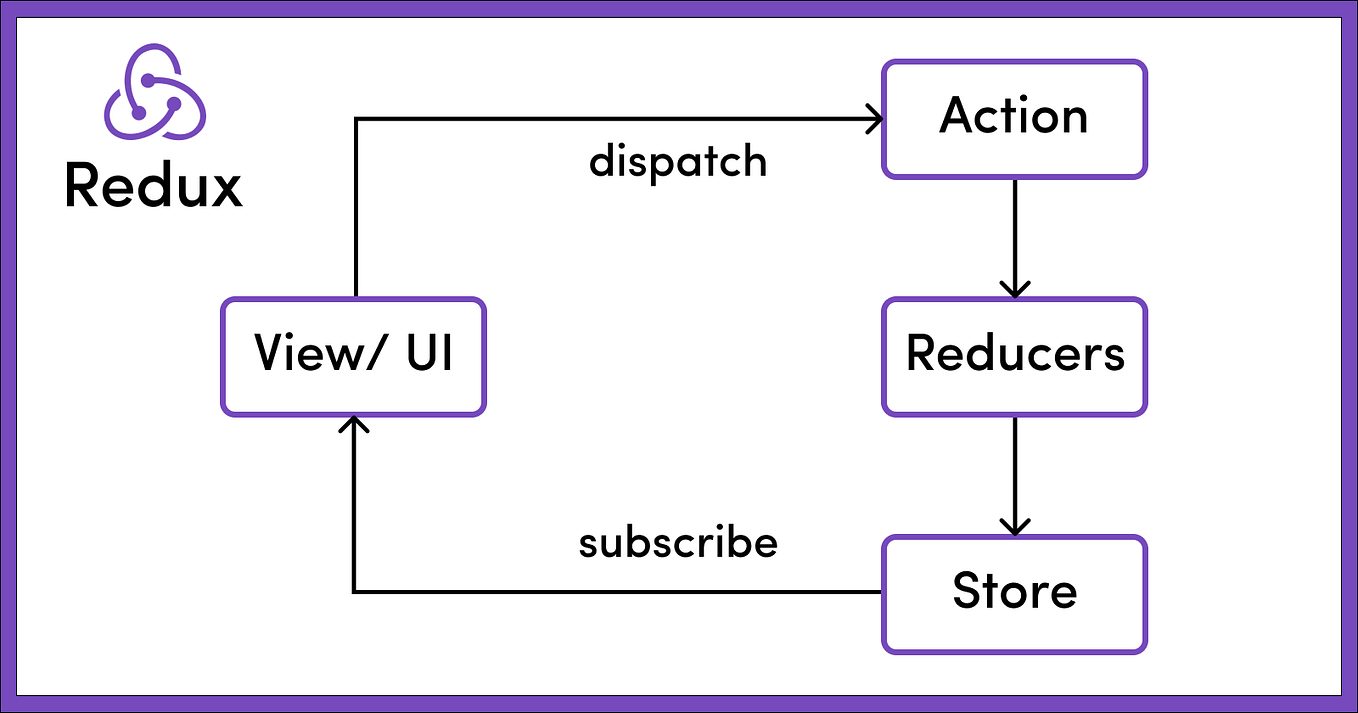
I'll respond in English, as per your request.
The @Override annotation is not strictly mandatory in Java, but it's highly recommended to use it whenever you're overriding a method from a superclass or implementing a method from an interface.
In Java, when you want to override a method from a superclass (also known as parent class), you need to provide the same method signature as the parent class. This includes the same method name, return type, and parameter types. If you fail to do so, the compiler will throw an error.
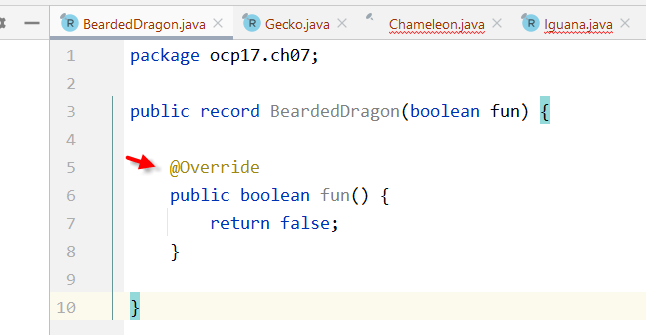
Here's an example where @Override is used:
public class Animal {
public void sound() {
System.out.println("The animal makes a sound");
}
}
public class Dog extends Animal {
@Override
public void sound() {
System.out.println("The dog barks");
}
}
In this example, the Dog class is extending the Animal class and overriding its sound() method. Without @Override, you would need to know that the sound() method from Animal has a specific signature (same name, return type, and parameter types) in order to correctly override it.
However, without @Override, if the method signature in your subclass doesn't match the one in the superclass, the compiler won't complain. This is because Java only checks the method signature at compile time when you're using the annotation @Override.
So, what happens if you don't use @Override?
Let's say we remove the @Override annotation from our example:
public class Animal {
public void sound() {
System.out.println("The animal makes a sound");
}
}
public class Dog extends Animal {
public void sound() {
System.out.println("The dog barks");
}
}
In this case, the compiler won't complain. It will simply compile the code without warning or error. But if you try to run it, you'll get an unexpected output.
So, why use @Override then?
Using @Override provides several benefits:
@Override, Java can detect whether your overridden method matches the superclass method's signature. If not, the compiler will throw an error. Code Readability: When you use @Override, other developers reading your code immediately understand that you're overriding a method from a superclass or interface.
In summary, while @Override is not strictly mandatory in Java, it's highly recommended to use it whenever you're overriding a method from a superclass or implementing a method from an interface. This provides error prevention and improves code readability.