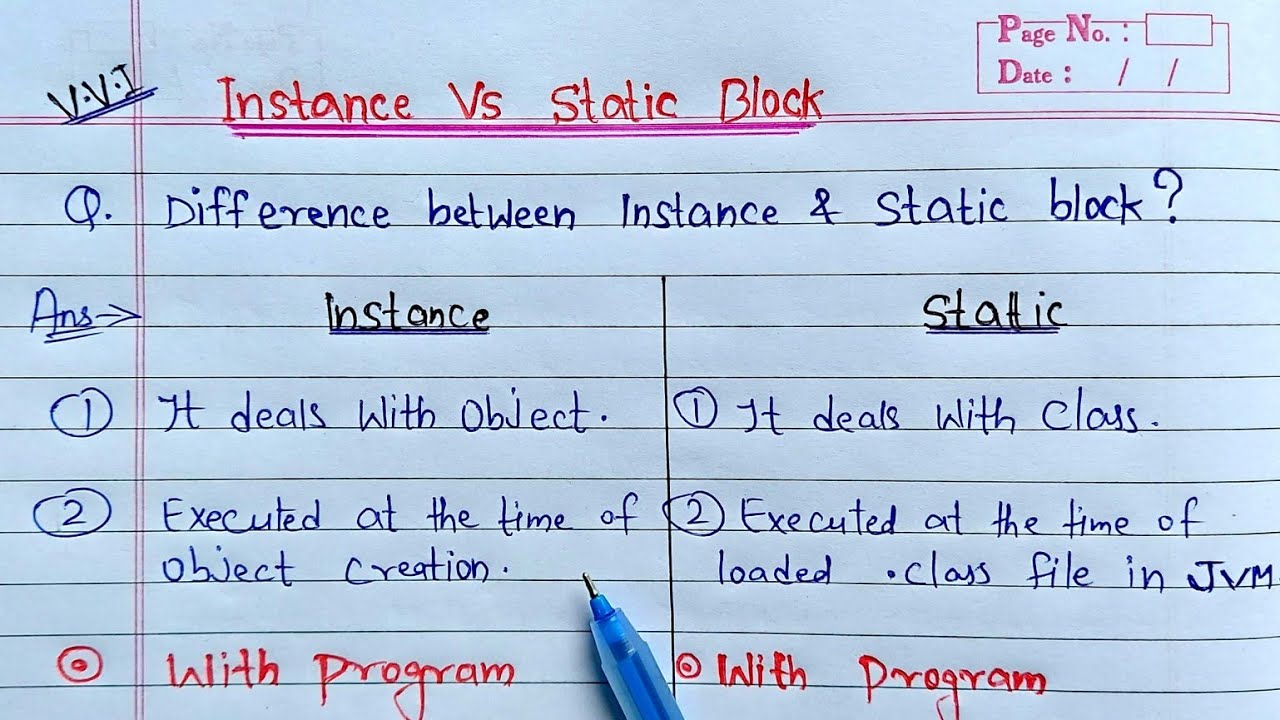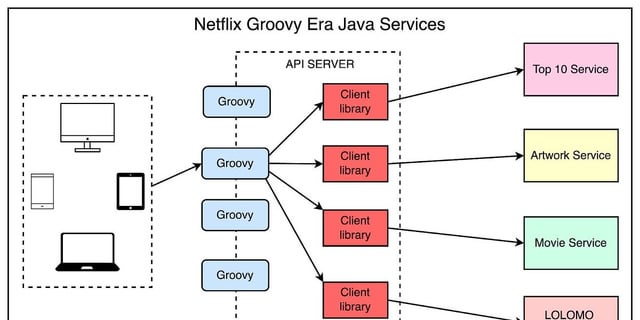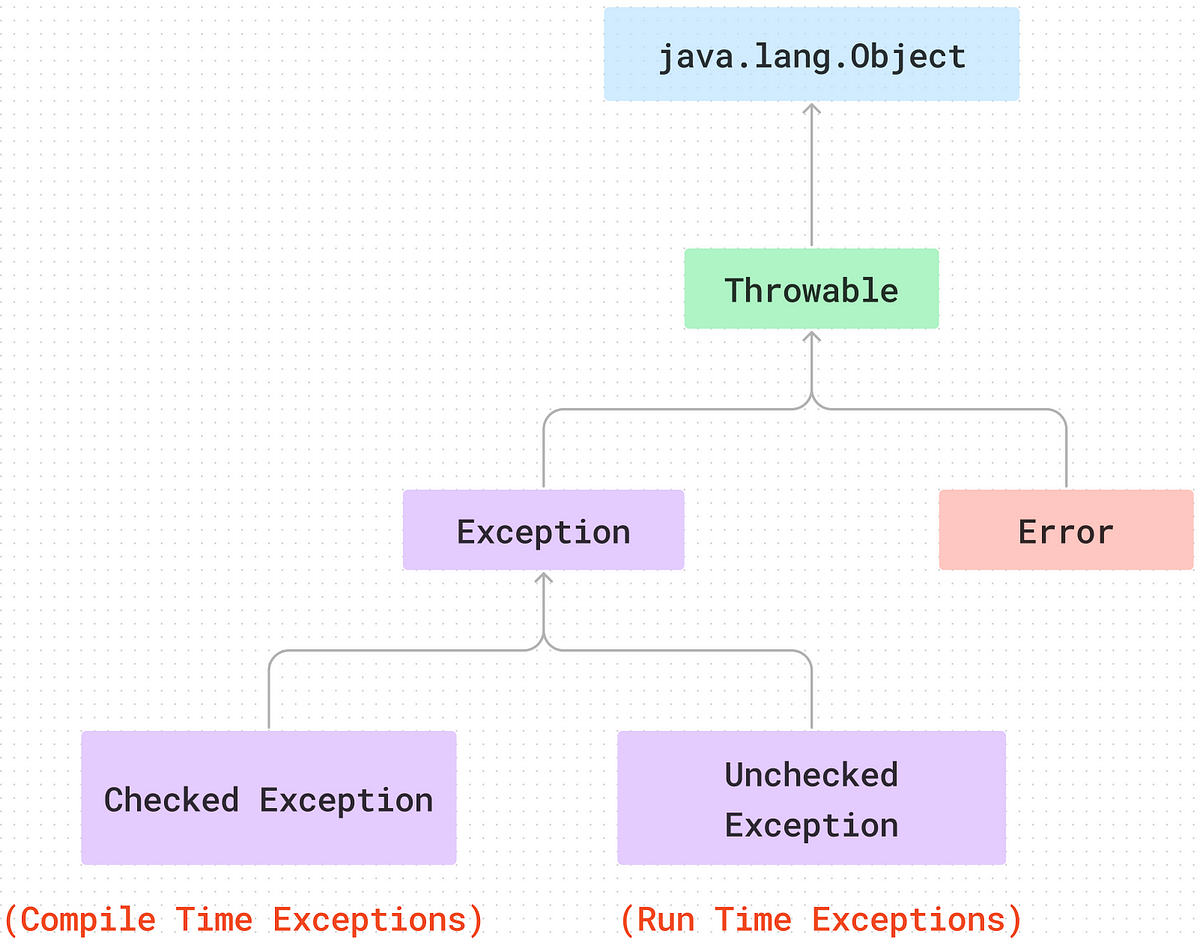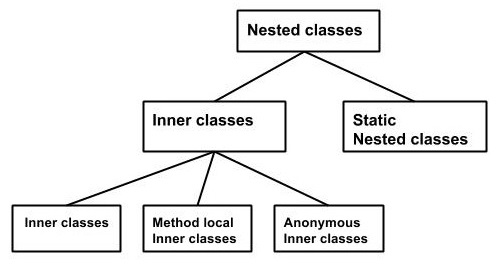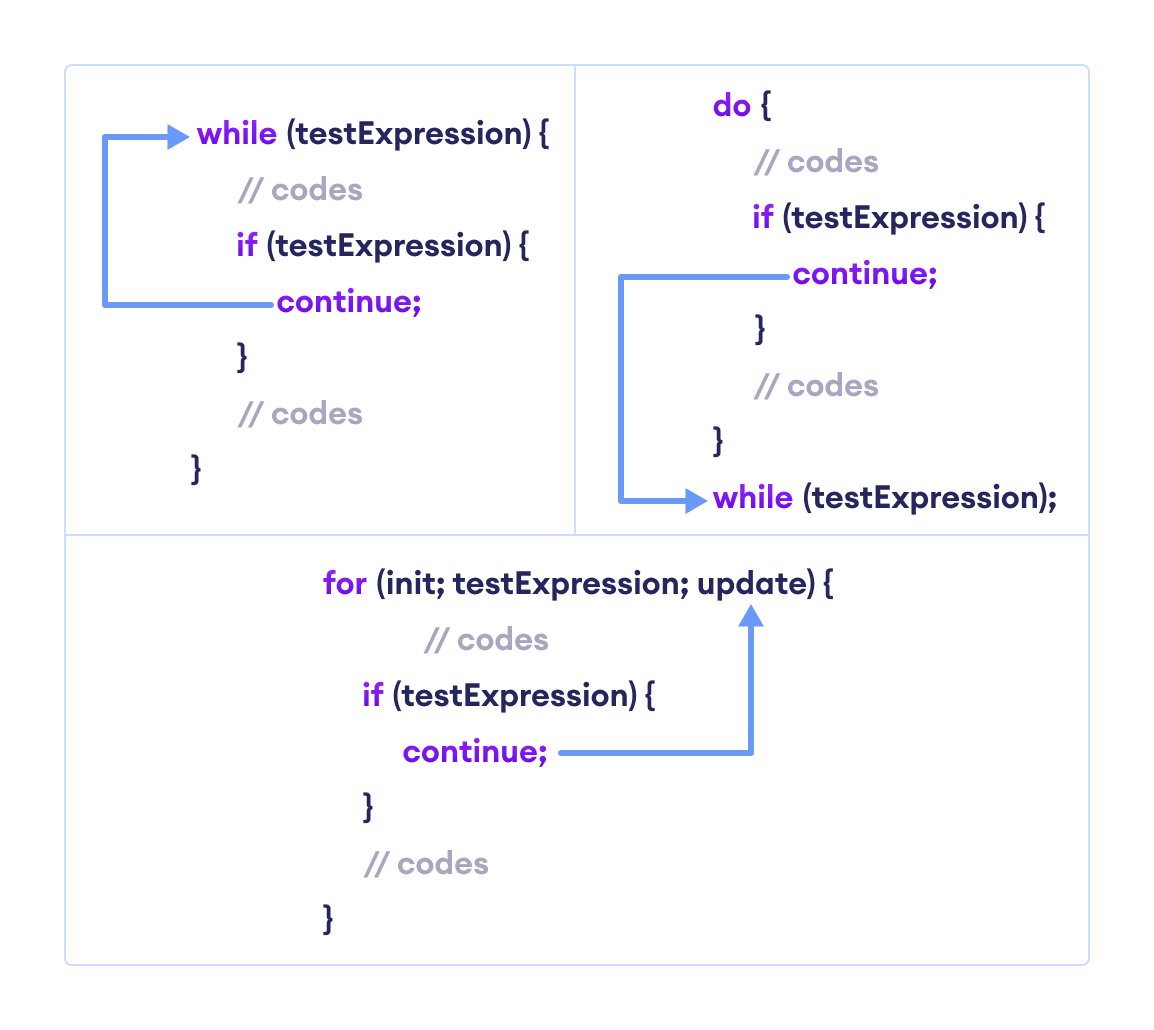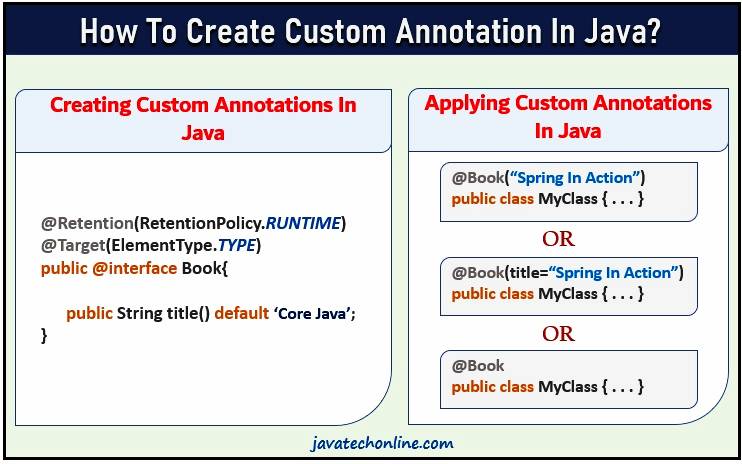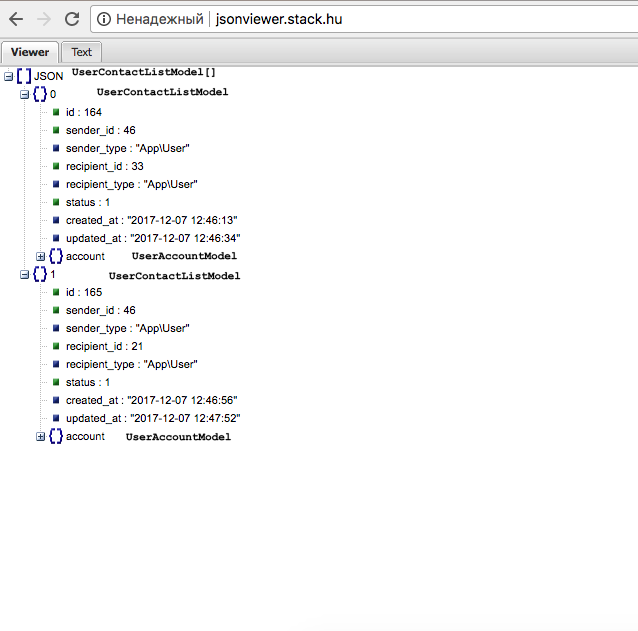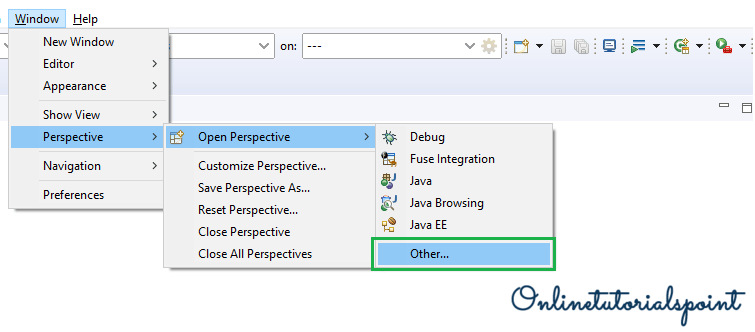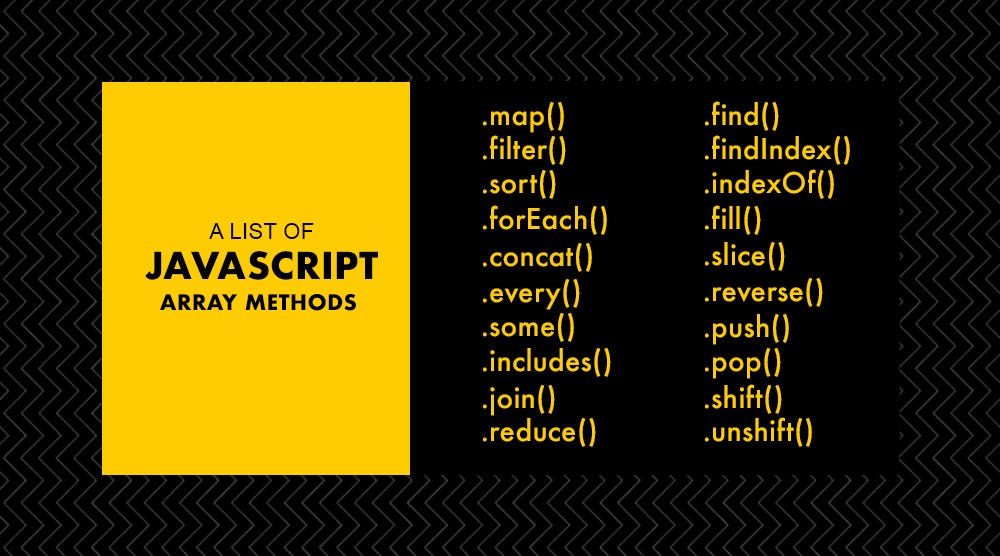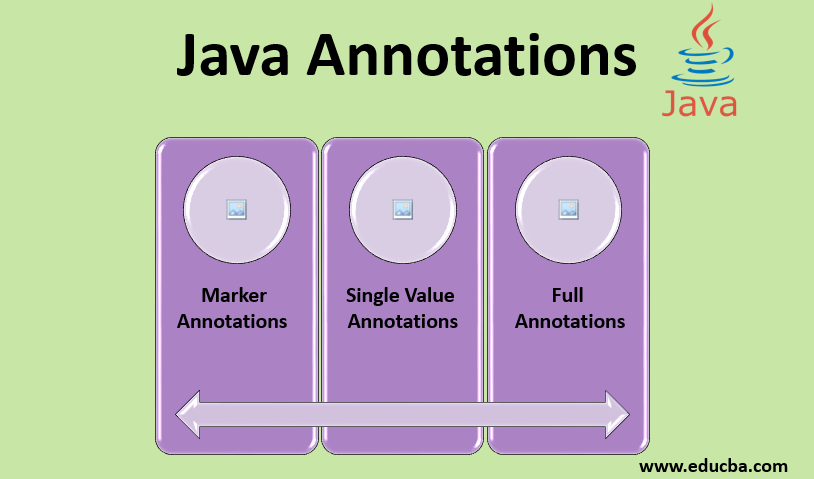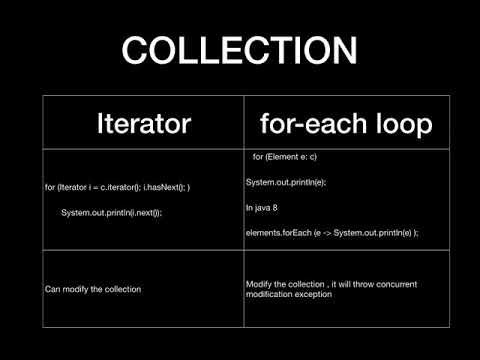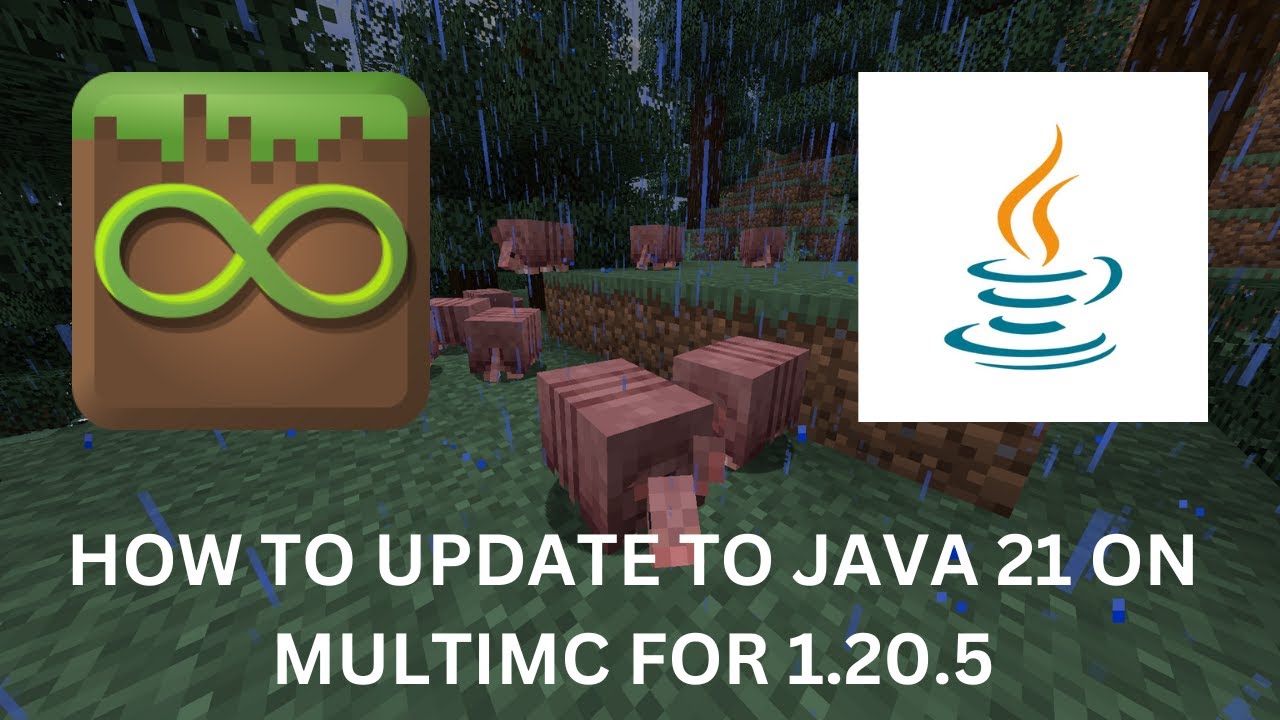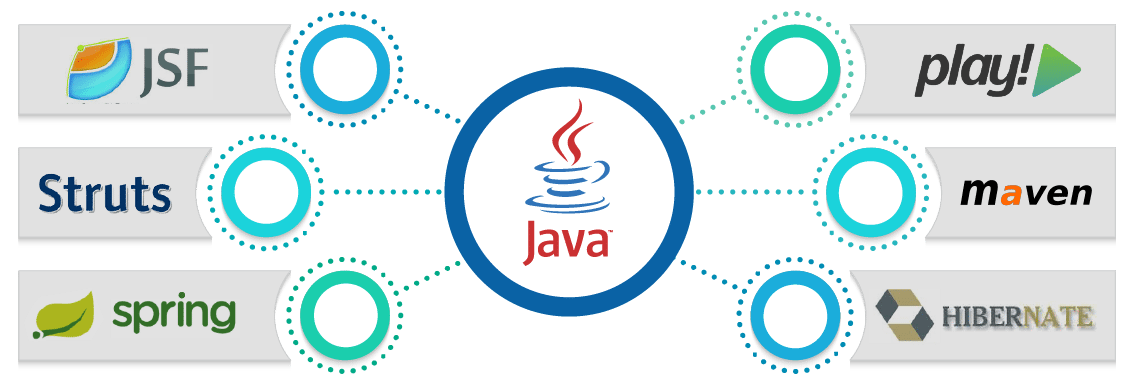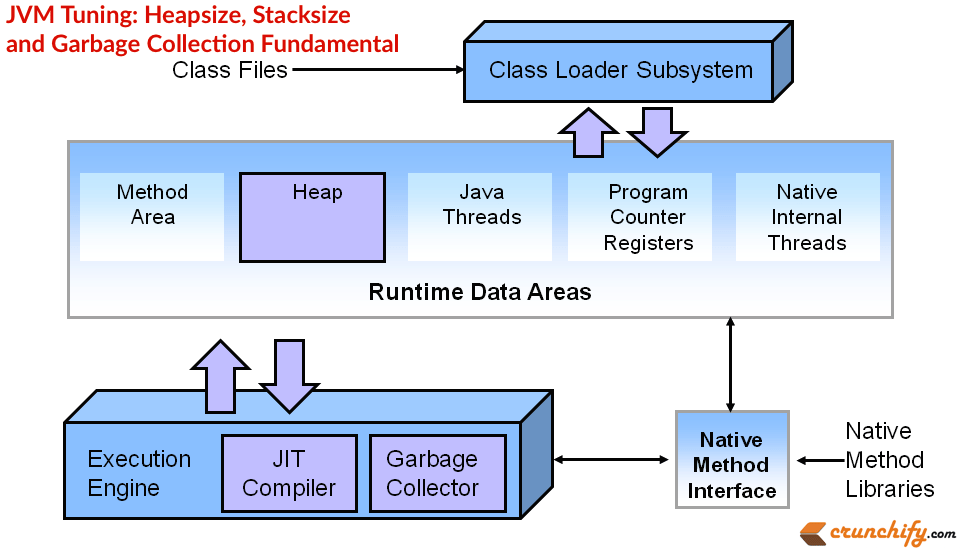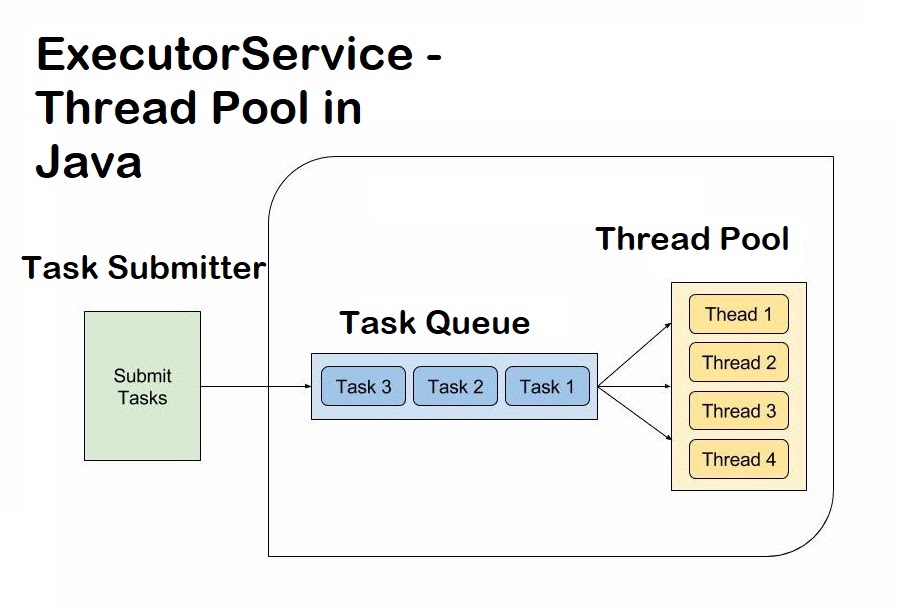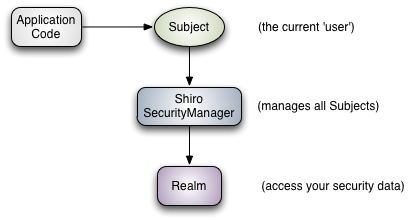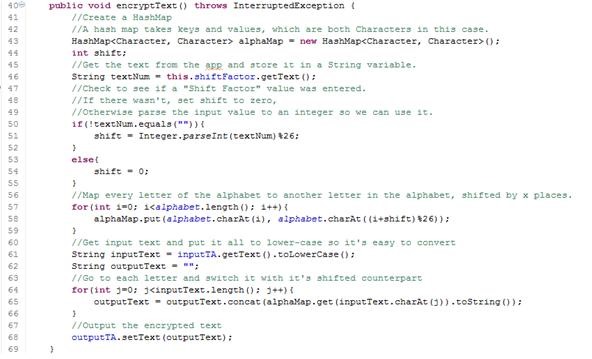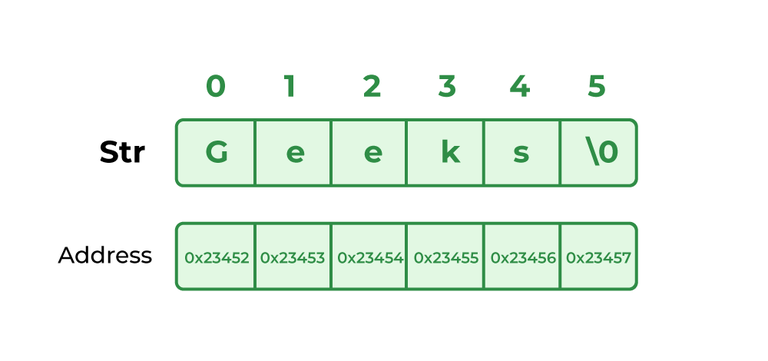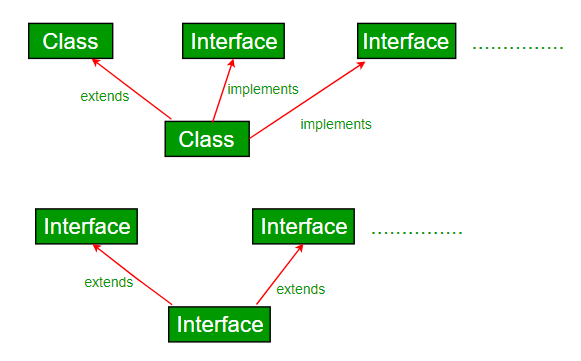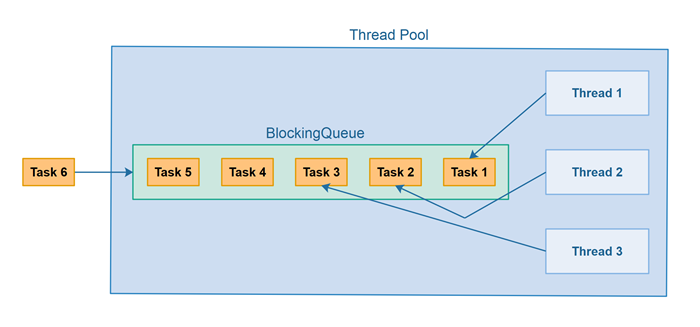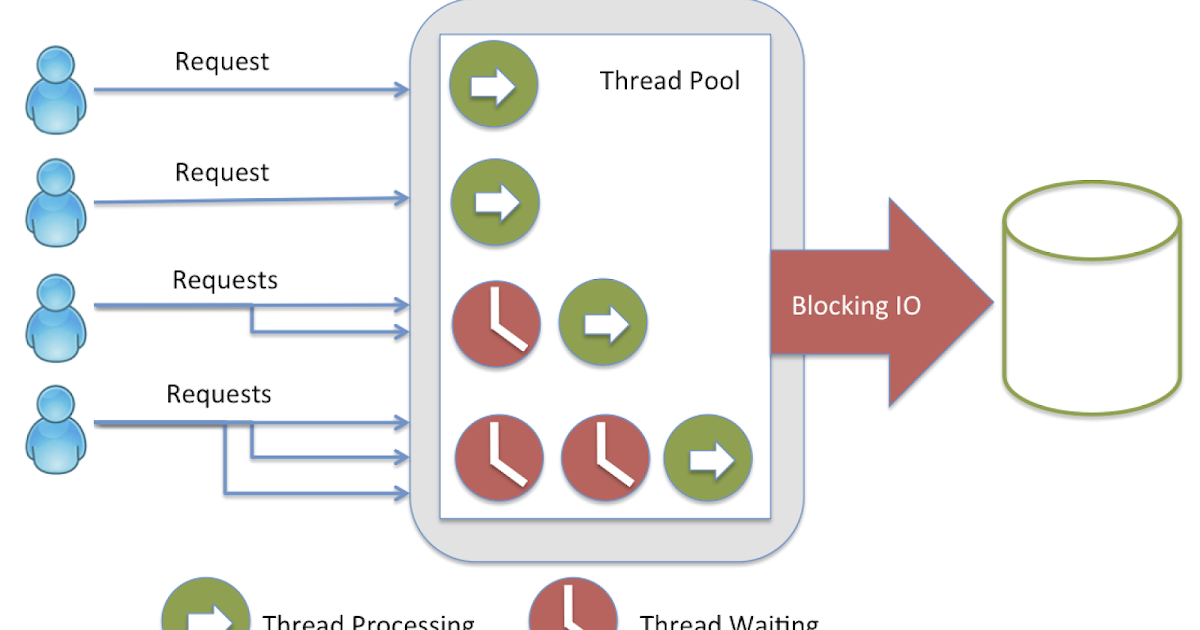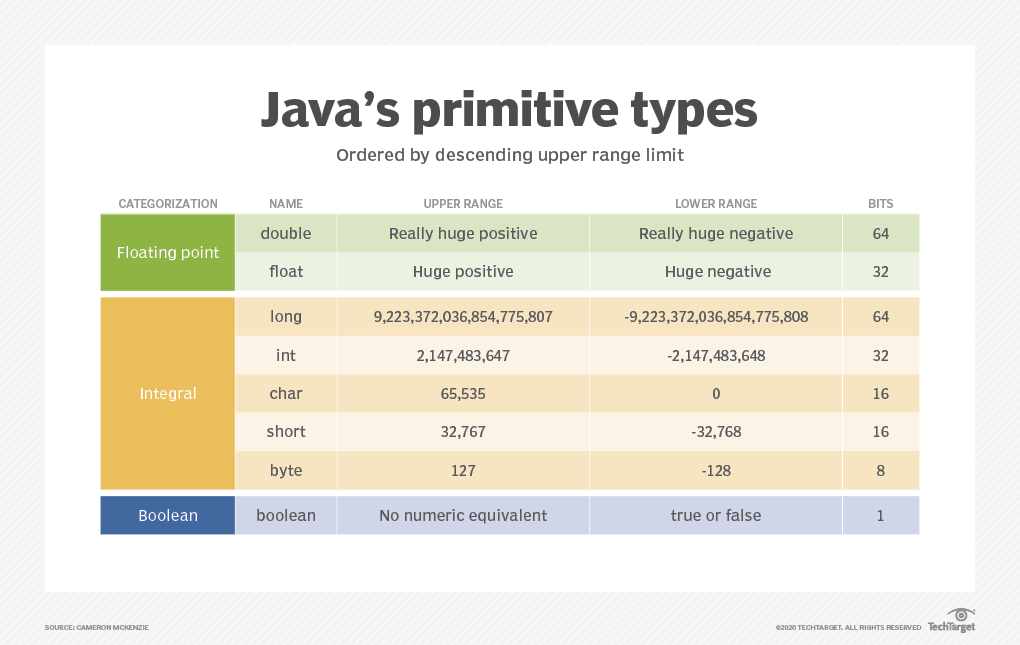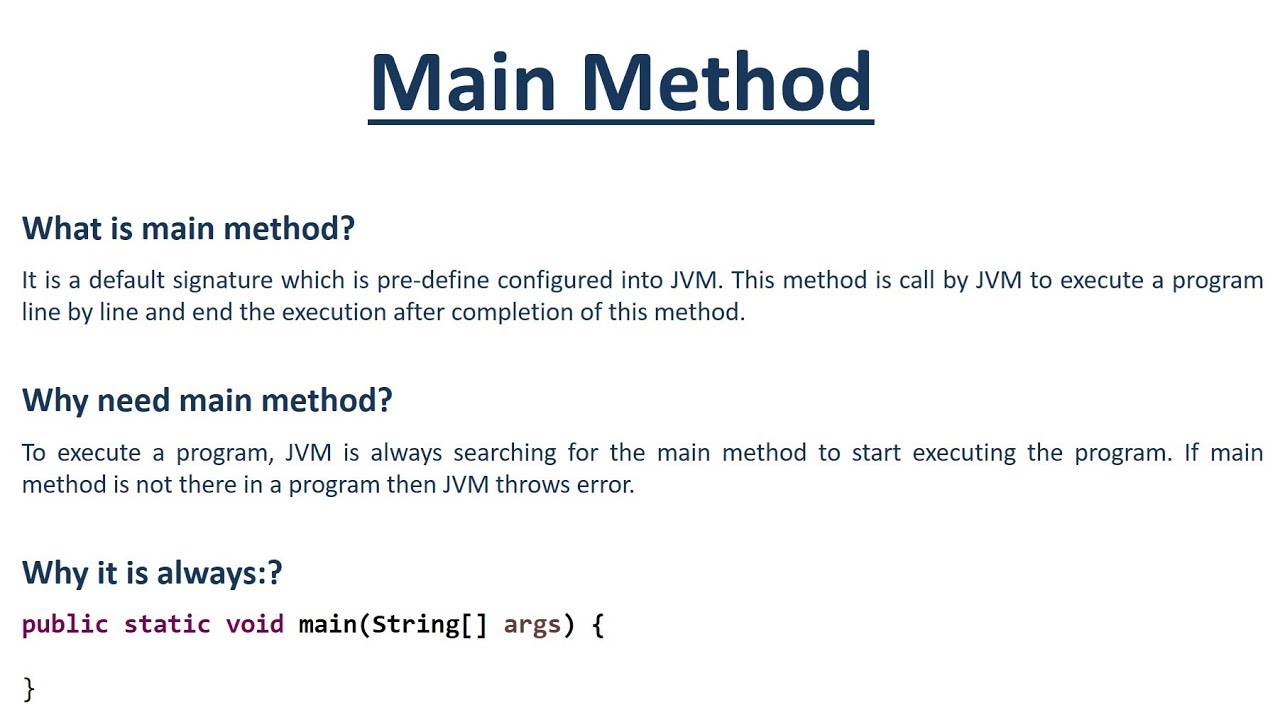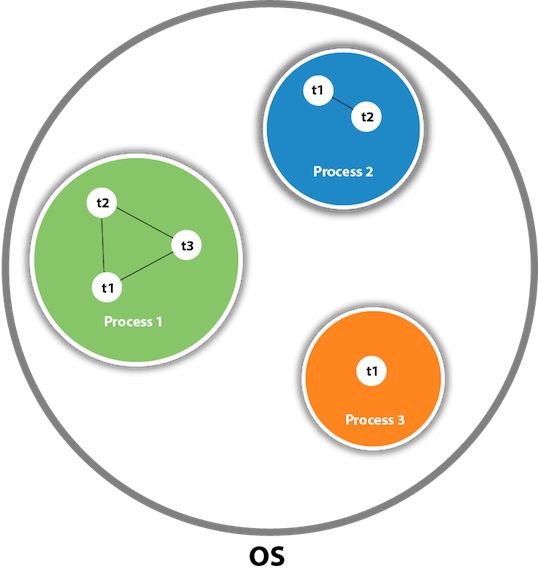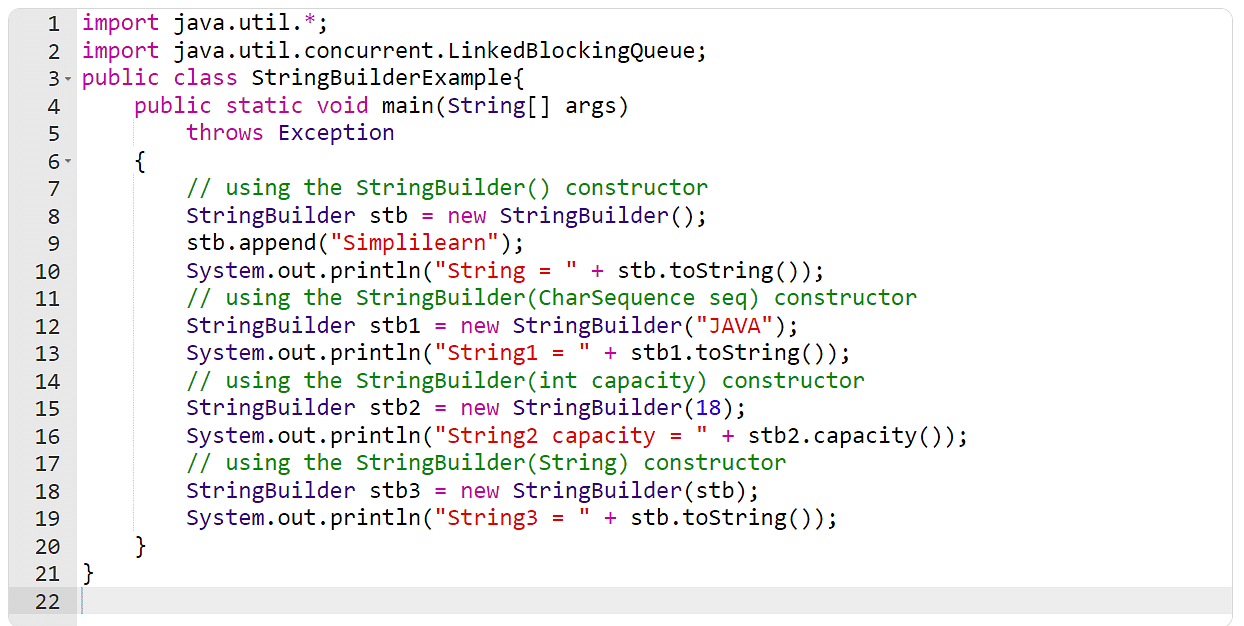Types of exception handling in java with examples
Types of exception handling in java with examples
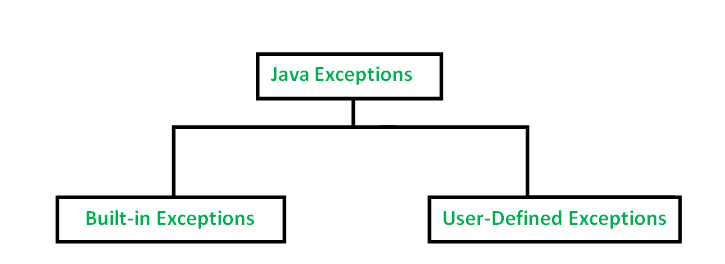
I'd be happy to help you with that!
In Java, exception handling is a crucial aspect of programming that allows us to handle and manage runtime errors effectively. There are several types of exception handling mechanisms available in Java, which we'll explore below.
1. Try-Catch Block
The most common form of exception handling in Java is the try-catch block. A try block contains code that might throw an exception, while a catch block handles that exception. Here's an example:
try {int result = 10 / 0; // This line will throw an ArithmeticException
} catch (ArithmeticException e) {
System.out.println("Divide by zero is not allowed!");
}
In this example, the try block attempts to divide 10 by 0, which throws an ArithmeticException. The catch block catches this exception and prints a message indicating that division by zero is not allowed.
2. Multiple Catch Blocks
A single try-catch block can handle multiple exceptions using multiple catch blocks. Here's an example:
try {int result = 10 / 0; // This line will throw an ArithmeticException
} catch (ArithmeticException e) {
System.out.println("Divide by zero is not allowed!");
} catch (Exception e) {
System.out.println("Something unexpected happened!");
}
In this example, the try block attempts to divide 10 by 0, which throws an ArithmeticException. The first catch block catches this exception and prints a message. If another exception were thrown in the try block, it would be caught by the second catch block.
3. Finally Block
A finally block is executed regardless of whether an exception was thrown or not. This block is useful for releasing resources, such as closing files or connections. Here's an example:
try {int result = 10 / 0; // This line will throw an ArithmeticException
} catch (ArithmeticException e) {
System.out.println("Divide by zero is not allowed!");
} finally {
System.out.println("Finally block executed!");
}
In this example, the try block attempts to divide 10 by 0, which throws an ArithmeticException. The first catch block catches this exception and prints a message. Regardless of whether an exception was thrown or not, the finally block is executed.
4. Checked Exceptions
Checked exceptions are those that must be explicitly handled in code using try-catch blocks. Here's an example:
public void method() throws IOException {FileInputStream fis = new FileInputStream("file.txt");
}
In this example, the method() is declared to throw a IOException, which is a checked exception. This means that the calling code must explicitly handle this exception using try-catch blocks.
5. unchecked Exceptions
Unchecked exceptions are those that do not need to be explicitly handled in code. Here's an example:
public void method() {String str = null;
str.length(); // This line will throw a NullPointerException
}
In this example, the method() attempts to get the length of a null string, which throws a NullPointerException. This is an unchecked exception because it does not need to be explicitly handled.
6. User-Defined Exceptions
Java allows developers to create their own custom exceptions using the class keyword. Here's an example:
public class MyException extends Exception {public MyException(String message) {
super(message);
}
}
try {
// code that might throw a MyException
} catch (MyException e) {
System.out.println("My custom exception occurred!");
}
In this example, we define our own MyException class, which extends the built-in Exception class. We can then use this exception in try-catch blocks.
7. Throw and Throws Keywords
The throw keyword is used to explicitly throw an exception from a method, while the throws keyword is used to declare that a method may throw an exception.
For example:
public void method() throws IOException {// code that might throw an IOException
if (condition) {
throw new IOException("Error occurred!");
}
}
In this example, we define a method that declares it may throw an IOException. If the condition is true, the method explicitly throws an IOException using the throw keyword.
In conclusion, Java provides several mechanisms for handling exceptions, including try-catch blocks, multiple catch blocks, finally blocks, checked and unchecked exceptions, user-defined exceptions, and the throw and throws keywords. Understanding these concepts is crucial for writing robust and reliable code that can effectively handle runtime errors.
How many exceptions are in Java?
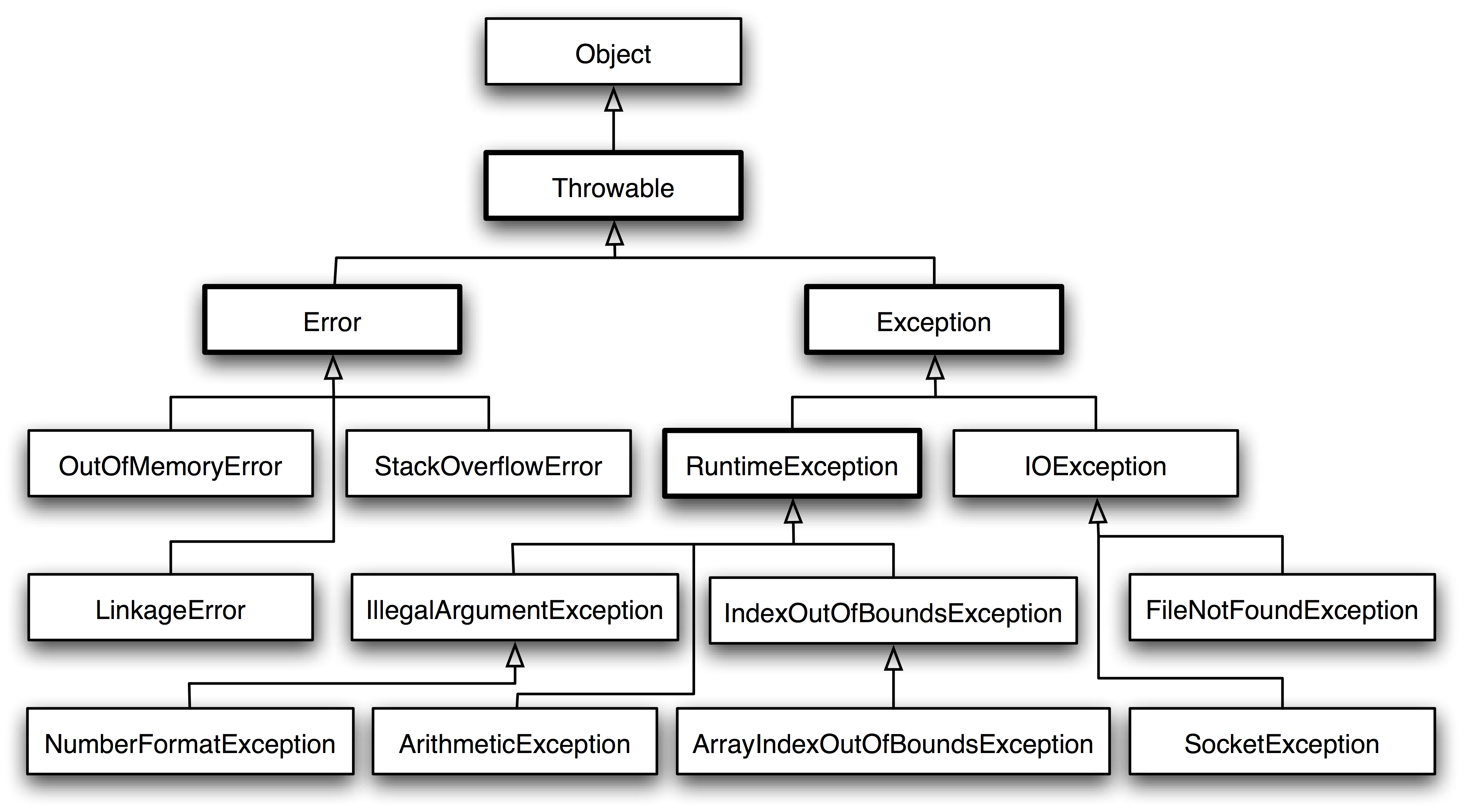
I'll respond in English this time.
Java is an object-oriented programming language that has numerous features and constructs that enable developers to write robust, efficient, and scalable software applications. However, like any other programming language, Java also has certain exceptions that can occur during the execution of a program. These exceptions are essentially errors or anomalies that disrupt the normal flow of a program's execution.
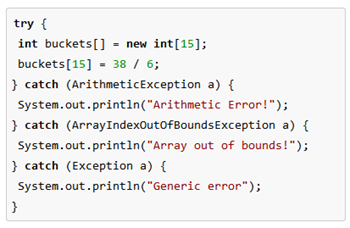
In Java, there are several types of exceptions that can occur:
RuntimeException: This is the most common type of exception in Java. A RuntimeException is an unchecked exception that occurs when a method or code snippet throws an exception without explicitly being caught by a try-catch block. Examples of Runtime Exceptions include ArithmeticException (for division by zero), ArrayIndexOutOfBoundsException, and ClassCastException.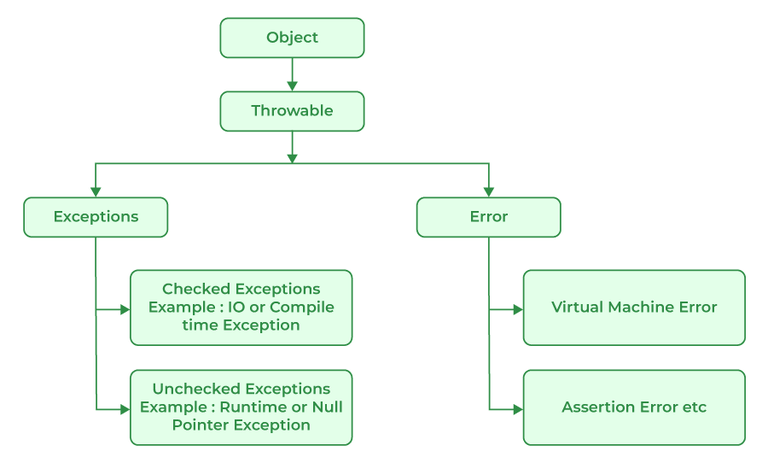
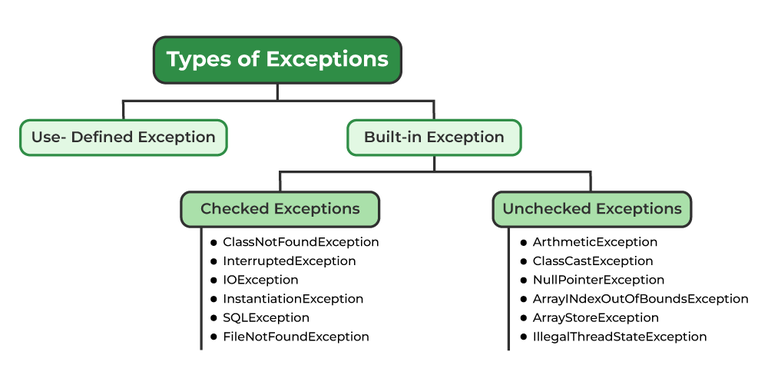
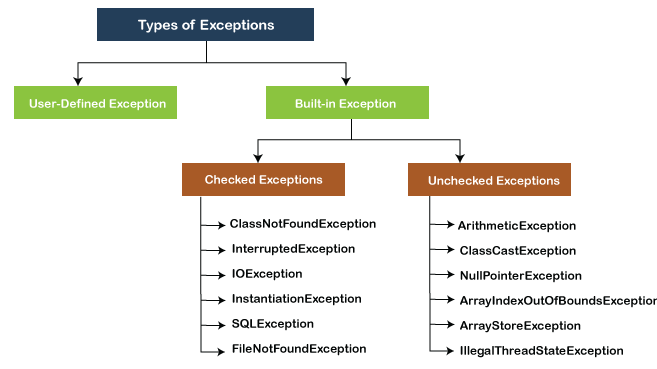
In summary, Java has several types of exceptions, including Runtime Exceptions, Errors, Exceptions (checked or unchecked), Checked Exceptions, Unchecked Exceptions, Application Exceptions, and System Exceptions. Understanding these exception types is crucial for developing robust and error-handling applications in Java.
Please note that this response will not be translated to Chinese.