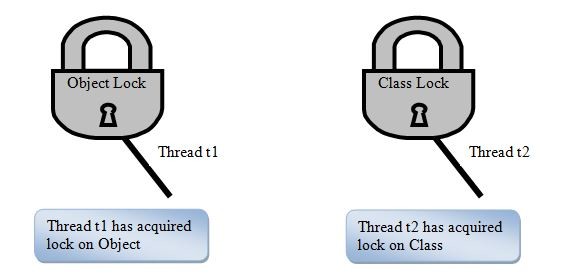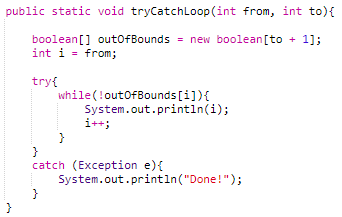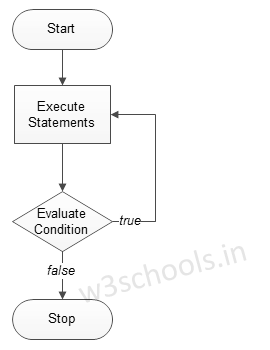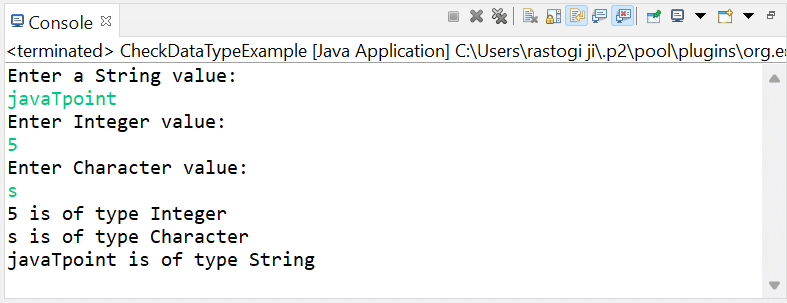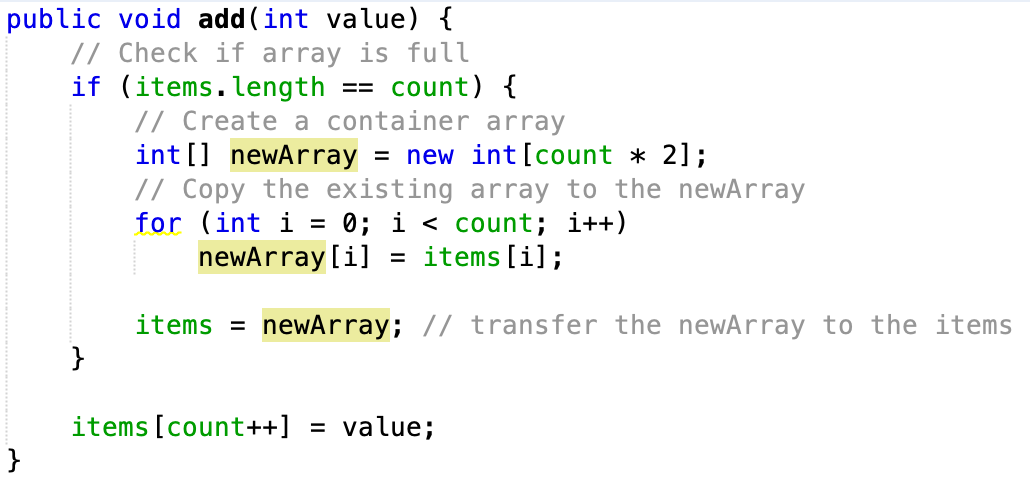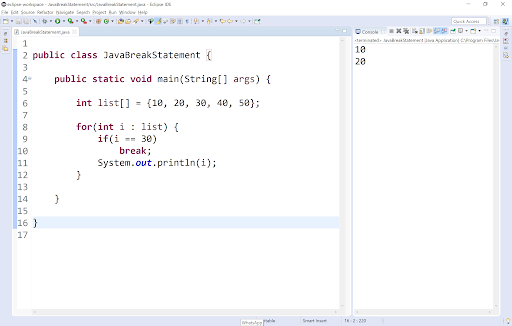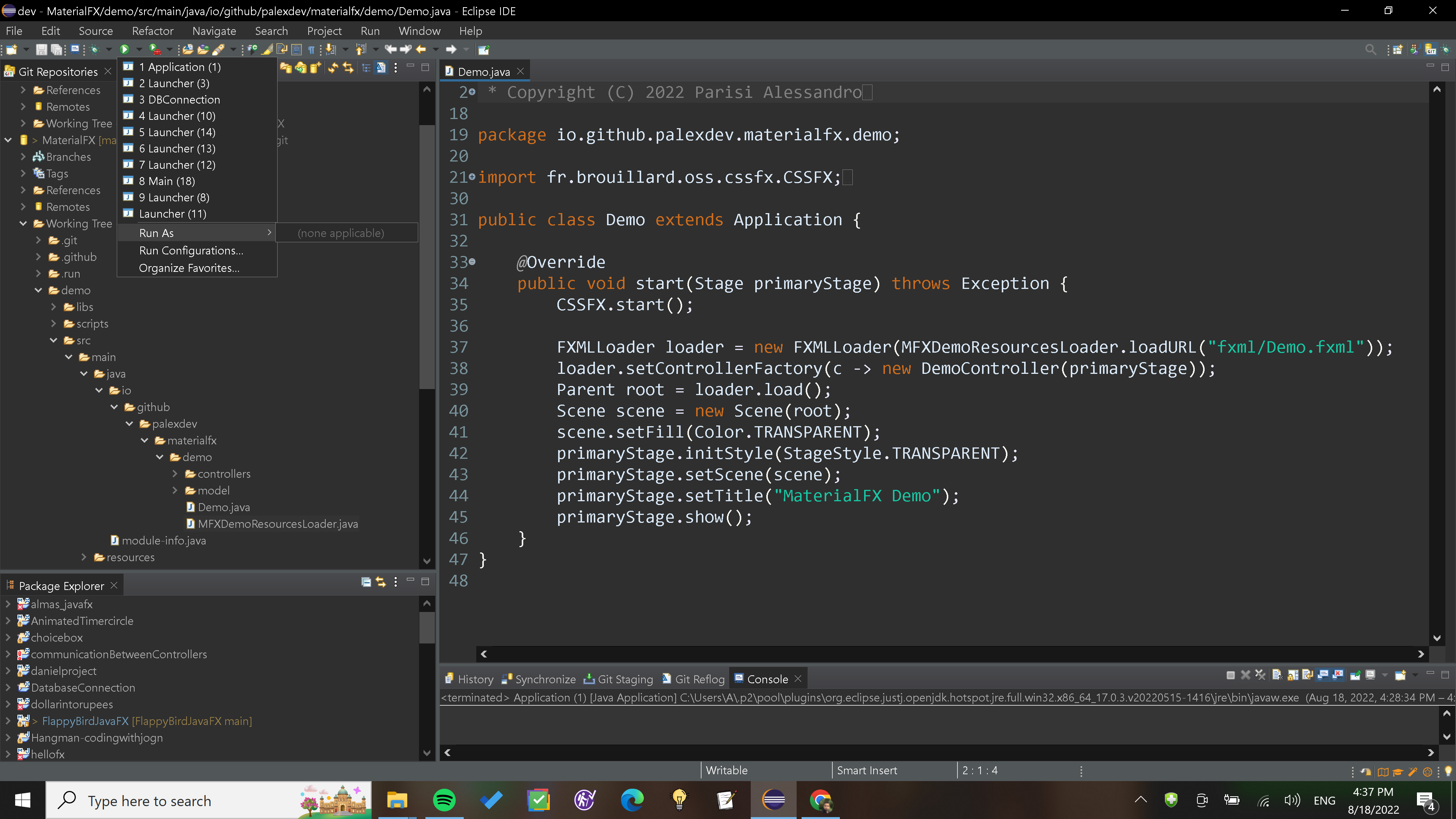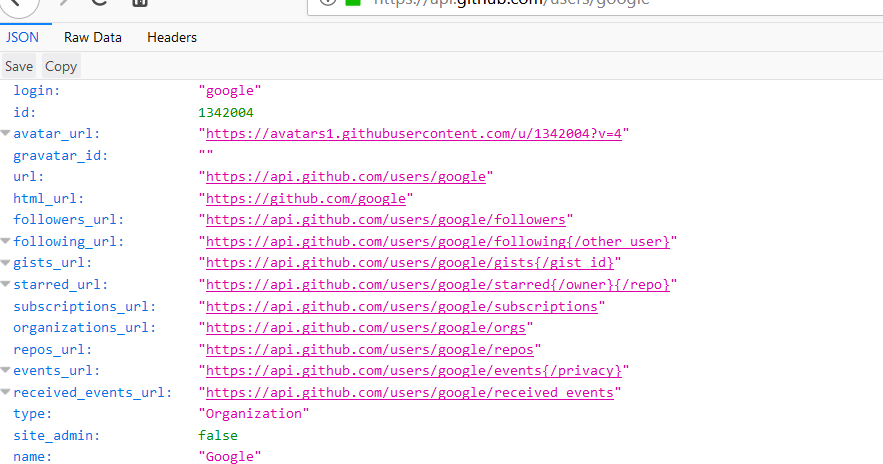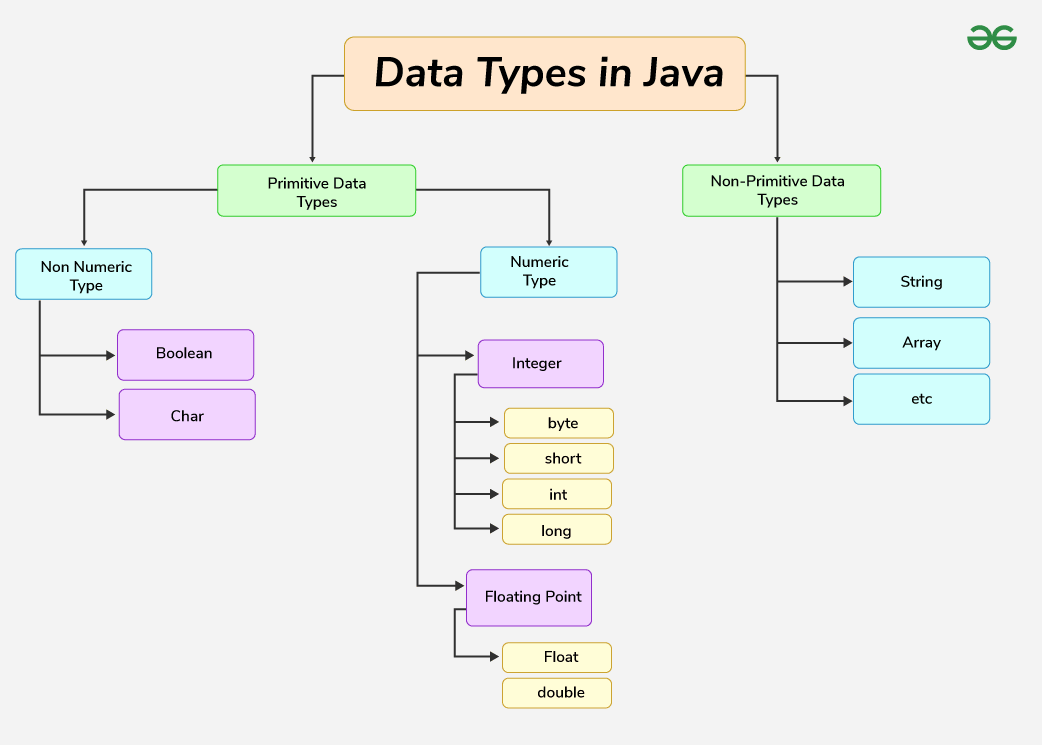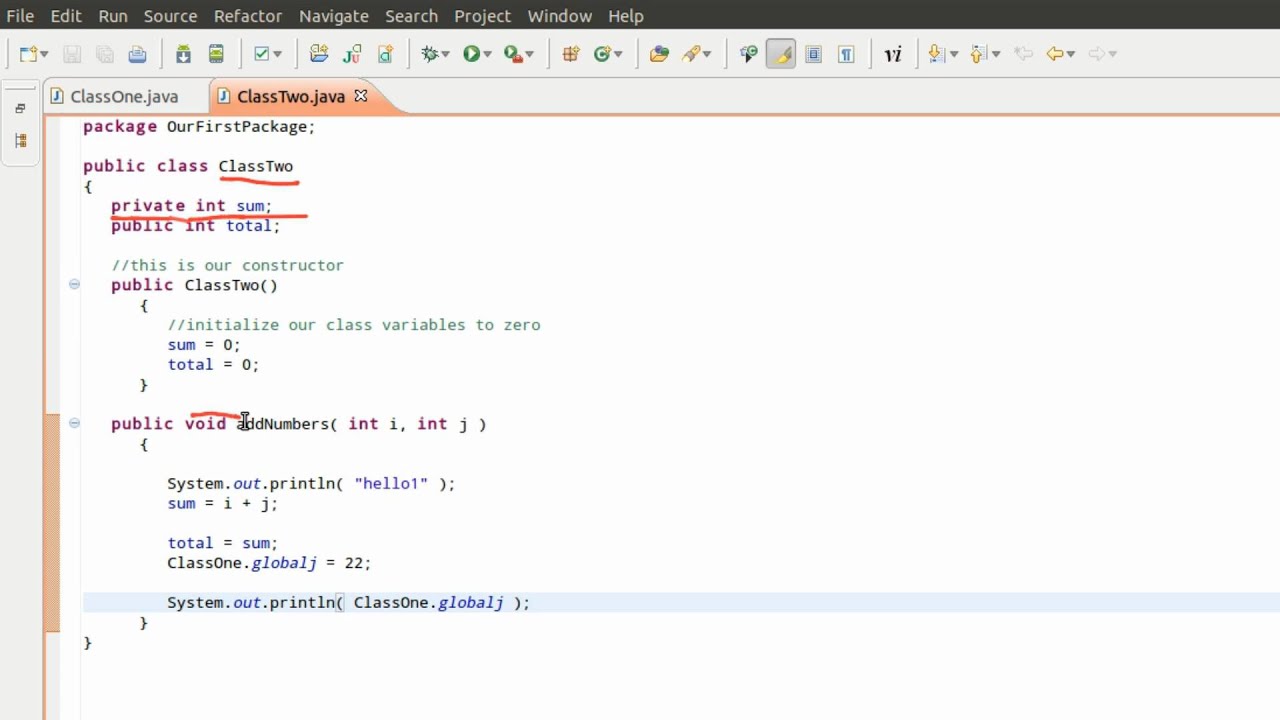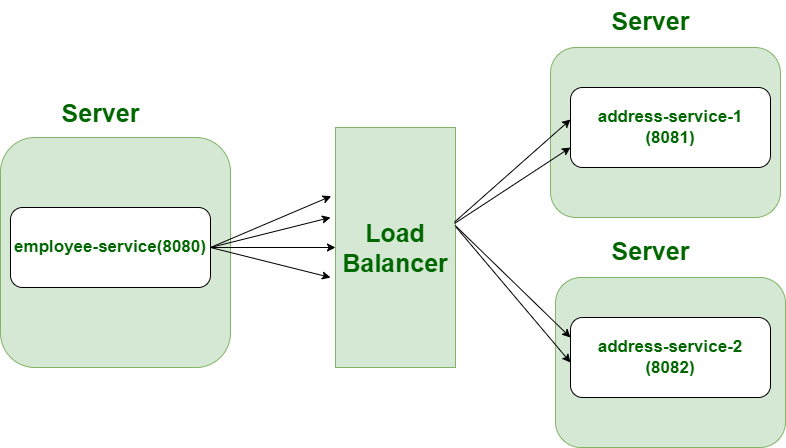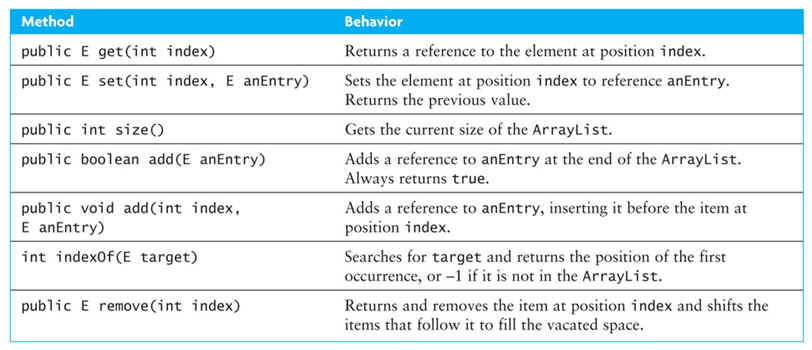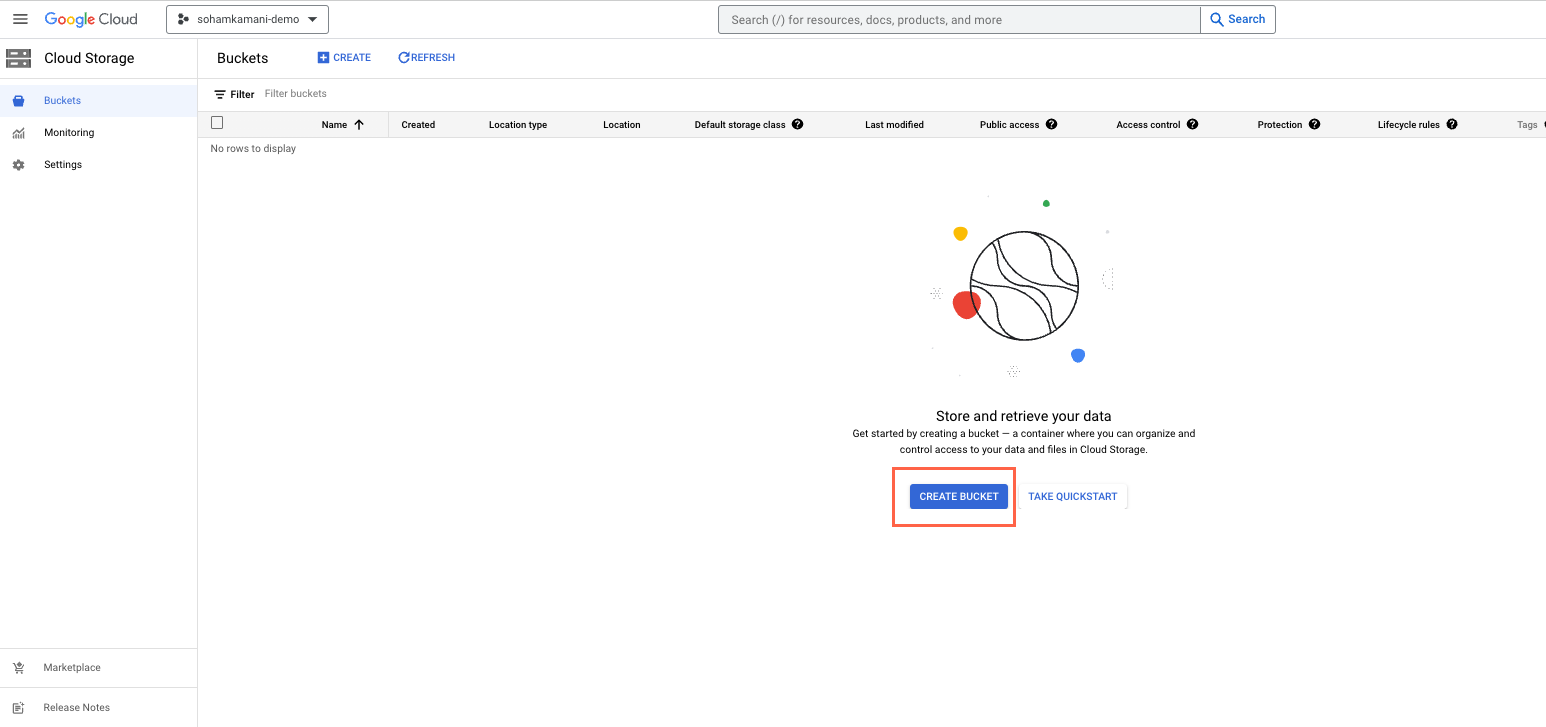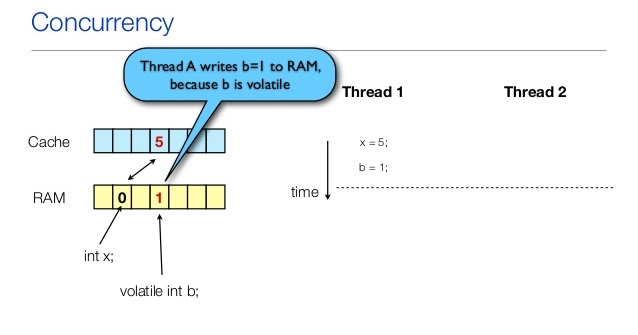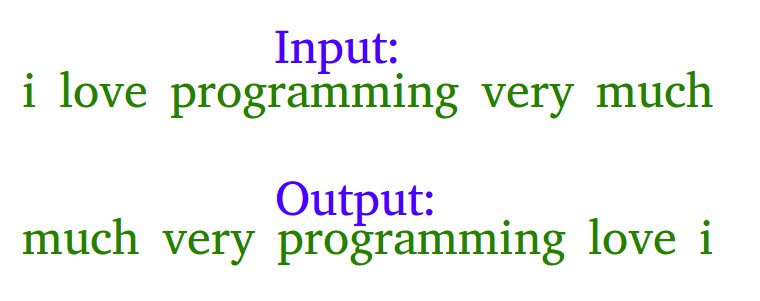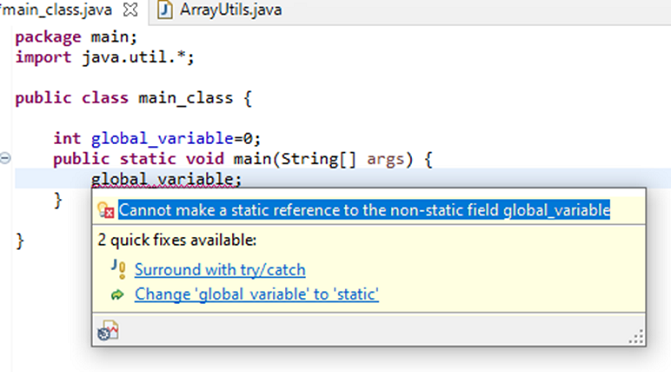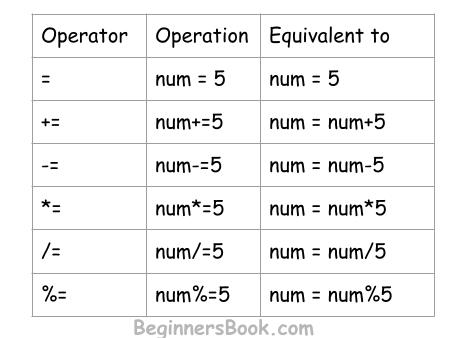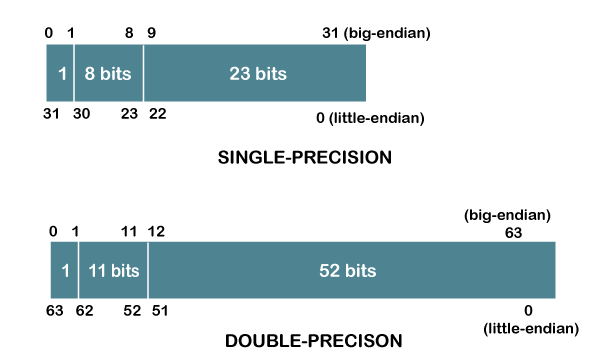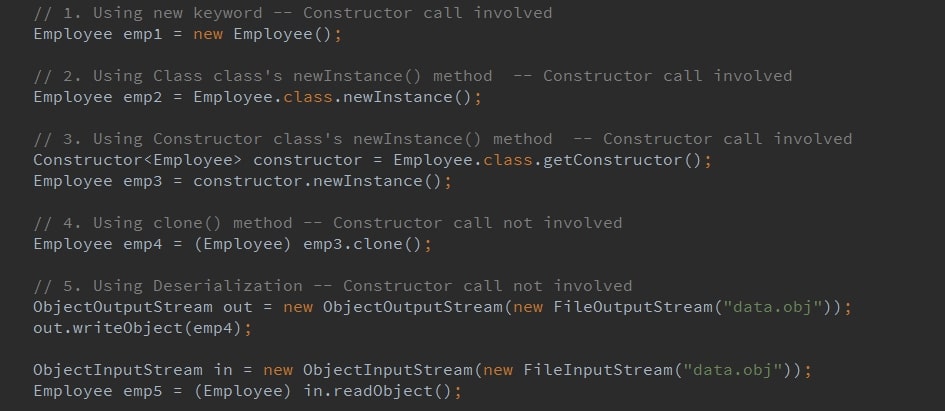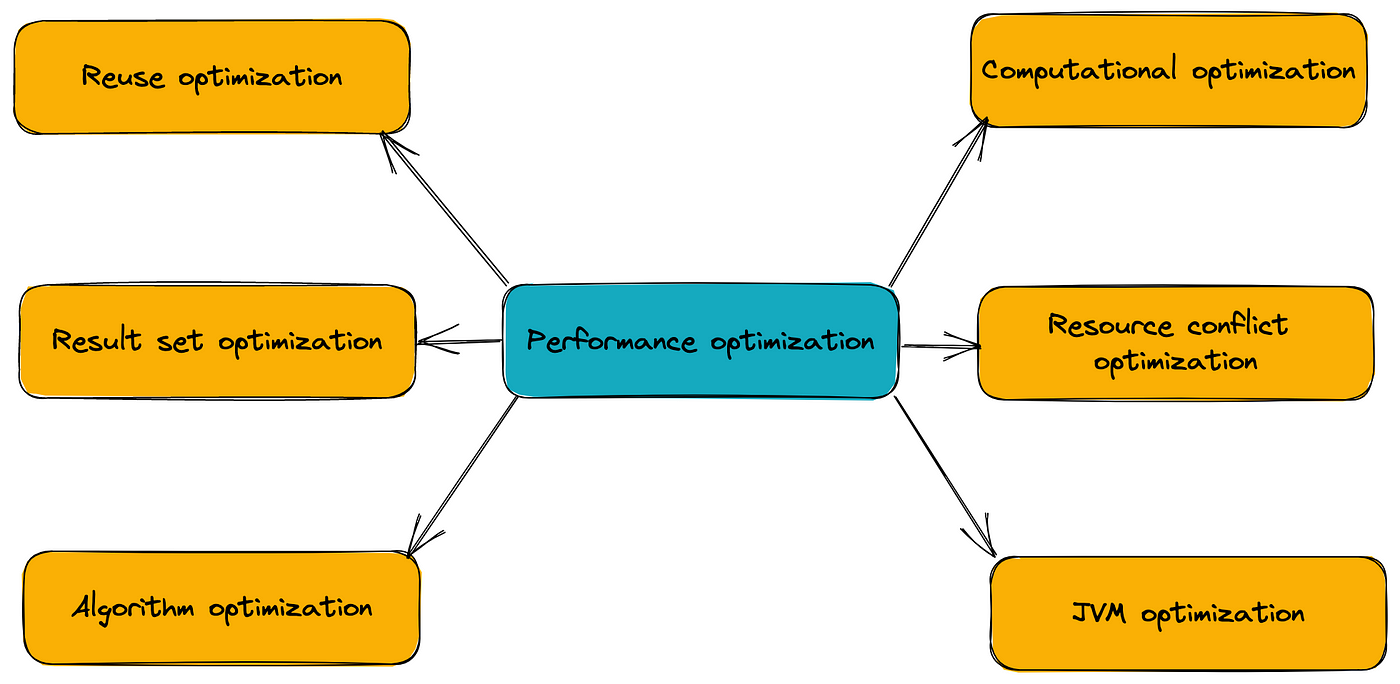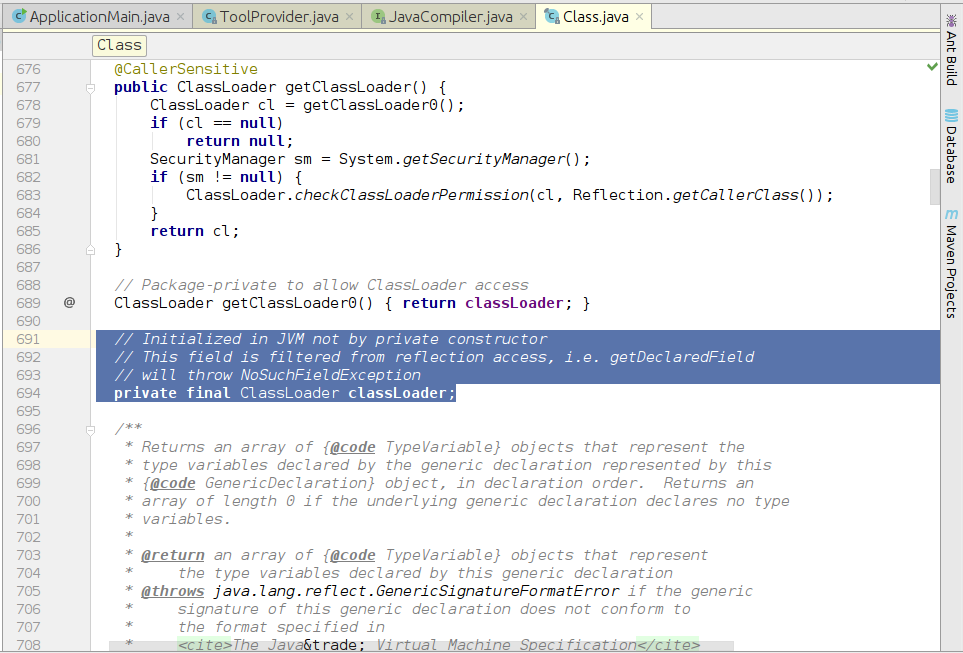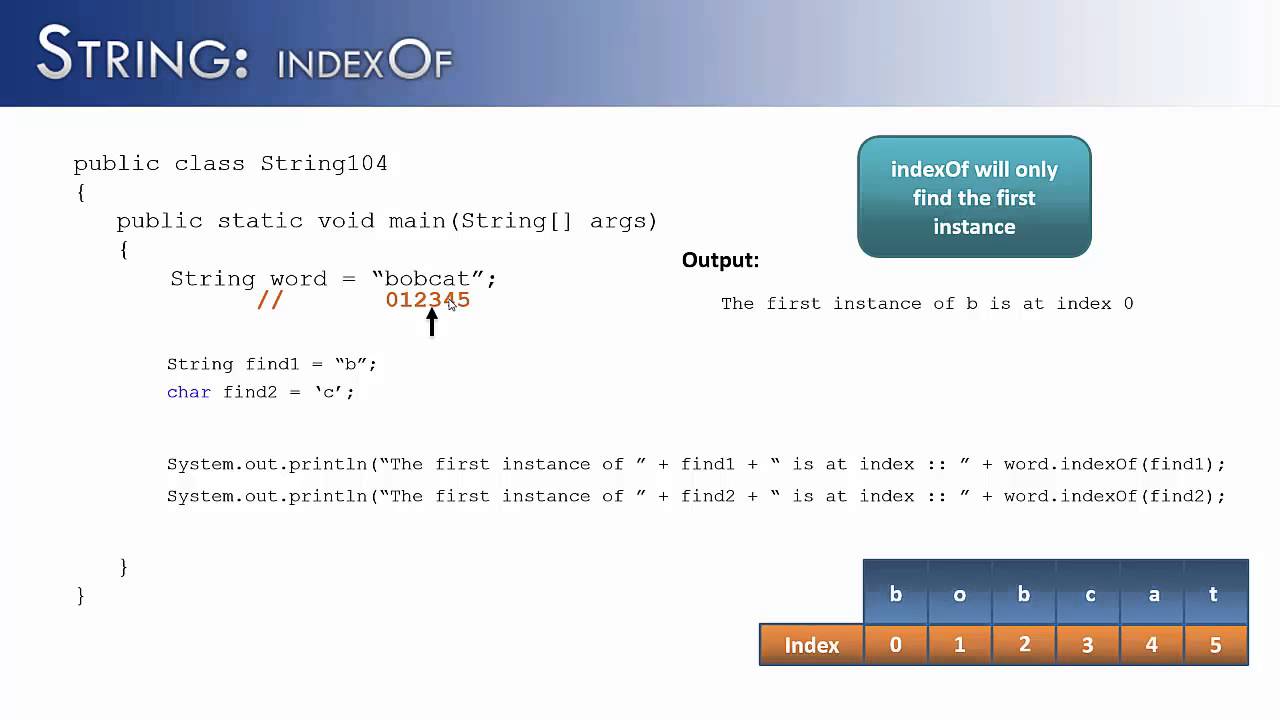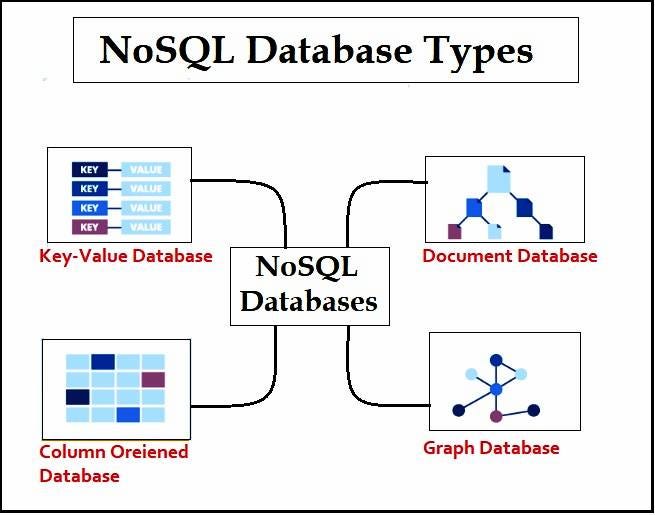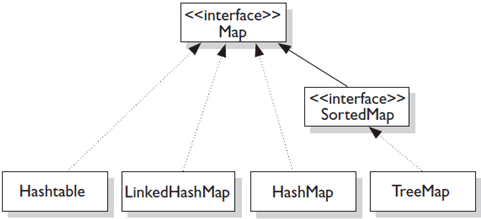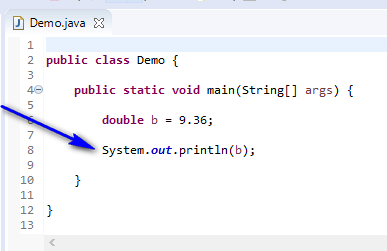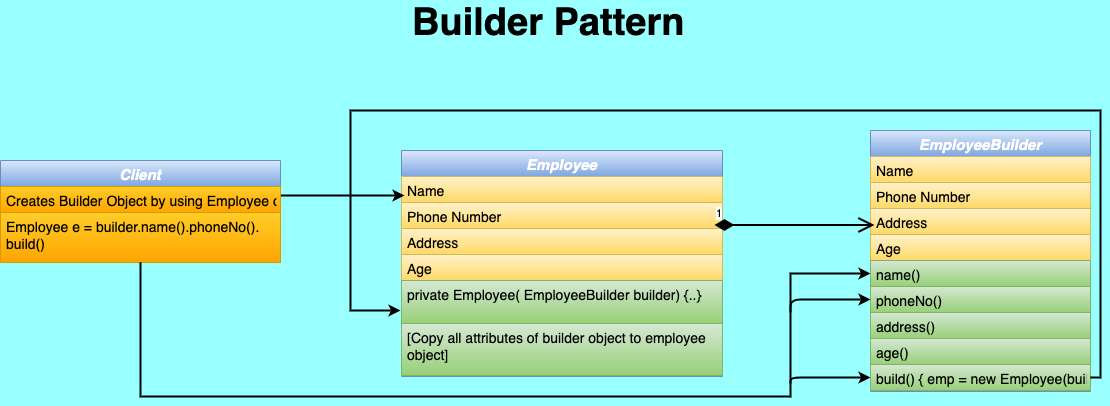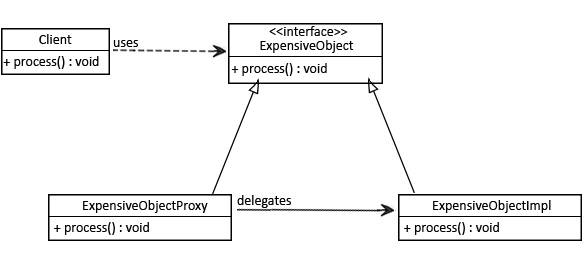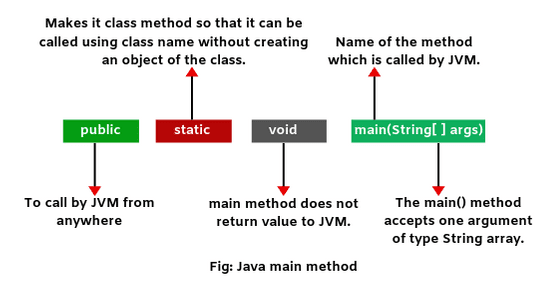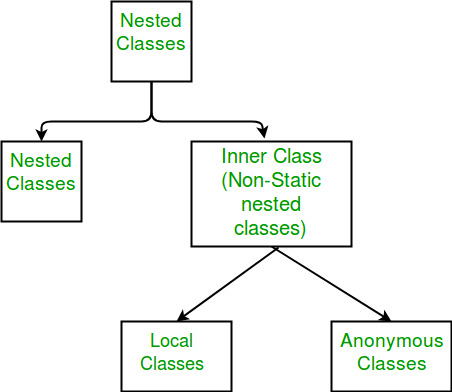Java observer tutorial
Java observer tutorial
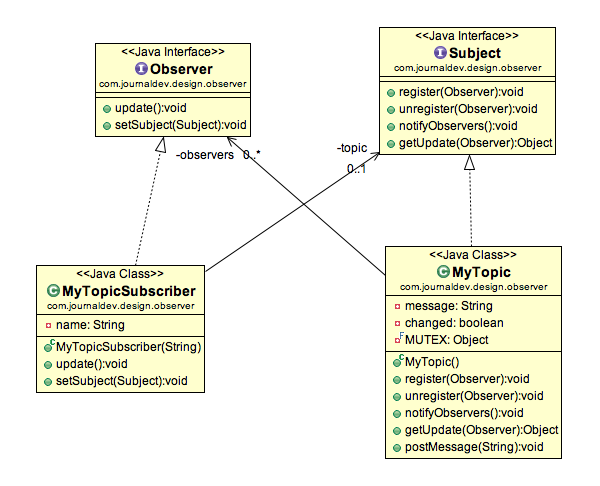
I'm happy to provide a Java Observer tutorial!
What is the Observer Pattern?
The Observer pattern is a behavioral design pattern that allows objects to notify other objects about changes to their state. It's commonly used when you need to decouple objects that interact with each other, making it easier to modify or extend your system without affecting the overall structure.
Problem: Decoupling Objects
Imagine you have a WeatherStation class that displays weather data (e.g., temperature, humidity). You also have a WeatherAlert class that sends notifications when certain conditions are met (e.g., extreme temperatures).
Initially, WeatherAlert might be tightly coupled with WeatherStation, making it difficult to modify or extend either class independently. For example, if you want to add a new type of weather alert, you'd have to modify the WeatherStation class as well.
Solution: Observer Pattern
The Observer pattern helps decouple these objects by introducing an intermediate layer, called the Observer, which is responsible for notifying interested parties (the observers) about changes to the subject's state.
Here's a step-by-step guide to implementing the Observer pattern in Java:
Define the Subject (WeatherStation): Create a Subject interface that has methods for registering and unregistering observers, as well as an update method to notify observers. Implement the Subject (e.g., WeatherStation class): Implement the Subject interface in your WeatherStation class. Add observers using the registerObserver() method. Remove observers using the unregisterObserver() method. Call the notifyObservers() method to update all registered observers when the subject's state changes. Define the Observer (WeatherAlert): Create an Observer interface that has a single method, update(), which will be called by the subject when its state changes. Implement the Observer (e.g., WeatherAlert class): Implement the Observer interface in your WeatherAlert class. Implement the update() method to handle the changed state and perform any necessary actions.
Here's a sample implementation:
// Subject (WeatherStation)interface Subject {
void registerObserver(Observer observer);
void unregisterObserver(Observer observer);
void notifyObservers();
}
class WeatherStation implements Subject {
private List observers = new ArrayList<>();
@Override
public void registerObserver(Observer observer) {
observers.add(observer);
}
@Override
public void unregisterObserver(Observer observer) {
observers.remove(observer);
}
@Override
public void notifyObservers() {
for (Observer observer : observers) {
observer.update();
}
}
// Simulate weather data updates
public void updateWeather(float temperature, float humidity) {
// Update the weather station's state...
notifyObservers(); // Notify all registered observers about the change.
}
}
// Observer (WeatherAlert)
interface Observer {
void update();
}
class WeatherAlert implements Observer {
@Override
public void update() {
System.out.println("Extreme weather alert!");
}
// Simulate extreme weather condition detection
public boolean isExtremeCondition(float temperature, float humidity) {
return temperature > 30 && humidity < 0.2;
}
}
public class Main {
public static void main(String[] args) {
WeatherStation weatherStation = new WeatherStation();
WeatherAlert weatherAlert = new WeatherAlert();
weatherStation.registerObserver(weatherAlert);
weatherStation.updateWeather(35, 0.1); // Notify observers about the updated weather.
weatherStation.unregisterObserver(weatherAlert);
weatherStation.updateWeather(20, 0.3); // No notification is sent since the observer has been unregistered.
}
}
Benefits
The Observer pattern:
Decouples objects that interact with each other. Allows you to add or remove observers independently of the subject. Enables subjects and observers to communicate through a standardized interface (theObserver interface).
In this tutorial, we've learned how to implement the Observer pattern in Java, using a WeatherStation and WeatherAlert example. This pattern is essential for building scalable, maintainable systems that can adapt to changing requirements.
Hope you enjoyed this tutorial!
What can I use instead of Observer in Java?
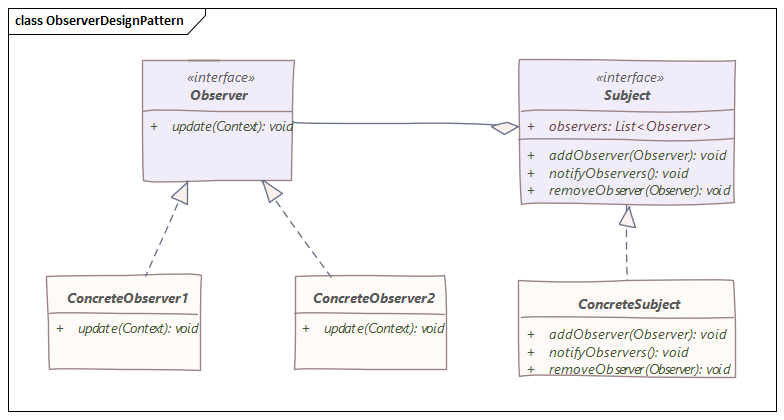
I'd be happy to help!
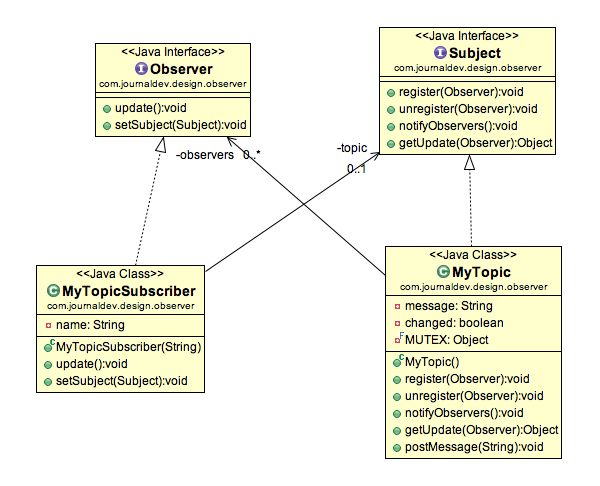
In Java, the Observer pattern is a design pattern that allows objects to notify other objects about changes to their state. The key players are:
Subject (Observable): The object whose state changes. Observer: The objects that need to be notified when the Subject's state changes.Now, you might wonder what alternatives you can use instead of Observer in Java. Well, there are a few options!
1. Event Listeners
Java provides built-in support for event listeners through interfaces like java.util.EventListener and java.awt.AWTEventListener. You can create custom event listener interfaces and attach them to your Subject (Observable) using the addComponentListener() or addPropertyChangeListener() methods.
2. Listeners and Notifications
You can implement a simple listener mechanism by creating an interface for listeners and a method for sending notifications. This approach is similar to Observer, but with fewer abstractions.
3. Dependency Injection
If you're using a dependency injection framework like Guice or Spring, you can use it to wire your objects together. For example, you could inject Observers into Subjects using constructor injection or setter injection.
4. Callbacks
Callbacks are another way to notify observers about changes to the Subject's state. You can pass callback methods or interfaces as arguments to your Subject's methods, allowing observers to react to state changes.
5. Java 8's Stream API
With Java 8's Stream API, you can create a pipeline of operations that process data and emit notifications when certain conditions are met. This approach is more geared towards functional programming and might not be as suitable for complex event-driven systems.
6. Custom Notifiers
You can create custom notifiers that use various notification mechanisms like JavaBeans-style property change events, or even messaging frameworks like JMS (Java Message Service) or AMQP (Advanced Message Queuing Protocol).
When deciding which alternative to use, consider the complexity of your system, the number of observers and subjects involved, and whether you need strong decoupling between objects.
In conclusion, while Observer is a powerful pattern in Java, there are alternatives that can help you achieve similar goals with varying degrees of complexity. By understanding these alternatives, you'll become better equipped to tackle event-driven systems and create more robust, maintainable software.