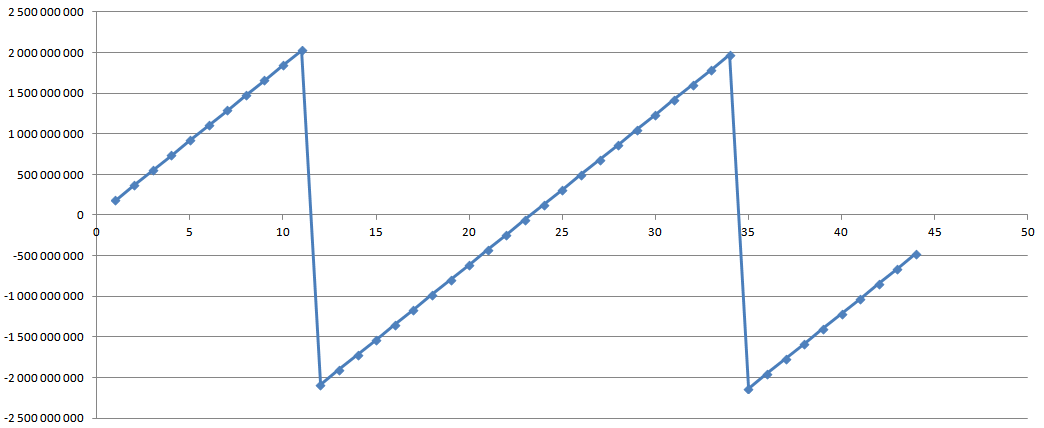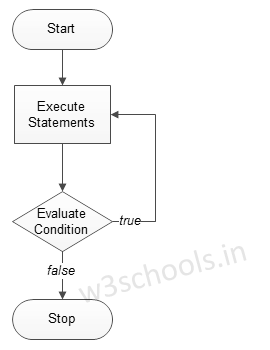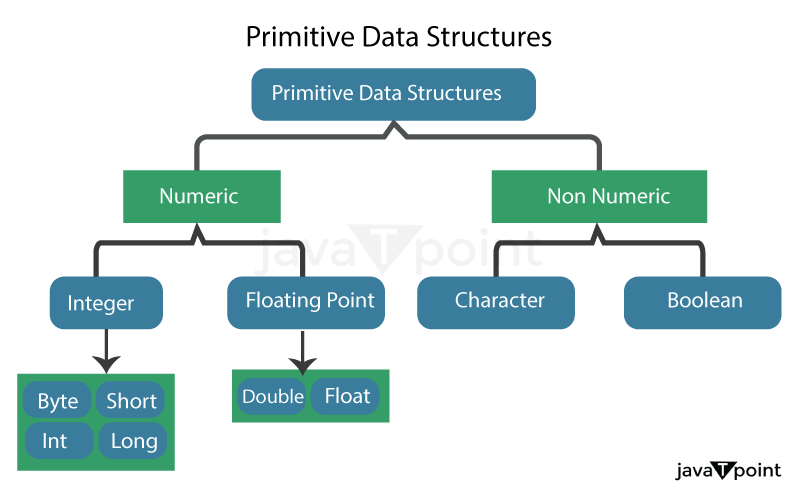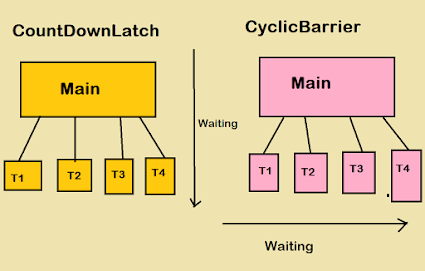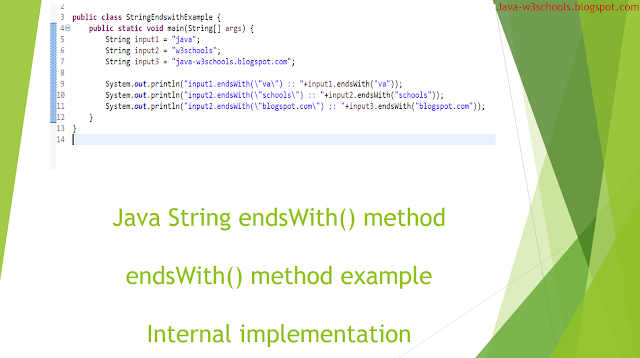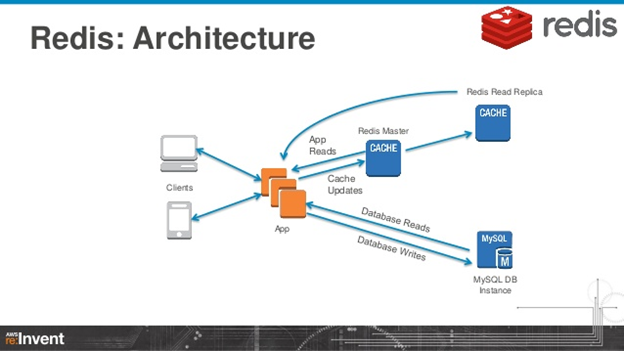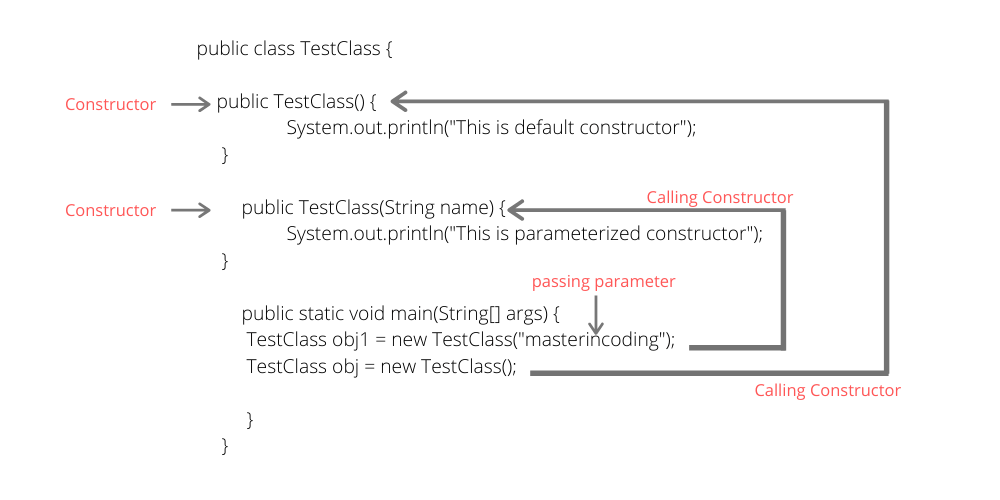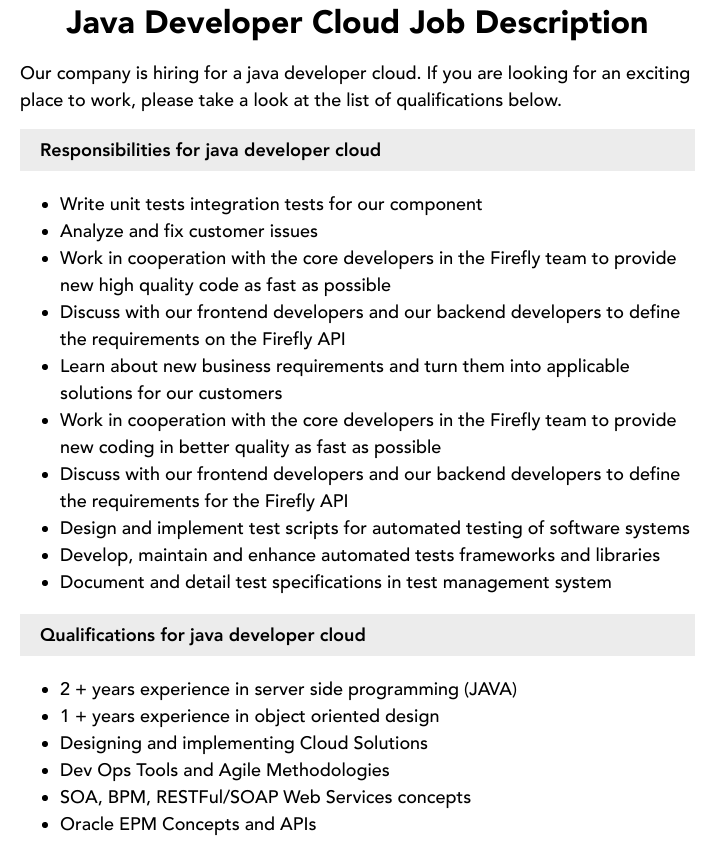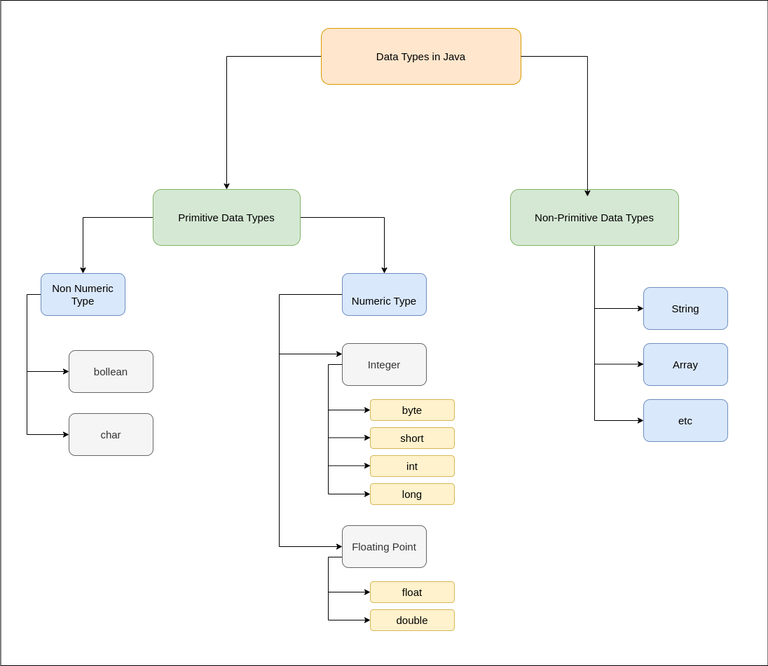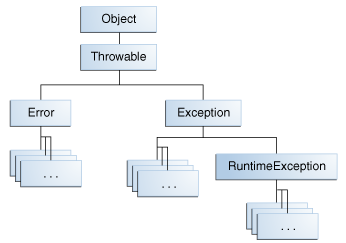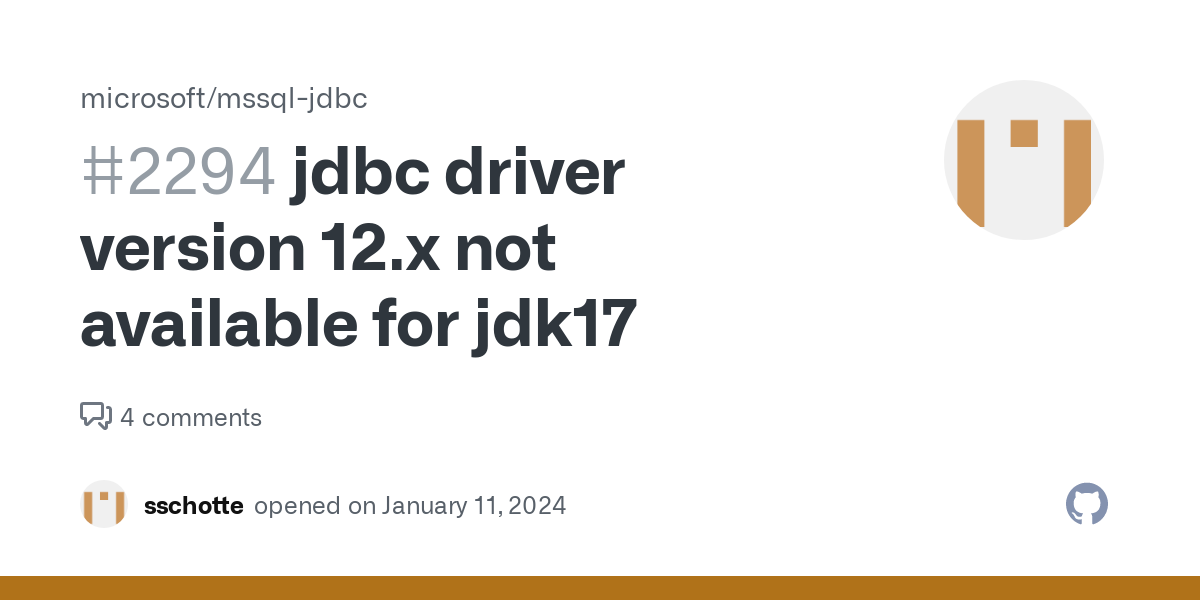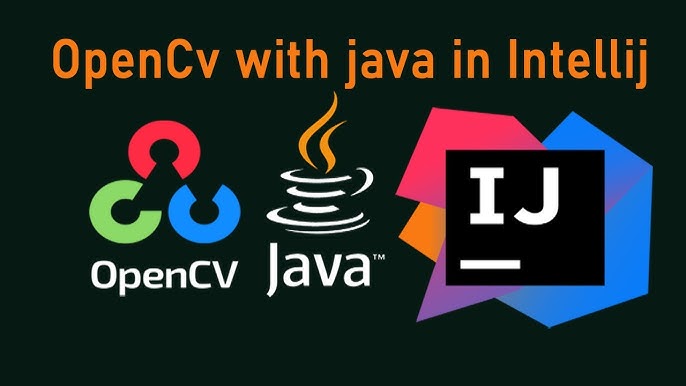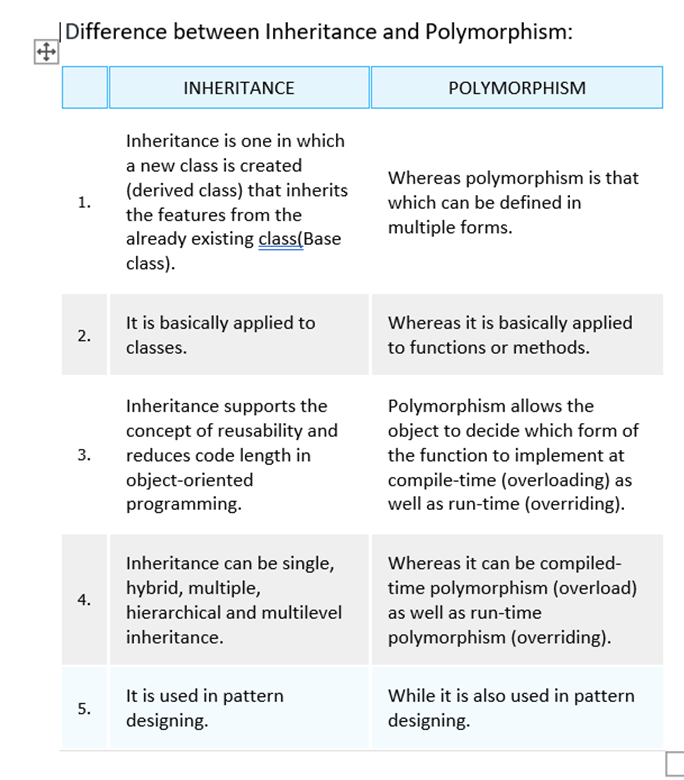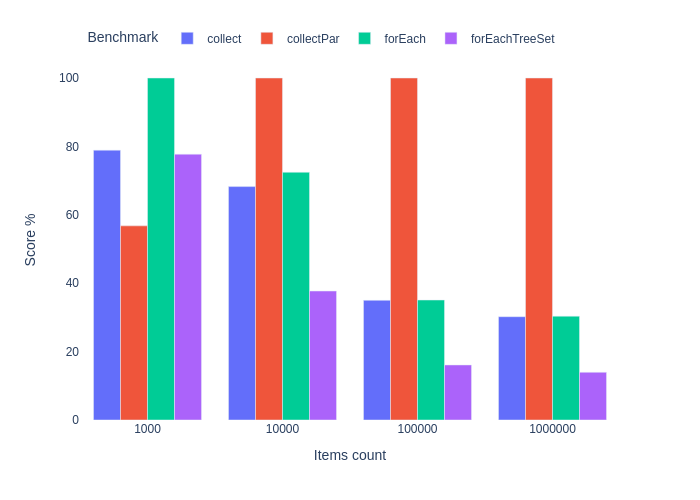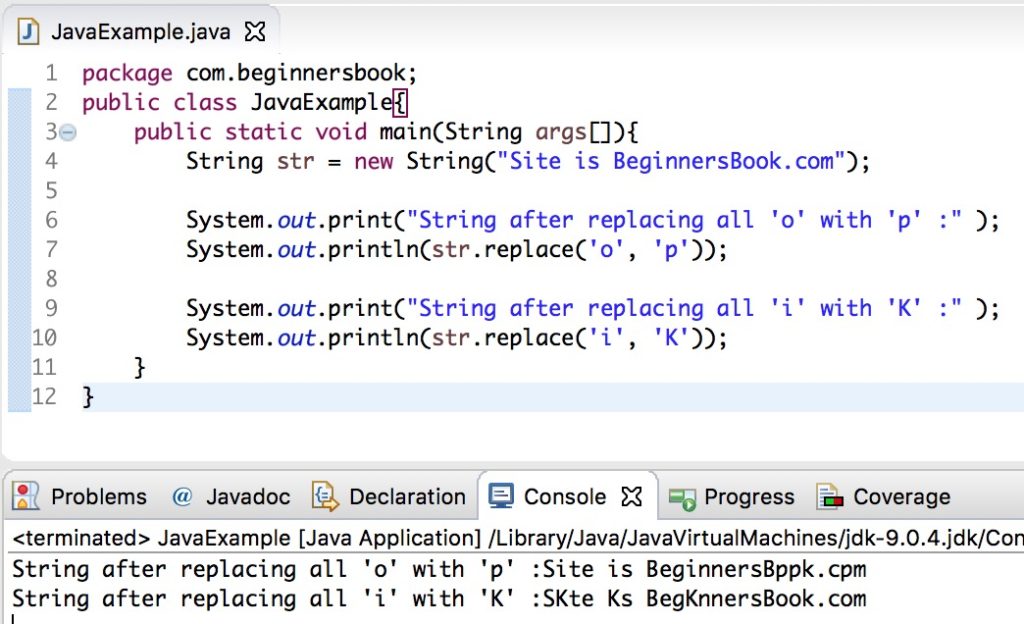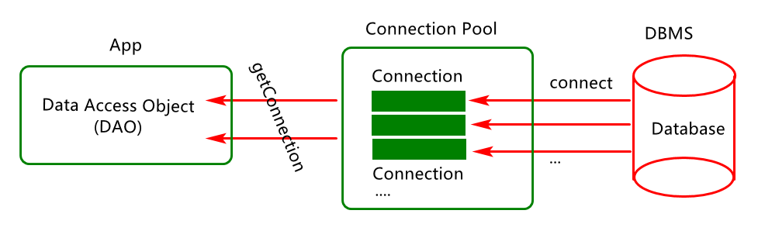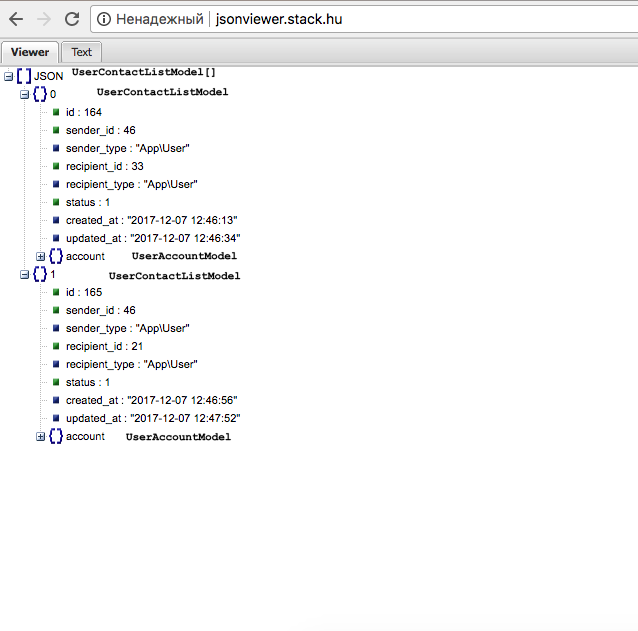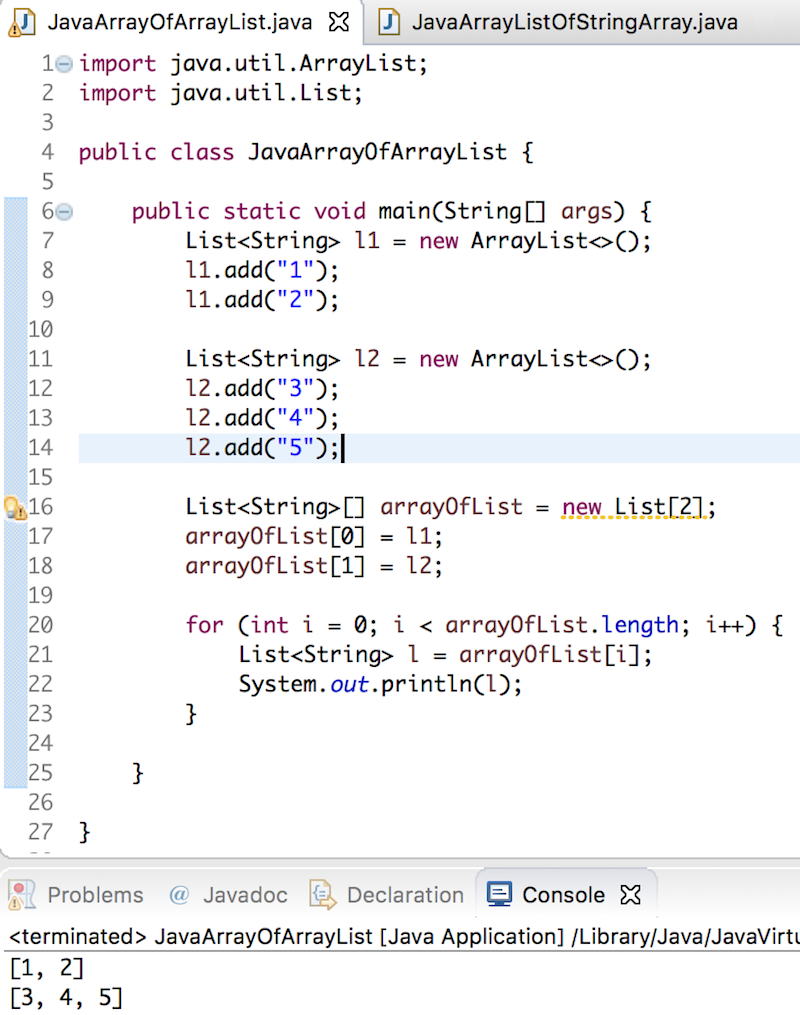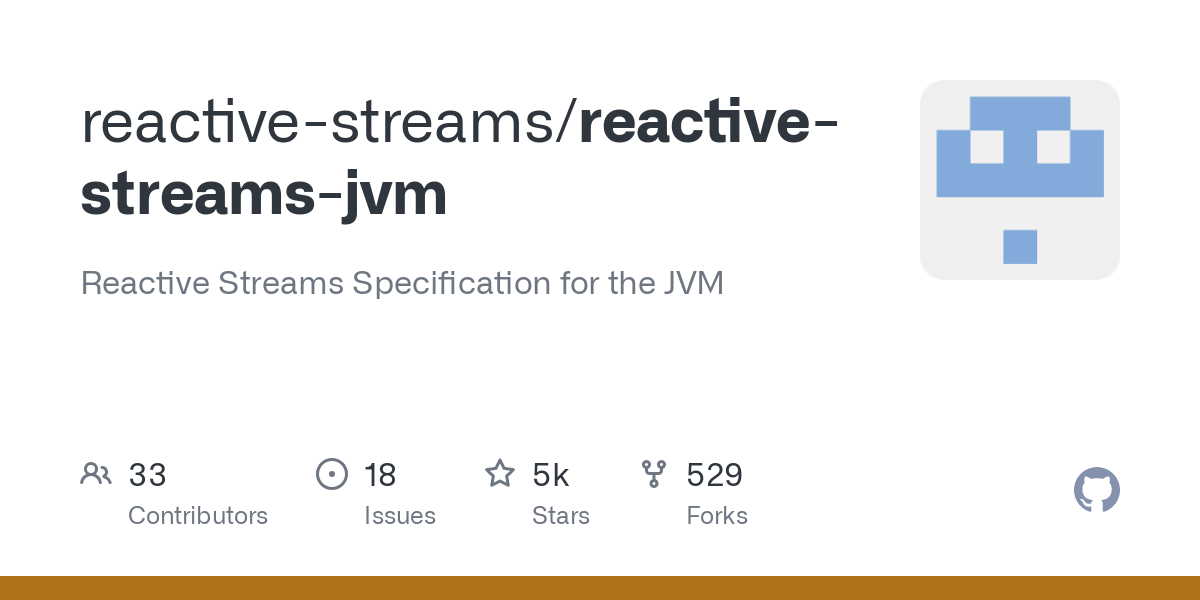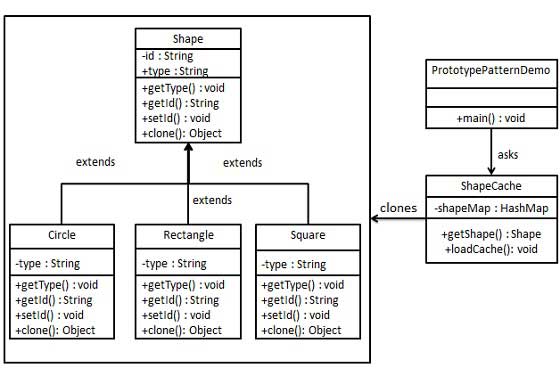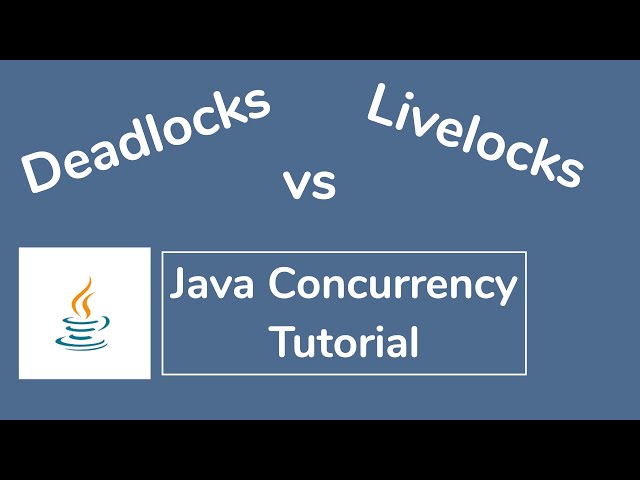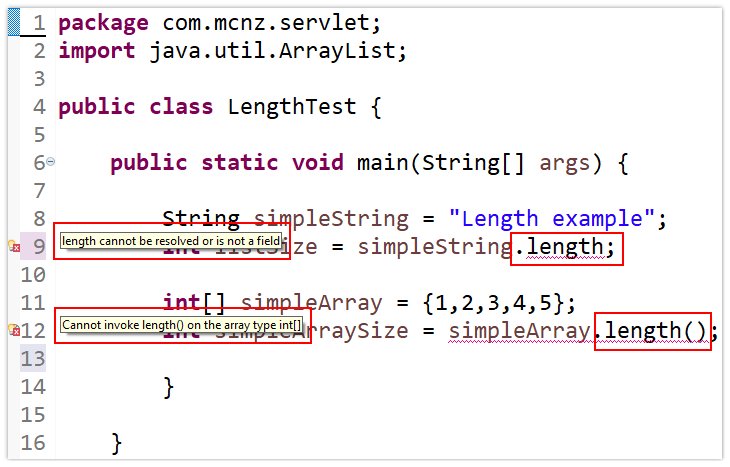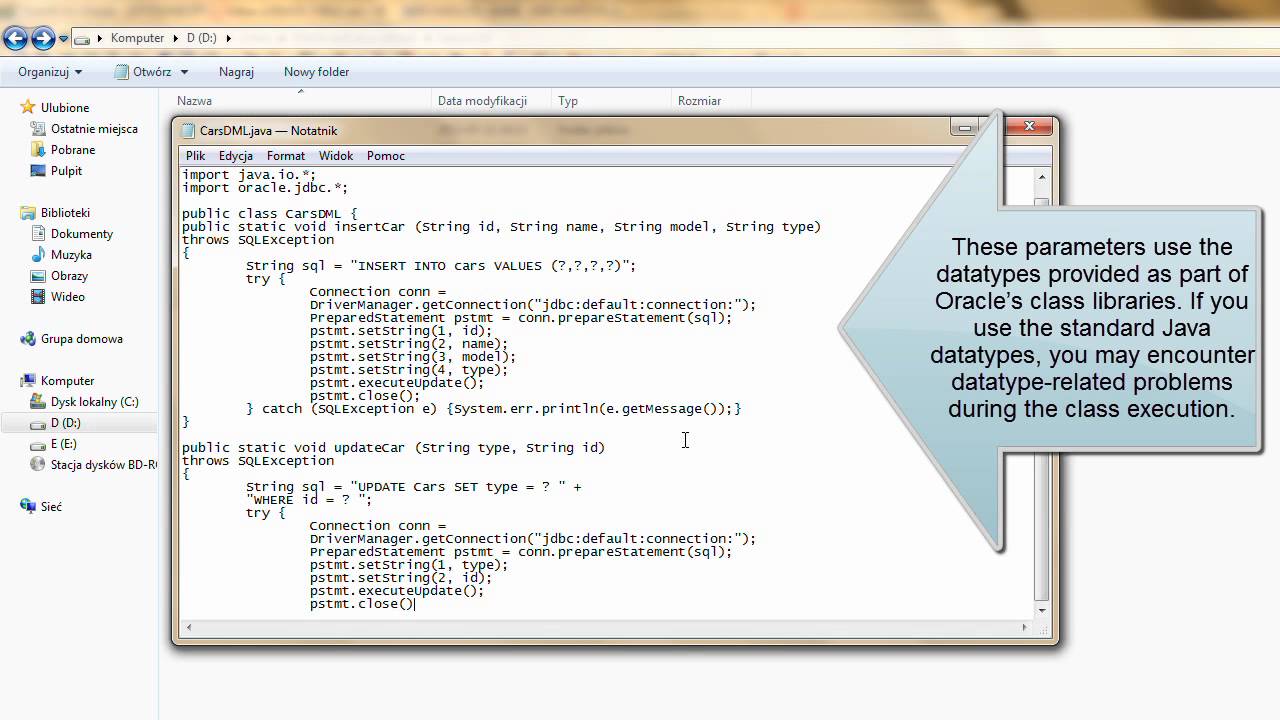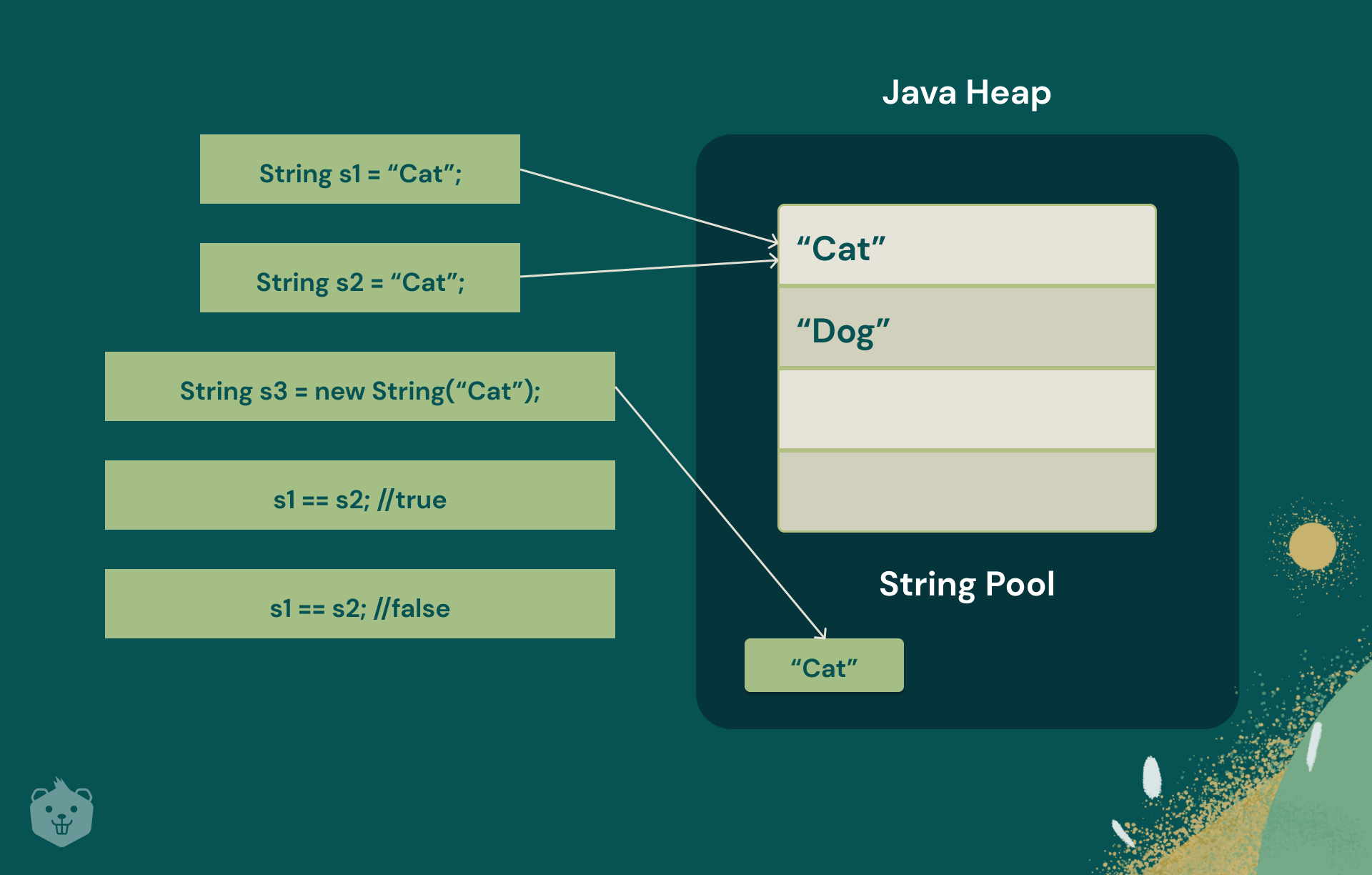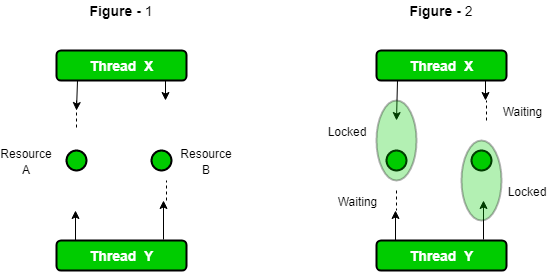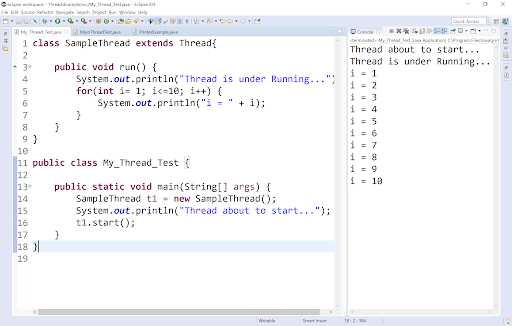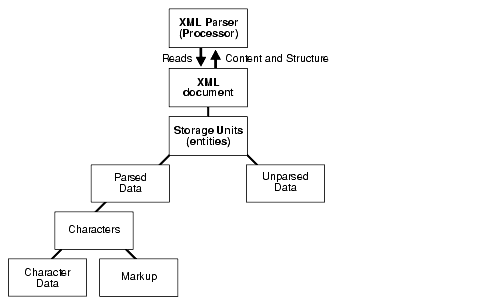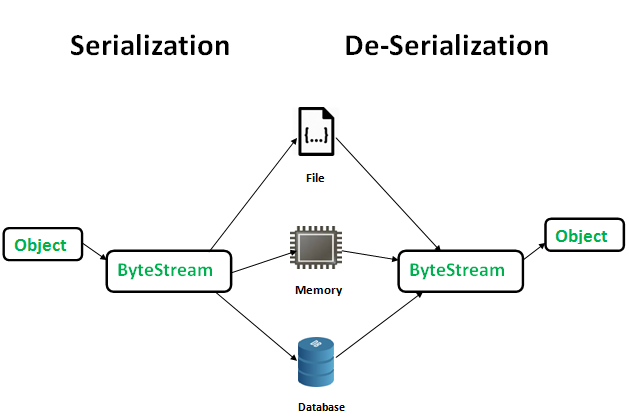Multithreading using ExecutorService in Java example
Multithreading using ExecutorService in Java example
Here is an example of multithreading using ExecutorService in Java:
import java.util.concurrent.ExecutorService;
import java.util.concurrent.Executors;
public class MultiThreadingExample {
public static void main(String[] args) {
// Create a fixed-sized thread pool with 5 threads.
ExecutorService executor = Executors.newFixedThreadPool(5);
for (int i = 0; i < 10; i++) {
// Submit tasks to the pool and wait for them to complete
executor.submit(new MyRunnable(i));
}
// Shut down the executor service
executor.shutdown();
}
}
class MyRunnable implements Runnable {
private int num;
public MyRunnable(int num) {
this.num = num;
}
@Override
public void run() {
System.out.println("Thread " + Thread.currentThread().getName() + " processing task # " + num);
// Simulate some work.
try {
Thread.sleep(2000); // 2 seconds.
} catch (InterruptedException e) {
e.printStackTrace();
}
}
}
In this example, we create an ExecutorService with a fixed thread pool size of 5. We then submit 10 tasks to the pool using the submit() method. Each task is an instance of the MyRunnable class, which extends the Runnable interface.
When a task is submitted, the executor service will execute it in one of its threads. If all threads are busy executing other tasks, the newly submitted task will be queued and executed when one of the threads becomes available.
The run() method of the MyRunnable class simulates some work by sleeping for 2 seconds using the Thread.sleep() method. When the sleep is over, it prints a message to indicate that the task has been completed.
After all tasks have been submitted, we shut down the executor service using the shutdown() method. This prevents any new tasks from being submitted and causes any remaining tasks to complete.
This example demonstrates how you can use an ExecutorService to manage a pool of threads and execute multiple tasks concurrently without having to worry about managing the threads yourself.
Here are some benefits of using an ExecutorService:
Overall, using an ExecutorService simplifies multithreading in Java by providing a high-level API for managing threads and executing tasks concurrently.
What are executors in Java?
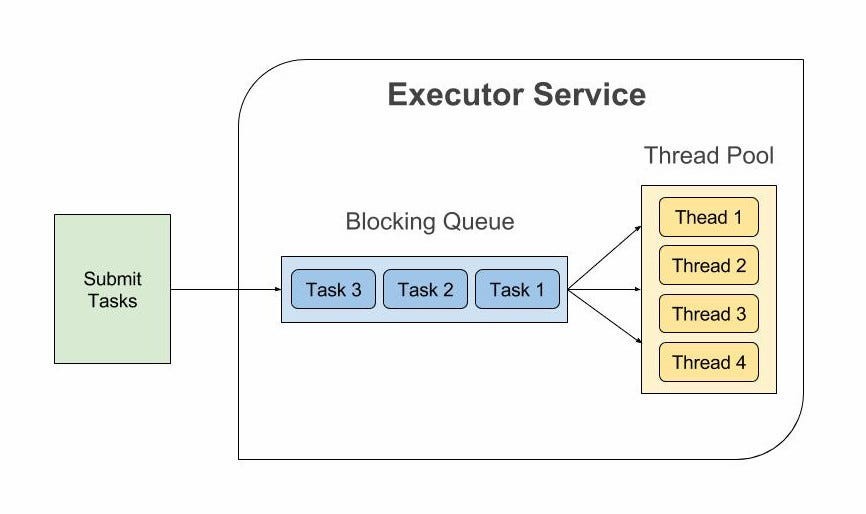
I'd be happy to explain executors in Java!
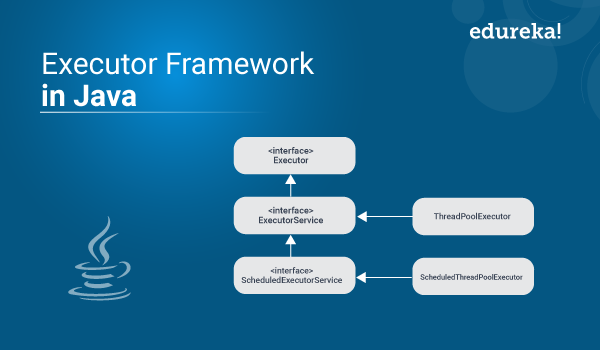
In Java, an Executor is a mechanism used to manage the execution of tasks (also known as threads) on behalf of an application. It provides a way to decouple the submission of tasks from the execution of those tasks, which can lead to improved performance, scalability, and maintainability.
An Executor is essentially a thread pool manager that handles the creation, management, and destruction of threads to execute submitted tasks. You can think of it as a centralized "thread factory" that provides a way to manage a pool of threads, allowing you to focus on writing code that performs specific tasks without worrying about the underlying threading details.
Here are some key benefits of using an Executor in Java:
Thread pooling: An Executor allows you to create and manage a pool of threads, which can help improve performance by reusing existing threads instead of creating new ones for each task. Asynchronous execution: By submitting tasks to an Executor, your code can run asynchronously, allowing other parts of the application to continue executing without blocking or waiting for the task to complete. Decoupling submission and execution: The Executor provides a clear separation between the submission of tasks (e.g., viaexecute()) and the actual execution of those tasks. This decoupling can help improve maintainability, scalability, and fault tolerance.
There are several types of Executors available in Java, including:
ThreadPoolExecutor: A standard implementation of an Executor that manages a pool of threads using the ScheduledThreadPoolExecutor API. ForkJoinPool: An Executor designed specifically for executing ForkJoinTask instances (which are used to split large tasks into smaller ones and execute them concurrently). SingleThreadExecutor: A simple executor that executes tasks sequentially on a single thread.To use an Executor in Java, you typically follow these steps:
Create an instance of the desired Executor implementation. Submit your task(s) to the Executor using itsexecute() or submit() method (depending on the Executor type). The Executor takes care of executing the task(s), handling thread creation and management, and managing any potential concurrency issues.
In summary, Executors in Java provide a way to manage threads efficiently, allowing for asynchronous execution, thread pooling, and decoupling submission and execution. By using an Executor, you can write more scalable, maintainable, and fault-tolerant code that takes advantage of Java's threading capabilities.