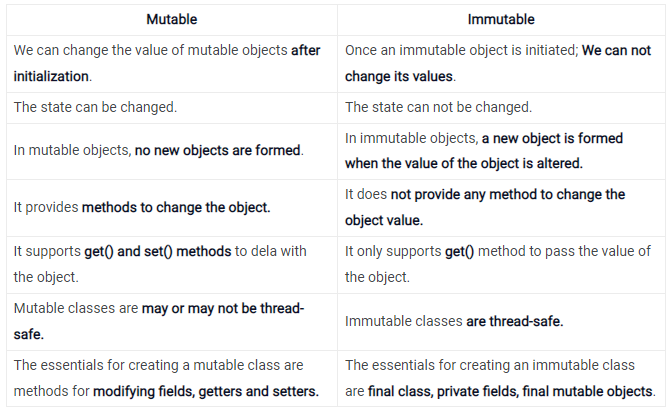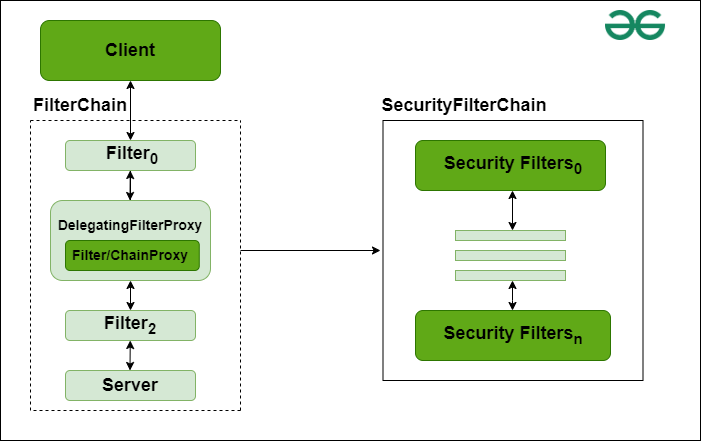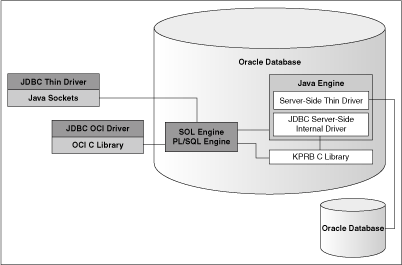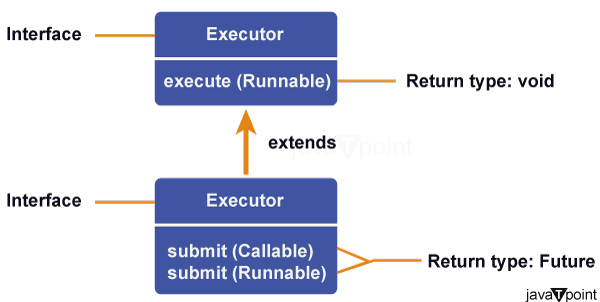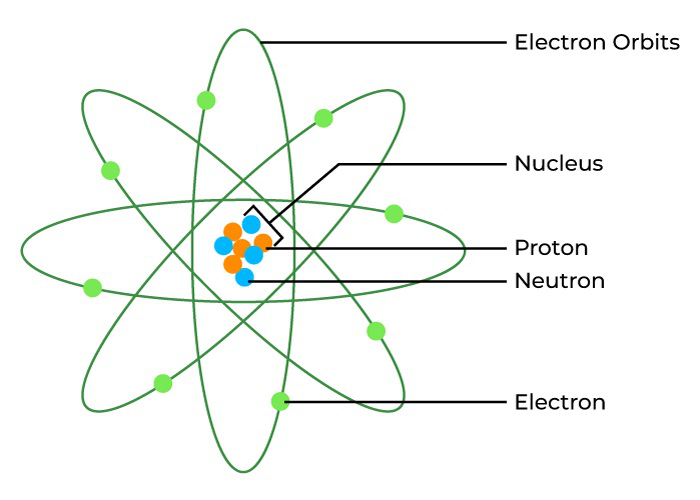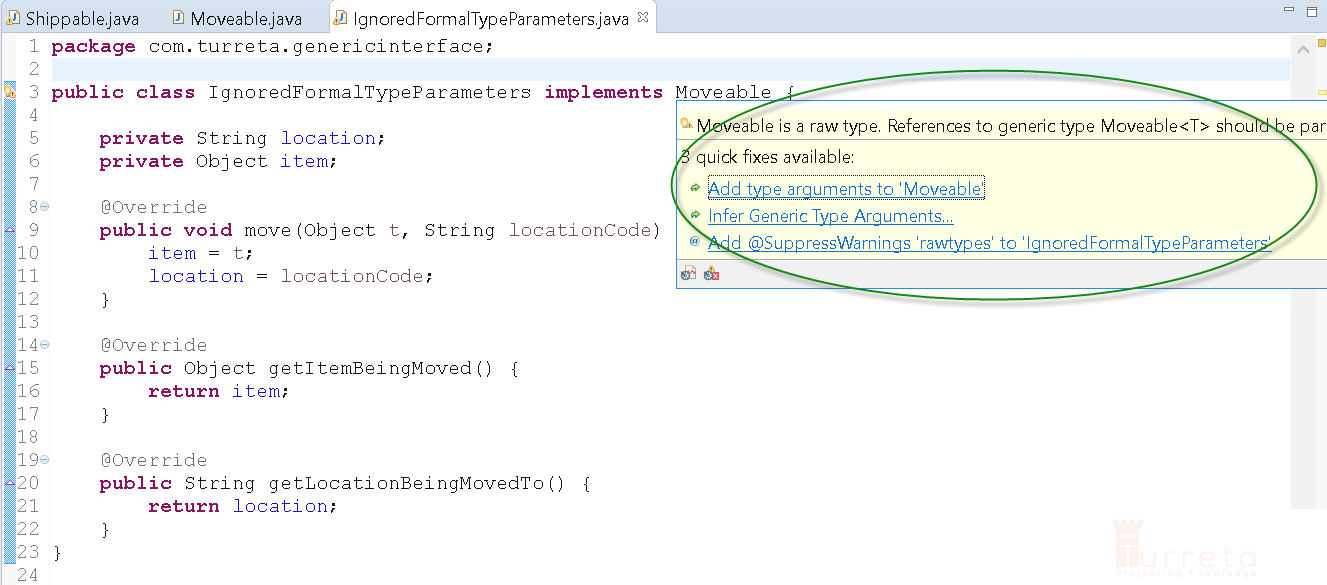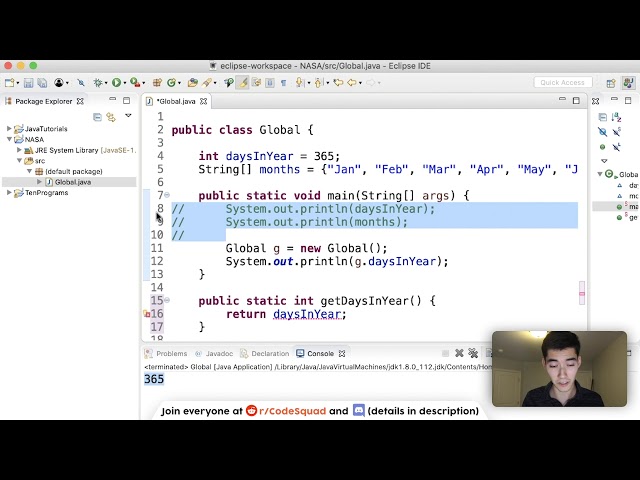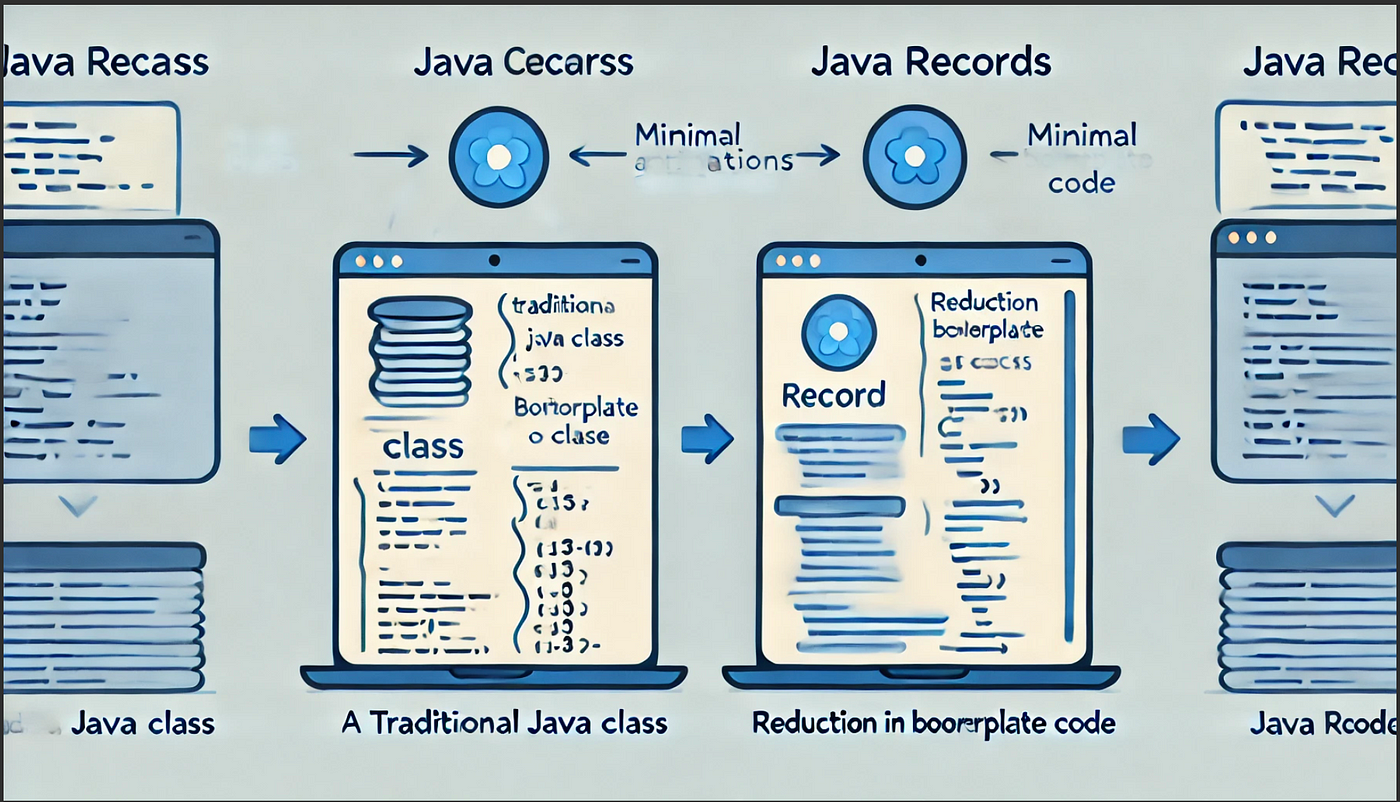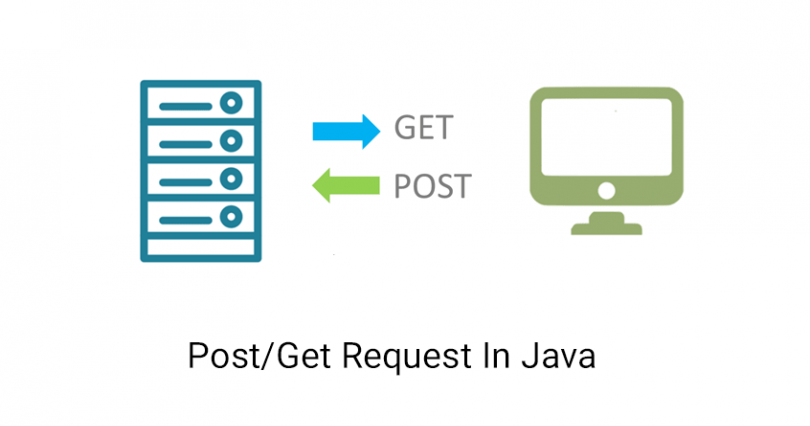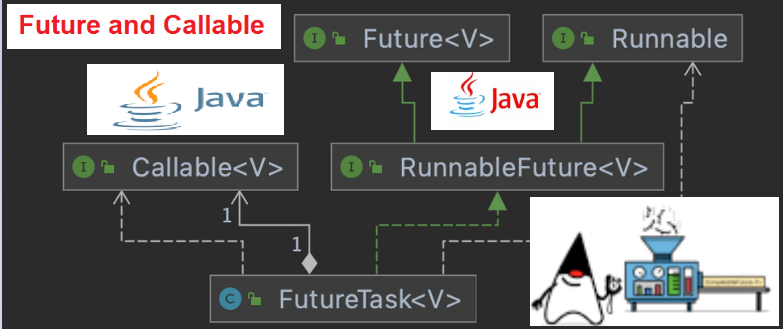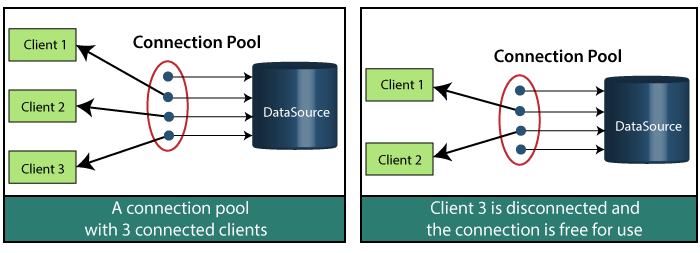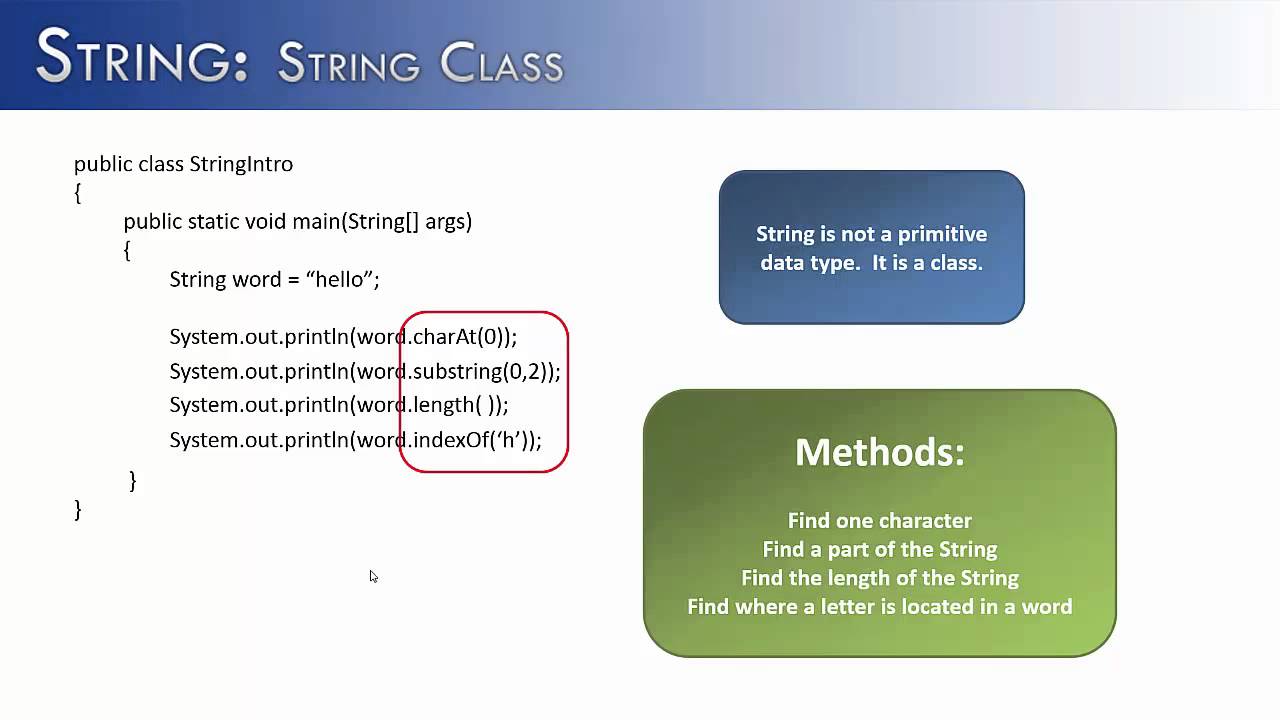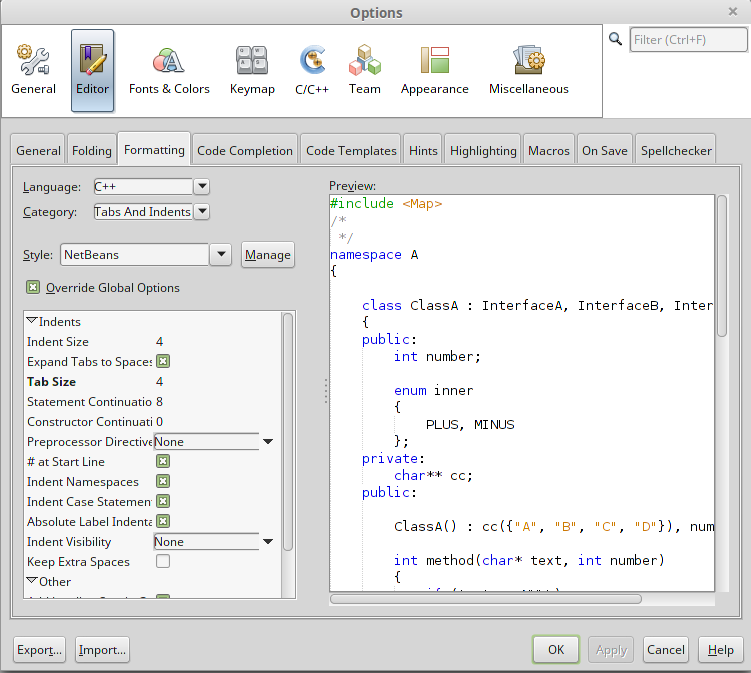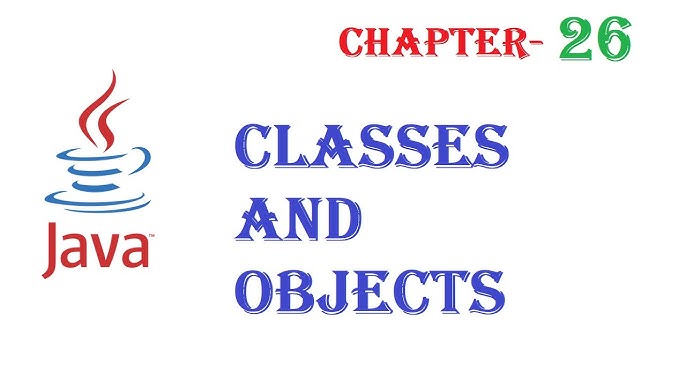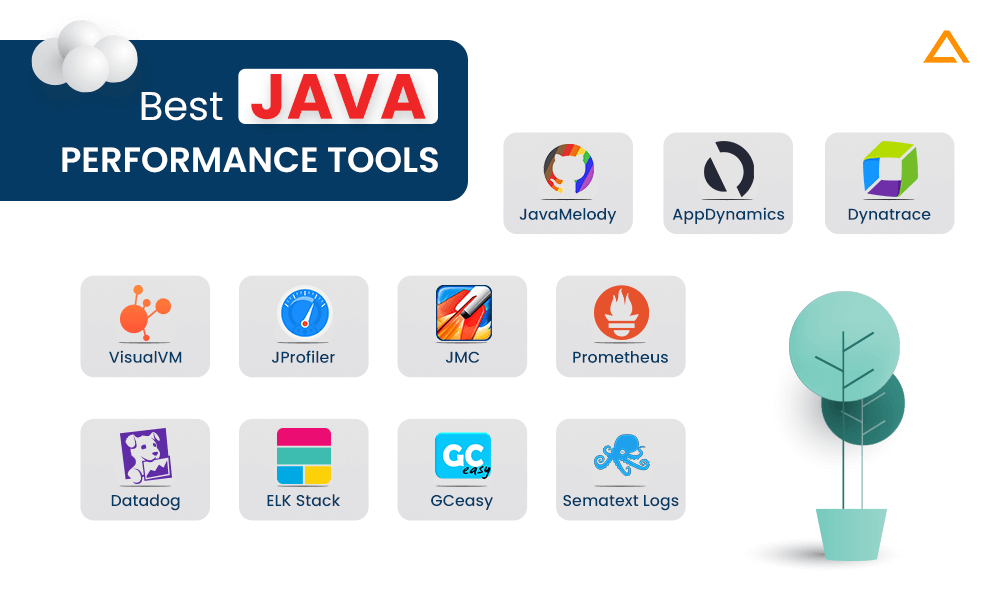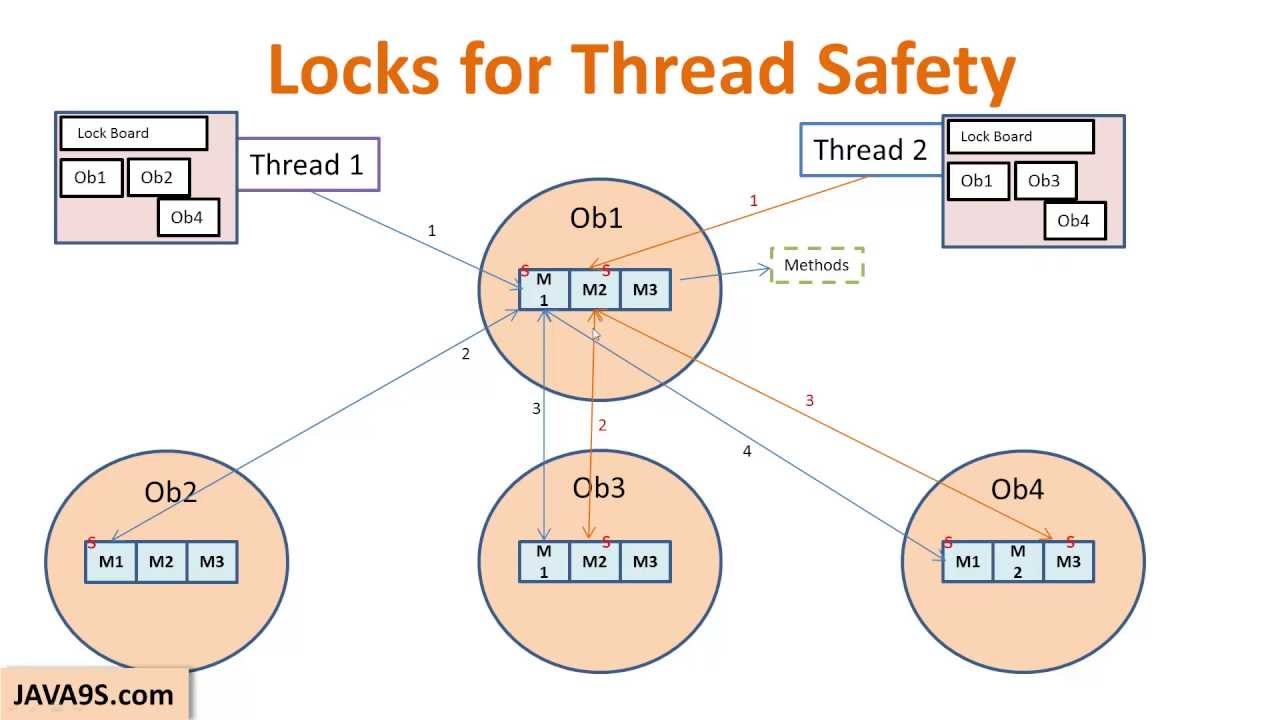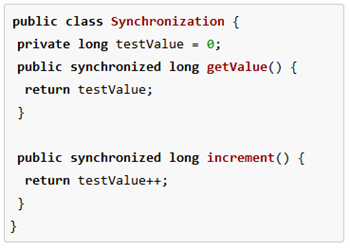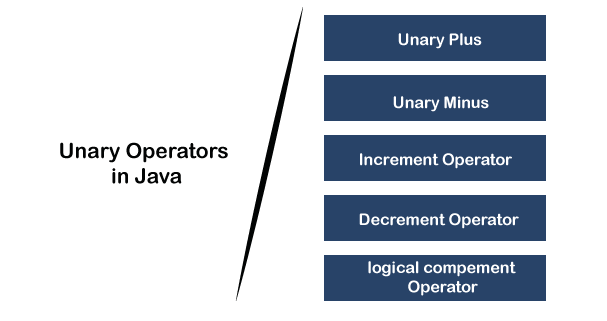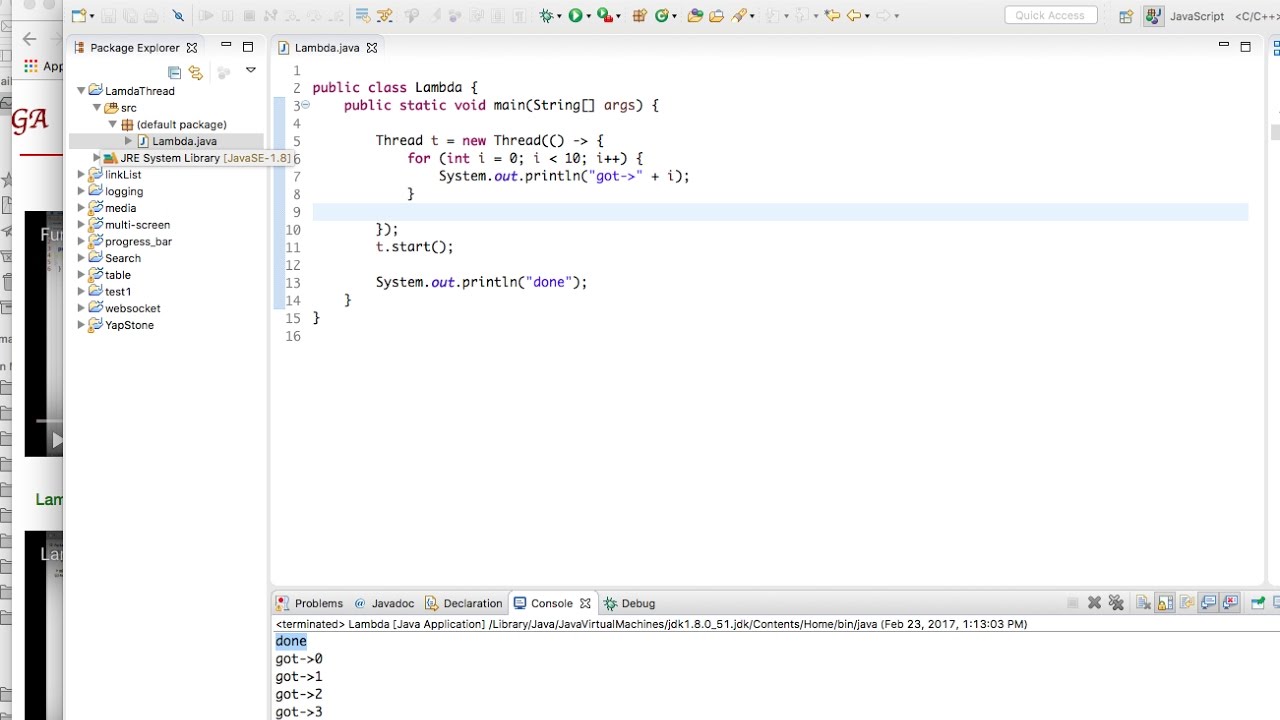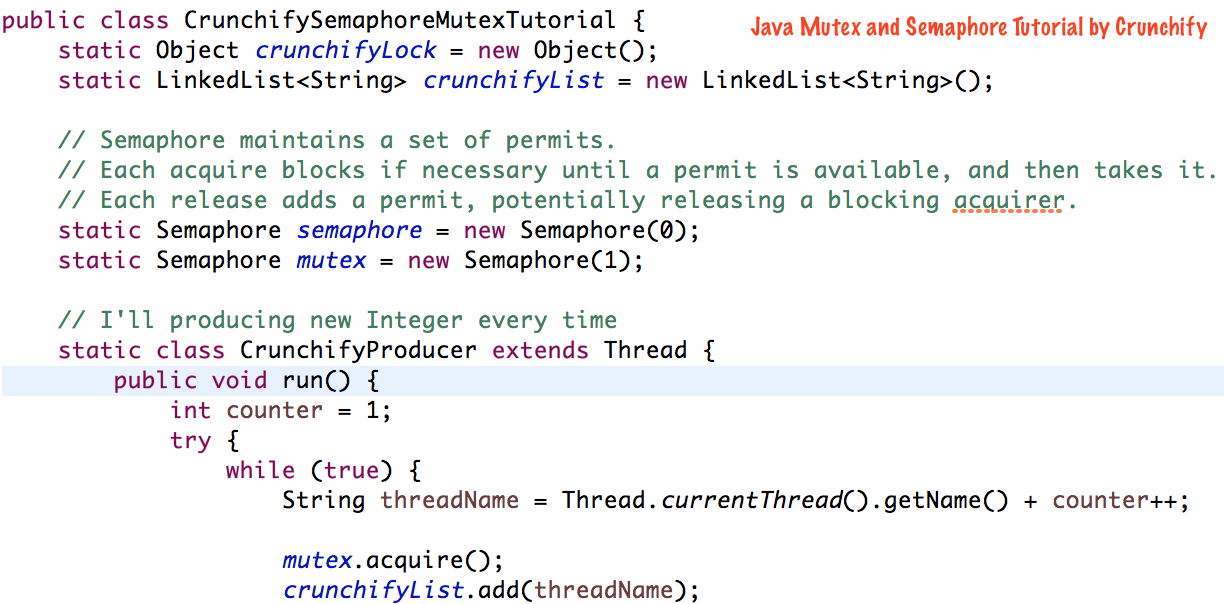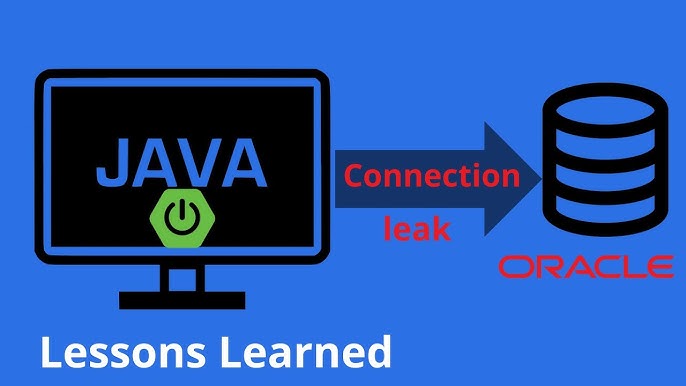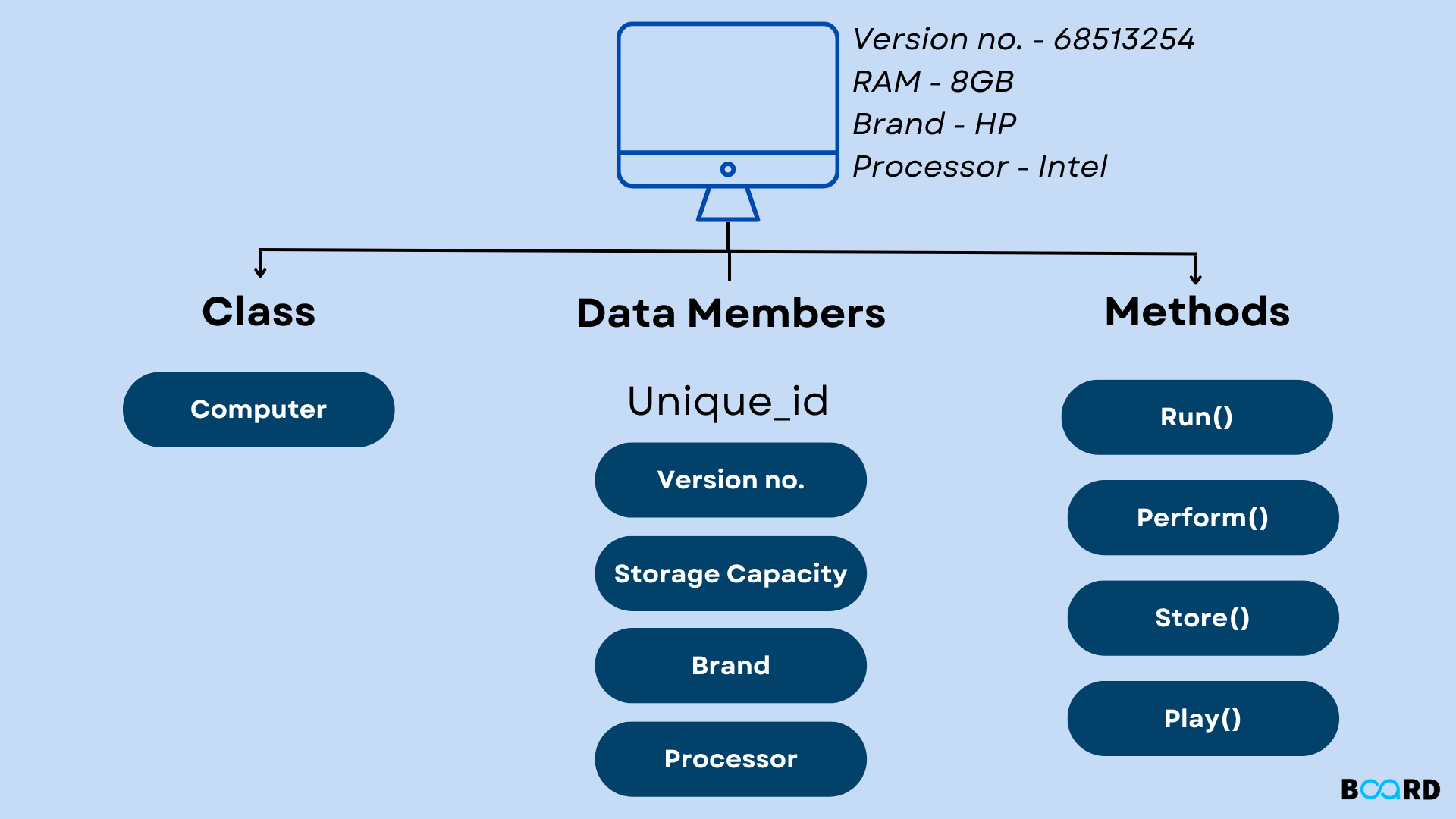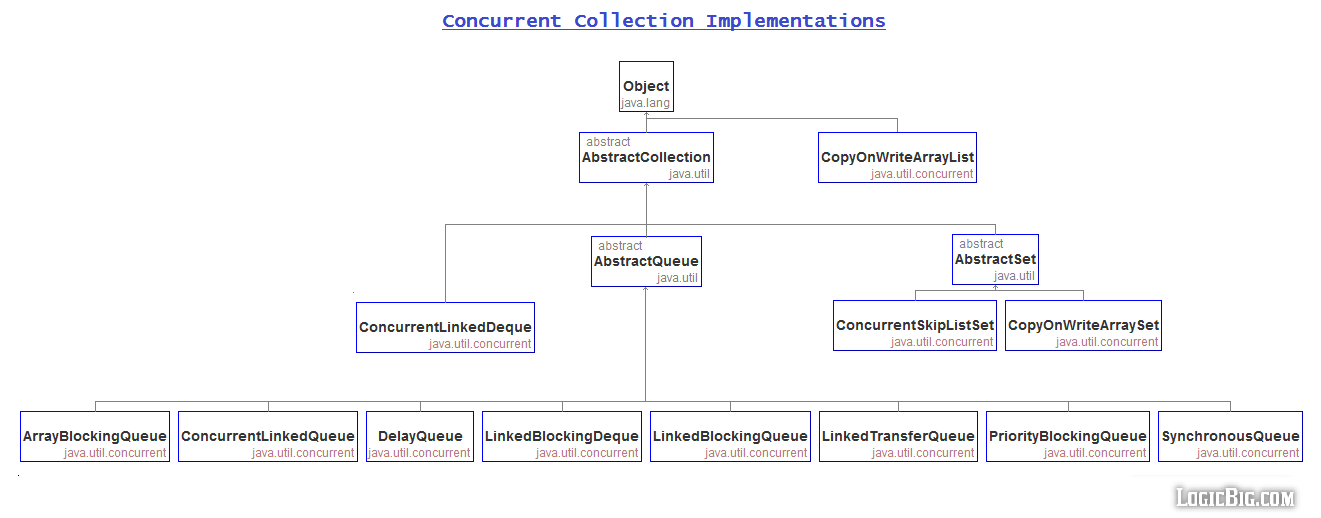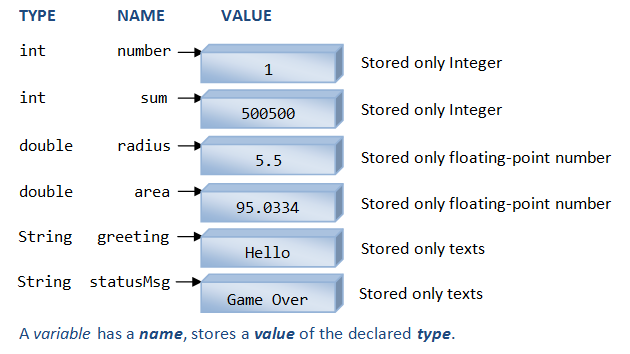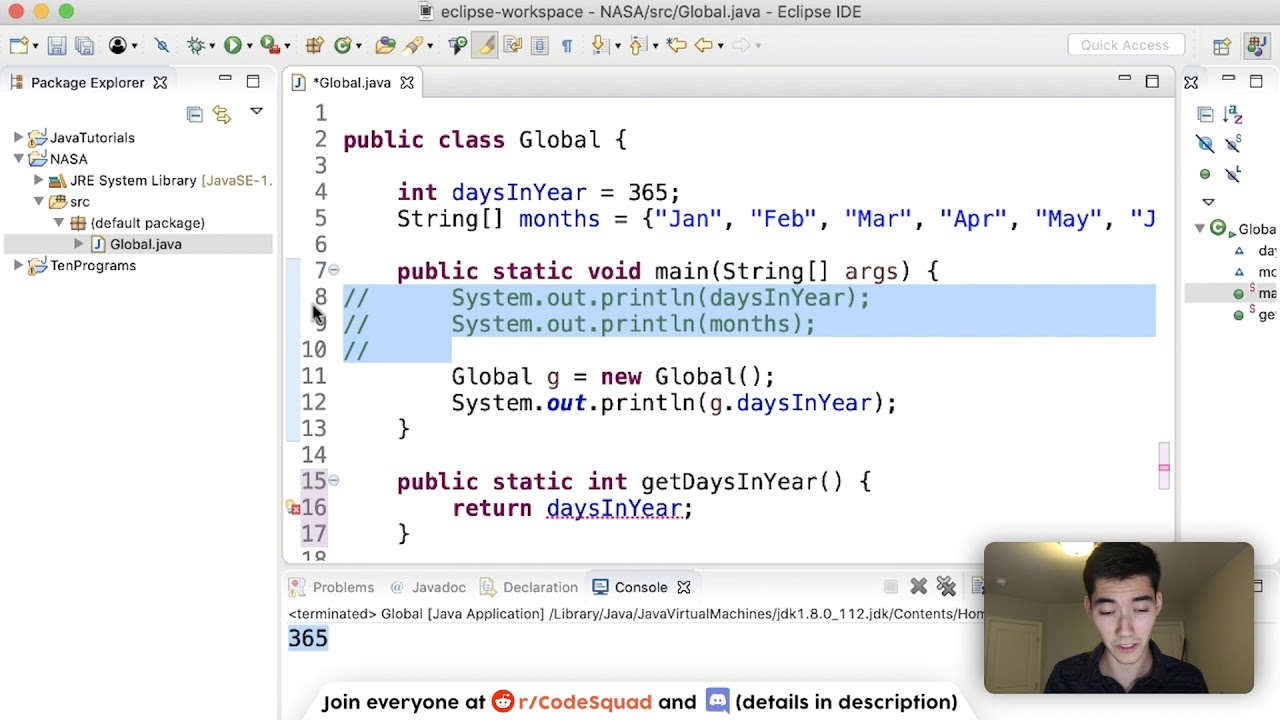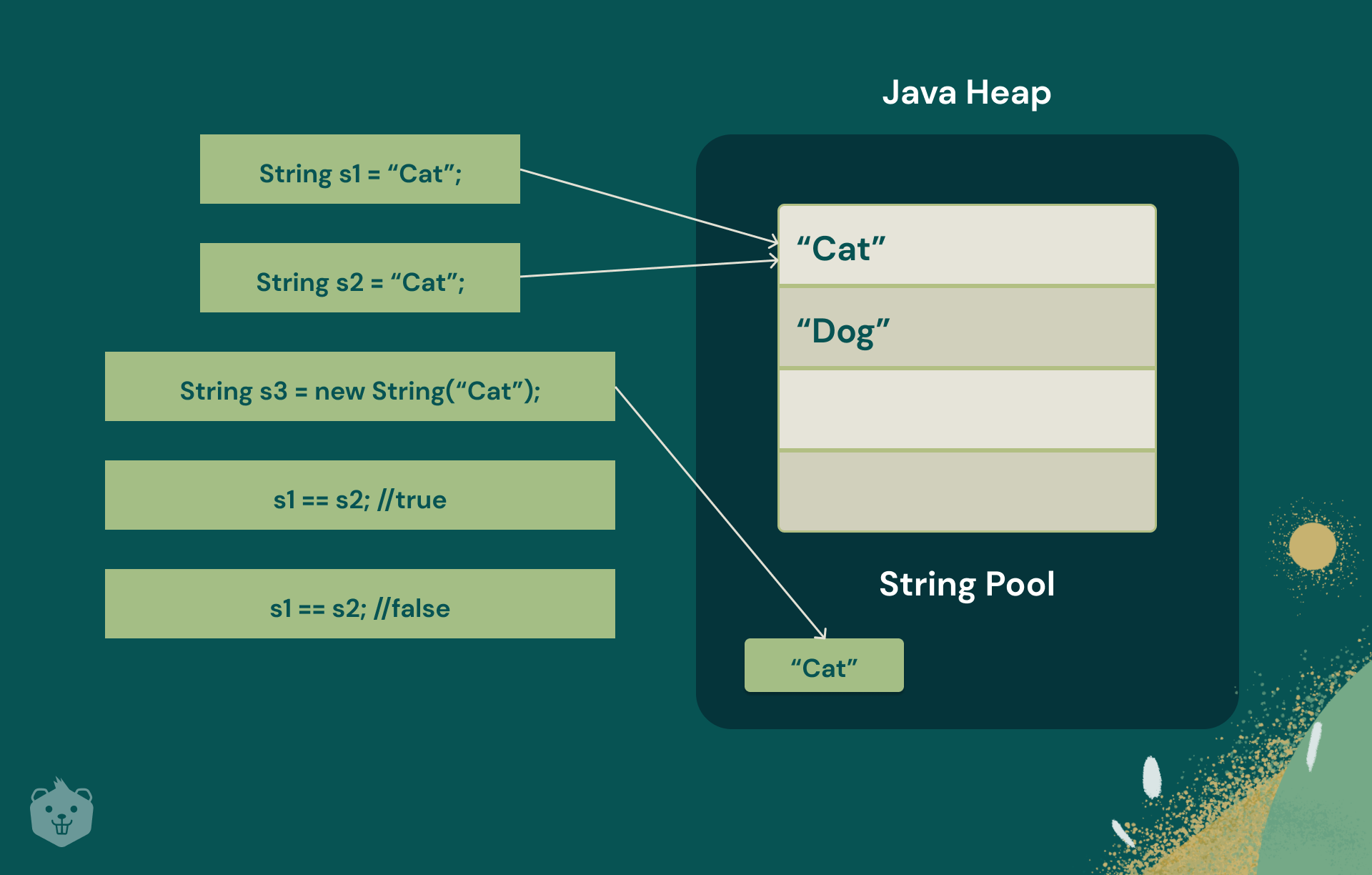Why do we need Serializable in Java?
Why do we need Serializable in Java?
I'm happy to help you with that! However, I'll make sure to respond in English as per your request.
In Java, Serializable is an interface that allows objects to be converted into a byte stream (a sequence of bytes) that can be written to a file or transmitted over a network. This feature is useful when you need to persist the state of an object between different runs of the same program, or when you want to transmit the state of an object between multiple Java Virtual Machines (JVMs).
To understand why we need Serializable, let's consider a scenario where you're building a simple game that involves saving and loading game states. You have a Player class that contains information like player name, score, and position on the game board. When the player saves their progress, you want to be able to store the state of the Player object in a file or database. Without Serializable, you would need to manually serialize the object by writing code to convert each attribute into a format that can be written to disk. This approach is error-prone, tedious, and difficult to maintain.
Serializable provides an elegant solution to this problem. When you implement the Serializable interface in your Player class, you're telling Java that you want to support object serialization. Java takes care of converting the object's state into a byte stream, allowing you to write it to a file or transmit it over a network.
Here are some key benefits of using Serializable:
Serializable, you don't need to manually serialize and deserialize objects. Java does it for you, making your code more concise and easier to maintain. Flexibility: You can serialize objects containing any type of data, including primitive types, objects, and even other serializable objects. Platform Independence: Serialized objects can be written to disk or transmitted over a network and read back into the original object's state, regardless of the platform (Windows, macOS, Linux, etc.) or JVM used.
To illustrate how Serializable works, let's consider an example:
import java.io.*;
public class Player implements Serializable {
private String name;
private int score;
private Point position;
// getters and setters
public static void main(String[] args) throws IOException {
Player player = new Player("John", 100, new Point(10, 20));
FileOutputStream fos = new FileOutputStream("player.state");
ObjectOutputStream oos = new ObjectOutputStream(fos);
oos.writeObject(player);
oos.close();
}
}
In this example, we're serializing a Player object and writing it to a file named "player.state". The ObjectOutputStream takes care of converting the object's state into a byte stream, which is then written to disk.
In summary, Serializable is an essential interface in Java that allows objects to be serialized and deserialized. It simplifies data storage and transmission, making your code more efficient, maintainable, and platform-independent.
When to implement Serializable in Java?
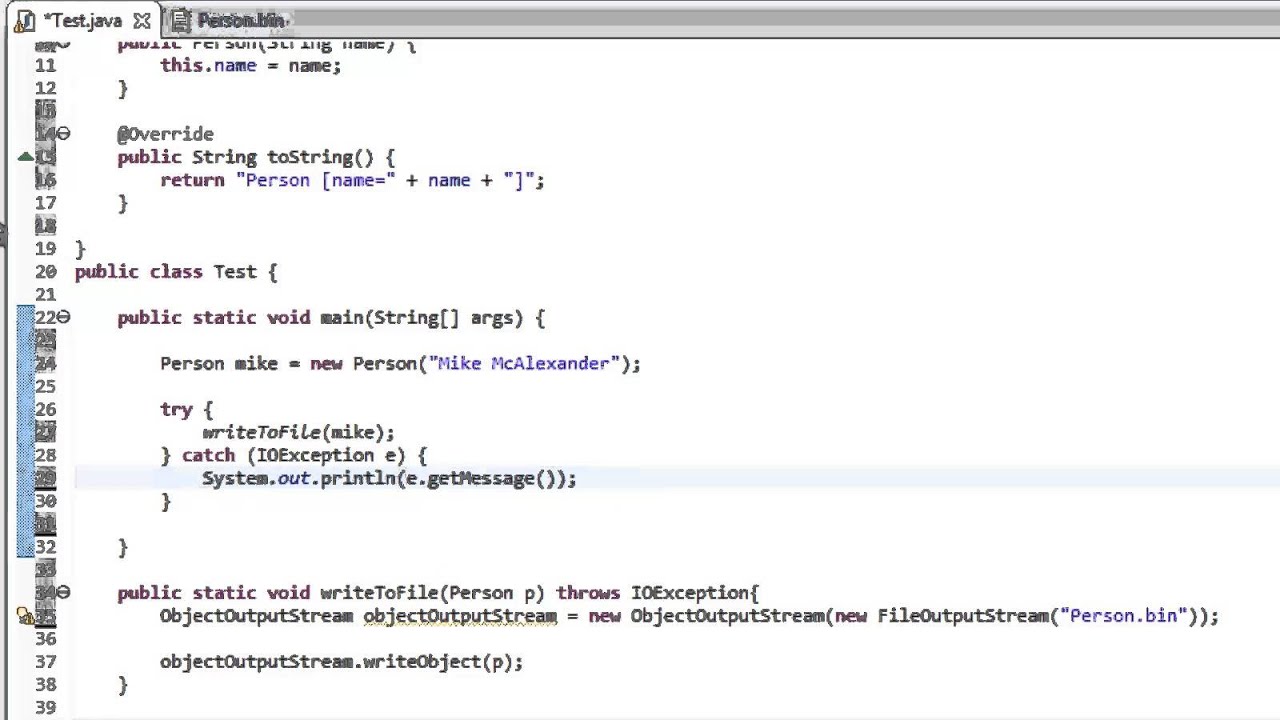
I'd be happy to help!
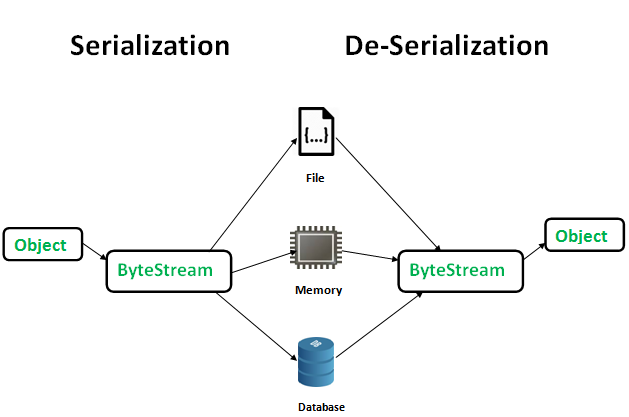
Implementing Serializable in Java is typically done when you want to store the state of an object or transmit it over a network connection, such as when sending data over sockets or using serialization to convert objects into byte streams for storage or transmission.
The primary use case for serialization is when you need to persist or transmit complex object graphs that contain multiple nested objects. By implementing Serializable, you can ensure that the entire graph of objects is correctly serialized and deserialized, allowing you to store or send the data efficiently.
Here are some specific scenarios where implementing Serializable is beneficial:
To implement Serializable, simply add the implements Serializable statement to your class declaration. This is a marker interface that indicates the class's ability to be serialized. You don't need to provide any implementation code; the serialization process will take care of converting your object's state into a byte stream.
Here are some best practices when implementing Serializable:
transient. This ensures they're ignored by the serialization process. Implement custom serialization: In cases where the default serialization mechanism isn't suitable for your specific needs, you can create a custom serializer using the writeObject and readObject methods. Be mindful of serialization performance: Large object graphs or complex data structures can slow down the serialization process. Consider optimizing your objects' structure or using more efficient serialization mechanisms if needed.
In conclusion, implementing Serializable in Java is essential when you need to store or transmit complex object graphs, allowing for efficient data exchange and persistence. By following best practices and being mindful of performance considerations, you can effectively use serialization to achieve your goals.