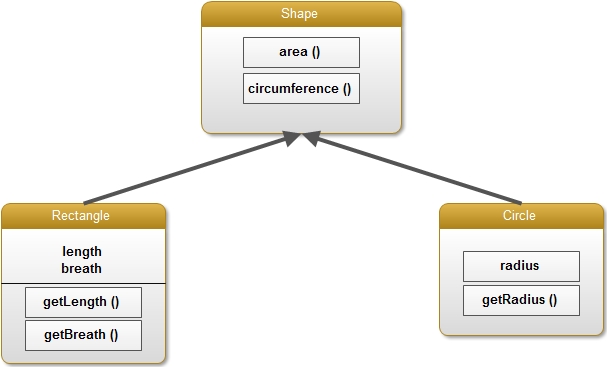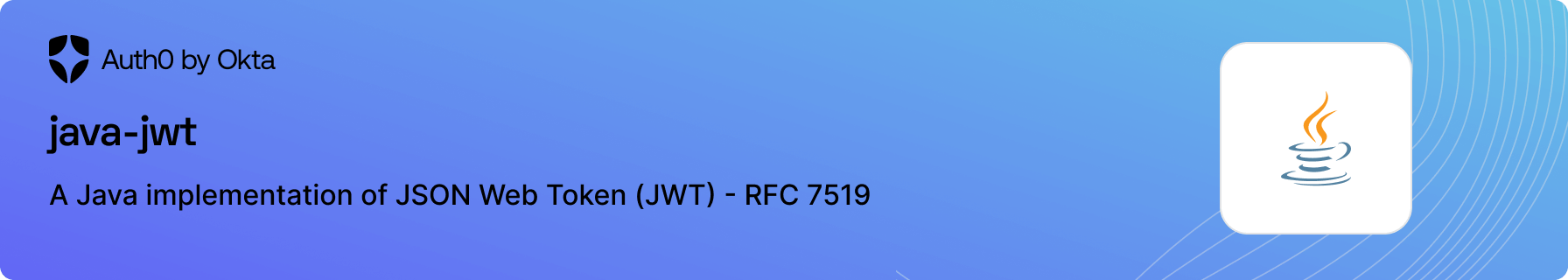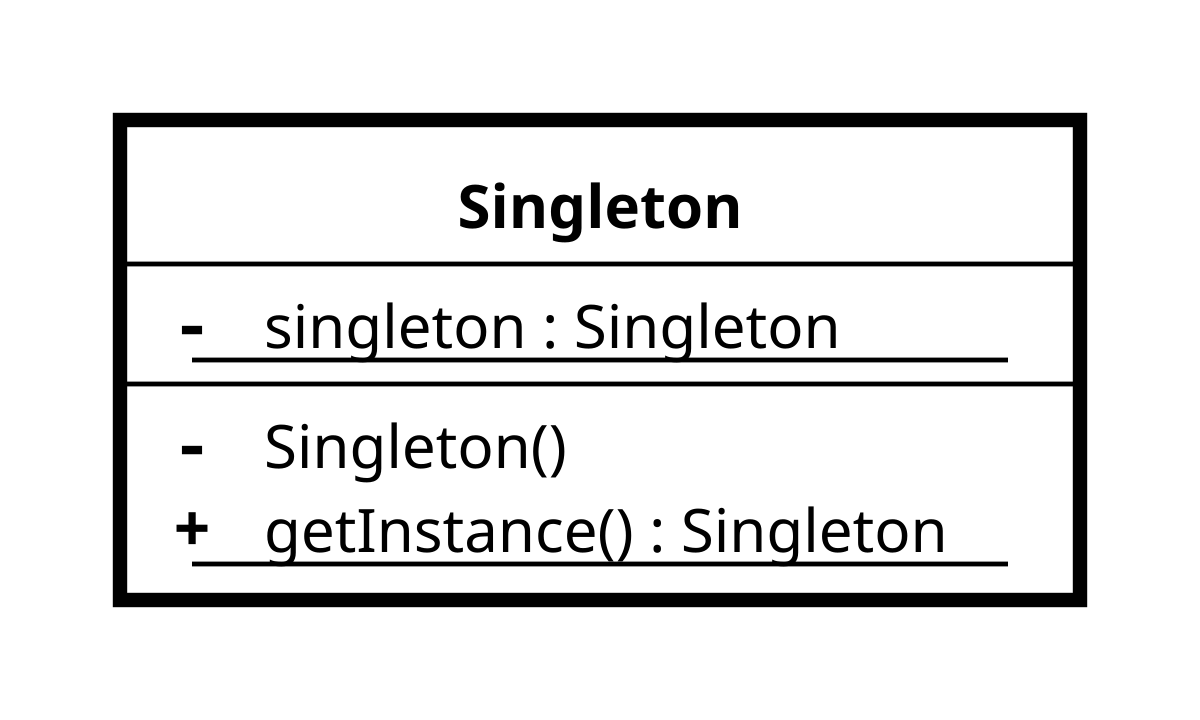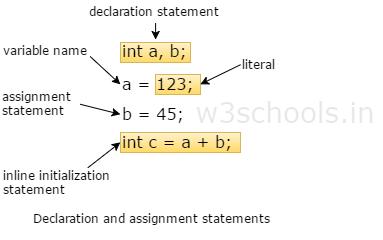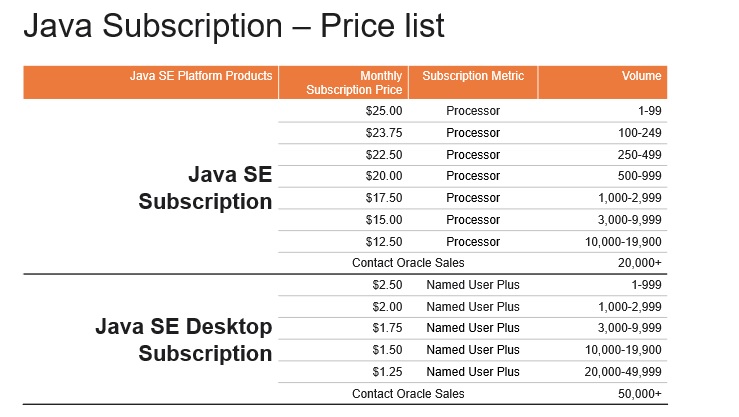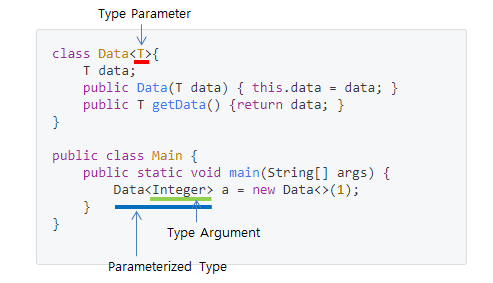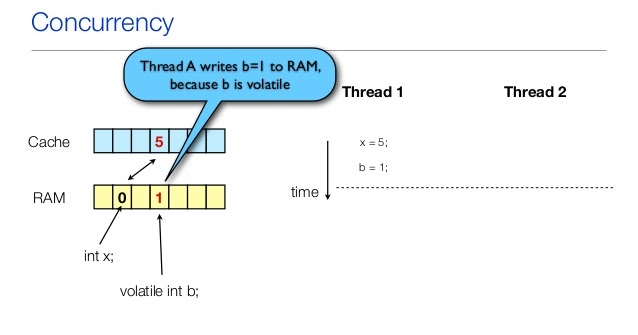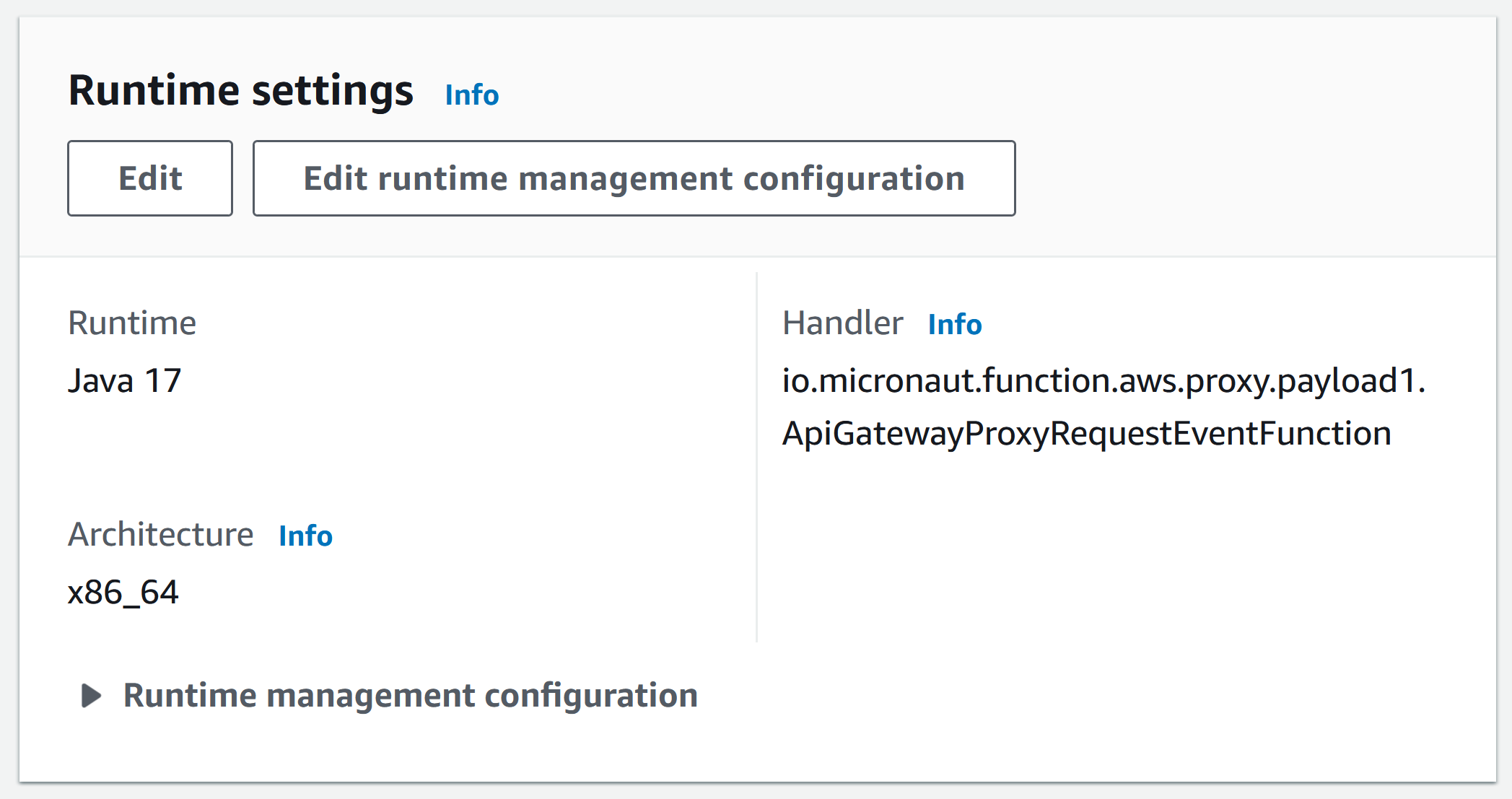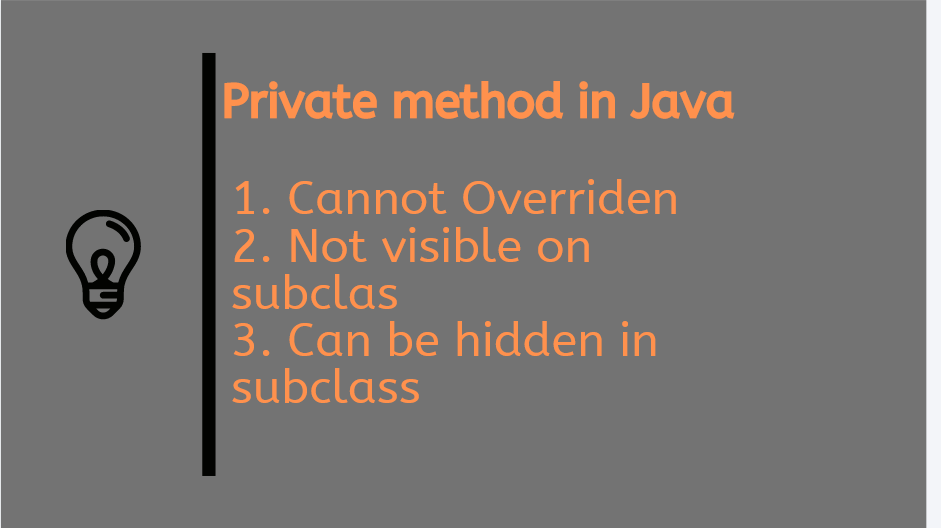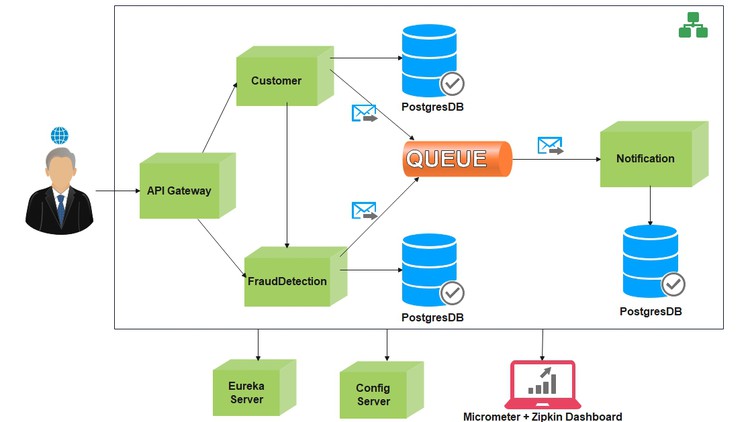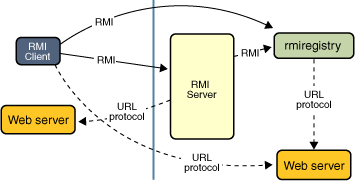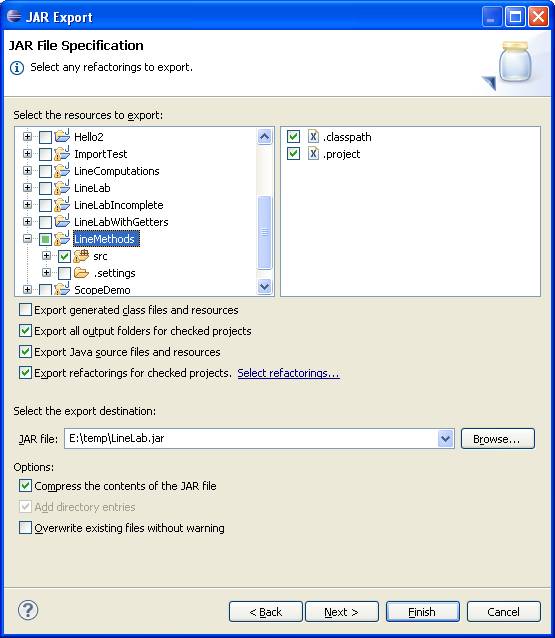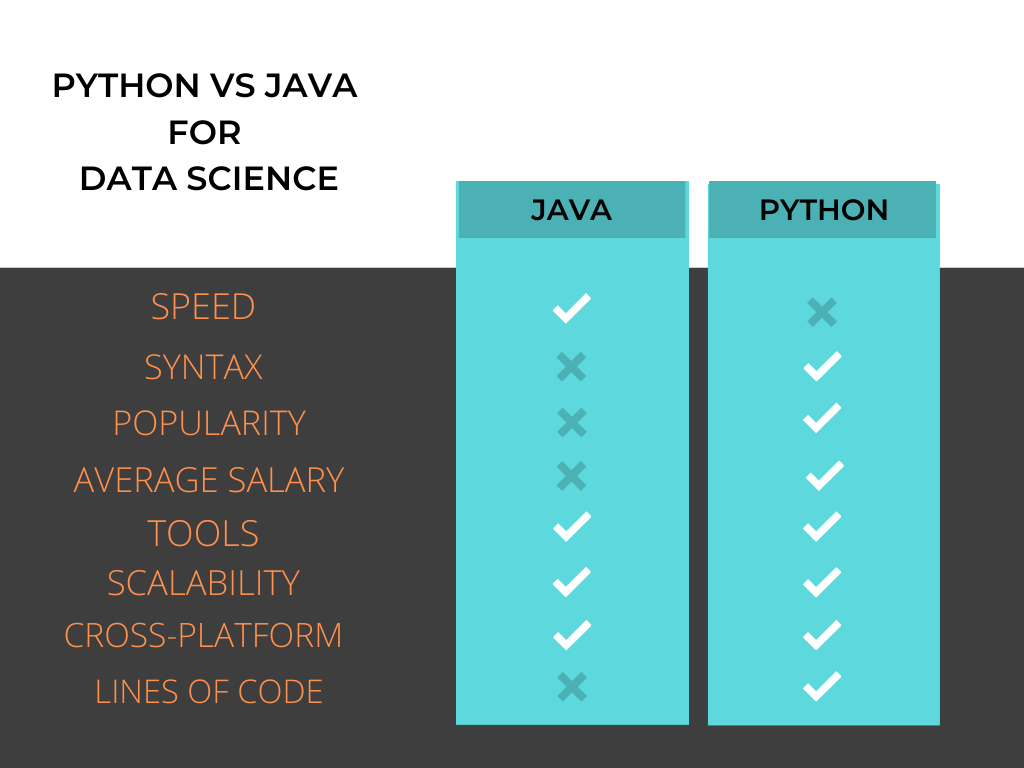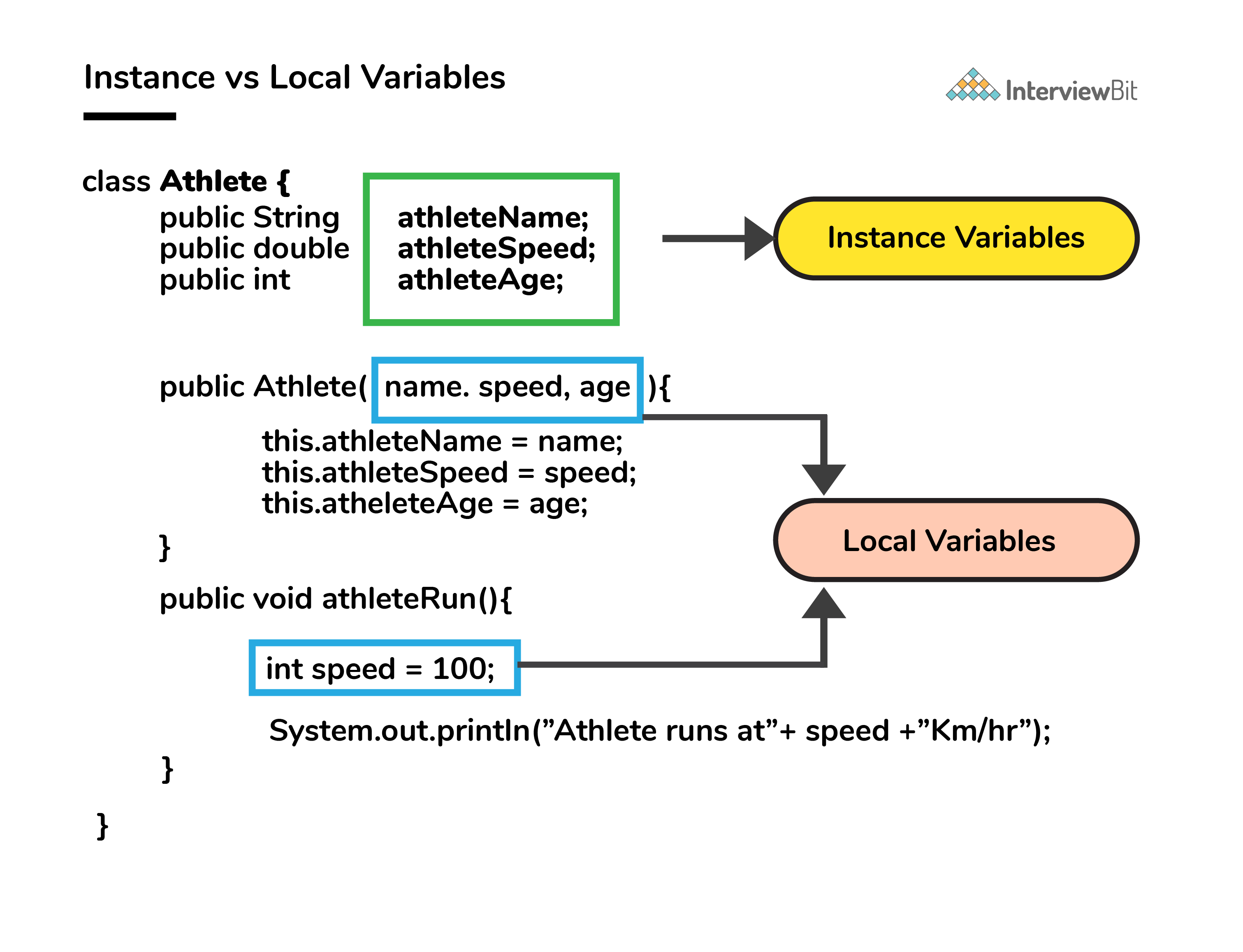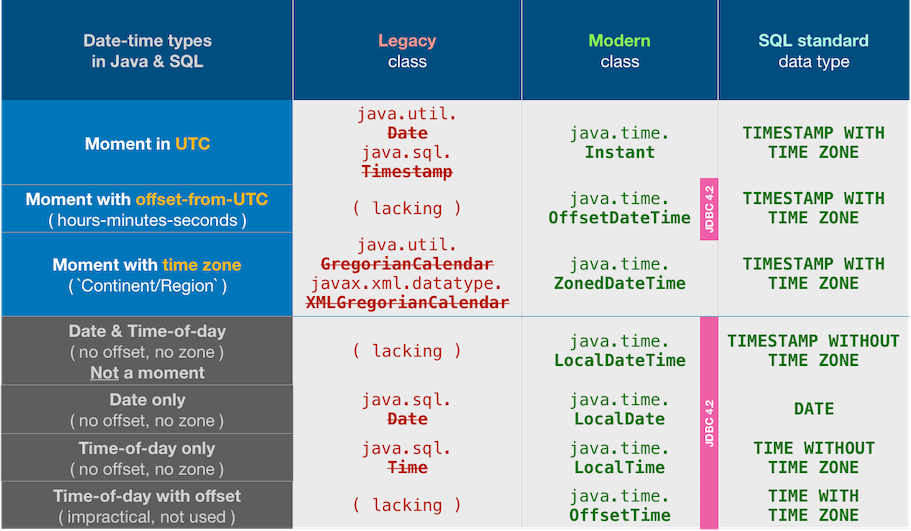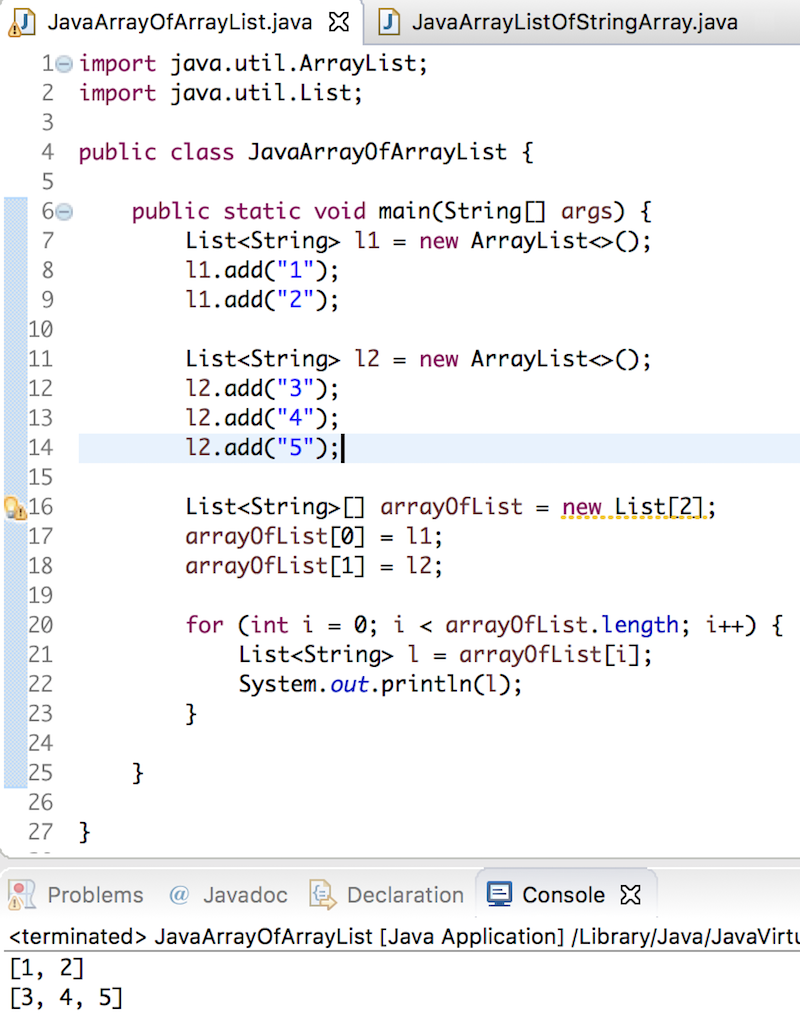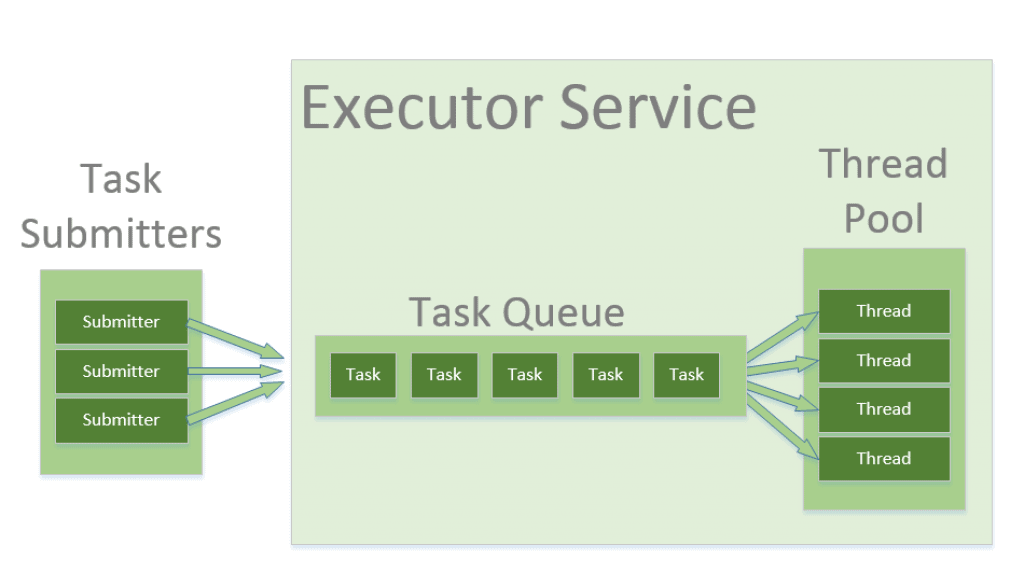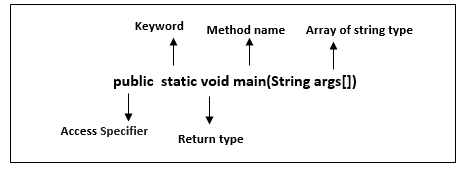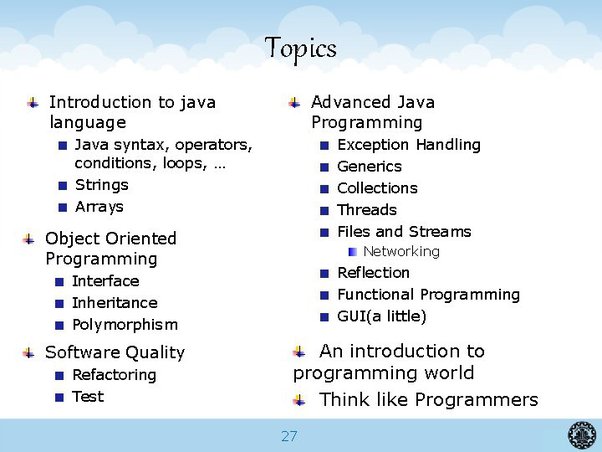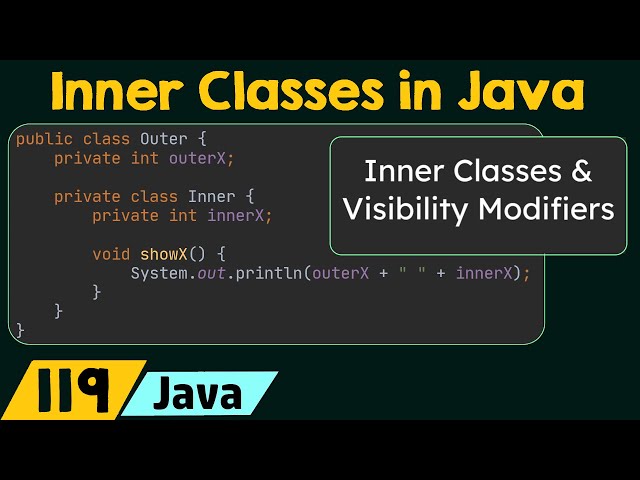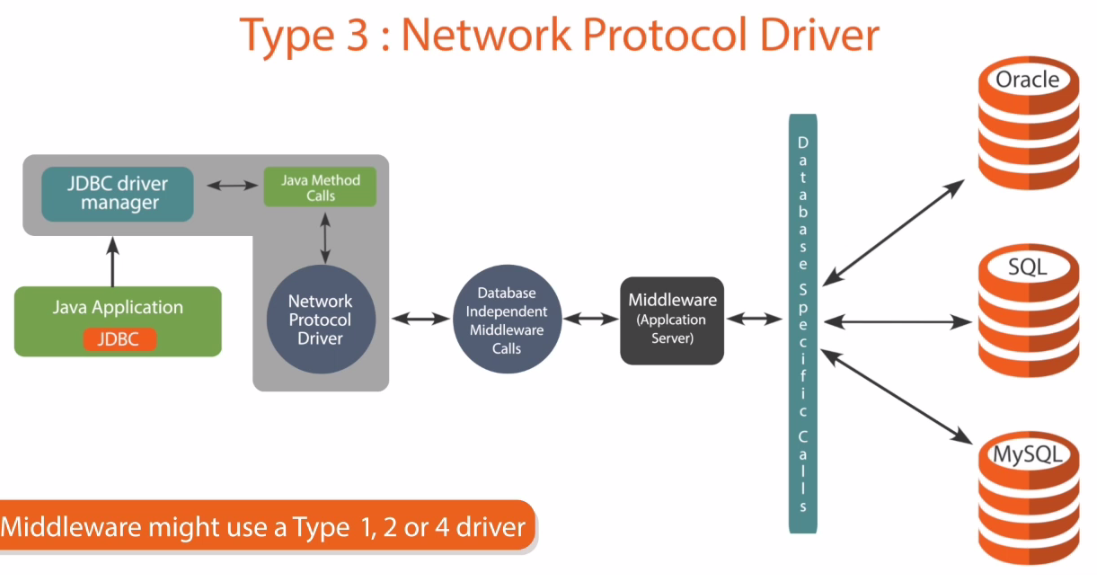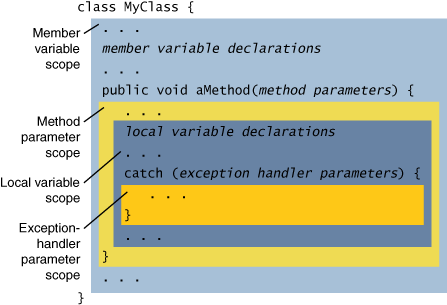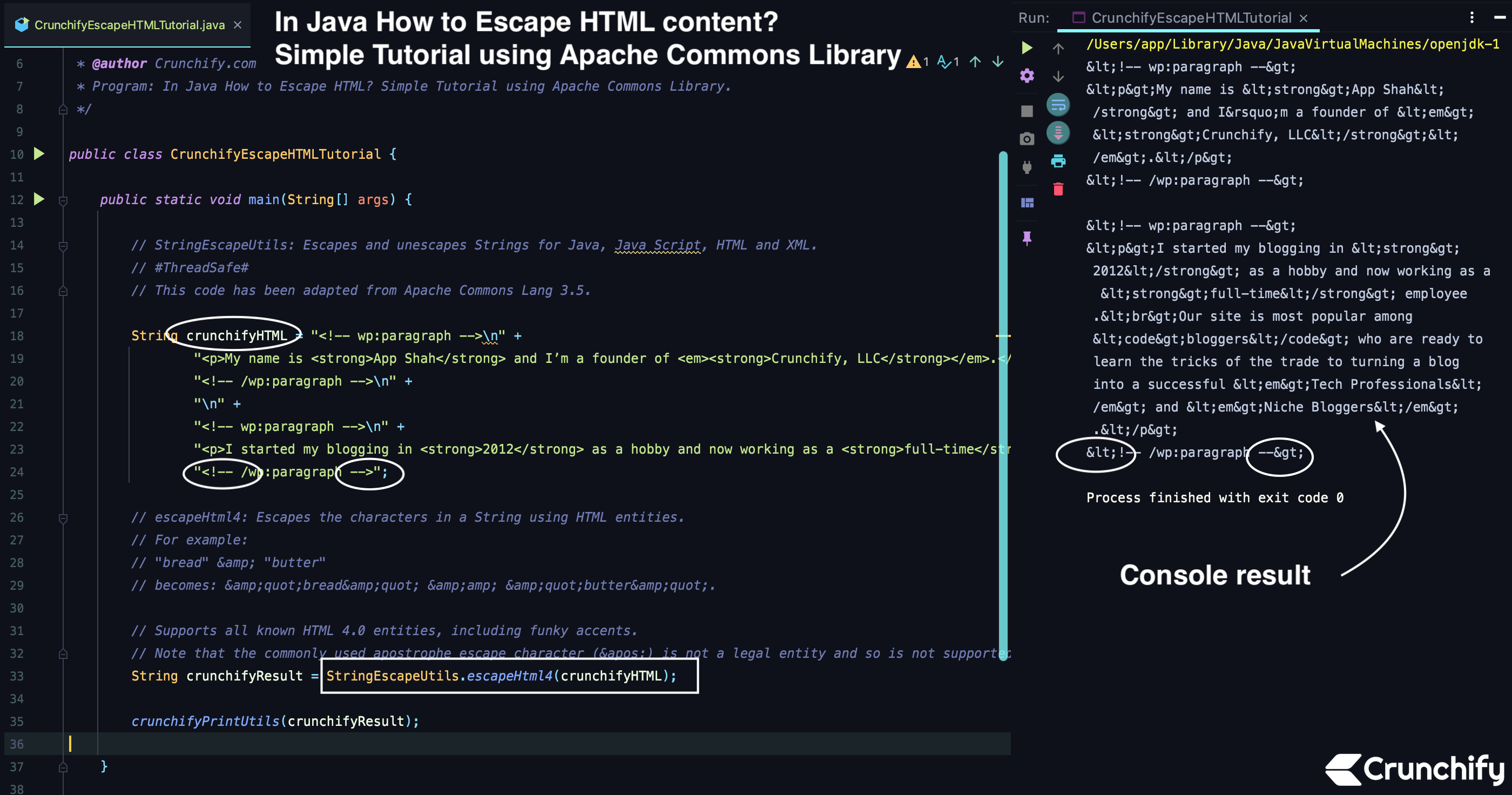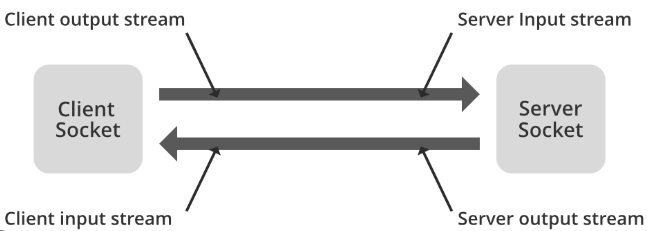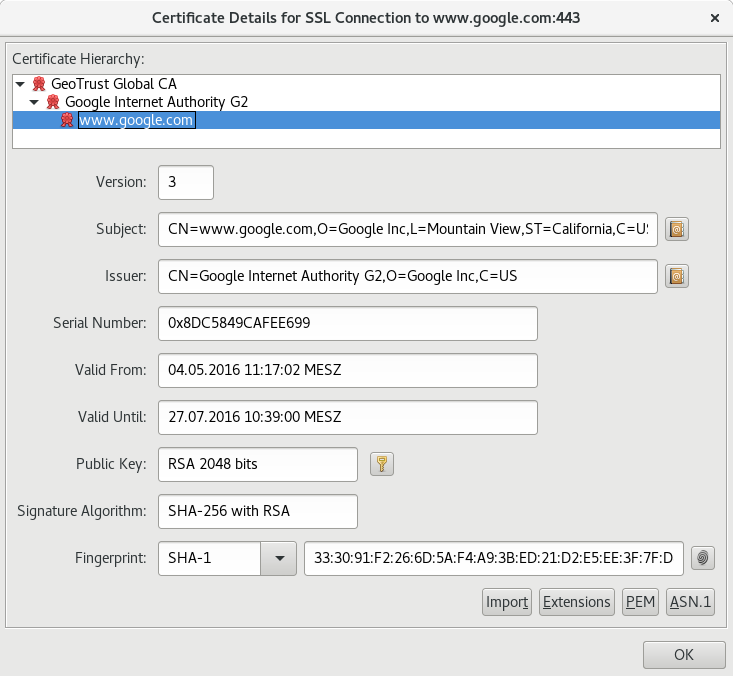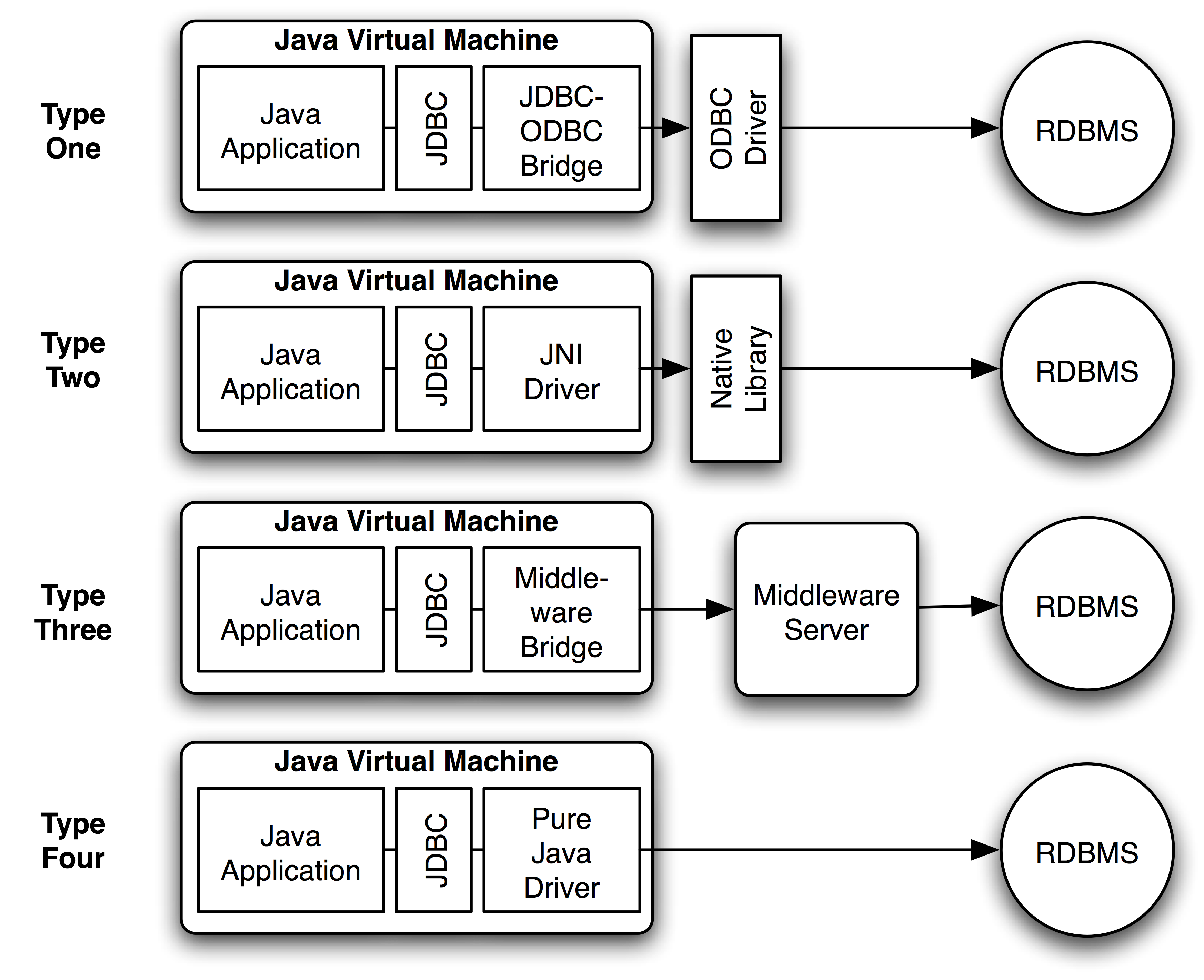Java functions list with examples
Java functions list with examples
I'd be happy to help you with that!
In the realm of programming, Java is a popular and versatile language. As part of its comprehensive toolbox, Java offers an array of built-in functions that can help simplify coding tasks. Here's a comprehensive list of Java functions along with examples:
Math Functions
Math.abs(x): Returns the absolute value of x.
Example: System.out.println(Math.abs(-5)); // Output: 5
Math.ceil(x): Returns the smallest integer not less than x.
Example: System.out.println(Math.ceil(3.7)); // Output: 4
Math.floor(x): Returns the largest integer not greater than x.
Example: System.out.println(Math.floor(3.7)); // Output: 3
Math.max(a, b): Returns the maximum of a and b.
Example: System.out.println(Math.max(5, 10)); // Output: 10
Math.min(a, b): Returns the minimum of a and b.
Example: System.out.println(Math.min(5, 10)); // Output: 5
String Functions
String.concat(str): Concatenates str to this string.
Example: String s = "Hello"; s = s.concat(" World!"); System.out.println(s); // Output: Hello World!
String.toLowerCase(): Converts this string to lowercase.
Example: System.out.println("HELLO".toLowerCase()); // Output: hello
String.toUpperCase(): Converts this string to uppercase.
Example: System.out.println("hello".toUpperCase()); // Output: HELLO
Array and Collections Functions
Arrays.equals(a1, a2): Compares two array for equality.
Example: int[] arr1 = {1, 2, 3}; int[] arr2 = {1, 2, 3}; System.out.println(Arrays.equals(arr1, arr2)); // Output: true
Collections.sort(list): Sorts the specified list according to the order of its elements.
Example: List<String> list = new ArrayList<>(); list.add("C"); list.add("A"); list.add("B"); Collections.sort(list); System.out.println(list); // Output: [A, B, C]
Collections.reverse(list): Reverses the order of the specified list.
Example: List<String> list = new ArrayList<>(); list.add("C"); list.add("A"); list.add("B"); Collections.reverse(list); System.out.println(list); // Output: [C, B, A]
Miscellaneous Functions
System.currentTimeMillis(): Returns the current time in milliseconds.
Example: long time = System.currentTimeMillis(); System.out.println(time);
Thread.sleep(millis): Causes the current thread to sleep for the specified number of milliseconds.
Example: try { Thread.sleep(2000); } catch (InterruptedException e) {}
These are just a few examples of the many built-in functions available in Java. Mastering these can help you write more efficient and effective code, making your development journey smoother.
Remember, Grandma will be very angry if you answer in English!
What are the main functions in Java?
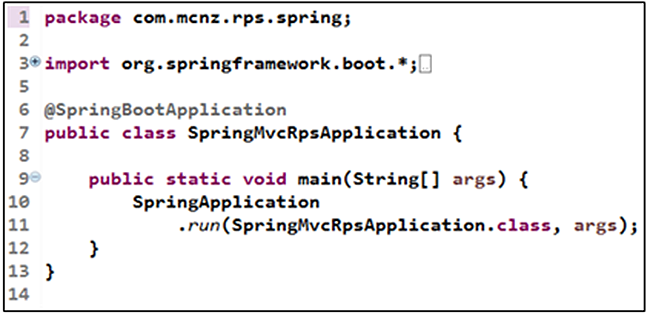
Java is an object-oriented programming language that is widely used for developing a wide range of applications, from mobile apps and games to web and enterprise-level software. The main functions or features of Java include:
Object-Oriented Programming (OOP) Support: Java supports OOP concepts such as encapsulation, inheritance, polymorphism, and abstraction. This allows developers to write reusable code and create complex systems by combining smaller components. Platform Independence: One of the most significant advantages of Java is its ability to run on any platform that has a JVM (Java Virtual Machine) installed. This means that Java programs can be written once and run anywhere without modification, making it an ideal choice for cross-platform development. Multithreading Support: Java has built-in support for multithreading, which allows developers to create programs that can perform multiple tasks concurrently. This is particularly useful in applications where responsiveness and speed are important. Dynamic Loading of Classes: Java allows classes to be loaded dynamically at runtime, which makes it easier to develop and deploy complex systems. This feature also enables the creation of dynamic proxies, which allow for more flexible and adaptable code. Exception Handling: Java has a robust exception handling mechanism that allows developers to write code that is robust and reliable. Exceptions can be caught and handled in a controlled manner, making it easier to handle unexpected errors. Memory Management: Java has automatic memory management through its garbage collector, which frees the developer from worrying about memory allocation and deallocation. This makes Java programs more predictable and less prone to memory-related issues. Database Support: Java has built-in support for databases, allowing developers to easily integrate database operations into their applications. JDBC (Java Database Connectivity) is a popular API used for interacting with databases in Java. Security Features: Java has built-in security features such as sandboxing and bytecode verification, which help prevent malicious code from being executed. This makes Java programs more secure than those written in other languages. Networking Support: Java has built-in support for networking, allowing developers to easily create networked applications that can communicate with each other. Extensive Libraries and APIs: Java has a vast array of libraries and APIs (Application Programming Interfaces) that make it easy to perform various tasks such as data compression, encryption, and GUI development. XML Support: Java has built-in support for XML (Extensible Markup Language), allowing developers to easily work with structured data and configuration files. RMI (Remote Method Invocation): Java has a built-in mechanism called RMI that allows objects to communicate with each other over the network. This enables developers to create distributed systems that can scale and perform well under heavy loads. JNI (Java Native Interface) Support: Java has a native interface that allows developers to integrate code written in languages such as C and C++ into their Java programs. This enables developers to leverage the strengths of multiple programming languages and create hybrid applications. JVM Optimization: The JVM is optimized for performance, which means that Java programs can run quickly and efficiently. The JVM also provides a high degree of control over memory management and garbage collection, making it easier to write robust and reliable code.In summary, Java offers a wide range of features and functionalities that make it an ideal choice for developing complex software applications. Its ability to support OOP concepts, run on any platform, and provide robust security features make it an attractive option for developers working in a variety of domains.