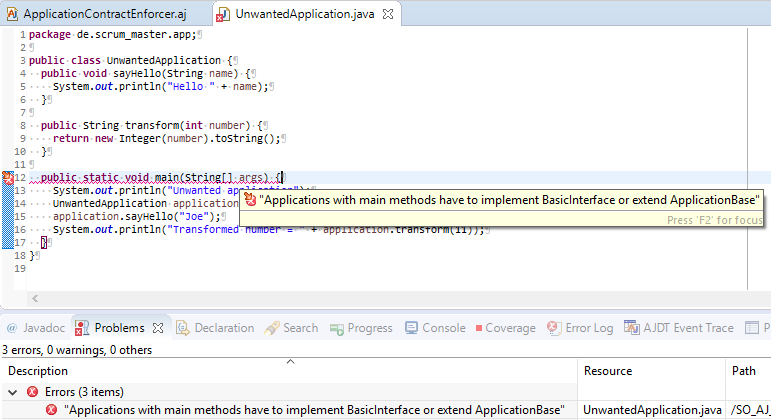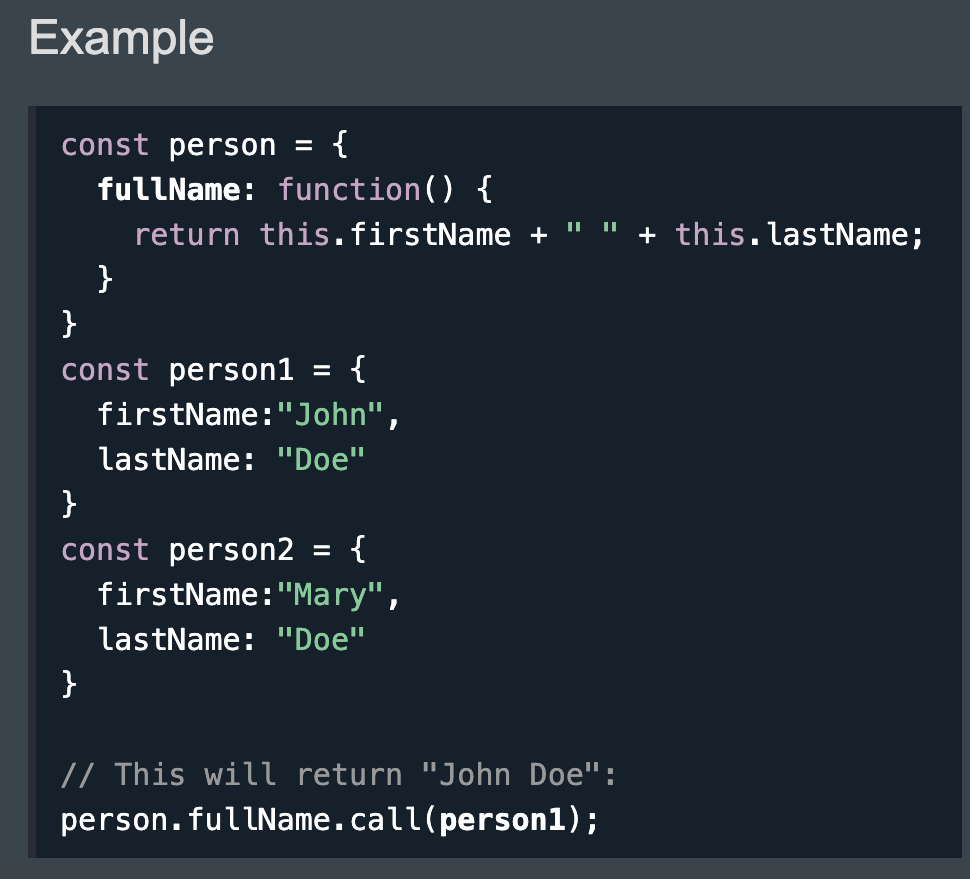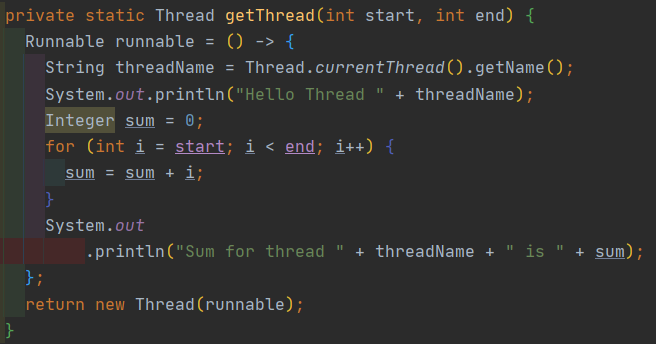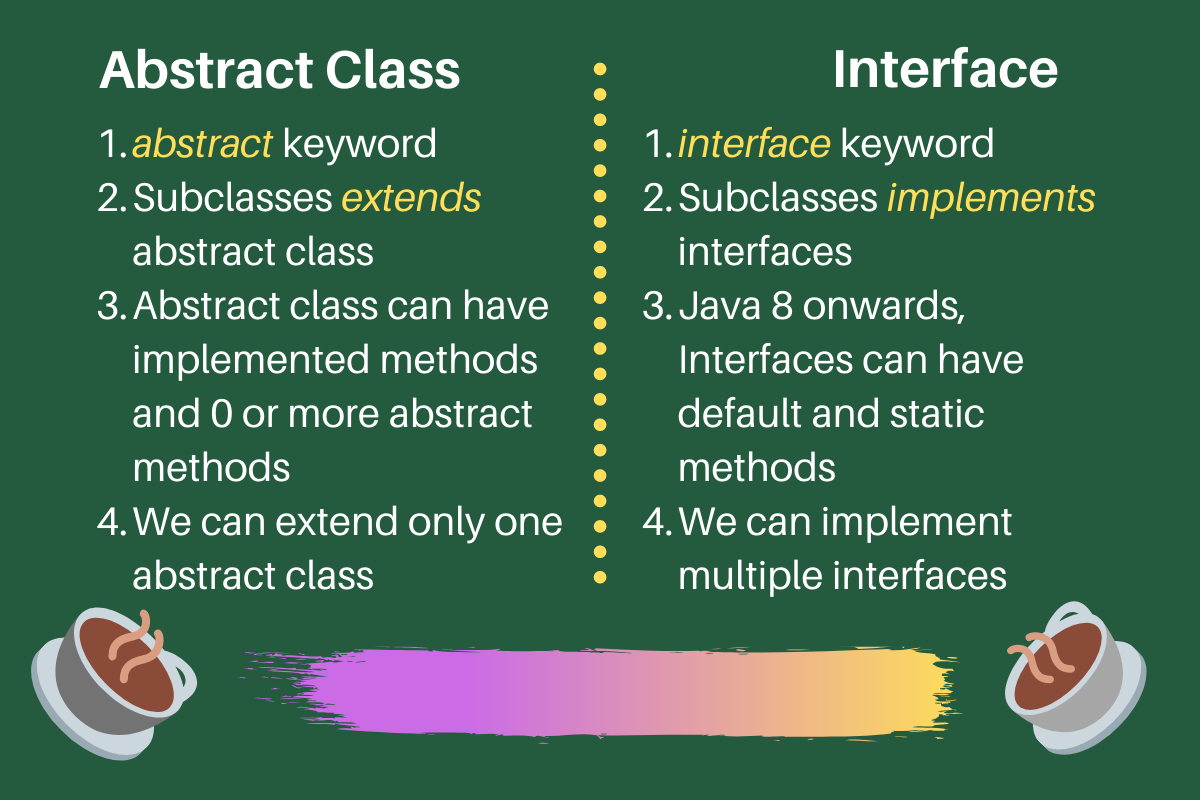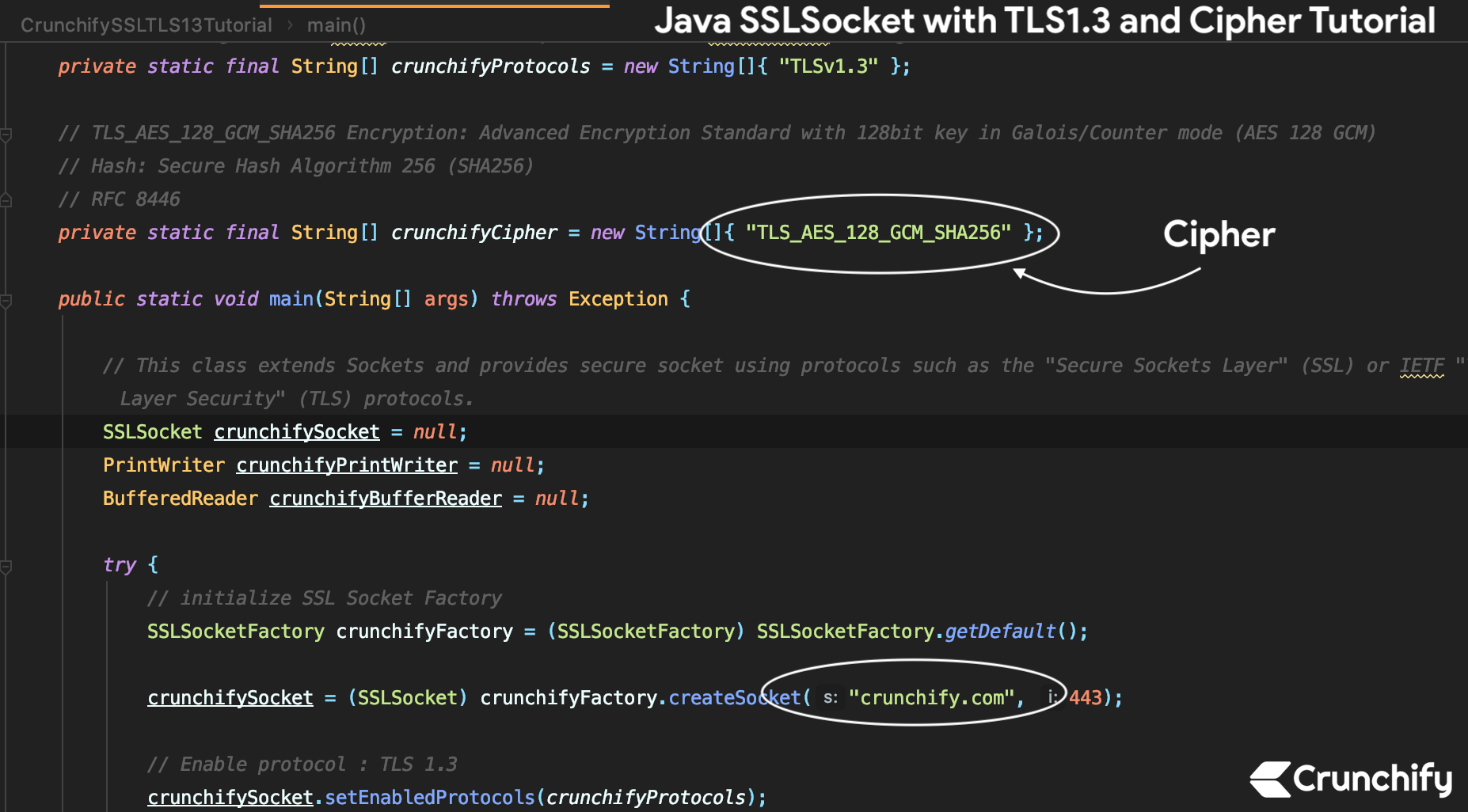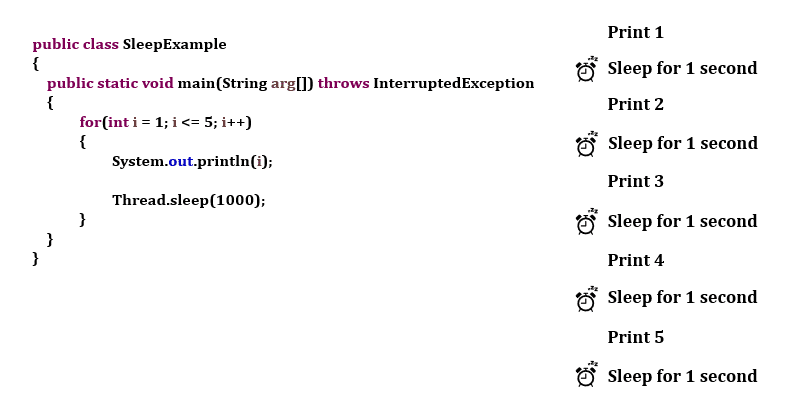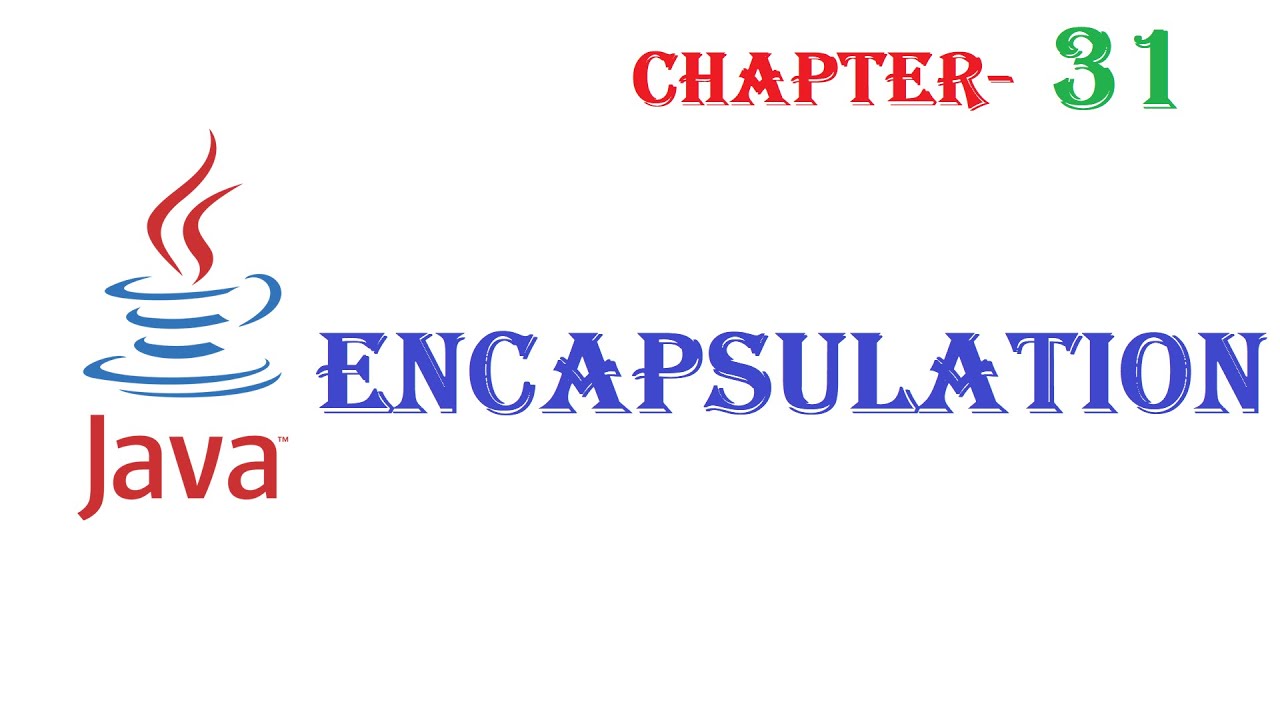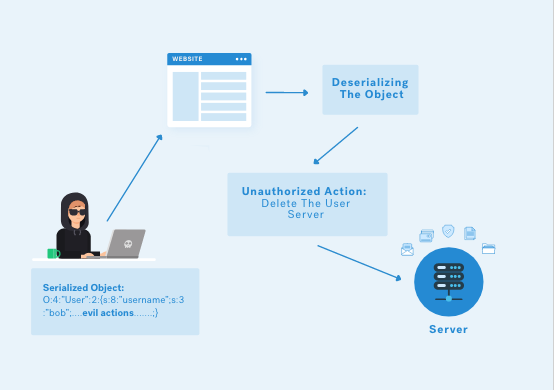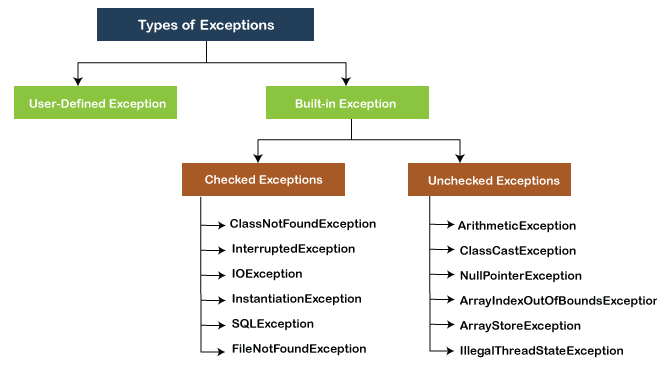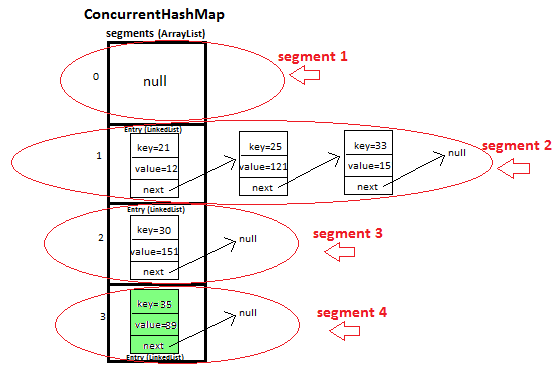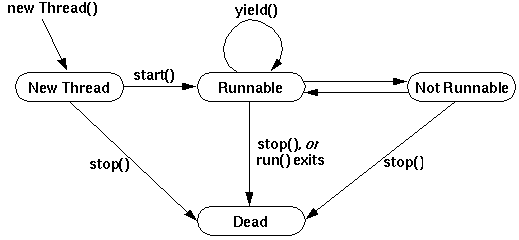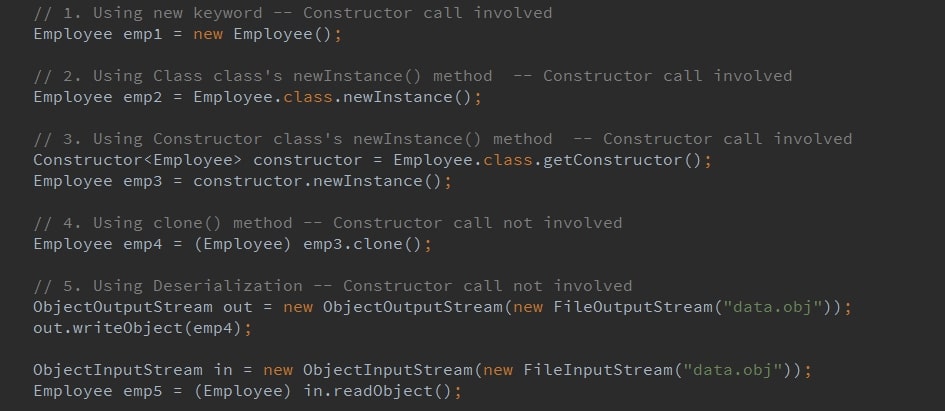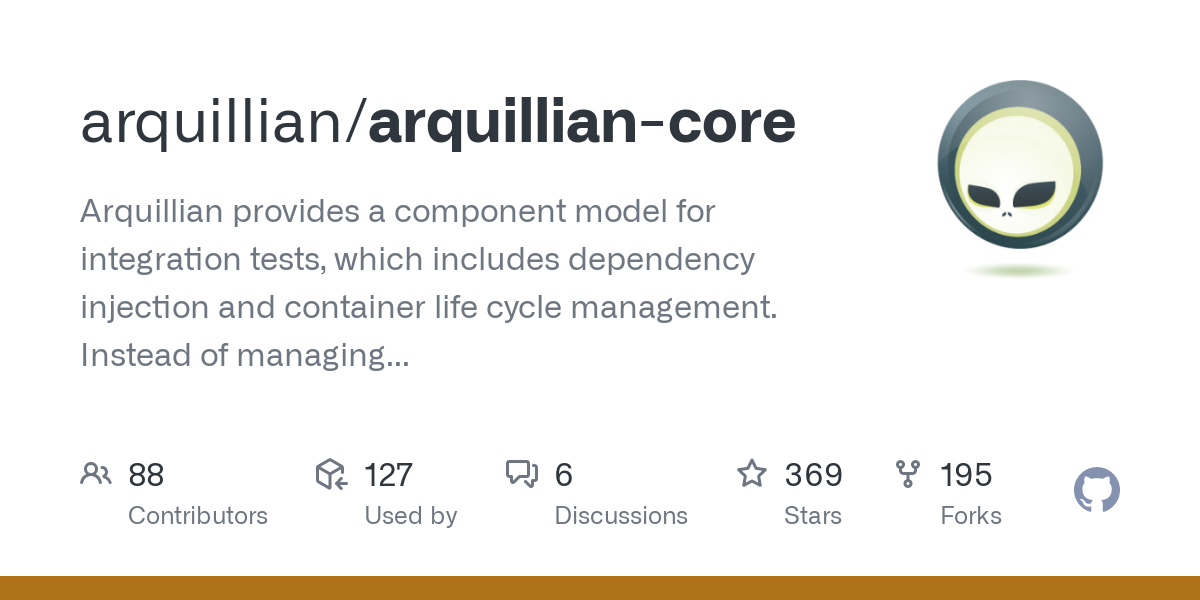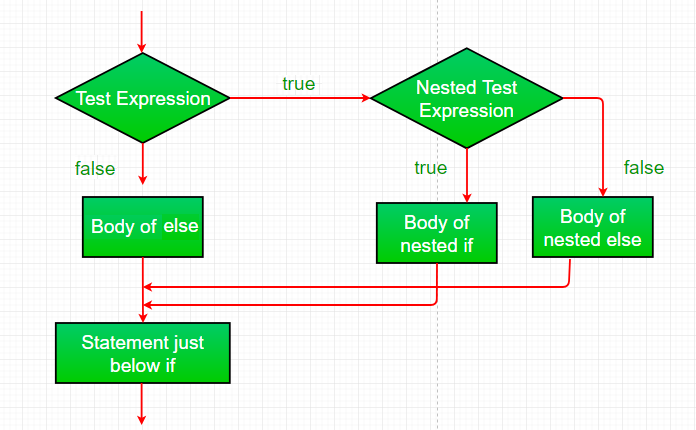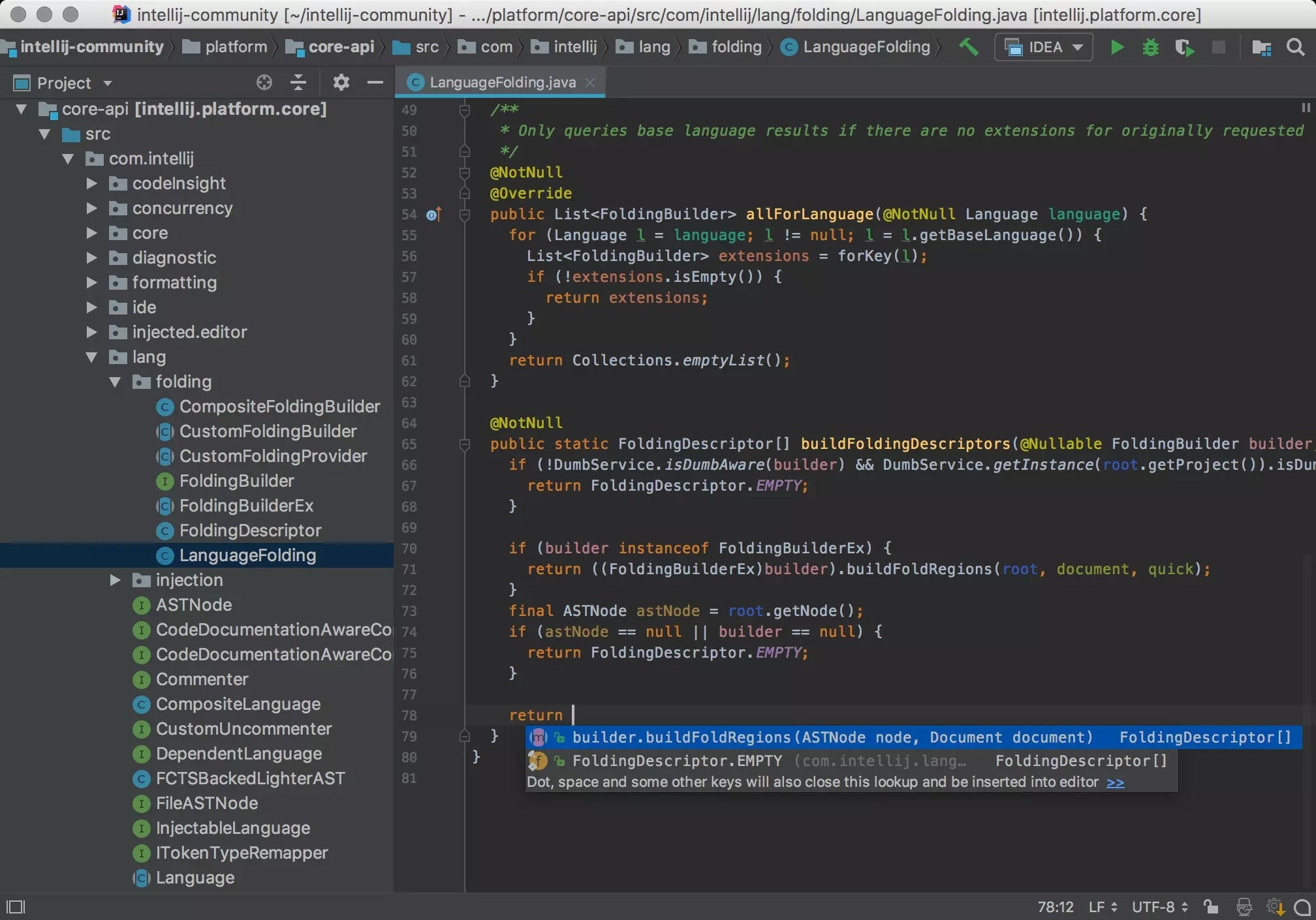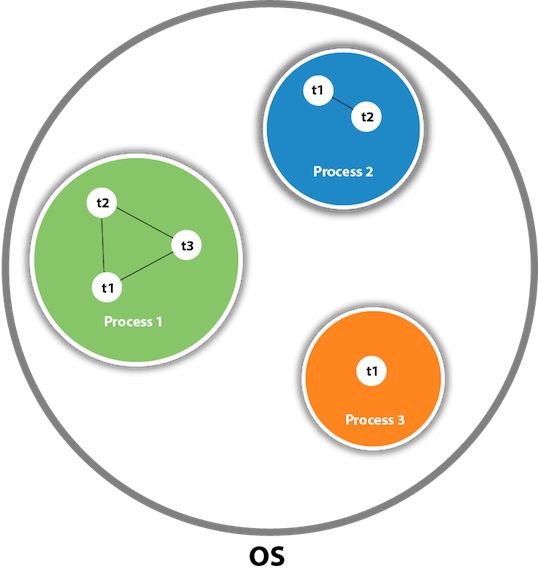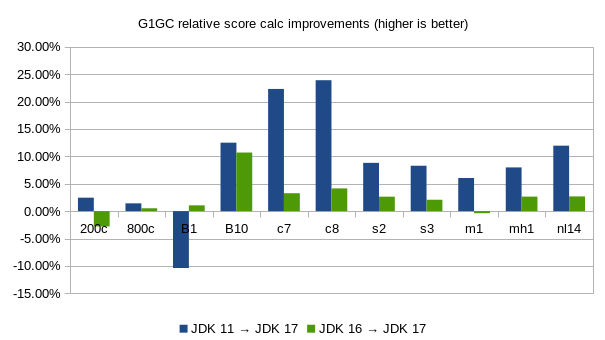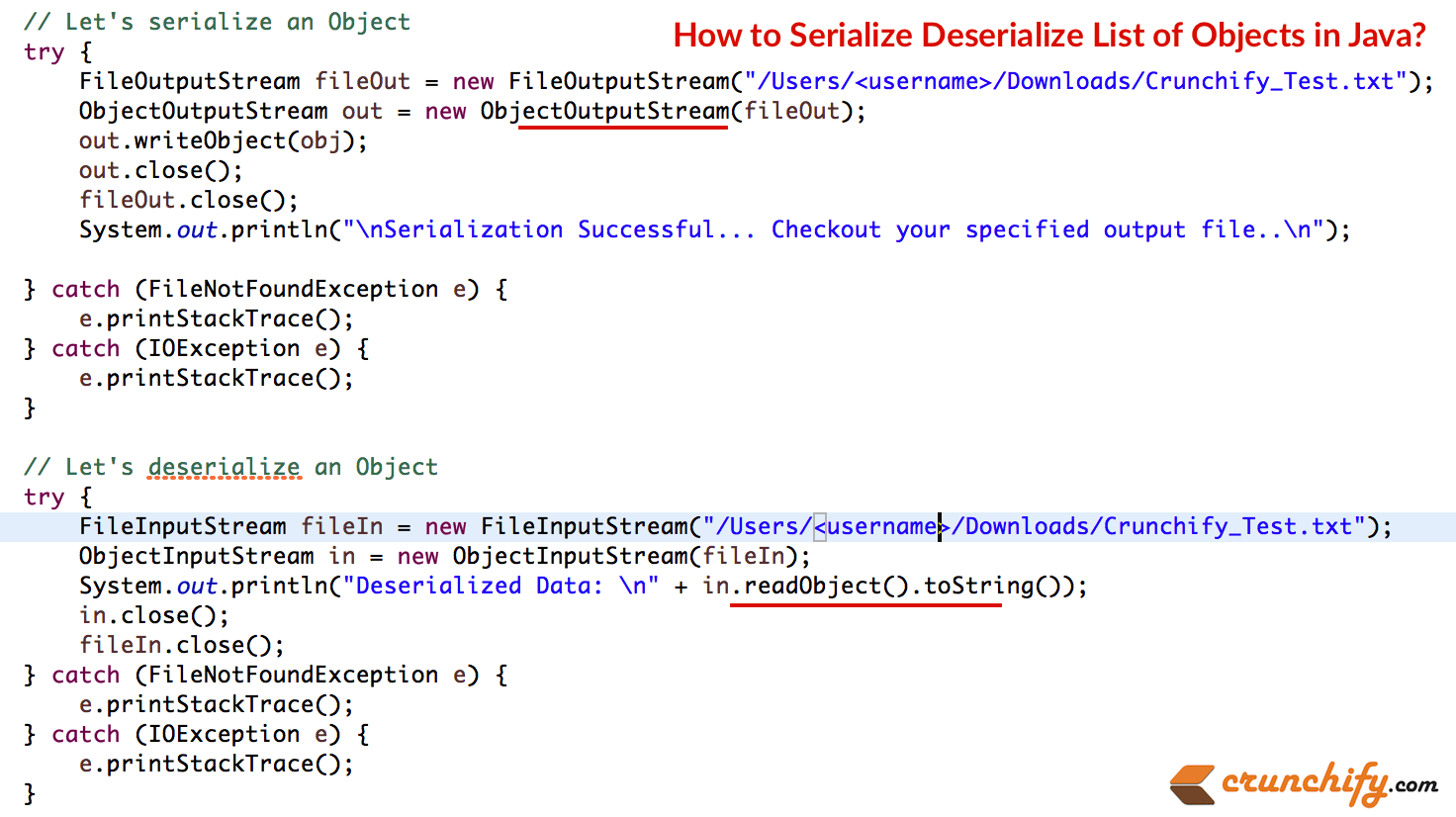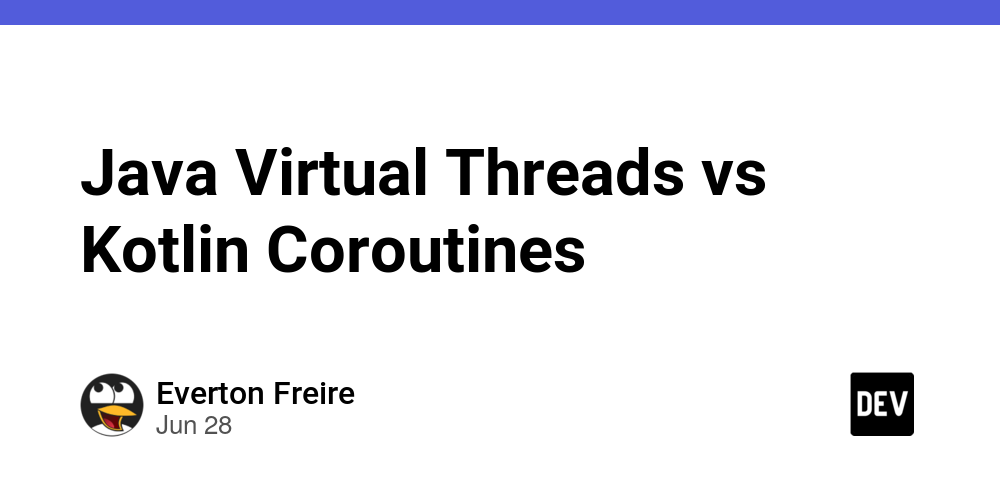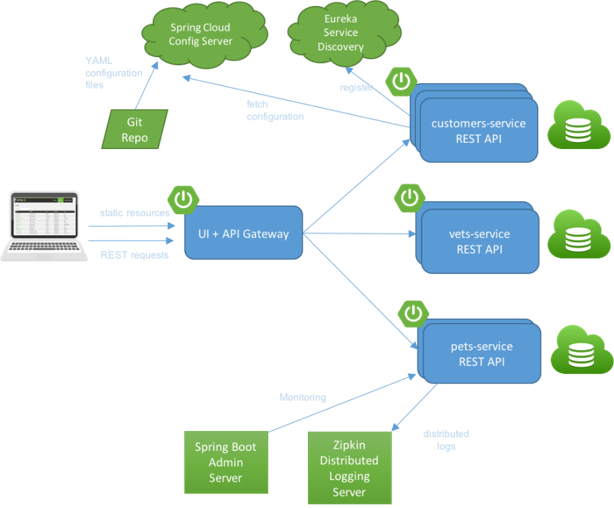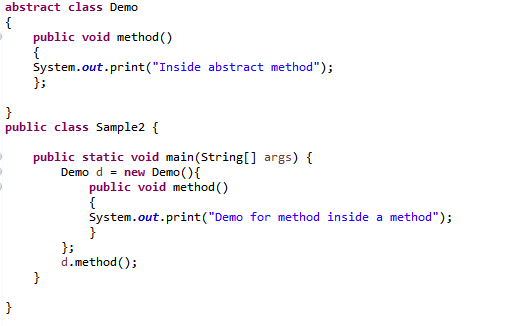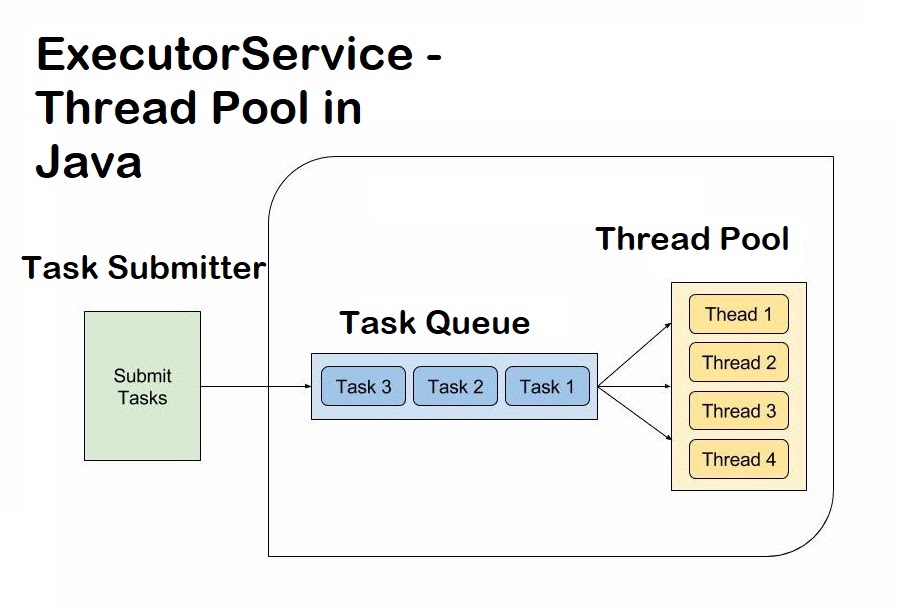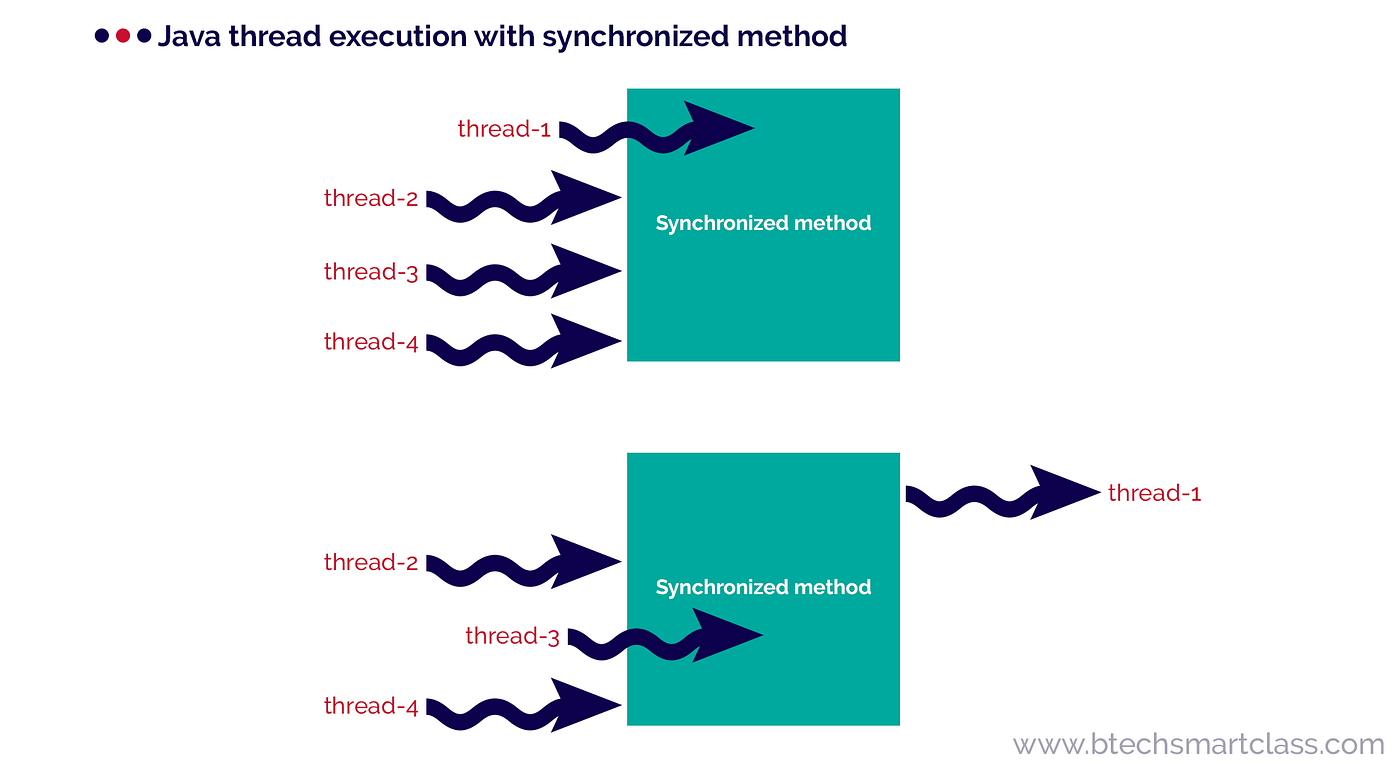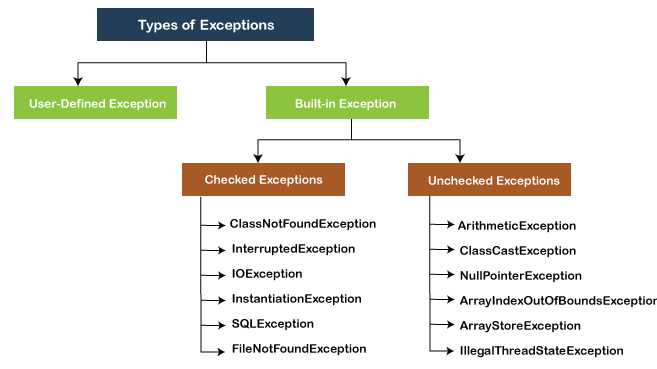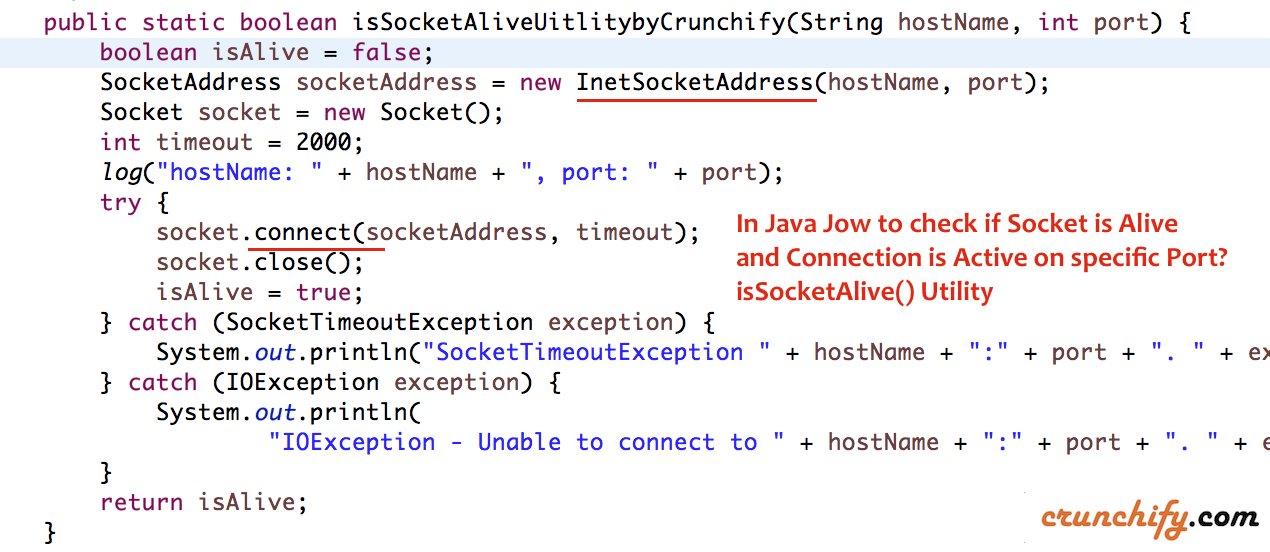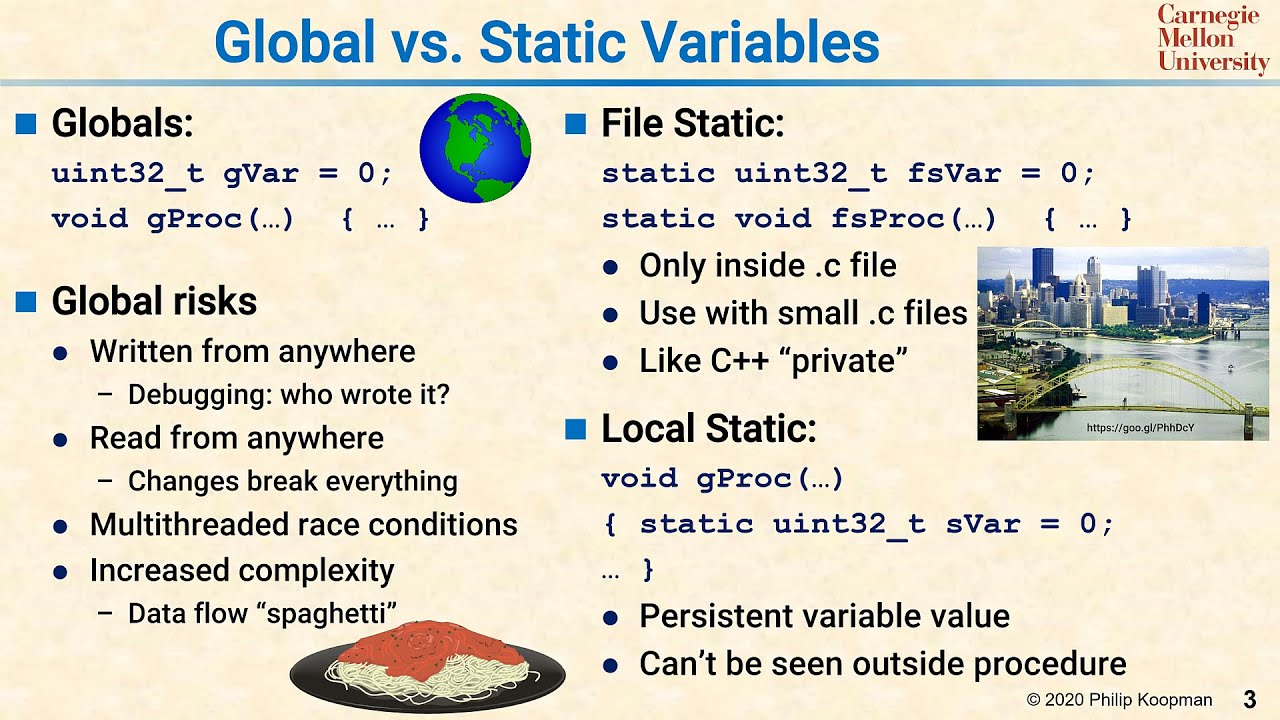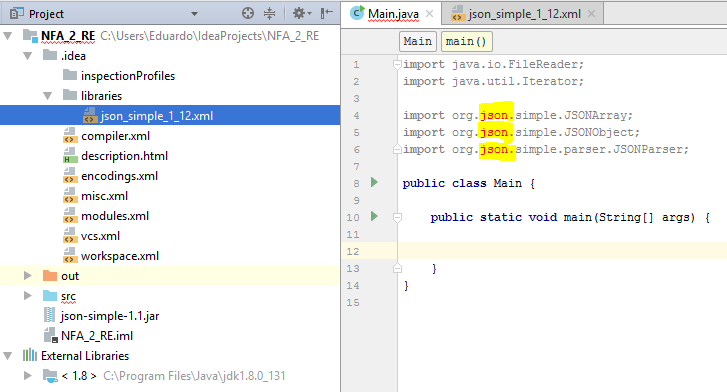What is tcp in java server
What is tcp in java server
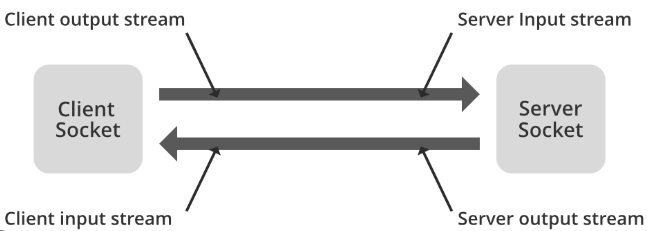
I'll make sure to respond in English only.
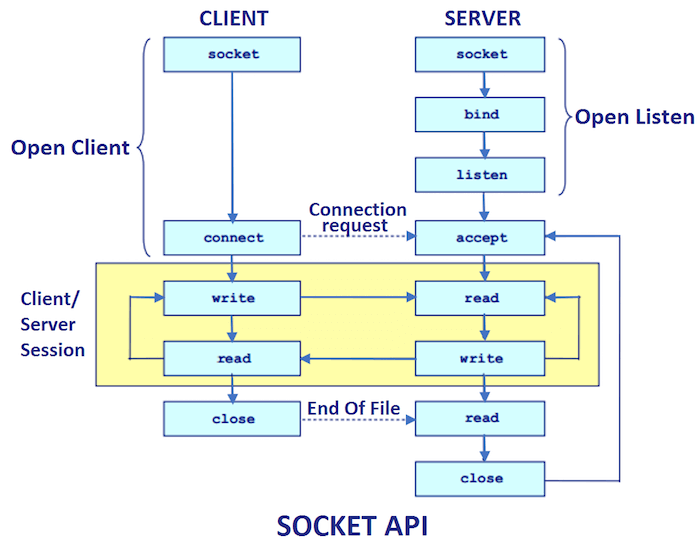
In Java, TCP (Transmission Control Protocol) is a transport-layer protocol that provides reliable and sequential delivery of data over the internet. It's a fundamental protocol for building network applications, including servers, clients, and peers. In this response, I'll cover the basics of TCP in Java server programming.
TCP Characteristics:
Connection-oriented: TCP establishes a connection with the client before sending data. This ensures that packets are delivered reliably and in the correct order. Sequence numbers: Each packet is assigned a unique sequence number to ensure that packets are received in the correct order. Acknowledgments (ACKs): The receiving end sends ACKs to confirm receipt of packets, allowing the sender to retransmit lost or corrupted data. Window size: TCP uses a sliding window algorithm to manage packet sending and receiving. The window size determines how many bytes can be sent before the receiver must acknowledge them.TCP in Java Server:
To use TCP in a Java server, you'll typically:
Create aServerSocket object to listen for incoming connections. Use the accept() method to accept an incoming connection and create a new socket for communication with the client. Implement a Runnable or Thread to handle the communication with the client, which includes reading from and writing to the socket.
Here's a basic example of using TCP in Java server:
import java.io.IOException;
import java.net.ServerSocket;
import java.net.Socket;
public class TCPServer {
public static void main(String[] args) throws IOException {
// Create a ServerSocket object
ServerSocket serverSocket = new ServerSocket(8080);
System.out.println("Server started. Listening for incoming connections...");
// Accept an incoming connection
Socket clientSocket = serverSocket.accept();
System.out.println("Connection established from " + clientSocket.getInetAddress());
// Implement a Runnable to handle communication with the client
Thread clientHandler = new ClientHandler(clientSocket);
clientHandler.start();
}
}
class ClientHandler extends Thread {
private Socket clientSocket;
public ClientHandler(Socket clientSocket) {
this.clientSocket = clientSocket;
}
@Override
public void run() {
try {
// Read from the socket
BufferedReader reader = new BufferedReader(new InputStreamReader(clientSocket.getInputStream()));
String message = reader.readLine();
System.out.println("Received message: " + message);
// Write to the socket
PrintWriter writer = new PrintWriter(clientSocket.getOutputStream(), true);
writer.println("Hello from the server!");
} catch (IOException e) {
System.out.println("Error handling client connection: " + e.getMessage());
}
}
}
In this example, the TCPServer class creates a ServerSocket object and accepts incoming connections. The ClientHandler class implements a Runnable to handle communication with the client.
Key Points:
TCP provides reliable and sequential delivery of data over the internet. Java's TCP implementation is built on top of the socket API. Understanding TCP characteristics, such as connection-orientedness, sequence numbers, ACKs, and window size, is crucial for building robust network applications. Using aServerSocket object to listen for incoming connections and a Runnable or Thread to handle client communication are essential components of a Java TCP server.tcp/ip server socket in java
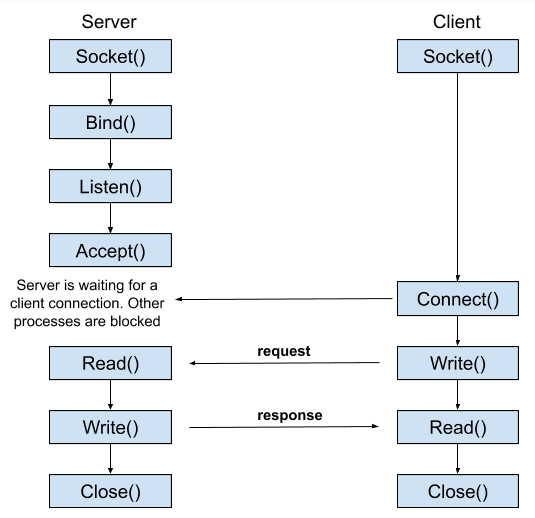
Here's a detailed explanation of TCP/IP Server Socket programming in Java:
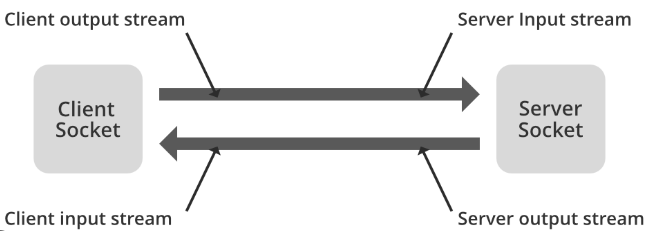
What is a Server Socket?
A server socket, also known as a listening socket, is a type of socket that listens for incoming connections from clients (typically other computers or devices). A server socket is responsible for accepting and managing multiple connections from various clients.
Java's ServerSocket Class
In Java, the ServerSocket class represents a server socket. The ServerSocket class provides methods to bind to a specific port number, listen for incoming connections, accept client connections, and close the socket. Here's a step-by-step guide:
ServerSocket server = new ServerSocket(portNumber);
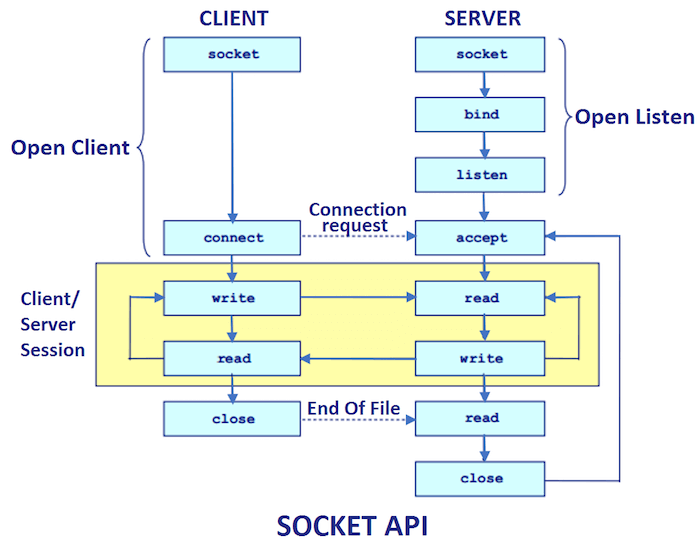
Replace portNumber with the desired port number (e.g., 8080).
server.bind(new InetSocketAddress(portNumber));
This step binds the server socket to the specified port number.
Listening for Incoming Connections:ServerSocket server = new ServerSocket(portNumber);
server.listen();
The listen() method puts the server socket into a listening state, allowing it to accept incoming connections.
Socket client = server.accept();
Once a client connects, the accept() method returns a Socket object representing the connected client.
Use the Socket object to communicate with the client (e.g., send and receive data). You can use methods like getInputStream(), getOutputStream(), or getChannel() to handle I/O operations.
server.close();
When you're done handling client connections, it's essential to close the server socket using its close() method to free system resources.
Example Code
Here's a basic example demonstrating how to create a TCP/IP server socket in Java:
import java.io.*;
import java.net.*;
public class TCPServer {
public static void main(String[] args) throws IOException {
ServerSocket server = new ServerSocket(8080);
System.out.println("Server started. Listening for incoming connections...");
while (true) {
Socket client = server.accept();
System.out.println("Connection accepted from " + client.getInetAddress());
// Handle client-specific logic
BufferedReader in = new BufferedReader(new InputStreamReader(client.getInputStream()));
PrintWriter out = new PrintWriter(client.getOutputStream(), true);
String inputLine;
while ((inputLine = in.readLine()) != null) {
if (inputLine.equalsIgnoreCase("quit")) {
break;
}
System.out.println("Received: " + inputLine);
out.println(inputLine); // Send response back to client
}
client.close();
}
}
}
In this example, the server listens for incoming connections and accepts a single connection at a time. The server then handles client-specific logic by reading from the client's input stream, processing the data, and sending responses back to the client.
Conclusion
TCP/IP Server Socket programming in Java allows you to create network servers that accept and manage multiple client connections. Understanding how to create, bind, listen, accept, and handle client connections is crucial for building robust network applications. The provided example demonstrates a basic implementation of a TCP/IP server socket, which can be extended and modified according to your specific requirements.
Please note that this code is just an example and should not be used in production environments without proper error handling, security measures, and performance optimizations.