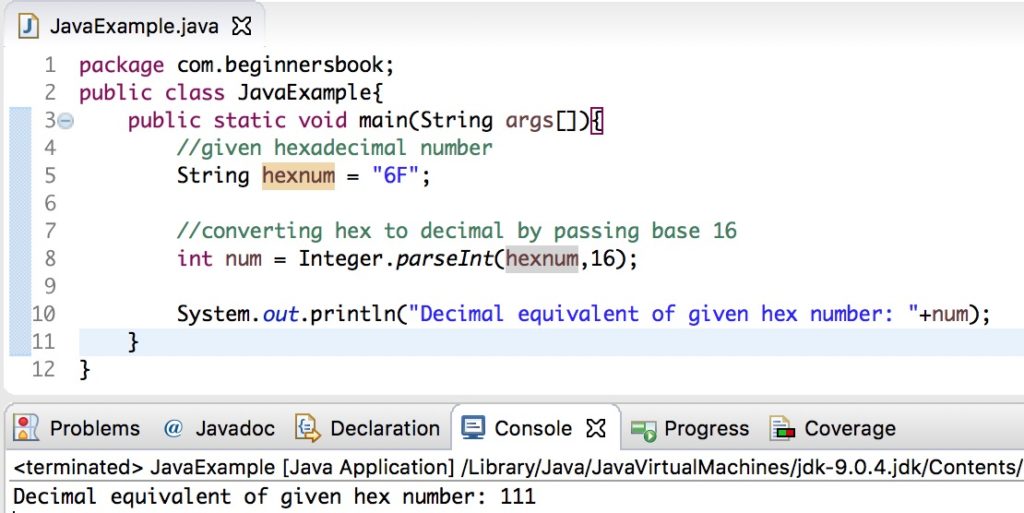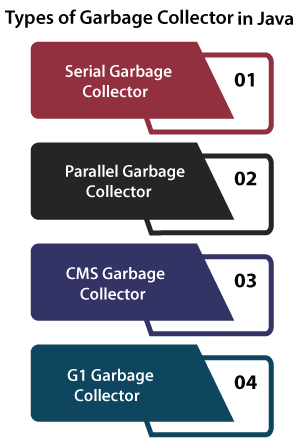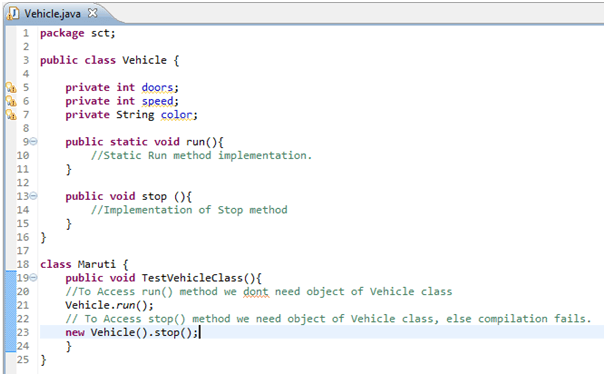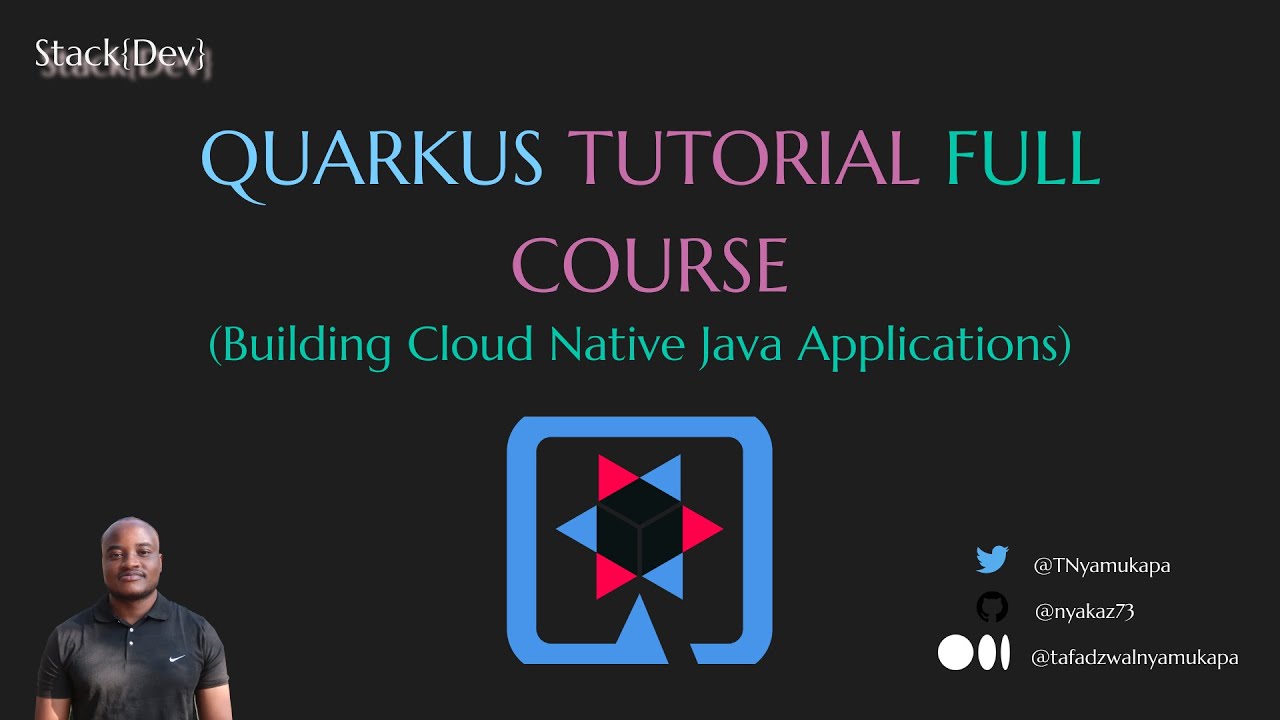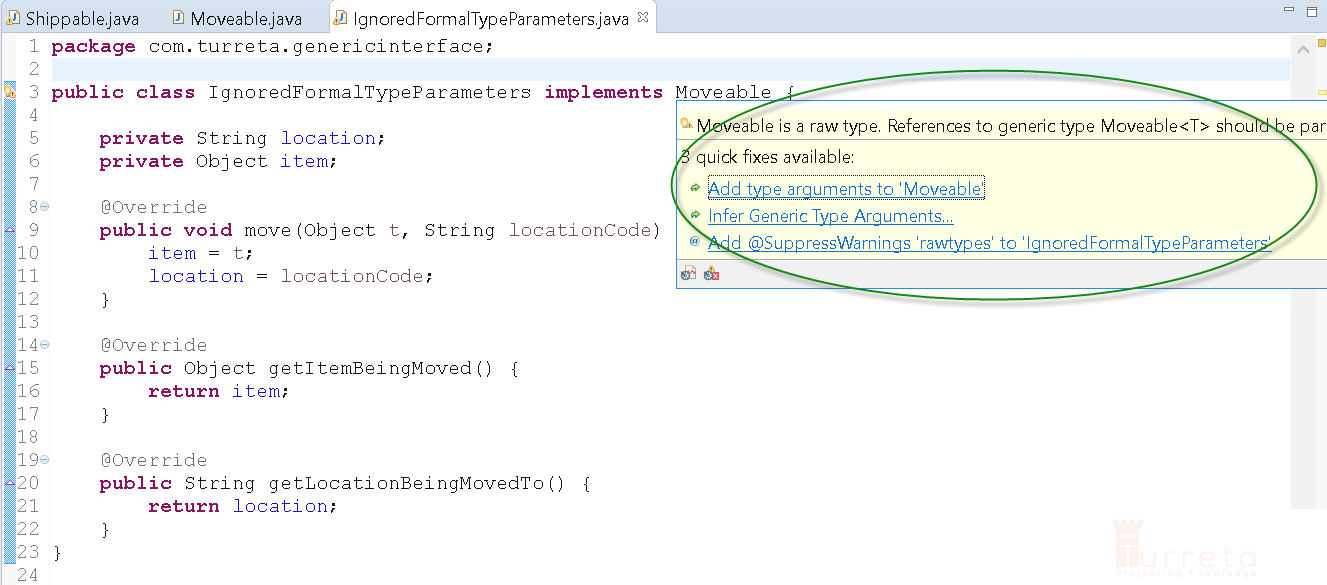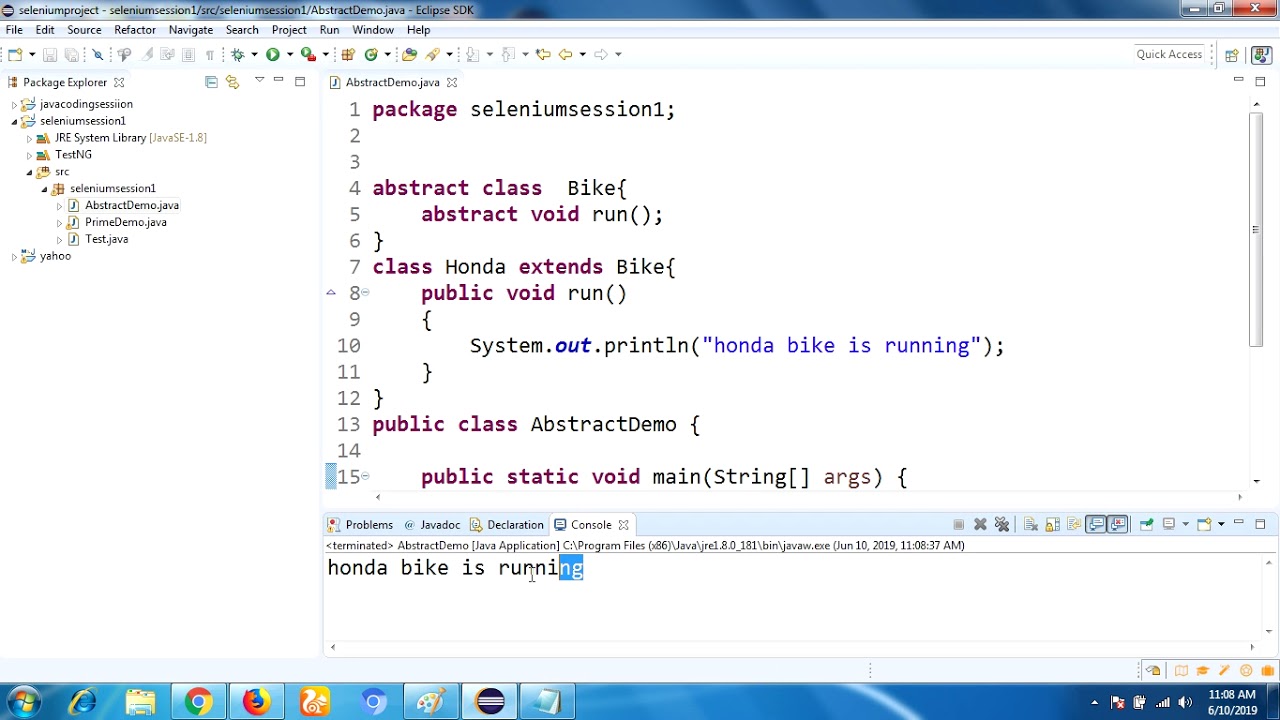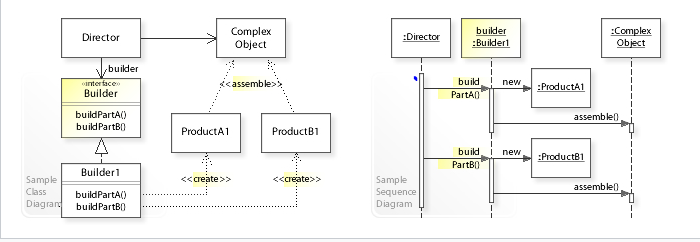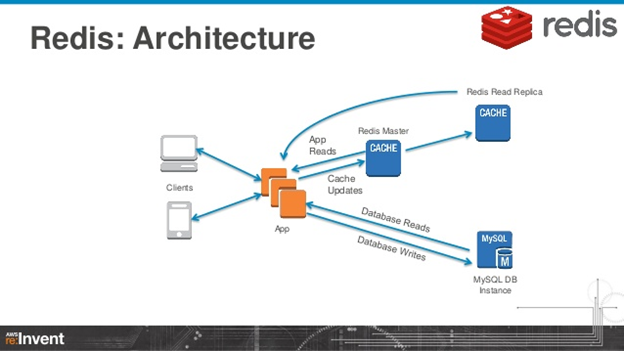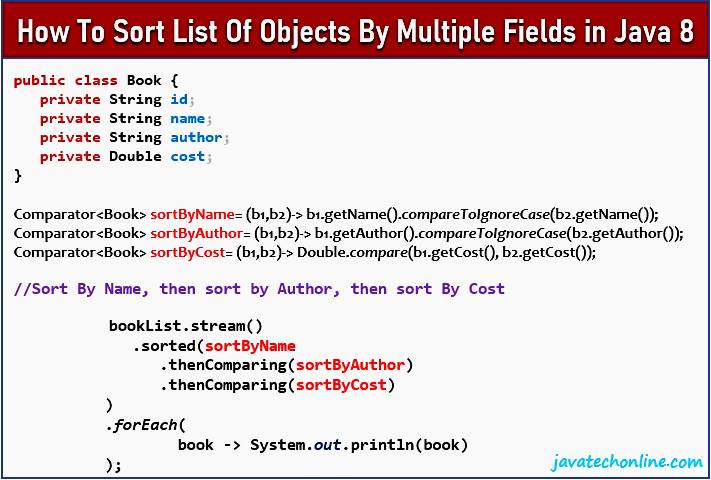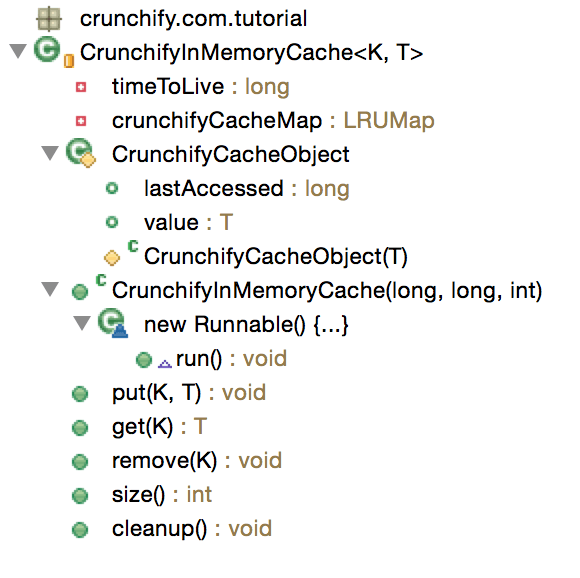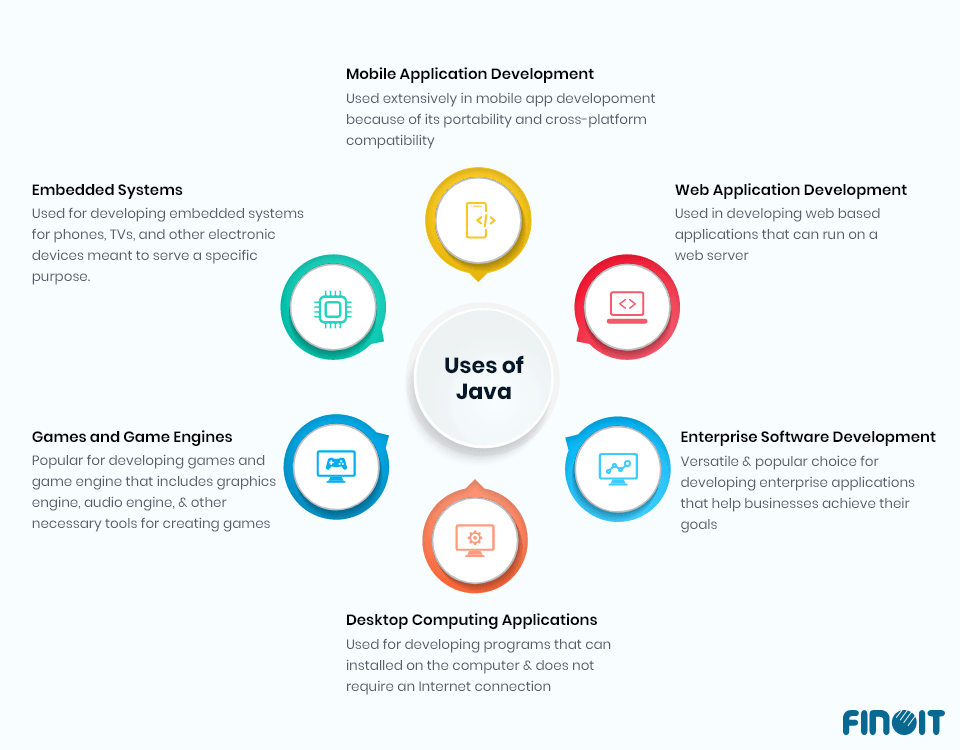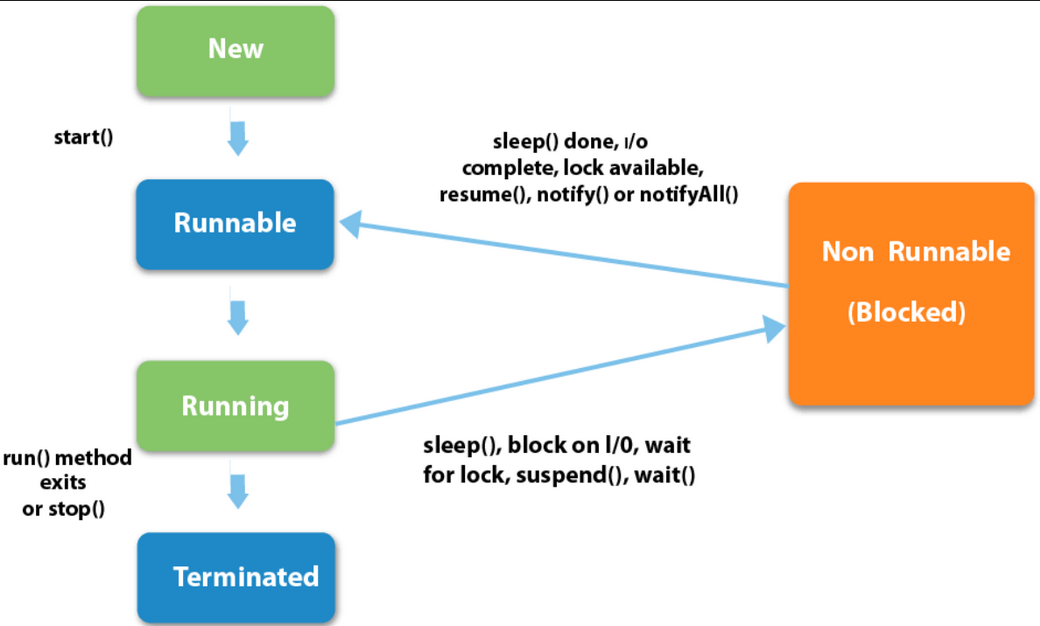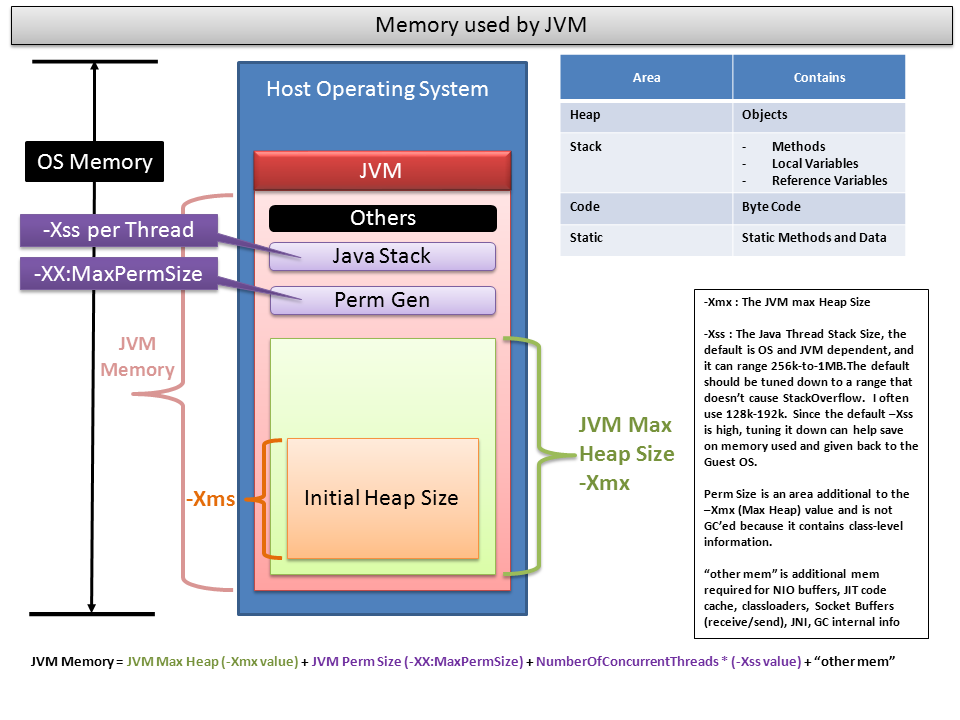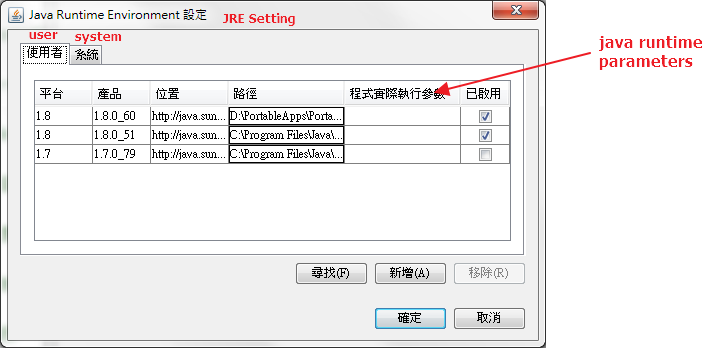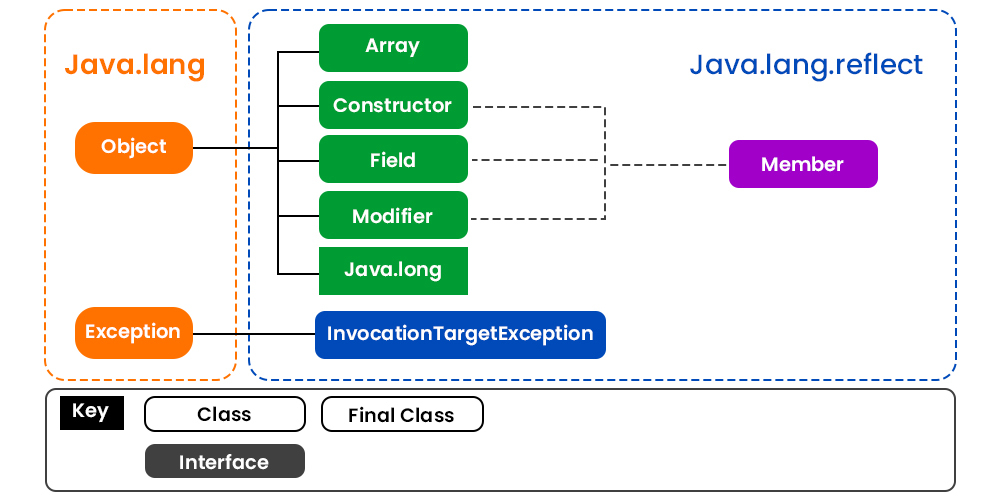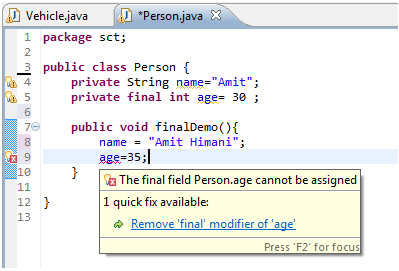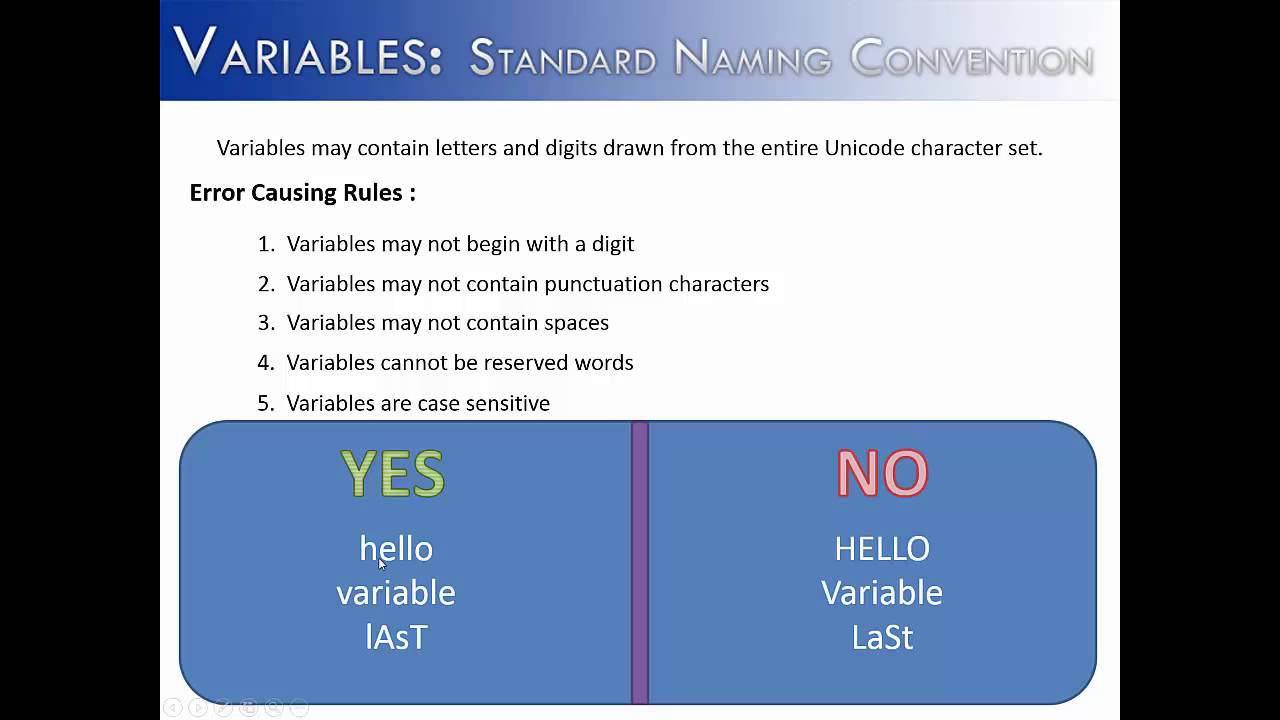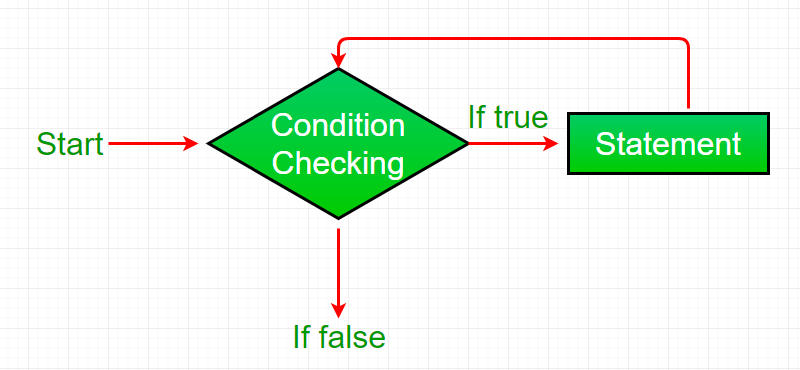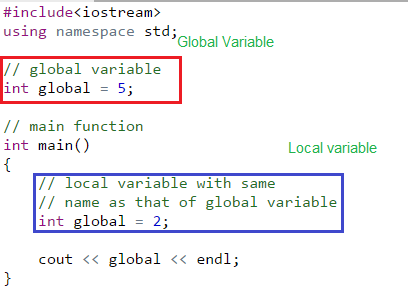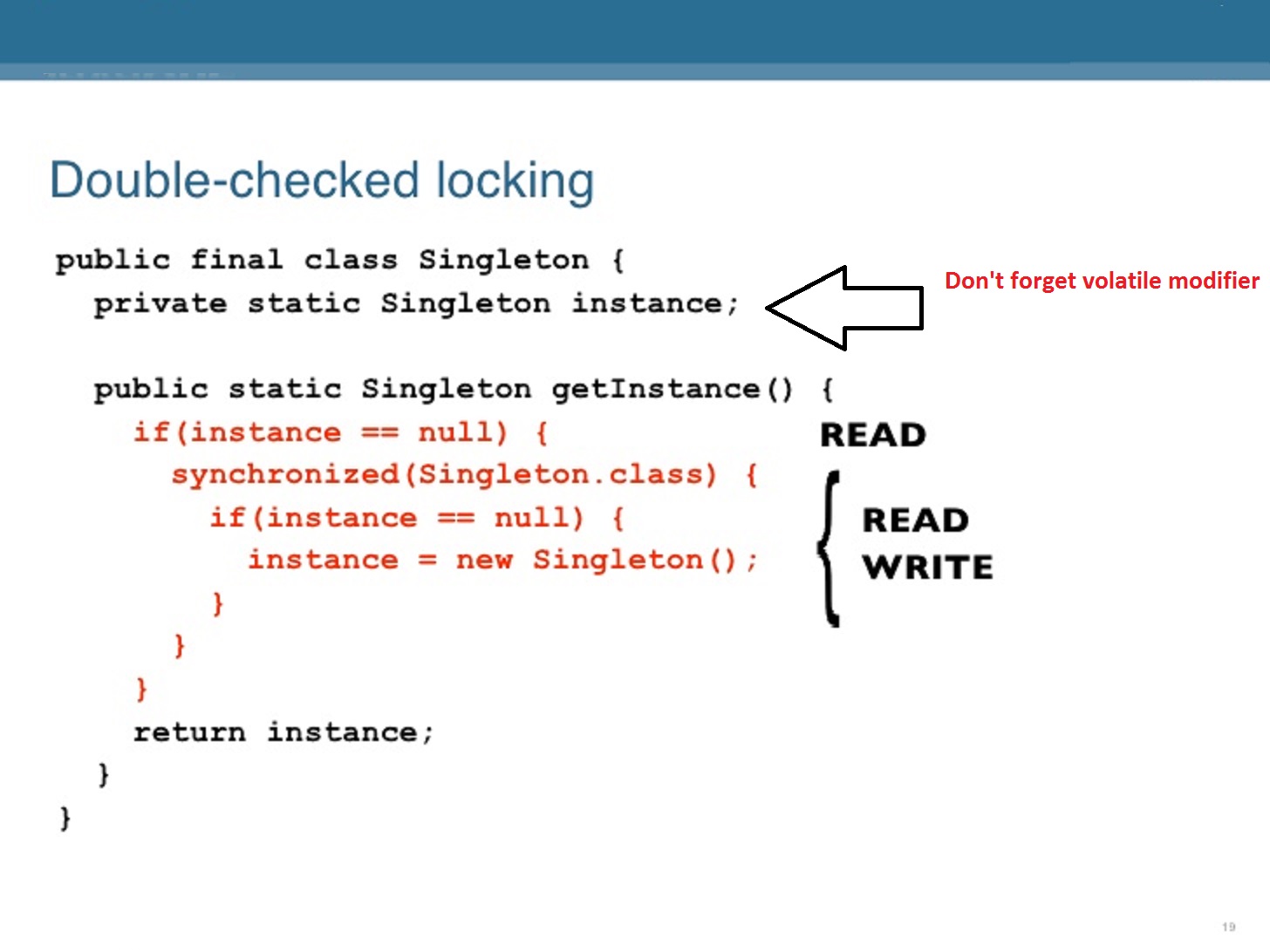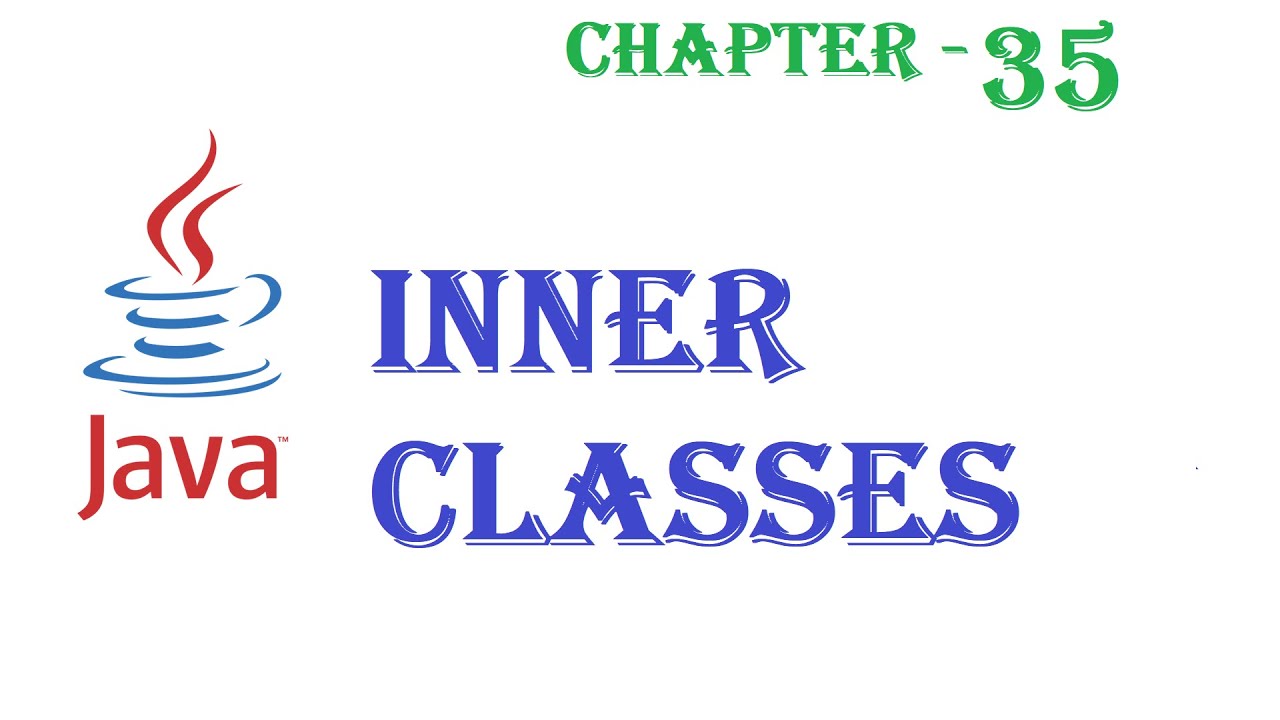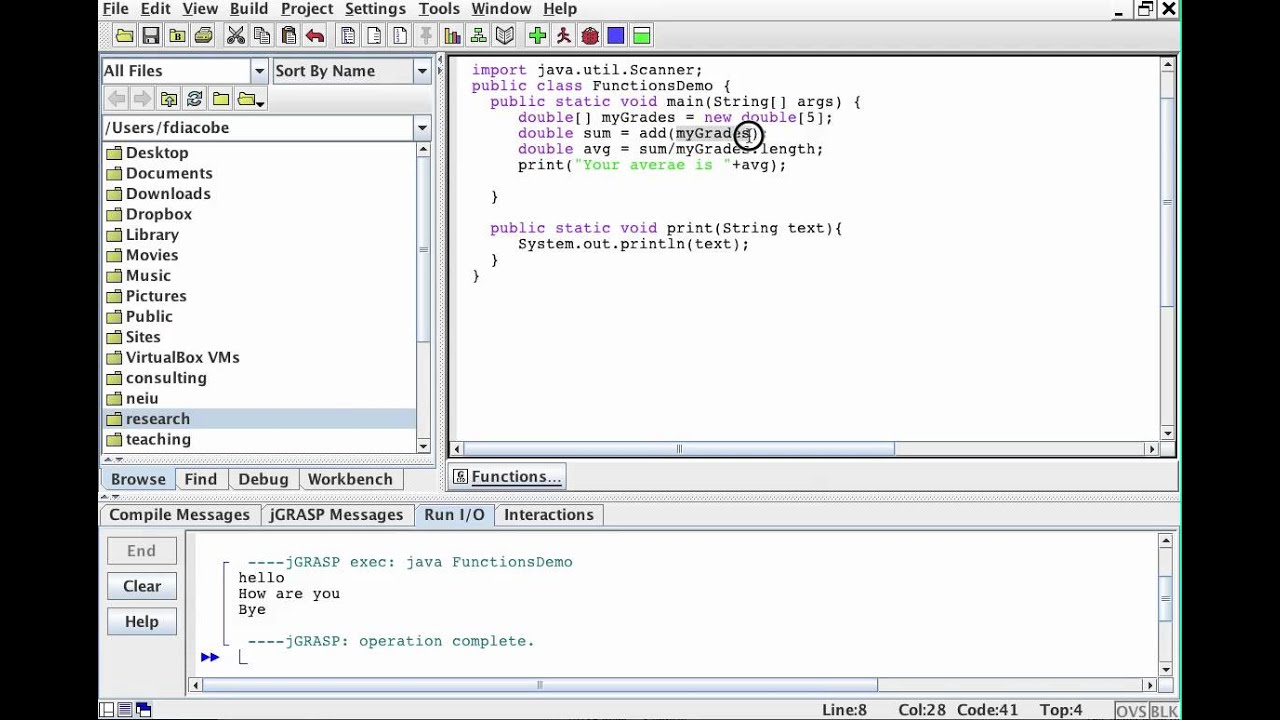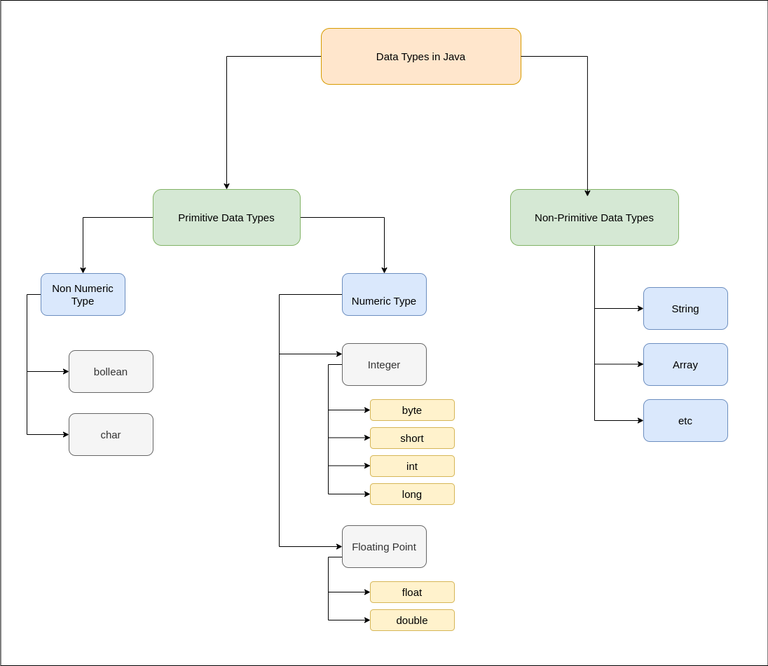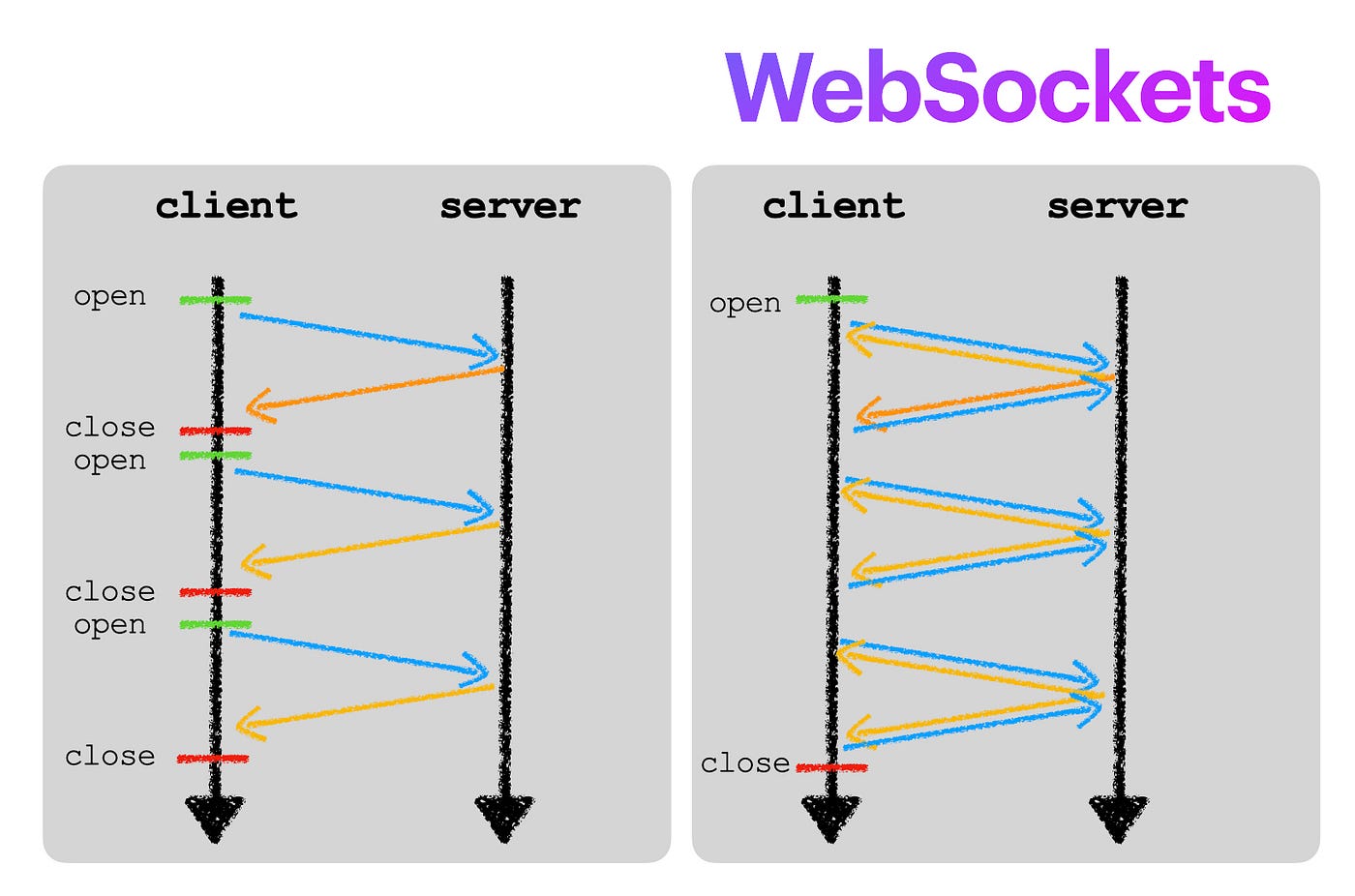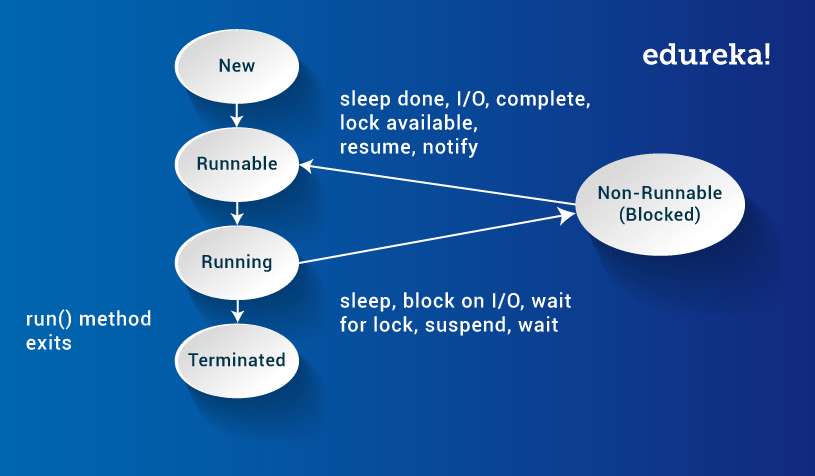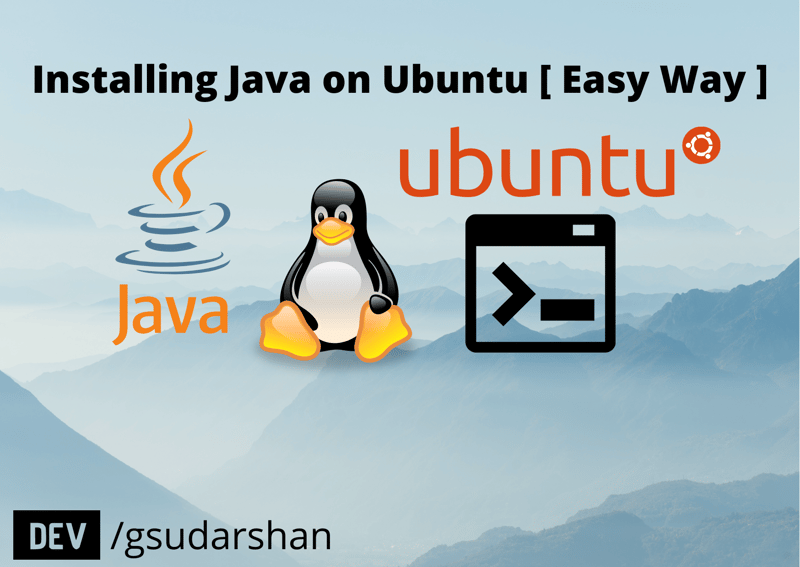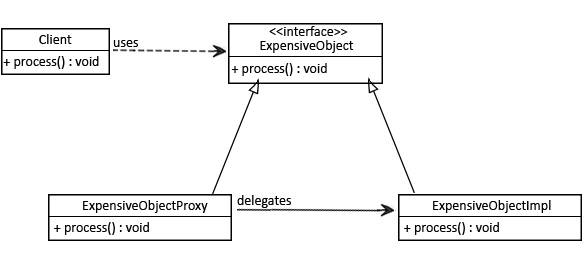Java sockets
Java sockets
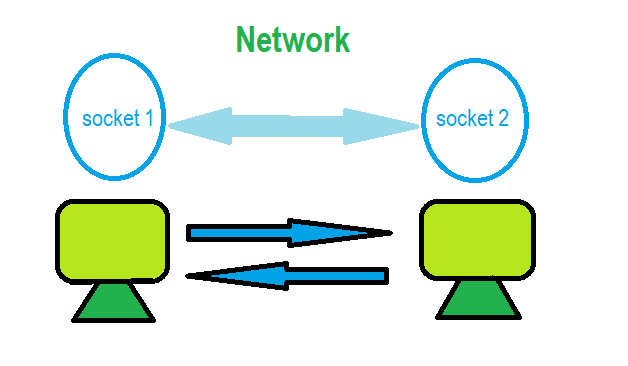
Java Sockets!
Java sockets are a fundamental component of network programming, allowing your application to communicate with other devices on the same network or over the internet. In this response, I'll cover the basics and provide some examples of how you can use Java sockets in your own projects.
What is a Socket?
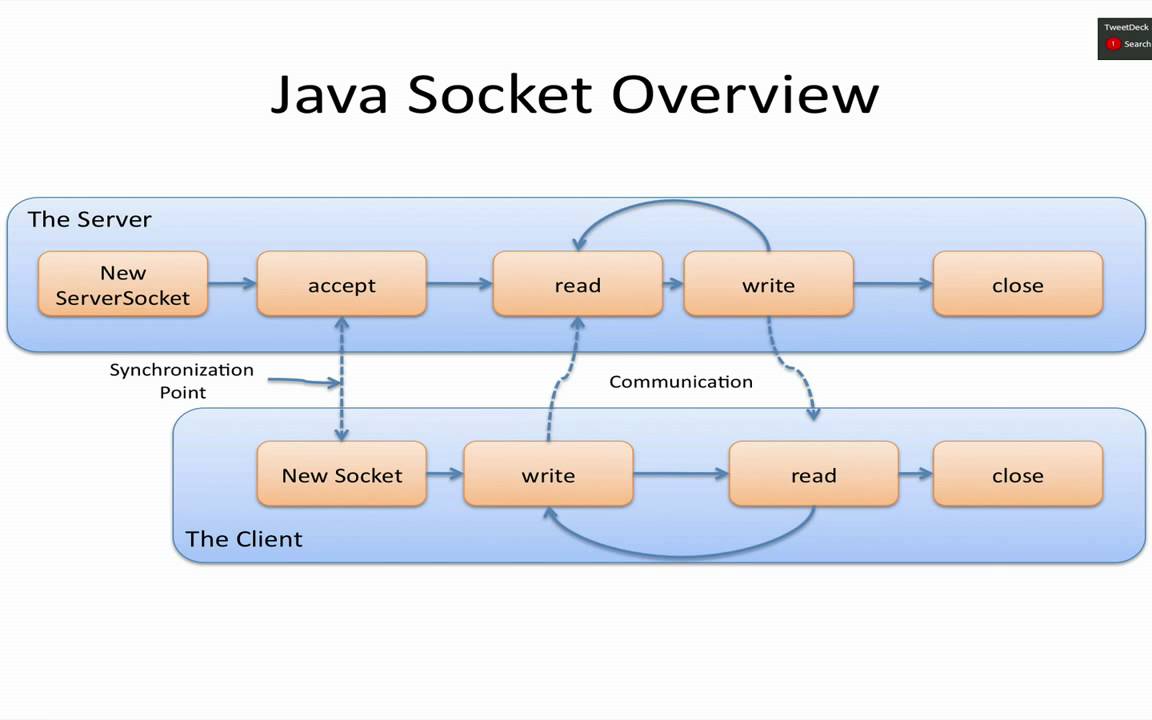
A socket is an endpoint for communication between two devices (computer, phone, etc.) on a network. Think of it like a telephone: each device has its own unique "phone number" (IP address) and can initiate or receive connections with other devices. In computer networks, this connection is established using protocols such as TCP/IP (Transmission Control Protocol/Internet Protocol).
Java Socket Basics
To use Java sockets, you need to import the java.net package. The most common classes used are:
Here's some example code for creating a server and client using Java sockets:
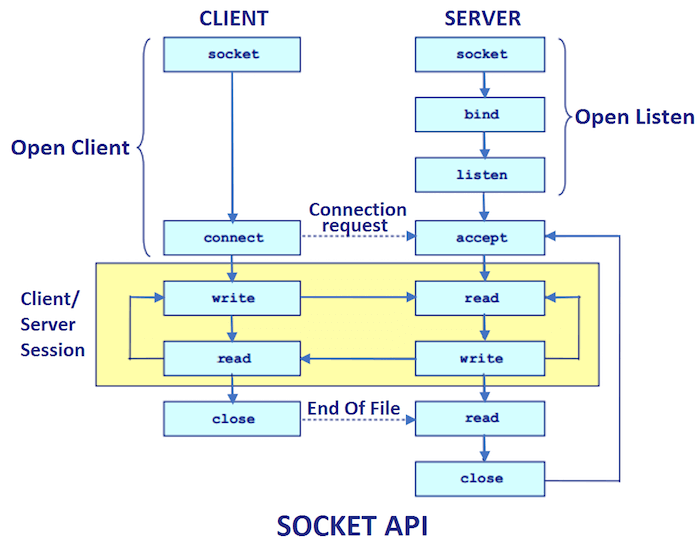
// Server (runs on machine A)
public class EchoServer {
public static void main(String[] args) throws IOException {
ServerSocket serverSocket = new ServerSocket(8000); // listen on port 8000
Socket socket = serverSocket.accept(); // wait for incoming connection
// Handle the client request here...
}
}
// Client (runs on machine B)
public class EchoClient {
public static void main(String[] args) throws IOException {
Socket socket = new Socket("machineA", 8000); // connect to machine A's port 8000
// Send a message to the server...
OutputStream out = socket.getOutputStream();
PrintStream ps = new PrintStream(out);
ps.println("Hello, server!");
// Receive a response from the server...
InputStream in = socket.getInputStream();
BufferedReader br = new BufferedReader(new InputStreamReader(in));
String response = br.readLine();
System.out.println("Received: " + response);
// Close the socket
socket.close();
}
}
Example Walkthrough
Here's what happens when you run this code:
TheEchoServer creates a ServerSocket and listens for incoming connections on port 8000. When the EchoClient connects to that port, the server accepts the connection and creates a new Socket object to handle communication. The client sends a message ("Hello, server!") through the socket's output stream. The server receives the message and processes it (e.g., echoes the response). The client reads the response from the socket's input stream and prints it to the console.
This is just a simple example of using Java sockets for communication. You can use this foundation to build more complex applications, such as:
File transfer protocols Chat servers Remote control systems Web serversConclusion
Java sockets are an essential part of building networked applications in Java. By understanding the basics of socket programming and how to implement them in your code, you'll be well on your way to creating robust and scalable networking solutions.
How's that? Did I cover what you were looking for in this response? Let me know if you have any further questions!
Is Minecraft Java server TCP or UDP?
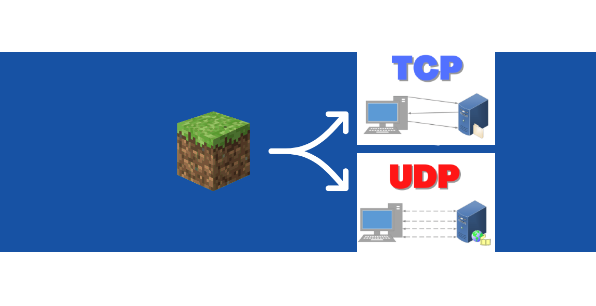
I'm glad you asked!
The Minecraft Java server uses both TCP (Transmission Control Protocol) and UDP (User Datagram Protocol), but primarily relies on TCP.
TCP is a connection-oriented protocol, which means that it establishes a connection with the client before sending data. This ensures that data is delivered in the correct order and without errors. In Minecraft, TCP is used for most communication between the server and clients, such as:
Initial handshake: When a client connects to the server, they establish a TCP connection. Login authentication: After the initial handshake, the server and client exchange information securely using TCP. Game data transfer: TCP is used to transmit game state updates, such as block changes, entity movements, and chat messages.On the other hand, UDP is a connectionless protocol that doesn't establish a connection before sending data. This makes it suitable for real-time applications where speed and low latency are crucial. In Minecraft, UDP is primarily used for:
Packet-based communication: The server sends periodic heartbeat packets to clients to ensure they're still connected and receiving updates. Entity positioning updates: The server uses UDP to send position updates of entities like players, mobs, and items in the game world.Why does Minecraft use both protocols? Well, it's a trade-off between reliability (TCP) and performance (UDP). By using TCP for most communication, the server can ensure data integrity and prevent errors. However, when you need fast, low-latency updates (like entity positions), UDP provides a better solution.
In summary, the Minecraft Java server primarily uses TCP for most communication due to its reliance on reliable, error-free data transfer. However, it also employs UDP for specific tasks that require real-time performance and low latency, such as updating entity positions.
Now, if you'll excuse me, I need to build a Nether portal in my survival world...