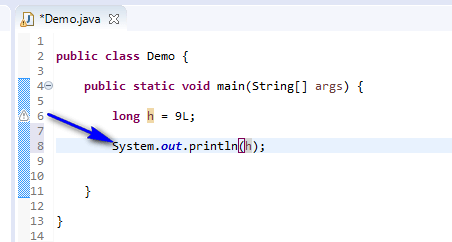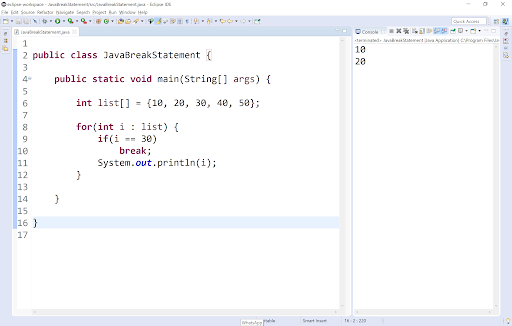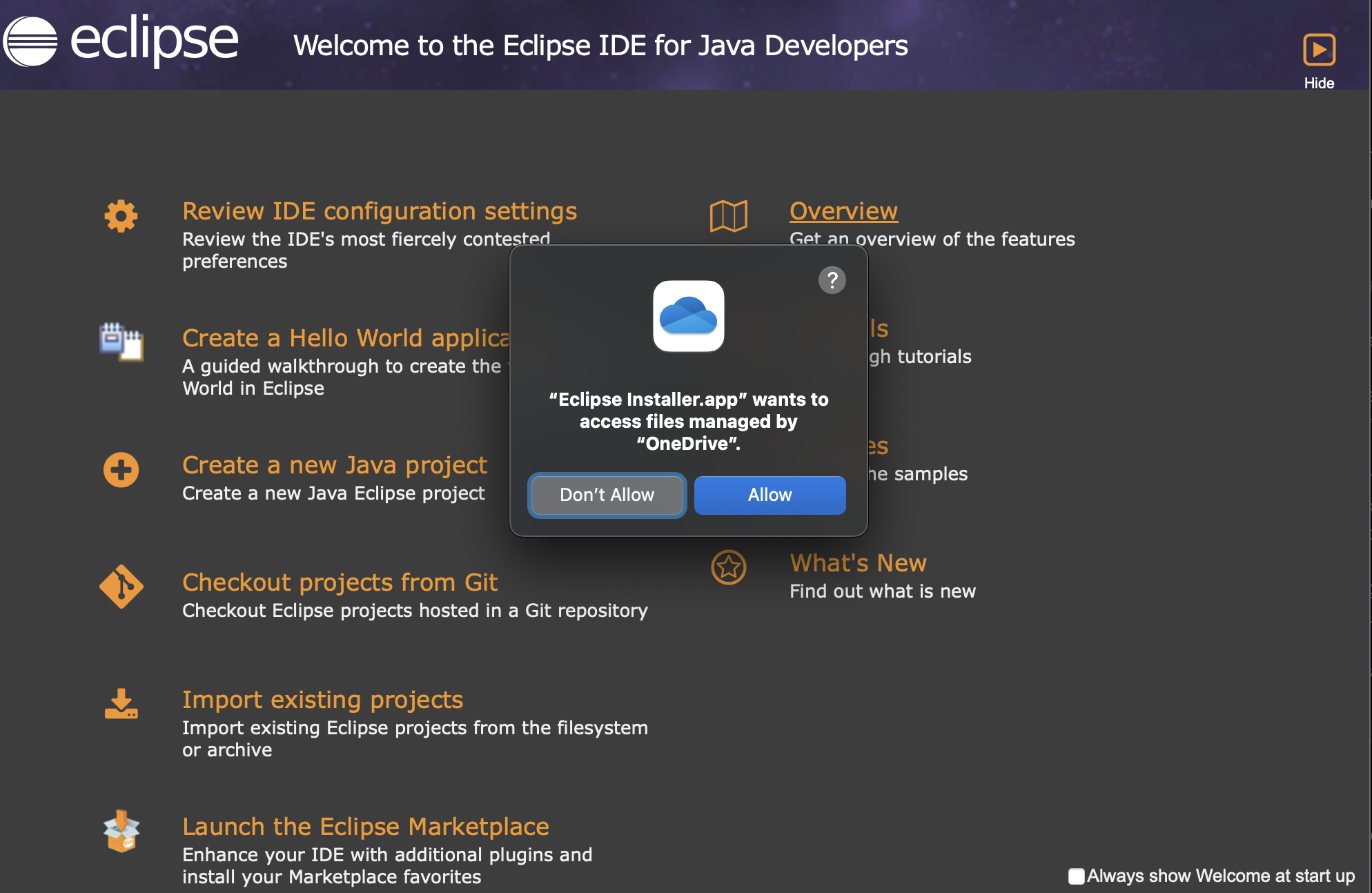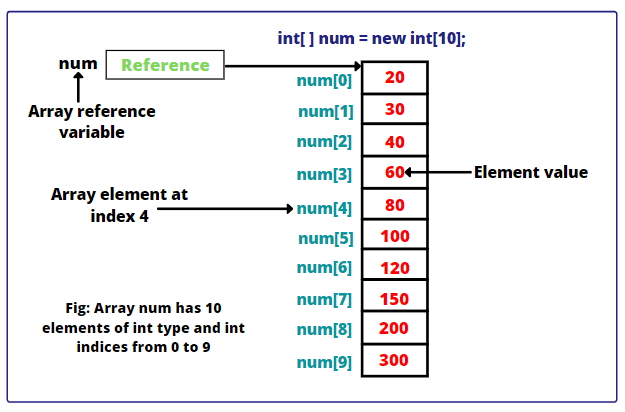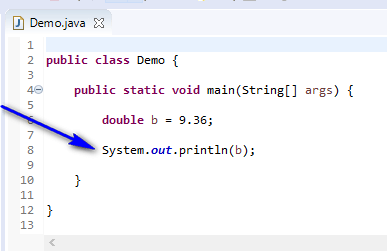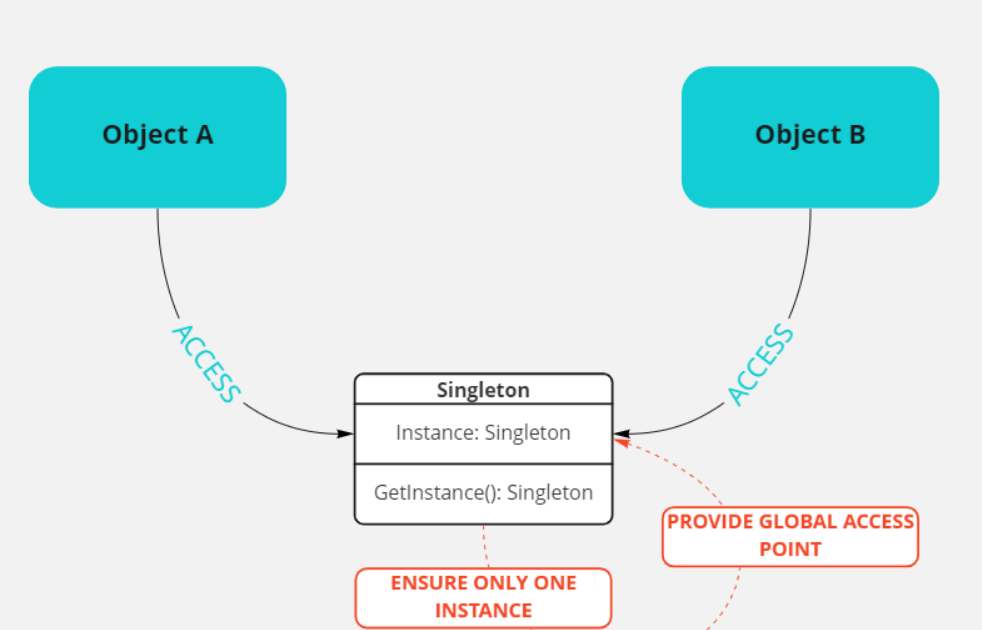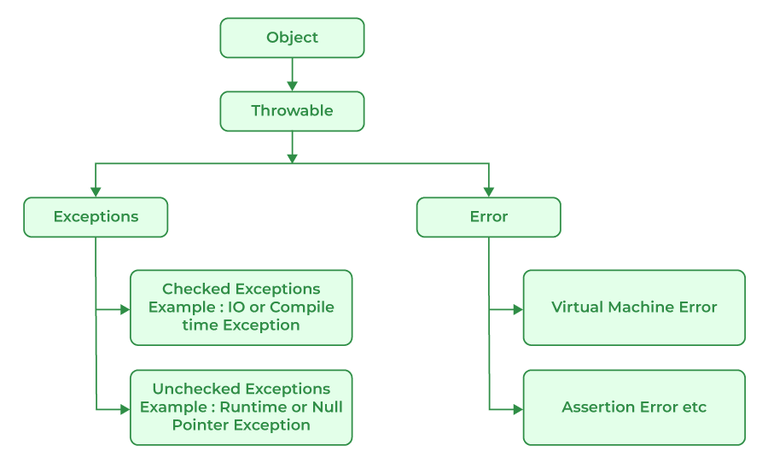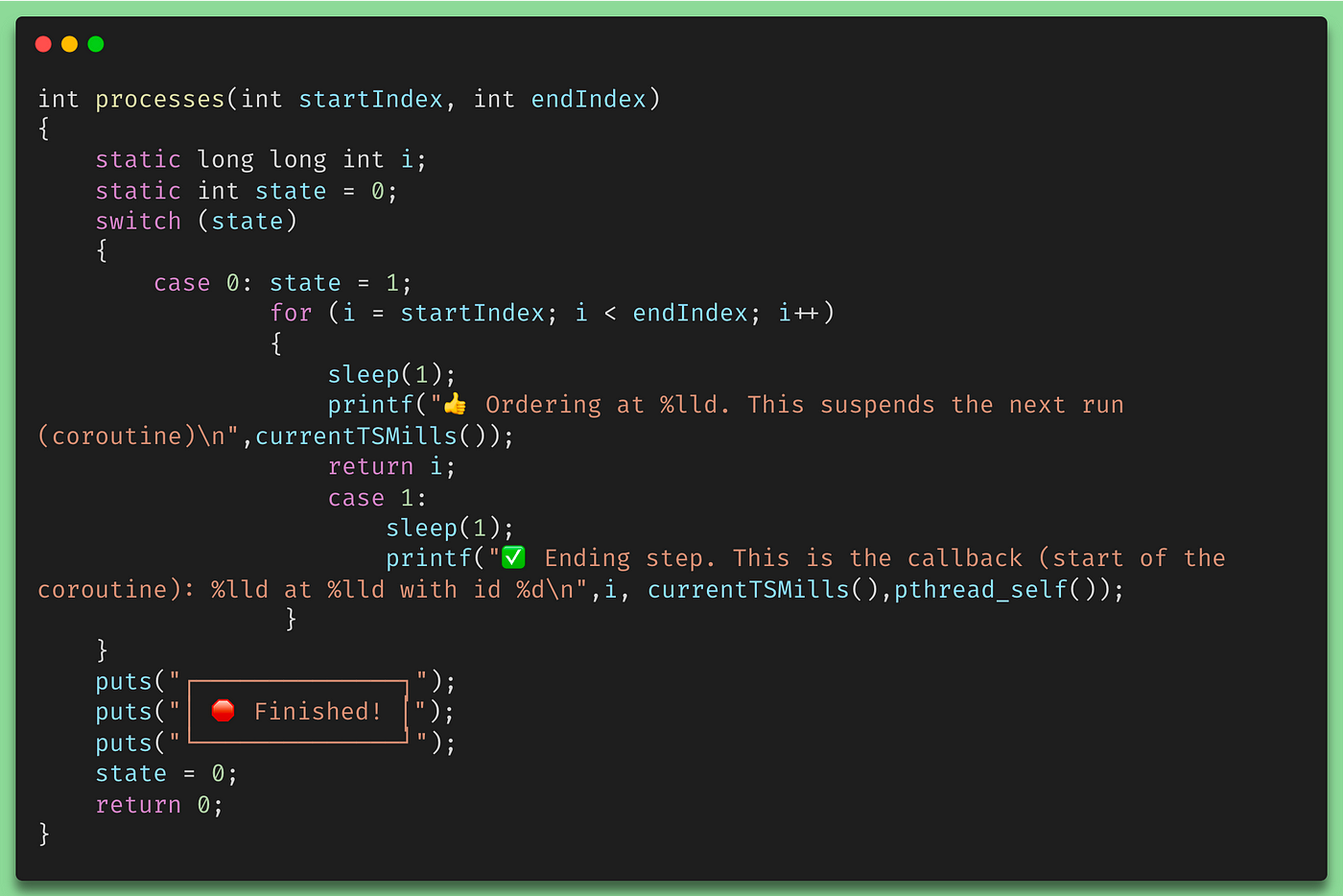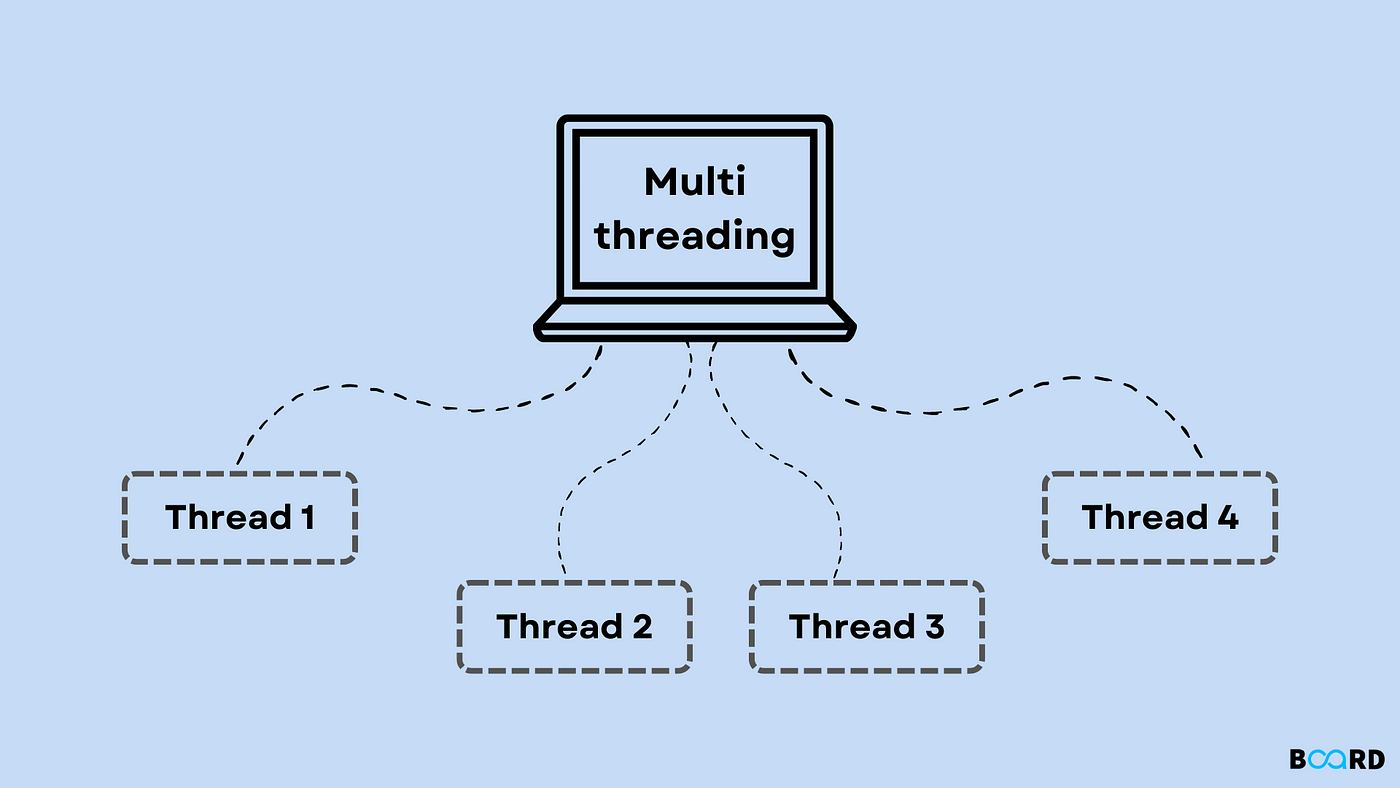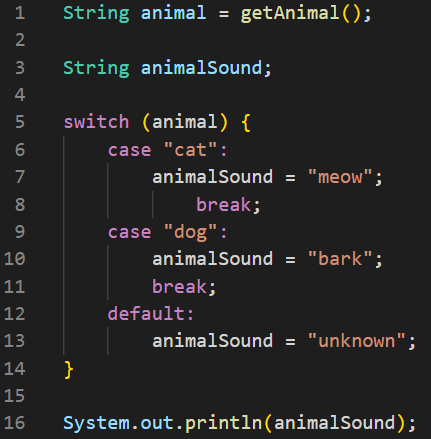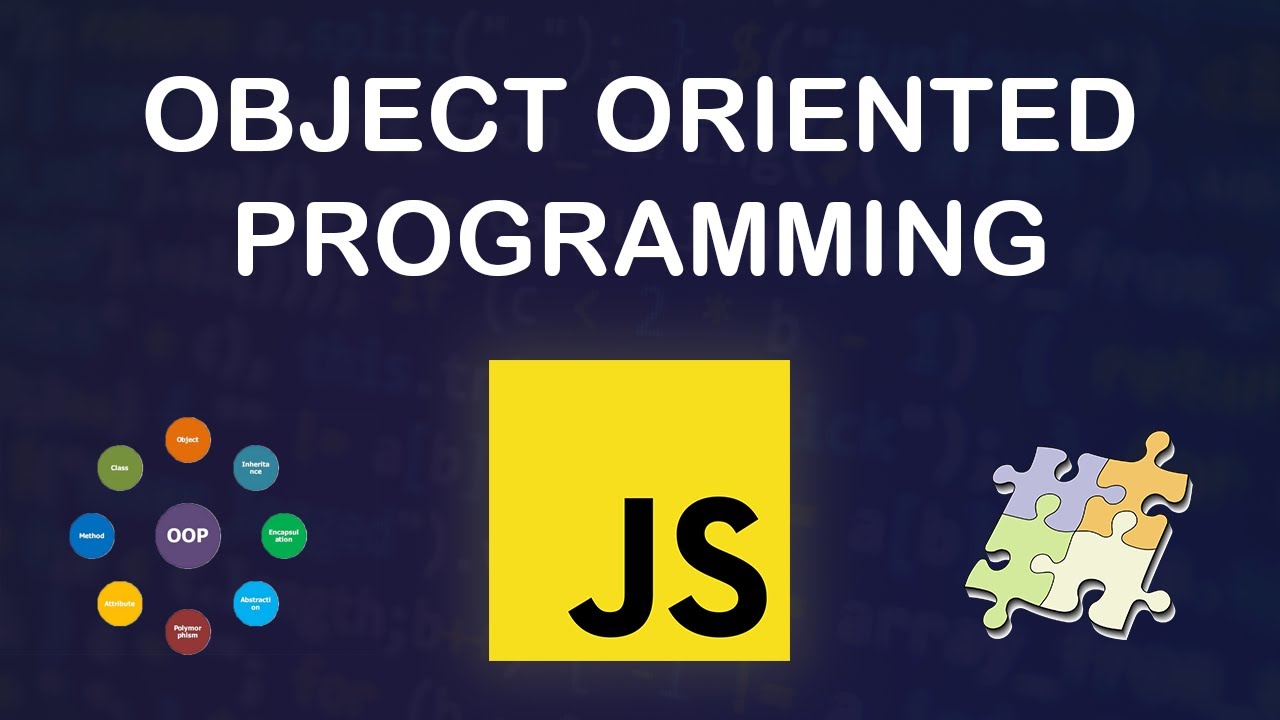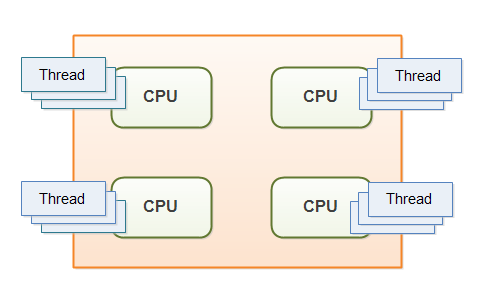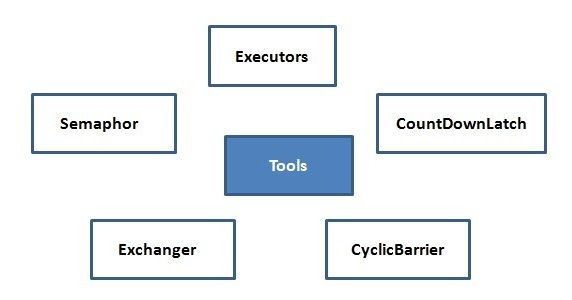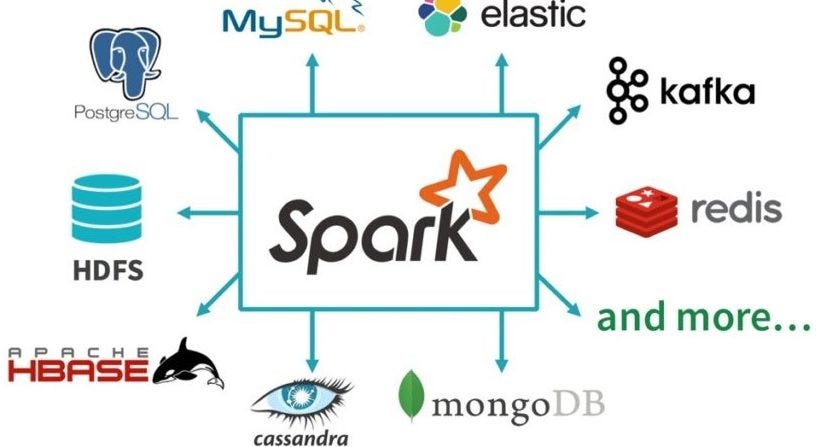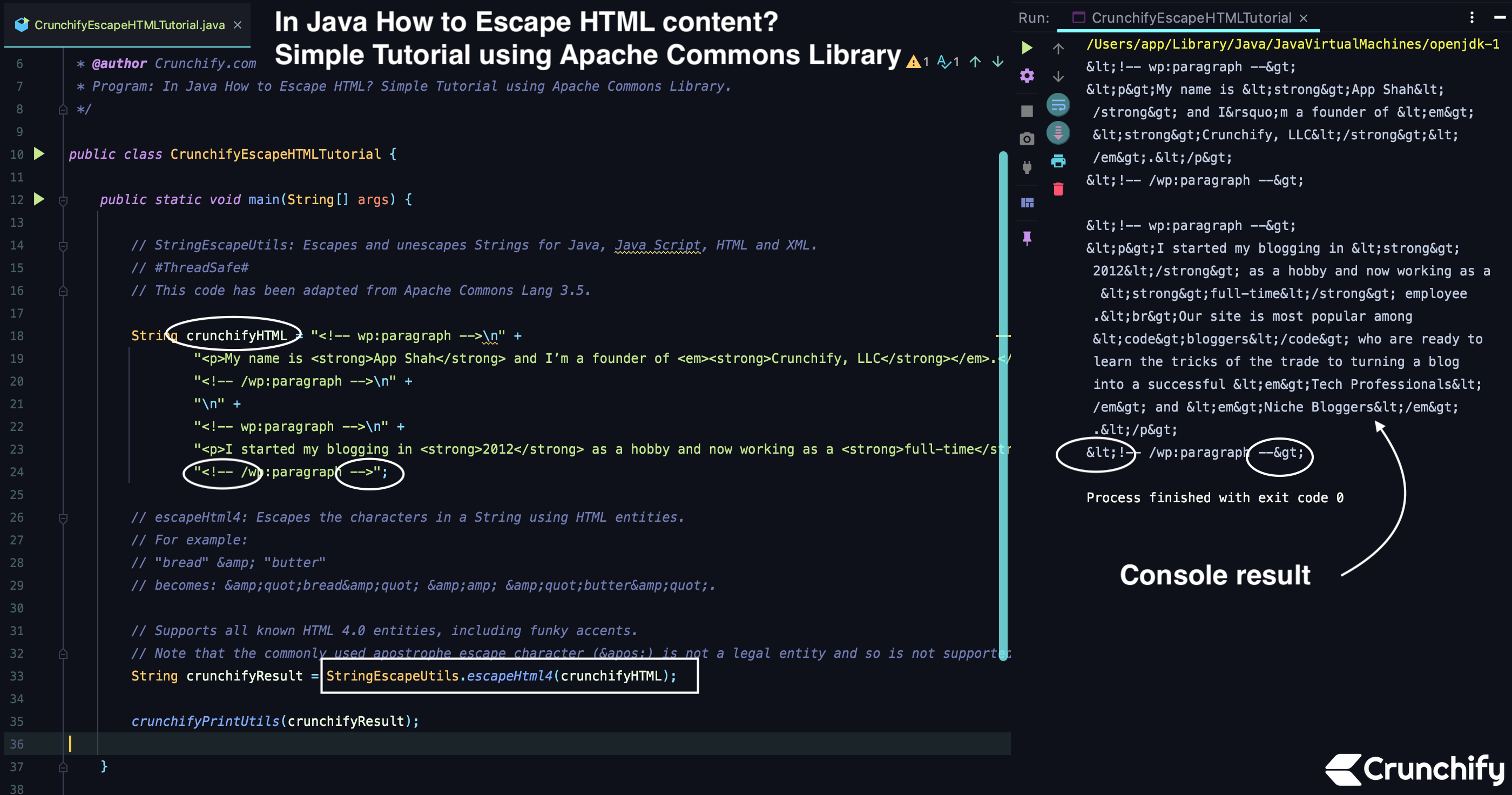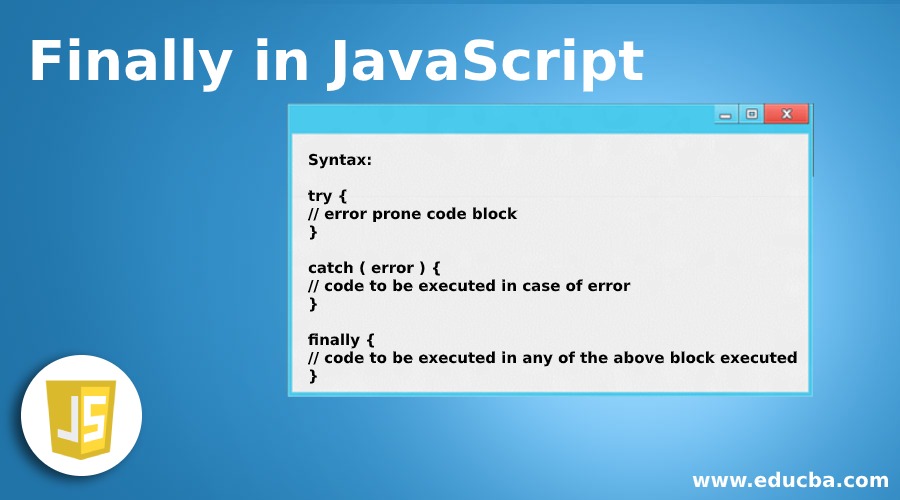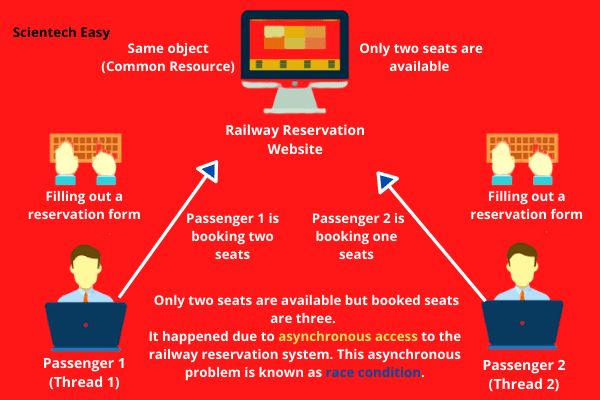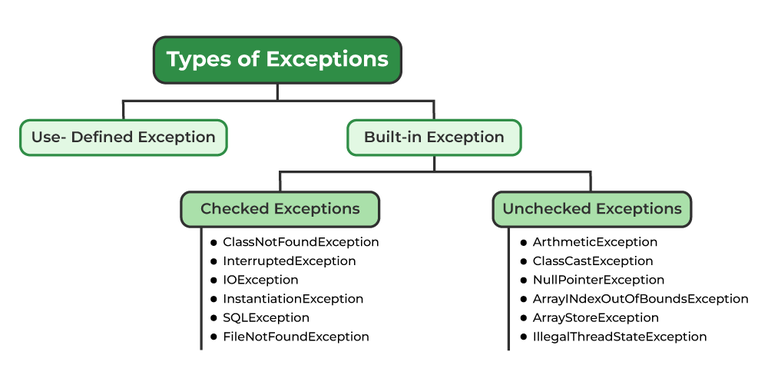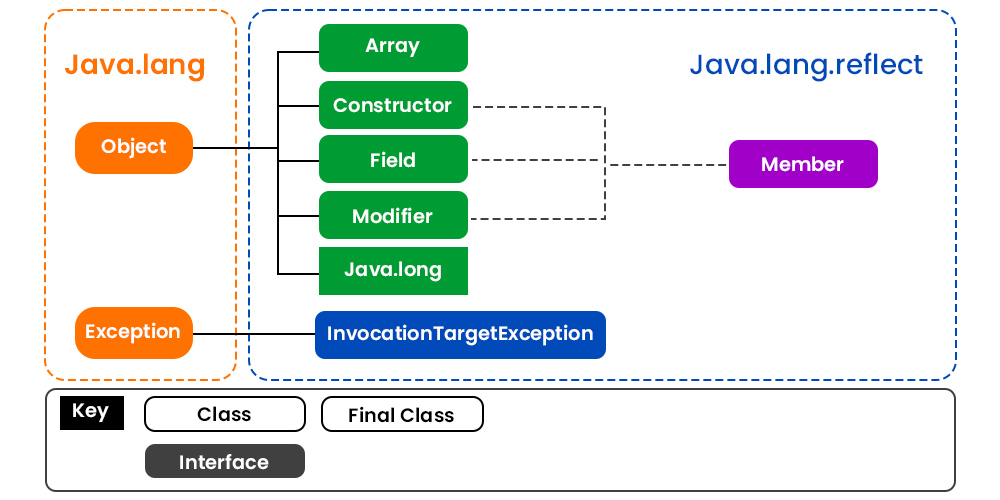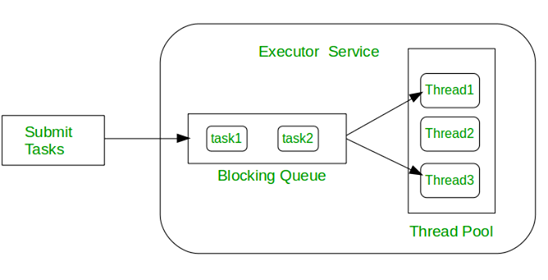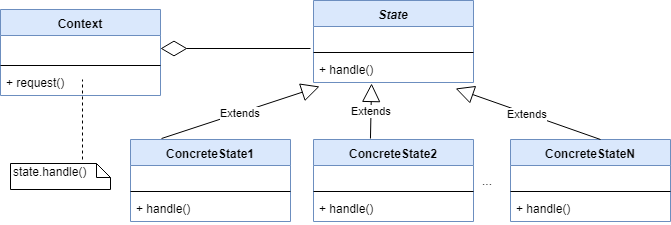Java Runtime parameters
Java Runtime parameters
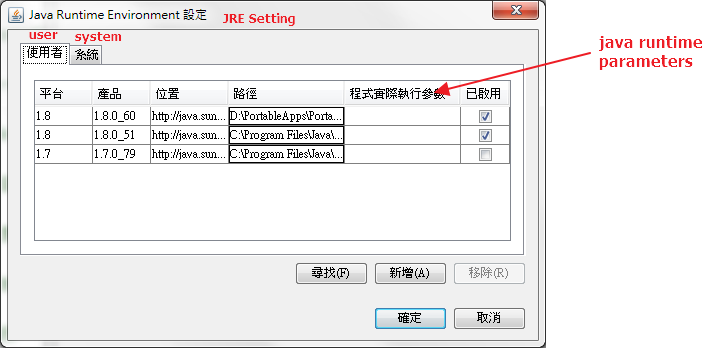
Java Runtime Parameters! Let's dive into the world of Java and explore the various runtime parameters that you can use to tune your application for optimal performance!
1. -Xms and -Xmx (Initial and Maximum Heap Size)
When running a Java application, the JVM requires a certain amount of memory to operate efficiently. You can specify the initial heap size (-Xms) and maximum heap size (-Xmx) using these parameters.
Example: java -Xms128m -Xmx2048m MyJavaApp
This sets the initial heap size to 128MB and the maximum heap size to 2GB.
2. -XX:+UseParallelGC (Enable Parallel Garbage Collection)
Parallel garbage collection is a feature that allows the JVM to use multiple CPU cores to perform garbage collection, thereby reducing pause times and improving overall performance.
Example: java -XX:+UseParallelGC MyJavaApp
This enables parallel garbage collection for your application.
3. -Dproperty=value (Set a System Property)
You can set system properties using the -D option followed by the name of the property and its value.
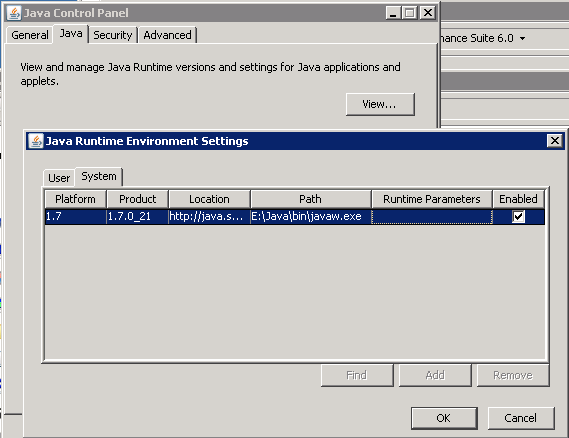
Example: java -Dmy.property=hello World
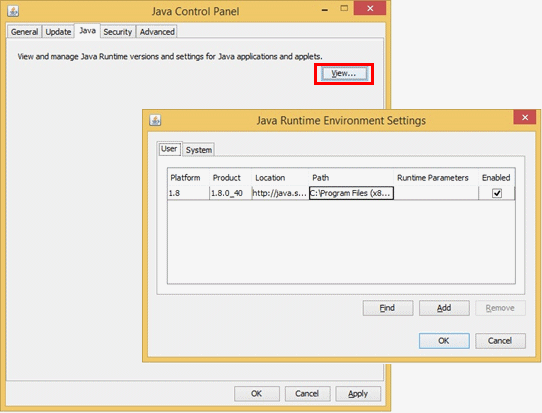
This sets the my.property system property to "hello".
4. -verbose:gc (Enable Garbage Collection Log Output)
Enabling garbage collection log output can be helpful for debugging and monitoring your application's memory usage.
Example: java -verbose:gc MyJavaApp
This outputs detailed information about garbage collection activities in the JVM console.
5. -XX:+DisableExplicitGC (Disable Explicit Garbage Collection)
Sometimes, you might want to prevent explicit garbage collections from occurring, typically when working with large objects or complex data structures.
Example: java -XX:+DisableExplicitGC MyJavaApp
This disables explicit garbage collection for your application.
6. -ea (Enable Assertions)
Enabling assertions can help you catch runtime errors and improve code quality.
Example: java -ea MyJavaApp
This enables assertions for your application, which will throw an AssertionError if an assertion fails at runtime.
7. -jar (Specify a JAR File)
When running a Java application from a JAR file, you can specify the JAR file using this parameter.
Example: java -jar myapp.jar
This runs your Java application from the specified JAR file.
8. -cp (Specify a Classpath)
You can specify a classpath using this parameter to include additional directories or JAR files in the JVM's search path for classes and resources.
Example: java -cp .:/path/to/mylibs MyJavaApp
This sets the classpath to include the current directory (.) and the /path/to/mylibs directory, allowing your application to access classes and resources from these locations.
These are just a few examples of Java runtime parameters you can use to tune your application's performance. Remember to always check the JVM documentation for specific requirements and limitations when using these options!
Hope this helps!
How do I increase runtime memory in Java?
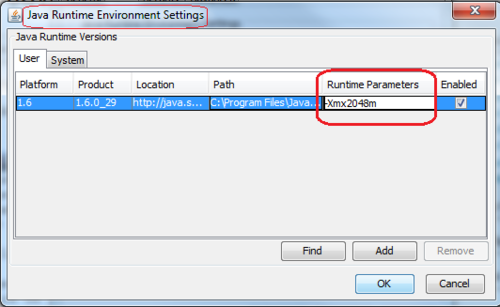
Increasing runtime memory in Java can be achieved by using various techniques and tools. Here's a comprehensive guide to help you manage memory effectively:
1. Using the -Xmx option: The most straightforward way to increase runtime memory is by using the -Xmx option when launching your Java application. This option sets the maximum heap size in megabytes (MB) or gigabytes (GB). For example, to set a maximum heap size of 2 GB, you can use the following command:
java -Xmx2048m YourJavaProgram
2. Editing the java.options file: Another way to increase runtime memory is by editing the java.options file in your operating system's configuration directory (usually found at /etc/java/options). Add the following lines to the end of the file:
-Xmx2048m -Xms128m
The first part (-Xmx) sets the maximum heap size, and the second part (-Xms) sets the initial heap size. Save the changes and restart your Java application.
3. Using an IDE or build tool: If you're using an Integrated Development Environment (IDE) like Eclipse or IntelliJ IDEA, you can configure memory settings in their respective configurations files. Similarly, if you're building a Java application using Maven or Gradle, you can set memory settings in the corresponding configuration files (pom.xml or build.gradle, respectively).
4. Setting JVM parameters programmatically: In your Java code, you can use the java.lang.System class to set JVM parameters programmatically:
public static void main(String[] args) {
System.setProperty("java.heap.size", "2048m");
System.setProperty("java.max.heap.size", "2048m");
}
This sets the maximum and initial heap sizes to 2 GB. Note that these settings only apply to the current JVM instance and do not persist across restarts.
5. Using a memory management tool: Tools like jconsole (Java Monitoring and Management Console) or VisualVM can help you monitor and manage Java applications' memory usage. These tools allow you to set memory settings, track heap sizes, and identify memory leaks.
Remember that increasing runtime memory can have performance implications, as your application will require more resources to run efficiently. Always strike a balance between available memory and application performance to ensure optimal results.
In conclusion, increasing runtime memory in Java involves using the -Xmx option, editing configuration files, setting JVM parameters programmatically, or using memory management tools. By implementing one or a combination of these strategies, you can effectively manage memory usage and optimize your Java applications' performance.