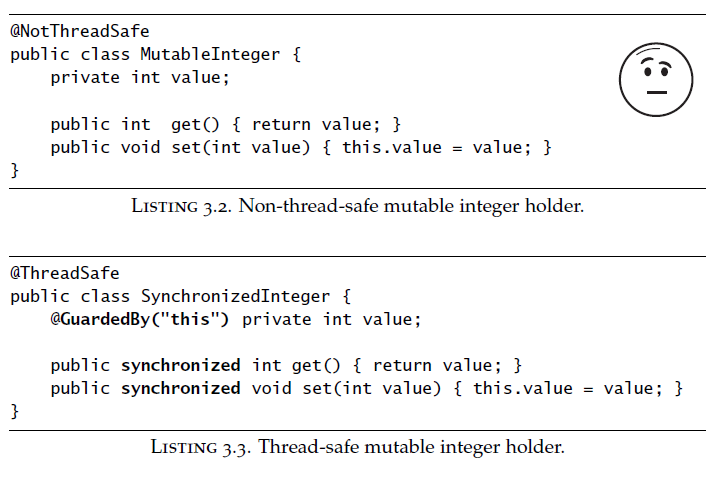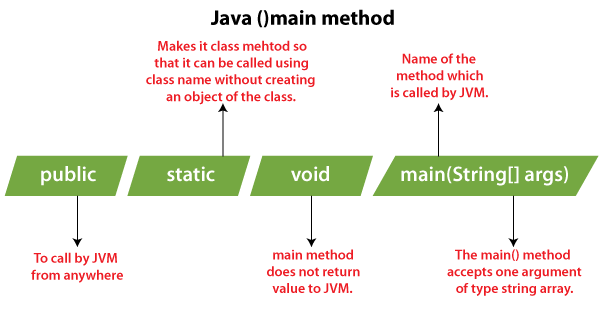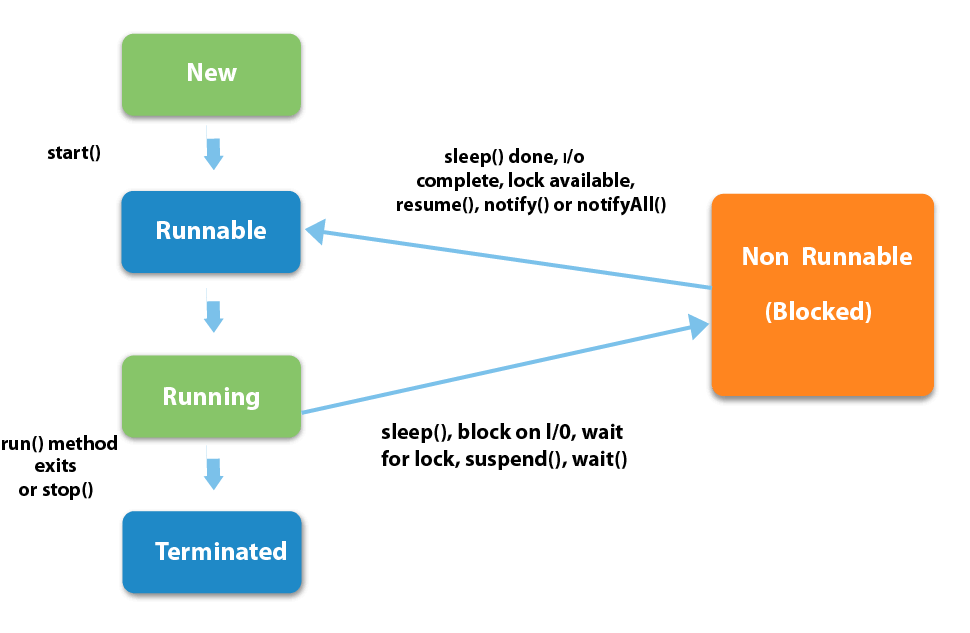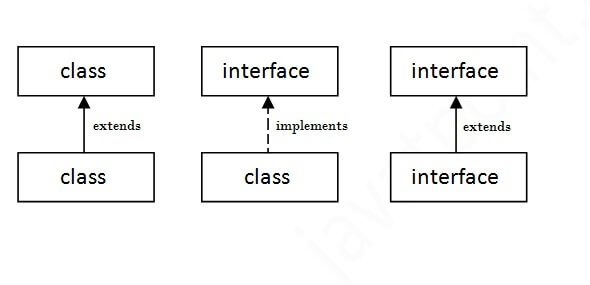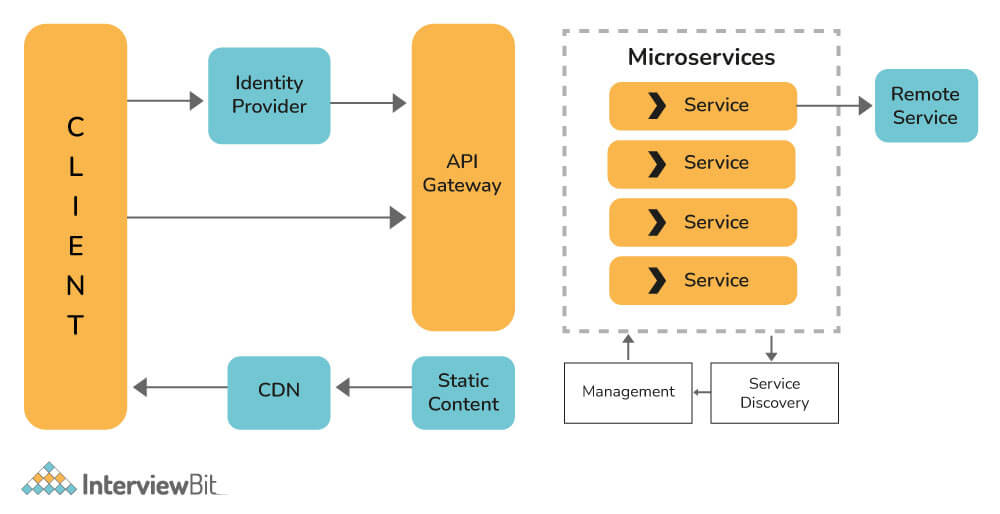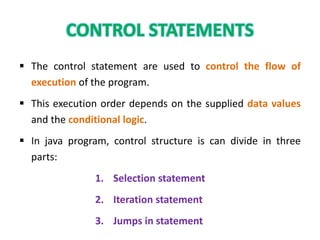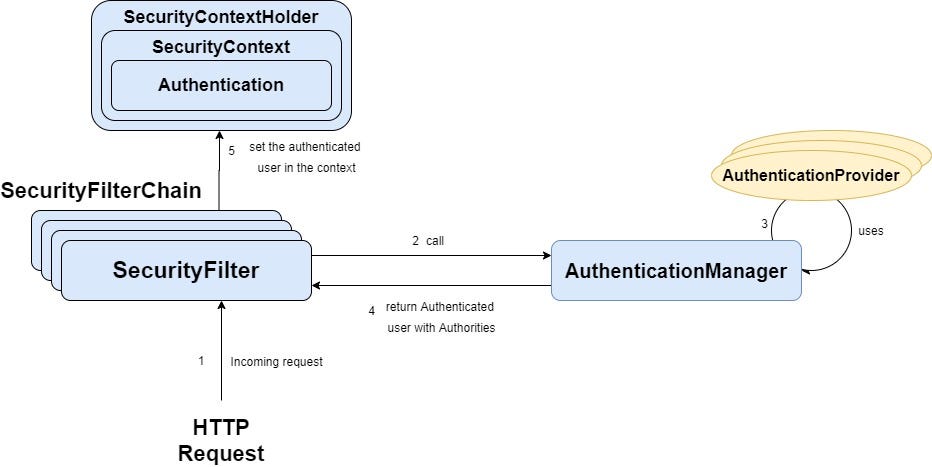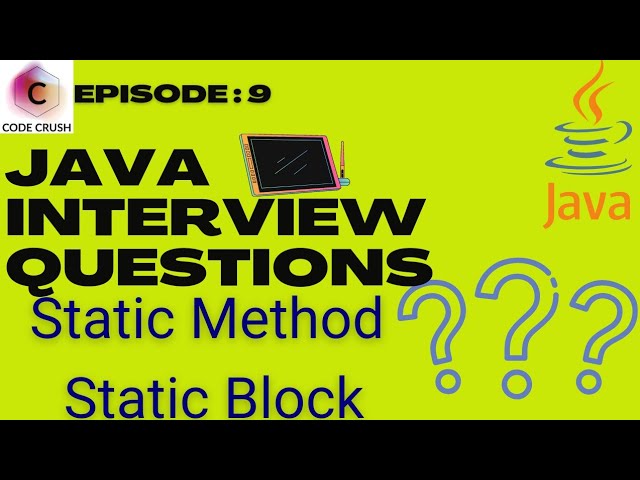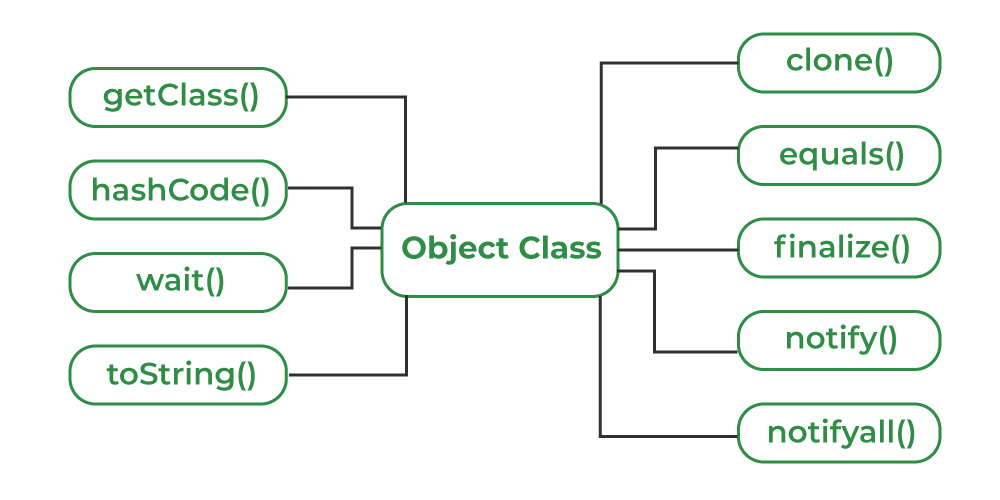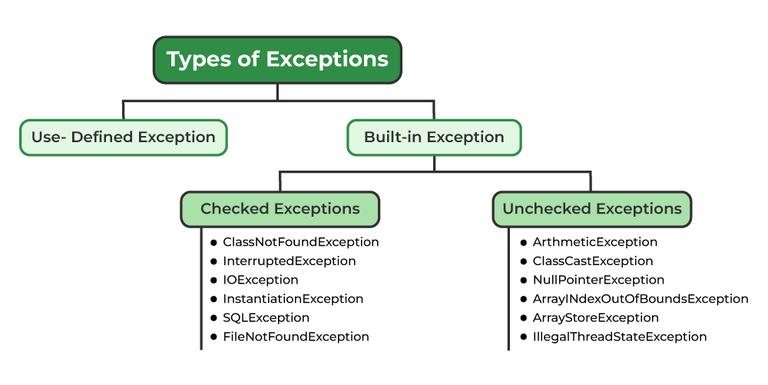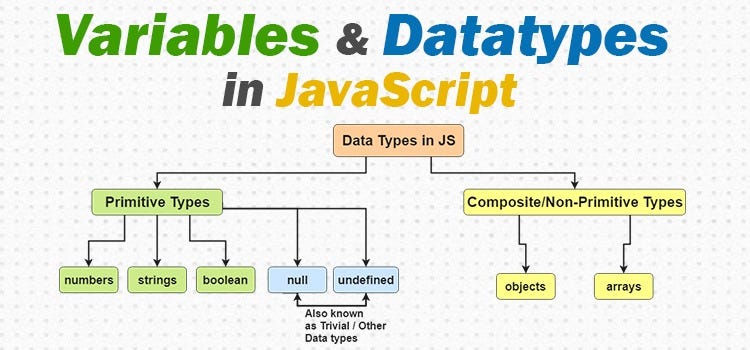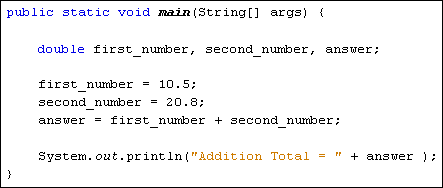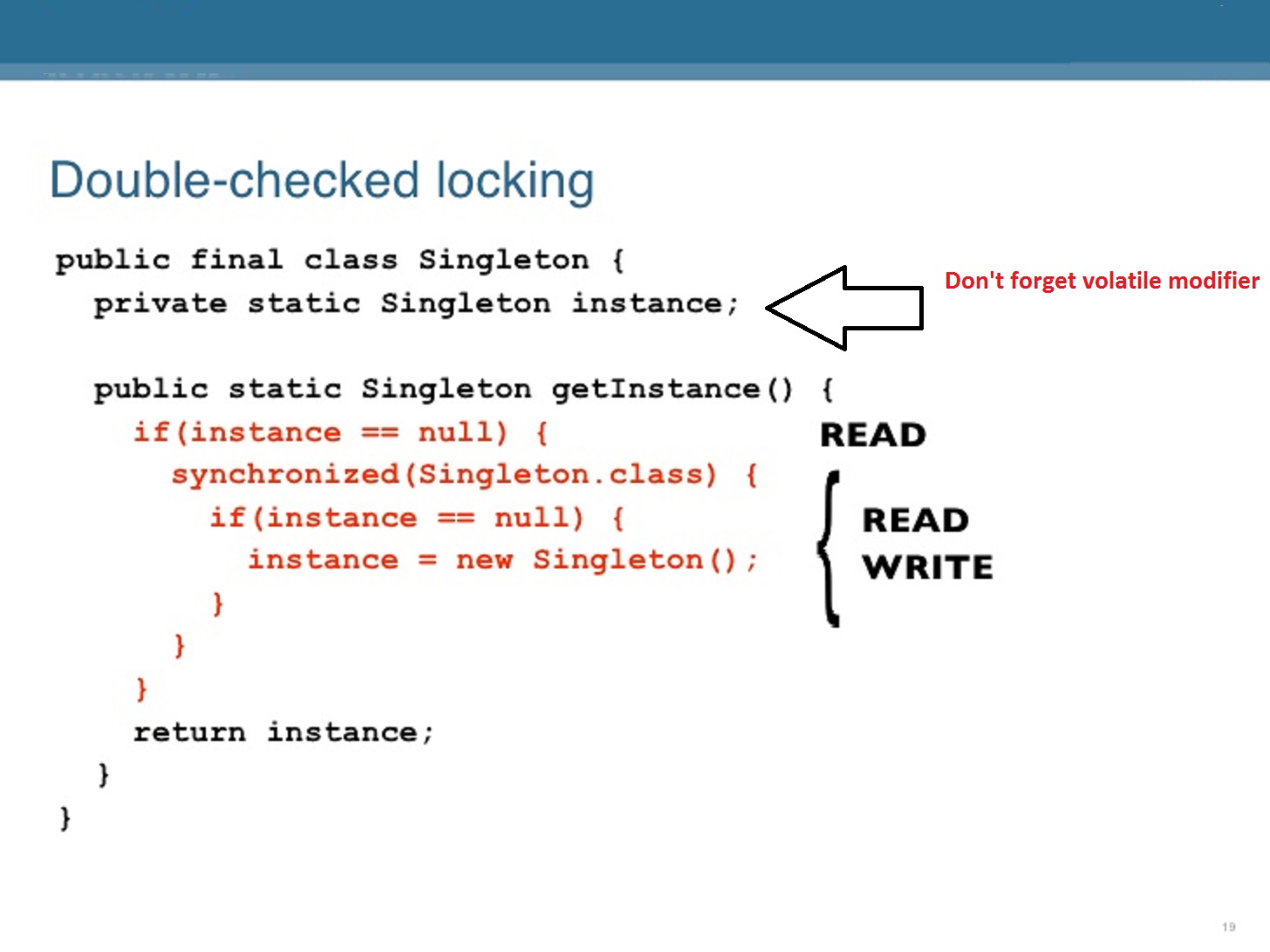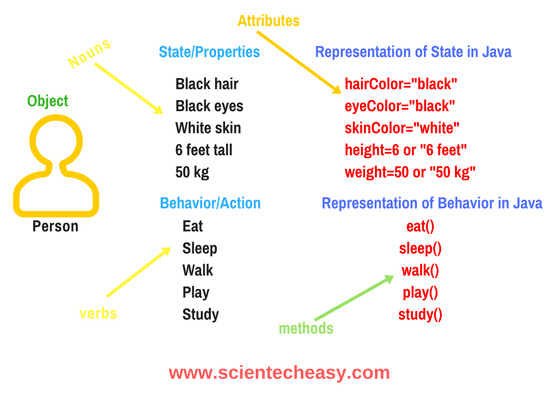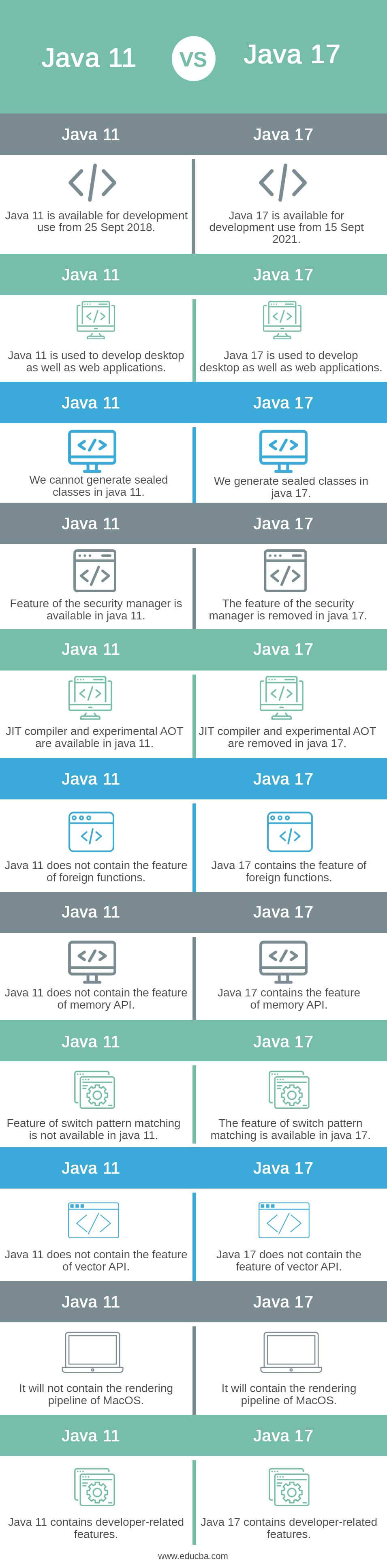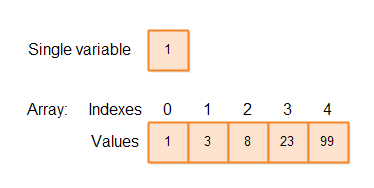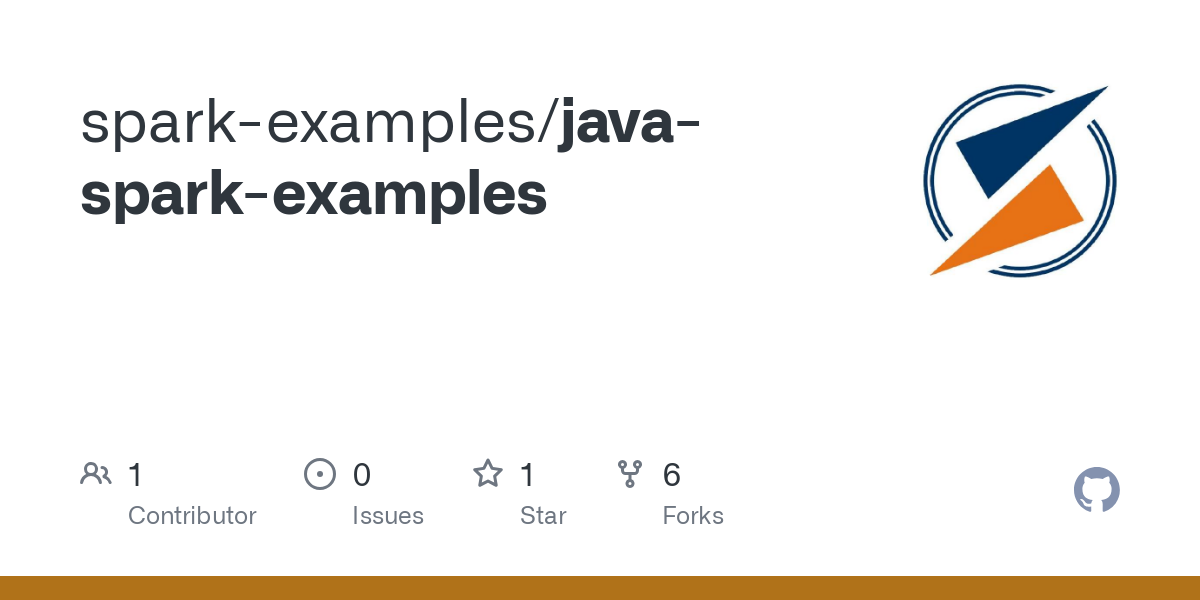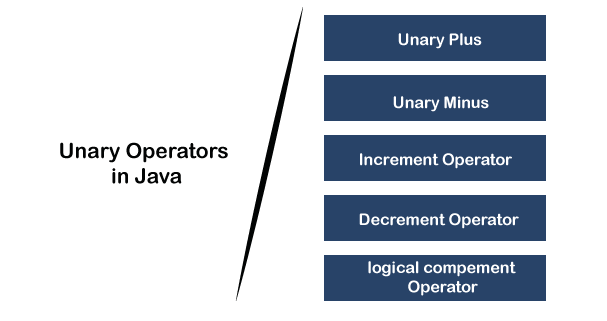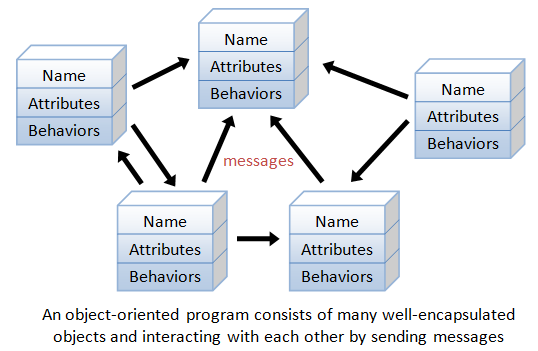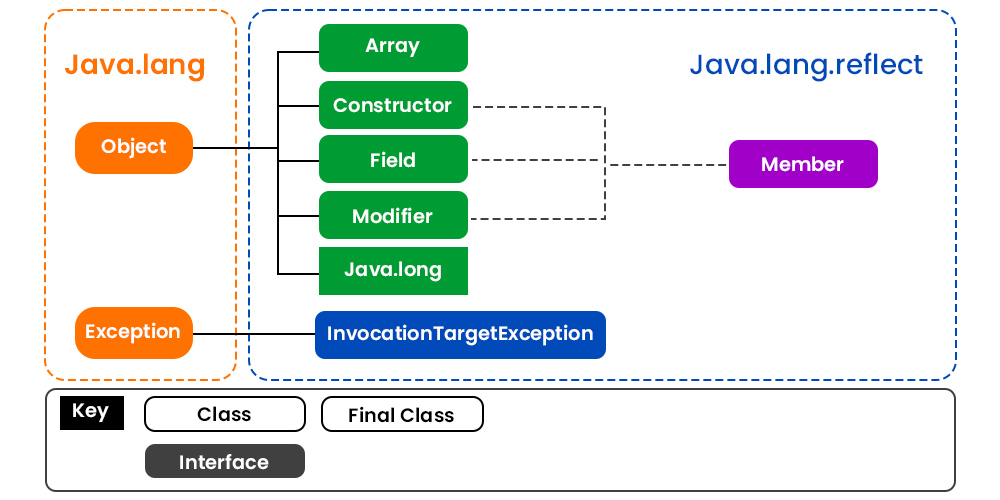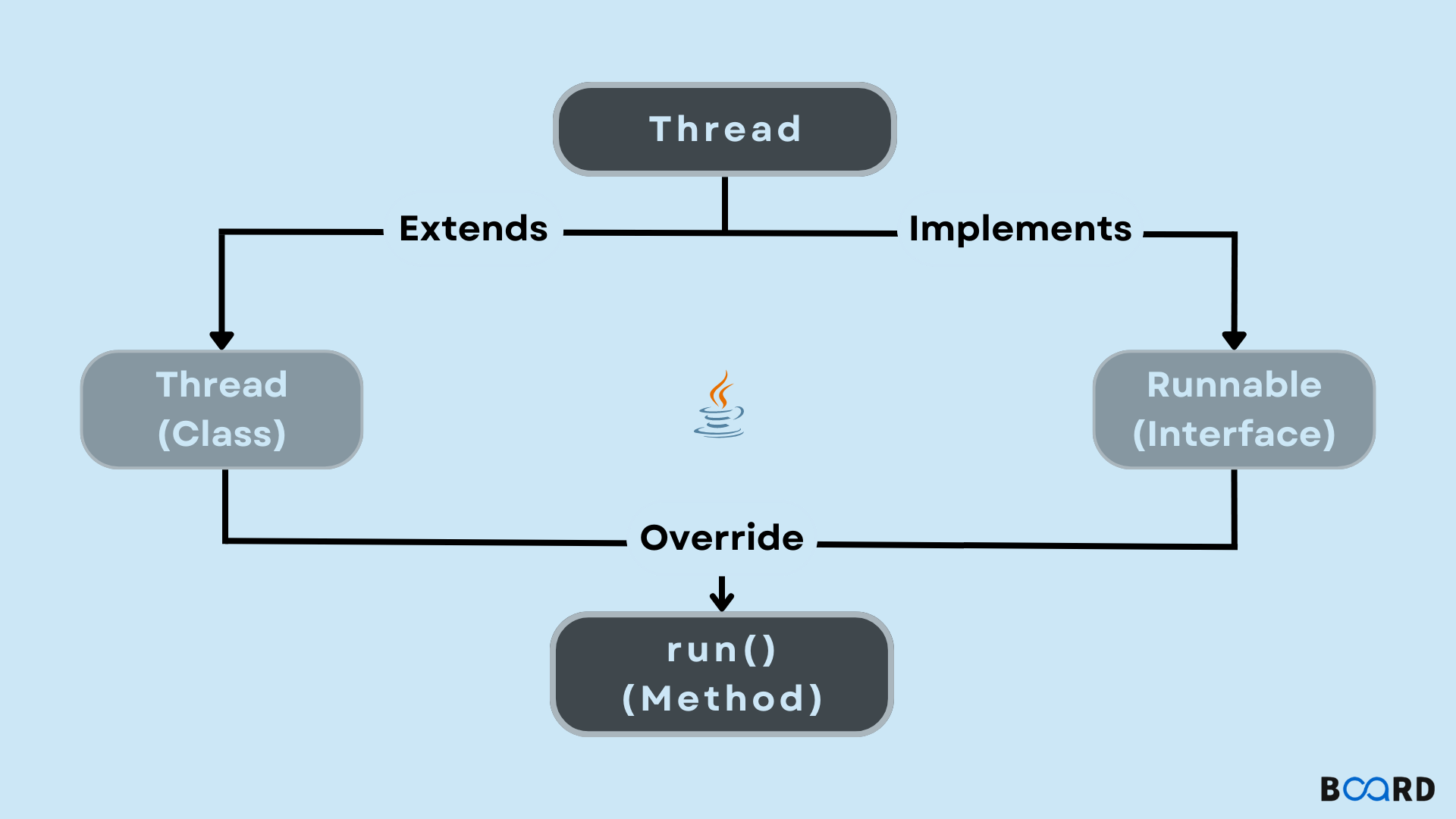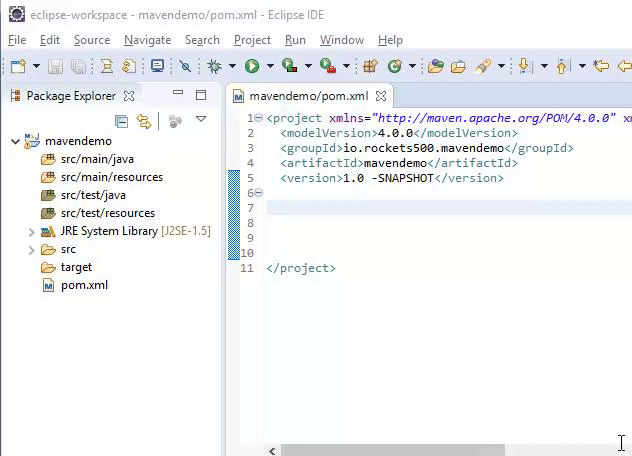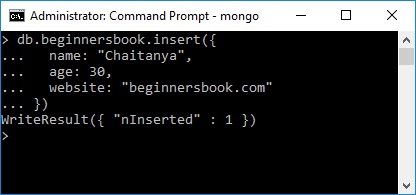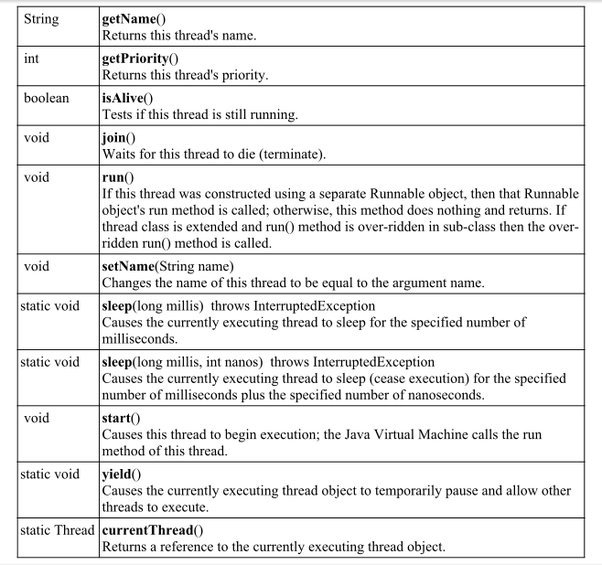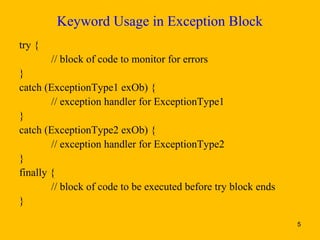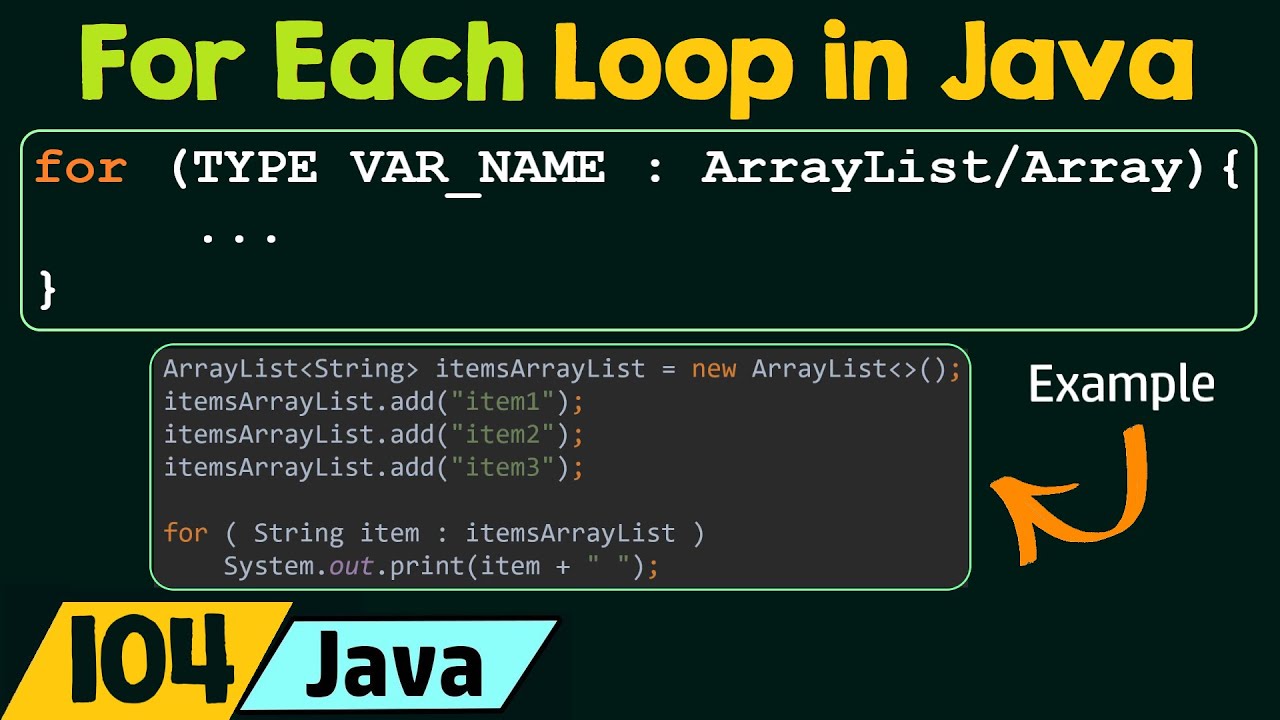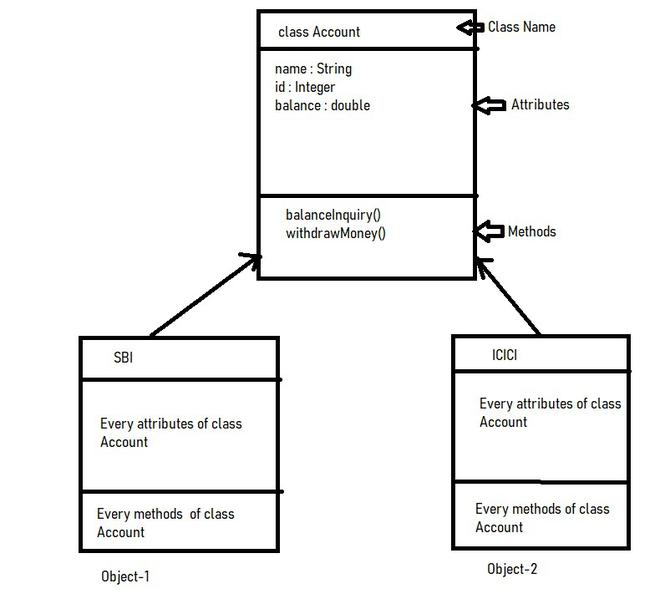Java ExecutorService submit vs execute
Java ExecutorService submit vs execute
A question that gets to the heart of concurrent programming! In Java, ExecutorService is a utility class that allows you to execute tasks concurrently. It provides two key methods: submit() and execute(). While both methods are used to submit tasks for execution, there's a crucial difference between them. Submit vs Execute submit() is a blocking method that returns a Future object, which represents the result of the task. When you call submit(), you're essentially saying, "Hey, ExecutorService, can you please execute this task and give me a future reference to its result?" The ExecutorService takes care of executing the task and returning the result. On the other hand, execute() is a non-blocking method that doesn't return any value. It's simply saying, "ExecutorService, please execute this task and don't worry about the result." Once you call execute(), the task is executed asynchronously, but you won't get any feedback or result from it. Use Cases So, when should you use each method? 1. Submit: Use submit() when you need to get the result of a task, such as: * Calculating the sum of numbers in parallel. * Processing images and retrieving the output. * Making asynchronous API calls and waiting for responses. 2. Execute: Use execute() when you don't care about the result or want to execute tasks without blocking your main thread, such as: * Sending a notification or log message asynchronously. * Scheduling a task for later execution (e.g., a delayed task). * Executing a task that doesn't return any meaningful value. Additional Considerations When choosing between submit() and execute(), remember: * If you're working with Java 8's CompletableFuture or java.util.concurrent.ForkJoinPool, you might not need ExecutorService at all! * Make sure to handle exceptions properly when using submit(). The Future returned by submit() can indicate whether the task completed normally or threw an exception. In summary, submit() returns a Future and is ideal for tasks that need to return results, while execute() doesn't return any value and is suitable for tasks that don't require feedback or can be executed asynchronously. By understanding the differences between these two methods, you'll be well-equipped to tackle concurrent programming challenges in Java!
Java newSingleThreadExecutor
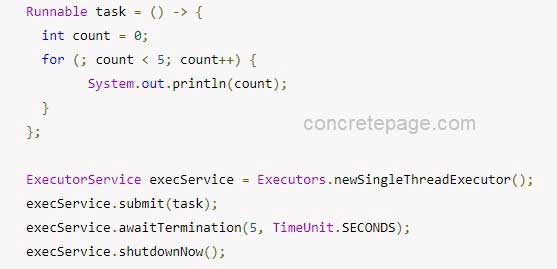
Java's Executor Framework provides a way to execute tasks concurrently and asynchronously using various types of executors. One such type is the SingleThreadExecutor, which as its name suggests, executes tasks on a single thread.
A SingleThreadExecutor is a subclass of the Executor interface and implements the ExecutorService interface. It is designed to be used in scenarios where you need to execute tasks sequentially, one at a time, without any concurrency. This can be useful in situations where you want to ensure that tasks are executed in a specific order or when you don't want concurrent execution.
Here's how to use it:
import java.util.concurrent.ExecutorService;
import java.util.concurrent.Executors;
public class SingleThreadExecutorExample {
public static void main(String[] args) {
// Create an executor service with a single thread
ExecutorService executor = Executors.newSingleThreadExecutor();
// Submit tasks for execution
executor.submit(new Task1());
executor.submit(new Task2());
executor.submit(new Task3());
// Shutdown the executor
executor.shutdown();
}
}
class Task implements Runnable {
public void run() {
System.out.println("Task is running...");
}
}
In this example, we create a SingleThreadExecutor using the Executors.newSingleThreadExecutor() method. Then, we submit three tasks (represented by the Task class) for execution using the submit() method of the executor.
Note that because it's a single-threaded executor, the tasks will be executed one after another, sequentially, without any concurrency. This can be useful if you need to ensure that tasks are executed in a specific order or if you don't want concurrent execution.
Here are some key benefits of using SingleThreadExecutor:
Sequential execution: Tasks are executed one at a time, ensuring sequential execution. No concurrency: There is no concurrency between tasks, which can be useful in certain scenarios where you need to ensure exclusive access to shared resources or state. Simple to use: The Executor interface and the SingleThreadExecutor implementation are straightforward to use.However, keep in mind that using a SingleThreadExecutor may not provide any benefits if your tasks are CPU-bound (i.e., they consume significant CPU resources) because all tasks will be executed sequentially, which can lead to poor performance. In such cases, you might consider using other types of executors like the ForkJoinPool or the ThreadPoolExecutor, which can execute tasks concurrently and take advantage of multiple threads.
In conclusion, the SingleThreadExecutor is a simple and easy-to-use class that provides sequential execution of tasks without any concurrency. Its primary use case is when you need to ensure that tasks are executed in a specific order or when you don't want concurrent execution.