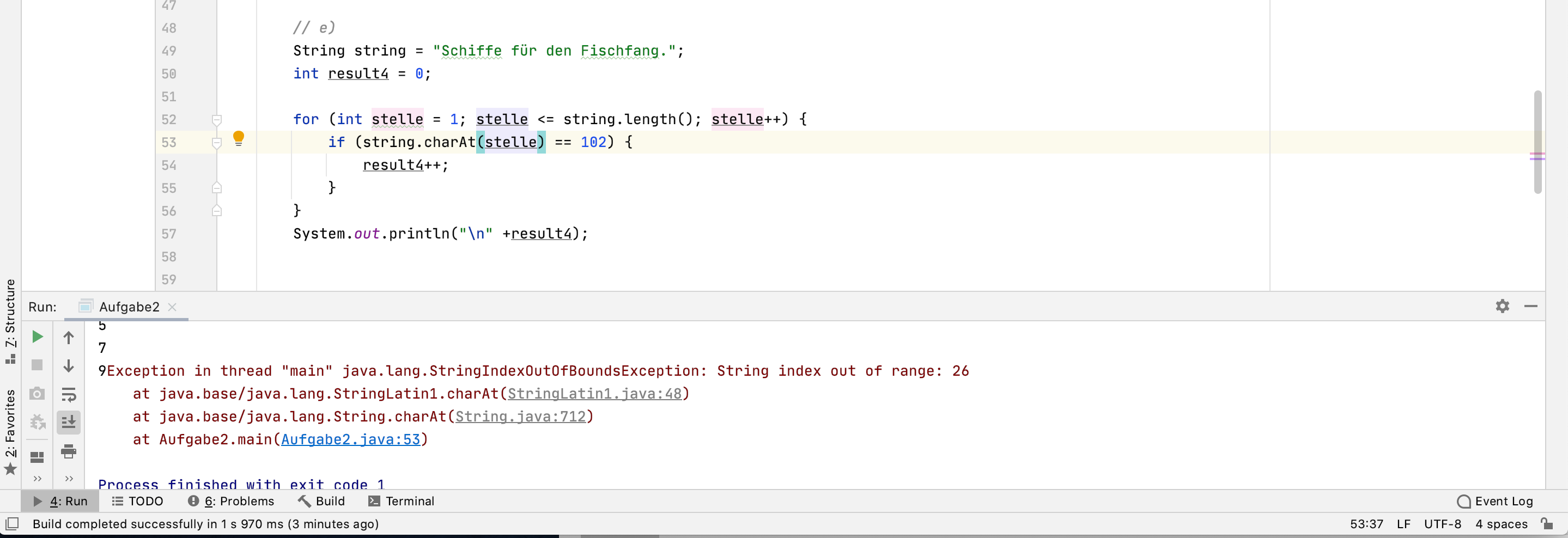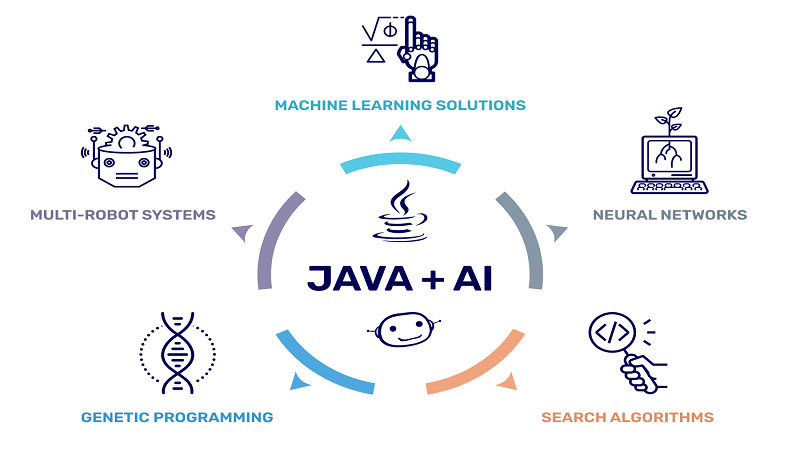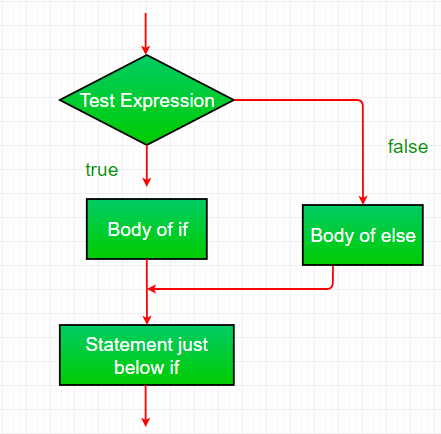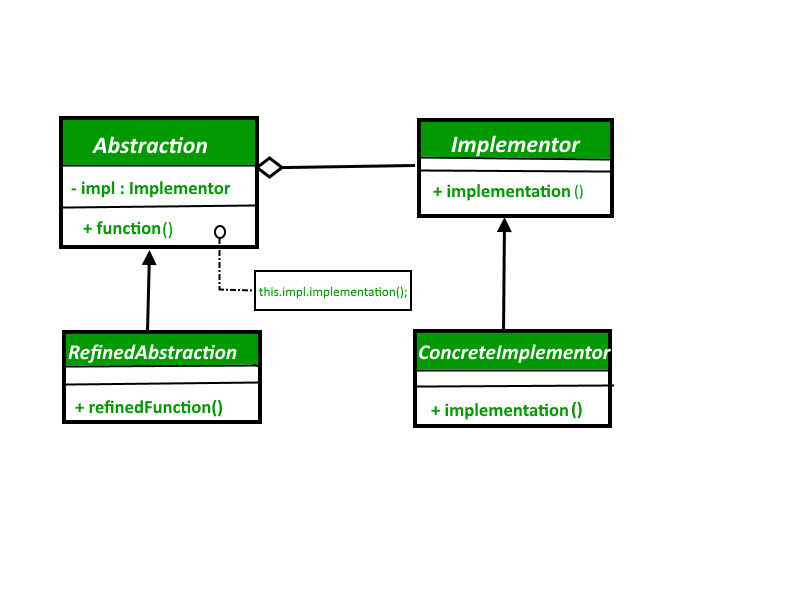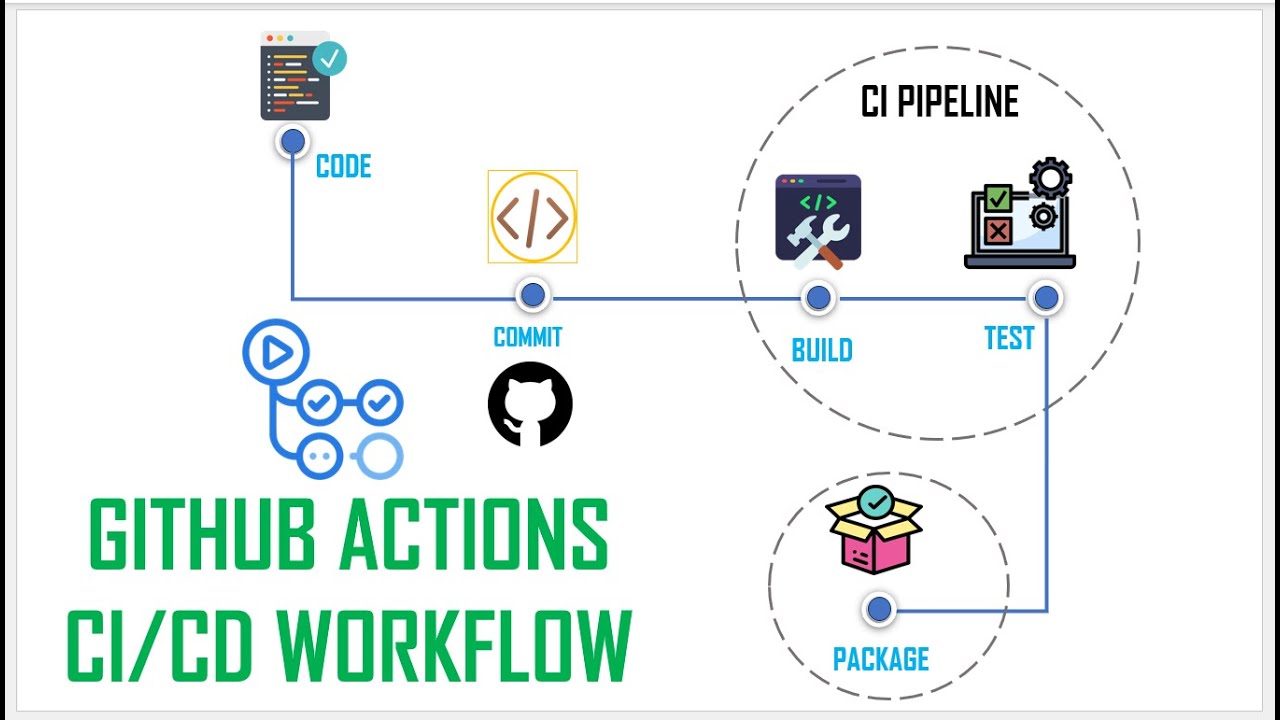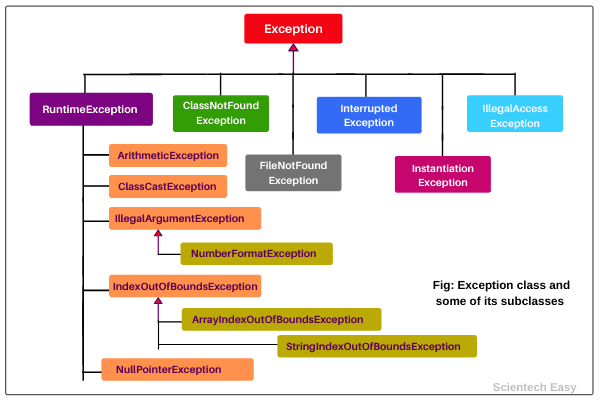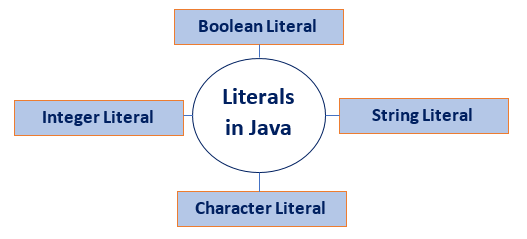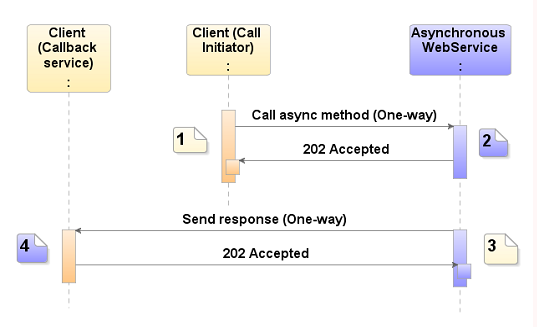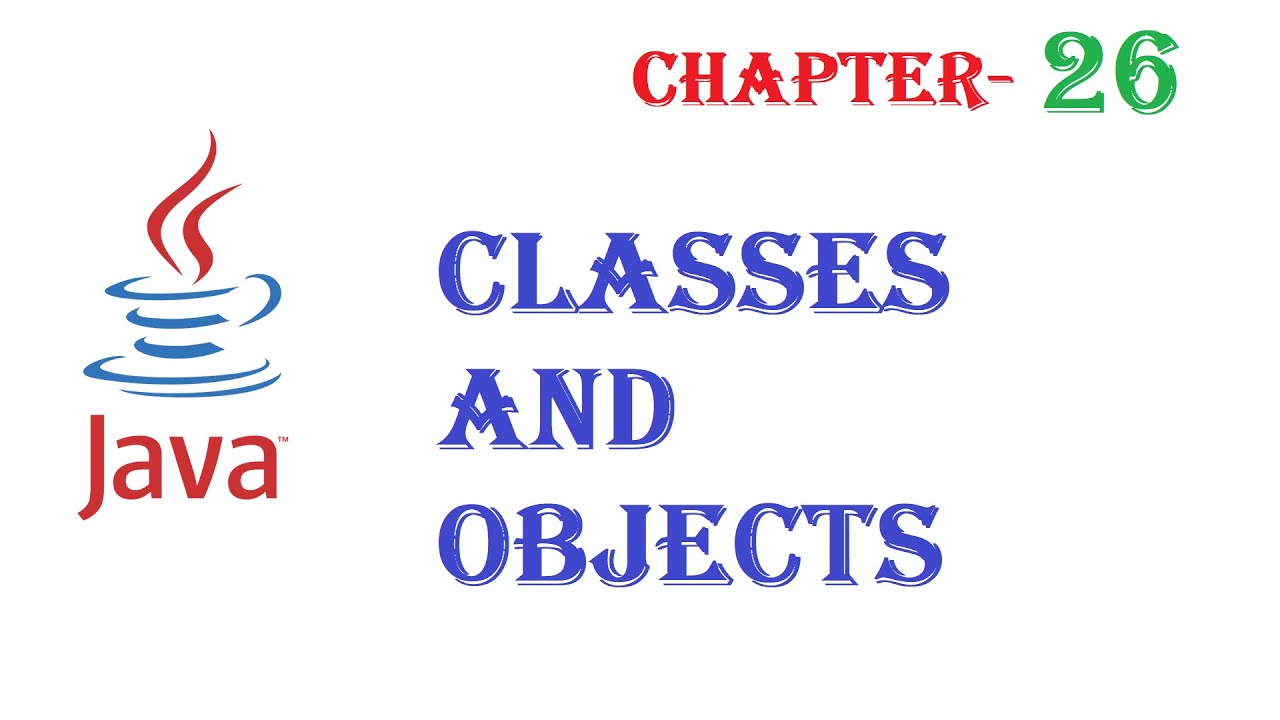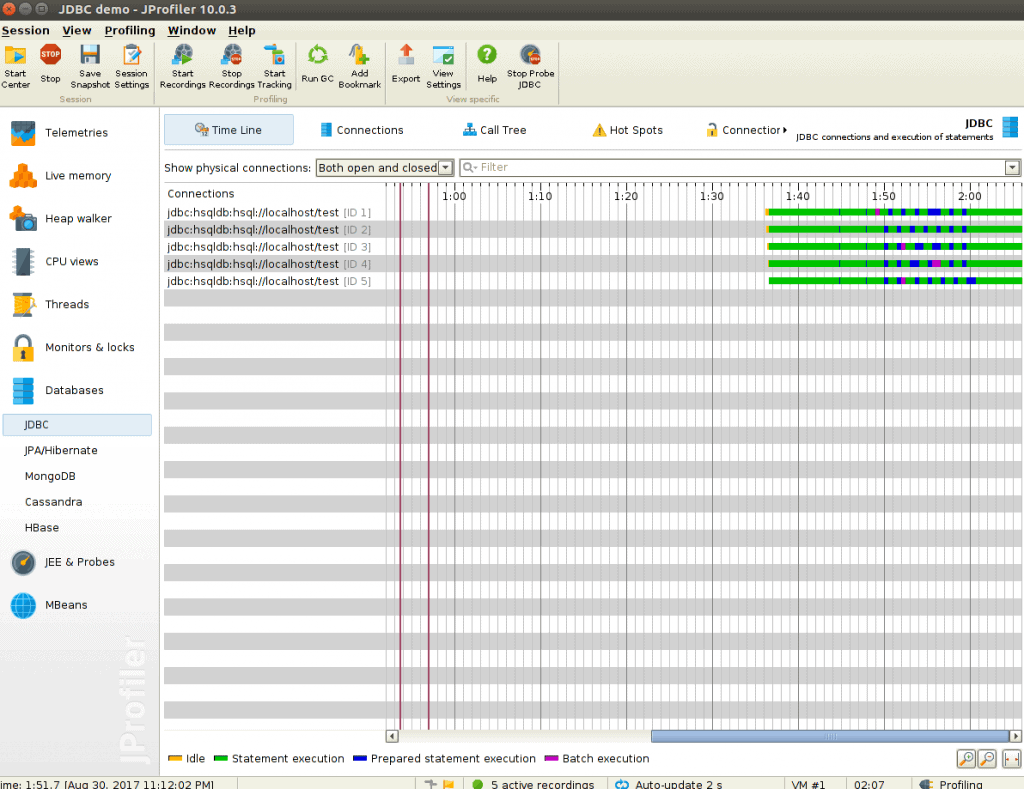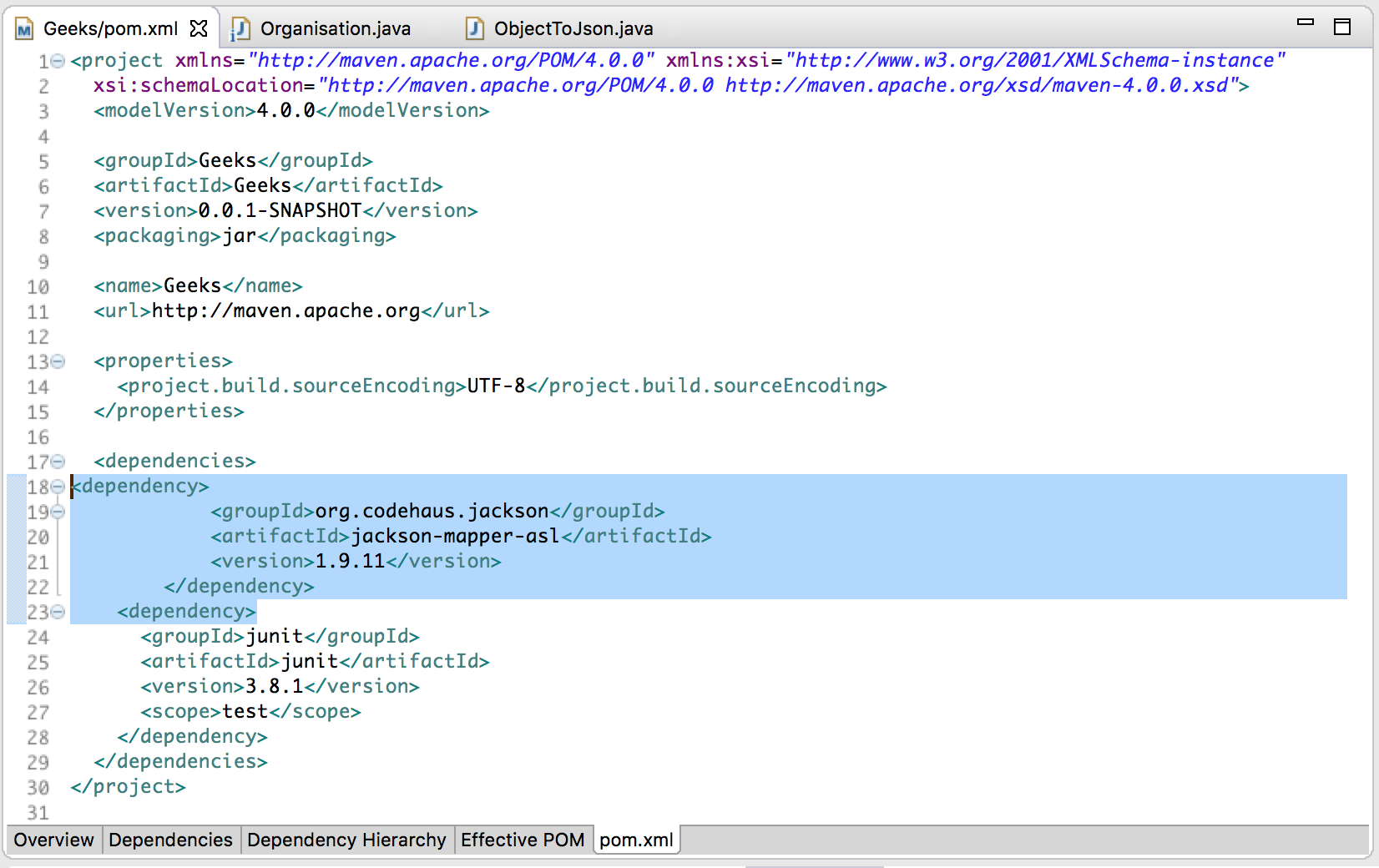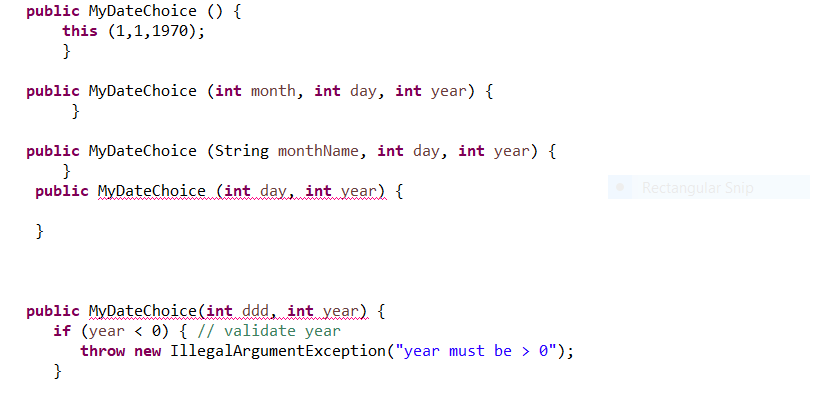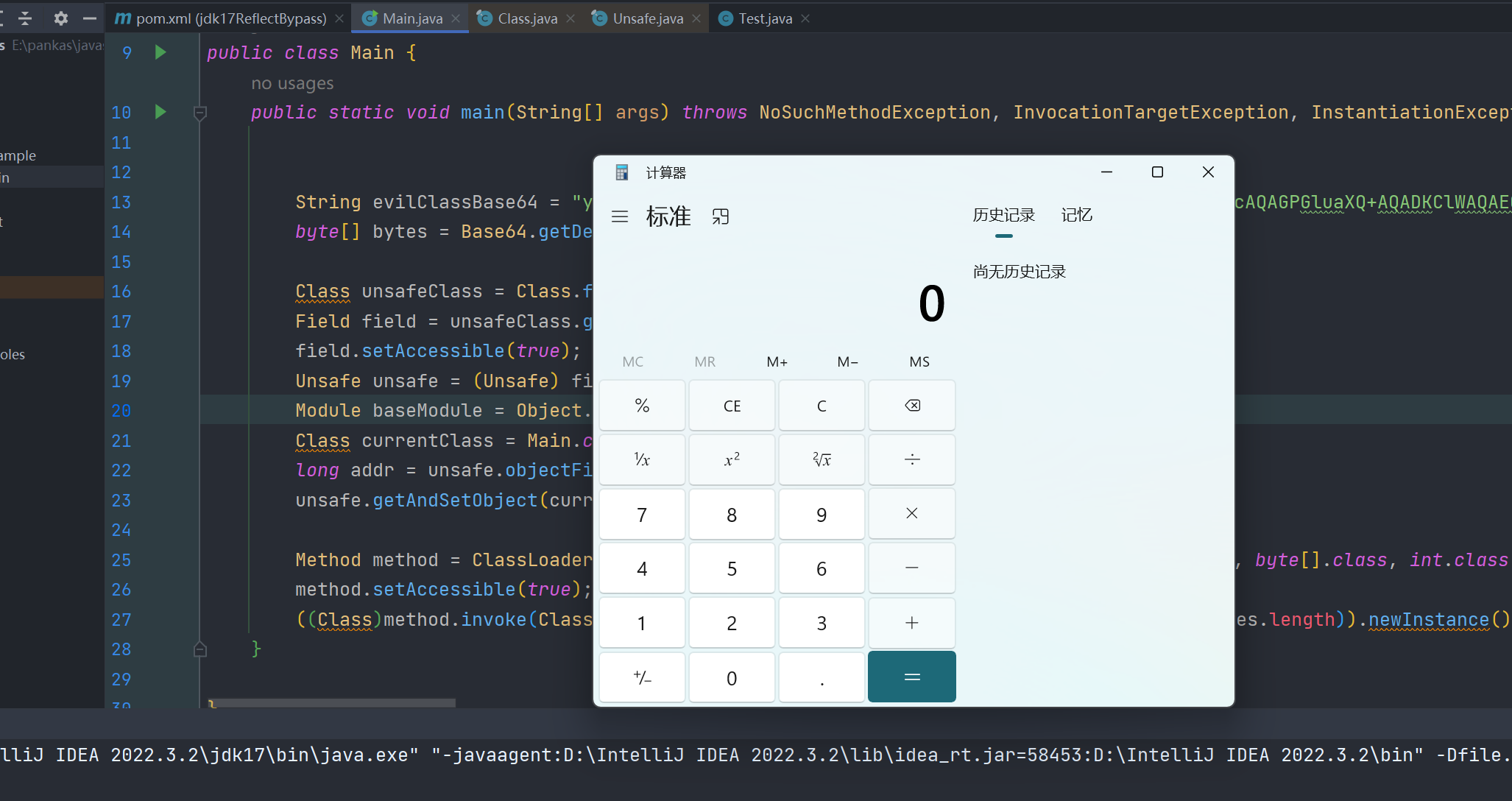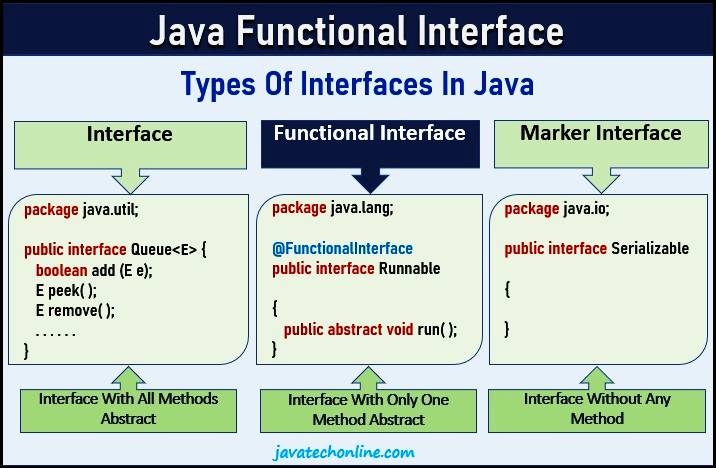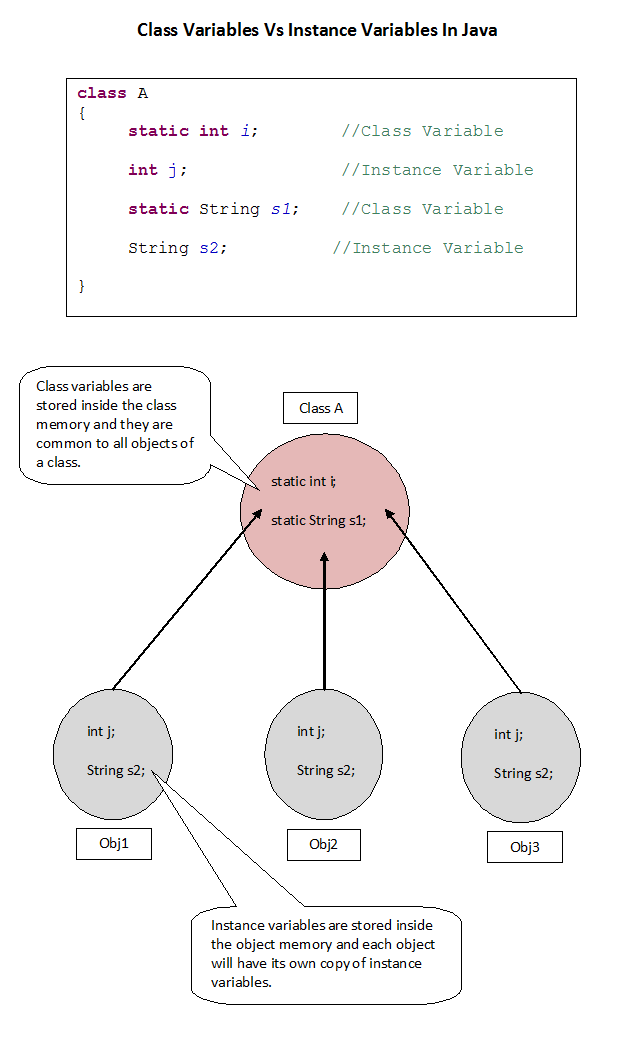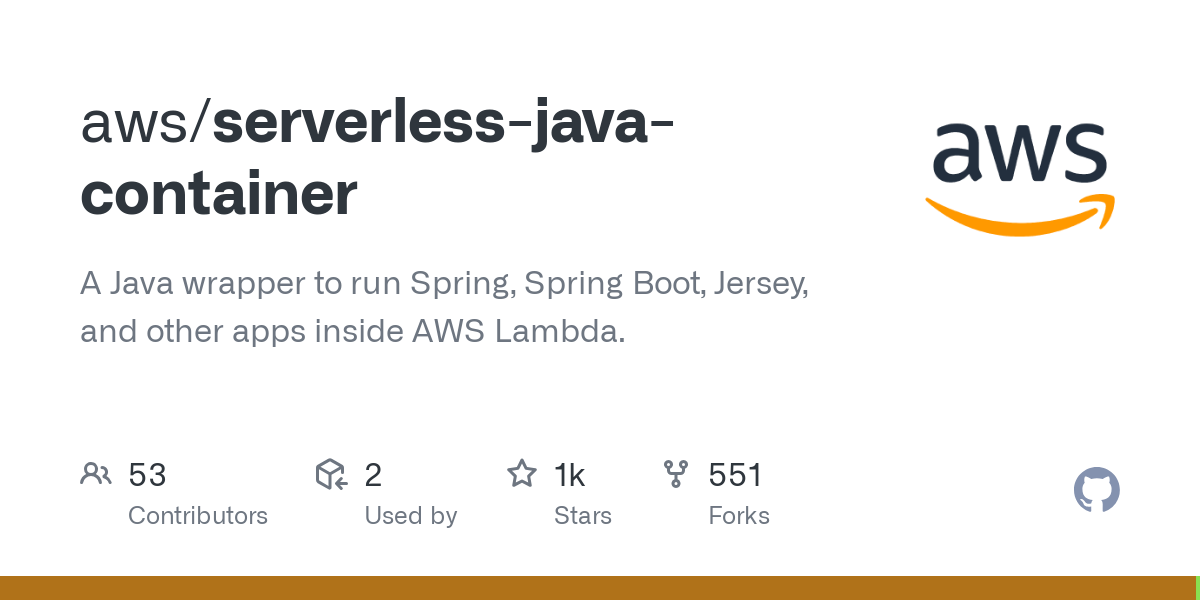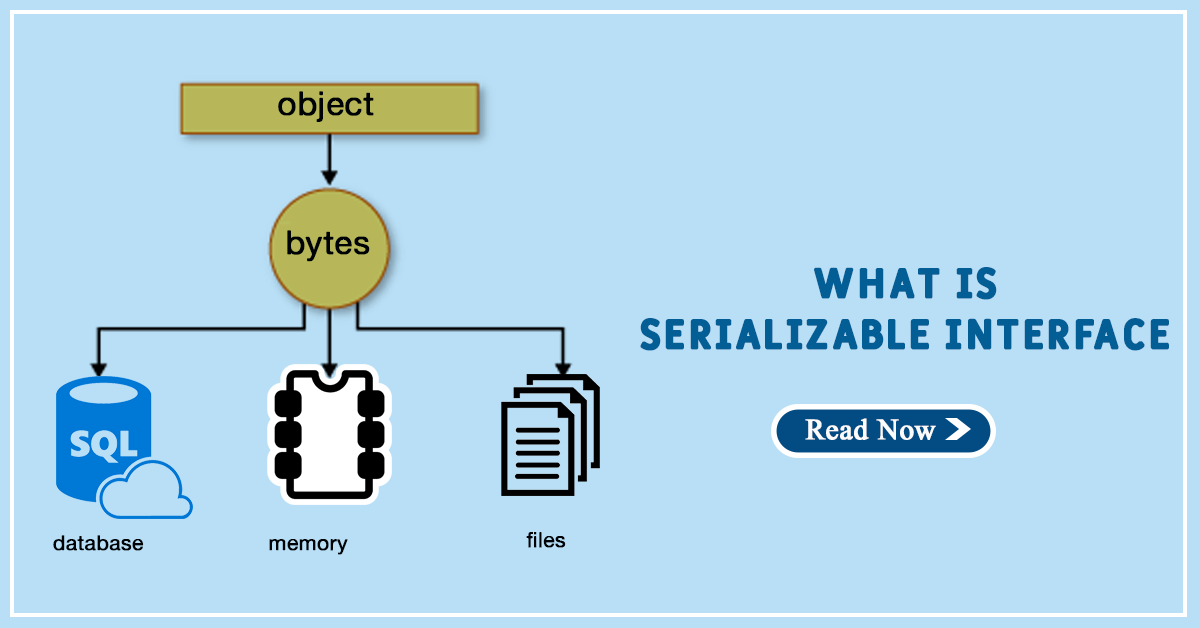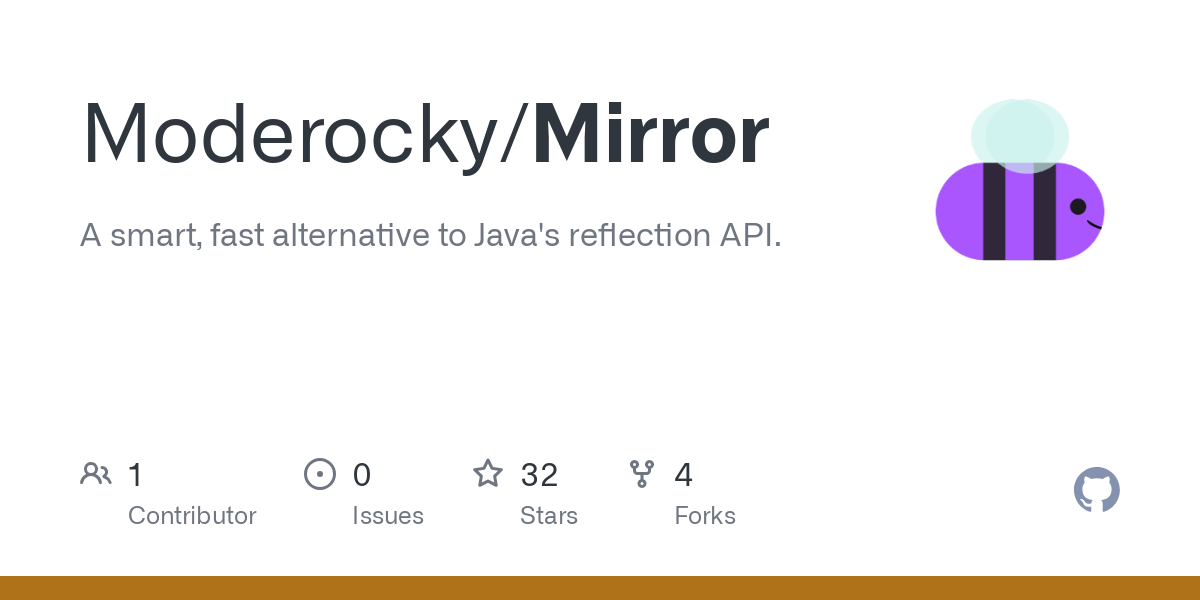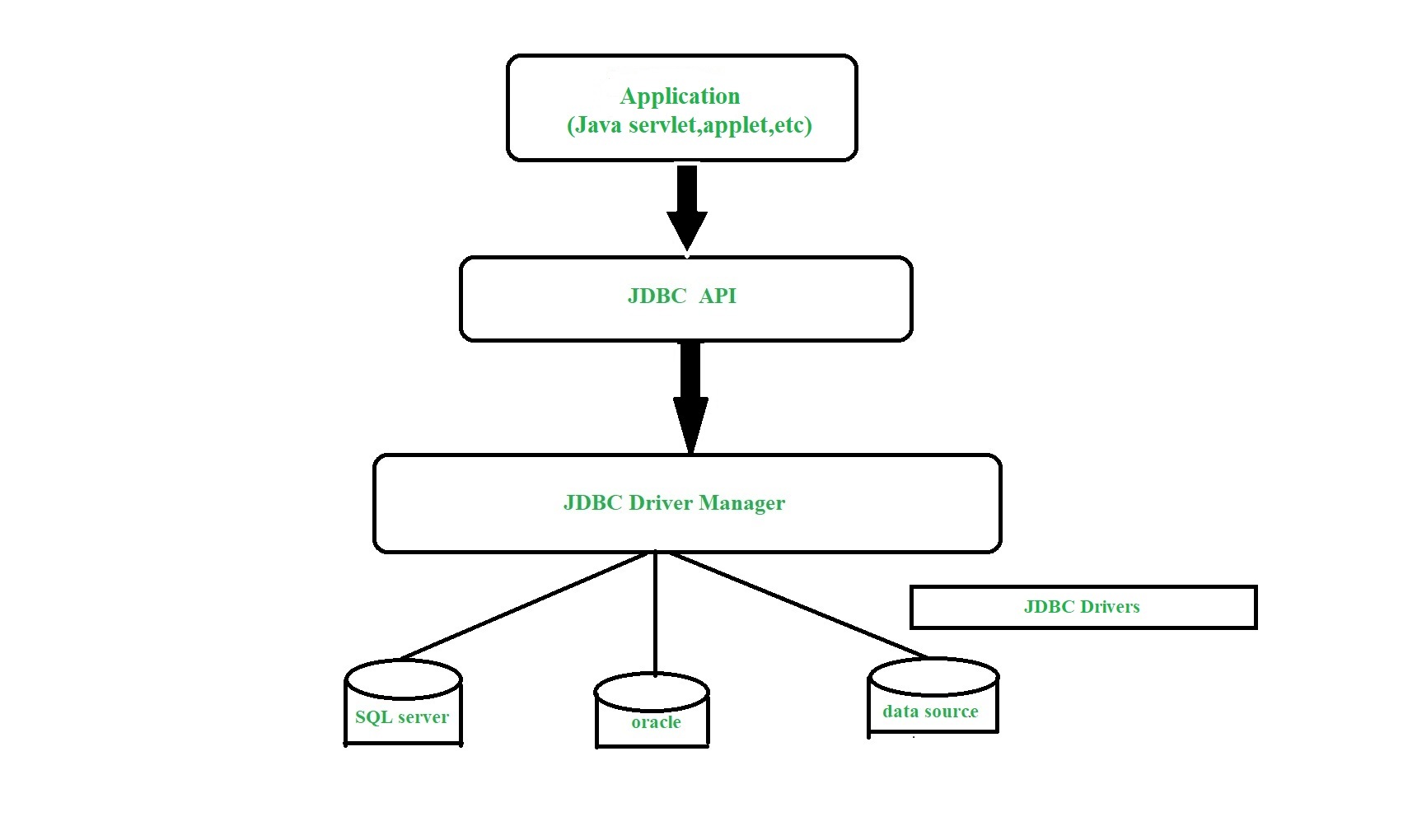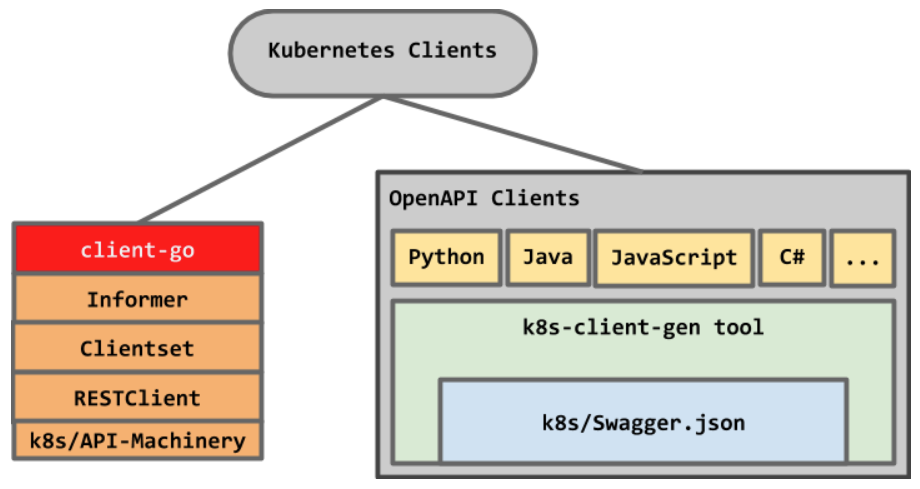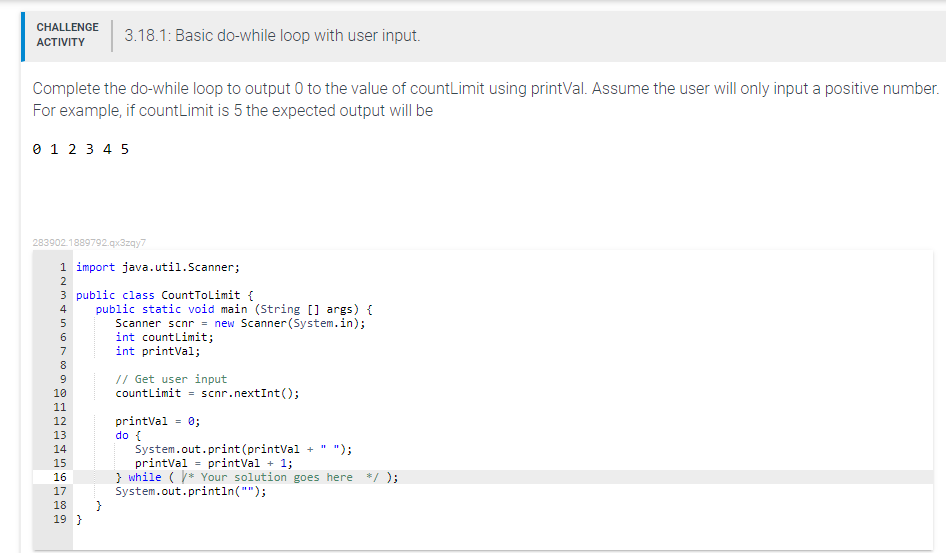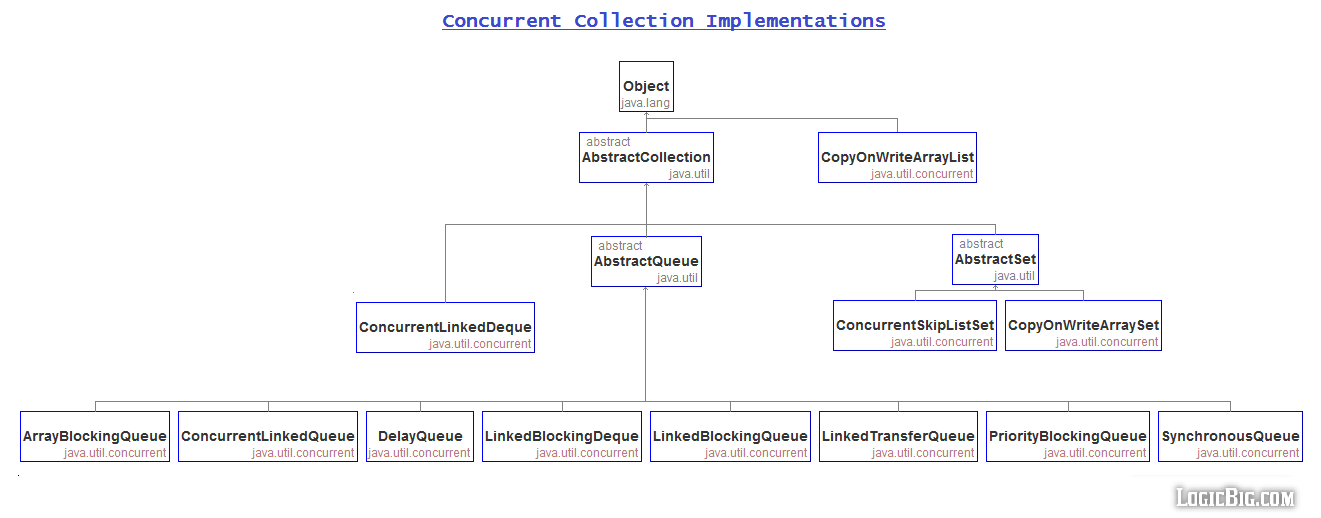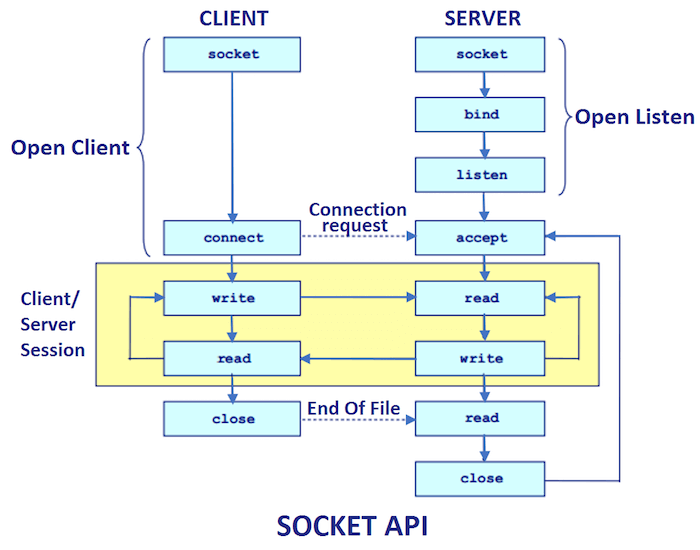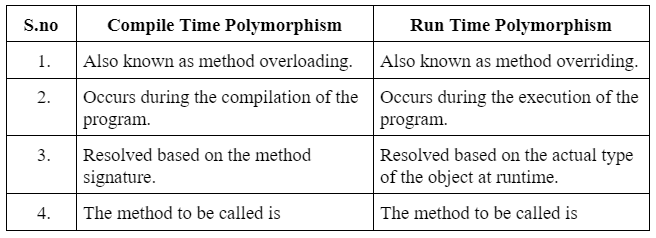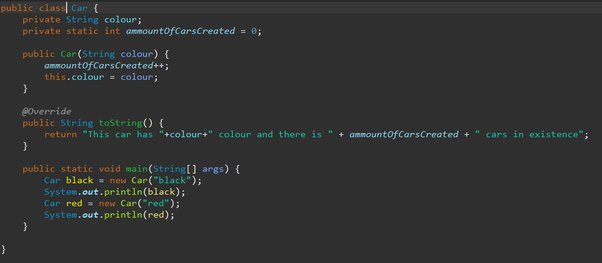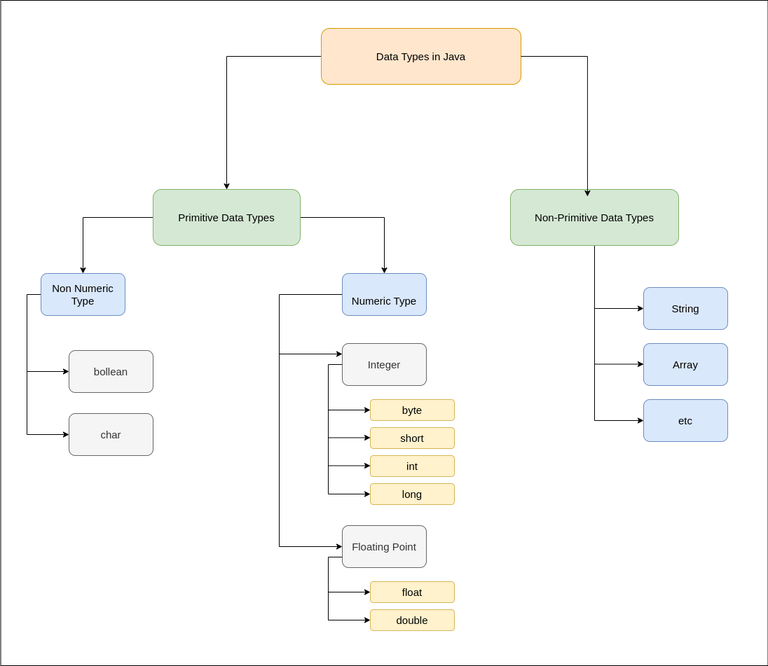Java template engine
Java template engine
I'd be happy to explain Java template engines in English!
A Java template engine is a software tool that enables developers to separate the presentation layer (HTML, CSS, and JavaScript) from the business logic layer (Java code). This separation of concerns makes it easier to manage complex web applications with multiple views, layouts, and data sources.
The primary function of a template engine is to render dynamic content into HTML templates. The template contains placeholders for variables, which are replaced at runtime by the engine with actual values. This allows developers to decouple their presentation logic from their application's core business logic.
Some popular Java template engines include:
Freemarker: Freemarker is one of the most widely used template engines in Java. It's known for its ease of use, flexibility, and high performance. Freemarker supports advanced templating features like conditional statements, loops, and includes. Velocity: Velocity is another popular Java template engine that's well-suited for large-scale applications. It offers a rich set of features, including support for JavaBeans, collections, and arrays. Thymeleaf: Thymeleaf is a relatively new player in the Java template engine landscape, but it's quickly gained popularity due to its simplicity, flexibility, and strong focus on security. Thymeleaf supports both HTML5 and XML templating.When choosing a Java template engine, consider factors like:
Performance: Look for engines that optimize rendering performance, especially for large-scale applications. Ease of use: Choose an engine with a simple, intuitive syntax that's easy to learn and master. Flexibility: Consider engines that offer advanced templating features, like conditional statements and loops, to help you manage complex views. Security: Prioritize engines with robust security features to prevent template injection attacks.Using a Java template engine can bring numerous benefits, including:
Improved maintainability: By separating presentation logic from business logic, developers can focus on one area without affecting the other. Faster development: Template engines enable rapid prototyping and iteration, allowing developers to quickly test and refine their UI components. Better scalability: Engines like Freemarker and Velocity are designed for high-traffic applications, ensuring that your website or application can handle large volumes of users.In conclusion, Java template engines provide a powerful way to manage the presentation layer of your web application, separating concerns and enabling more efficient development and maintenance. By choosing the right engine for your project, you can build robust, scalable, and maintainable systems that meet the demands of modern software development.
Java call generic method
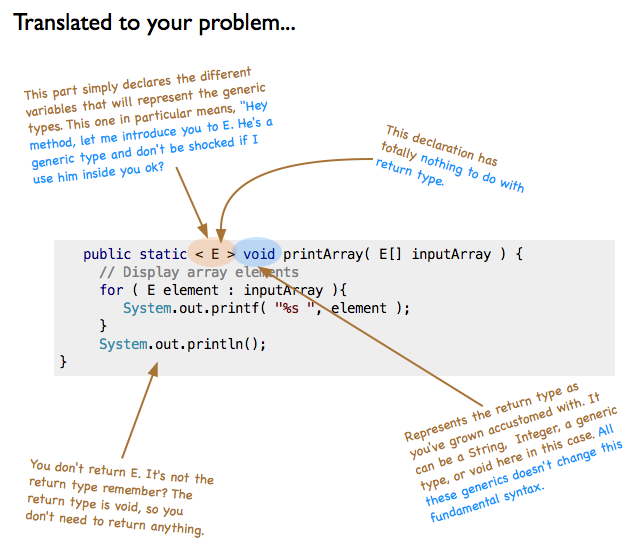
Here's a detailed explanation of how to call a generic method in Java:
In Java, when you declare a generic method, you can use the type parameters to define the types of the input and output parameters. The type parameters are enclosed within angle brackets <> after the method name.
For example:
public class GenericMethods {
public T getSomething(T something) {
return something;
}
}
In this example, the method getSomething takes a single parameter of type T and returns an object of the same type. The type T is a type parameter that represents any type.
To call this method, you need to specify the type when you invoke it. For instance:
GenericMethods genericMethods = new GenericMethods();
String str = genericMethods.getSomething("Hello");
Integer intVal = genericMethods.getSomething(10);
Double doubleVal = genericMethods.getSomething(3.14);
In these examples, we're calling the getSomething method with different types: String, Integer, and Double. When you call a generic method, you need to specify the type explicitly using the syntax <T> T getSomething(T something).
You can also use the ? extends T or ? super T syntax when calling a generic method. These wildcards allow you to call methods with more general types.
For instance:
public class WildcardMethods {
public List getSomeThings(List<? extends T> someThings) {
return someThings;
}
}
In this example, the method getSomeThings takes a list of elements that extend type T, and returns a list of elements of type T. When you call this method, you can use the wildcards to specify the types:
WildcardMethods wildcardMethods = new WildcardMethods();
List intList = Arrays.asList(1, 2, 3);
List strList = wildcardMethods.getSomeThings(intList);
List doubleList = wildcardMethods.getSomeThings(strList);
In these examples, we're calling the getSomeThings method with different types: Integer, String, and Double. The wildcards allow you to specify more general types.
When calling a generic method, make sure that the type you pass is compatible with the type parameter. For instance, if you declare a generic method like this:
public class IncompatibleTypes {
public void doSomething(T something) {
// ...
}
}
You can't call it like this:
IncompatibleTypes incompatibleMethods = new IncompatibleMethods();
String str = "Hello";
Integer intVal = 10;
incompatibleMethods.doSomething(intVal); // Error: Type mismatch
incompatibleMethods.doSomething(str); // Error: Type mismatch
Because the type String is not compatible with the type parameter T.
In summary, when calling a generic method in Java, you need to specify the type explicitly using the syntax <T> T getSomething(T something). You can also use wildcards like ? extends T or ? super T to call methods with more general types. Make sure that the type you pass is compatible with the type parameter to avoid errors.
I hope this helps!