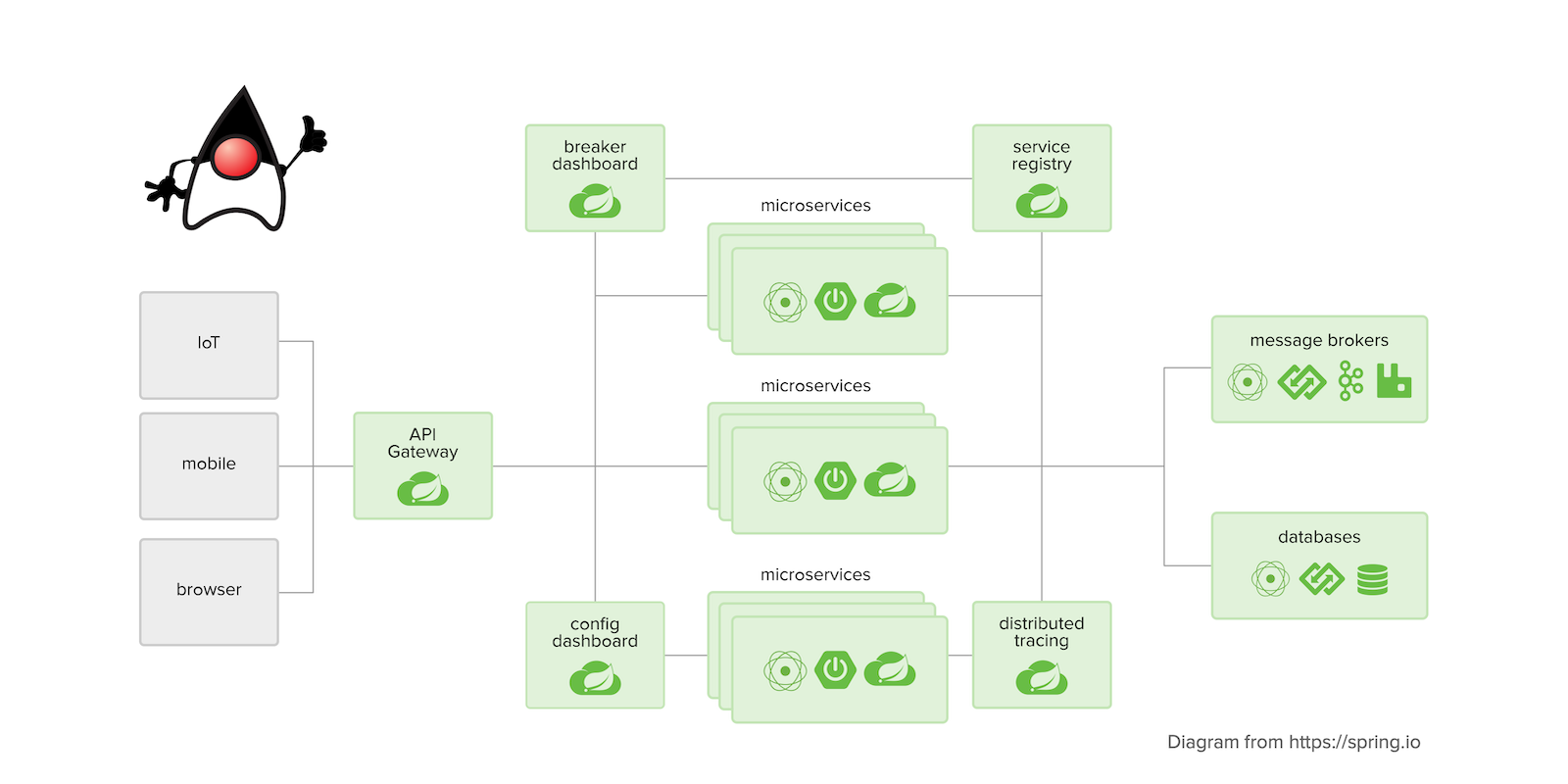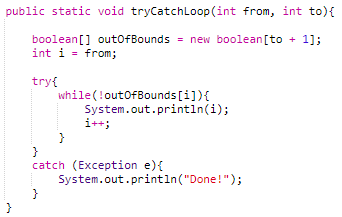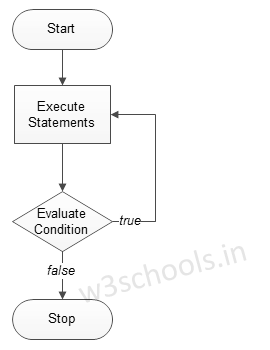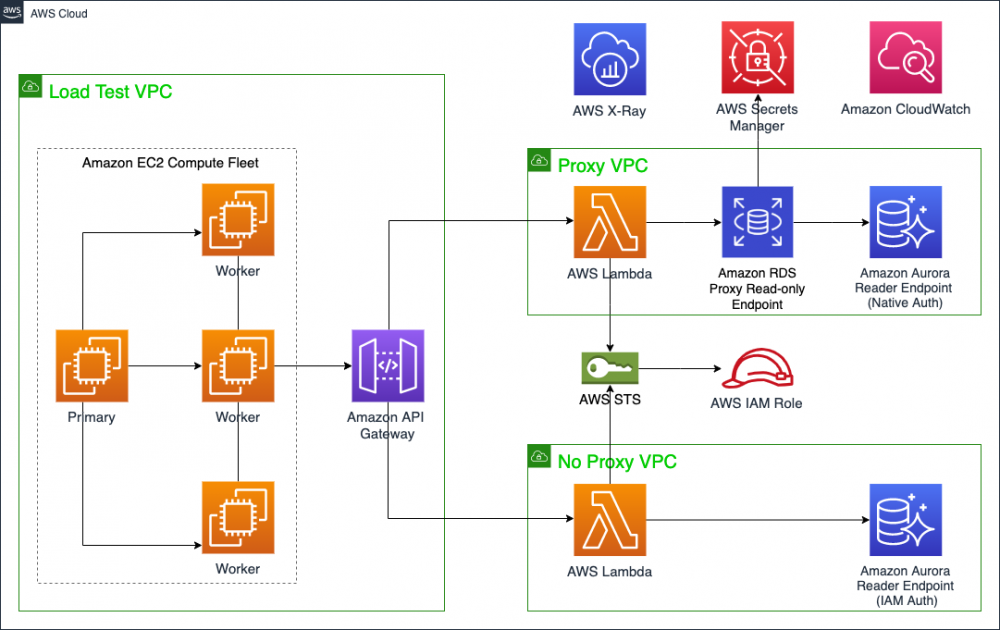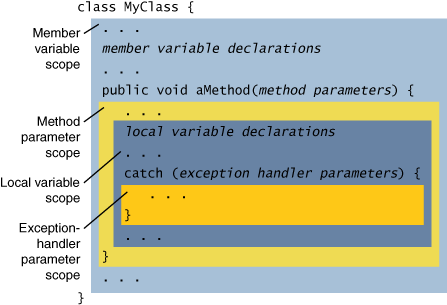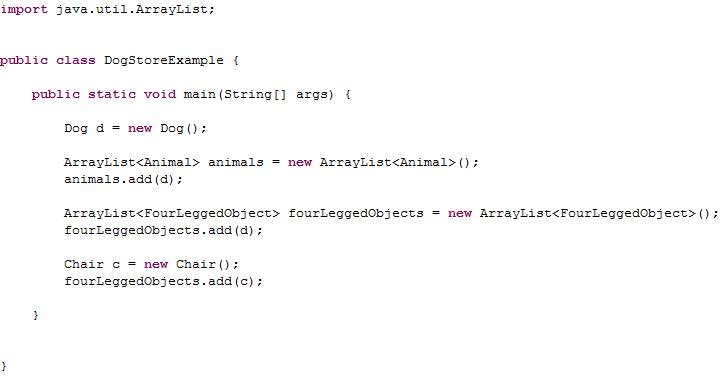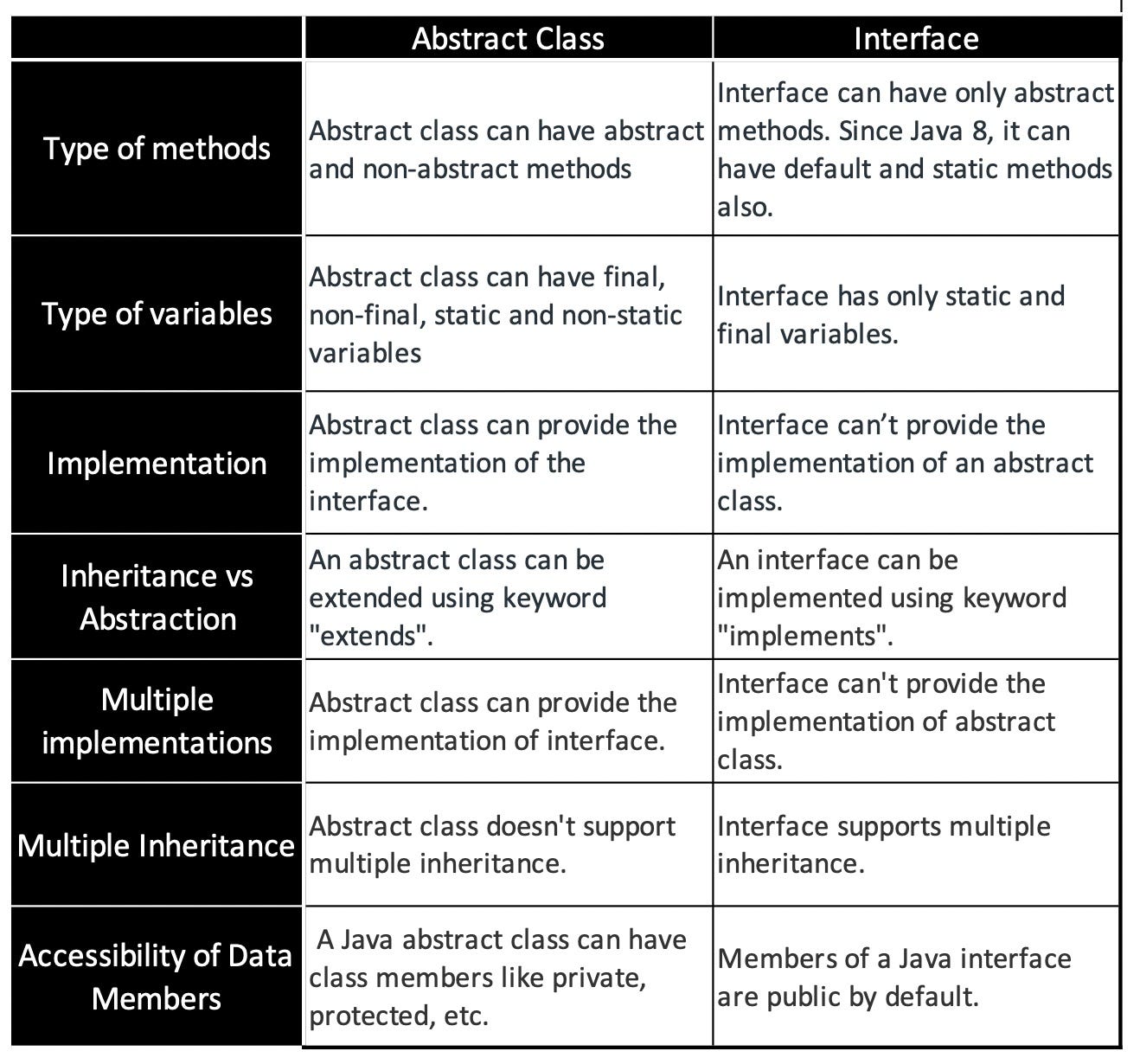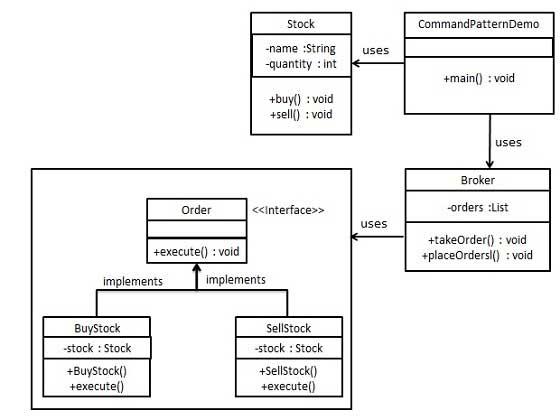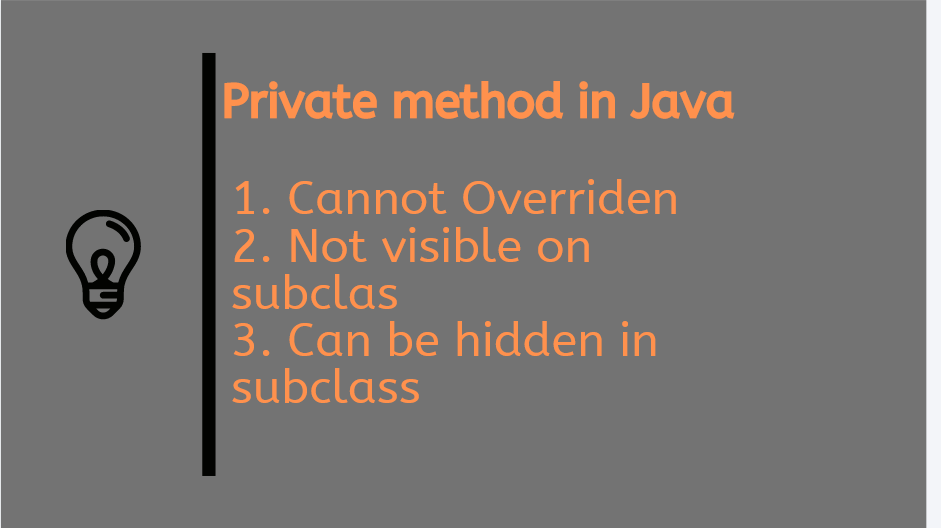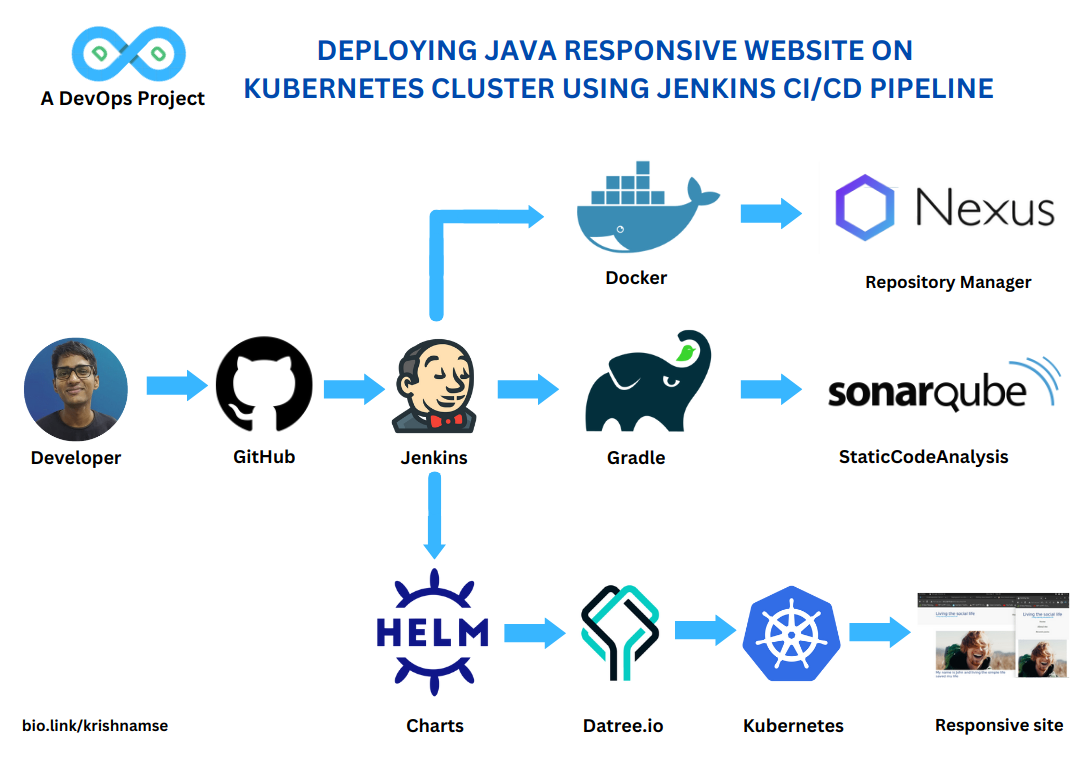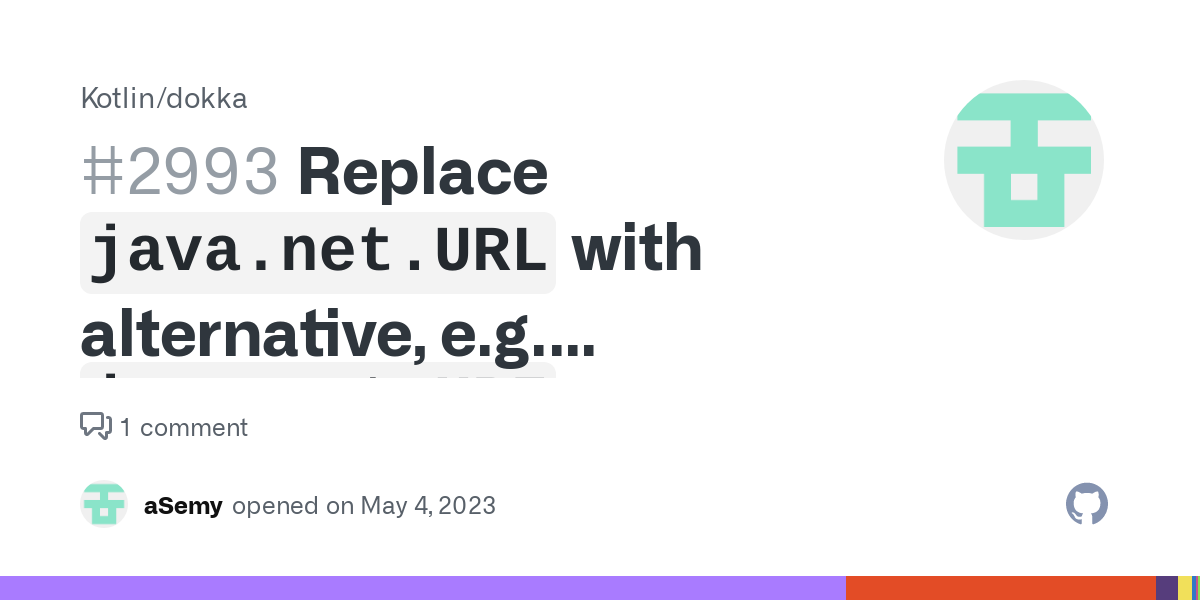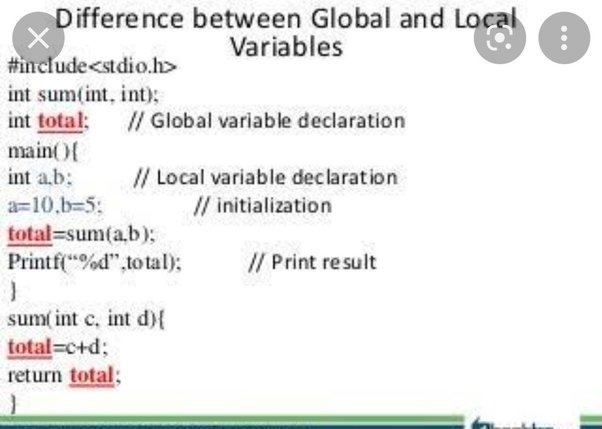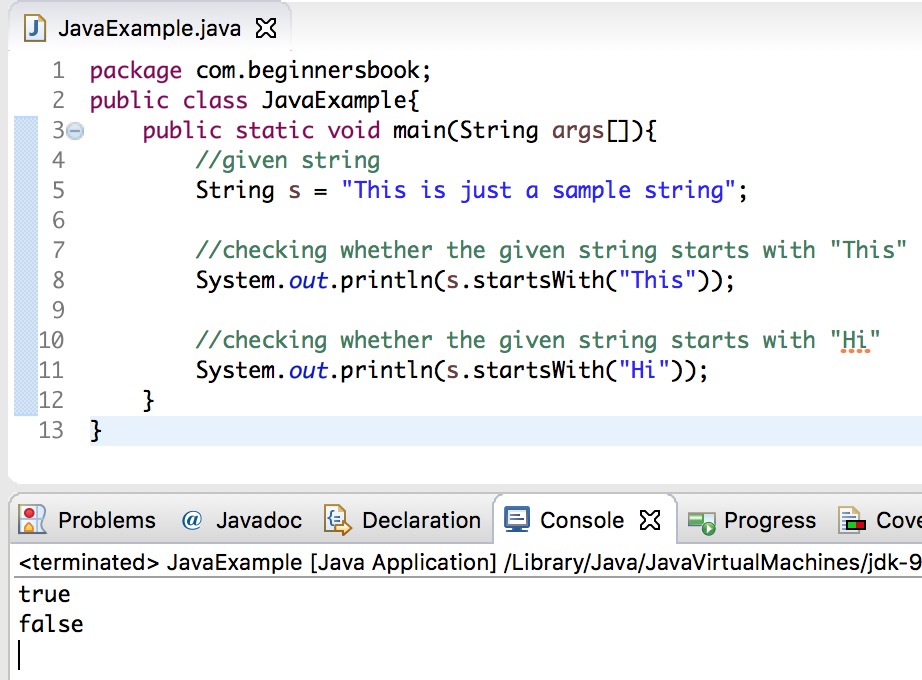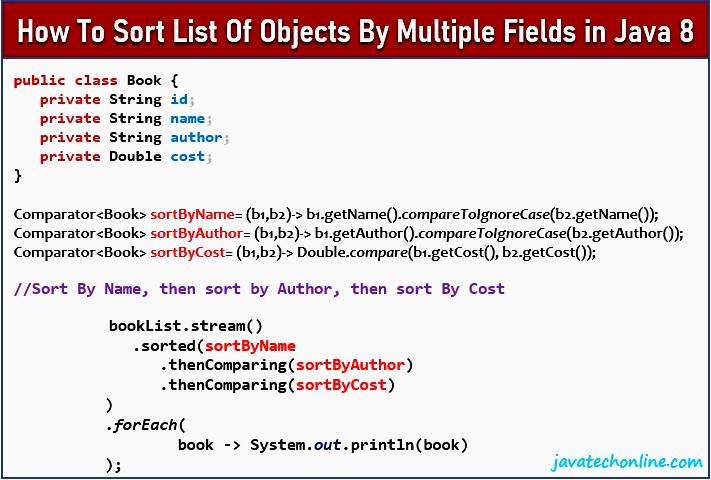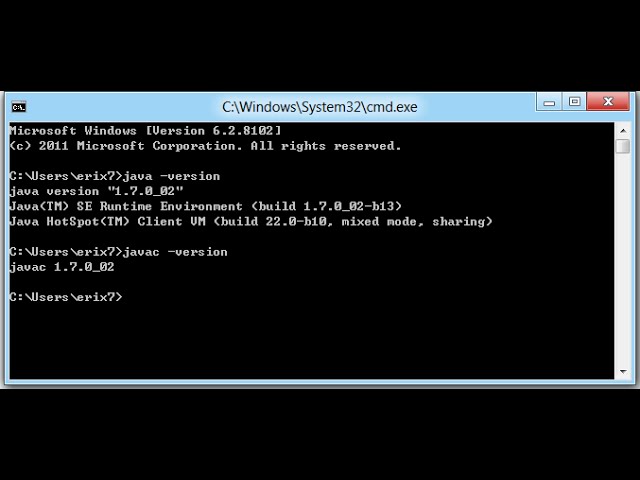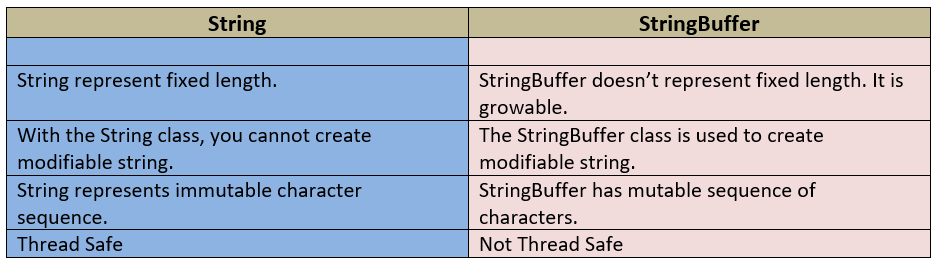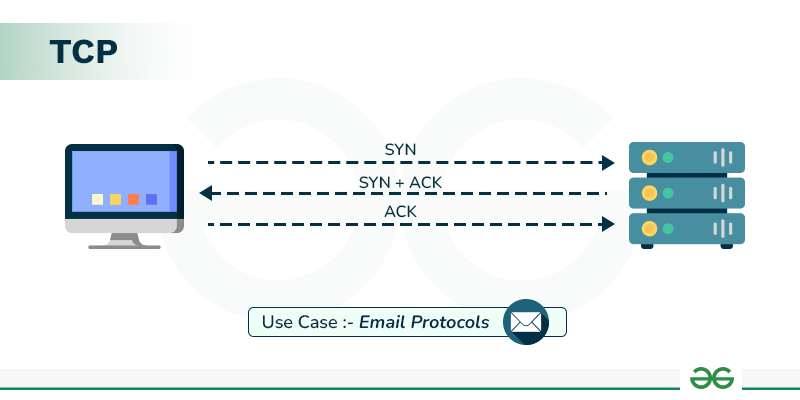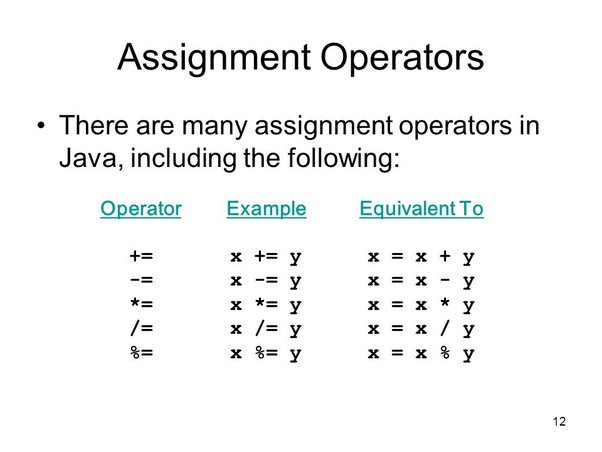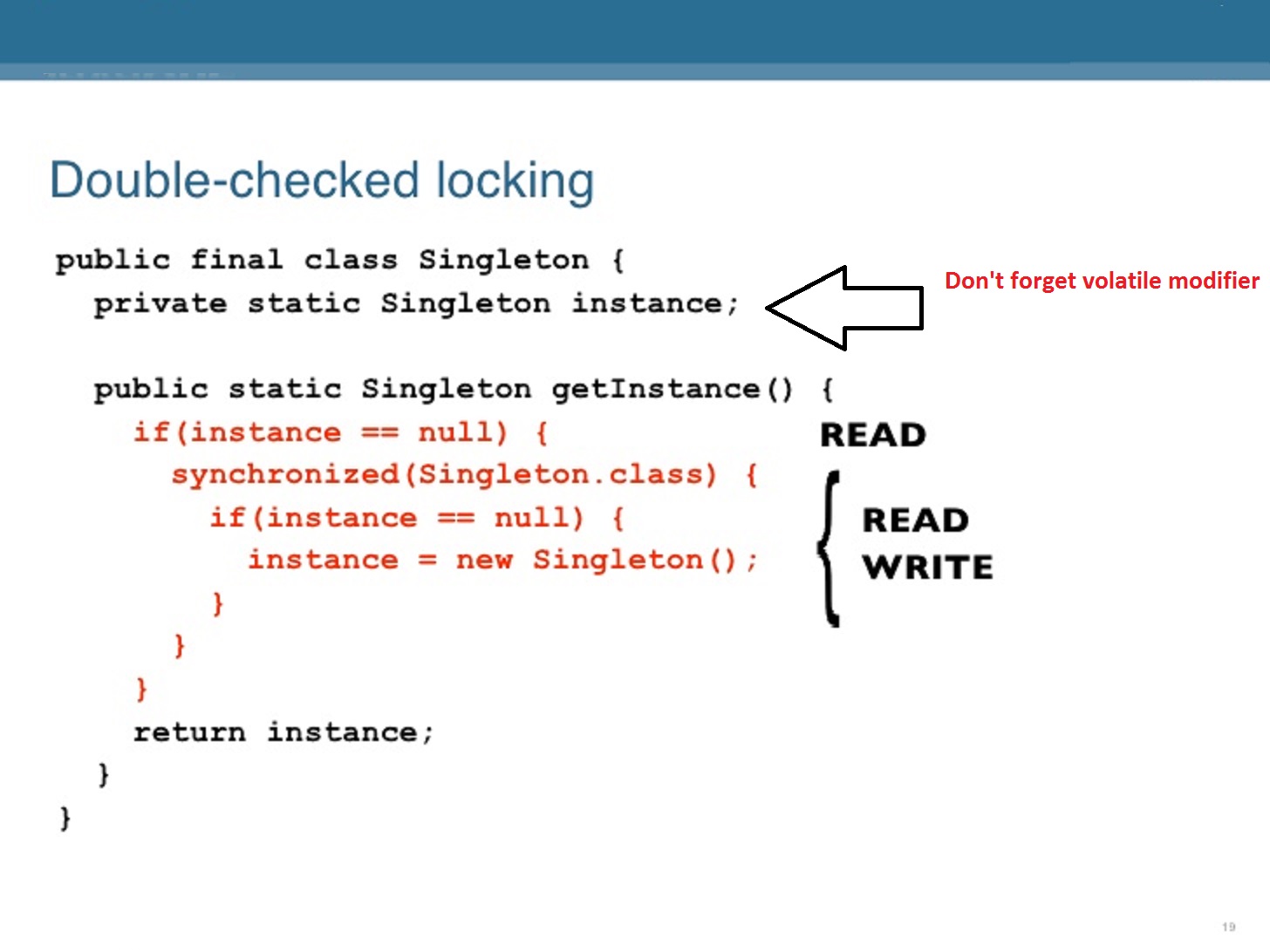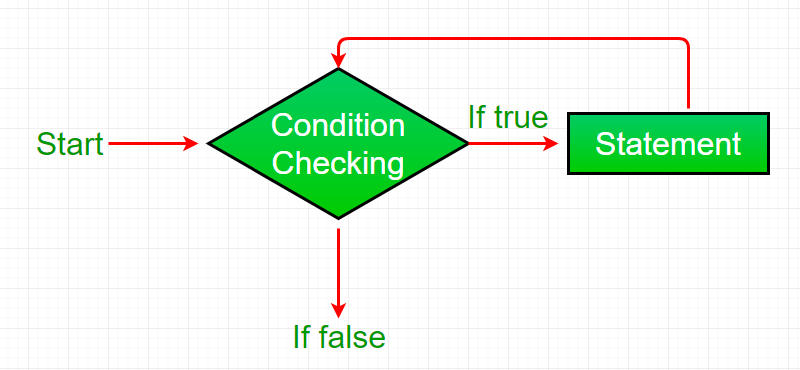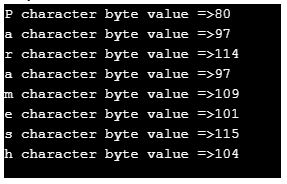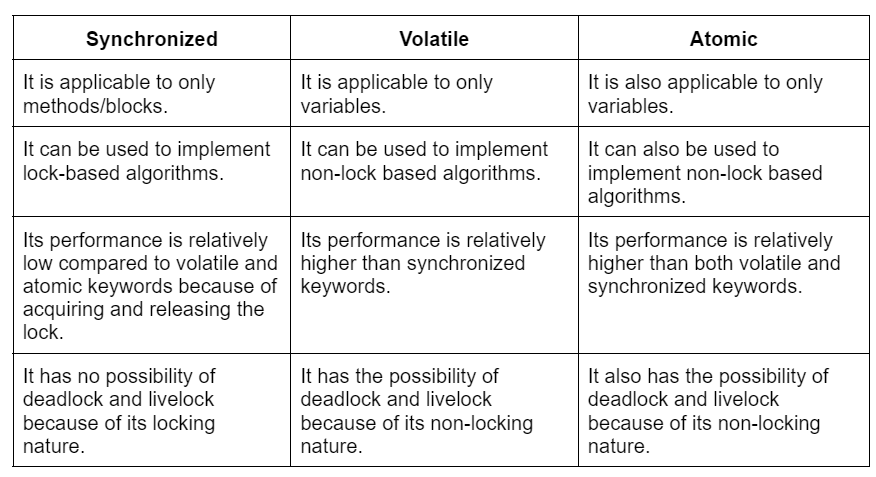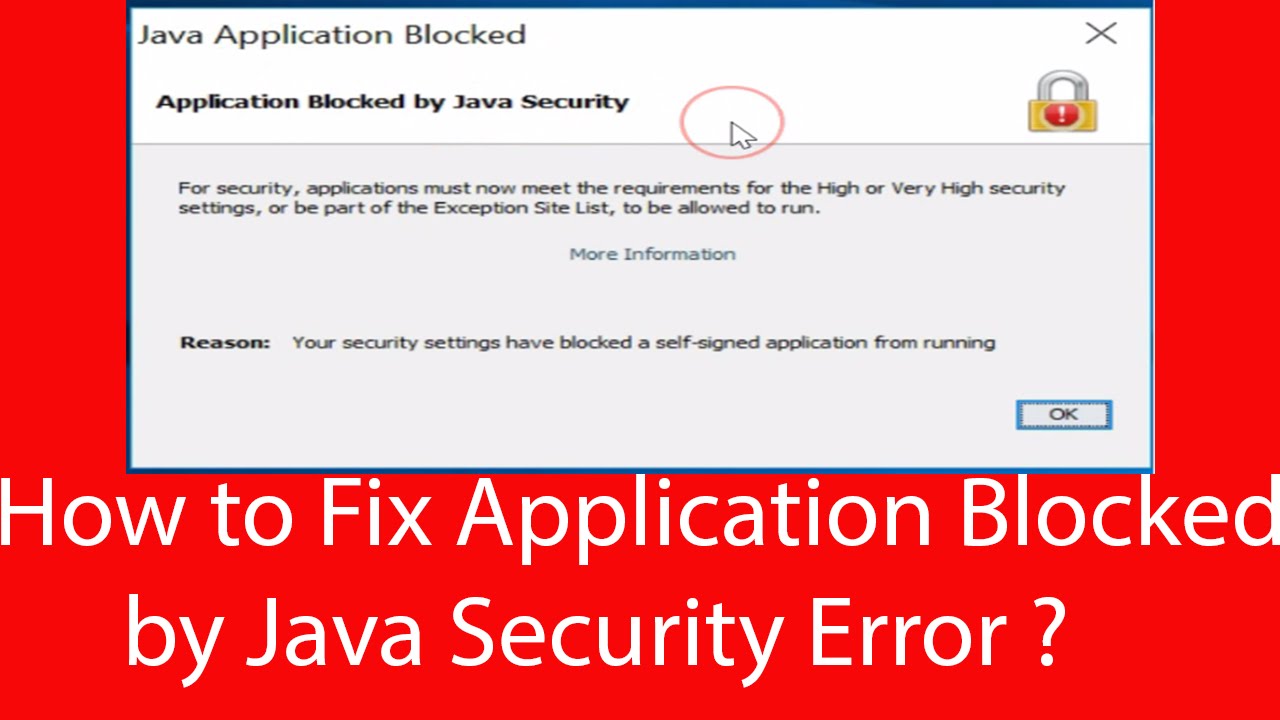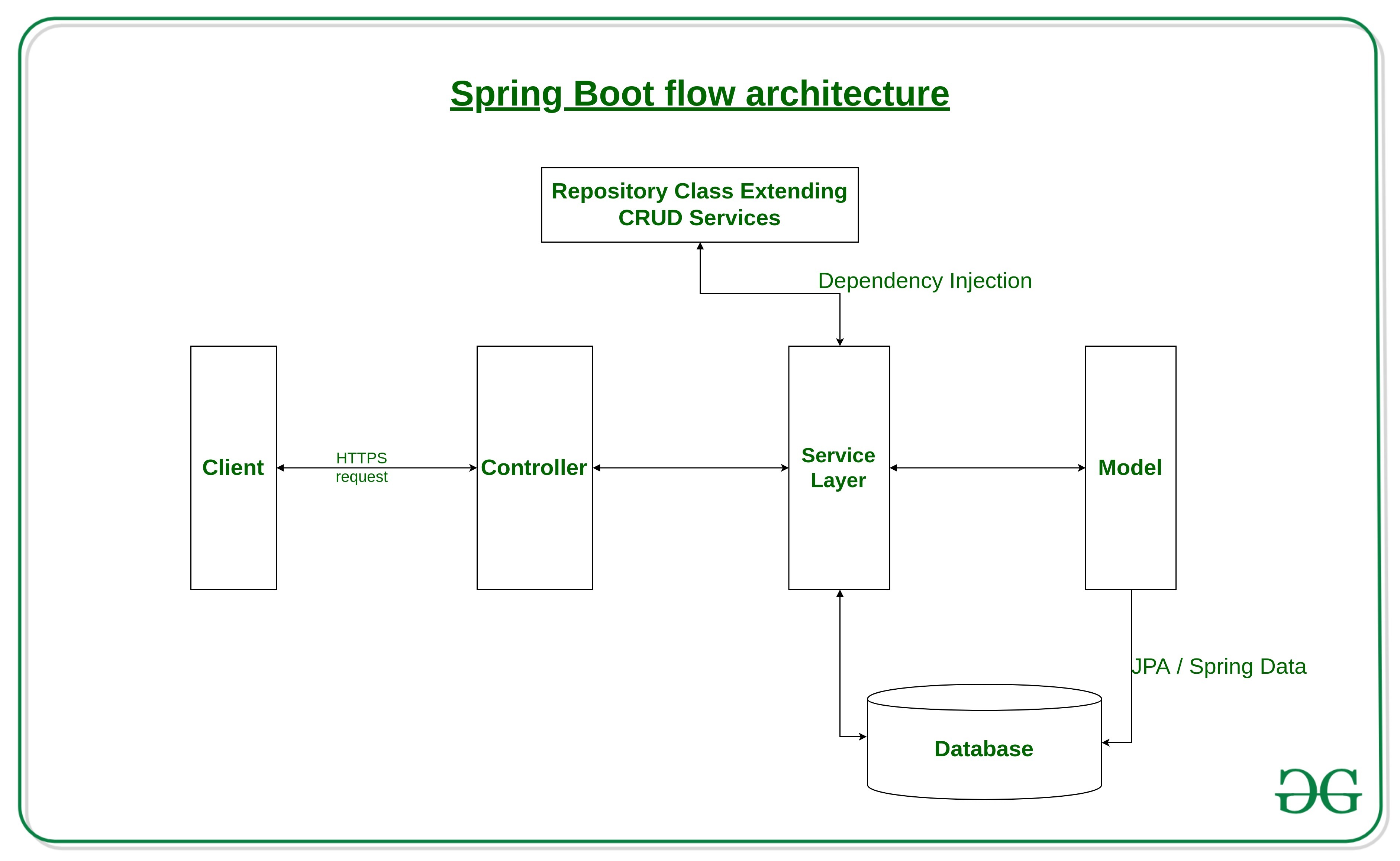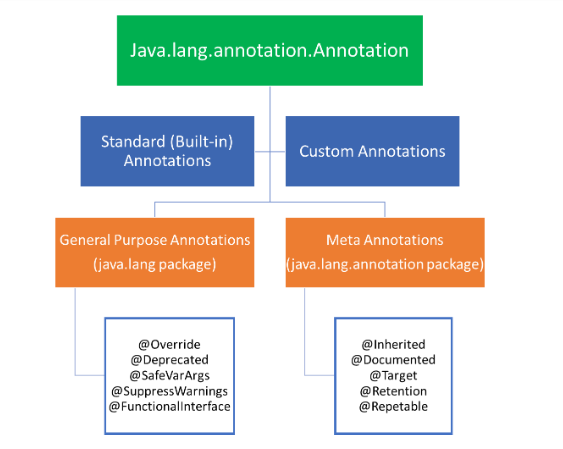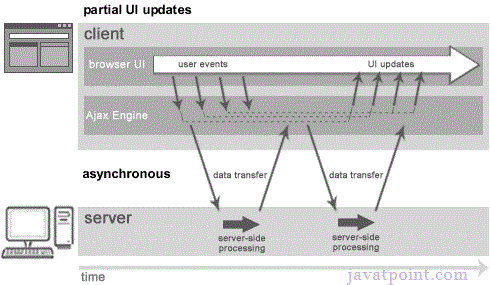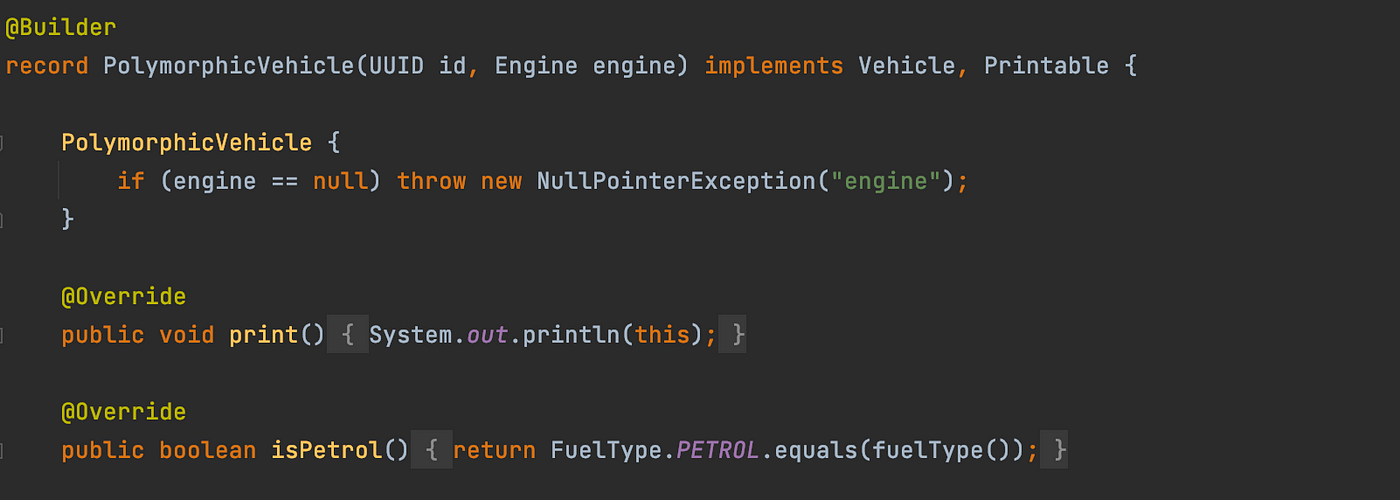What is the difference between Maven project and Java project?
What is the difference between Maven project and Java project?
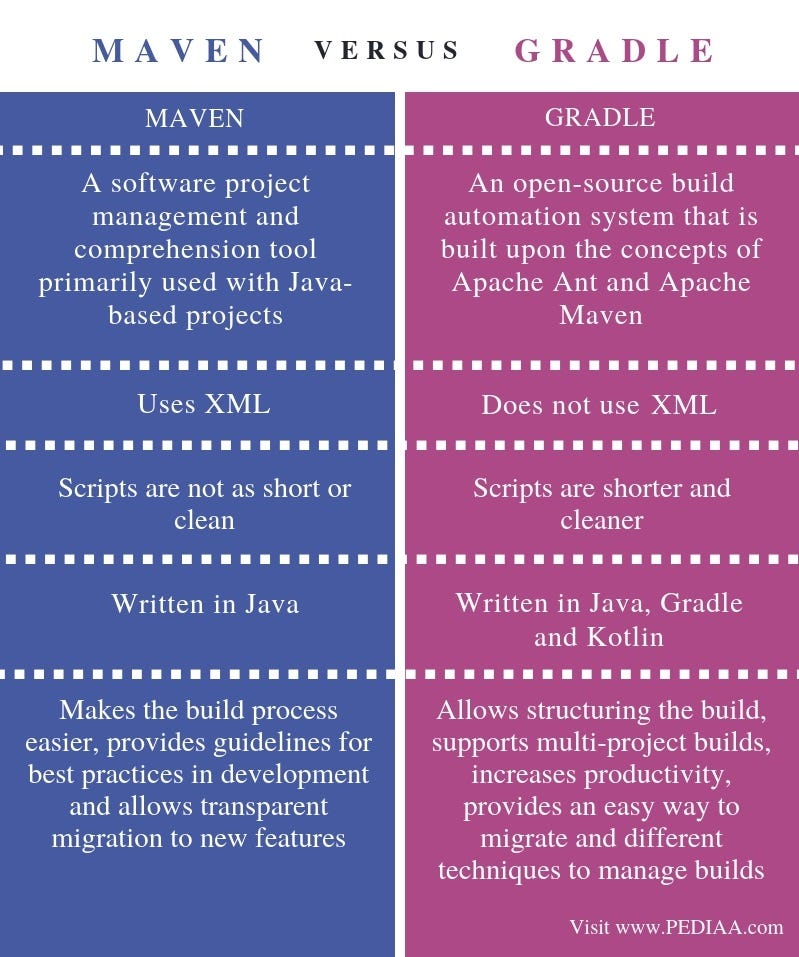
Here's a detailed explanation of the differences between a Maven project and a Java project:
What is Maven?

Maven is a build automation tool used primarily for Java-based projects. It is a project management and comprehension tool that helps developers create, maintain, and deploy software more efficiently. Maven uses XML files to manage the dependencies and structure of the project. The core features of Maven include dependency management, building, reporting, and integration testing.
What is a Java Project?
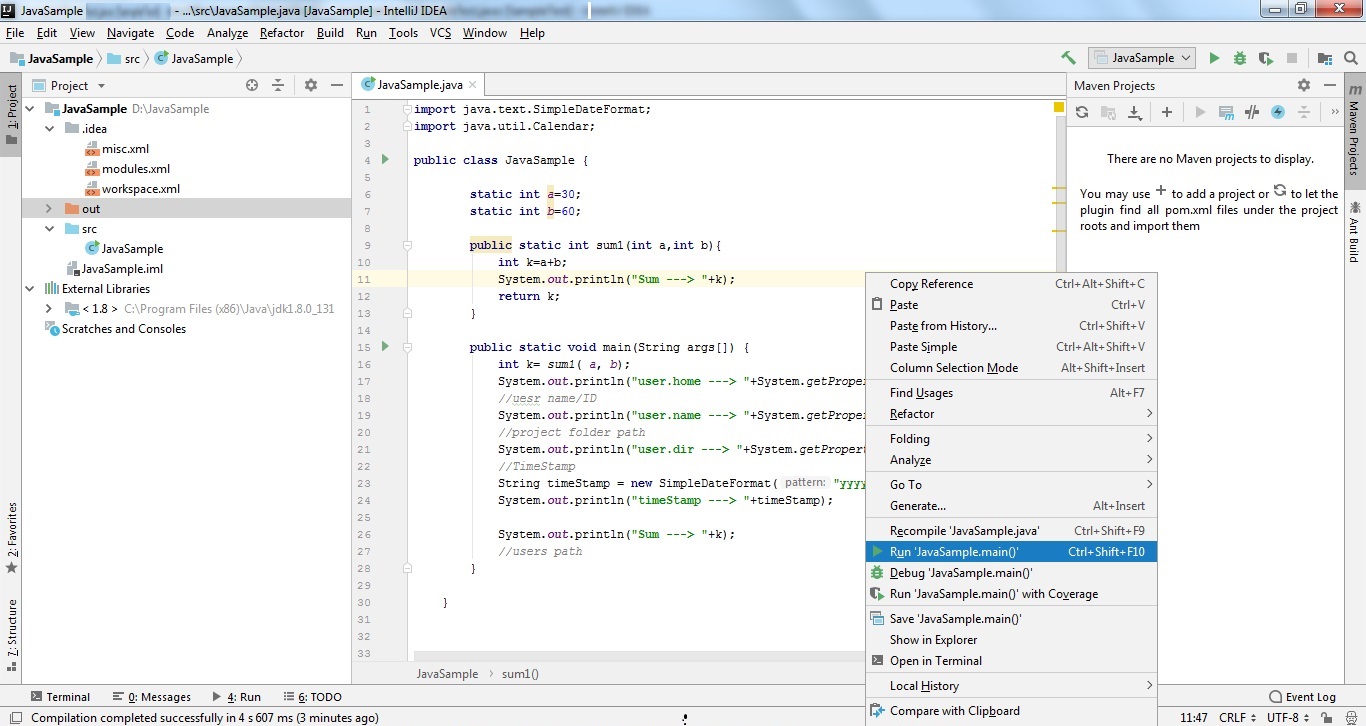
A Java project is a software development project that primarily uses the Java programming language. A Java project can be developed using various IDEs (Integrated Development Environments) such as Eclipse, NetBeans, IntelliJ IDEA, or even text editors like Notepad++. The primary focus of a Java project is to create, compile, and run Java code.
Key Differences between Maven Project and Java Project
Build Automation: Maven projects automate the build process using the POM (Project Object Model) file, which defines how the project should be built, tested, and deployed. In contrast, Java projects typically require manual configuration of the build process using Ant scripts or other build tools. Dependency Management: Maven is renowned for its efficient dependency management capabilities. It can easily resolve and manage project dependencies, including libraries and frameworks. Java projects can also use third-party libraries, but the process is often more laborious without Maven's assistance. Project Structure: A Maven project follows a standardized directory structure, which is beneficial for team collaboration and project maintenance. The project layout includes folders likesrc/main/java, src/test/java, and target, among others. Java projects can also follow a structured approach, but it is not enforced by the IDE or build tool. XML Configuration: Maven relies heavily on XML configuration files (e.g., pom.xml) to manage project dependencies, plugins, and settings. These files provide a clear and concise representation of the project's structure and dependencies. Java projects might use XML configuration for specific purposes, but it is not as integral to the development process. Plugin Support: Maven offers an extensive range of plugins for tasks such as building, testing, packaging, and deployment. Plugins can be easily integrated into the build process using Maven's POM file. Java projects can also leverage various libraries and tools, but the integration is often more complex without Maven's support. Reporting and Integration: Maven provides features like reporting, integration testing, and continuous integration (CI) out-of-the-box. These features streamline the development process by automating tasks, detecting issues early on, and ensuring smooth deployments. Java projects can use various tools and frameworks for similar purposes, but they often require more manual configuration.
In summary, a Maven project is specifically designed to leverage the benefits of build automation, dependency management, and standardized project structure. A Java project, on the other hand, is primarily focused on developing Java code without automated build processes or extensive dependency management. While both types of projects share some similarities, the presence or absence of Maven significantly impacts the development experience and the overall quality of the final product.
Hope this helps!
Java maven tutorial
I'd be happy to provide a Java Maven tutorial!
Maven is a powerful build tool that helps you manage your projects efficiently. It was originally developed by Jason van Zyl and now maintained by Apache Software Foundation (ASF). Maven simplifies the process of building, packaging, and deploying software.
What is Maven?
Maven is an open-source project management and build automation tool. Its primary goal is to make it easy for developers to create, share, and maintain projects. Maven manages a project's build lifecycle by automating tasks such as compiling code, running tests, and creating artifacts (JAR files).
Key Concepts:
Project Object Model (POM): The POM is an XML file that contains metadata about your project. It defines how to compile the sources, dependencies, plugins, and goals. Lifecycle: Maven has three main lifecycles: Clean: Deletes the target directory and any other specified directories. Default: Compiles the source code, runs tests, and creates artifacts. Site: Generates a project report. Phases: A lifecycle is composed of phases. Each phase represents a specific task. For example, compile and test are two distinct phases. Goals: Goals are tasks that are executed as part of a phase. Maven comes with several built-in goals, such as compile, test, and package. Dependencies: Maven manages dependencies between projects by allowing you to specify which libraries and frameworks your project relies on.Creating a Maven Project:
To create a new Maven project:
Open your terminal or command prompt and navigate to the directory where you want to create your project. Run the following command:mvn archetype:generate -DgroupId=com.example.myproject -DartifactId=myproject
This will generate a basic Maven project structure.
Understanding Maven's Directory Structure:
Maven projects are organized into several directories:
src: This is where your source code lives. target: This directory contains the compiled classes and any generated artifacts (JAR files). pom.xml: This is your project's POM file, which defines the build lifecycle and dependencies.Building a Maven Project:
To compile and package your Maven project:
Navigate to your project's root directory. Run the following command:mvn clean package
This will execute the default lifecycle, deleting any previously compiled code and then compiling and packaging your sources.
Tips and Tricks:
Always create a new directory for your project before runningmvn archetype:generate. This ensures that you don't overwrite existing files. Use Maven's built-in help command to learn more about its various features:
mvn -help
This tutorial is just the beginning of your journey with Maven. As you gain more experience, you'll discover even more powerful features and best practices.
I hope this comprehensive introduction helps you get started with using Maven in your Java projects!