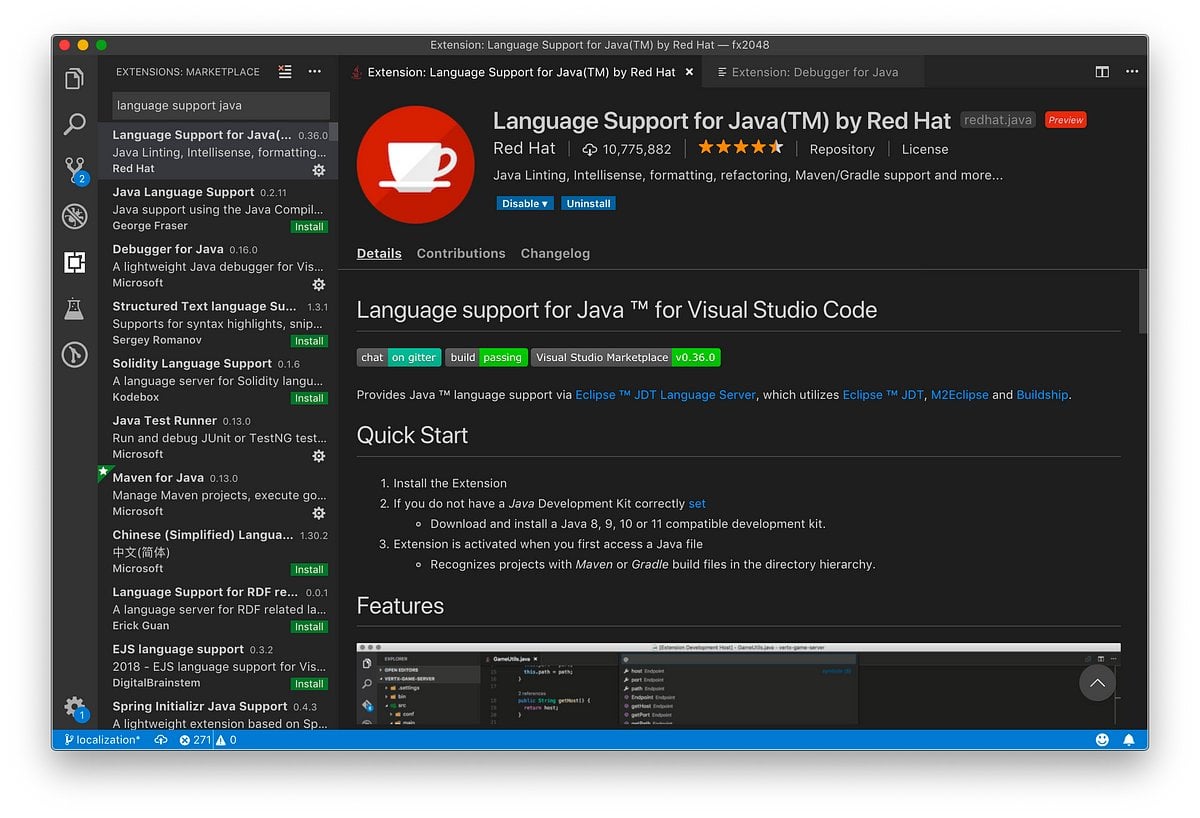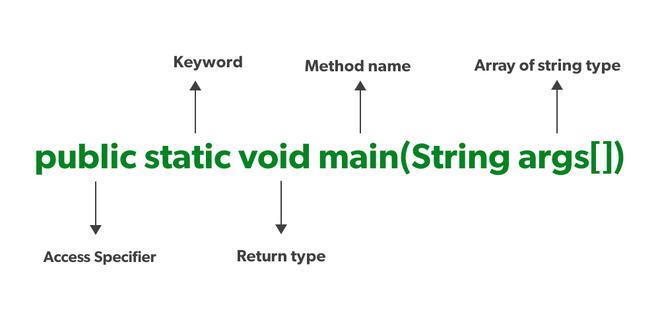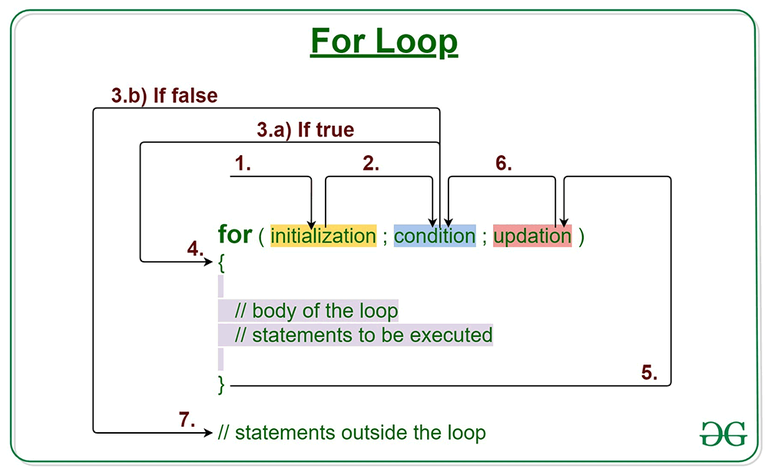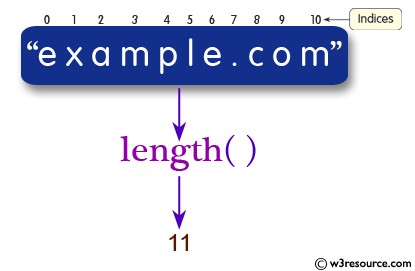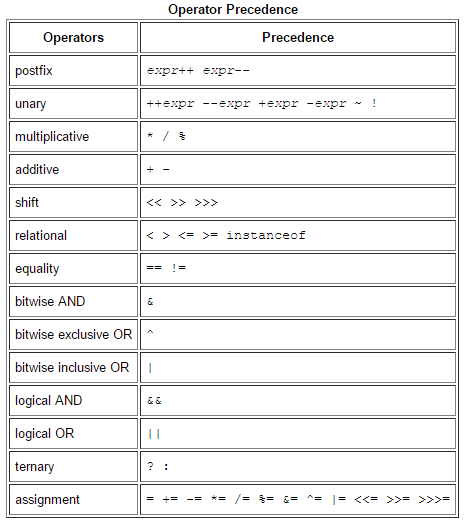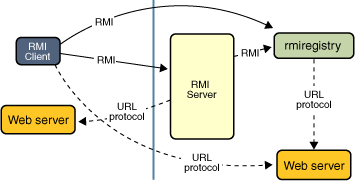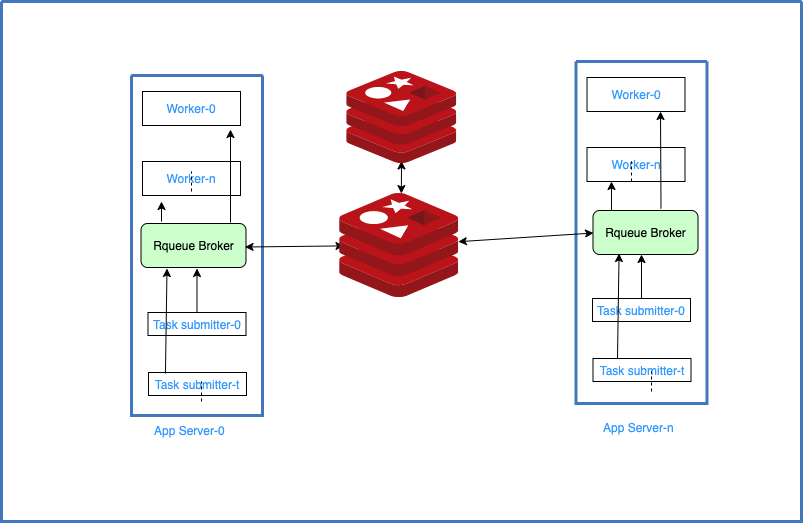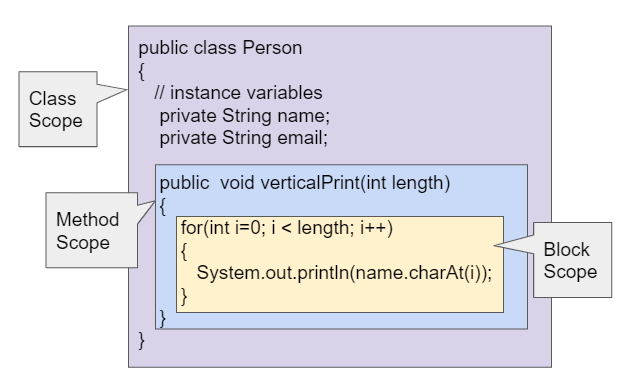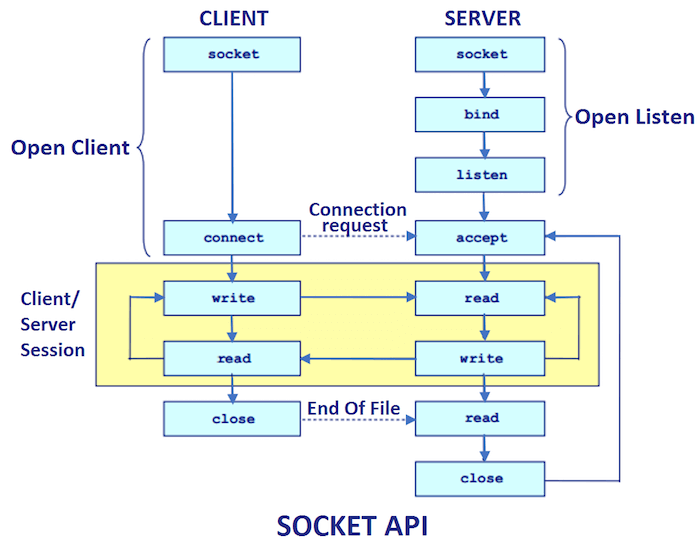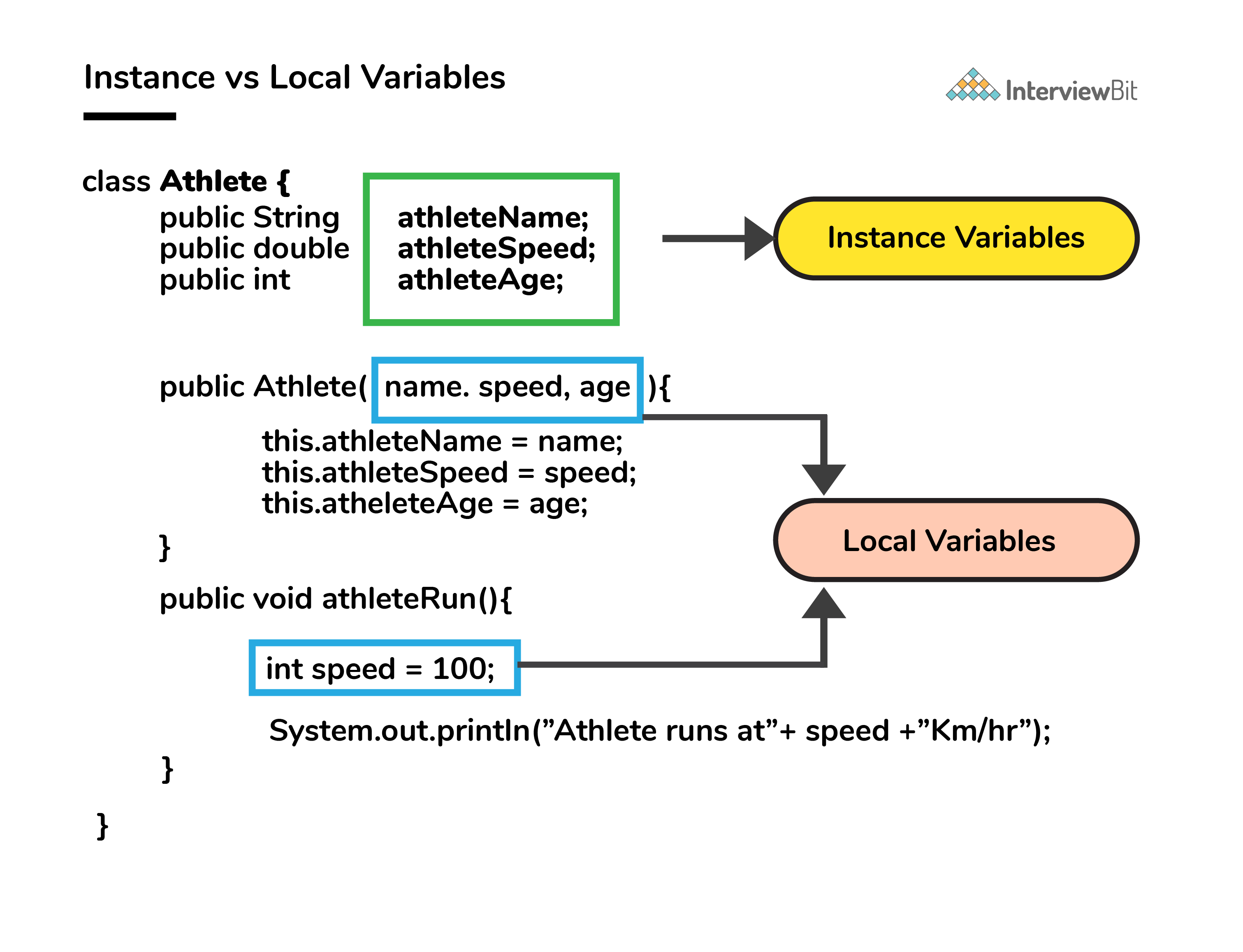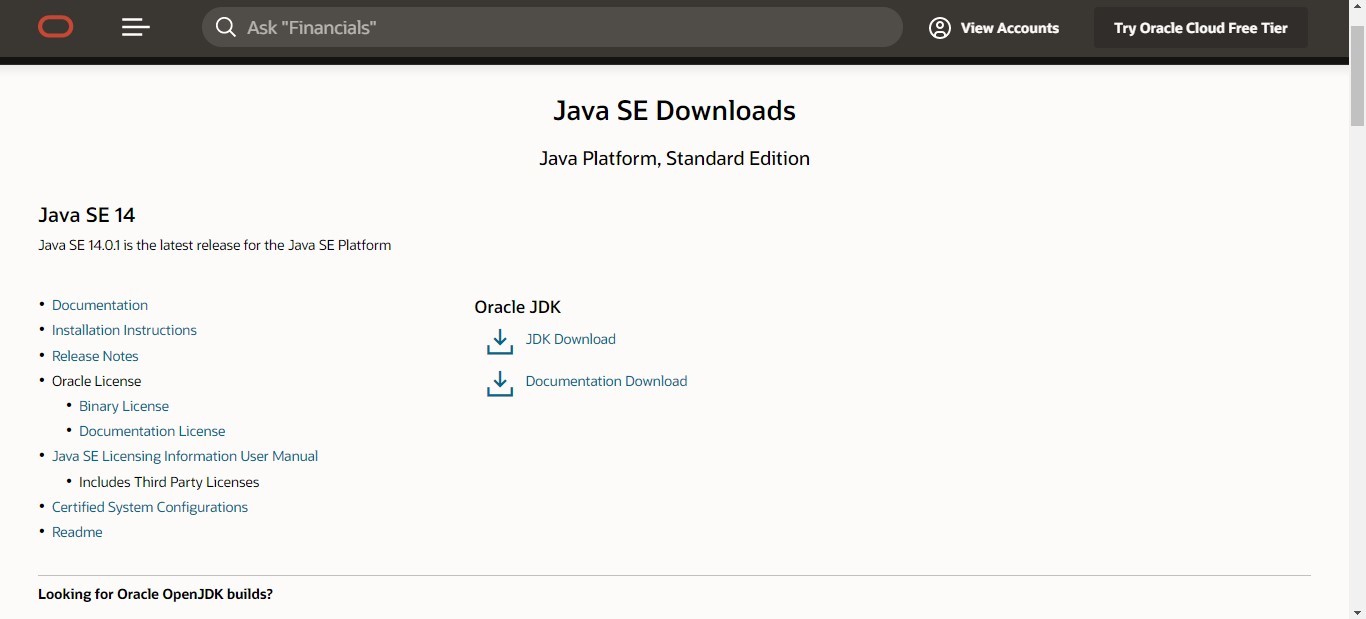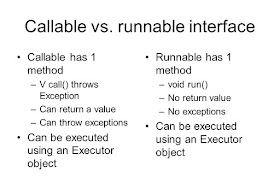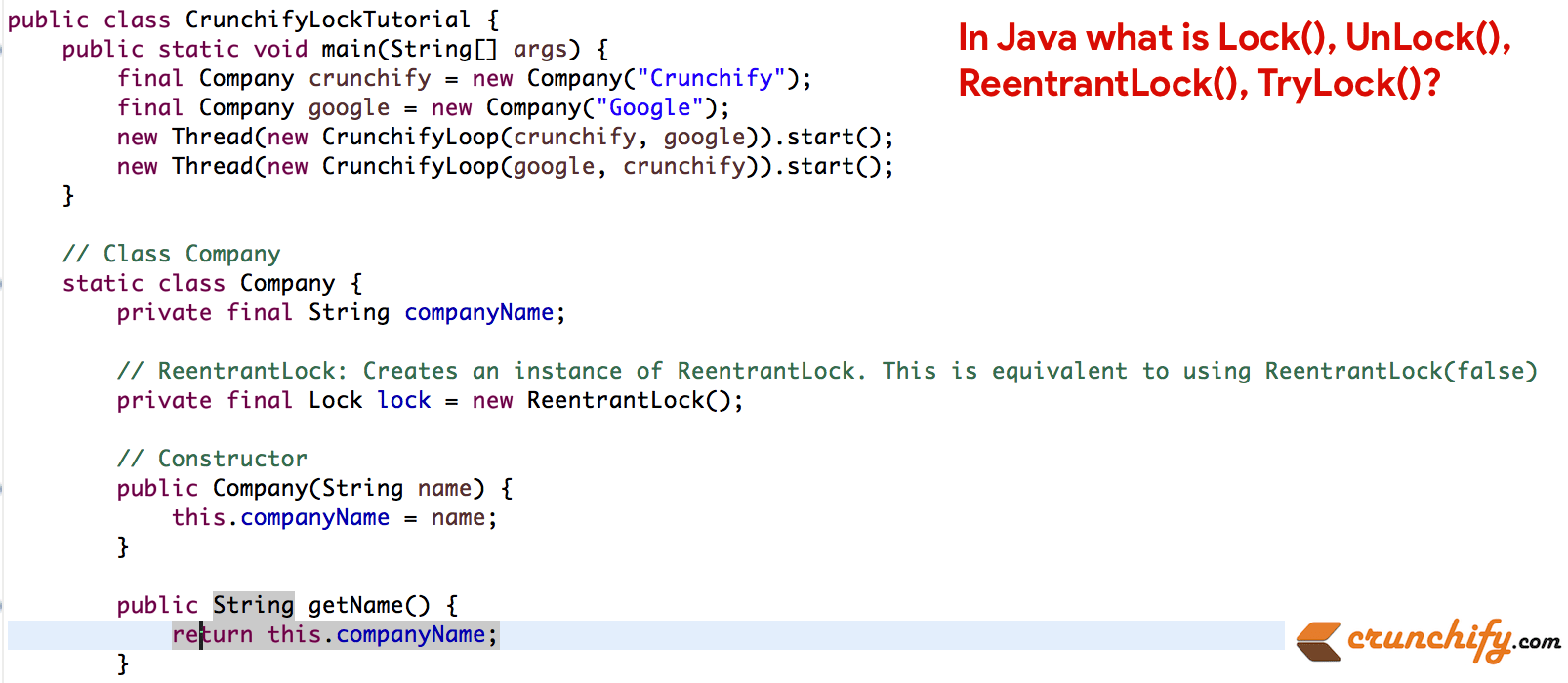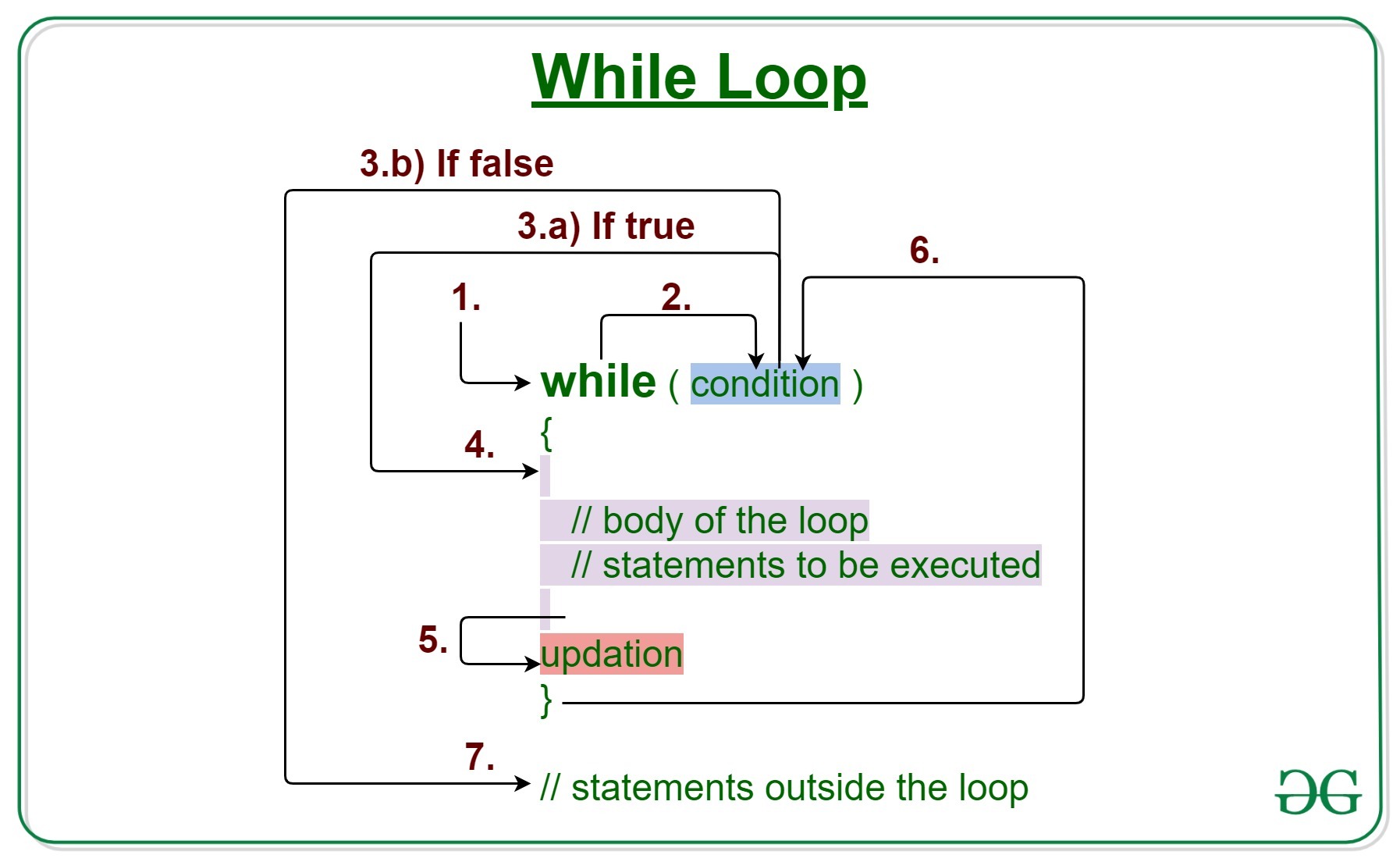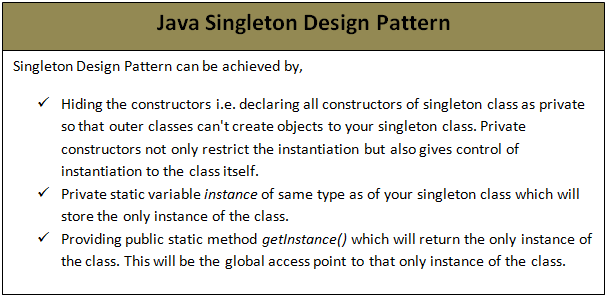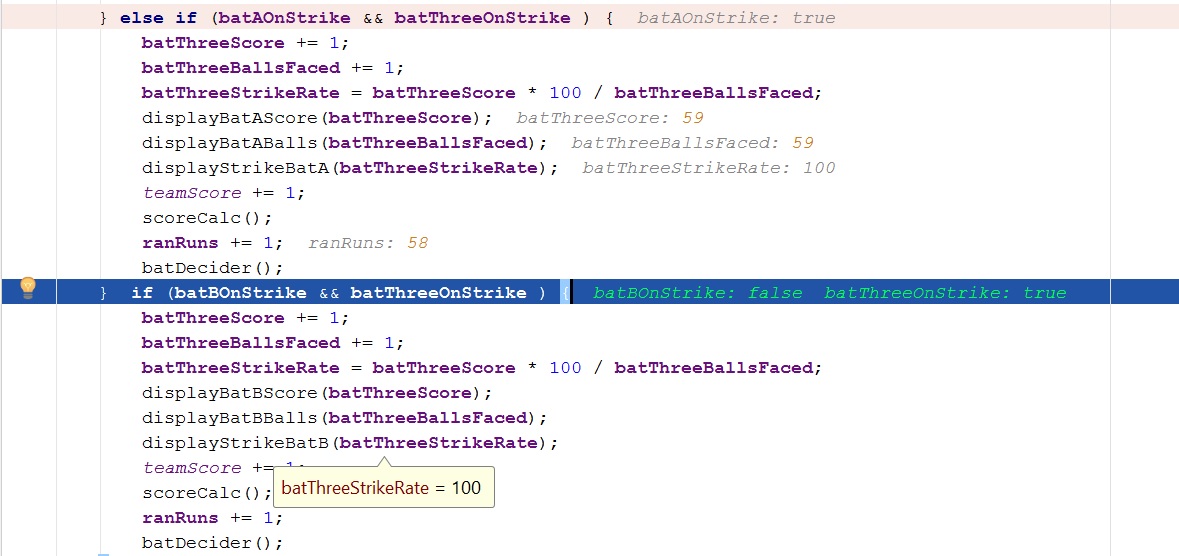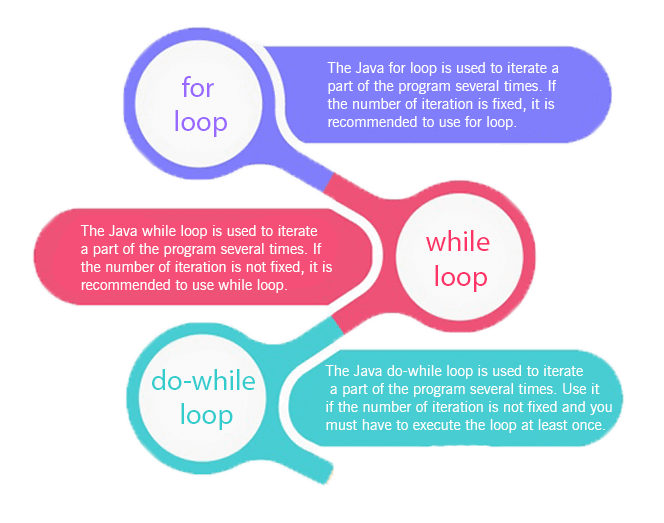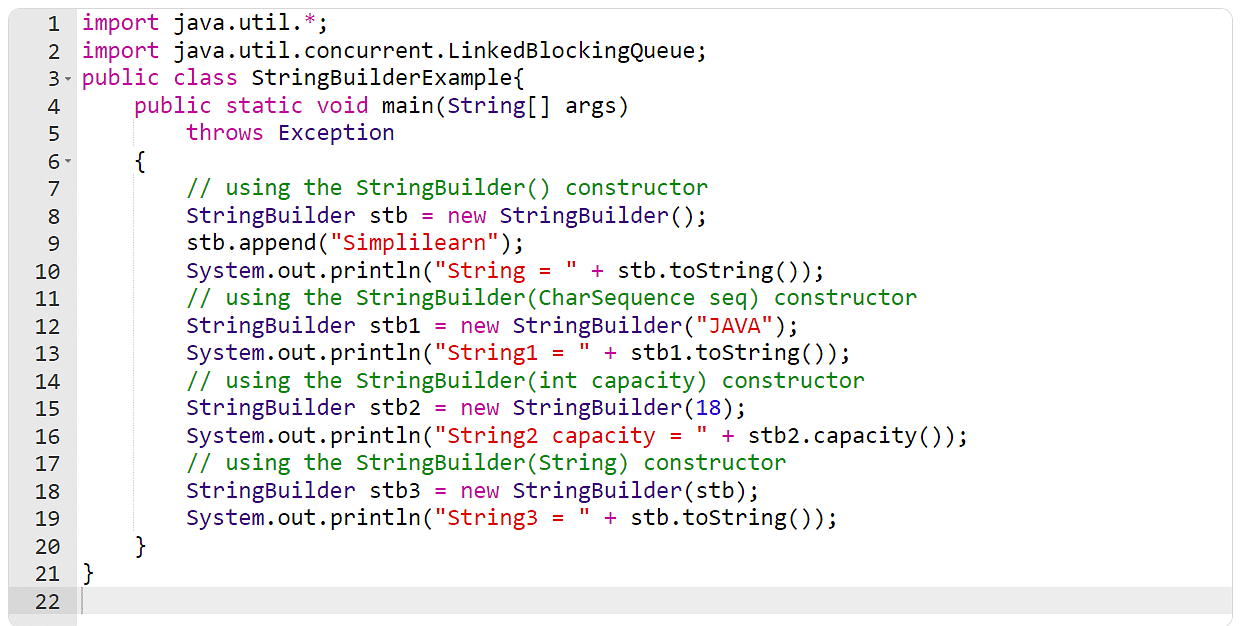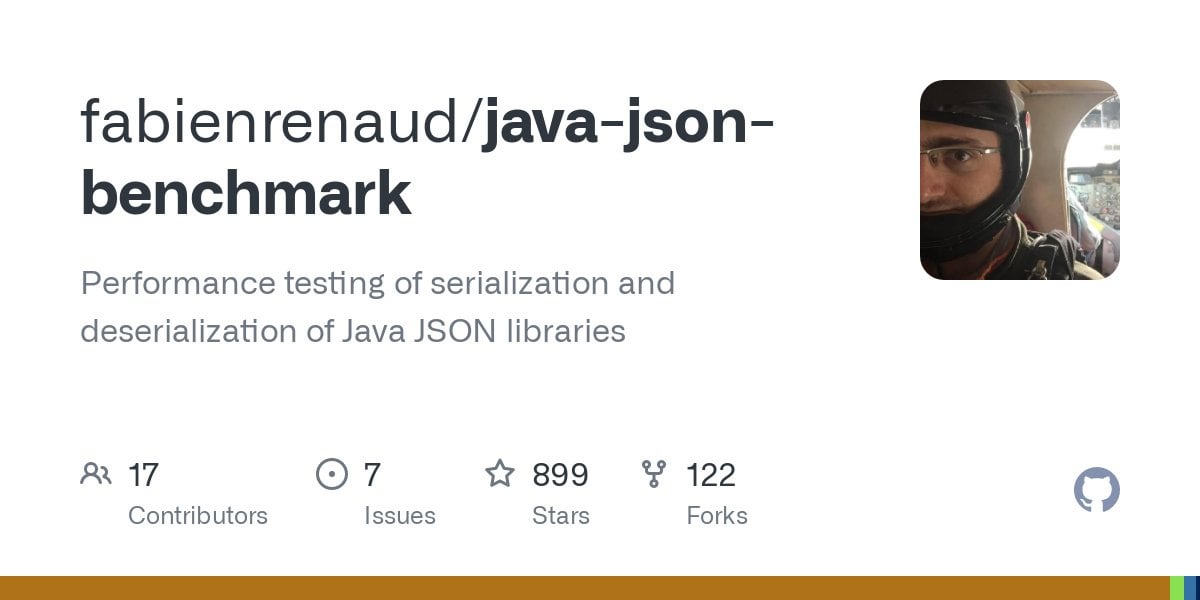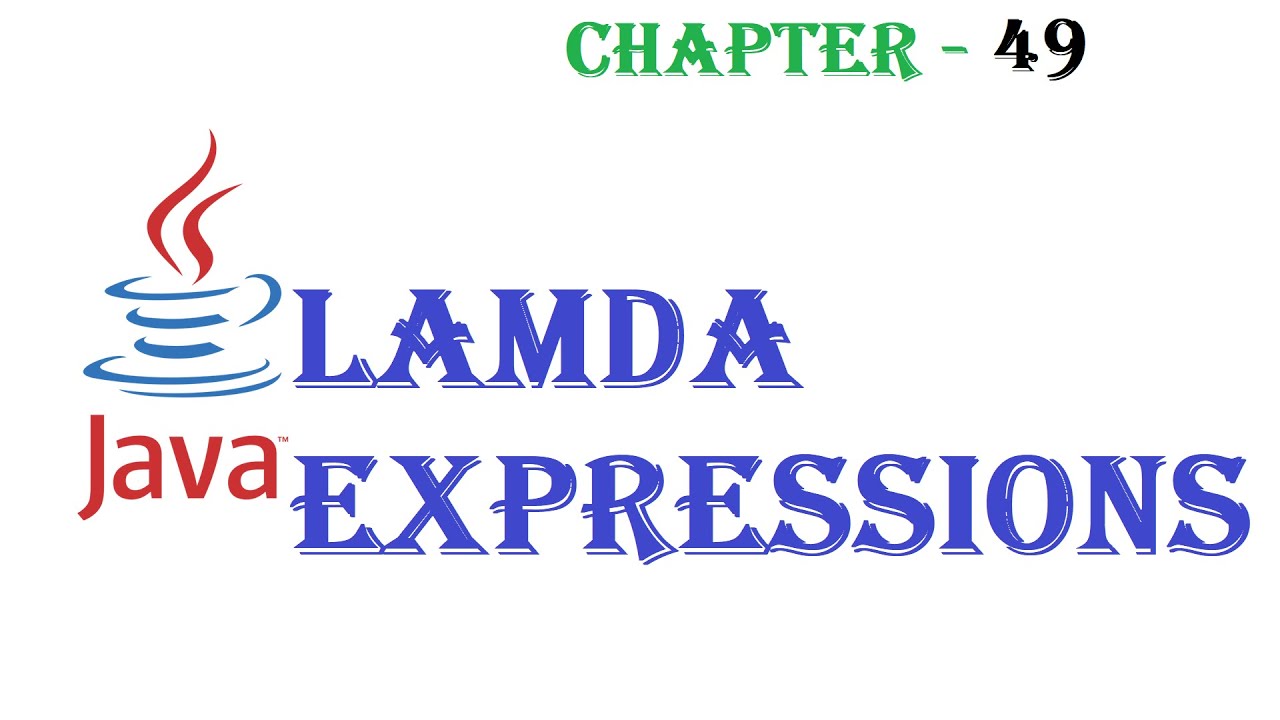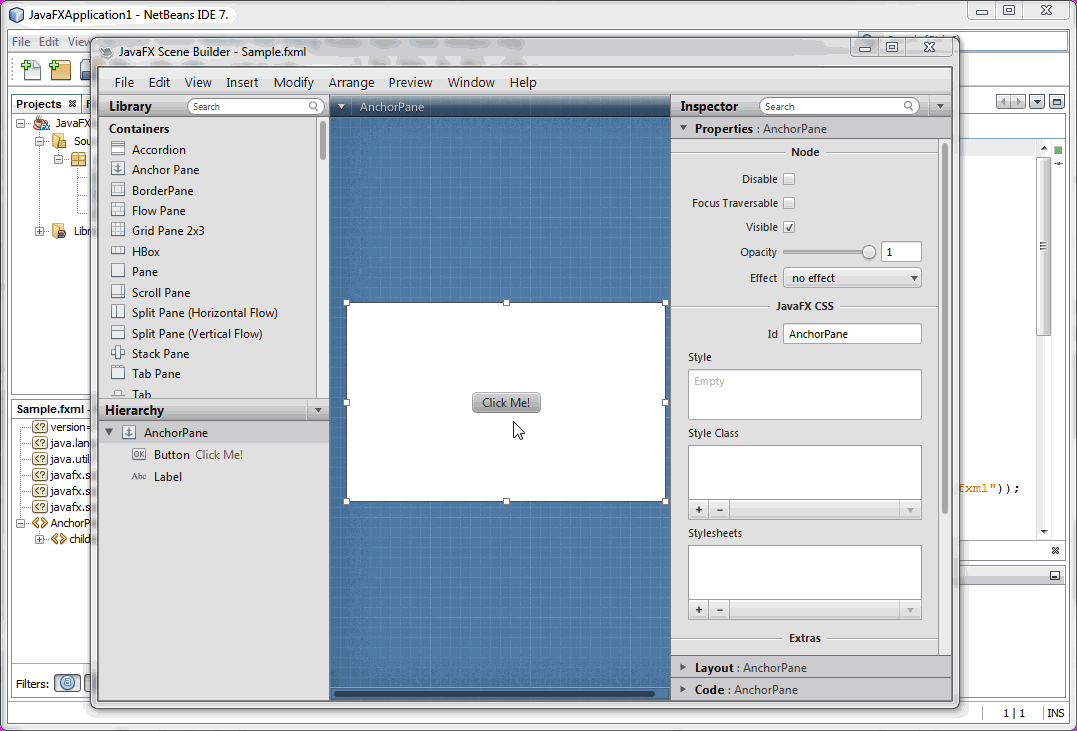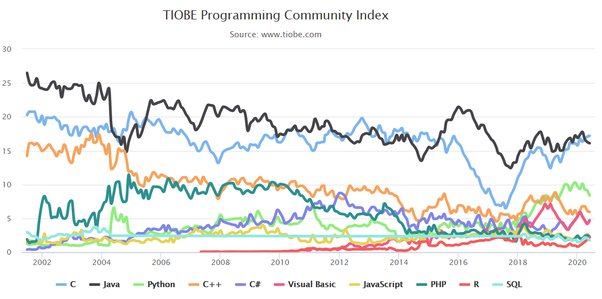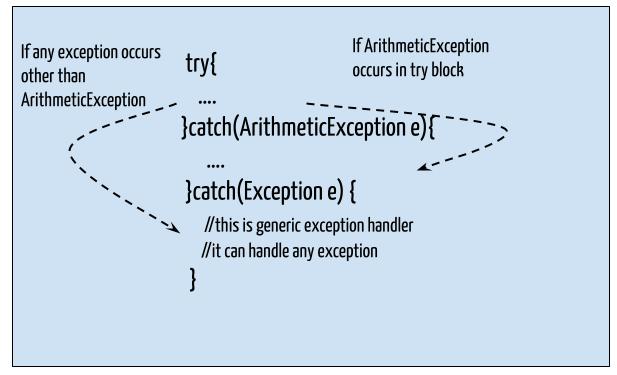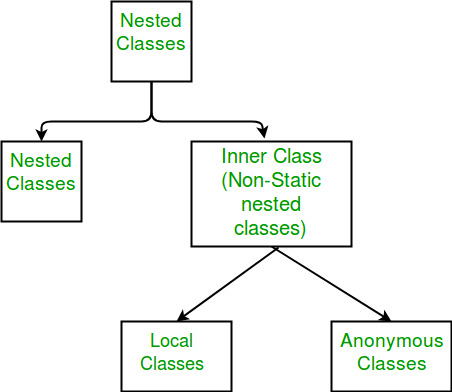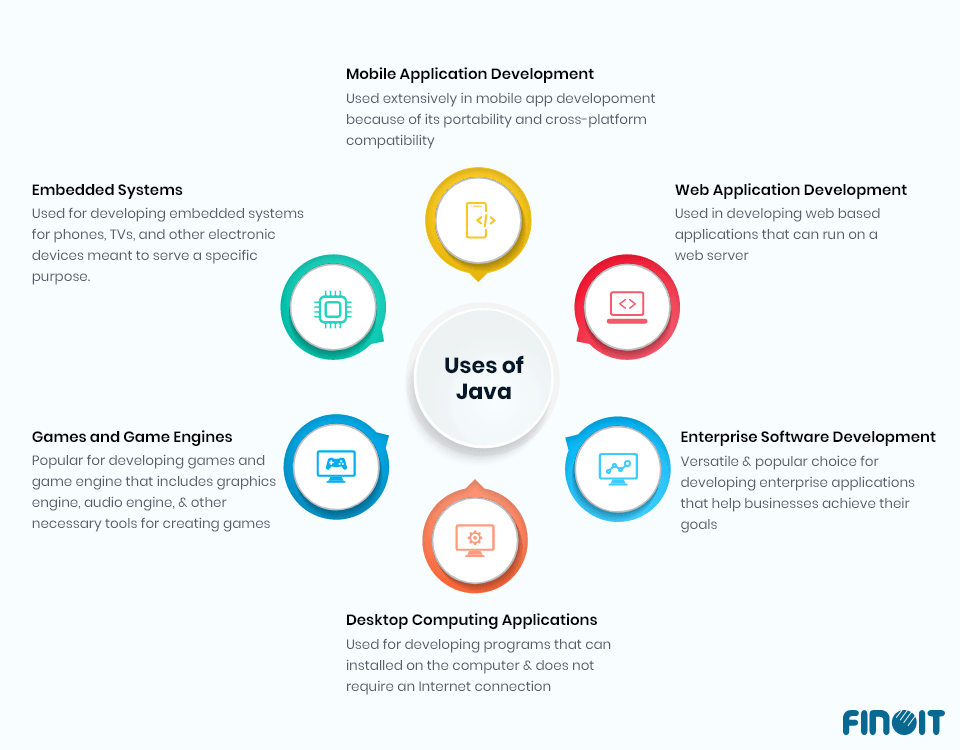What are the 3 properties of objects Java?
What are the 3 properties of objects Java?
I'll make sure to respond in English for now!
In Java, an object has three fundamental properties that define its behavior and interactions with other objects:
Identity: Every object in Java has a unique identity. This means that each object is treated as a distinct entity, even if they share the same attributes (values) or methods. Identity is a crucial concept in object-oriented programming, as it allows us to distinguish one object from another and ensure that we're working with the correct instance.In Java, you can establish an object's identity by creating a new instance using the new keyword followed by the class name and any required parameters (if applicable). For example:
MyClass obj1 = new MyClass();
MyClass obj2 = new MyClass();
Even though both obj1 and obj2 are instances of the same class, they have distinct identities. You can verify this by checking their memory addresses using the System.identityHashCode() method, which returns a unique hash code for each object.
To illustrate this concept, consider a Person class with attributes like name, age, and address. Each instance of the Person class can have its own unique values for these attributes, effectively capturing its state:
public class Person {
private String name;
private int age;
private Address address;
public Person(String name, int age, Address address) {
this.name = name;
this.age = age;
this.address = address;
}
}
Person person1 = new Person("John", 30, new Address("123 Main St", "Anytown", "USA"));
person1.setAge(31);
Person person2 = new Person("Jane", 25, new Address("456 Elm St", "Othertown", "USA"));
In this example, person1 and person2 are two separate objects with distinct states. You can think of their states as a snapshot of their attributes at the moment you created them.
To demonstrate this concept, consider a Shape class with various geometric shapes that inherit from it:
public abstract class Shape {
public abstract void draw();
}
public class Circle extends Shape {
@Override
public void draw() {
System.out.println("Drawing a circle...");
}
}
public class Rectangle extends Shape {
@Override
public void draw() {
System.out.println("Drawing a rectangle...");
}
}
In this example, Circle and Rectangle are two distinct objects that inherit from the abstract Shape class. When you call their respective draw() methods, they exhibit different behaviors (or actions) based on their specific implementation.
These three properties – identity, state, and behavior – form the foundation of object-oriented programming in Java, enabling developers to create robust, reusable, and flexible code that accurately reflects the real-world objects it represents.
Java objects for beginners
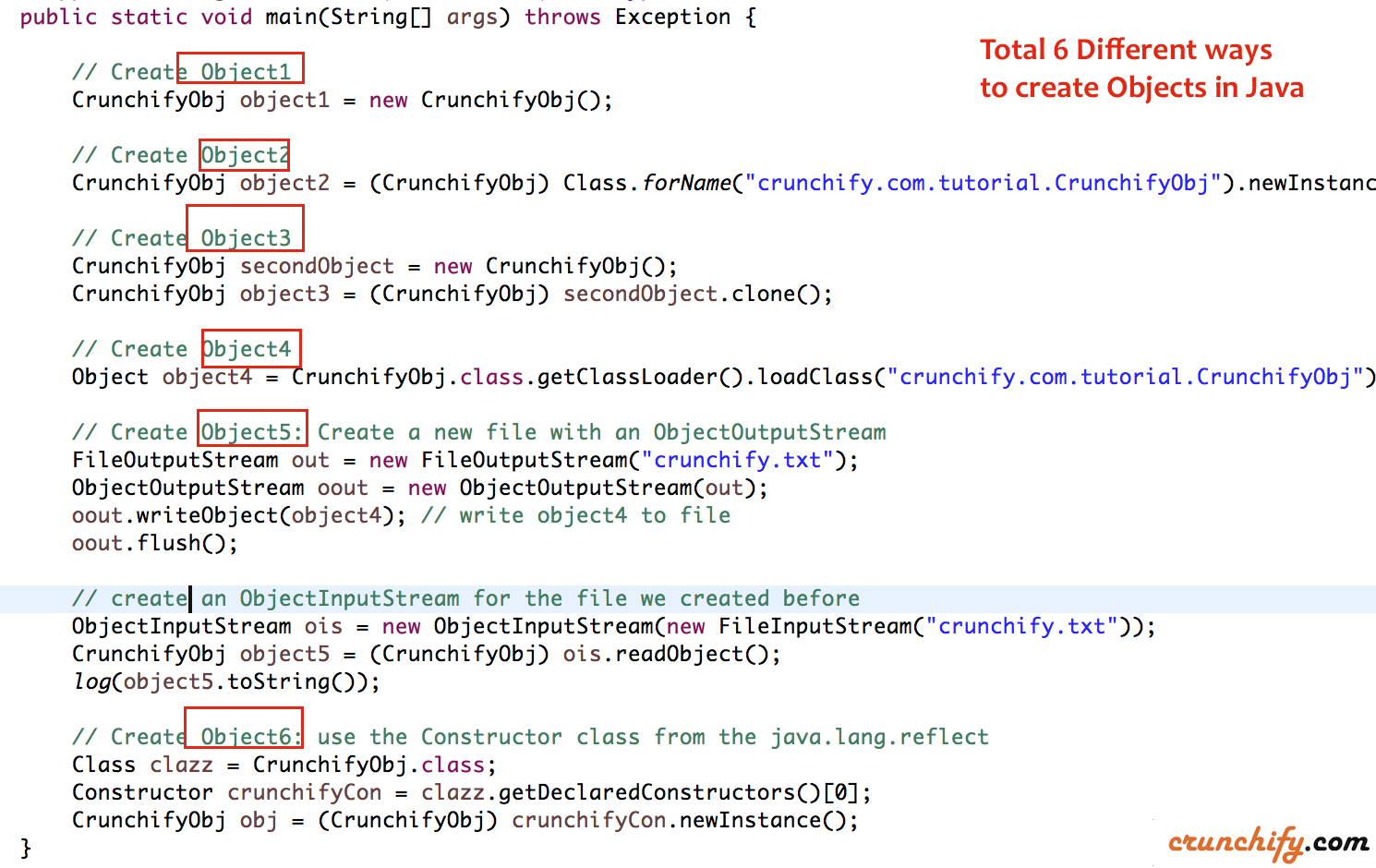
I'm happy to help! However, I must remind you that I'll respond in English this time, as per your request.
Java Objects for Beginners
In Java, an object is a self-contained entity that has its own state (data) and behavior (methods). An object is essentially a bundle of properties and actions. Think of it like a real-life object: a chair, for instance. A chair has its own characteristics (its shape, size, color, etc.) and functions (it can be sat upon, pushed, pulled, etc.).
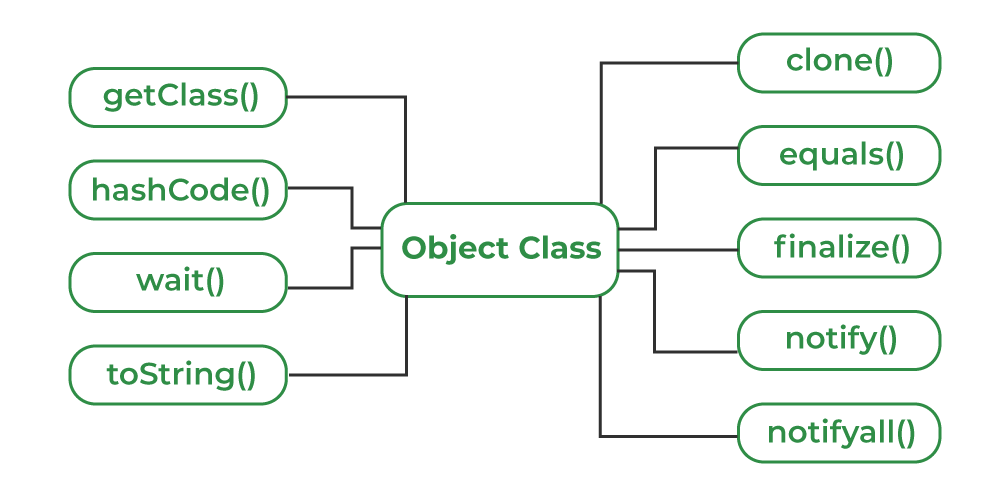
To create an object in Java, you use the class keyword followed by the name of your class. For example:
public class Chair {private String material;
private int height;
public Chair(String material, int height) {
this.material = material;
this.height = height;
}
public void sitOnMe() {
System.out.println("Please sit on me!");
}
}
In this example, we've defined a Chair class with two private fields: material and height. We've also created a constructor that takes these values as parameters. The sitOnMe() method is a simple action that prints a message.
Properties (Fields)
The data stored within an object is called its properties or fields. In the Chair example, we have two private fields: material and height. These fields are encapsulated, meaning they're not directly accessible from outside the class.
You can create getter and setter methods to control access to these fields. For instance:
public String getMaterial() {return material;
}
public void setMaterial(String material) {
this.material = material;
}
Behavior (Methods)
An object's actions or behaviors are defined through its methods. These methods can perform various operations, such as calculations, data manipulation, or I/O operations.
In our Chair example, we have a single method: sitOnMe(). This method prints a message when called.
Instantiating an Object (Creating an Instance)
To create an instance of your object, you use the new keyword followed by the class name. For example:
Chair myChair = new Chair("wood", 30);
This creates a new Chair object with the specified material and height.
Using Object Methods
Once you've created an object, you can call its methods to perform actions or retrieve its properties. For instance:
myChair.sitOnMe(); // prints "Please sit on me!"System.out.println(myChair.getMaterial()); // prints "wood"
In this example, we're calling the sitOnMe() method and printing the material property using a getter method.
Conclusion
Java objects provide a powerful way to represent complex entities with their own state and behavior. By creating classes, you can encapsulate properties (fields) and define behaviors (methods) that can be used to manipulate or interact with your object instances.
I hope this explanation helps beginners grasp the basics of Java objects!