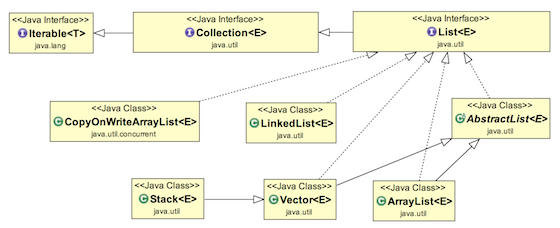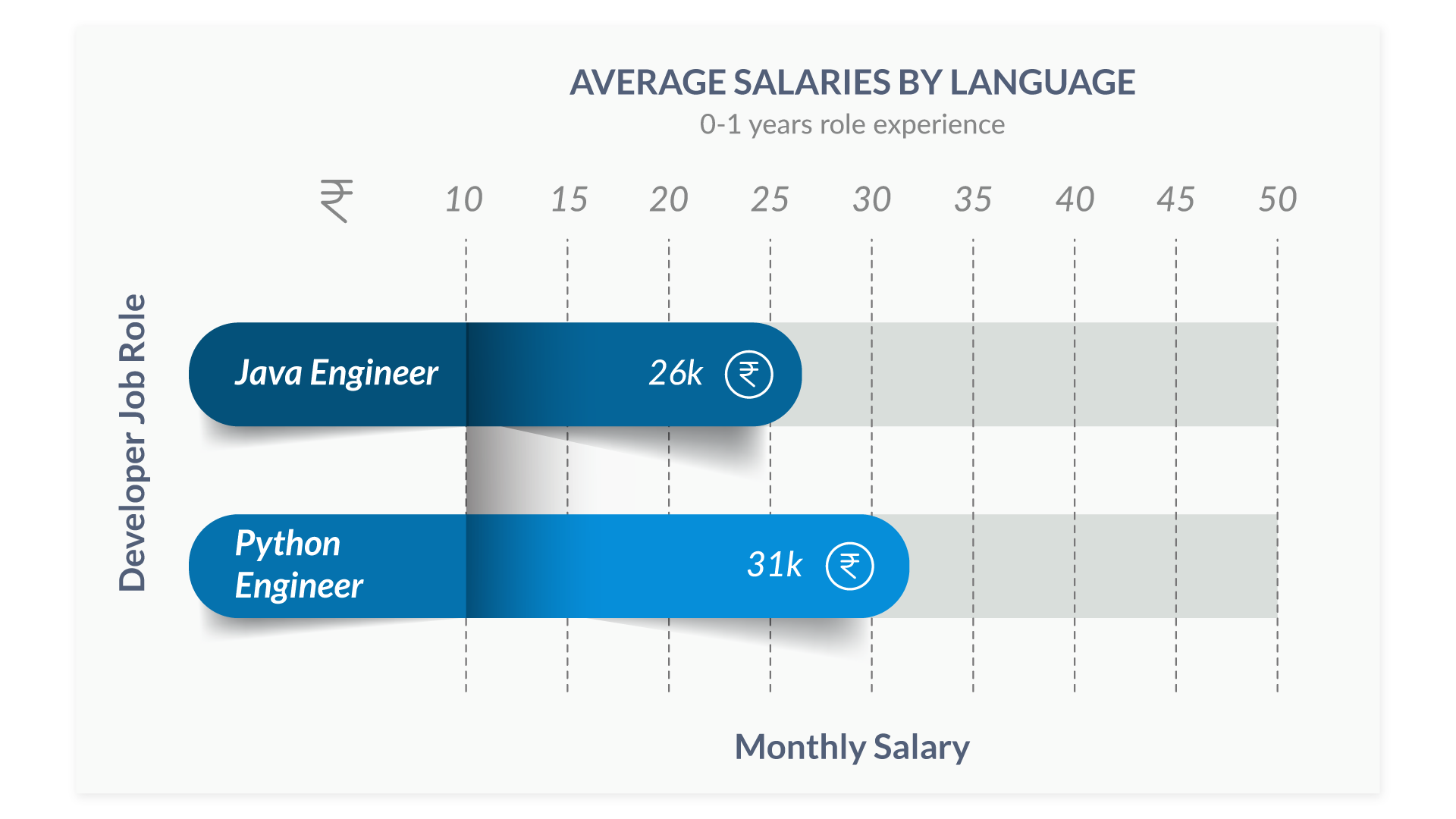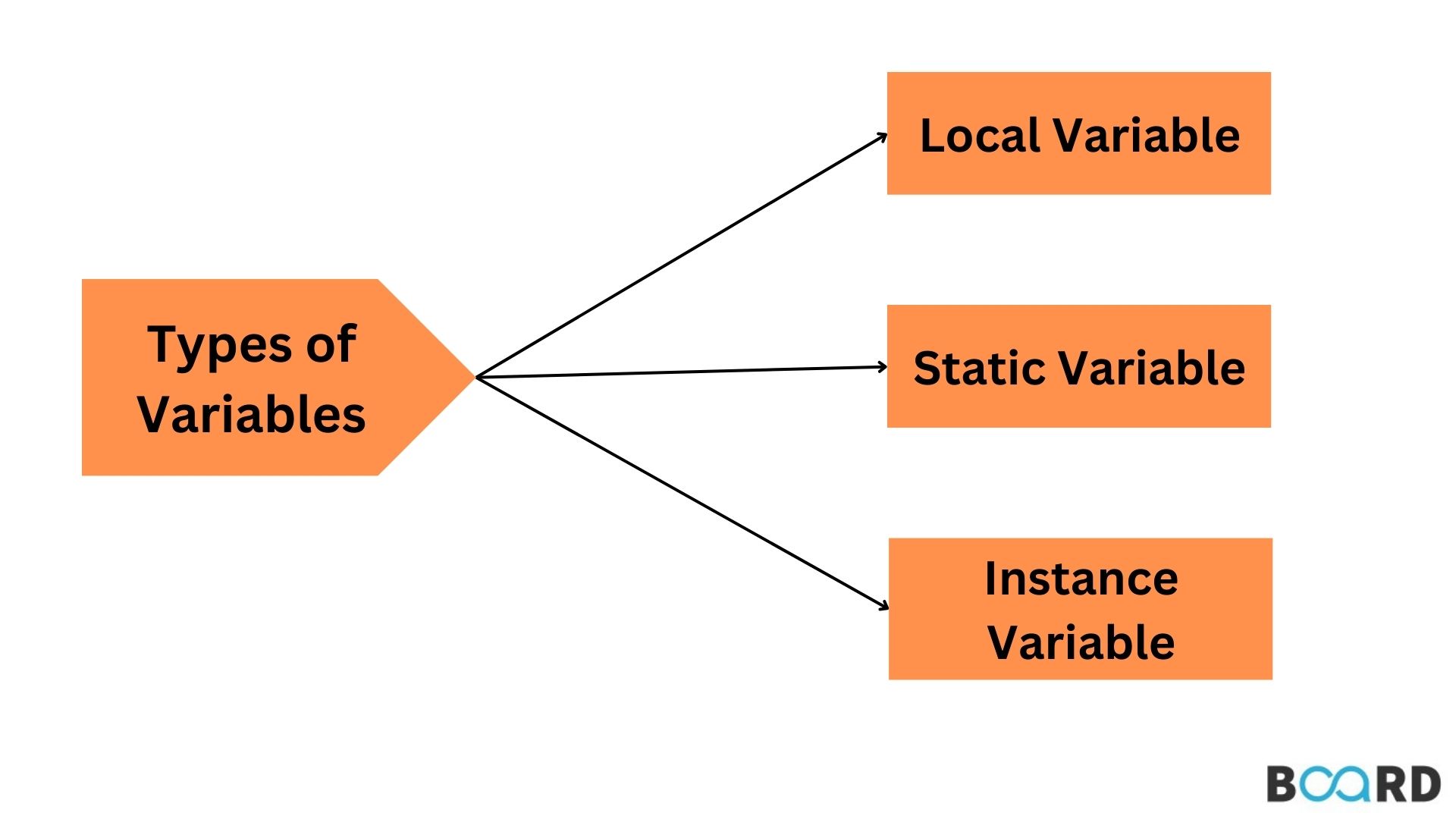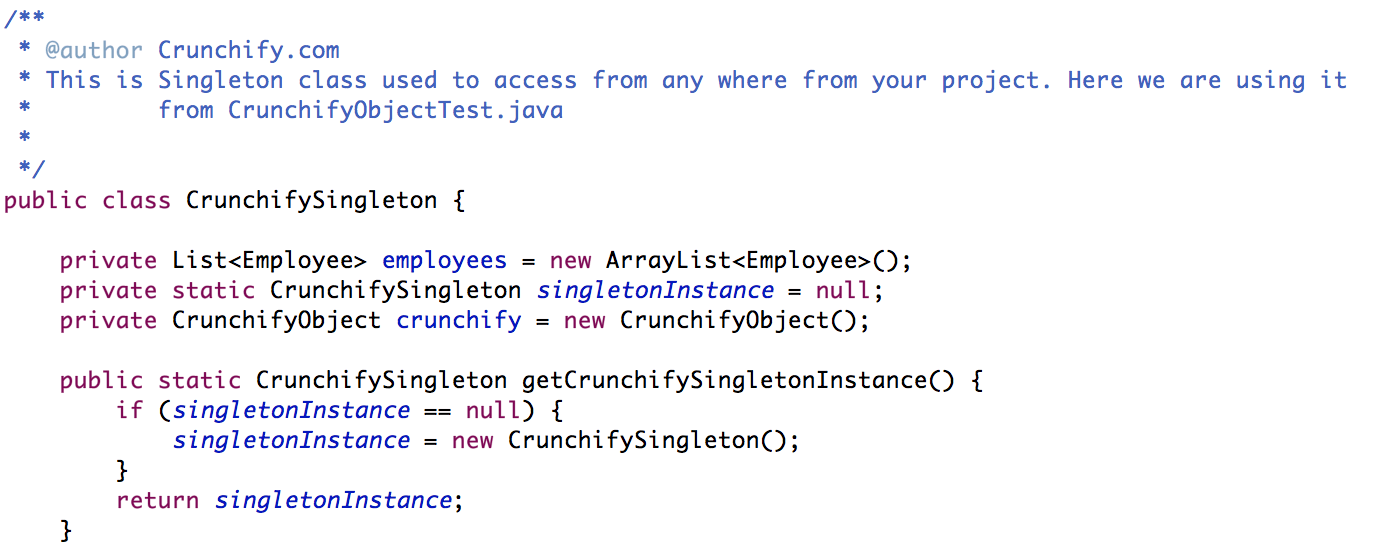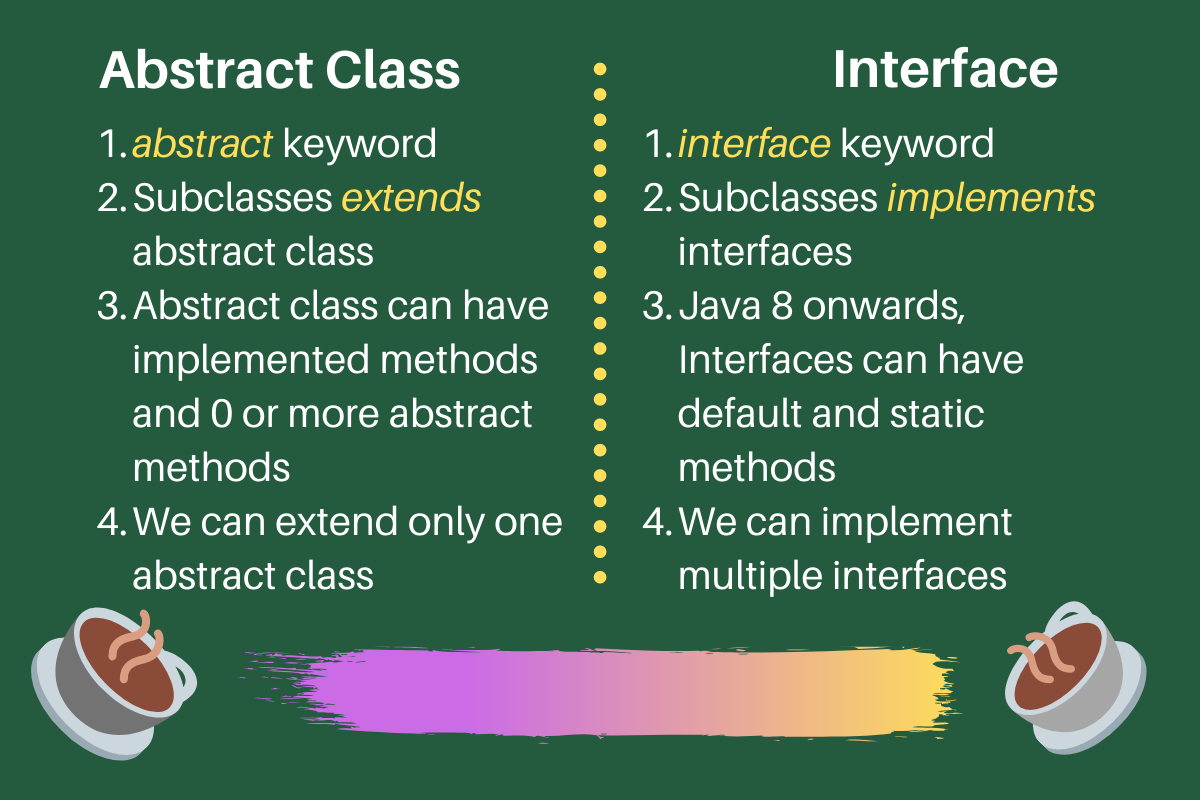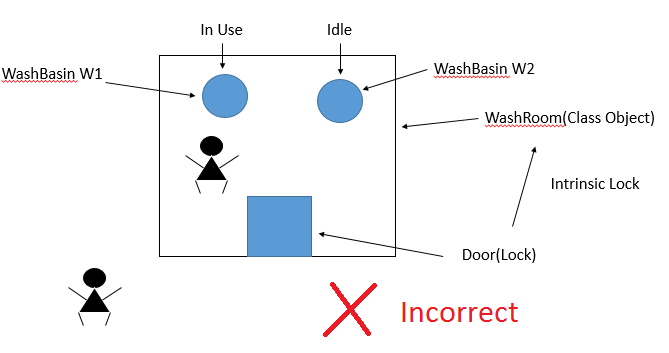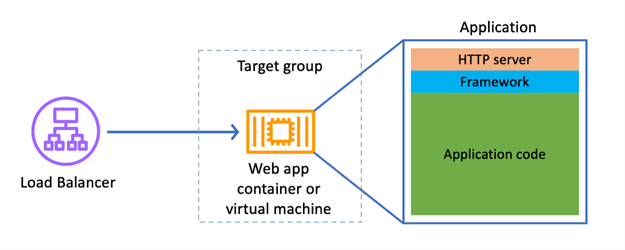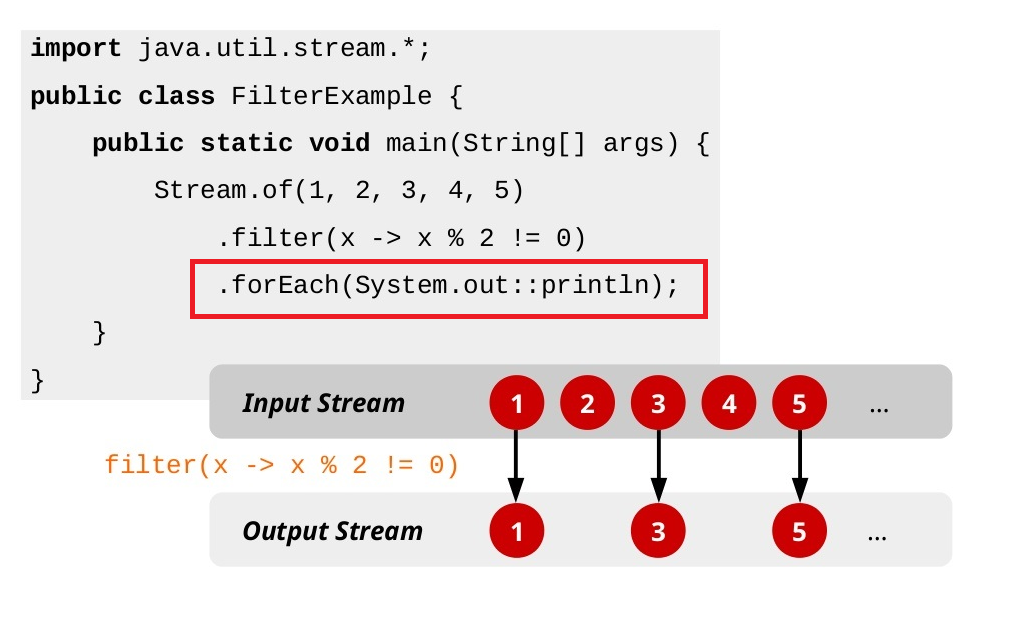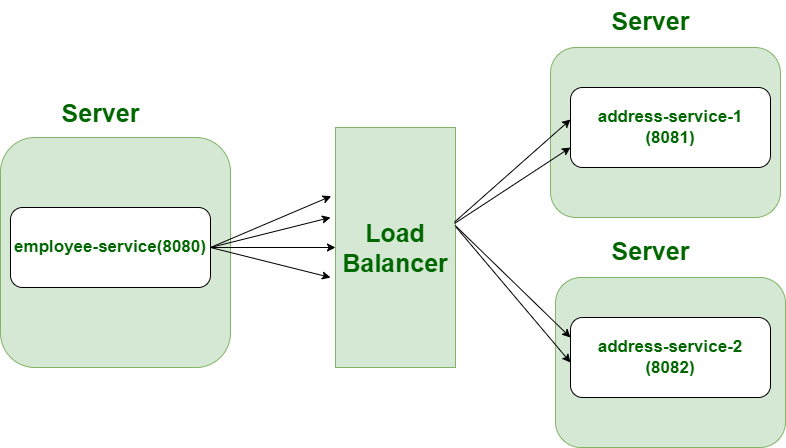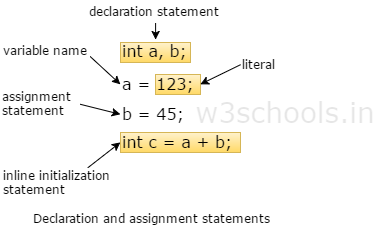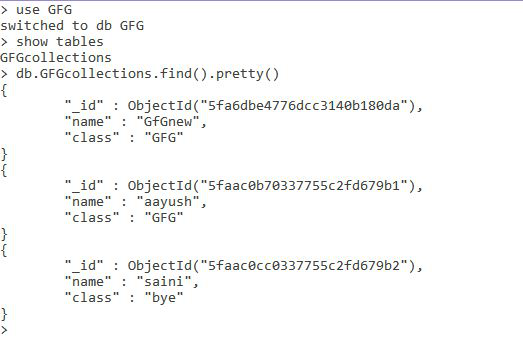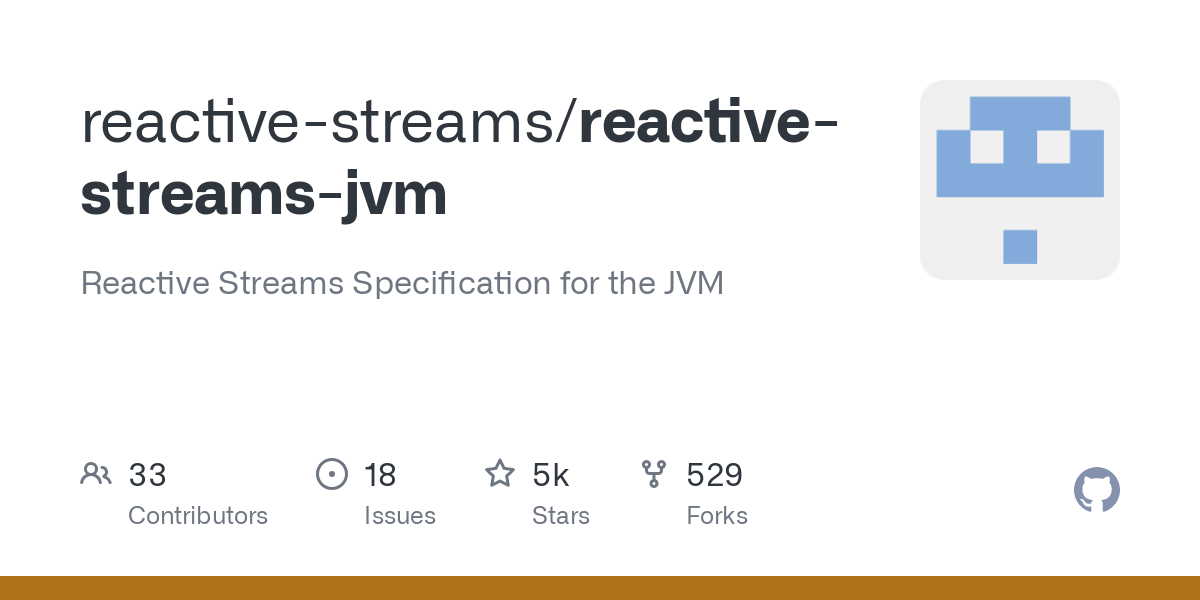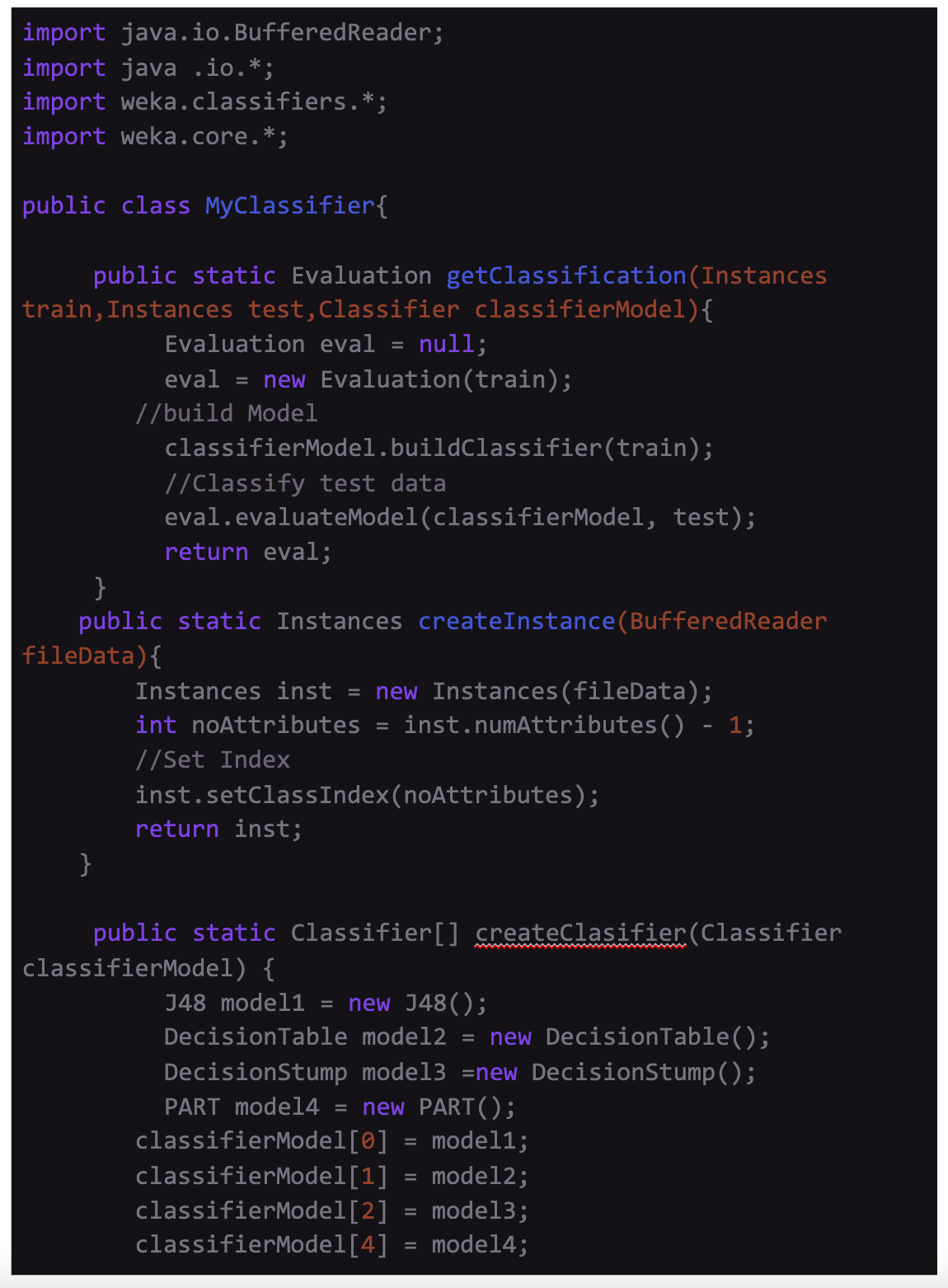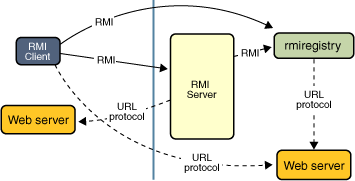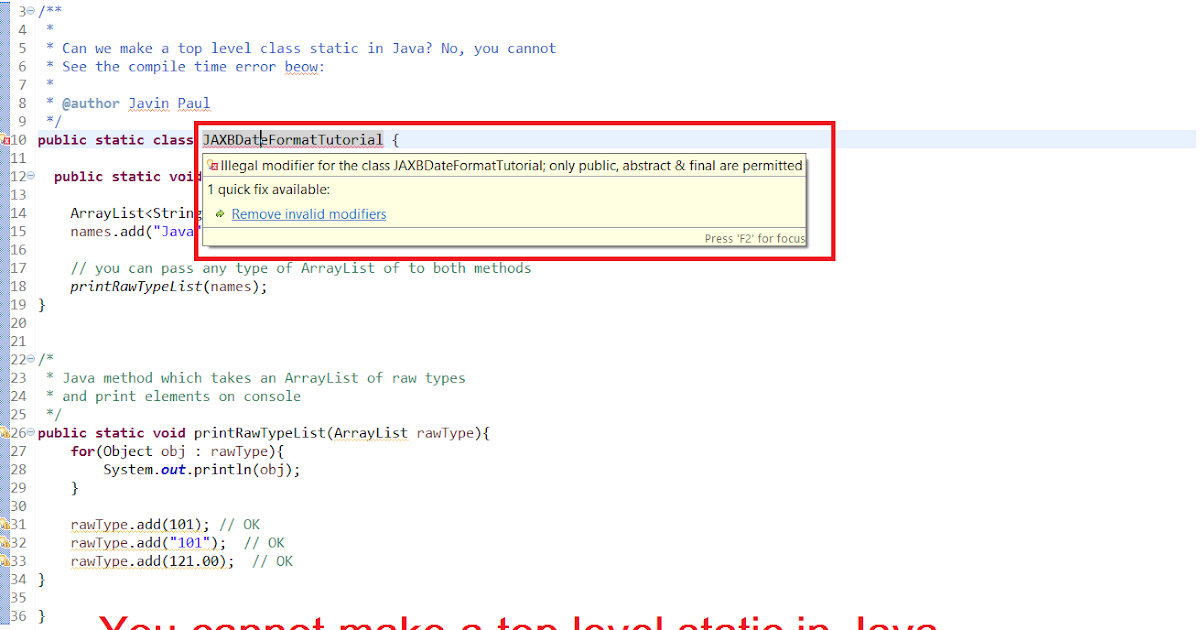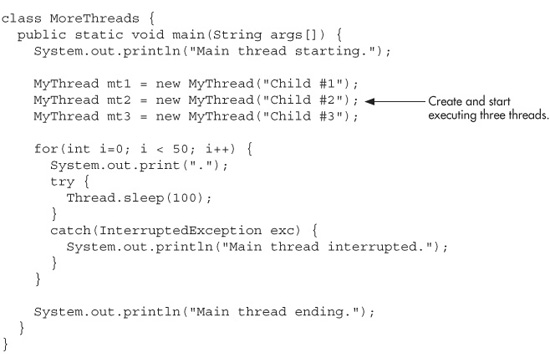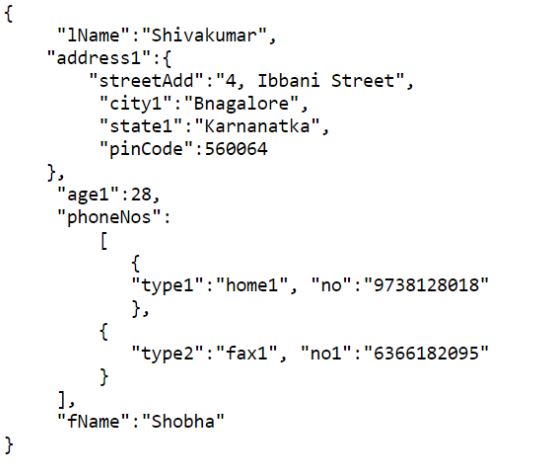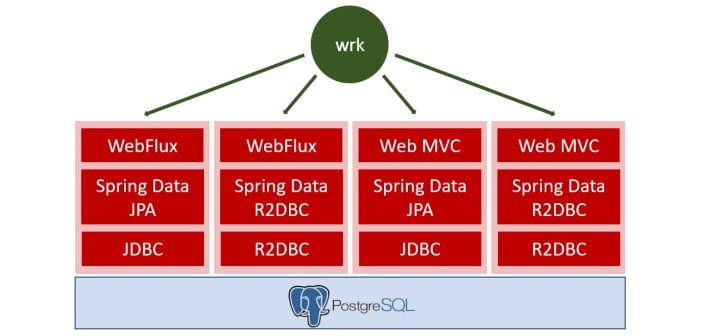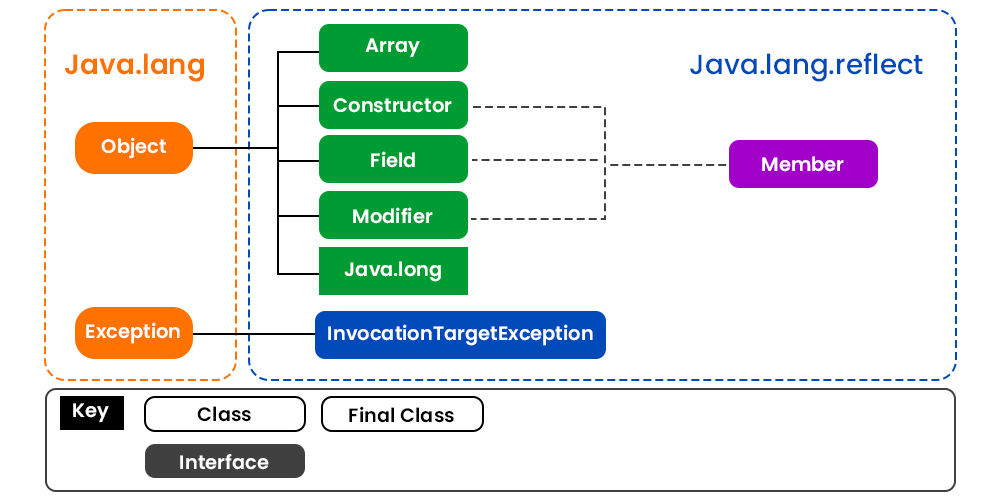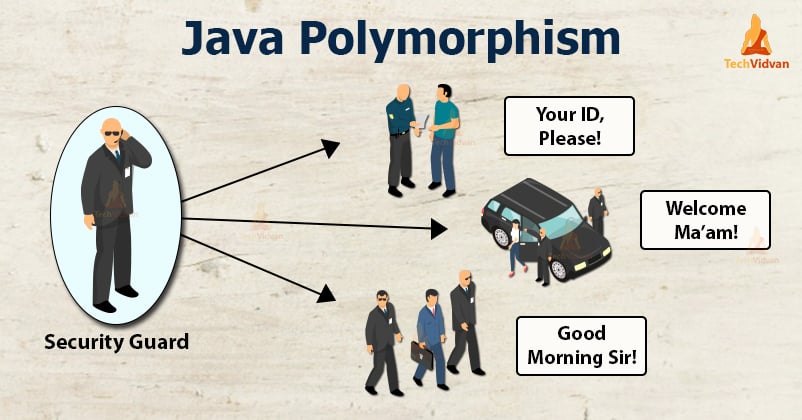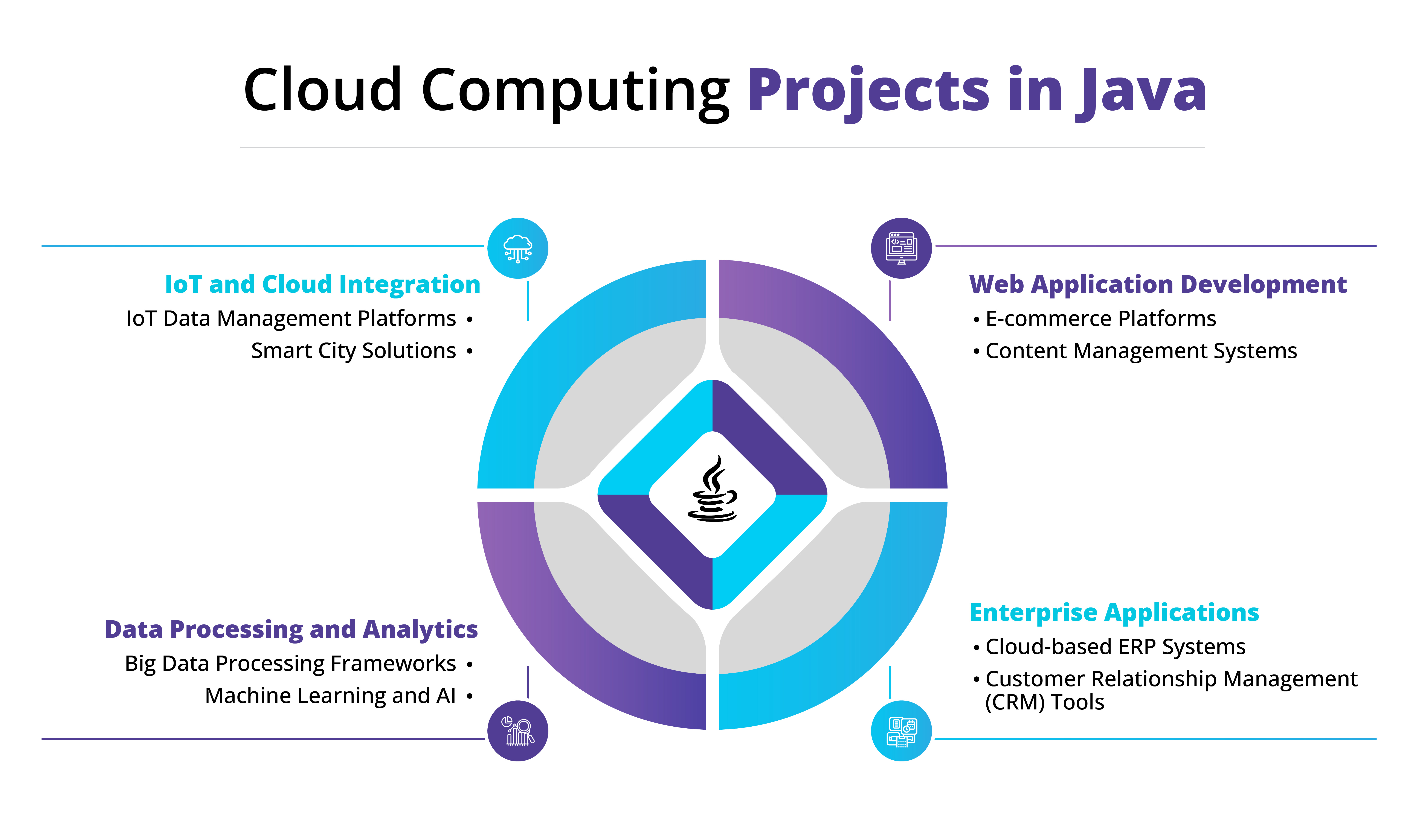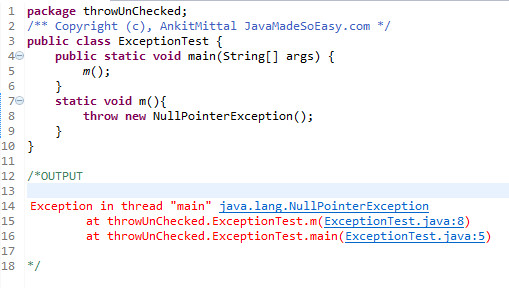Implements Serializable in Java
Implements Serializable in Java
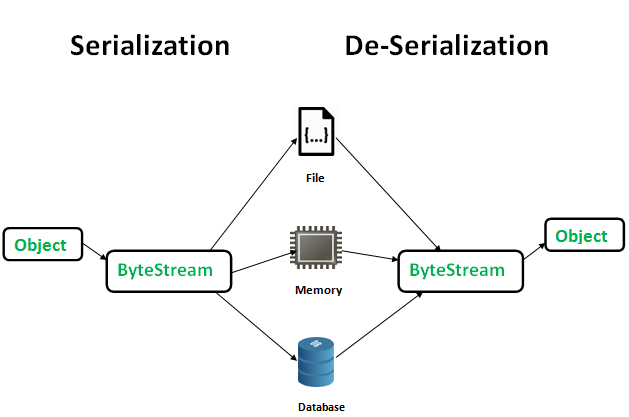
I'd be happy to explain how to implement the Serializable interface in Java!
In Java, the Serializable interface is a built-in interface that allows an object to be converted into a byte stream (a sequence of bytes) and then reconstructed back into an equivalent object later. This process is called serialization.
To implement the Serializable interface in your own class, you need to do two things:
Serializable interface: To do this, add the implements Serializable clause after the class declaration. Implement the writeObject() and readObject() methods: These methods are called during serialization (i.e., converting an object into a byte stream) and deserialization (i.e., reconstructing an object from a byte stream), respectively.
Here's a simple example of how to implement Serializable in a Java class:
import java.io.Serializable;
public class Person implements Serializable {
private String name;
private int age;
public Person(String name, int age) {
this.name = name;
this.age = age;
}
// Implement writeObject and readObject methods here
public void setName(String name) {
this.name = name;
}
public void setAge(int age) {
this.age = age;
}
public String getName() {
return name;
}
public int getAge() {
return age;
}
}
Now, let's implement the writeObject() and readObject() methods. These methods are called during serialization and deserialization:
private void writeObject(ObjectOutputStream out) throws IOException {
out.writeObject(name);
out.writeInt(age);
}
private void readObject(ObjectInputStream in) throws IOException, ClassNotFoundException {
name = (String) in.readObject();
age = in.readInt();
}
In the writeObject() method, we're using the ObjectOutputStream to write the object's state to a byte stream. In this case, we're simply writing out the name and age fields.
Similarly, in the readObject() method, we're using the ObjectInputStream to read the serialized bytes back into an equivalent object. Again, we're simply reading in the name and age fields.
That's it! By implementing these two methods and marking your class as Serializable, you can use Java's built-in serialization mechanism to convert instances of your class into byte streams that can be written to files, sockets, or other data streams.
Of course, this is a very simple example, but in real-world scenarios, you may need to add more complex logic for writing and reading objects. For instance, if your object has cyclic dependencies (i.e., an instance of the class contains another instance), you'll need to implement special logic to handle these cases correctly.
I hope this helps! Do you have any specific questions about implementing Serializable in Java?
Why do I need serialization in Java?
I'm happy to help!
Serialization in Java is a process of converting an object into a byte stream, allowing the state of an object to be written to a file or transmitted across a network. In other words, it's a way to save the current state of an object so that it can be restored later.
You may wonder why you need serialization in Java when you have APIs and interfaces to interact with objects. Well, there are several scenarios where serialization comes into play:
Data persistence: When you want to store the state of an object on disk or in a database, serialization helps you achieve that. For example, you might have a user object that needs to be stored in a database; serialization allows you to convert the user object into a binary format that can be written to the database. Data transmission: Imagine you're building a distributed system where objects need to be transmitted across the network. Serialization enables you to send the state of an object as a byte stream over the wire, allowing the receiving end to reconstruct the original object. Caching: When you want to cache the results of an operation or the state of an object for later use, serialization helps you store the cached data in a compact format that can be quickly retrieved when needed. Error handling and recovery: Serialization allows you to save the state of an object at a specific point in time, making it easier to recover from errors or exceptions.Java provides several built-in mechanisms for serialization, including:
ObjectOutputStream (and its counterpart, ObjectInputStream): These classes are part of the Java standard library and provide basic serialization capabilities. Serializable interface: Any class that implements this interface can be serialized using the default serialization mechanism provided by Java.When to use serialization in Java?
When you need to store or transmit object state: As mentioned earlier, serialization is useful when you want to store or transmit the state of an object. When you need to implement data persistence or caching: Serialization can be used to store and retrieve objects in a database, file, or cache. When you need to handle errors or exceptions: Serialization can help with error handling by allowing you to save the state of an object at a specific point in time.In summary, serialization in Java is a powerful tool that allows you to convert objects into byte streams, enabling data persistence, transmission, caching, and error handling. It's an essential feature for building robust and scalable systems!