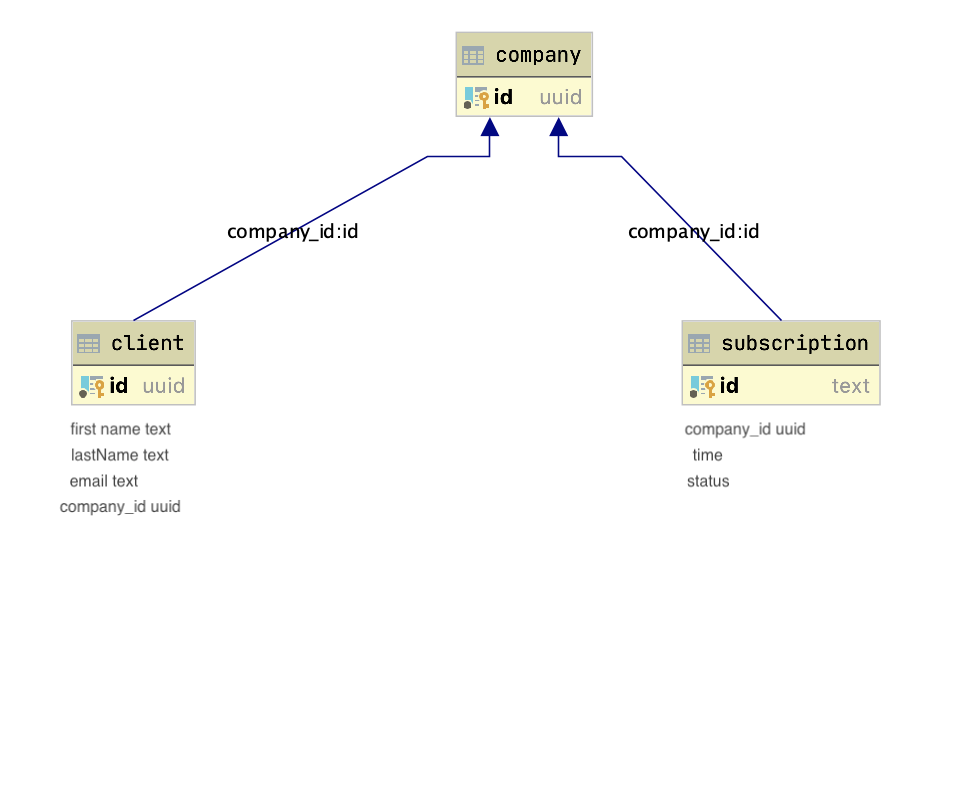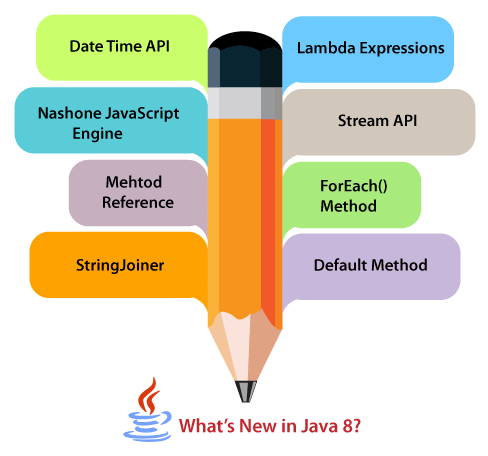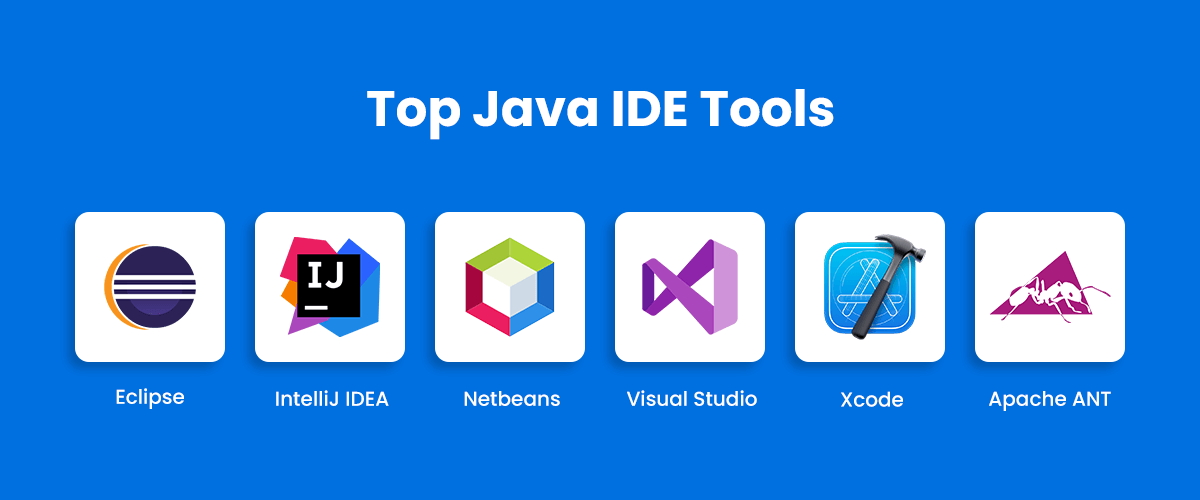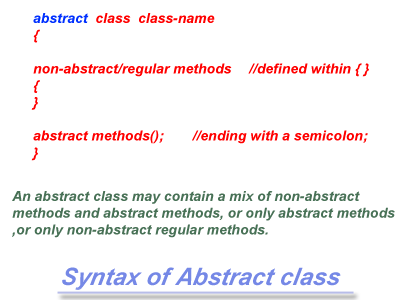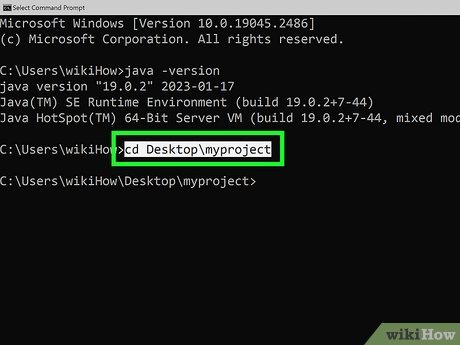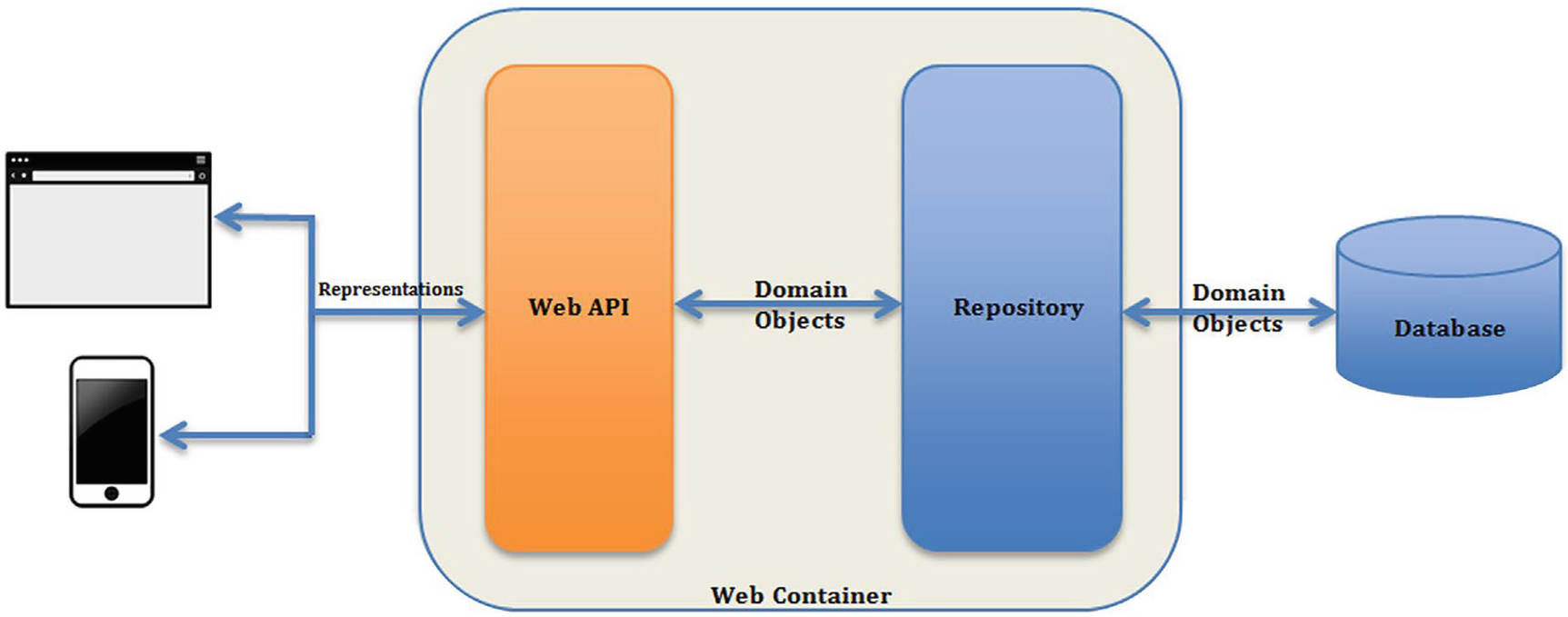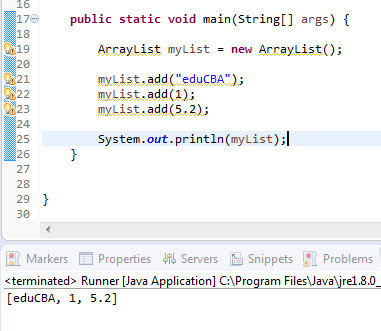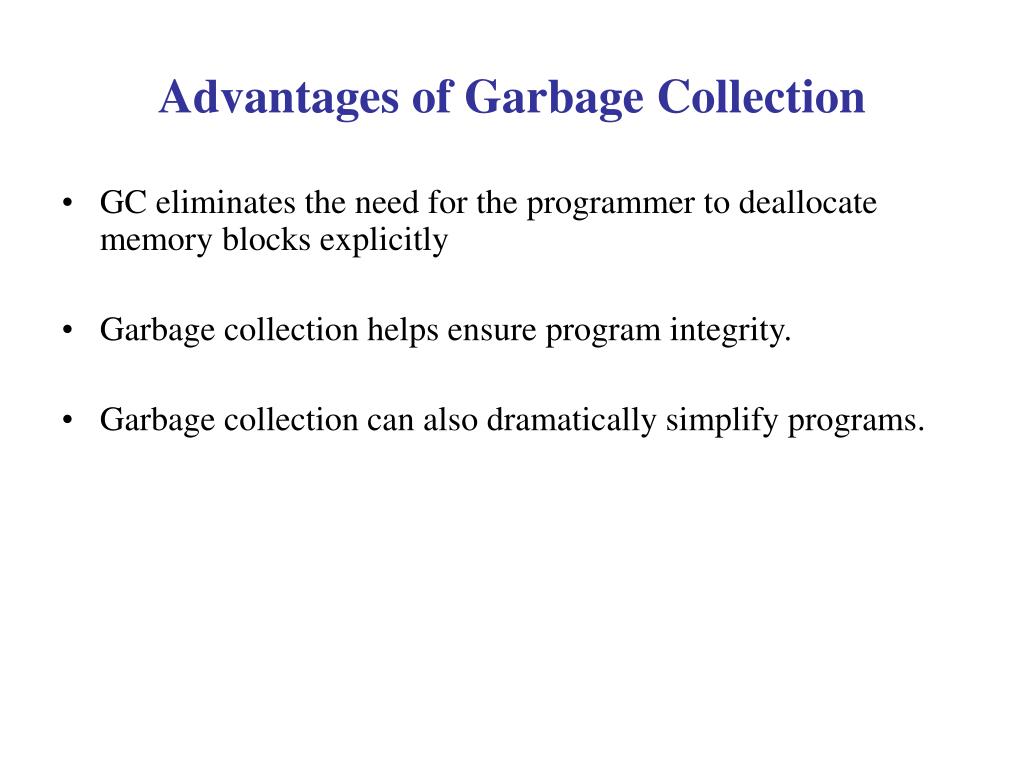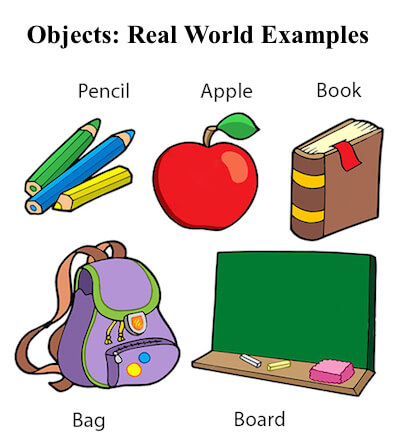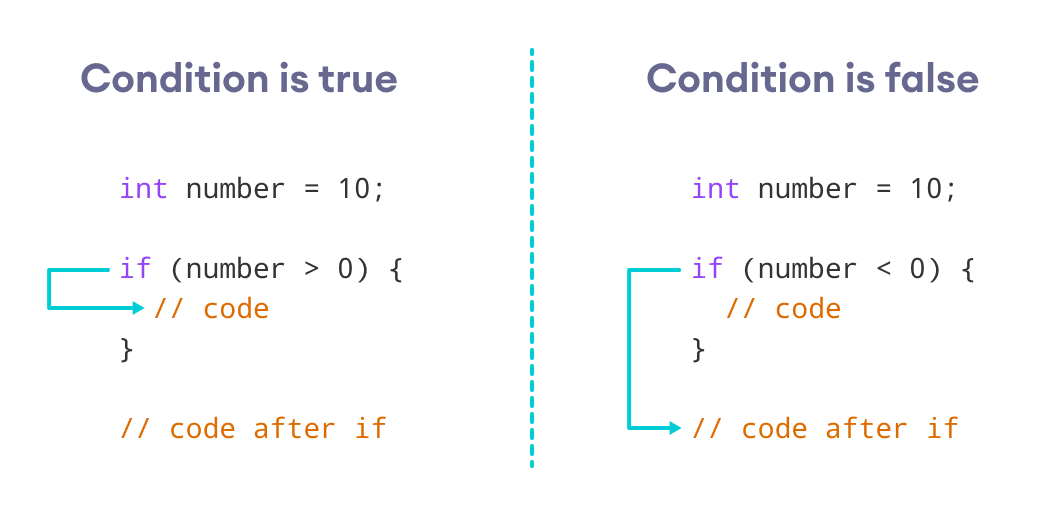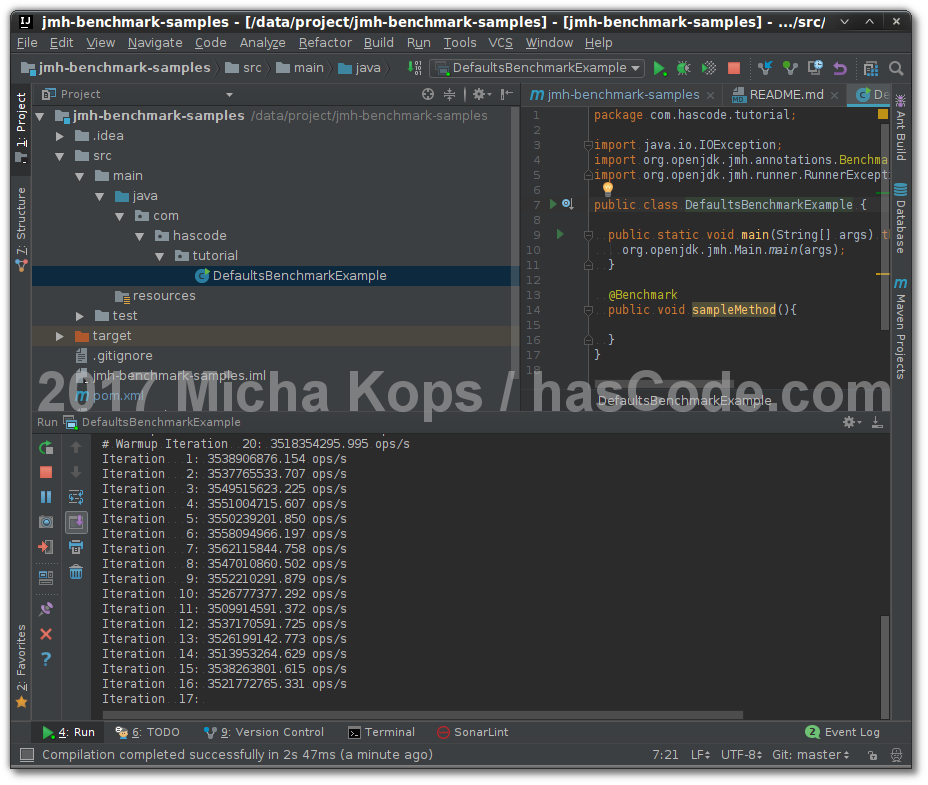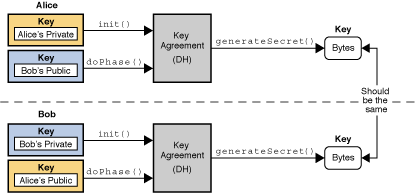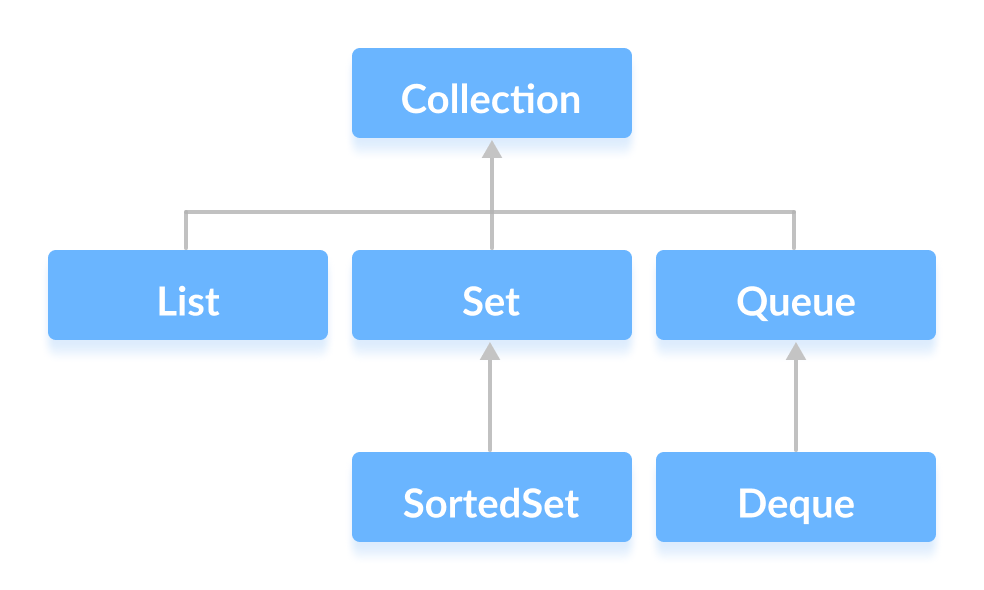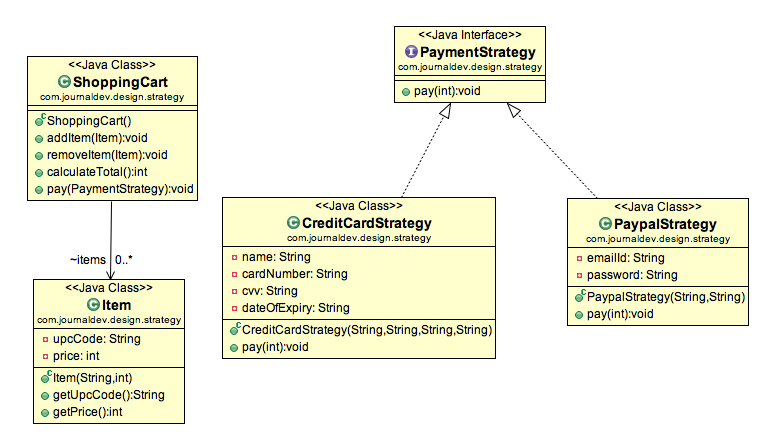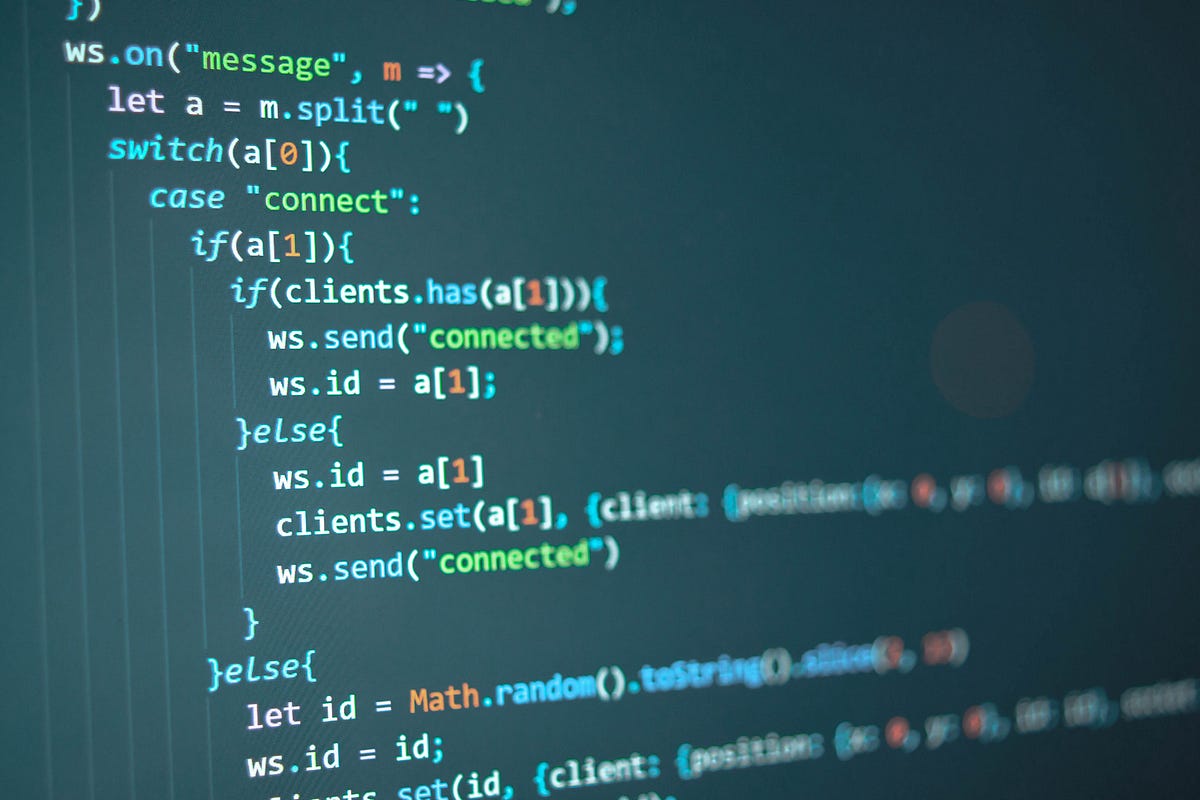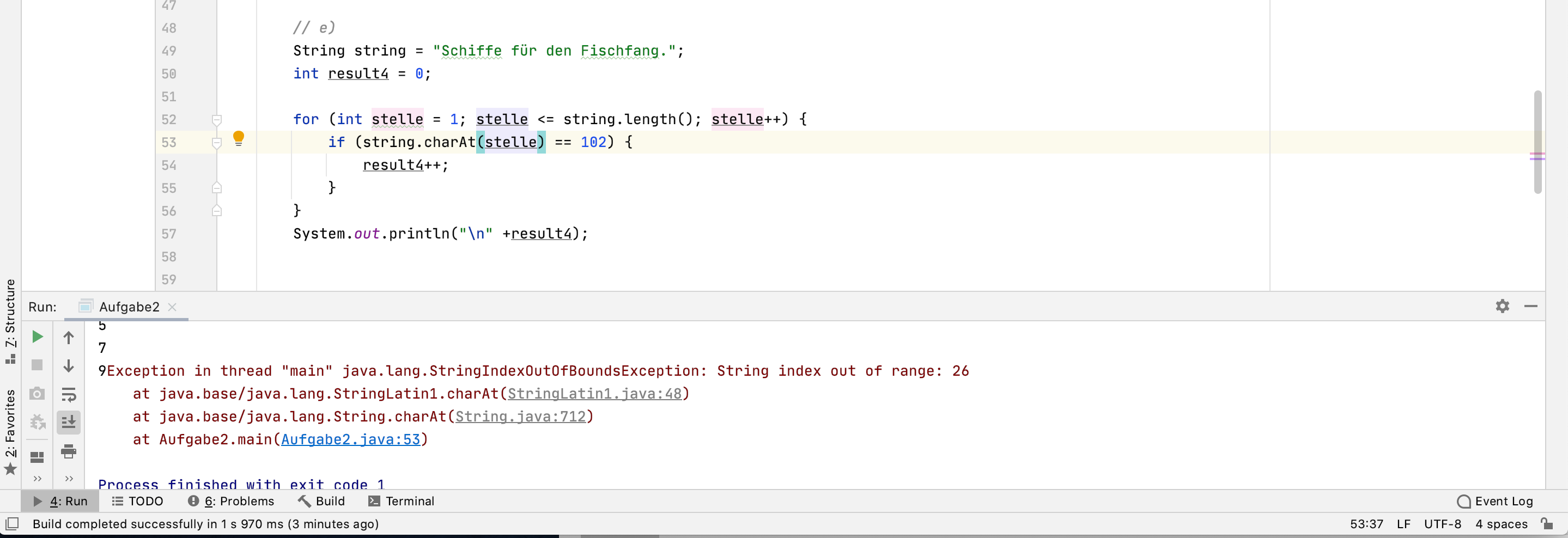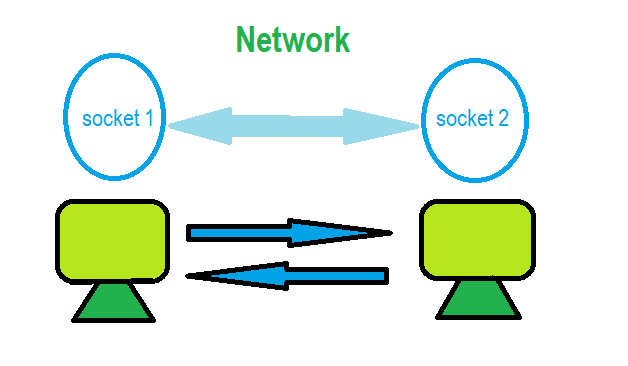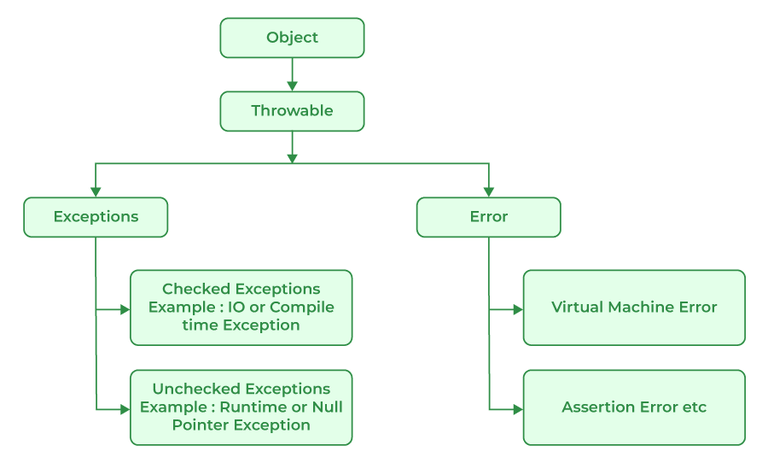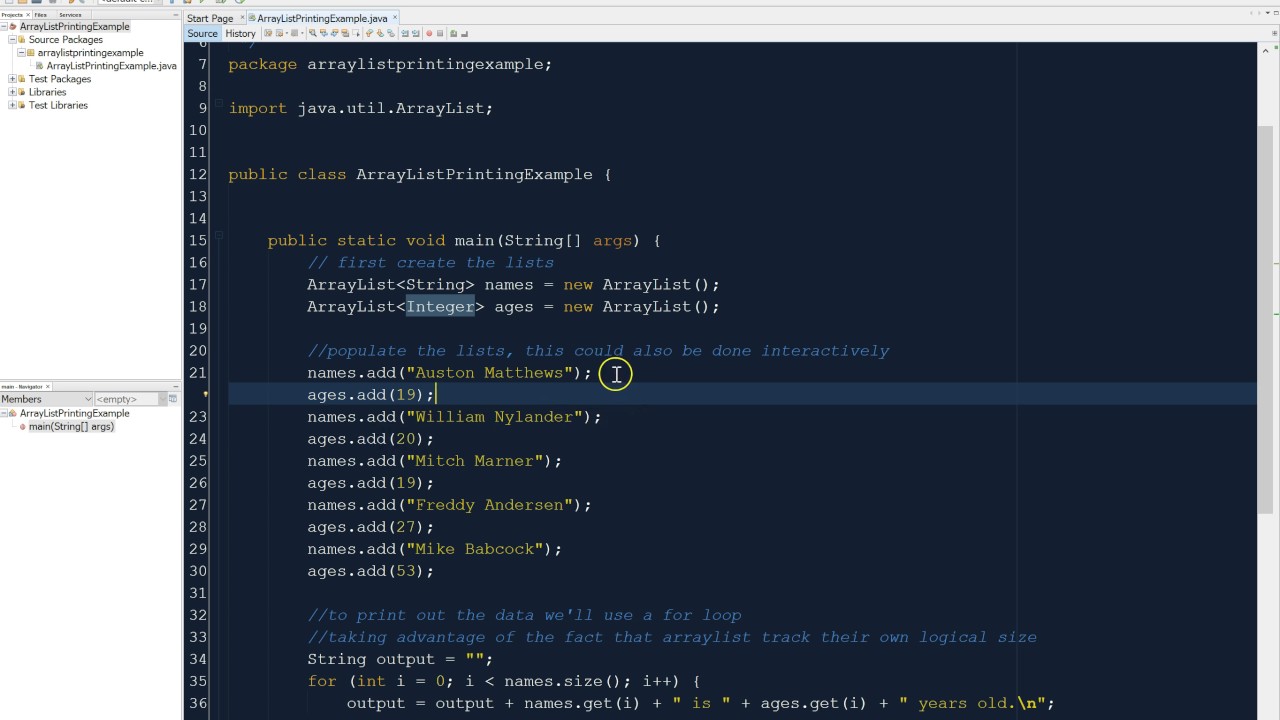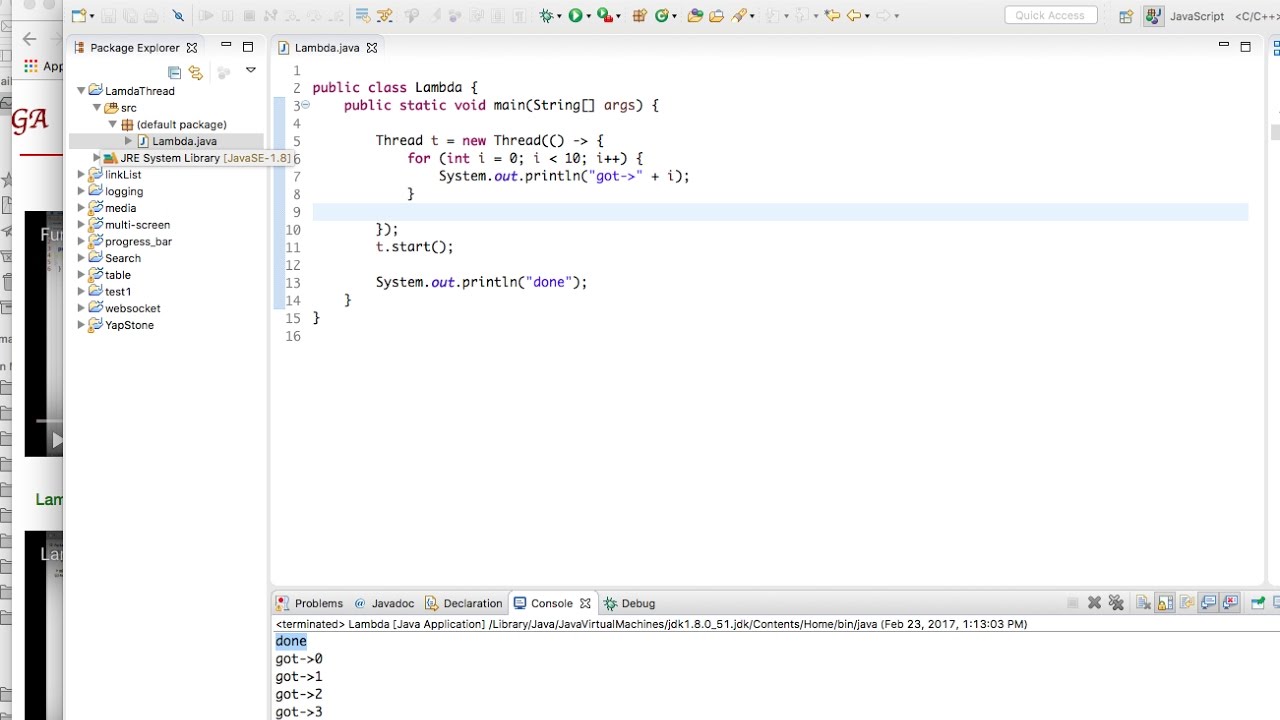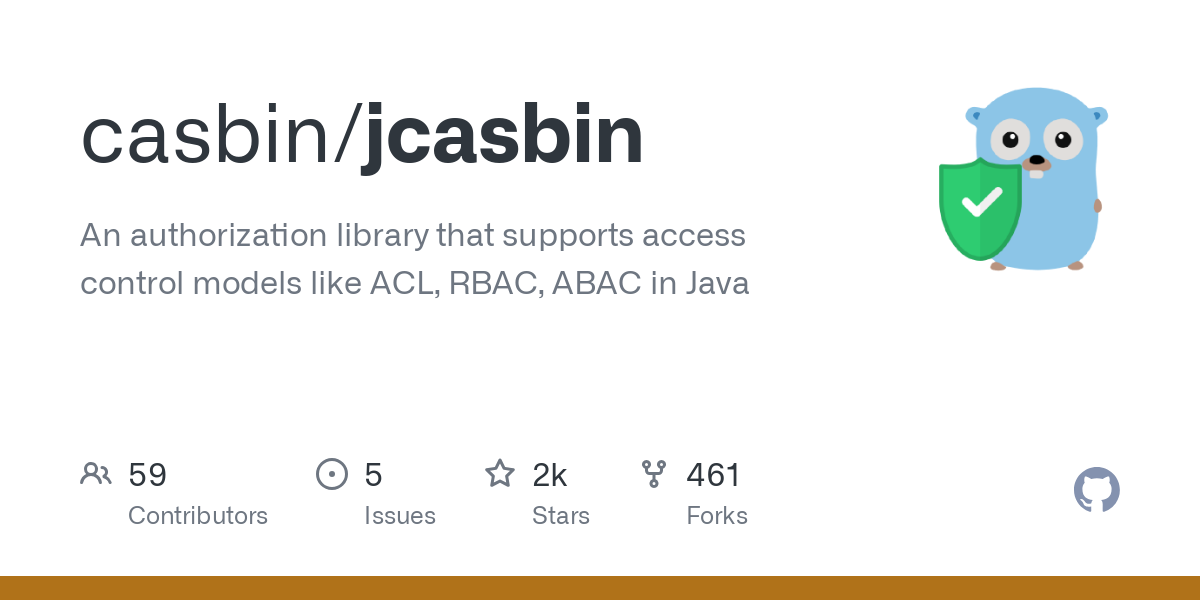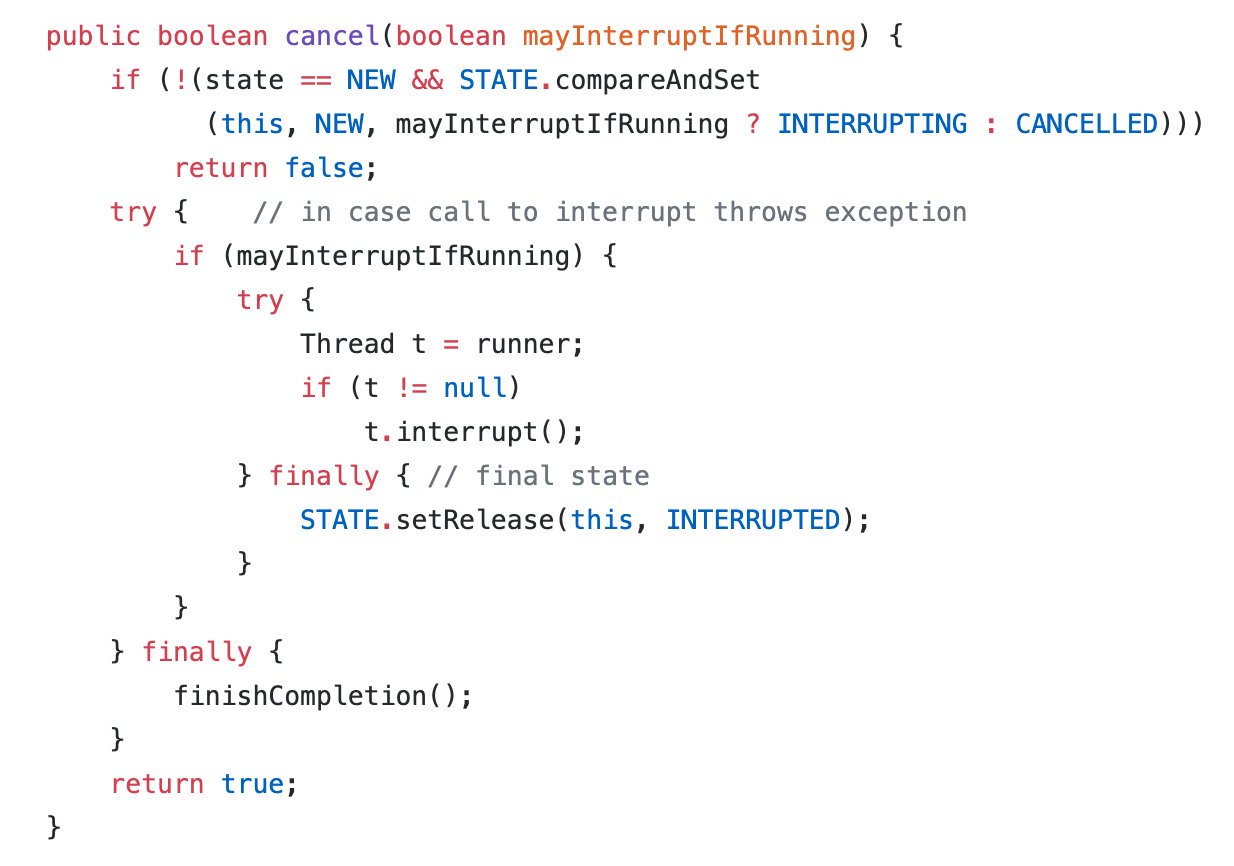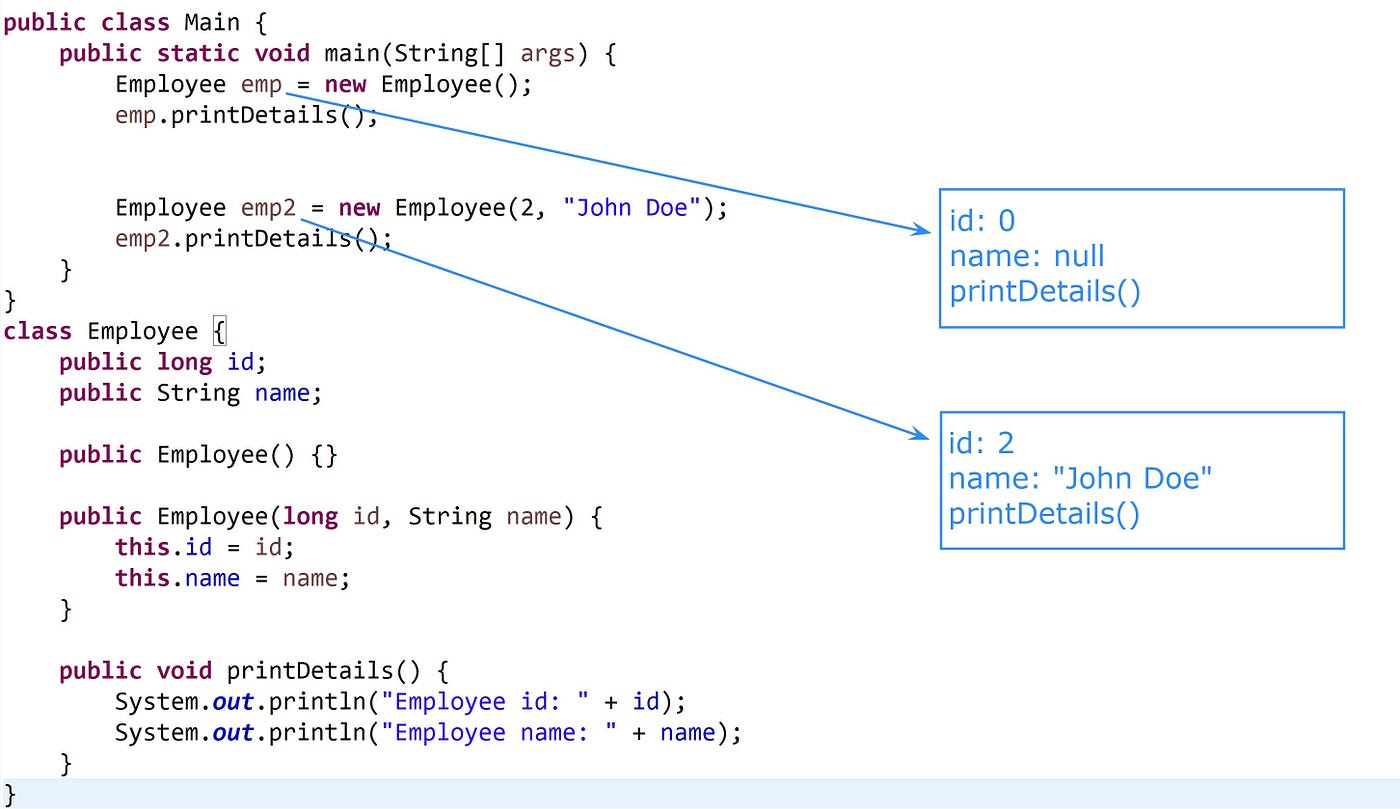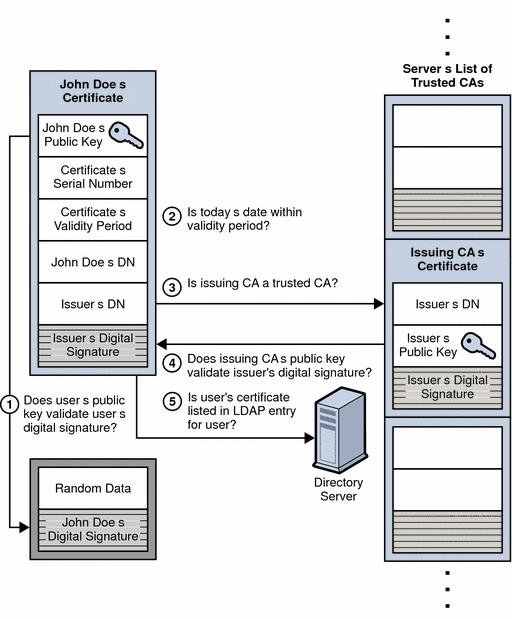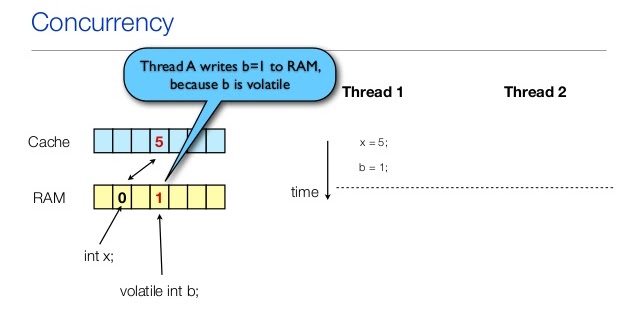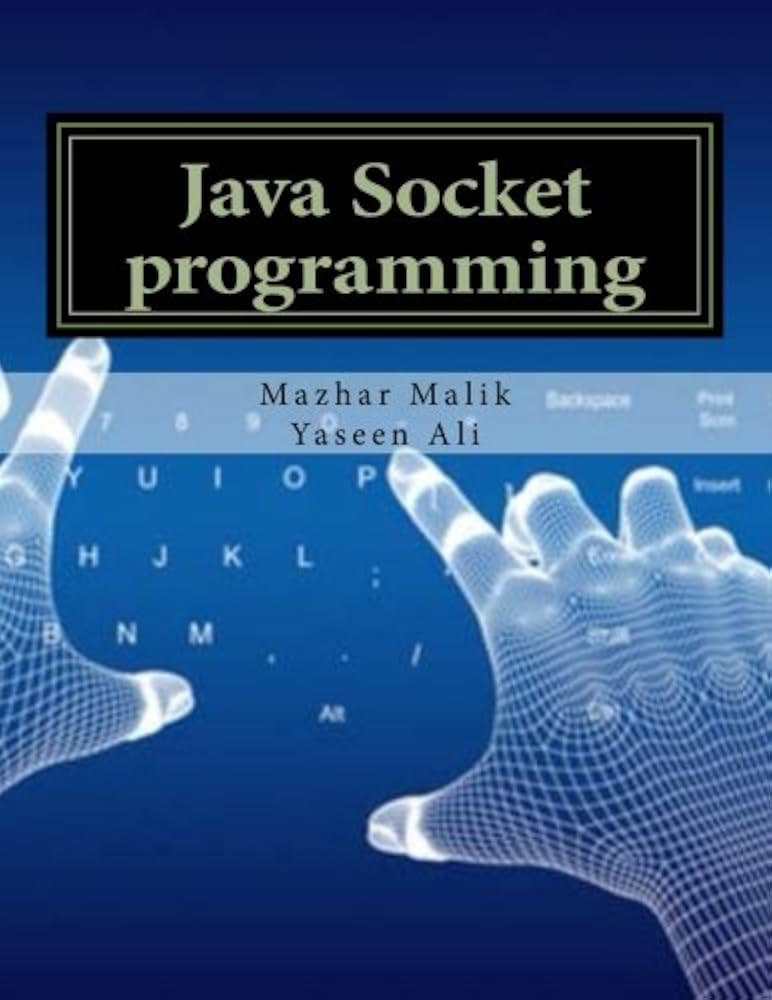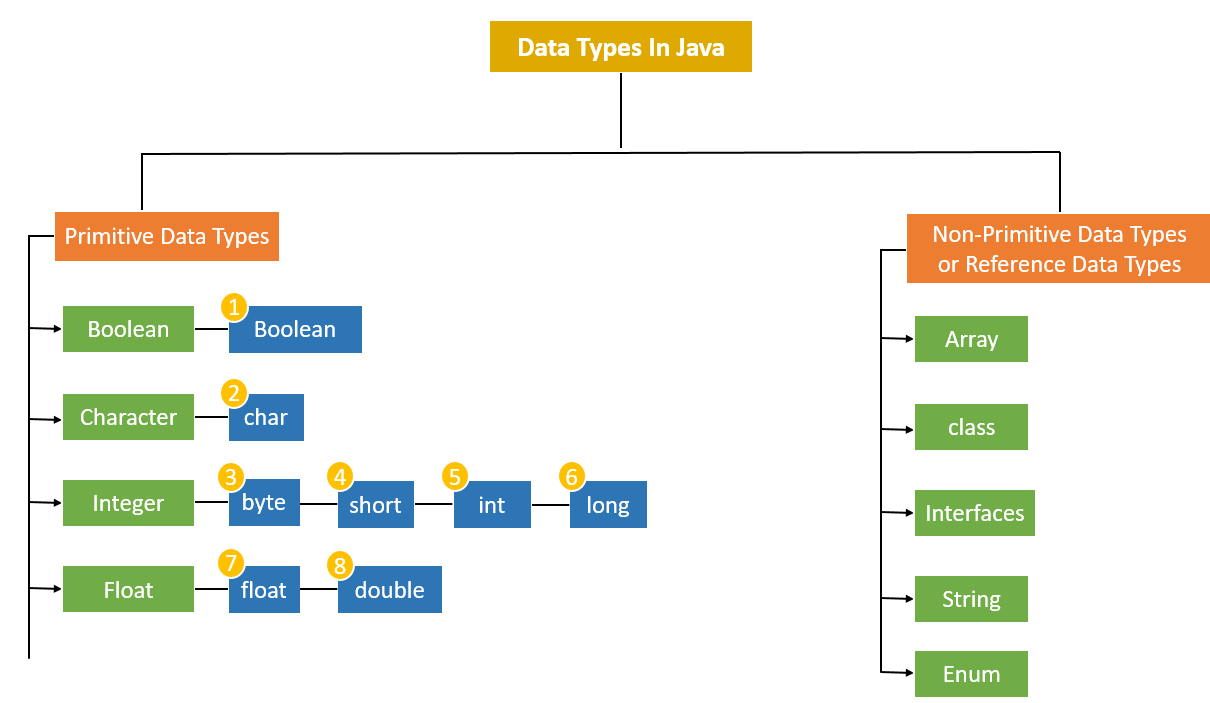How to create multiple threads in Java example?
How to create multiple threads in Java example?
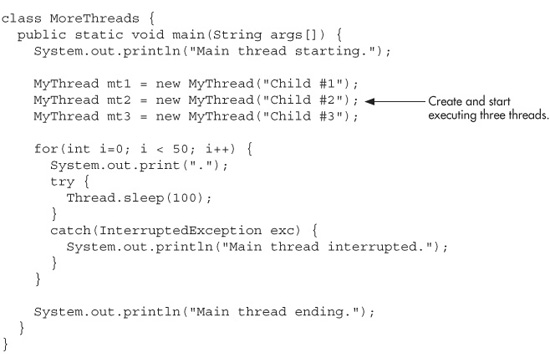
Creating multiple threads in Java is a fundamental concept in multithreading programming. Here's an example of how you can do it:
Example Code:
import java.lang.Thread;
import java.util.ArrayList;
import java.util.List;
public class MultiThreadedExample {
public static void main(String[] args) throws InterruptedException {
// Create a list to store threads
List threads = new ArrayList<>();
for (int i = 0; i < 5; i++) {
Thread thread = new Thread(new MyRunnable(i));
threads.add(thread);
// Start each thread
thread.start();
}
// Wait for all threads to finish
for (Thread thread : threads) {
thread.join();
}
}
}
class MyRunnable implements Runnable {
private int id;
public MyRunnable(int id) {
this.id = id;
}
@Override
public void run() {
System.out.println("Thread " + id + " is running...");
try {
// Simulate some work
Thread.sleep(2000);
} catch (InterruptedException e) {
Thread.currentThread().interrupt();
}
System.out.println("Thread " + id + " has finished.");
}
}
How it works:
In this example, we create a MultiThreadedExample class with a main method. Inside the main method, we:
threads to store our threads. Use a for loop to create 5 threads, each running a separate instance of the MyRunnable class (which implements the Runnable interface). Add each thread to the threads list. Start each thread using the start() method. Wait for all threads to finish using the join() method.
What's happening under the hood:
When we start a new thread, Java creates a new thread object and schedules it to run on the current CPU core. Each thread runs in parallel with the others, allowing them to execute concurrently.
The MyRunnable class represents the task that each thread should perform. In this example, each thread simulates some work by sleeping for 2 seconds using the Thread.sleep() method. This allows us to demonstrate that multiple threads can run concurrently without interfering with each other.
Benefits of multithreading:
By creating multiple threads in Java, you can:
Improve system performance by executing tasks concurrently Handle multiple requests or tasks simultaneously Reduce response times and improve overall user experienceHowever, multithreading also introduces additional complexity, as you need to carefully manage thread synchronization and communication to avoid conflicts and ensure correctness.
Creating threads in java example
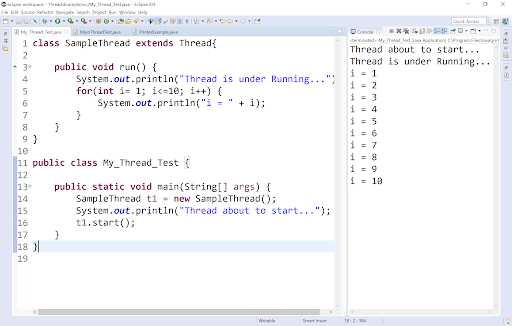
I'm happy to help!
Creating Threads in Java: An Example
Threads are an essential part of any multithreaded program, where multiple tasks need to be executed concurrently. In Java, the concept of a thread is represented by the Thread class, which provides various methods for creating and managing threads.
In this example, we will explore how to create and use threads in Java. We will also discuss some common thread-related concepts, such as thread priority, thread states, and synchronization.
Example Code:
Let's start with a simple example that demonstrates the basic usage of threads:
public class Main {
public static void main(String[] args) {
// Create two threads
Thread t1 = new MyThread("Thread-1", 10);
Thread t2 = new MyThread("Thread-2", 20);
// Start both threads
t1.start();
t2.start();
try {
// Wait for both threads to finish
t1.join();
t2.join();
} catch (InterruptedException e) {
System.out.println("Thread interrupted");
}
System.out.println("Main thread finished");
}
}
class MyThread extends Thread {
private String name;
private int numLoops;
public MyThread(String name, int numLoops) {
this.name = name;
this.numLoops = numLoops;
}
@Override
public void run() {
for (int i = 0; i < numLoops; i++) {
System.out.println(name + ": " + i);
}
}
}
In this example, we create two threads t1 and t2, each of which runs the run() method in its own thread. The MyThread class extends the Thread class and provides a constructor that takes two parameters: the thread name and the number of loops to perform.
Thread Creation and Scheduling
The Thread class provides various methods for creating threads, including:
public Thread(String name): Creates a new Thread object with the specified name. public Thread(Runnable target): Creates a new Thread object that runs the specified Runnable object. public void start(): Starts this thread.
When you create a new thread, it is initially in the "new" state and is not yet scheduled to run. You can use the start() method to start the thread, which will schedule it for execution and move its state to the "runnable" or "running" state.
Thread Priority
Threads have priorities that determine how they are scheduled for execution. The priority of a thread is an integer value between 1 (the highest) and 10 (the lowest). By default, threads created by the Thread class have a priority of 5.
You can set the priority of a thread using the setPriority() method:
public void setPriority(int newPriority)
For example:
t1.setPriority(8); // Set t1's priority to high
Thread States
Threads can be in one of several states, including:
"new": The thread is newly created and has not been started yet. "runnable": The thread is ready to run but has not started yet. "running": The thread is currently executing itsrun() method. "sleeping": The thread is in a sleeping state, waiting for some condition to occur before it resumes execution. "deadlocked": The thread has finished executing and its resources are being released.
You can use the getState() method to get the current state of a thread:
public Thread.State getState()
Synchronization
Threads need to communicate with each other, which can be done using various synchronization mechanisms, such as locks (synchronized blocks), semaphores, and monitors. These mechanisms help threads coordinate their actions and ensure that they do not interfere with each other.
For example:
public class SynchronizedExample {
public synchronized void printMessage() {
for (int i = 0; i < 5; i++) {
System.out.println("Printing message");
}
}
}
class MyThread extends Thread {
private SynchronizedExample obj;
public MyThread(SynchronizedExample obj) {
this.obj = obj;
}
@Override
public void run() {
obj.printMessage();
}
}
In this example, the printMessage() method is synchronized to ensure that only one thread can execute it at a time.
I hope this example and explanation have helped you understand how threads work in Java.