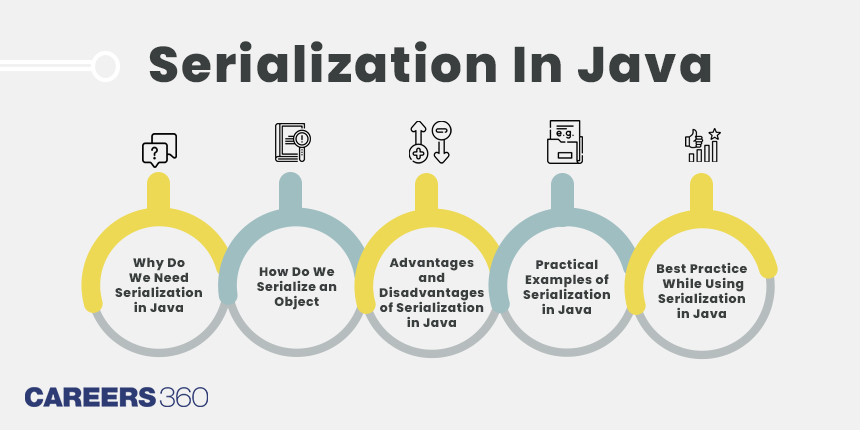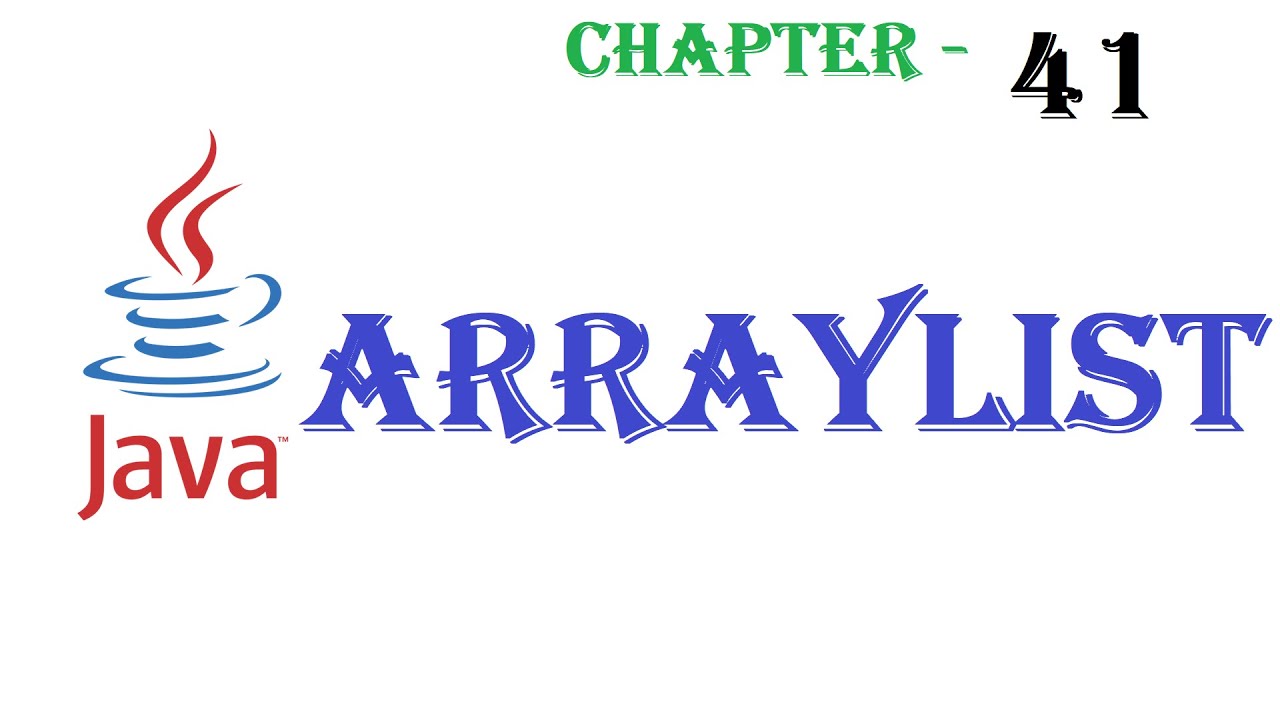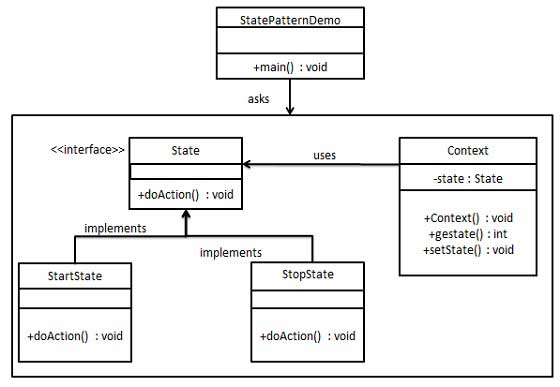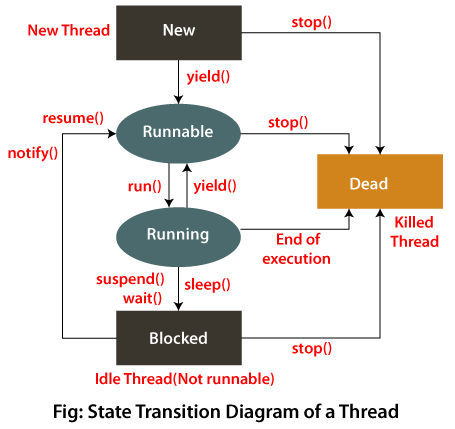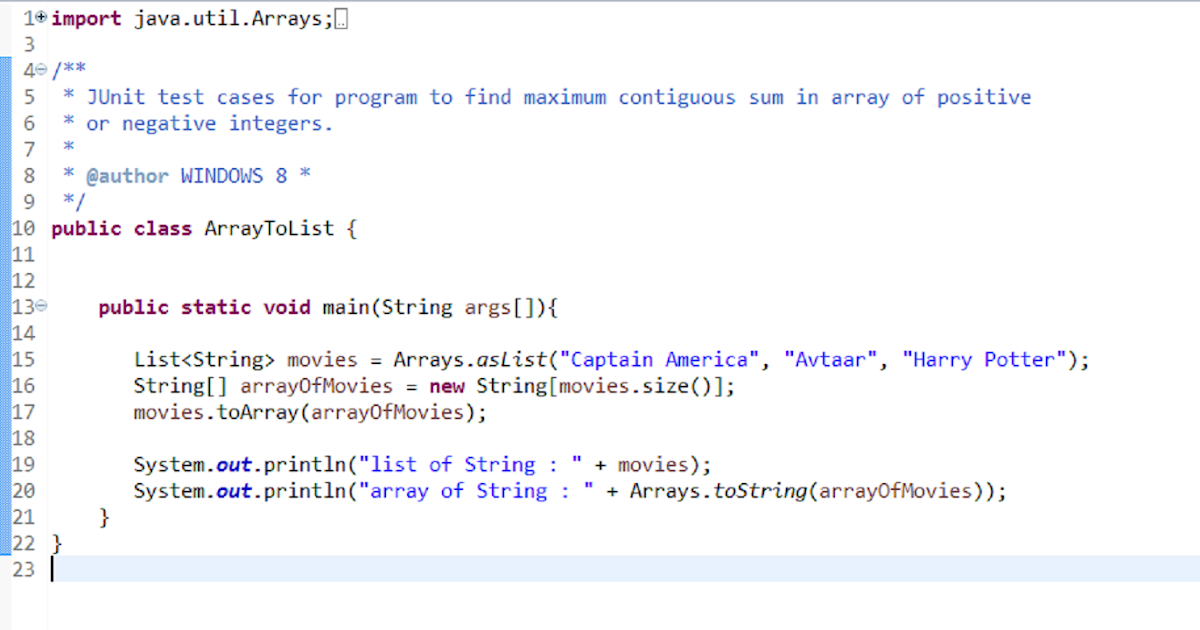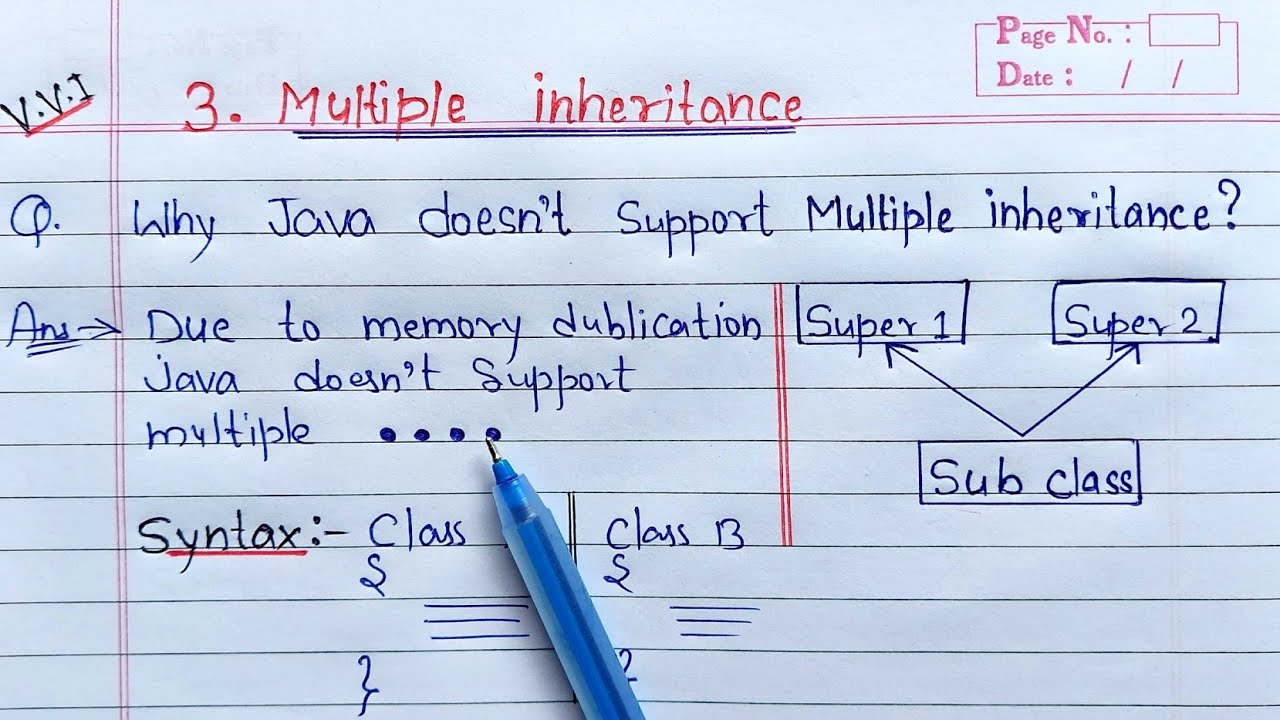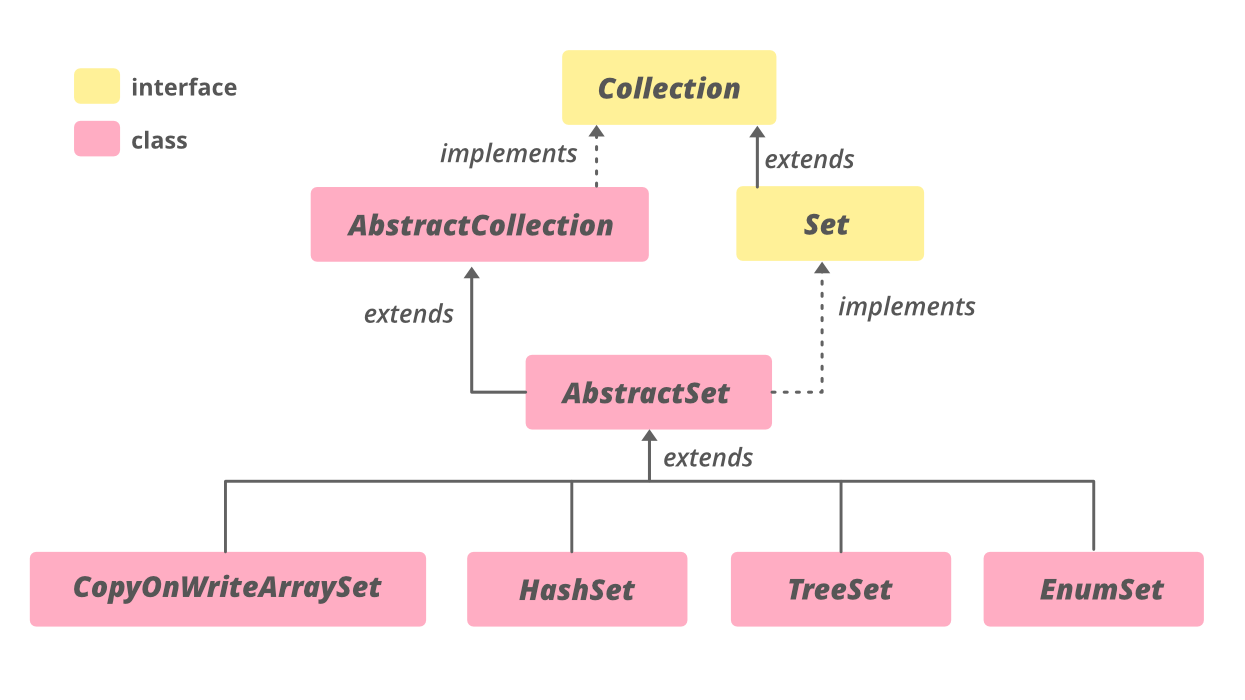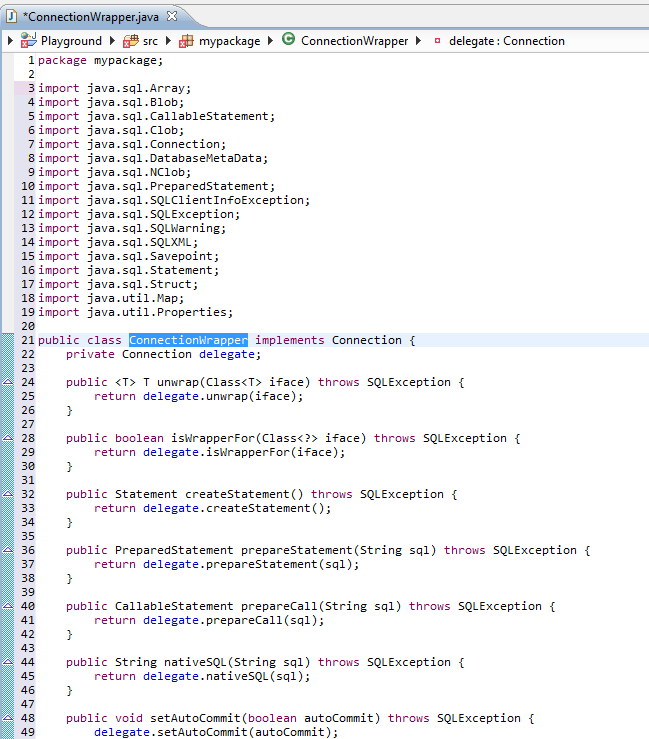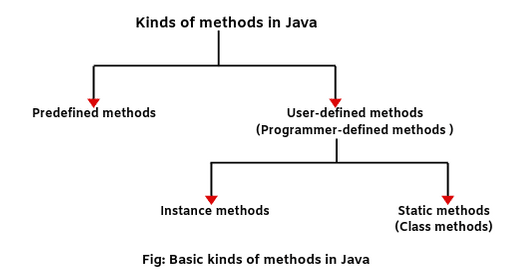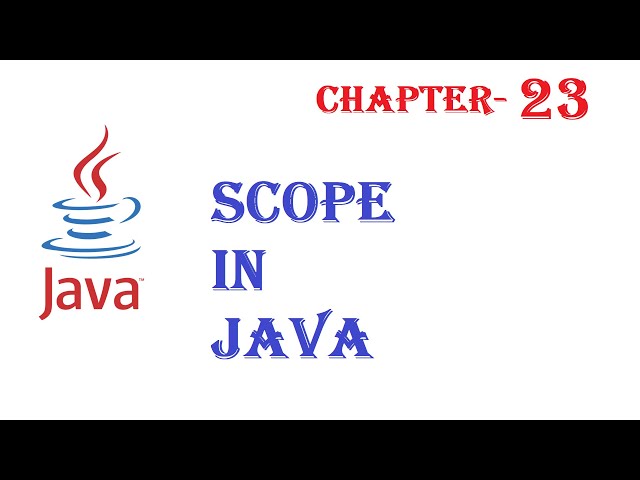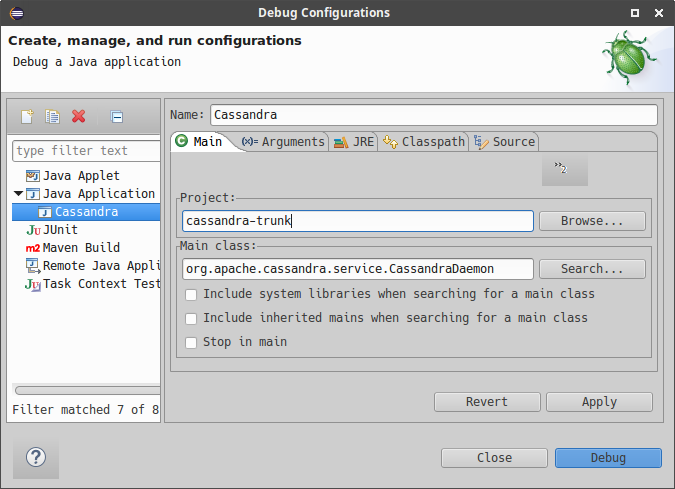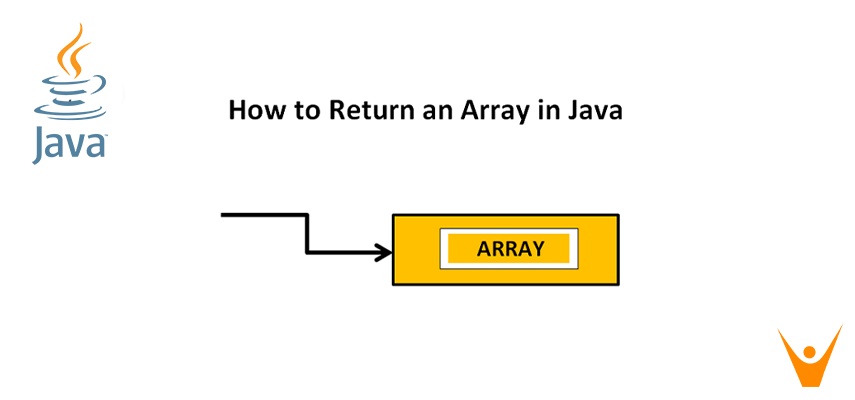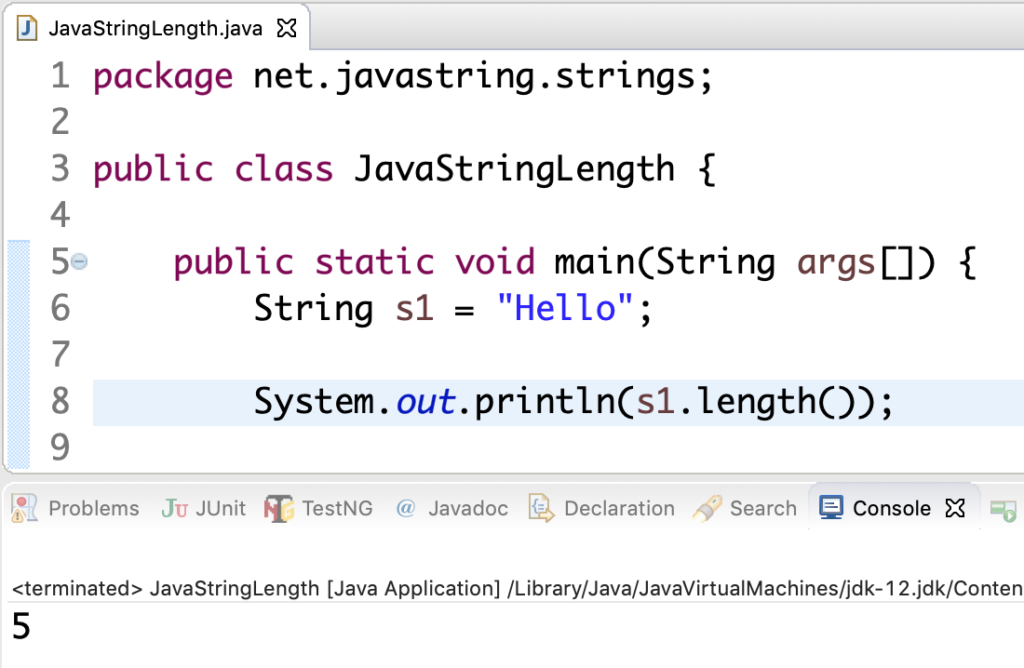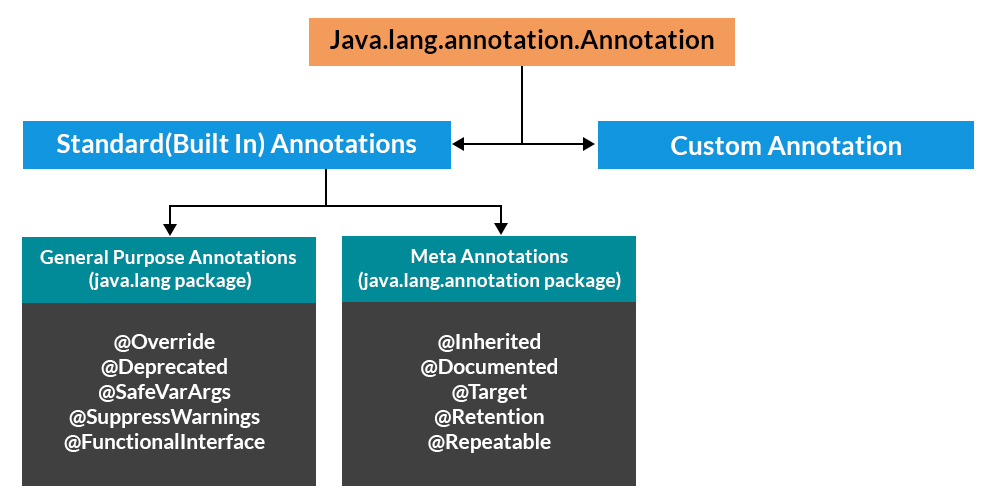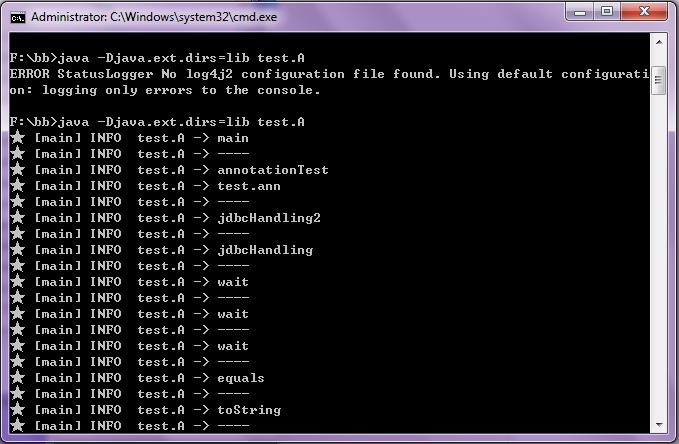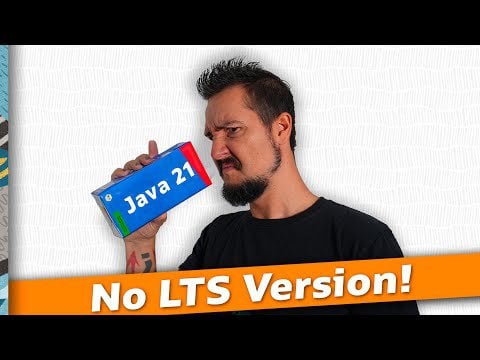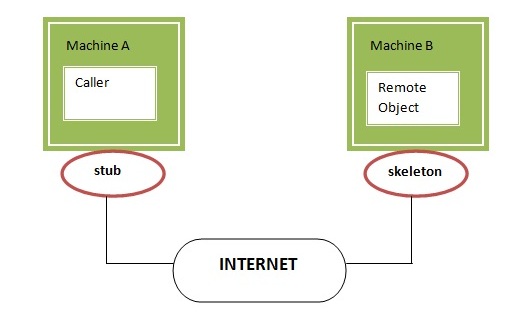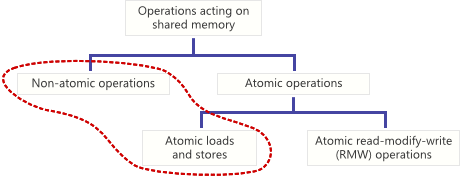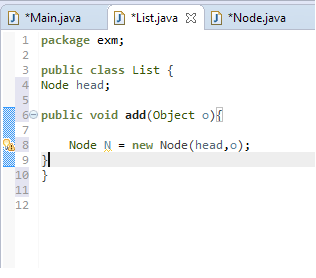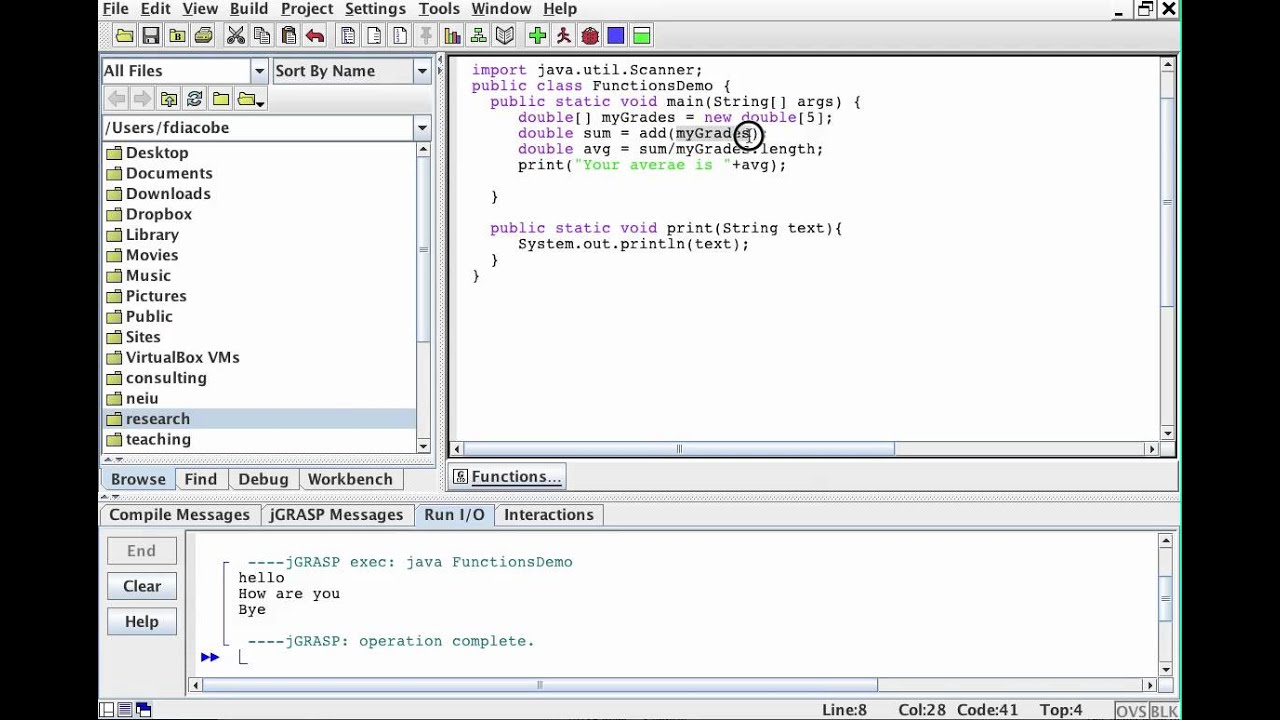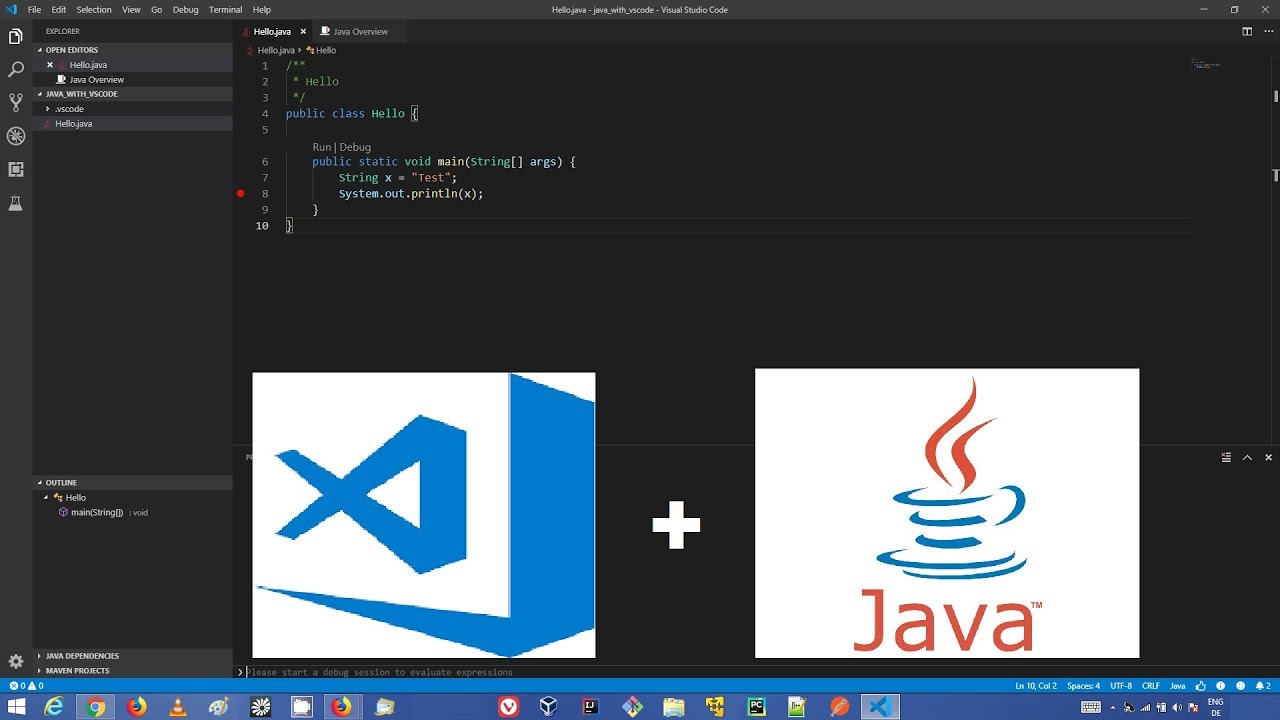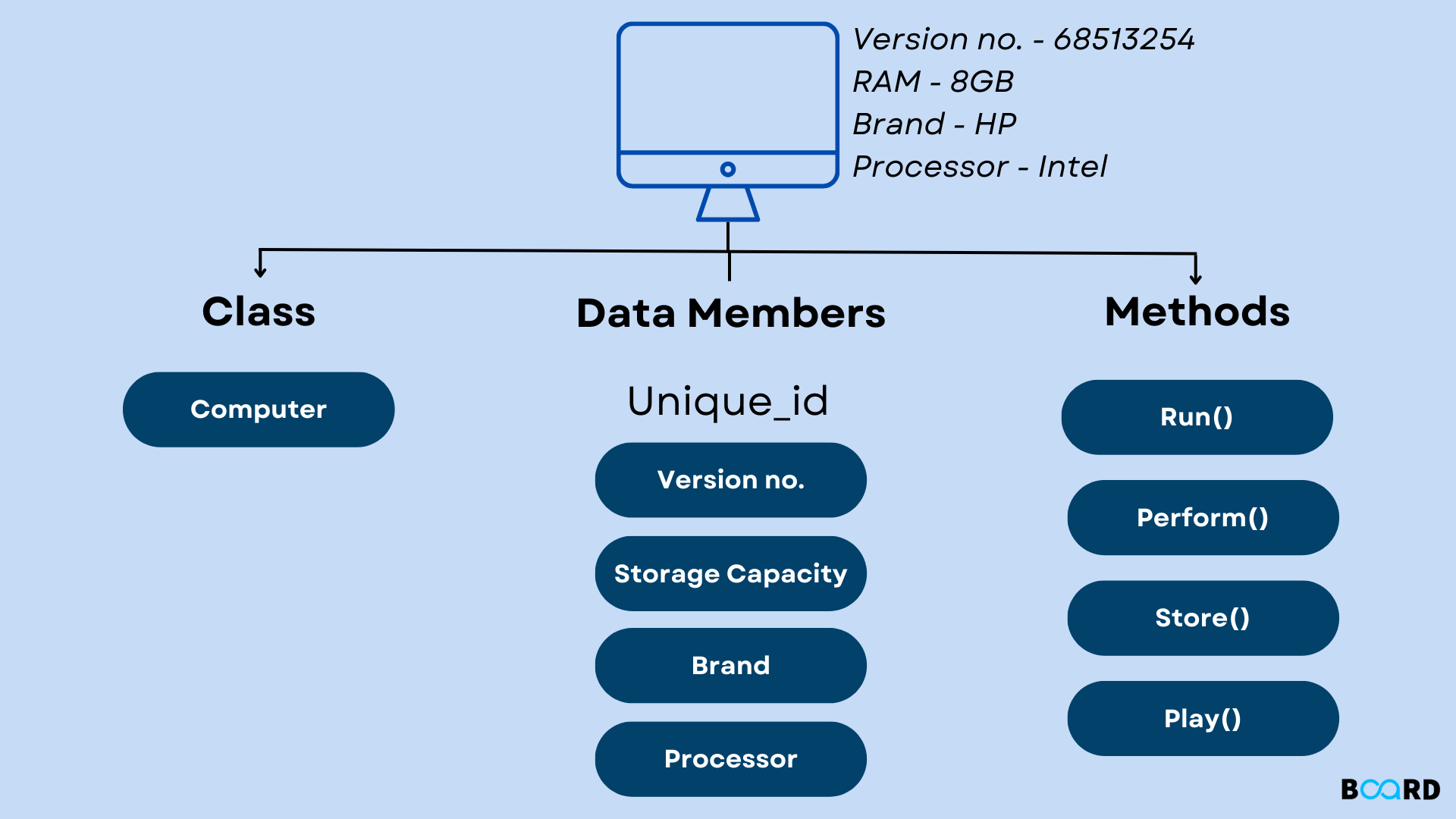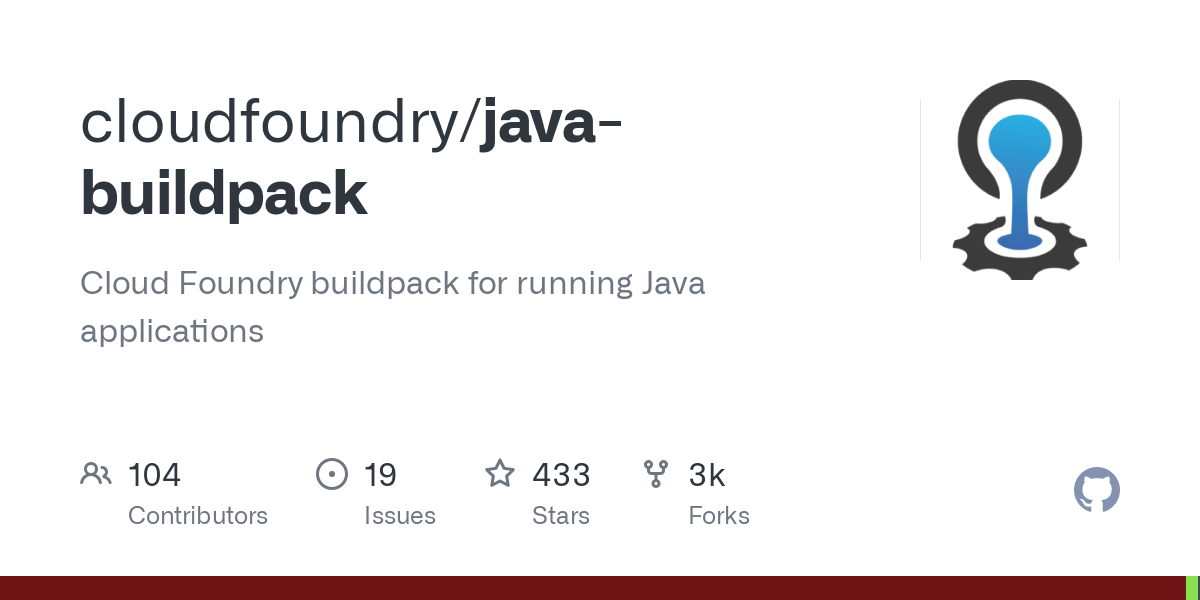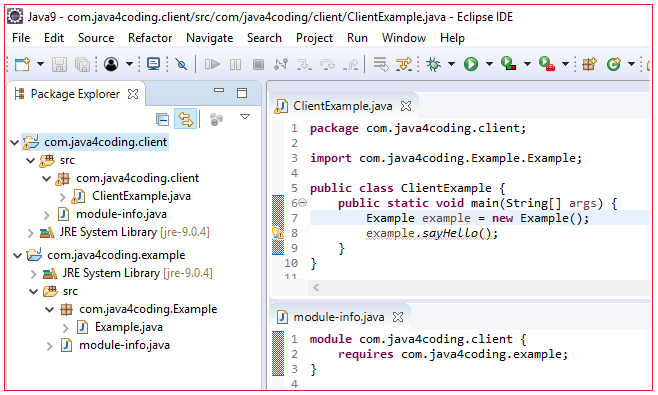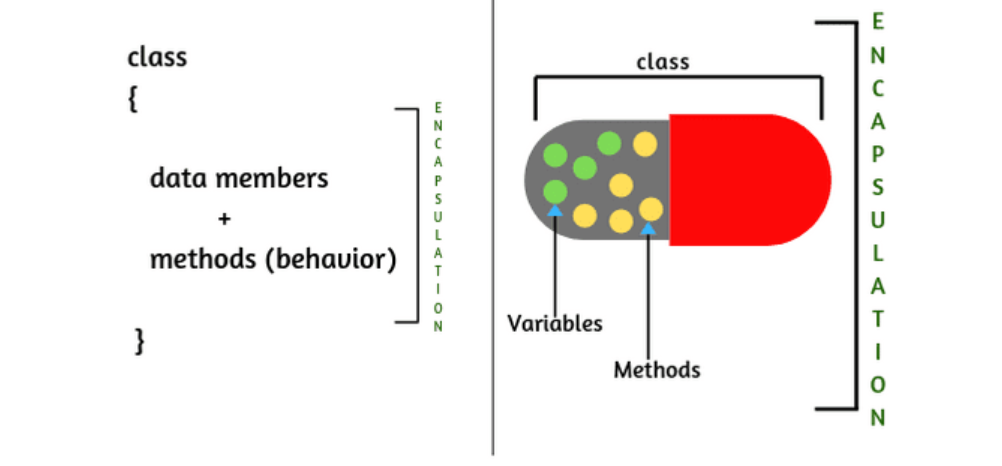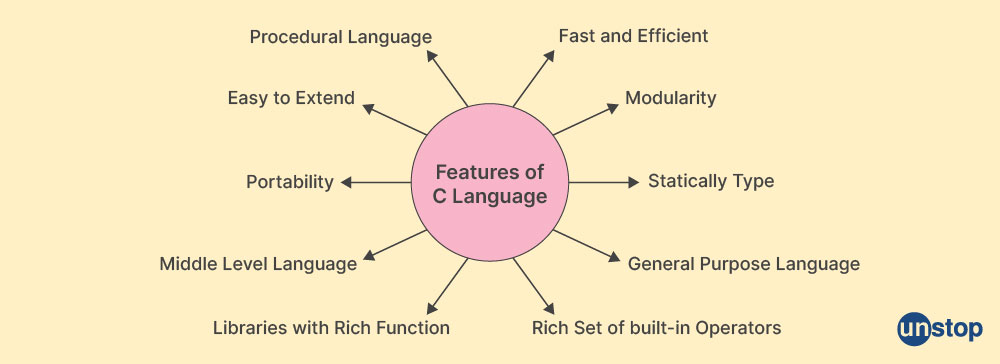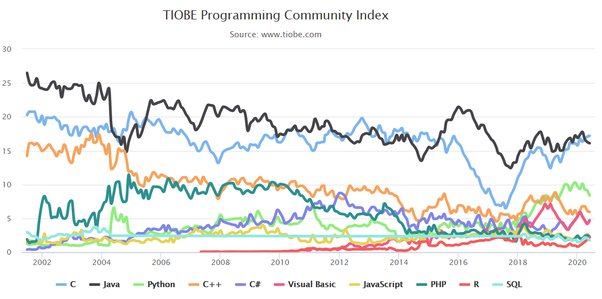serialization and deserialization in java
serialization and deserialization in java
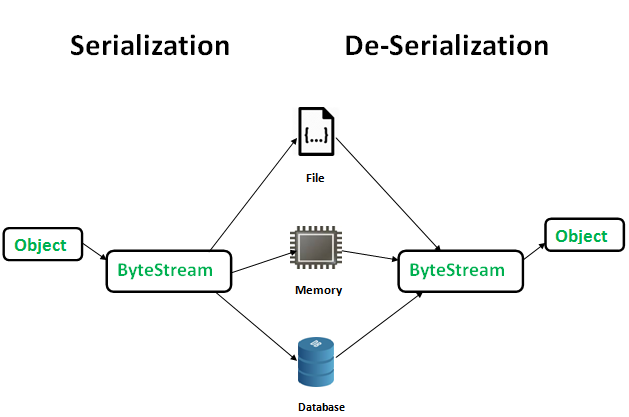
Here's a detailed explanation of serialization and deserialization in Java:
What is Serialization?
Serialization is the process of converting an object into a byte stream, which can be stored or transmitted across a network. In other words, it is the process of transforming an object into a format that can be written to a file or sent over a network.
In Java, serialization is implemented using the java.io.Serializable interface and the ObjectOutputStream class. When an object implements the Serializable interface, it means that the object can be converted into a byte stream that can be written to a file or sent over a network.
What is Deserialization?
Deserialization is the process of converting a byte stream back into an object. It's the opposite of serialization, where the byte stream is read from a file or received over a network and reconstructed into its original form.
In Java, deserialization is implemented using the ObjectInputStream class. The ObjectInputStream reads a byte stream from a file or receives it over a network and reconstructs the object back to its original form.
How Serialization Works
Here's an example of how serialization works in Java:
import java.io.*;public class Person implements Serializable {
private String name;
private int age;
public Person(String name, int age) {
this.name = name;
this.age = age;
}
// getters and setters
}
public class Main {
public static void main(String[] args) throws IOException {
Person person = new Person("John", 30);
FileOutputStream fileOut = new FileOutputStream("person.ser");
ObjectOutputStream out = new ObjectOutputStream(fileOut);
out.writeObject(person);
out.close();
fileOut.close();
}
}
In this example, we have a Person class that implements the Serializable interface. We create an instance of the Person class and write it to a file using an ObjectOutputStream. The object is serialized into a byte stream, which can be stored or transmitted.
How Deserialization Works
Here's an example of how deserialization works in Java:
import java.io.*;public class Main {
public static void main(String[] args) throws IOException, ClassNotFoundException {
FileInputStream fileIn = new FileInputStream("person.ser");
ObjectInputStream in = new ObjectInputStream(fileIn);
Person person = (Person) in.readObject();
in.close();
fileIn.close();
System.out.println("Name: " + person.getName());
System.out.println("Age: " + person.getAge());
}
}
In this example, we read the serialized object from a file using an ObjectInputStream. The object is deserialized back into its original form, and we can access its properties.
Advantages of Serialization
Serialization has several advantages:
Data Portability: Serialized data can be stored or transmitted across different platforms, languages, or systems. Efficient Storage: Serialized data can be compactly stored in a file or database, reducing storage space requirements. Fast Transmission: Serialized data can be quickly transmitted over a network, reducing transmission time and improving performance.Disadvantages of Serialization
Serialization also has some disadvantages:
Performance Overhead: Serialization can introduce overhead in terms of CPU usage and memory consumption. Security Risks: Serialized data can be vulnerable to tampering or unauthorized access if not properly encrypted or secured. Complexity: Serialization can add complexity to your code, especially when handling complex objects with nested structures.Best Practices for Serialization
Here are some best practices for serialization in Java:
ImplementSerializable Interface: Implement the Serializable interface on all classes that need to be serialized. Use ObjectOutputStream and ObjectInputStream: Use the ObjectOutputStream class to serialize objects, and the ObjectInputStream class to deserialize them. Handle Errors: Handle errors properly when serializing or deserializing data to ensure robustness and reliability. Use Compression: Consider using compression algorithms to reduce the size of serialized data and improve transmission speed.
In conclusion, serialization and deserialization are important concepts in Java that allow you to convert objects into byte streams that can be stored or transmitted across a network. By understanding how serialization works and following best practices, you can effectively use this mechanism to transfer data between systems or store it efficiently on disk.
Should I use serialization Java?
I'd be happy to help you with that!
When it comes to choosing between serialization and deserialization in Java, there are a few factors to consider.
What is Serialization in Java?
Serialization in Java is the process of converting an object's state (i.e., its data) into a byte stream. This stream can then be written to a file or transmitted over a network, allowing the object's state to be reconstructed at a later time. The serialization process involves converting each object's field values and graph structures (like graphs of objects themselves) into a binary format that can be stored in a file or database.
What is Deserialization in Java?
Deserialization, on the other hand, is the process of reconstructing an object from its serialized form. This involves reading the byte stream and converting it back into an object's original state.
When to Use Serialization in Java?
There are several scenarios where you might want to use serialization in your Java applications:
Persistent Data Storage: If you need to store complex objects with a large amount of data, such as a game world or a database record, serialization can be an effective way to save and load that data. Data Exchange: When transmitting data over a network, such as sending a user's profile information from one server to another, serialization ensures that the data is properly formatted for transmission. State Transfer: Serialization is useful when you need to transfer the state of an object from one environment to another, like transferring a player's game progress from one level to the next.Java Built-in Serialization Mechanism
Java provides built-in support for serialization through the Serializable interface. Any class that implements this interface can be serialized and deserialized using Java's default serialization mechanism. This involves calling the writeObject() method on an ObjectOutputStream (for writing) or the readObject() method on a ObjectInputStream (for reading).
Advantages of Using Serialization in Java
Here are some benefits of using serialization in your Java applications:
Easy Data Exchange: Serialization simplifies data exchange between different parts of an application, or even between different applications. Persistent Data Storage: Serialized objects can be stored and retrieved easily, making it a great way to store complex data structures. State Transfer: Serialization allows you to transfer the state of an object from one environment to another.Disadvantages of Using Serialization in Java
However, there are some potential downsides to consider:
Performance Overhead: Serialization can introduce performance overhead due to the complexity of the serialization process and the need for additional memory. Security Concerns: Serialized objects contain sensitive information about the original object's state, making them a potential target for attackers.In conclusion, serialization in Java can be a powerful tool for storing and exchanging complex data structures. While there are some performance and security considerations to keep in mind, serialization is often a great choice when you need to transfer or store large amounts of data.