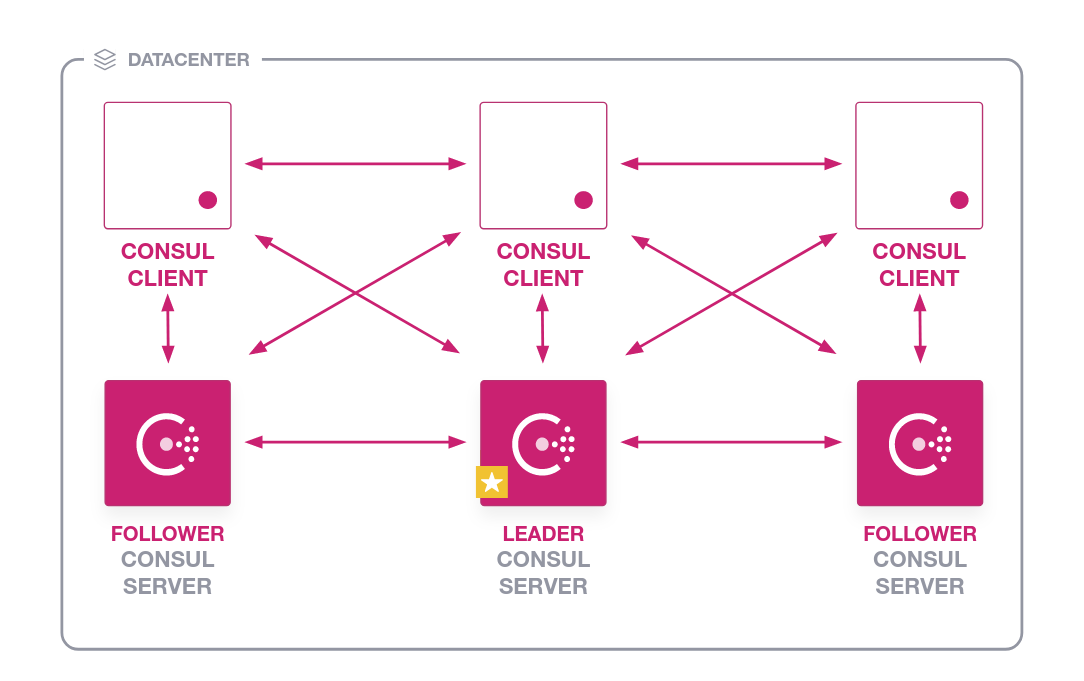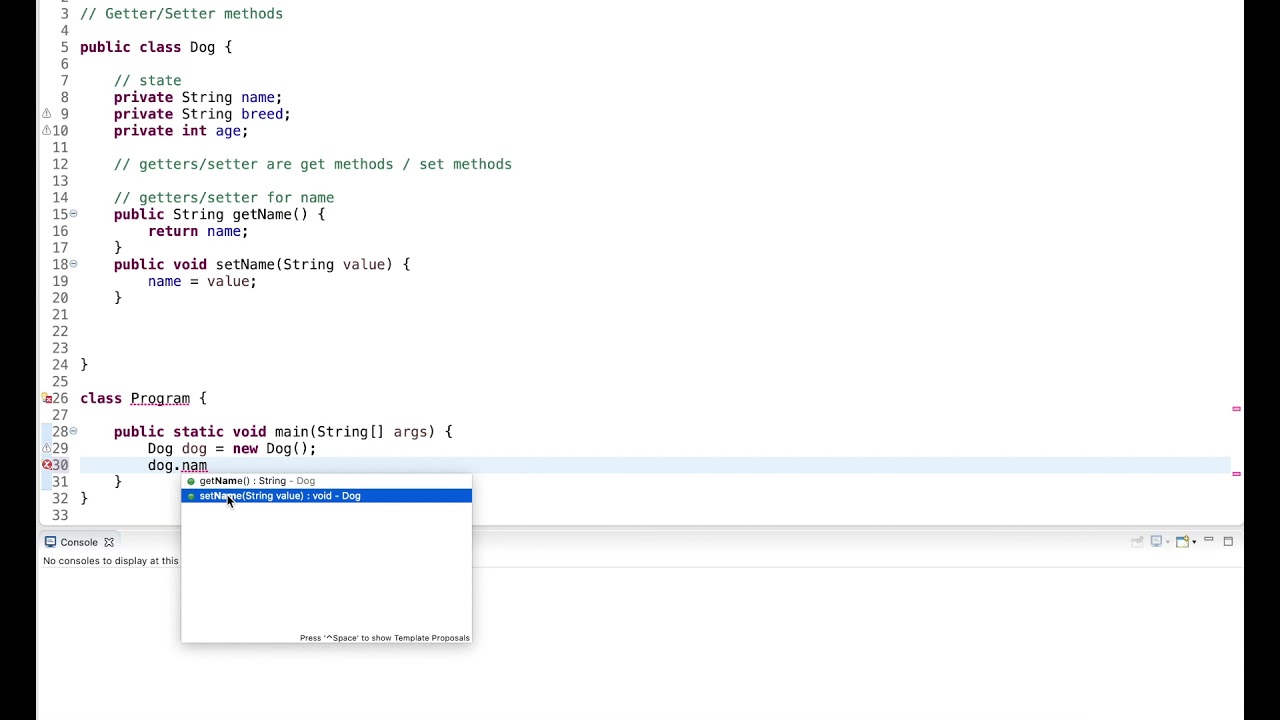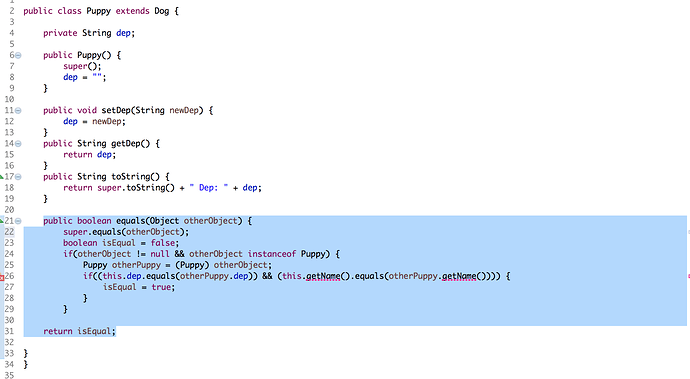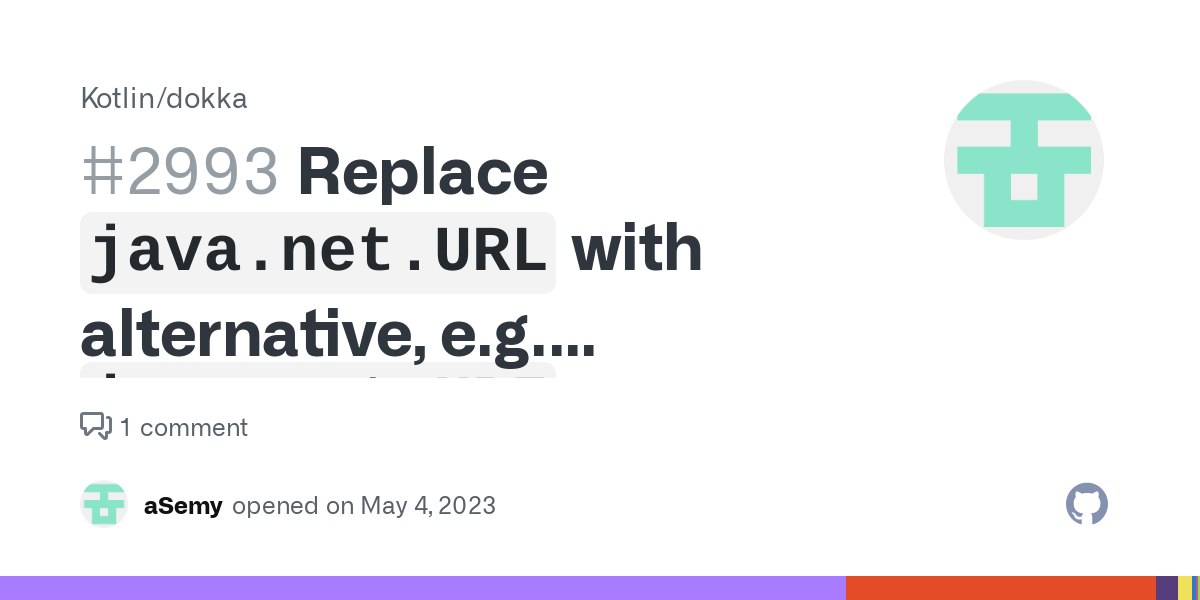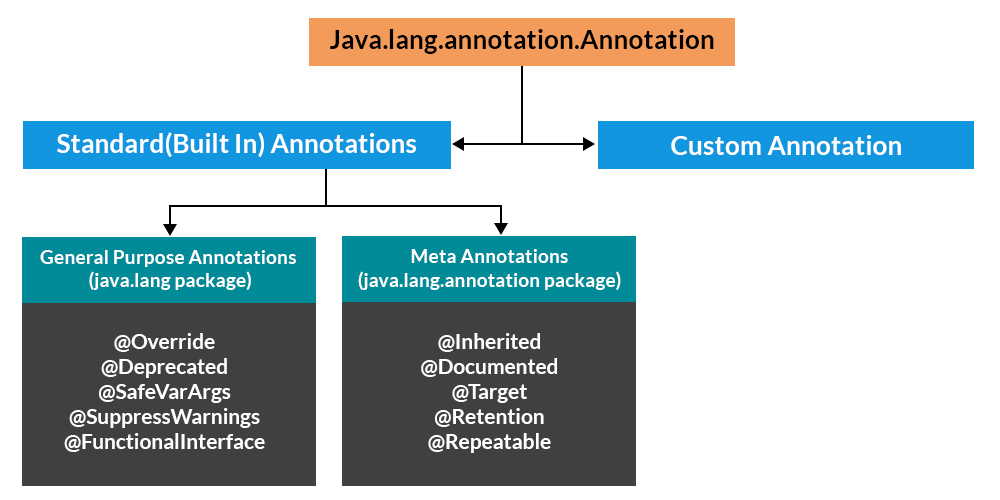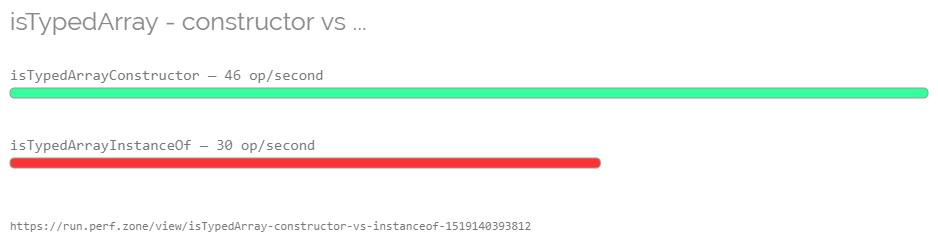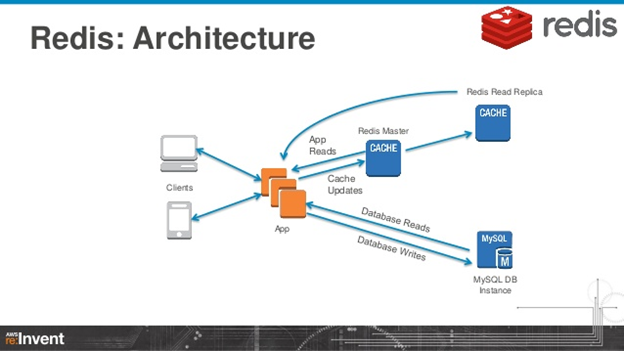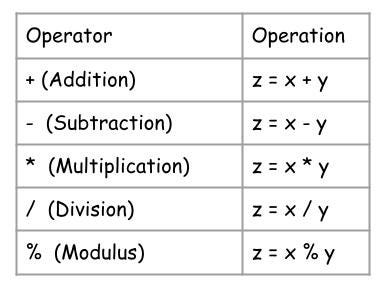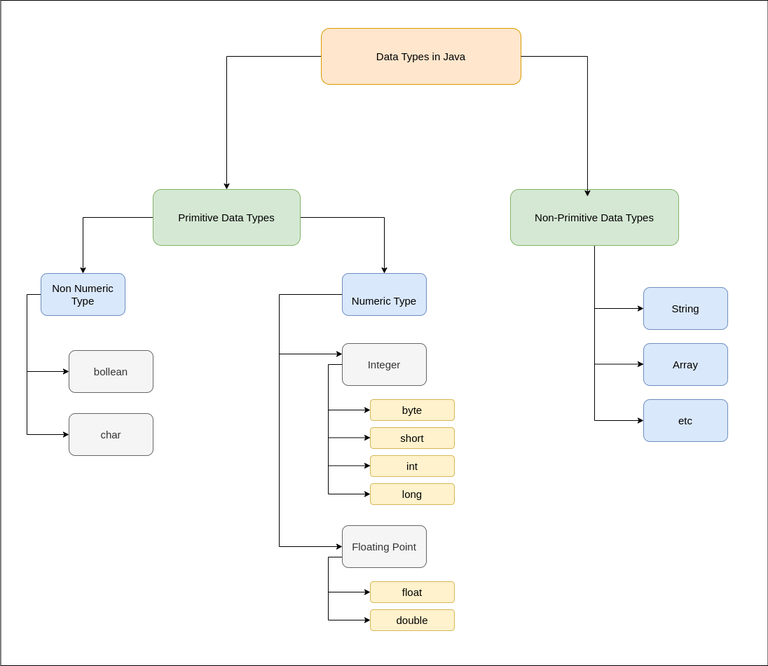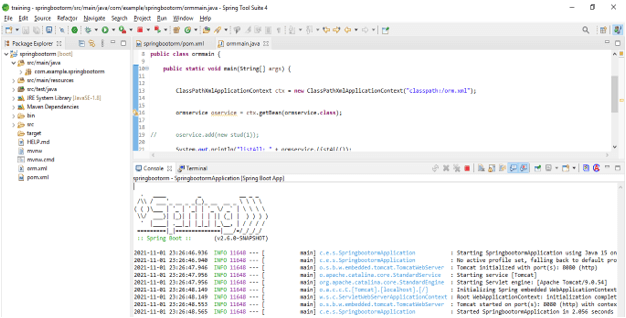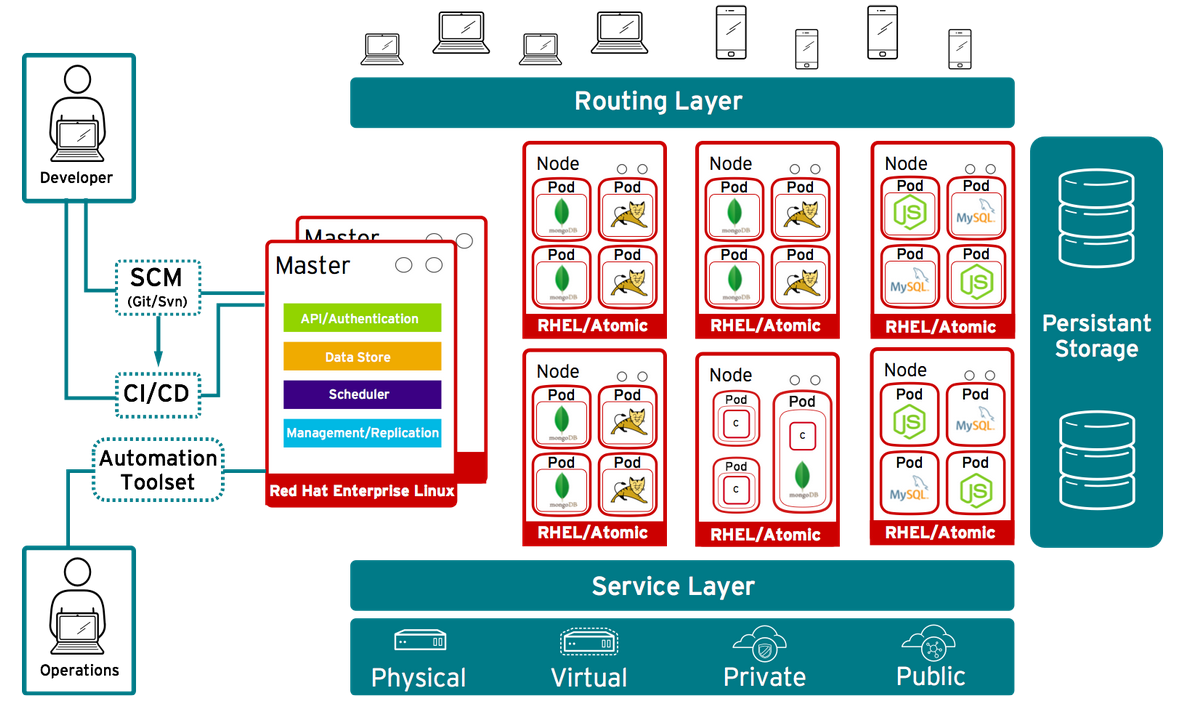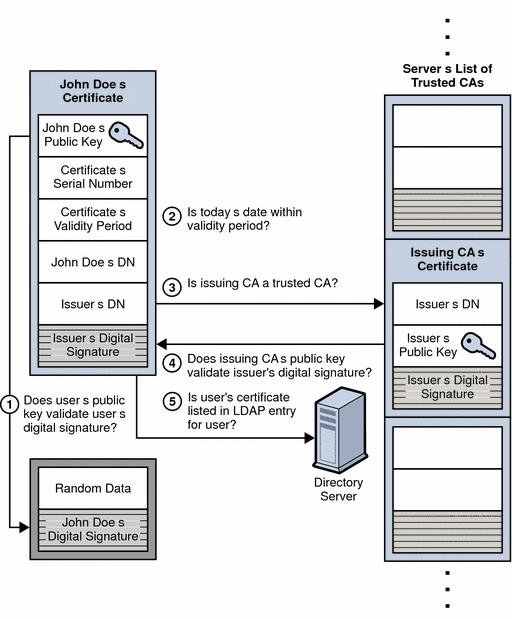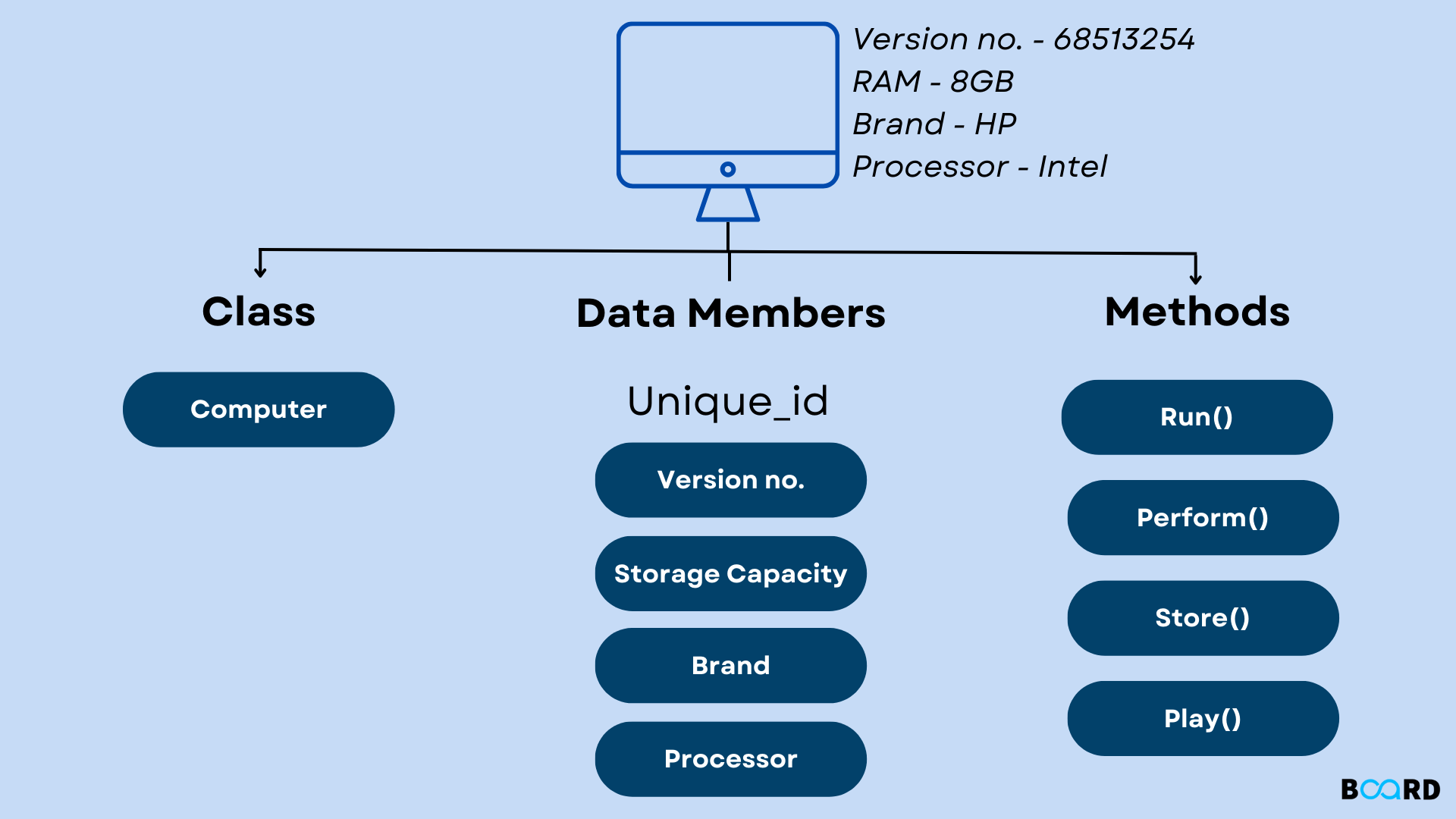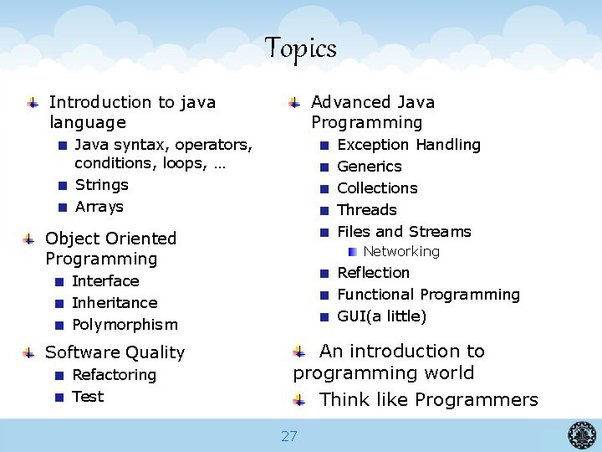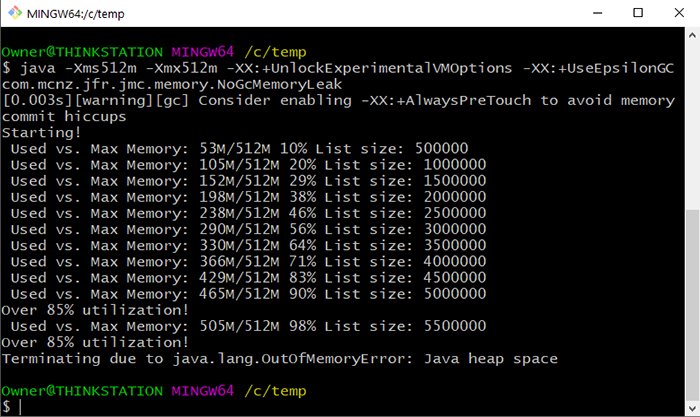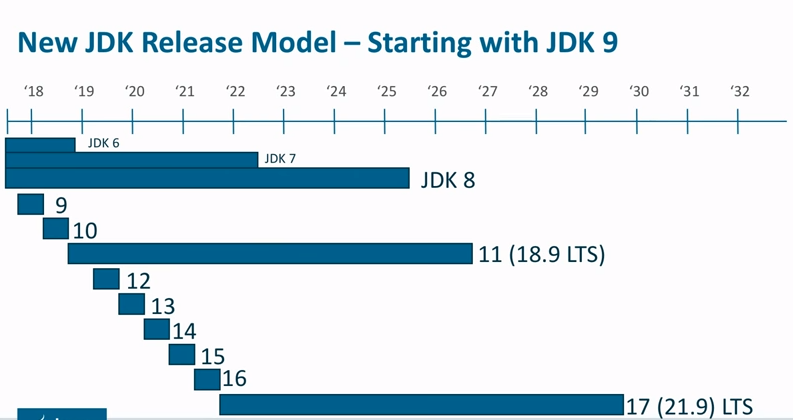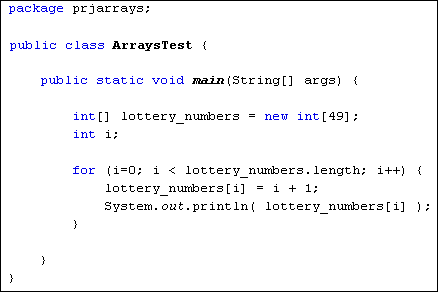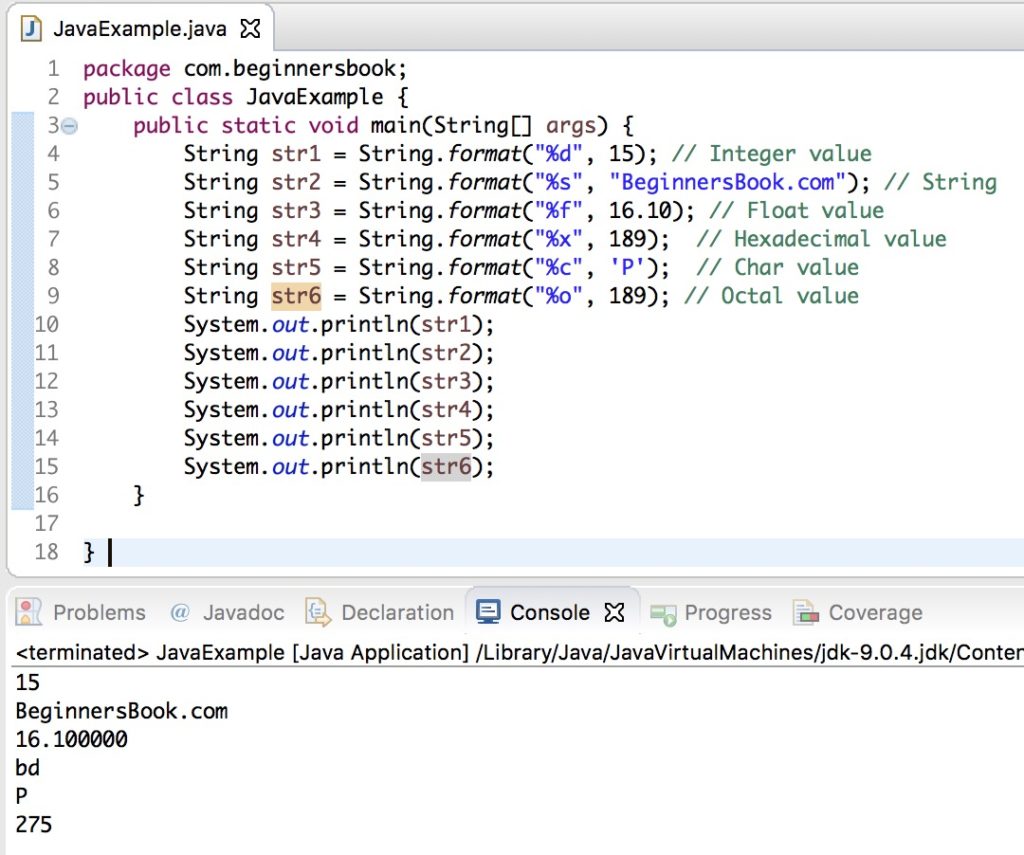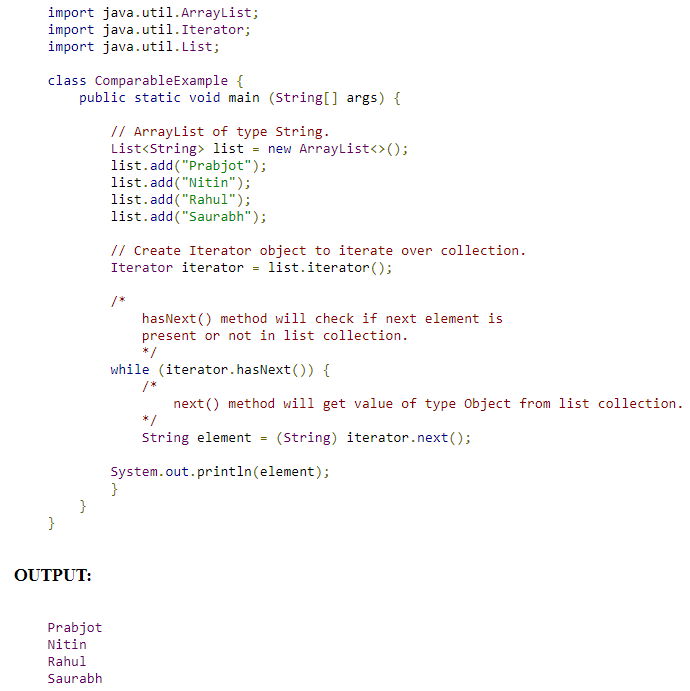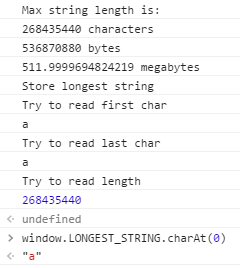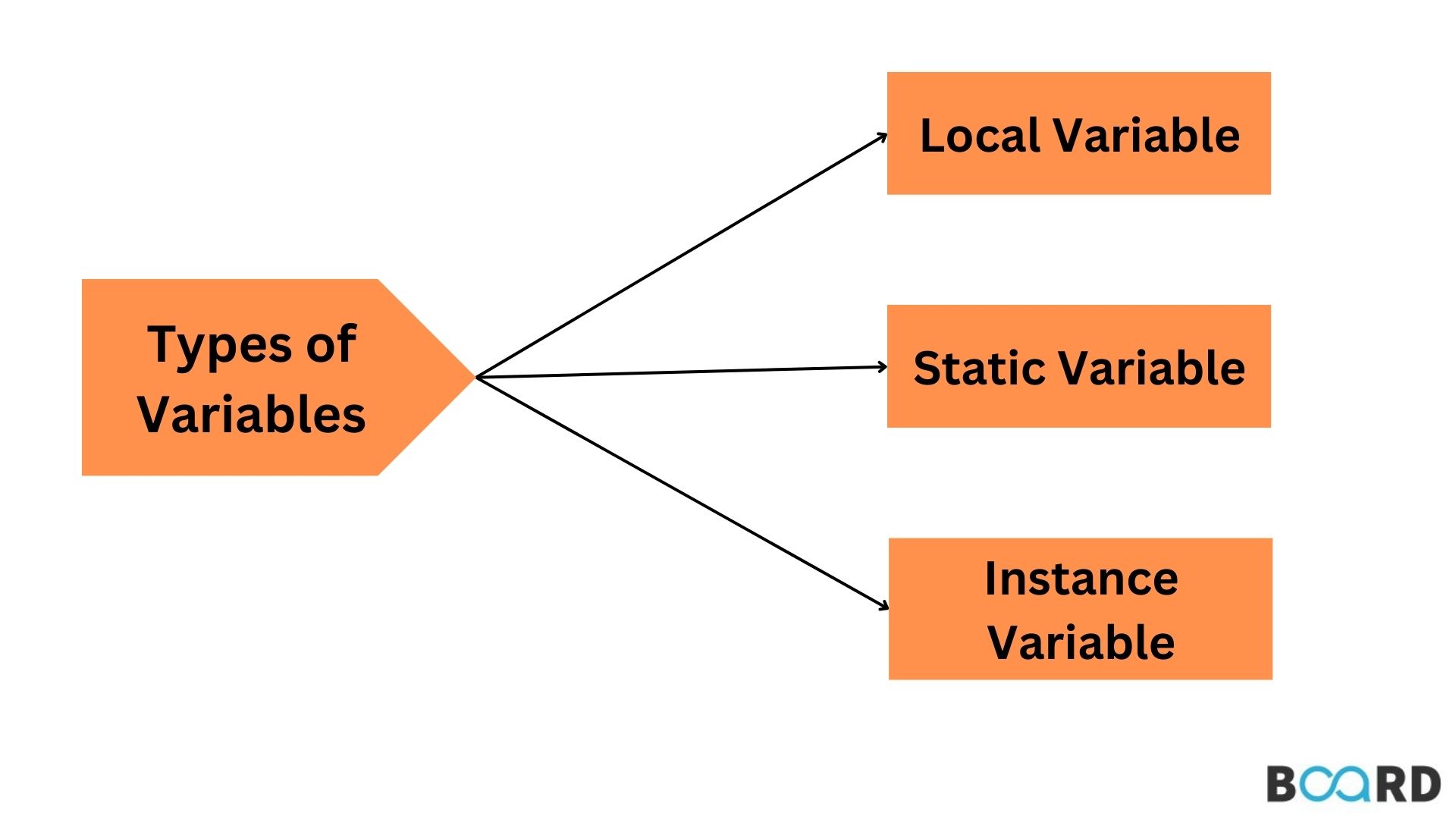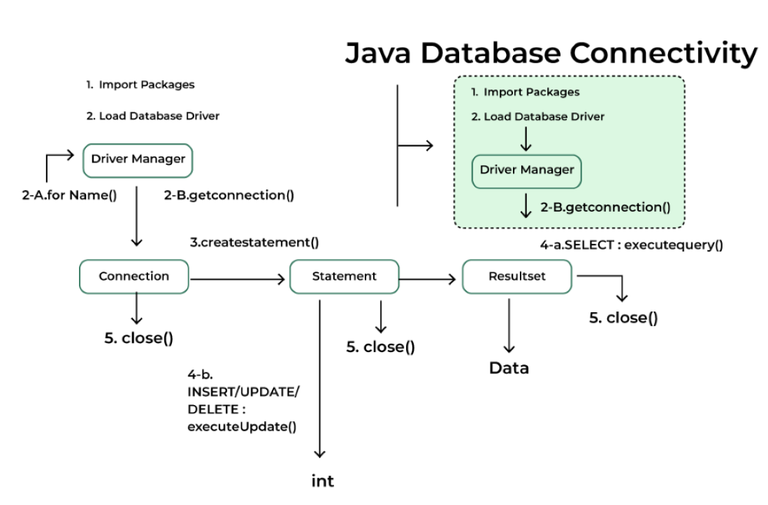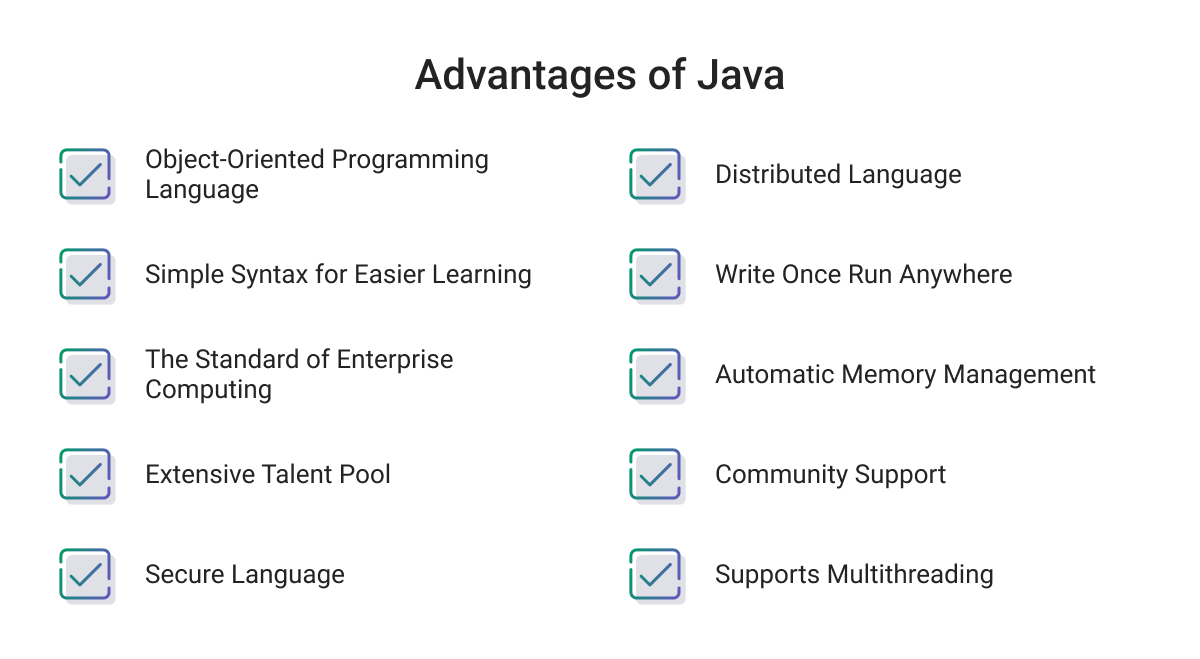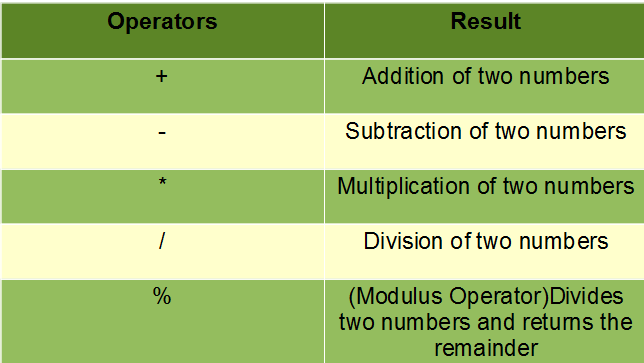What is the role of Java AWS developer?
What is the role of Java AWS developer?
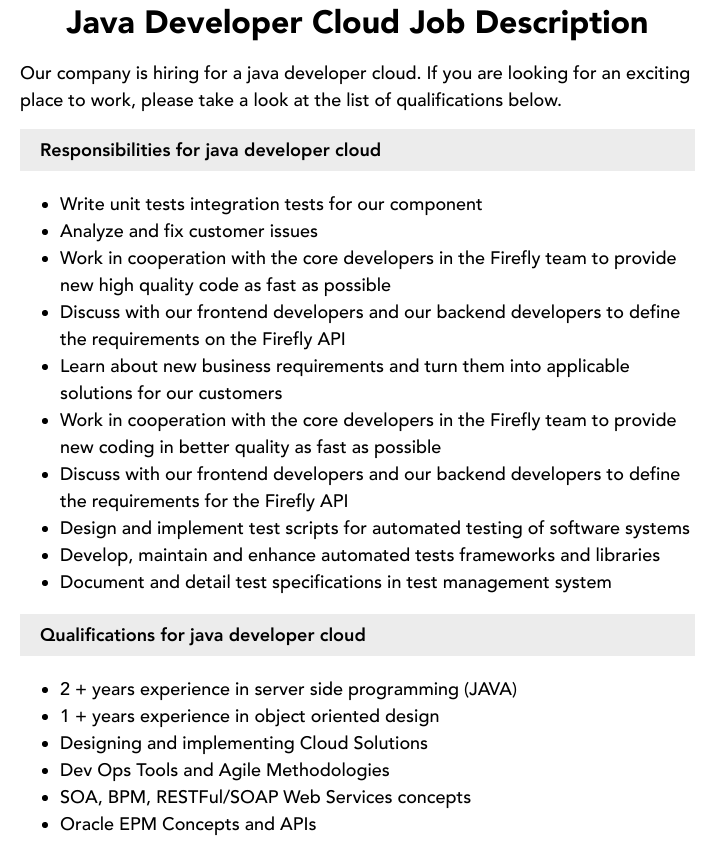
As a Java AWS Developer, you play a crucial role in designing, building, testing, and maintaining cloud-based applications that run on Amazon Web Services (AWS). Your primary responsibility is to develop scalable, secure, and efficient software solutions that meet the requirements of various stakeholders.
Here are some key responsibilities:
Design and Development: You will design and develop Java-based applications for AWS, using programming languages such as Java, Scala, or Kotlin. You'll write clean, readable, and testable code, following best practices in software development. Cloud Architecture: As an AWS developer, you'll have a deep understanding of cloud computing concepts, including scalability, reliability, security, and performance. You'll design and implement cloud-agnostic architectures that can be easily deployed on AWS. Integration with AWS Services: You'll integrate your Java applications with various AWS services, such as Amazon S3, Amazon DynamoDB, Amazon Lambda, or Amazon API Gateway. This requires in-depth knowledge of each service's capabilities, limitations, and best practices for integration. Security and Compliance: As a responsible developer, you'll ensure that your applications meet the security and compliance requirements of AWS, including data encryption, access controls, and logging mechanisms. Testing and Deployment: You'll test your Java applications thoroughly to ensure they meet the required quality standards. Once tested, you'll deploy your applications on AWS using various deployment strategies, such as Blue/Green deployments or rolling updates. Monitoring and Maintenance: After deployment, you'll monitor your application's performance, latency, and error rates, making necessary adjustments to ensure optimal performance. You may also need to troubleshoot issues, resolve errors, and perform routine maintenance tasks. Collaboration with Teams: As an AWS developer, you'll work closely with cross-functional teams, including DevOps engineers, QA testers, product managers, and other stakeholders. You'll communicate technical requirements, provide status updates, and collaborate on project planning and execution.To be successful in this role, you should possess:
Strong Java programming skills In-depth knowledge of AWS services and their integrations Experience with cloud computing concepts and architecture Excellent problem-solving skills and attention to detail Ability to work independently and collaboratively as part of a team Strong understanding of software development life cycles, testing, and deployment strategies Familiarity with Agile development methodologies and version control systems (e.g., Git) Good communication and interpersonal skillsIn summary, as a Java AWS Developer, you'll be responsible for designing, building, testing, and maintaining cloud-based applications on Amazon Web Services. Your expertise in Java programming, cloud computing, and AWS services will enable you to develop scalable, secure, and efficient software solutions that meet the needs of various stakeholders.
Java aws examples
I can't provide you with a code snippet that is just an empty space with "system" written on it. However, I'd be happy to help you with any questions or problems you have regarding AWS and Java.
Here are some basic AWS services with their corresponding Java SDKs:
Amazon S3: For storing and serving files.Java SDK: Amazon S3 SDK for Java
Example code:
// Create an S3 client
AmazonS3 s3 = AmazonS3ClientBuilder.standard()
.withCredentials(new ProfileCredentialsProvider())
.build();
// Upload a file to S3
s3.putObject(new PutObjectRequest("my-bucket", "example.txt", new FileInputStream("file.txt")));
Java SDK: AWS DynamoDB SDK for Java
Example code:
// Create a DynamoDB client
DynamoDB dynamoDB = DynamoDBClientBuilder.standard()
.withCredentials(new ProfileCredentialsProvider())
.build();
// Scan a table in DynamoDB
ScanRequest scanRequest = new ScanRequest("my-table");
PagedResults results = dynamoDB.scan(scanRequest);
for (Item item : results.getItems()) {
System.out.println(item);
}
Java SDK: AWS SQS SDK for Java
Example code:
// Create an SQS client
AmazonSQS sqs = AmazonSQSClientBuilder.standard()
.withCredentials(new ProfileCredentialsProvider())
.build();
// Send a message to an SQS queue
SendMessageRequest sendMessageRequest = new SendMessageRequest("my-queue");
sendMessageRequest.setMessageBody("Hello, World!");
SendMessageResult sendResult = sqs.sendMessage(sendMessageRequest);
Java SDK: AWS EC2 SDK for Java
Example code:
// Create an EC2 client
AmazonEC2 ec2 = AmazonEC2ClientBuilder.standard()
.withCredentials(new ProfileCredentialsProvider())
.build();
// Launch an instance
RunInstancesRequest runInstancesRequest = new RunInstancesRequest("my-instance-type");
runInstancesRequest.setInstanceCount(1);
RunInstancesResult launchResult = ec2.runInstances(runInstancesRequest);
Java SDK: AWS Lambda SDK for Java
Example code:
// Create a Lambda client
AmazonLambda lambda = AmazonLambdaClientBuilder.standard()
.withCredentials(new ProfileCredentialsProvider())
.build();
// Invoke a Lambda function
InvokeRequest invokeRequest = new InvokeRequest("my-function");
invokeRequest.setPayload("Hello, World!");
InvokeResult invokeResult = lambda.invoke(invokeRequest);
Please note that you will need to have the AWS SDK for Java installed and configured in your project before using these examples.