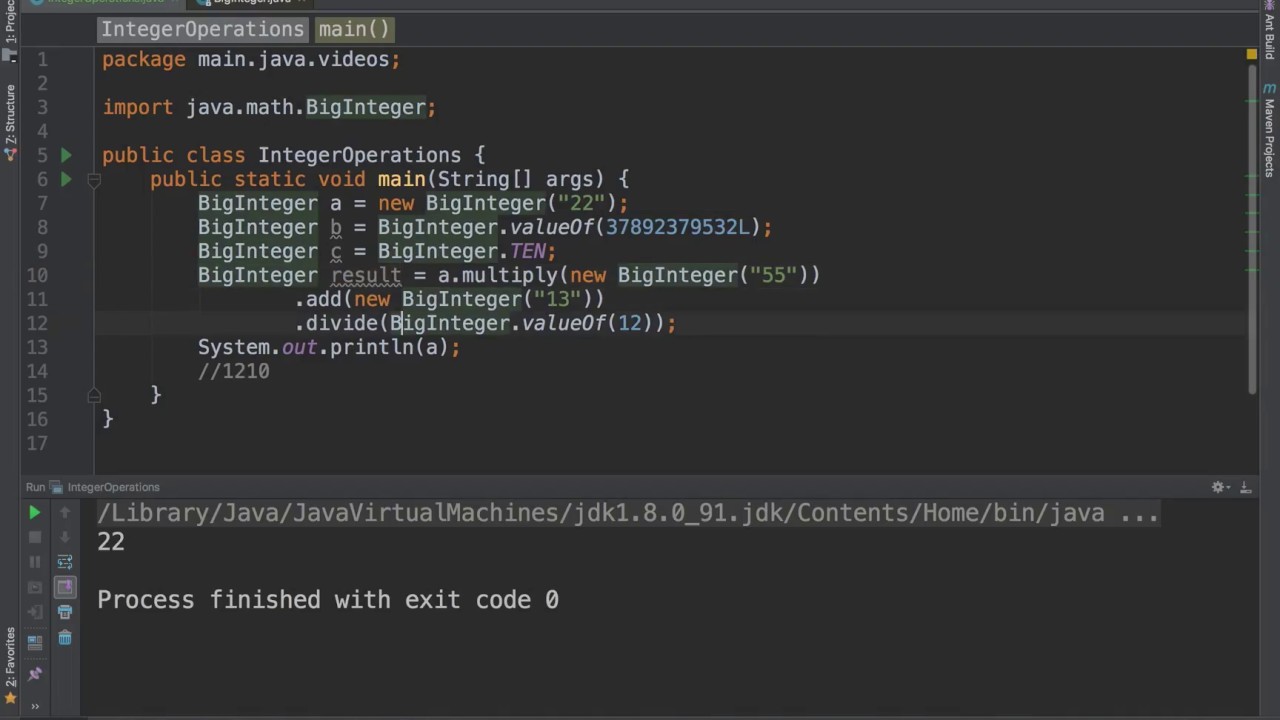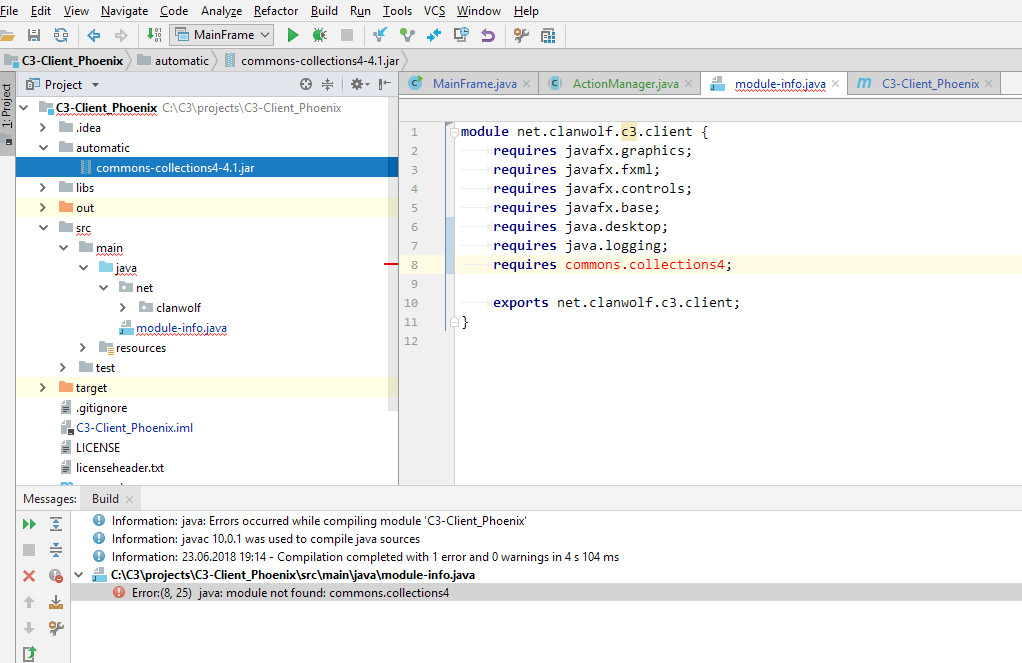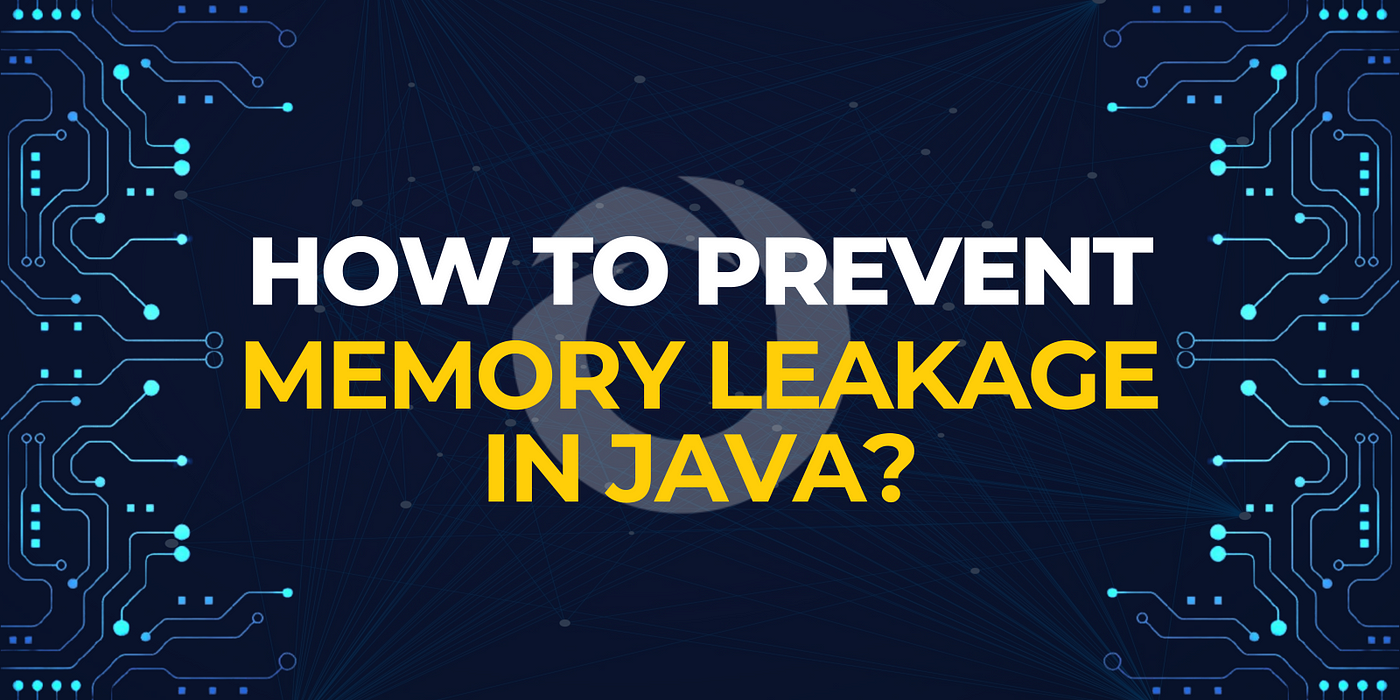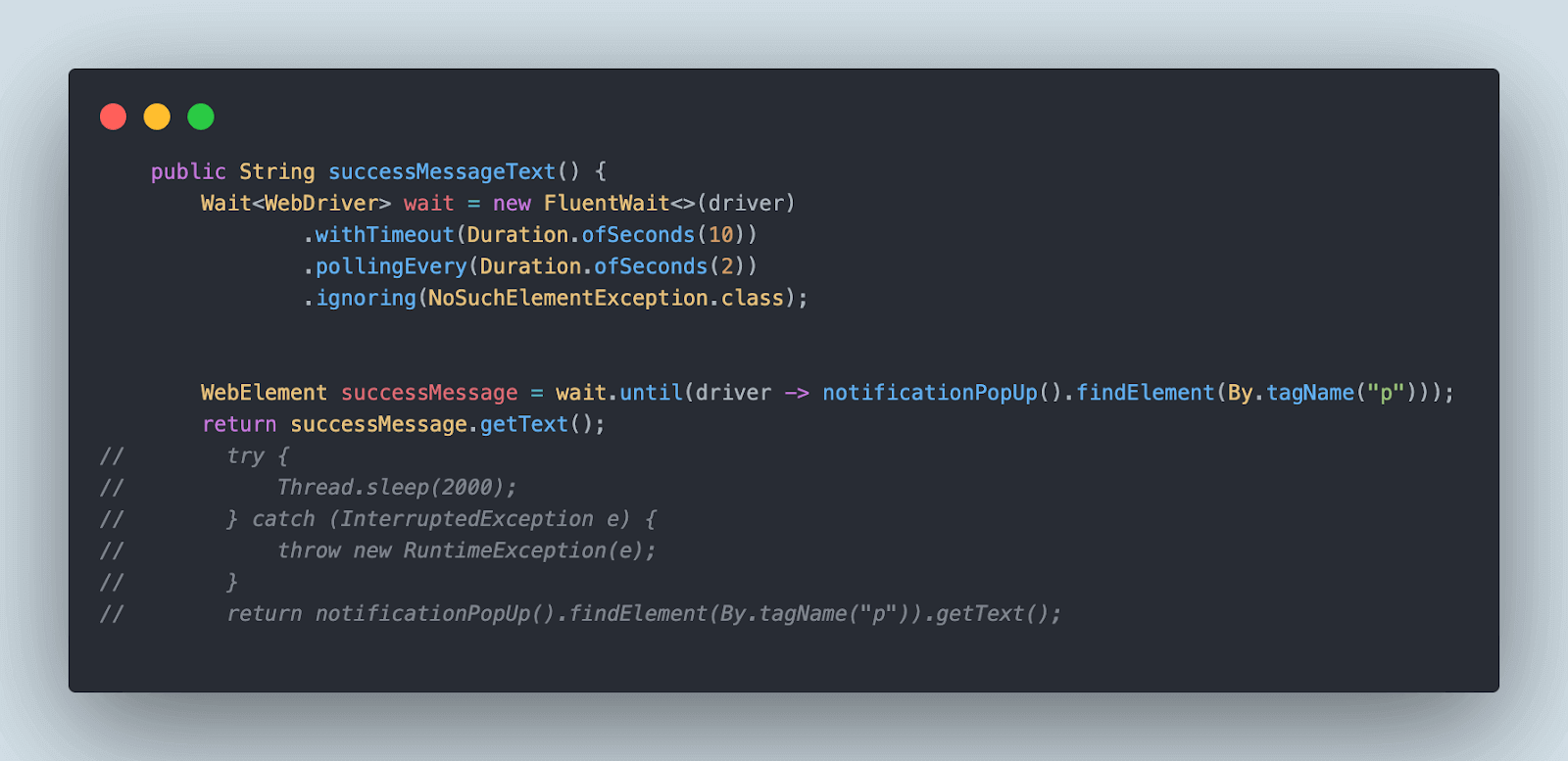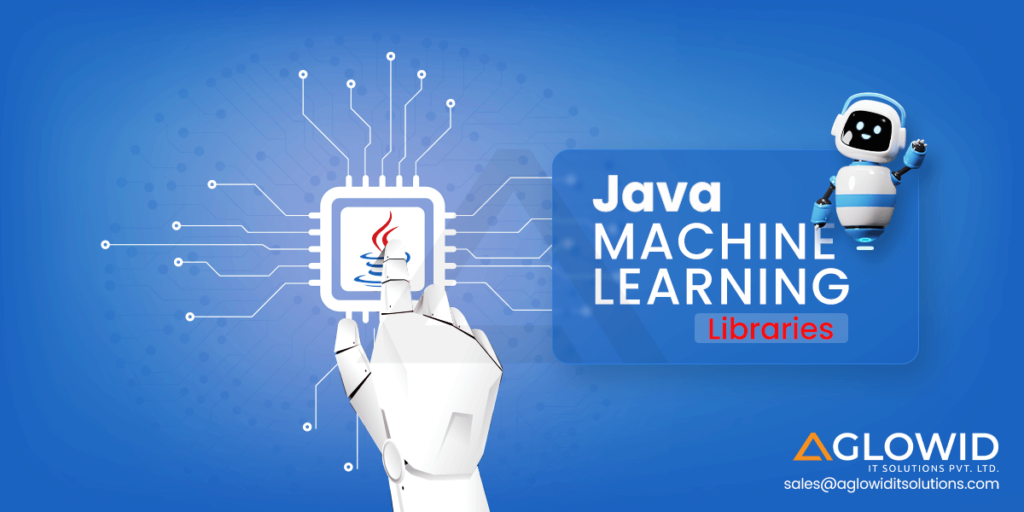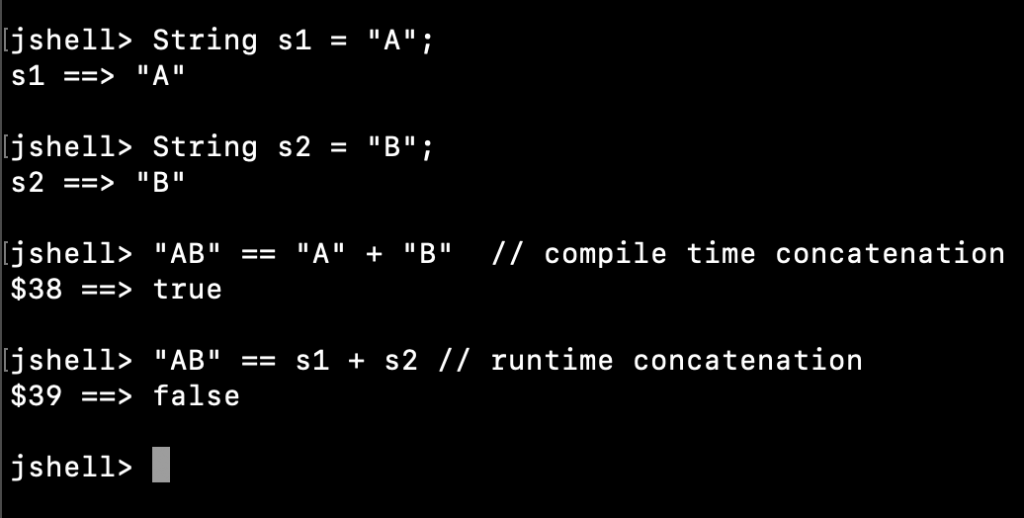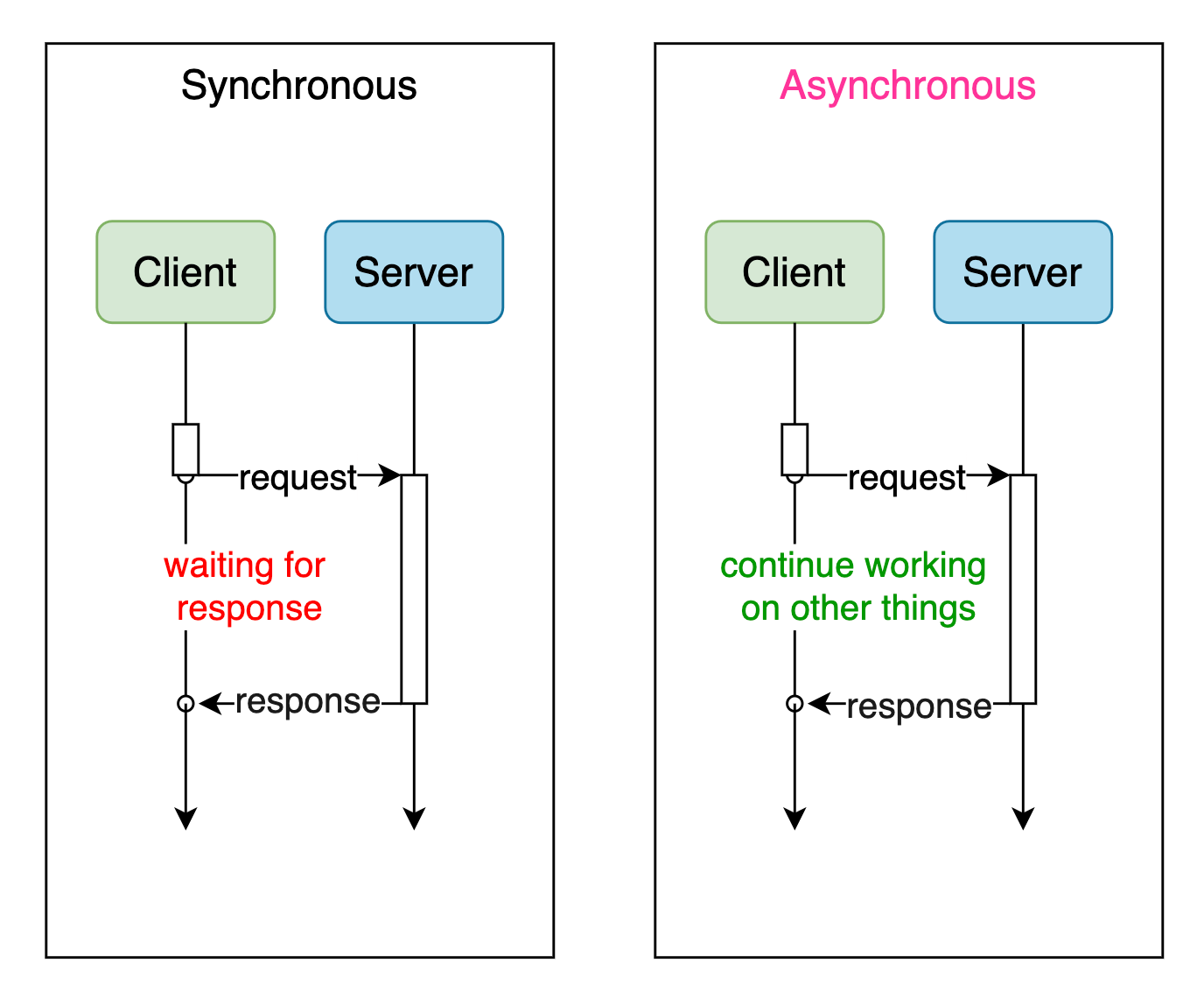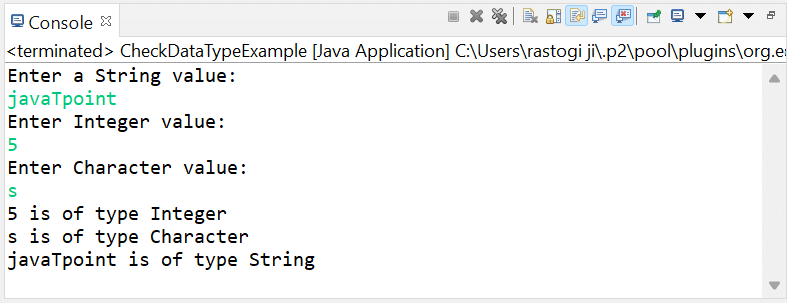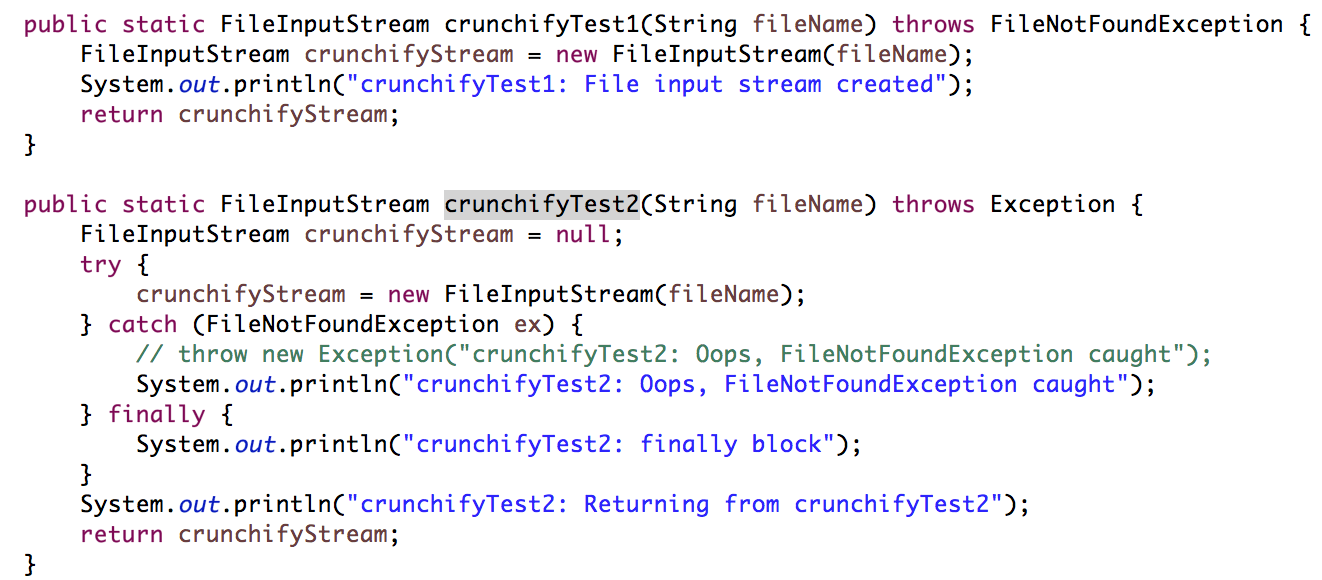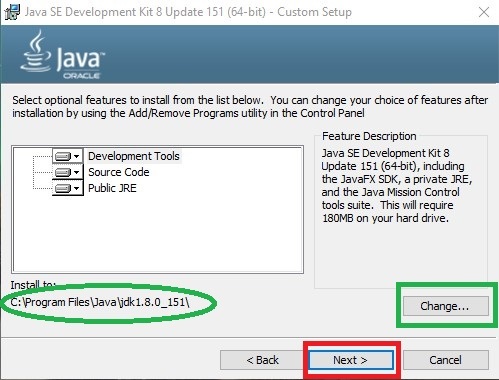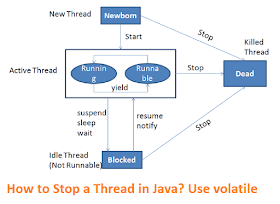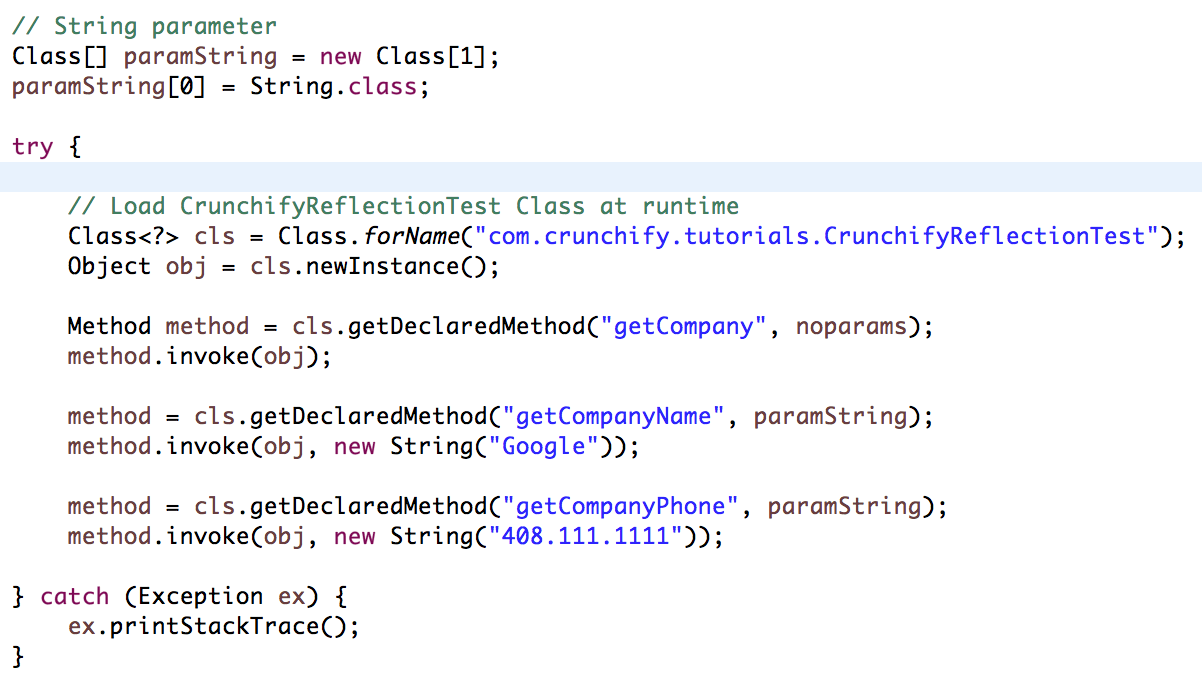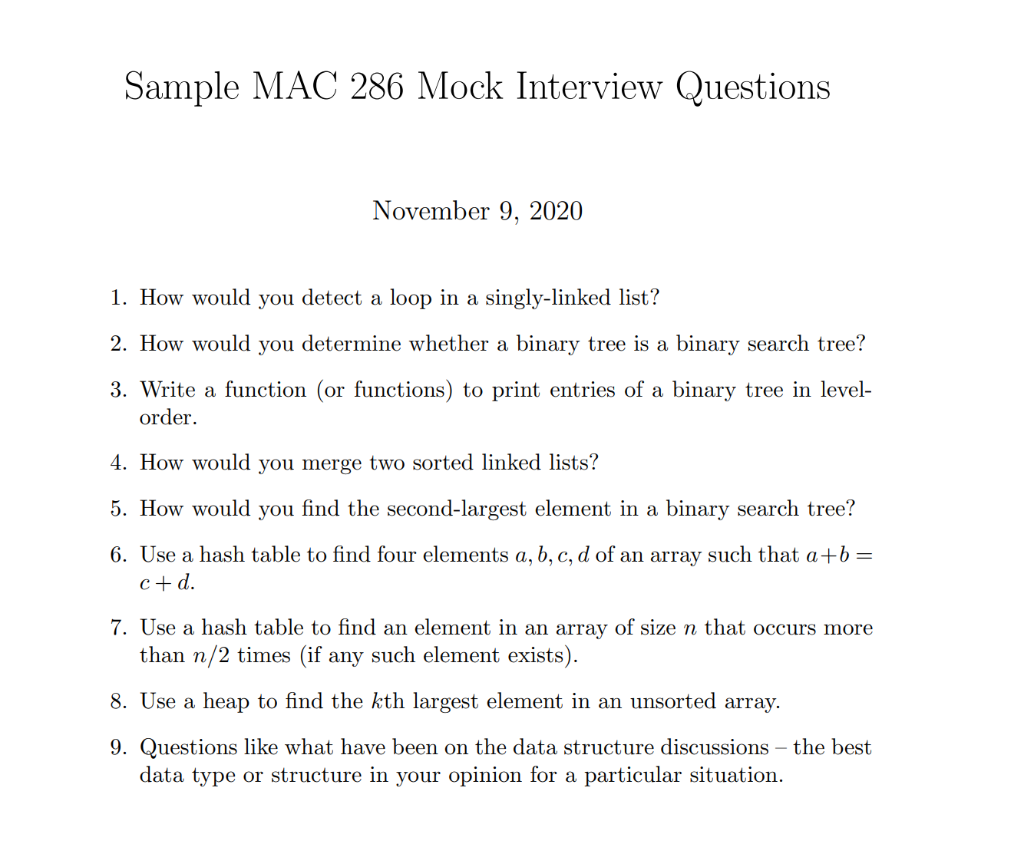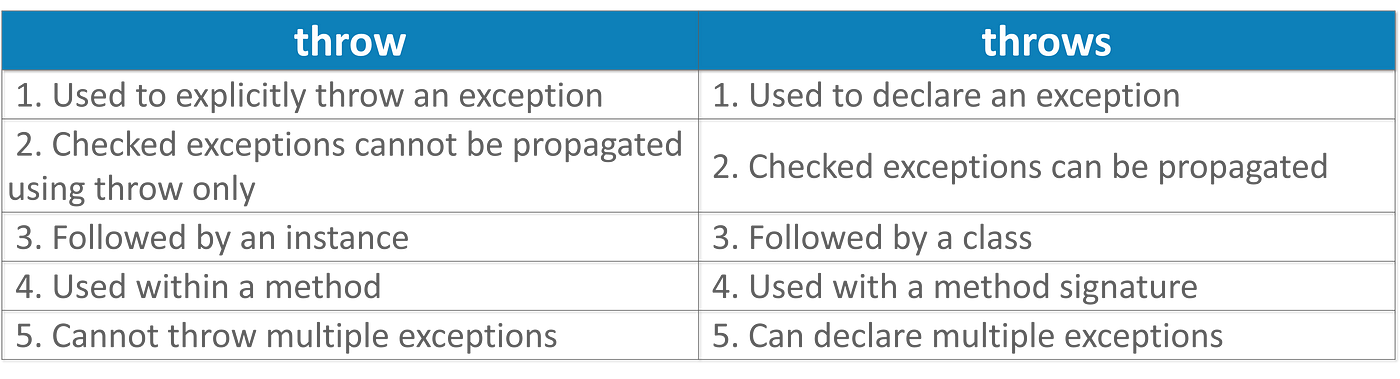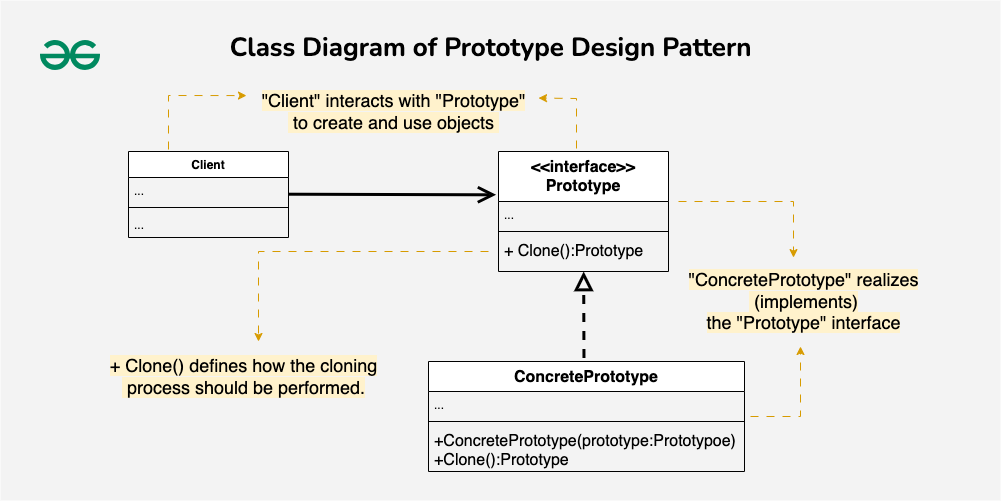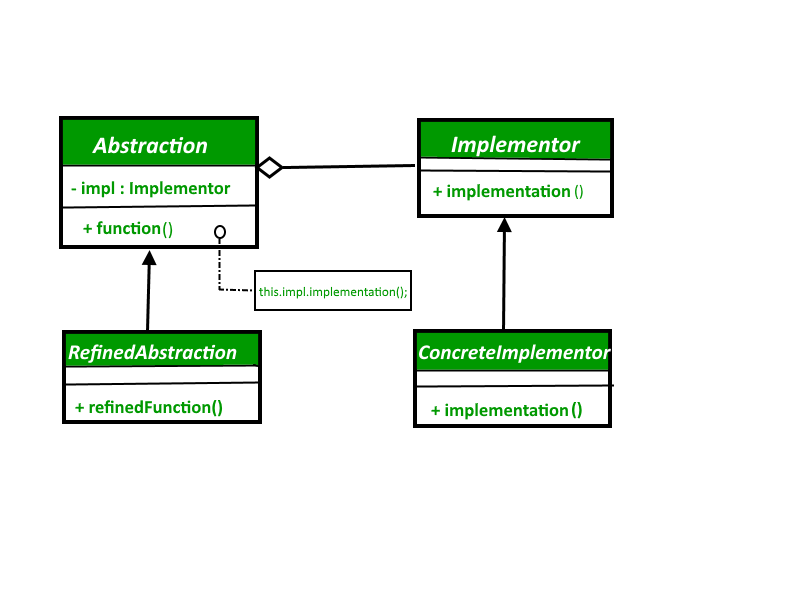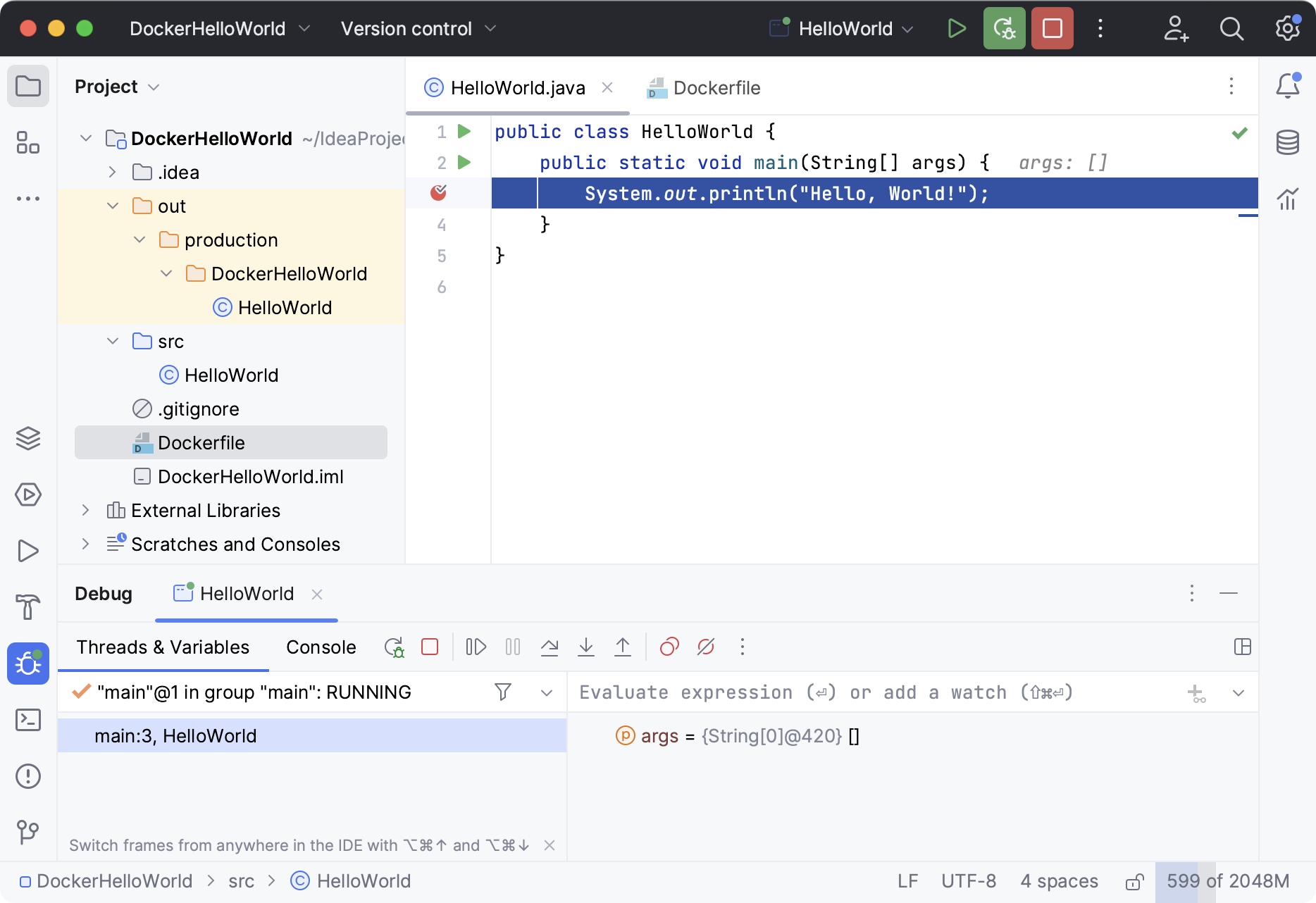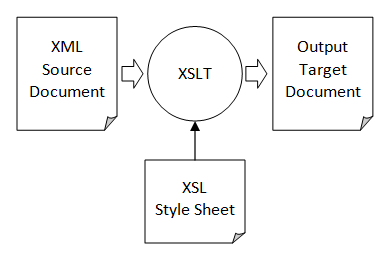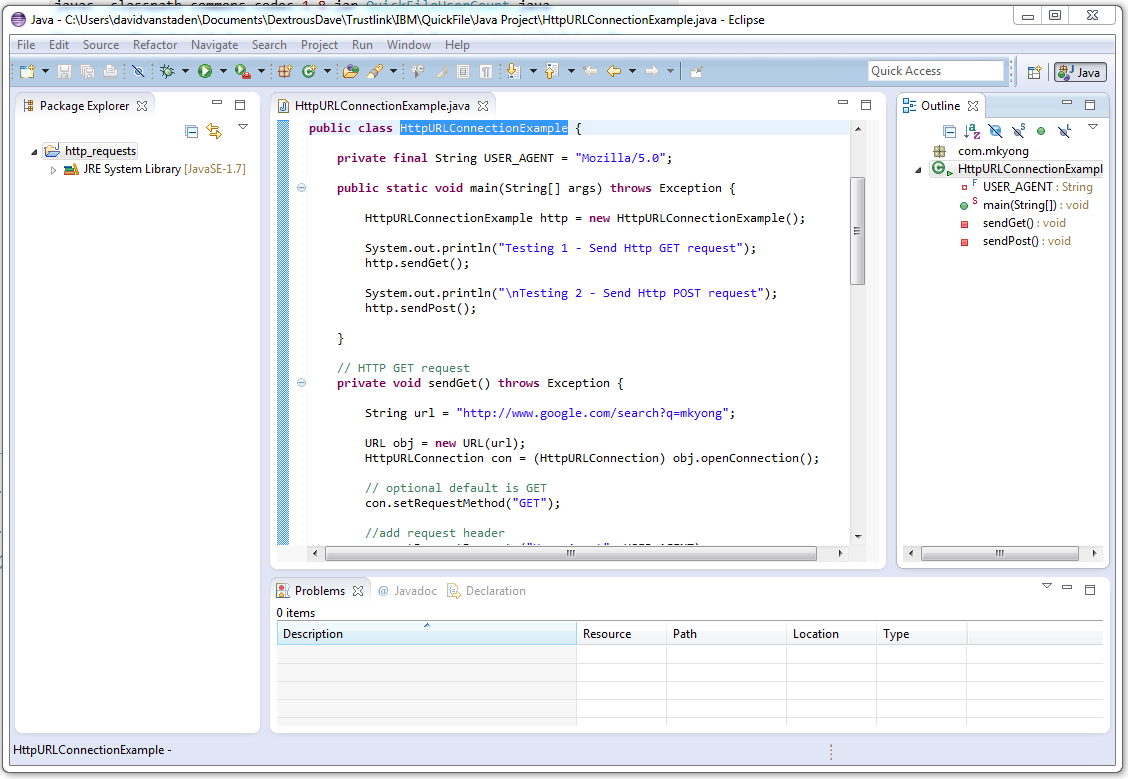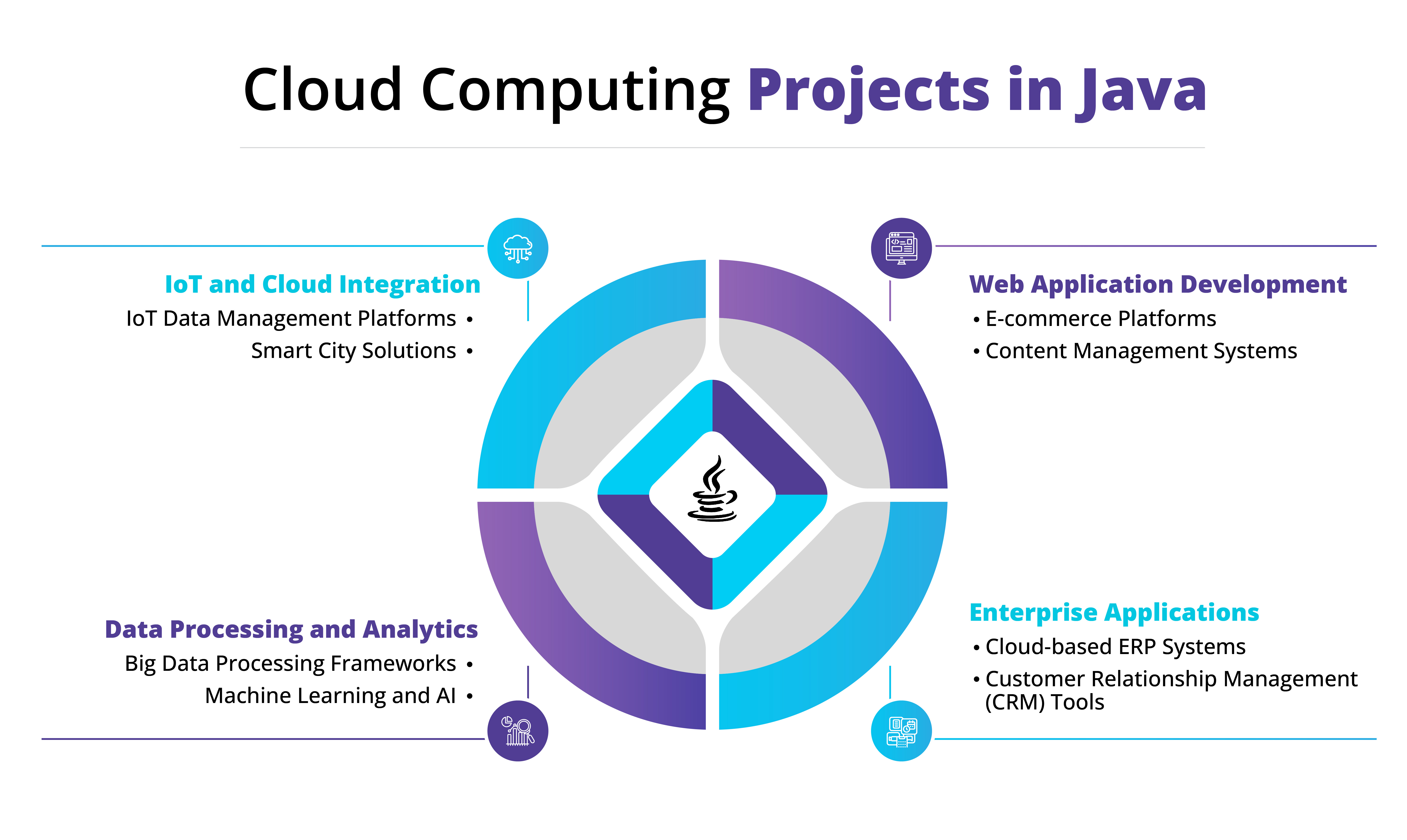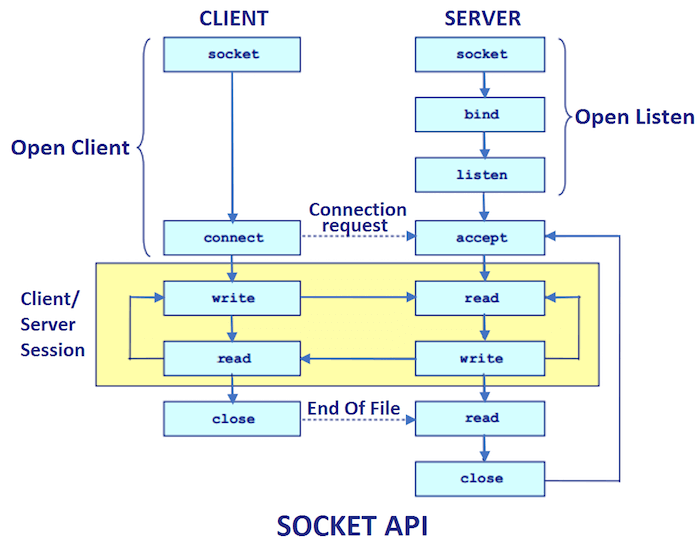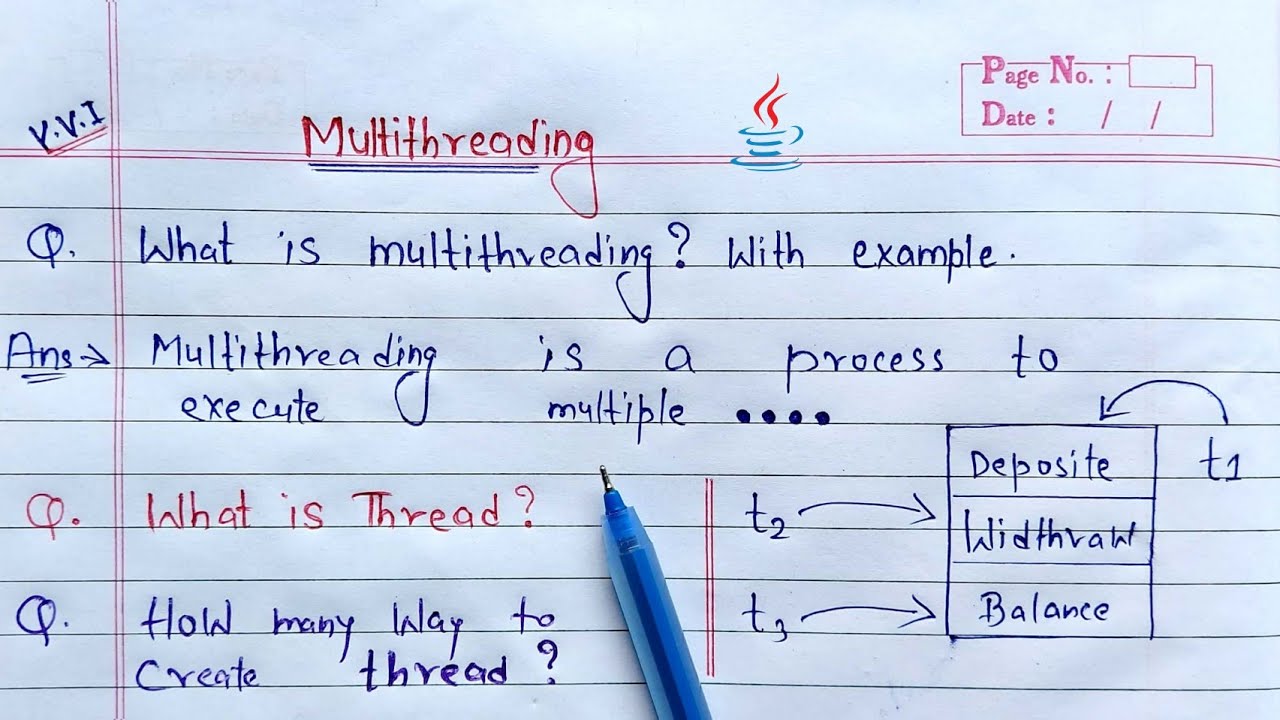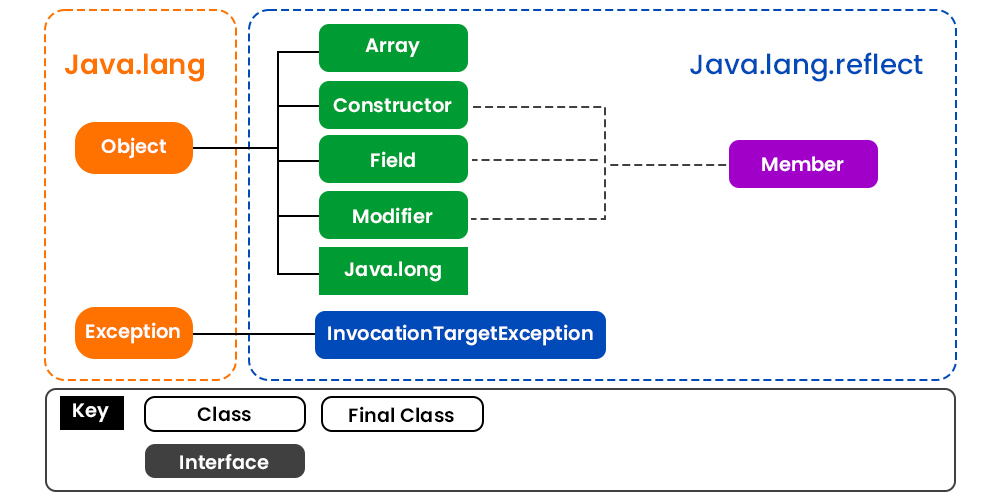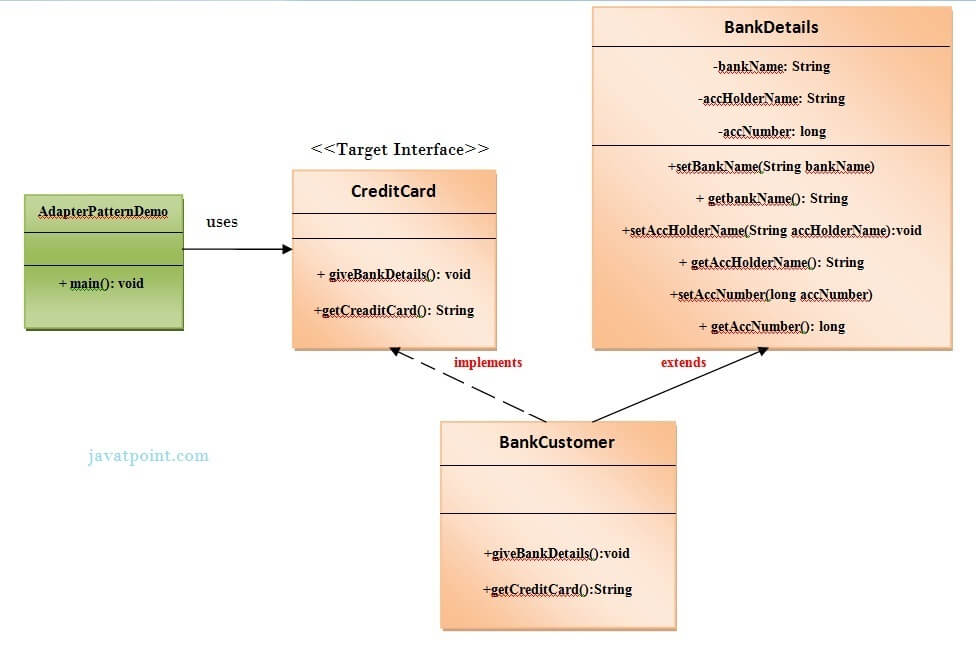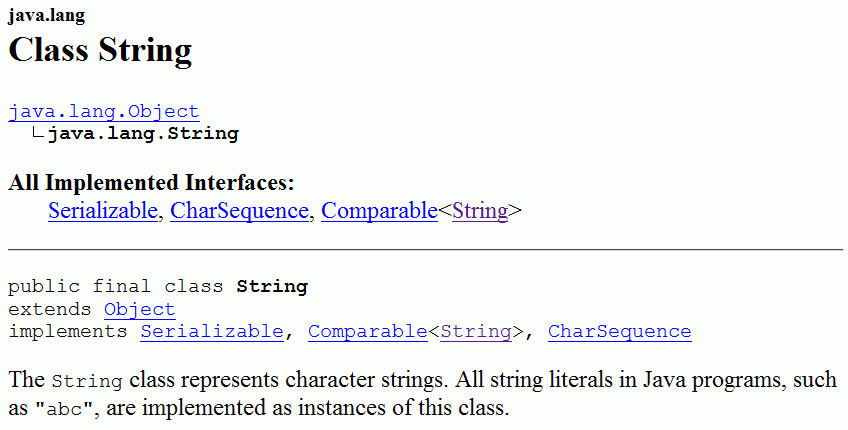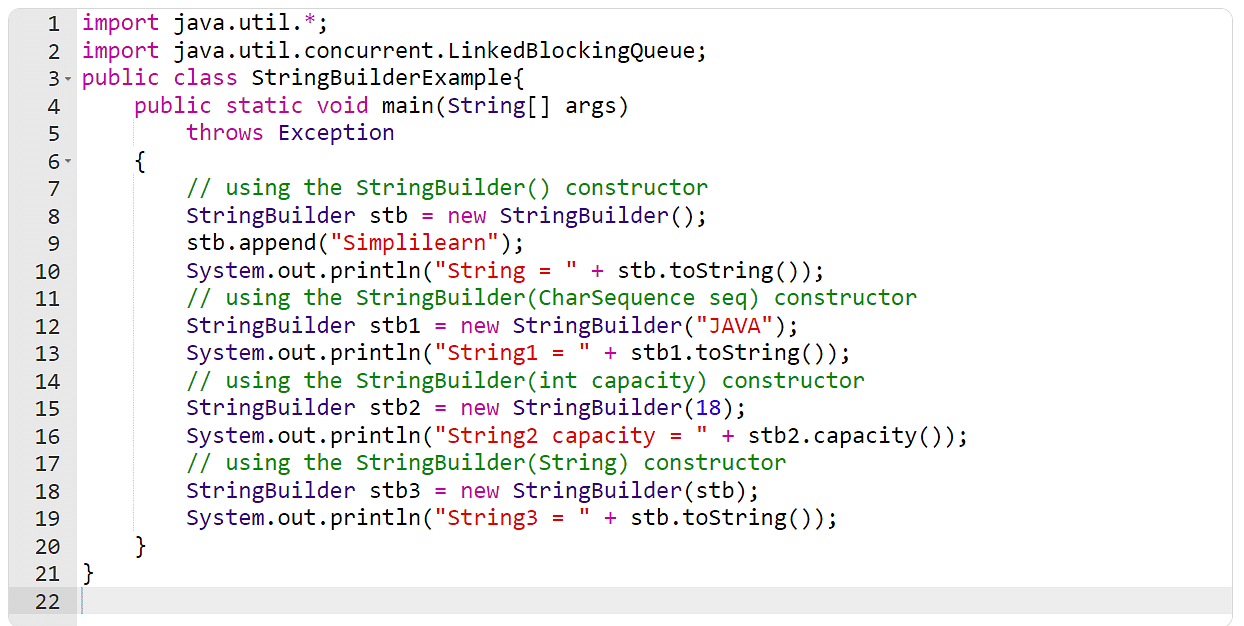Java JDBC connection pool
Java JDBC connection pool

Here's the information about Java JDBC connection pool:
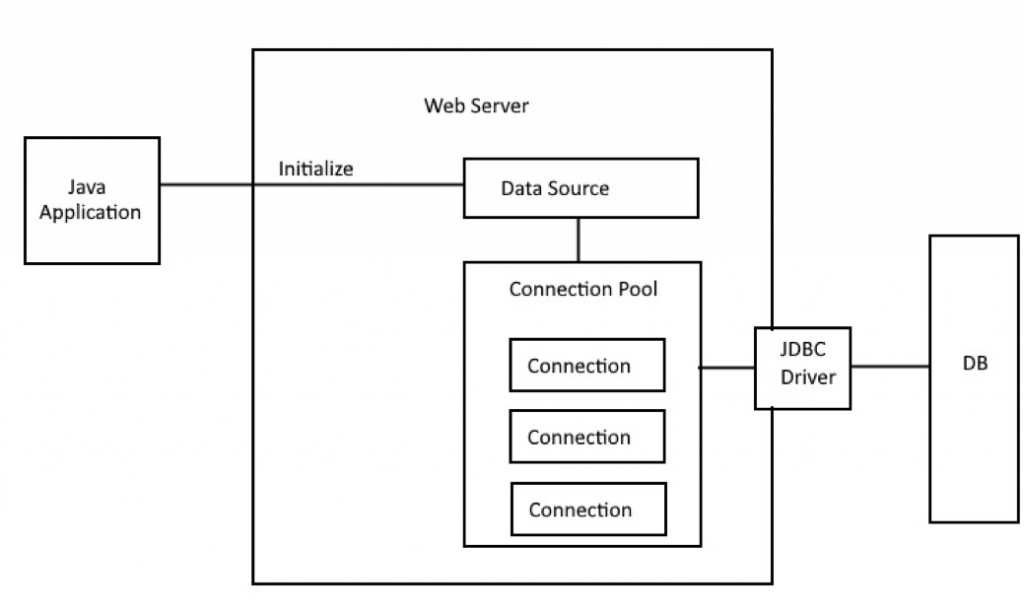
What is a Connection Pool?
A connection pool is a cache of database connections that are stored and managed by a program or application. This allows for efficient management of database connections, as well as improved performance and scalability. In Java, a connection pool is typically implemented using the Java Database Connectivity (JDBC) API.
Benefits of a Connection Pool
Improved Performance: By caching database connections, a connection pool reduces the time it takes to establish a new connection to the database each time you need one. This can significantly improve application performance. Scalability: As an application grows in popularity and user demand increases, a connection pool helps ensure that the application can handle the increased load without becoming overwhelmed by slow or failed connections. Fault Tolerance: If a connection fails, a connection pool can automatically establish a new one to replace it, reducing downtime and improving overall system reliability.How to Implement a Connection Pool in Java
To implement a connection pool in Java, you'll need to use the JDBC API and a connection pooling library such as C3P0 or Apache DBCP. Here's a basic example of how to create a connection pool using C3P0:
Add C3P0 to Your Project: Add the C3P0 JAR file to your project by placing it in thelib directory or including it as a dependency in your build tool. Create a Data Source: Define a data source object that contains information about your database, such as the URL, username, and password. Create a Connection Pool: Create a connection pool object using the com.mchange.v2.c3p0.ComboPooledDataSource class from C3P0. Pass in your data source object to configure the connection pool. Use the Connection Pool: Use the connection pool to obtain database connections, which can be used for queries or other database operations.
Here's some sample code:
import com.mchange.v2.c3p0.ComboPooledDataSource;
public class MyConnectionPool {
private ComboPooledDataSource pool;
public MyConnectionPool(String dbUrl, String user, String password) {
pool = new ComboPooledDataSource();
// Set the data source properties
pool.setJdbcUrl(dbUrl);
pool.setUser(user);
pool.setPassword(password);
// Set the connection pool properties
pool.setMaxPoolSize(10); // Maximum number of connections to cache
}
public Connection getConnection() {
return pool.getConnection();
}
}
Conclusion
In conclusion, a connection pool is an important component of any Java-based application that requires database connectivity. By implementing a connection pool using C3P0 or another library, you can improve performance, scalability, and fault tolerance for your application.
How to connect JDBC using Java?
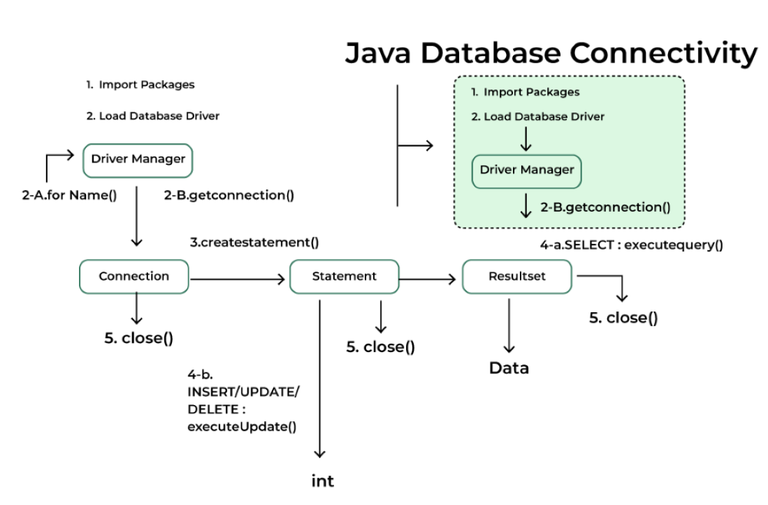
To connect to a JDBC database from your Java application, you'll need to follow these steps:
Add the JDBC driver: The first step is to add the JDBC driver for your chosen database (e.g., MySQL, Oracle, PostgreSQL) to your project. You can do this by downloading the driver JAR file and adding it to your project's classpath. Create a JDBC Connection: To create a JDBC connection, you'll need to:a. Import the necessary classes: java.sql.Connection, java.sql.DriverManager, and java.sql.SQLException.
b. Create a DriverManager object using the driver URL (e.g., "jdbc:mysql://localhost/mydatabase").
c. Set the username and password for the database connection.
d. Use the getConnection() method to establish the connection.
import java.sql.Connection;
import java.sql.DriverManager;
import java.sql.SQLException;
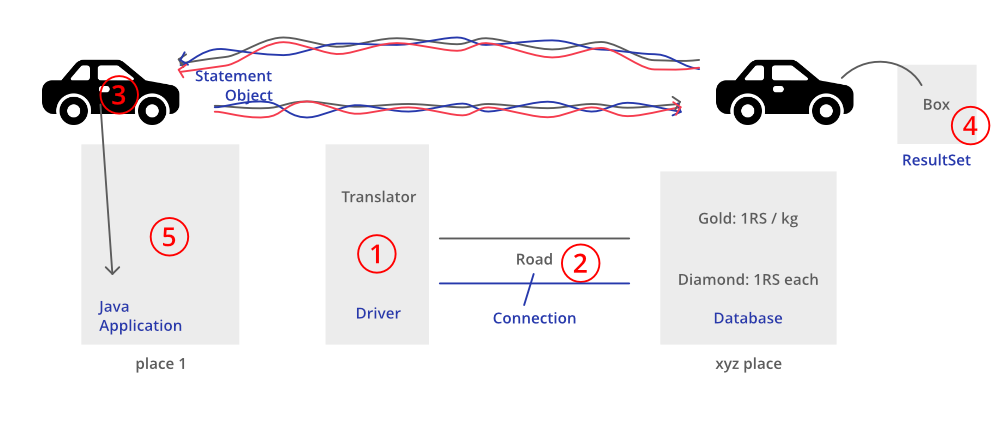
public class JDBCExample {
public static void main(String[] args) {
try {
// Load the JDBC driver
String driver = "com.mysql.cj.jdbc.Driver";
Class.forName(driver);
// Create a connection URL
String url = "jdbc:mysql://localhost/mydatabase";
String username = "myusername";
String password = "mypassword";
// Establish the connection
Connection conn = DriverManager.getConnection(url, username, password);
} catch (ClassNotFoundException | SQLException e) {
System.out.println("Error: " + e.getMessage());
}
}
}
a. Statement object: You can create a Statement object and use its executeQuery() method to execute a SELECT query.
b. PreparedStatement object: If you need to execute an INSERT, UPDATE, or DELETE statement, you should use a PreparedStatement. This allows you to parameterize your queries and prevent SQL injection attacks.
// Execute a SELECT query using Statement
Statement stmt = conn.createStatement();
ResultSet rs = stmt.executeQuery("SELECT * FROM mytable");
while (rs.next()) {
System.out.println(rs.getString(1) + " - " + rs.getString(2));
}
// Execute an INSERT query using PreparedStatement
String sql = "INSERT INTO mytable (name, age) VALUES (?, ?)";
PreparedStatement pstmt = conn.prepareStatement(sql);
pstmt.setString(1, "John Doe");
pstmt.setInt(2, 30);
pstmt.executeUpdate();
// Commit the changes
conn.commit();
try {
conn.close();
} catch (SQLException e) {
System.out.println("Error: " + e.getMessage());
}
Remember to handle potential exceptions and errors when working with JDBC, as these can occur due to issues such as incorrect database credentials, network connectivity problems, or corrupted data.