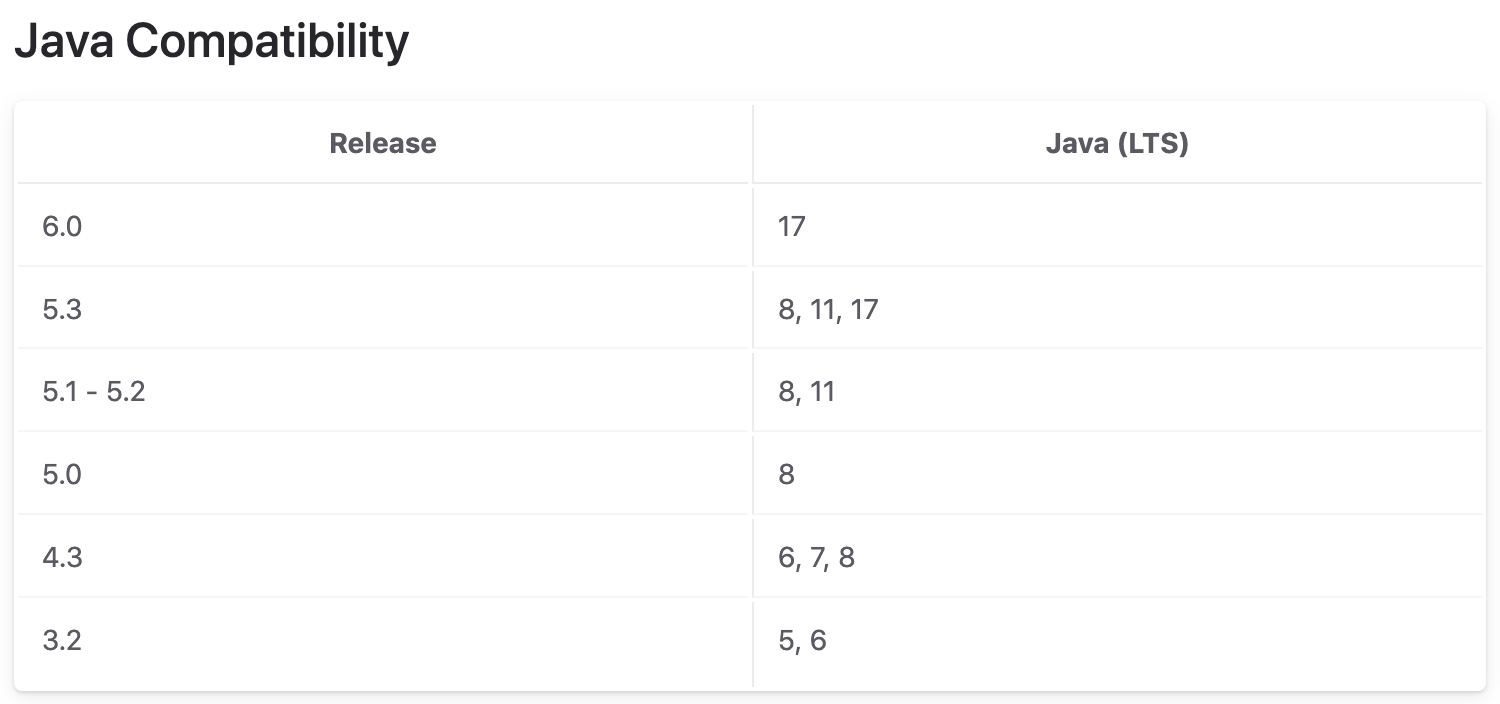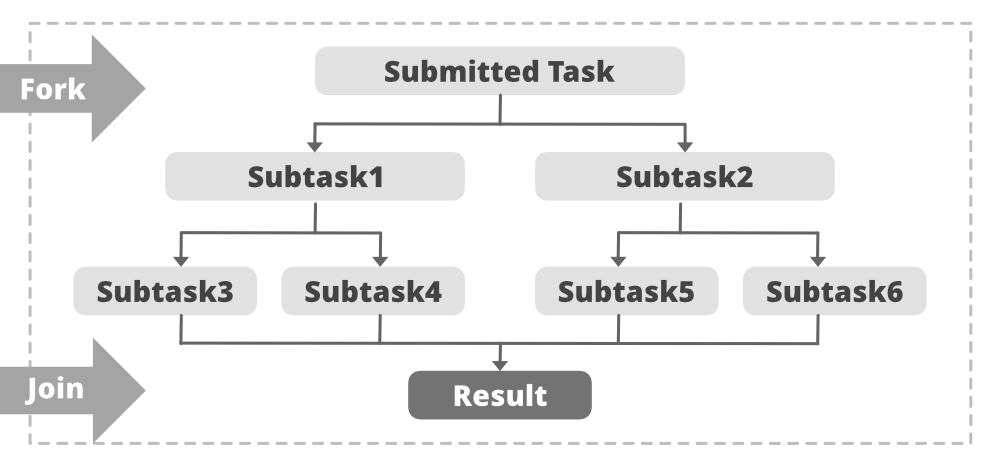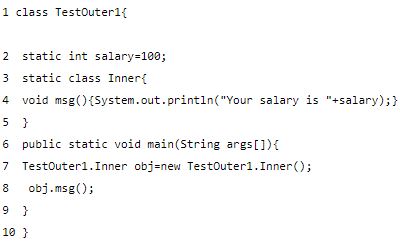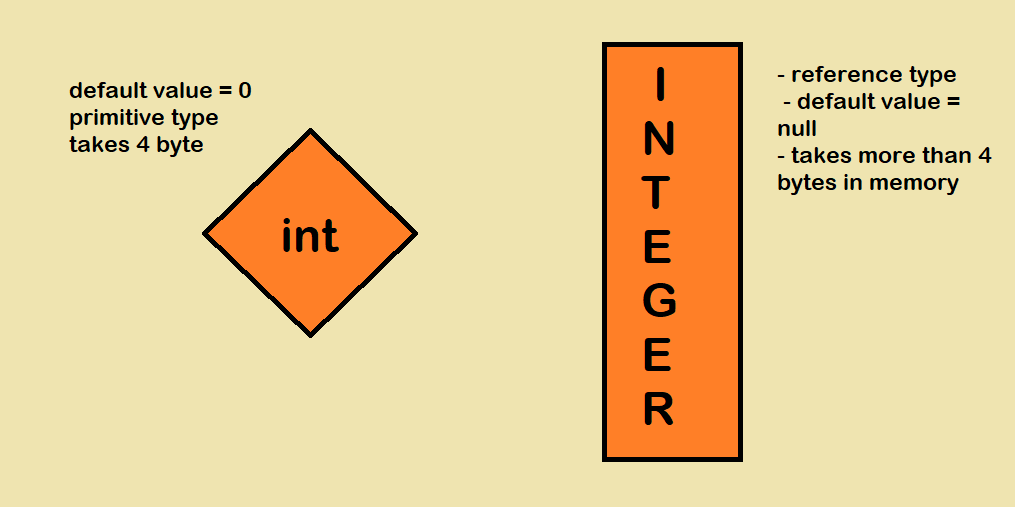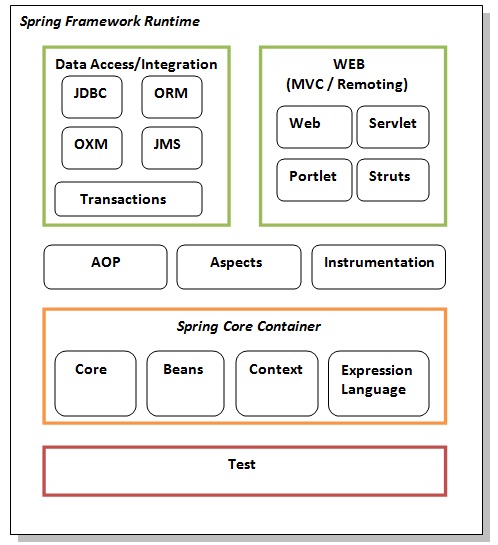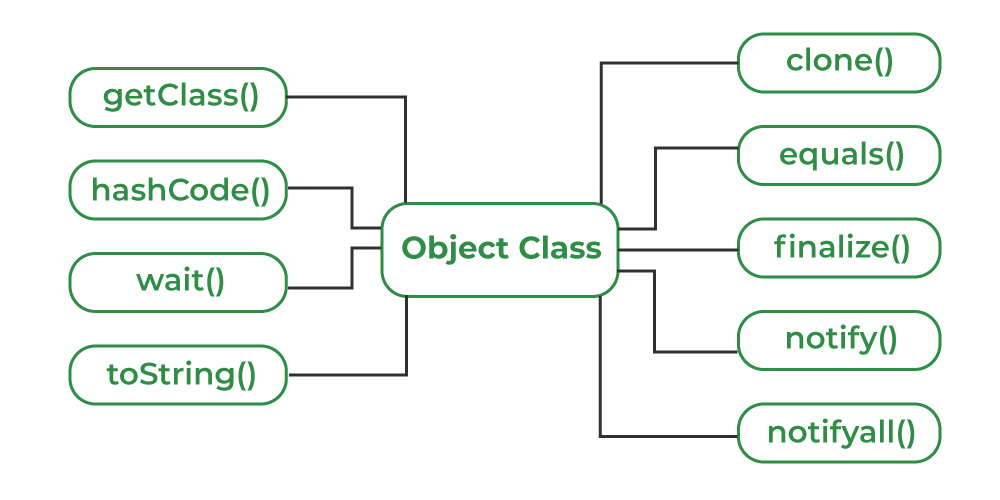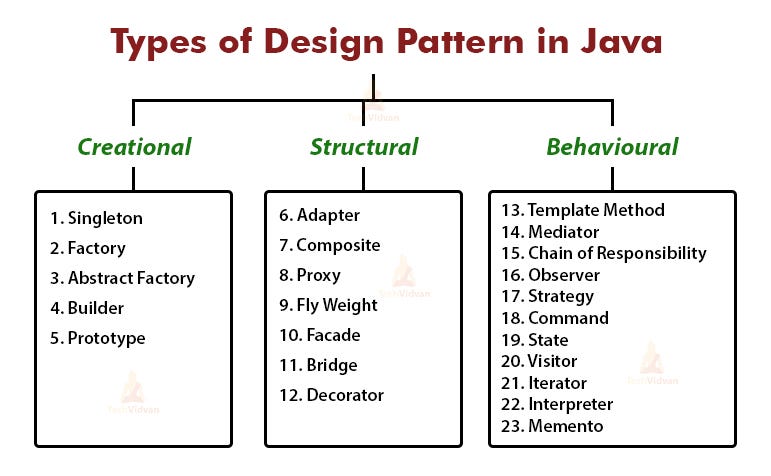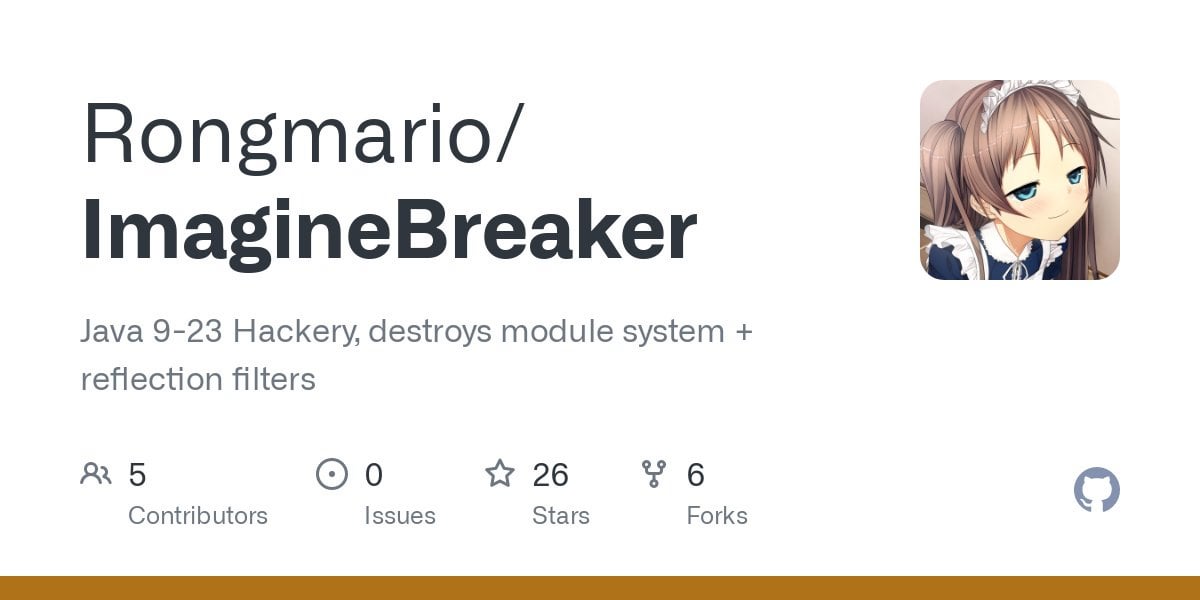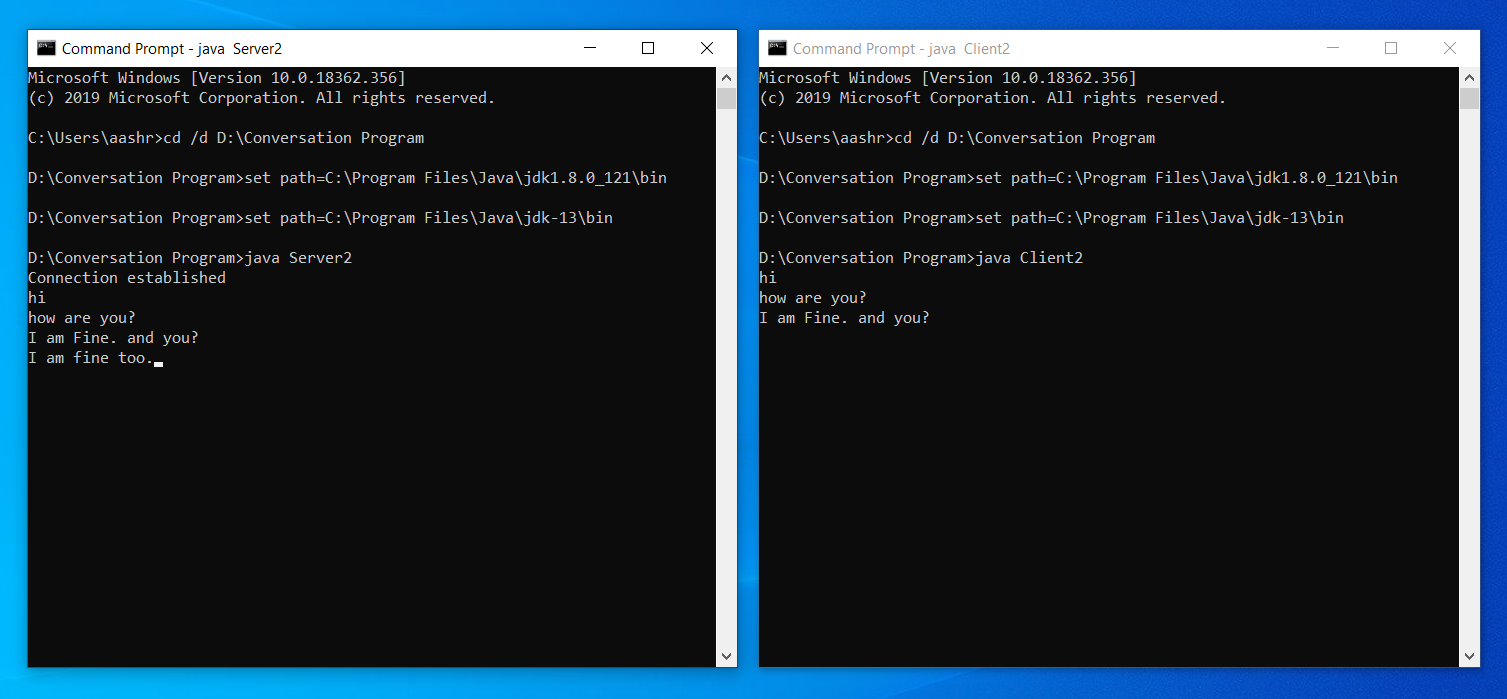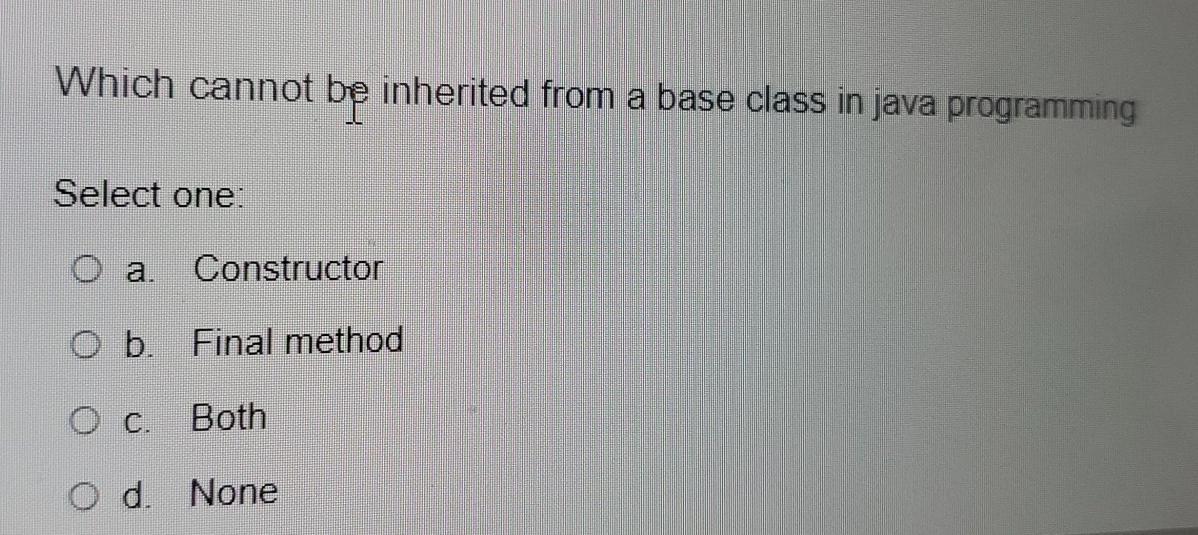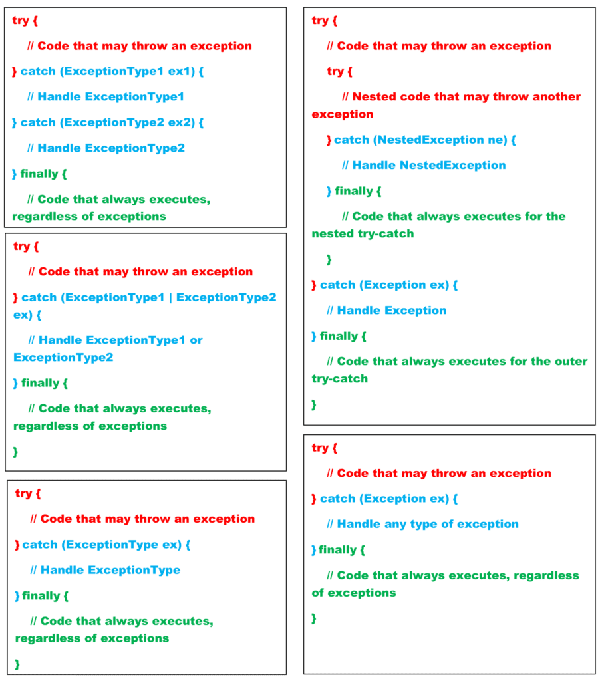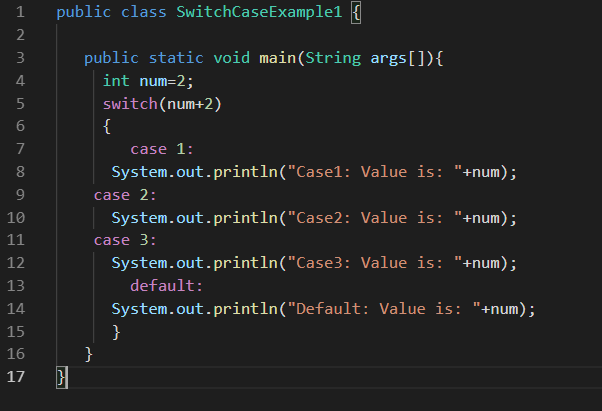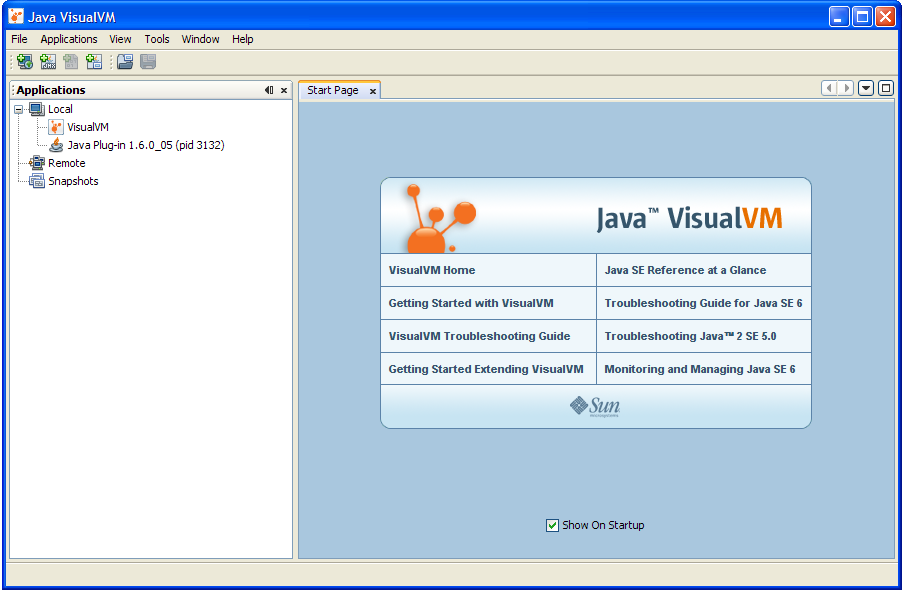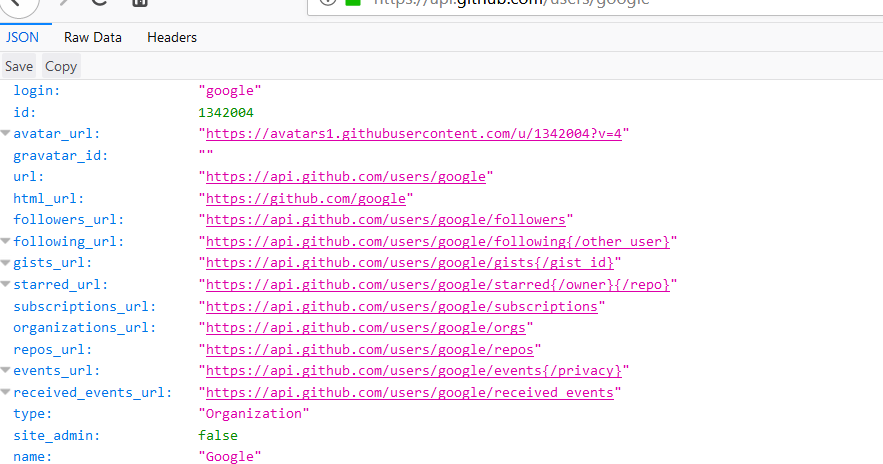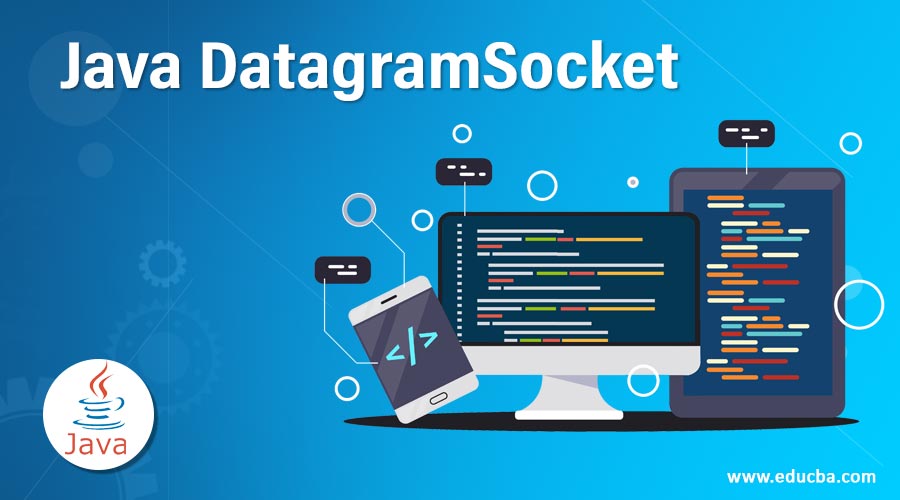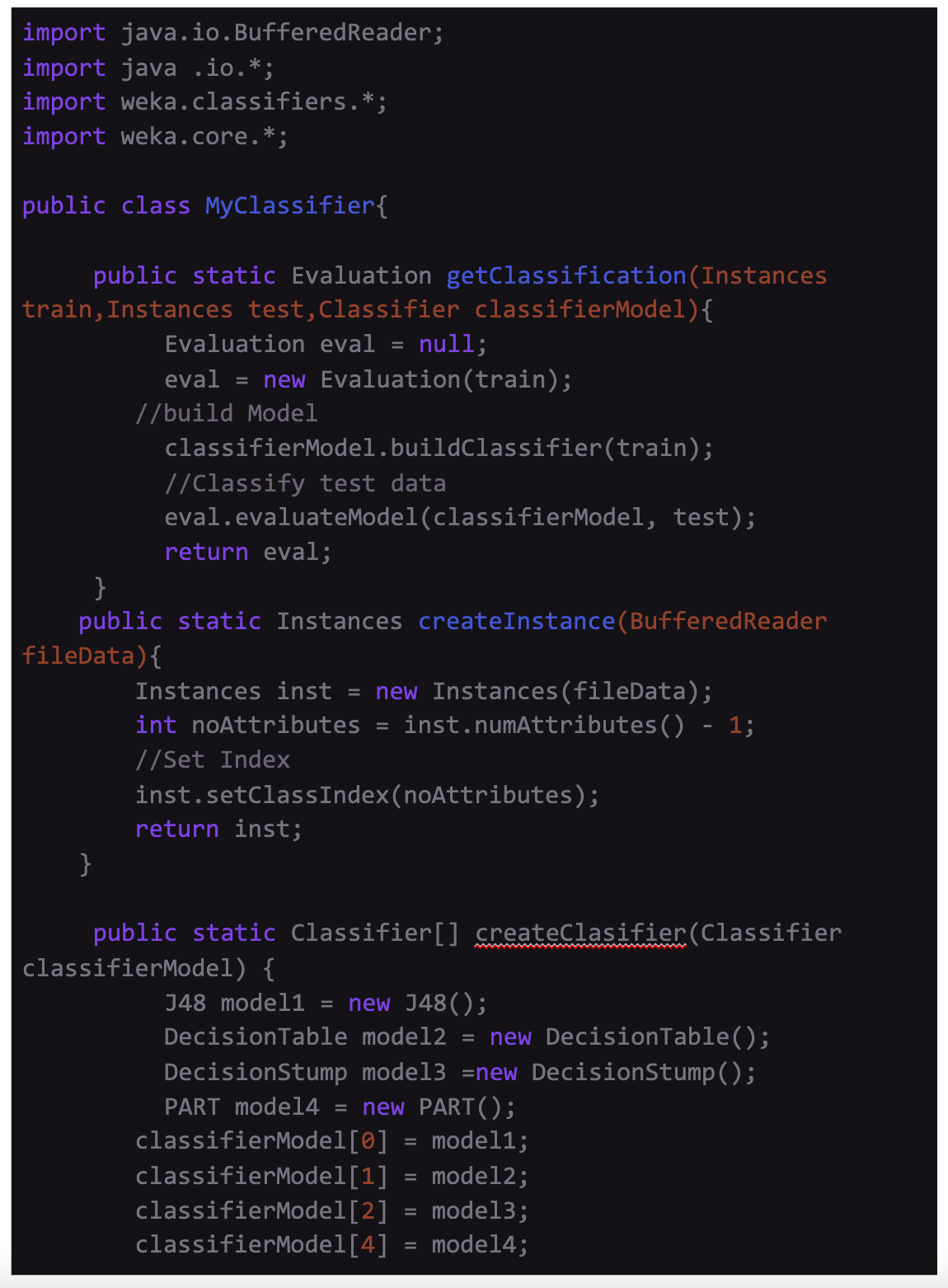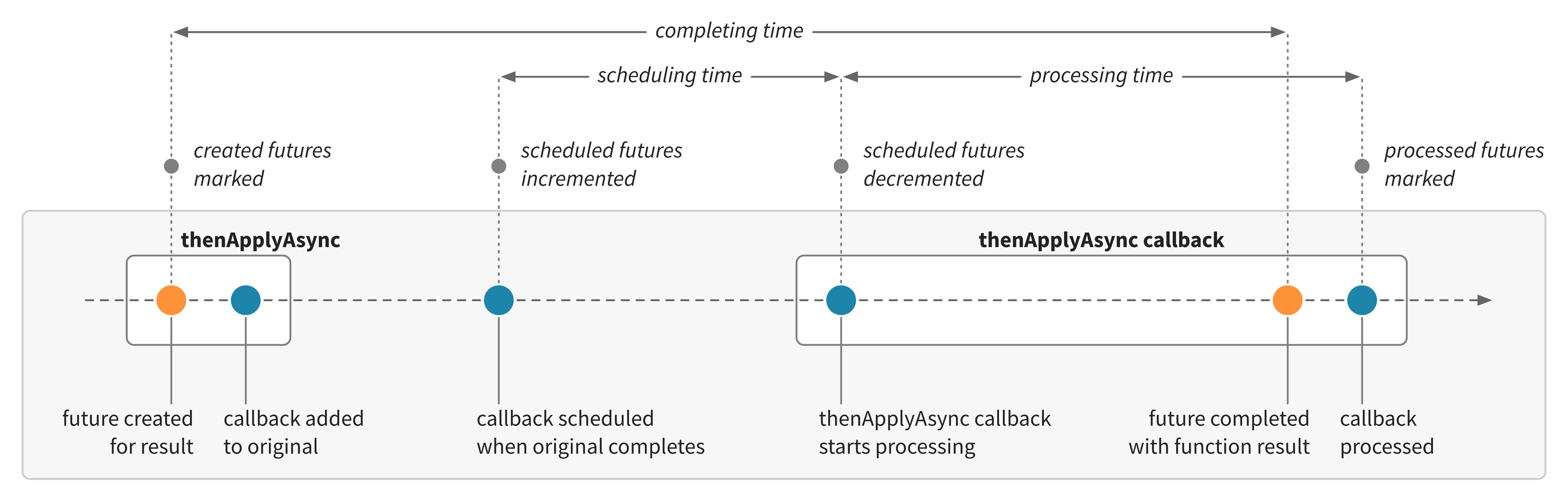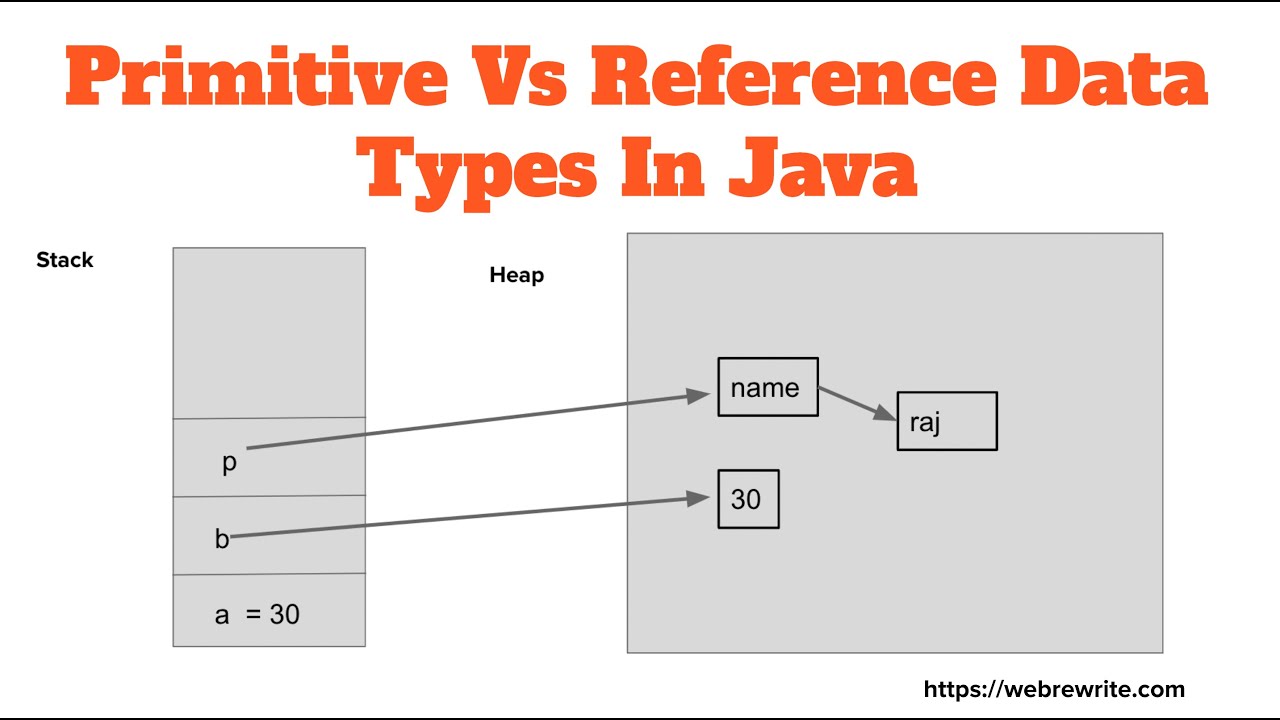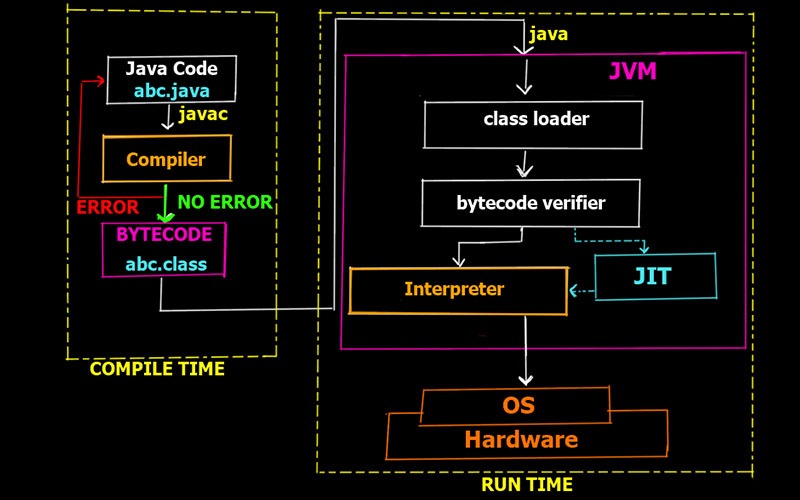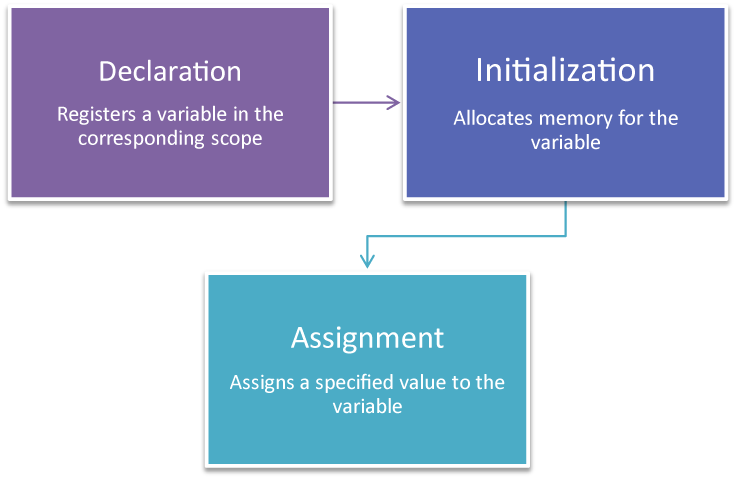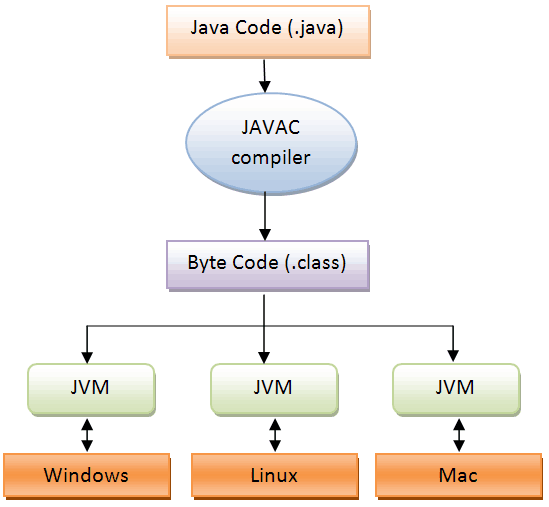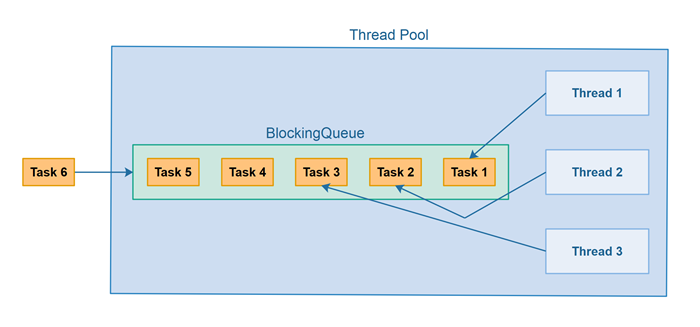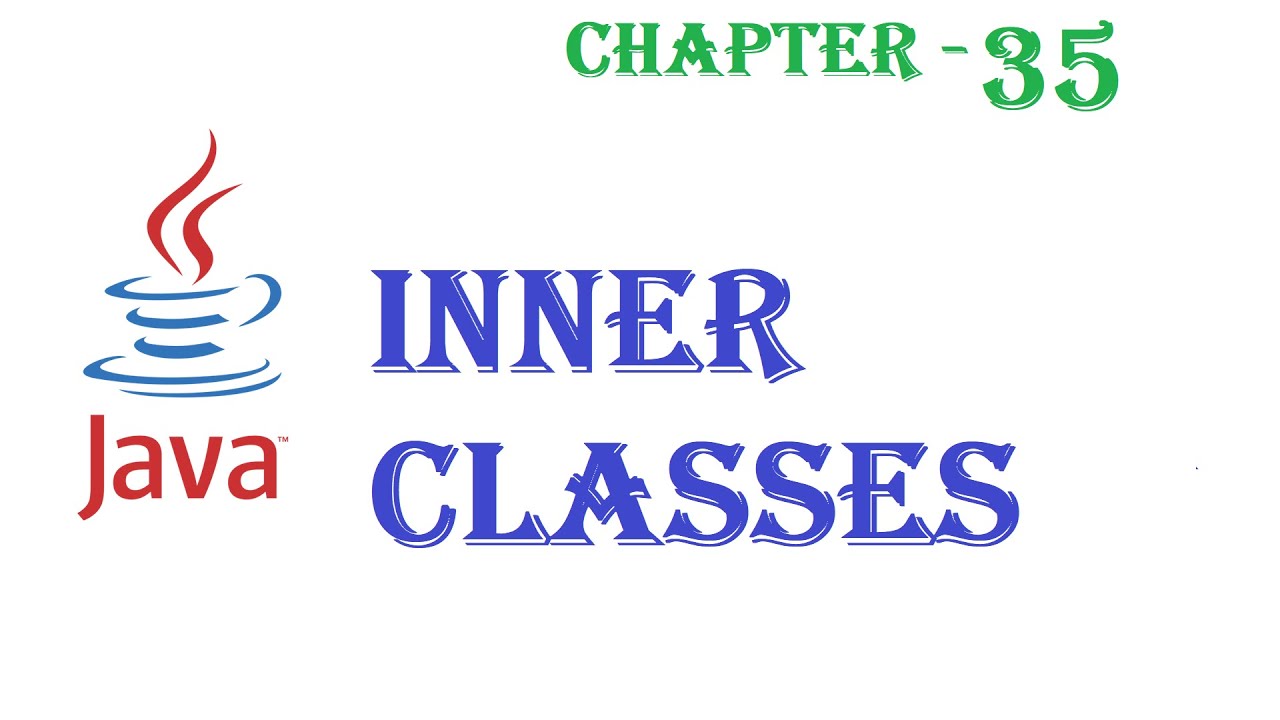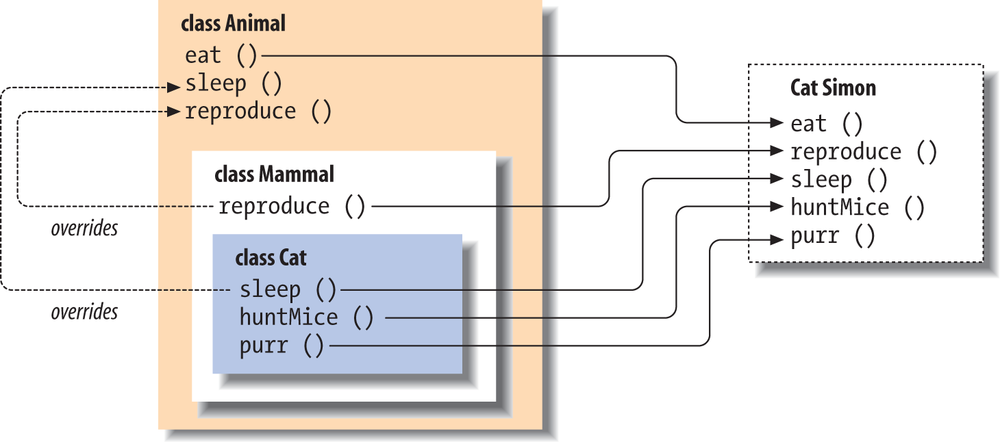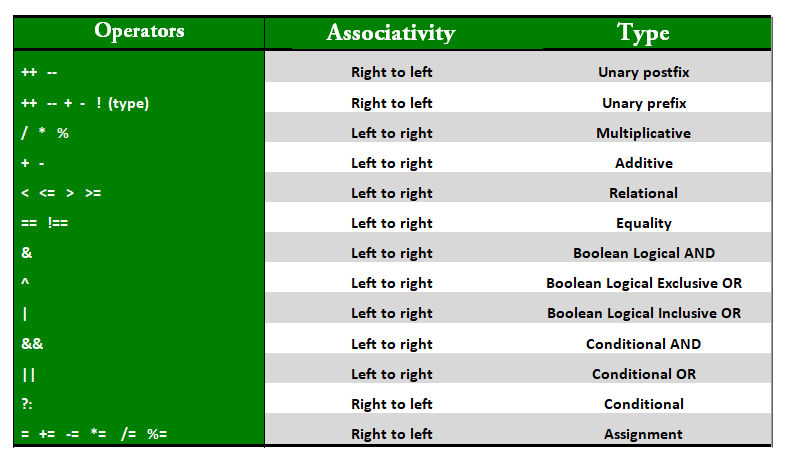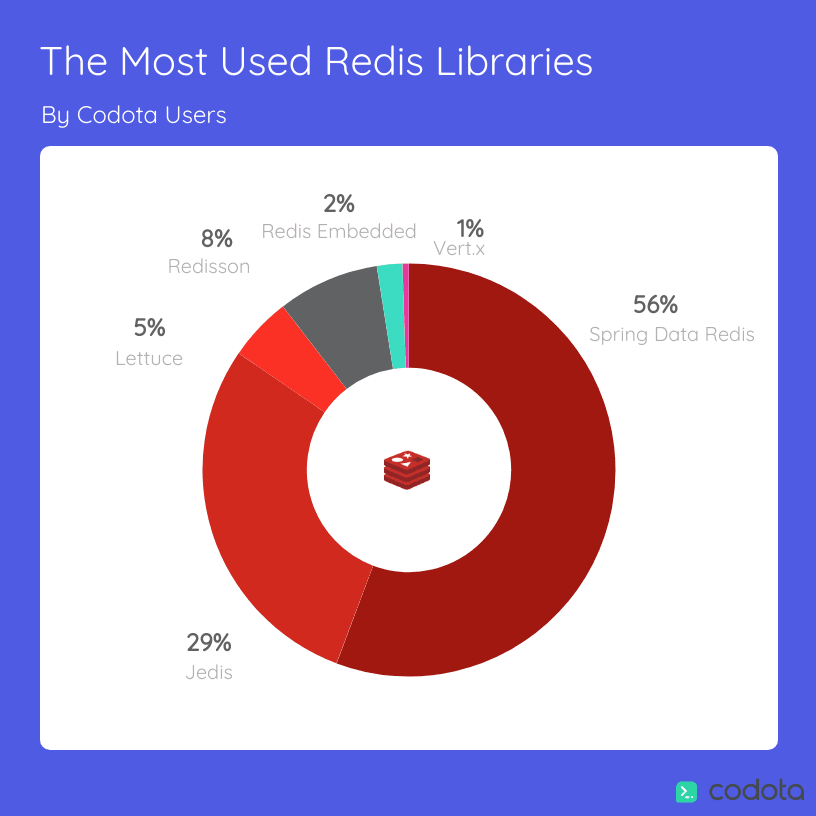Java socket programming commands
Java socket programming commands
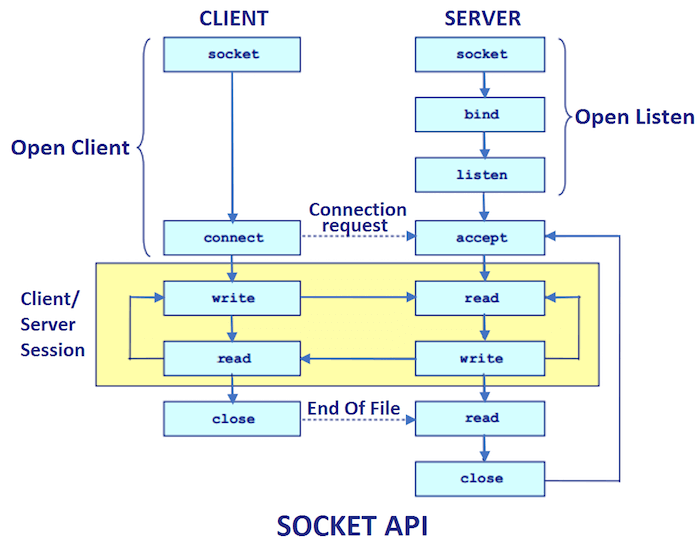
I'll provide you with the necessary Java Socket Programming commands. Here's a step-by-step guide:
Step 1: Creating a Server Socket
To create a server socket, use the following command:
import java.net.ServerSocket;
import java.net.Socket;
public class SocketServer {
public static void main(String[] args) throws Exception {
int port = 8000; // Define the port number
// Create a new server socket
ServerSocket serverSock = new ServerSocket(port);
// Listen for incoming connections
System.out.println("Waiting for connection...");
Socket clientSock = serverSock.accept();
// Handle the client request
handleRequest(clientSock);
}
private static void handleRequest(Socket clientSock) {
// Read and write data to/from the client
try (BufferedReader reader = new BufferedReader(new InputStreamReader(clientSock.getInputStream()));
PrintWriter writer = new PrintWriter(clientSock.getOutputStream(), true)) {
String message;
while ((message = reader.readLine()) != null) {
System.out.println("Received: " + message);
// Process the message
writer.println(processMessage(message));
}
} catch (IOException e) {
// Handle any exceptions that occur
e.printStackTrace();
} finally {
try {
clientSock.close();
} catch (IOException ignored) {}
}
}
private static String processMessage(String message) {
// Implement your business logic here to process the incoming message
return "Received: " + message;
}
}
Step 2: Creating a Client Socket
To create a client socket, use the following command:
import java.net.Socket;
import java.io.*;
public class SocketClient {
public static void main(String[] args) throws Exception {
String host = "localhost"; // Define the hostname or IP address of your server
int port = 8000; // Define the port number
// Create a new client socket
Socket clientSock = new Socket(host, port);
try (BufferedReader reader = new BufferedReader(new InputStreamReader(clientSock.getInputStream()));
PrintWriter writer = new PrintWriter(clientSock.getOutputStream(), true)) {
String message;
while ((message = reader.readLine()) != null) {
System.out.println("Received: " + message);
// Process the message
writer.println(processMessage(message));
}
} catch (IOException e) {
// Handle any exceptions that occur
e.printStackTrace();
} finally {
try {
clientSock.close();
} catch (IOException ignored) {}
}
}
private static String processMessage(String message) {
// Implement your business logic here to process the incoming message
return "Received: " + message;
}
}
Step 3: Communicating between Client and Server
In this step, you need to establish communication channels between your client and server. This typically involves reading and writing data back and forth.
For example, suppose you want to send a message from the client to the server:
writer.println("Hello, Server!");
The server would then read this message using its own input stream:
reader.readLine();
You can also send and receive binary data if needed. For instance:
// Send some bytes
byte[] data = {1, 2, 3};
clientSock.getOutputStream().write(data);
// Receive the bytes on the server-side
byte[] receivedData = new byte[data.length];
clientSock.getInputStream().read(receivedData);
Step 4: Handling Disconnections
To handle disconnections (e.g., when a client closes its socket), you can use a try-finally block to ensure that any resources are released:
// Close the client's socket
try {
clientSock.close();
} catch (IOException ignored) {}
This way, even if an exception occurs during the close operation, your program won't crash.
Step 5: Implementing Security Measures (Optional)
If you need to secure your communication channel, consider implementing SSL/TLS encryption using Java's built-in support:
// Set up SSL/TLS connection
SSLContext sslContext = SSLContexts.create();
SocketFactory factory = sslContext.getSocketFactory();
// Create the client socket with SSL/TLS enabled
Socket clientSock = factory.createSocket(host, port);
This provides confidentiality, integrity, and authentication for your communication channel.
That's it! These commands should help you get started with Java Socket Programming. Remember to adapt them according to your specific needs and handle any exceptions that might occur during the execution of your code.
How to communicate client and server in Java?
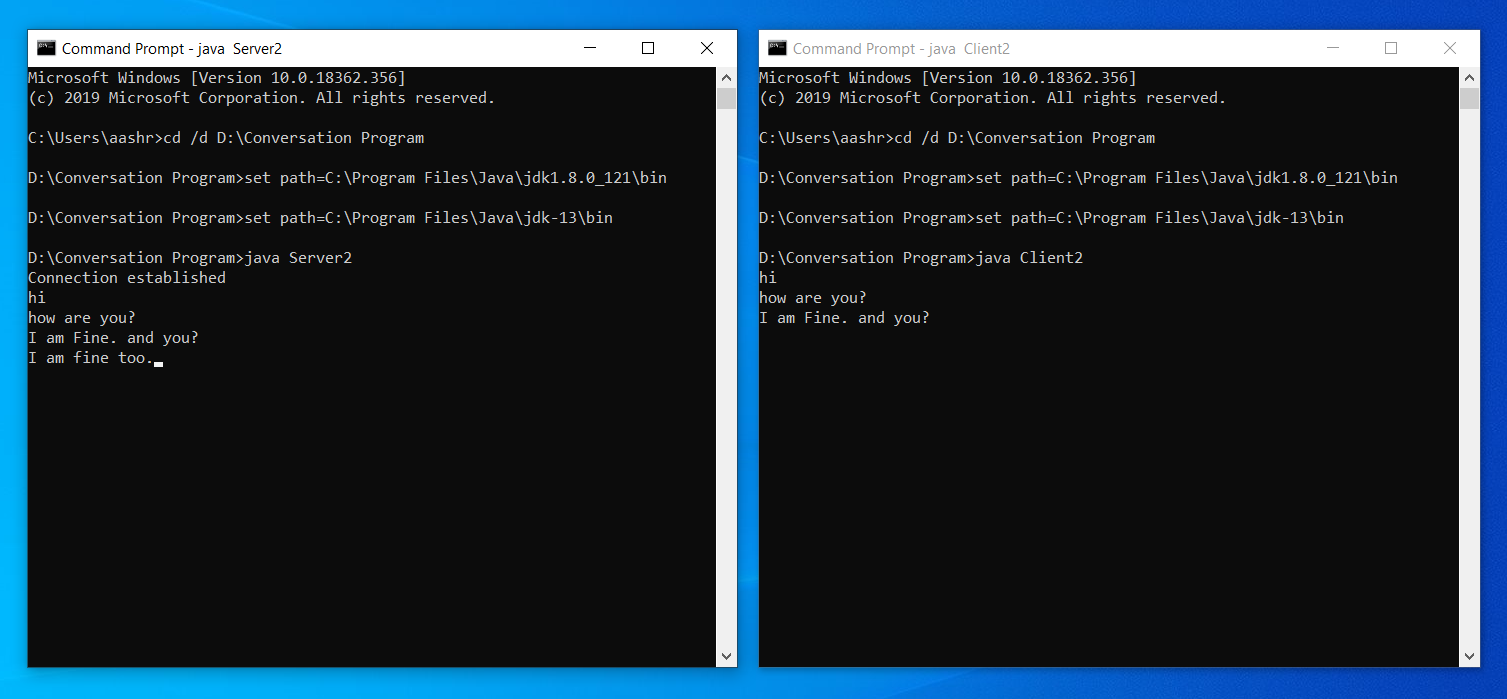
In Java, you can use sockets to establish communication between a client and a server. The client and the server run as separate programs, but they communicate with each other using sockets.

Here's an overview of how it works:
Server Side: The server program listens for incoming connections on a specific port number (e.g., 8080). It creates a socket and binds it to that port.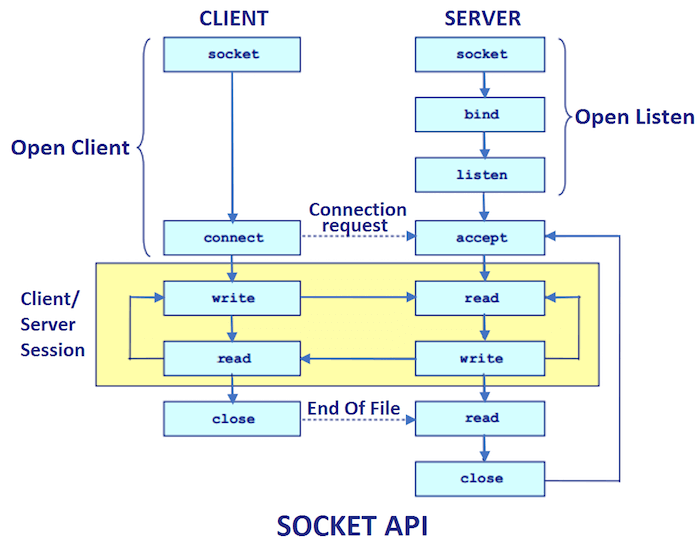
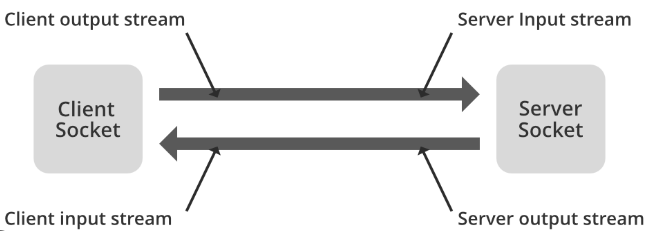
Here's an example of a simple Java client-server communication:
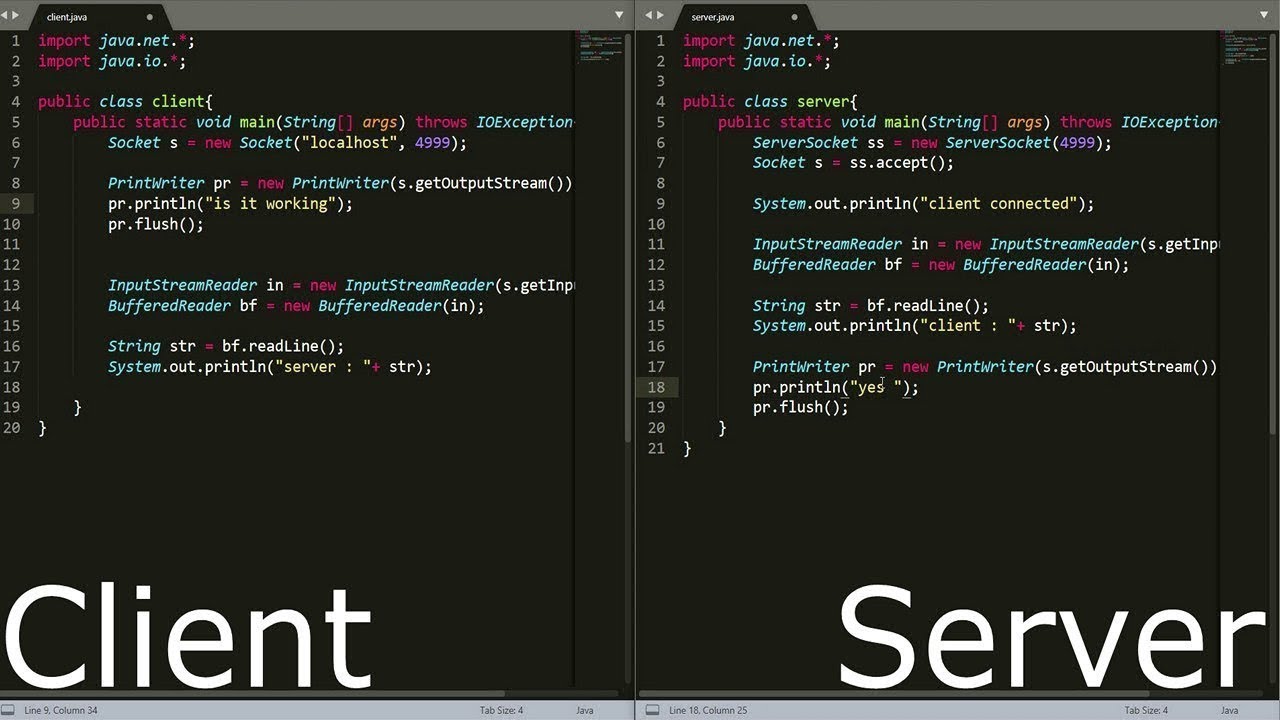
Server Side:
import java.net.*;
import java.io.*;
public class Server {
public static void main(String[] args) throws IOException {
ServerSocket serverSocket = new ServerSocket(8080);
Socket socket = serverSocket.accept();
BufferedReader input = new BufferedReader(new InputStreamReader(socket.getInputStream()));
PrintWriter output = new PrintWriter(socket.getOutputStream(), true);
String request, response;
while ((request = input.readLine()) != null) {
System.out.println("Received from client: " + request);
if (request.equalsIgnoreCase("exit")) {
break;
} else {
response = "Hello, client! You sent: " + request;
}
output.println(response);
}
socket.close();
}
}
Client Side:
import java.net.*;
import java.io.*;
public class Client {
public static void main(String[] args) throws IOException {
Socket socket = new Socket("localhost", 8080);
PrintWriter output = new PrintWriter(socket.getOutputStream(), true);
BufferedReader input = new BufferedReader(new InputStreamReader(socket.getInputStream()));
BufferedReader stdInput = new BufferedReader(new InputStreamReader(System.in));
String response;
while (true) {
System.out.print("Client: ");
String request = stdInput.readLine();
output.println(request);
response = input.readLine();
if (response.equalsIgnoreCase("exit")) {
break;
} else {
System.out.println("Server: " + response);
}
}
socket.close();
}
}
In the above example, the client and server establish a connection, send data to each other using println() and readLine() methods, respectively.
Remember that Java also has built-in classes for working with HTTP (Hypertext Transfer Protocol) requests, such as HttpURLConnection. For more complex interactions or handling multiple clients simultaneously, consider using frameworks like Apache HTTP Server or Spring Boot.
In conclusion, sockets are a fundamental concept in networking and allow different programs to communicate with each other. Java provides several ways to work with sockets, from low-level programming to high-level abstractions.