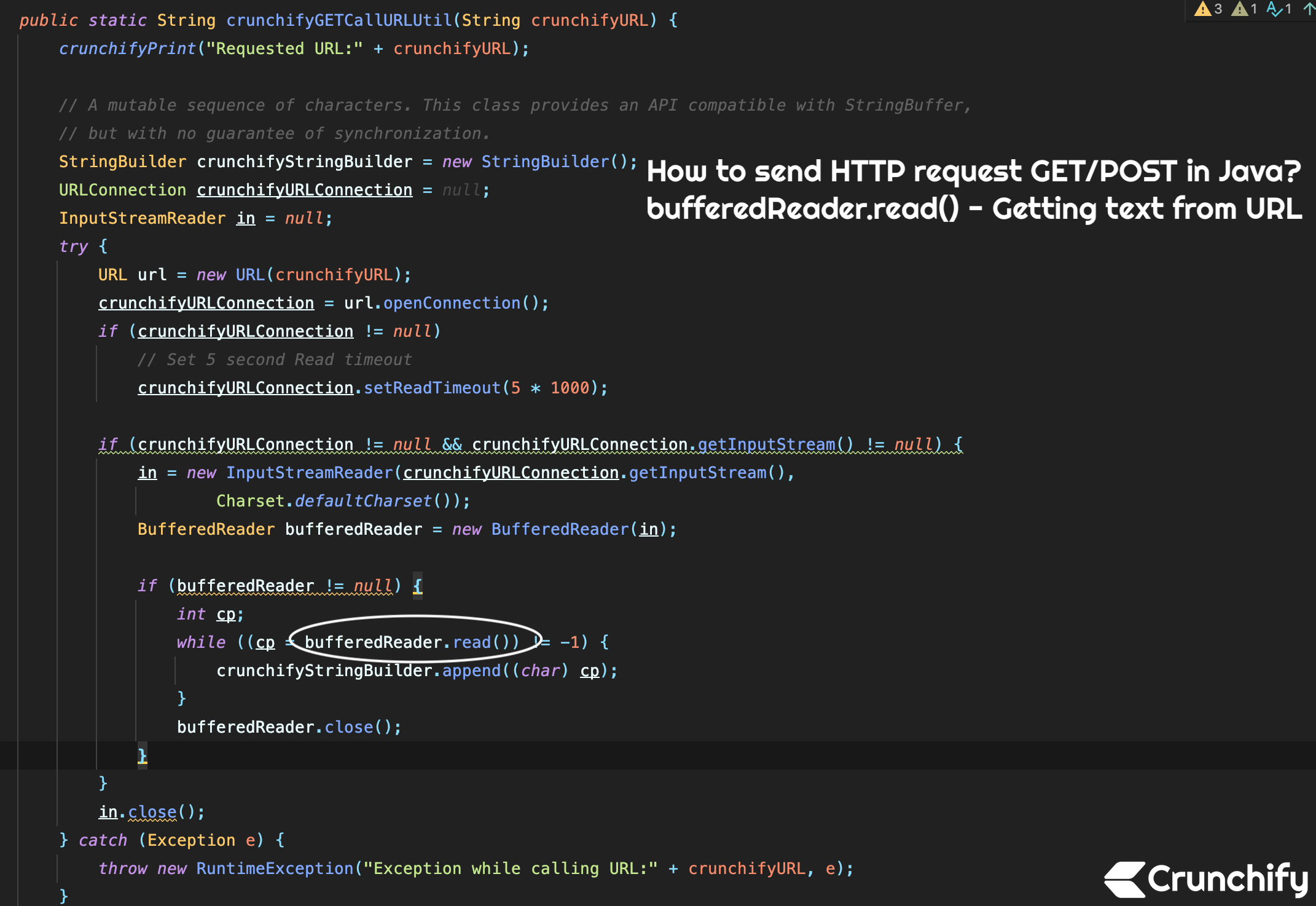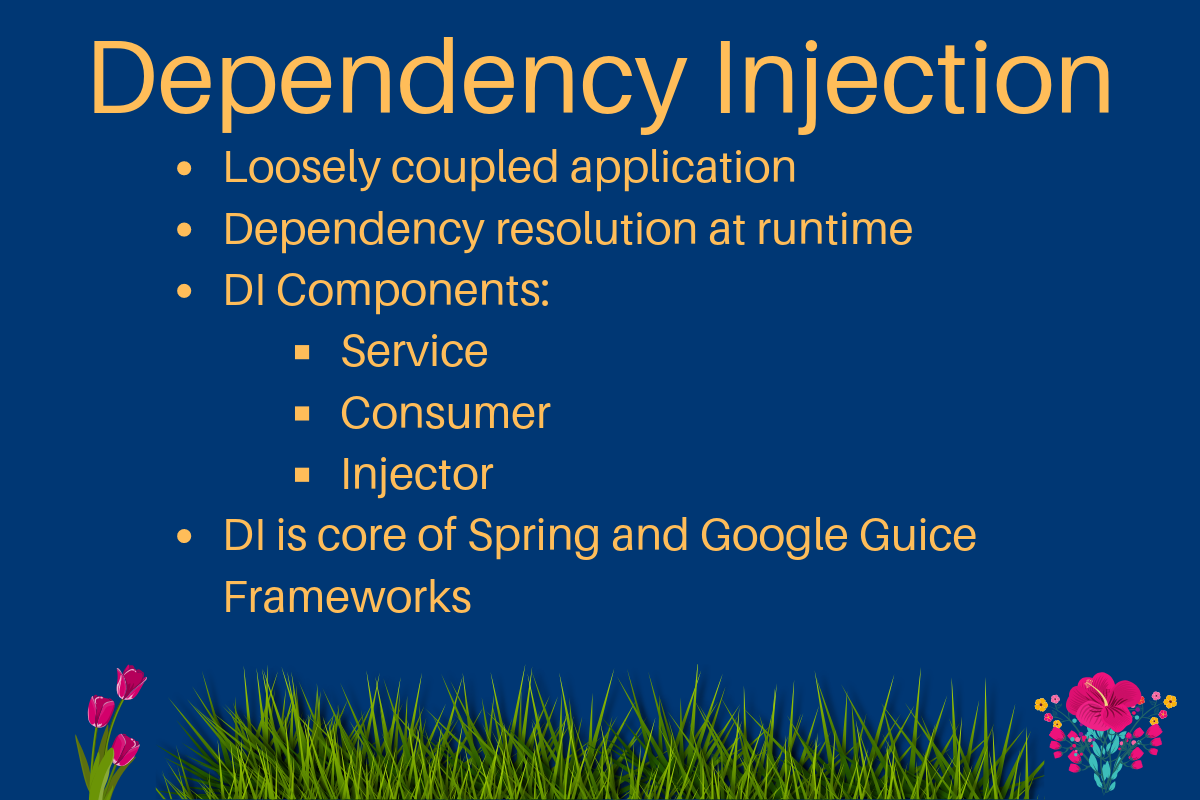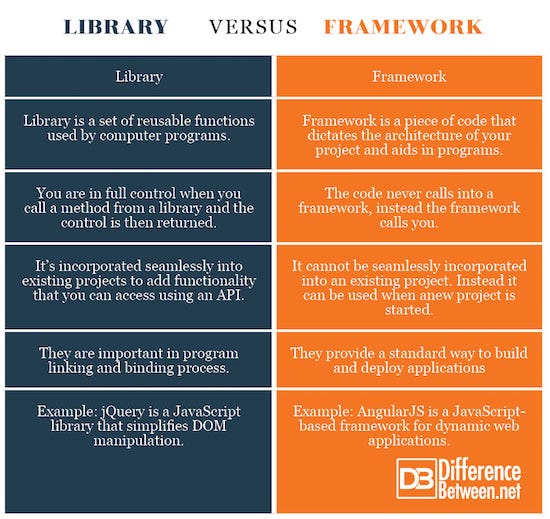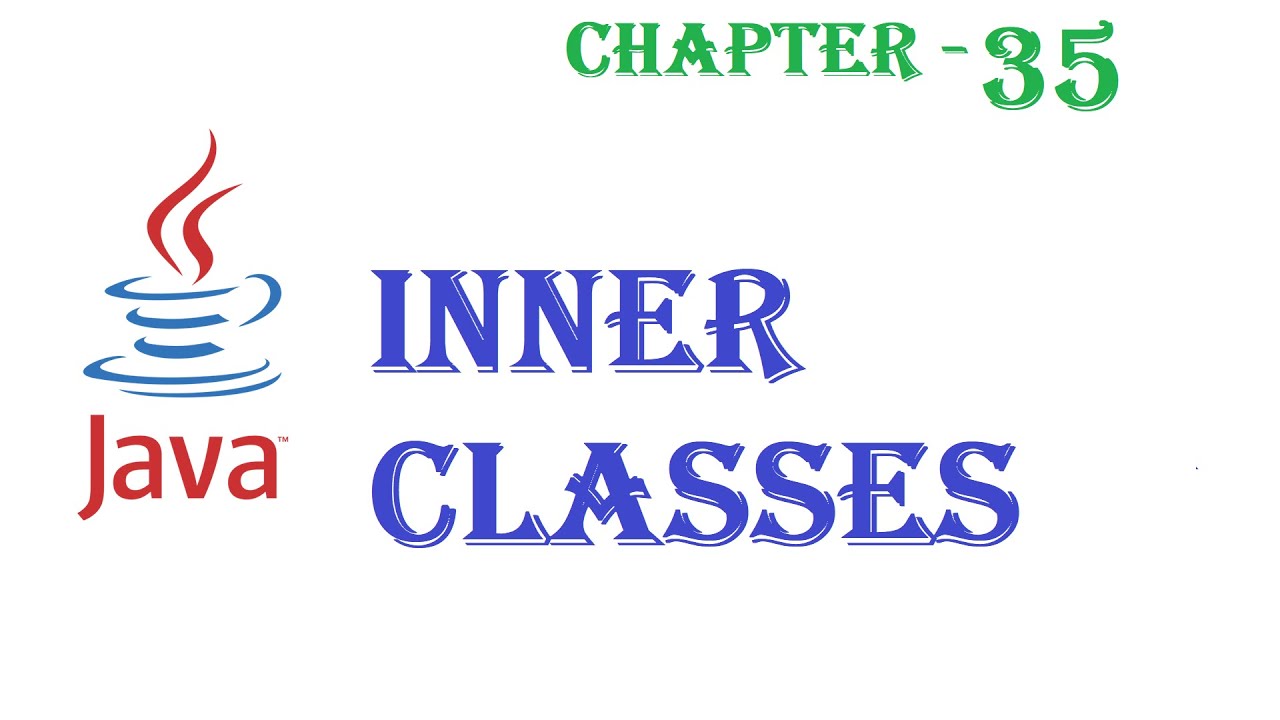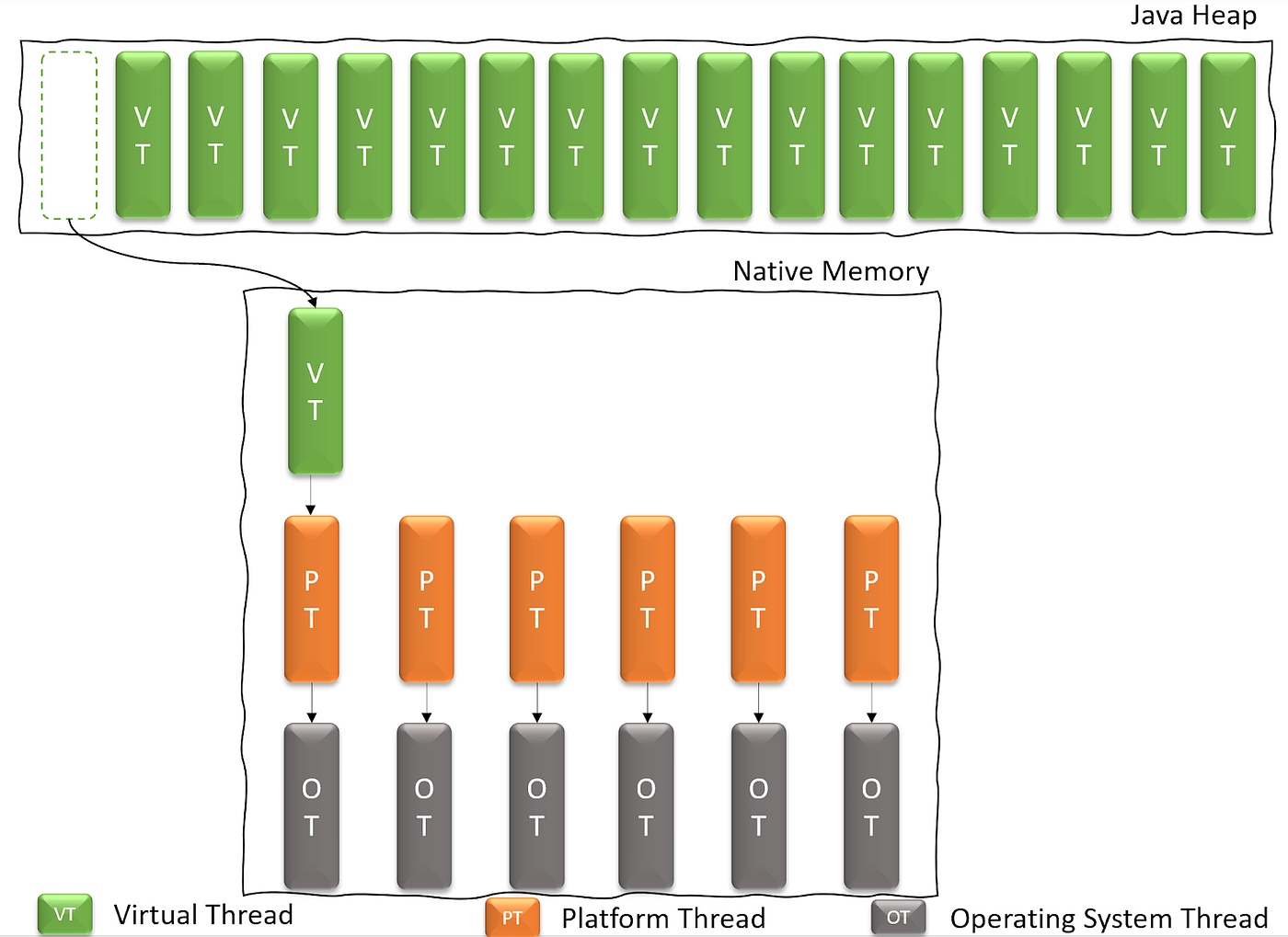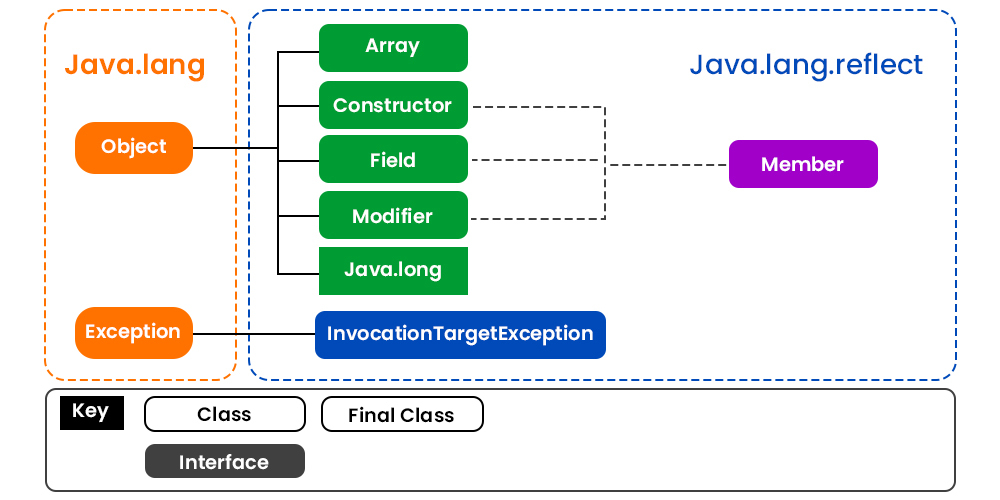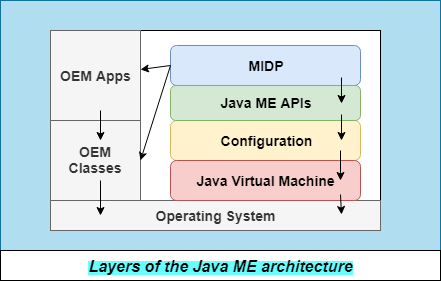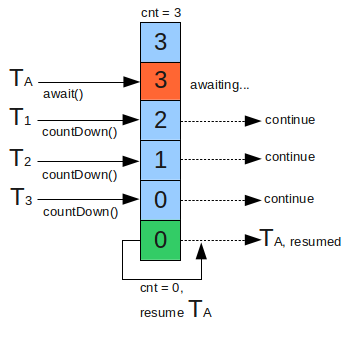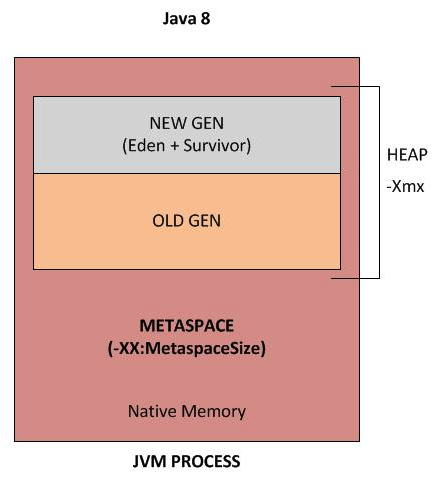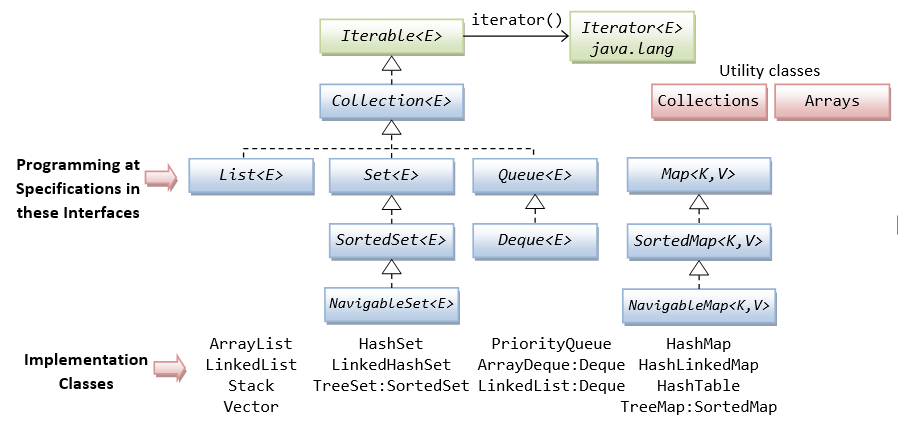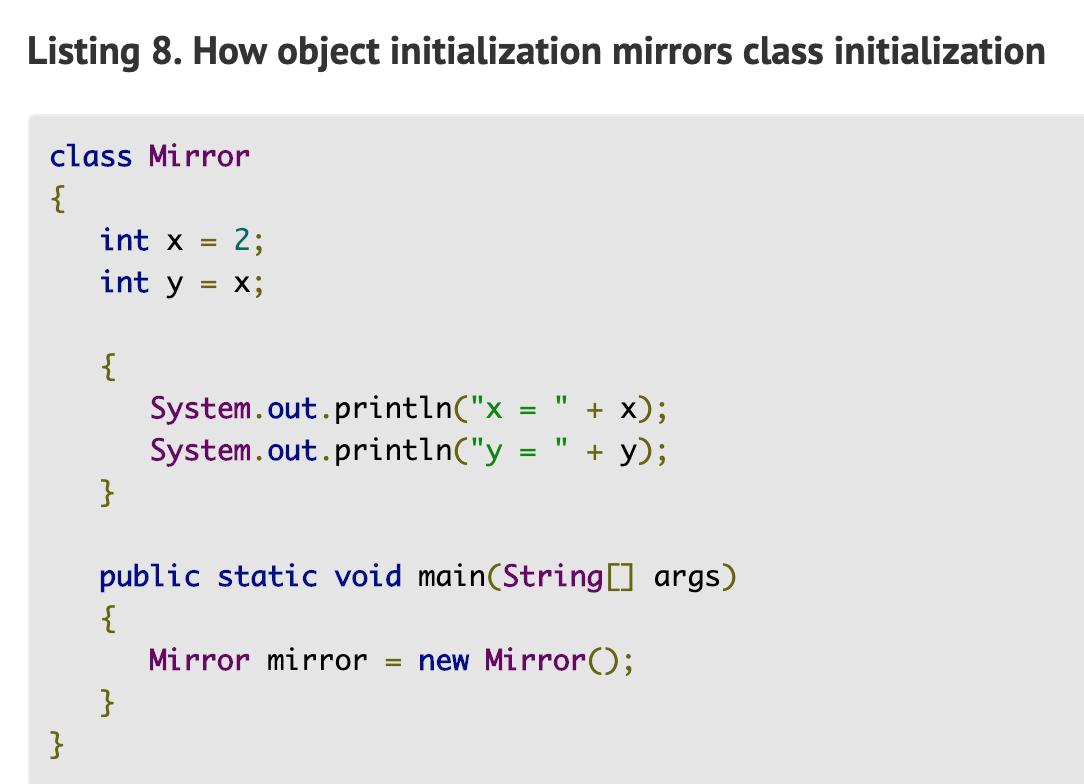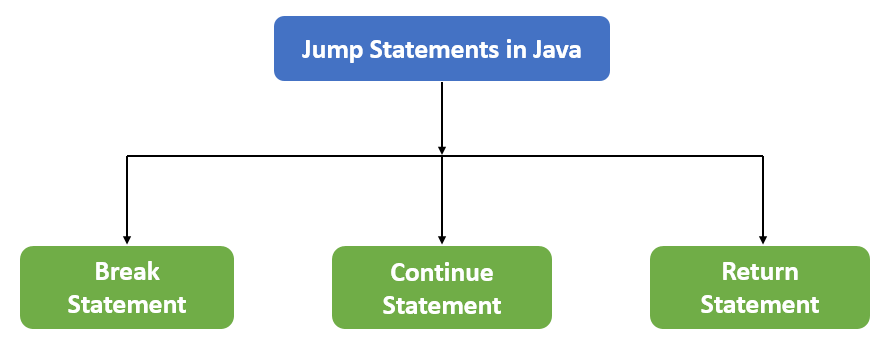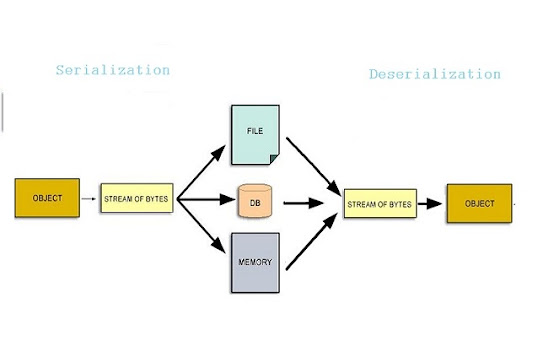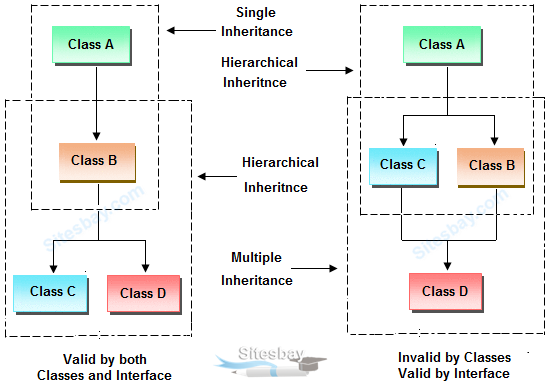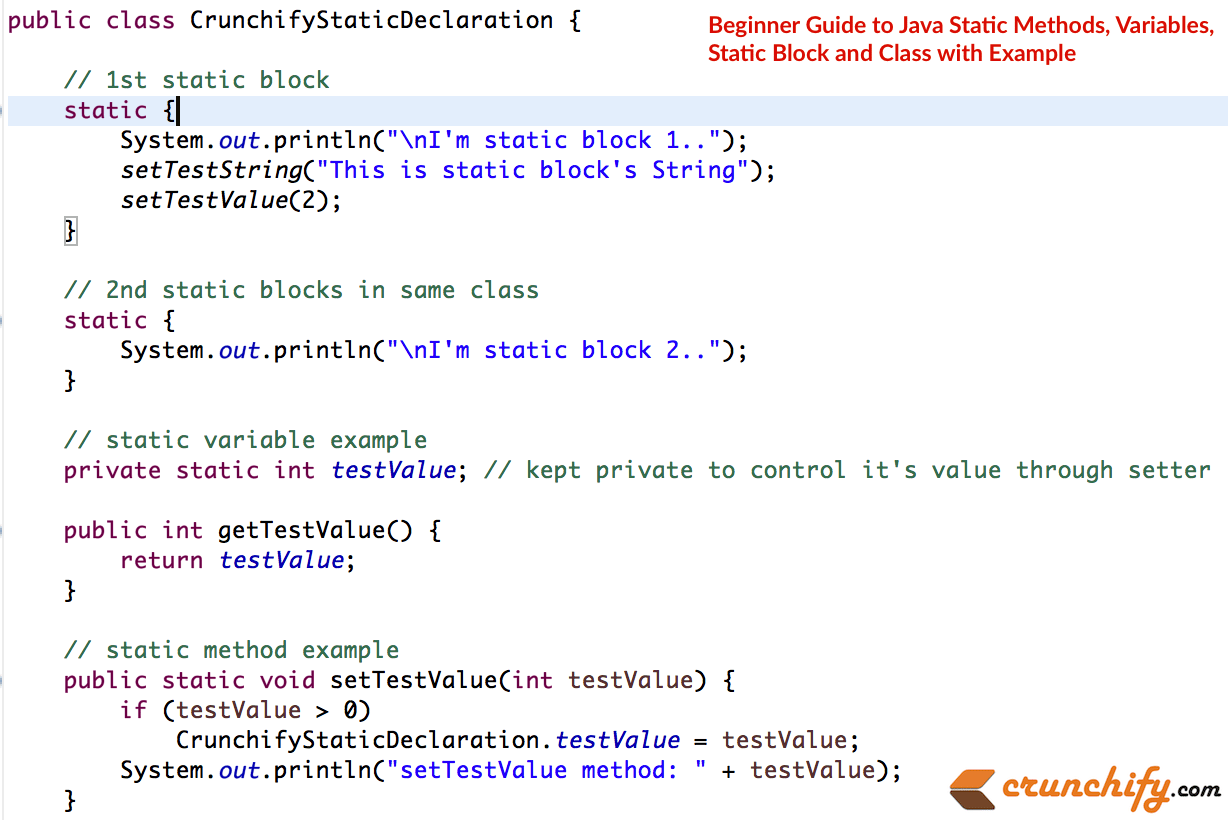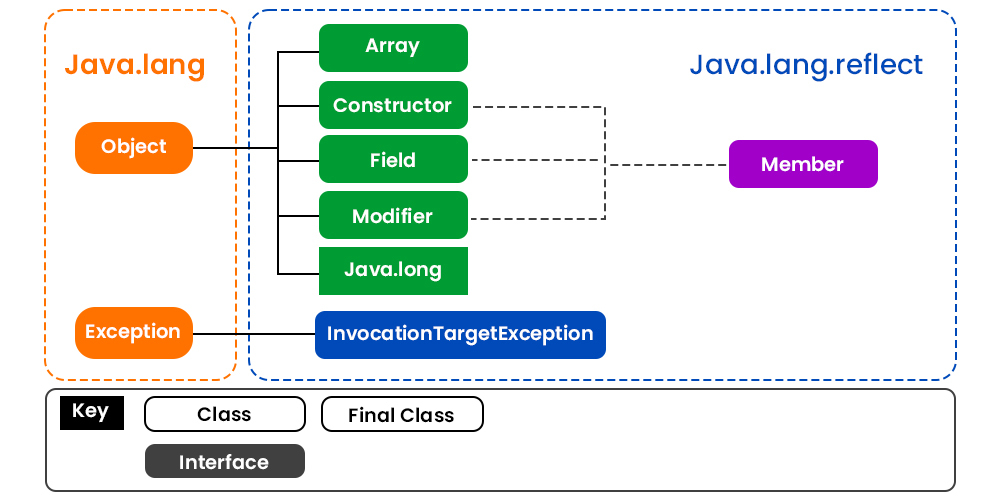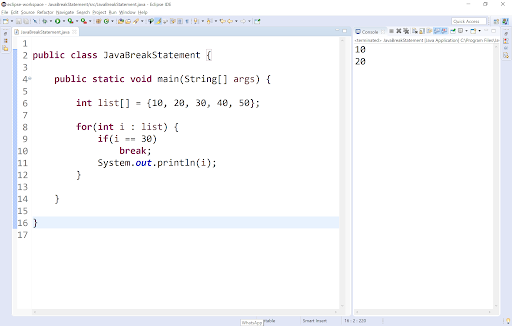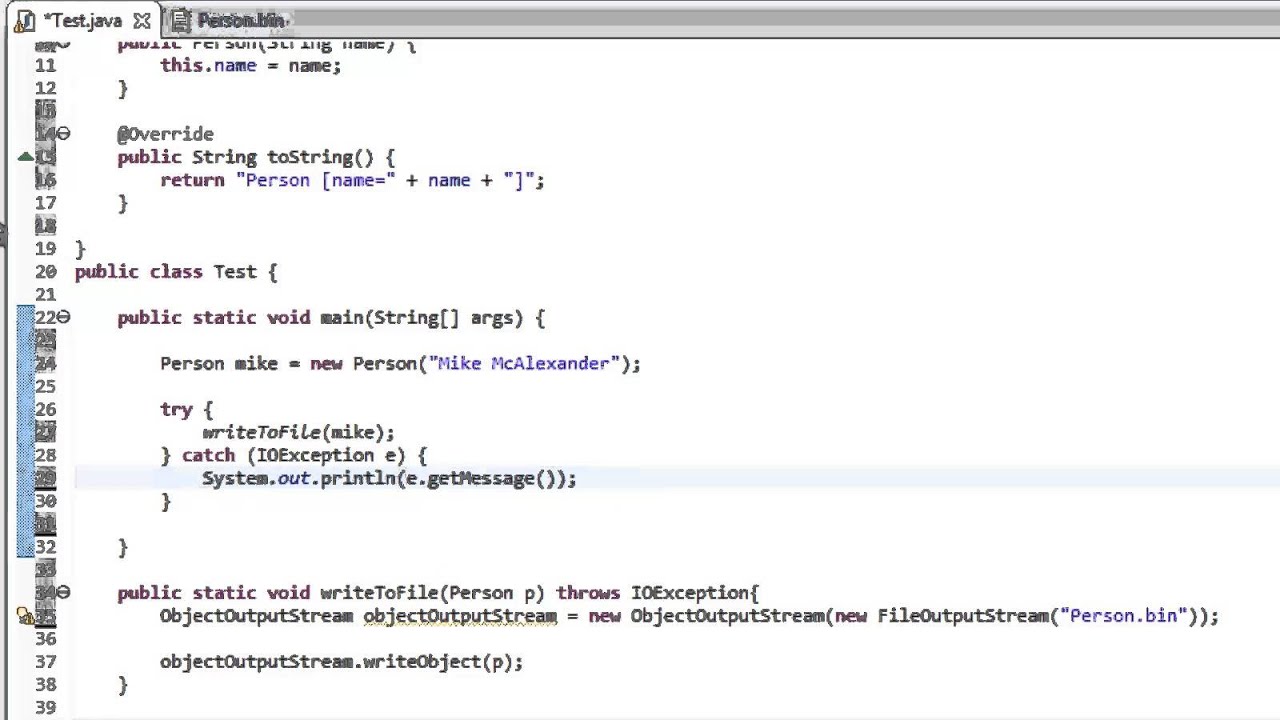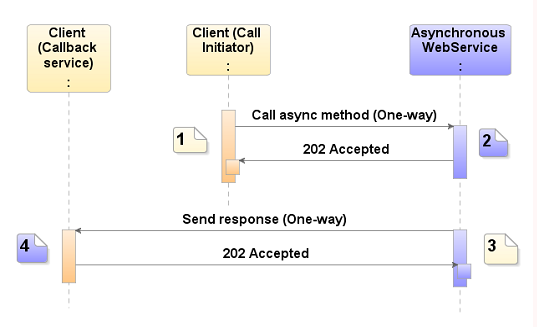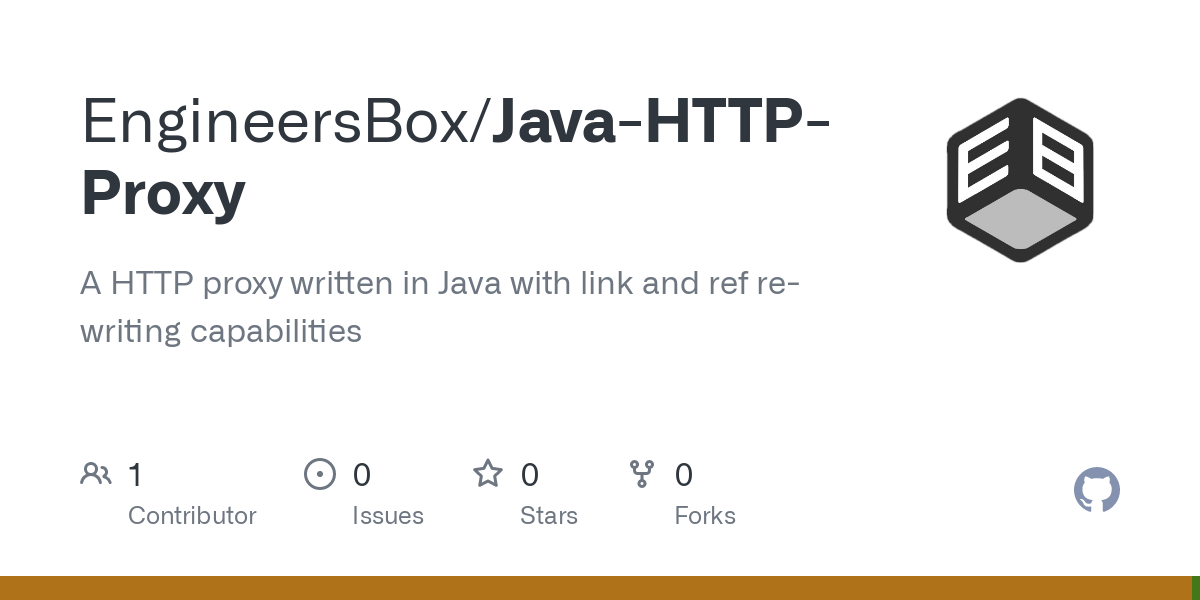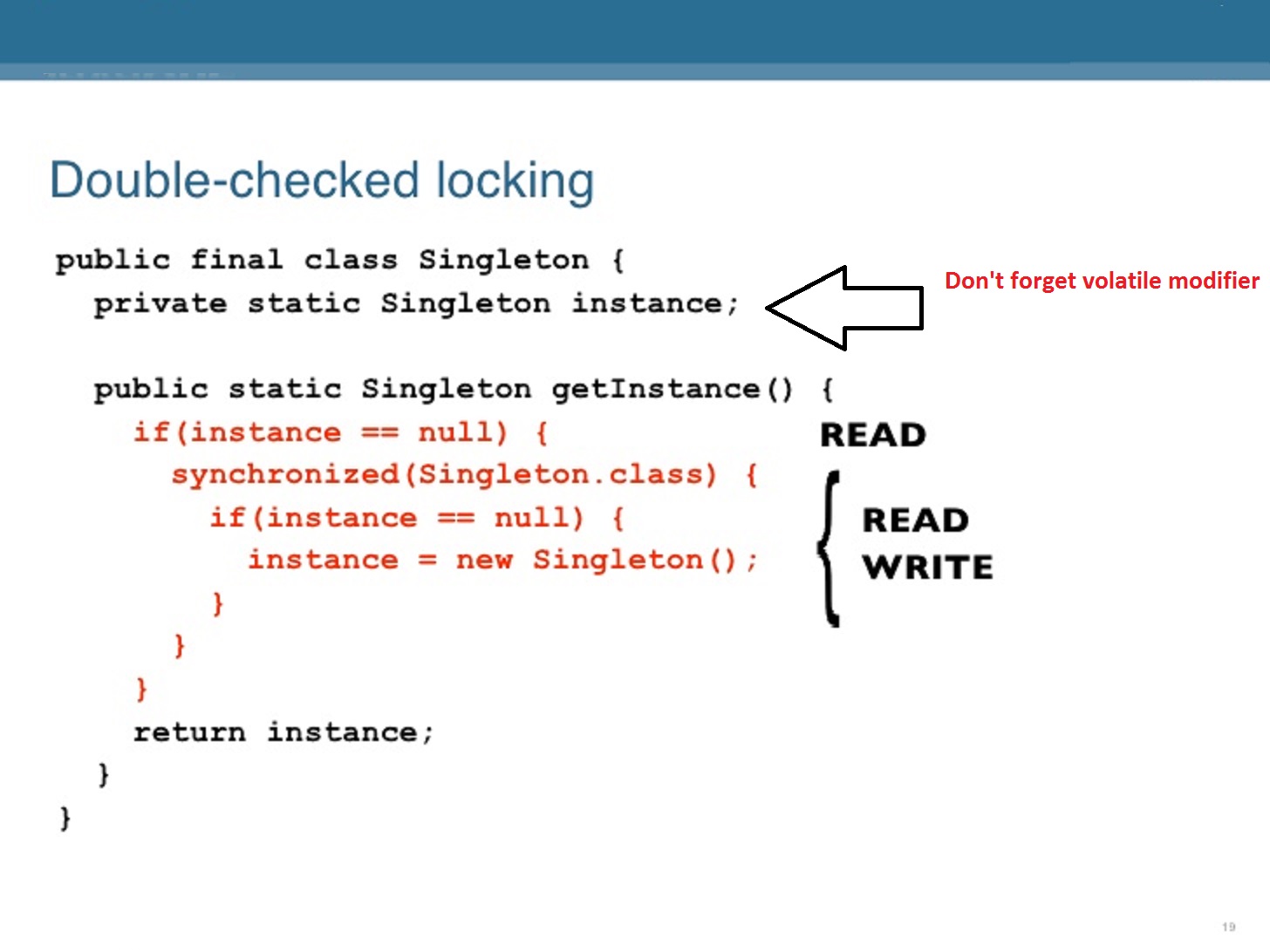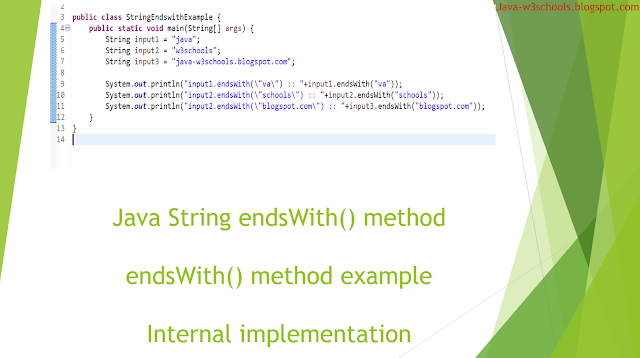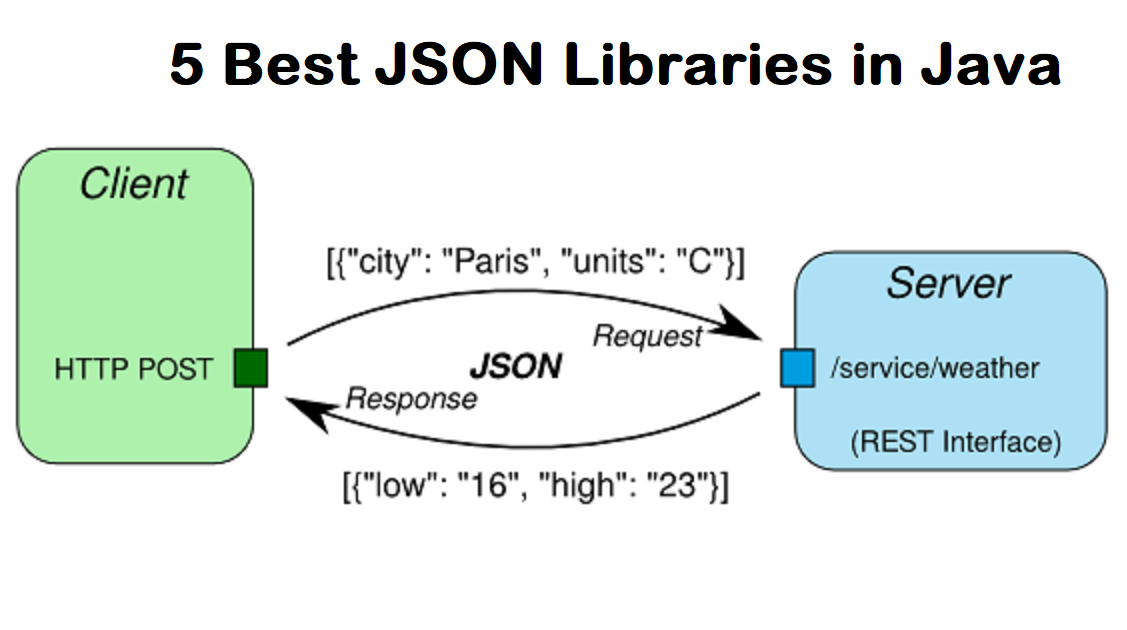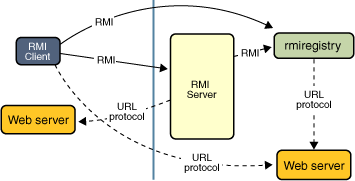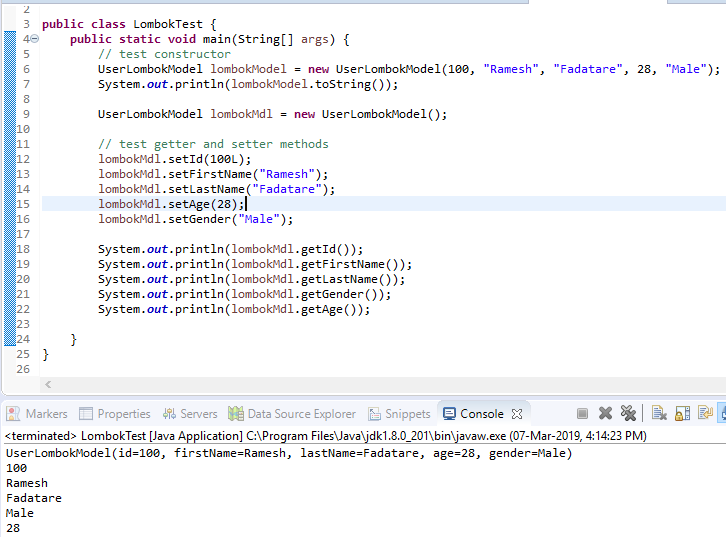Can you run Java in Docker?
Can you run Java in Docker?
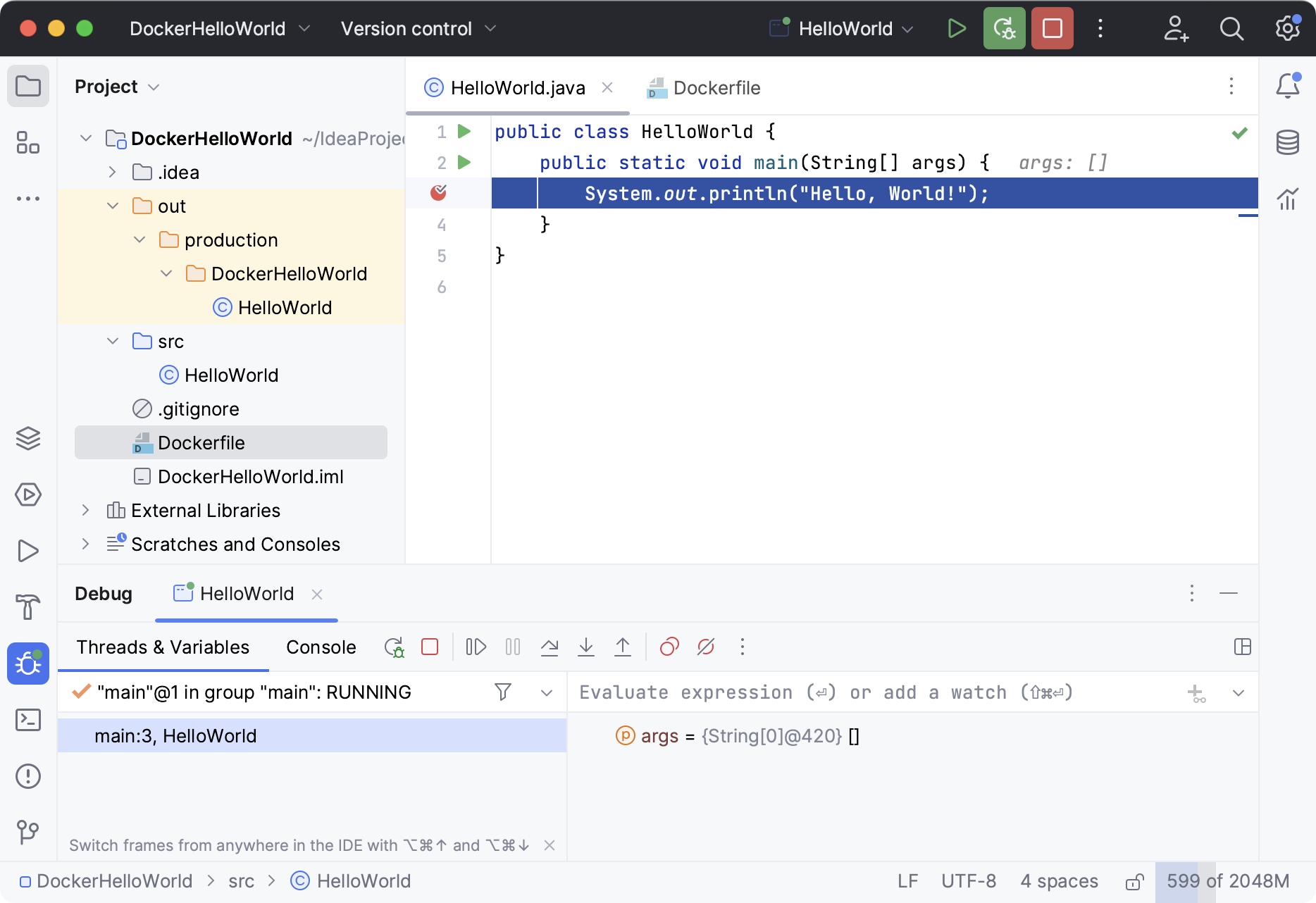
You can indeed run Java applications within a Docker container! This is because Docker supports multiple programming languages, including Java.
To get started, you'll need to install the OpenJDK (Open Java Development Kit) package, which provides the Java Runtime Environment (JRE) and Java Development Kit (JDK). You can do this using the apt-get package manager on a Linux-based system or Homebrew on macOS.
Here's an example of how you might create a Dockerfile for a simple Java application:
# Use an official OpenJDK 8 image as a base
FROM openjdk:8-jdk-alpine
Set the working directory to /app
WORKDIR /app
Copy the current directory contents into the container at /app
COPY . /app
Install any dependencies
RUN javac -version && javac Main.java
Expose the port
EXPOSE 80
Run the command to start the application
CMD ["java", "Main"]
In this example, we're using the OpenJDK 8 image as a base and setting the working directory to /app. We then copy the current directory contents into the container at /app, install any dependencies (in this case, just compiling the Main.java file), expose port 80 for incoming requests, and define the command to start the application using the Java executable.
To build and run the Docker image, you would use the following commands:
docker build -t my-java-app .
docker run -p 8080:80 my-java-app
In this case, we're building the Docker image with the name my-java-app from the current directory (.), and then running the container with the command to start the Java application. We're also mapping port 8080 on the host machine to port 80 within the container.
You can then access your Java application by navigating to http://localhost:8080 in a web browser or using a tool like curl from the command line.
Of course, this is just a basic example – you may need to modify it depending on your specific use case. But hopefully, this gives you a good starting point for running Java applications within Docker containers!
java docker client
Here's a comprehensive overview of the Java Docker Client:
The Java Docker Client is a library that allows you to interact with Docker containers from within your Java application. With this client, you can create, manage, and monitor Docker containers in a seamless manner.
Key Features
Container Management: Create, start, stop, and remove containers using the Java API. Image Management: Pull, tag, and push images to and from various registries like Docker Hub, Amazon ECR, and Google Container Registry. Network Management: Create and manage networks, including bridged, host, and none modes. Volume Management: Bind, unbind, and mount volumes to and from containers.How it Works
To use the Java Docker Client, you first need to add the following dependency to your Maven or Gradle project:
com.github.docker-java
docker-java
9.2.0
Once the dependency is added, you can import the DockerClient class and use its methods to interact with Docker containers. Here's an example of how to create a new container:
import com.github.dockerjava.api.DockerClient;import com.github.dockerjava.api.model.Container;
public class DockerClientExample {
public static void main(String[] args) {
// Create a Docker client instance
DockerClient dockerClient = DockerClientFactory.createDockerClient();
// Create a new container from the "nginx" image
Container container = dockerClient.createContainer("nginx");
// Start the container
dockerClient.startContainer(container.getId());
// List the containers
for (Container c : dockerClient.listContainers()) {
System.out.println(c.getNames());
}
// Stop and remove the container
dockerClient.stopContainer(container.getId(), 10);
dockerClient.removeContainer(container.getId());
}
}
Benefits
Easy Integration: Seamlessly integrate with your Java application without requiring extensive knowledge of Docker. Robust Error Handling: Catch and handle errors when interacting with Docker containers, making it easier to build robust applications. Flexibility: Customize the client behavior by using various configuration options and callbacks.Conclusion
The Java Docker Client provides a simple and efficient way to interact with Docker containers from within your Java application. With its robust features, flexibility, and easy integration, you can streamline your development process and focus on building scalable and reliable applications.