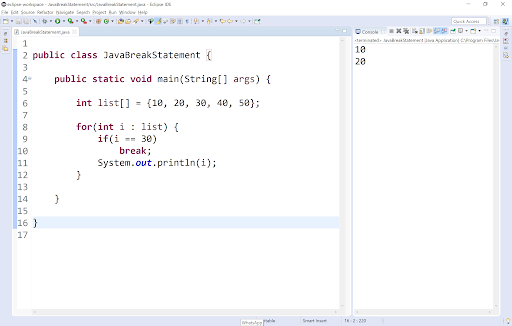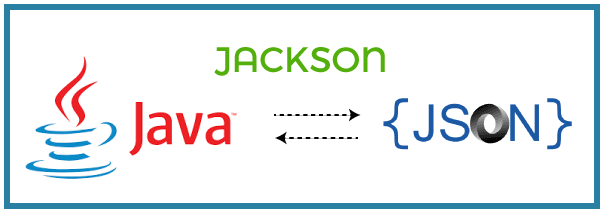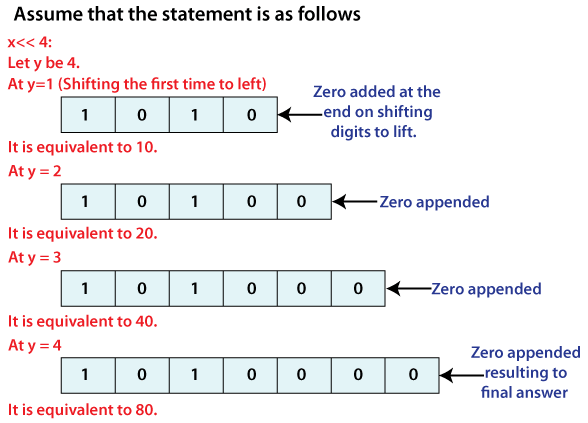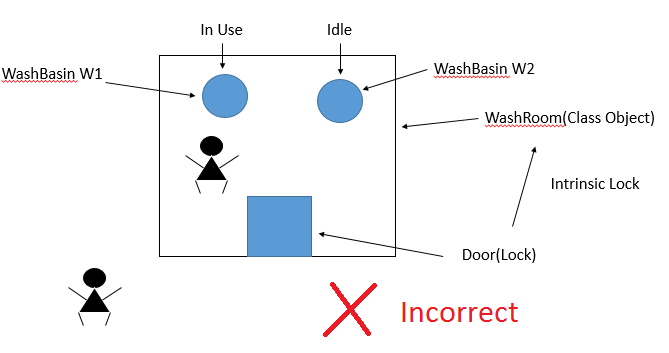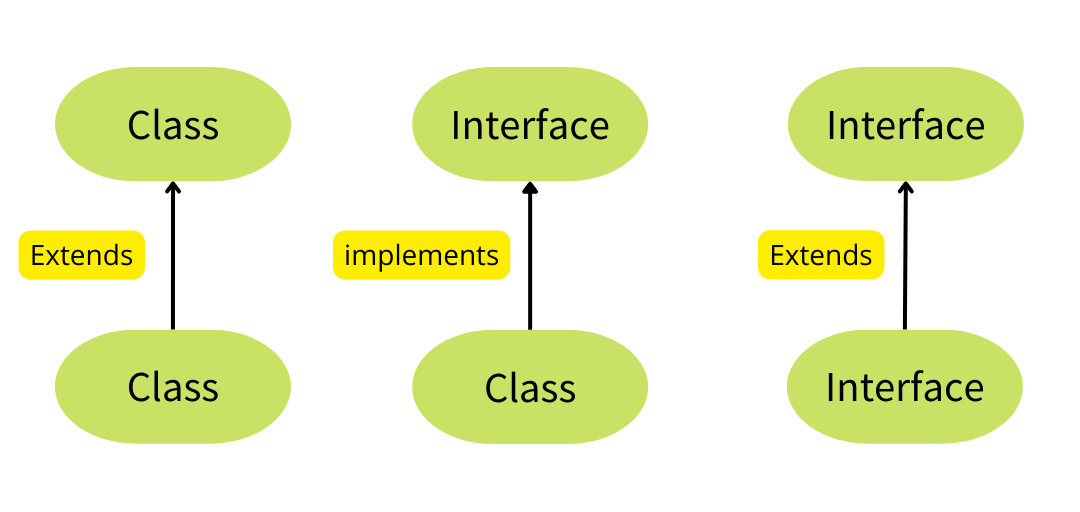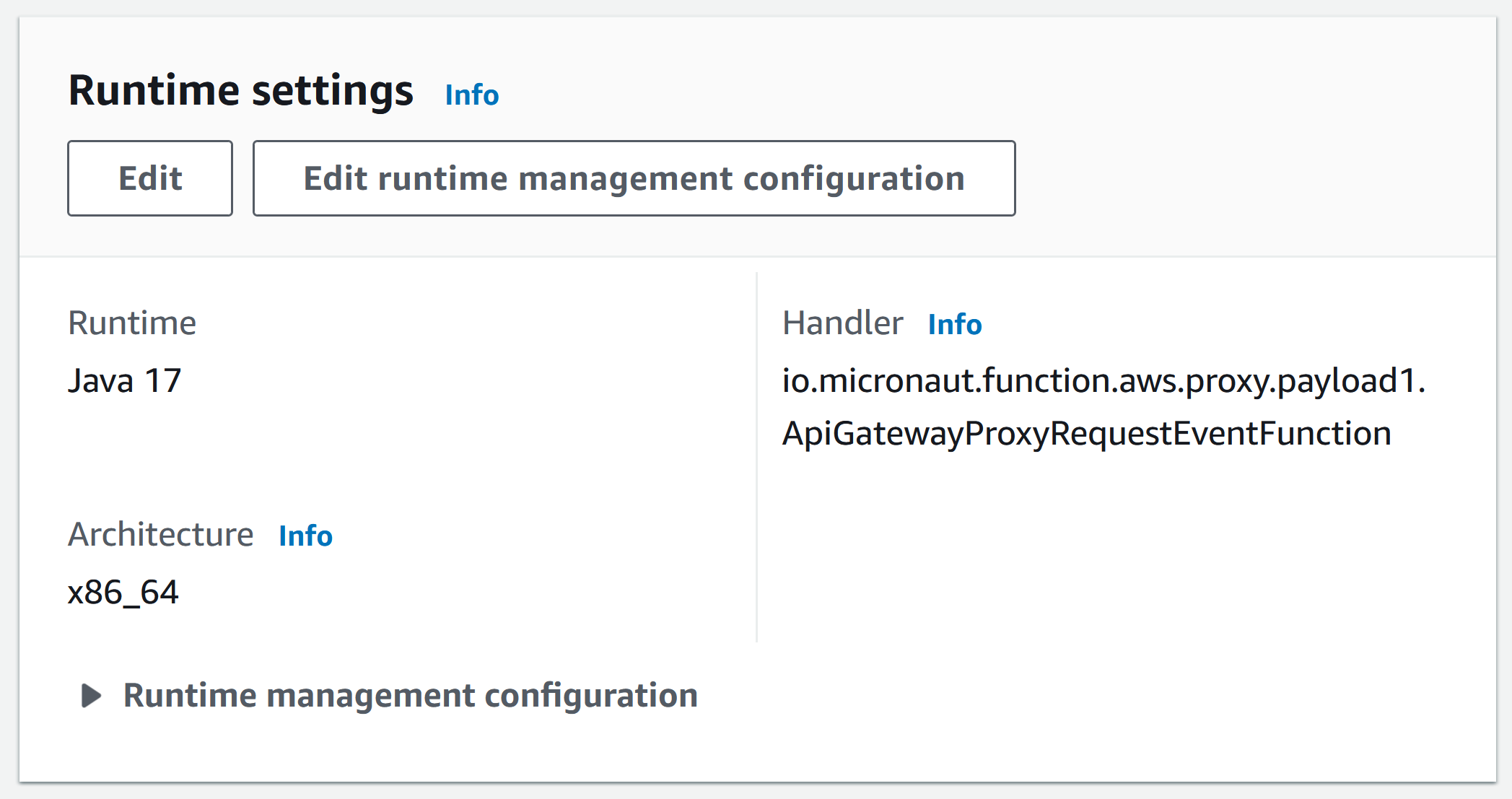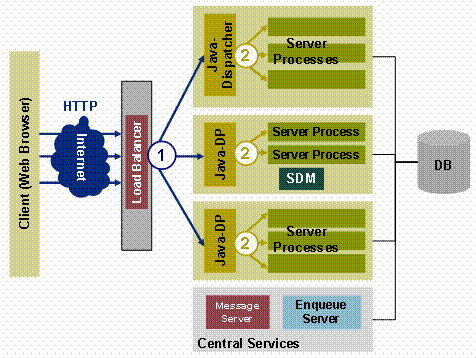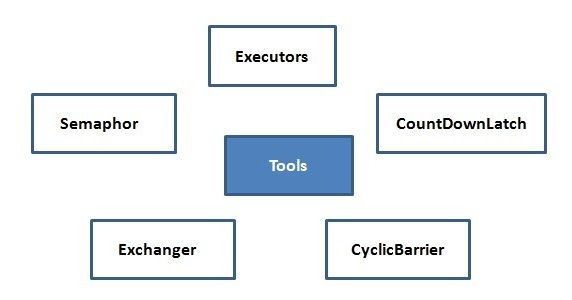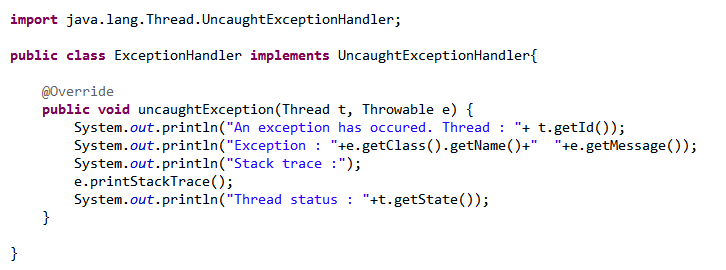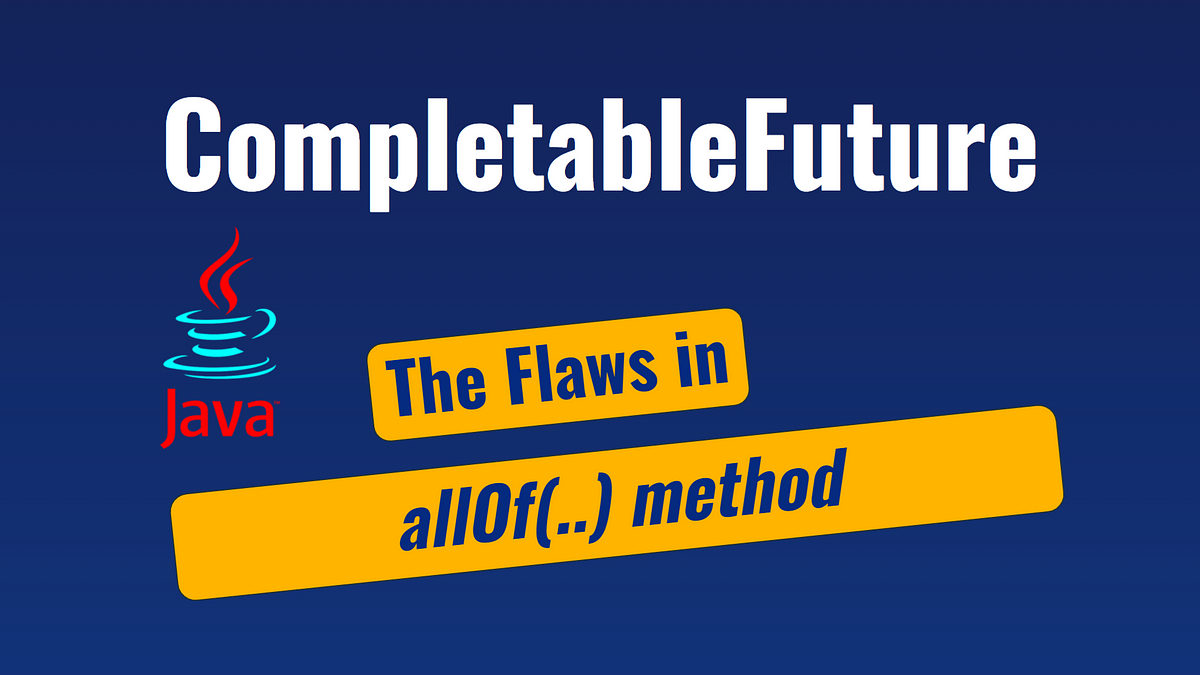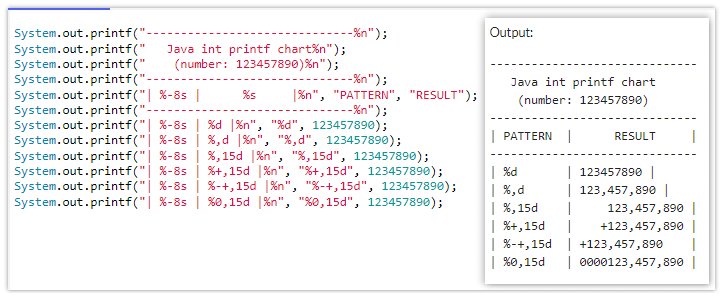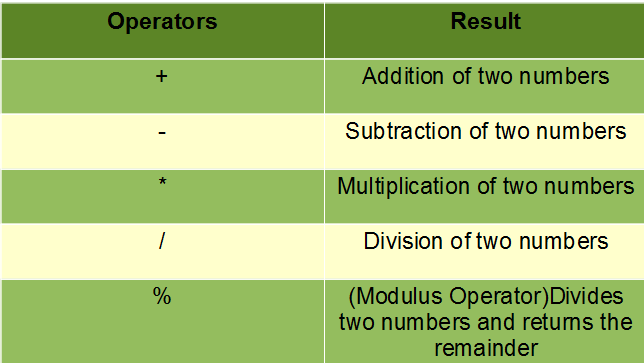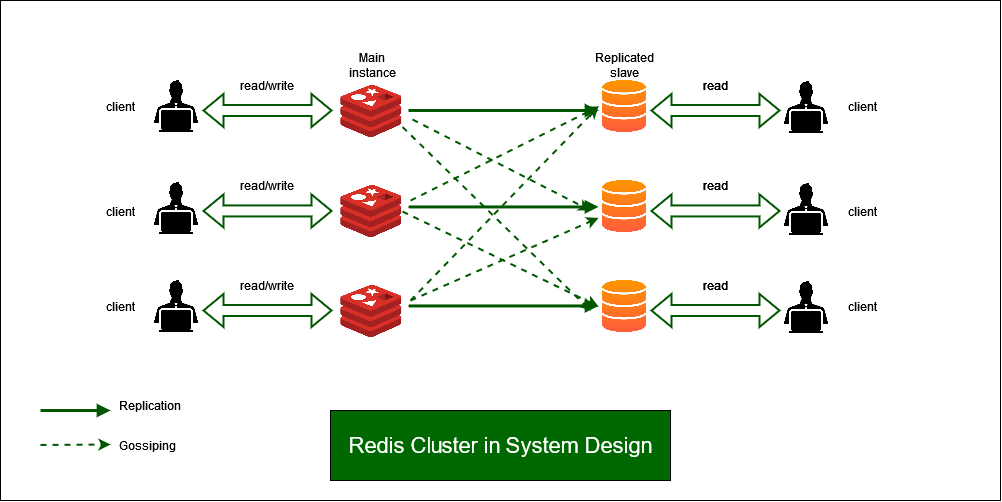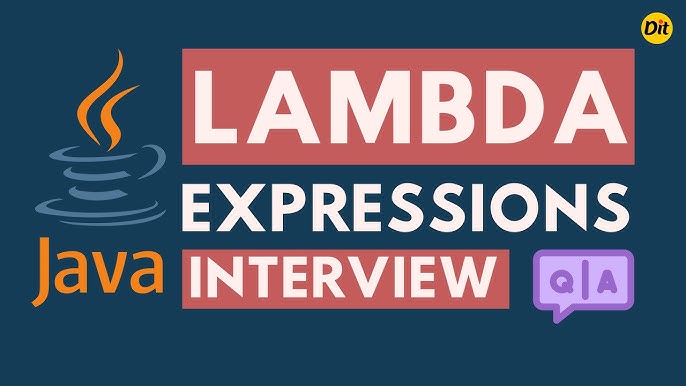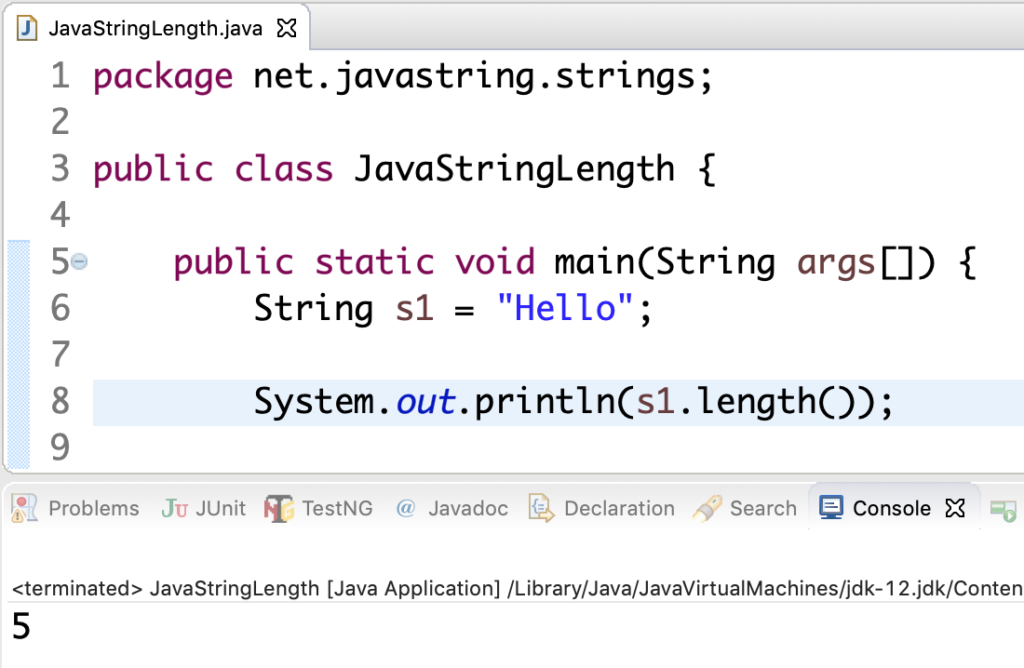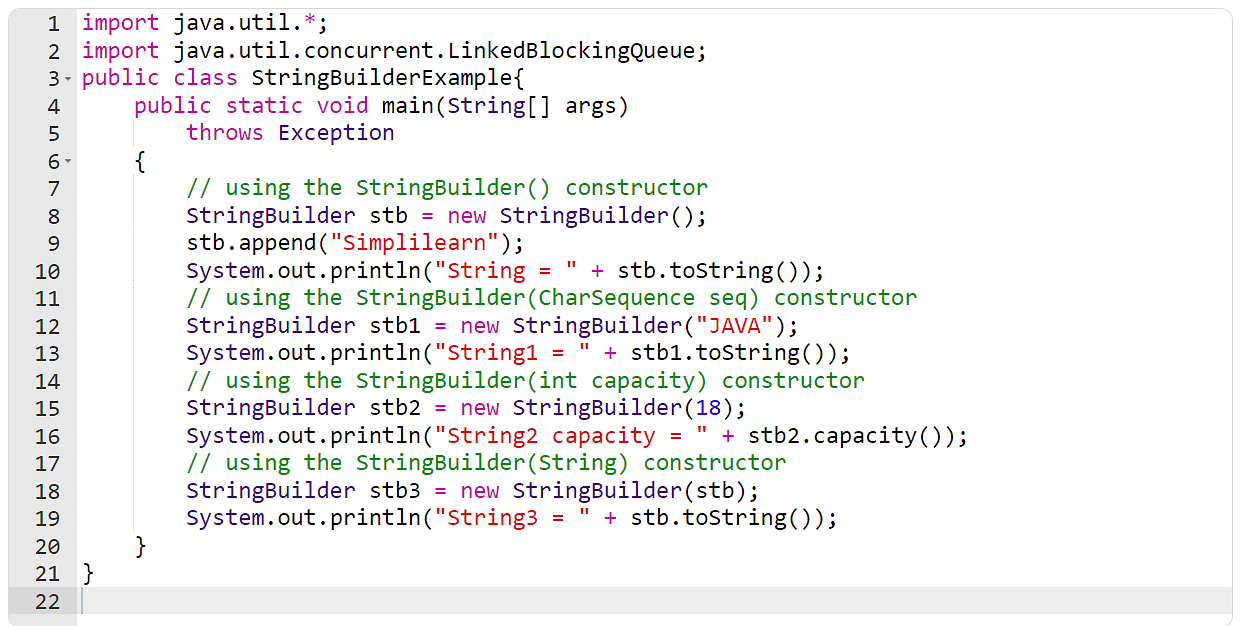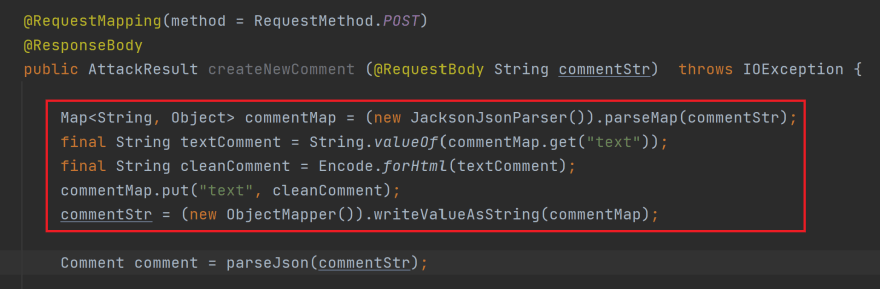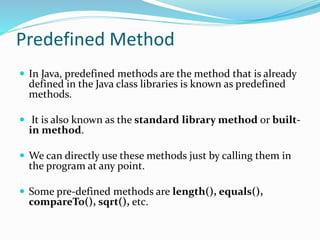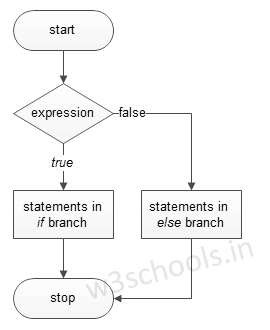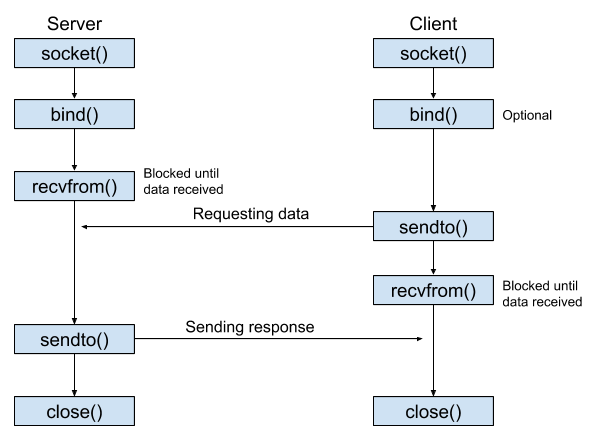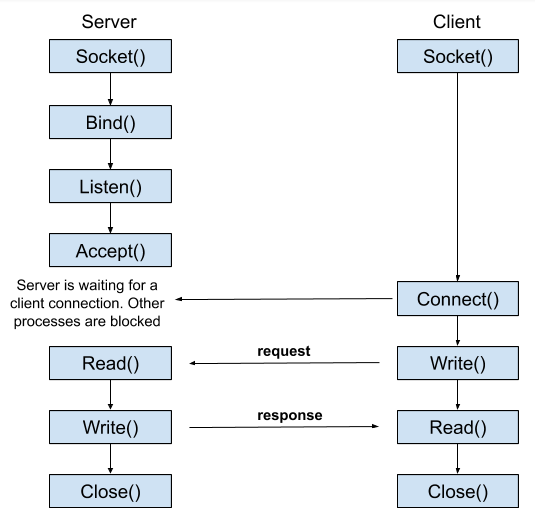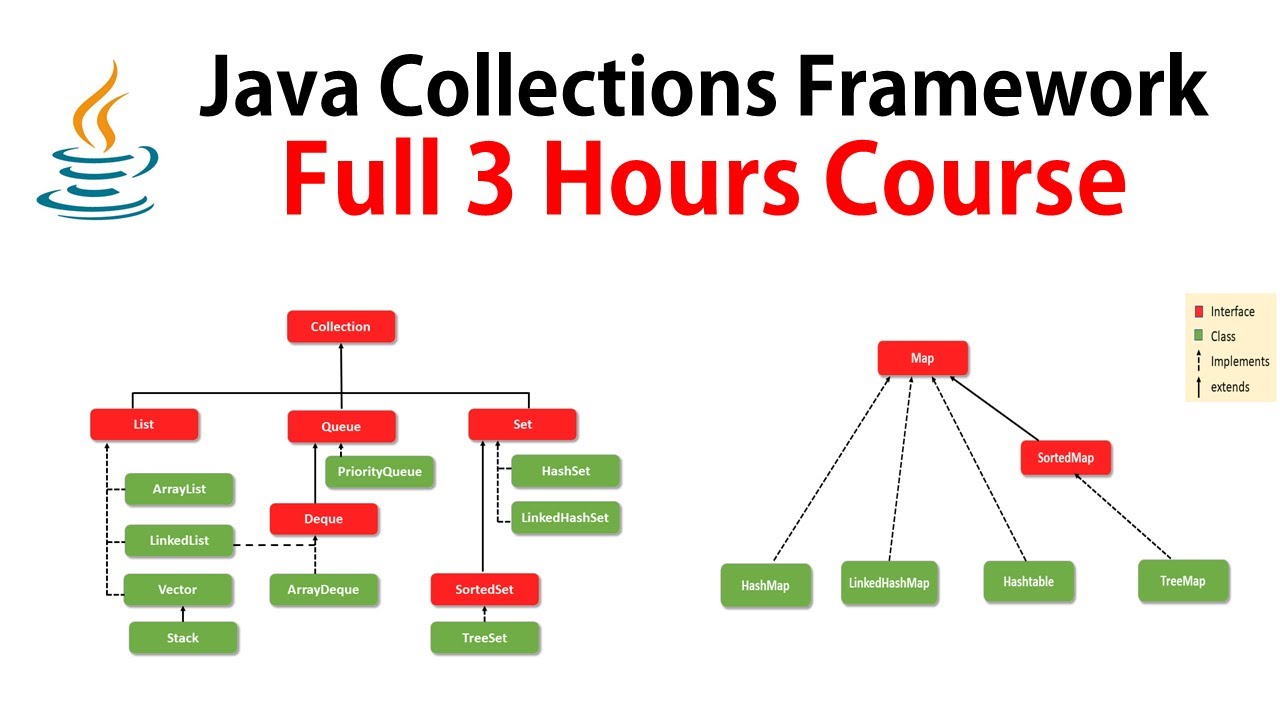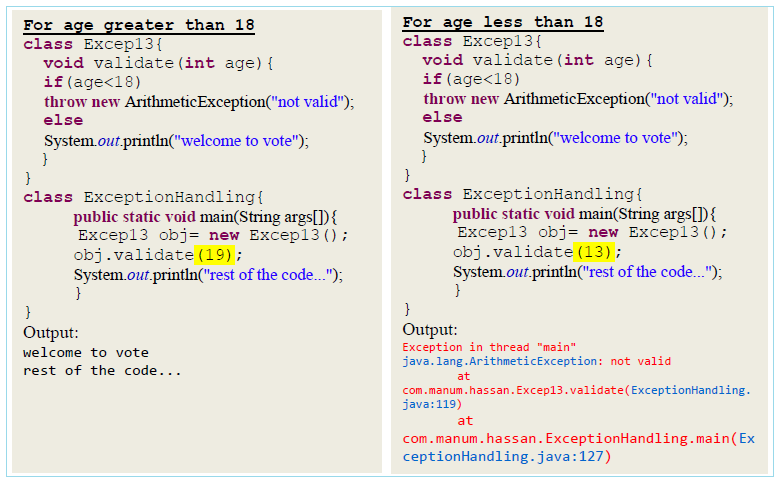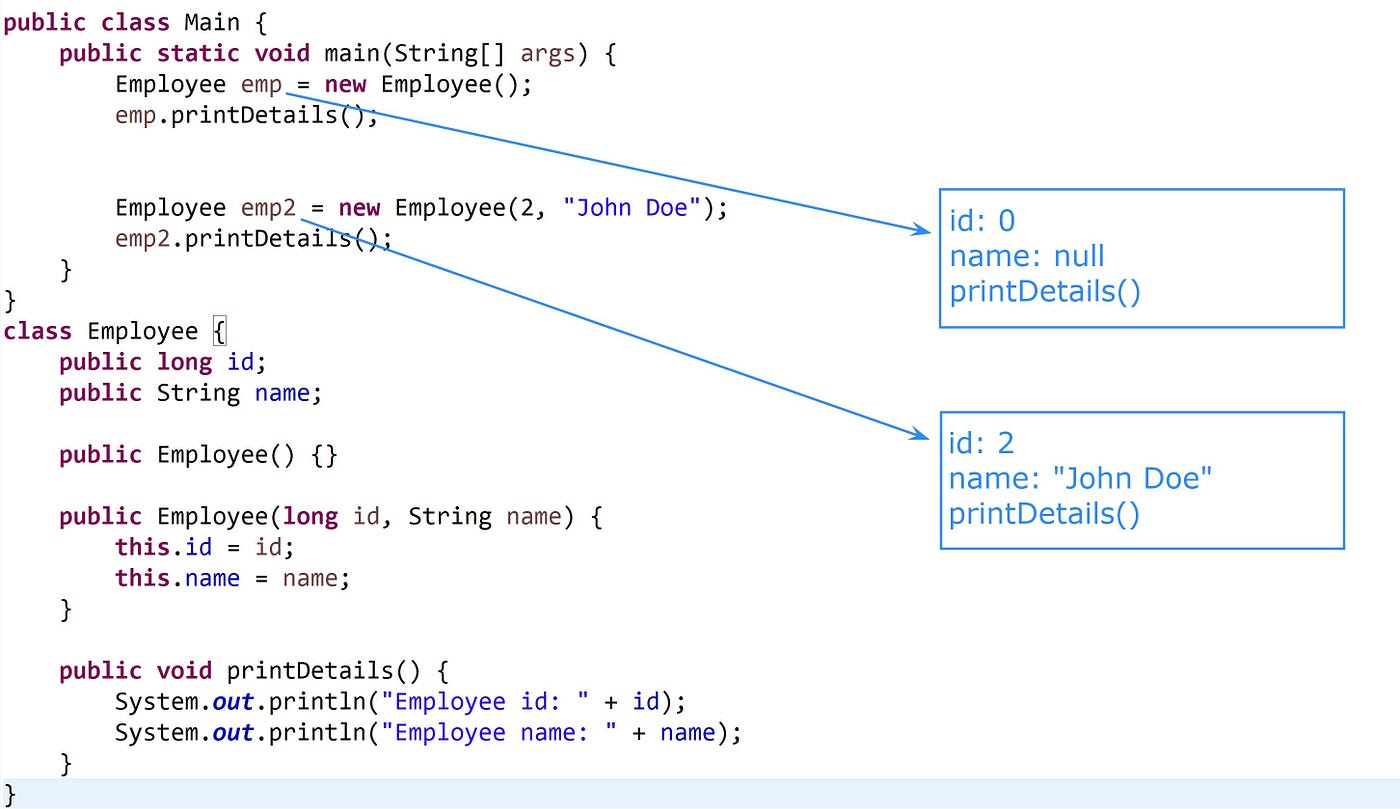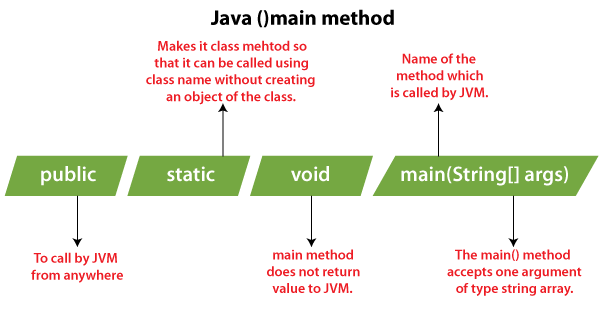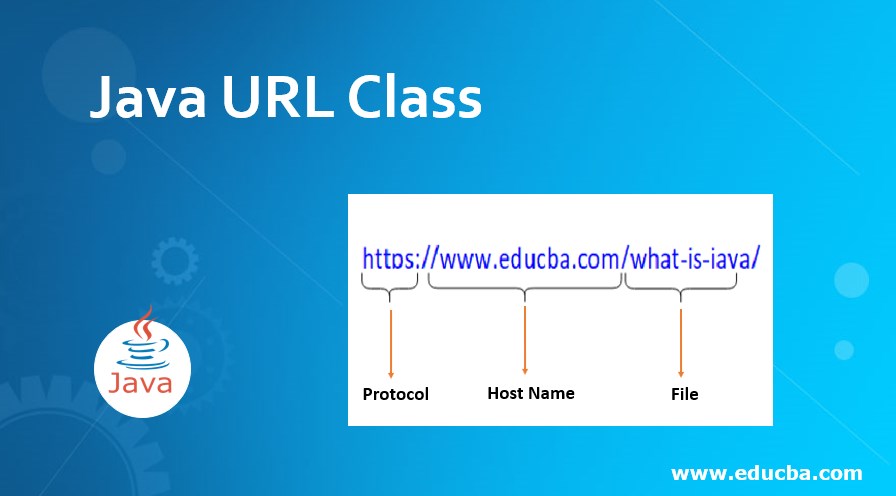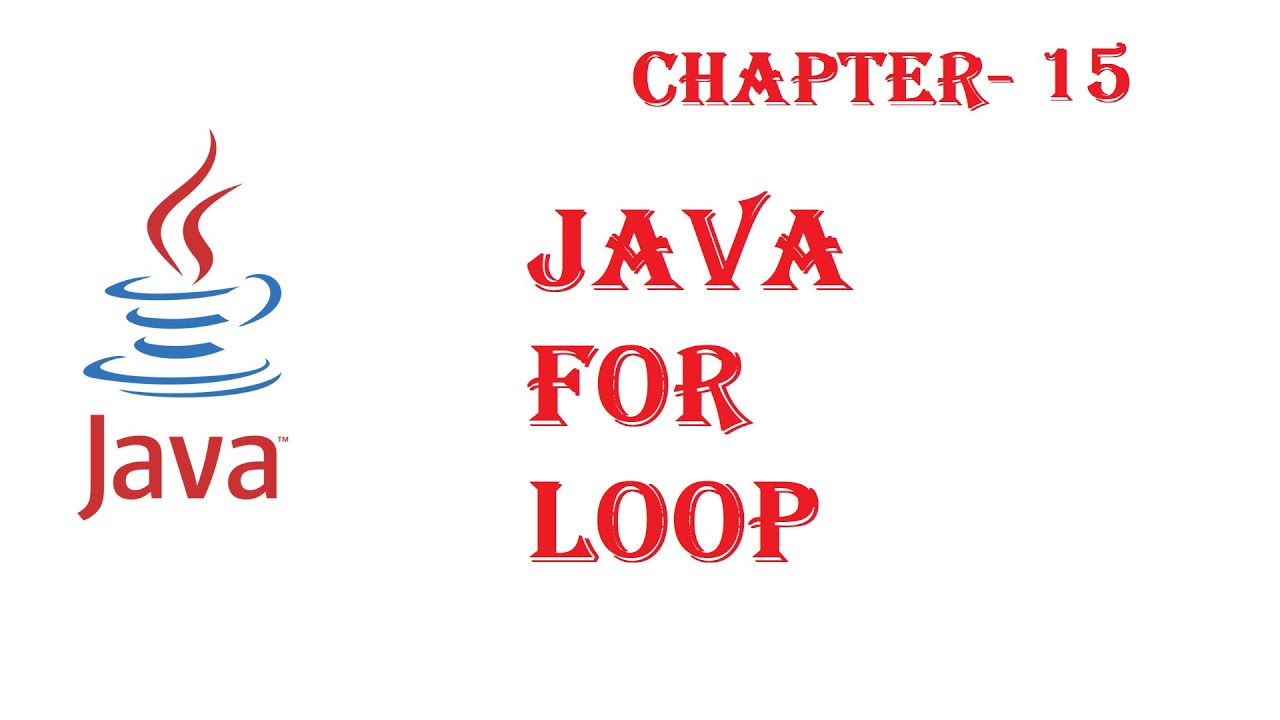How to query MongoDB using Java?
How to query MongoDB using Java?
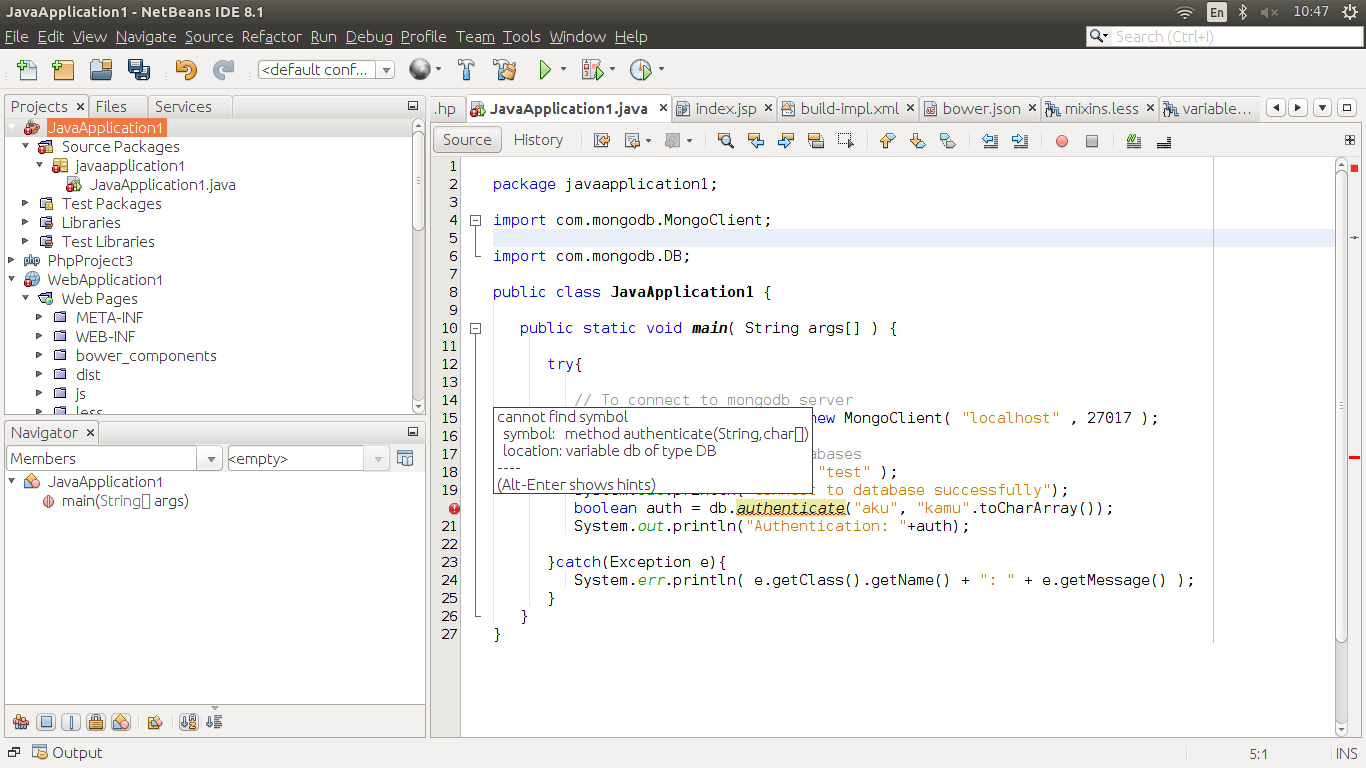
Querying MongoDB using Java involves the use of a MongoDB driver for Java. One popular and widely-used driver is the official MongoDB Java Driver, which provides a simple and intuitive way to interact with your MongoDB database.
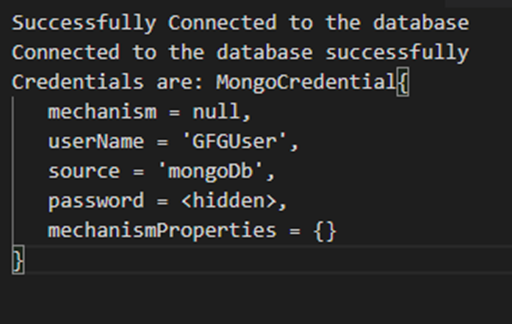
Here are the basic steps to get started:
Install the MongoDB Java Driver: You can do this by adding the following dependency to your Maven or Gradle project:
org.mongodb
mongo-java-driver
4.3.1
import com.mongodb.BasicDBObject;
import com.mongodb.MongoClient;
import com.mongodb.client.FindIterable;
import com.mongodb.client.MongoCollection;
import com.mongodb.client.MongoDatabase;
MongoClient mongoClient = new MongoClient("localhost", 27017);
MongoDatabase db = mongoClient.getDatabase("mydatabase");
MongoCollection collection = db.getCollection("mycollection", DBObject.class);
BasicDBObject queryDocument = new BasicDBObject();
queryDocument.put("name", "John");
queryDocument.put("age", 30);
FindIterable result = collection.find(queryDocument);
for (DBObject document : result) {
String name = (String) document.get("name");
int age = (int) document.get("age");
System.out.println("Found a matching document: name=" + name + ", age=" + age);
}
Here is the complete example code:
import com.mongodb.BasicDBObject;
import com.mongodb.MongoClient;
import com.mongodb.client.FindIterable;
import com.mongodb.client.MongoCollection;
import com.mongodb.client.MongoDatabase;
public class MongoDBQueryExample {
public static void main(String[] args) {
// Establish a connection
MongoClient mongoClient = new MongoClient("localhost", 27017);
// Get a reference to the collection you want to query
MongoDatabase db = mongoClient.getDatabase("mydatabase");
MongoCollection collection = db.getCollection("mycollection", DBObject.class);
// Create a query document
BasicDBObject queryDocument = new BasicDBObject();
queryDocument.put("name", "John");
queryDocument.put("age", 30);
// Find the matching documents
FindIterable result = collection.find(queryDocument);
// Process the results
for (DBObject document : result) {
String name = (String) document.get("name");
int age = (int) document.get("age");
System.out.println("Found a matching document: name=" + name + ", age=" + age);
}
}
}
This code demonstrates the basic steps for querying MongoDB using Java, including connecting to the database, creating a query document, finding the matching documents, and processing the results.
What are the dependencies for Java for MongoDB?
Java developers can interact with MongoDB using various drivers that provide a connection between their Java application and the NoSQL database. The dependencies required to work with MongoDB from Java include:
MongoDB Java Driver: This is the official driver developed by MongoDB, which provides a low-level API for interacting with the database. It is available as a Maven or Gradle dependency.Dependency: com.mongodb:mongo-java-driver:3.12.7
Dependency: com.fasterxml.jackson.core:jackson-databind:2.12.3
Dependency: org.apache.commons:commons-lang3:3.12.0
Dependency: org.slf4j:slf4j-api:1.7.32
Dependency: ch.qos.logback:logback-classic:1.2.3 (for Logback)
Dependency: log4j:log4j:1.2.17 (for Log4j)
To include these dependencies in your Maven project, you can add the following entries to your pom.xml file:
com.mongodb
mongo-java-driver
3.12.7
com.fasterxml.jackson.core
jackson-databind
2.12.3
org.apache.commons
commons-lang3
3.12.0
org.slf4j
slf4j-api
1.7.32
ch.qos.logback
logback-classic
1.2.3
log4j
log4j
1.2.17
For Gradle projects, you need to add the following dependencies in your build.gradle file:
dependencies {
implementation 'com.mongodb:mongo-java-driver:3.12.7'
implementation 'com.fasterxml.jackson.core:jackson-databind:2.12.3'
implementation 'org.apache.commons:commons-lang3:3.12.0'
implementation 'org.slf4j:slf4j-api:1.7.32'
// Optional: Use Logback or Log4j
implementation 'ch.qos.logback:logback-classic:1.2.3'
// Alternative for log4j instead of logback
implementation 'log4j:log4j:1.2.17'
}
Once you've included the necessary dependencies, you can use the MongoDB Java Driver to connect to your MongoDB database and perform CRUD (Create, Read, Update, Delete) operations.