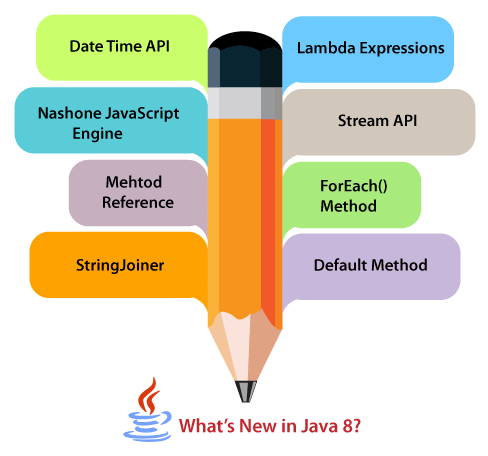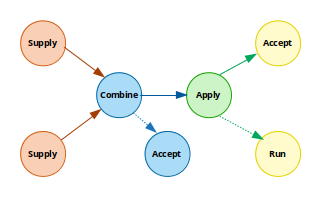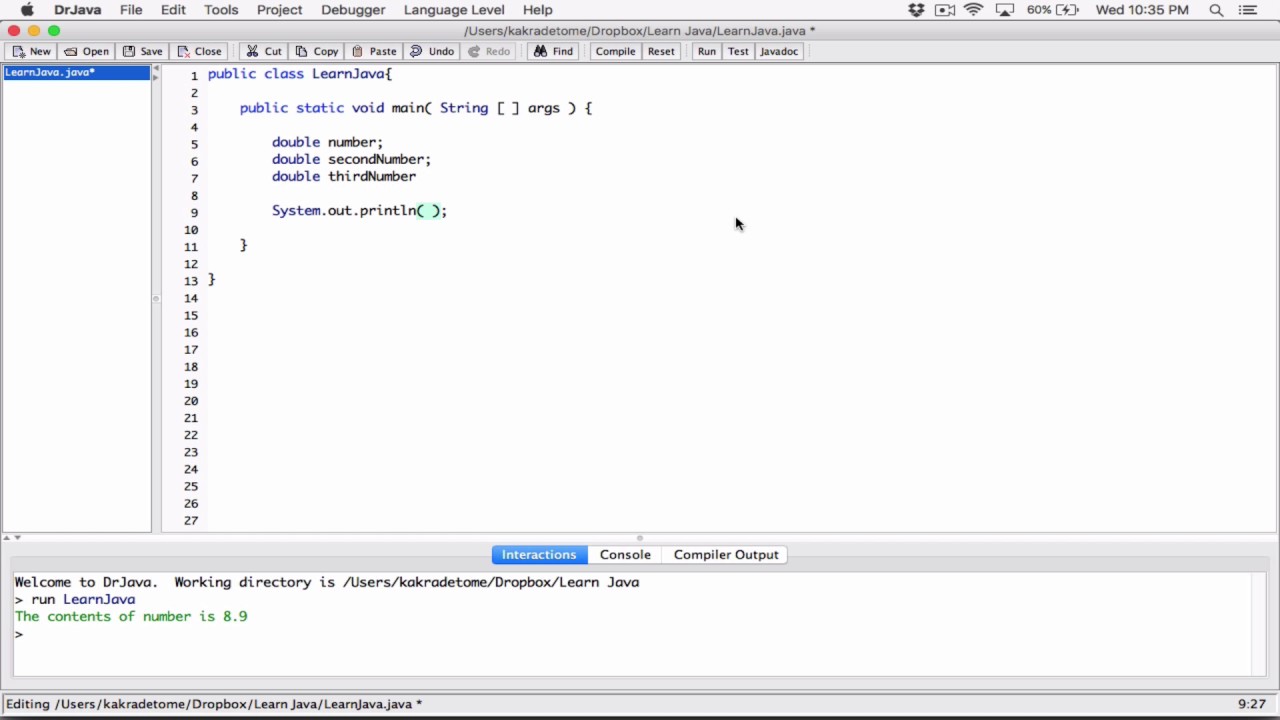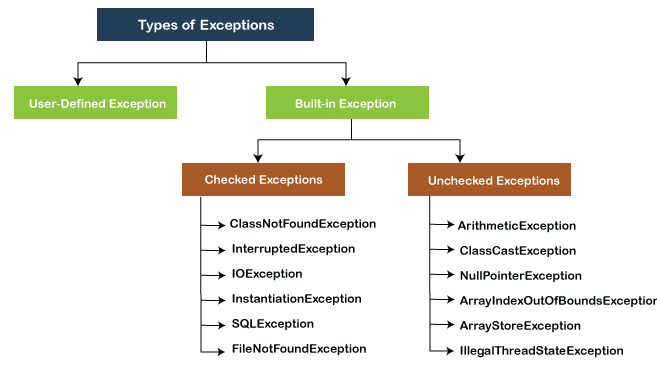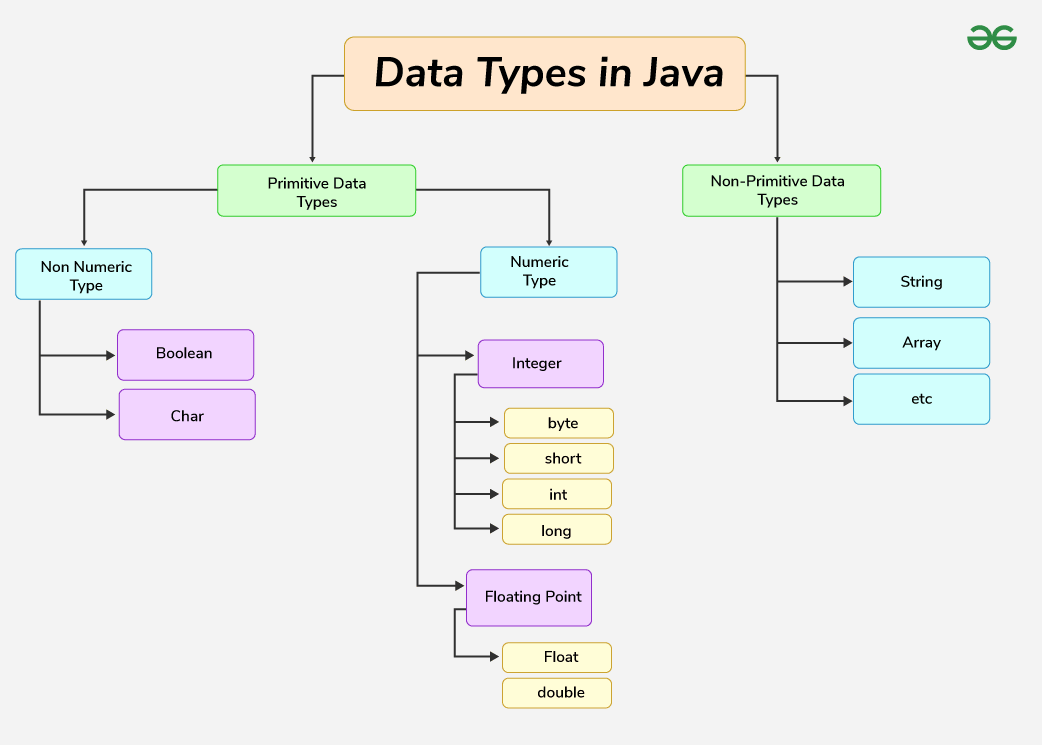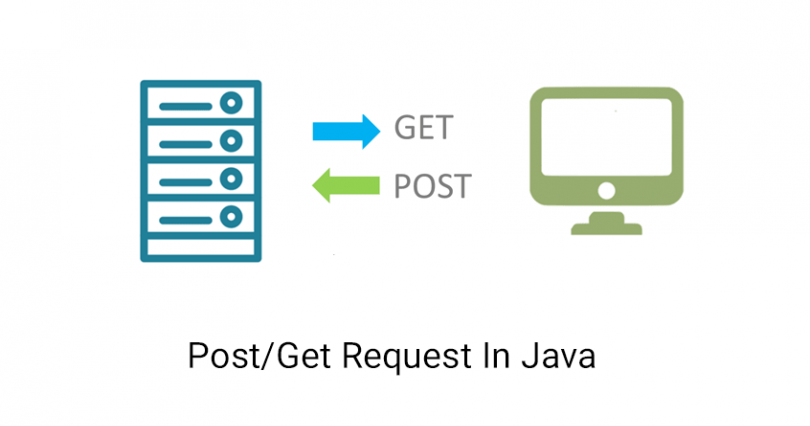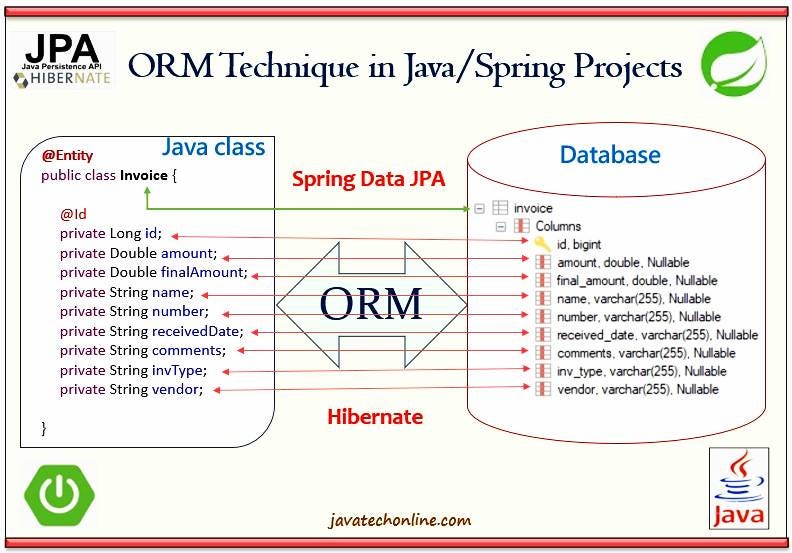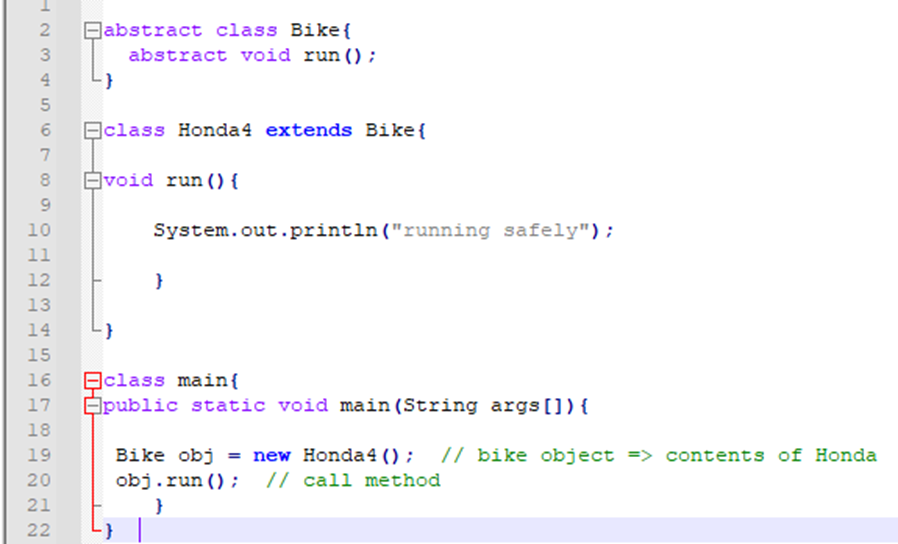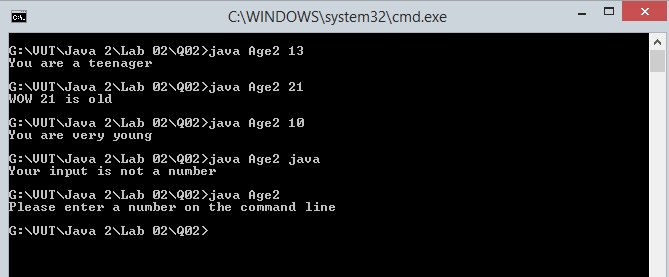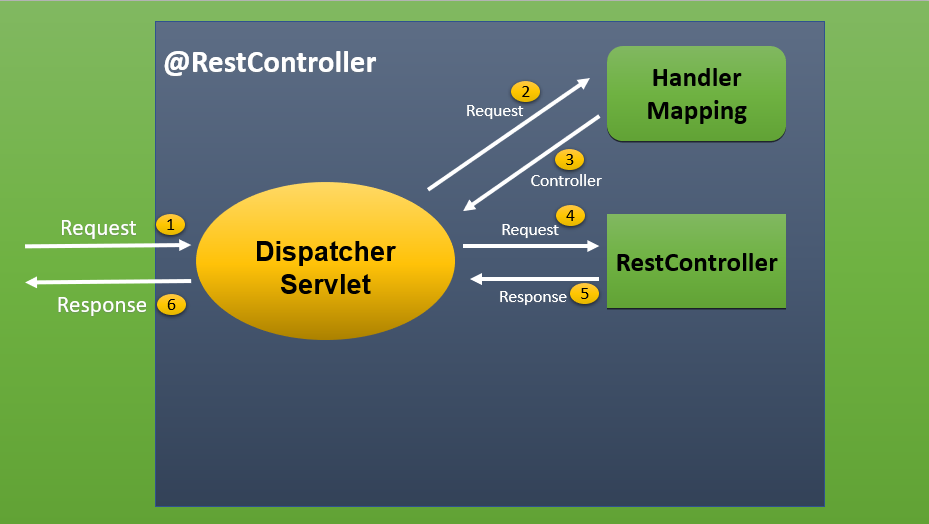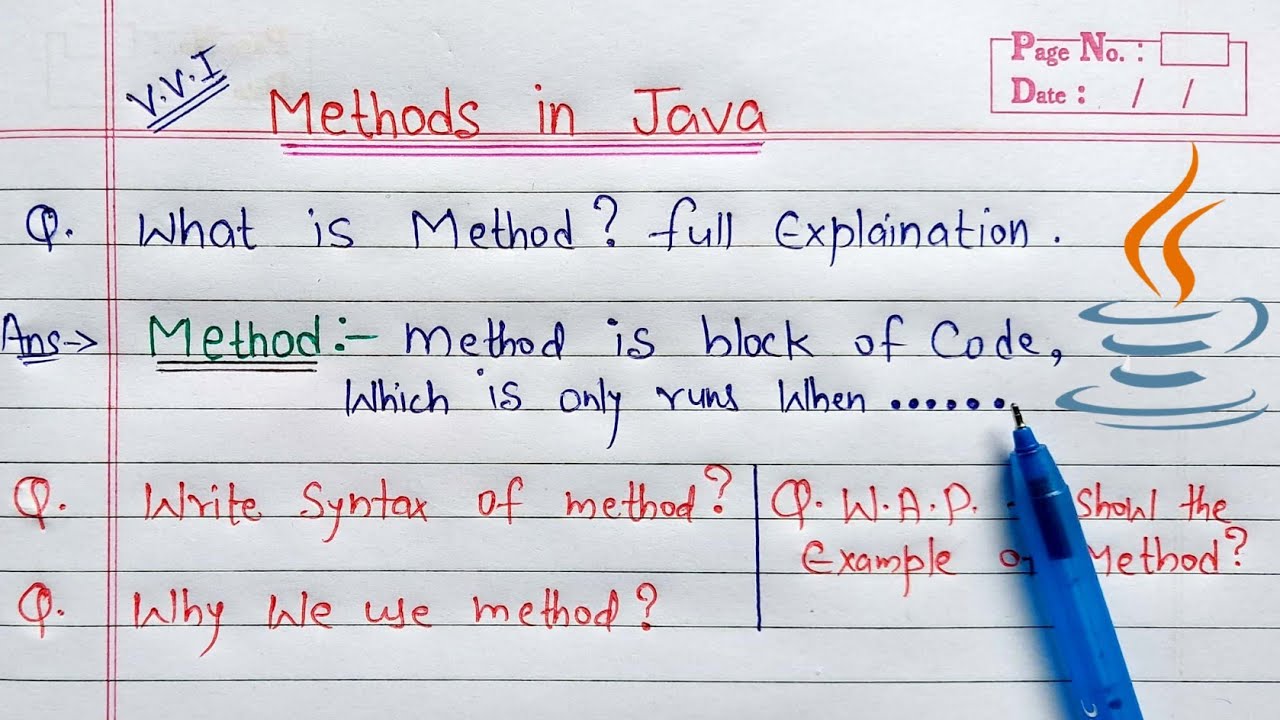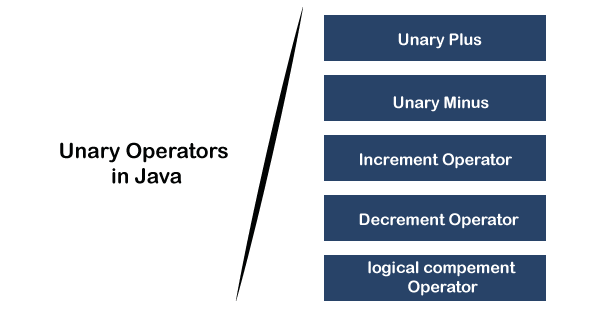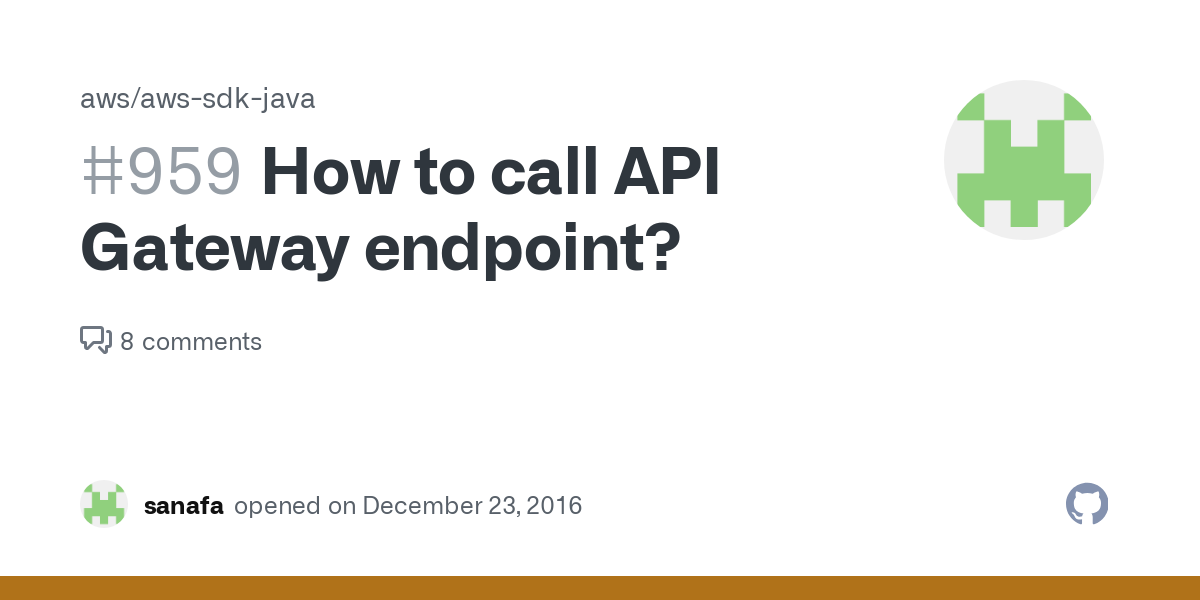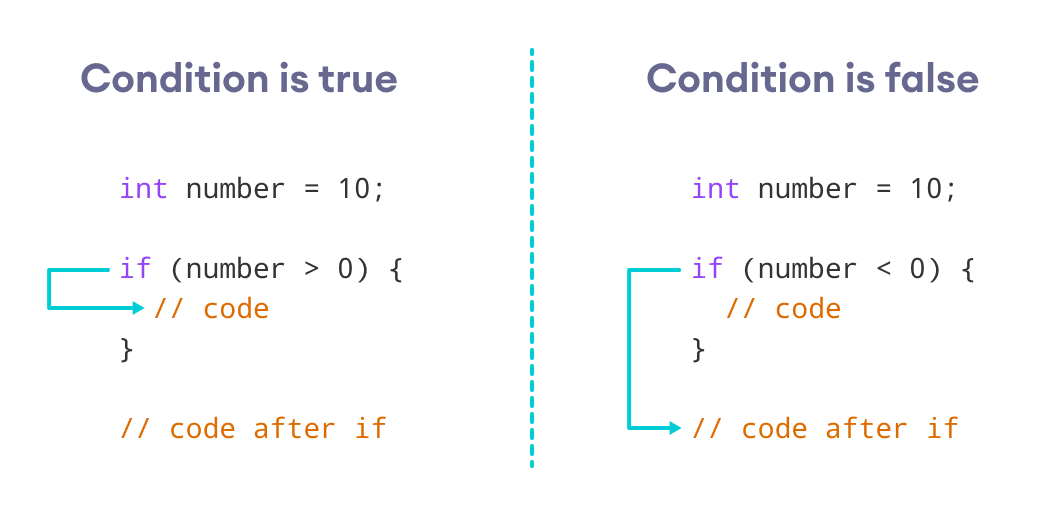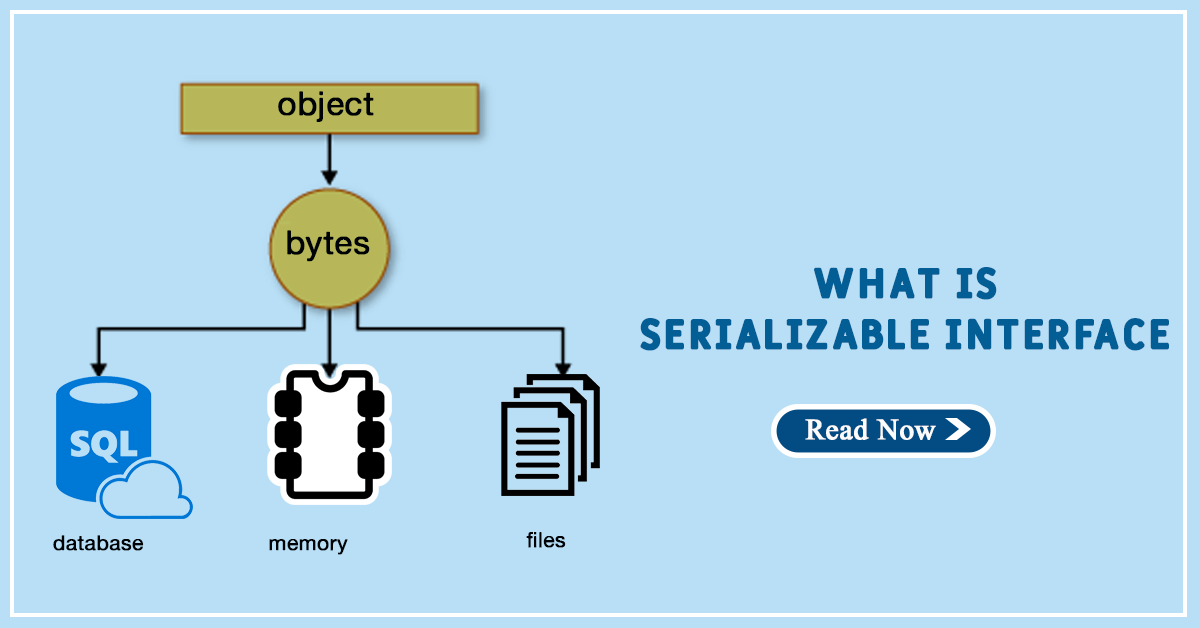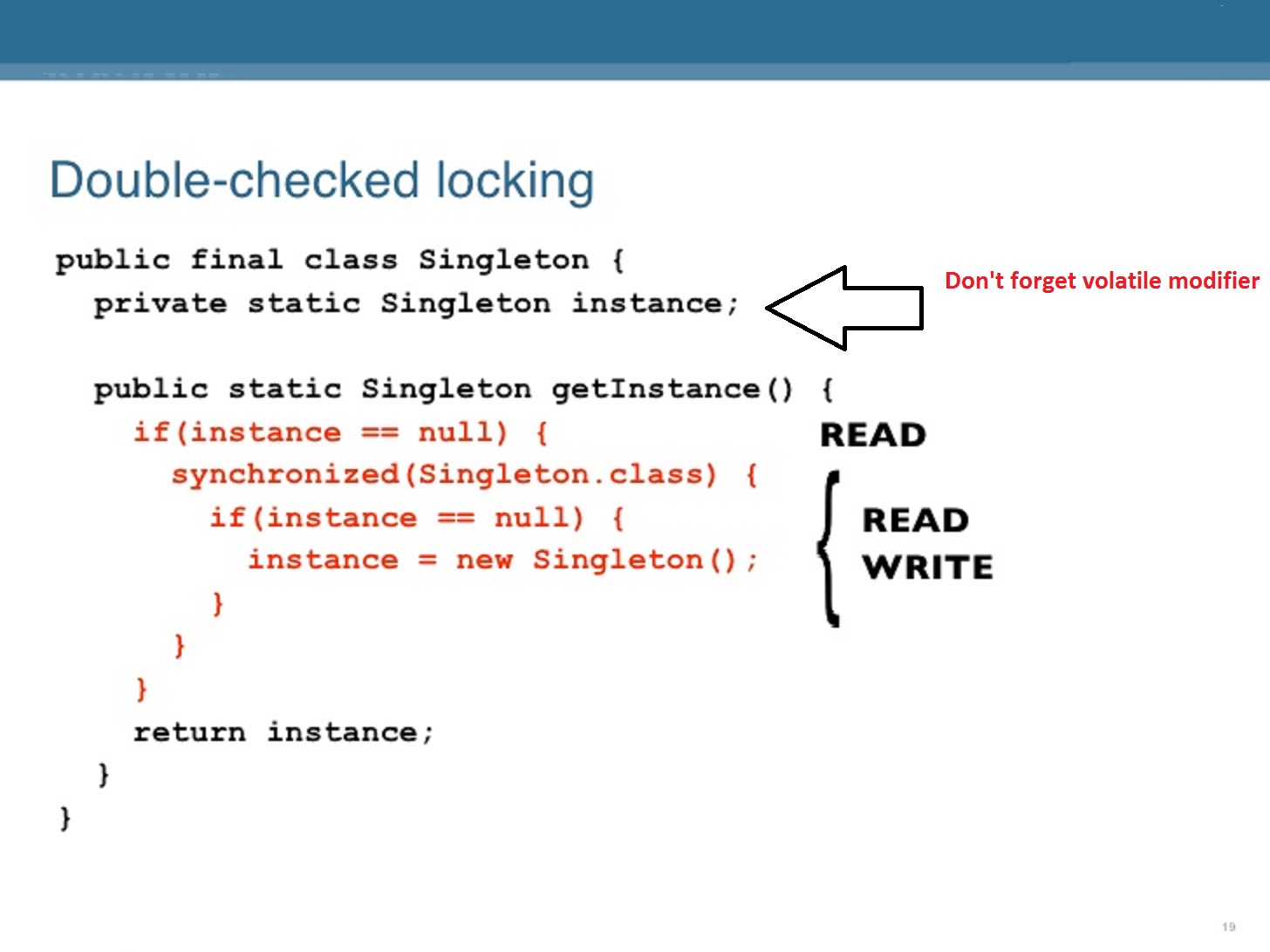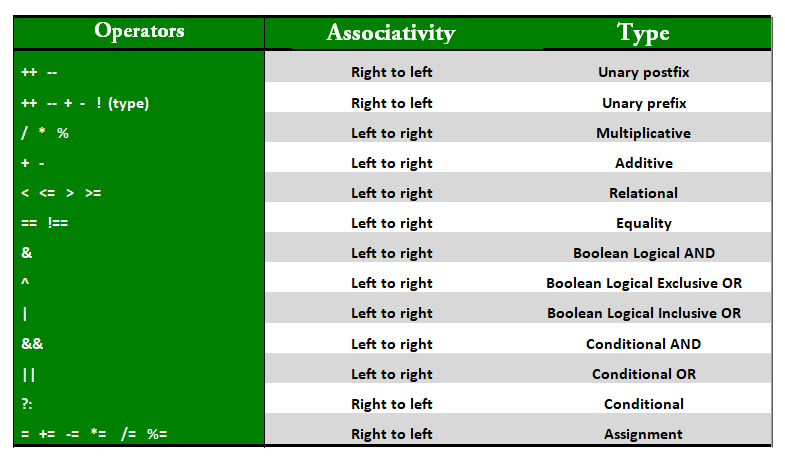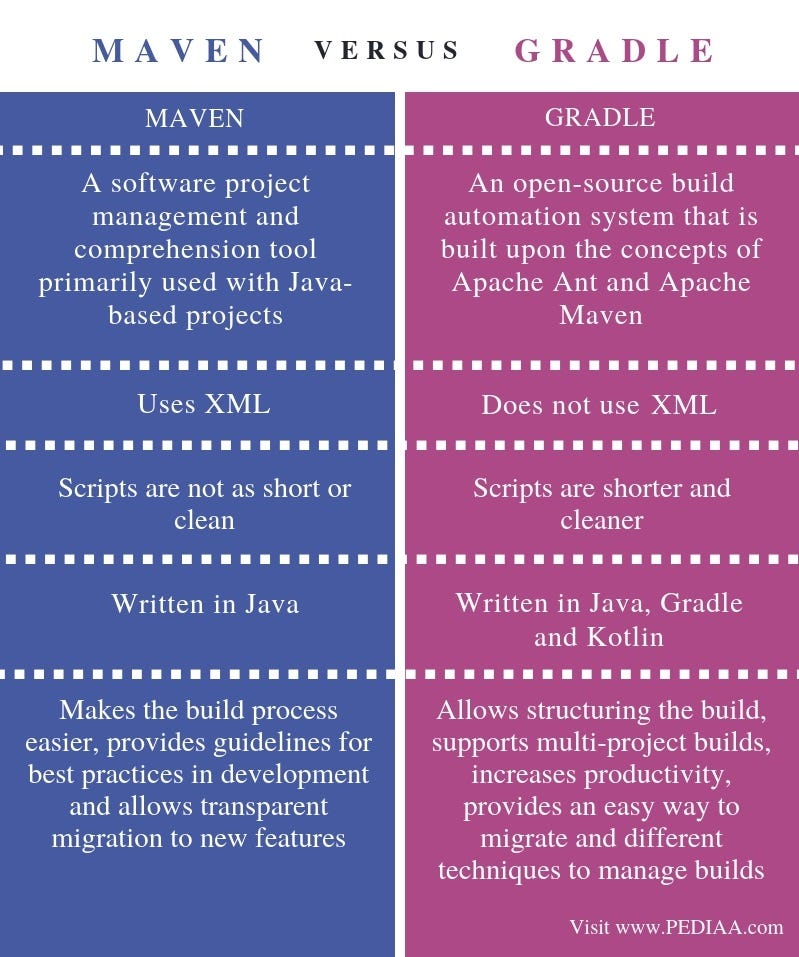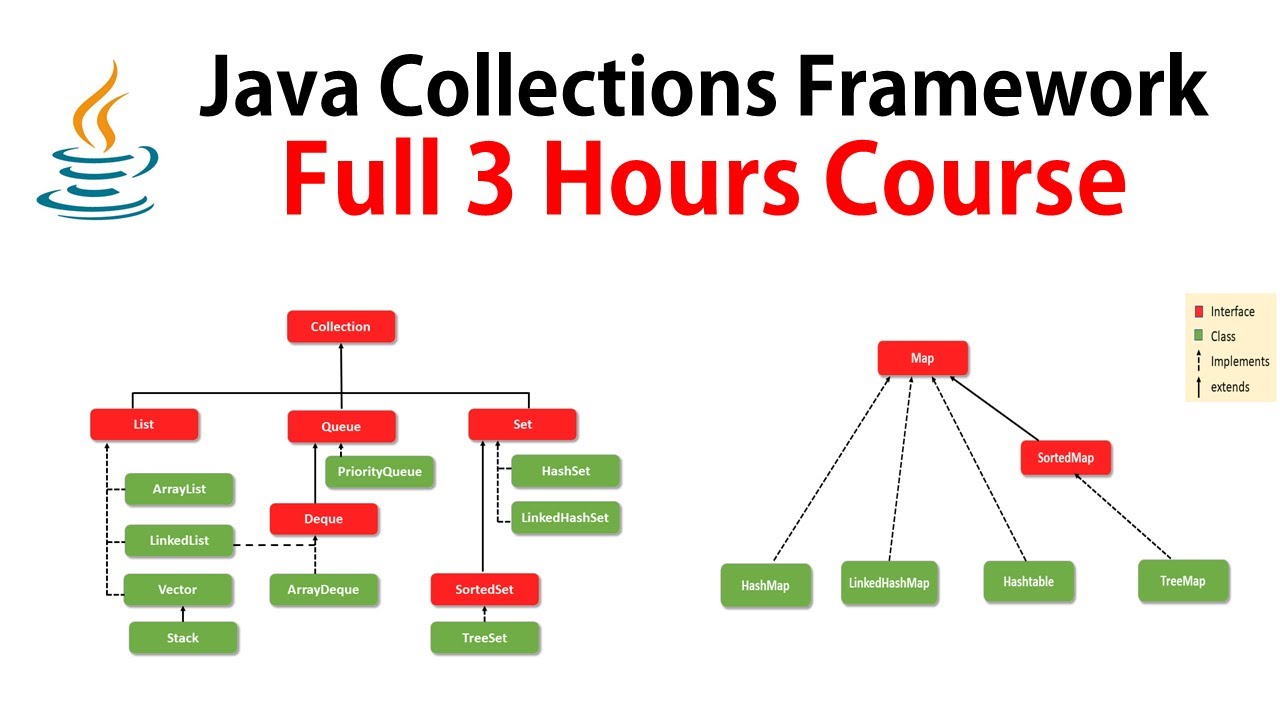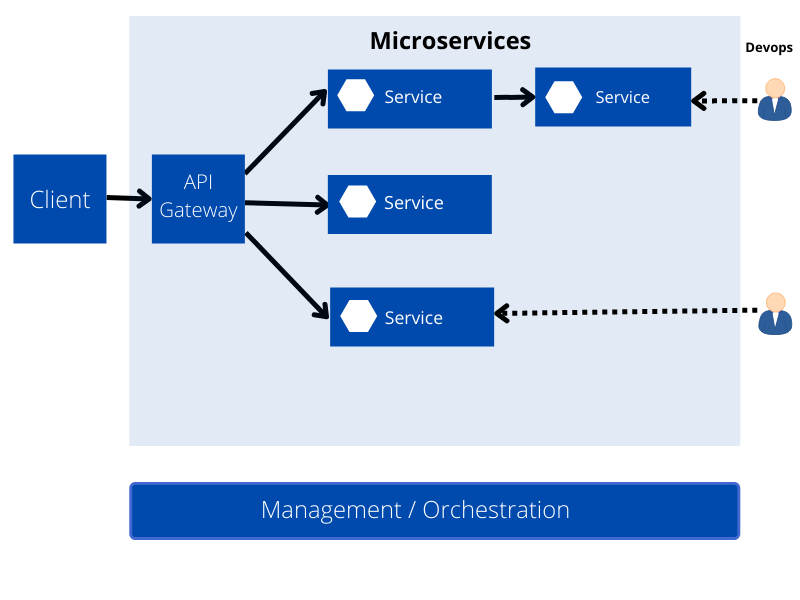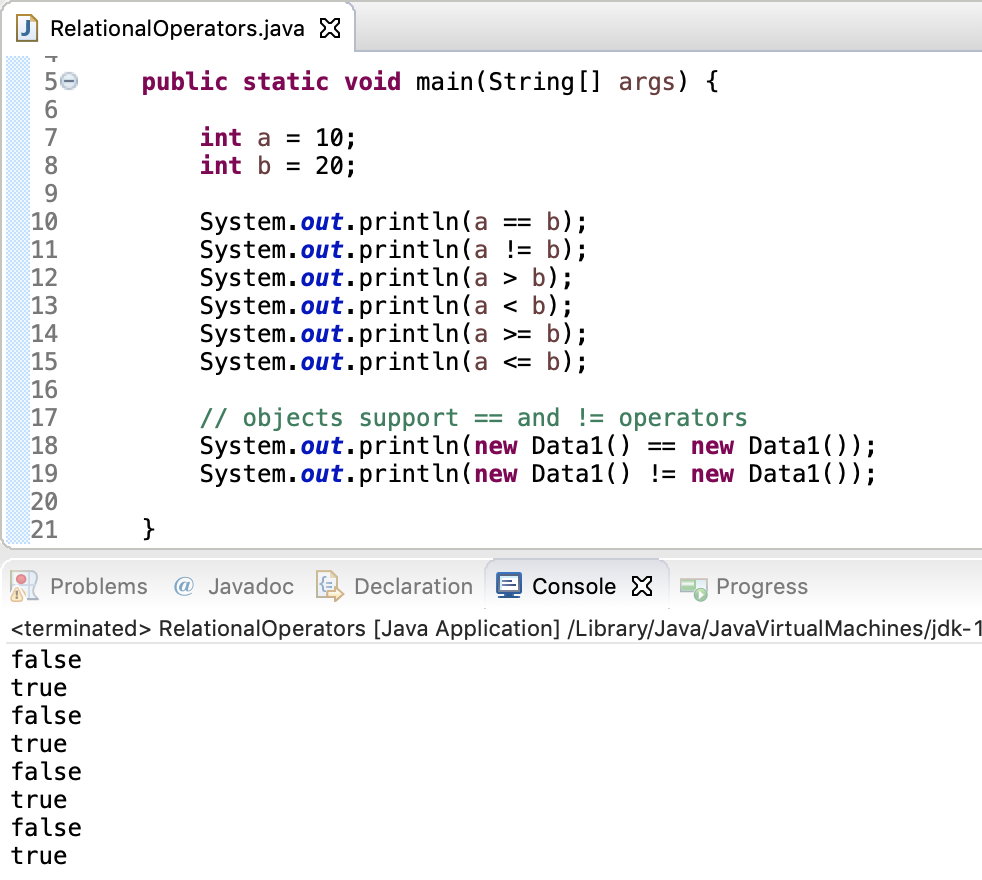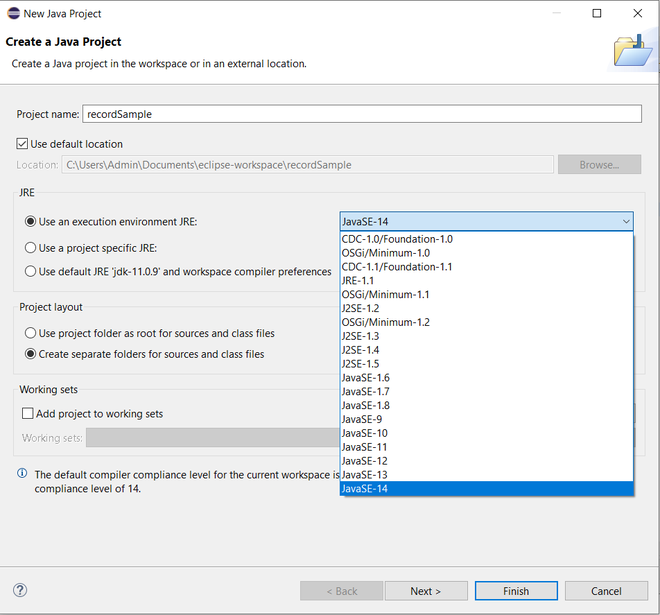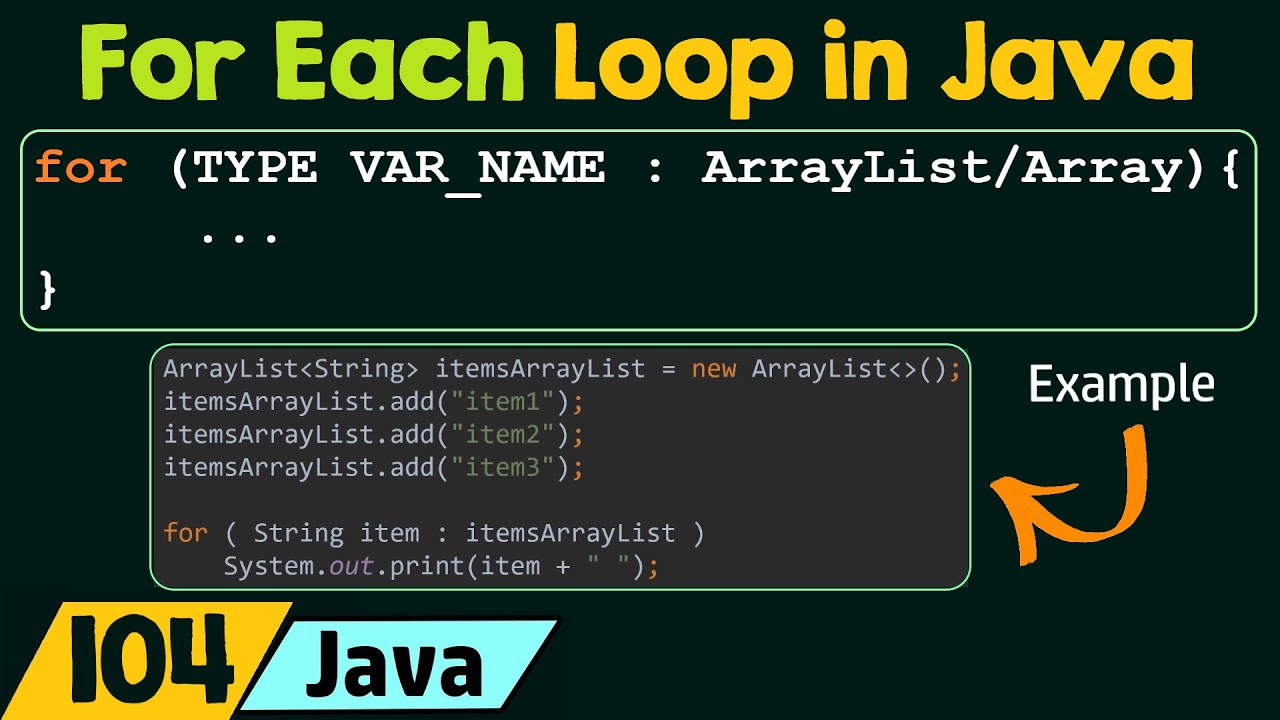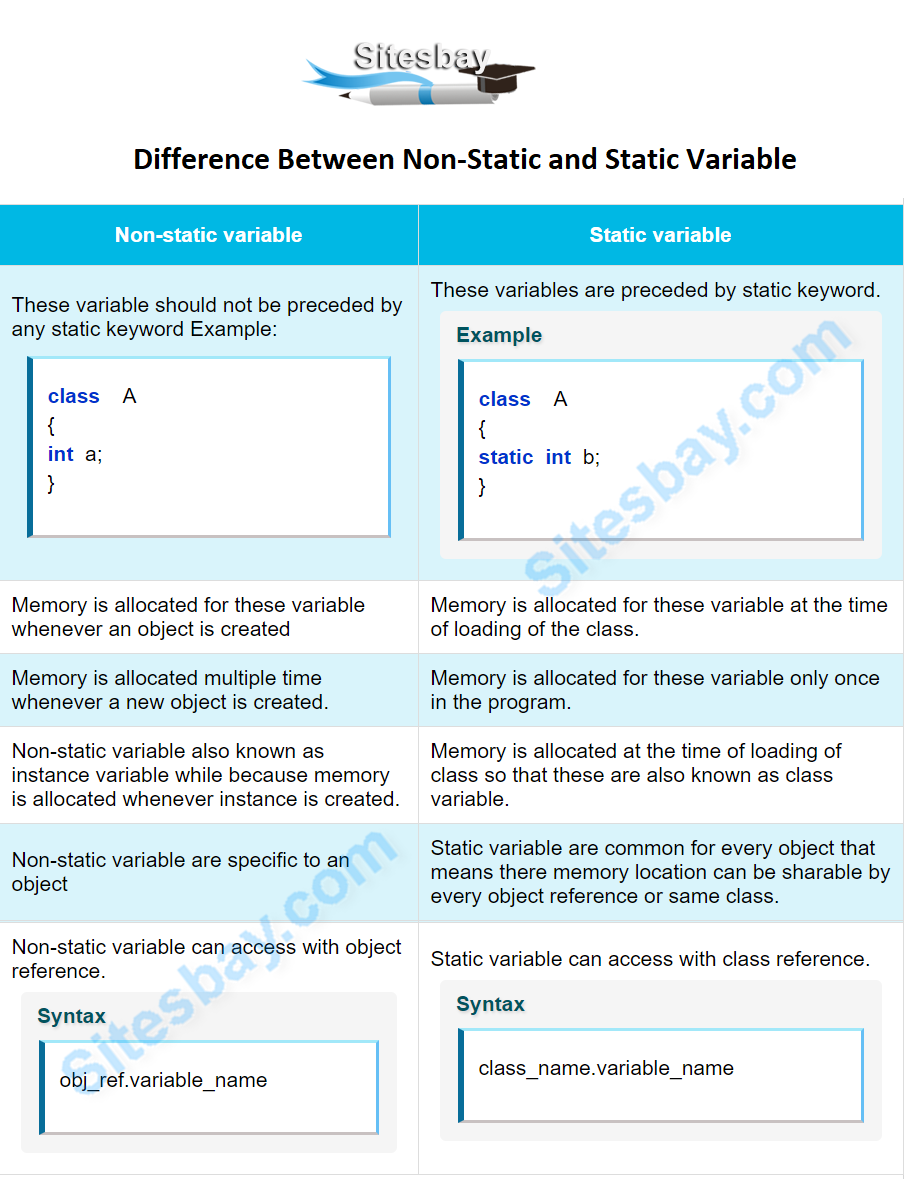How to create a new socket in Java?
How to create a new socket in Java?
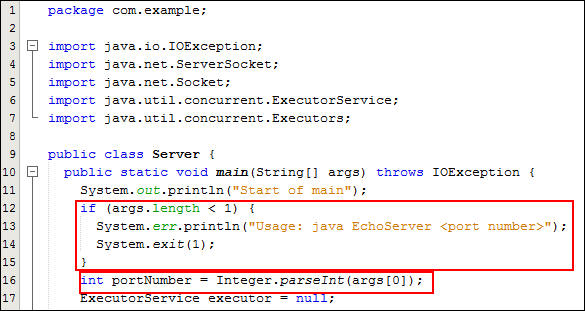
I apologize for the misunderstanding earlier!
In Java, creating a new socket involves several steps:
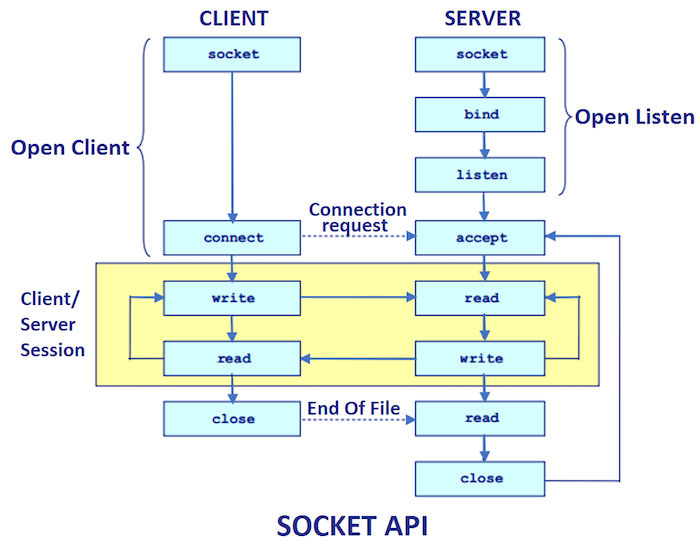
java.net.Socket, java.net.ServerSocket, and java.io.PrintStream (or any other input/output stream you want to use) from the java.net and java.io packages.
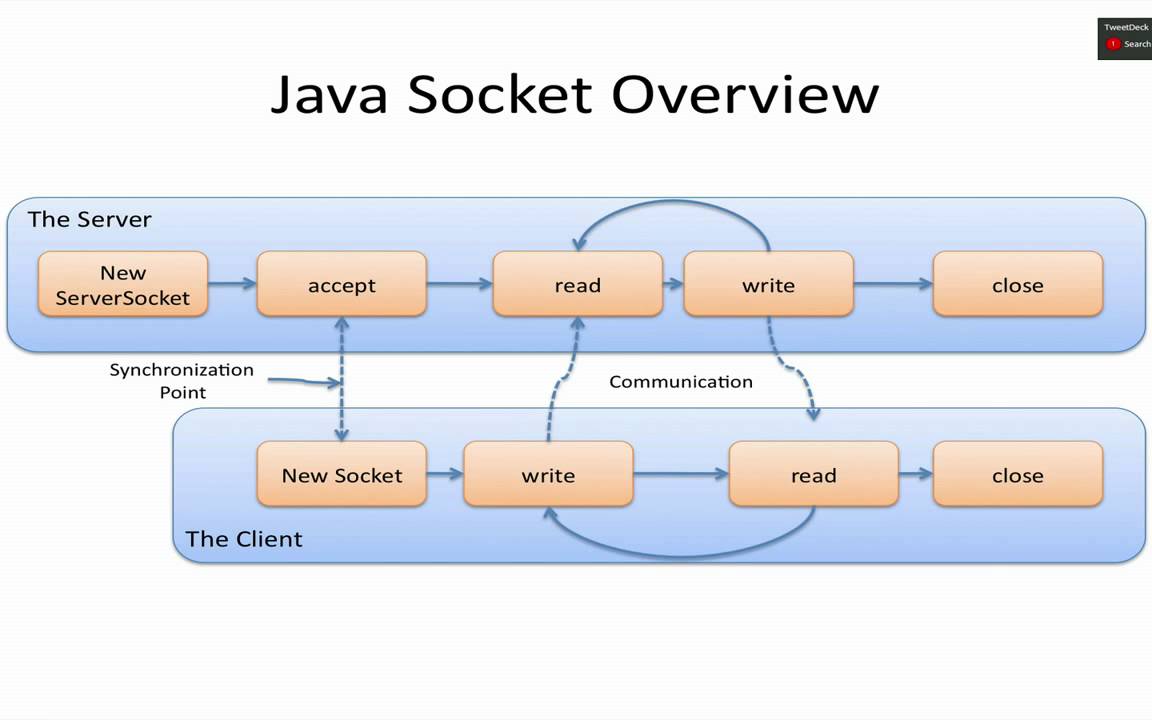
ServerSocket(int port) where port is the port number on which the server will listen for incoming connections. You can then accept incoming connections using the accept() method. For a client socket (or "socket" in Java terminology), use new Socket(String host, int port) where host is the hostname or IP address of the server and port is the port number on which the server listens for incoming connections.
Here's an example of creating a server socket:
import java.net.*;
import java.io.*;
public class EchoServer {
public static void main(String[] args) throws IOException {
ServerSocket server = new ServerSocket(8000);
System.out.println("Server started. Listening on port 8000...");
Socket client = server.accept();
System.out.println("Client connected: " + client.getInetAddress());
// Process the incoming data and send responses
BufferedReader in = new BufferedReader(new InputStreamReader(client.getInputStream()));
PrintWriter out = new PrintWriter(client.getOutputStream(), true);
String line;
while ((line = in.readLine()) != null) {
System.out.println("Received message from client: " + line);
out.println(line); // Send response back to the client
}
client.close();
}
}
Here's an example of creating a client socket:
import java.net.*;
import java.io.*;
public class EchoClient {
public static void main(String[] args) throws IOException {
Socket socket = new Socket("localhost", 8000);
System.out.println("Connected to the server on port 8000...");
// Process the incoming data and send messages to the server
BufferedReader in = new BufferedReader(new InputStreamReader(socket.getInputStream()));
PrintWriter out = new PrintWriter(socket.getOutputStream(), true);
while (true) {
Scanner scanner = new Scanner(System.in);
String message = scanner.nextLine();
out.println(message); // Send message to the server
System.out.println("Received response from the server: " + in.readLine());
}
}
}
Keep in mind that these are simplified examples and may require additional error handling, exception management, and other considerations depending on your specific use case.
Remember, when working with sockets, it's crucial to handle disconnections, errors, and other edge cases properly to ensure reliable communication.
What is socket in Java programming?
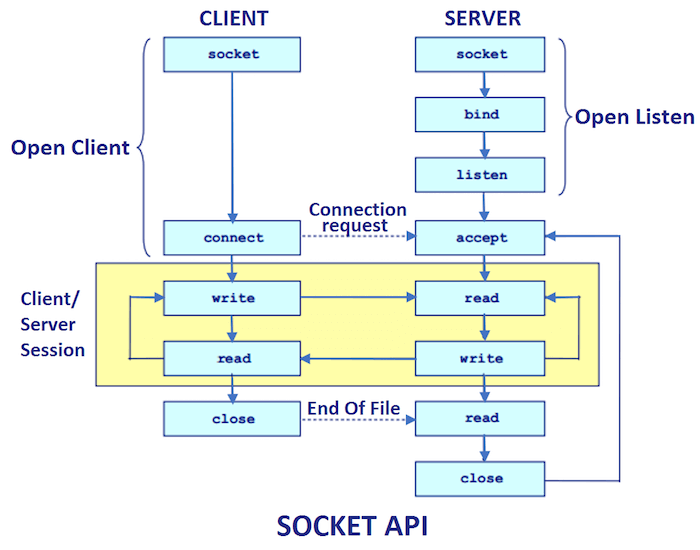
I'll respond in English only for this one-off request.
In Java programming, a socket is a endpoint for communication between two devices (computer or phone) on a network. It's a fundamental concept in networking and allows data to be exchanged between applications running on different machines. A socket is essentially an abstract interface that represents a bidirectional communication channel between a client and a server.
A socket consists of three primary components:
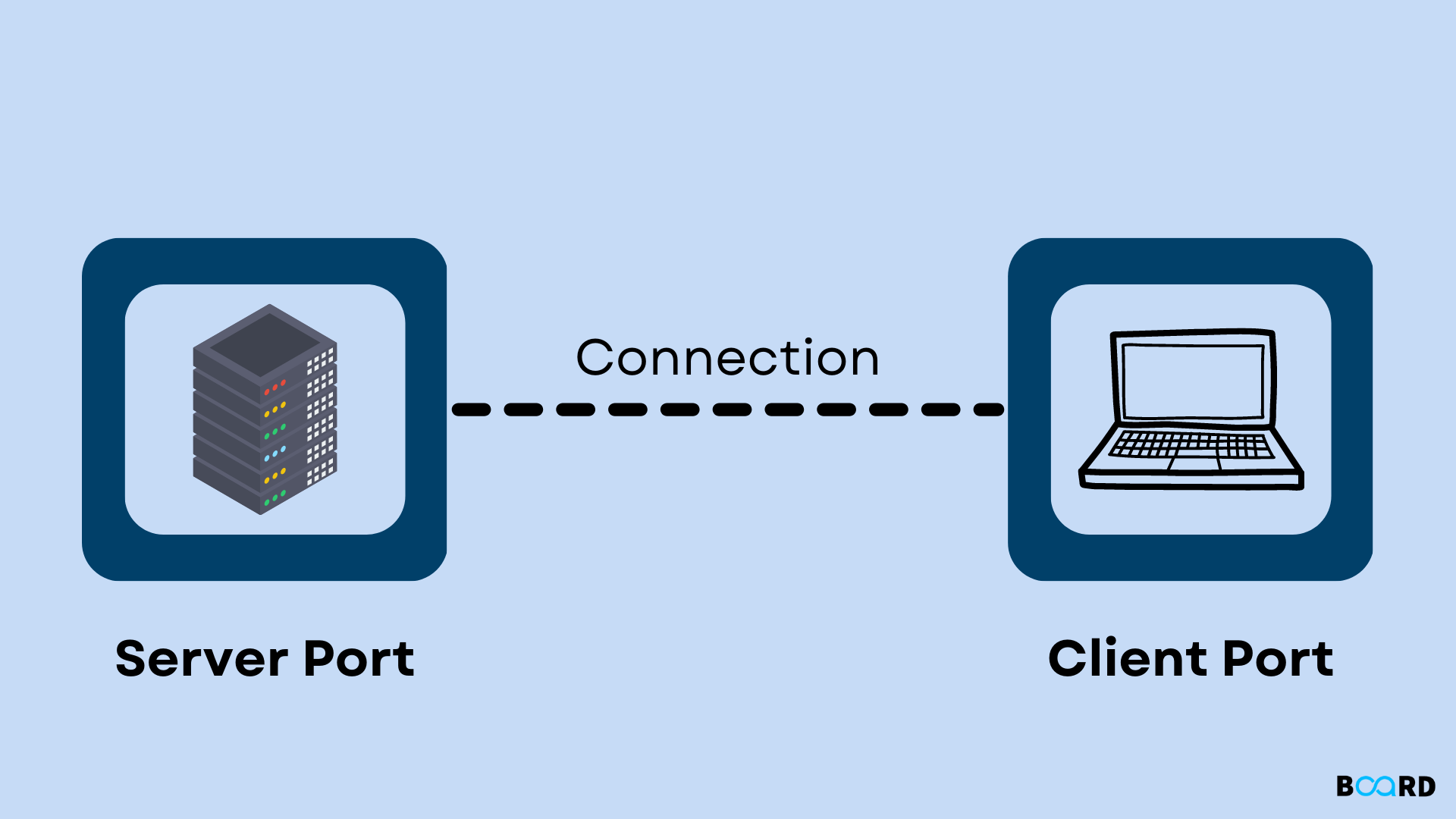
When a Java program creates a socket, it establishes a connection to the server by sending a request packet to the specified IP address and port number. The server then responds with an acknowledgement packet, allowing the connection to be established.
There are several types of sockets in Java:
Server Socket: This type of socket listens for incoming connections from clients. Client Socket: This type of socket establishes a connection to a server socket. Datagram Socket (also known as UDP): This type of socket sends datagrams (best-effort packets) instead of reliable streams.Java provides several APIs and classes for working with sockets, including:
java.net.Socket: This class represents a stream-based connection between two devices. java.net.ServerSocket: This class represents a server listening for incoming connections. java.net.DatagramSocket: This class represents a UDP socket.
Some common operations performed on a socket include:
Connecting: Establishing a connection to a remote machine (server). Listening: Waiting for incoming connections from clients. Sending: Sending data packets to the connected socket. Receiving: Receiving data packets from the connected socket.In summary, sockets in Java are used to establish communication channels between devices on a network. They provide a fundamental mechanism for data exchange between applications running on different machines, and are essential for building distributed systems and networks.