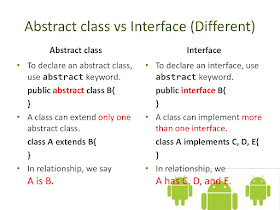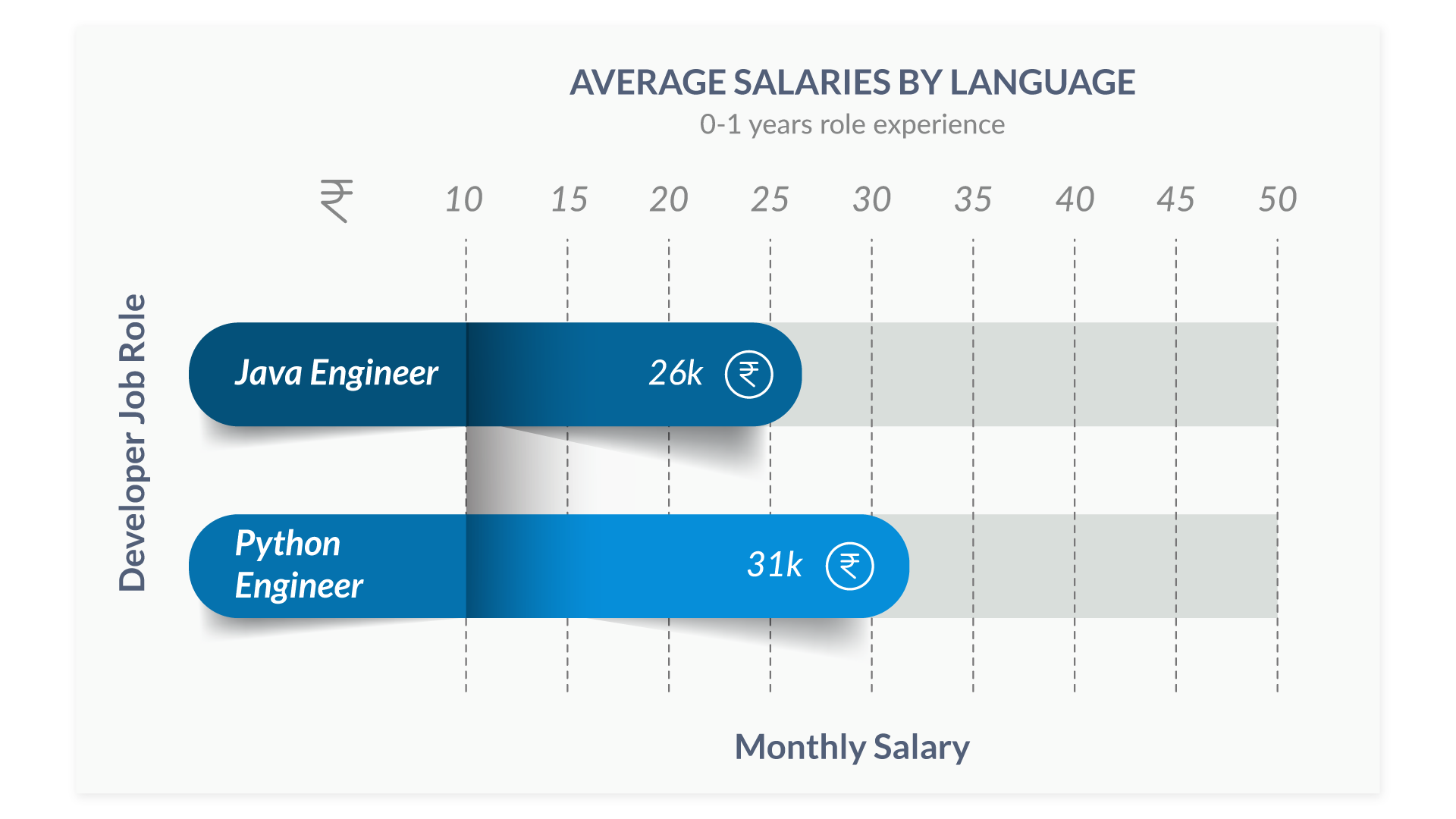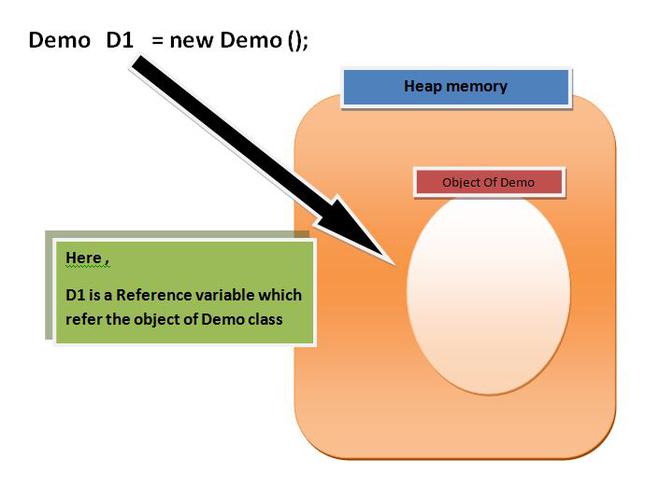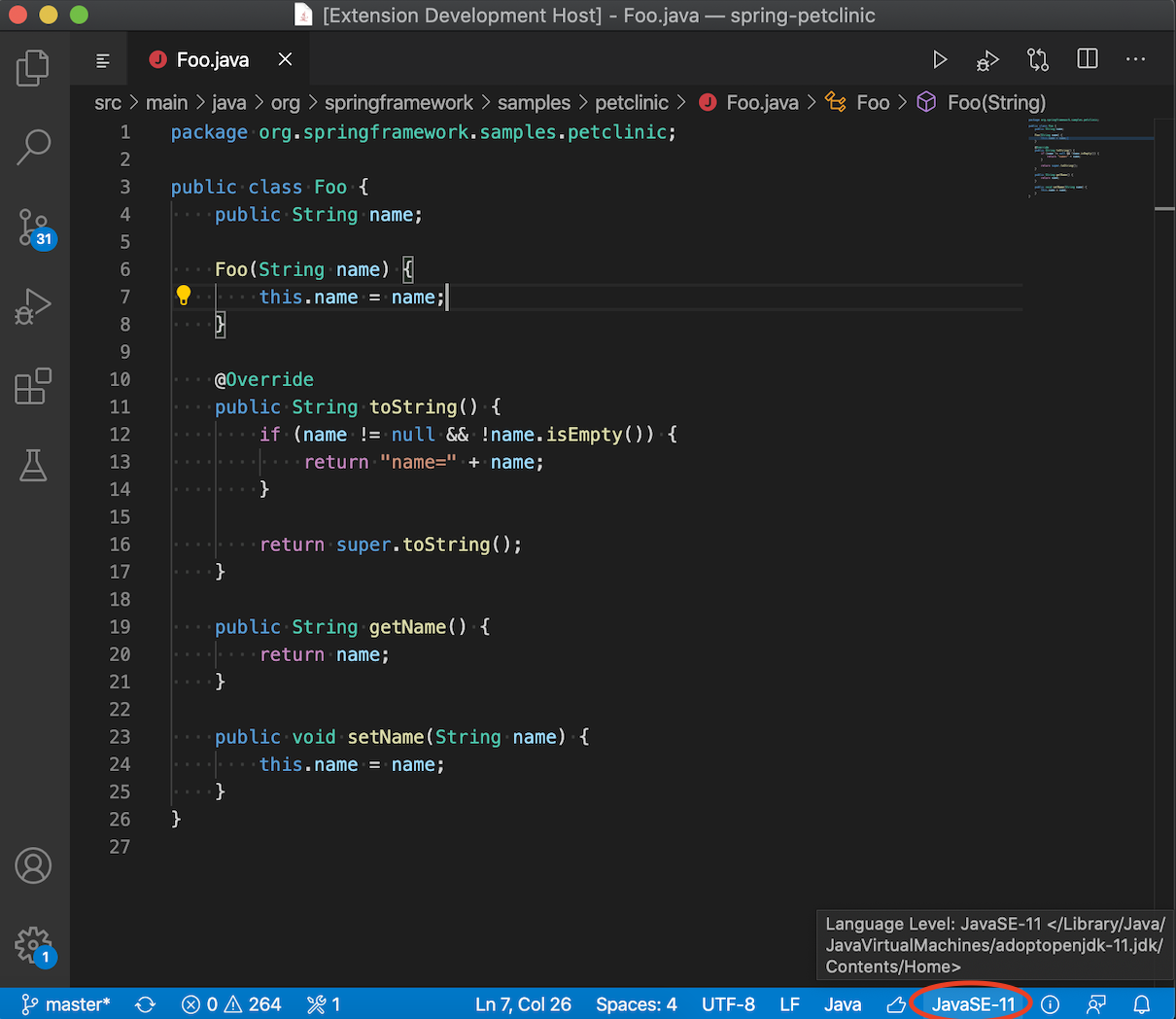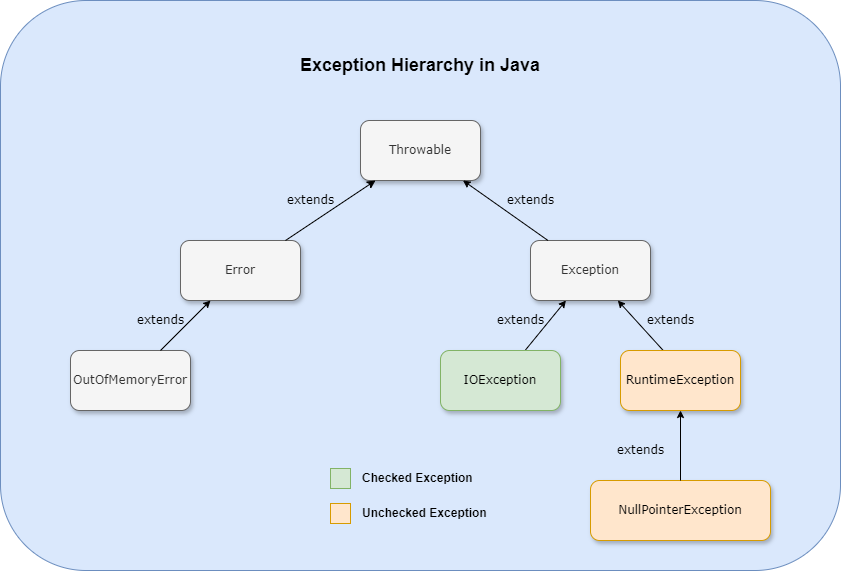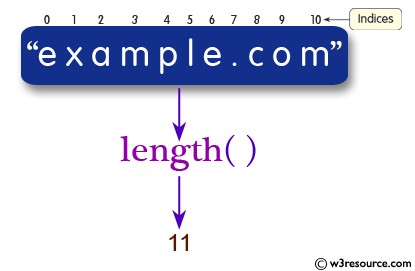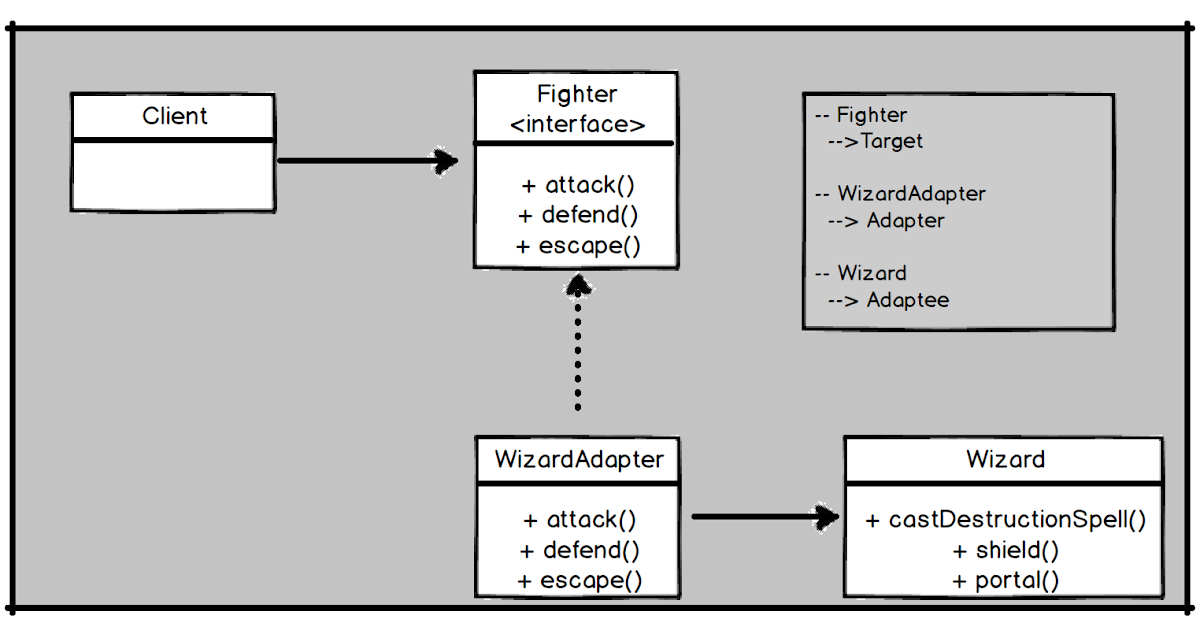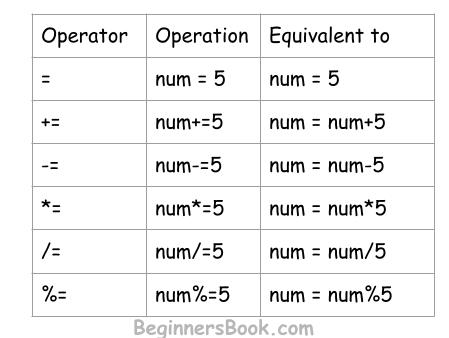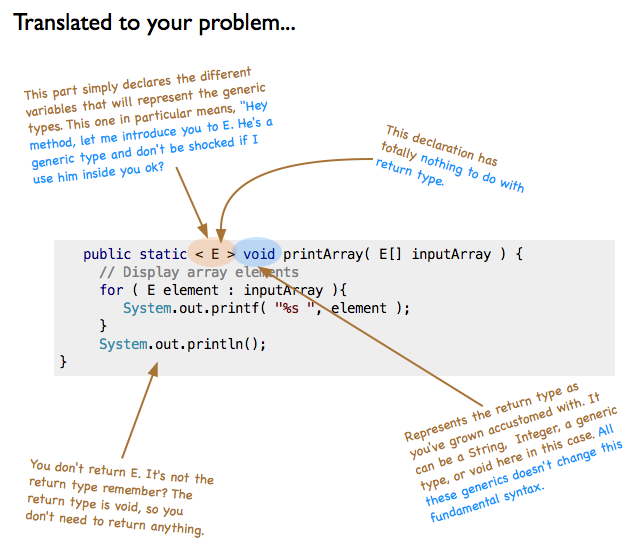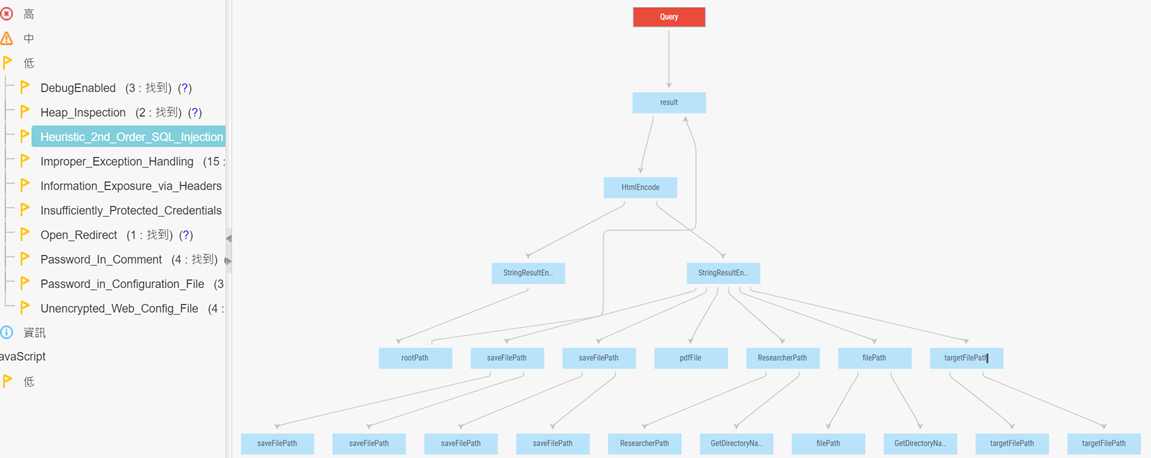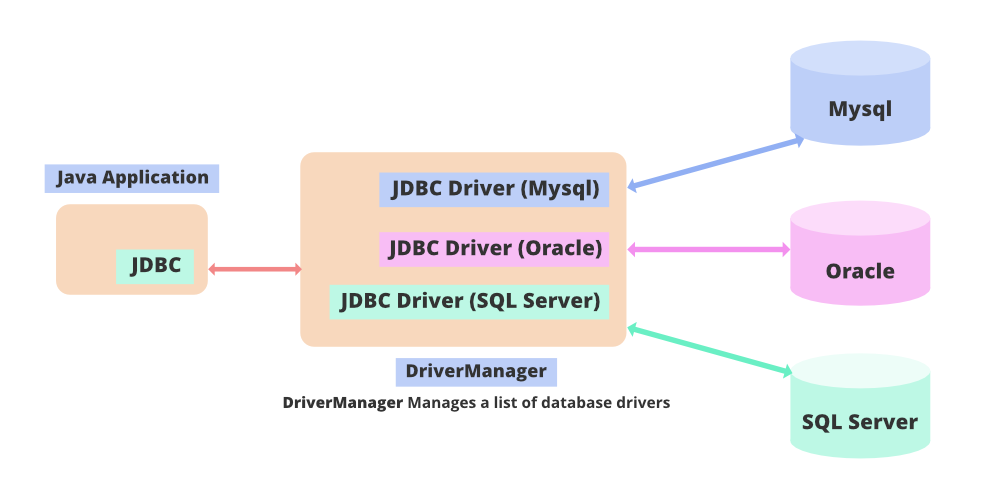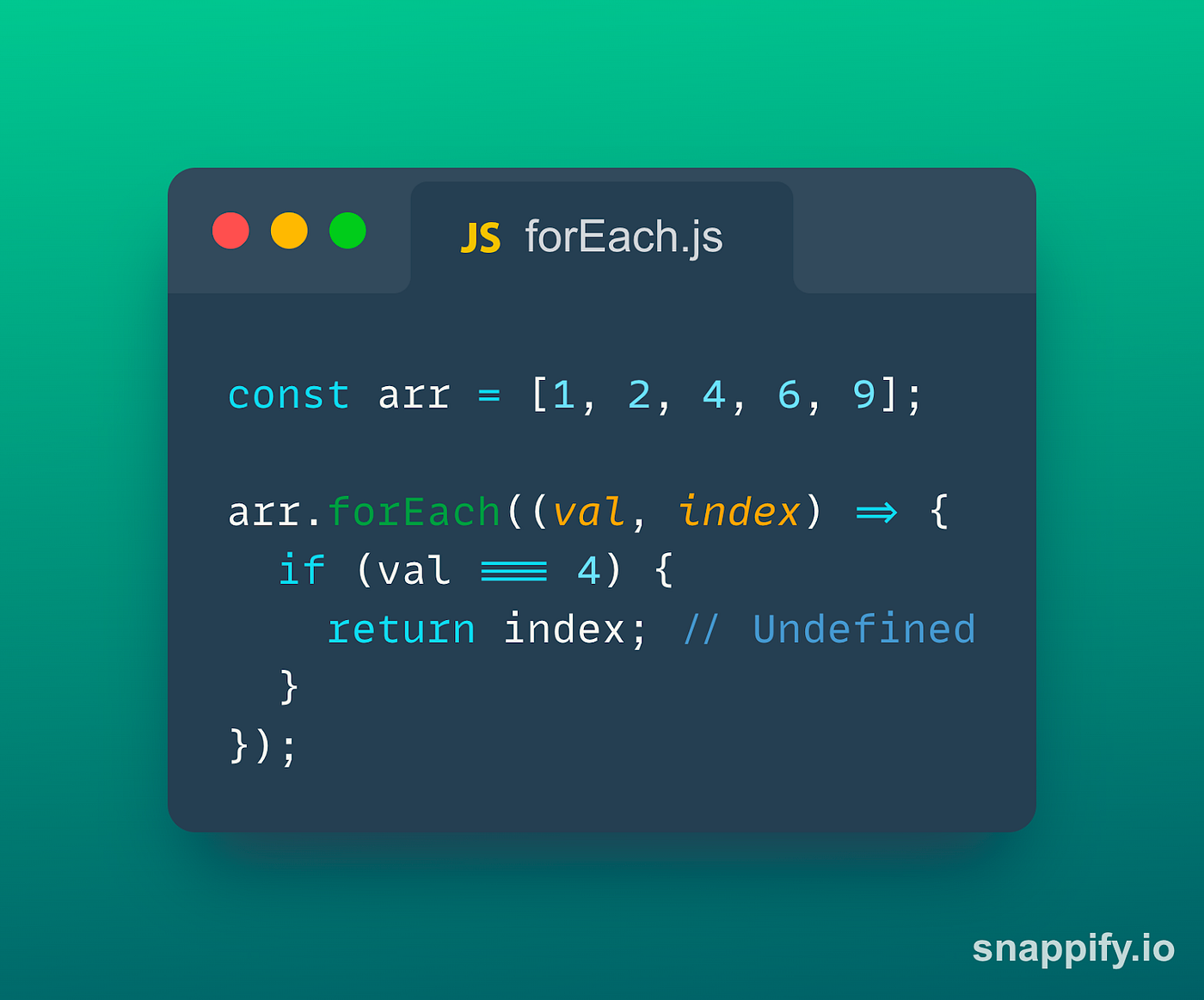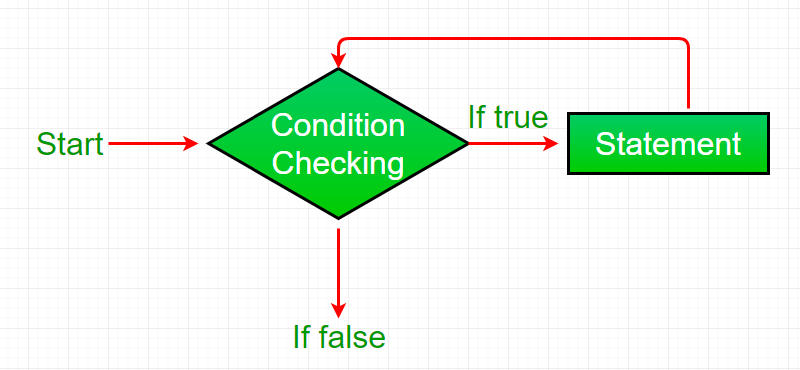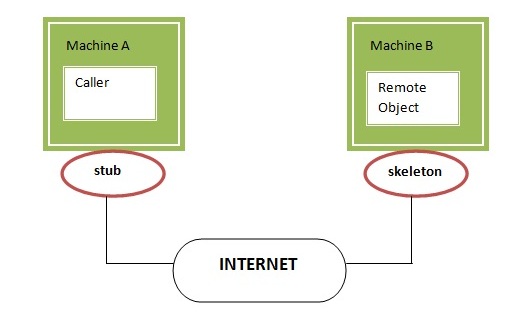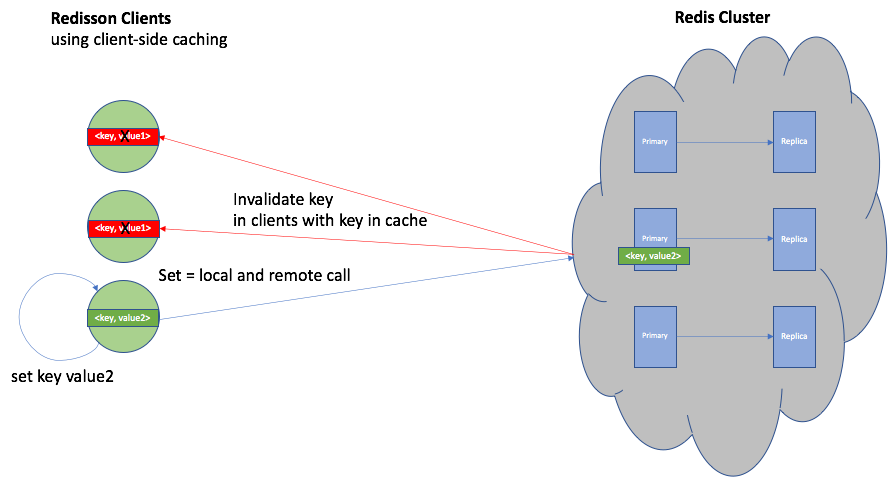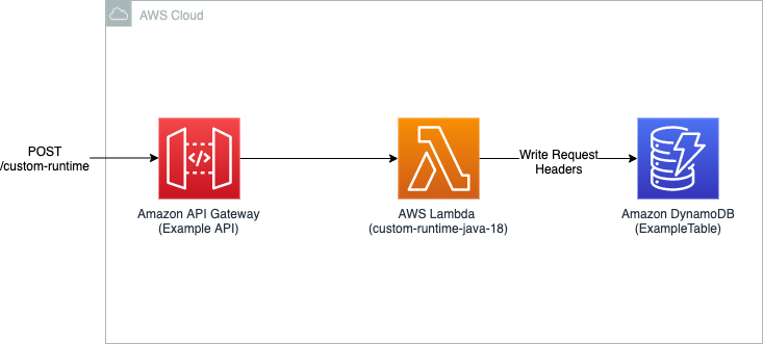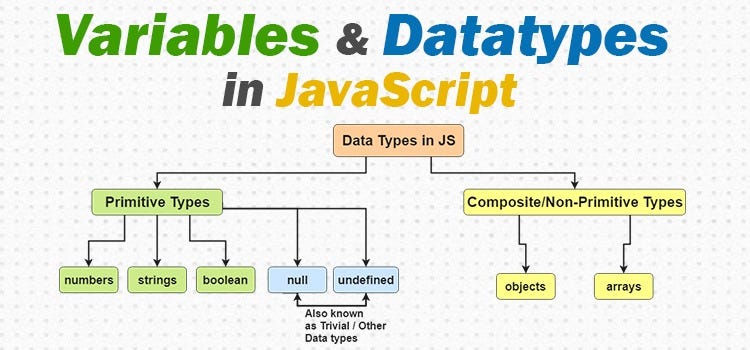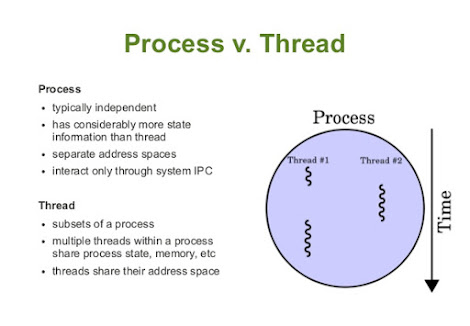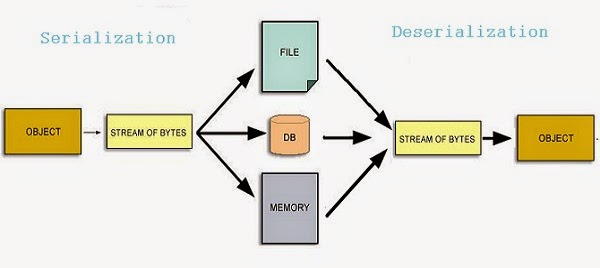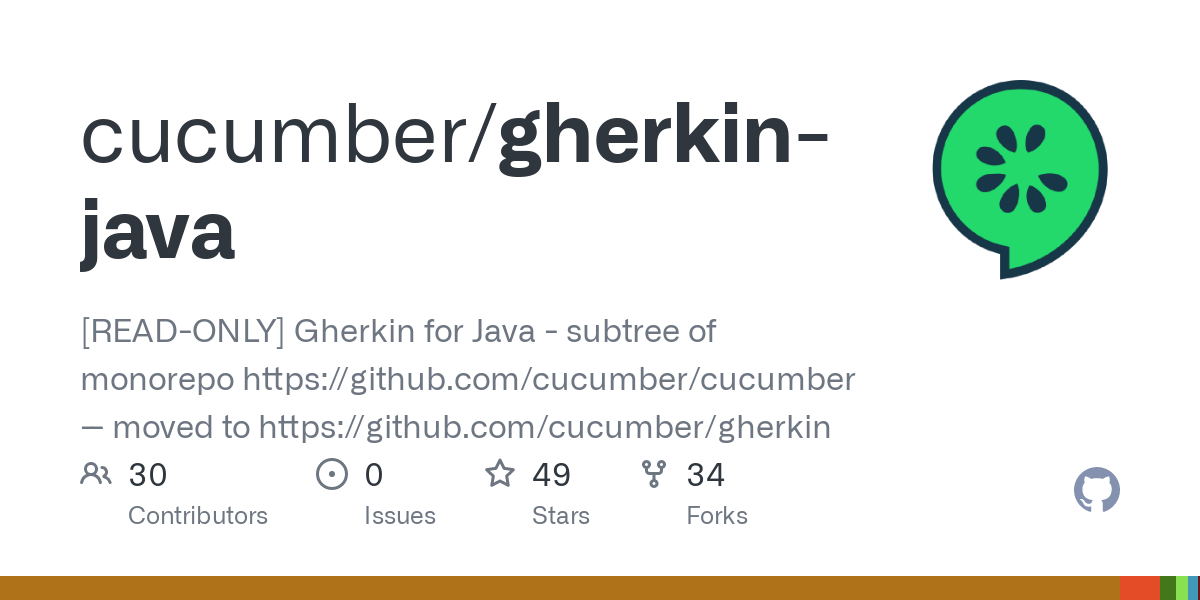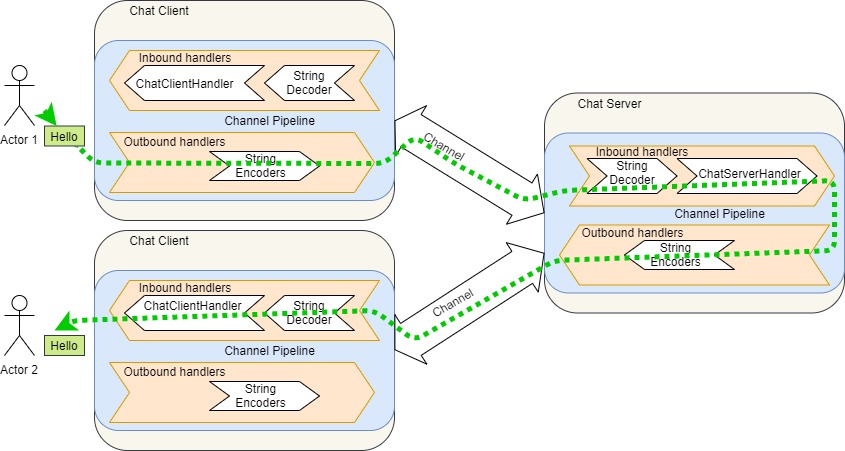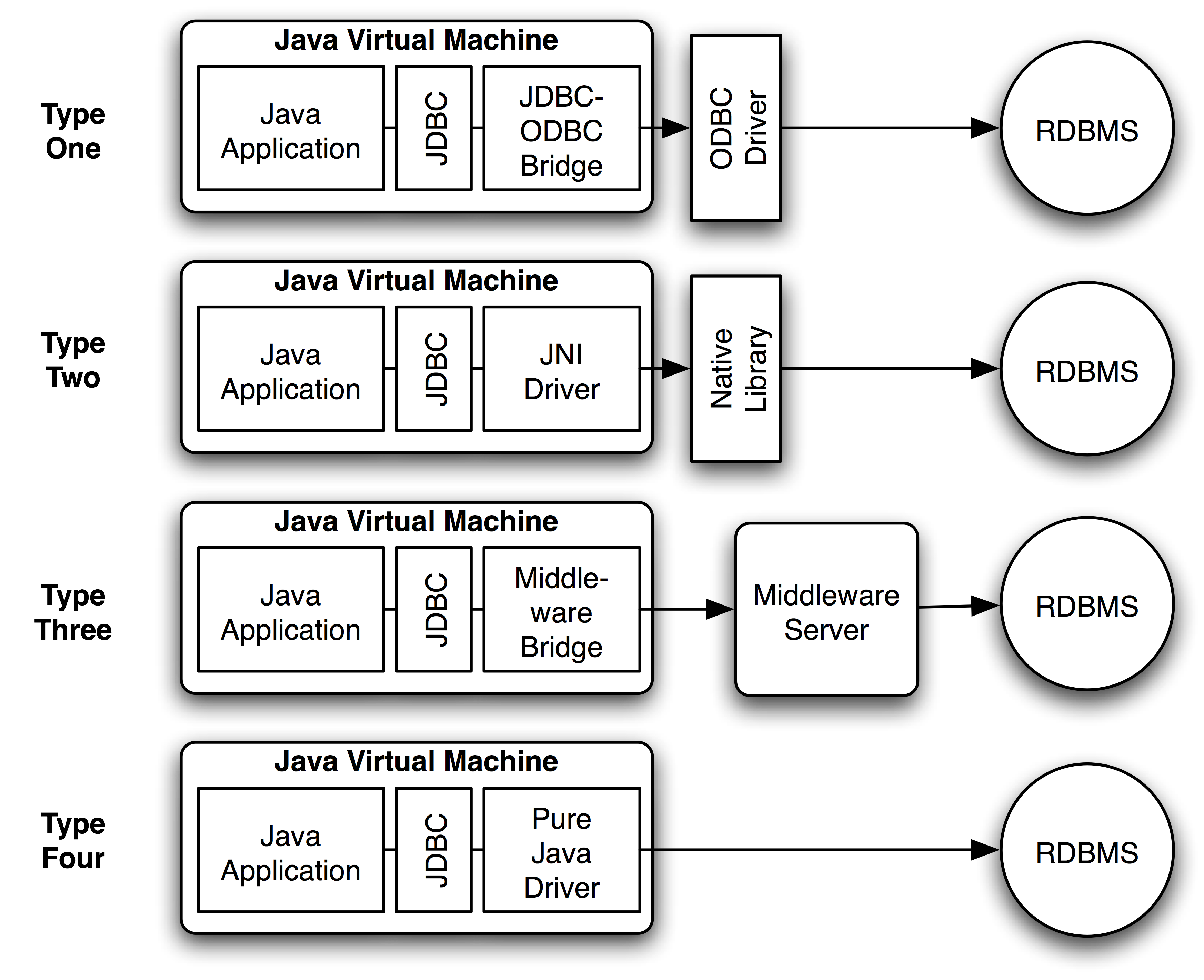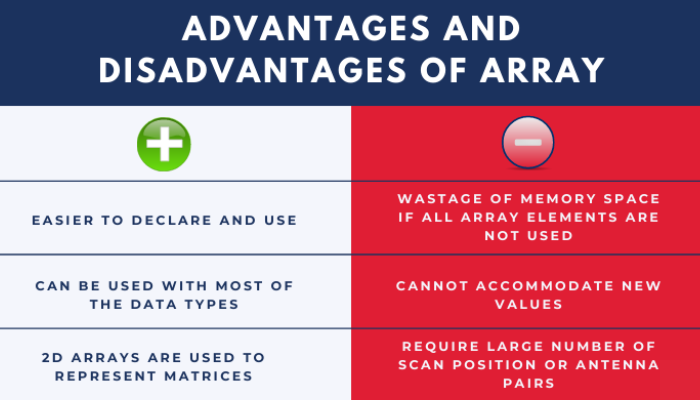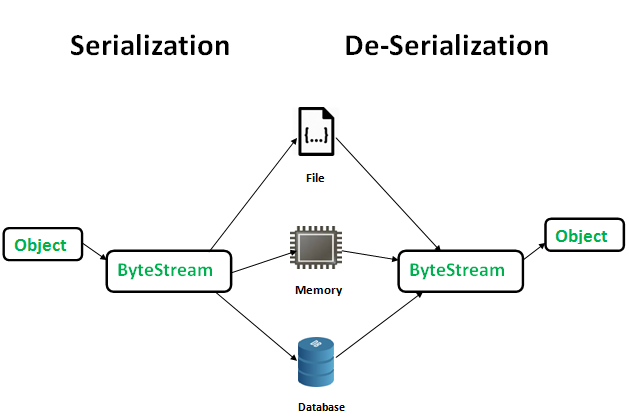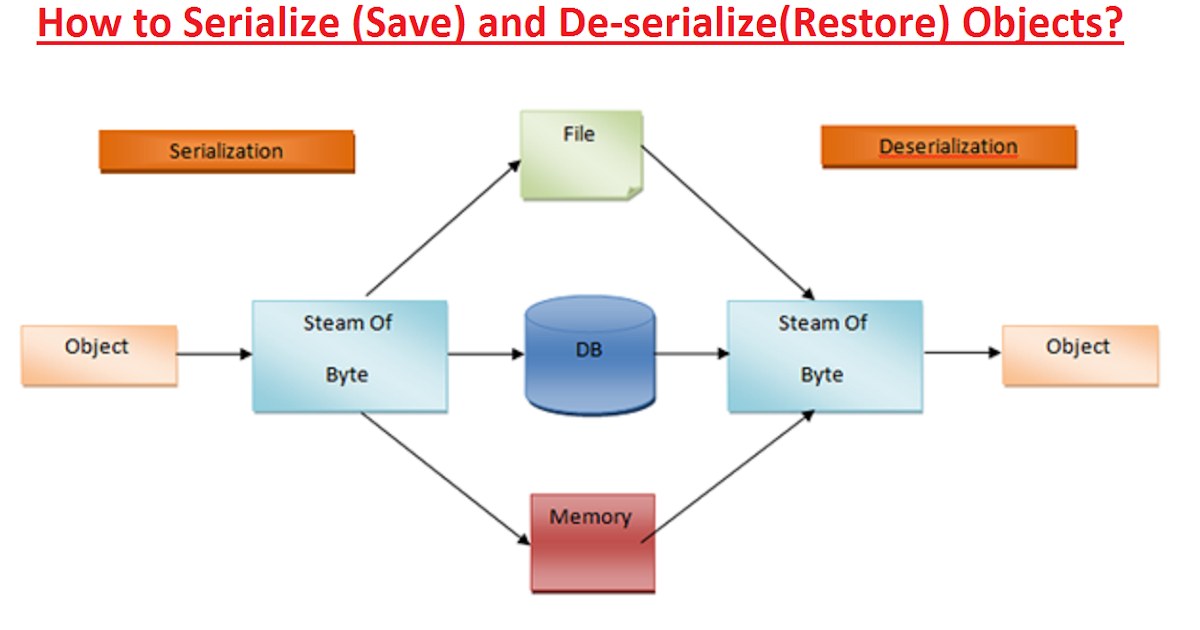What are examples of character literals in Java?
What are examples of character literals in Java?
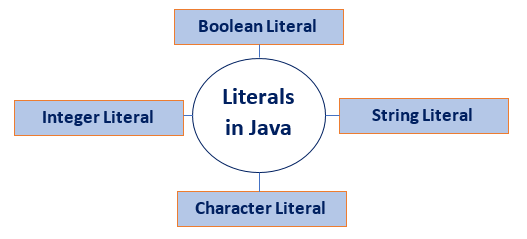
In Java, a character literal is a sequence of characters enclosed within single quotes ('). Character literals can represent any Unicode character, including letters, digits, special characters, and whitespace.
Here are some examples of character literals in Java:
Letters: Single quotes can be used to enclose letters, such as:char letter = 'A'; // represents the uppercase letter A
char digit = '9'; // represents the digit 9
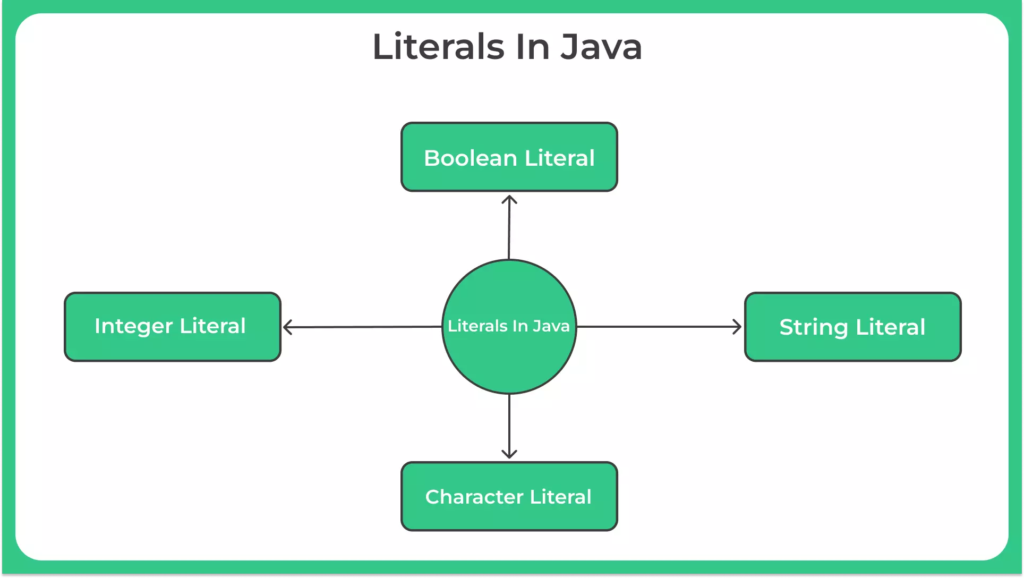
char punctuation = '!'; // represents an exclamation mark
char whitespace = 't'; // represents a tab character
char emoji = ''; // represents a smiling face emoji
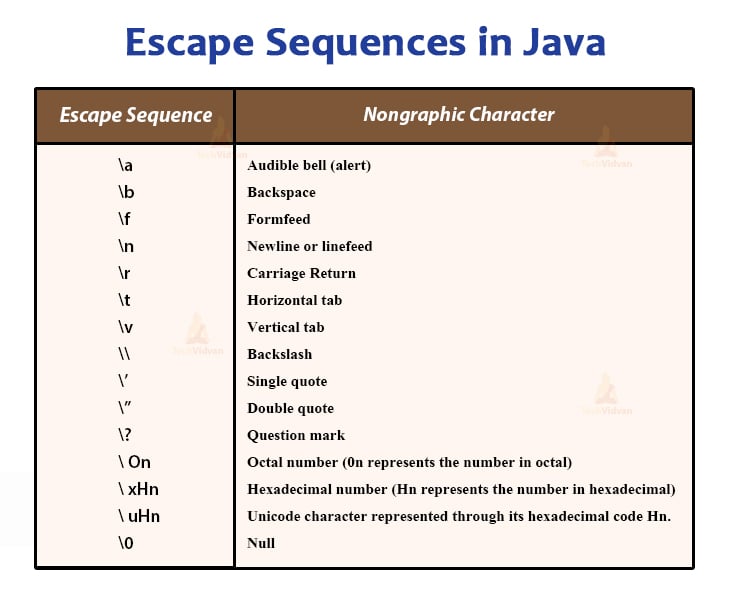
char lineFeed = 'n'; // represents a newline character
Character literals are often used in Java programming for various purposes, such as:
Declaring constants: Character literals can be used to declare constant values that represent specific characters. Defining strings: Character literals can be concatenated to form longer strings. Pattern matching: Character literals are used in regular expressions (regex) patterns to match specific character sequences.Here's an example of using character literals to define a regex pattern:
import java.util.regex.Pattern;
import java.util.regex.Matcher;
public class RegexExample {
public static void main(String[] args) {
String regex = "[a-zA-Z]"; // matches any letter (upper or lower)
Pattern pattern = Pattern.compile(regex);
Matcher matcher = pattern.matcher("Hello World");
if (matcher.matches()) {
System.out.println("Matched!");
}
}
}
In this example, the character literal [a-zA-Z] is used to define a regex pattern that matches any letter.
Keep in mind that character literals are not the same as strings. Strings are sequences of characters enclosed within double quotes (""). Character literals are single quotes (') and represent individual characters.
String literals in Java
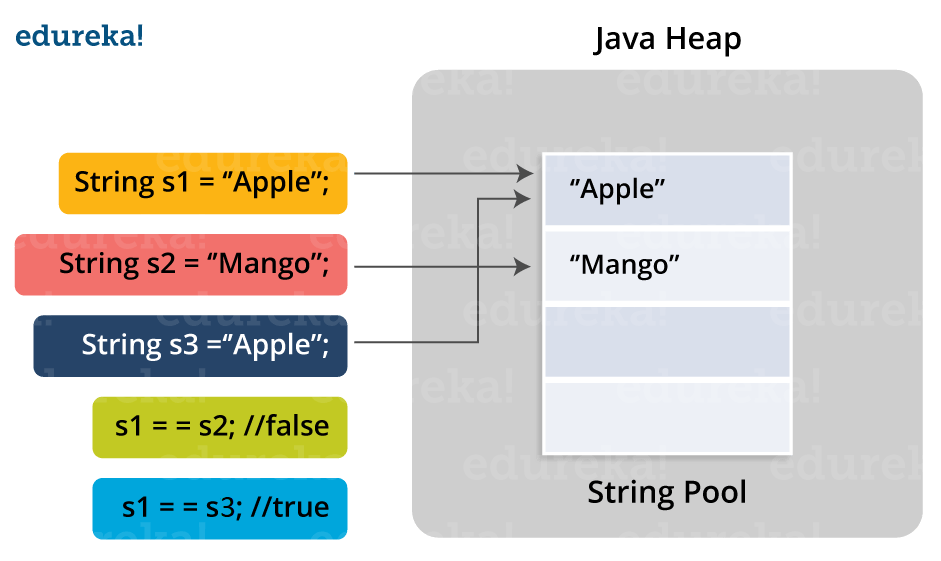
String literals are a fundamental concept in programming languages, including Java. In Java, a string literal is a sequence of characters enclosed within double quotes (""). Here's a detailed explanation:
What is a string literal?
A string literal is an instance of the String class, which represents a sequence of characters, such as letters, digits, or special characters. When you enclose a sequence of characters within double quotes, like "hello", it becomes a string literal.
How to create a string literal in Java?
To create a string literal in Java, simply enclose the desired sequence of characters within double quotes. For example:
String myString = "Hello, World!";
In this example, "Hello, World!" is a string literal.
Character escape sequences
Java provides several character escape sequences to help you represent special characters, such as:
Backslash (n for a newline or t for a tab. Unicode escape sequence: Use u followed by four hexadecimal digits, like u0041 to represent the letter "A".
Here are some examples:
String myString = "HellonWorld!";
// Output: Hello (new line) World!
String myString = "This is a t test string";
// Output: This is a test string
String myString = "u0041u0052";
// Output: AR
Raw strings
In Java 15 and later, you can use raw strings to avoid escaping special characters. Raw strings start with """ or ''', which indicates the beginning of a raw string literal.
Here's an example:
String myString = """Hello
World!""";
// Output: Hello (new line) World!
Best practices
When working with string literals in Java, keep the following best practices in mind:
Avoid escaping special characters: Use raw strings or escape sequences to represent special characters. Use meaningful variable names: Choose descriptive variable names for your string literals to improve code readability. Avoid unnecessary concatenation: When combining multiple strings, useStringBuilder or String.format() instead of concatenating strings with the + operator.
By following these guidelines and mastering the art of creating string literals in Java, you'll be well on your way to writing robust and efficient programs!