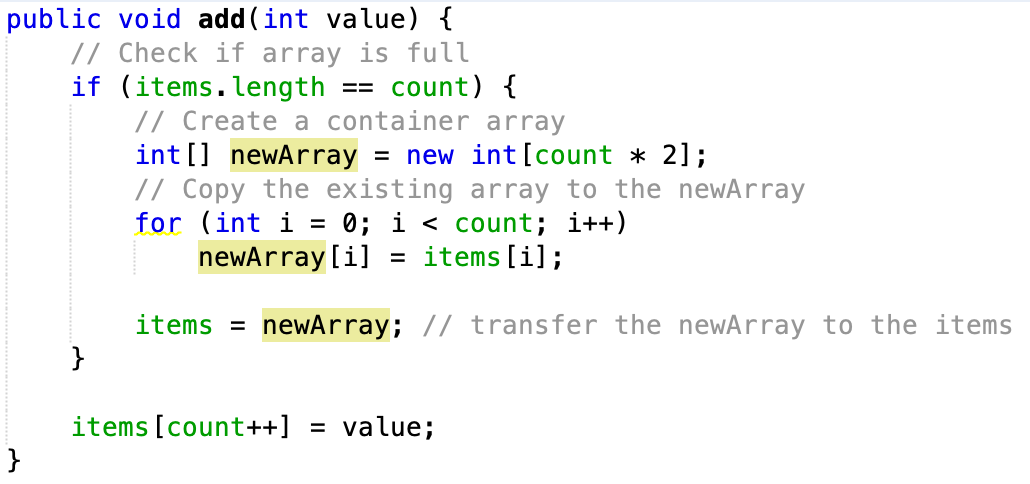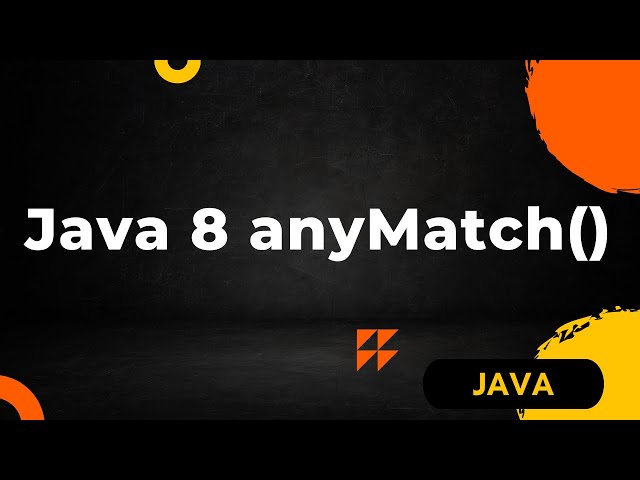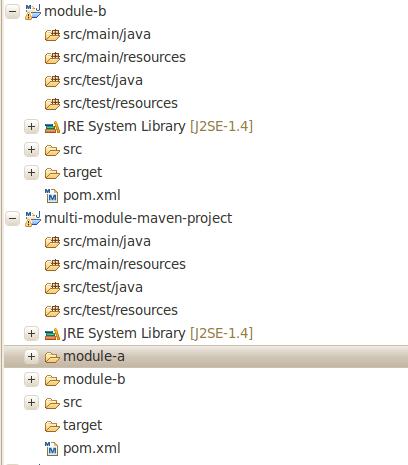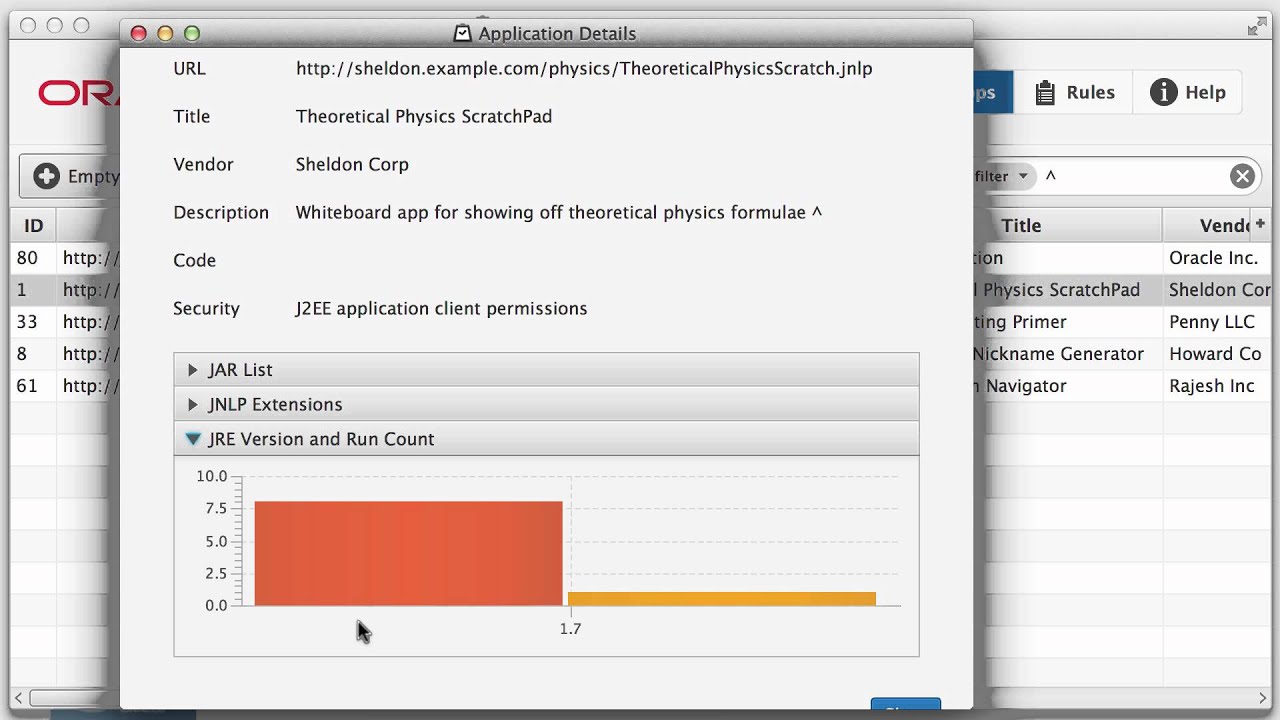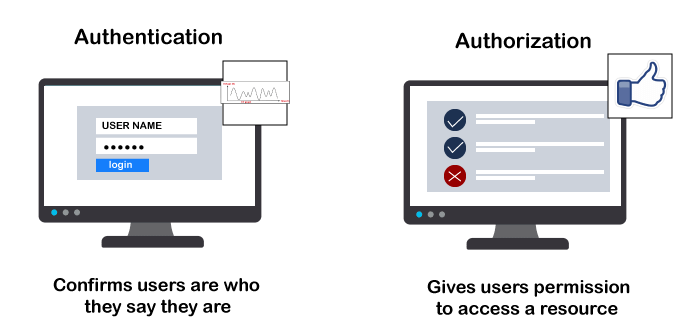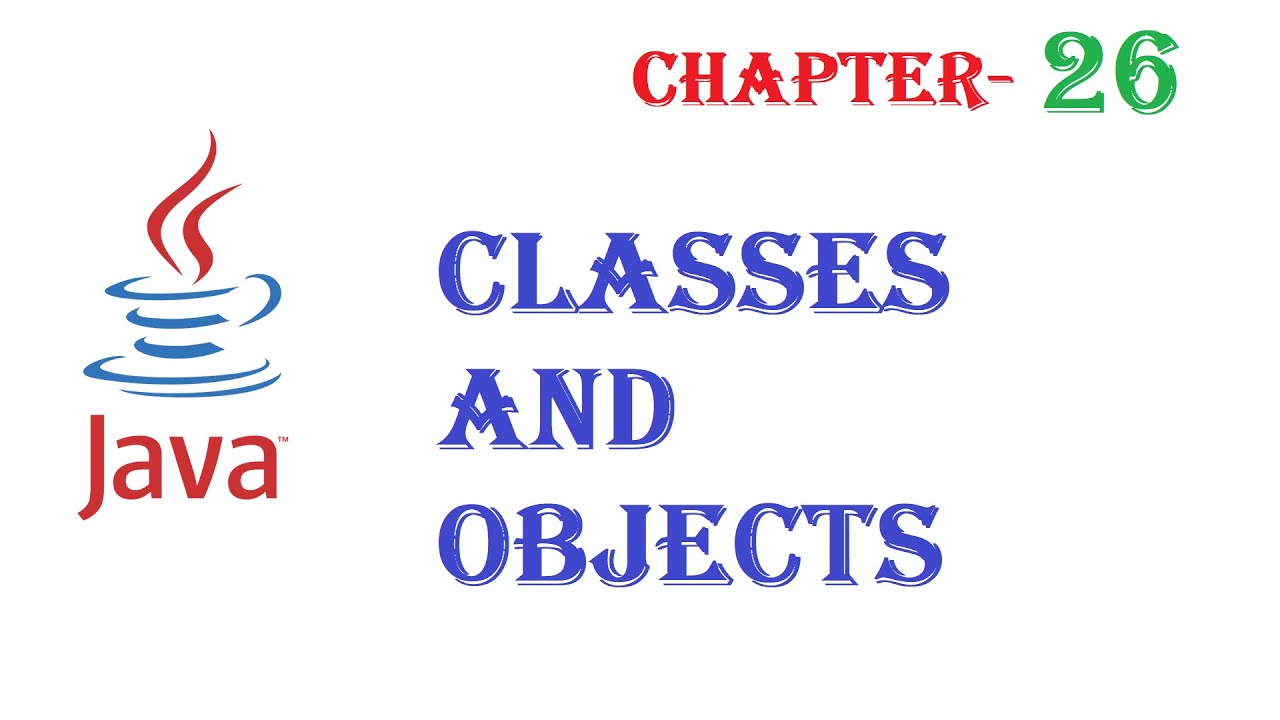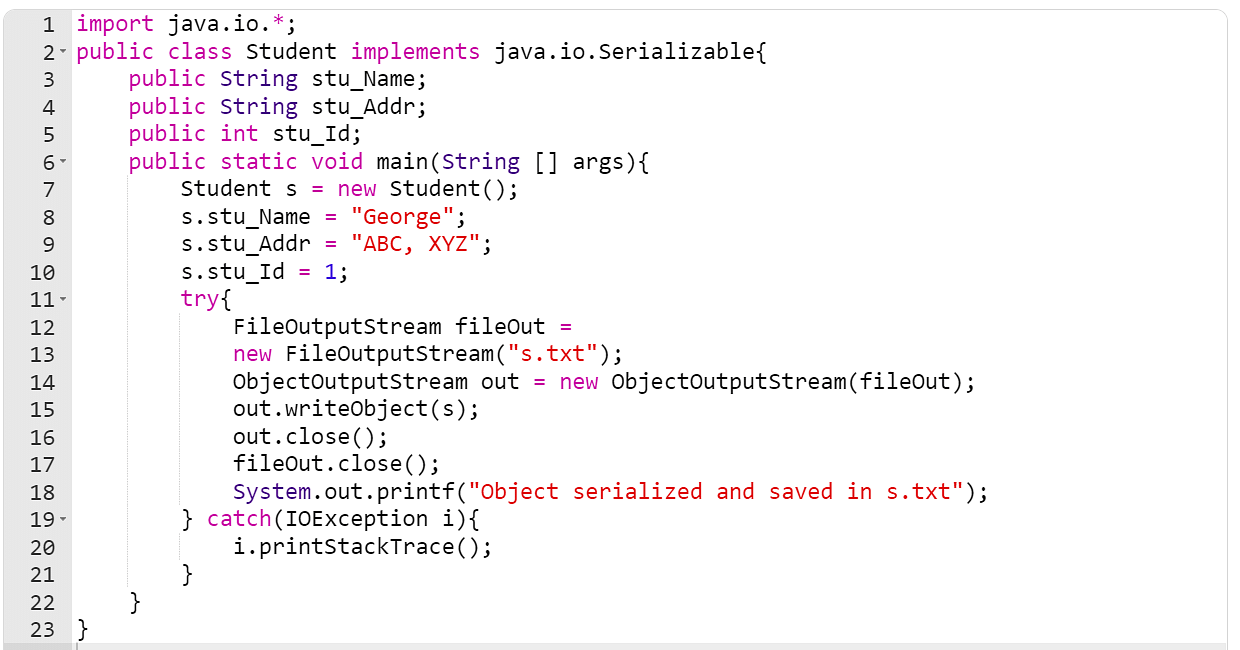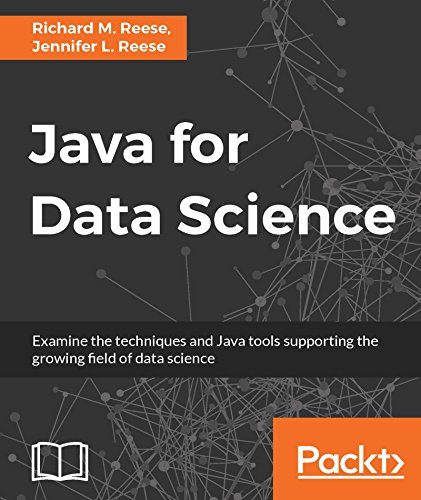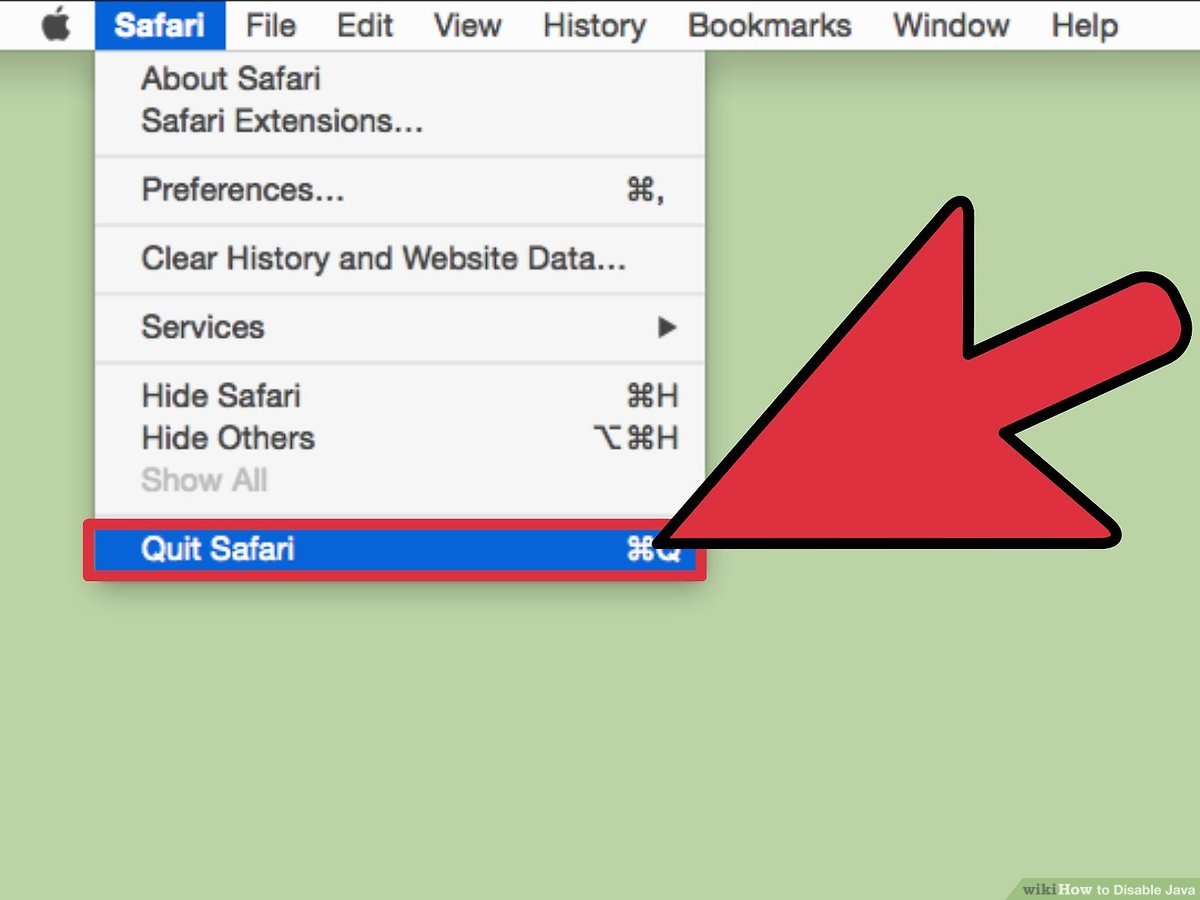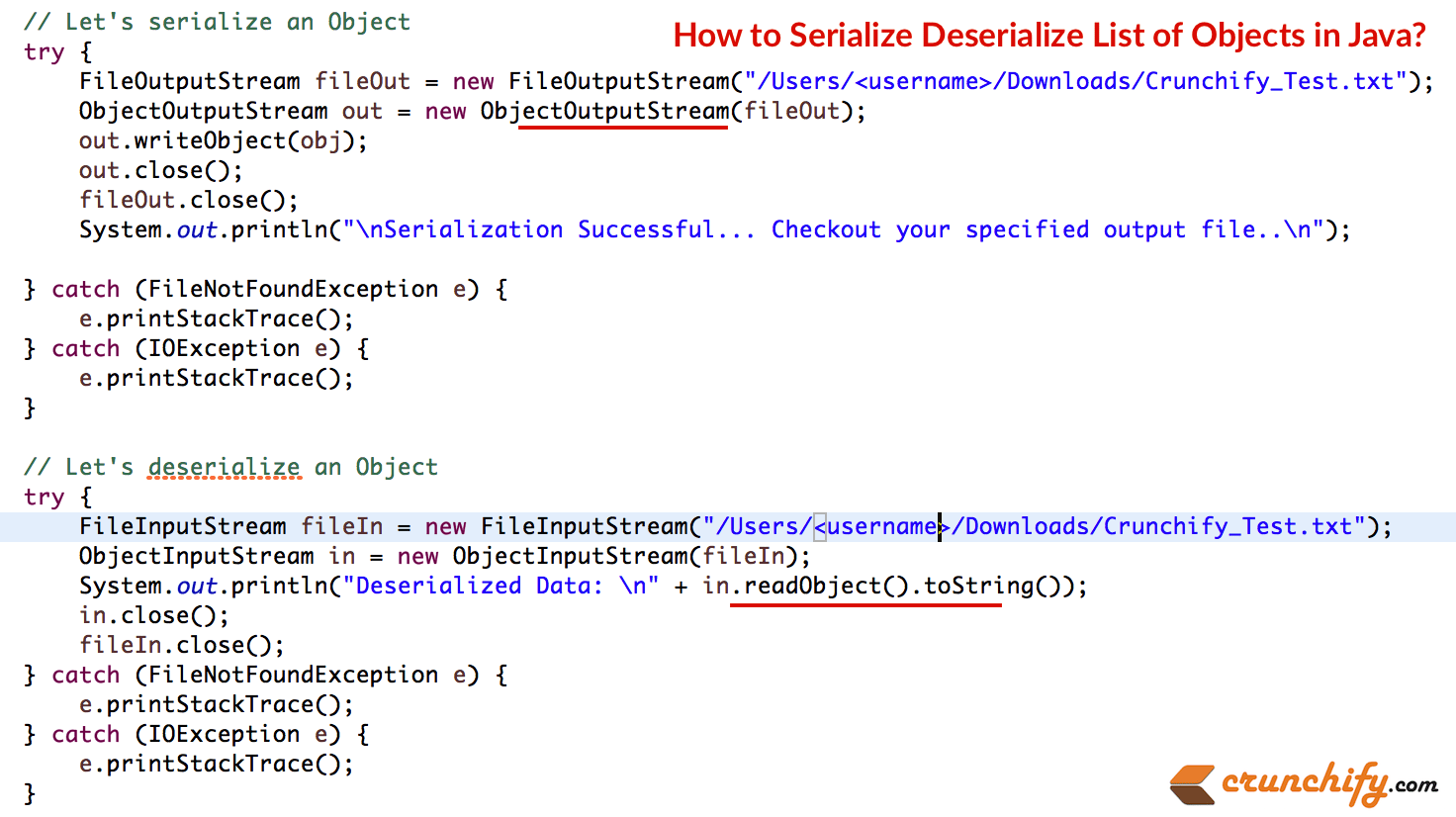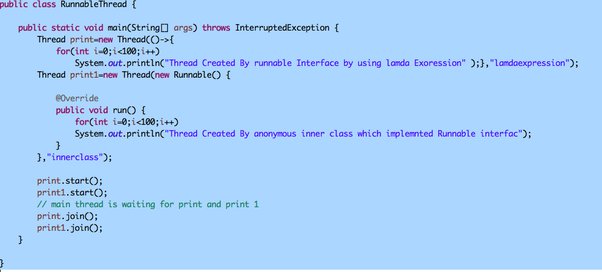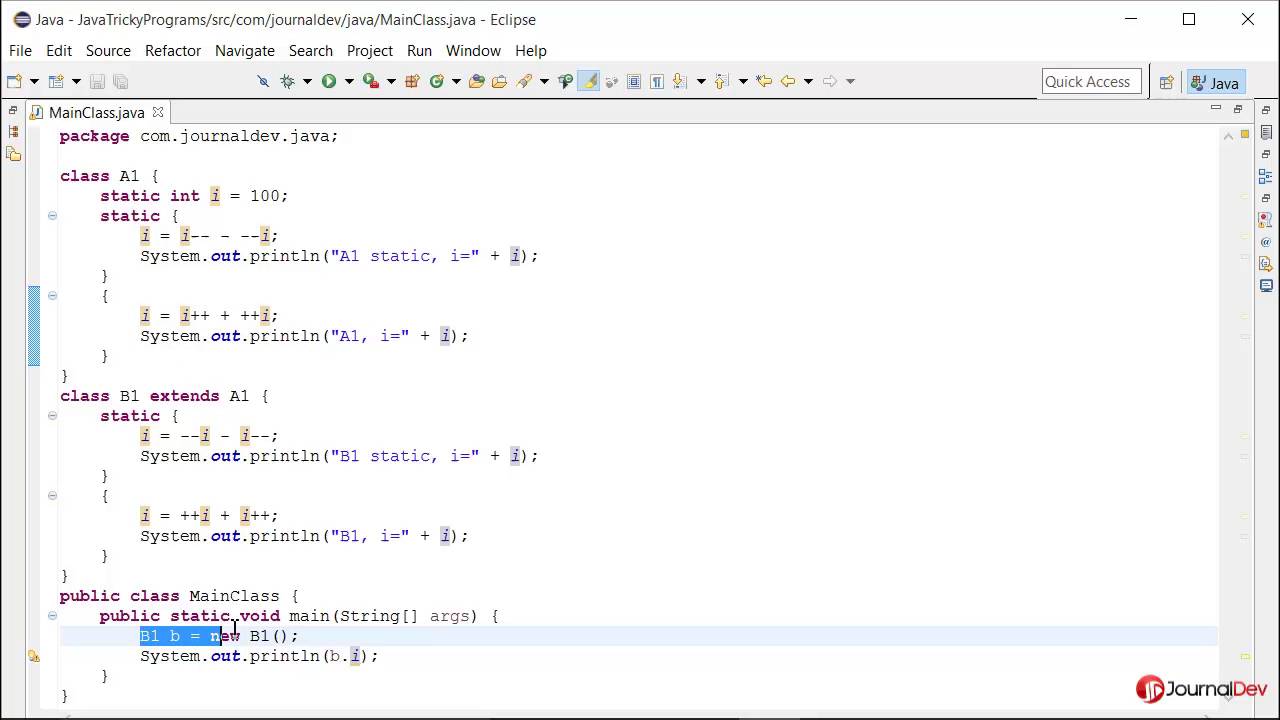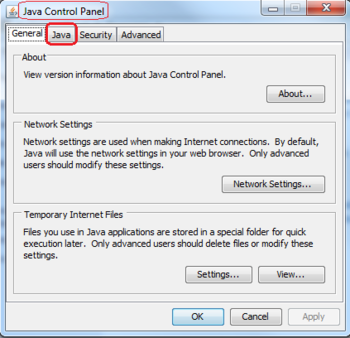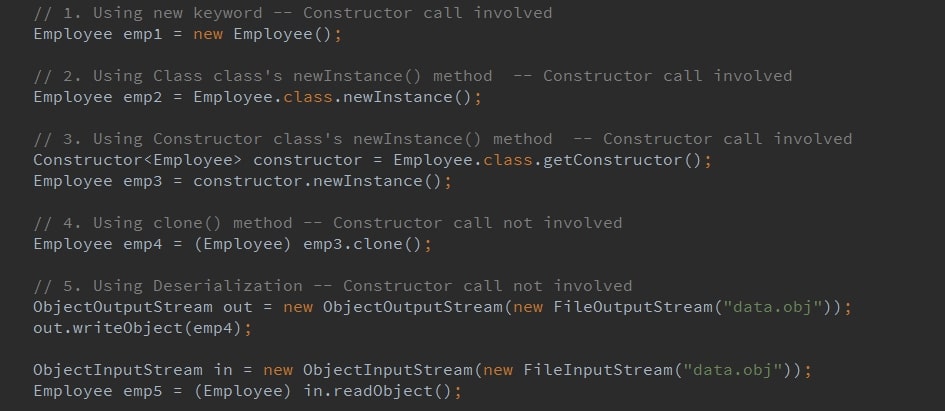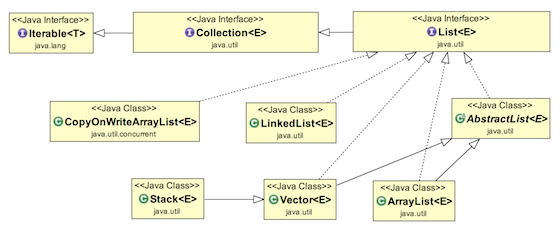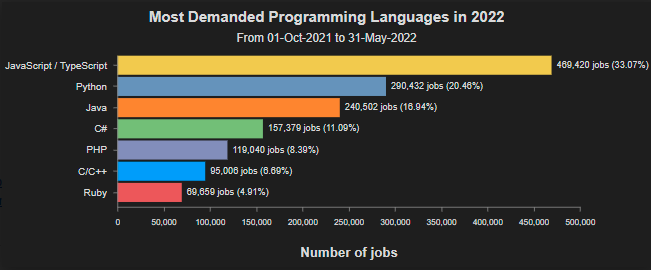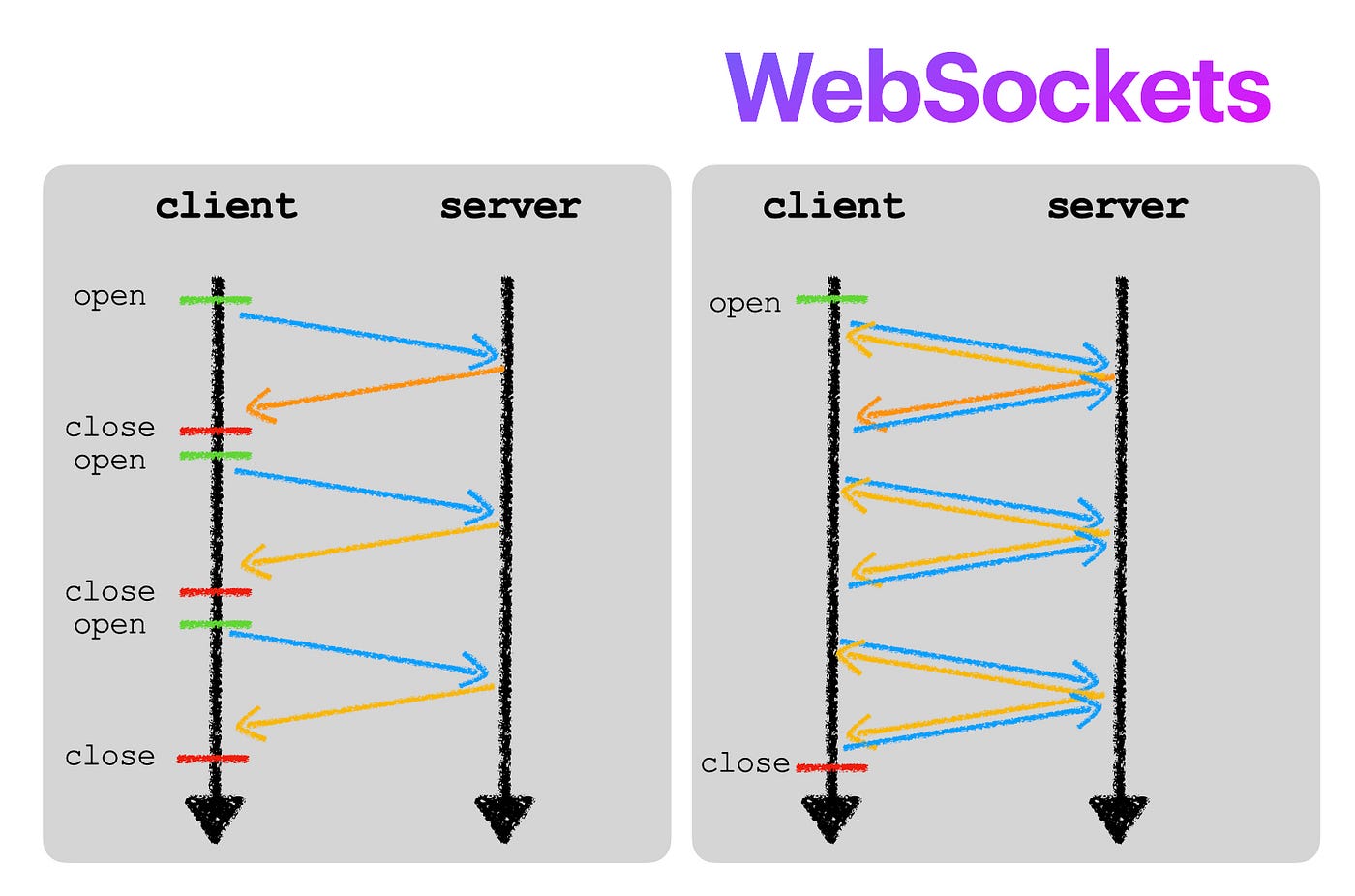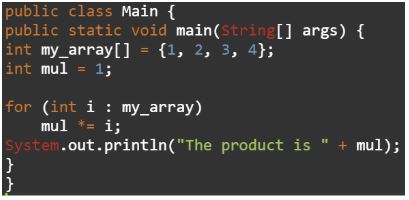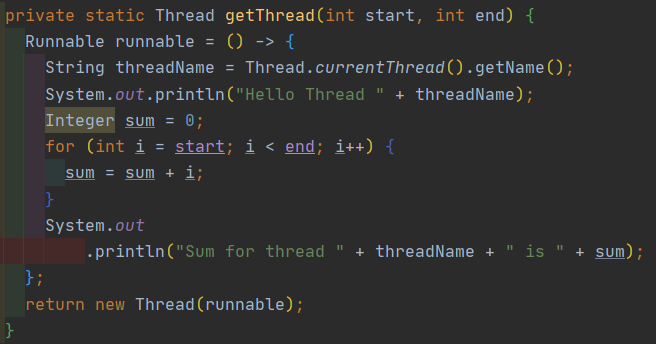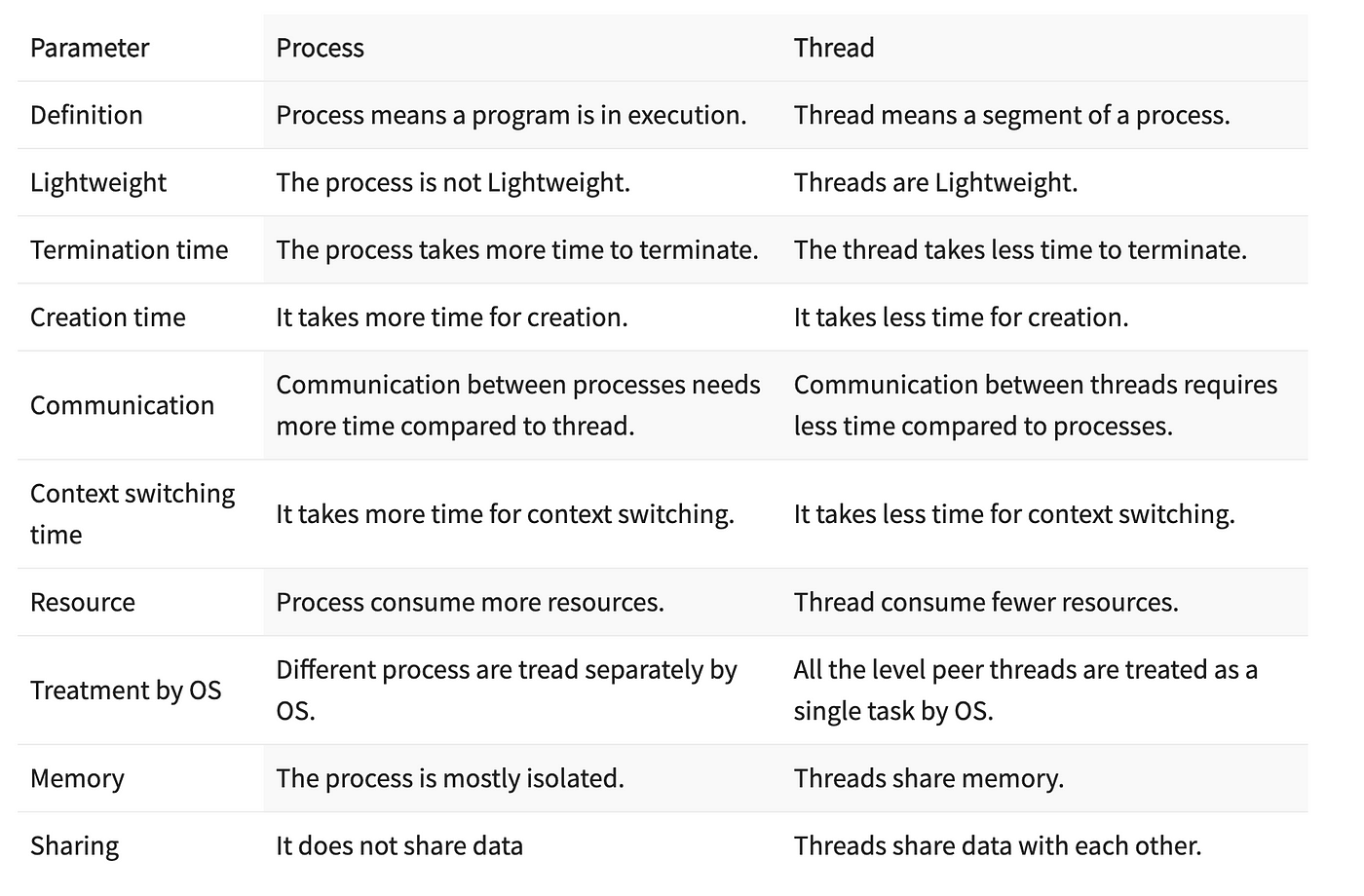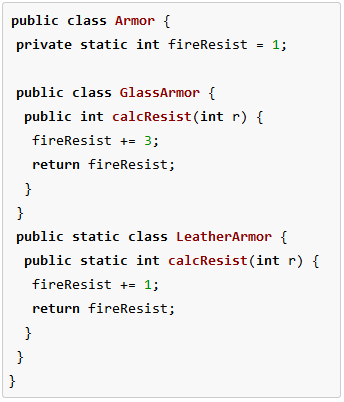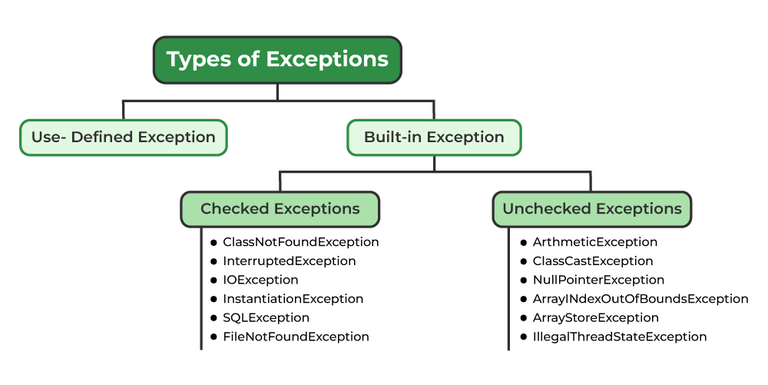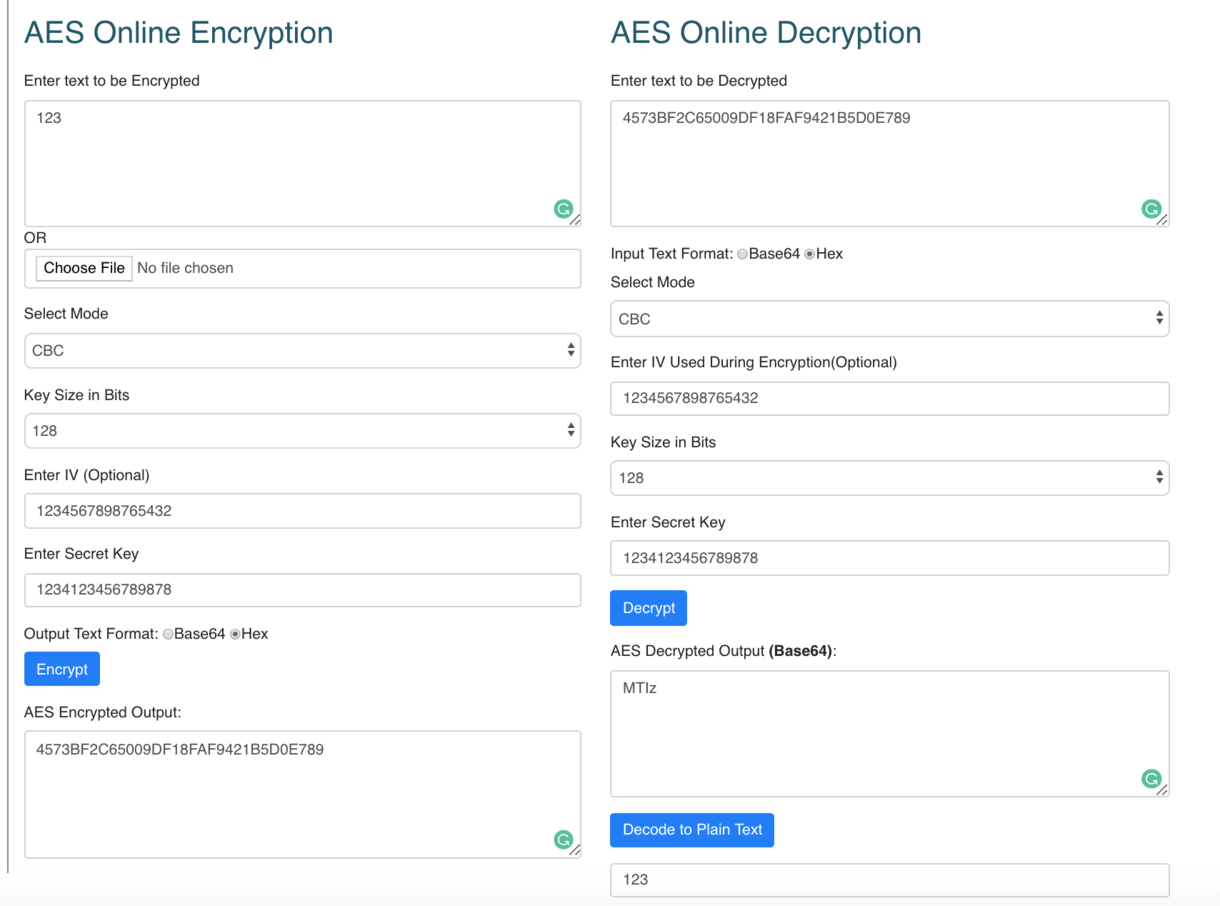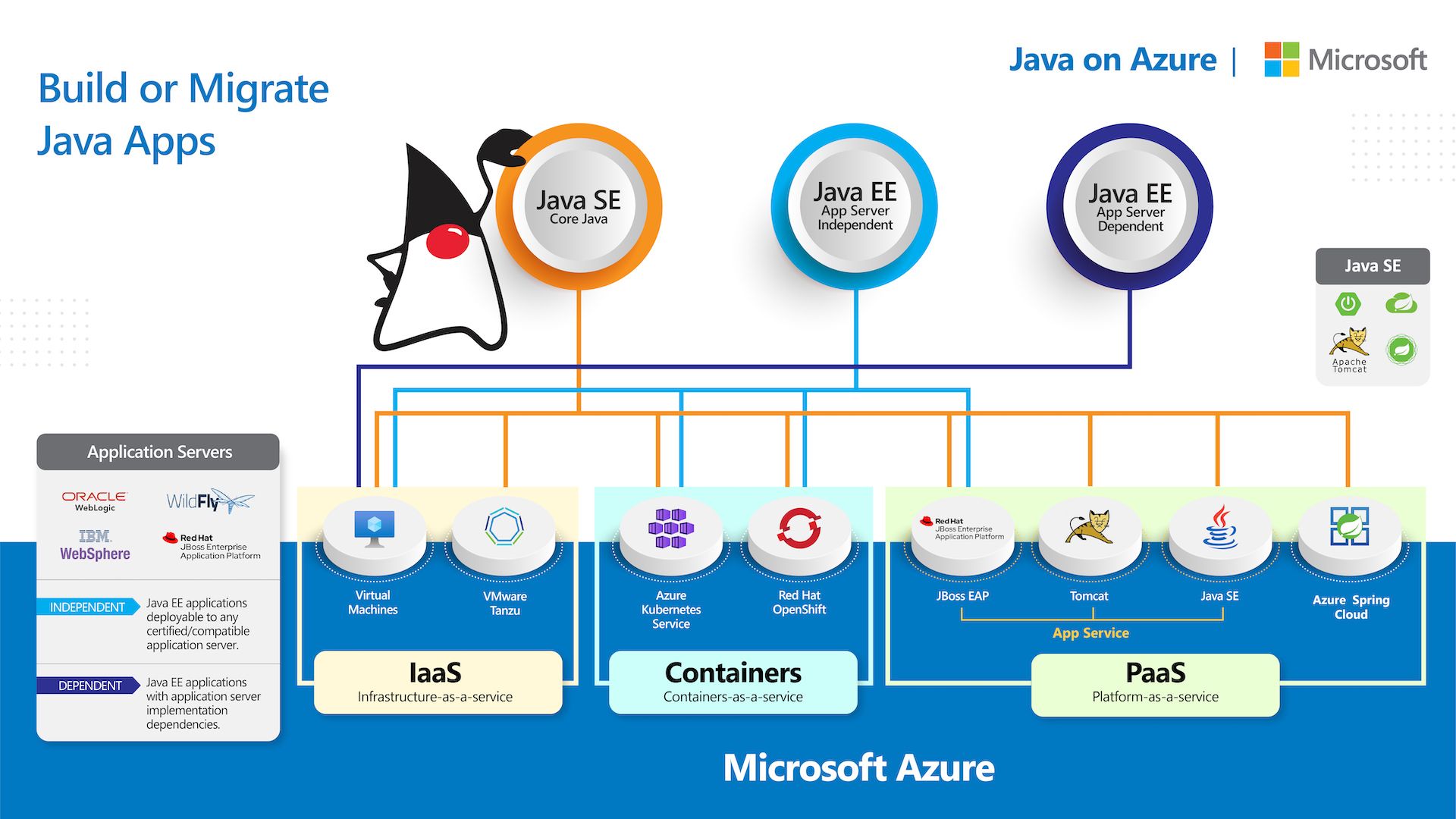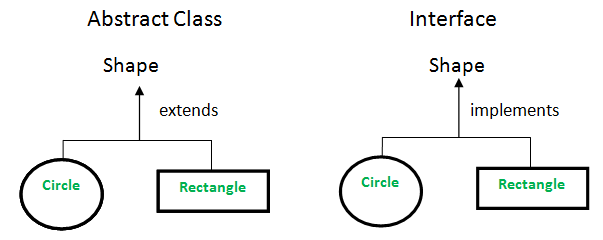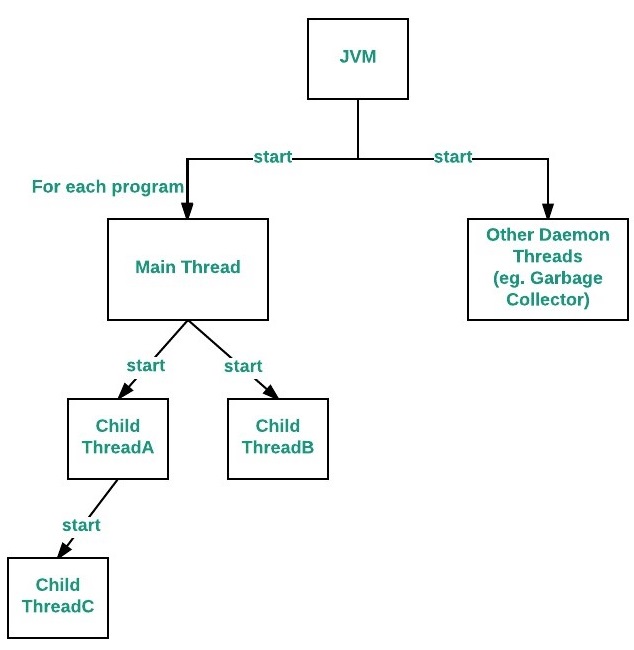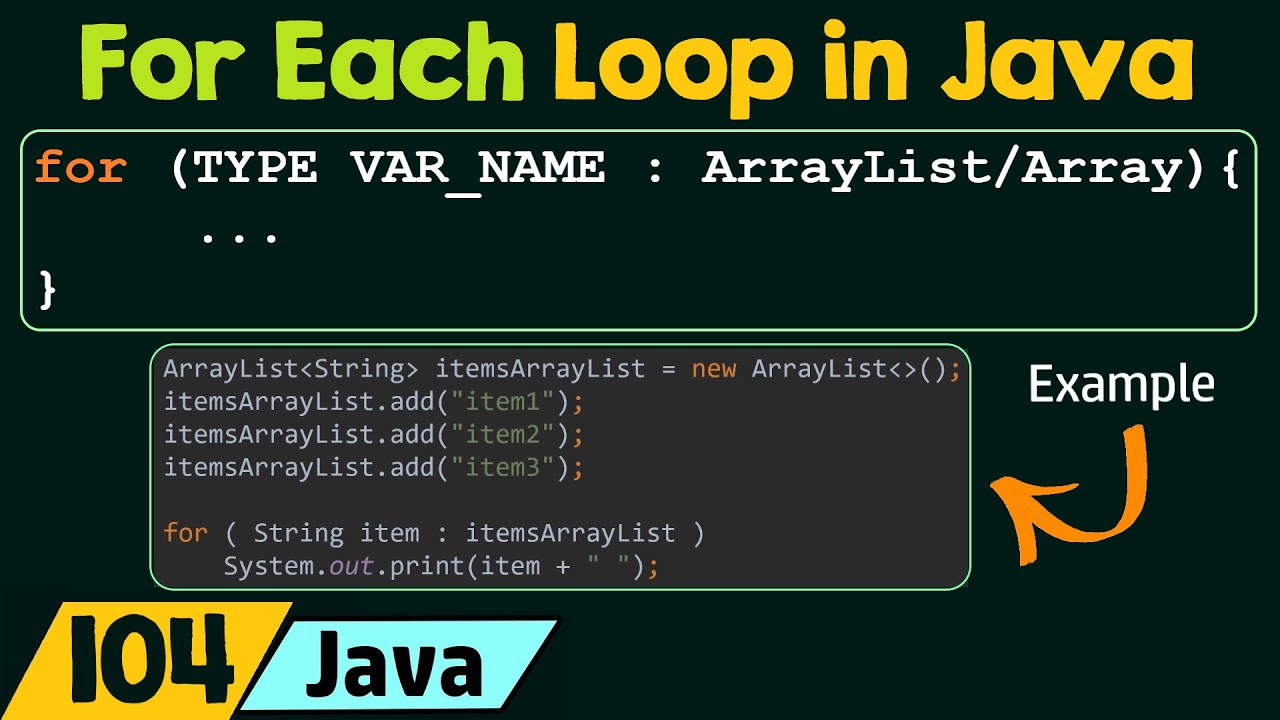How to test connection pool in Java?
How to test connection pool in Java?
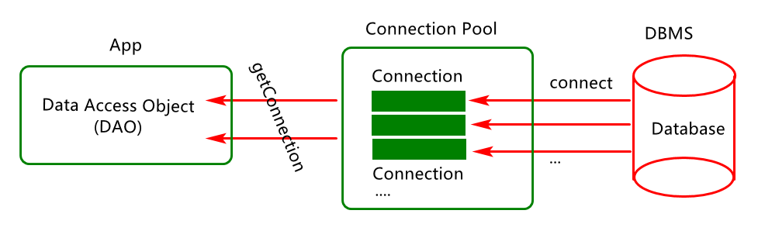
To test a connection pool in Java, you can use the following approach:
Create a Connection Pool: First, create a connection pool using a JNDI-compliant DataSource implementation such as Apache Commons DBCP or Oracle's UCP (Universal Connection Pool). This will provide you with a set of connections that can be reused across your application. Establish Connections: Next, establish connections to the database using the connection pool. You can do this by looking up the DataSource in the JNDI tree and then callinggetConnection() to get a physical connection from the pool. Test Connections: Once you have established a connection, test it to ensure that it is valid and can be used for querying the database. This can include simple operations such as executing a query or inserting data.
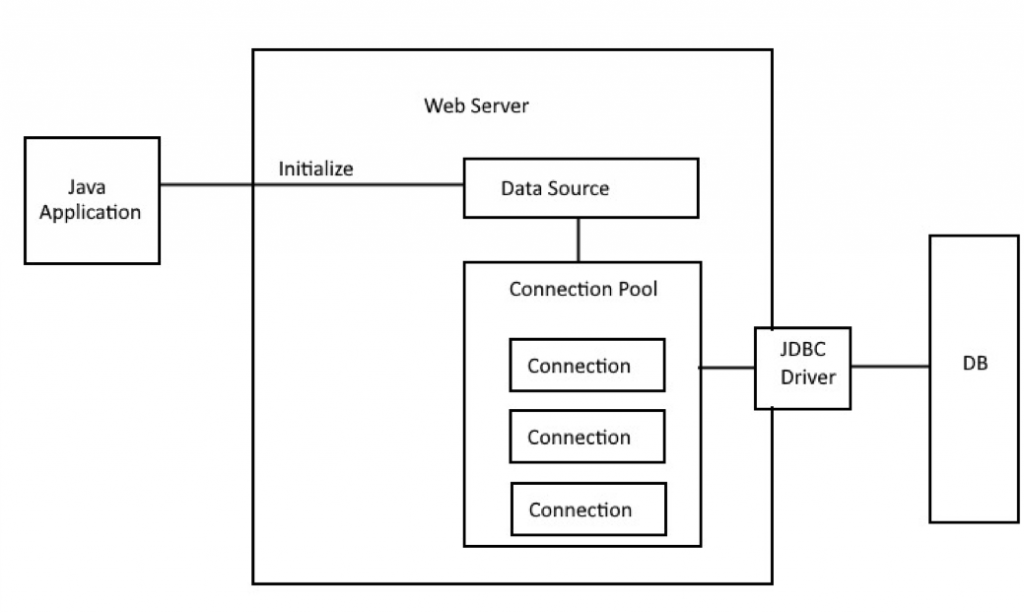
Here is some sample code in Java to demonstrate this process:
import java.sql.Connection;
import java.sql.DriverManager;
import java.sql.ResultSet;
import java.sql.SQLException;
import java.util.Properties;
public class ConnectionPoolTest {
public static void main(String[] args) {
// Set up the connection pool properties
Properties props = new Properties();
props.setProperty("driver", "com.mysql.jdbc.Driver");
props.setProperty("url", "jdbc:mysql://localhost:3306/mydatabase");
props.setProperty("username", "myuser");
props.setProperty("password", "mypassword");
// Create a DataSource instance from the JNDI tree
InitialContext ic = new InitialContext();
DataSource ds = (DataSource) ic.lookup("java:/MyDS");
// Establish a connection to the database using the pool
Connection conn = null;
try {
conn = ds.getConnection();
System.out.println("Connected to the database!");
} catch (SQLException e) {
System.err.println("Error connecting to the database: " + e.getMessage());
}
if (conn != null) {
// Test the connection
try {
Statement stmt = conn.createStatement();
ResultSet rs = stmt.executeQuery("SELECT * FROM mytable");
while (rs.next()) {
System.out.println(rs.getString(1) + ", " + rs.getString(2));
}
} catch (SQLException e) {
System.err.println("Error executing query: " + e.getMessage());
} finally {
// Release the connection back to the pool
try {
conn.close();
} catch (SQLException e) {
System.err.println("Error releasing connection: " + e.getMessage());
}
}
}
}
}
In this example, we are using Apache Commons DBCP to create a connection pool and then establishing a connection to the database. We then test the connection by executing a query and printing out the results.
Once we are done with the connection, we release it back to the pool so that it can be reused by other parts of our application.
By following this process, you can ensure that your Java application is properly testing its connection pool and handling database connections effectively.
Java connection pooling tutorial geeksforgeeks
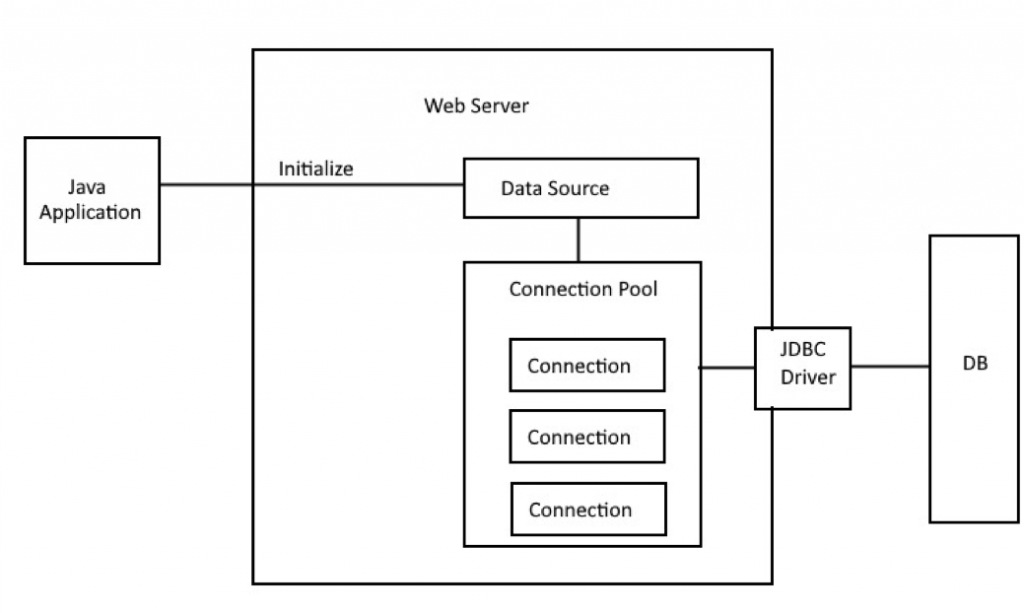
Here is a comprehensive Java connection pooling tutorial with at least 300 words:
Introduction
Connection pooling is an essential concept in database programming, allowing multiple applications to share the same set of connections to a database server, reducing the overhead of creating new connections each time. This article will provide a step-by-step guide on how to implement connection pooling in Java using Apache Commons DBCP (Database Connection Pooling) library.
Prerequisites
Basic understanding of Java programming Familiarity with Apache Commons libraries A database management system (DBMS) such as MySQL or OracleWhat is Connection Pooling?
Connection pooling is a technique that allows multiple applications to share the same set of connections to a database server, reducing the overhead of creating new connections each time. When an application needs to perform a database operation, it retrieves a connection from the pool, executes the operation, and then returns the connection to the pool.
Why do we need Connection Pooling?
Connection pooling provides several benefits:
Improved Performance: By reusing existing connections, you reduce the overhead of creating new connections each time, resulting in improved performance. Reduced Load on Database Server: Fewer connections are created, reducing the load on the database server and improving overall system responsiveness. Enhanced Scalability: Connection pooling allows multiple applications to share the same set of connections, making it easier to scale your application.How does Apache Commons DBCP work?
Apache Commons DBCP is a popular open-source library that provides connection pooling capabilities for Java applications. Here's how it works:
Create a Data Source: Define a data source (e.g., MySQL, Oracle) using theDataSource interface. Configure Connection Pool: Configure the connection pool by setting properties such as the maximum number of connections, minimum idle time, and maximum active connections. Acquire a Connection: When your application needs to perform a database operation, it retrieves a connection from the pool using the getConnection() method. Use the Connection: Use the connection to execute the database operation (e.g., query, update). Release the Connection: Return the connection to the pool after completing the operation.
Example Code
Here's an example of how to use Apache Commons DBCP to implement connection pooling in a Java application:
import org.apache.commons.dbcp.BasicDataSource;
import org.apache.commons.dbcp.PoolableConnectionFactory;
import org.apache.commons.dbcp.cpdsmanager.ComposableConnectionPoolDataSource;
public class ConnectionPoolingExample {
public static void main(String[] args) {
// Create a data source
BasicDataSource dataSource = new BasicDataSource();
dataSource.setDriverClassName("com.mysql.cj.jdbc.Driver");
dataSource.setUsername("username");
dataSource.setPassword("password");
dataSource.setUrl("jdbc:mysql://localhost:3306/mydb");
// Configure connection pool
PoolableConnectionFactory factory = new PoolableConnectionFactory(dataSource, null);
factory.setMaxActive(10); // maximum number of connections
factory.setMaxIdleTime(30000); // minimum idle time (30 seconds)
// Create a Composable Connection Pool Data Source
ComposableConnectionPoolDataSource poolDataSource = new ComposableConnectionPoolDataSource();
poolDataSource.setConnectionPoolDataSource(factory);
try {
// Acquire a connection from the pool
Connection conn = poolDataSource.getConnection();
// Use the connection to execute a database query
Statement stmt = conn.createStatement();
ResultSet rs = stmt.executeQuery("SELECT * FROM mytable");
// Release the connection back to the pool
conn.close();
} catch (SQLException e) {
// Handle exceptions
}
}
}
Conclusion
In this article, we've covered the basics of connection pooling in Java using Apache Commons DBCP. By implementing connection pooling, you can improve performance, reduce load on your database server, and enhance scalability for your applications. With this tutorial, you should be able to implement connection pooling in your own Java projects.