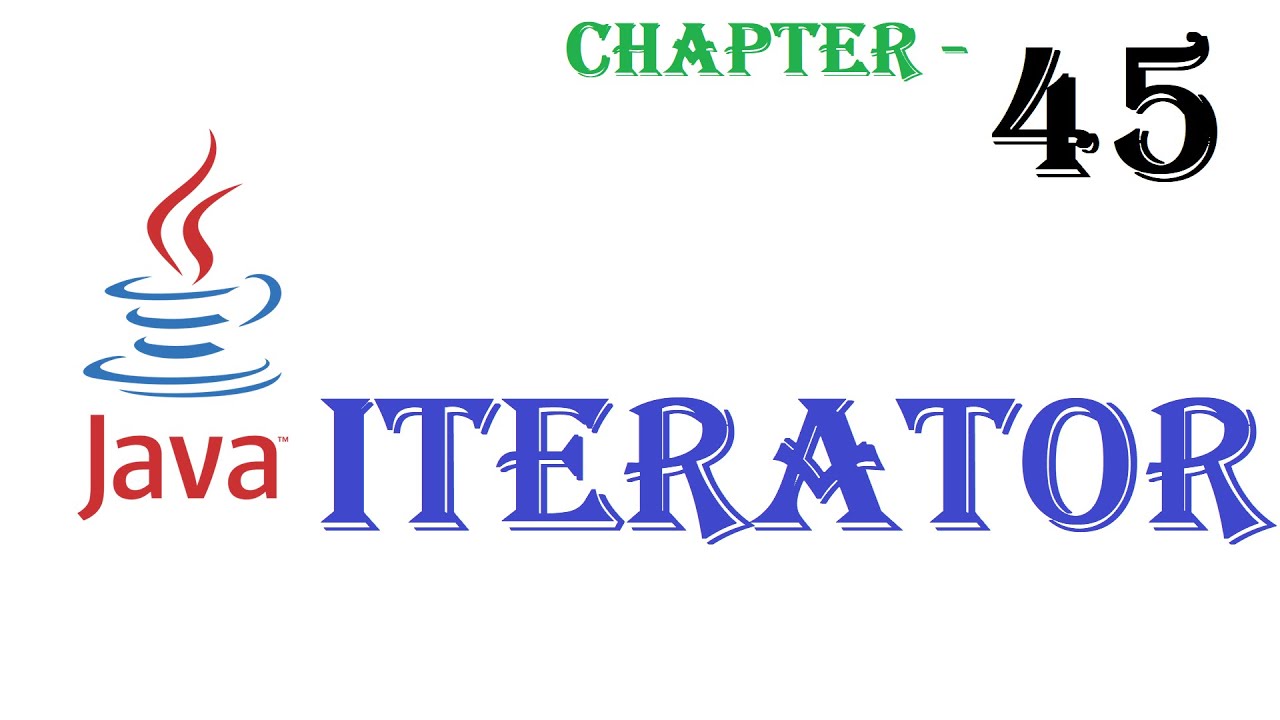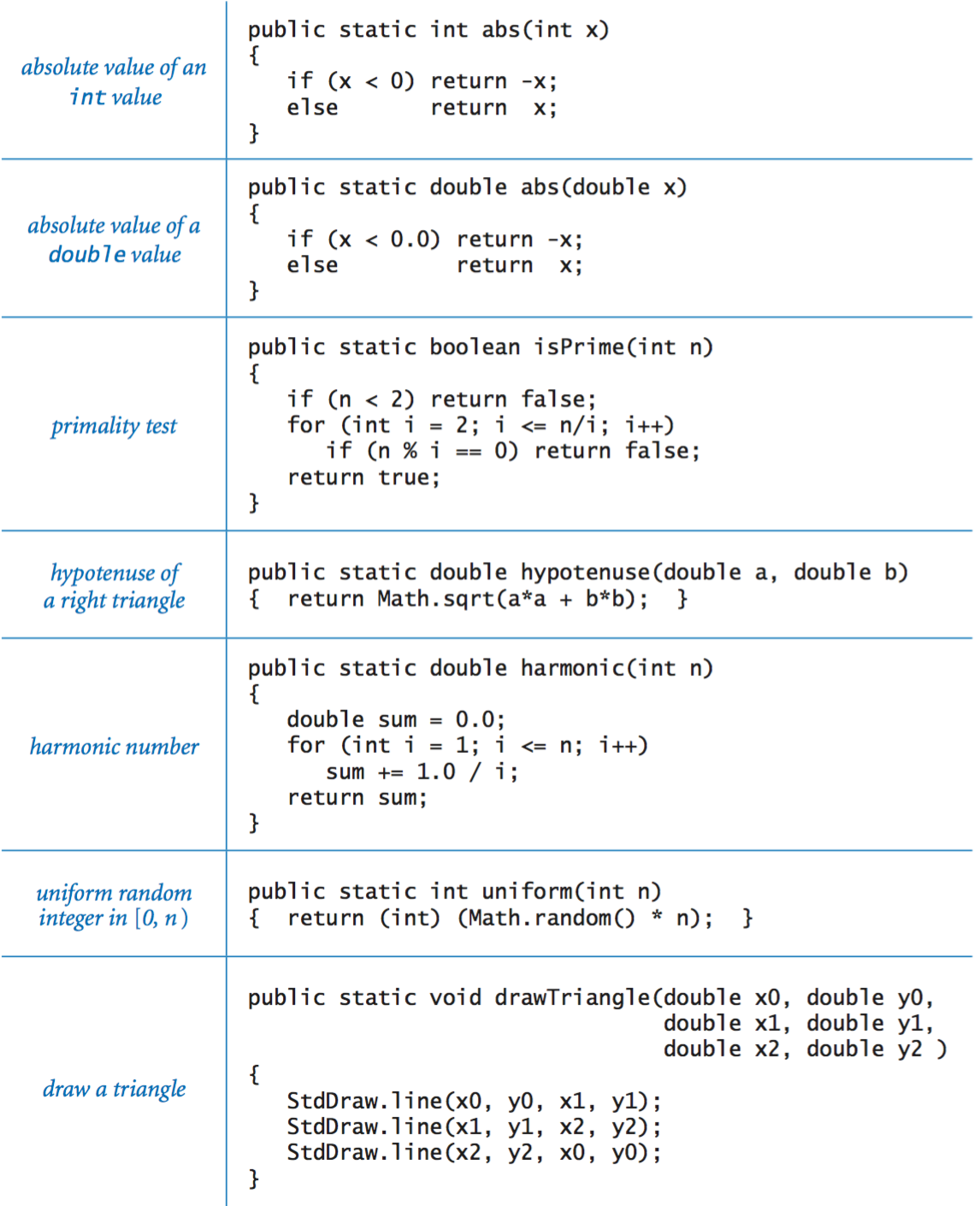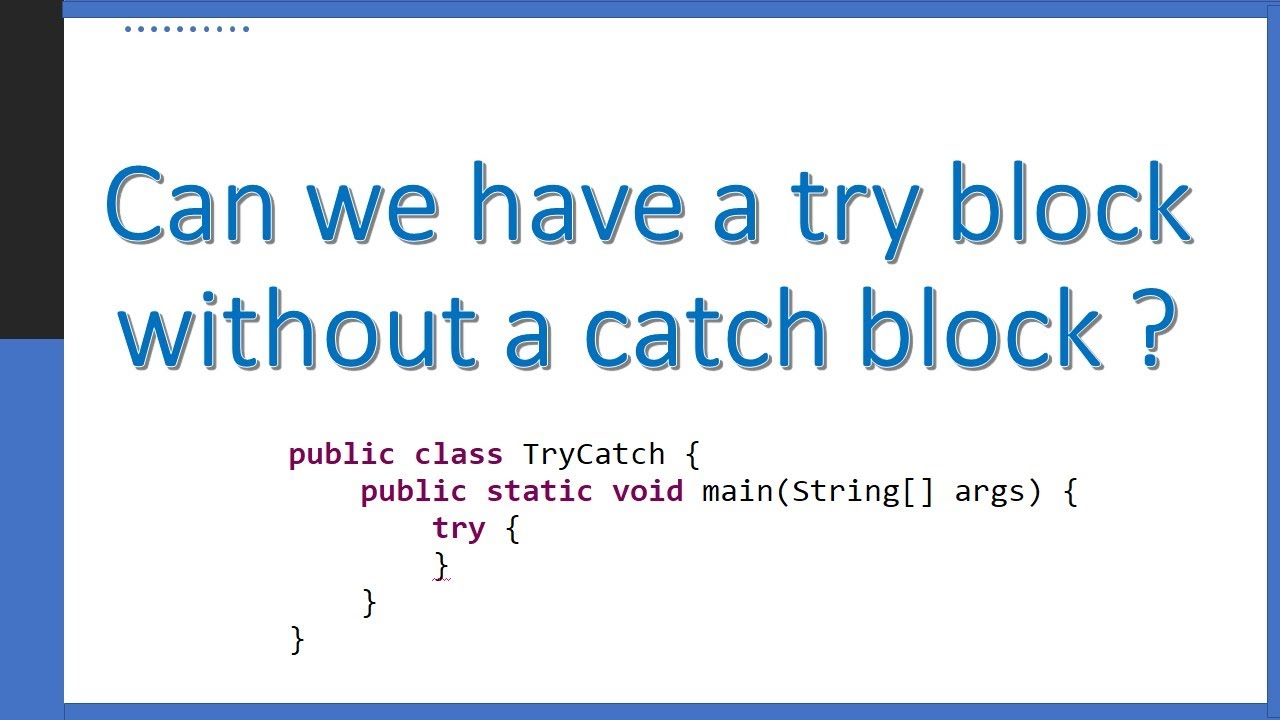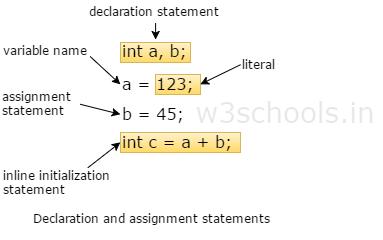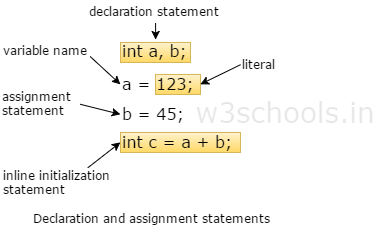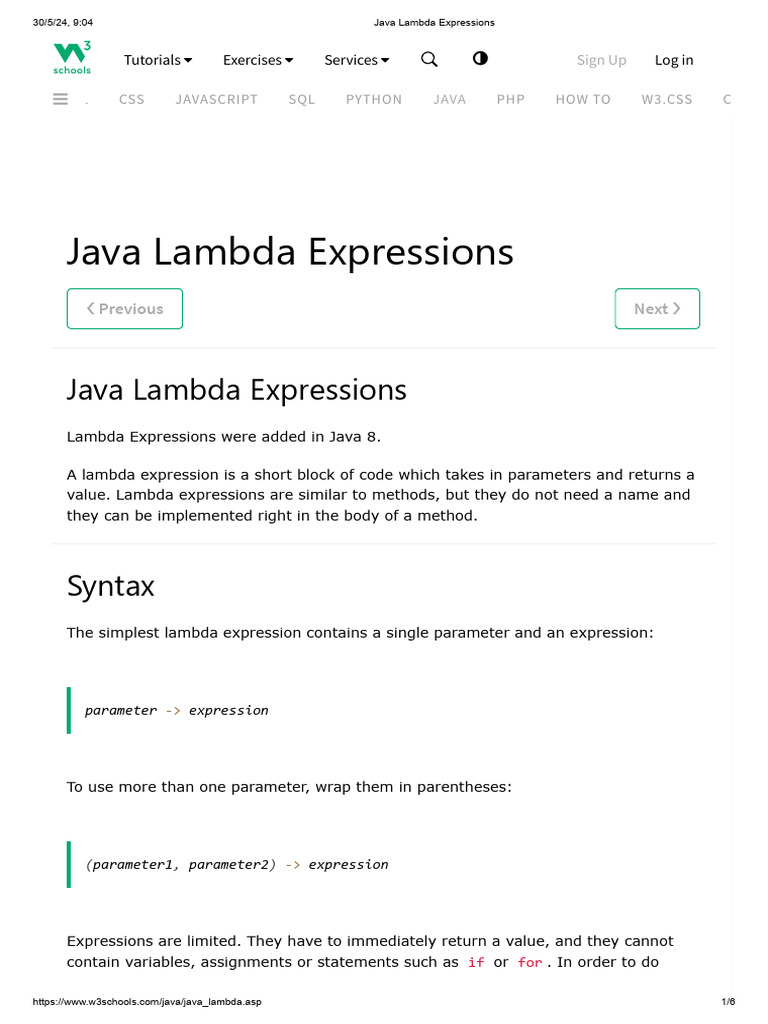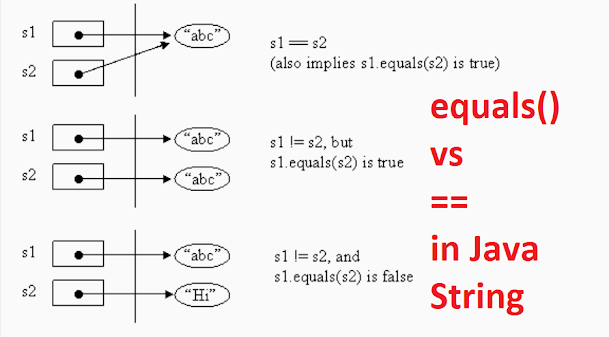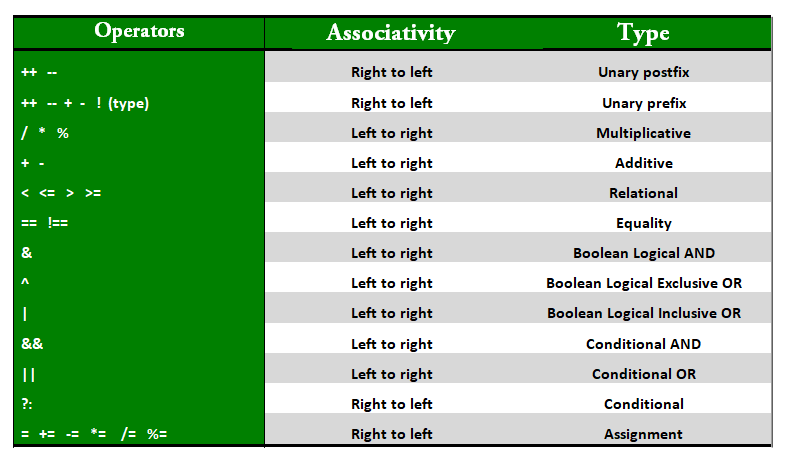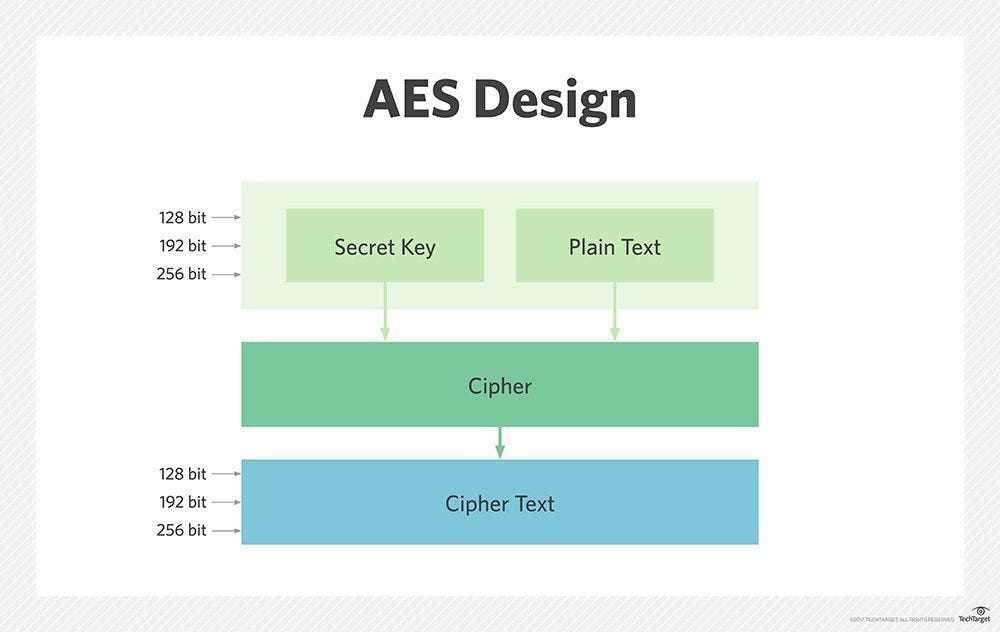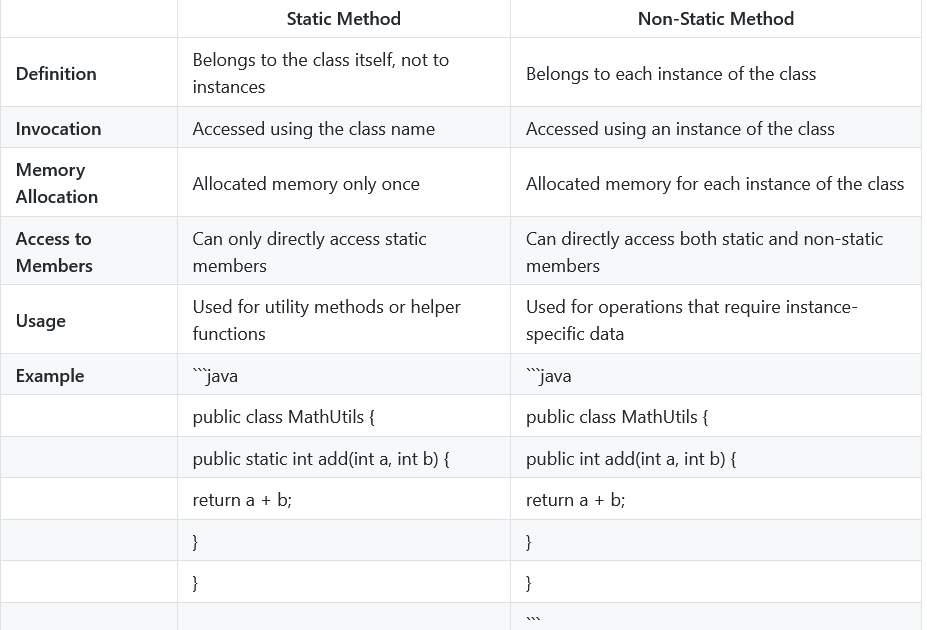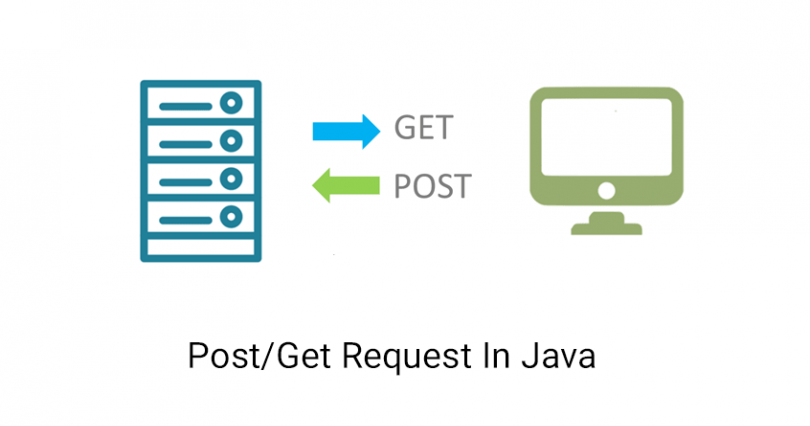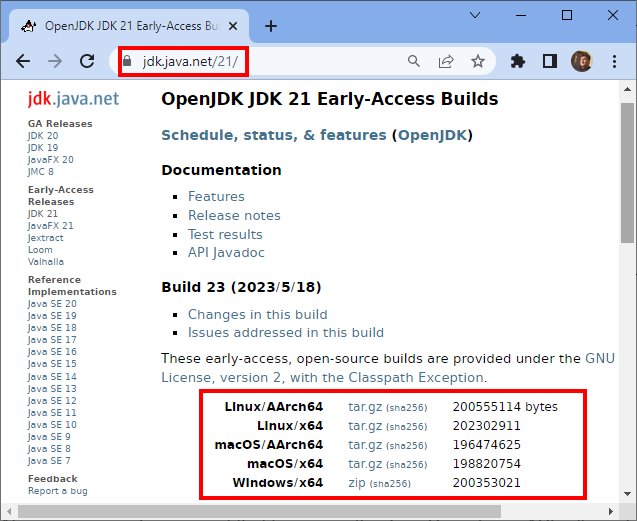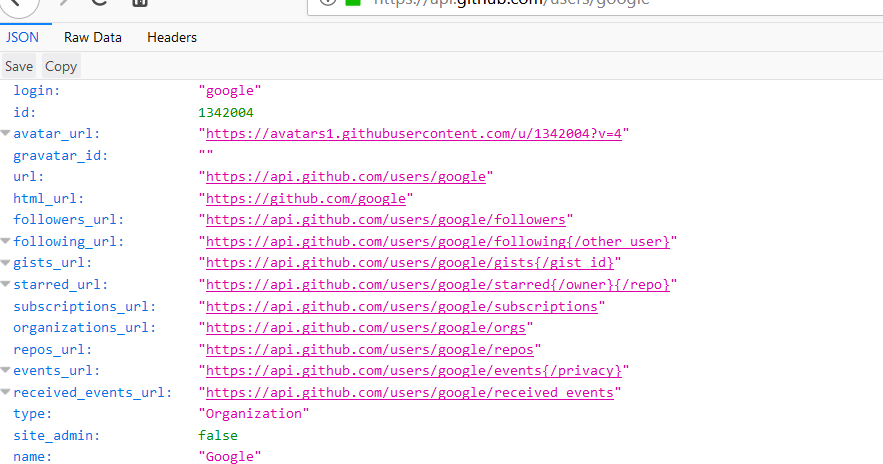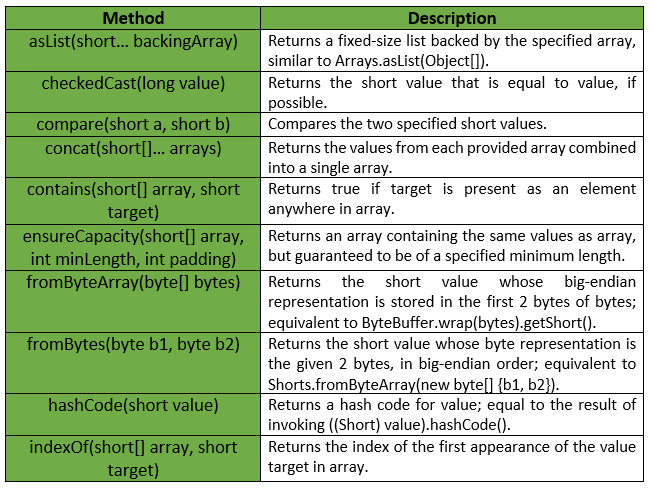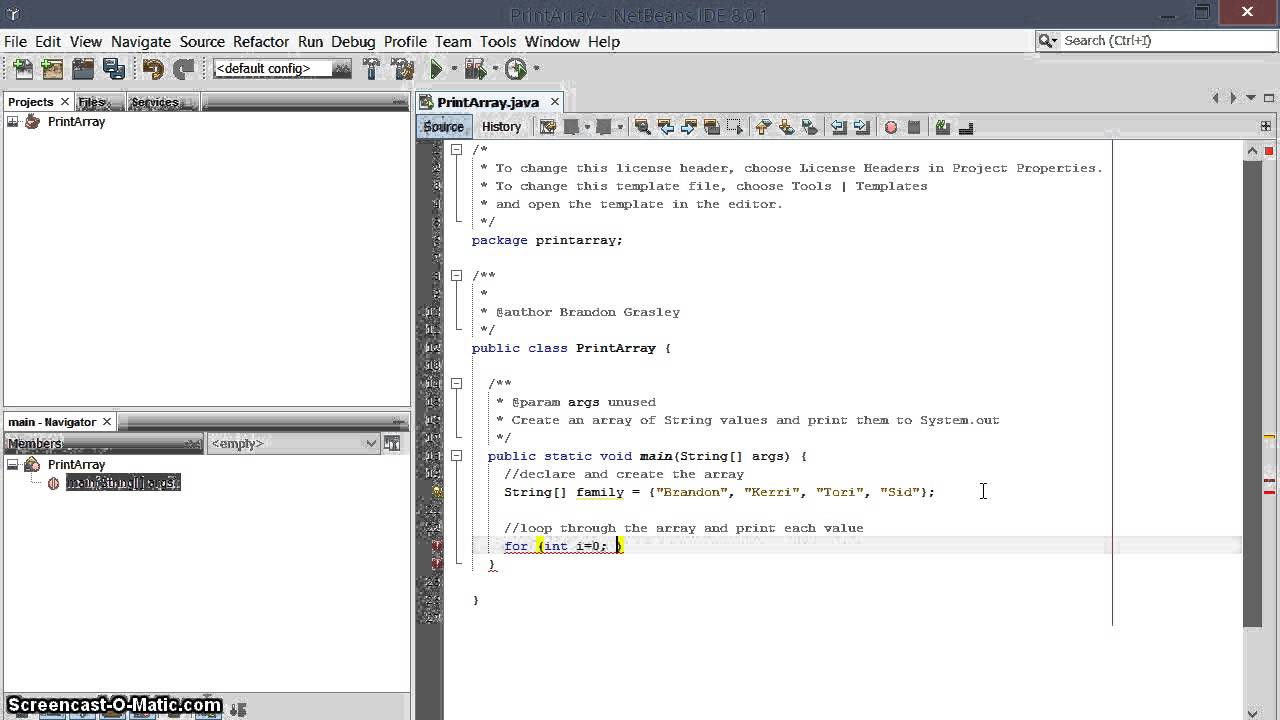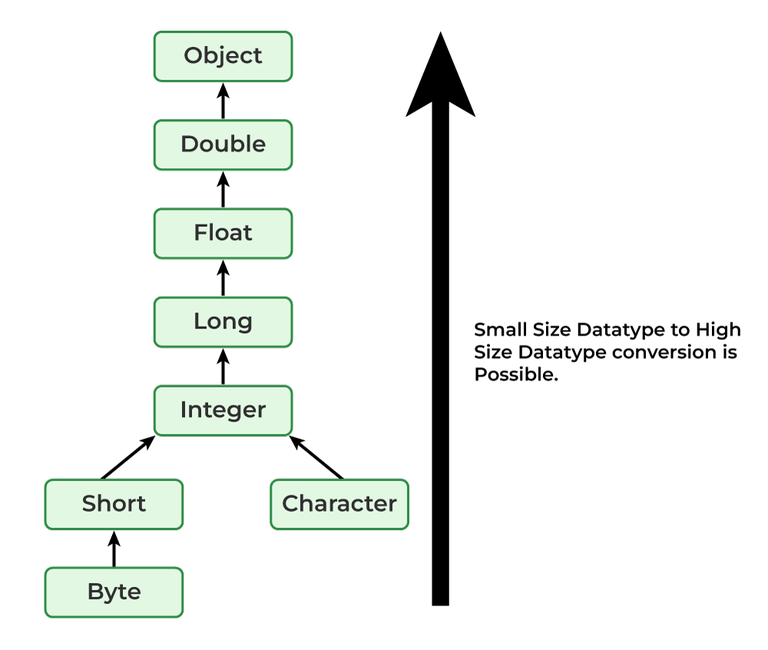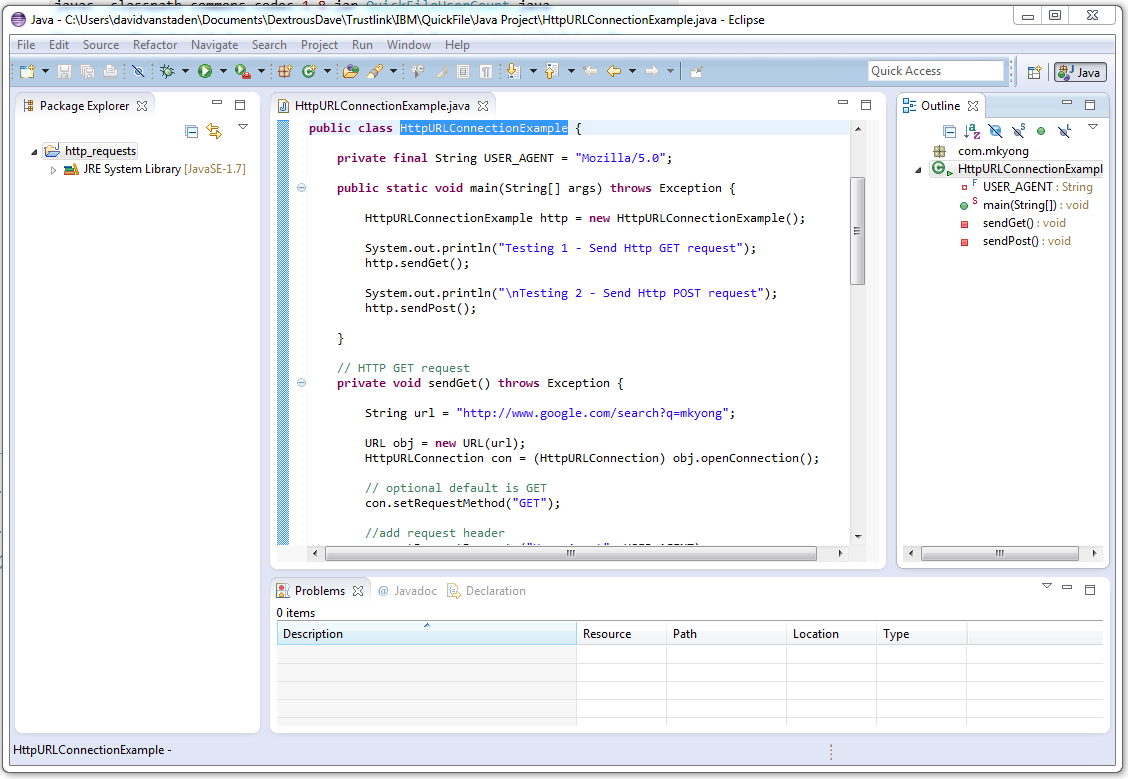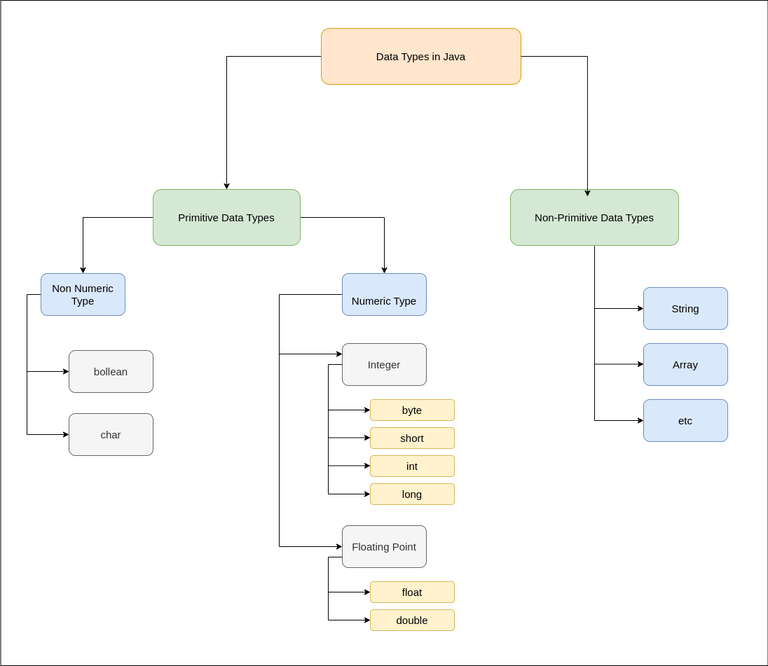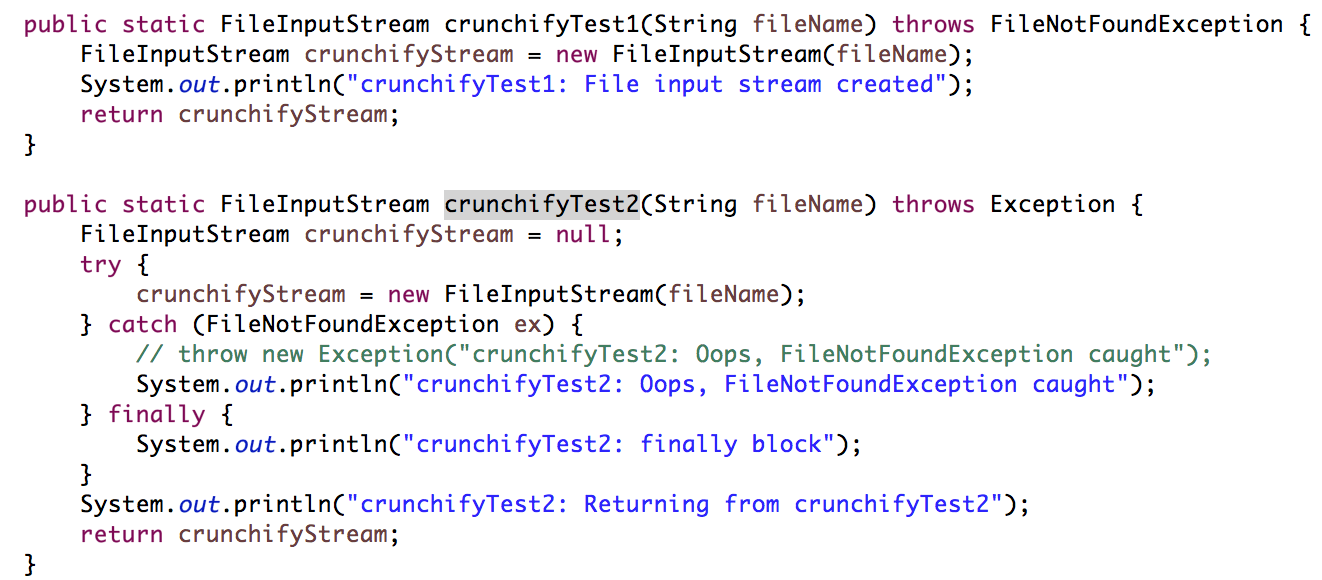How to get the value of a declared field in Java?
How to get the value of a declared field in Java?
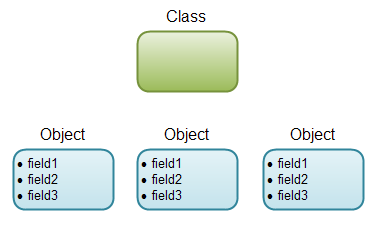
I'm happy to help you with that!
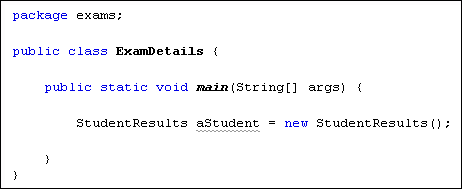
In Java, when you declare a variable (or field) inside a class, it's an instance variable that belongs to that specific object or class. To access and get the value of a declared field in Java, you can use various methods depending on the context. Here are some common ways:
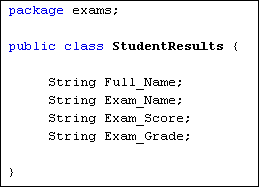
1. Direct Access
You can directly access the value of a field using its name if it's public:
public class MyClass {
public int myField = 10;
}
public class Main {
public static void main(String[] args) {
MyClass obj = new MyClass();
int fieldValue = obj.myField; // get the value
System.out.println(fieldValue); // prints 10
}
}
In this example, myField is a public field of the MyClass class. We create an instance of MyClass and access its myField directly using obj.myField.
2. Using Getters (Accessors)
You can also use getter methods to encapsulate the access to your fields:
public class MyClass {
private int myField = 10;
public int getMyField() {
return myField;
}
}
public class Main {
public static void main(String[] args) {
MyClass obj = new MyClass();
int fieldValue = obj.getMyField(); // get the value using getter
System.out.println(fieldValue); // prints 10
}
}
In this example, we added a private field myField and a public getter method getMyField() to encapsulate its access. We create an instance of MyClass and use the getter method to get the value of myField.
3. Using Reflection
Java provides reflection APIs (e.g., Java Reflection API) that allow you to programmatically inspect and manipulate the fields of a class:
public class MyClass {
private int myField = 10;
}
public class Main {
public static void main(String[] args) {
MyClass obj = new MyClass();
Field field = MyClass.class.getField("myField"); // get the field using reflection
try {
Object fieldValue = field.get(obj); // get the value of the field
System.out.println(fieldValue); // prints 10
} catch (IllegalAccessException e) {
e.printStackTrace();
}
}
}
In this example, we use the getField() method of the Class object to programmatically access the myField field. We then use the get() method to retrieve its value.
These are some common ways to get the value of a declared field in Java. The choice of approach depends on your specific requirements and design goals, such as encapsulation, flexibility, or performance.
Hope this helps!
Java get field name
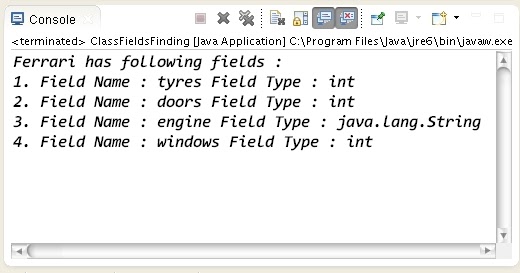
I'm happy to help you with your request!
In Java, there are several ways to get the field name of an object. Here are a few methods:
Using Reflection: One way is by using reflection. You can use thegetDeclaredFields() method of the Class class to get all the declared fields of an object.
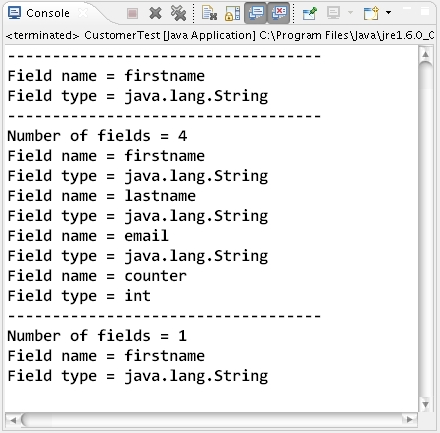
public class Main {
public static void main(String[] args) throws Exception {
Person person = new Person();
Class<? extends Object> clazz = person.getClass();
Field[] fields = clazz.getDeclaredFields();
for (Field field : fields) {
System.out.println(field.getName());
}
}
}
class Person {
private String name;
private int age;
public Person() {
}
// getters and setters
}
In this example, we first get the Class object of the Person class. Then we use the getDeclaredFields() method to get all declared fields of the class. We then iterate over each field and print its name using the getName() method.
PropertyDescriptor class from the javax.beans package to get the field names.
import java.beans.PropertyDescriptor;
import java.lang.reflect.Method;
public class Main {
public static void main(String[] args) throws Exception {
Person person = new Person();
for (Method method : person.getClass().getMethods()) {
if (!method.getName().startsWith("set") && !method.getName().startsWith("get")) {
continue;
}
String fieldName = "";
if (method.getName().startsWith("get")) {
fieldName = "get" + method.getName().substring(3);
} else {
fieldName = "set" + method.getName().substring(3);
}
Field field = person.getClass().getDeclaredField(fieldName.substring(3));
System.out.println(field.getName());
}
}
}
class Person {
private String name;
private int age;
public Person() {
}
public void setName(String name) {
this.name = name;
}
public String getName() {
return name;
}
public void setAge(int age) {
this.age = age;
}
public int getAge() {
return age;
}
}
In this example, we iterate over each method of the Person class. We skip methods that don't start with "get" or "set". Then we construct the field name based on the method name and use it to get the corresponding field using the getDeclaredField() method.
java.lang.annotation package to define custom annotations for your fields.
import java.lang.annotation.ElementType;
import java.lang.annotation.Retention;
import java.lang.annotation.RetentionPolicy;
import java.lang.annotation.Target;
@Target(ElementType.FIELD)
@Retention(RetentionPolicy.RUNTIME)
public @interface FieldName {
String value();
}
class Person {
@FieldName("name")
private String name;
@FieldName("age")
private int age;
public Person() {
}
}
In this example, we define a custom annotation @FieldName with a single attribute value. Then we annotate our fields with this annotation. We can then use reflection to get the field names.
These are just a few examples of how you can get the field name in Java. The choice of method depends on your specific requirements and constraints.