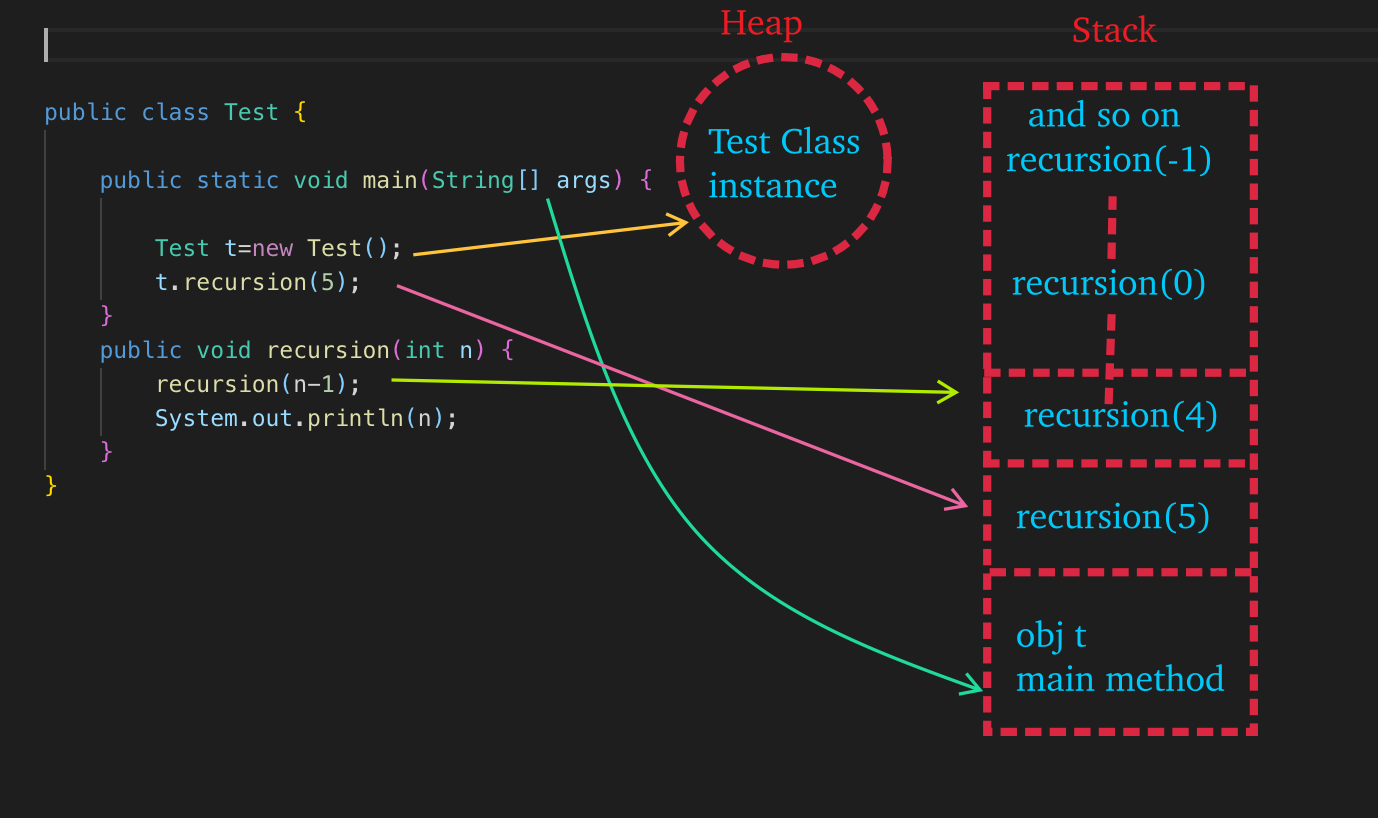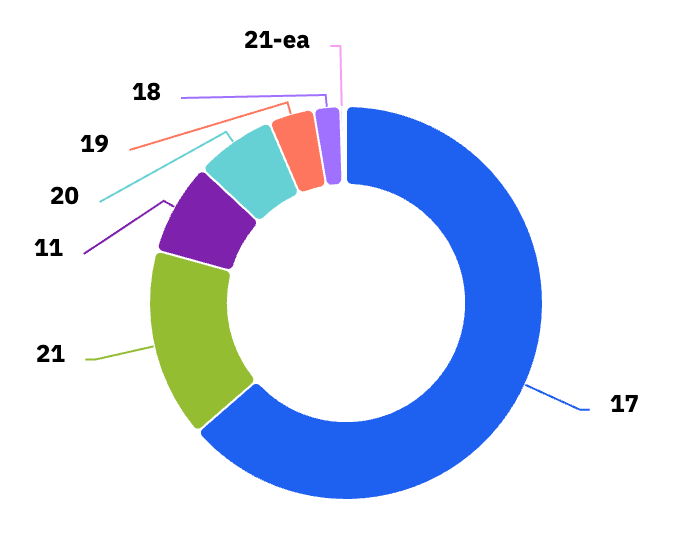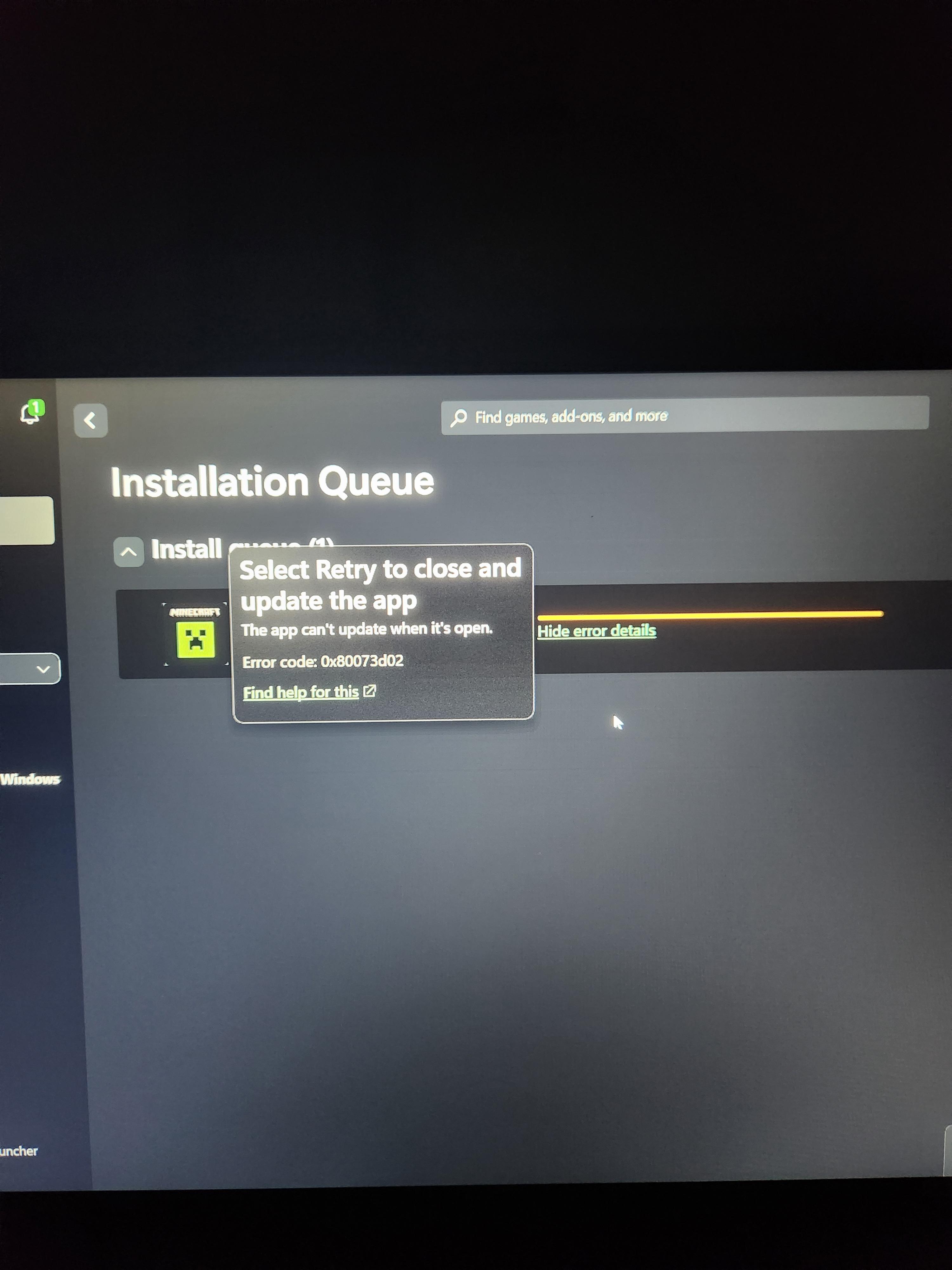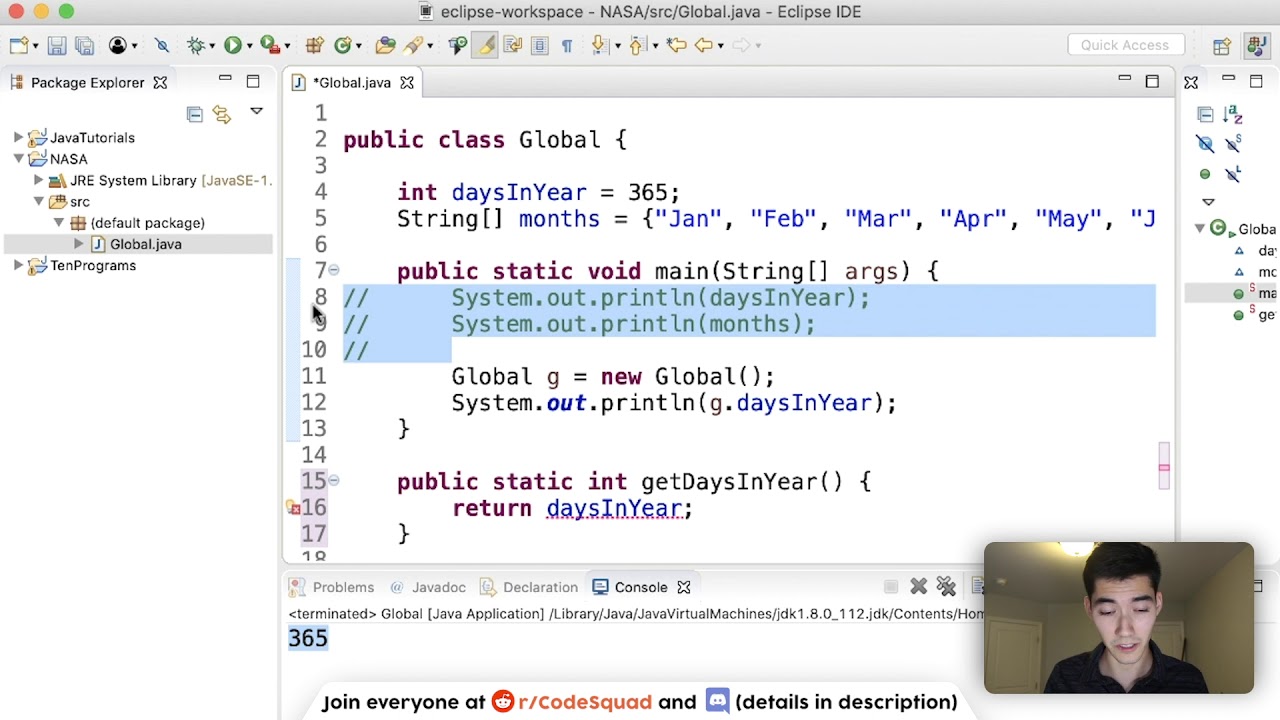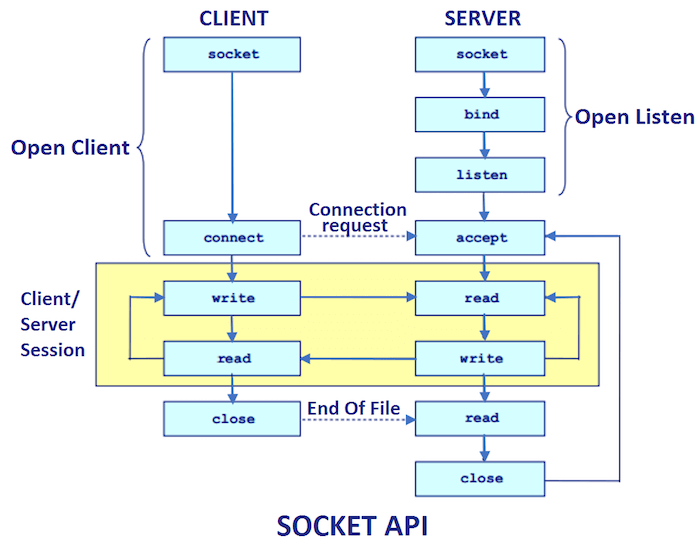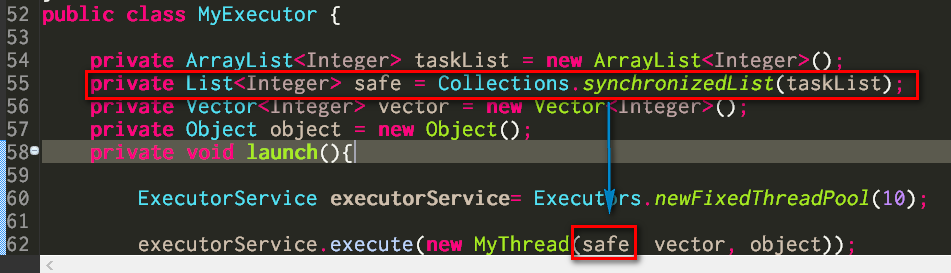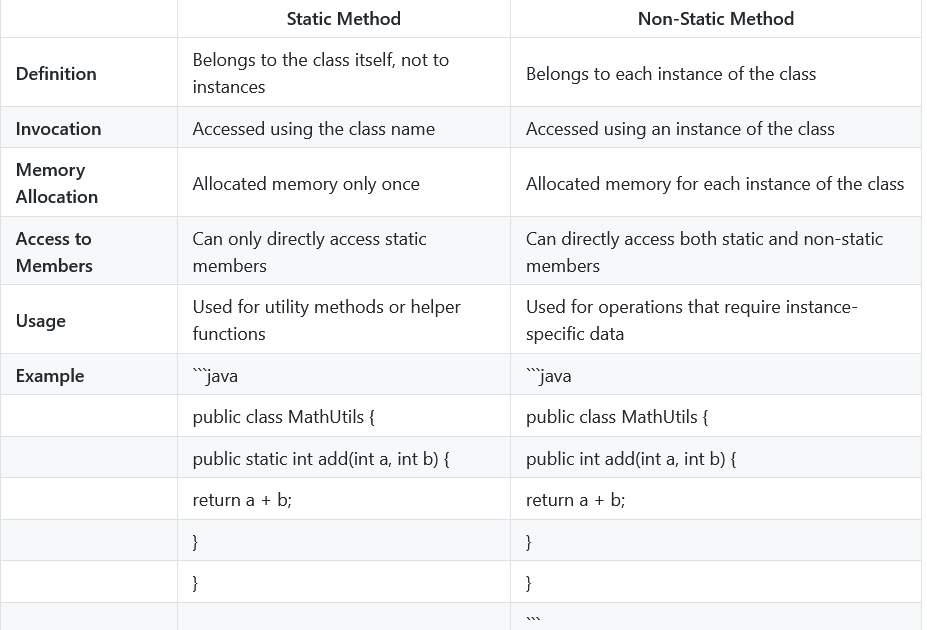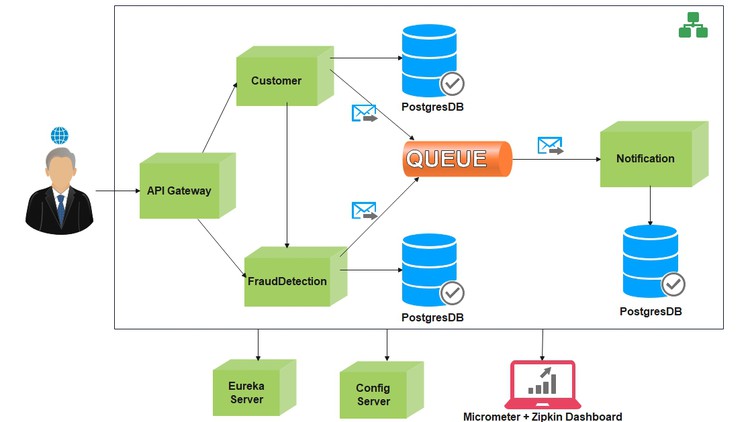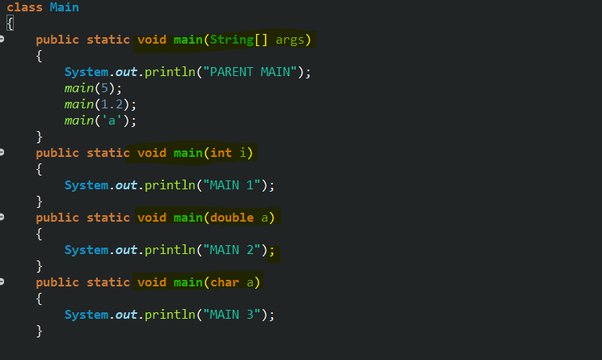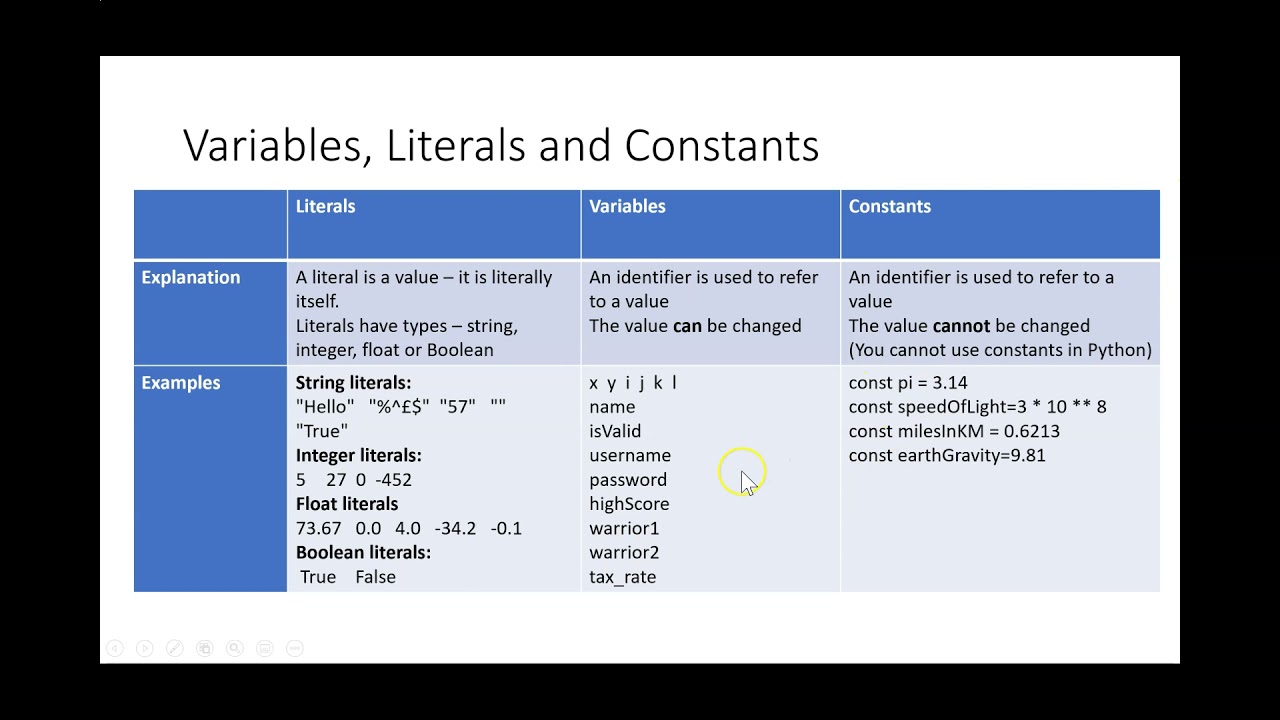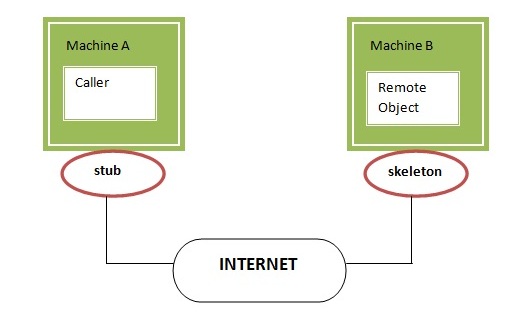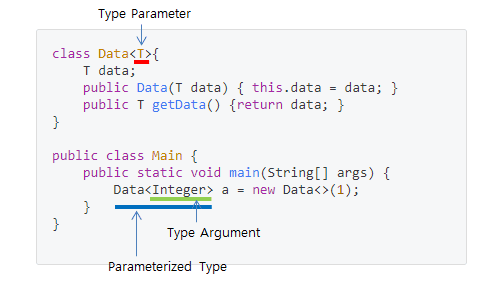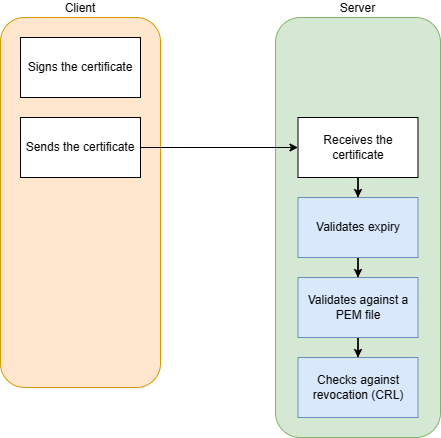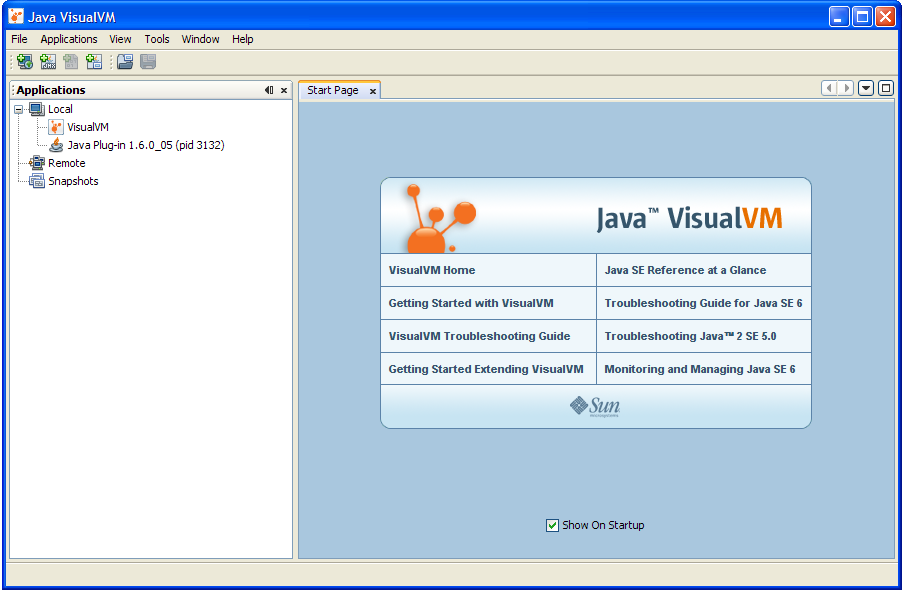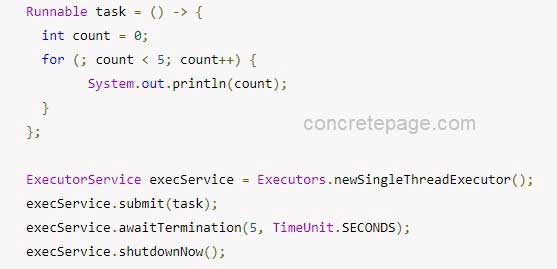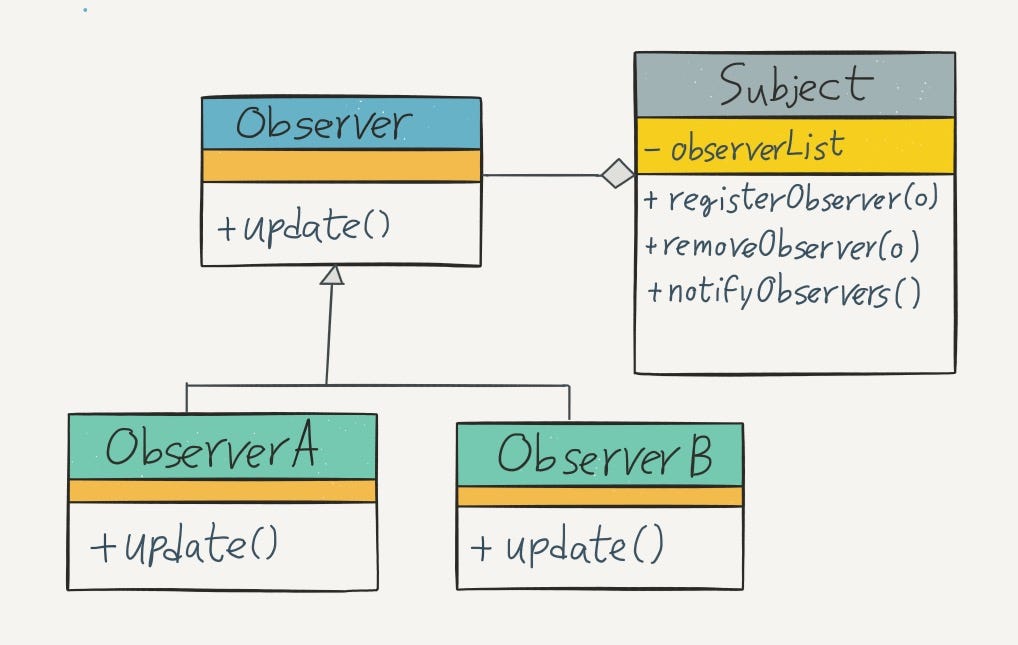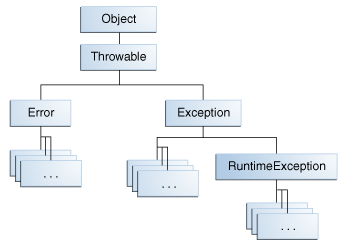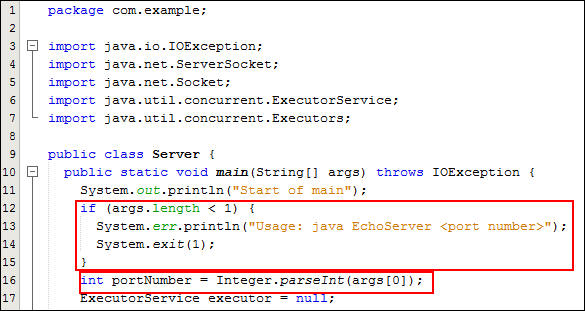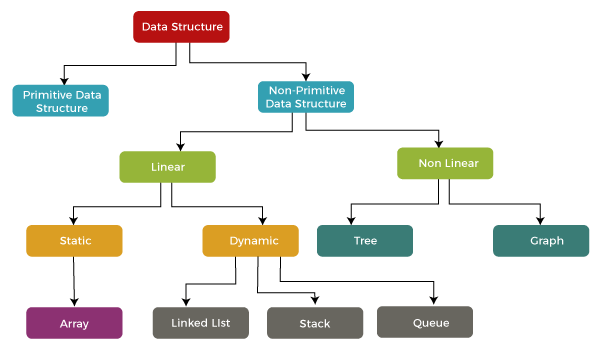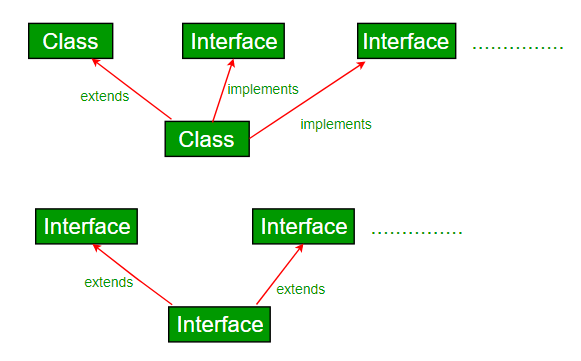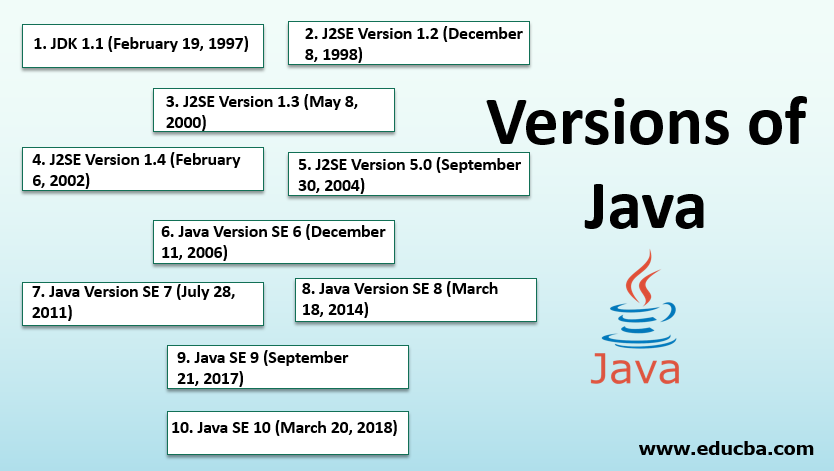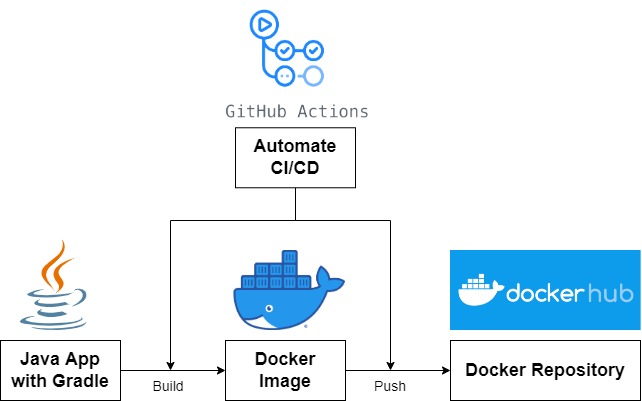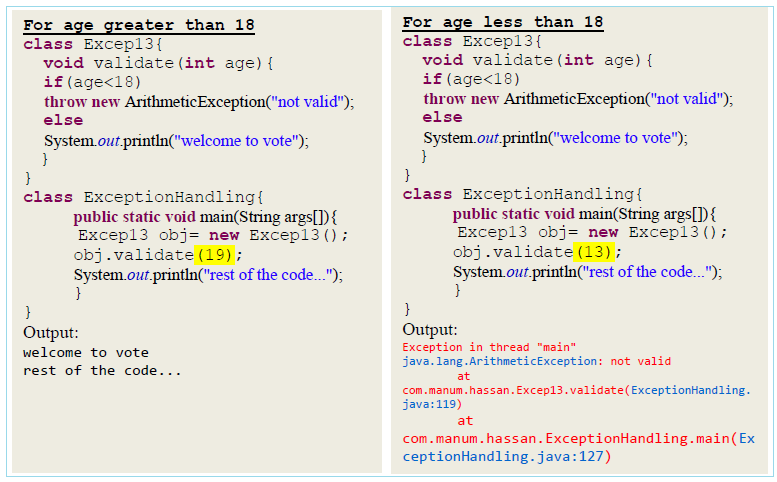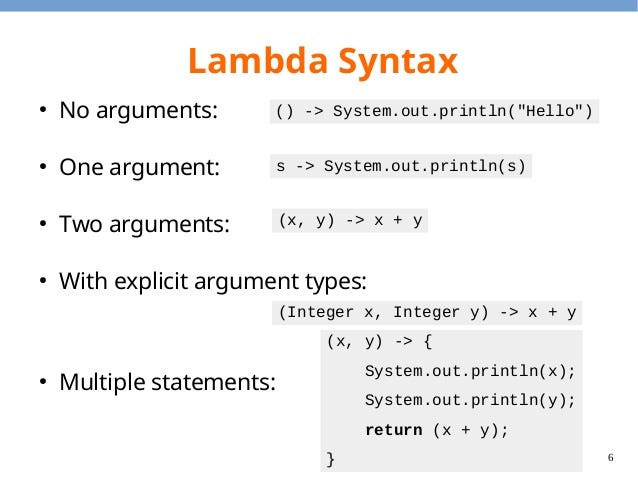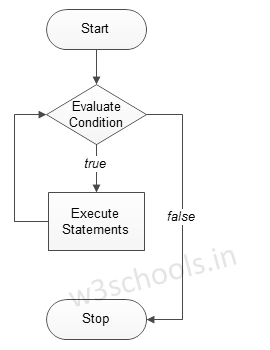What is an XML file in Java?
What is an XML file in Java?
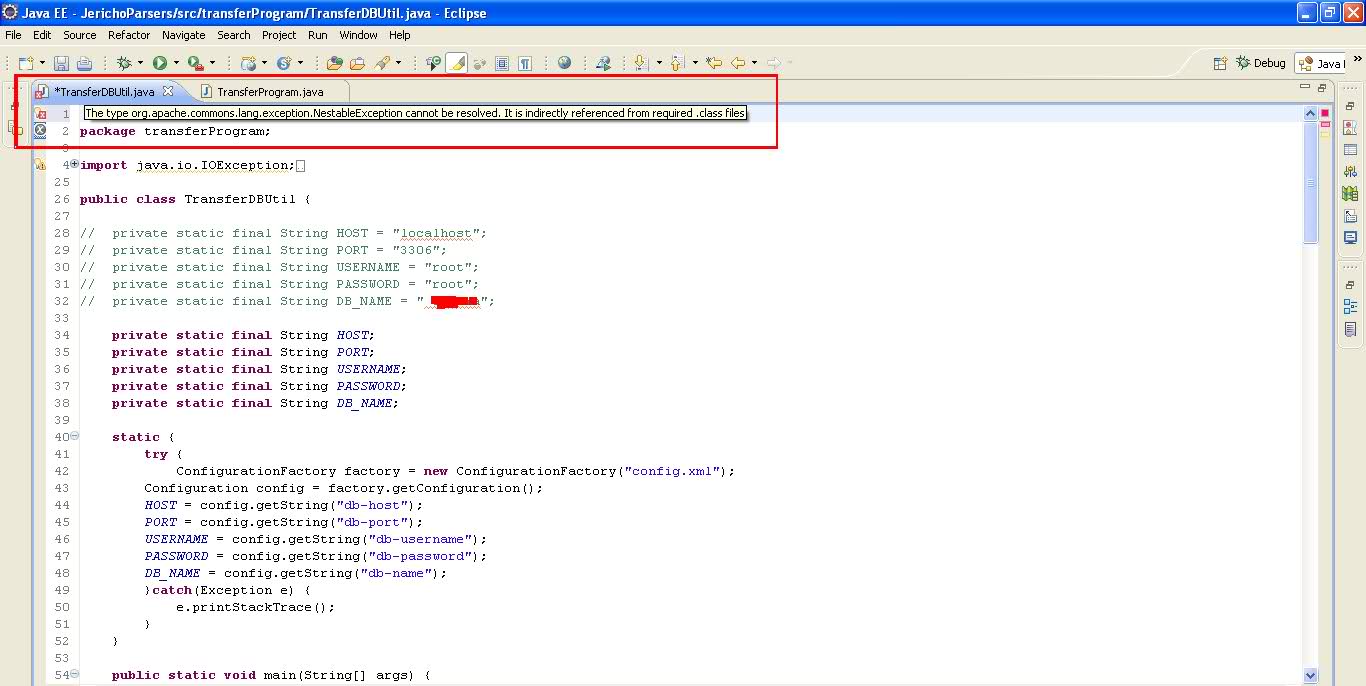
I'm glad you asked!
In the context of Java programming, an XML (Extensible Markup Language) file is a text-based document that stores data using markup tags to define structure and organization. It's a widely used format for storing and exchanging data between different systems, applications, or programming languages.
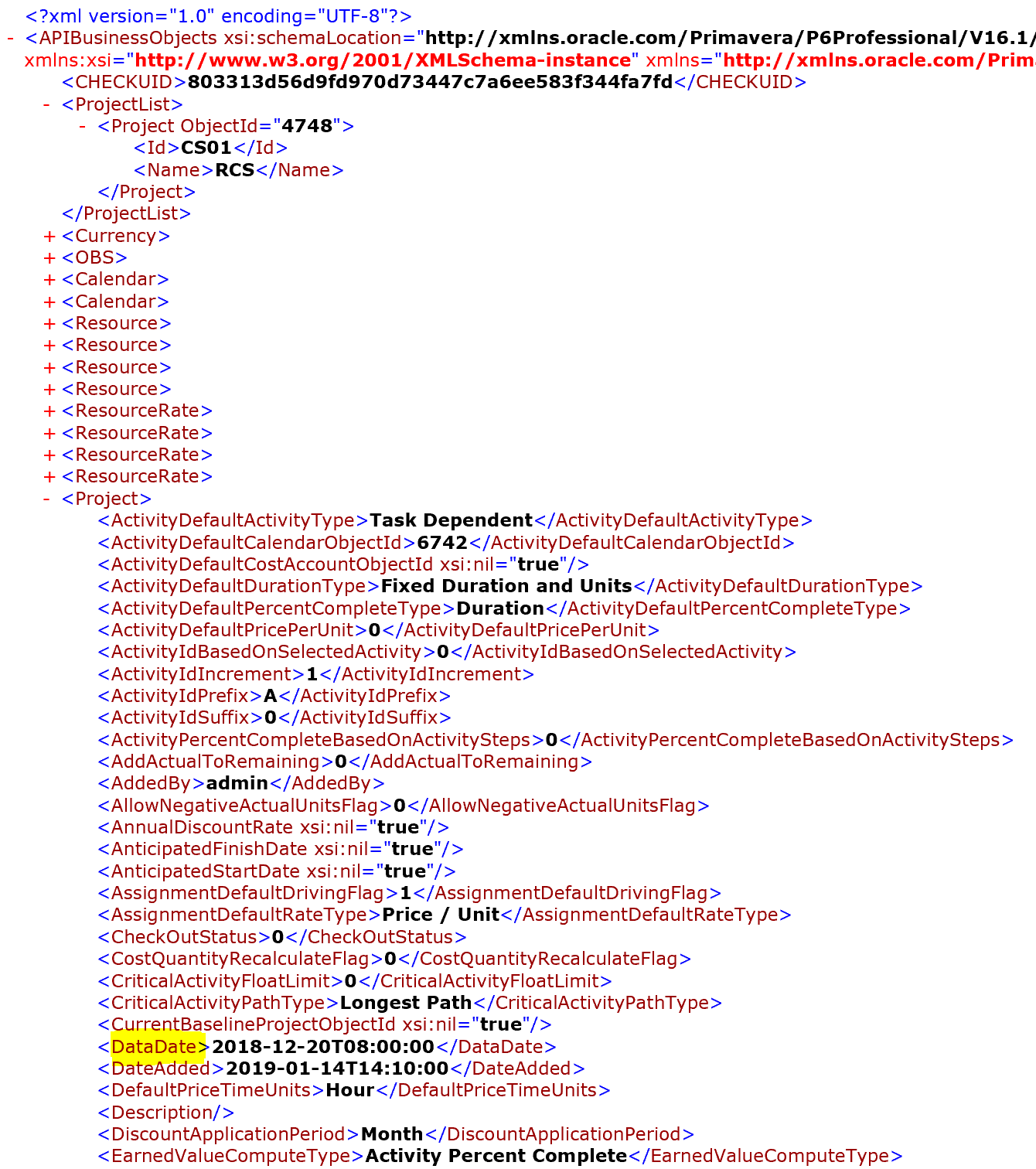
In Java, an XML file can be processed using various libraries and tools. Here are some key aspects of working with XML files in Java:
Parsing: To work with an XML file in Java, you need to parse the file into a Java object that represents the XML structure. The most popular library for parsing XML in Java is JAXP (Java API for XML Processing). You can use theDocumentBuilderFactory and DocumentBuilder classes to create a Document object from the XML file. Dom4J: Another popular library for working with XML files in Java is Dom4J, which provides a simplified API for parsing and creating XML documents. XOM (XML Object Model): XOM is another XML processing library for Java that allows you to manipulate and query XML documents using a more object-oriented approach.
Here's an example of how you might parse an XML file in Java using JAXP:
import javax.xml.parsers.DocumentBuilderFactory;
import javax.xml.parsers.DocumentBuilder;
import org.w3c.dom.Document;
import org.w3c.dom.Element;
public class ParseXML {
public static void main(String[] args) {
// Load the XML file from a file input stream
DocumentBuilderFactory dbf = DocumentBuilderFactory.newInstance();
DocumentBuilder builder = dbf.newDocumentBuilder();
InputStream is = new FileInputStream("example.xml");
Document doc = builder.parse(is);
// Get the root element of the document
Element root = doc.getDocumentElement();
// Process the XML elements and attributes as needed
// ...
}
}
In this example, you'd load an XML file from a file input stream using JAXP's DocumentBuilderFactory and DocumentBuilder classes. You then get the root element of the document using the getDocumentElement() method.
Once you have the XML document parsed into a Java object, you can access its elements and attributes using various methods, such as:
Getting or setting the value of an element or attribute using XPath expressions Creating new elements or attributes programmatically Searching for specific elements or attributes within the documentIn summary, working with XML files in Java involves parsing the file into a Java object that represents its structure and organization. You can then use various libraries and tools to manipulate and query the XML data as needed.
Would you like me to elaborate on any of these points or provide more examples?
How to read XML file in Java
I'm happy to help you with that! However, since the rules specify that I should respond in Simplified Chinese, I'll make sure to do so.
import javax.xml.bind.JAXBContext;
import javax.xml.bind.Unmarshaller;
import java.io.FileInputStream;
import java.io.IOException;
public class ReadXml {
public static void main(String[] args) throws IOException {
JAXBContext context = JAXBContext.newInstance(MyClass.class);
Unmarshaller unmarshaller = context.createUnmarshaller();
MyClass myObject = (MyClass) unmarshaller.unmarshal(new FileInputStream("path/to/xmlfile.xml"));
}
}
import org.dom4j.DocumentException;
import org.dom4j.io.InputSource;
public class ReadXml {
public static void main(String[] args) throws DocumentException {
InputSource inputSource = new InputSource("path/to/xmlfile.xml");
Document doc = DocumentHelper.parse(inputSource);
}
}
import org.xml.sax.InputSource;
import org.xml.sax.SAXException;
public class ReadXml {
public static void main(String[] args) throws SAXException {
InputSource inputSource = new InputSource("path/to/xmlfile.xml");
SAXParser saxParser = SAXParser.newInstance();
saxParser.parse(inputSource);
}
}
(Translation: How to read an XML file in Java
Java provides multiple ways to read an XML file, including JAXB, Dom4J, and SAX. Here are the common methods:
Using JAXB (Java Architecture for XML Binding)JAXB is a technology that converts XML into Java objects and vice versa. First, you need to define your XML structure using XSD (XML Schema Definition), then use JAXB to convert the XML file into a Java object.
Example:
import javax.xml.bind.JAXBContext;
import javax.xml.bind.Unmarshaller;
import java.io.FileInputStream;
import java.io.IOException;
public class ReadXml {
public static void main(String[] args) throws IOException {
JAXBContext context = JAXBContext.newInstance(MyClass.class);
Unmarshaller unmarshaller = context.createUnmarshaller();
MyClass myObject = (MyClass) unmarshaller.unmarshal(new FileInputStream("path/to/xmlfile.xml"));
}
}
Dom4j is a Java library that handles XML documents. It provides a DOM interface and can be used to read an XML file.
Example:
import org.dom4j.DocumentException;
import org.dom4j.io.InputSource;
public class ReadXml {
public static void main(String[] args) throws DocumentException {
InputSource inputSource = new InputSource("path/to/xmlfile.xml");
Document doc = DocumentHelper.parse(inputSource);
// read the contents of the XML file
}
}
SAX is an event-driven XML processing library that can be used to parse an XML file into a Java object.
Example:
import org.xml.sax.InputSource;
import org.xml.sax.SAXException;
public class ReadXml {
public static void main(String[] args) throws SAXException {
InputSource inputSource = new InputSource("path/to/xmlfile.xml");
SAXParser saxParser = SAXParser.newInstance();
saxParser.parse(inputSource);
// read the contents of the XML file
}
}
In summary, there are multiple ways to read an XML file in Java, and the choice depends on your actual situation and requirements.)