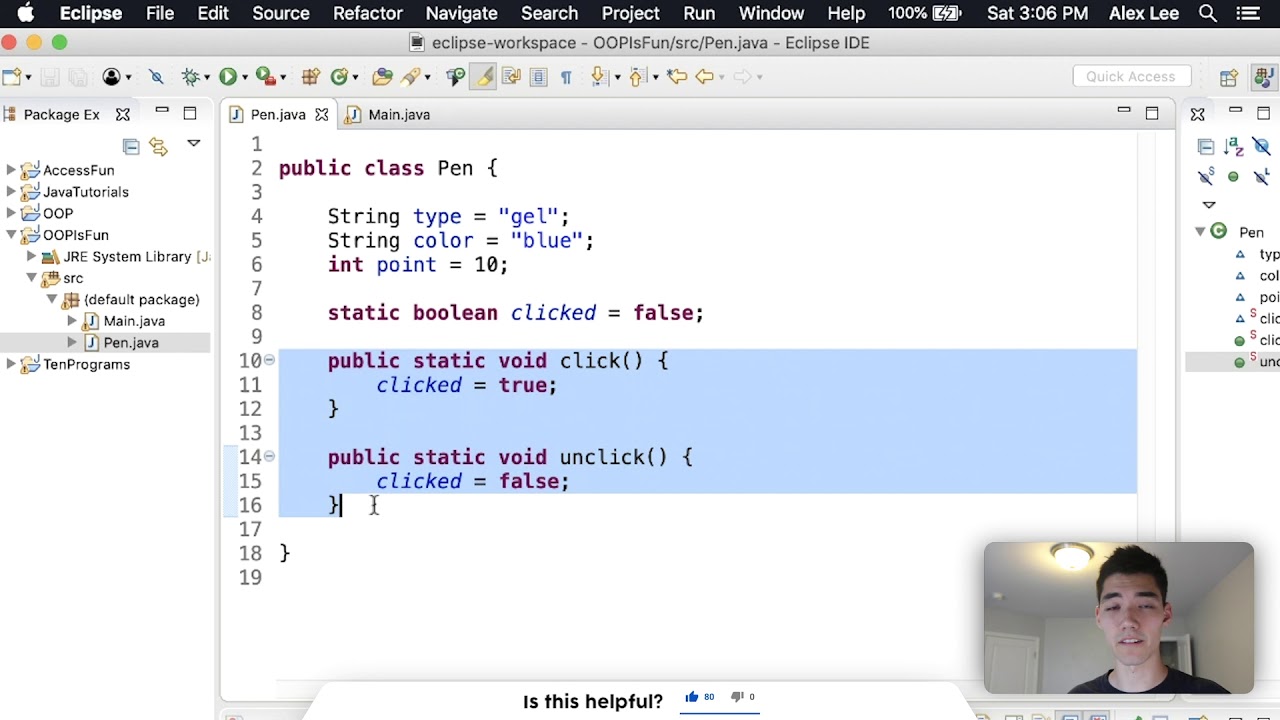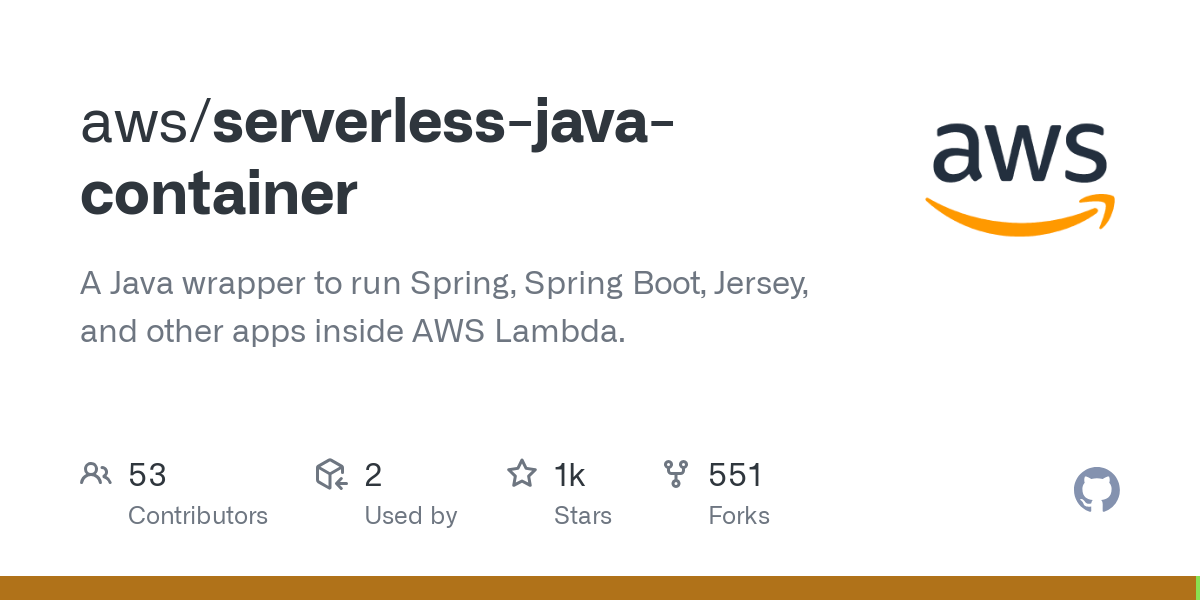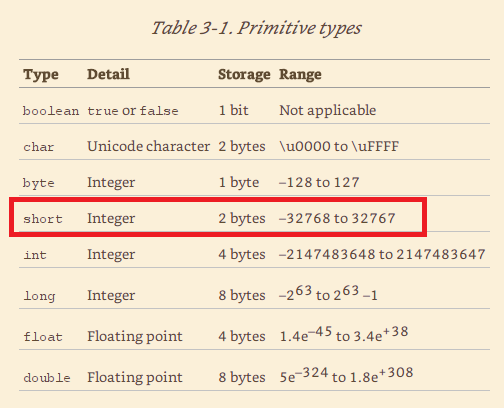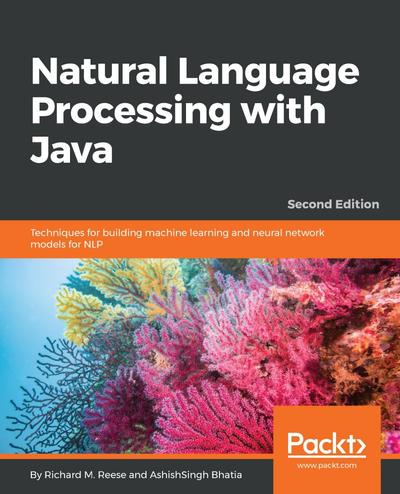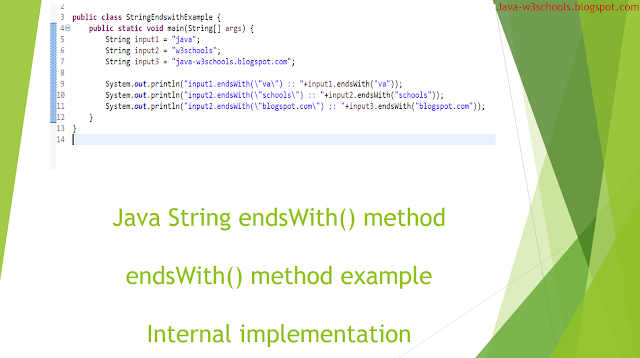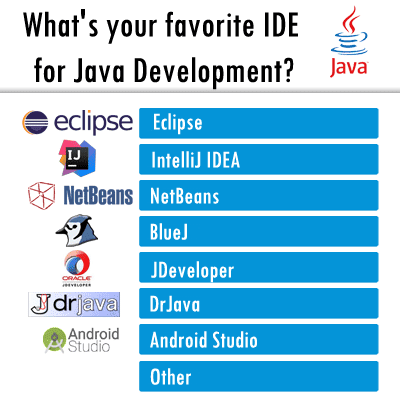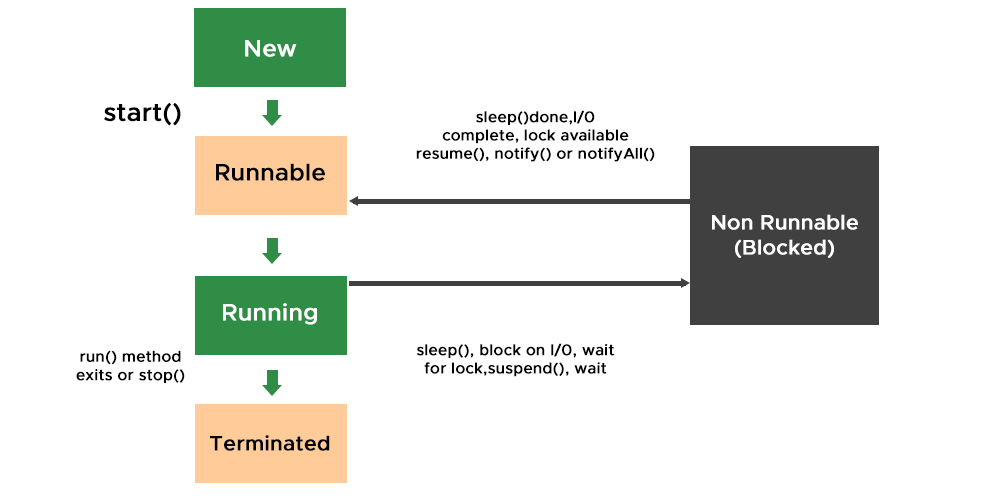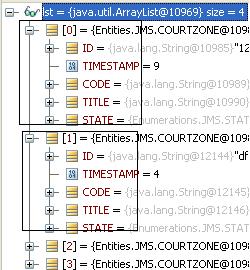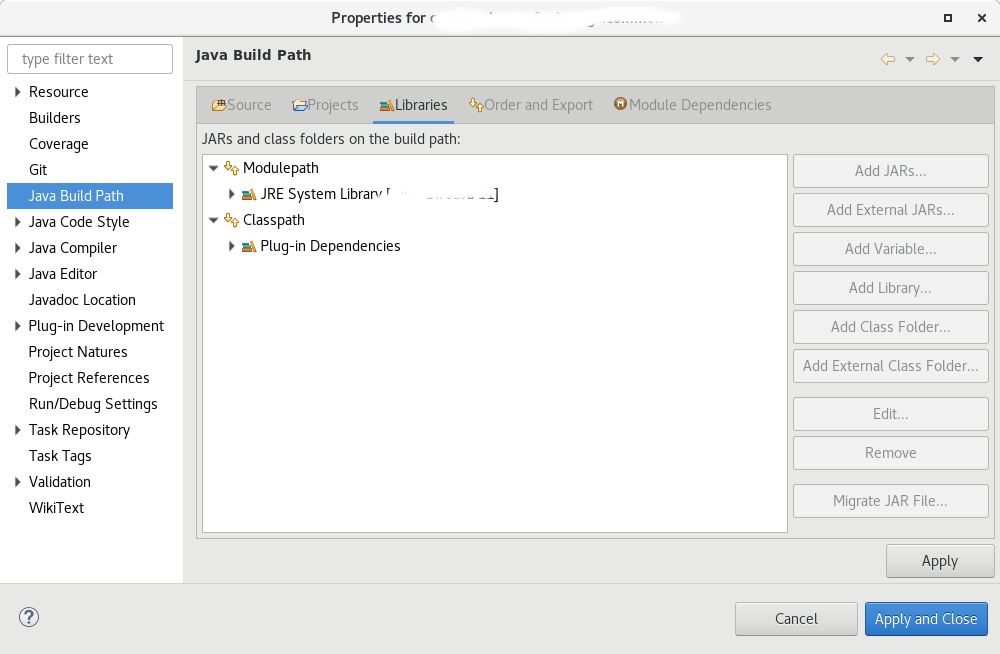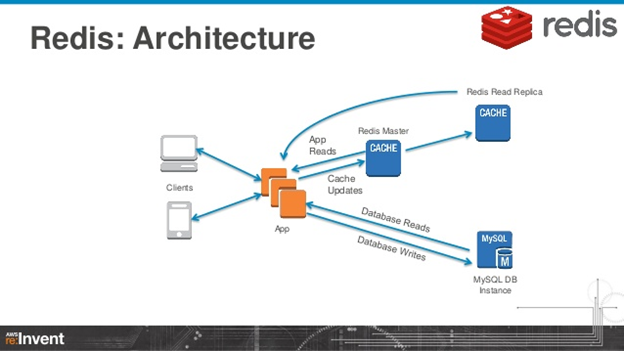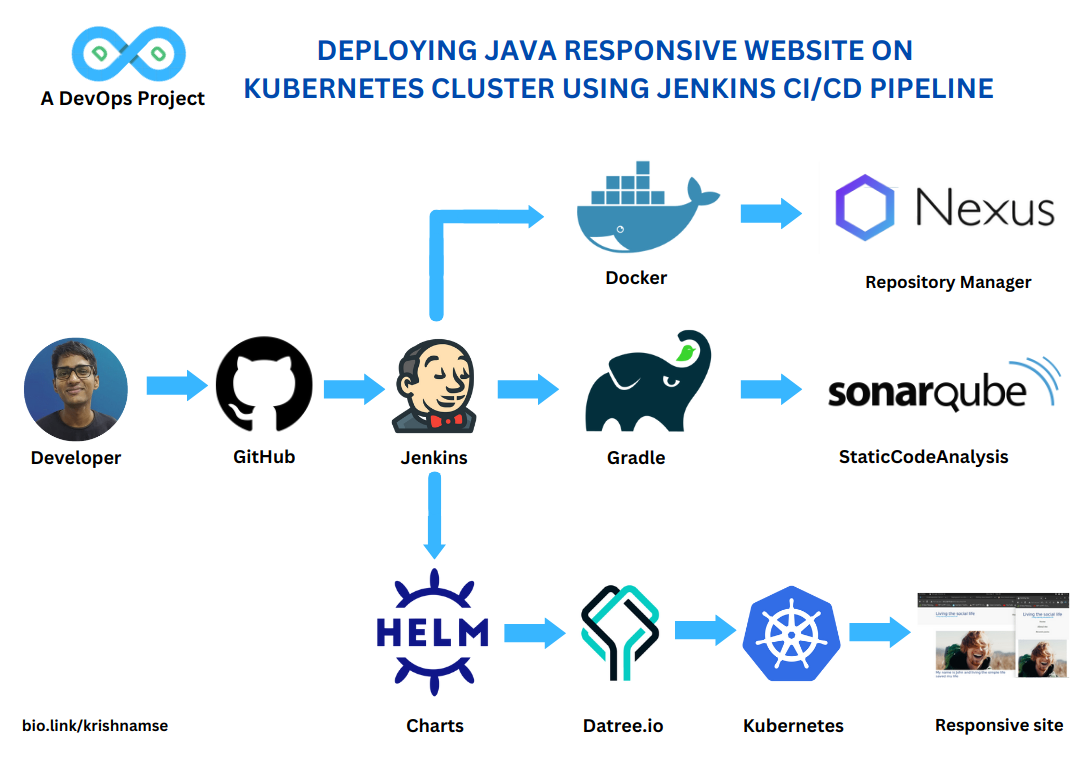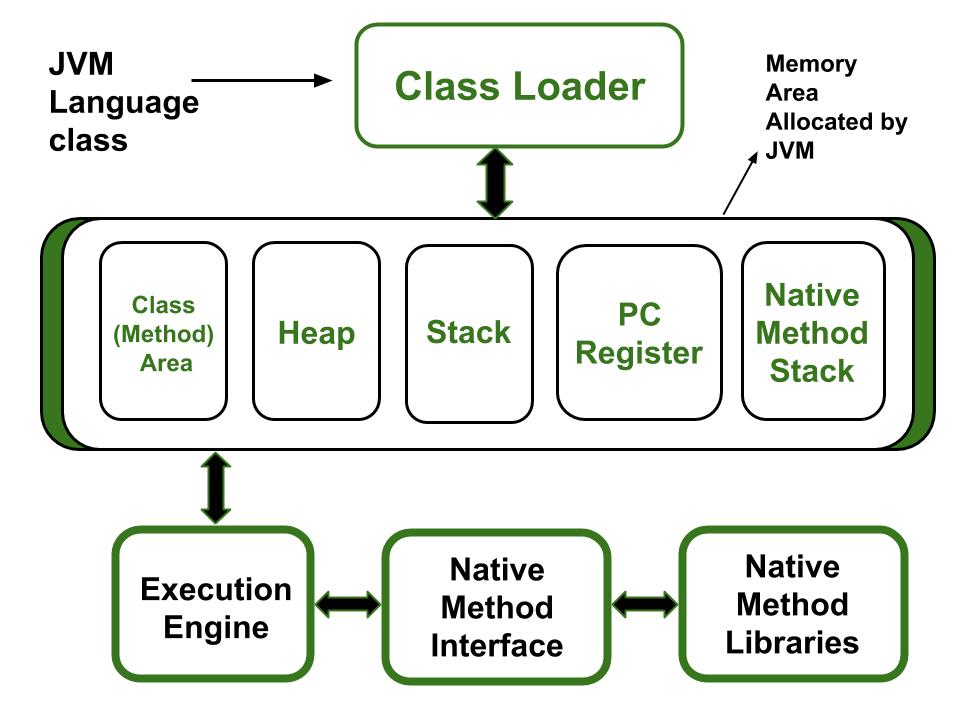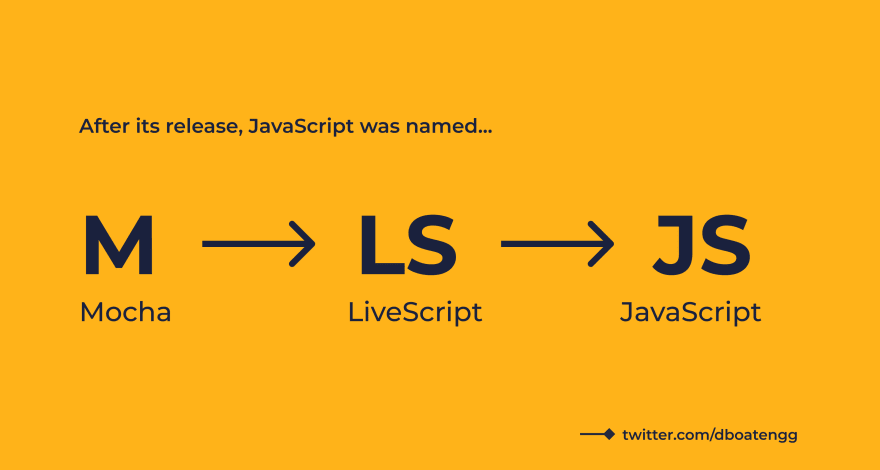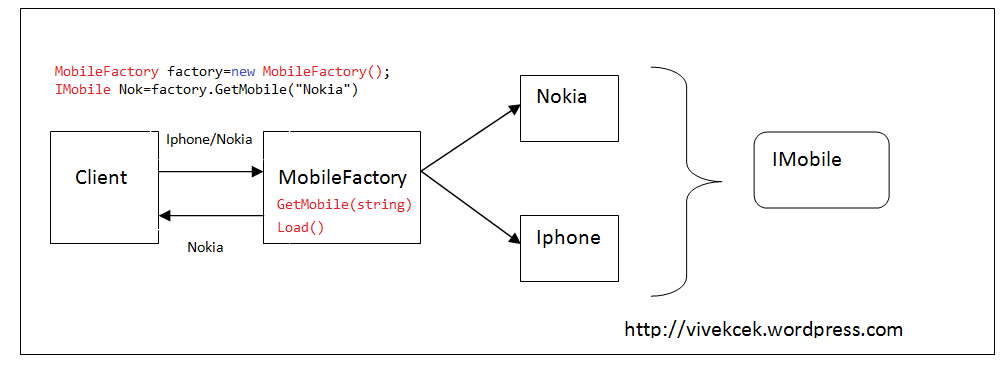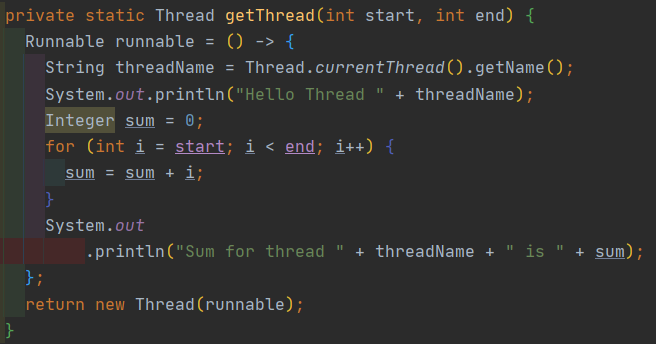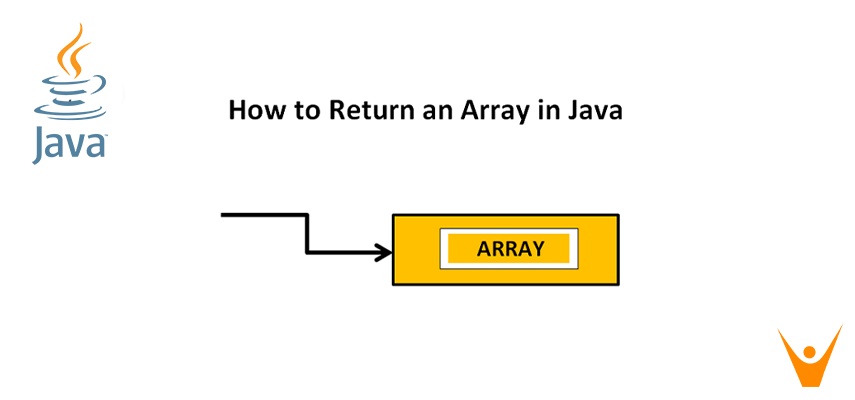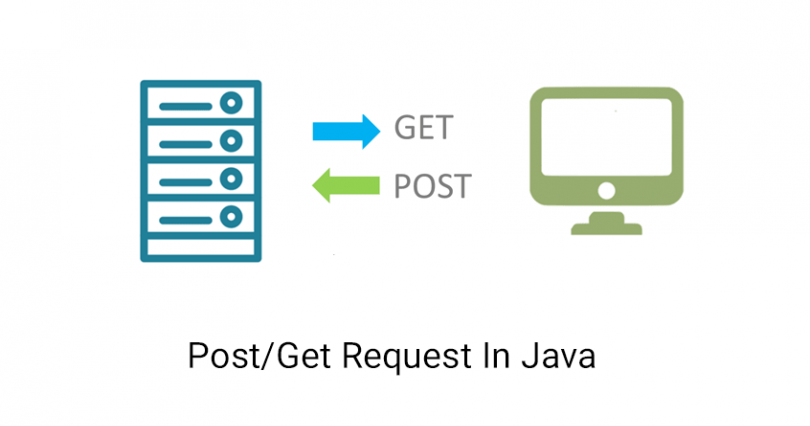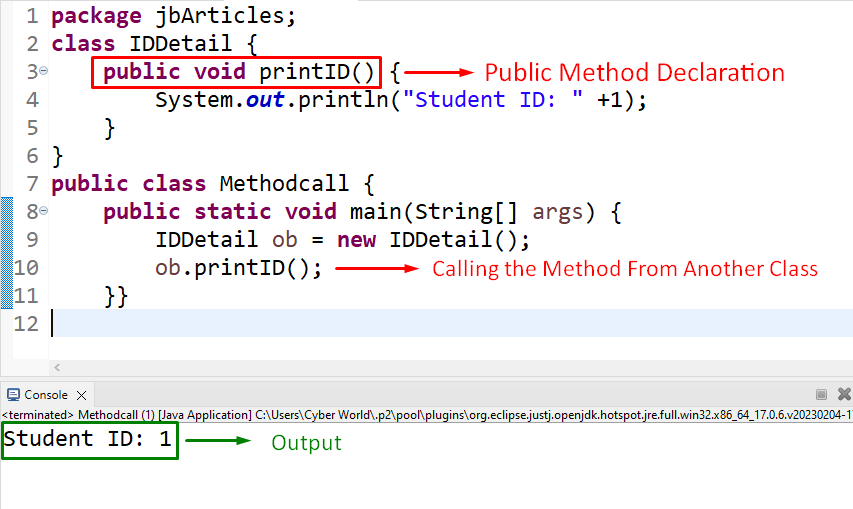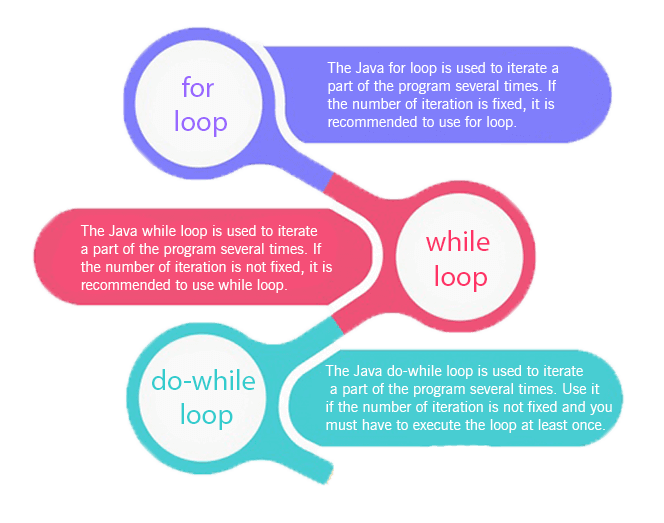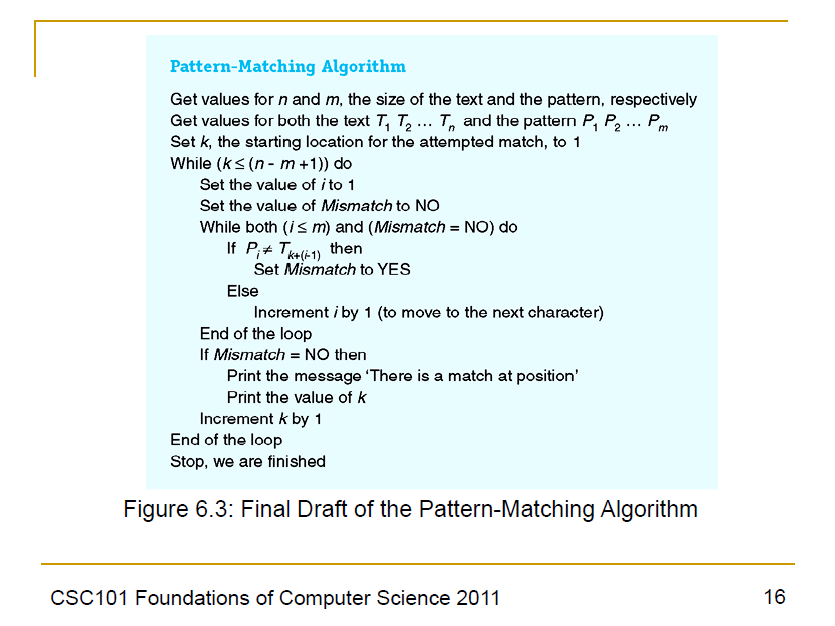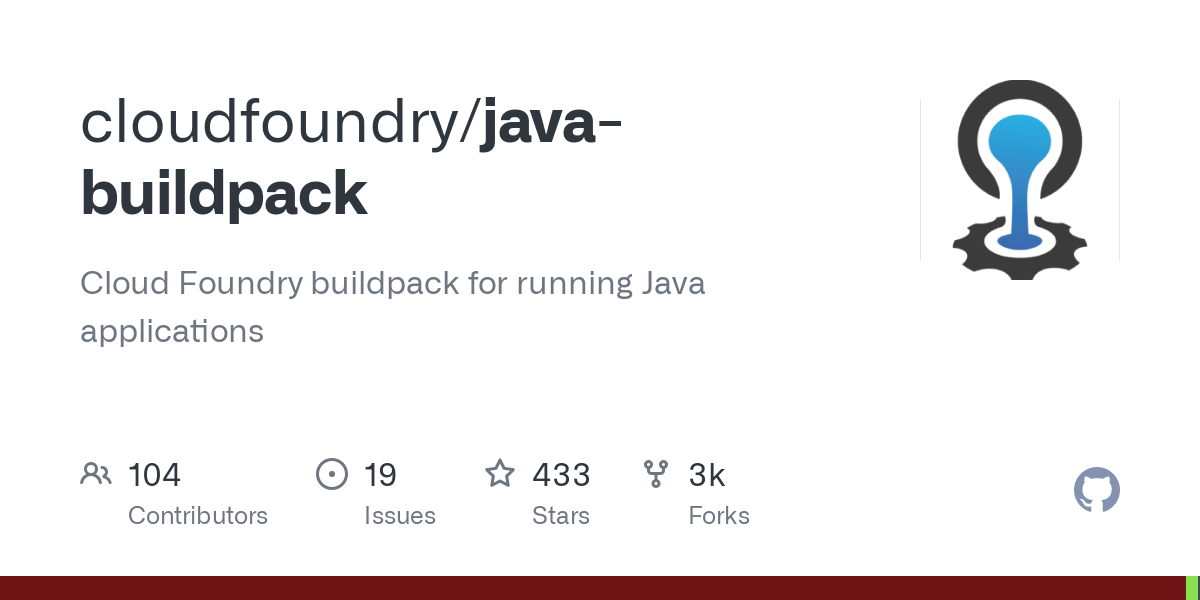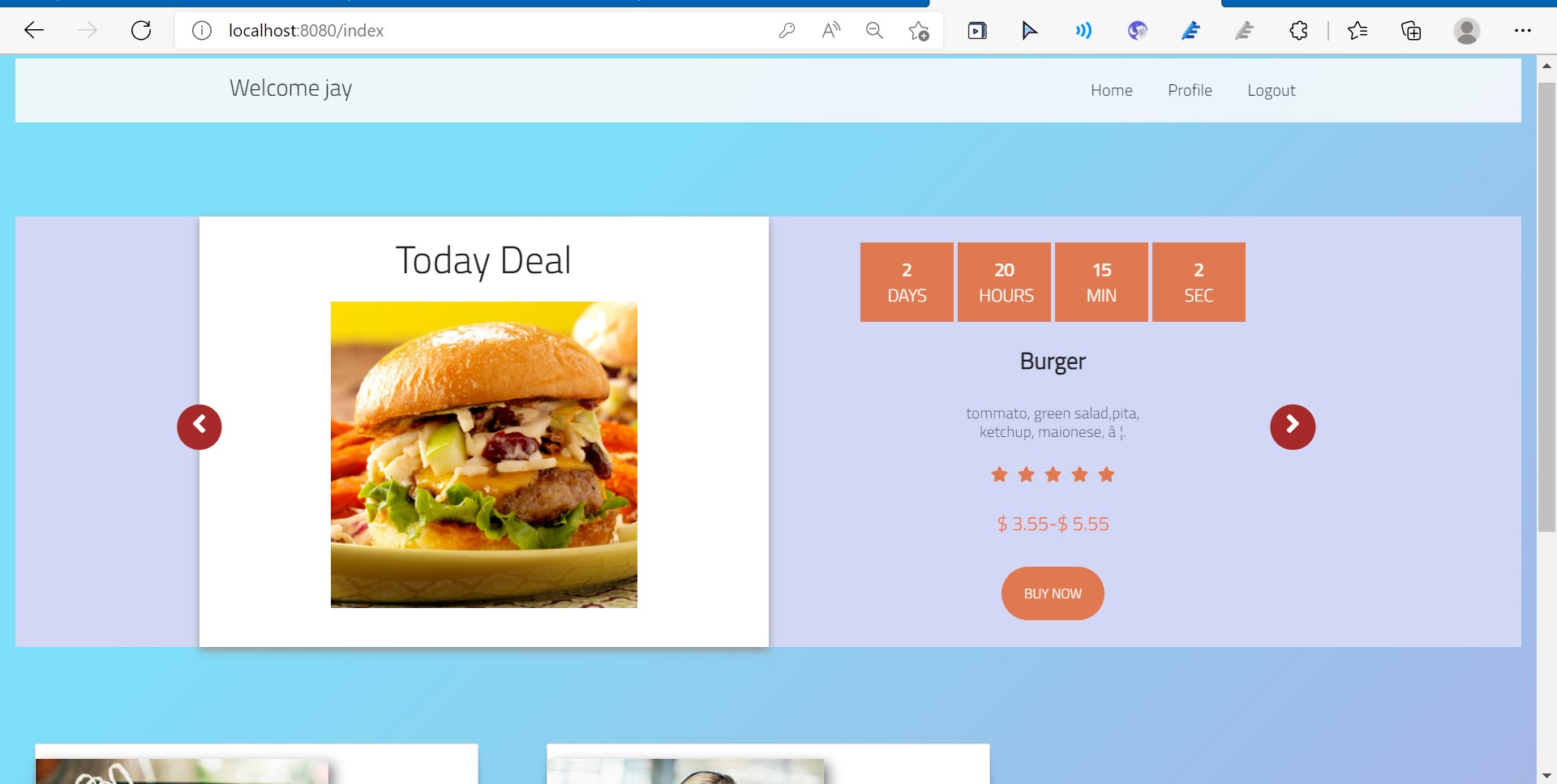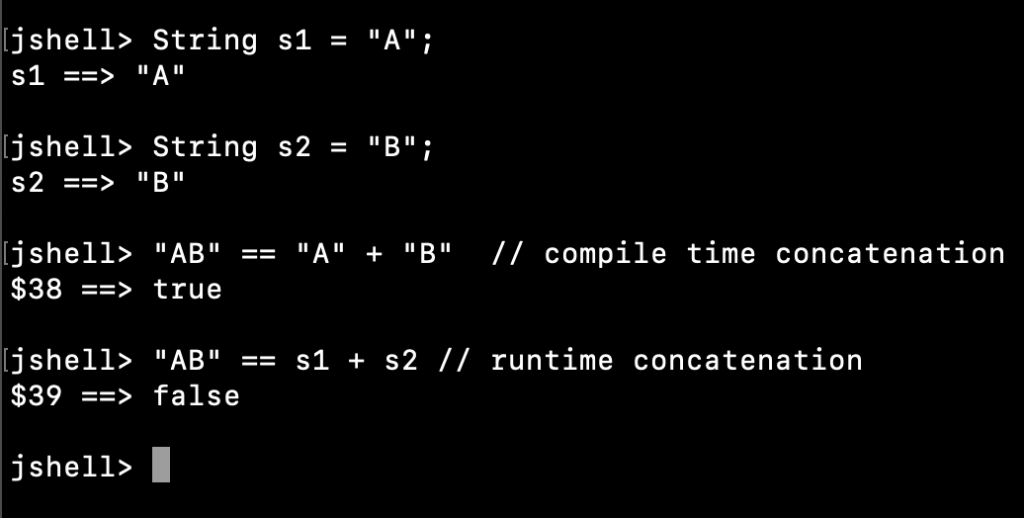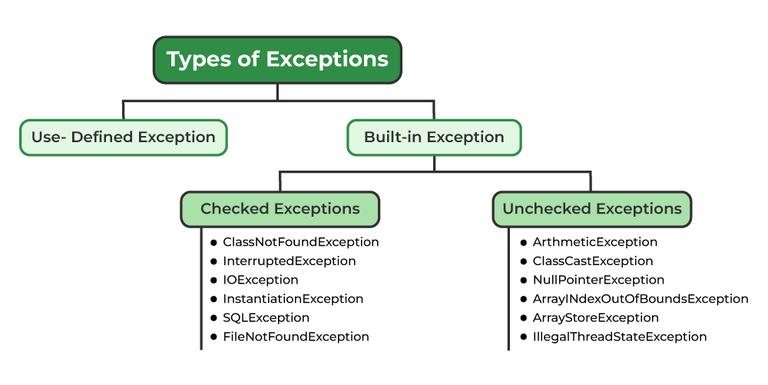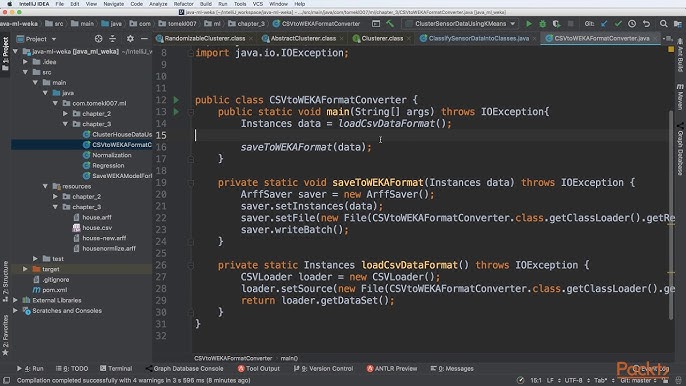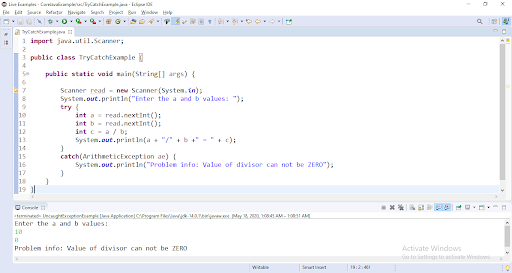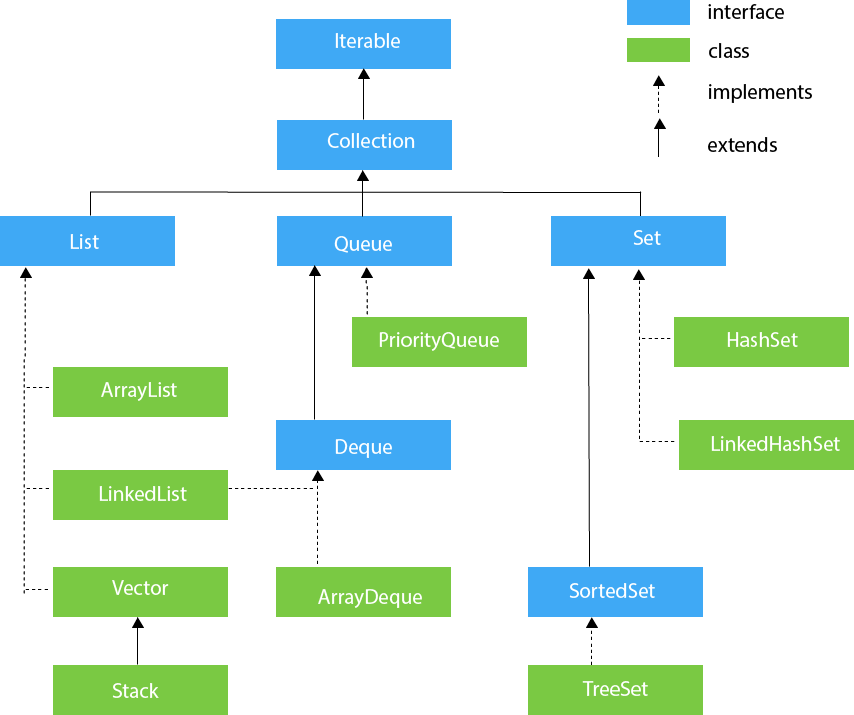java async method
java async method
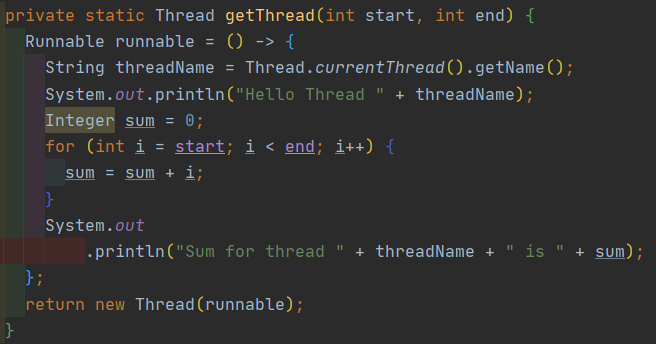
Java Asynchronous Method
In Java, asynchronous methods allow your program to perform multiple tasks simultaneously without blocking the main thread of execution. This is achieved by using callbacks, futures, or promises, which enable you to write more scalable and efficient code.
Why Async Methods Matter
Traditional synchronous programming can lead to performance issues, especially in systems that require rapid processing of requests. Asynchronous methods help alleviate these problems by allowing your program to:
Handle multiple tasks concurrently: By executing tasks in parallel, your program can take advantage of multi-core processors and improve overall system performance. Reduce thread blocking: Synchronous code often blocks threads while waiting for I/O operations or network requests to complete. Asynchronous methods help prevent this blocking, ensuring that your program remains responsive.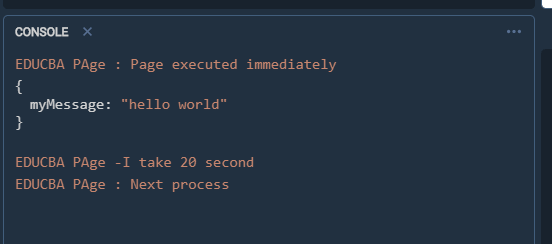
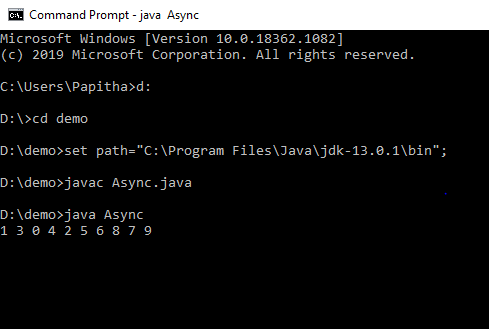
Java APIs for Async Methods
Java provides several APIs to support asynchronous programming:
Executors and ExecutorServices: TheExecutor interface defines a pool of threads that can be used to execute tasks concurrently. The ExecutorService interface provides methods for managing the executor, such as shutting down or submitting new tasks. Futures and Completables: The Future interface represents a value that may not yet be available, but will be when the computation is completed. The CompletableFuture class provides a more functional programming-oriented API for working with futures.
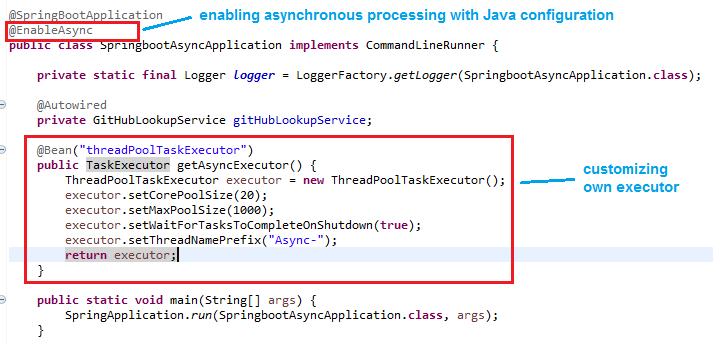
Callable, Runnable, and FutureTask to support concurrent programming.
Example of Async Method in Java
Here's an example of using the CompletableFuture class to create an asynchronous method that simulates a time-consuming task:
import java.util.concurrent.CompletableFuture;import java.util.concurrent.TimeUnit;
public class AsyncExample {
public static void main(String[] args) throws Exception {
// Create a completable future for the long-running task
CompletableFuture future = CompletableFuture.supplyAsync(() -> {
try {
// Simulate a time-consuming task
TimeUnit.SECONDS.sleep(2);
return "Task completed!";
} catch (InterruptedException e) {
Thread.currentThread().interrupt();
return null;
}
});
// Use the future to get the result when it's available
String result = future.get();
System.out.println(result);
}
}
In this example, we create a CompletableFuture that represents a long-running task. We then use the get() method to retrieve the result of the task when it becomes available.
Conclusion
Asynchronous methods in Java enable you to write more efficient and scalable code by allowing your program to perform multiple tasks simultaneously. By leveraging APIs like Executor, Futures, and CompletableFutures, you can create concurrent programming solutions that take advantage of multi-core processors and improve overall system performance.
java async method
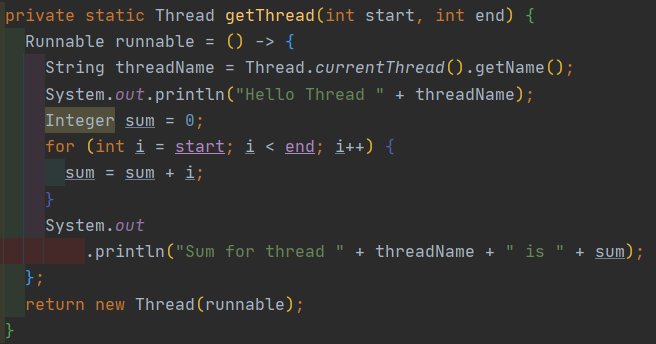
Async Method in Java
In Java, asynchronous programming allows your program to perform multiple tasks concurrently, improving its overall performance and responsiveness. Asynchronous methods are particularly useful when dealing with I/O-bound operations or long-running computations that don't block the main thread.
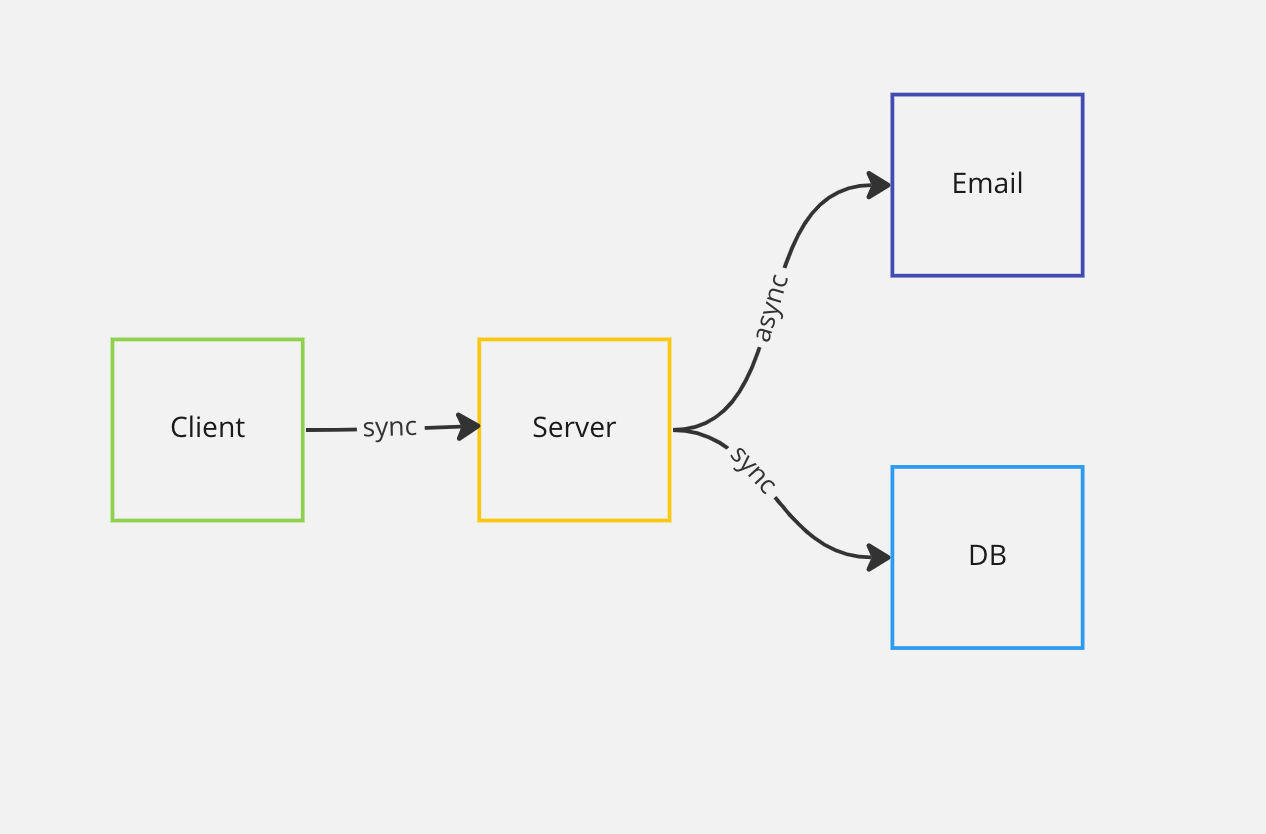
What is an Async Method?
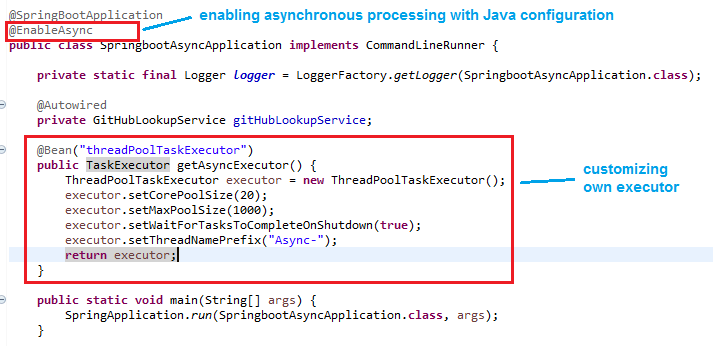
An async method, also known as a callback-based approach, is a technique where the method returns immediately after initiating the operation, instead of blocking until the operation completes. The method takes two functions (or callbacks) as parameters: one for handling the success case and another for handling any exceptions or errors.
Java Async Methods
In Java, you can use various libraries and frameworks to implement asynchronous programming. Some popular options include:
Java 8's CompletableFuture: Introduced in Java 8, CompletableFuture is a built-in API that allows you to write asynchronous code using a fluent interface. RxJava (Reactive Extensions for Java): A Java port of the Reactive Extensions library, RxJava provides a set of APIs and operators for working with asynchronous streams. Guava's ListenableFuture: Guava is a popular libraries bundle that includes a set of utility classes for working with futures, including theListenableFuture interface.
Async Method Example Using CompletableFuture
Here's an example of using CompletableFuture to create an async method:
import java.util.concurrent.CompletableFuture;
public class AsyncExample {
public static void main(String[] args) throws Exception {
CompletableFuture future = CompletableFuture.supplyAsync(() -> {
// Simulate a long-running operation (e.g., network request, database query)
Thread.sleep(2000);
return "Operation completed";
});
future.thenApply(result -> System.out.println("Result: " + result))
.exceptionally(ex -> {
System.out.println("Error occurred");
return null;
});
// Block until the operation completes
String finalResult = future.get();
System.out.println("Final Result: " + finalResult);
}
}
In this example, we create a CompletableFuture that initiates an async task (simulating a long-running operation). We then use the thenApply method to specify a callback function to handle the result when the operation completes. The exceptionally method is used to specify a callback function for handling any exceptions or errors.
Async Method Example Using RxJava
Here's an example of using RxJava to create an async method:
import io.reactivex.Observable;
import io.reactivex.functions.Consumer;
public class AsyncExample {
public static void main(String[] args) throws Exception {
Observable observable = Observable.defer(() -> {
// Simulate a long-running operation (e.g., network request, database query)
Thread.sleep(2000);
return Observable.just("Operation completed");
});
observable.subscribe(result -> System.out.println("Result: " + result),
ex -> System.out.println("Error occurred"));
}
}
In this example, we create an Observable that initiates an async task (simulating a long-running operation). We then subscribe to the observable using the subscribe method, specifying two callback functions: one for handling the result when the operation completes and another for handling any exceptions or errors.
Conclusion
Java async methods provide a powerful way to write responsive and scalable code. By leveraging libraries like CompletableFuture and RxJava, you can create asynchronous programs that can handle I/O-bound operations, long-running computations, or other tasks that don't block the main thread. In this article, we explored two examples of using these libraries to implement async methods in Java.