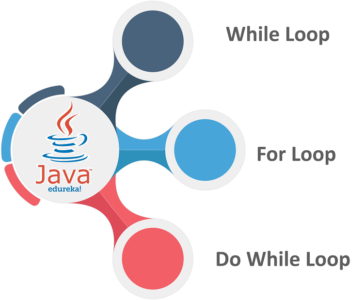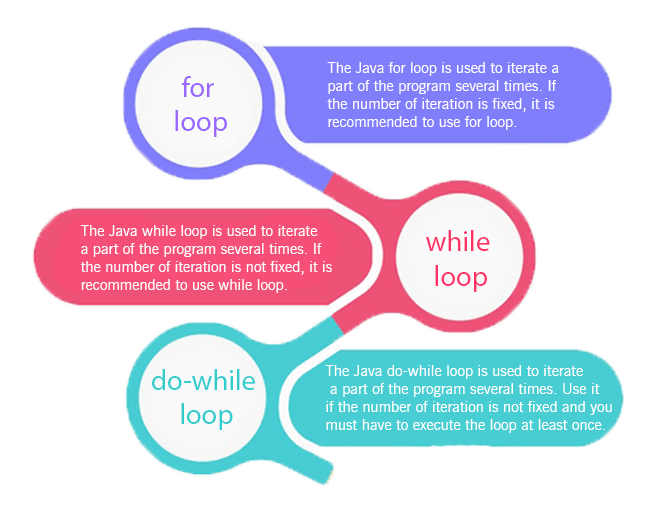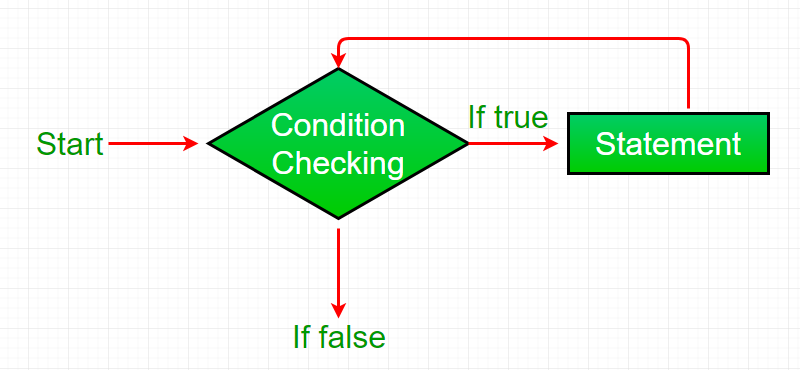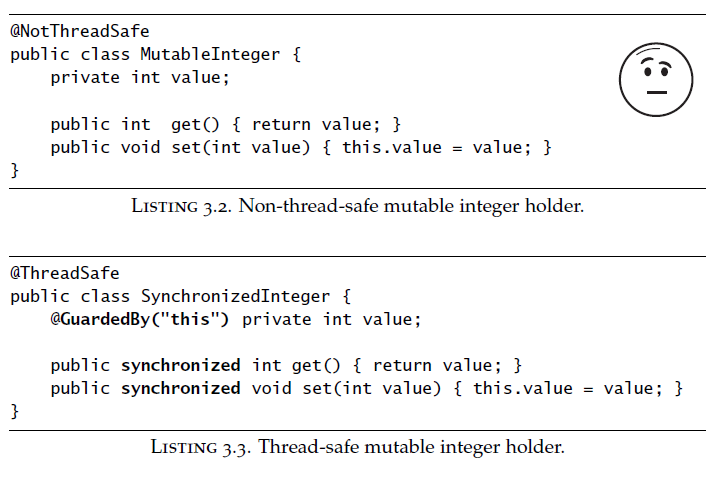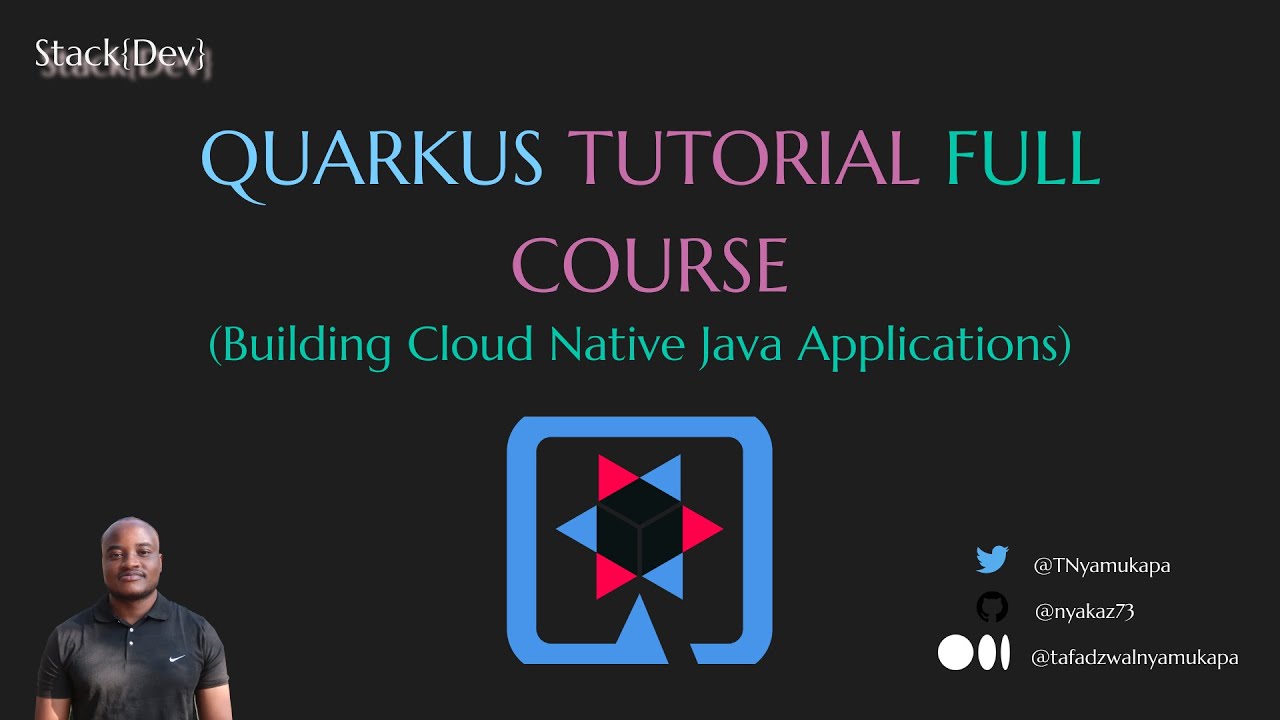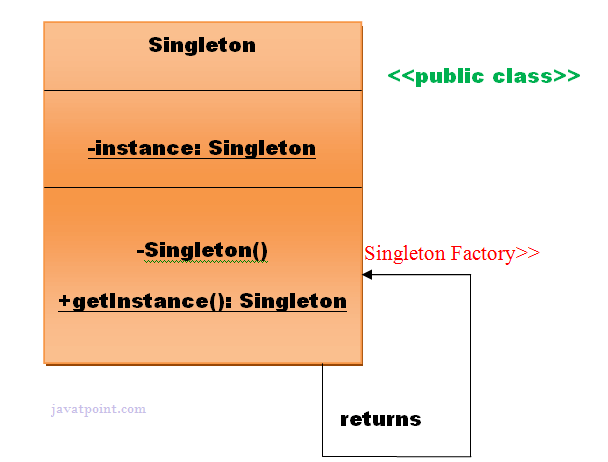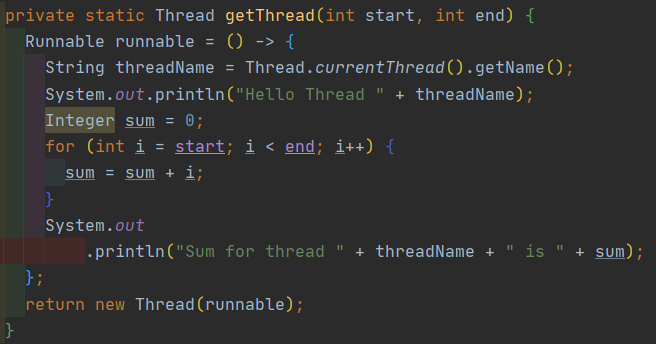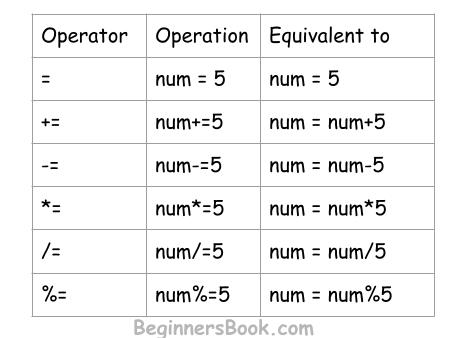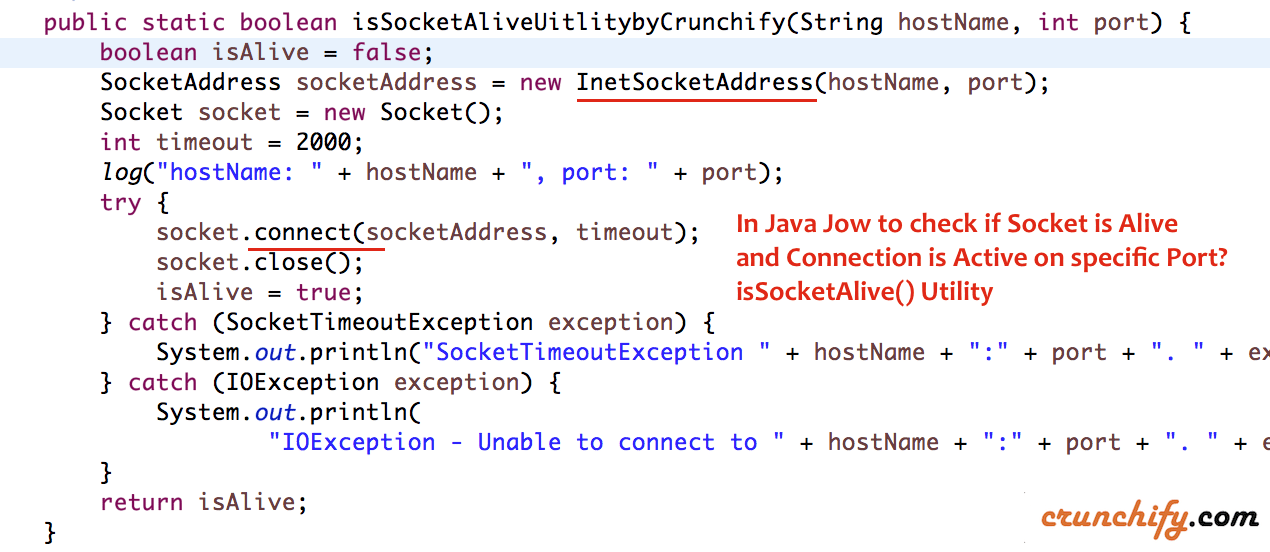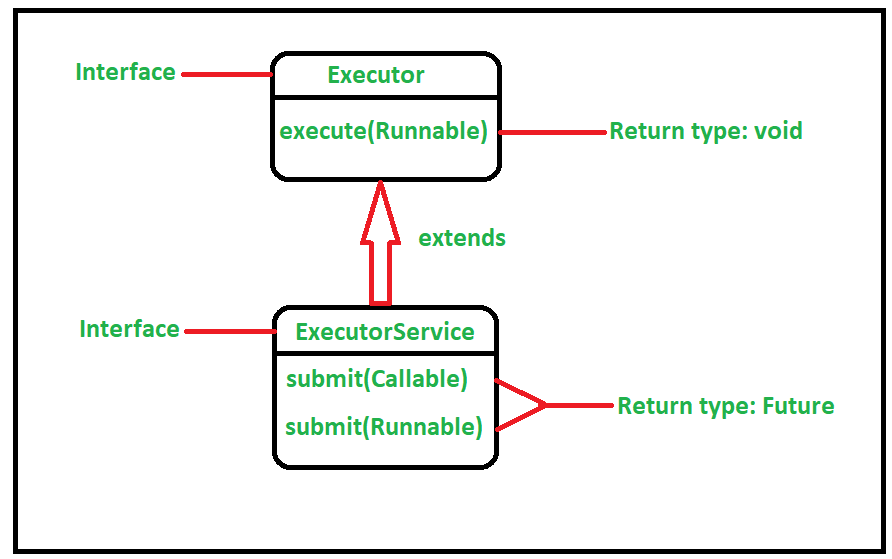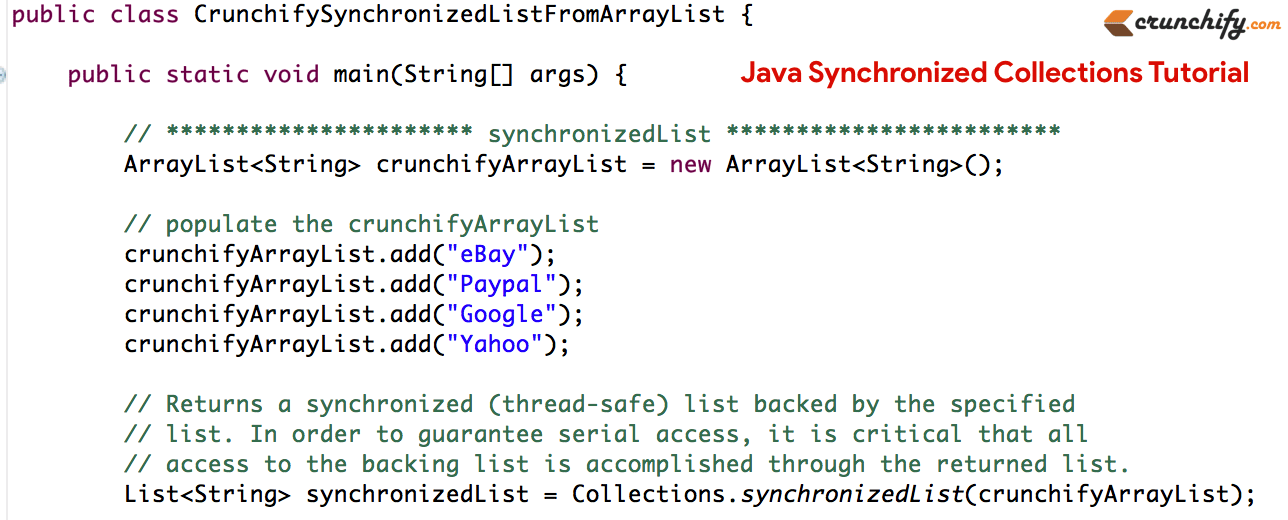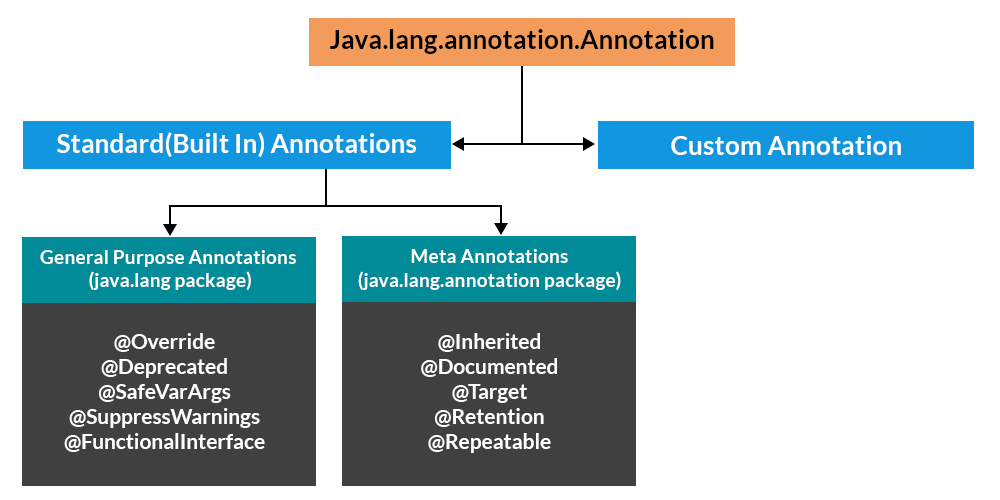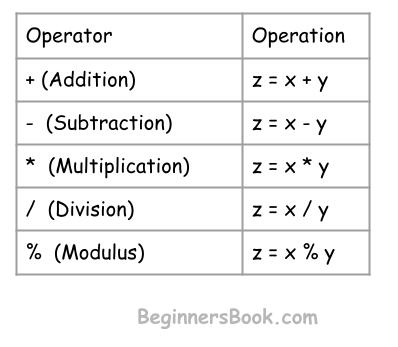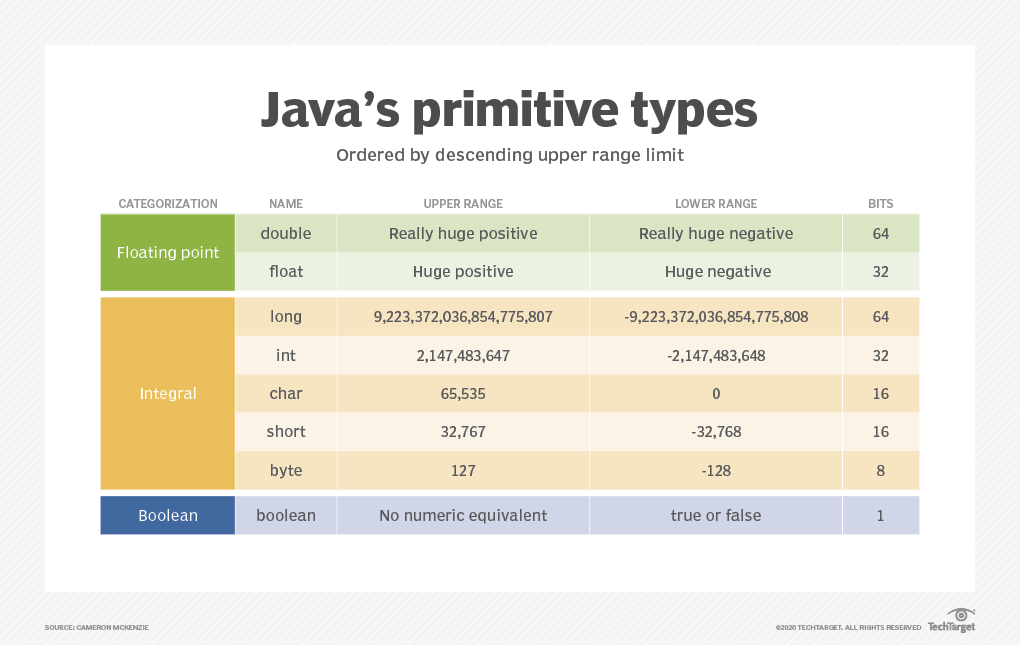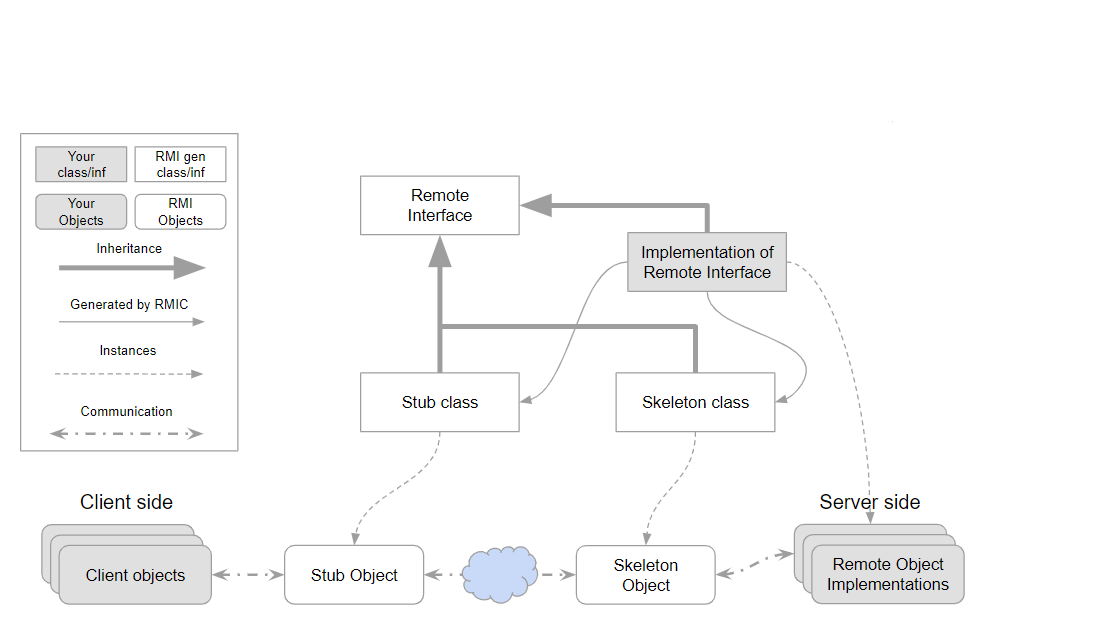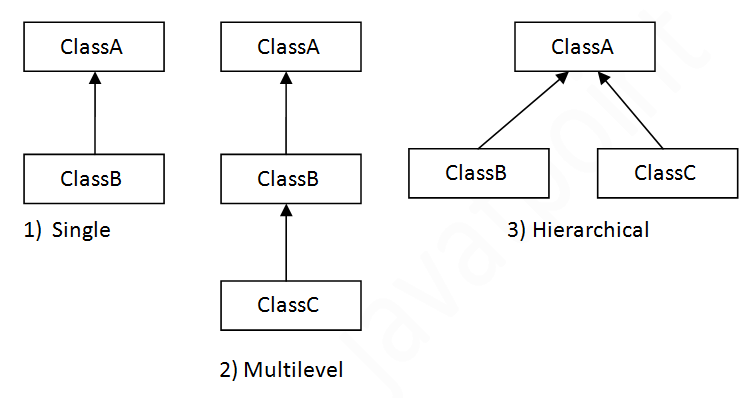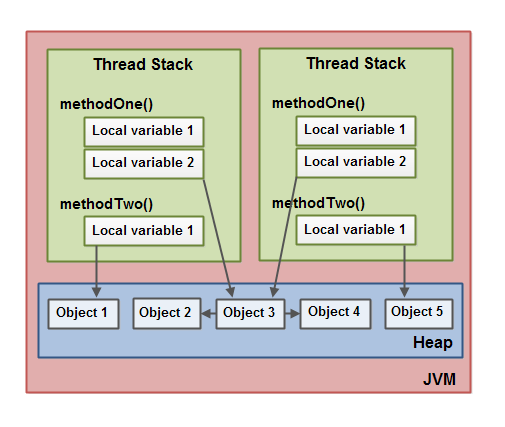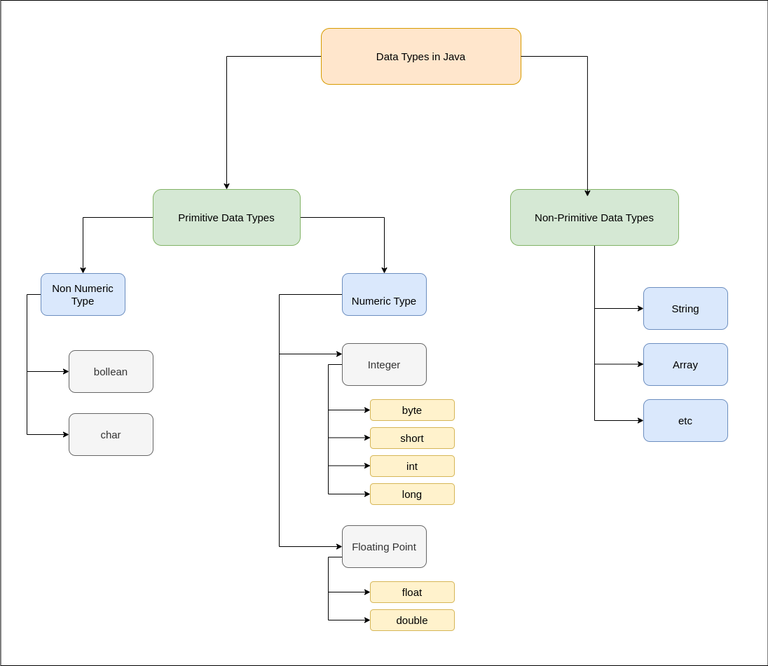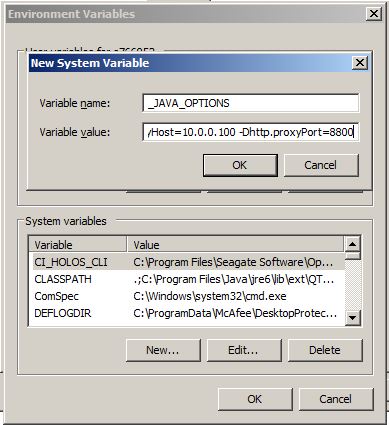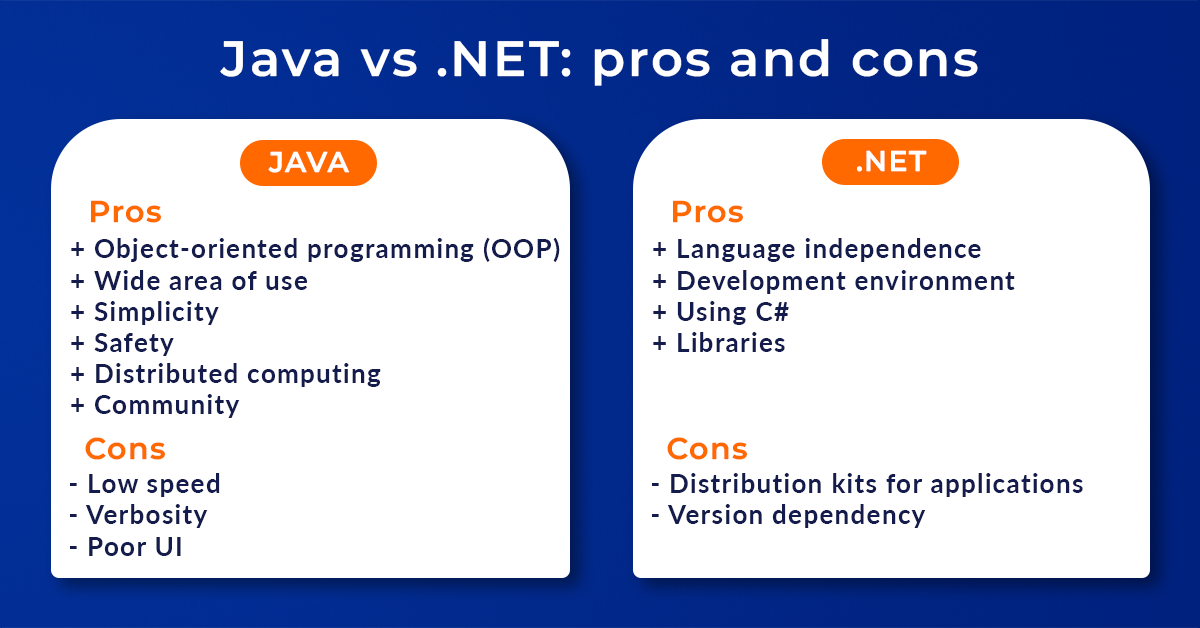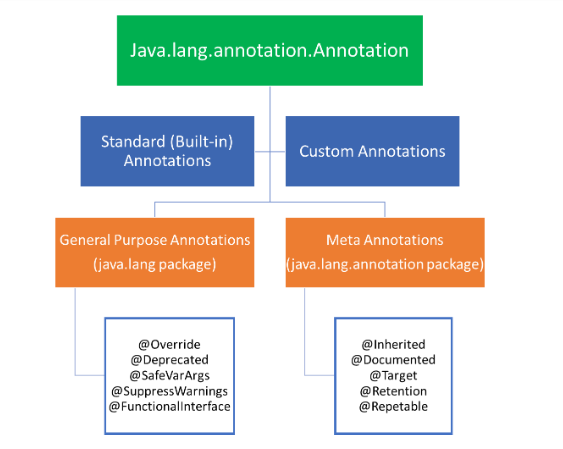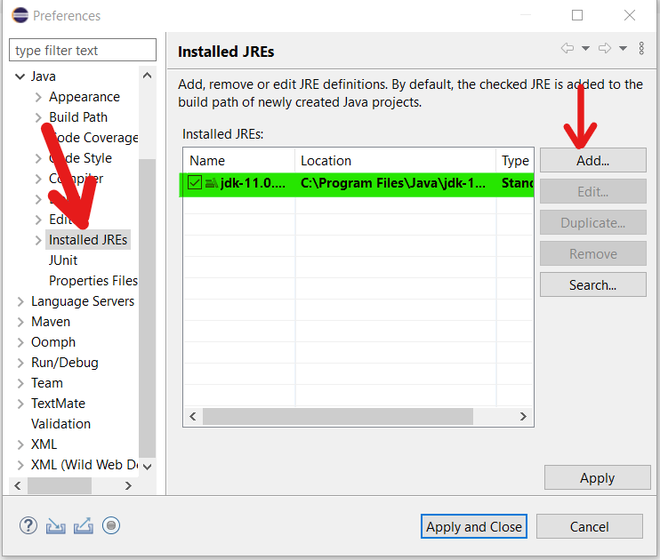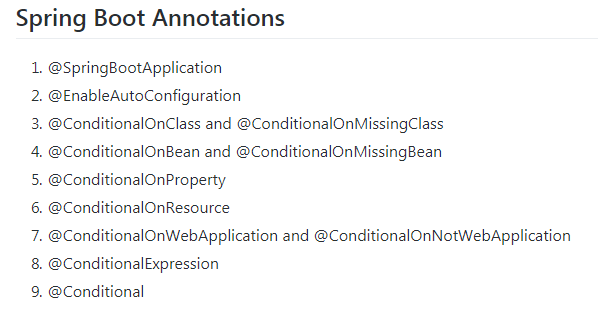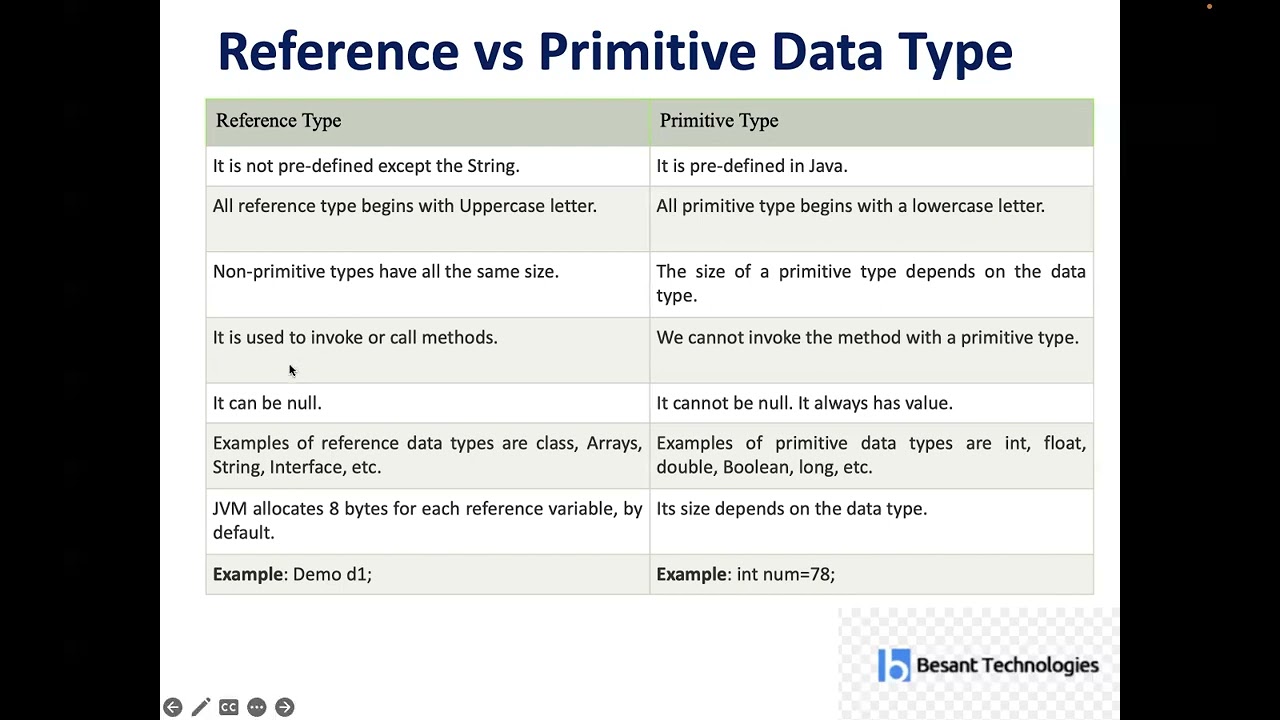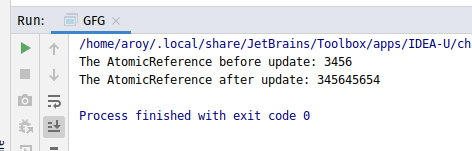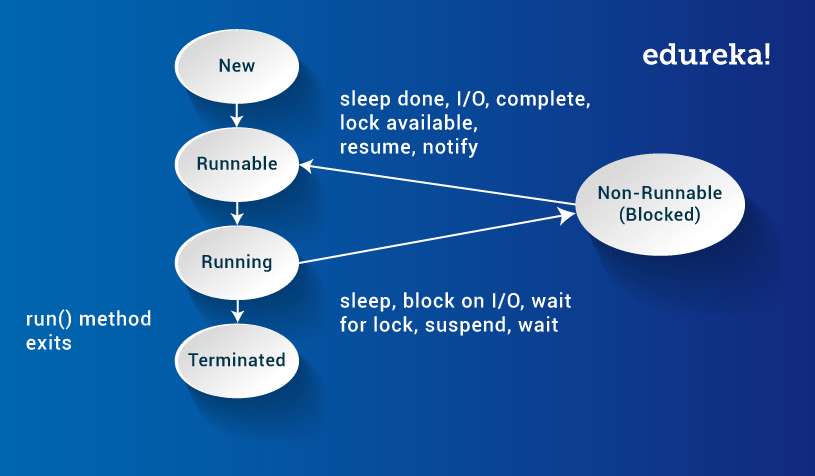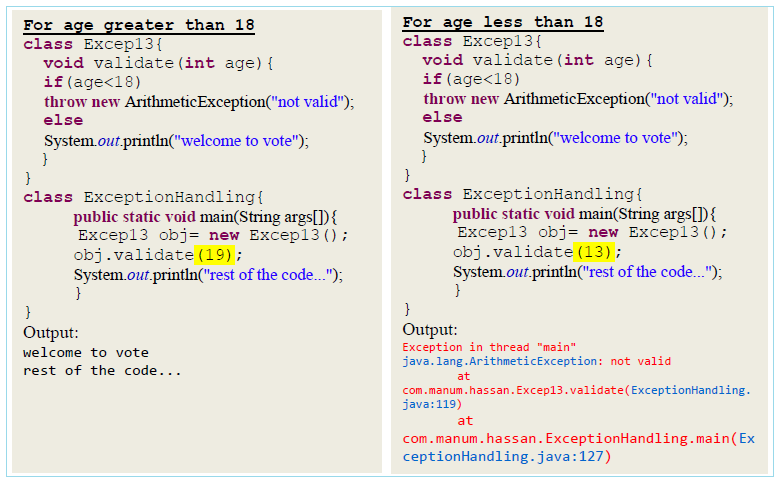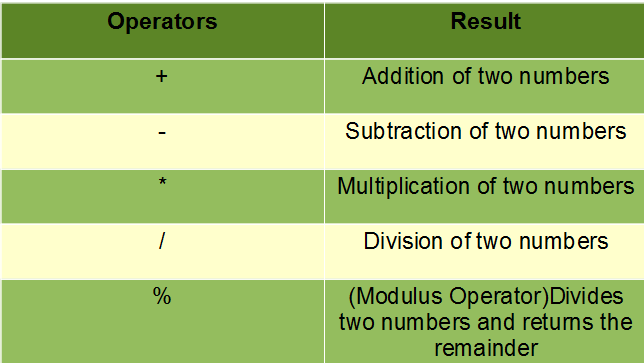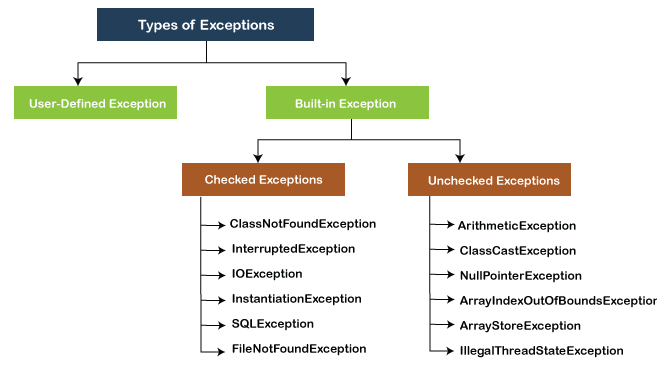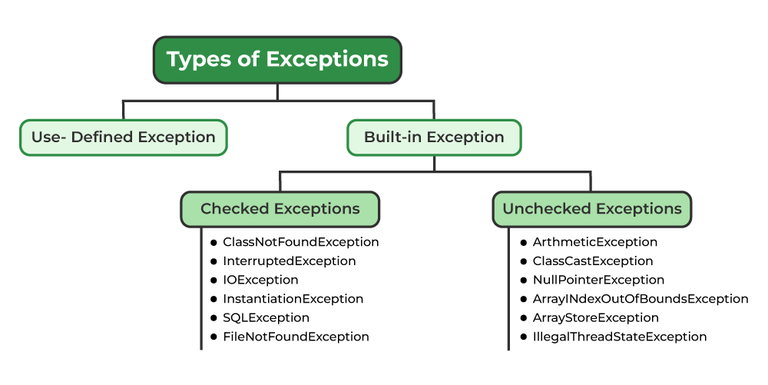What is a real life example of a loop in Java?
What is a real life example of a loop in Java?
I'd be happy to respond in English!
A real-life example of a loop in Java is when you're designing a program to simulate the behavior of a traffic light system. Let's say you want to create a simple program that simulates a traffic light cycle, where the lights alternate between red and green for a certain period of time.
Here's an example code snippet:
public class TrafficLight {public static void main(String[] args) {
// Set the duration of each light phase (in seconds)
int redPhaseDuration = 10;
int greenPhaseDuration = 30;
boolean isRedLight = true;
while (true) { // Infinite loop to simulate continuous traffic
if (isRedLight) {
System.out.println("Red Light");
try {
Thread.sleep(redPhaseDuration * 1000); // Convert seconds to milliseconds
} catch (InterruptedException e) {
Thread.currentThread().interrupt();
}
isRedLight = false; // Switch to green light
} else {
System.out.println("Green Light");
try {
Thread.sleep(greenPhaseDuration * 1000);
} catch (InterruptedException e) {
Thread.currentThread().interrupt();
}
isRedLight = true; // Switch back to red light
}
}
}
}
In this example, we use a while loop to continuously simulate the traffic light cycle. The loop runs indefinitely until the program is stopped manually.
Within the loop, we use an if-else statement to determine whether the current phase is red or green. Based on that, we print out the corresponding message and then pause for the duration of that phase using the Thread.sleep() method. We also flip the boolean flag isRedLight to switch between red and green phases.
This loop continues indefinitely until the program is terminated. You can think of this as a real-life example of a loop in Java, where you might want to repeat a certain task or behavior repeatedly without an explicit termination condition.
In other scenarios, loops can be used for tasks like:
Processing a list of items: You can iterate through an array or collection using a loop and perform some action on each item. Simulating a game: Loops can be used to simulate game logic, such as moving characters around the screen or updating scores. Handling user input: Loops can be used to read and process user input continuously, like in a chatbot or interactive application.These are just a few examples of how loops can be applied in real-life Java programming scenarios!
How many types of loop in java
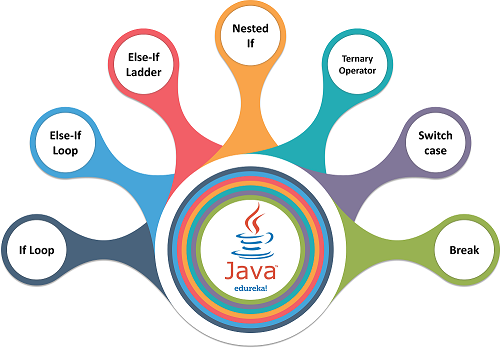
I'm happy to respond in English for you!
Java has several types of loops that can be used to repeat a set of statements. Here are some of the most common ones:
For Loop: This is one of the most widely used loop types. It's useful when you have an array or collection and you want to iterate through each element. The syntax is:for (init; cond; incr) { body }. For example, if you have an array of numbers and you want to find the sum of all elements, you can use a for loop as follows:
While Loop: This type of loop continues as long as the condition is true. It's useful when you want to repeat something until a certain condition is met. The syntax is:int sum = 0;for (int num : numbers) {
sum += num;
}
while (cond) { body }. For example, if you want to count down from 10 to 1 and print each number, you can use a while loop:
Do-While Loop: This is similar to the while loop, but it checks the condition after executing the body. The syntax is:int i = 10;while (i > 0) {
System.out.println(i);
i--;
}
do { body } while (cond);. For example, if you want to ask a user for their name until they enter "John", you can use a do-while loop:
Enhanced For Loop (also known as Java 5 for-each loop): This is a variant of the for loop that makes it easier to iterate through collections or arrays without having to keep track of indices. The syntax is:String name;do {
System.out.print("Enter your name: ");
name = input.nextLine();
} while (!name.equals("John"));
for (variable : collection) { body }. For example, if you have a list of strings and you want to print each one, you can use an enhanced for loop:
Foreach Loop (also known as Java 8 varargs foreach loop): This is another variant of the for loop that allows you to iterate through arrays or collections without having to specify the type explicitly. The syntax is:List words = Arrays.asList("Hello", "World");for (String word : words) {
System.out.println(word);
}
for (variable : ... ) { body }. For example, if you have a variable number of numbers and you want to sum them up, you can use a foreach loop:
Labelled Loop: This type of loop allows you to break or continue out of multiple nested loops. The syntax is:int sum = 0;for (int num : new int[] {1, 2, 3}) {
sum += num;
}
label: for (init; cond; incr) { body }. For example, if you have two nested loops and you want to break out of the inner loop when a certain condition is met:
outer: for (int i = 0; i < 10; i++) {inner: for (int j = 0; j < 10; j++) {
if (i == 5) {
break outer;
}
}
}
In summary, Java provides several types of loops to handle different scenarios. The choice of which one to use depends on the specific problem you're trying to solve and your personal preference as a developer.