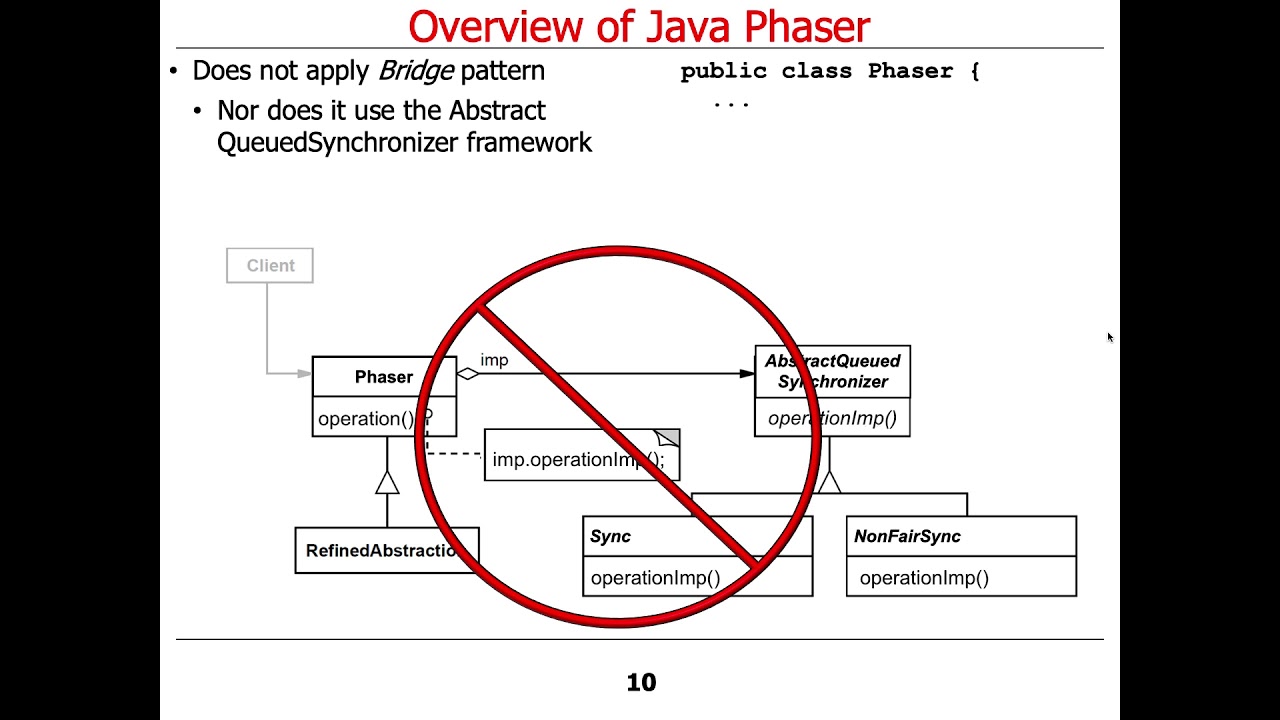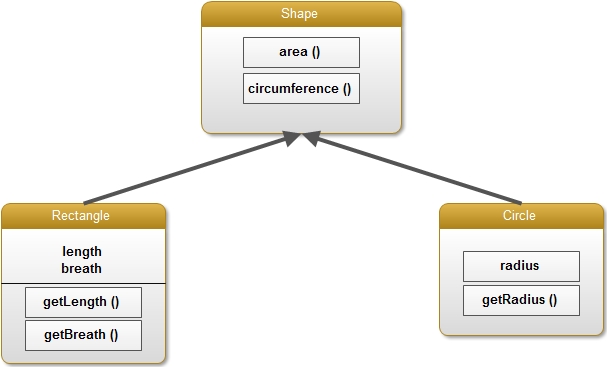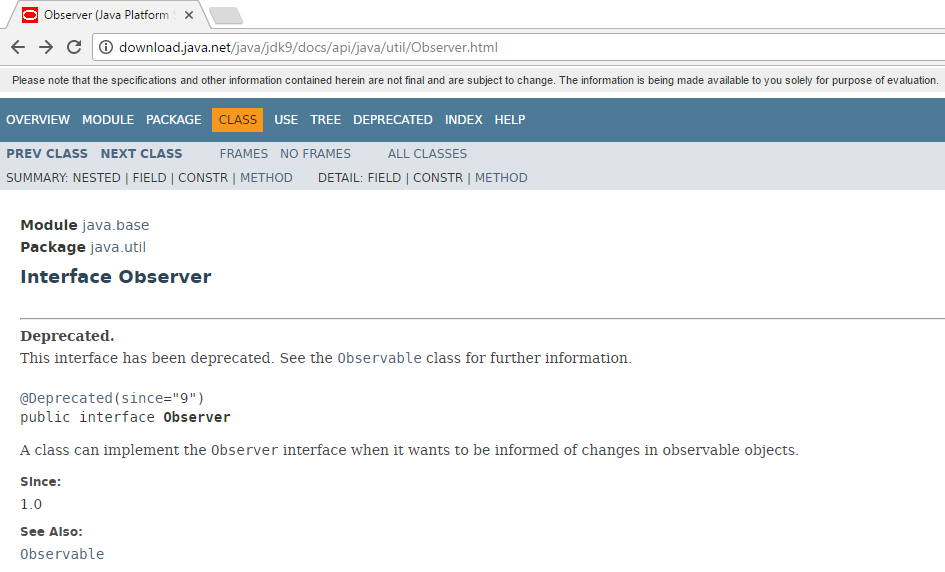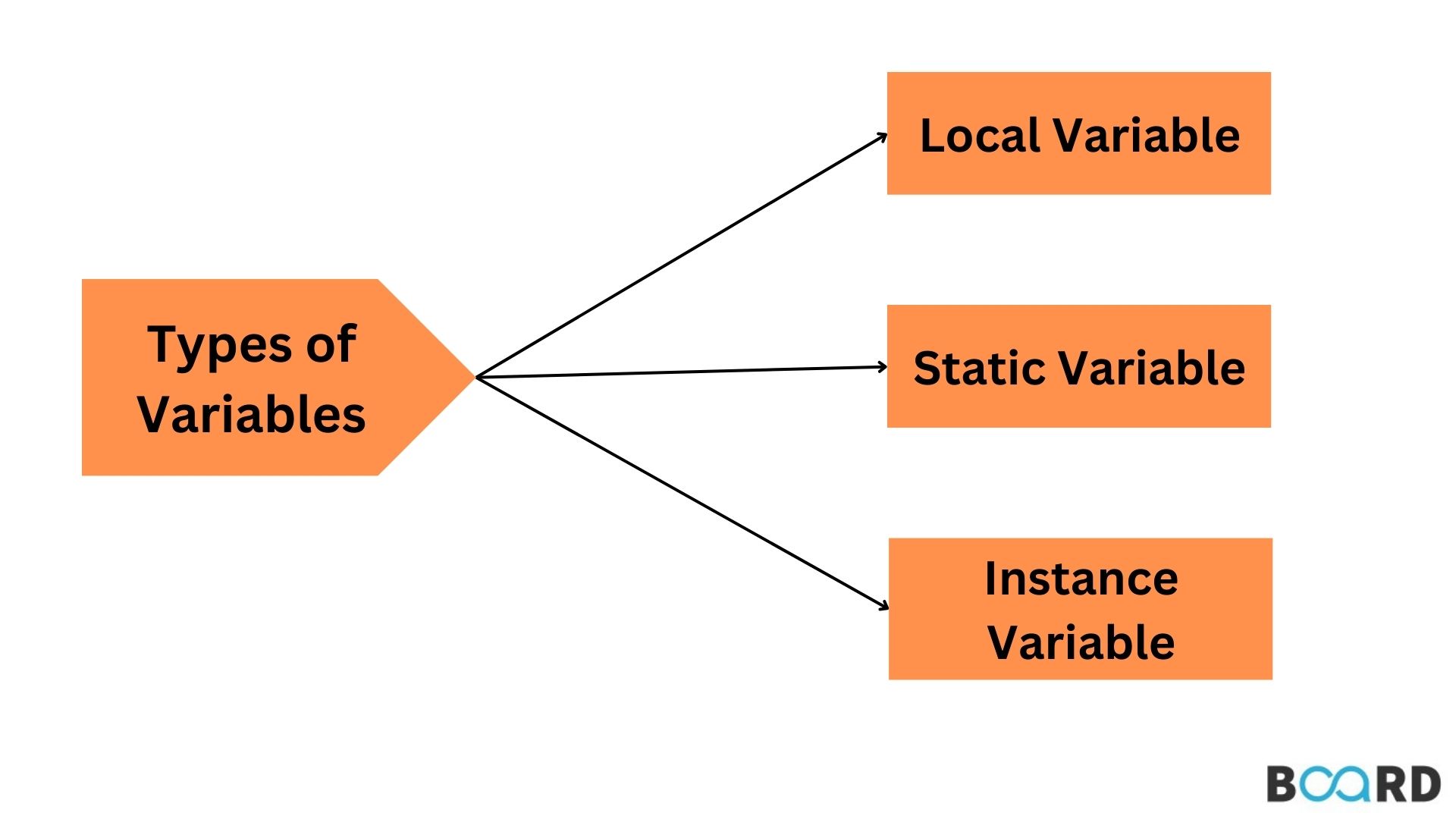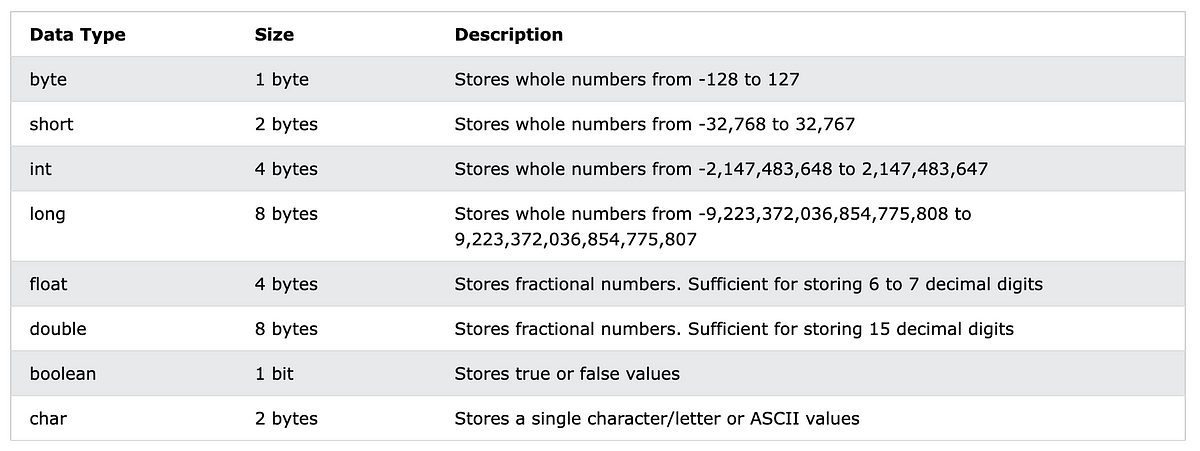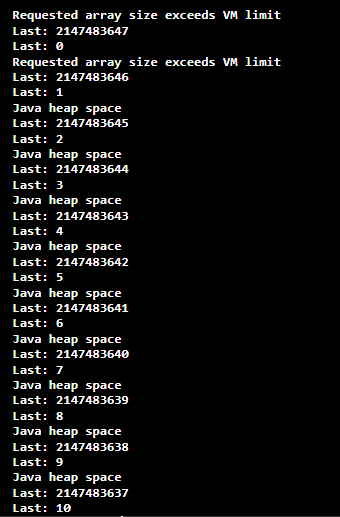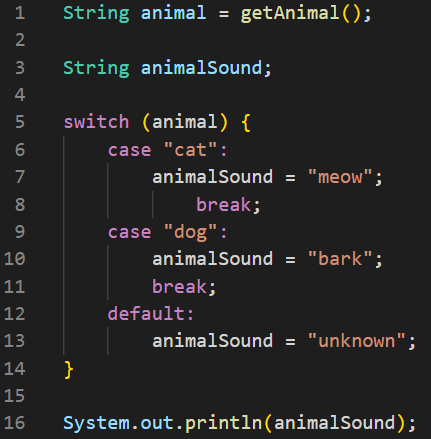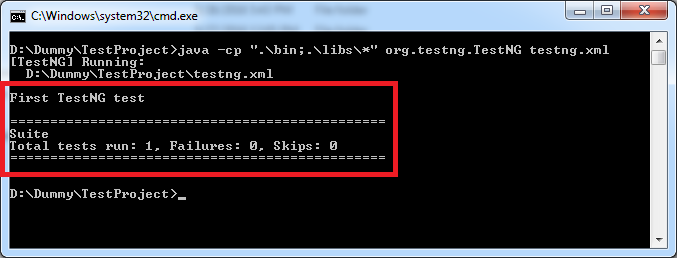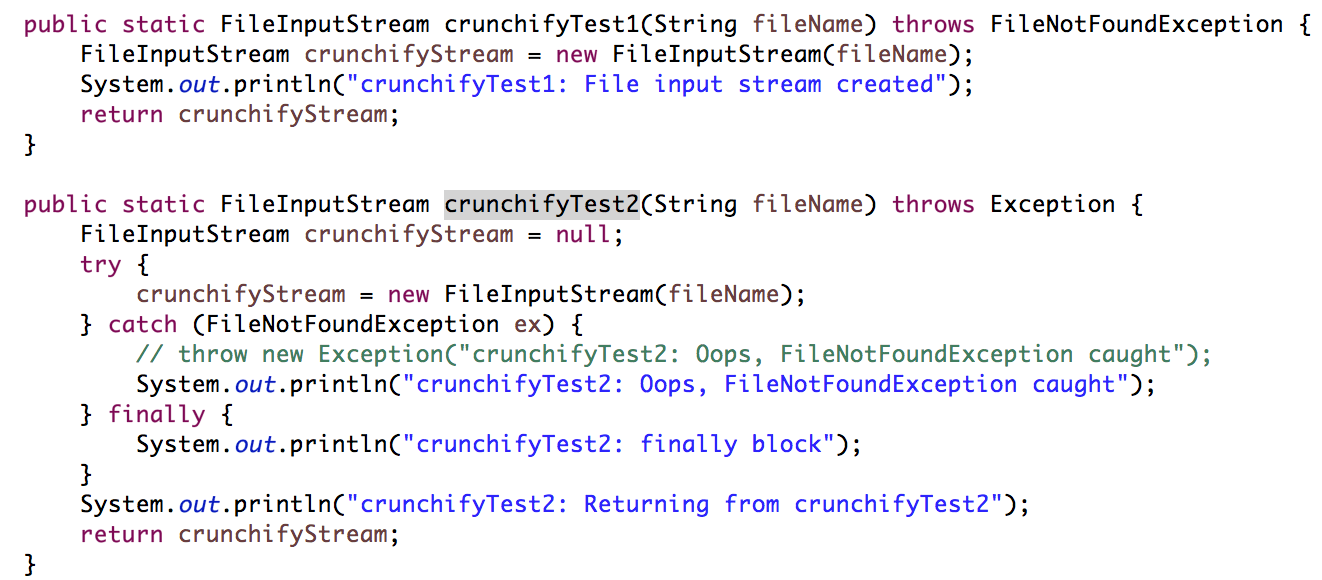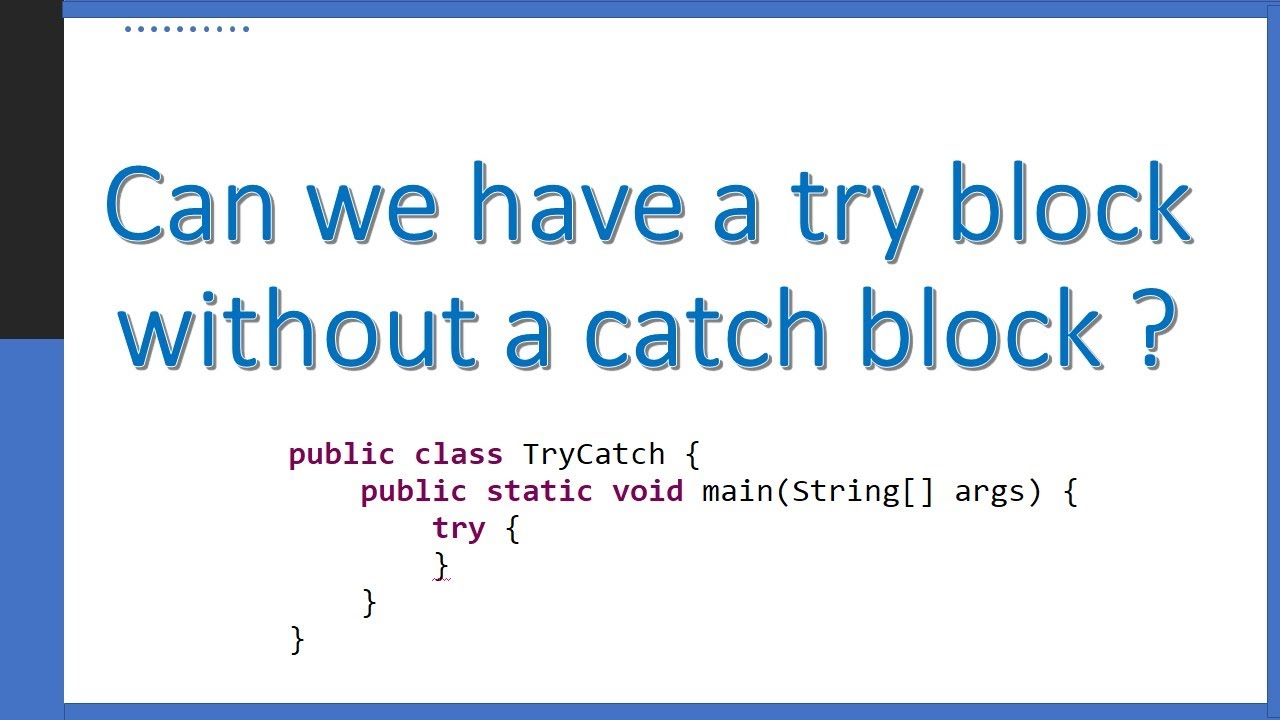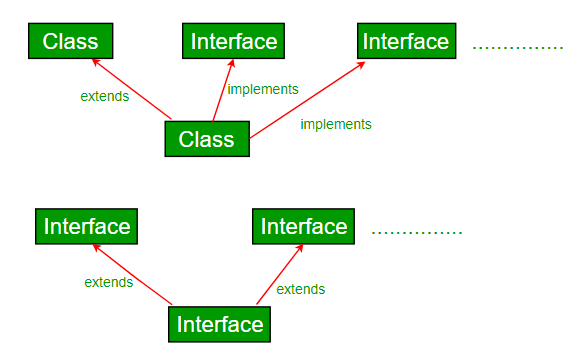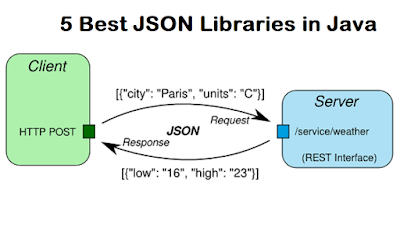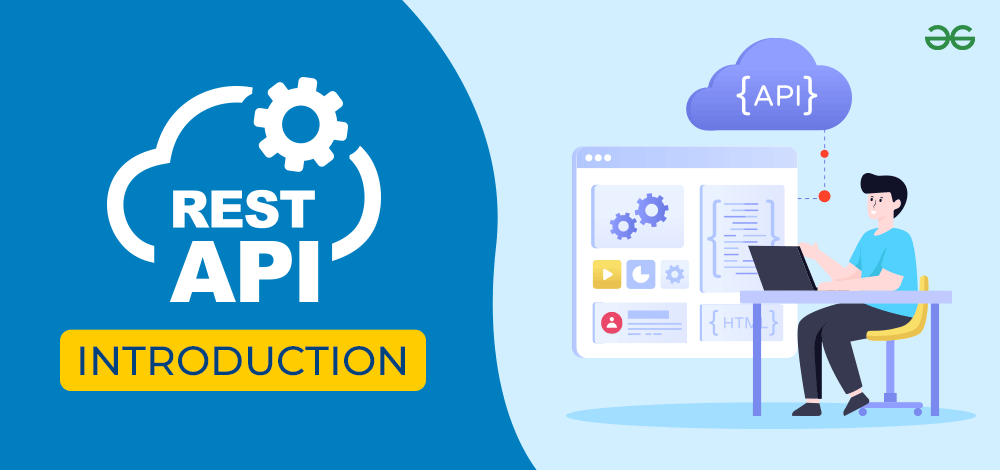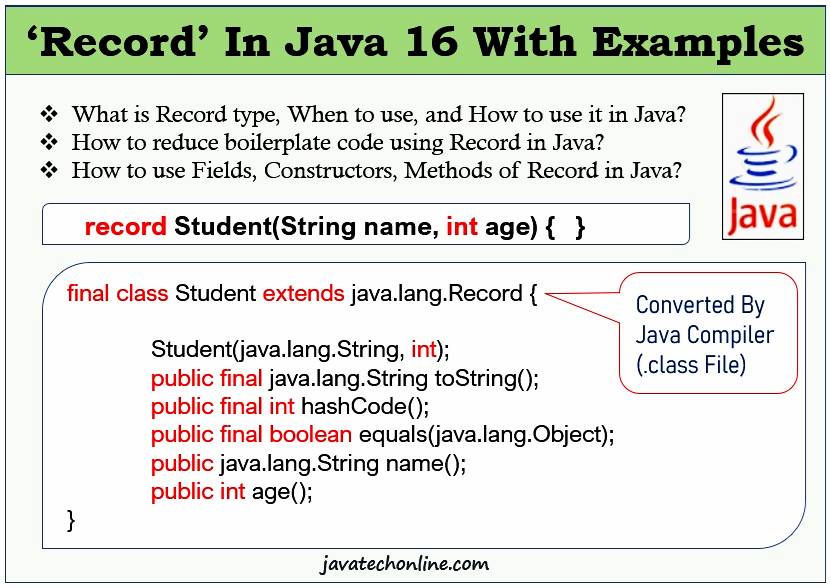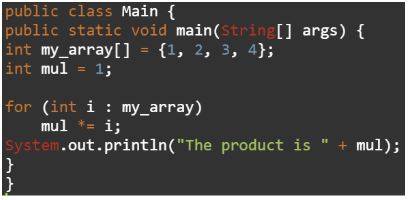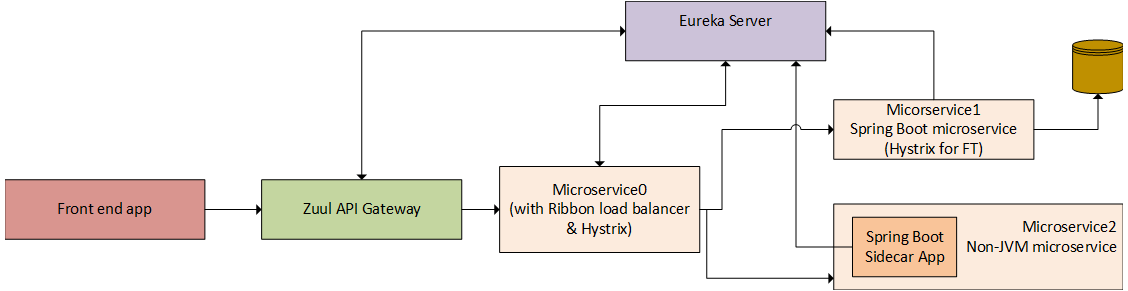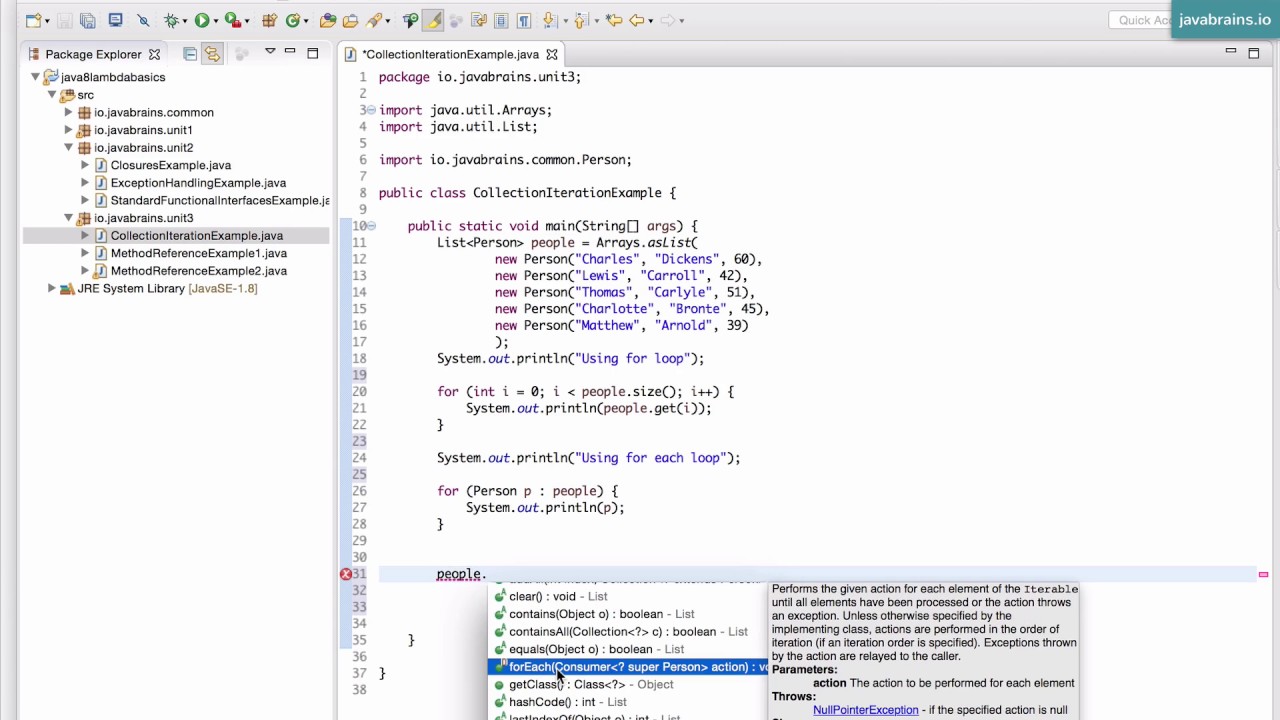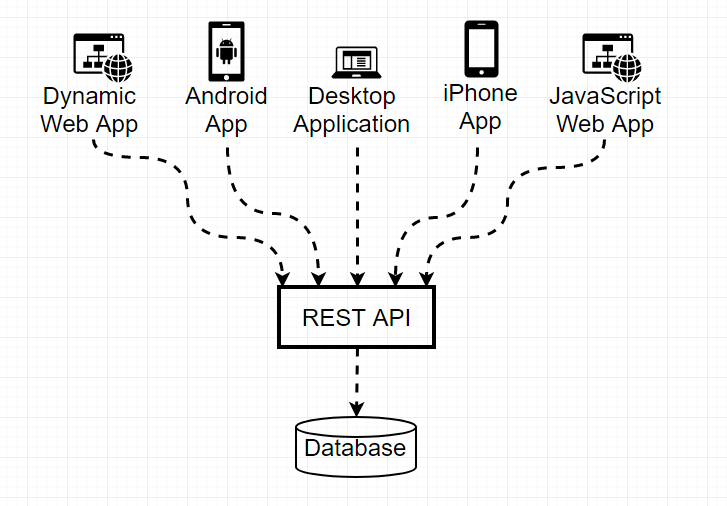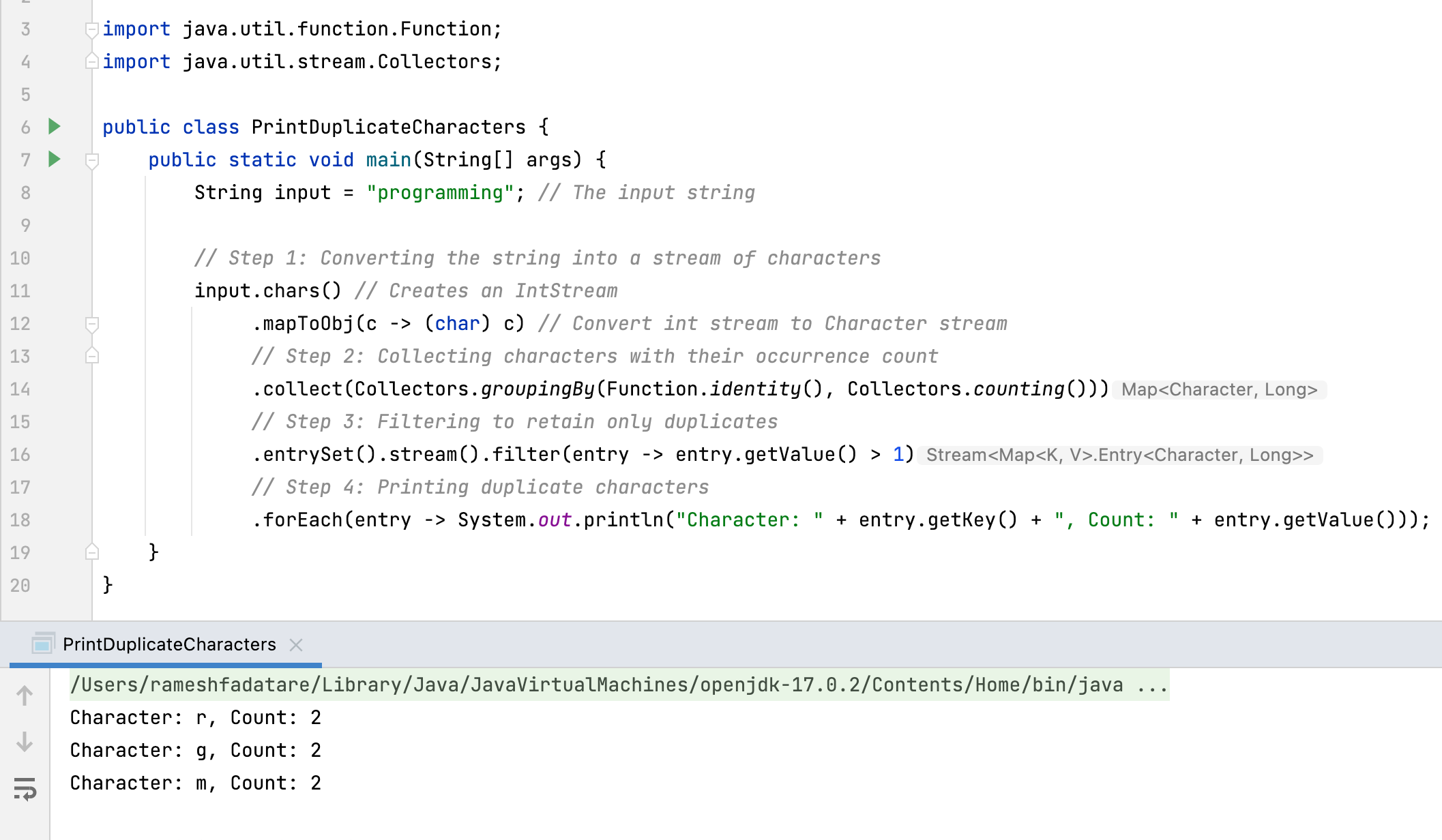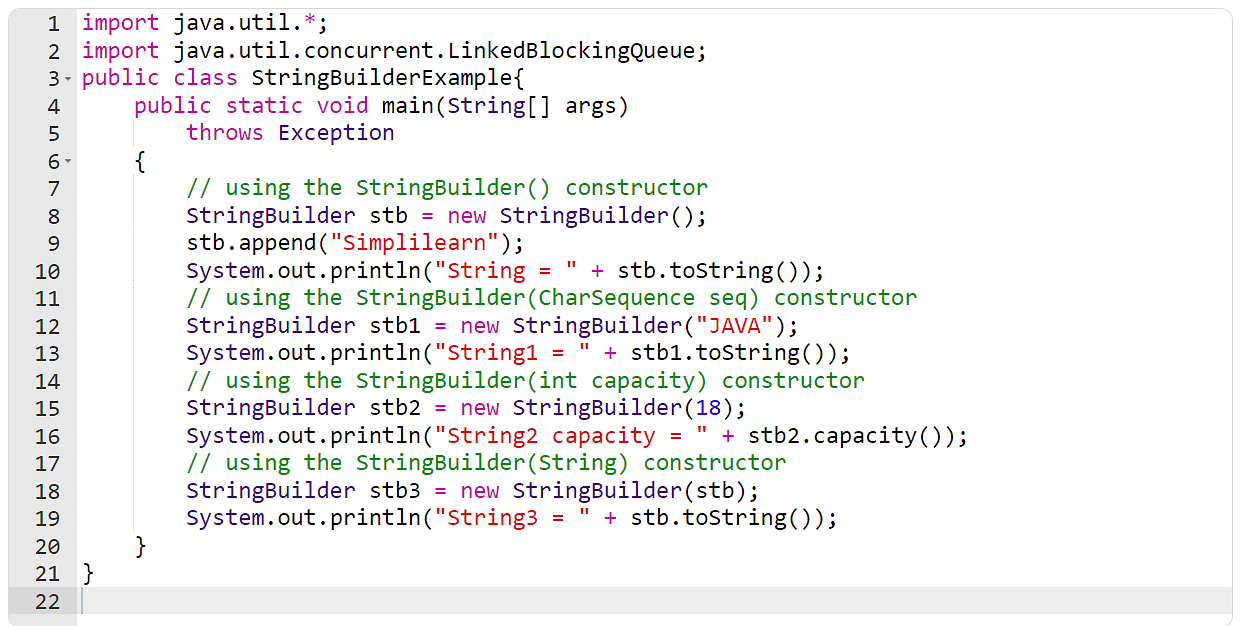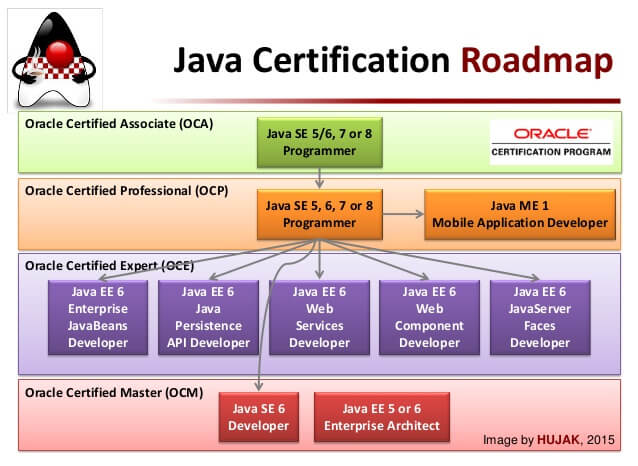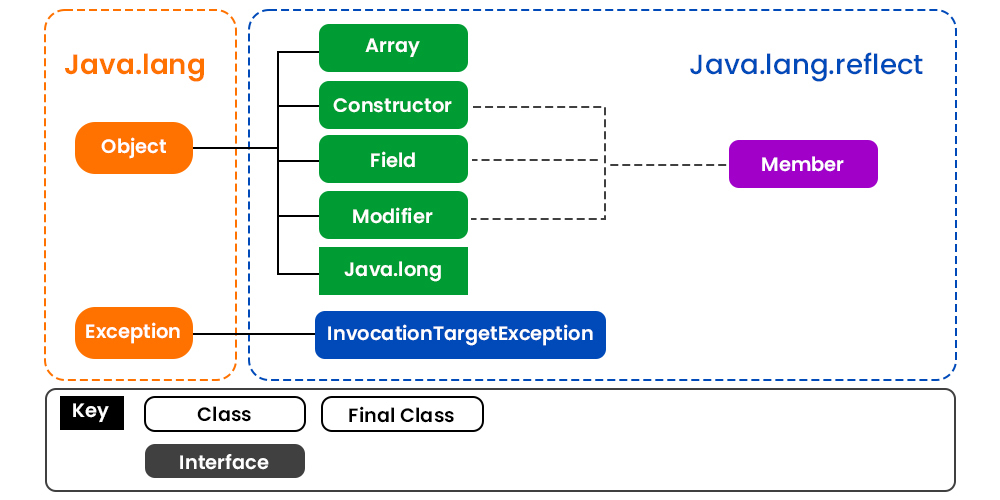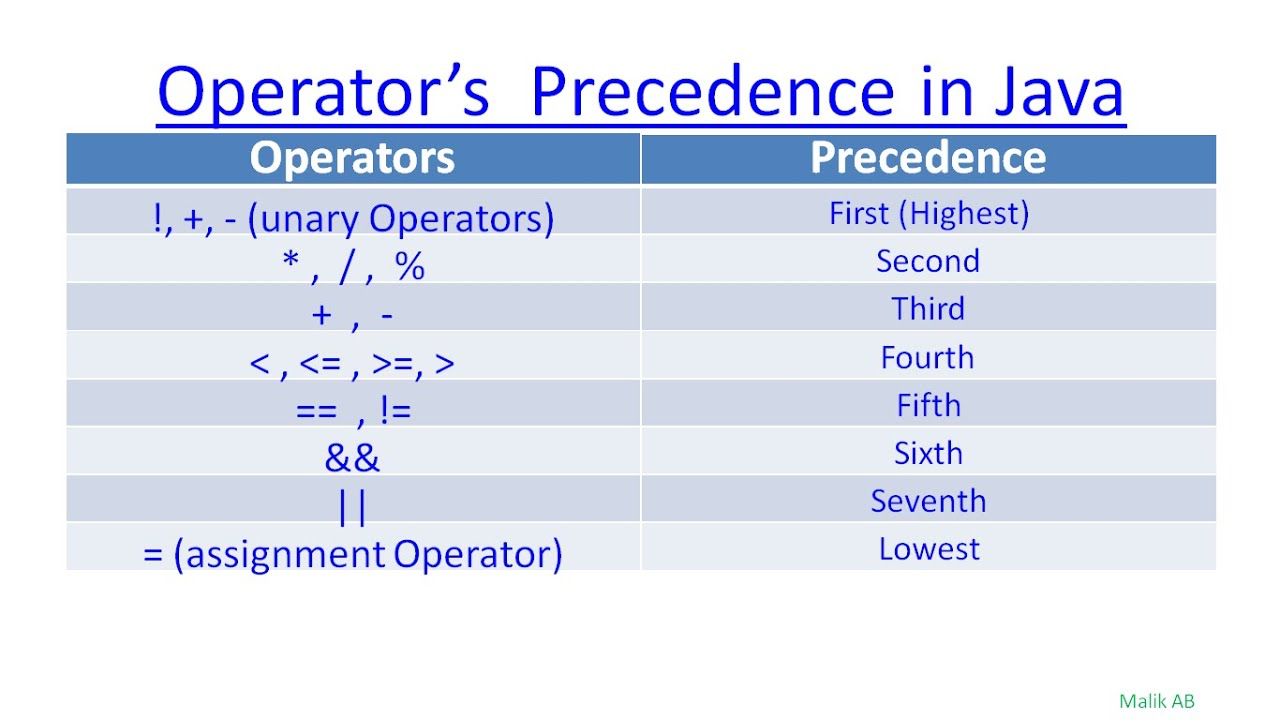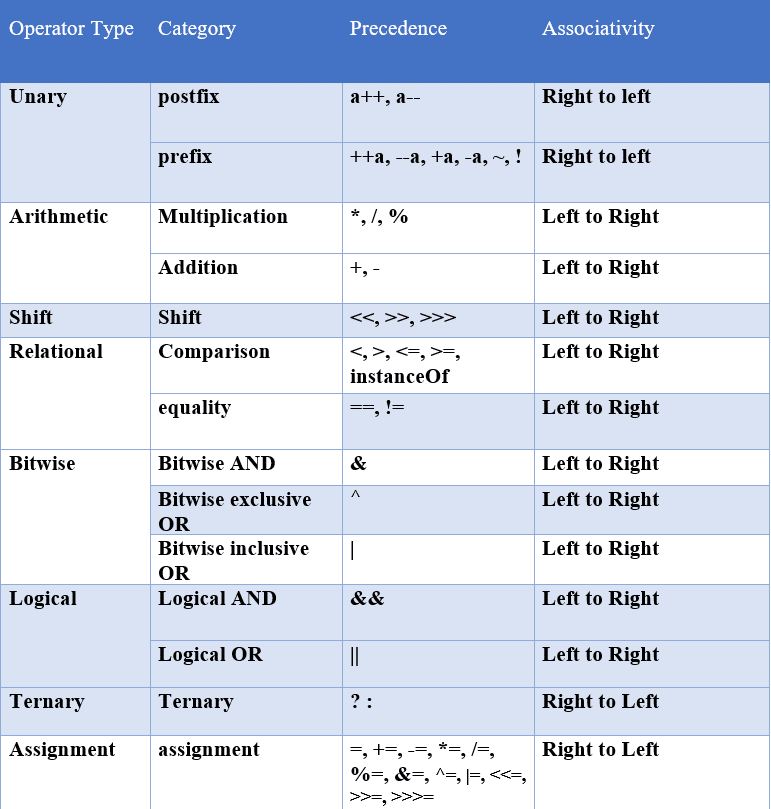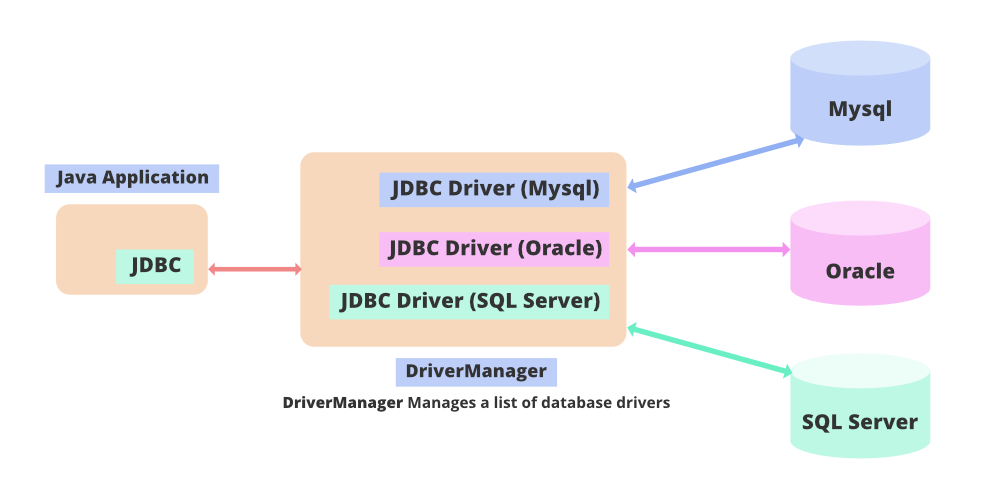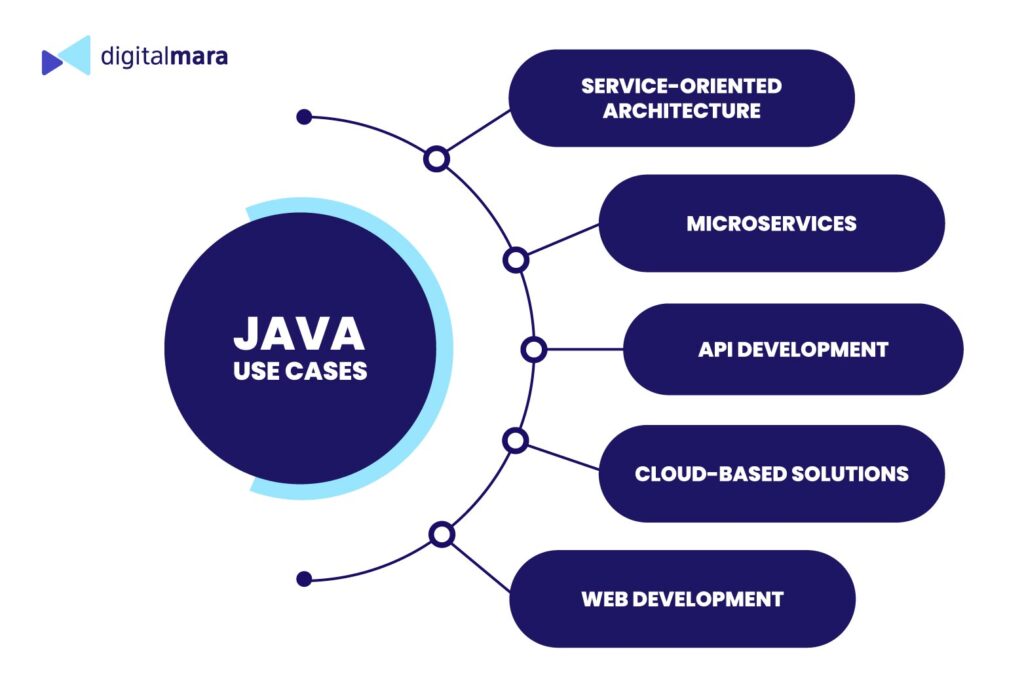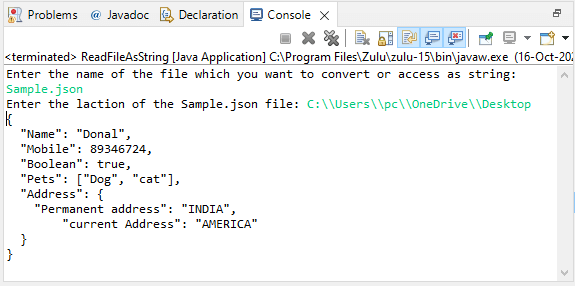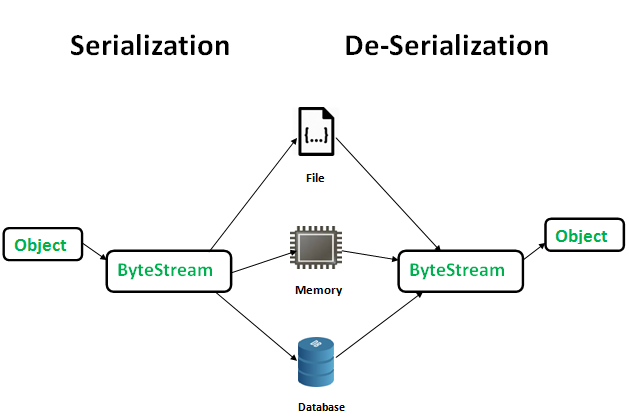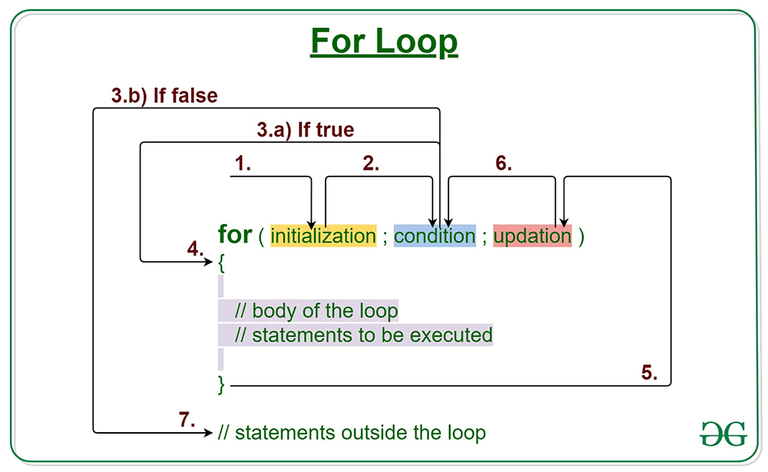Java memory management example
Java memory management example
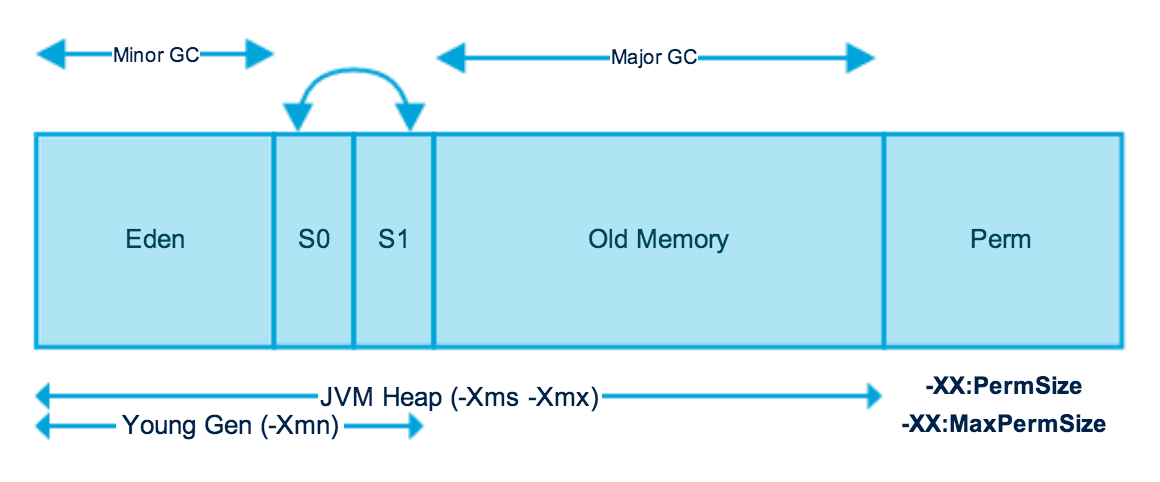
Here is an example of Java memory management:
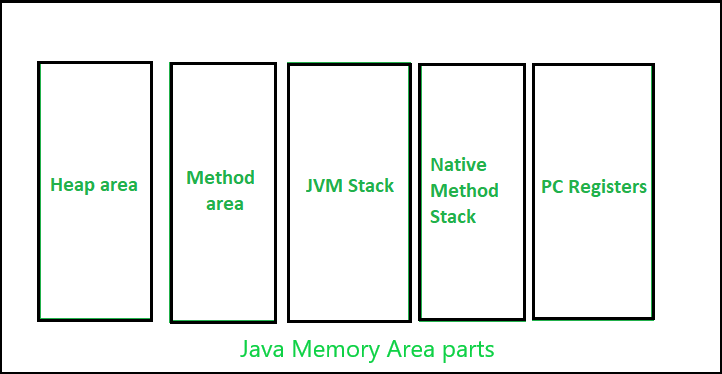
Memory management in Java is the process by which a program manages its heap space to ensure that it doesn't run out of memory or use up too much memory for its needs. In this explanation, we will be using some simple code examples to illustrate how Java handles memory allocation and deallocation.
Garbage Collection
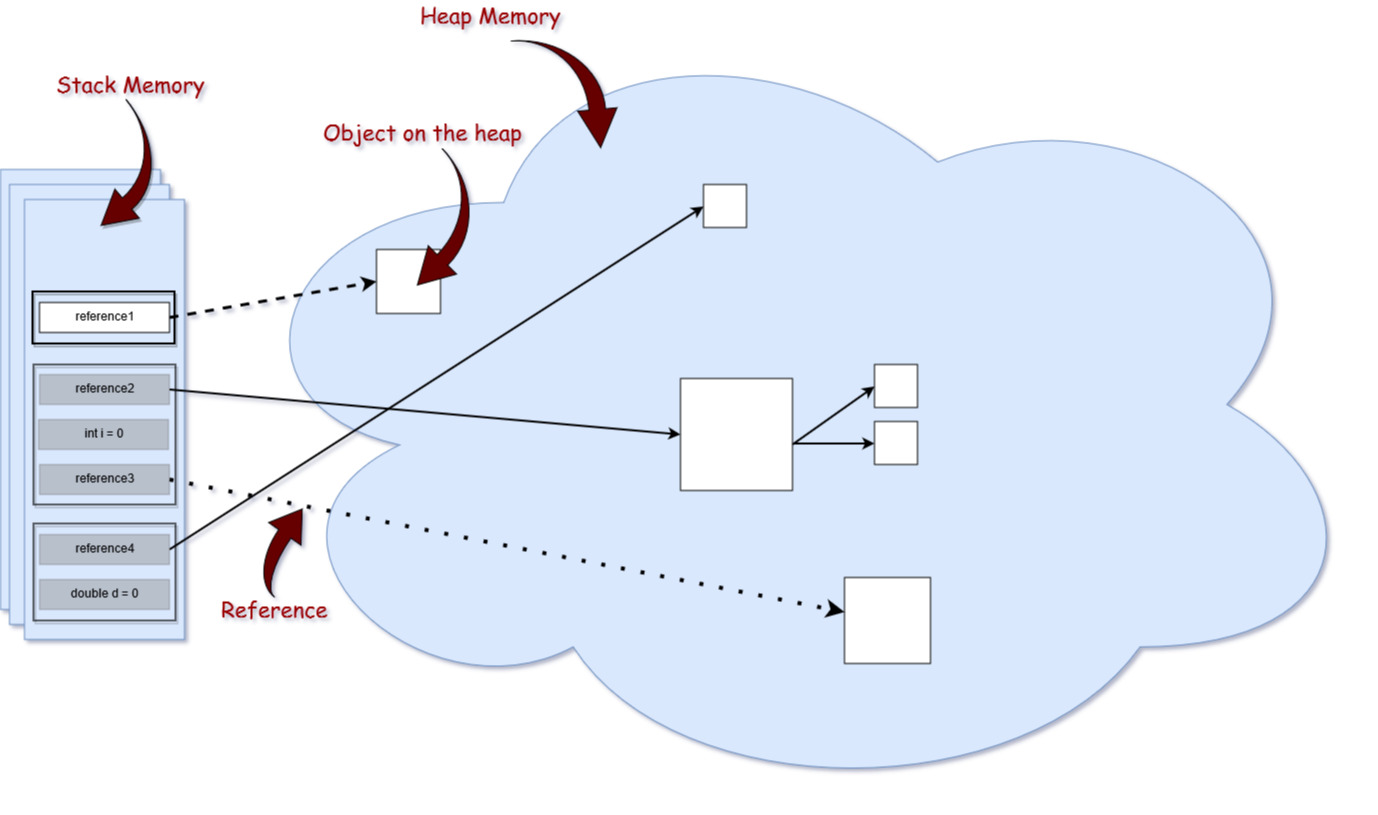
One way that Java handles memory management is through garbage collection. When you create an object in your program (like a String or an instance of a class), it takes up space on the heap. As long as you hold onto a reference to that object, you are responsible for keeping track of whether the object is still being used.
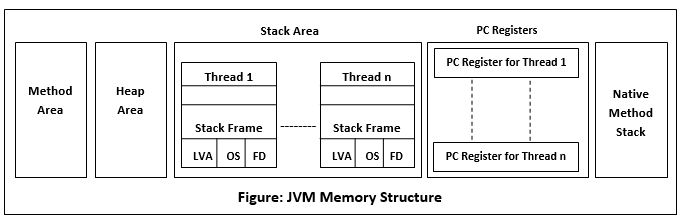
However, once the object is no longer needed and there are no more references to it, Java will automatically remove the object from memory through a process called garbage collection. Garbage collection occurs periodically throughout your program's execution, or when explicitly invoked using the System.gc() method.
Here's an example of how this works:
public class MemoryExample {public static void main(String[] args) {
String s1 = new String("Hello");
String s2 = s1;
// At this point, both s1 and s2 refer to the same object.
System.out.println(s1 == s2); // prints: true
s1 = null; // Now we've lost our reference to the original string
System.gc(); // Garbage collection should occur now
// If we try to access the string again...
// System.out.println(s2); // This would throw a NullPointerException
}
}
Stack Memory
Java also uses stack memory for variables that are local to a method. Local variables are automatically allocated on the stack and are deallocated when they go out of scope.
Here's an example:
public class MemoryExample {public static void main(String[] args) {
int x = 5; // Local variable, stored on the stack
// At this point, there is only one reference to the integer.
System.out.println(x); // prints: 5
doSomething(); // This method will copy the value of x onto its own local stack
System.out.println(x); // Still prints: 5
}
public static void doSomething() {
int y = x; // We've made a copy of x on our own stack.
// Here, we're done with the copy, so it gets deallocated automatically
}
}
Array Memory
Java arrays are also stored on the heap. When you create an array, Java allocates space for that array on the heap and returns a reference to the start of the array.
Here's an example:
public class MemoryExample {public static void main(String[] args) {
int[] scores = new int[3]; // Allocate space for an integer array.
System.out.println(scores); // prints: [0, 0, 0]
scores[0] = 95; // Now the first element of the array is 95.
System.gc(); // Garbage collection might occur now
// If we try to access the array again...
// System.out.println(scores); // This would still work
}
}
Conclusion
In Java, memory management involves two main parts: garbage collection and stack/heap memory. Local variables are stored on the stack and automatically deallocated when they go out of scope. Arrays are stored on the heap and managed through garbage collection.
Understanding these concepts is important for efficient use of memory in your Java programs.
Is Java good for memory management?
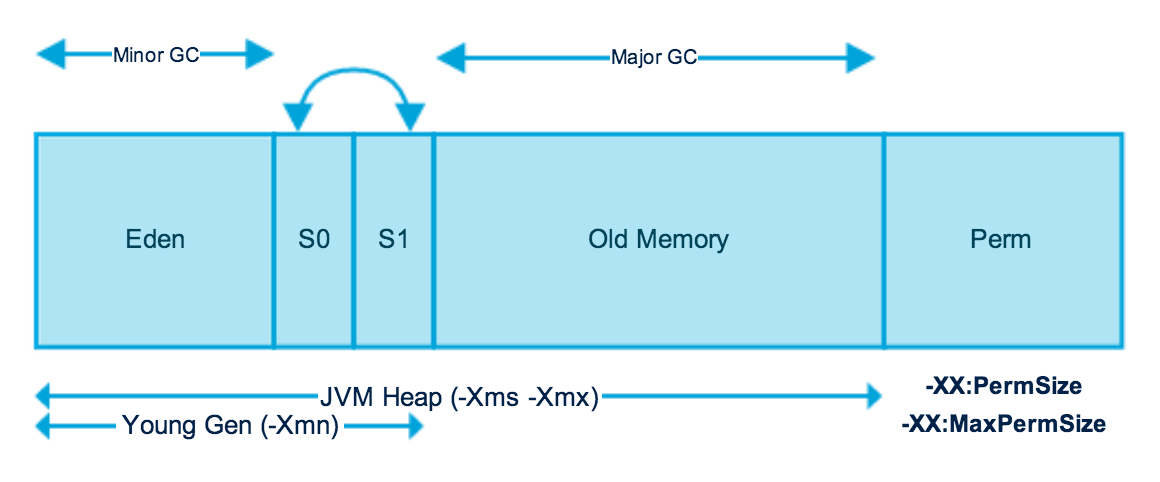
I can respond in English!
Java is known for its automatic memory management capabilities, which are often praised as a major advantage of the language. In Java, the runtime environment (JVM) takes care of managing memory allocation and deallocation for you. This means that developers don't need to worry about explicitly allocating or deallocating memory for objects.
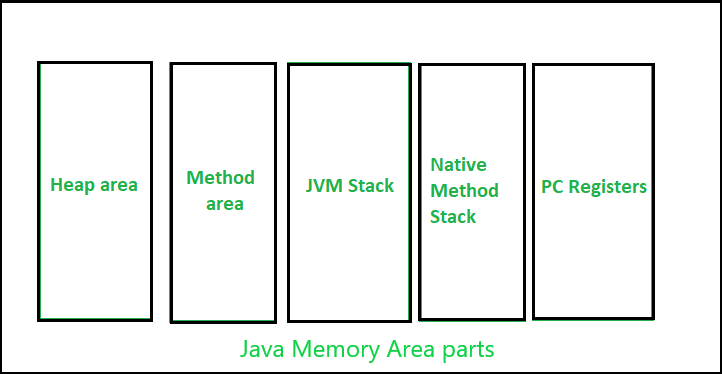
To achieve this, Java uses a concept called garbage collection. Garbage collection is the process of identifying and deleting memory no longer in use by your program. The JVM performs garbage collection periodically, automatically freeing up memory occupied by objects that are no longer referenced by your code.
Here's how it works:
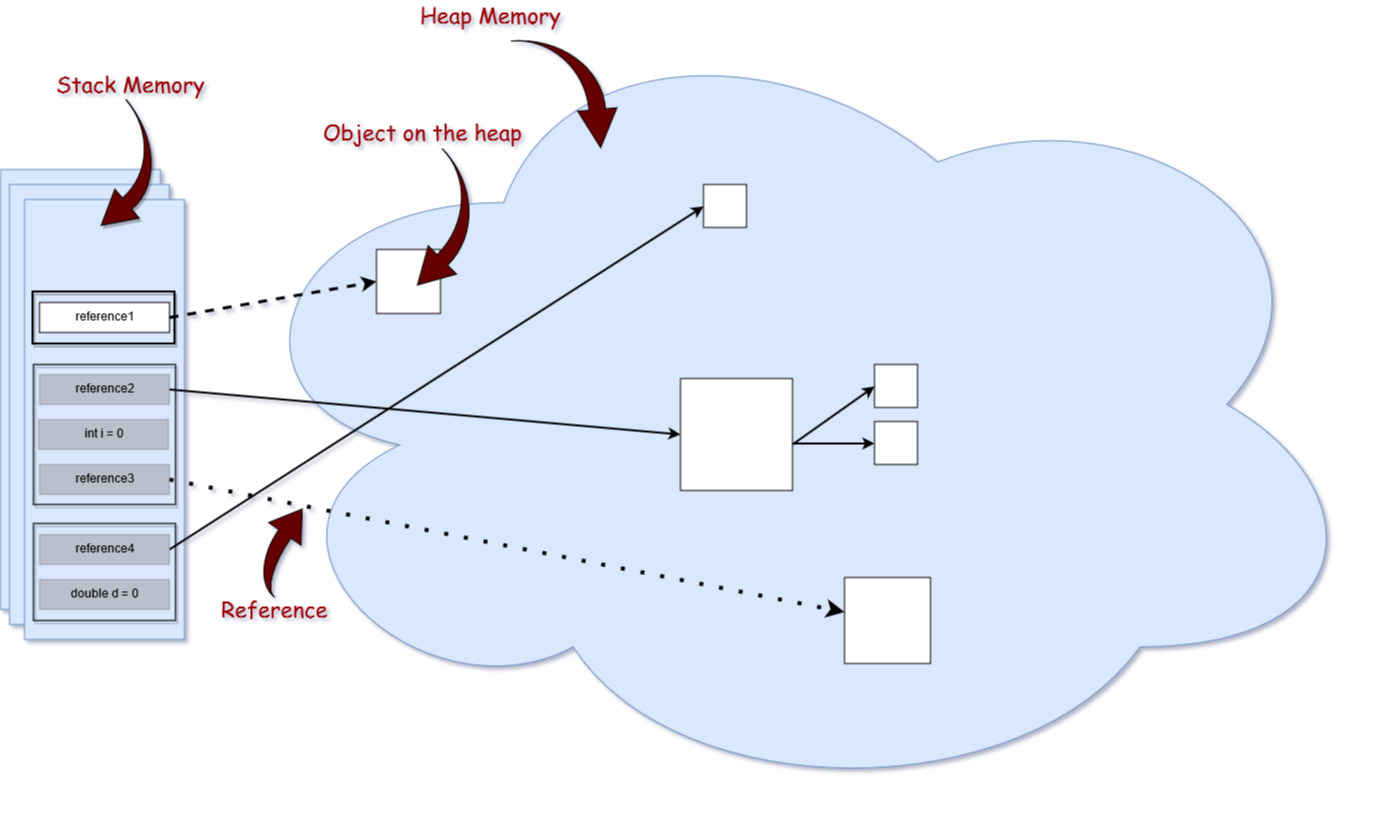
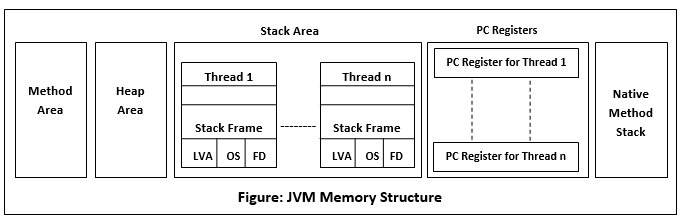
Garbage collection has several benefits:
Reduces memory-related bugs: By automatically managing memory, you're less likely to run into issues like memory leaks or null pointer exceptions. Increases development productivity: With no need to manually manage memory, you can focus on writing logic and features for your application. Enables efficient use of memory: Garbage collection helps ensure that the JVM uses available memory efficiently, reducing the likelihood of out-of-memory errors.However, garbage collection also has some drawbacks:
Performance impact: The periodic garbage collection process can introduce a brief pause or slowdown in your program's execution. This is usually not noticeable for most applications. Limited control: While you can influence the frequency and aggressiveness of garbage collection through configuration options, you don't have direct control over individual objects' memory management.In summary, Java's automatic memory management and garbage collection mechanism are a significant advantage for developers. By freeing yourself from manual memory management, you can focus on writing robust, efficient code that runs well with minimal overhead.
So, to answer your question: Yes, Java is well-suited for memory management due to its automated approach and effective garbage collection capabilities!