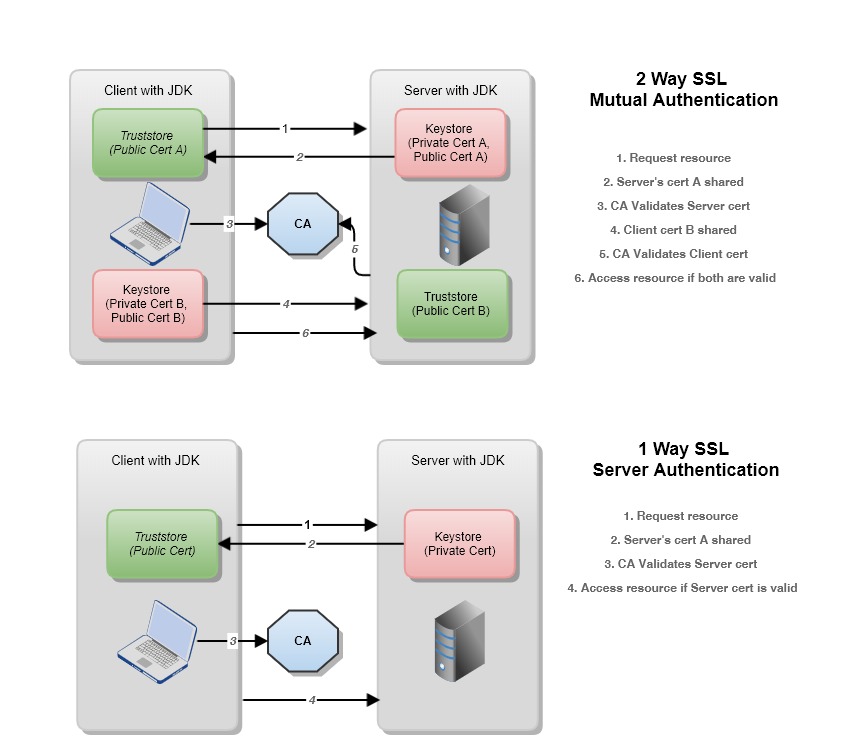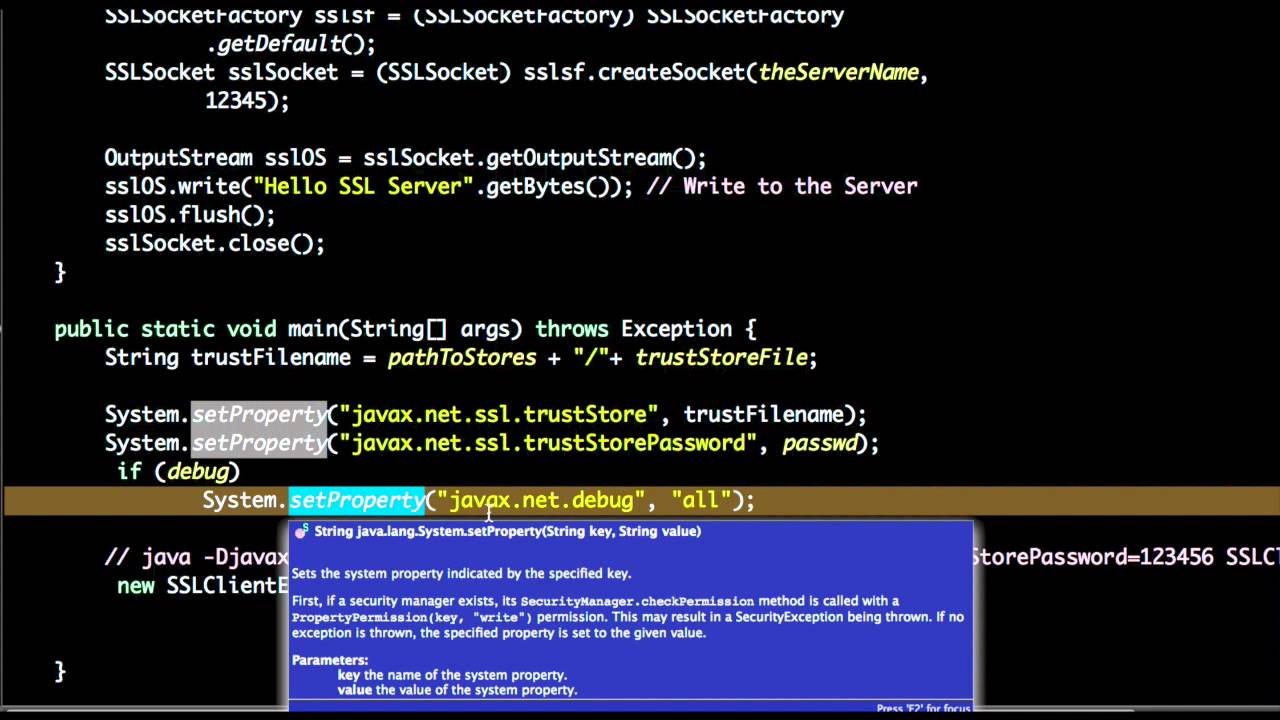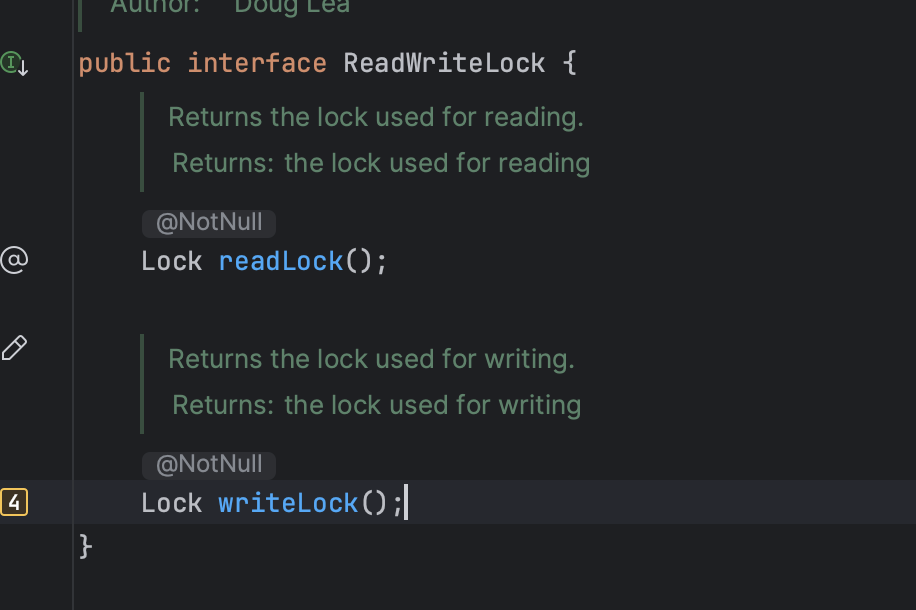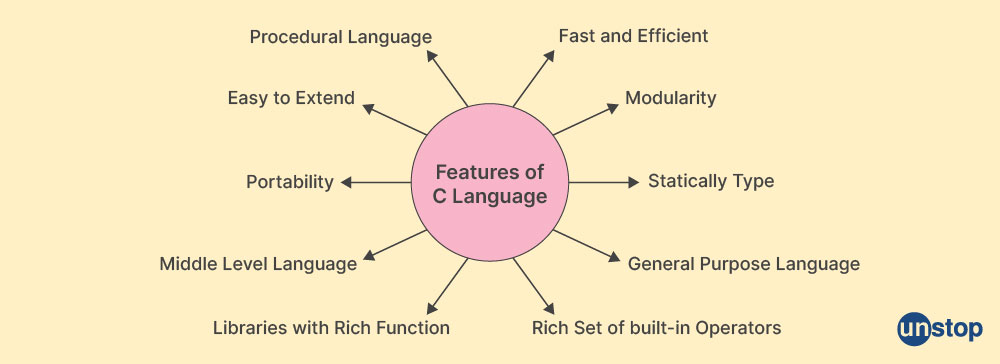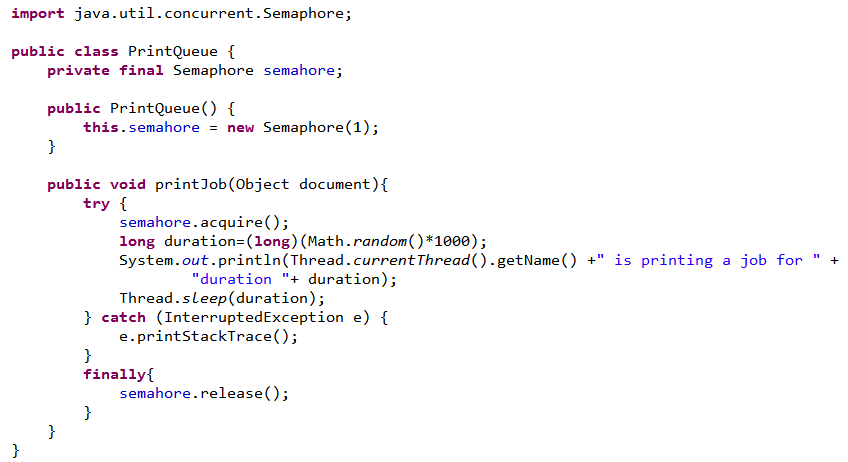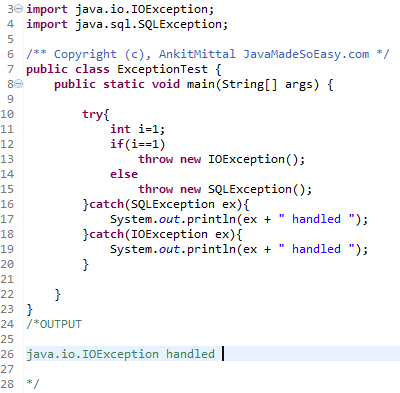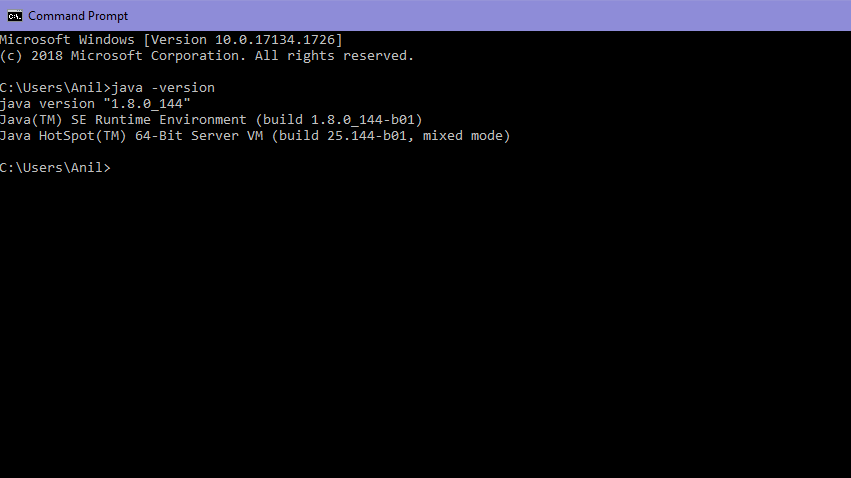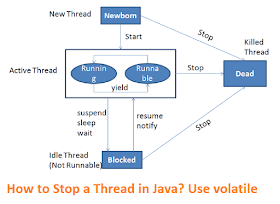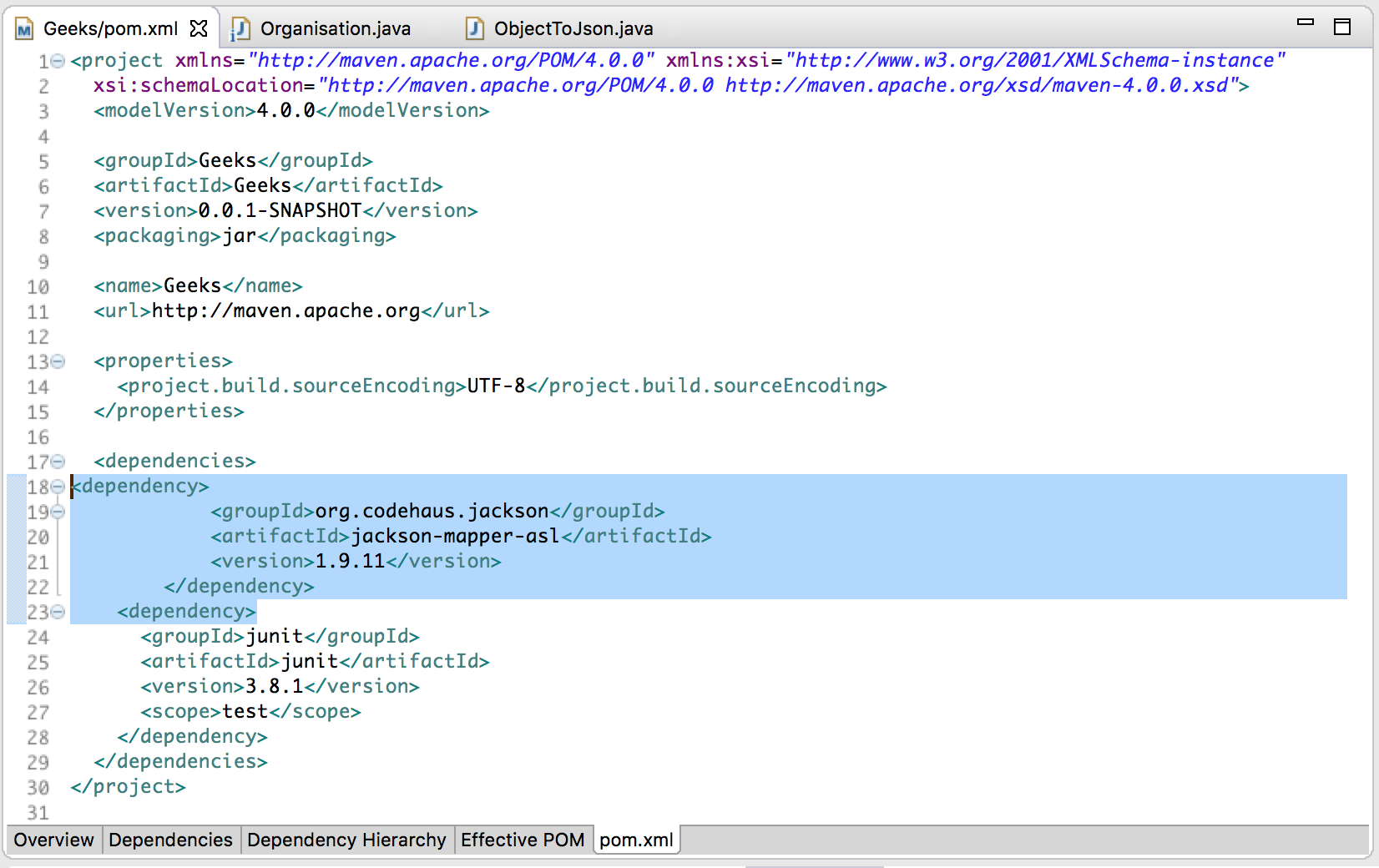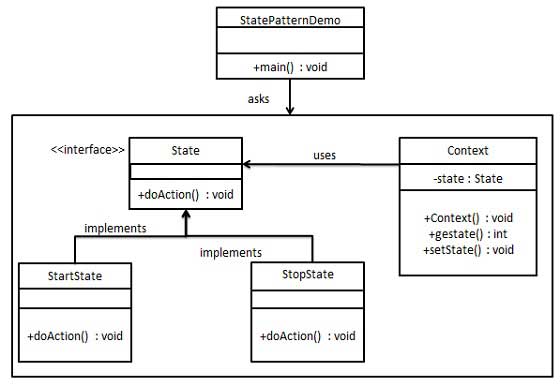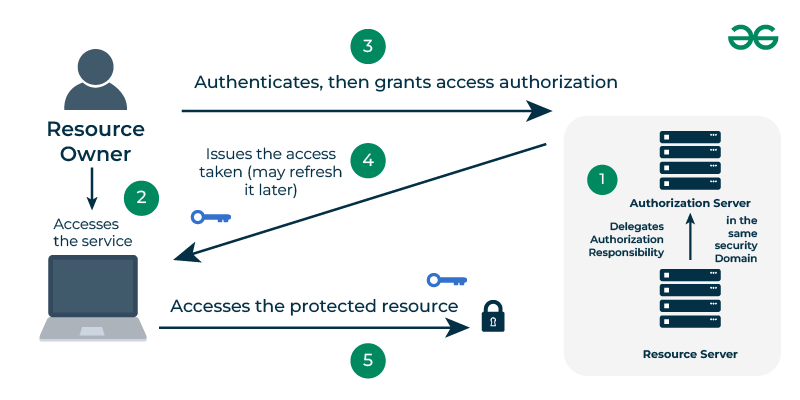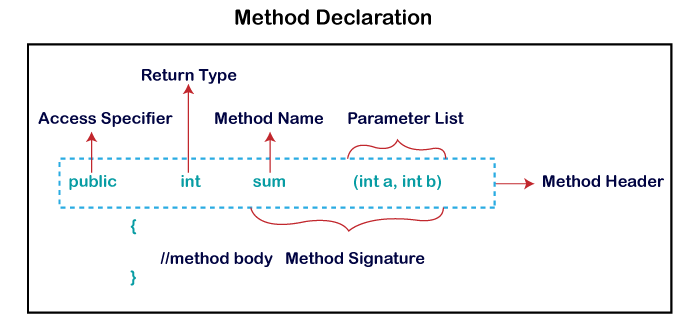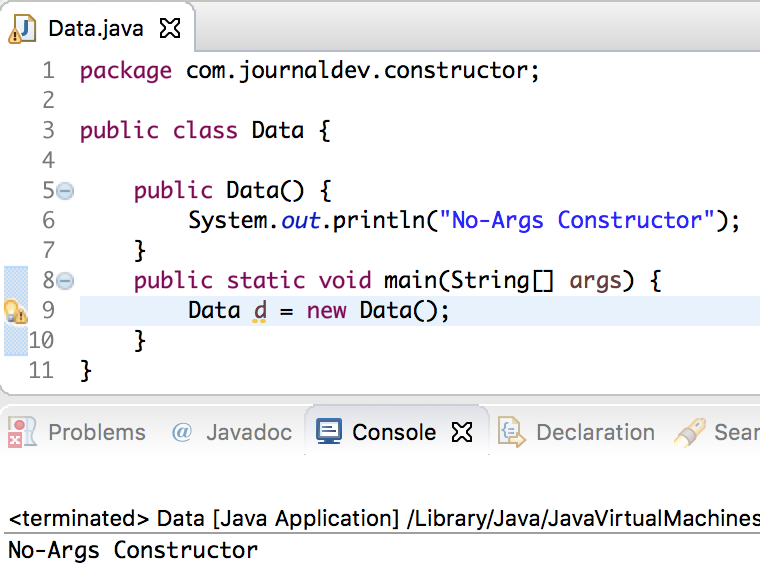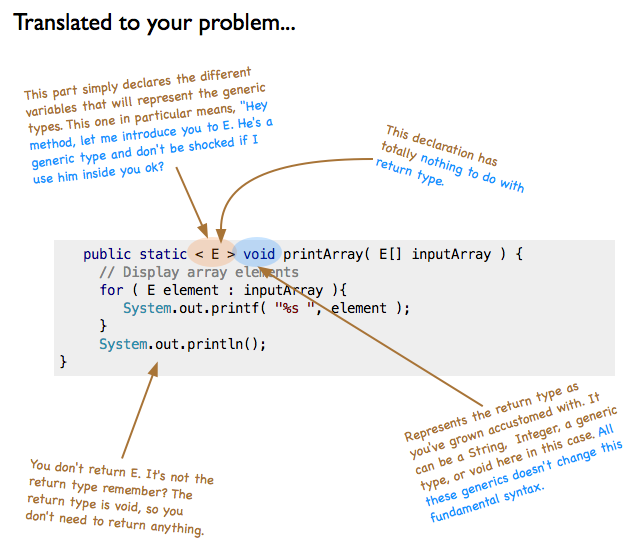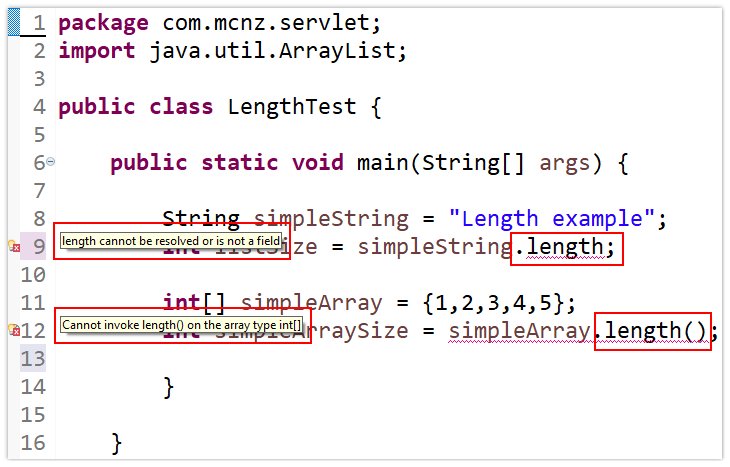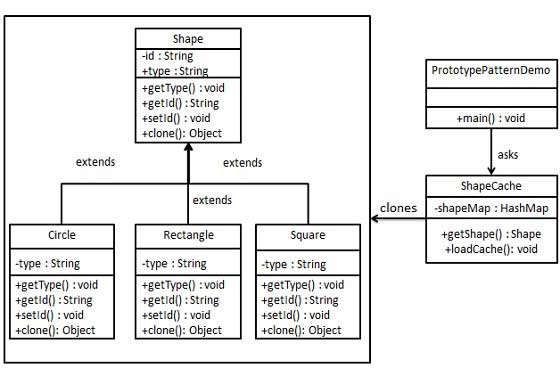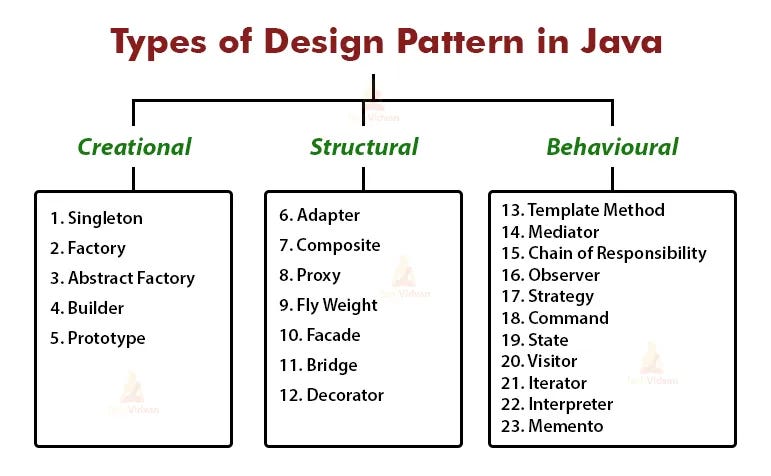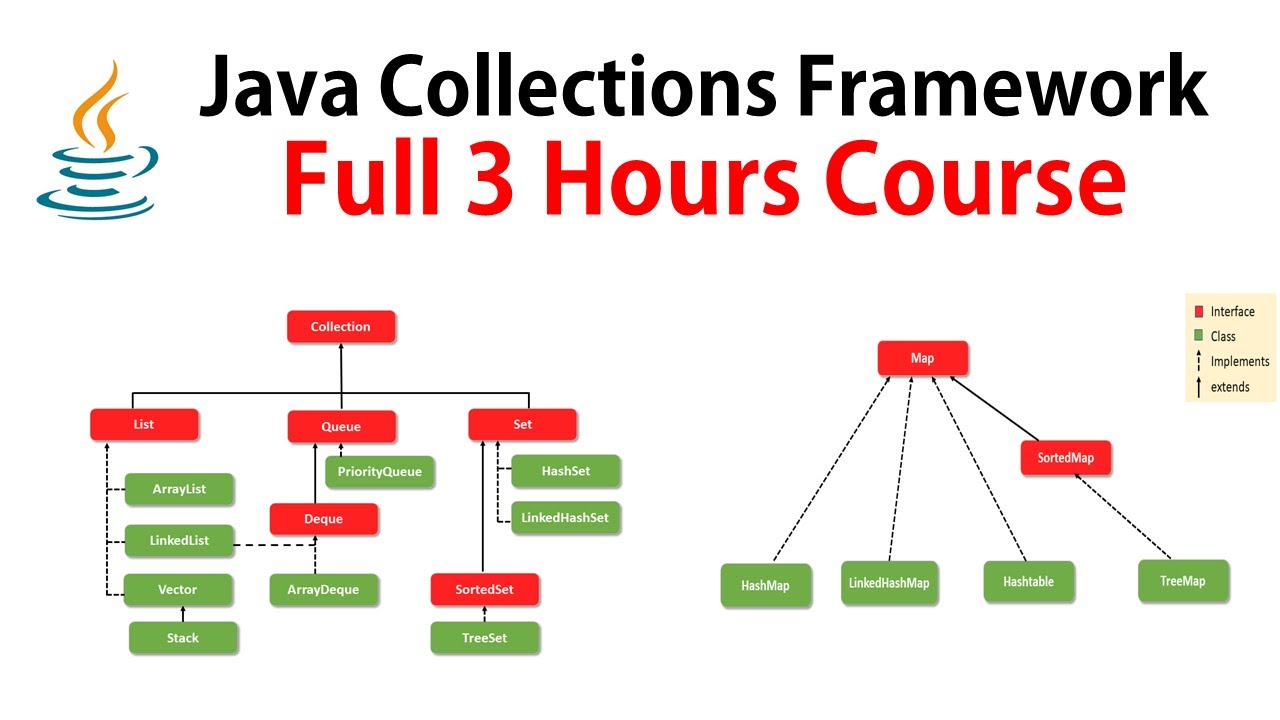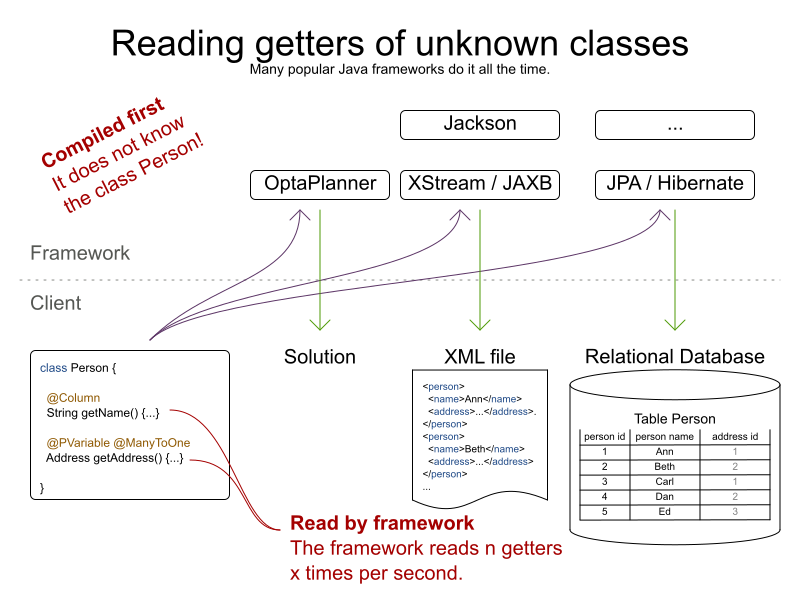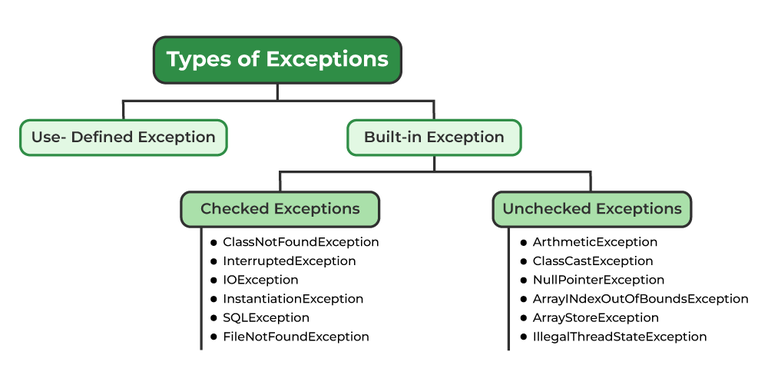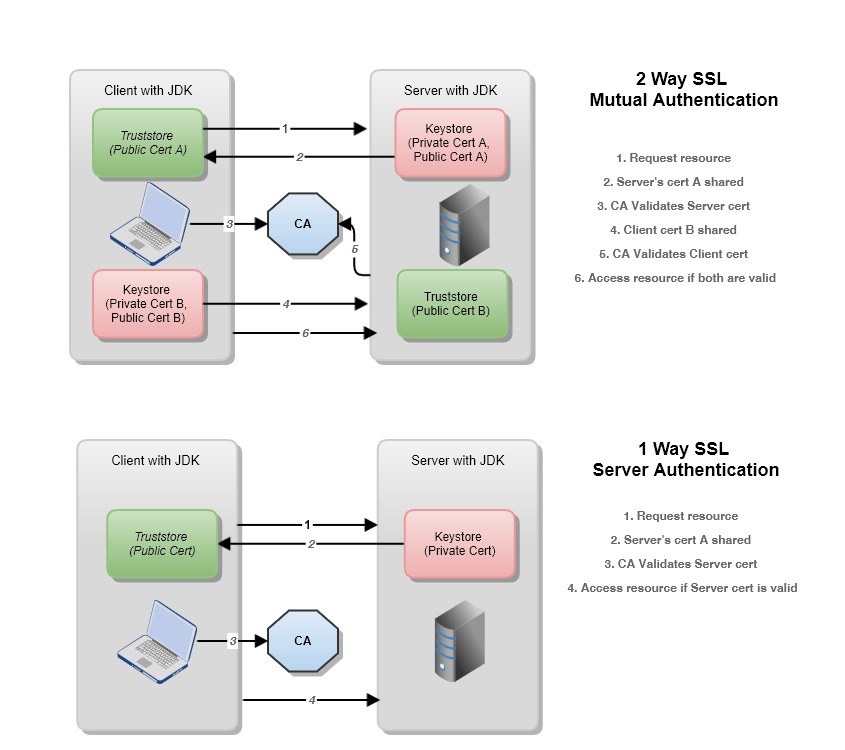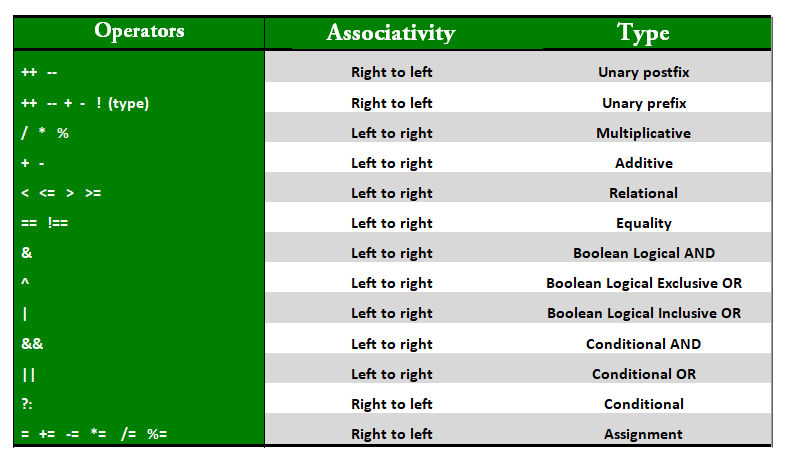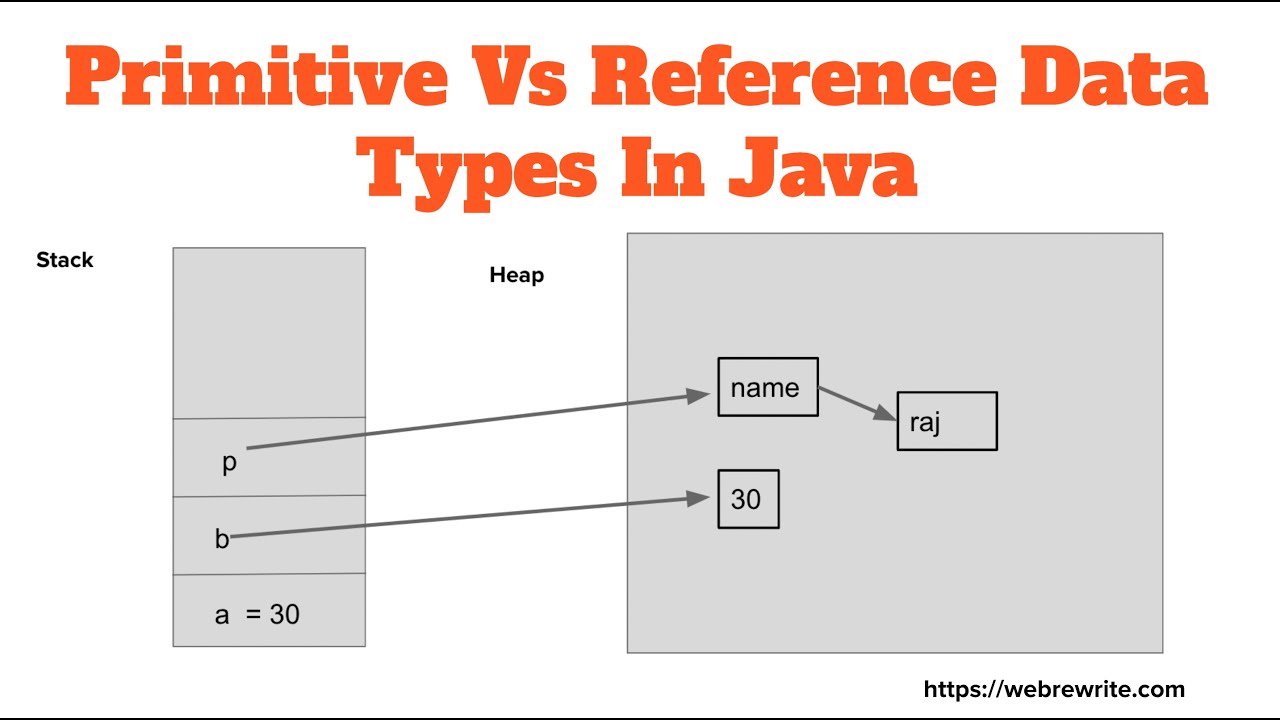java ssl client example
java ssl client example
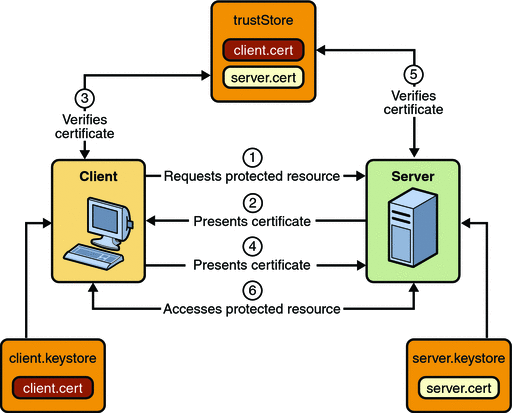
Here is a Java SSL/TLS client example that demonstrates how to establish an SSL/TLS connection with a server and perform a simple handshake:
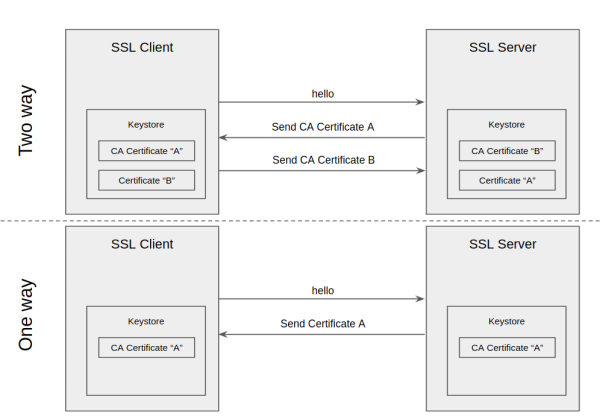
import javax.net.ssl.*;
import java.io.*;
import java.net.*;
import java.security.*;
public class SSLSocketExample {
public static void main(String[] args) throws Exception {
// Load the CA certificate
KeyStore trustStore = KeyStore.getInstance("JKS");
trustStore.load(new FileInputStream("path_to_your_ca_cert"), "password".toCharArray());
// Create an SSL context with our trust store
TrustManagerFactory tmf = TrustManagerFactory.getInstance();
tmf.init(trustStore);
SSLSocketFactory sf = new SSLSocketFactory(tmf.getTrustManagers());
SSLContext sslContext = SSLContext.getInstance("TLS");
sslContext.init(null, tmf.getTrustManagers(), null);
// Create an SSL socket
SSLSocketFactory factory = (SSLSocketFactory) sf;
SSLSocket socket = (SSLSocket) factory.createSocket("localhost", 8443);
// Set up the SSL context for this socket
((SSLSocket)socket).setSoTimeout(10000); // set a timeout to avoid deadlock
// Start the handshake
socket.startHandshake();
// Get the SSL session
SSLSession session = socket.getSession();
// Read and print the server's certificate chain
Certificate[] certs = session.getPeerCertificates();
if (certs != null) {
for (Certificate cert : certs) {
System.out.println("Server Certificate: " + cert.toString());
}
} else {
System.out.println("No certificates obtained from peer");
}
// Get the peer's hostname
String peer = session.getPeerHost();
System.out.println("Peer Hostname: " + peer);
// Close the socket
socket.close();
}
}
This example uses the SunJSSE provider, which is a built-in provider in Java. The KeyStore and TrustManagerFactory classes are used to load the CA certificate and create a trust manager that will verify the server's certificate.
The example first sets up an SSL context by creating an instance of SSLContext, then initializes it with our trust store, and finally uses this context to create an SSL socket. The socket is then started and the handshake is performed using the startHandshake() method.
Once the handshake is complete, we can get the SSL session from the socket and use its methods to retrieve information about the peer (such as its hostname and certificate chain). Finally, the socket is closed.
This is just a basic example, but it should give you an idea of how to establish an SSL/TLS connection with a server in Java.
Java https login

I'm happy to help you with your question about HTTPS login using Java!
To implement HTTPS login using Java, we'll need to use the SSL/TLS protocol and a certificate to verify the identity of the server. Here's an overview of how to do it:
Step 1: Generate a Certificate
First, we need to generate a certificate for our server. This can be done using tools like OpenSSL or KeyStore Explorer. The certificate should contain information about our server, such as its IP address and hostname.
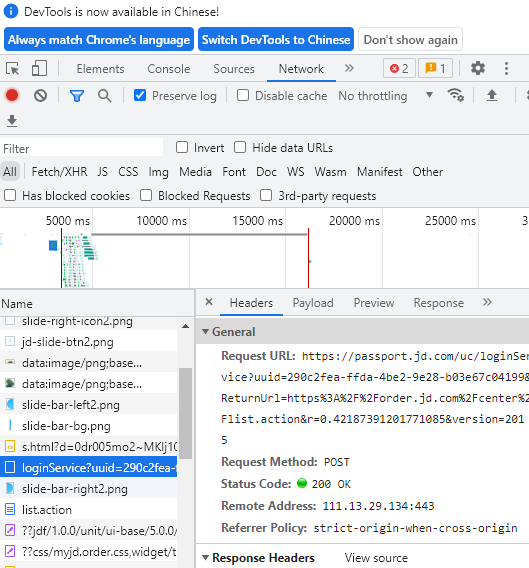
Step 2: Set up the Server
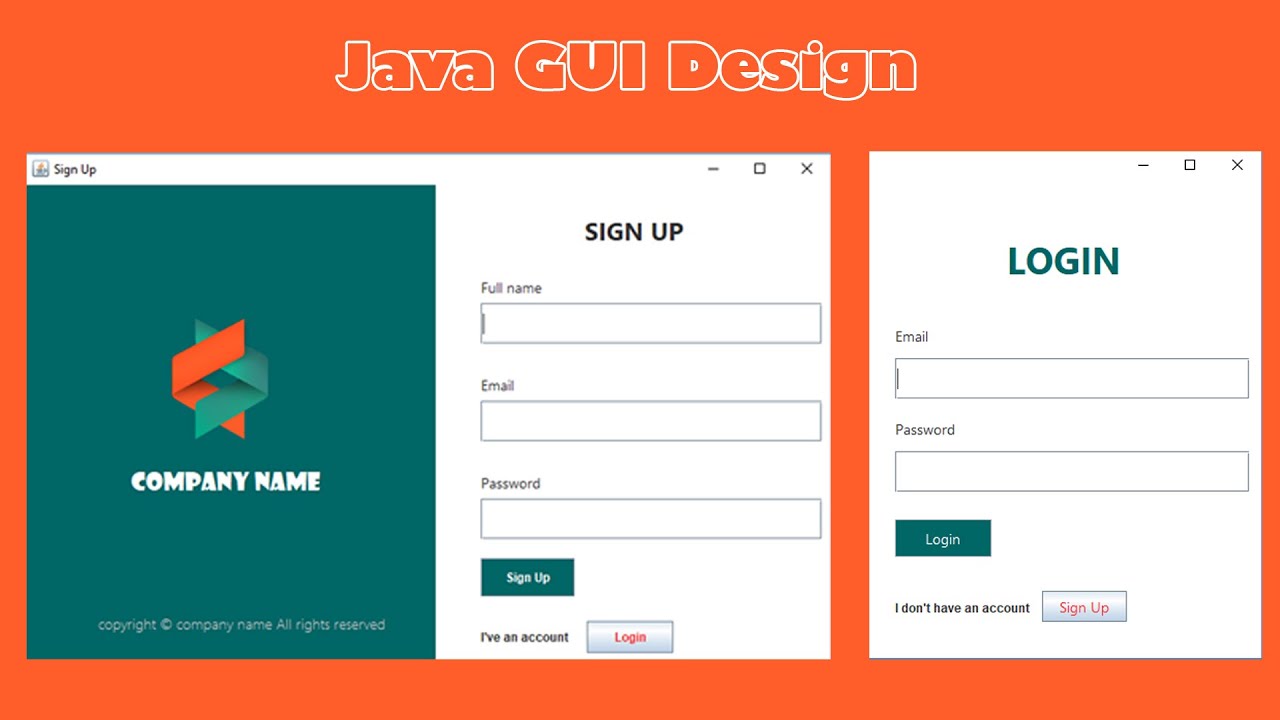
Next, we'll set up our Java application to use HTTPS. We'll create an SSLContext object, which will allow us to specify the protocol (TLS) and the keystore that contains our certificate.
Here's some sample code:
import javax.net.ssl.SSLContext;
import java.io.FileInputStream;
import java.security.KeyStore;
public class MyServer {
public static void main(String[] args) throws Exception {
// Set up the SSL context
SSLContext sslContext = SSLContext.getInstance("TLS");
KeyStore keyStore = KeyStore.getInstance("JKS");
keyStore.load(new FileInputStream("/path/to/keystore"), "password".toCharArray());
sslContext.init(sslContext, new X509KeyManager[]{}, null);
// Create a server socket
ServerSocket serverSocket = new ServerSocket(8443);
serverSocket.setReuseAddress(true);
serverSocket.setSoTimeout(10000);
// Listen for incoming connections
while (true) {
Socket clientSocket = serverSocket.accept();
// Handle the incoming connection...
}
}
}
Step 2: Login using HTTPS
Now, let's say we have a login form that sends its data over an HTTPS connection. We'll use the HttpsURLConnection class to establish a secure connection and send our data.
Here's some sample code:
import javax.net.ssl.HttpsURLConnection;
import java.io.DataOutputStream;
import java.io.IOException;
public class MyClient {
public static void main(String[] args) throws IOException {
// Create an HTTPS connection
HttpsURLConnection urlConnection = (HttpsURLConnection) new URL("https://myserver.com/login").openConnection();
urlConnection.setDoOutput(true);
// Set the request method and headers
urlConnection.setRequestMethod("POST");
urlConnection.setRequestProperty("Content-Type", "application/x-www-form-urlencoded");
// Send our login data
DataOutputStream dos = new DataOutputStream(urlConnection.getOutputStream());
dos.writeBytes("username=myuser&password=mypassword");
dos.close();
// Get the response
int responseCode = urlConnection.getResponseCode();
if (responseCode == 200) {
// Login successful!
} else {
// Login failed...
}
}
}
That's a basic overview of how to implement HTTPS login using Java! Of course, there are many more details and nuances involved in implementing SSL/TLS protocol correctly. If you have any specific questions or need further guidance, feel free to ask!