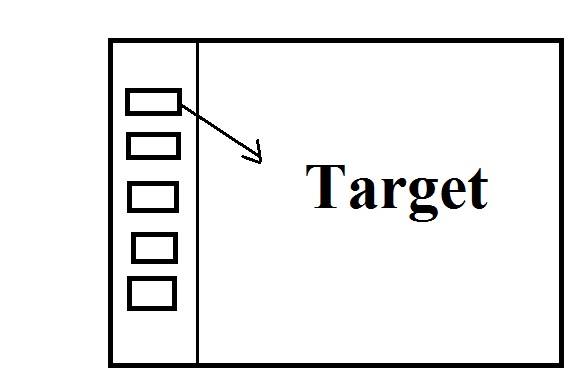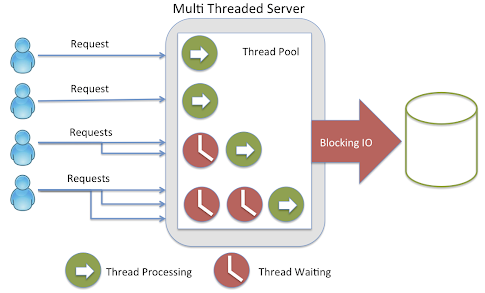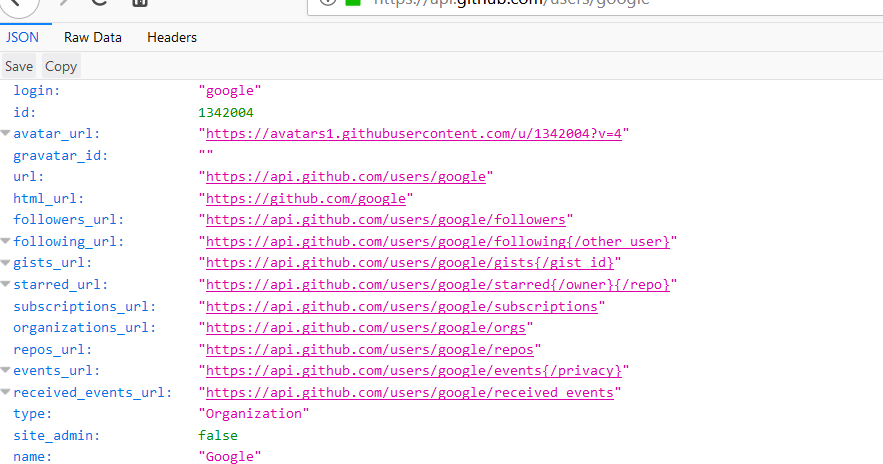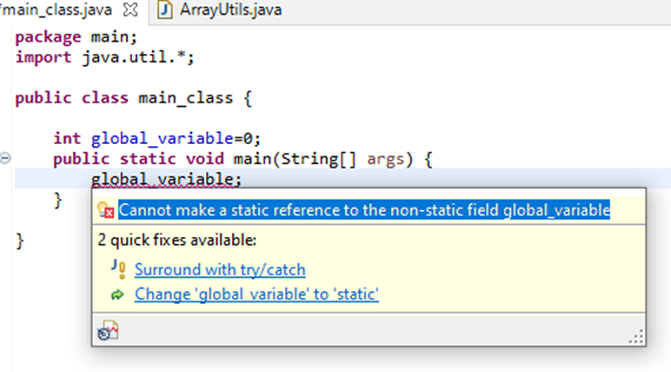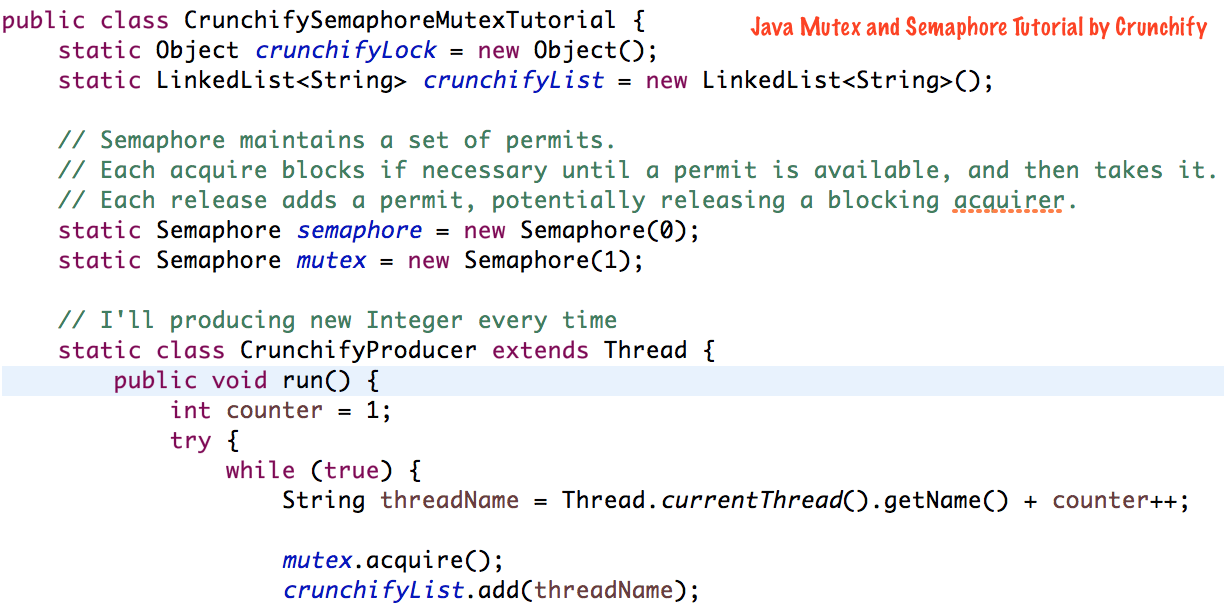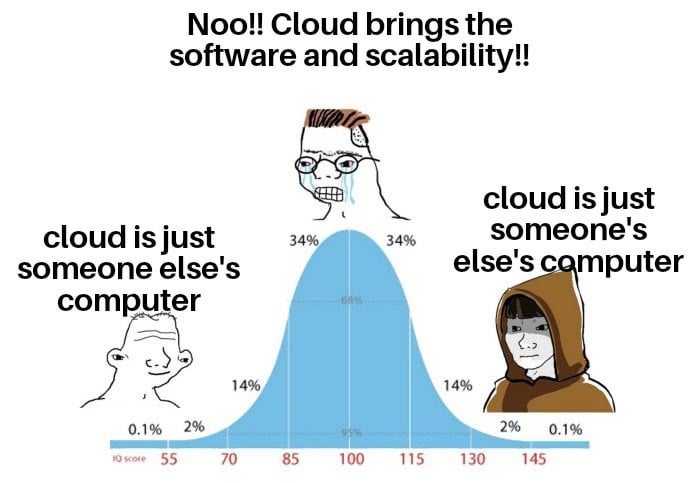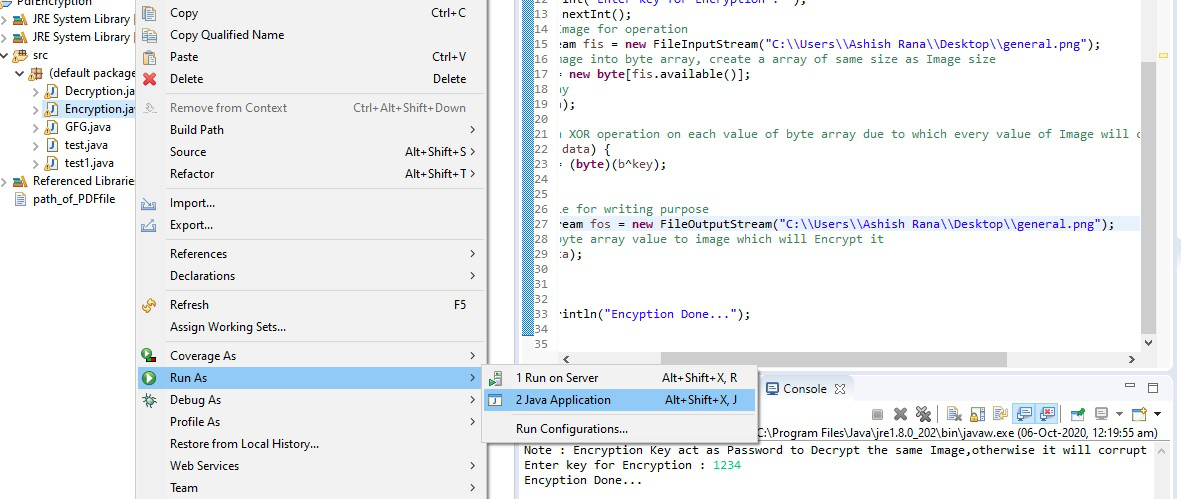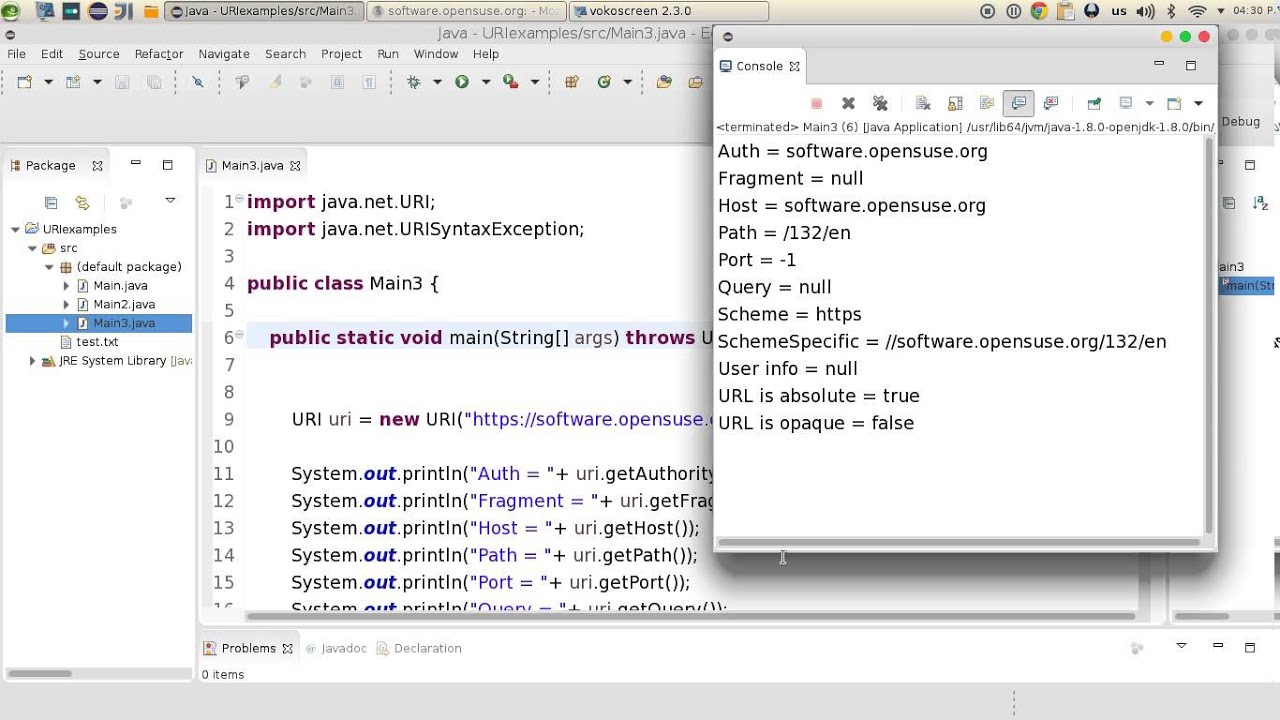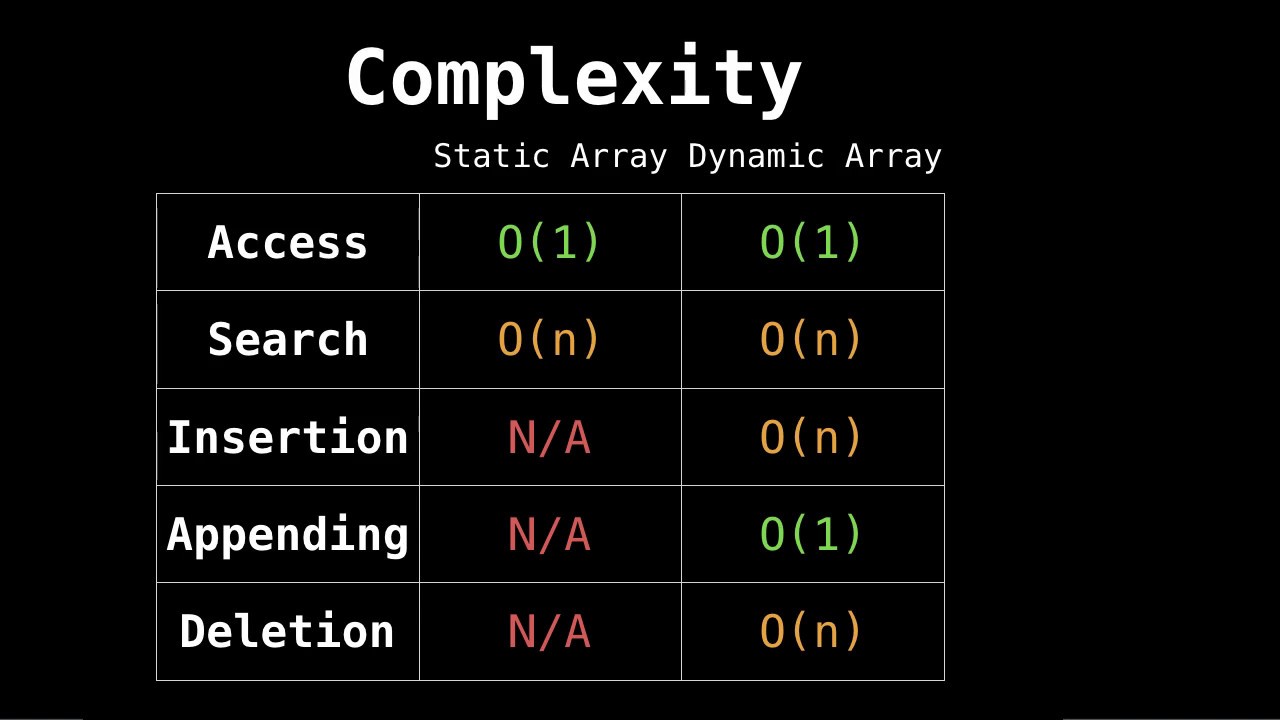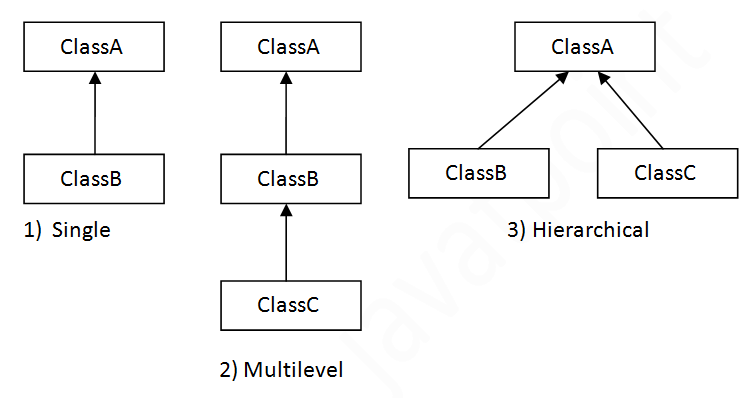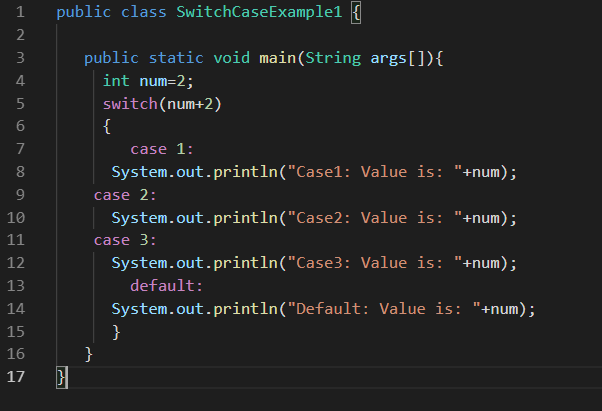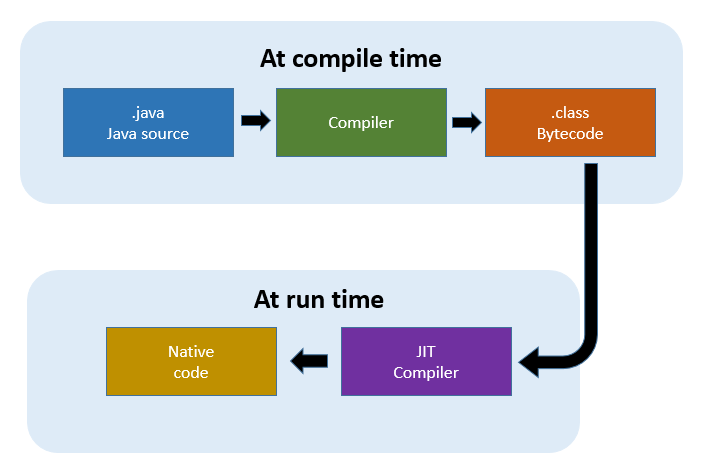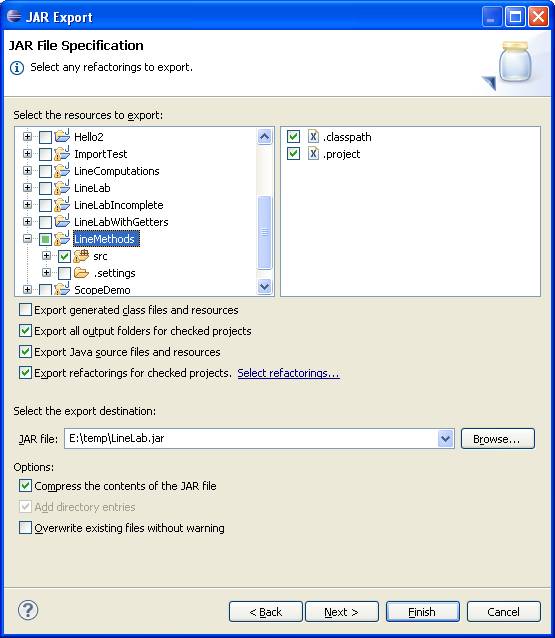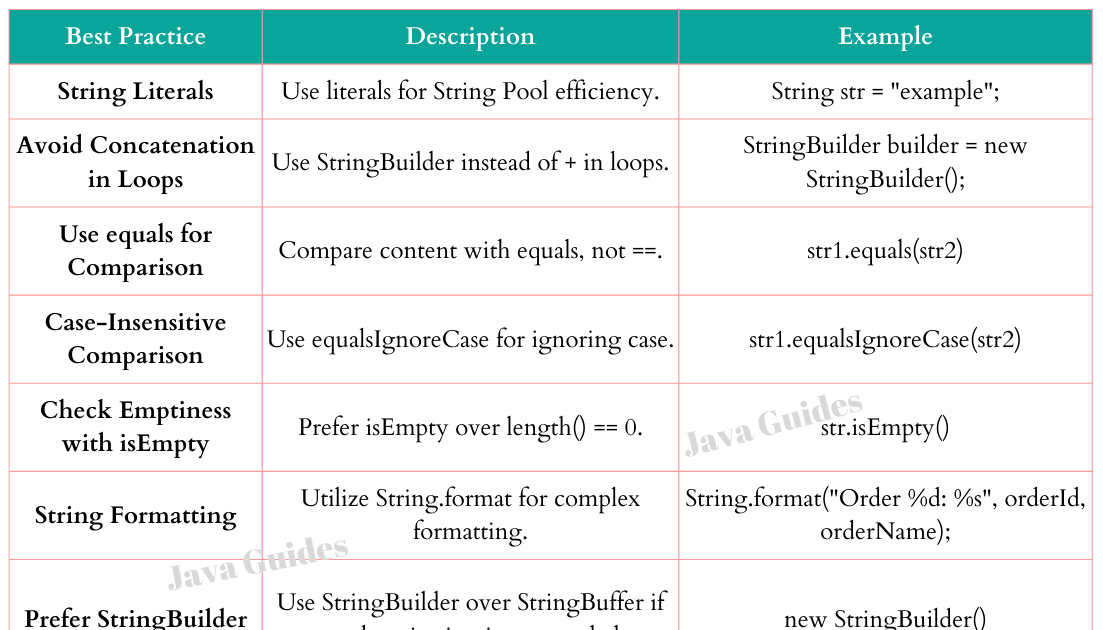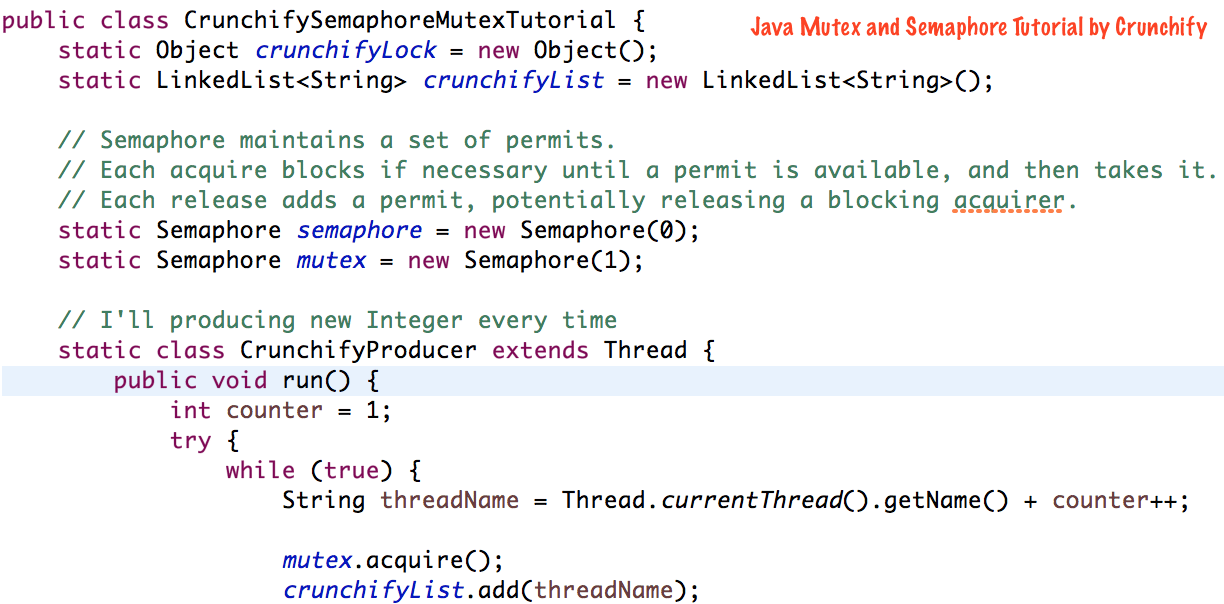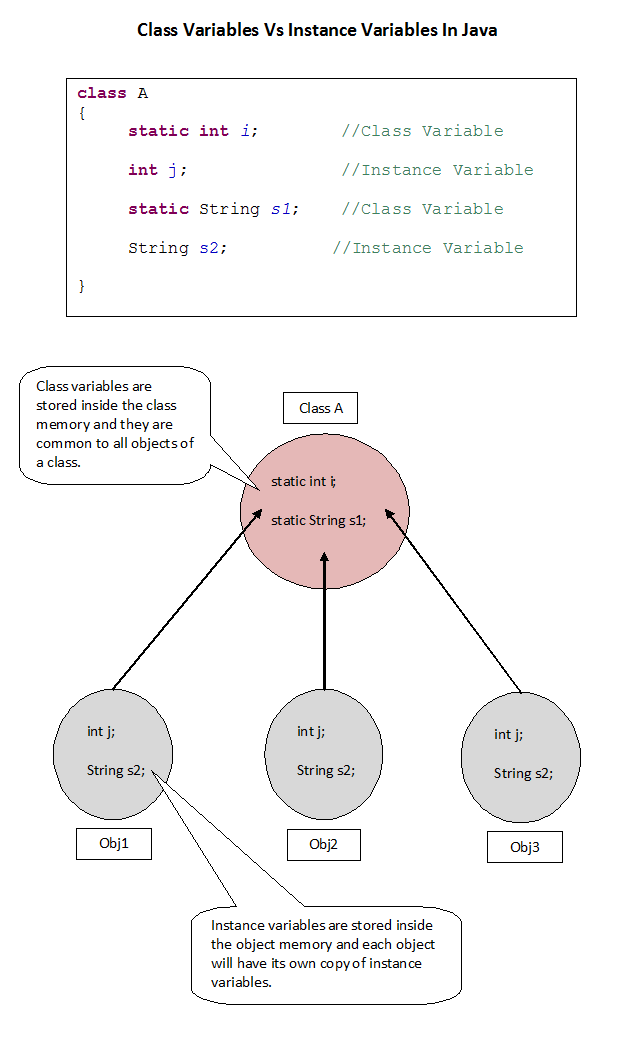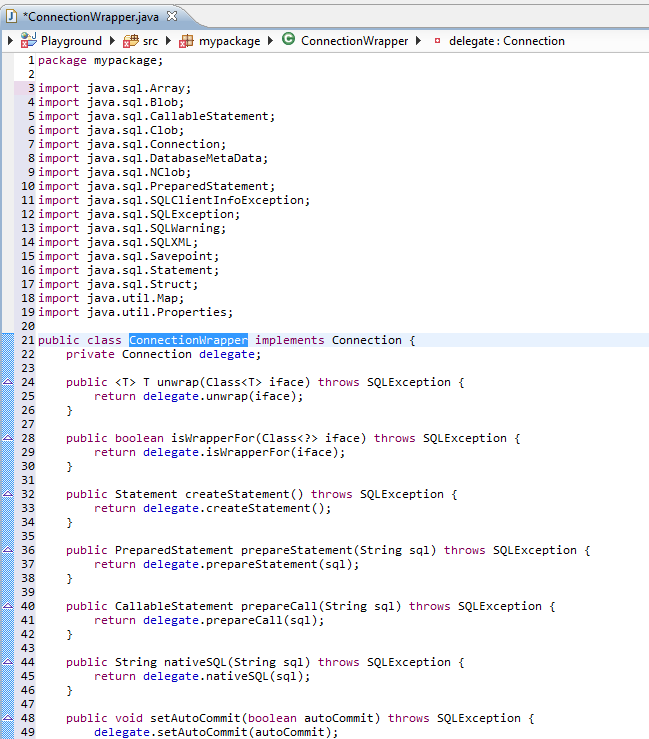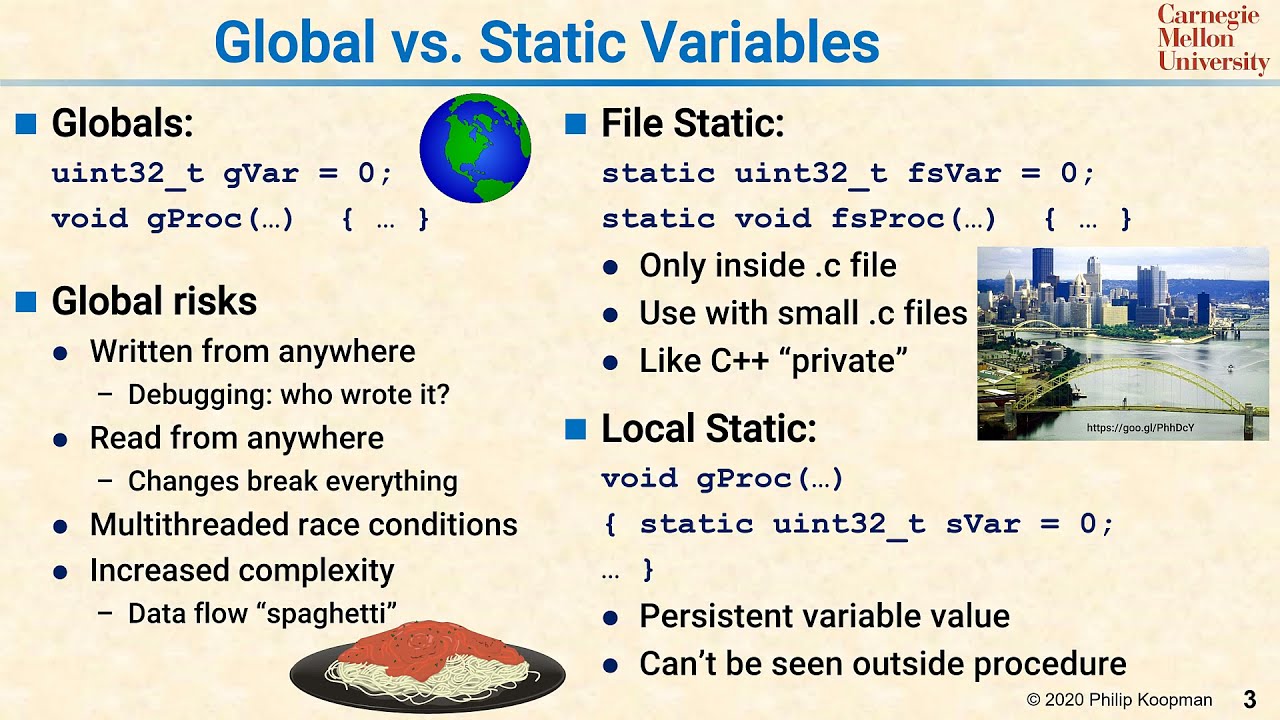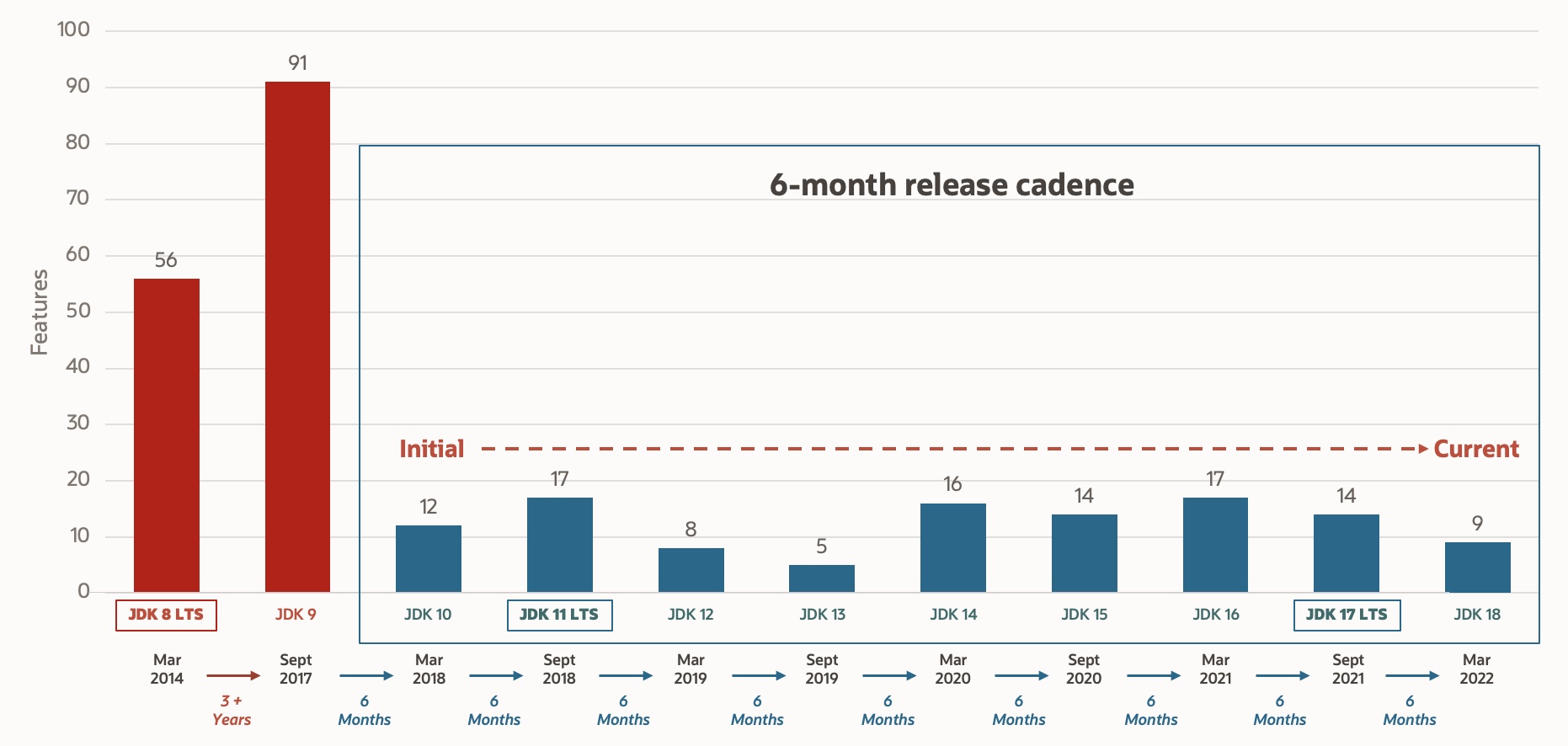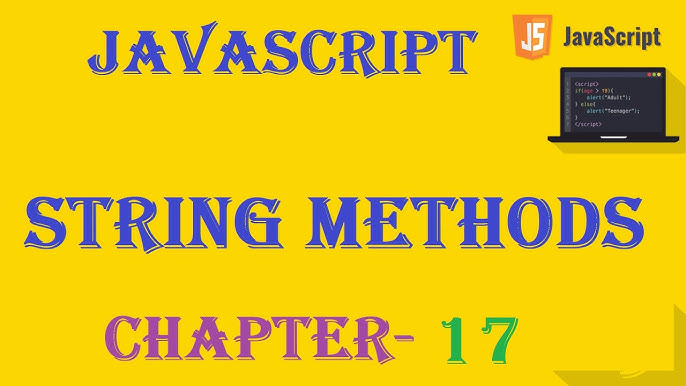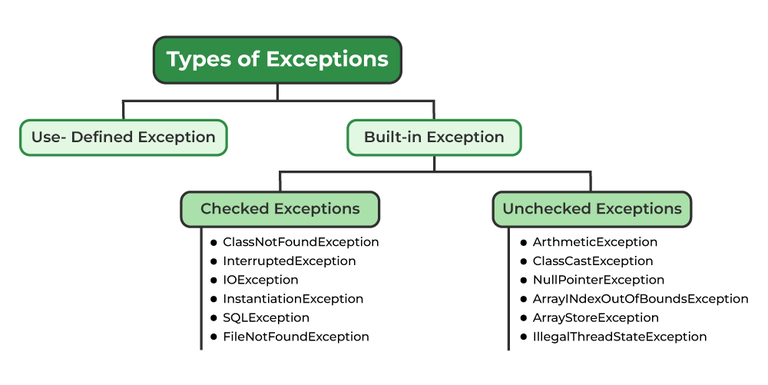Java applications for beginners
Java applications for beginners

Java Applications for Beginners: A Step-by-Step Guide!
Welcome to the world of programming with Java! As a beginner, it's essential to have a solid foundation to build upon. This article will guide you through the process of creating your first Java application, covering the basics and providing practical tips along the way.
What is Java?
Java is an object-oriented language used for developing applications that can run on multiple platforms (Windows, macOS, Linux) without modification. It's a popular choice for beginners due to its simplicity, flexibility, and large community of developers who provide support and resources.
Setting up Your Environment
Before we dive into the code, let's set up our development environment:
Install Java Development Kit (JDK): Download and install the latest JDK from Oracle's official website. Choose an Integrated Development Environment (IDE): Popular choices include Eclipse, NetBeans, or IntelliJ IDEA. For this example, we'll use Eclipse. Create a new project: In Eclipse, create a new Java project by following these steps:a. Open Eclipse and select "File" > "New" > "Java Project".
b. Choose the project name (e.g., "HelloWorld") and location.
c. Click "Finish".
Your First Java Program
Let's write our first Java program:
public class HelloWorld {
public static void main(String[] args) {
System.out.println("Hello, World!");
}
}
Here's a brief explanation of the code:
public class HelloWorld: This defines the name of your Java class. public static void main(String[] args): This is the entry point for your program. The main method is called when you run the application. System.out.println("Hello, World!"): This prints the string "Hello, World!" to the console.
Compiling and Running Your Program
To compile and run your Java program:
Open the Eclipse project view (Project > HelloWorld). Right-click on theHelloWorld.java file and select "Run As" > "Java Application". Wait for the program to compile and run. You should see the output: "Hello, World!" printed to the console.
Next Steps
Congratulations! You've successfully created your first Java application! From here, you can:
Learn more about Java syntax, data types, control structures, and object-oriented programming. Experiment with Eclipse's features, such as debugging and testing. Create more complex programs using Java libraries and frameworks.Tips for Beginners
Start simple: Begin with small projects to get comfortable with the language. Practice regularly: Regular coding practice helps solidify your understanding of Java. Ask for help: Join online communities or forums, like Reddit's r/learnprogramming or Stack Overflow, if you encounter difficulties. Be patient: Java programming takes time and effort to master.That concludes our introduction to Java applications for beginners! With this foundation, you're ready to take your first steps into the world of Java development. Happy coding!
What is java used for in real life interview
Java is a popular programming language that has numerous applications in various industries and aspects of modern life. In a real-life interview, you can expect to be asked about the practical uses of Java, its benefits, and how it solves real-world problems.
Android App Development: Java is used extensively for developing Android apps. It's the primary programming language for Android development, allowing developers to create apps for millions of users worldwide. Web Applications: Java is used in building robust web applications using frameworks like Spring or Hibernate. This expertise can be applied to develop e-commerce platforms, social media sites, and more. Enterprise Software: Many large-scale enterprise software systems are built on top of Java. Its platform independence, scalability, and security features make it a preferred choice for developing complex business applications. Data Analytics and Science: Java is used in data analytics and science to create applications that process and analyze massive datasets. Libraries like Weka or Deeplearning4j provide tools for machine learning, computer vision, and natural language processing tasks. Financial Services: Java's reliability and security make it a popular choice for developing financial software, including trading platforms, banking systems, and insurance applications. Internet of Things (IoT): Java is used in IoT projects to develop smart devices, automation systems, and data collection platforms that interact with sensors and other devices. Desktop Applications: Java is used for building desktop applications like IDEs, media players, and file managers. Its GUI capabilities make it a popular choice for developing user-friendly desktop software. E-learning Platforms: Many e-learning platforms rely on Java to provide interactive lessons, quizzes, and assessments. Its ability to handle large datasets makes it suitable for educational institutions and online courses. Scientific Computing: Java is used in scientific computing for tasks like simulations, data analysis, and visualization. Libraries like Apache Commons Math provide tools for numerical computations and statistical analysis. Research and Development: Java's flexibility and versatility make it a popular choice for research projects in various fields, including computer science, physics, and engineering.In an interview, you can be asked about your experience with these applications or how you think Java can be applied to solve real-world problems. Be prepared to provide specific examples of how you've used Java in your projects or how you would approach a project that involves Java technology.
Some common questions you might be asked during the interview include:
Can you give an example of a project where you used Java? How did it help achieve your goals? How do you stay up-to-date with the latest Java technologies and trends? Have you ever worked on a team project using Java? What was your role, and how did you contribute to the project's success? Can you explain why you think Java is well-suited for a particular industry or application domain?Remember to be specific, provide concrete examples, and demonstrate your understanding of Java's capabilities and limitations.