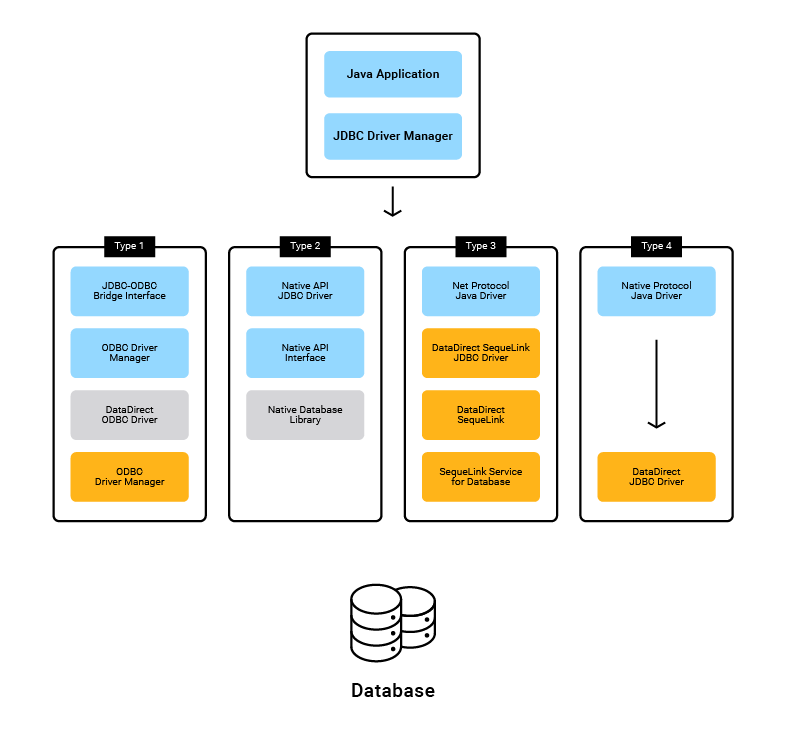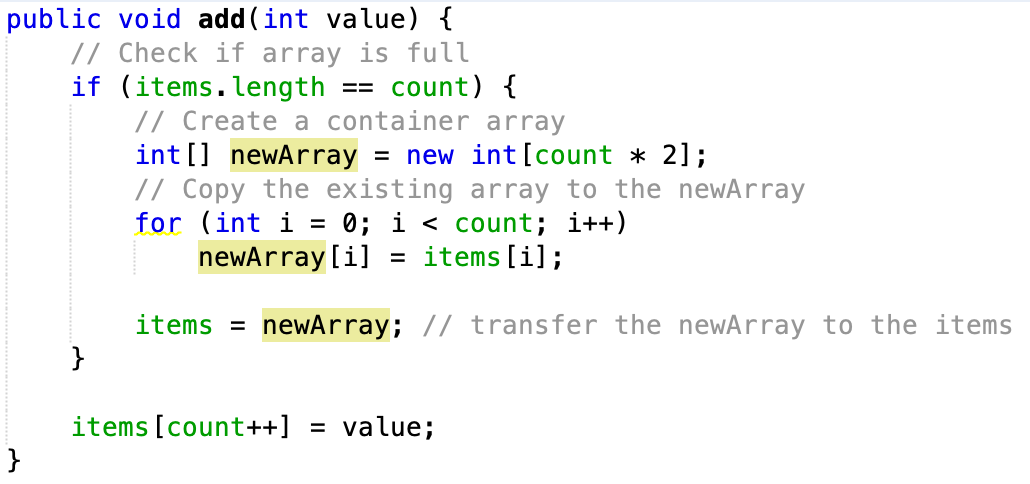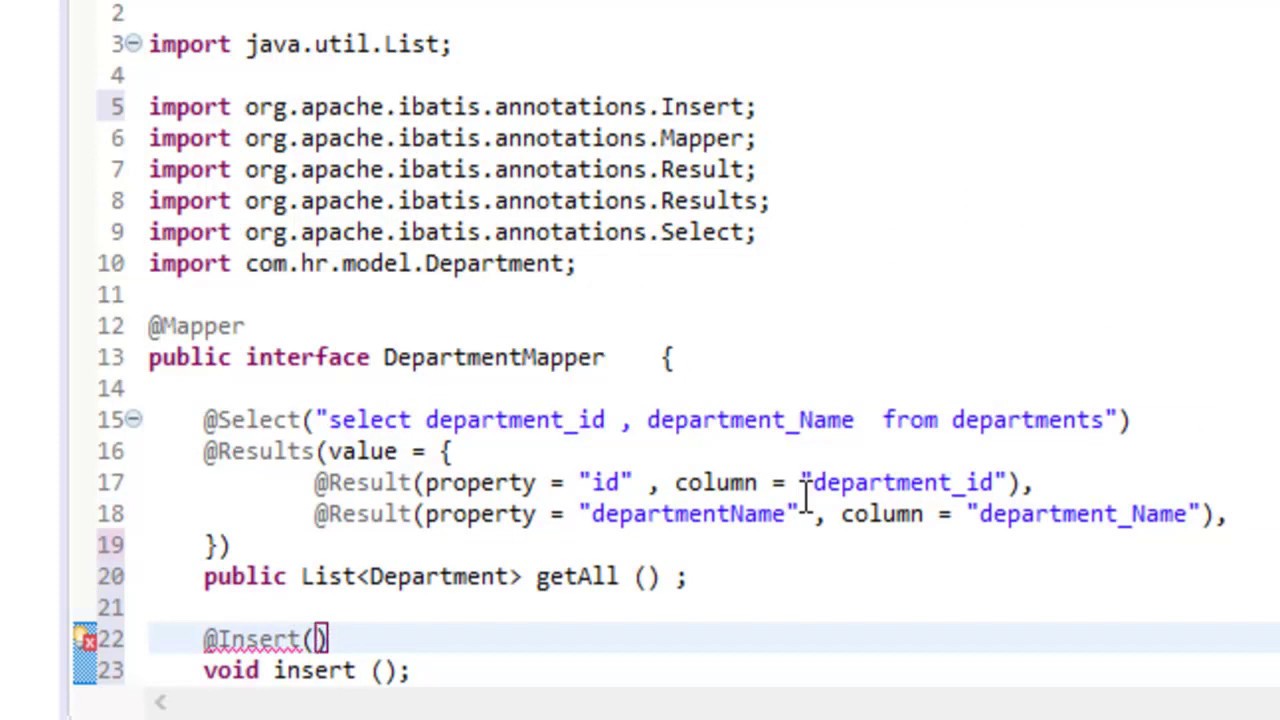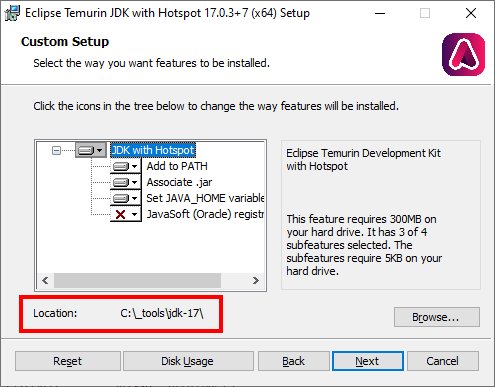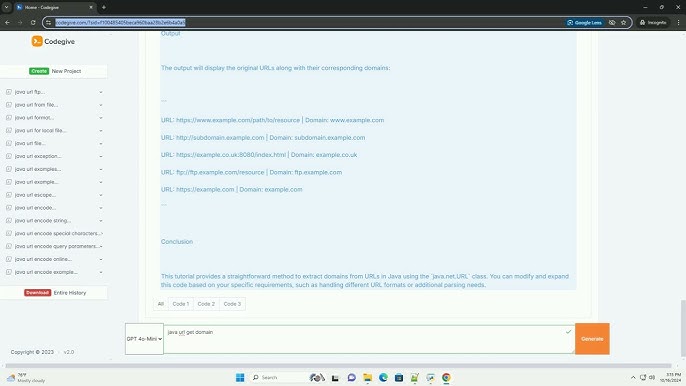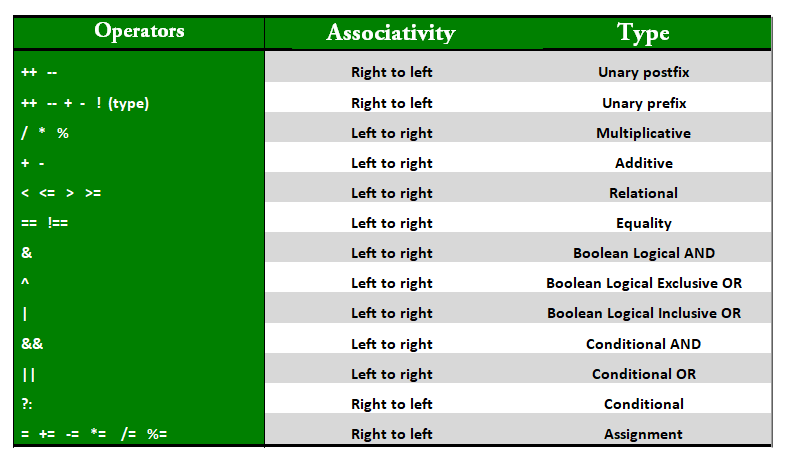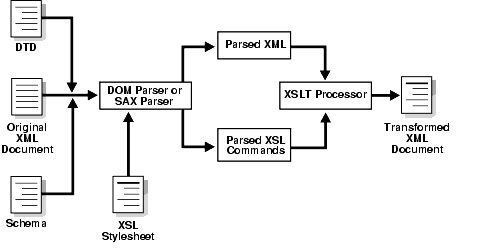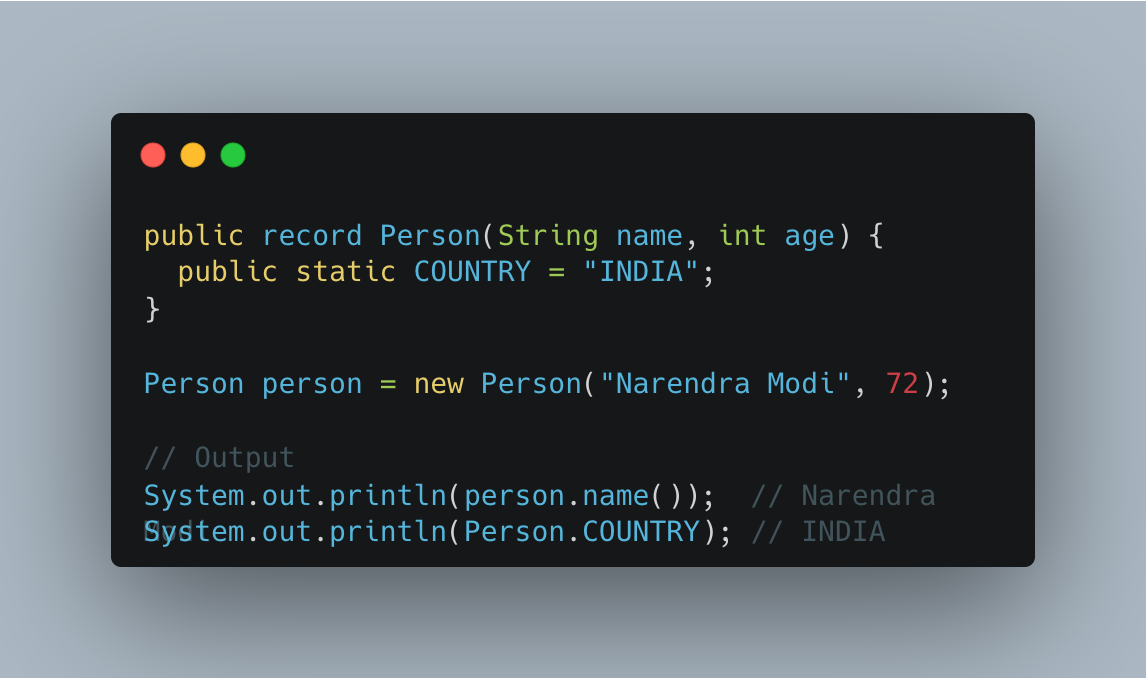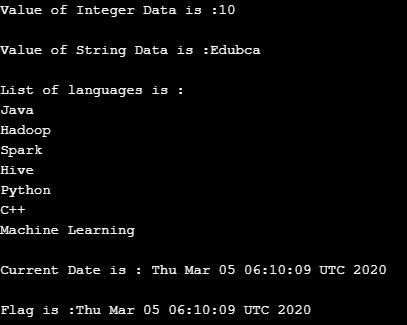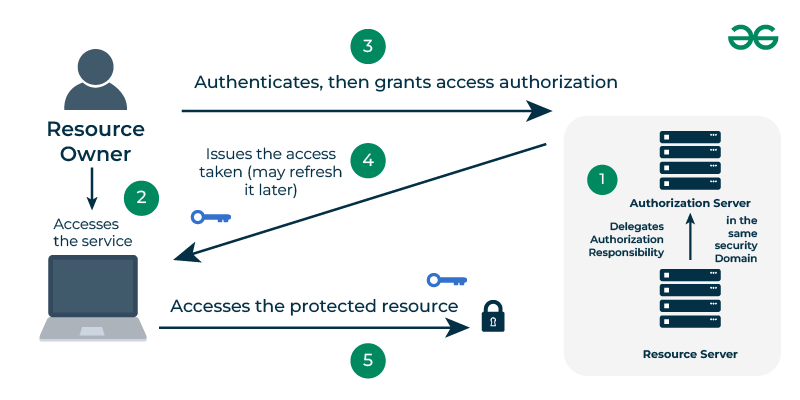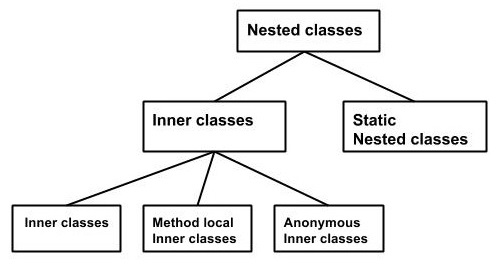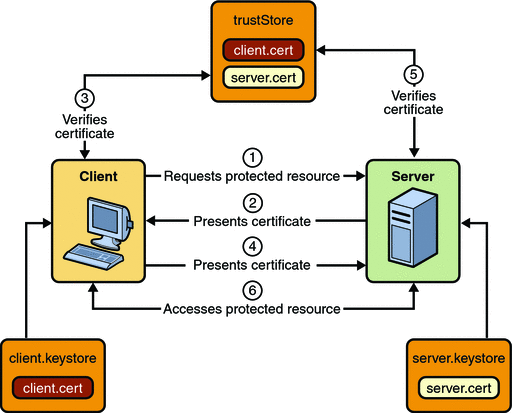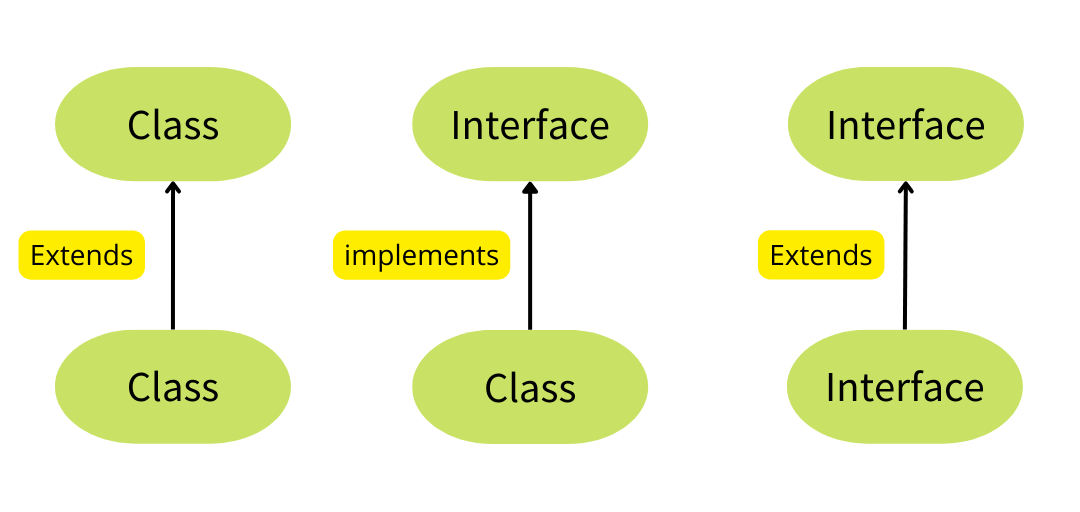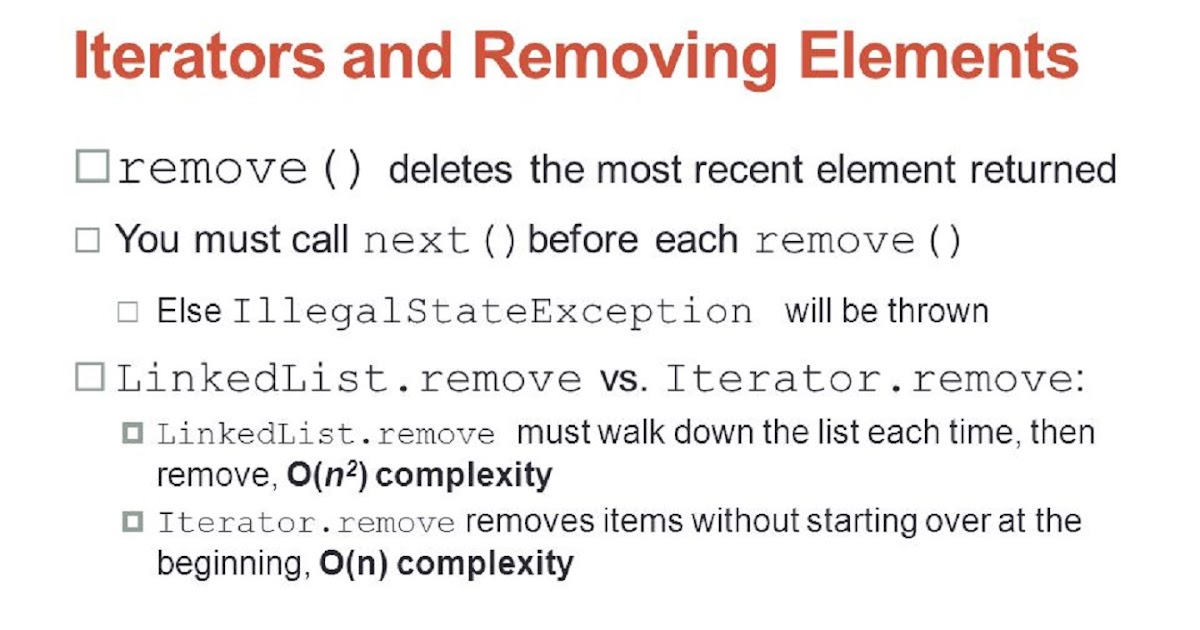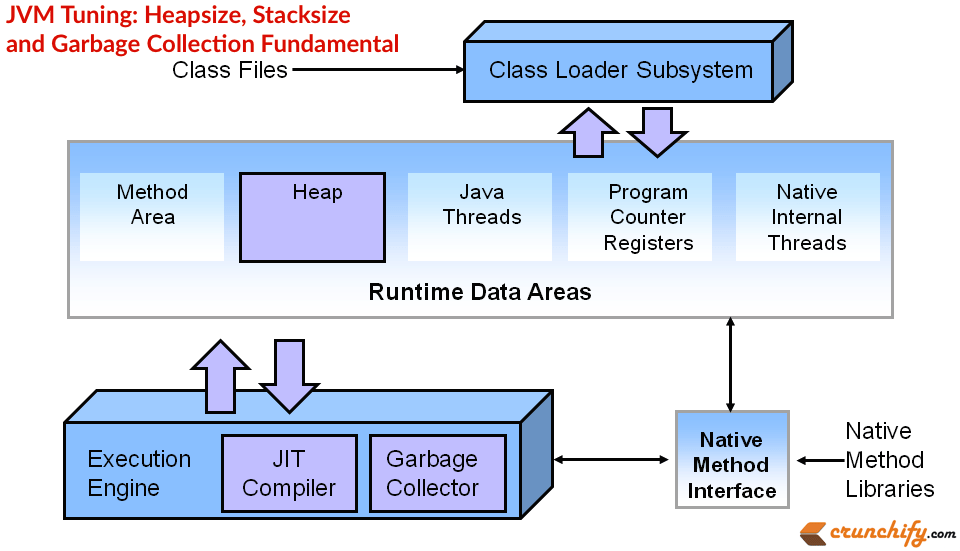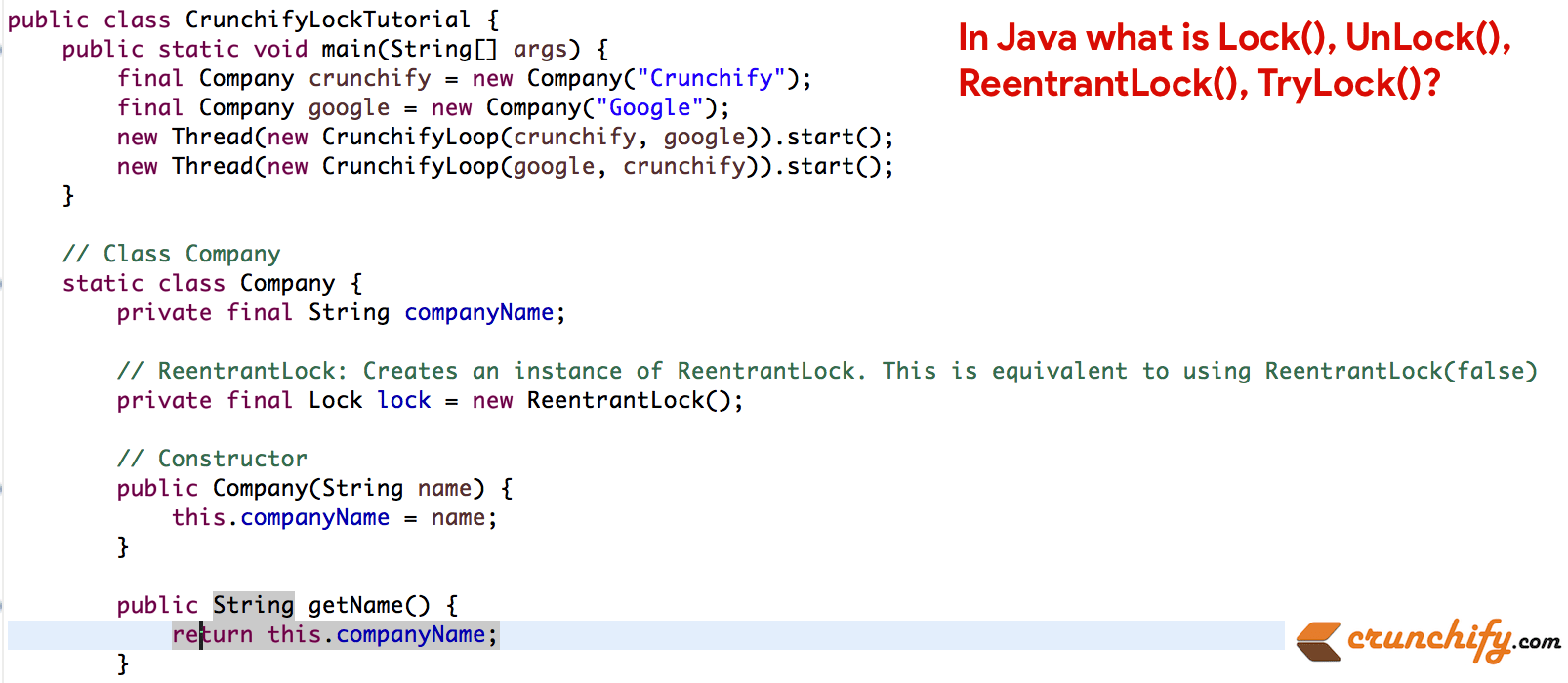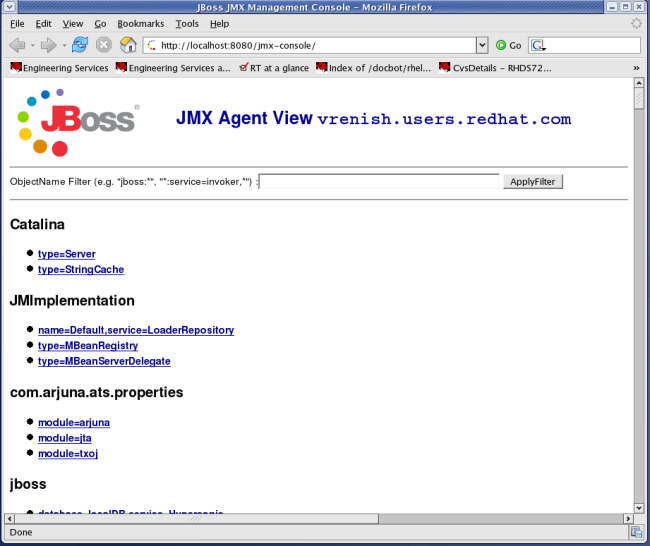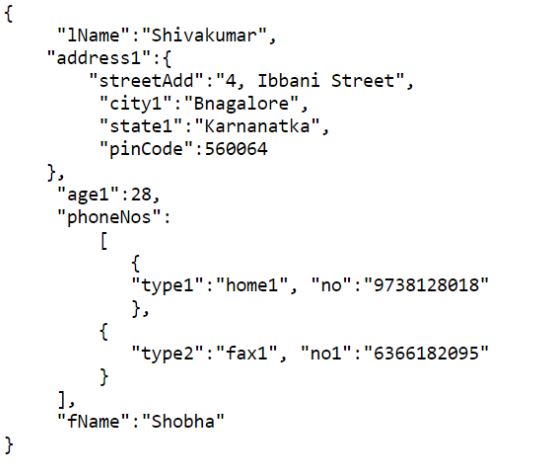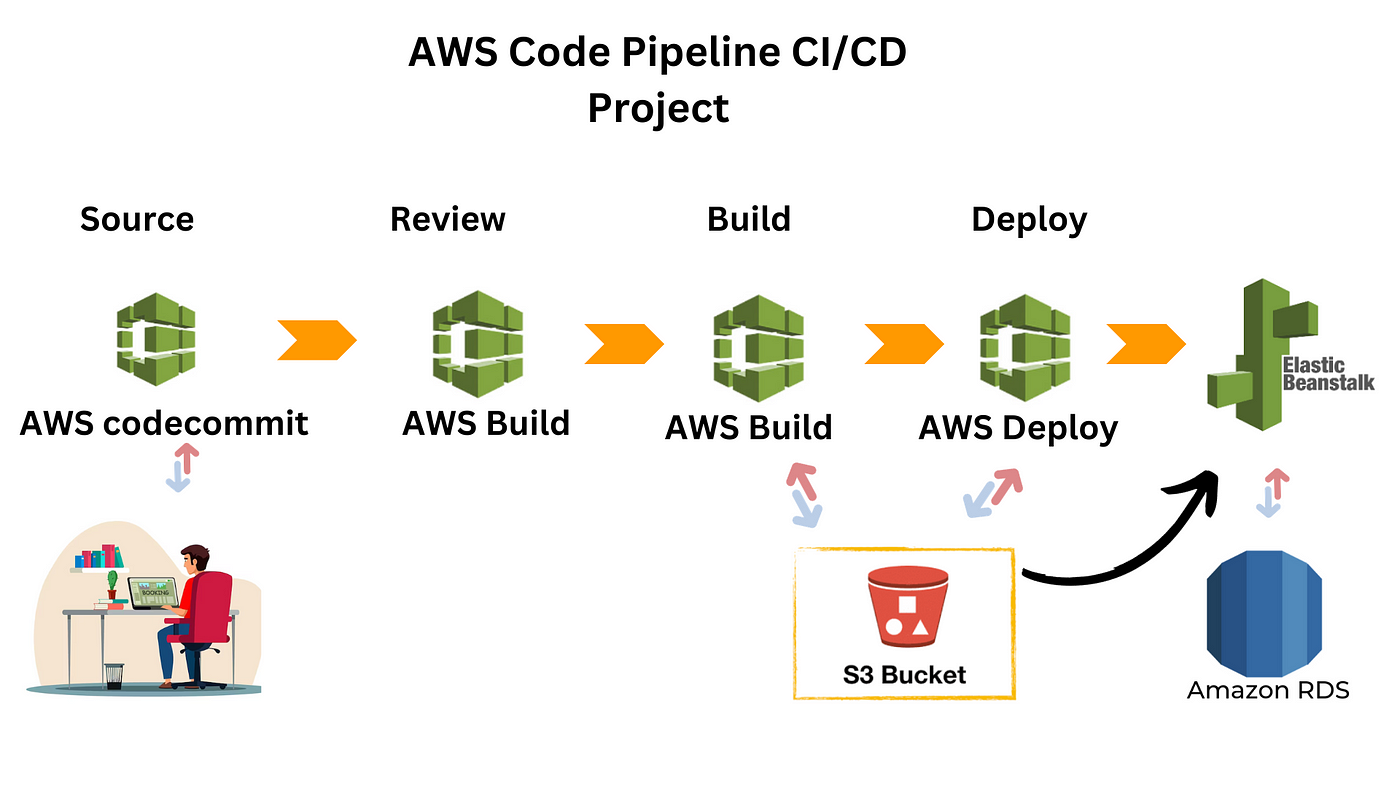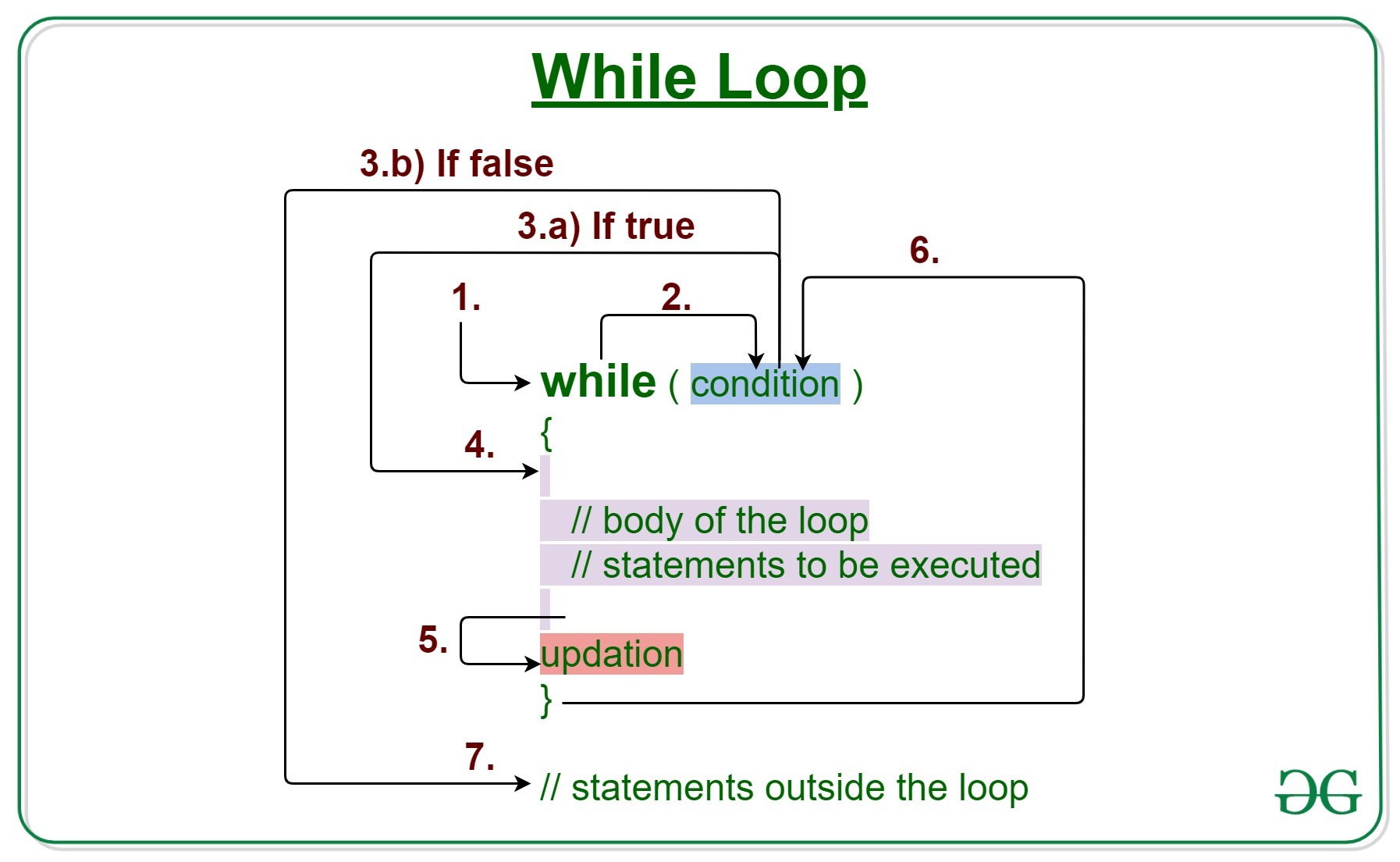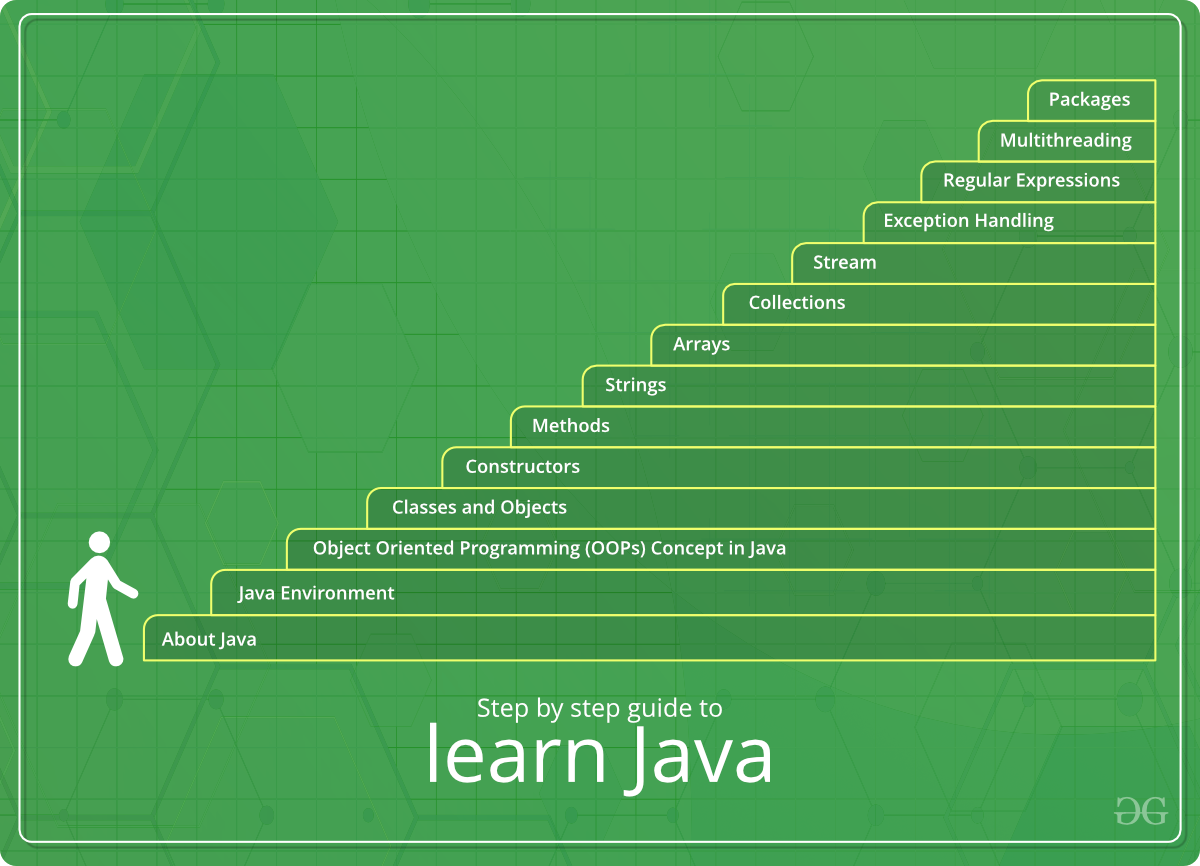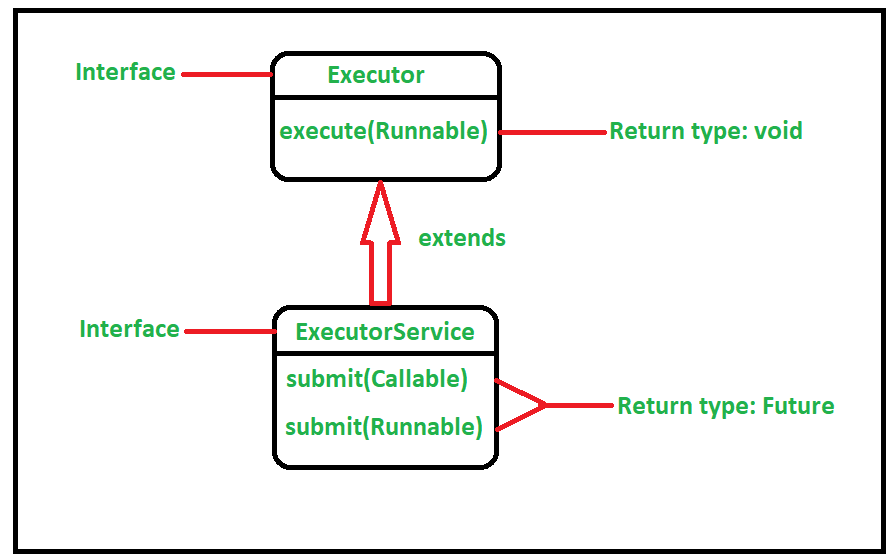What is SOAP and REST API in Java?
What is SOAP and REST API in Java?
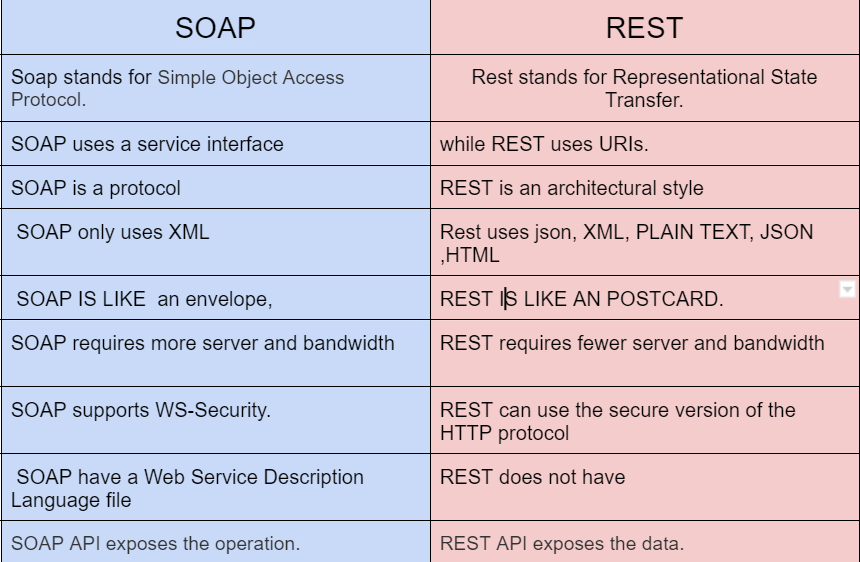
I'd be happy to explain what SOAP and REST APIs are in the context of Java.
SOAP (Simple Object Access Protocol)
SOAP is a protocol for exchanging structured information in the implementation of web services. It uses XML-based messages with some extensions to facilitate message exchange between systems. In other words, it's a way for different systems to communicate with each other over a network by sending and receiving XML-formatted data.
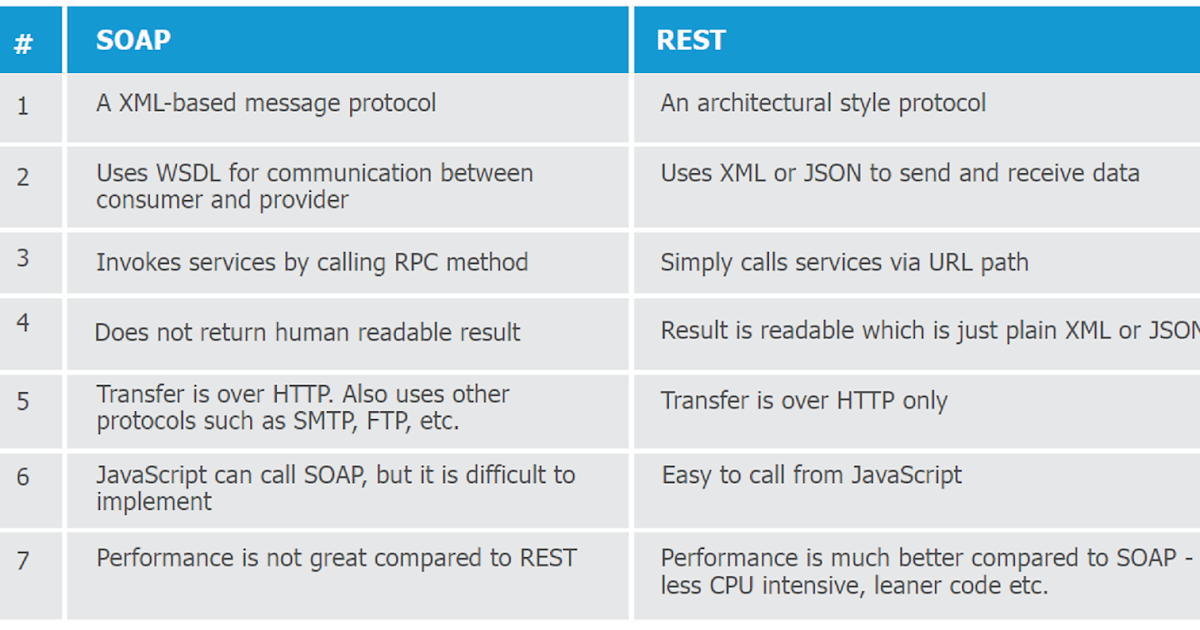
In Java, SOAP APIs are typically implemented using technologies like Apache Axis2 or CXF (Apache CXF). To create a SOAP API in Java, you would:
Define the service interface using an interface or abstract class. Implement the service interface using a concrete class that extends or implements the interface. Use a SOAP engine like Axis2 or CXF to generate WSDL (Web Service Description Language) files and deploy your web service.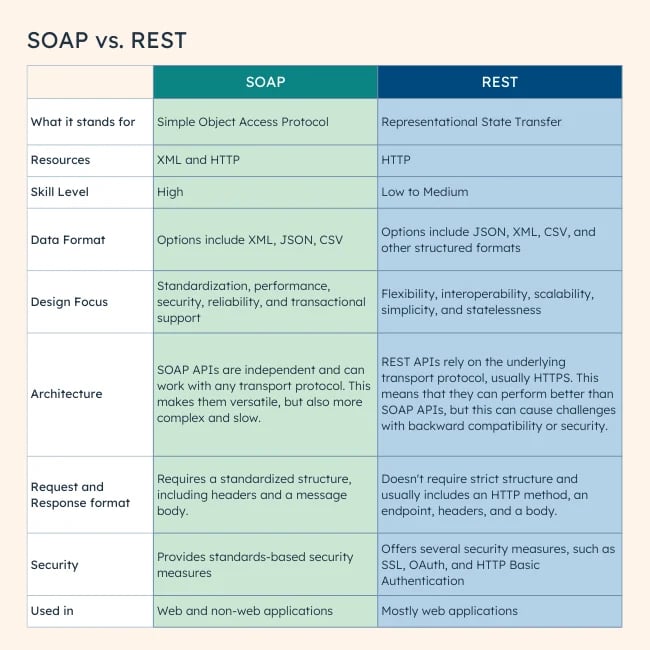
SOAP has some advantages, such as:
It's widely supported by most platforms and programming languages. It provides a strong contract for your web services, which helps with interoperability. It's suitable for complex transactions and business logic.However, SOAP also has some disadvantages, like:
It's not as lightweight as other APIs, since it requires XML parsing and serialization. The overhead of XML processing can make it less efficient than REST-based APIs. Some developers find the complexity of SOAP-based services to be a barrier to adoption.REST (Representational State of Resource)
REST is an architectural style for designing networked applications. It's based on the idea of resources, which are identified by URIs (Uniform Resource Identifiers), and can be manipulated using standard HTTP methods like GET, POST, PUT, and DELETE.
In Java, REST APIs are typically implemented using frameworks like Jersey or Spring Boot. To create a REST API in Java, you would:
Define the service interface using an interface or abstract class. Implement the service interface using a concrete class that extends or implements the interface. Use a web framework like Jersey or Spring Boot to create a RESTful API that handles HTTP requests and responses. Client applications can then use standard HTTP protocols (GET, POST, etc.) to invoke your web service.REST has some advantages, such as:
It's simpler and more lightweight than SOAP-based APIs, since it relies on standard HTTP methods. It provides a flexible way to define resources and their operations. It's well-suited for simple CRUD (Create, Read, Update, Delete) operations and small-scale applications.However, REST also has some disadvantages, like:
It's not as strongly typed or contract-based as SOAP, which can make it less suitable for complex transactions. It requires more manual effort to ensure data consistency and integrity. Some developers find the lack of explicit contract definition to be a barrier to adoption.In summary, both SOAP and REST APIs have their strengths and weaknesses in Java. SOAP is better suited for complex transactions and provides a strong contract, while REST is more lightweight and flexible but may not provide the same level of explicit data definition. The choice between these two API styles ultimately depends on your specific application requirements and design goals.
java soap server
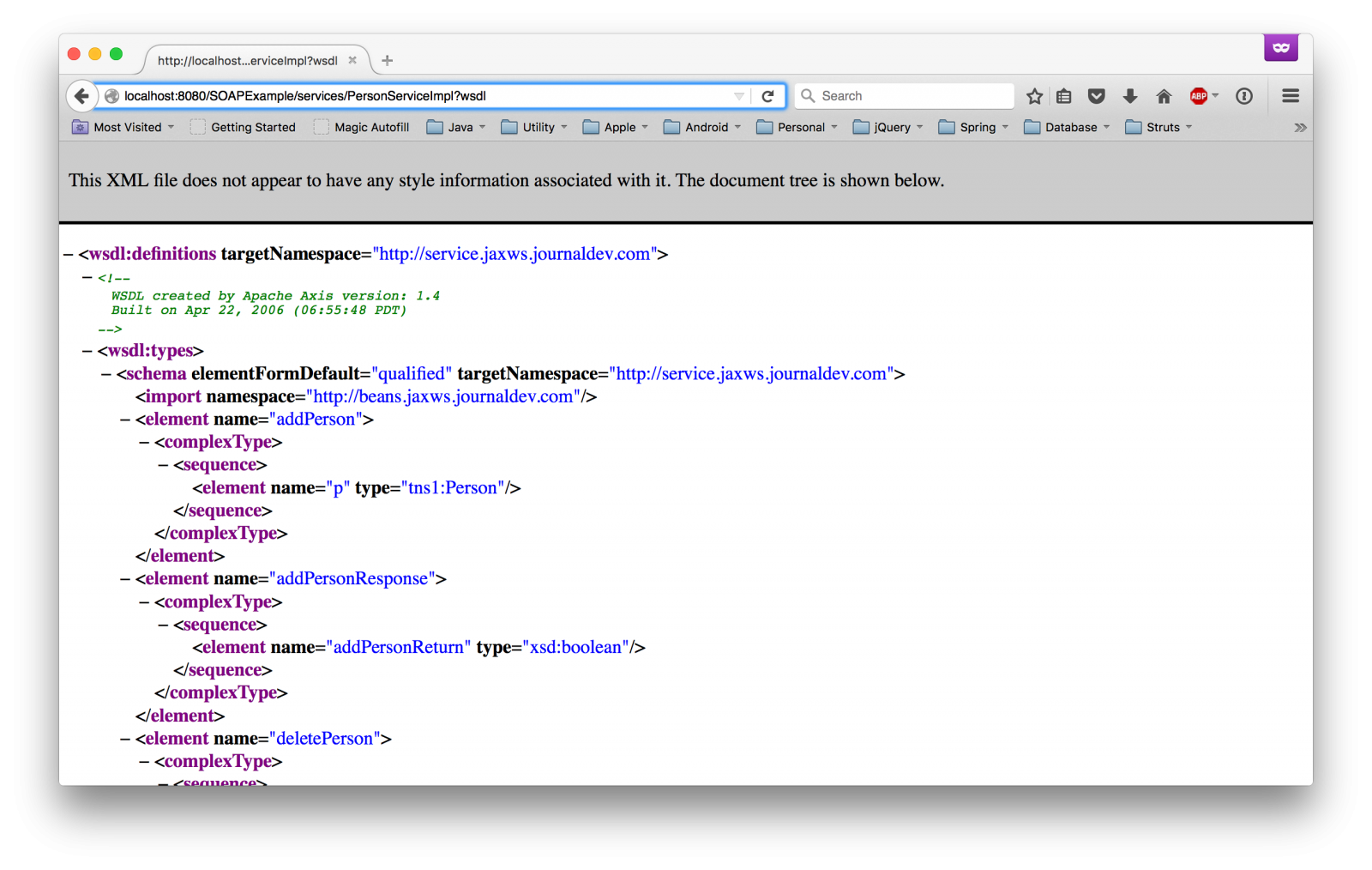
Here is a detailed overview of creating a SOAP server using Java:
What is SOAP?
SOAP (Simple Object Access Protocol) is a protocol for exchanging structured information in the implementation of web services. It relies on the XML standard to define how the information should be packaged, transmitted, and received.
Why use Java for SOAP Server?
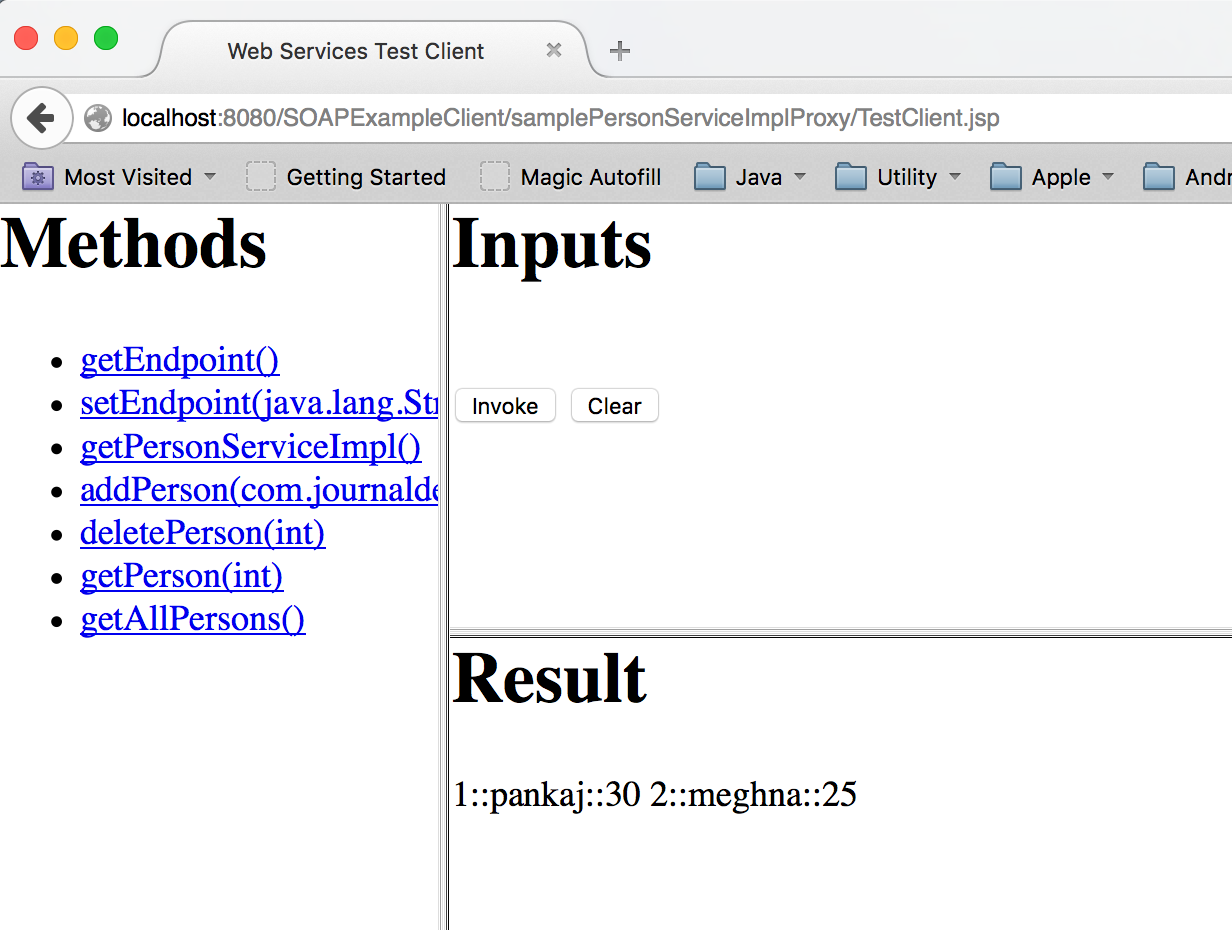
Java is a popular programming language used extensively for developing web applications, including SOAP servers. The reasons are:
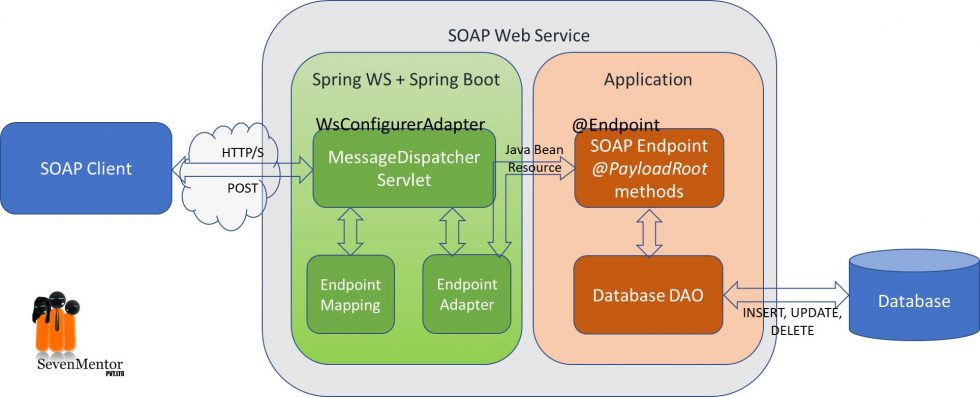
How to create a SOAP Server in Java?
To create a SOAP server using Java, you will need:
JAX-WS (Java API for XML-Based Web Services): This is the Java standard for creating web services. Apache Axis2: A popular open-source framework for building and deploying web services.Here are the steps to follow:
Create a new Java project in your IDE (Integrated Development Environment) of choice. Add JAX-WS libraries: Add the necessary JAX-WS jars (such as jaxws-api.jar and wsdl4j.jar) to your project's classpath. Define your web service: Create a new Java class that extends the javax.jws.WebService interface. This will define your web service. Implement your web service methods: Implement the methods for your web service using the @WebMethod annotation. Create a WSDL file: Generate a WSDL (Web Services Description Language) file to describe your web service's interface and operations.Here is an example of a simple Java SOAP server that calculates the area of a rectangle:
Deploy your web service: Deploy your SOAP server using a servlet container like Apache Tomcat or a full-fledged Java EE server like WildFly.package com.example.soapserver;import javax.jws.WebMethod;
import javax.jws.WebService;
import javax.xml.ws.Holder;
@WebService(name = "RectangleAreaCalculator", targetNamespace = "urn:rectangle-area-calculator")
public class RectangleAreaCalculator {
@WebMethod(action = "calculateArea")
public double calculateArea(@WebParam(name = "width") double width,
@WebParam(name = "height") double height) {
return width * height;
}
}
Consuming the SOAP Server
To consume the SOAP server, you will need:
SOAP client library: Use a SOAP client library for your chosen programming language (e.g., .NET or Python). WSDL file: Use the WSDL file to generate the necessary code for consuming the web service.Here is an example of consuming the SOAP server using Java:
package com.example.soapclient;import javax.xml.soap.SOAPMessage;
import java.io.ByteArrayInputStream;
import java.io.IOException;
import javax.xml.soap.SOAPException;
public class SoapClient {
public static void main(String[] args) throws IOException, SOAPException {
// Create a new SOAP client instance
SOAPMessage message = MessageFactory.newInstance().createMessage();
// Set the web service endpoint address
message.setSOAPBody(new SOAPElement("soap", "Envelope", "urn:rectangle-area-calculator"));
// Add a request element to the SOAP body
SOAPElement request = message.getSOAPBody().addTextNode("calculateArea");
request.addChildElement(new SOAPElement("width", Double.toString(5.0)));
request.addChildElement(new SOAPElement("height", Double.toString(3.0)));
// Send the request and receive the response
SOAPMessage response = sendRequest(message);
// Process the response
double area = parseResponse(response.getSOAPBody().getText());
System.out.println("Area: " + area);
}
private static SOAPMessage sendRequest(SOAPMessage request) throws IOException, SOAPException {
// Implement your network transport or client logic here
return null;
}
private static double parseResponse(String response) {
// Implement your parsing logic here
return Double.parseDouble(response);
}
}
Conclusion
In this article, we have discussed the basics of creating a SOAP server using Java. We covered the necessary steps, from defining the web service to deploying it and consuming it with a client library. This is just a basic example, but you can build upon this foundation to create more complex web services that meet your specific needs.