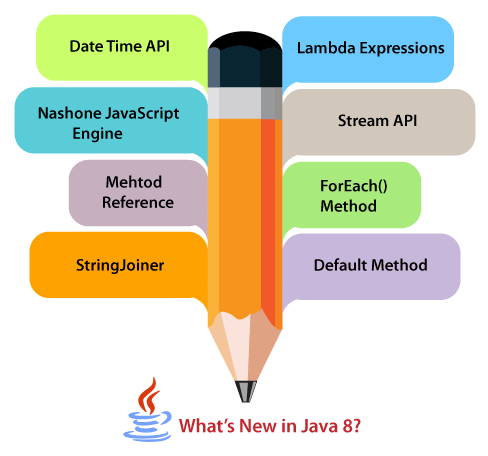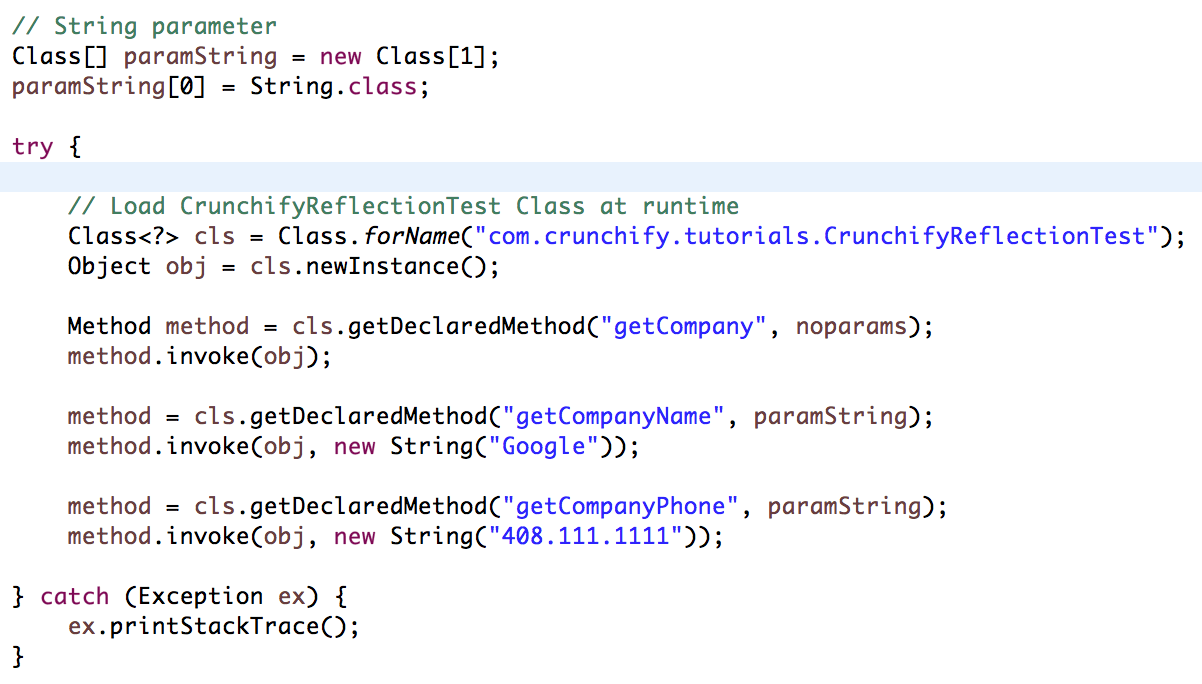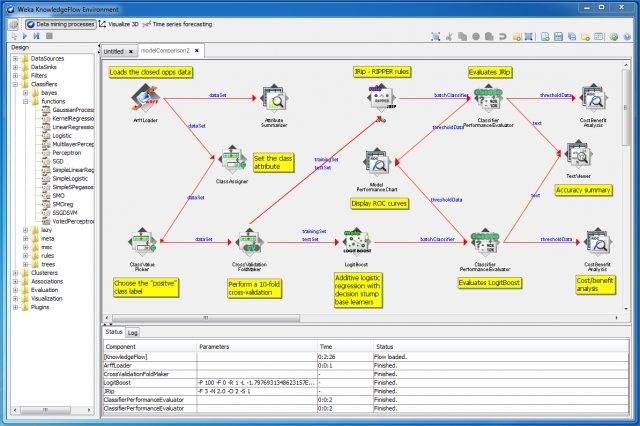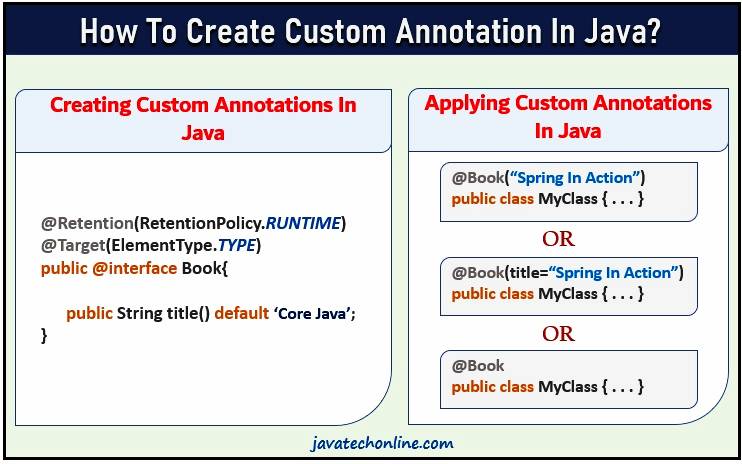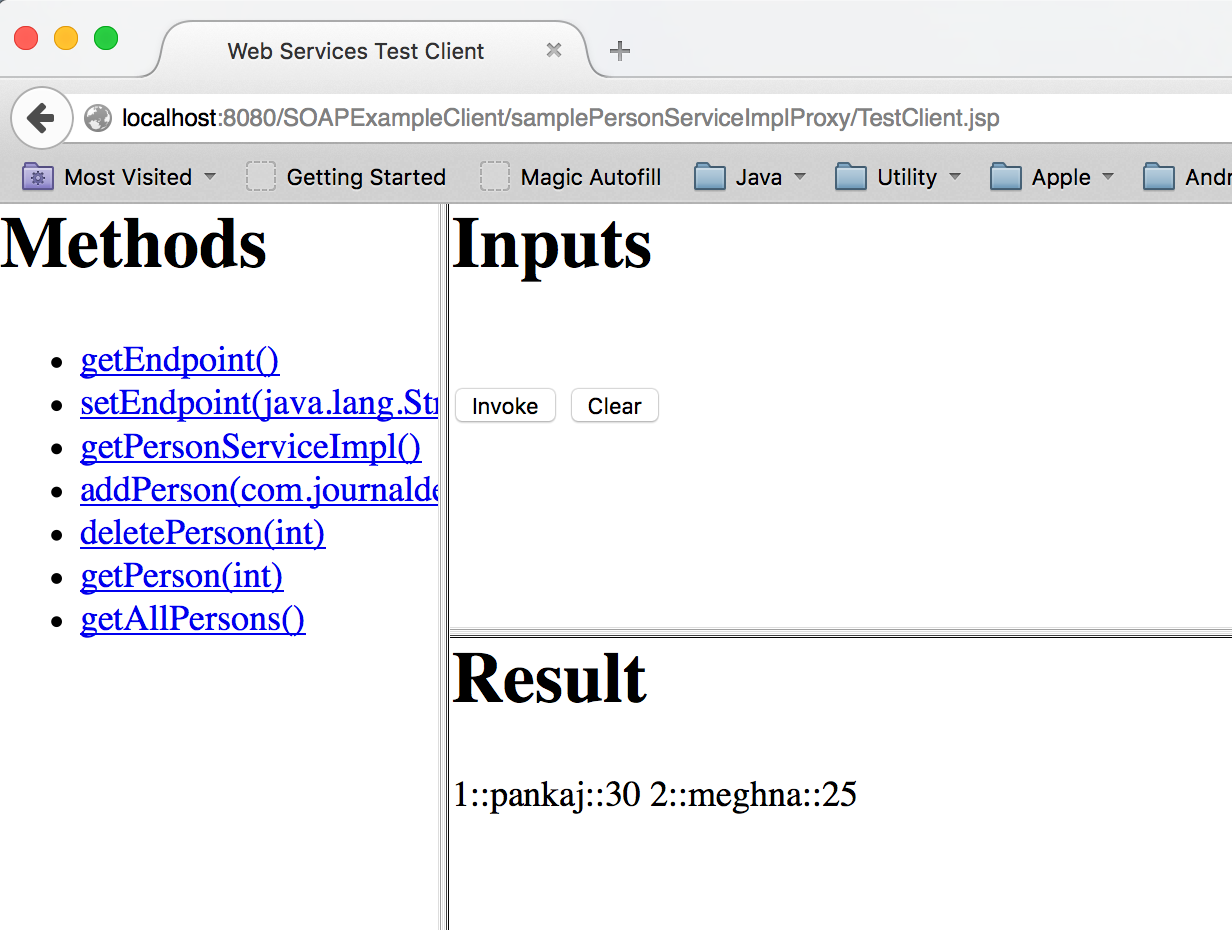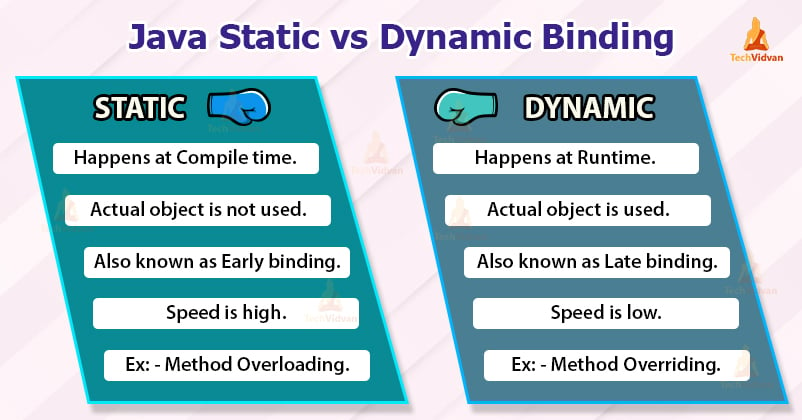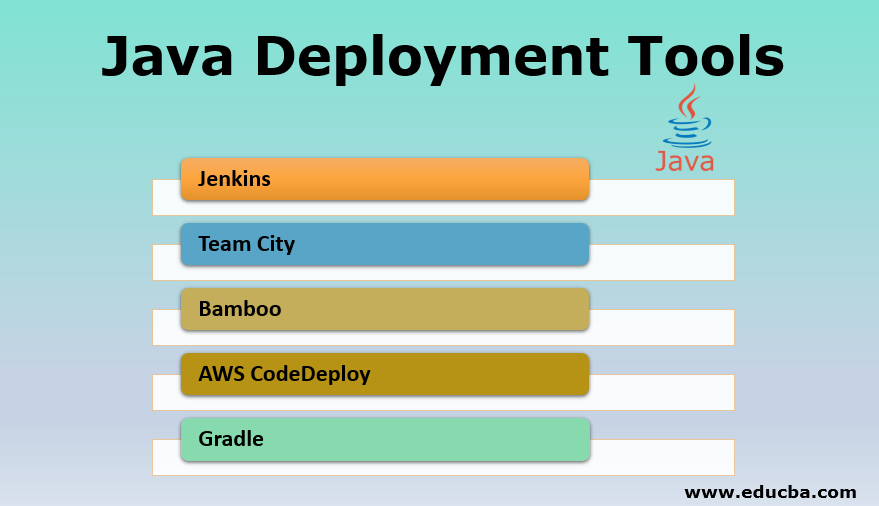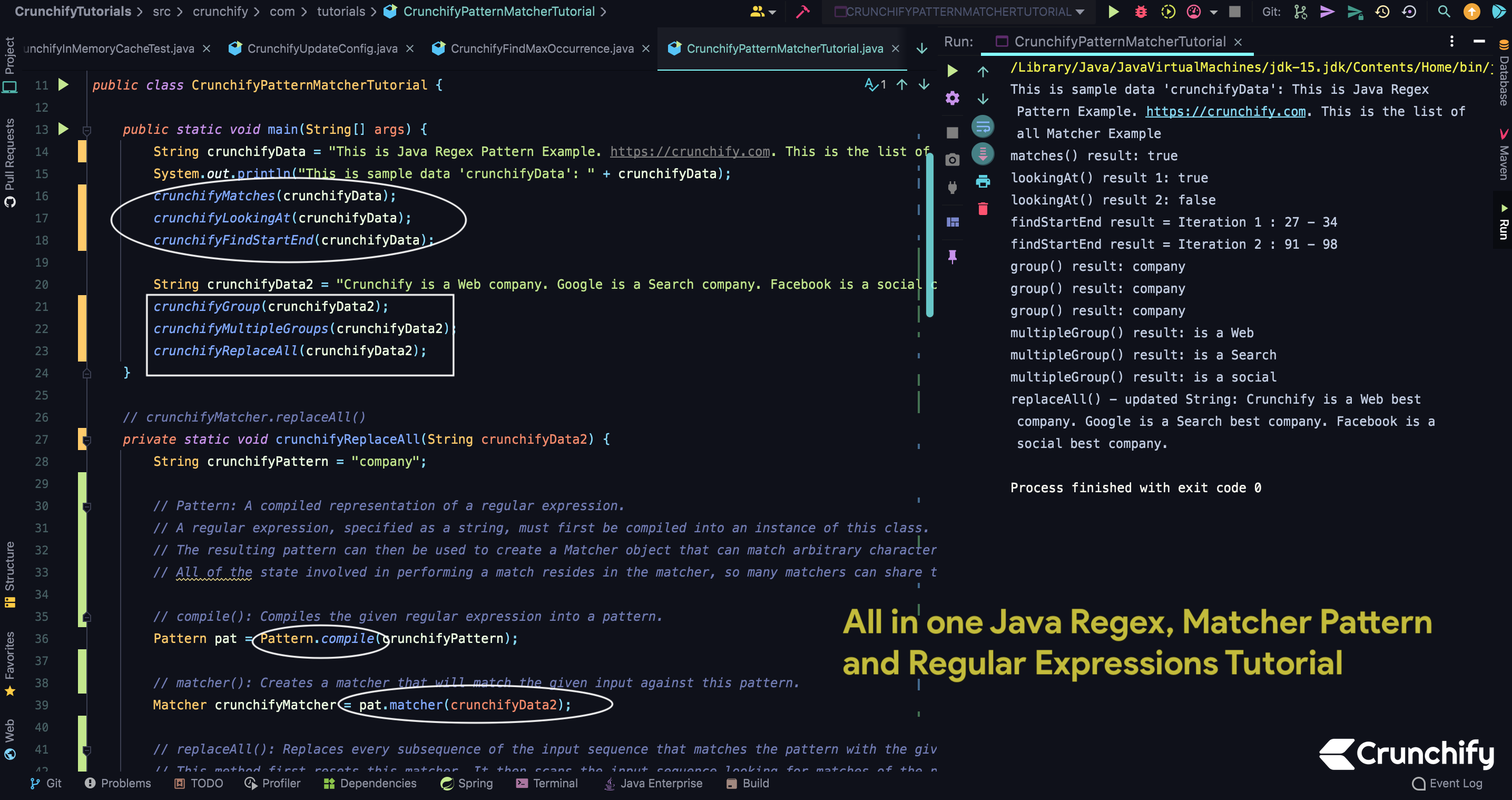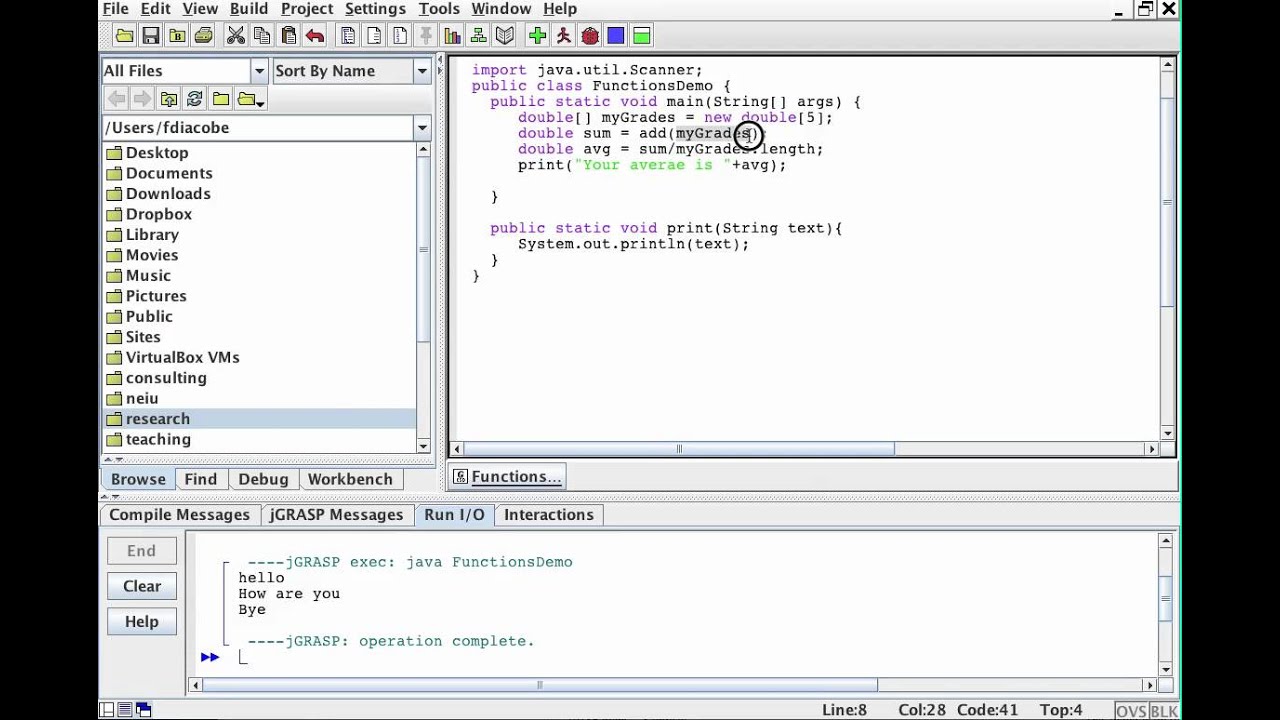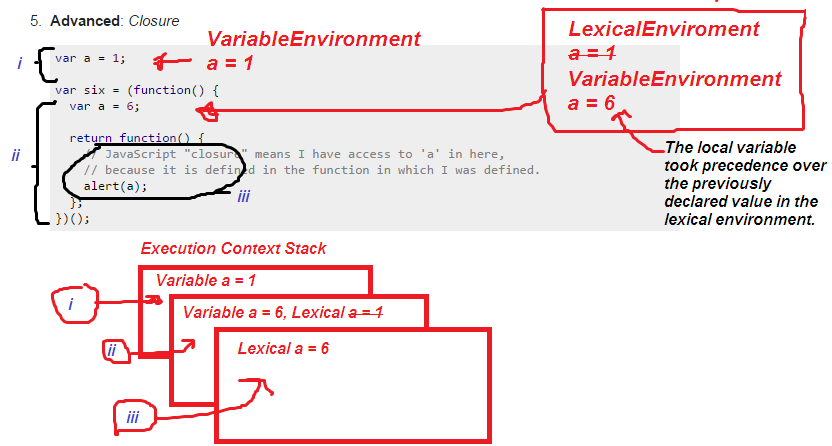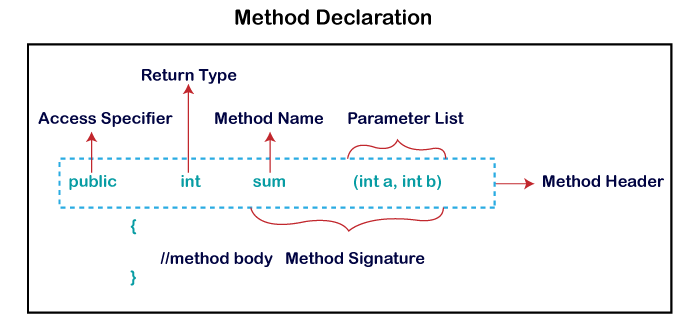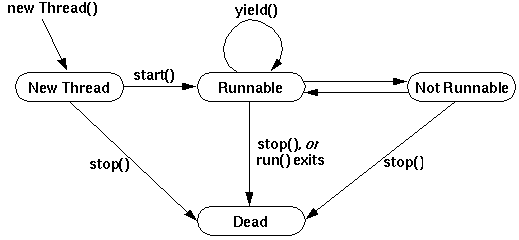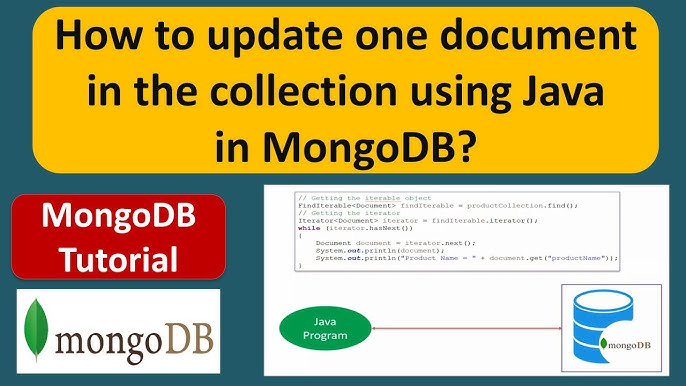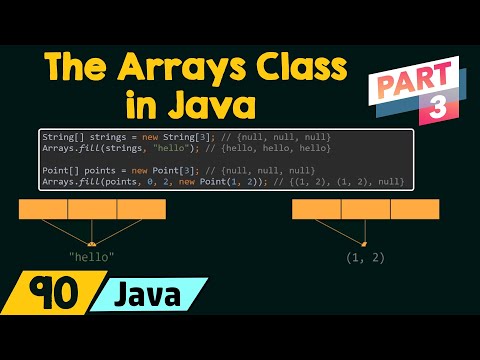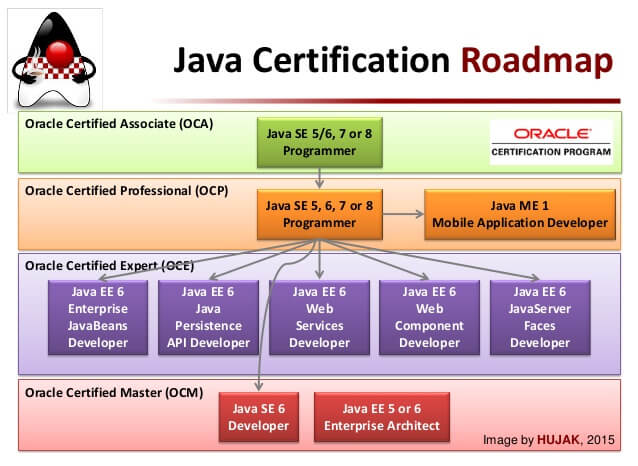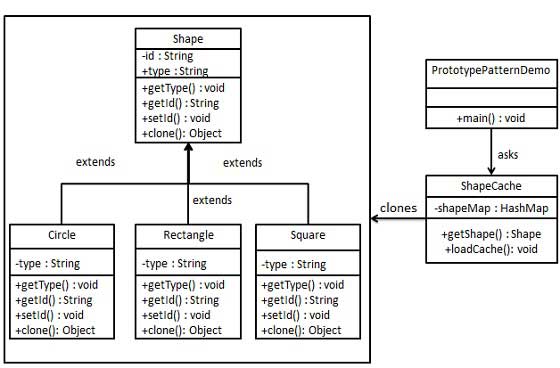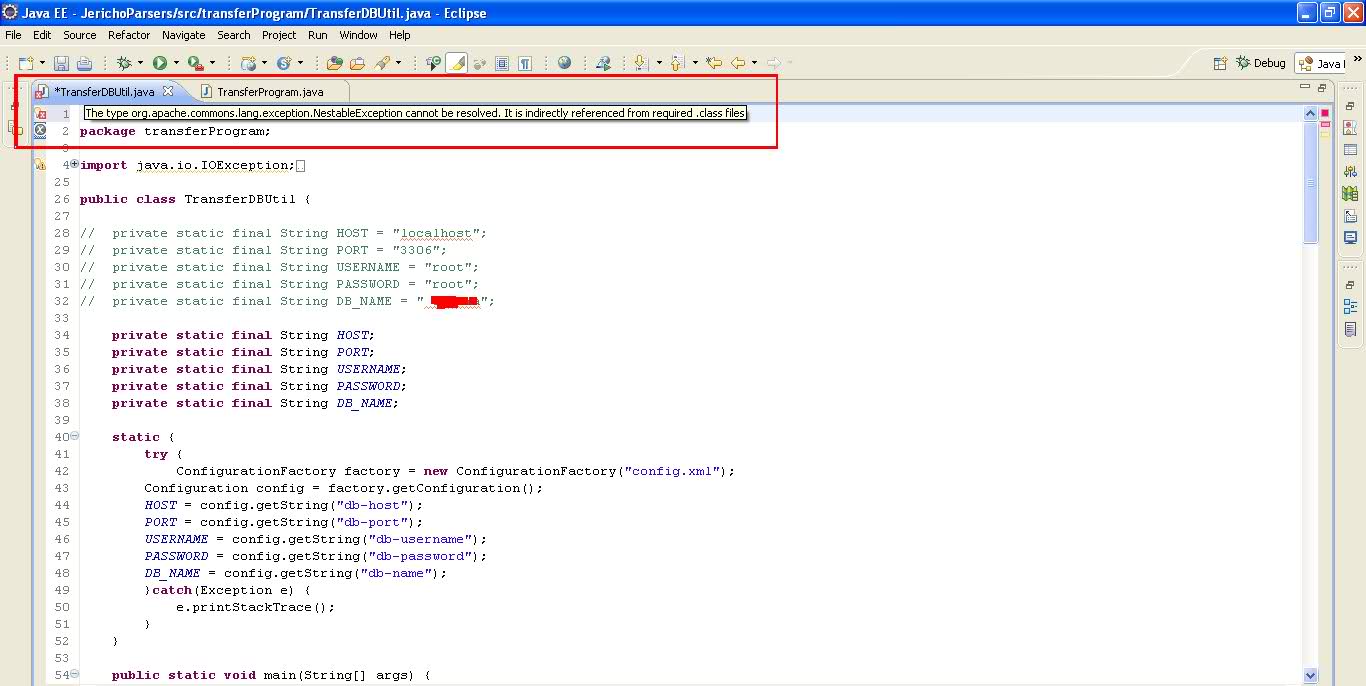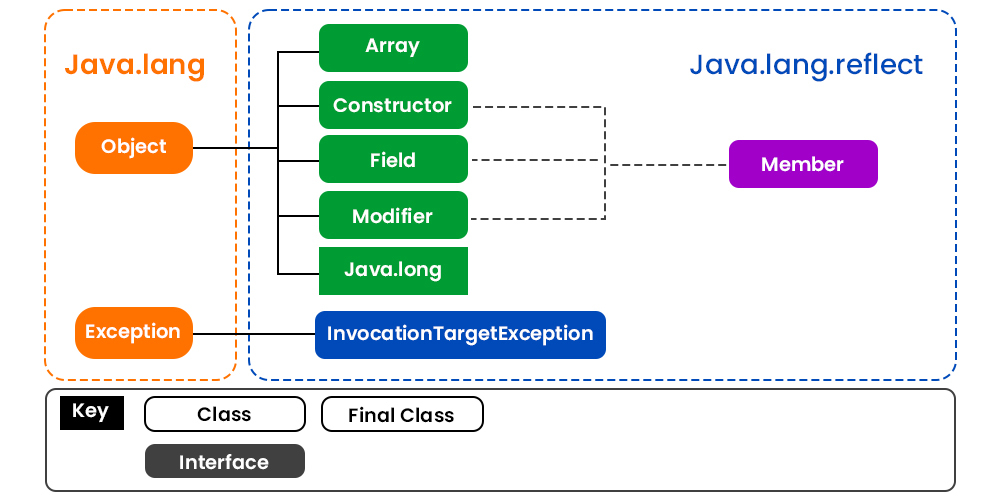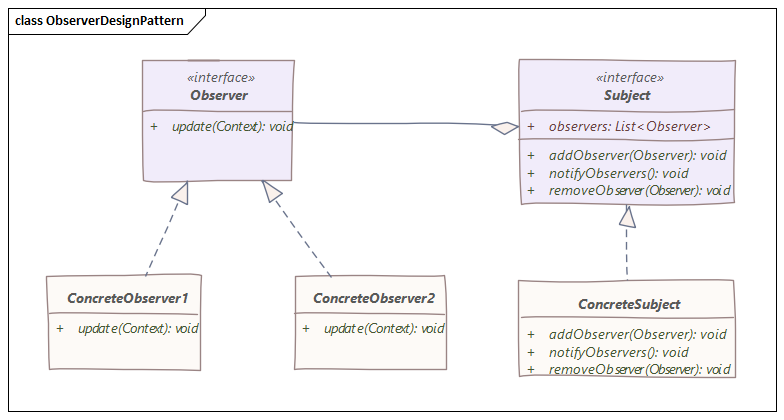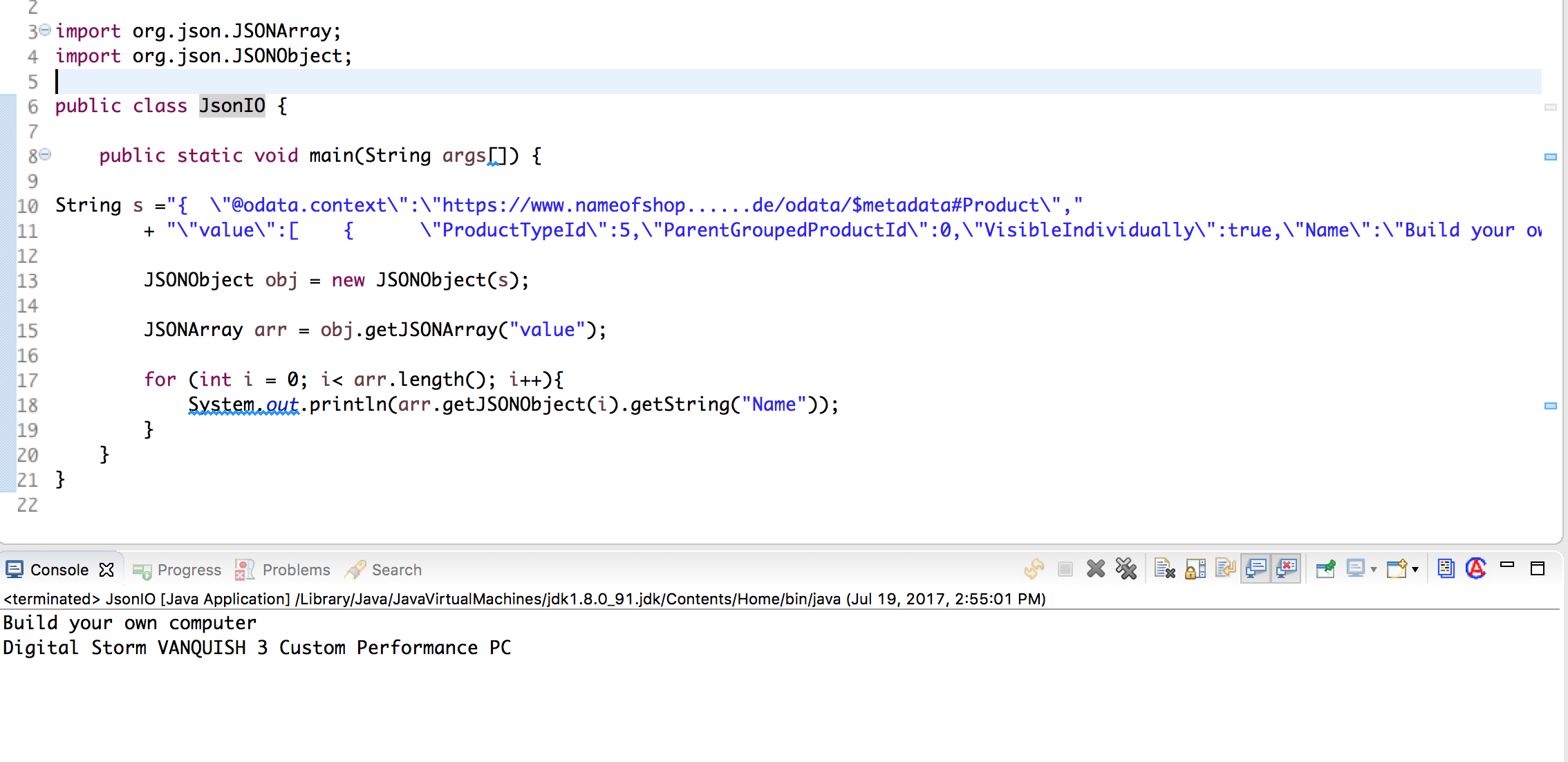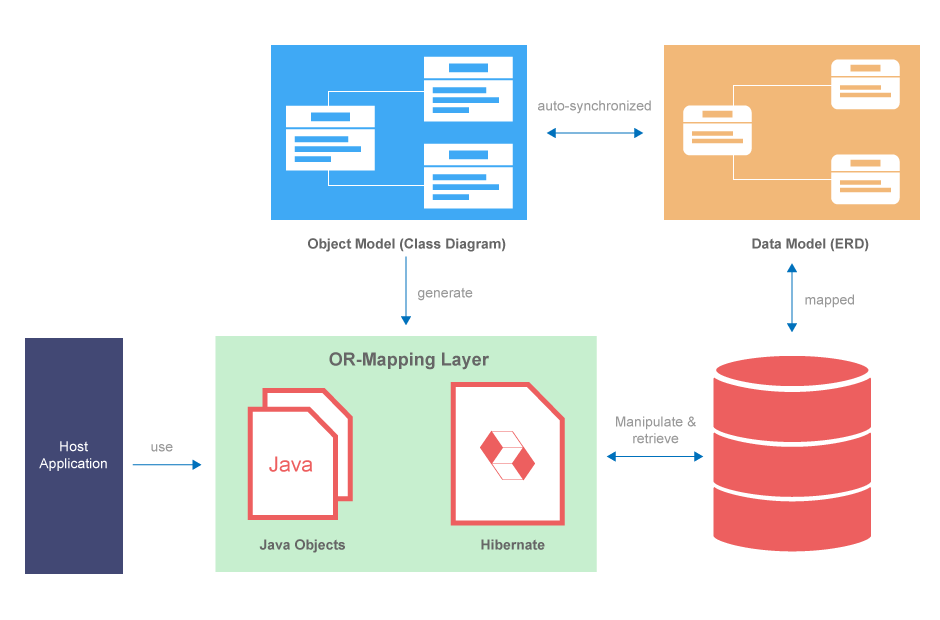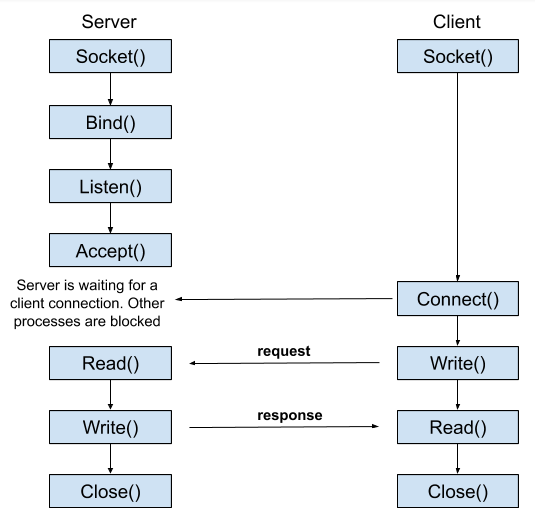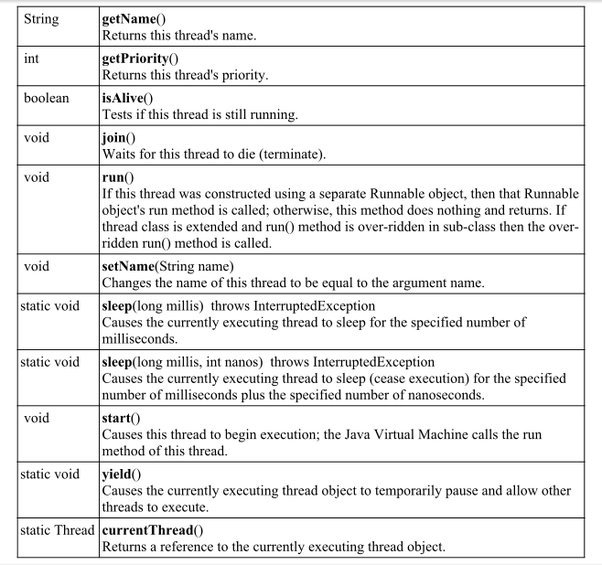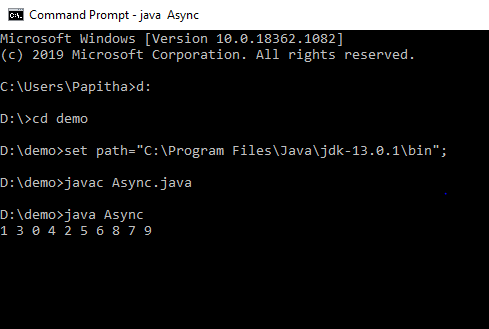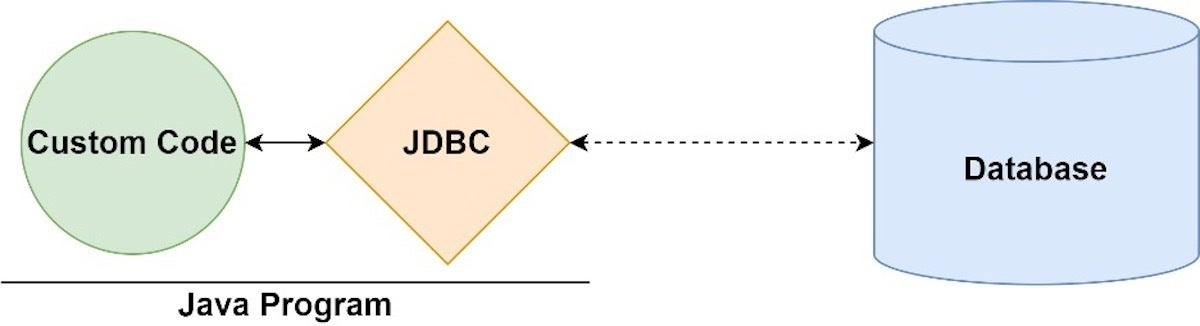How do you write a list of variables in Java?
How do you write a list of variables in Java?
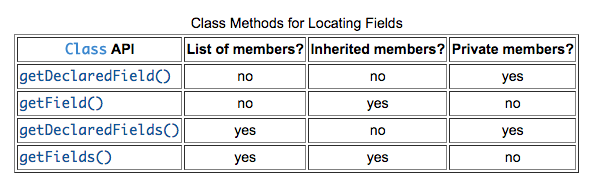
I'd be happy to help!
In Java, there are several ways to declare and initialize variables, and here's one common approach:
Declaring Variables
To declare a variable in Java, you use the type name syntax. Here are some examples of how to declare different types of variables:
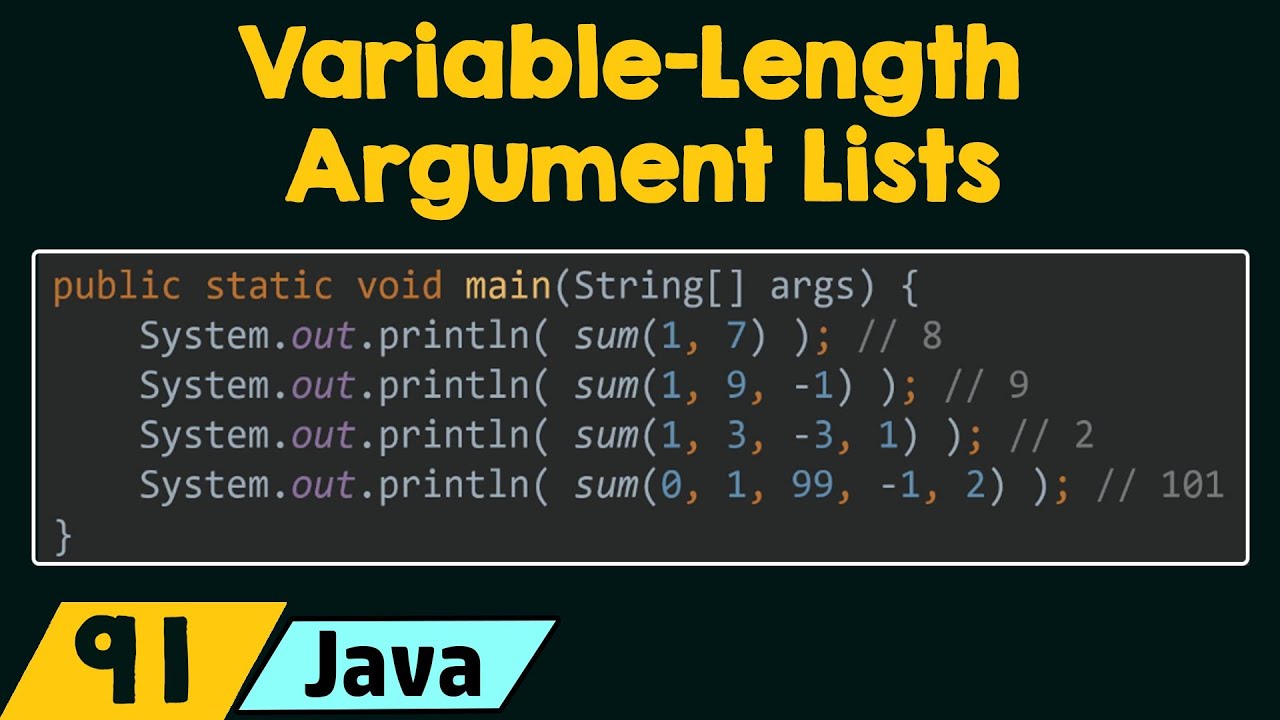
int x; // declares an integer variable named x
double y; // declares a double-precision floating-point variable named y
boolean isAdmin; // declares a boolean variable named isAdmin
String name; // declares a string variable named name
You can also initialize the variable when you declare it, like this:
int x = 5; // declares an integer variable named x and initializes it to 5
double y = 3.14; // declares a double-precision floating-point variable named y and initializes it to 3.14
boolean isAdmin = true; // declares a boolean variable named isAdmin and initializes it to true
String name = "John Doe"; // declares a string variable named name and initializes it to "John Doe"
Declaring Multiple Variables
You can declare multiple variables of the same type using a comma-separated list:
int x, y, z; // declares three integer variables: x, y, and z
double pi = 3.14, e = 2.718; // declares two double-precision floating-point variables: pi and e
Initializing Variables with a Block
When you declare multiple variables of the same type, you can use a block to initialize them:
int x = 5, y = 10, z = 15; // declares three integer variables: x, y, and z, and initializes them with values 5, 10, and 15
double pi = 3.14, e = 2.718; // declares two double-precision floating-point variables: pi and e, and initializes them with values 3.14 and 2.718
Using Enums
Enums (short for "enumerations") are a way to declare a set of named constants:
enum Color { RED, GREEN, BLUE } // declares an enum called Color with three possible values: RED, GREEN, and BLUE
Color favoriteColor = Color.GREEN; // declares a variable of type Color and initializes it to the value GREEN
Using Arrays
Arrays are used to store multiple values of the same type:
int[] scores = { 90, 80, 70 }; // declares an array called scores with three integer values: 90, 80, and 70
String[] names = { "John", "Mary", "Jane" }; // declares an array called names with three string values: "John", "Mary", and "Jane"
These are just some of the basic ways to declare and initialize variables in Java. There are many more advanced features and techniques you can use to work with variables, but this should give you a good starting point!
How to create a String variable in Java?
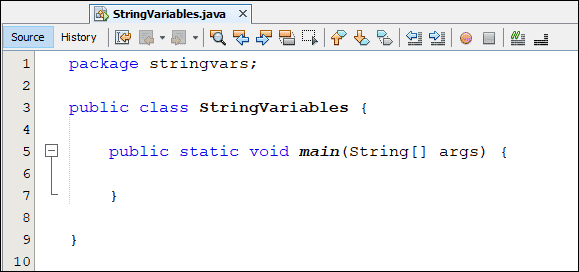
I'm glad you asked! In Java, strings are used to represent sequences of characters. You can create a string variable using the following methods:
Literal Method: This is the simplest way to create a string variable. Simply enclose your string in double quotes ("") and declare it as a String type variable.String myString = "Hello, World!";
new Keyword: You can also use the new keyword to create a new string object.
String myString = new String("Hello, World!");
concat() method.
String myString = "Hello, ";
myString += "World!";
// OR
String myString = "";
myString = myString.concat("Hello, ");
myString += "World!";
StringBuilder.
StringBuilder myBuilder = new StringBuilder();
myBuilder.append("Hello, ");
myBuilder.append("World!");
String myString = myBuilder.toString();
char[] myArray = {'H', 'e', 'l', 'l', 'o', ',', ' ', 'W', 'o', 'r', 'l', 'd'};
String myString = new String(myArray);
Remember that in Java, strings are immutable objects. This means once a string is created, it can't be changed directly. If you need to modify a string, you'll need to create a new one.
In summary, creating a string variable in Java involves using the literal method, the new keyword, concatenation methods, a StringBuilder, or a character array. Each method has its own benefits and use cases, so choose the one that best fits your programming needs.