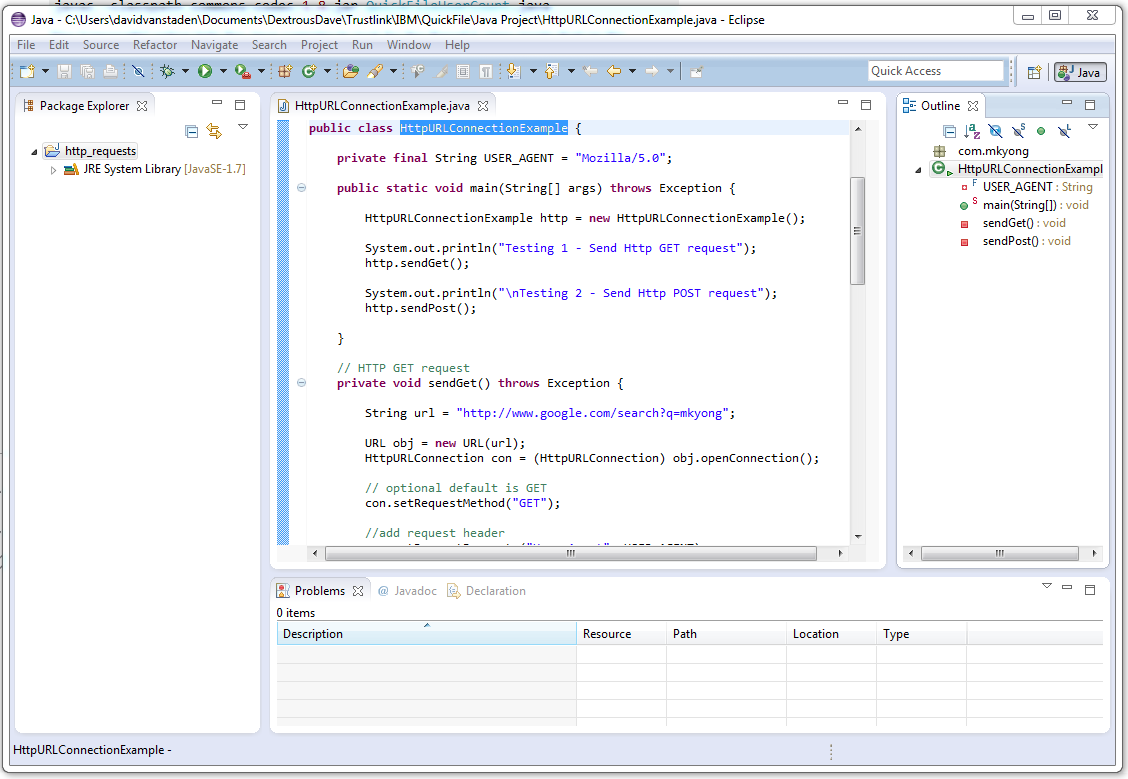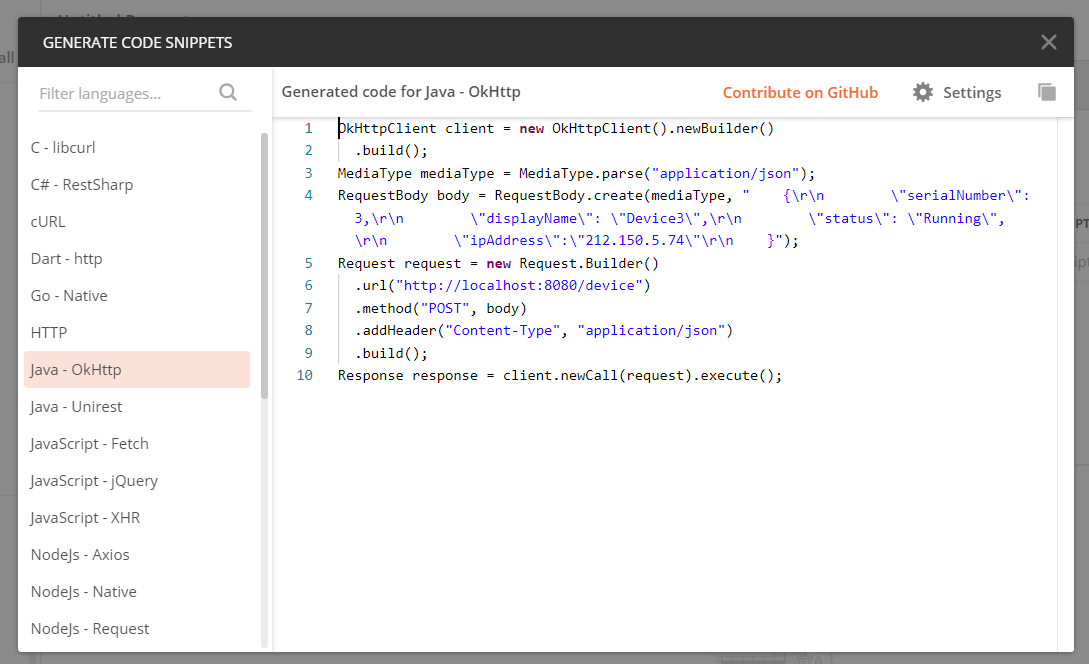How to handle HTTPS request in Java?
How to handle HTTPS request in Java?
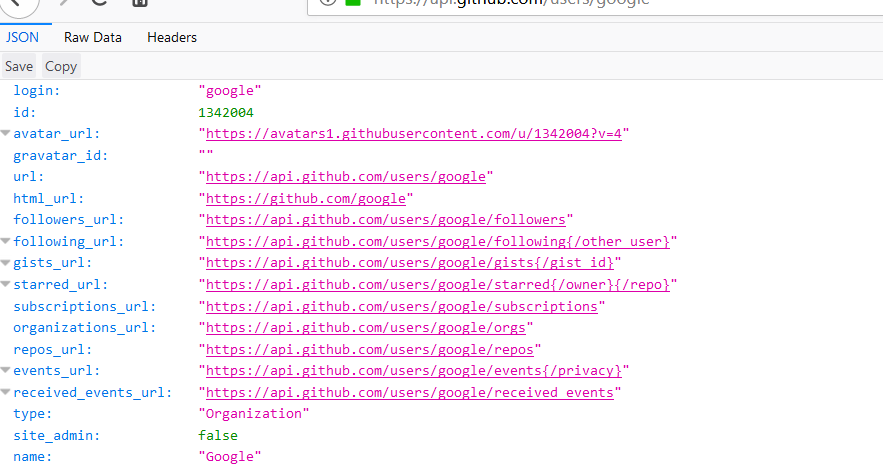
To handle HTTPS requests in Java, you can use the built-in classes provided by the Java SDK, specifically HttpsURLConnection and SSLContext. Here's a step-by-step guide:
SSLContext, which will manage your SSL/TLS connections.
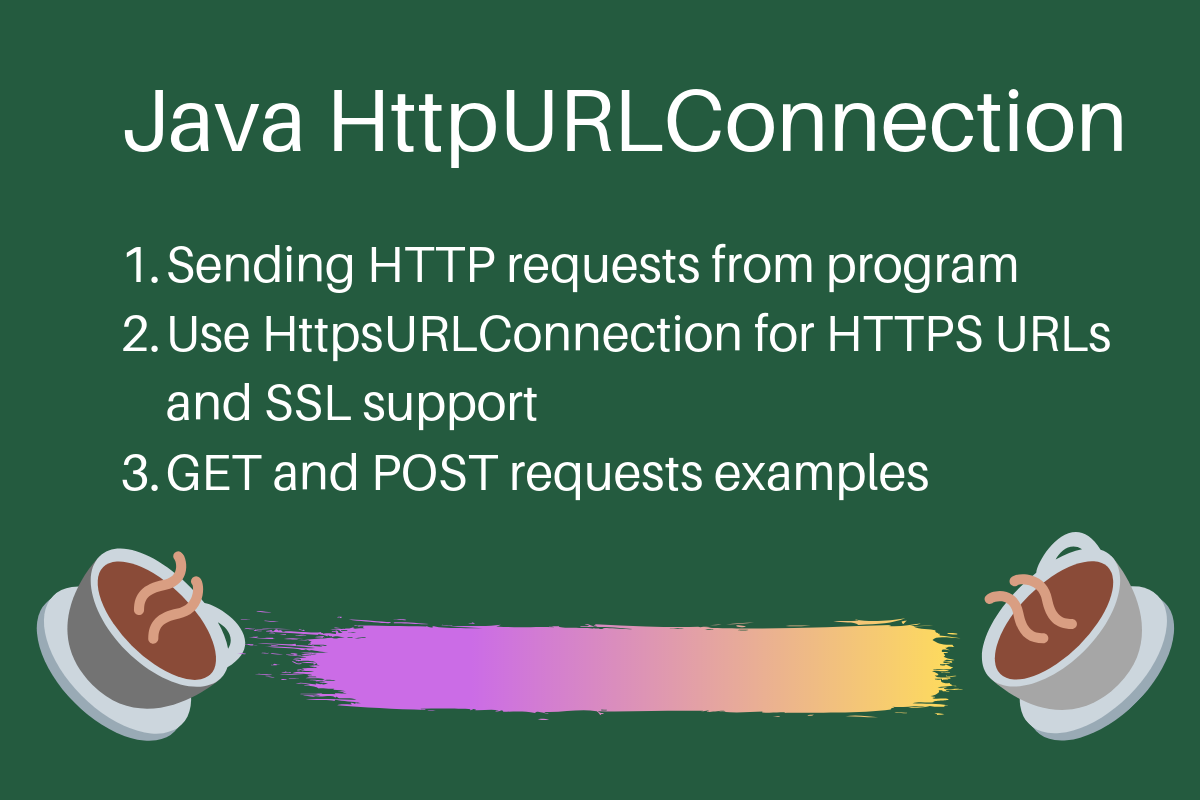
Get the HttpsURLConnection: Create an instance ofSSLContext sslContext = SSLContexts.createDefault();
HttpsURLConnection for making HTTPS requests.
Trust All Certificates: If your server certificate is not trusted by default, you need to trust all certificates usingHttpsURLConnection connection = (HttpsURLConnection) url.openConnection();
connection.setDoInput(true);
connection.setDoOutput(true);
connection.setRequestMethod("GET");
SSLContext.

Set the SSLContext for the Connection: Set yourTrustManager[] trustAllCerts = new TrustManager[] {new TrustAllCertificates()};sslContext.init(null, trustAllCerts, null);
SSLContext on the connection.
Make the Request and Get the Response: Now you can make the HTTPS request and get the response.connection.setSSLSocketFactory(sslContext.getSocketFactory());
int responseCode = connection.getResponseCode();BufferedReader reader = new BufferedReader(new InputStreamReader(connection.getInputStream()));
String line;
StringBuffer response = new StringBuffer();
while ((line = reader.readLine()) != null) {
response.append(line);
}
reader.close();
connection.disconnect();
Here's the complete code example:
import java.io.BufferedReader;import java.io.IOException;
import java.io.InputStreamReader;
import java.net.URL;
import javax.net.ssl.SSLContext;
import javax.net.ssl.TrustManager;
import javax.net.ssl.X509TrustManager;
public class HttpsExample {
public static void main(String[] args) throws IOException {
// Create an SSL context
SSLContext sslContext = SSLContexts.createDefault();
// Get the URL to make HTTPS request for
URL url = new URL("https://example.com");
// Create the connection
HttpsURLConnection connection = (HttpsURLConnection) url.openConnection();
connection.setDoInput(true);
connection.setDoOutput(true);
connection.setRequestMethod("GET");
// Trust all certificates
TrustManager[] trustAllCerts = new TrustManager[]{new MyTrustManager()};
sslContext.init(null, trustAllCerts, null);
// Set the SSL context for the connection
connection.setSSLSocketFactory(sslContext.getSocketFactory());
// Make the request and get the response
int responseCode = connection.getResponseCode();
BufferedReader reader = new BufferedReader(new InputStreamReader(connection.getInputStream()));
String line;
StringBuffer response = new StringBuffer();
while ((line = reader.readLine()) != null) {
response.append(line);
}
reader.close();
connection.disconnect();
// Print the response
System.out.println(response.toString());
}
}
class MyTrustManager implements X509TrustManager {
public void checkClientTrusted(X500Principal principal, CertPath path) throws PKIXException {}
public void checkServerTrusted(X500Principal principal, CertPath path) throws PKIXException {}
public boolean isReadOnly() {
return false;
}
}
Note that for production use cases, you should consider using a more secure approach to handle certificates and SSL/TLS connections. This example is provided only for educational purposes.
java https request with certificate example
I'd be happy to provide an example of a Java HTTPS request with a certificate.
To make a secure HTTP request using Java, you need to use the HttpsURLConnection class instead of the regular HttpURLConnection. The main difference is that HttpsURLConnection uses SSL/TLS encryption to encrypt the data being transmitted over the network.
Here's an example of how to make a HTTPS request with a certificate:
import java.io.BufferedReader;import java.io.InputStreamReader;
import java.net.HttpsURLConnection;
import java.net.URL;
public class HttpsRequest {
public static void main(String[] args) throws Exception {
// URL we want to connect to
String urlStr = "https://example.com/endpoint";
// Create a new HTTPS connection
URL url = new URL(urlStr);
HttpsURLConnection con = (HttpsURLConnection) url.openConnection();
con.setRequestMethod("GET");
// Set the SSL/TLS certificate and key
// You can set these from your Java keystore or manually
con.setSSLSocketFactory(getSSLSocketFactory());
// Read response from server
BufferedReader in = new BufferedReader(new InputStreamReader(con.getInputStream()));
String inputLine;
StringBuffer content = new StringBuffer();
while ((inputLine = in.readLine()) != null) {
content.append(inputLine);
}
in.close();
con.disconnect();
System.out.println(content.toString());
}
private static HttpsURLConnection.SSLSocketFactory getSSLSocketFactory() throws Exception {
// Here you can set your SSL/TLS certificate and key from a Java keystore
// or manually using the default trust store
return null;
}
}
In this example, we're making a GET request to https://example.com/endpoint. We're setting the SSL/TLS socket factory using the setSSLSocketFactory method. This method is used to specify the SSL/TLS socket factory that you want to use for this connection.
You can set your SSL/TLS certificate and key from a Java keystore or manually using the default trust store. Here's an example of how to do it:
private static HttpsURLConnection.SSLSocketFactory getSSLSocketFactory() throws Exception {// Load the keystore
KeyStore ks = KeyStore.getInstance("JKS");
ks.load(new FileInputStream("mycert.jks"), "mypassword".toCharArray());
// Get the SSLContext
SSLContext context = SSLContexts.createSystemDefault();
TrustManager[] tmArray = {new MyTrustManager()};
context.init(null, tmArray, null);
// Create an SSL socket factory
SSLSocketFactory sf = (SSLSocketFactory)context.getSocketFactory();
return sf;
}
private static class MyTrustManager implements X509TrustManager {
public void checkClientTrusted(X509Certificate[] chain, String authType) throws CertificateException {
// Check your certificate here
// You can check if it matches a certain pattern or not
}
public void checkServerTrusted(X509Certificate[] chain, String authType) throws CertificateException {
// Check your server's certificate here
// You can check if it matches a certain pattern or not
}
public X509Certificate[] getAcceptedIssuers() {
return null;
}
}
In this example, we're using the default trust store and adding our own custom trust manager to verify the certificates.
Please note that you should replace https://example.com/endpoint with your actual URL.