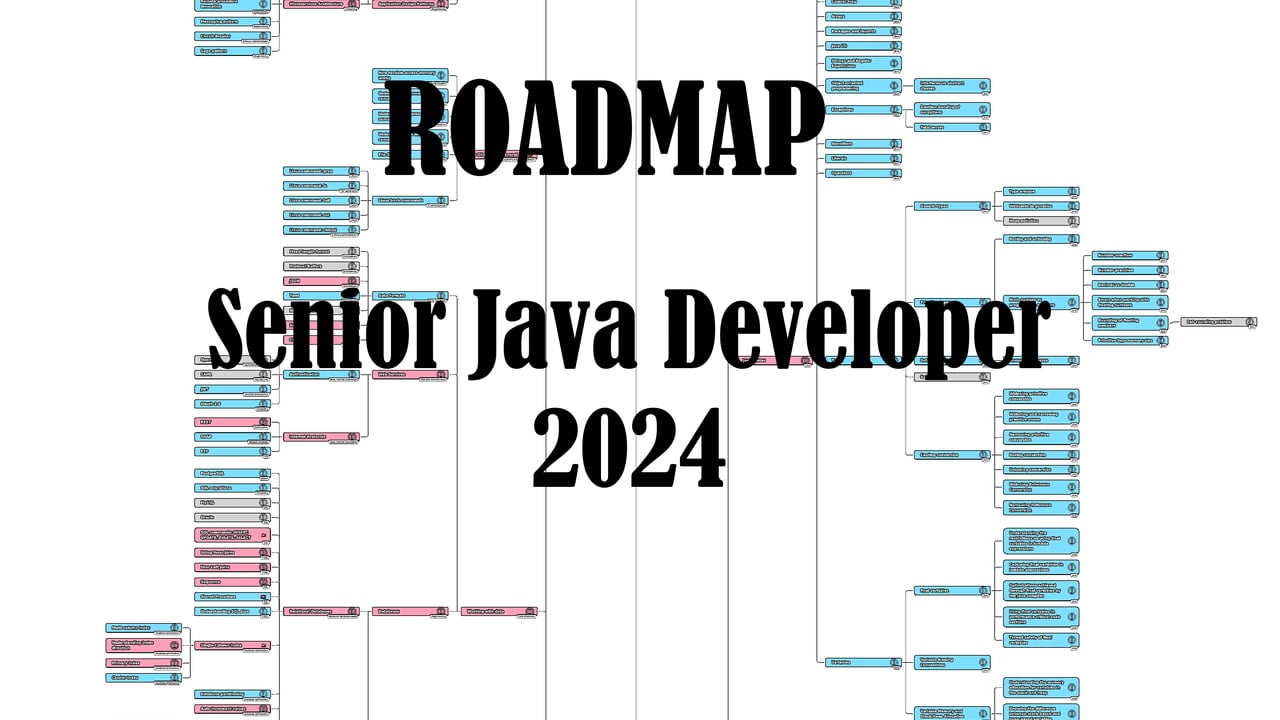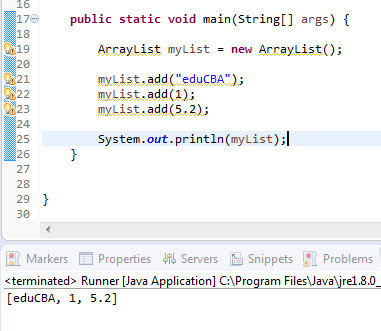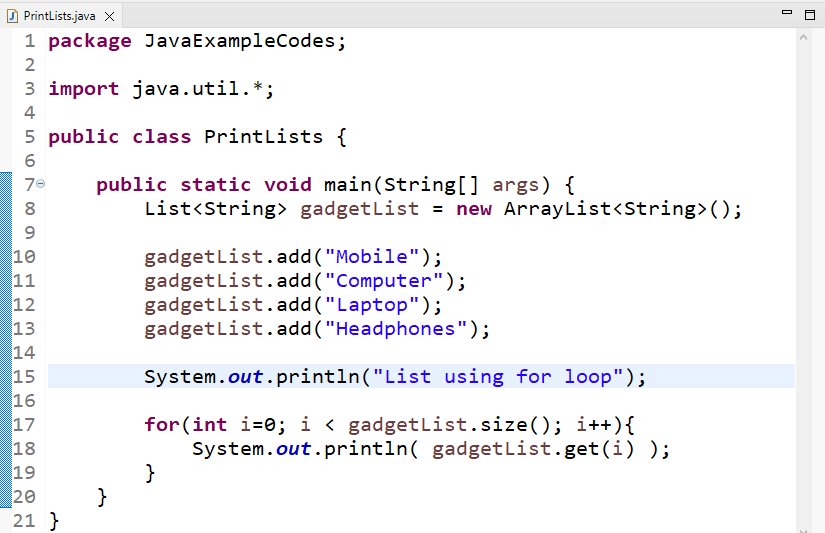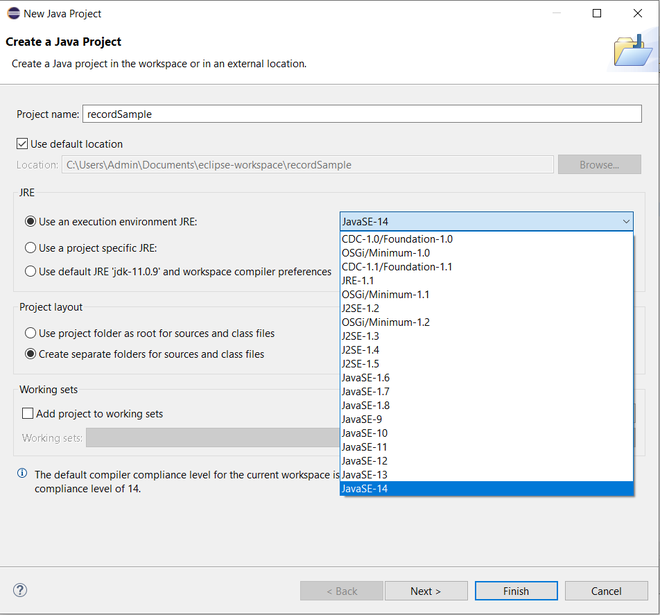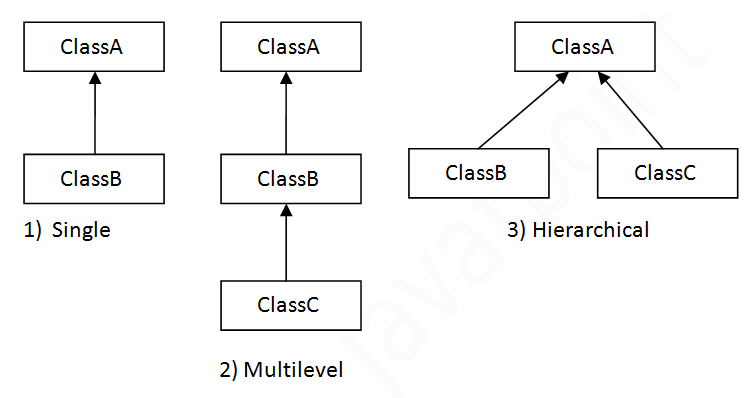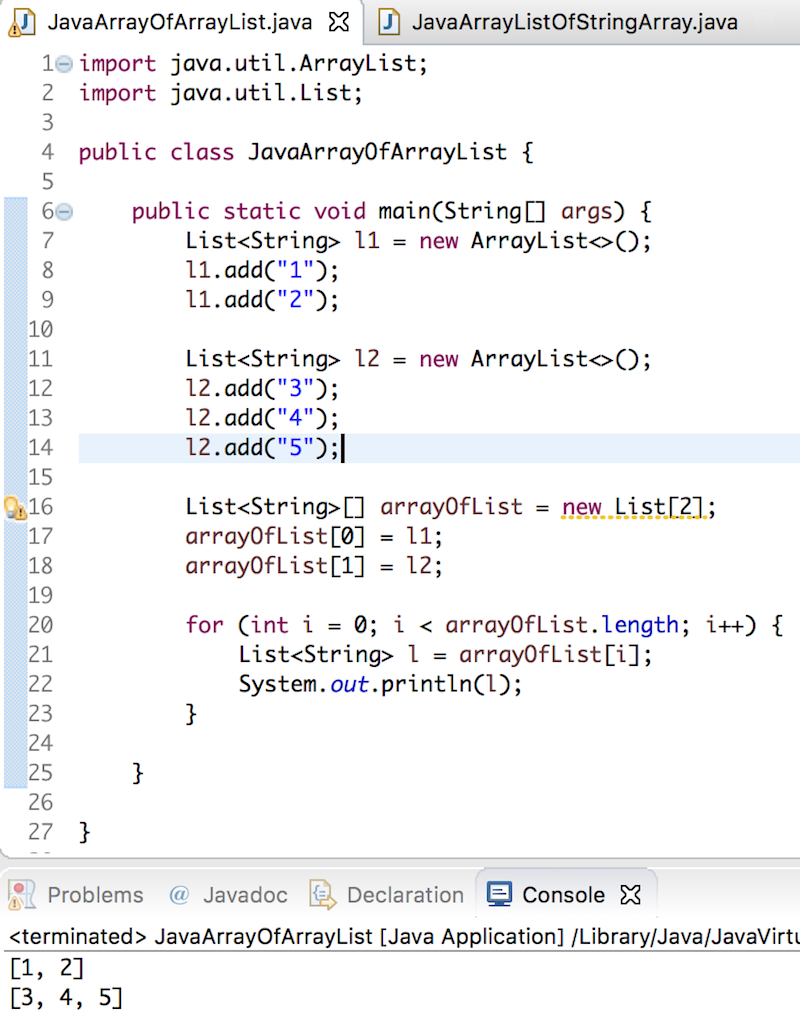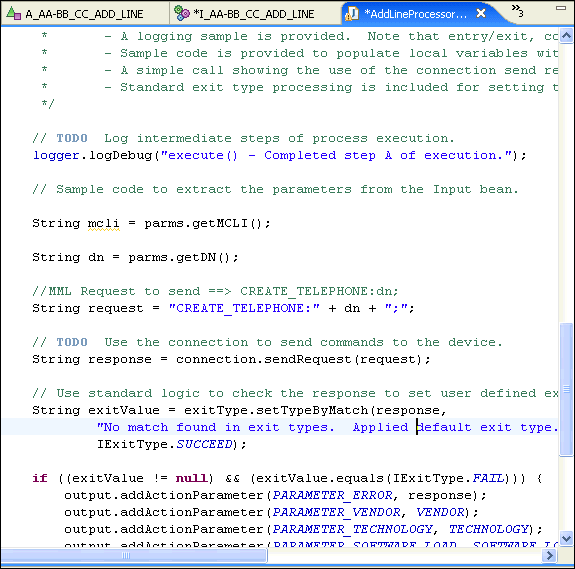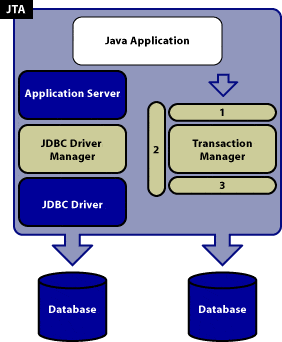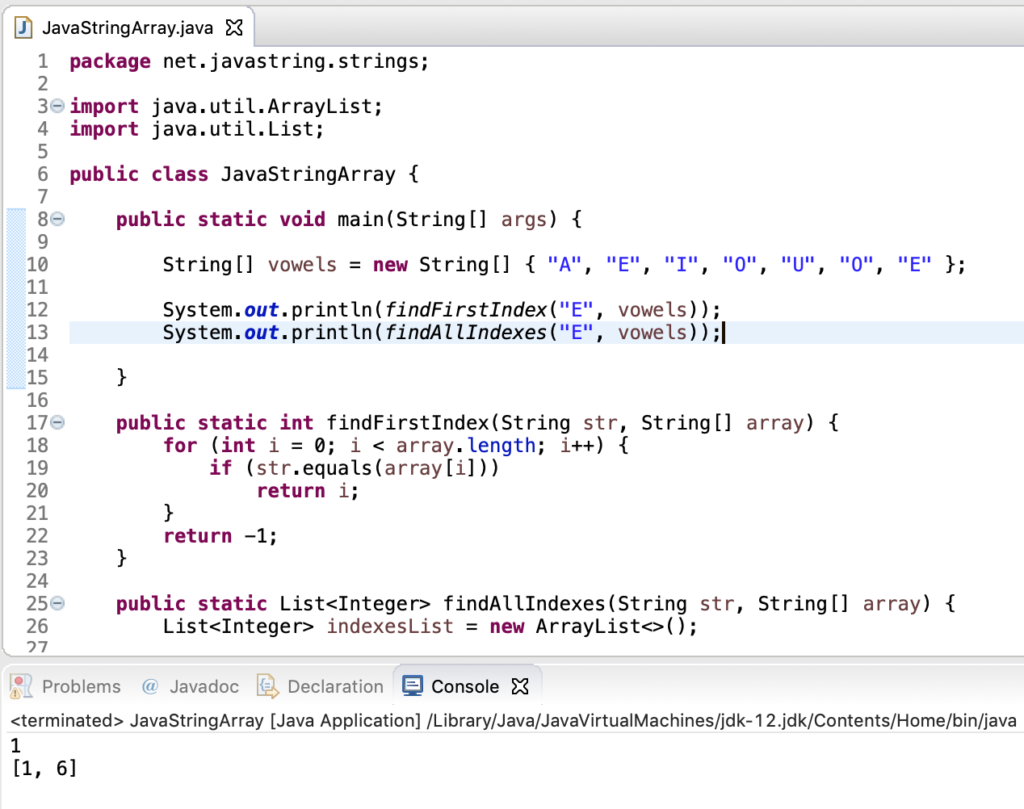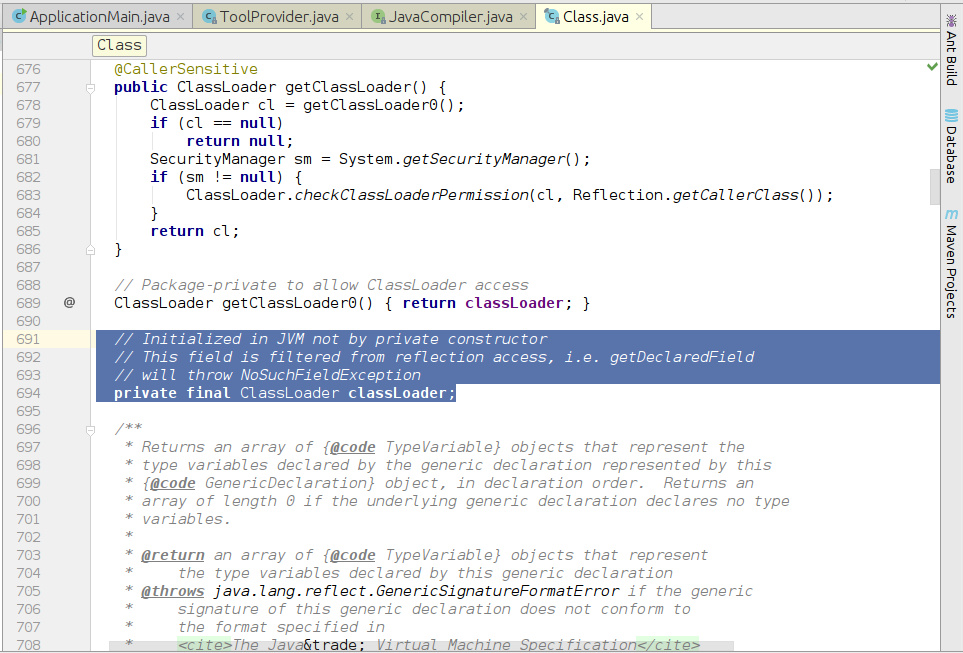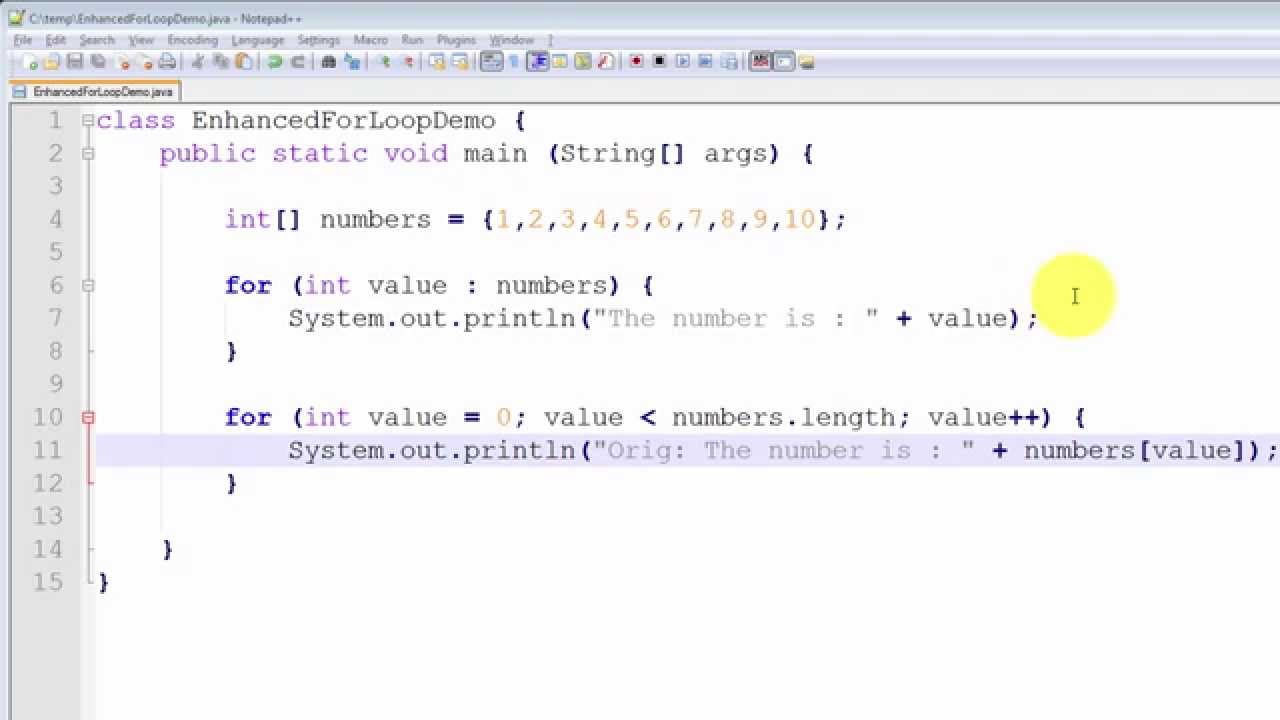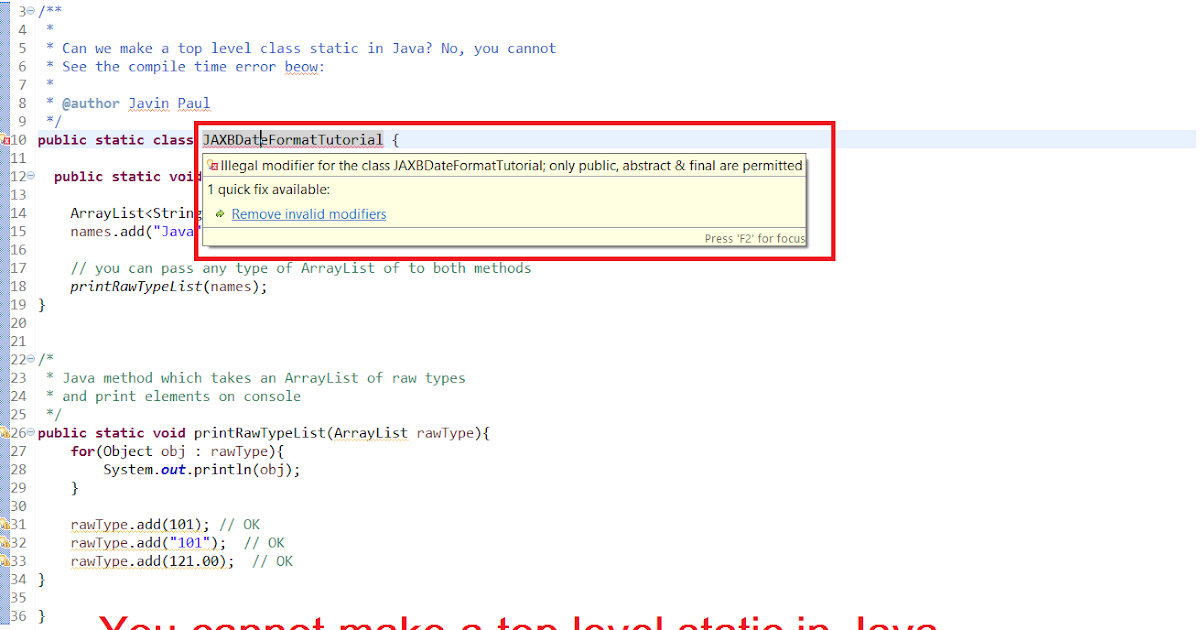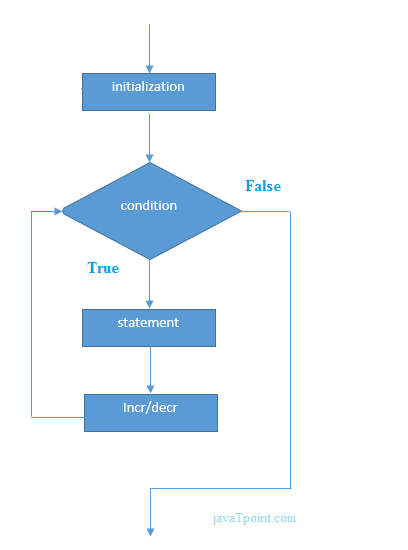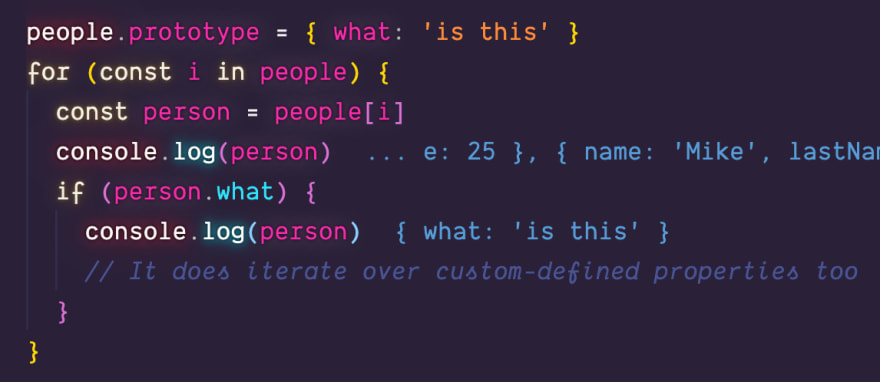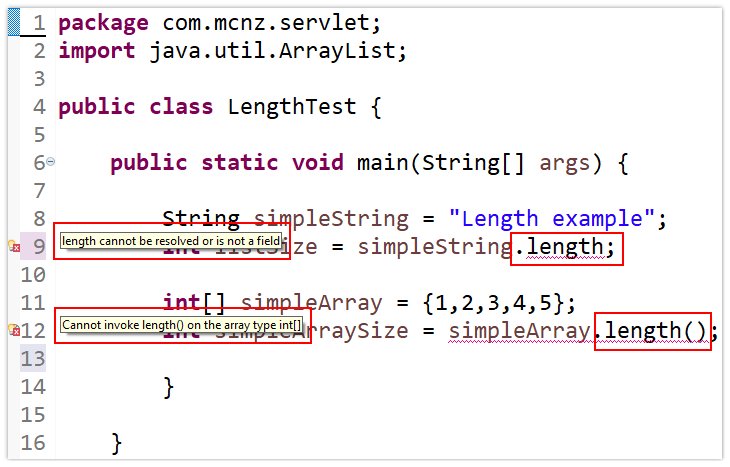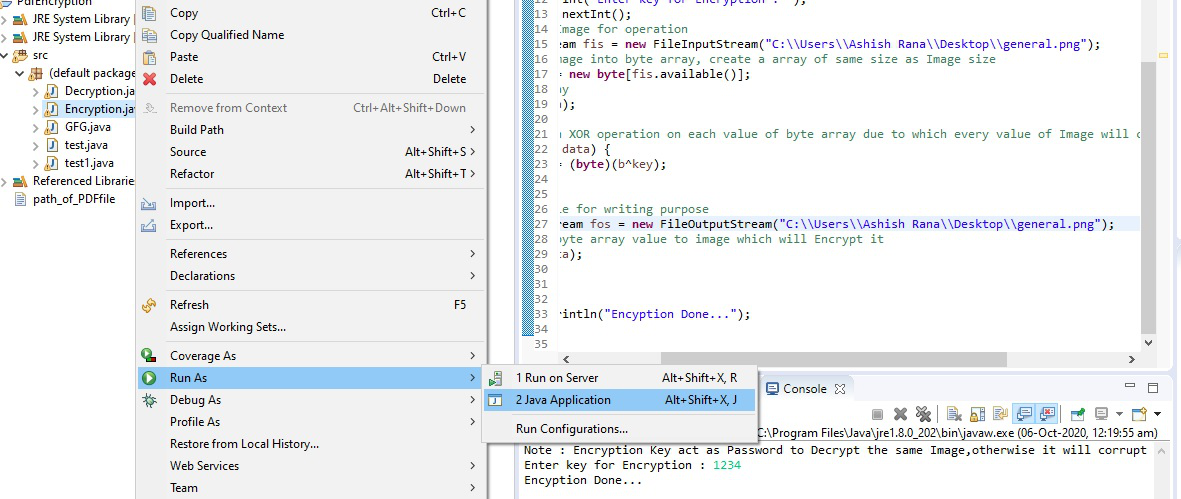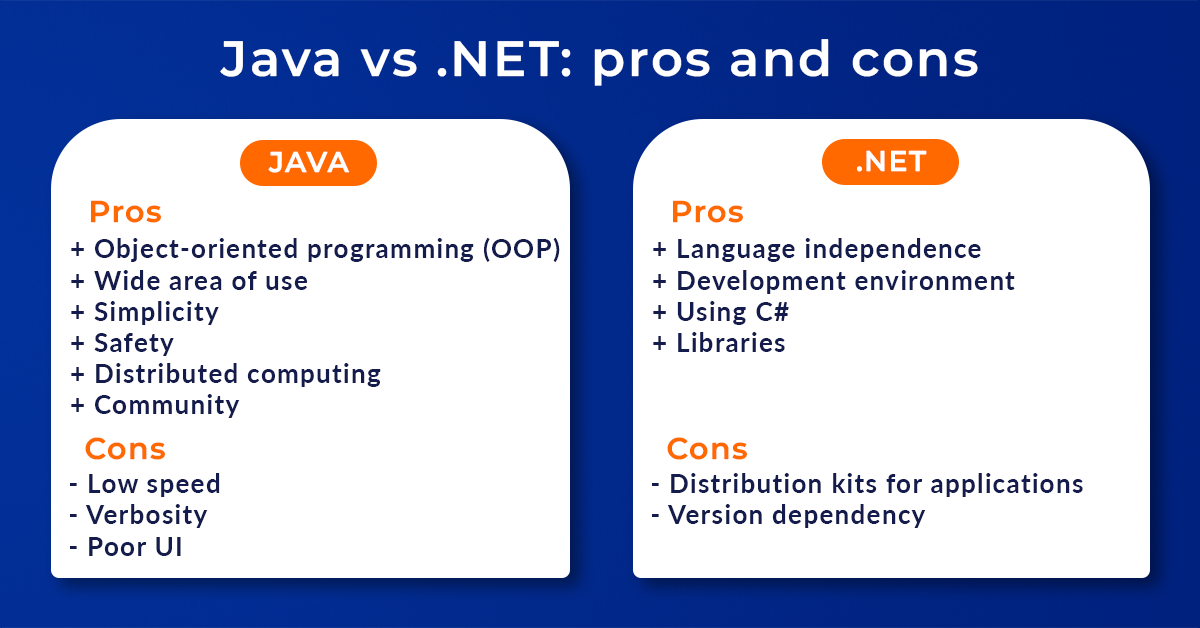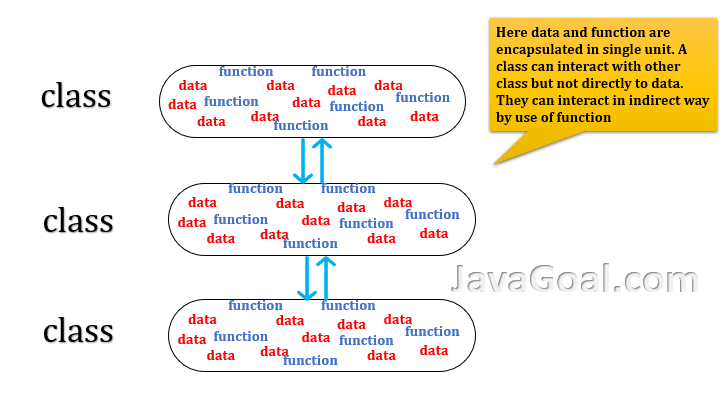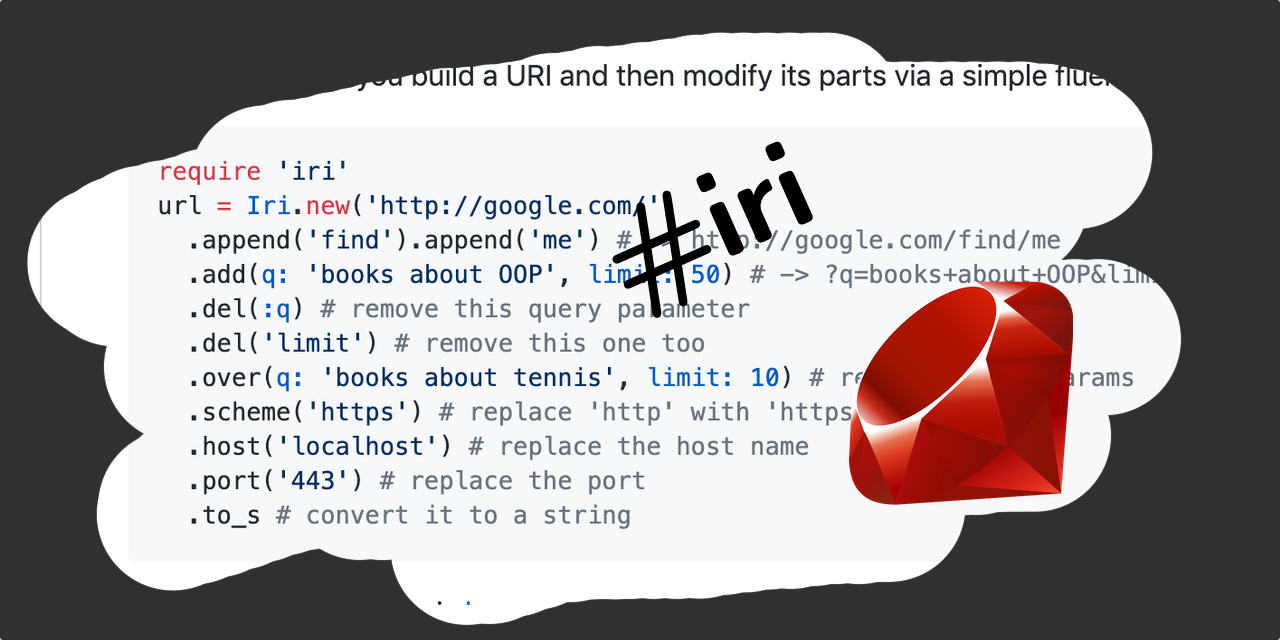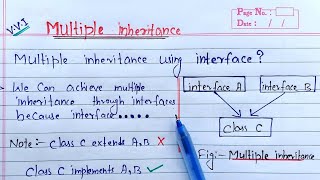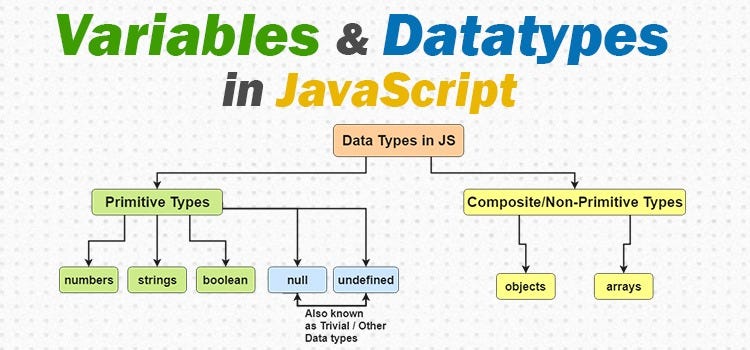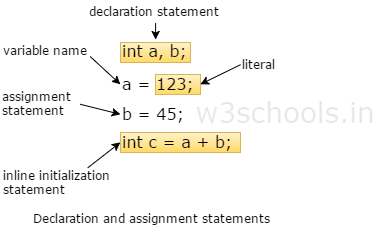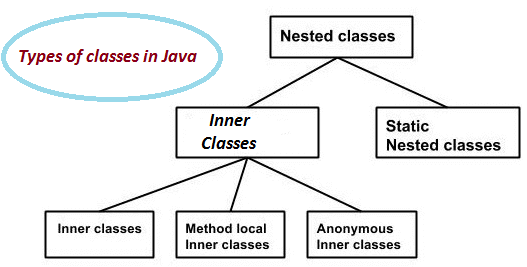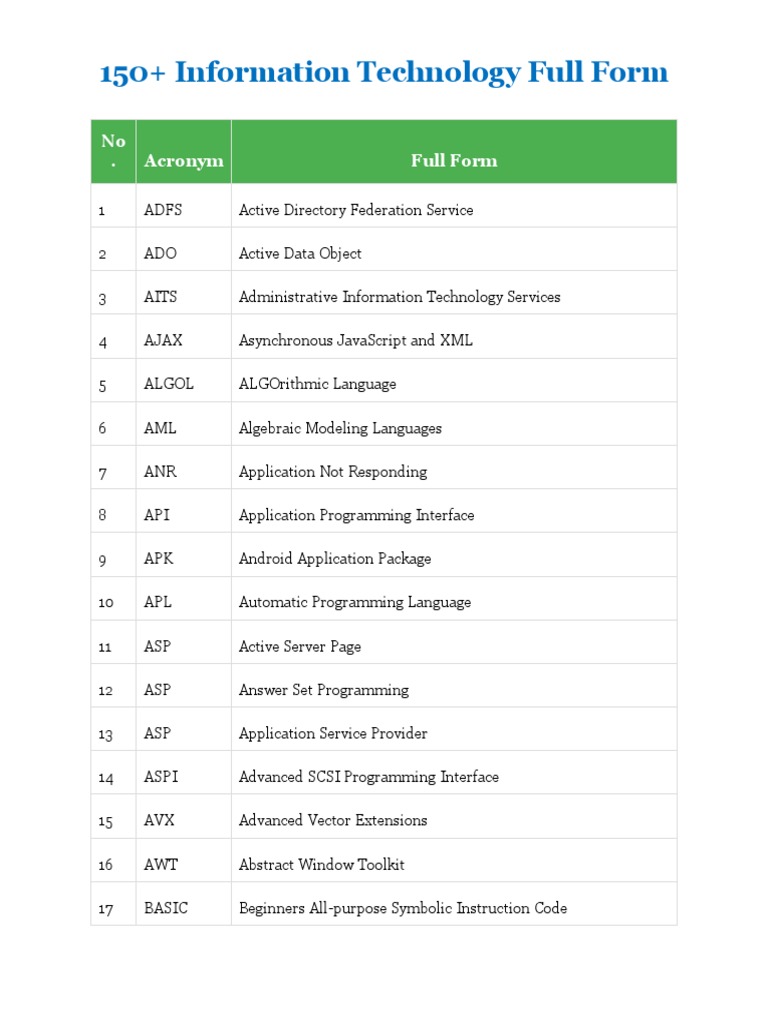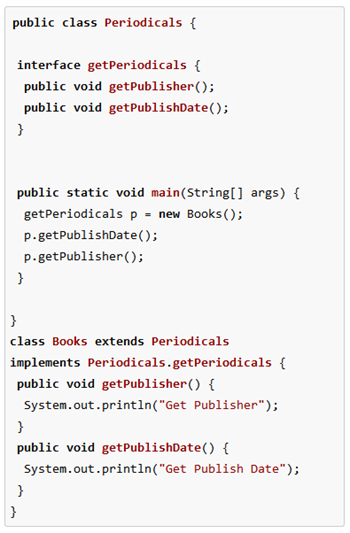User defined data types in java with examples
User defined data types in java with examples

User-defined data types in Java! This is a fundamental concept in object-oriented programming, and I'm excited to dive into it with you!
Why Use User-Defined Data Types?
Before we begin, let's understand the importance of using user-defined data types. In traditional programming, you're often stuck with predefined data types like integers, floats, strings, etc. However, in Java, you can define your own custom data types that better represent the concepts or entities you want to work with.

For instance, imagine you're building a game where characters have unique attributes like name, age, and health. You wouldn't want to use generic types like String or int for these attributes because they don't provide enough information about the character's characteristics. User-defined data types allow you to create custom classes that encapsulate specific data and behavior, making your code more readable, maintainable, and scalable.
Creating a Custom Data Type: A Simple Example
Let's start with a simple example: creating a Student class with attributes like name, age, and grade. We'll define this class using the public class keyword:
public class Student {
private String name;
private int age;
private double grade;
public Student(String name, int age, double grade) {
this.name = name;
this.age = age;
this.grade = grade;
}
public void setGrade(double newGrade) {
grade = newGrade;
}
public double getGrade() {
return grade;
}
}
In this example:
We define aStudent class with three attributes: name, age, and grade. We create a constructor (public Student(String name, int age, double grade)) that takes these attributes as parameters and assigns them to the corresponding fields. We provide getter and setter methods for the grade attribute, which allows us to manipulate its value.
Now that we've created our custom data type, let's use it in a simple example:
public class Main {
public static void main(String[] args) {
Student student1 = new Student("John", 20, 3.5);
System.out.println("Student Name: " + student1.name);
System.out.println("Student Age: " + student1.age);
System.out.println("Student Grade: " + student1.getGrade());
student1.setGrade(4.0);
System.out.println("New Student Grade: " + student1.getGrade());
}
}
In this example:
We create a newStudent object, student1, with attributes set to "John", 20, and 3.5. We print out the student's name, age, and grade using getter methods. We update the student's grade using the setter method and print out the new value.
More Advanced Examples:
Now that you've seen a basic example of creating a custom data type, let's move on to more advanced scenarios:
Inheritance: You can create subclasses that inherit properties from their superclass (e.g.,Teacher inherits from Student). Composition: You can create objects that contain other objects or collections (e.g., a Book contains multiple chapters). Encapsulation: You can hide internal details and expose only necessary information through getter and setter methods.
These are just a few examples of the many creative ways you can use user-defined data types in Java. With practice and experimentation, you'll become more confident in defining your own custom data types to tackle complex programming challenges!
Conclusion
In this response, we explored the basics of creating user-defined data types in Java using the public class keyword. We created a simple Student class with attributes and methods, demonstrated its use in a main method, and touched on more advanced concepts like inheritance, composition, and encapsulation.
As you continue to learn and master Java, remember that custom data types are an essential part of object-oriented programming. They allow you to create flexible, reusable, and scalable code that accurately reflects the real-world entities or concepts you're working with!
What do you think? Have any questions about user-defined data types in Java? Feel free to ask!
What is a user defined variable in Java?
I'd be happy to explain what a user-defined variable is in Java!
In Java, a user-defined variable, also known as an instance variable or object-oriented programming (OOP) variable, is a variable that is declared within the scope of a class or method, but not inside a specific block like a loop or condition. In other words, it's a variable that belongs to an entire class or object, rather than being limited to a specific part of the code.
When you declare a user-defined variable in Java, you are essentially creating a field or attribute of a class or object. This means that every instance of the class (or object) will have its own copy of this variable, unless it's declared as static, which we'll discuss later.
User-defined variables can be any valid data type in Java, such as primitives like int, double, or boolean, or reference types like String or ArrayList. When you create an instance of a class that has user-defined variables, each variable is initialized to its default value (e.g., 0 for integers, null for objects).
Here's a simple example:
public class Person {
private int age;
private String name;
public Person(int age, String name) {
this.age = age;
this.name = name;
}
public void displayInfo() {
System.out.println("Name: " + name + ", Age: " + age);
}
}
In this example, age and name are user-defined variables, or instance variables of the Person class. Each time you create a new Person object, it will have its own values for age and name, unless you explicitly set them using constructors or setter methods.
Now, let's talk about static variables! When you declare a variable as static, it belongs to the class itself, rather than individual instances of that class. This means that all objects of the same class share the same copy of this variable.
Here's an updated version of our Person class with a static variable:
public class Person {
private static int totalPopulation = 0;
private int age;
private String name;
public Person(int age, String name) {
this.age = age;
this.name = name;
Person.totalPopulation++;
}
public void displayInfo() {
System.out.println("Name: " + name + ", Age: " + age);
}
}
In this example, totalPopulation is a static variable that keeps track of the total population of all Person objects. Whenever you create a new Person, it increments the totalPopulation counter.
That's user-defined variables in Java! I hope this helps clarify things for you. If you have any questions or would like further clarification, please feel free to ask!